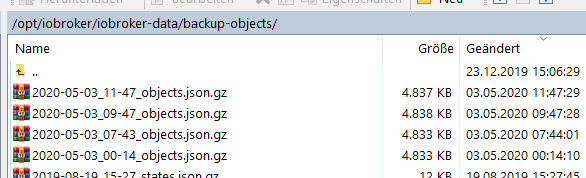NEWS
ordner in iobroker "explodiert" : backup-objects
-
Guten Morgen,
habe das gerade bei meiner Produktiven Instanz auch festgestellt - da wurden seit 23.12.19 keine alten Dateien mehr gelöscht :)In der /opt/iobroker/iobroker-data/iobroker.json auf der Prod-Instanz fehlt auch bei mir der Backup-Pfad - auf meiner frisch aufgesetzten Test-Instanz ist der da. Ist wohl dann bei irgendeinem Update verloren gegangen :)
"backup": { "disabled": false, "files": 24, "filesComment": "Minimal number of backup files, after the deletion will be executed according to backupTime settings", "hours": 48, "hoursComment": "All backups older than 48 hours will be deleted. But only if the number of files is greater than of backupNumber", "period": 120, "periodComment": "by default backup every 2 hours. Time is in minutes. To disable backup set the value to 0", "path": "", "pathComment": "Absolute path to backup directory or empty to backup in data directory" } -
Der backup Sub-Block unter objects fehlt bei mir auch im JSON, aber dennoch rotiert er schon immer korrekt.
Dass er fehlt ist also nicht automatisch die Ursache für eine nicht funktionierende Rotation.Er gehört aber wenn ich das hier als Master deute schon rein:
https://github.com/ioBroker/ioBroker.js-controller/blob/master/conf/iobroker-dist.json@apollon77 Ist das ein bug oder missing feature?
Edit: Schon bestätigt -
Der backup Sub-Block unter objects fehlt bei mir auch im JSON, aber dennoch rotiert er schon immer korrekt.
Dass er fehlt ist also nicht automatisch die Ursache für eine nicht funktionierende Rotation.Er gehört aber wenn ich das hier als Master deute schon rein:
https://github.com/ioBroker/ioBroker.js-controller/blob/master/conf/iobroker-dist.json@apollon77 Ist das ein bug oder missing feature?
Edit: Schon bestätigt -
Guten Morgen,
habe das gerade bei meiner Produktiven Instanz auch festgestellt - da wurden seit 23.12.19 keine alten Dateien mehr gelöscht :)In der /opt/iobroker/iobroker-data/iobroker.json auf der Prod-Instanz fehlt auch bei mir der Backup-Pfad - auf meiner frisch aufgesetzten Test-Instanz ist der da. Ist wohl dann bei irgendeinem Update verloren gegangen :)
"backup": { "disabled": false, "files": 24, "filesComment": "Minimal number of backup files, after the deletion will be executed according to backupTime settings", "hours": 48, "hoursComment": "All backups older than 48 hours will be deleted. But only if the number of files is greater than of backupNumber", "period": 120, "periodComment": "by default backup every 2 hours. Time is in minutes. To disable backup set the value to 0", "path": "", "pathComment": "Absolute path to backup directory or empty to backup in data directory" }@darkiop sagte:
Ist wohl dann bei irgendeinem Update verloren gegangen
Der Backup-Part ist wohl erst bei neuen Versionen des js-controllers in dieser Datei, vorher in /opt/iobroker/node_modules/iobroker.js-controller/conf/iobroker-dist.json. Ob die Einstellungen in dieser Datei berücksichtigt werden, kann ich nicht beurteilen.
-
@Diginix Naja heisst nur das dein iobroker install "älter" ist als das dieses Feature eingeführt wurde. Damit gelten intern definierte Default Werte.
@apollon77 Dachte ich mir schon, weil er ja bei mir sauber rotiert. Das JSON wird also nie auf den aktuellen Stand migriert.
Dann ist das auch der Grund bei allen anderen wo der Block fehlt.
Wenn Dateien dennoch nicht gelöscht werden, kann es demnach eine andere Ursache haben, zb Berechtigung oder vllt auch fehlende default Werte? -
@apollon77 Dachte ich mir schon, weil er ja bei mir sauber rotiert. Das JSON wird also nie auf den aktuellen Stand migriert.
Dann ist das auch der Grund bei allen anderen wo der Block fehlt.
Wenn Dateien dennoch nicht gelöscht werden, kann es demnach eine andere Ursache haben, zb Berechtigung oder vllt auch fehlende default Werte? -
@crunchip Es hakt ja alleine schon daran, dass seit letztem Jahr bereits keine states.json.gz mehr angelegt worden ist.
Ich habe jetzt erstmal den Inhalt von /opt/iobroker/iobroker-data/backup-objects/ komplett gelöscht und warte mal ab.Wenn ich dich richtig verstanden habe, stehen die o.g. Einstellungen zu "backup" auch nur in der /opt/iobroker/node_modules/iobroker.js-controller/conf/iobroker-dist.json und nicht in der /opt/iobroker/iobroker-data/iobroker.json, richtig?
Erfolgt die Speicherung der .gz Dateien bei dir trotzdem unter /opt/iobroker/iobroker-data/backup-objects/ oder gibt es da dann auch einen anderen Pfad?@TemPeck sagte:
dass seit letztem Jahr bereits keine states.json.gz mehr angelegt worden ist.
Hast Du vielleicht zu dem Zeitpunkt auf Redis umgestellt ?
@TemPeck sagte in ordner in iobroker "explodiert" : backup-objects:
unter /opt/iobroker/iobroker-data/backup-objects/ oder gibt es da dann auch einen anderen Pfad?
Der Pfad hat sich nie geändert.
-
@TemPeck sagte:
dass seit letztem Jahr bereits keine states.json.gz mehr angelegt worden ist.
Hast Du vielleicht zu dem Zeitpunkt auf Redis umgestellt ?
@TemPeck sagte in ordner in iobroker "explodiert" : backup-objects:
unter /opt/iobroker/iobroker-data/backup-objects/ oder gibt es da dann auch einen anderen Pfad?
Der Pfad hat sich nie geändert.
-
ist auf github:
https://github.com/ioBroker/ioBroker.js-controller/issues/866
-
lt. github eintrag ist das gefixt und sollte in der nächsten version des js-controllers drin sein
-
@darkiop sagte:
Ist wohl dann bei irgendeinem Update verloren gegangen
Der Backup-Part ist wohl erst bei neuen Versionen des js-controllers in dieser Datei, vorher in /opt/iobroker/node_modules/iobroker.js-controller/conf/iobroker-dist.json. Ob die Einstellungen in dieser Datei berücksichtigt werden, kann ich nicht beurteilen.
@paul53 sagte:
in /opt/iobroker/node_modules/iobroker.js-controller/conf/iobroker-dist.json. Ob die Einstellungen in dieser Datei berücksichtigt werden, kann ich nicht beurteilen.
Seit gestern getestet: Die Einstellungen in /opt/iobroker/node_modules/iobroker.js-controller/conf/iobroker-dist.json und in /opt/iobroker/iobroker-data/iobroker.json bewirken keine Änderung des Verhaltens: Es werden weiterhin alle 2 Stunden die Backups erzeugt und die Dateianzahl bleibt bei 49. Meine Änderungen für objects:
"backup": { "disabled": false, "files": 12, "filesComment": "Minimal number of backup files, after the deletion will be executed according to backupTime settings", "hours": 48, "hoursComment": "All backups older than 48 hours will be deleted. But only if the number of files is greater than of backupNumber", "period": 480, "periodComment": "by default backup every 2 hours. Time is in minutes. To disable backup set the value to 0", "path": "", "pathComment": "Absolute path to backup directory or empty to backup in data directory" },