NEWS
Scripte laufen nicht mehr seit Update auf JS-Controler 3.0x
-
@AxelF1977 Das System war ja erfreulich aktuell.
Jetzt sollten wir schon mal eine saubere Grundlage haben, dann schauen wir uns jetzt den iobroker an:iobroker status@Thomas-Braun sagte in Scripte laufen nicht mehr seit Update auf JS-Controler 3.0x:
@AxelF1977 Das System war ja erfreulich aktuell.
Jetzt sollten wir schon mal eine saubere Grundlage haben, dann schauen wir uns jetzt den iobroker an:iobroker status `ich führe regelmäßig
apt-get update && apt-get upgradeaus, in der Hoffnung das System aktuell zu halten
@Thomas-Braun sagte in Scripte laufen nicht mehr seit Update auf JS-Controler 3.0x:
iobroker status
gordon@ioBrokerPC:~$ iobroker status iobroker is running on this host. At least one iobroker host is running. Objects type: file States type: file``
-
@Thomas-Braun sagte in Scripte laufen nicht mehr seit Update auf JS-Controler 3.0x:
@AxelF1977 Das System war ja erfreulich aktuell.
Jetzt sollten wir schon mal eine saubere Grundlage haben, dann schauen wir uns jetzt den iobroker an:iobroker status `ich führe regelmäßig
apt-get update && apt-get upgradeaus, in der Hoffnung das System aktuell zu halten
@Thomas-Braun sagte in Scripte laufen nicht mehr seit Update auf JS-Controler 3.0x:
iobroker status
gordon@ioBrokerPC:~$ iobroker status iobroker is running on this host. At least one iobroker host is running. Objects type: file States type: file``
@AxelF1977 said in Scripte laufen nicht mehr seit Update auf JS-Controler 3.0x:
apt-get update && apt-get upgrade
Das dann ab sofort so ausführen:
sudo apt-get update && sudo apt-get upgradeiobroker versionliefert 3.0.20 zurück?
-
@AxelF1977 said in Scripte laufen nicht mehr seit Update auf JS-Controler 3.0x:
apt-get update && apt-get upgrade
Das dann ab sofort so ausführen:
sudo apt-get update && sudo apt-get upgradeiobroker versionliefert 3.0.20 zurück?
@Thomas-Braun sagte in Scripte laufen nicht mehr seit Update auf JS-Controler 3.0x:
@AxelF1977 said in Scripte laufen nicht mehr seit Update auf JS-Controler 3.0x:
apt-get update && apt-get upgrade
Das dann ab sofort so ausführen:
sudo apt-get update && sudo apt-get upgradeiobroker versionliefert 3.0.20 zurück?
Ok, habe mir für die nächste Aktualisierung ein Lesezeichen gesetzt
Ja, das System liefert 3.0.20 zurück
-
@Thomas-Braun sagte in Scripte laufen nicht mehr seit Update auf JS-Controler 3.0x:
@AxelF1977 said in Scripte laufen nicht mehr seit Update auf JS-Controler 3.0x:
apt-get update && apt-get upgrade
Das dann ab sofort so ausführen:
sudo apt-get update && sudo apt-get upgradeiobroker versionliefert 3.0.20 zurück?
Ok, habe mir für die nächste Aktualisierung ein Lesezeichen gesetzt
Ja, das System liefert 3.0.20 zurück
-
@Thomas-Braun sagte in Scripte laufen nicht mehr seit Update auf JS-Controler 3.0x:
iobroker fix
gordon@ioBrokerPC:/$ cd /opt/iobroker gordon@ioBrokerPC:/opt/iobroker$ iobroker stop gordon@ioBrokerPC:/opt/iobroker$ iobroker fix library: loaded Library version=2020-04-12 ========================================================================== Welcome to the ioBroker installation fixer! Script version: 2020-04-12 You might need to enter your password a couple of times. ========================================================================== ========================================================================== Installing prerequisites (1/3) ========================================================================== OK:1 http://deb.debian.org/debian buster InRelease OK:2 http://deb.debian.org/debian buster-updates InRelease OK:3 https://deb.nodesource.com/node_12.x buster InRelease OK:4 http://security.debian.org/debian-security buster/updates InRelease Paketlisten werden gelesen... Fertig Installed gcc-c++ ========================================================================== Checking ioBroker user and directory permissions (2/3) ========================================================================== Created /etc/sudoers.d/iobroker Fixing directory permissions... ========================================================================== Checking autostart (3/3) ========================================================================== Enabling autostart... Autostart enabled! ========================================================================== Your installation was fixed successfully Run iobroker start to start ioBroker again! ========================================================================== gordon@ioBrokerPC:/opt/iobroker$ iobroker start -
@Thomas-Braun sagte in Scripte laufen nicht mehr seit Update auf JS-Controler 3.0x:
iobroker fix
gordon@ioBrokerPC:/$ cd /opt/iobroker gordon@ioBrokerPC:/opt/iobroker$ iobroker stop gordon@ioBrokerPC:/opt/iobroker$ iobroker fix library: loaded Library version=2020-04-12 ========================================================================== Welcome to the ioBroker installation fixer! Script version: 2020-04-12 You might need to enter your password a couple of times. ========================================================================== ========================================================================== Installing prerequisites (1/3) ========================================================================== OK:1 http://deb.debian.org/debian buster InRelease OK:2 http://deb.debian.org/debian buster-updates InRelease OK:3 https://deb.nodesource.com/node_12.x buster InRelease OK:4 http://security.debian.org/debian-security buster/updates InRelease Paketlisten werden gelesen... Fertig Installed gcc-c++ ========================================================================== Checking ioBroker user and directory permissions (2/3) ========================================================================== Created /etc/sudoers.d/iobroker Fixing directory permissions... ========================================================================== Checking autostart (3/3) ========================================================================== Enabling autostart... Autostart enabled! ========================================================================== Your installation was fixed successfully Run iobroker start to start ioBroker again! ========================================================================== gordon@ioBrokerPC:/opt/iobroker$ iobroker start@AxelF1977
War es das vielleicht schon? Was sagen die skripte nun? -
@AxelF1977
War es das vielleicht schon? Was sagen die skripte nun?@Thomas-Braun sagte in Scripte laufen nicht mehr seit Update auf JS-Controler 3.0x:
@AxelF1977
War es das vielleicht schon? Was sagen die skripte nun?Leider nein, daran hat sich bisher nichts geändert. Die javascript Instanz springt jetzt aber permanent von grün auf rot auf grün usw.
-
@Thomas-Braun sagte in Scripte laufen nicht mehr seit Update auf JS-Controler 3.0x:
@AxelF1977
War es das vielleicht schon? Was sagen die skripte nun?Leider nein, daran hat sich bisher nichts geändert. Die javascript Instanz springt jetzt aber permanent von grün auf rot auf grün usw.
@AxelF1977 sagte in Scripte laufen nicht mehr seit Update auf JS-Controler 3.0x:
@Thomas-Braun sagte in Scripte laufen nicht mehr seit Update auf JS-Controler 3.0x:
@AxelF1977
War es das vielleicht schon? Was sagen die skripte nun?Leider nein, daran hat sich bisher nichts geändert. Die javascript Instanz springt jetzt aber permanent von grün auf rot auf grün usw.
-
@Thomas-Braun sagte in Scripte laufen nicht mehr seit Update auf JS-Controler 3.0x:
@AxelF1977
War es das vielleicht schon? Was sagen die skripte nun?Leider nein, daran hat sich bisher nichts geändert. Die javascript Instanz springt jetzt aber permanent von grün auf rot auf grün usw.
@AxelF1977 Backup vom iobroker am Start?
Dann versuchen wir vielleicht mal ein rebuildiobroker list instances -
@AxelF1977 Backup vom iobroker am Start?
Dann versuchen wir vielleicht mal ein rebuildiobroker list instances@Thomas-Braun sagte in Scripte laufen nicht mehr seit Update auf JS-Controler 3.0x:
iobroker list instances
gordon@ioBrokerPC:/opt/iobroker$ iobroker list instances + system.adapter.admin.0 : admin - enabled, port: 8081, bind: 0.0.0.0, run as: admin system.adapter.alexa2.0 : alexa2 - disabled + system.adapter.backitup.0 : backitup - enabled system.adapter.cloud.0 : cloud - disabled system.adapter.deconz.0 : deconz - disabled, port: 80 + system.adapter.denon.0 : denon - enabled + system.adapter.discovery.0 : discovery - enabled system.adapter.dwd.0 : dwd - enabled + system.adapter.enocean.0 : enocean - enabled system.adapter.feiertage.0 : feiertage - enabled + system.adapter.fhem.0 : fhem - enabled, port: 7072 system.adapter.firetv.0 : firetv - disabled system.adapter.flot.0 : flot - disabled + system.adapter.fullybrowser.0 : fullybrowser - enabled + system.adapter.harmony.0 : harmony - enabled system.adapter.heatingcontrol.0 : heatingcontrol - disabled + system.adapter.history.0 : history - enabled + system.adapter.hm-rega.1 : hm-rega - enabled + system.adapter.hm-rpc.1 : hm-rpc - enabled, port: 18701 + system.adapter.hm-rpc.2 : hm-rpc - enabled, port: 12001 + system.adapter.hm-rpc.3 : hm-rpc - enabled, port: 12010 system.adapter.homeconnect.0 : homeconnect - enabled + system.adapter.hue-extended.0 : hue-extended - enabled + system.adapter.hue-extended.1 : hue-extended - enabled system.adapter.hue-extended.2 : hue-extended - disabled system.adapter.hue.0 : hue - disabled, port: 80 system.adapter.ical.0 : ical - enabled system.adapter.ical.1 : ical - enabled system.adapter.ical.2 : ical - enabled system.adapter.icons-icons8.0 : icons-icons8 - disabled system.adapter.icons-material-png.0 : icons-material-png - disabled system.adapter.icons-mfd-svg.0 : icons-mfd-svg - disabled + system.adapter.info.0 : info - enabled + system.adapter.iot.0 : iot - enabled + system.adapter.javascript.0 : javascript - enabled system.adapter.kodi.0 : kodi - disabled, port: 9090 + system.adapter.lgtv.0 : lgtv - enabled system.adapter.lightify.0 : lightify - disabled + system.adapter.mihome-vacuum.0 : mihome-vacuum - enabled, port: 54321 + system.adapter.mihome.0 : mihome - enabled, port: 9898, bind: 0.0.0.0 system.adapter.mobile.0 : mobile - disabled + system.adapter.ping.0 : ping - enabled system.adapter.proxy.0 : proxy - enabled + system.adapter.pushover.0 : pushover - enabled system.adapter.radar2.0 : radar2 - disabled system.adapter.rpi2.0 : rpi2 - disabled + system.adapter.scenes.0 : scenes - enabled system.adapter.simple-api.0 : simple-api - enabled, port: 8087, bind: 0.0.0.0, run as: admin system.adapter.snmp.0 : snmp - disabled + system.adapter.socketio.0 : socketio - enabled, port: 8084, bind: 192.168.178.46, run as: admin + system.adapter.sonoff.0 : sonoff - enabled, port: 1884, bind: 0.0.0.0 + system.adapter.sourceanalytix.0 : sourceanalytix - enabled + system.adapter.spotify-premium.0 : spotify-premium - enabled + system.adapter.spotify-premium.1 : spotify-premium - enabled + system.adapter.spotify-premium.2 : spotify-premium - enabled + system.adapter.spotify-premium.3 : spotify-premium - enabled + system.adapter.sql.0 : sql - enabled system.adapter.statistics.0 : statistics - disabled + system.adapter.systeminfo.0 : systeminfo - enabled + system.adapter.telegram.0 : telegram - enabled, port: 8443, bind: 0.0.0.0 + system.adapter.terminal.0 : terminal - enabled, port: 8088, bind: 0.0.0.0, run as: admin + system.adapter.tr-064.0 : tr-064 - enabled + system.adapter.upnp.0 : upnp - enabled system.adapter.virtualpowermeter.0 : virtualpowermeter - disabled system.adapter.vis-bars.0 : vis-bars - disabled system.adapter.vis-colorpicker.0 : vis-colorpicker - disabled system.adapter.vis-history.0 : vis-history - disabled system.adapter.vis-hqwidgets.0 : vis-hqwidgets - disabled system.adapter.vis-justgage.0 : vis-justgage - disabled system.adapter.vis-material.0 : vis-material - disabled system.adapter.vis-metro.0 : vis-metro - disabled system.adapter.vis-timeandweather.0 : vis-timeandweather - disabled system.adapter.vis.0 : vis - enabled + system.adapter.web.0 : web - enabled, port: 8082, bind: 0.0.0.0, run as: admin + instance is alive -
@Thomas-Braun sagte in Scripte laufen nicht mehr seit Update auf JS-Controler 3.0x:
iobroker list instances
gordon@ioBrokerPC:/opt/iobroker$ iobroker list instances + system.adapter.admin.0 : admin - enabled, port: 8081, bind: 0.0.0.0, run as: admin system.adapter.alexa2.0 : alexa2 - disabled + system.adapter.backitup.0 : backitup - enabled system.adapter.cloud.0 : cloud - disabled system.adapter.deconz.0 : deconz - disabled, port: 80 + system.adapter.denon.0 : denon - enabled + system.adapter.discovery.0 : discovery - enabled system.adapter.dwd.0 : dwd - enabled + system.adapter.enocean.0 : enocean - enabled system.adapter.feiertage.0 : feiertage - enabled + system.adapter.fhem.0 : fhem - enabled, port: 7072 system.adapter.firetv.0 : firetv - disabled system.adapter.flot.0 : flot - disabled + system.adapter.fullybrowser.0 : fullybrowser - enabled + system.adapter.harmony.0 : harmony - enabled system.adapter.heatingcontrol.0 : heatingcontrol - disabled + system.adapter.history.0 : history - enabled + system.adapter.hm-rega.1 : hm-rega - enabled + system.adapter.hm-rpc.1 : hm-rpc - enabled, port: 18701 + system.adapter.hm-rpc.2 : hm-rpc - enabled, port: 12001 + system.adapter.hm-rpc.3 : hm-rpc - enabled, port: 12010 system.adapter.homeconnect.0 : homeconnect - enabled + system.adapter.hue-extended.0 : hue-extended - enabled + system.adapter.hue-extended.1 : hue-extended - enabled system.adapter.hue-extended.2 : hue-extended - disabled system.adapter.hue.0 : hue - disabled, port: 80 system.adapter.ical.0 : ical - enabled system.adapter.ical.1 : ical - enabled system.adapter.ical.2 : ical - enabled system.adapter.icons-icons8.0 : icons-icons8 - disabled system.adapter.icons-material-png.0 : icons-material-png - disabled system.adapter.icons-mfd-svg.0 : icons-mfd-svg - disabled + system.adapter.info.0 : info - enabled + system.adapter.iot.0 : iot - enabled + system.adapter.javascript.0 : javascript - enabled system.adapter.kodi.0 : kodi - disabled, port: 9090 + system.adapter.lgtv.0 : lgtv - enabled system.adapter.lightify.0 : lightify - disabled + system.adapter.mihome-vacuum.0 : mihome-vacuum - enabled, port: 54321 + system.adapter.mihome.0 : mihome - enabled, port: 9898, bind: 0.0.0.0 system.adapter.mobile.0 : mobile - disabled + system.adapter.ping.0 : ping - enabled system.adapter.proxy.0 : proxy - enabled + system.adapter.pushover.0 : pushover - enabled system.adapter.radar2.0 : radar2 - disabled system.adapter.rpi2.0 : rpi2 - disabled + system.adapter.scenes.0 : scenes - enabled system.adapter.simple-api.0 : simple-api - enabled, port: 8087, bind: 0.0.0.0, run as: admin system.adapter.snmp.0 : snmp - disabled + system.adapter.socketio.0 : socketio - enabled, port: 8084, bind: 192.168.178.46, run as: admin + system.adapter.sonoff.0 : sonoff - enabled, port: 1884, bind: 0.0.0.0 + system.adapter.sourceanalytix.0 : sourceanalytix - enabled + system.adapter.spotify-premium.0 : spotify-premium - enabled + system.adapter.spotify-premium.1 : spotify-premium - enabled + system.adapter.spotify-premium.2 : spotify-premium - enabled + system.adapter.spotify-premium.3 : spotify-premium - enabled + system.adapter.sql.0 : sql - enabled system.adapter.statistics.0 : statistics - disabled + system.adapter.systeminfo.0 : systeminfo - enabled + system.adapter.telegram.0 : telegram - enabled, port: 8443, bind: 0.0.0.0 + system.adapter.terminal.0 : terminal - enabled, port: 8088, bind: 0.0.0.0, run as: admin + system.adapter.tr-064.0 : tr-064 - enabled + system.adapter.upnp.0 : upnp - enabled system.adapter.virtualpowermeter.0 : virtualpowermeter - disabled system.adapter.vis-bars.0 : vis-bars - disabled system.adapter.vis-colorpicker.0 : vis-colorpicker - disabled system.adapter.vis-history.0 : vis-history - disabled system.adapter.vis-hqwidgets.0 : vis-hqwidgets - disabled system.adapter.vis-justgage.0 : vis-justgage - disabled system.adapter.vis-material.0 : vis-material - disabled system.adapter.vis-metro.0 : vis-metro - disabled system.adapter.vis-timeandweather.0 : vis-timeandweather - disabled system.adapter.vis.0 : vis - enabled + system.adapter.web.0 : web - enabled, port: 8082, bind: 0.0.0.0, run as: admin + instance is aliveiobroker rebuild javascript --install -
iobroker rebuild javascript --install@Thomas-Braun sagte in Scripte laufen nicht mehr seit Update auf JS-Controler 3.0x:
iobroker rebuild javascript --install
Erledigt. Leider das gleiche wie vorher.
Die Javascript Instanz springt permanent von grün auf rot auf grün usw.
Aktuelle Einstellungen
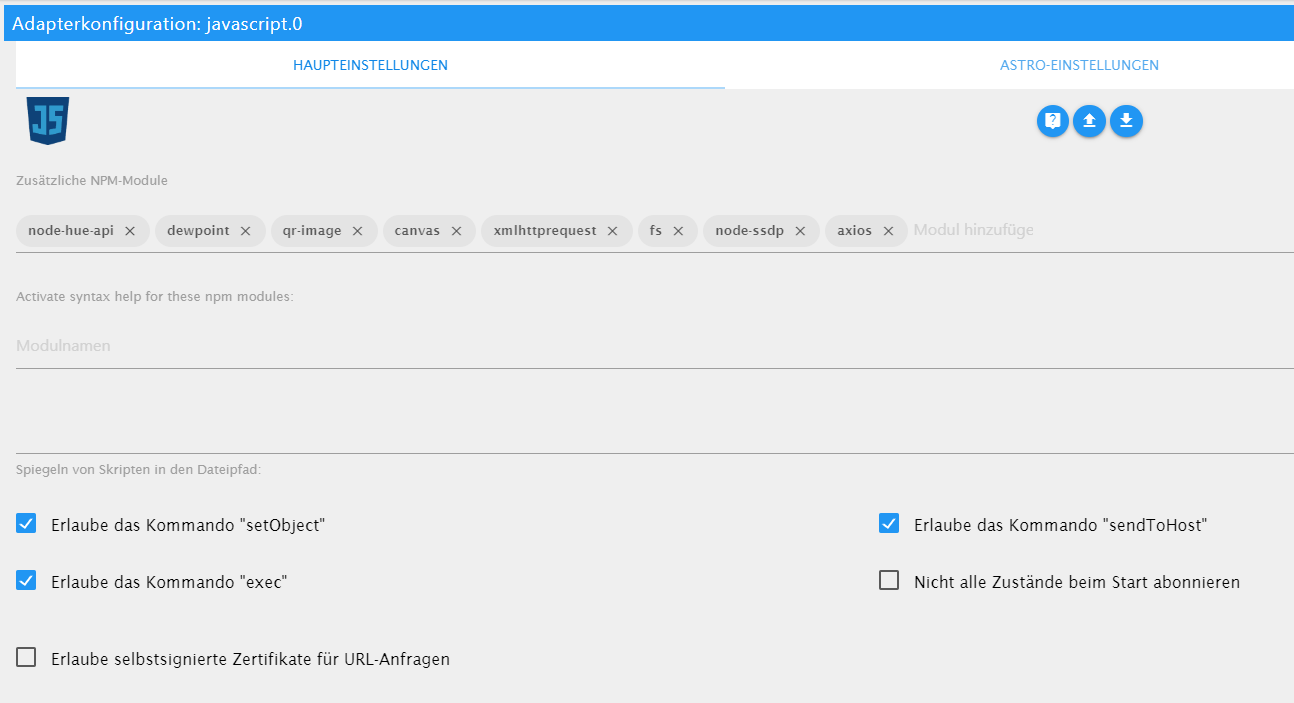
-
@Thomas-Braun sagte in Scripte laufen nicht mehr seit Update auf JS-Controler 3.0x:
iobroker rebuild javascript --install
Erledigt. Leider das gleiche wie vorher.
Die Javascript Instanz springt permanent von grün auf rot auf grün usw.
Aktuelle Einstellungen
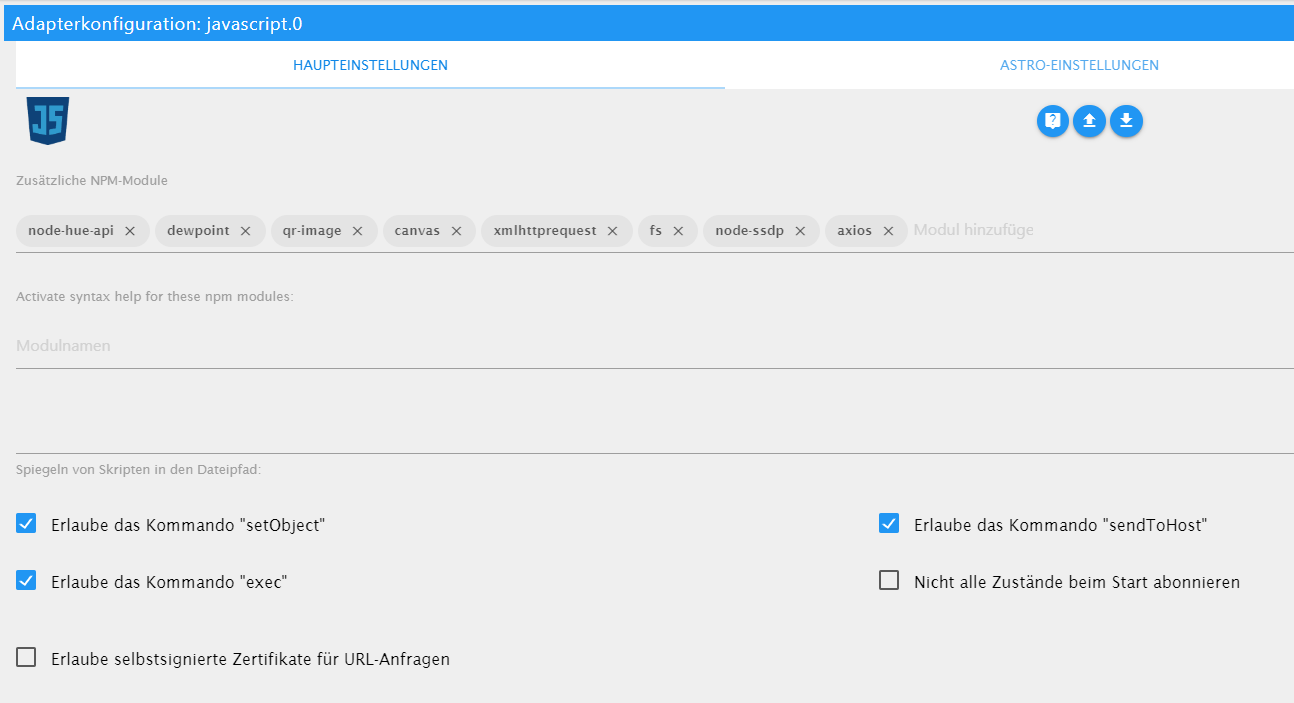
@AxelF1977 Dann muss sich das vielleicht mal jemand anschauen, der was von JS versteht. Als letztes kannst du aber noch probieren den iobroker insgesamt nochmal neuzubauen:
iobroker rebuild self --install -
@AxelF1977 Dann muss sich das vielleicht mal jemand anschauen, der was von JS versteht. Als letztes kannst du aber noch probieren den iobroker insgesamt nochmal neuzubauen:
iobroker rebuild self --install@Thomas-Braun sagte in Scripte laufen nicht mehr seit Update auf JS-Controler 3.0x:
@AxelF1977 Dann muss sich das vielleicht mal jemand anschauen, der was von JS versteht. Als letztes kannst du aber noch probieren den iobroker insgesamt nochmal neuzubauen:
iobroker rebuild self --installHab ich ausgeführt
gordon@ioBrokerPC:/opt/iobroker$ iobroker rebuild self --install npm install --loglevel error --production (System call) in "/opt/iobroker/node_modules/iobroker.js-controller" In file included from ../src/unix_dgram.cc:5: ../../nan/nan.h: In function ‘void Nan::AsyncQueueWorker(Nan::AsyncWorker*)’: ../../nan/nan.h:2294:62: warning: cast between incompatible function types from ‘void (*)(uv_work_t*)’ {aka ‘void (*)(uv_work_s*)’} to ‘uv_after_work_cb’ {aka ‘void (*)(uv_work_s*, int)’} [-Wcast-function-type] , reinterpret_cast<uv_after_work_cb>(AsyncExecuteComplete) ^ In file included from ../../nan/nan.h:56, from ../src/unix_dgram.cc:5: ../src/unix_dgram.cc: At global scope: /home/iobroker/.cache/node-gyp/12.16.3/include/node/node.h:608:43: warning: cast between incompatible function types from ‘void (*)(v8::Local<v8::Object>)’ to ‘node::addon_register_func’ {aka ‘void (*)(v8::Local<v8::Object>, v8::Local<v8::Value>, void*)’} [-Wcast-function-type] (node::addon_register_func) (regfunc), \ ^ /home/iobroker/.cache/node-gyp/12.16.3/include/node/node.h:642:3: note: in expansion of macro ‘NODE_MODULE_X’ NODE_MODULE_X(modname, regfunc, NULL, 0) // NOLINT (readability/null_usage) ^~~~~~~~~~~~~ ../src/unix_dgram.cc:404:1: note: in expansion of macro ‘NODE_MODULE’ NODE_MODULE(unix_dgram, Initialize) ^~~~~~~~~~~ In file included from ../src/main.cpp:3: ../../nan/nan.h: In function ‘void Nan::AsyncQueueWorker(Nan::AsyncWorker*)’: ../../nan/nan.h:2294:62: warning: cast between incompatible function types from ‘void (*)(uv_work_t*)’ {aka ‘void (*)(uv_work_s*)’} to ‘uv_after_work_cb’ {aka ‘void (*)(uv_work_s*, int)’} [-Wcast-function-type] , reinterpret_cast<uv_after_work_cb>(AsyncExecuteComplete) ^ In file included from ../../nan/nan.h:56, from ../src/main.cpp:3: ../src/main.cpp: At global scope: /home/iobroker/.cache/node-gyp/12.16.3/include/node/node.h:608:43: warning: cast between incompatible function types from ‘void (*)(v8::Local<v8::Object>)’ to ‘node::addon_register_func’ {aka ‘void (*)(v8::Local<v8::Object>, v8::Local<v8::Value>, void*)’} [-Wcast-function-type] (node::addon_register_func) (regfunc), \ ^ /home/iobroker/.cache/node-gyp/12.16.3/include/node/node.h:642:3: note: in expansion of macro ‘NODE_MODULE_X’ NODE_MODULE_X(modname, regfunc, NULL, 0) // NOLINT (readability/null_usage) ^~~~~~~~~~~~~ ../src/main.cpp:42:1: note: in expansion of macro ‘NODE_MODULE’ NODE_MODULE(diskusage, Init) ^~~~~~~~~~~ Rebuild self doneLeider bleibt es bei allen Problemen. Ich bin trotzdem sehr dankbar für Deine Hilfe und die Zeit die Du investiert hast. Vielleicht liest es ja jemand der sich mit Javascripten auskennt.
Leider stürzt die Instanz weiterhin permanent ab.
-
@AxelF1977 sagte:
logs(pfad + schwellwerte[geraet].datenpunkt + " wurde angelegt","debug");
at dpAnlegen (script.js.Schwellwerte.Schwellwerte:684:9)
at script.js.Schwellwerte.Schwellwerte:754:1Im Script "Schwellwerte.Schwellwerte" sind in den 2 Zeilen 684 und 754 Fehler.
@paul53 sagte in Scripte laufen nicht mehr seit Update auf JS-Controler 3.0x:
@AxelF1977 sagte:
logs(pfad + schwellwerte[geraet].datenpunkt + " wurde angelegt","debug");
at dpAnlegen (script.js.Schwellwerte.Schwellwerte:684:9)
at script.js.Schwellwerte.Schwellwerte:754:1Im Script "Schwellwerte.Schwellwerte" sind in den 2 Zeilen 684 und 754 Fehler.
Ok, hab ich Log auch gesehen. Aber ich wüsste nicht wie ich diese Fehler behaben soll. Das ist das fertige Heizungsscript aus dem Forum.
-
@paul53 sagte in Scripte laufen nicht mehr seit Update auf JS-Controler 3.0x:
@AxelF1977 sagte:
logs(pfad + schwellwerte[geraet].datenpunkt + " wurde angelegt","debug");
at dpAnlegen (script.js.Schwellwerte.Schwellwerte:684:9)
at script.js.Schwellwerte.Schwellwerte:754:1Im Script "Schwellwerte.Schwellwerte" sind in den 2 Zeilen 684 und 754 Fehler.
Ok, hab ich Log auch gesehen. Aber ich wüsste nicht wie ich diese Fehler behaben soll. Das ist das fertige Heizungsscript aus dem Forum.
@AxelF1977
Da klemmt irgendwas bei 'nan' und V8. Möglich, dass die alten JS Funktionen aufrufen die mittlerweile anders gehandhabt werden. Du hast da ja offenbar größere skripte laufen. Wir könnten mal auf node10 zurück, das tickt bzgl. V8 etwas anders, soweit ich weiß. Willst du das probieren? -
@AxelF1977
Da klemmt irgendwas bei 'nan' und V8. Möglich, dass die alten JS Funktionen aufrufen die mittlerweile anders gehandhabt werden. Du hast da ja offenbar größere skripte laufen. Wir könnten mal auf node10 zurück, das tickt bzgl. V8 etwas anders, soweit ich weiß. Willst du das probieren?@Thomas-Braun sagte in Scripte laufen nicht mehr seit Update auf JS-Controler 3.0x:
@AxelF1977
Da klemmt irgendwas bei 'nan' und V8. Möglich, dass die alten JS Funktionen aufrufen die mittlerweile anders gehandhabt werden. Du hast da ja offenbar größere skripte laufen. Wir könnten mal auf node10 zurück, das tickt bzgl. V8 etwas anders, soweit ich weiß. Willst du das probieren?Das wäre noch eine Möglichkeit. Warum nicht probieren. Klar.
-
@Thomas-Braun sagte in Scripte laufen nicht mehr seit Update auf JS-Controler 3.0x:
@AxelF1977
Da klemmt irgendwas bei 'nan' und V8. Möglich, dass die alten JS Funktionen aufrufen die mittlerweile anders gehandhabt werden. Du hast da ja offenbar größere skripte laufen. Wir könnten mal auf node10 zurück, das tickt bzgl. V8 etwas anders, soweit ich weiß. Willst du das probieren?Das wäre noch eine Möglichkeit. Warum nicht probieren. Klar.
iobroker stopDann per
sudo nano /etc/apt/sources.list.d/nodesource.listDein Eintrag von node_12 auf node_10 ändern, sonst nichts!
Sollte dann so aussehen:deb https://deb.nodesource.com/node_10.x buster main deb-src https://deb.nodesource.com/node_10.x buster mainMit STRG-X kommst du aus nano wieder raus, wenn du fertig bist. Dann noch abspeichern. (Kommt eine Rückfrage, da einfach Enter drücken).
sudo apt updateapt policy nodejs -
iobroker stopDann per
sudo nano /etc/apt/sources.list.d/nodesource.listDein Eintrag von node_12 auf node_10 ändern, sonst nichts!
Sollte dann so aussehen:deb https://deb.nodesource.com/node_10.x buster main deb-src https://deb.nodesource.com/node_10.x buster mainMit STRG-X kommst du aus nano wieder raus, wenn du fertig bist. Dann noch abspeichern. (Kommt eine Rückfrage, da einfach Enter drücken).
sudo apt updateapt policy nodejs@Thomas-Braun sagte in Scripte laufen nicht mehr seit Update auf JS-Controler 3.0x:
Mit STRG-X kommst du aus nano wieder raus, wenn du fertig bist. Dann noch abspeichern. (Kommt eine Rückfrage, da einfach Enter drücken).
STRG_X wirft dich komplett raus
STRG_O ist Out -
iobroker stopDann per
sudo nano /etc/apt/sources.list.d/nodesource.listDein Eintrag von node_12 auf node_10 ändern, sonst nichts!
Sollte dann so aussehen:deb https://deb.nodesource.com/node_10.x buster main deb-src https://deb.nodesource.com/node_10.x buster mainMit STRG-X kommst du aus nano wieder raus, wenn du fertig bist. Dann noch abspeichern. (Kommt eine Rückfrage, da einfach Enter drücken).
sudo apt updateapt policy nodejs@Thomas-Braun sagte in Scripte laufen nicht mehr seit Update auf JS-Controler 3.0x:
apt policy nodejs
ok, bis zum Abspeicher verständlich
dann kommt
gordon@ioBrokerPC:~$ sudo apt update OK:1 http://security.debian.org/debian-security buster/updates InRelease OK:2 http://deb.debian.org/debian buster InRelease OK:3 http://deb.debian.org/debian buster-updates InRelease OK:4 https://deb.nodesource.com/node_10.x buster InRelease Paketlisten werden gelesen... Fertig Abhängigkeitsbaum wird aufgebaut. Statusinformationen werden eingelesen.... Fertig Alle Pakete sind aktuell.dann
gordon@ioBrokerPC:~$ apt policy nodejs nodejs: Installiert: 12.16.3-1nodesource1 Installationskandidat: 12.16.3-1nodesource1 Versionstabelle: *** 12.16.3-1nodesource1 100 100 /var/lib/dpkg/status 10.20.1-1nodesource1 500 500 https://deb.nodesource.com/node_10.x buster/main amd64 Packages 10.19.0~dfsg1-1 500 500 http://security.debian.org/debian-security buster/updates/main amd64 Packages 10.15.2~dfsg-2 500 500 http://deb.debian.org/debian buster/main amd64 Packagesiobroker start.
Leider ändert sich noch nichts


