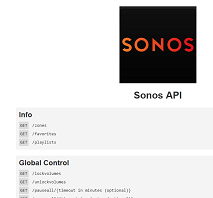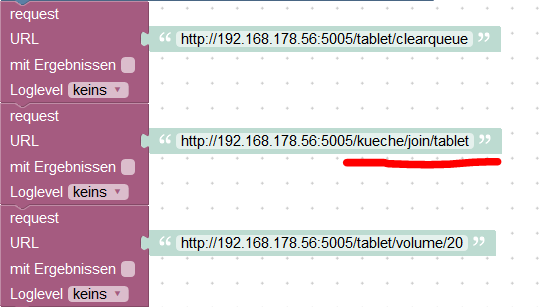NEWS
Sonos-HTTP-API Installation für Newbies, Dummies und mich
-
Hallo, meine Geräte lassen sich nicht mehr steuern. Das gesamte System (iobroker) ist auf dem neusten Stand. Hat jemand eine Idee, woran es liegt bzw. liegen kann?
Wenn ich auf
http://192.168.178.44:5005gehe, kommt die Seite des Servers. Gehe ich auf
http://192.168.178.44:5005/zoneskommt die folgende Meldung
{"status":"error","error":"No system has yet been discovered. Please see https://github.com/jishi/node-sonos-http-api/issues/77 if it doesn't resolve itself in a few seconds."} -
ich kanns versuchen...... mach erstmal nen Neustart von dem gesamten System.
Wenn das nicht hilft, sag mal was Du hast,...Proxmox, VM, Docker,Win10, Linux ...usw.
Was kommt bei http://192.168.178.44:5005/state ?
-
Ich habe jetzt mal alles neugestartet und ein Update auf den Sonos LS gemacht - jetzt geht es wieder.
@LJSven sagte in [gelöst] Sonos-HTTP-API Installation für Newbies, Dummies und mich:
Ich habe jetzt mal alles neugestartet und ein Update auf den Sonos LS gemacht - jetzt geht es wieder.
der Restart des Sonos Servers sollte das Problem behoben haben.
-
-
Moin...
kann ich über die API auch irgendwie die Funktion simulieren, die ich erreiche, wenn ich den mittleren Button an meiner Sonos-Box drücke?
Also die Funktion: Gruppiere dich einfach mit der nächsten Zone bzw. verlasse die aktuelle Zone. -
ja, ich kann einer bestimmten Gruppe beitreten. Ich möchte aber irgendeiner Gruppe beitreten, eben genau so, wie ich es mit dem langen Druck auf auf den Button am Lautsprecher tun kann. Geht das?
-
Hallo Zusammen,
ich bin ganz neu im Thema iobroker und würde gerne die Sonos Lautsprecher mit yahka in Homekit integrieren.
Das einfache Play+Pause habe ich schon hinbekommen. Jetzt würde ich das gerne erweitern und bin auf diesen Thread gestoßen. Mein iobroker läuft als Docker auf meiner Qnap. Kann man die Sonos API einfach per Terminal im iobroker installieren oder brauche ich dafür eine eigenständige maschine? -
Hallo Zusammen,
ich bin ganz neu im Thema iobroker und würde gerne die Sonos Lautsprecher mit yahka in Homekit integrieren.
Das einfache Play+Pause habe ich schon hinbekommen. Jetzt würde ich das gerne erweitern und bin auf diesen Thread gestoßen. Mein iobroker läuft als Docker auf meiner Qnap. Kann man die Sonos API einfach per Terminal im iobroker installieren oder brauche ich dafür eine eigenständige maschine?@figodeluxe
einfach per Terminal auf die Linux Kiste.
Läuft unabhängig vom IOBroker.
Ob es im Docker läuft, keine Ahnung. -
Also Sonos API läuft jetzt auch. Hat von euch jemand das ganze über yahka am laufen? Wie kann ich in yahka sagen das er eine URL ausführen soll das versteh ich noch nicht ganz oder wie führe ich da ein script aus?
-
meine settings.js sieht so aus
'use strict'; const fs = require('fs'); const path = require('path'); const logger = require('sonos-discovery/lib/helpers/logger'); const tryLoadJson = require('./lib/helpers/try-load-json'); function merge(target, source) { Object.keys(source).forEach((key) => { if ((Object.getPrototypeOf(source[key]) === Object.prototype) && (target[key] !== undefined)) { merge(target[key], source[key]); } else { target[key] = source[key]; } }); } var settings = { port: 5005, ip: "0.0.0.0", securePort: 5006, cacheDir: path.resolve(__dirname, 'cache'), webroot: path.resolve(__dirname, 'static'), presetDir: path.resolve(__dirname, 'presets'), announceVolume: 40 }; // load user settings const settingsFileFullPath = path.resolve(__dirname, 'settings.json'); const userSettings = tryLoadJson(settingsFileFullPath); merge(settings, userSettings); logger.debug(settings); if (!fs.existsSync(settings.webroot + '/tts/')) { fs.mkdirSync(settings.webroot + '/tts/'); } if (!fs.existsSync(settings.cacheDir)) { try { fs.mkdirSync(settings.cacheDir); } catch (err) { logger.warn(`Could not create cache directory ${settings.cacheDir}, please create it manually for all features to work.`); } } module.exports = settings;wo genau muss ich jetzt ```
{
"webhook": "http://localhost:5007/"
}
{
"voicerss": "apikey natürlich der key"
}reinkopieren? -
meine settings.js sieht so aus
'use strict'; const fs = require('fs'); const path = require('path'); const logger = require('sonos-discovery/lib/helpers/logger'); const tryLoadJson = require('./lib/helpers/try-load-json'); function merge(target, source) { Object.keys(source).forEach((key) => { if ((Object.getPrototypeOf(source[key]) === Object.prototype) && (target[key] !== undefined)) { merge(target[key], source[key]); } else { target[key] = source[key]; } }); } var settings = { port: 5005, ip: "0.0.0.0", securePort: 5006, cacheDir: path.resolve(__dirname, 'cache'), webroot: path.resolve(__dirname, 'static'), presetDir: path.resolve(__dirname, 'presets'), announceVolume: 40 }; // load user settings const settingsFileFullPath = path.resolve(__dirname, 'settings.json'); const userSettings = tryLoadJson(settingsFileFullPath); merge(settings, userSettings); logger.debug(settings); if (!fs.existsSync(settings.webroot + '/tts/')) { fs.mkdirSync(settings.webroot + '/tts/'); } if (!fs.existsSync(settings.cacheDir)) { try { fs.mkdirSync(settings.cacheDir); } catch (err) { logger.warn(`Could not create cache directory ${settings.cacheDir}, please create it manually for all features to work.`); } } module.exports = settings;wo genau muss ich jetzt ```
{
"webhook": "http://localhost:5007/"
}
{
"voicerss": "apikey natürlich der key"
}reinkopieren?@bishop sagte in [gelöst] Sonos-HTTP-API Installation für Newbies, Dummies und mich:
meine settings.js sieht so aus
wo genau muss ich jetzt ```
{
"webhook": "http://localhost:5007/"
}
{
"voicerss": "apikey natürlich der key"
}
reinkopieren?Das gehört nicht in die settings.js !!, siehe Post 5
das gehört in die settings.json, die Du anlegen musst sofern Du sie noch nicht hast.
Anlegen, Key reinkopieren, Webserver neu booten, fertig.
192.168.xxx.xxx:5005/namebox/say/hallo welt/de-de/VoiceRSS This REQUIRES a registered API key from voiceRSS! See http://www.voicerss.org/ for info. You need to add this to a file called settings.json (create if it doesn't exist), like this: { "voicerss": "f5e77e1d42063175b9219866129189a3" } Replace the code above (it is just made up) with the api-key you've got after registering. -
Für die SAY Funktion,
beispielsweise bei http://www.voicerss.org/default.aspx registrieren,
und eine kostenlose API erhalten.
Darauf achten, dass die API bei Voicerss aktiv angezeigt wird.( Amazon PollyAWS geht auch, andere auch noch. )
Die API in die settings.json eintragen.
{ "voicerss": "xxxxxxxxxxxxxxxxxxxxxxxxxxxxx" }Webserver neu starten.
Fertig.http://192.168.120.20:5005/Sonos/say/hallo Welt/de-dep.s. es wird. :grinning:
Ich kann allen Sonos geplagten die Sonos-HTTP-API nur ans Herz legen.@skokarl said in Sonos-HTTP-API Installation für Newbies, Dummies und mich:
Amazon PollyAWS
Den VoiceRss habe ich ans laufen bekommen, wie könnte ich denn nun die Amazon Polly nutzen?
-
@skokarl Gibt es irgendwo ein "How-To" - wie ich mit Say umgehen soll? Ich habe zwar VoiceRSS ans laufen bekommen, allerdings macht er bei mir immer "English mit Deutsch vermischt." Gibt es Erfahrungwerte, was an kosten bei AWS auf einen zukommen?
-
@skokarl Gibt es irgendwo ein "How-To" - wie ich mit Say umgehen soll? Ich habe zwar VoiceRSS ans laufen bekommen, allerdings macht er bei mir immer "English mit Deutsch vermischt." Gibt es Erfahrungwerte, was an kosten bei AWS auf einen zukommen?
-
@skokarl Gibt es irgendwo ein "How-To" - wie ich mit Say umgehen soll? Ich habe zwar VoiceRSS ans laufen bekommen, allerdings macht er bei mir immer "English mit Deutsch vermischt." Gibt es Erfahrungwerte, was an kosten bei AWS auf einen zukommen?
@LJSven sagte in Sonos-HTTP-API Installation für Newbies, Dummies und mich:
@skokarl Gibt es irgendwo ein "How-To" - wie ich mit Say umgehen soll? Ich habe zwar VoiceRSS ans laufen bekommen, allerdings macht er bei mir immer "English mit Deutsch vermischt."
Action is: /[Room name]/say/[phrase][/[language_code]][/[announce volume]] /sayall/[phrase][/[language_code]][/[announce volume]] Example: /Office/say/Hello, dinner is ready /Office/say/Hej, maten är klar/sv-se /sayall/Hello, dinner is ready /Office/say/Hello, dinner is ready/90 /Office/say/Hej, maten är klar/sv-se/90 language code needs to be before volume if specified. Sayall will group all players, set 40% volume (by default) and then try and restore everything as the way it where. Please try it out, it will probably contain glitches but please report detailed descriptions on what the problem is (starting state, error that occurs, and the final state of your system). The supported language codes are: Language code Language ca-es Catalan zh-cn Chinese (China) zh-hk Chinese (Hong Kong) zh-tw Chinese (Taiwan) da-dk Danish nl-nl Dutch en-au English (Australia) en-ca English (Canada) en-gb English (Great Britain) en-in English (India) en-us English (United States) fi-fi Finnish fr-ca French (Canada) fr-fr French (France) de-de German it-it Italian ja-jp Japanese ko-kr Korean nb-no Norwegian pl-pl Polish pt-br Portuguese (Brazil) pt-pt Portuguese (Portugal) ru-ru Russian es-mx Spanish (Mexico) es-es Spanish (Spain) sv-se Swedish (Sweden)