NEWS
Wetterstation WS980WiFi von ELV (Neuer Adapter)
-
@lemuba Können wir uns gerne anschauen.
@all: Eine neue version ist im Repo, jetzt gibt es in der Instanzkonfig auch einen Scheduler Tab. Ist noch nicht fertig, aber wenn ihr den aktiviert, IP und Port der Wetterstation einträgt, dann sollte er im Log einmal den Scheduler aufführen und die Firmware Version auslesen (Bei mir EasyWeather V1.4.9). Kommunikation als solches geht also. Nun arbeite ich an den Werten, dann am scheduling selbst.
-
@lemuba Können wir uns gerne anschauen.
@all: Eine neue version ist im Repo, jetzt gibt es in der Instanzkonfig auch einen Scheduler Tab. Ist noch nicht fertig, aber wenn ihr den aktiviert, IP und Port der Wetterstation einträgt, dann sollte er im Log einmal den Scheduler aufführen und die Firmware Version auslesen (Bei mir EasyWeather V1.4.9). Kommunikation als solches geht also. Nun arbeite ich an den Werten, dann am scheduling selbst.
@Fogg
bei mir läuft´s leider nicht, anbei die Meldungen:2020-04-26 16:23:02.371 - info: host.Pi4-Server "system.adapter.sainlogic.0" enabled 2020-04-26 16:23:02.412 - info: host.Pi4-Server instance system.adapter.sainlogic.0 started with pid 2705 2020-04-26 16:23:04.783 - info: sainlogic.0 (2705) starting. Version 0.0.3 in /opt/iobroker/node_modules/iobroker.sainlogic, node: v12.16.2 2020-04-26 16:23:04.810 - info: sainlogic.0 (2705) Listner active: true 2020-04-26 16:23:04.811 - info: sainlogic.0 (2705) Config IP: 0.0.0.0 2020-04-26 16:23:04.812 - info: sainlogic.0 (2705) Config port: 17551 2020-04-26 16:23:04.812 - info: sainlogic.0 (2705) Config path: /weatherstation/updateweatherstation.php 2020-04-26 16:23:04.813 - info: sainlogic.0 (2705) Scheduler active: true 2020-04-26 16:23:04.813 - info: sainlogic.0 (2705) WS IP: 10.0.0.35 2020-04-26 16:23:04.814 - info: sainlogic.0 (2705) WS Port: 17551 2020-04-26 16:23:04.814 - info: sainlogic.0 (2705) Starting Scheduler 2020-04-26 16:23:04.815 - info: sainlogic.0 (2705) Starting Listener 2020-04-26 16:23:04.856 - error: sainlogic.0 (2705) uncaught exception: connect ECONNREFUSED 10.0.0.35:17551 2020-04-26 16:23:04.858 - error: sainlogic.0 (2705) Error: connect ECONNREFUSED 10.0.0.35:17551 at TCPConnectWrap.afterConnect [as oncomplete] (net.js:1141:16) 2020-04-26 16:23:04.863 - info: sainlogic.0 (2705) Scheduler Connection closed 2020-04-26 16:23:04.880 - info: sainlogic.0 (2705) terminating 2020-04-26 16:23:04.881 - info: sainlogic.0 (2705) Terminated (NO_ERROR): Without reason 2020-04-26 16:23:05.458 - error: host.Pi4-Server Caught by controller[0]: Error: connect ECONNREFUSED 10.0.0.35:17551 2020-04-26 16:23:05.459 - error: host.Pi4-Server Caught by controller[0]: at TCPConnectWrap.afterConnect [as oncomplete] (net.js:1141:16) { 2020-04-26 16:23:05.459 - error: host.Pi4-Server Caught by controller[0]: errno: 'ECONNREFUSED', 2020-04-26 16:23:05.460 - error: host.Pi4-Server Caught by controller[0]: code: 'ECONNREFUSED', 2020-04-26 16:23:05.460 - error: host.Pi4-Server Caught by controller[0]: syscall: 'connect', 2020-04-26 16:23:05.460 - error: host.Pi4-Server Caught by controller[0]: address: '10.0.0.35', 2020-04-26 16:23:05.461 - error: host.Pi4-Server Caught by controller[0]: port: 17551 2020-04-26 16:23:05.461 - error: host.Pi4-Server Caught by controller[0]: } 2020-04-26 16:23:05.461 - info: host.Pi4-Server instance system.adapter.sainlogic.0 terminated with code 0 (NO_ERROR) 2020-04-26 16:23:05.462 - info: host.Pi4-Server Restart adapter system.adapter.sainlogic.0 because enabled 2020-04-26 16:23:29.765 - info: host.Pi4-Server "system.adapter.sainlogic.0" disabled 2020-04-26 16:23:38.002 - error: sainlogic.0 (3515) adapter disabled 2020-04-26 16:23:38.013 - warn: sainlogic.0 (3515) Terminated (NO_ADAPTER_CONFIG_FOUND): Without reason 2020-04-26 16:23:38.554 - error: host.Pi4-Server instance system.adapter.sainlogic.0 terminated with code 3 (NO_ADAPTER_CONFIG_FOUND) 2020-04-26 16:23:38.556 - info: host.Pi4-Server Do not restart adapter system.adapter.sainlogic.0 because disabled or deletedHast du eine Idee?
-
@Fogg
bei mir läuft´s leider nicht, anbei die Meldungen:2020-04-26 16:23:02.371 - info: host.Pi4-Server "system.adapter.sainlogic.0" enabled 2020-04-26 16:23:02.412 - info: host.Pi4-Server instance system.adapter.sainlogic.0 started with pid 2705 2020-04-26 16:23:04.783 - info: sainlogic.0 (2705) starting. Version 0.0.3 in /opt/iobroker/node_modules/iobroker.sainlogic, node: v12.16.2 2020-04-26 16:23:04.810 - info: sainlogic.0 (2705) Listner active: true 2020-04-26 16:23:04.811 - info: sainlogic.0 (2705) Config IP: 0.0.0.0 2020-04-26 16:23:04.812 - info: sainlogic.0 (2705) Config port: 17551 2020-04-26 16:23:04.812 - info: sainlogic.0 (2705) Config path: /weatherstation/updateweatherstation.php 2020-04-26 16:23:04.813 - info: sainlogic.0 (2705) Scheduler active: true 2020-04-26 16:23:04.813 - info: sainlogic.0 (2705) WS IP: 10.0.0.35 2020-04-26 16:23:04.814 - info: sainlogic.0 (2705) WS Port: 17551 2020-04-26 16:23:04.814 - info: sainlogic.0 (2705) Starting Scheduler 2020-04-26 16:23:04.815 - info: sainlogic.0 (2705) Starting Listener 2020-04-26 16:23:04.856 - error: sainlogic.0 (2705) uncaught exception: connect ECONNREFUSED 10.0.0.35:17551 2020-04-26 16:23:04.858 - error: sainlogic.0 (2705) Error: connect ECONNREFUSED 10.0.0.35:17551 at TCPConnectWrap.afterConnect [as oncomplete] (net.js:1141:16) 2020-04-26 16:23:04.863 - info: sainlogic.0 (2705) Scheduler Connection closed 2020-04-26 16:23:04.880 - info: sainlogic.0 (2705) terminating 2020-04-26 16:23:04.881 - info: sainlogic.0 (2705) Terminated (NO_ERROR): Without reason 2020-04-26 16:23:05.458 - error: host.Pi4-Server Caught by controller[0]: Error: connect ECONNREFUSED 10.0.0.35:17551 2020-04-26 16:23:05.459 - error: host.Pi4-Server Caught by controller[0]: at TCPConnectWrap.afterConnect [as oncomplete] (net.js:1141:16) { 2020-04-26 16:23:05.459 - error: host.Pi4-Server Caught by controller[0]: errno: 'ECONNREFUSED', 2020-04-26 16:23:05.460 - error: host.Pi4-Server Caught by controller[0]: code: 'ECONNREFUSED', 2020-04-26 16:23:05.460 - error: host.Pi4-Server Caught by controller[0]: syscall: 'connect', 2020-04-26 16:23:05.460 - error: host.Pi4-Server Caught by controller[0]: address: '10.0.0.35', 2020-04-26 16:23:05.461 - error: host.Pi4-Server Caught by controller[0]: port: 17551 2020-04-26 16:23:05.461 - error: host.Pi4-Server Caught by controller[0]: } 2020-04-26 16:23:05.461 - info: host.Pi4-Server instance system.adapter.sainlogic.0 terminated with code 0 (NO_ERROR) 2020-04-26 16:23:05.462 - info: host.Pi4-Server Restart adapter system.adapter.sainlogic.0 because enabled 2020-04-26 16:23:29.765 - info: host.Pi4-Server "system.adapter.sainlogic.0" disabled 2020-04-26 16:23:38.002 - error: sainlogic.0 (3515) adapter disabled 2020-04-26 16:23:38.013 - warn: sainlogic.0 (3515) Terminated (NO_ADAPTER_CONFIG_FOUND): Without reason 2020-04-26 16:23:38.554 - error: host.Pi4-Server instance system.adapter.sainlogic.0 terminated with code 3 (NO_ADAPTER_CONFIG_FOUND) 2020-04-26 16:23:38.556 - info: host.Pi4-Server Do not restart adapter system.adapter.sainlogic.0 because disabled or deletedHast du eine Idee?
Ist nach dem Update auf 0.0.3 bei dir auch der JS gekillt worden !?
Kannst du mal bei dir im Log schauen2020-04-26 17:08:30.643 warn instance system.adapter.javascript.0 terminated due to SIGKILL host.iobrokerv4 2020-04-26 17:08:23.103 info iobroker exit 0 host.iobrokerv4 2020-04-26 17:08:22.072 info iobroker Update "system.adapter.sainlogic.0" host.iobrokerv4 2020-04-26 17:08:21.897 info iobroker upload [0] sainlogic.admin /opt/iobroker/node_modules/iobroker.sainlogic/admin/admin.d.ts admin.d.ts video/mp2t host.iobrokerv4 2020-04-26 17:08:21.839 info iobroker upload [1] sainlogic.admin /opt/iobroker/node_modules/iobroker.sainlogic/admin/index_m.html index_m.html text/html host.iobrokerv4 2020-04-26 17:08:21.778 info iobroker upload [2] sainlogic.admin /opt/iobroker/node_modules/iobroker.sainlogic/admin/sainlogic.png sainlogic.png image/png host.iobrokerv4 2020-04-26 17:08:21.719 info iobroker upload [3] sainlogic.admin /opt/iobroker/node_modules/iobroker.sainlogic/admin/style.css style.css text/css host.iobrokerv4 2020-04-26 17:08:21.661 info iobroker upload [4] sainlogic.admin /opt/iobroker/node_modules/iobroker.sainlogic/admin/tsconfig.json tsconfig.json application/json host.iobrokerv4 2020-04-26 17:08:21.518 info iobroker upload [5] sainlogic.admin /opt/iobroker/node_modules/iobroker.sainlogic/admin/words.js words.js application/javascript host.iobrokerv4 2020-04-26 17:08:21.377 info iobroker 21 packages are looking for funding run `npm fund` for details web.0 2020-04-26 17:08:17.495 info (21416) ==>Connected system.user.admin from ::ffff:192.168.178.28 host.iobrokerv4 2020-04-26 17:08:10.706 info iobroker + iobroker.sainlogic@0.0.3updated 1 package in 78.75s host.iobrokerv4 2020-04-26 17:06:50.482 info iobroker npm install https://github.com/phifogg/ioBroker.sainlogic/tarball/b9c0b9b95a0c8f0cc0290f1252a3b6abdc8997ea --loglevel error --prefix "/opt/iobroker" (System call) host.iobrokerv4 2020-04-26 17:06:50.480 info iobroker NPM version: 6.14.4 host.iobrokerv4 2020-04-26 17:06:49.884 info iobroker install https://github.com/phifogg/ioBroker.sainlogic/tarball/b9c0b9b95a0c8f0cc0290f1252a3b6abdc8997ea host.iobrokerv4 2020-04-26 17:06:44.085 info iobroker url "https://github.com/phifogg/ioBroker.sainlogic" --debug -
Ist nach dem Update auf 0.0.3 bei dir auch der JS gekillt worden !?
Kannst du mal bei dir im Log schauen2020-04-26 17:08:30.643 warn instance system.adapter.javascript.0 terminated due to SIGKILL host.iobrokerv4 2020-04-26 17:08:23.103 info iobroker exit 0 host.iobrokerv4 2020-04-26 17:08:22.072 info iobroker Update "system.adapter.sainlogic.0" host.iobrokerv4 2020-04-26 17:08:21.897 info iobroker upload [0] sainlogic.admin /opt/iobroker/node_modules/iobroker.sainlogic/admin/admin.d.ts admin.d.ts video/mp2t host.iobrokerv4 2020-04-26 17:08:21.839 info iobroker upload [1] sainlogic.admin /opt/iobroker/node_modules/iobroker.sainlogic/admin/index_m.html index_m.html text/html host.iobrokerv4 2020-04-26 17:08:21.778 info iobroker upload [2] sainlogic.admin /opt/iobroker/node_modules/iobroker.sainlogic/admin/sainlogic.png sainlogic.png image/png host.iobrokerv4 2020-04-26 17:08:21.719 info iobroker upload [3] sainlogic.admin /opt/iobroker/node_modules/iobroker.sainlogic/admin/style.css style.css text/css host.iobrokerv4 2020-04-26 17:08:21.661 info iobroker upload [4] sainlogic.admin /opt/iobroker/node_modules/iobroker.sainlogic/admin/tsconfig.json tsconfig.json application/json host.iobrokerv4 2020-04-26 17:08:21.518 info iobroker upload [5] sainlogic.admin /opt/iobroker/node_modules/iobroker.sainlogic/admin/words.js words.js application/javascript host.iobrokerv4 2020-04-26 17:08:21.377 info iobroker 21 packages are looking for funding run `npm fund` for details web.0 2020-04-26 17:08:17.495 info (21416) ==>Connected system.user.admin from ::ffff:192.168.178.28 host.iobrokerv4 2020-04-26 17:08:10.706 info iobroker + iobroker.sainlogic@0.0.3updated 1 package in 78.75s host.iobrokerv4 2020-04-26 17:06:50.482 info iobroker npm install https://github.com/phifogg/ioBroker.sainlogic/tarball/b9c0b9b95a0c8f0cc0290f1252a3b6abdc8997ea --loglevel error --prefix "/opt/iobroker" (System call) host.iobrokerv4 2020-04-26 17:06:50.480 info iobroker NPM version: 6.14.4 host.iobrokerv4 2020-04-26 17:06:49.884 info iobroker install https://github.com/phifogg/ioBroker.sainlogic/tarball/b9c0b9b95a0c8f0cc0290f1252a3b6abdc8997ea host.iobrokerv4 2020-04-26 17:06:44.085 info iobroker url "https://github.com/phifogg/ioBroker.sainlogic" --debug -
@Glasfaser
Nein, ich hab aber noch den "alten" JS Controller 2.2.9, verwendest du schon 3.0.18?@Fogg
ist der Adapter für JS Controller 3.x geeignet? -
@Latzi sagte in Wetterstation WS980WiFi von ELV (Neuer Adapter):
, verwendest du schon 3.0.18
Habe noch den 2.2.10 .... wollte noch nicht updaten ;) ( erstmal ein paar Tage abwarten )
@Glasfaser
seltsam -
mir ist noch nicht ganz klar, was in dem neuen Reiter eingegeben werden soll:
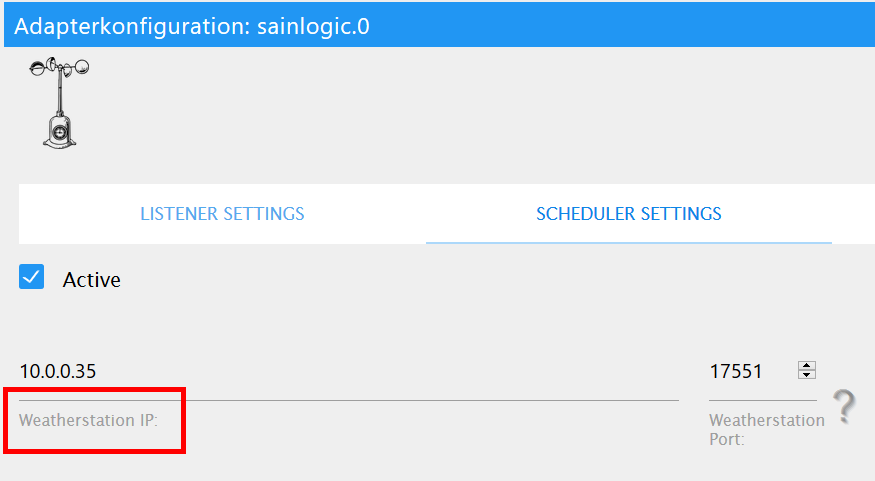
Wirklich die IP-Adresse der Wetterstation (in WS View wird doch die IP-Adresse des iobroker angegeben)? Welcher Port ist zu verwenden (falls es um die Wetterstation direkt geht)? -
@Fogg
bei mir läuft´s leider nicht, anbei die Meldungen:2020-04-26 16:23:02.371 - info: host.Pi4-Server "system.adapter.sainlogic.0" enabled 2020-04-26 16:23:02.412 - info: host.Pi4-Server instance system.adapter.sainlogic.0 started with pid 2705 2020-04-26 16:23:04.783 - info: sainlogic.0 (2705) starting. Version 0.0.3 in /opt/iobroker/node_modules/iobroker.sainlogic, node: v12.16.2 2020-04-26 16:23:04.810 - info: sainlogic.0 (2705) Listner active: true 2020-04-26 16:23:04.811 - info: sainlogic.0 (2705) Config IP: 0.0.0.0 2020-04-26 16:23:04.812 - info: sainlogic.0 (2705) Config port: 17551 2020-04-26 16:23:04.812 - info: sainlogic.0 (2705) Config path: /weatherstation/updateweatherstation.php 2020-04-26 16:23:04.813 - info: sainlogic.0 (2705) Scheduler active: true 2020-04-26 16:23:04.813 - info: sainlogic.0 (2705) WS IP: 10.0.0.35 2020-04-26 16:23:04.814 - info: sainlogic.0 (2705) WS Port: 17551 2020-04-26 16:23:04.814 - info: sainlogic.0 (2705) Starting Scheduler 2020-04-26 16:23:04.815 - info: sainlogic.0 (2705) Starting Listener 2020-04-26 16:23:04.856 - error: sainlogic.0 (2705) uncaught exception: connect ECONNREFUSED 10.0.0.35:17551 2020-04-26 16:23:04.858 - error: sainlogic.0 (2705) Error: connect ECONNREFUSED 10.0.0.35:17551 at TCPConnectWrap.afterConnect [as oncomplete] (net.js:1141:16) 2020-04-26 16:23:04.863 - info: sainlogic.0 (2705) Scheduler Connection closed 2020-04-26 16:23:04.880 - info: sainlogic.0 (2705) terminating 2020-04-26 16:23:04.881 - info: sainlogic.0 (2705) Terminated (NO_ERROR): Without reason 2020-04-26 16:23:05.458 - error: host.Pi4-Server Caught by controller[0]: Error: connect ECONNREFUSED 10.0.0.35:17551 2020-04-26 16:23:05.459 - error: host.Pi4-Server Caught by controller[0]: at TCPConnectWrap.afterConnect [as oncomplete] (net.js:1141:16) { 2020-04-26 16:23:05.459 - error: host.Pi4-Server Caught by controller[0]: errno: 'ECONNREFUSED', 2020-04-26 16:23:05.460 - error: host.Pi4-Server Caught by controller[0]: code: 'ECONNREFUSED', 2020-04-26 16:23:05.460 - error: host.Pi4-Server Caught by controller[0]: syscall: 'connect', 2020-04-26 16:23:05.460 - error: host.Pi4-Server Caught by controller[0]: address: '10.0.0.35', 2020-04-26 16:23:05.461 - error: host.Pi4-Server Caught by controller[0]: port: 17551 2020-04-26 16:23:05.461 - error: host.Pi4-Server Caught by controller[0]: } 2020-04-26 16:23:05.461 - info: host.Pi4-Server instance system.adapter.sainlogic.0 terminated with code 0 (NO_ERROR) 2020-04-26 16:23:05.462 - info: host.Pi4-Server Restart adapter system.adapter.sainlogic.0 because enabled 2020-04-26 16:23:29.765 - info: host.Pi4-Server "system.adapter.sainlogic.0" disabled 2020-04-26 16:23:38.002 - error: sainlogic.0 (3515) adapter disabled 2020-04-26 16:23:38.013 - warn: sainlogic.0 (3515) Terminated (NO_ADAPTER_CONFIG_FOUND): Without reason 2020-04-26 16:23:38.554 - error: host.Pi4-Server instance system.adapter.sainlogic.0 terminated with code 3 (NO_ADAPTER_CONFIG_FOUND) 2020-04-26 16:23:38.556 - info: host.Pi4-Server Do not restart adapter system.adapter.sainlogic.0 because disabled or deletedHast du eine Idee?
@Latzi said in Wetterstation WS980WiFi von ELV (Neuer Adapter):
2020-04-26 16:23:04.858 - error: sainlogic.0 (2705) Error: connect ECONNREFUSED 10.0.0.35:17551
Ist die 10.0.0.35 deoione Wetterstation?
Bei mir muss es Port 45000 sein dass es funktioniert. -
mir ist noch nicht ganz klar, was in dem neuen Reiter eingegeben werden soll:
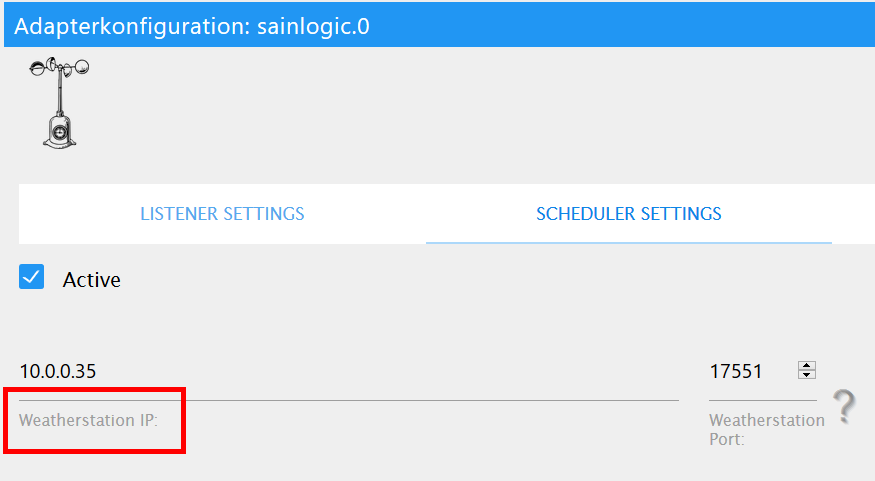
Wirklich die IP-Adresse der Wetterstation (in WS View wird doch die IP-Adresse des iobroker angegeben)? Welcher Port ist zu verwenden (falls es um die Wetterstation direkt geht)?@Latzi Ja, die Wetterstation. Der Scheduler Part funktioniert - wenn er denn geht - eben genau umgekehrt. Da wird der IOBroker bei der Wetterstation nach den Werten fragen. Bei der WS980 geht das über port 45000. Ich kriege auch schon Daten zurück, nur das zerlegen der Daten bereitet mir noch etwas Kopfzerbrechen...
-
@Glasfaser
Nein, ich hab aber noch den "alten" JS Controller 2.2.9, verwendest du schon 3.0.18?@Fogg
ist der Adapter für JS Controller 3.x geeignet? -
@Latzi said in Wetterstation WS980WiFi von ELV (Neuer Adapter):
2020-04-26 16:23:04.858 - error: sainlogic.0 (2705) Error: connect ECONNREFUSED 10.0.0.35:17551
Ist die 10.0.0.35 deoione Wetterstation?
Bei mir muss es Port 45000 sein dass es funktioniert.@Fogg sagte in Wetterstation WS980WiFi von ELV (Neuer Adapter):
Bei mir muss es Port 45000 sein dass es funktioniert.
Bingo! Das war´s, läuft! :clap:
2020-04-26 22:23:17.903 - info: host.Pi4-Server instance system.adapter.sainlogic.0 started with pid 23115 2020-04-26 22:23:19.211 - info: sainlogic.0 (23115) starting. Version 0.0.3 in /opt/iobroker/node_modules/iobroker.sainlogic, node: v12.16.2 2020-04-26 22:23:19.238 - info: sainlogic.0 (23115) Listner active: true 2020-04-26 22:23:19.239 - info: sainlogic.0 (23115) Config IP: 0.0.0.0 2020-04-26 22:23:19.239 - info: sainlogic.0 (23115) Config port: 17551 2020-04-26 22:23:19.239 - info: sainlogic.0 (23115) Config path: /weatherstation/updateweatherstation.php 2020-04-26 22:23:19.240 - info: sainlogic.0 (23115) Scheduler active: true 2020-04-26 22:23:19.240 - info: sainlogic.0 (23115) WS IP: 10.0.0.35 2020-04-26 22:23:19.241 - info: sainlogic.0 (23115) WS Port: 45000 2020-04-26 22:23:19.241 - info: sainlogic.0 (23115) Starting Scheduler 2020-04-26 22:23:19.244 - info: sainlogic.0 (23115) Starting Listener 2020-04-26 22:23:19.269 - info: sainlogic.0 (23115) Scheduler connected to weather station 2020-04-26 22:23:19.288 - info: sainlogic.0 (23115) Scheduler received version: EasyWeatherV1.4.9 2020-04-26 22:23:19.296 - info: sainlogic.0 (23115) Scheduler Connection closed@Fogg sagte in Wetterstation WS980WiFi von ELV (Neuer Adapter):
JS Controller... hae? Wo was?
Kenn´s auch nur so vom mitlesen, offenbar gibt es gewisse Richtlinien für Adapter bei Verwendung des JS-controller Version 3.x
-
Super, freut mich.
Jetzt habe ich auch endlich im DEV Zweig geschafft weitere Parameter aus dem HEX String auszulesen. Pff... muss mal einer drauf kommen dass hier Europäische Werte (Celsius) angeliefert werden und nicht wie auf dem Listener in US (Fahrenheit)...Mache jetzt mal Feierabend, mit dem Wissen sollte es jetzt morgen oder so schneller gehen.
-
Update... :)
Version 0.1.2 ist parat. Funktionsumfang ist nun:
- Listener
Bei Aktivierung kann die Wetterstation der der Custom Server Funktion ihre Daten im Format WeatherUndergrund anliefern. - Scheduler
Bei Aktivierung holt ioBroker sich von der Wetterstation regelmässig Daten ab
Kurz zur Konfiguration, ich würde empfehlen nur entweder oder zu verwenden. :)
Listener Konfiguration
- Bei IP ist am besten das 0.0.0.0 - Listen on all IP's zu wählen. Diese Konfig macht nur Sinn wenn Euer ioBroker mehrere IP's hat und ihr nur auf einer hören wollt (z.b. internes LAN vs. extern)
- Port: Default ist 45000, es geht quasi jeder Port über 1024 der noch nicht auf dem Host des ioBroker belegt ist. In der Wetterstation müsst ihr den gleichen Port eintragen
- Path: Ist die URL welche von der Wetterstation aufgerufen wird. Spielt technisch keine Rolle, ich prüfe darauf nur damit nicht irgendwas aufgerufen werden kann
Scheduler Konfiguration
- Weatherstation IP: Hier die IP Adresse Eurer Wetterstation eintragen. Hoffentlich könnt ihr der in Eurem Netzwerk eine fixe IP geben. GGf. kann ich hier später auch die Wetterstation dynamisch finden...
- Port: Der Port, diesmal auf der Wetterstation. Bei meiner ELV ist das 45000
- Interval: Hier in Sekunden wie oft die Wetterstation abgefragt werden soll. Bitte nicht '0' (muss ich noch abfangen) sonst kracht es. Ich habe mit 15 Sekunden angefangen, das scheint gut zu laufen
Das war's erstmal, die Werte sollen dann ankommen auf beiden Wegen. Auch das dokumentiere ich noch im git, per Scheduler gibt es ein oder zwei zusätzliche Werte.... Aber nichts dramatisches soweit ich das gesehen habe.
- Listener
-
Update... :)
Version 0.1.2 ist parat. Funktionsumfang ist nun:
- Listener
Bei Aktivierung kann die Wetterstation der der Custom Server Funktion ihre Daten im Format WeatherUndergrund anliefern. - Scheduler
Bei Aktivierung holt ioBroker sich von der Wetterstation regelmässig Daten ab
Kurz zur Konfiguration, ich würde empfehlen nur entweder oder zu verwenden. :)
Listener Konfiguration
- Bei IP ist am besten das 0.0.0.0 - Listen on all IP's zu wählen. Diese Konfig macht nur Sinn wenn Euer ioBroker mehrere IP's hat und ihr nur auf einer hören wollt (z.b. internes LAN vs. extern)
- Port: Default ist 45000, es geht quasi jeder Port über 1024 der noch nicht auf dem Host des ioBroker belegt ist. In der Wetterstation müsst ihr den gleichen Port eintragen
- Path: Ist die URL welche von der Wetterstation aufgerufen wird. Spielt technisch keine Rolle, ich prüfe darauf nur damit nicht irgendwas aufgerufen werden kann
Scheduler Konfiguration
- Weatherstation IP: Hier die IP Adresse Eurer Wetterstation eintragen. Hoffentlich könnt ihr der in Eurem Netzwerk eine fixe IP geben. GGf. kann ich hier später auch die Wetterstation dynamisch finden...
- Port: Der Port, diesmal auf der Wetterstation. Bei meiner ELV ist das 45000
- Interval: Hier in Sekunden wie oft die Wetterstation abgefragt werden soll. Bitte nicht '0' (muss ich noch abfangen) sonst kracht es. Ich habe mit 15 Sekunden angefangen, das scheint gut zu laufen
Das war's erstmal, die Werte sollen dann ankommen auf beiden Wegen. Auch das dokumentiere ich noch im git, per Scheduler gibt es ein oder zwei zusätzliche Werte.... Aber nichts dramatisches soweit ich das gesehen habe.
@Fogg
bei Einstellung Listener bekomme ich folgende Fehlermeldung:2020-04-28 06:31:29.540 - info: sainlogic.0 (18842) starting. Version 0.1.2 in /opt/iobroker/node_modules/iobroker.sainlogic, node: v12.16.2 2020-04-28 06:31:29.588 - info: sainlogic.0 (18842) Listner active: true 2020-04-28 06:31:29.589 - info: sainlogic.0 (18842) Config IP: 0.0.0.0 2020-04-28 06:31:29.590 - info: sainlogic.0 (18842) Config port: 17551 2020-04-28 06:31:29.591 - info: sainlogic.0 (18842) Config path: /weatherstation/updateweatherstation.php 2020-04-28 06:31:29.592 - info: sainlogic.0 (18842) Scheduler active: false 2020-04-28 06:31:29.593 - info: sainlogic.0 (18842) WS IP: 10.0.0.35 2020-04-28 06:31:29.594 - info: sainlogic.0 (18842) WS Port: 45000 2020-04-28 06:31:29.595 - info: sainlogic.0 (18842) WS Frequency: 30 2020-04-28 06:31:29.596 - info: sainlogic.0 (18842) Starting Listener 2020-04-28 06:31:56.764 - info: robonect.0 (2157) Polling done 2020-04-28 06:32:00.067 - info: javascript.0 (10328) script.js.common.FB_Anwesenheiten: Ausloeser: ProgramInitialisierung 2020-04-28 06:32:24.662 - info: nut.0 (3620) Start NUT update 2020-04-28 06:32:24.701 - info: nut.0 (3620) All Nut values set 2020-04-28 06:32:29.597 - info: robonect.0 (2157) Polling done 2020-04-28 06:32:32.126 - info: sainlogic.0 (18842) Received path: /weatherstation/updateweatherstation.php 2020-04-28 06:32:32.127 - info: sainlogic.0 (18842) JSON Query string: {"ID":"ITRAGW1","PASSWORD":"LATZI","indoortempf":"71.2","tempf":"41.7","dewptf":"38.7","windchillf":"41.7","indoorhumidity":"37","humidity":"89","windspeedmph":"0.9","windgustmph":"1.1","winddir":"57","absbaromin":"28.175","baromin":"29.962","rainin":"0.000","dailyrainin":"0.000","weeklyrainin":"0.008","monthlyrainin":"0.287","solarradiation":"25.07","UV":"0","dateutc":"2020-04-28 04:32:29","softwaretype":"EasyWeatherV1.4.9","action":"updateraw","realtime":"1","rtfreq":"5"} 2020-04-28 06:32:32.137 - error: sainlogic.0 (18842) uncaught exception: Cannot read property 'dateutc' of null 2020-04-28 06:32:32.137 - error: sainlogic.0 (18842) TypeError: Cannot read property 'dateutc' of null at Sainlogic.parse_response (/opt/iobroker/node_modules/iobroker.sainlogic/main.js:210:37) at Server. (/opt/iobroker/node_modules/iobroker.sainlogic/main.js:86:26) at Server.emit (events.js:310:20) at parserOnIncoming (_http_server.js:784:12) at HTTPParser.parserOnHeadersComplete (_http_common.js:119:17) 2020-04-28 06:32:32.139 - info: sainlogic.0 (18842) cleaned everything up... 2020-04-28 06:32:32.722 - info: sainlogic.0 (18842) terminating 2020-04-28 06:32:32.724 - info: sainlogic.0 (18842) Terminated (NO_ERROR): Without reason 2020-04-28 06:32:32.853 - info: sainlogic.0 (18842) terminating 2020-04-28 06:32:33.253 - error: host.Pi4-Server Caught by controller[0]: TypeError: Cannot read property 'dateutc' of null 2020-04-28 06:32:33.258 - error: host.Pi4-Server Caught by controller[0]: at Sainlogic.parse_response (/opt/iobroker/node_modules/iobroker.sainlogic/main.js:210:37) 2020-04-28 06:32:33.258 - error: host.Pi4-Server Caught by controller[0]: at Server. (/opt/iobroker/node_modules/iobroker.sainlogic/main.js:86:26) 2020-04-28 06:32:33.258 - error: host.Pi4-Server Caught by controller[0]: at Server.emit (events.js:310:20) 2020-04-28 06:32:33.259 - error: host.Pi4-Server Caught by controller[0]: at parserOnIncoming (_http_server.js:784:12) 2020-04-28 06:32:33.259 - error: host.Pi4-Server Caught by controller[0]: at HTTPParser.parserOnHeadersComplete (_http_common.js:119:17) 2020-04-28 06:32:33.259 - info: host.Pi4-Server instance system.adapter.sainlogic.0 terminated with code 0 (NO_ERROR) 2020-04-28 06:32:33.259 - info: host.Pi4-Server Restart adapter system.adapter.sainlogic.0 because enabled 2020-04-28 06:32:44.151 - info: host.Pi4-Server "system.adapter.sainlogic.0" disabled 2020-04-28 06:32:53.335 - info: host.Pi4-Server "system.adapter.sainlogic.0" enabledBei Einstellung Scheduler läuft der Adapter, es werden aber keine Daten aktualisiert und in WSView sind die Einstellungen nicht konfigurierbar, solange der Adapter mit "sheduler" läuft
- Listener
-
Update... :)
Version 0.1.2 ist parat. Funktionsumfang ist nun:
- Listener
Bei Aktivierung kann die Wetterstation der der Custom Server Funktion ihre Daten im Format WeatherUndergrund anliefern. - Scheduler
Bei Aktivierung holt ioBroker sich von der Wetterstation regelmässig Daten ab
Kurz zur Konfiguration, ich würde empfehlen nur entweder oder zu verwenden. :)
Listener Konfiguration
- Bei IP ist am besten das 0.0.0.0 - Listen on all IP's zu wählen. Diese Konfig macht nur Sinn wenn Euer ioBroker mehrere IP's hat und ihr nur auf einer hören wollt (z.b. internes LAN vs. extern)
- Port: Default ist 45000, es geht quasi jeder Port über 1024 der noch nicht auf dem Host des ioBroker belegt ist. In der Wetterstation müsst ihr den gleichen Port eintragen
- Path: Ist die URL welche von der Wetterstation aufgerufen wird. Spielt technisch keine Rolle, ich prüfe darauf nur damit nicht irgendwas aufgerufen werden kann
Scheduler Konfiguration
- Weatherstation IP: Hier die IP Adresse Eurer Wetterstation eintragen. Hoffentlich könnt ihr der in Eurem Netzwerk eine fixe IP geben. GGf. kann ich hier später auch die Wetterstation dynamisch finden...
- Port: Der Port, diesmal auf der Wetterstation. Bei meiner ELV ist das 45000
- Interval: Hier in Sekunden wie oft die Wetterstation abgefragt werden soll. Bitte nicht '0' (muss ich noch abfangen) sonst kracht es. Ich habe mit 15 Sekunden angefangen, das scheint gut zu laufen
Das war's erstmal, die Werte sollen dann ankommen auf beiden Wegen. Auch das dokumentiere ich noch im git, per Scheduler gibt es ein oder zwei zusätzliche Werte.... Aber nichts dramatisches soweit ich das gesehen habe.
@Fogg
Hi,
vielen Dank für den Adapter, der Scheduler funktioniert bei mir leider nicht, aber der Listener, leider kann er da was nicht ab:host.iobroker 2020-04-28 09:47:09.980 info Restart adapter system.adapter.sainlogic.0 because enabled host.iobroker 2020-04-28 09:47:09.979 info instance system.adapter.sainlogic.0 terminated with code 0 (NO_ERROR) sainlogic.0 2020-04-28 09:47:09.461 info (6328) Terminated (NO_ERROR): Without reason sainlogic.0 2020-04-28 09:47:09.461 info (6328) terminating sainlogic.0 2020-04-28 09:47:09.412 info (6328) cleaned everything up... sainlogic.0 2020-04-28 09:47:09.412 error at HTTPParser.parserOnHeadersComplete (_http_common.js:119:17) sainlogic.0 2020-04-28 09:47:09.412 error at parserOnIncoming (_http_server.js:784:12) sainlogic.0 2020-04-28 09:47:09.412 error at Server.emit (events.js:310:20) sainlogic.0 2020-04-28 09:47:09.412 error at Server.<anonymous> (/opt/iobroker/node_modules/iobroker.sainlogic/main.js:86:26) sainlogic.0 2020-04-28 09:47:09.412 error at Sainlogic.parse_response (/opt/iobroker/node_modules/iobroker.sainlogic/main.js:210:37) sainlogic.0 2020-04-28 09:47:09.412 error (6328) TypeError: Cannot read property 'dateutc' of null sainlogic.0 2020-04-28 09:47:09.411 error (6328) uncaught exception: Cannot read property 'dateutc' of null sainlogic.0 2020-04-28 09:47:09.409 info (6328) JSON Query string: {"ID":"Zuhause","PASSWORD":"kennstdunicht","indoortempf":"73.4","tempf":"59.9","dewptf":"45.5","windchillf":"59.9","indoorhumidity":"34","humidity":"59","windspeedmph":"5.4","win sainlogic.0 2020-04-28 09:47:09.409 info (6328) Received path: /weatherstation/updateweatherstation.php sainlogic.0 2020-04-28 09:47:02.518 info (6328) Starting Listener sainlogic.0 2020-04-28 09:47:02.517 info (6328) WS Frequency: 45 sainlogic.0 2020-04-28 09:47:02.517 info (6328) WS Port: 45000 sainlogic.0 2020-04-28 09:47:02.517 info (6328) WS IP: 192.168.0.123 sainlogic.0 2020-04-28 09:47:02.517 info (6328) Scheduler active: false sainlogic.0 2020-04-28 09:47:02.516 info (6328) Config path: /weatherstation/updateweatherstation.php sainlogic.0 2020-04-28 09:47:02.516 info (6328) Config port: 8188 sainlogic.0 2020-04-28 09:47:02.516 info (6328) Config IP: 192.168.178.41 sainlogic.0 2020-04-28 09:47:02.515 info (6328) Listner active: true sainlogic.0 2020-04-28 09:47:02.495 info (6328) starting. Version 0.1.2 in /opt/iobroker/node_modules/iobroker.sainlogic, node: v12.16.2, js-controller: 3.0.19 tr-064.0 2020-04-28 09:47:01.451 debug (25992) in updateAll sainlogic.0 2020-04-28 09:47:01.252 debug (6328) statesDB connected sainlogic.0 2020-04-28 09:47:01.251 debug (6328) States connected to redis: 0.0.0.0:9000 sainlogic.0 2020-04-28 09:47:01.231 debug (6328) States create System PubSub Client sainlogic.0 2020-04-28 09:47:01.228 debug (6328) States create User PubSub Client sainlogic.0 2020-04-28 09:47:01.215 debug (6328) Redis States: Use Redis connection: 0.0.0.0:9000 sainlogic.0 2020-04-28 09:47:01.213 debug (6328) objectDB connected sainlogic.0 2020-04-28 09:47:01.210 debug (6328) Objects connected to redis: 0.0.0.0:9001 sainlogic.0 2020-04-28 09:47:01.178 debug (6328) Objects client initialize lua scripts sainlogic.0 2020-04-28 09:47:01.177 debug (6328) Objects create User PubSub Client sainlogic.0 2020-04-28 09:47:01.177 debug (6328) Objects create System PubSub Client sainlogic.0 2020-04-28 09:47:01.175 debug (6328) Objects client ready ... initialize now sainlogic.0 2020-04-28 09:47:01.144 debug (6328) Redis Objects: Use Redis connection: 0.0.0.0:9001 host.iobroker 2020-04-28 09:47:00.588 info instance system.adapter.sainlogic.0 started with pid 6328 host.iobroker 2020-04-28 09:46:58.077 info instance system.adapter.sainlogic.0 terminated with code 11 (ADAPTER_REQUESTED_TERMINATION) sainlogic.0 2020-04-28 09:46:57.594 debug (6298) system.adapter.admin.0: logging true tr-064.0 2020-04-28 09:46:57.593 debug (25992) system.adapter.admin.0: logging true - Listener
-
@Fogg
Hi,
vielen Dank für den Adapter, der Scheduler funktioniert bei mir leider nicht, aber der Listener, leider kann er da was nicht ab:host.iobroker 2020-04-28 09:47:09.980 info Restart adapter system.adapter.sainlogic.0 because enabled host.iobroker 2020-04-28 09:47:09.979 info instance system.adapter.sainlogic.0 terminated with code 0 (NO_ERROR) sainlogic.0 2020-04-28 09:47:09.461 info (6328) Terminated (NO_ERROR): Without reason sainlogic.0 2020-04-28 09:47:09.461 info (6328) terminating sainlogic.0 2020-04-28 09:47:09.412 info (6328) cleaned everything up... sainlogic.0 2020-04-28 09:47:09.412 error at HTTPParser.parserOnHeadersComplete (_http_common.js:119:17) sainlogic.0 2020-04-28 09:47:09.412 error at parserOnIncoming (_http_server.js:784:12) sainlogic.0 2020-04-28 09:47:09.412 error at Server.emit (events.js:310:20) sainlogic.0 2020-04-28 09:47:09.412 error at Server.<anonymous> (/opt/iobroker/node_modules/iobroker.sainlogic/main.js:86:26) sainlogic.0 2020-04-28 09:47:09.412 error at Sainlogic.parse_response (/opt/iobroker/node_modules/iobroker.sainlogic/main.js:210:37) sainlogic.0 2020-04-28 09:47:09.412 error (6328) TypeError: Cannot read property 'dateutc' of null sainlogic.0 2020-04-28 09:47:09.411 error (6328) uncaught exception: Cannot read property 'dateutc' of null sainlogic.0 2020-04-28 09:47:09.409 info (6328) JSON Query string: {"ID":"Zuhause","PASSWORD":"kennstdunicht","indoortempf":"73.4","tempf":"59.9","dewptf":"45.5","windchillf":"59.9","indoorhumidity":"34","humidity":"59","windspeedmph":"5.4","win sainlogic.0 2020-04-28 09:47:09.409 info (6328) Received path: /weatherstation/updateweatherstation.php sainlogic.0 2020-04-28 09:47:02.518 info (6328) Starting Listener sainlogic.0 2020-04-28 09:47:02.517 info (6328) WS Frequency: 45 sainlogic.0 2020-04-28 09:47:02.517 info (6328) WS Port: 45000 sainlogic.0 2020-04-28 09:47:02.517 info (6328) WS IP: 192.168.0.123 sainlogic.0 2020-04-28 09:47:02.517 info (6328) Scheduler active: false sainlogic.0 2020-04-28 09:47:02.516 info (6328) Config path: /weatherstation/updateweatherstation.php sainlogic.0 2020-04-28 09:47:02.516 info (6328) Config port: 8188 sainlogic.0 2020-04-28 09:47:02.516 info (6328) Config IP: 192.168.178.41 sainlogic.0 2020-04-28 09:47:02.515 info (6328) Listner active: true sainlogic.0 2020-04-28 09:47:02.495 info (6328) starting. Version 0.1.2 in /opt/iobroker/node_modules/iobroker.sainlogic, node: v12.16.2, js-controller: 3.0.19 tr-064.0 2020-04-28 09:47:01.451 debug (25992) in updateAll sainlogic.0 2020-04-28 09:47:01.252 debug (6328) statesDB connected sainlogic.0 2020-04-28 09:47:01.251 debug (6328) States connected to redis: 0.0.0.0:9000 sainlogic.0 2020-04-28 09:47:01.231 debug (6328) States create System PubSub Client sainlogic.0 2020-04-28 09:47:01.228 debug (6328) States create User PubSub Client sainlogic.0 2020-04-28 09:47:01.215 debug (6328) Redis States: Use Redis connection: 0.0.0.0:9000 sainlogic.0 2020-04-28 09:47:01.213 debug (6328) objectDB connected sainlogic.0 2020-04-28 09:47:01.210 debug (6328) Objects connected to redis: 0.0.0.0:9001 sainlogic.0 2020-04-28 09:47:01.178 debug (6328) Objects client initialize lua scripts sainlogic.0 2020-04-28 09:47:01.177 debug (6328) Objects create User PubSub Client sainlogic.0 2020-04-28 09:47:01.177 debug (6328) Objects create System PubSub Client sainlogic.0 2020-04-28 09:47:01.175 debug (6328) Objects client ready ... initialize now sainlogic.0 2020-04-28 09:47:01.144 debug (6328) Redis Objects: Use Redis connection: 0.0.0.0:9001 host.iobroker 2020-04-28 09:47:00.588 info instance system.adapter.sainlogic.0 started with pid 6328 host.iobroker 2020-04-28 09:46:58.077 info instance system.adapter.sainlogic.0 terminated with code 11 (ADAPTER_REQUESTED_TERMINATION) sainlogic.0 2020-04-28 09:46:57.594 debug (6298) system.adapter.admin.0: logging true tr-064.0 2020-04-28 09:46:57.593 debug (25992) system.adapter.admin.0: logging true -
@Fogg
bei Einstellung Listener bekomme ich folgende Fehlermeldung:2020-04-28 06:31:29.540 - info: sainlogic.0 (18842) starting. Version 0.1.2 in /opt/iobroker/node_modules/iobroker.sainlogic, node: v12.16.2 2020-04-28 06:31:29.588 - info: sainlogic.0 (18842) Listner active: true 2020-04-28 06:31:29.589 - info: sainlogic.0 (18842) Config IP: 0.0.0.0 2020-04-28 06:31:29.590 - info: sainlogic.0 (18842) Config port: 17551 2020-04-28 06:31:29.591 - info: sainlogic.0 (18842) Config path: /weatherstation/updateweatherstation.php 2020-04-28 06:31:29.592 - info: sainlogic.0 (18842) Scheduler active: false 2020-04-28 06:31:29.593 - info: sainlogic.0 (18842) WS IP: 10.0.0.35 2020-04-28 06:31:29.594 - info: sainlogic.0 (18842) WS Port: 45000 2020-04-28 06:31:29.595 - info: sainlogic.0 (18842) WS Frequency: 30 2020-04-28 06:31:29.596 - info: sainlogic.0 (18842) Starting Listener 2020-04-28 06:31:56.764 - info: robonect.0 (2157) Polling done 2020-04-28 06:32:00.067 - info: javascript.0 (10328) script.js.common.FB_Anwesenheiten: Ausloeser: ProgramInitialisierung 2020-04-28 06:32:24.662 - info: nut.0 (3620) Start NUT update 2020-04-28 06:32:24.701 - info: nut.0 (3620) All Nut values set 2020-04-28 06:32:29.597 - info: robonect.0 (2157) Polling done 2020-04-28 06:32:32.126 - info: sainlogic.0 (18842) Received path: /weatherstation/updateweatherstation.php 2020-04-28 06:32:32.127 - info: sainlogic.0 (18842) JSON Query string: {"ID":"ITRAGW1","PASSWORD":"LATZI","indoortempf":"71.2","tempf":"41.7","dewptf":"38.7","windchillf":"41.7","indoorhumidity":"37","humidity":"89","windspeedmph":"0.9","windgustmph":"1.1","winddir":"57","absbaromin":"28.175","baromin":"29.962","rainin":"0.000","dailyrainin":"0.000","weeklyrainin":"0.008","monthlyrainin":"0.287","solarradiation":"25.07","UV":"0","dateutc":"2020-04-28 04:32:29","softwaretype":"EasyWeatherV1.4.9","action":"updateraw","realtime":"1","rtfreq":"5"} 2020-04-28 06:32:32.137 - error: sainlogic.0 (18842) uncaught exception: Cannot read property 'dateutc' of null 2020-04-28 06:32:32.137 - error: sainlogic.0 (18842) TypeError: Cannot read property 'dateutc' of null at Sainlogic.parse_response (/opt/iobroker/node_modules/iobroker.sainlogic/main.js:210:37) at Server. (/opt/iobroker/node_modules/iobroker.sainlogic/main.js:86:26) at Server.emit (events.js:310:20) at parserOnIncoming (_http_server.js:784:12) at HTTPParser.parserOnHeadersComplete (_http_common.js:119:17) 2020-04-28 06:32:32.139 - info: sainlogic.0 (18842) cleaned everything up... 2020-04-28 06:32:32.722 - info: sainlogic.0 (18842) terminating 2020-04-28 06:32:32.724 - info: sainlogic.0 (18842) Terminated (NO_ERROR): Without reason 2020-04-28 06:32:32.853 - info: sainlogic.0 (18842) terminating 2020-04-28 06:32:33.253 - error: host.Pi4-Server Caught by controller[0]: TypeError: Cannot read property 'dateutc' of null 2020-04-28 06:32:33.258 - error: host.Pi4-Server Caught by controller[0]: at Sainlogic.parse_response (/opt/iobroker/node_modules/iobroker.sainlogic/main.js:210:37) 2020-04-28 06:32:33.258 - error: host.Pi4-Server Caught by controller[0]: at Server. (/opt/iobroker/node_modules/iobroker.sainlogic/main.js:86:26) 2020-04-28 06:32:33.258 - error: host.Pi4-Server Caught by controller[0]: at Server.emit (events.js:310:20) 2020-04-28 06:32:33.259 - error: host.Pi4-Server Caught by controller[0]: at parserOnIncoming (_http_server.js:784:12) 2020-04-28 06:32:33.259 - error: host.Pi4-Server Caught by controller[0]: at HTTPParser.parserOnHeadersComplete (_http_common.js:119:17) 2020-04-28 06:32:33.259 - info: host.Pi4-Server instance system.adapter.sainlogic.0 terminated with code 0 (NO_ERROR) 2020-04-28 06:32:33.259 - info: host.Pi4-Server Restart adapter system.adapter.sainlogic.0 because enabled 2020-04-28 06:32:44.151 - info: host.Pi4-Server "system.adapter.sainlogic.0" disabled 2020-04-28 06:32:53.335 - info: host.Pi4-Server "system.adapter.sainlogic.0" enabledBei Einstellung Scheduler läuft der Adapter, es werden aber keine Daten aktualisiert und in WSView sind die Einstellungen nicht konfigurierbar, solange der Adapter mit "sheduler" läuft
-
@Latzi der scheduler läuft erst nach dem ersten intervall los. Sprich wenn du 25 Sekunden eingestellt hast kommen erste Daten nach 25 Sekunden.
@Fogg sagte in Wetterstation WS980WiFi von ELV (Neuer Adapter):
Sprich wenn du 25 Sekunden eingestellt hast kommen erste Daten nach 25 Sekunden.
Das ist mir klar, ich hab 5 Minuten gewartet (60 Sekunden eingestellt) und in log schrieb er auch die Version EasyWeatherV1.4.9 und weitere Dinge raus, Werte kamen aber keine neuen in die Datenpunkte.
Benötigst du das log vom scheduler? Hilft es, wenn ich auf debug beim Adapter umstelle? -
@Fogg sagte in Wetterstation WS980WiFi von ELV (Neuer Adapter):
Sprich wenn du 25 Sekunden eingestellt hast kommen erste Daten nach 25 Sekunden.
Das ist mir klar, ich hab 5 Minuten gewartet (60 Sekunden eingestellt) und in log schrieb er auch die Version EasyWeatherV1.4.9 und weitere Dinge raus, Werte kamen aber keine neuen in die Datenpunkte.
Benötigst du das log vom scheduler? Hilft es, wenn ich auf debug beim Adapter umstelle? -
@Latzi ja, Log wäre gut. Gern auf Debug. Hier muss ich noch etwas Hand anlegen und die Log Meldungen ordentlich auf die Level verteilen....
@Fogg
bitte sehr, hier der Log mit Einstellung "scheduler":2020-04-28 11:59:23.147 - info: host.Pi4-Server "system.adapter.sainlogic.0" enabled 2020-04-28 11:59:23.200 - info: host.Pi4-Server instance system.adapter.sainlogic.0 started with pid 20639 2020-04-28 11:59:23.948 - debug: sainlogic.0 (20639) Redis Objects: Use Redis connection: 127.0.0.1:9001 2020-04-28 11:59:24.000 - debug: sainlogic.0 (20639) Objects client ready ... initialize now 2020-04-28 11:59:24.009 - debug: sainlogic.0 (20639) Objects create System PubSub Client 2020-04-28 11:59:24.011 - debug: sainlogic.0 (20639) Objects create User PubSub Client 2020-04-28 11:59:24.012 - debug: sainlogic.0 (20639) Objects client initialize lua scripts 2020-04-28 11:59:24.070 - debug: sainlogic.0 (20639) Objects connected to redis: 127.0.0.1:9001 2020-04-28 11:59:24.075 - debug: sainlogic.0 (20639) objectDB connected 2020-04-28 11:59:24.078 - debug: sainlogic.0 (20639) Redis States: Use Redis connection: 127.0.0.1:9000 2020-04-28 11:59:24.089 - debug: sainlogic.0 (20639) States create User PubSub Client 2020-04-28 11:59:24.092 - debug: sainlogic.0 (20639) States create System PubSub Client 2020-04-28 11:59:24.110 - debug: sainlogic.0 (20639) States connected to redis: 127.0.0.1:9000 2020-04-28 11:59:24.111 - debug: sainlogic.0 (20639) statesDB connected 2020-04-28 11:59:25.773 - info: sainlogic.0 (20639) starting. Version 0.1.2 in /opt/iobroker/node_modules/iobroker.sainlogic, node: v12.16.2 2020-04-28 11:59:25.810 - info: sainlogic.0 (20639) Listner active: false 2020-04-28 11:59:25.812 - info: sainlogic.0 (20639) Config IP: 0.0.0.0 2020-04-28 11:59:25.813 - info: sainlogic.0 (20639) Config port: 17551 2020-04-28 11:59:25.813 - info: sainlogic.0 (20639) Config path: /weatherstation/updateweatherstation.php 2020-04-28 11:59:25.814 - info: sainlogic.0 (20639) Scheduler active: true 2020-04-28 11:59:25.814 - info: sainlogic.0 (20639) WS IP: 10.0.0.35 2020-04-28 11:59:25.815 - info: sainlogic.0 (20639) WS Port: 45000 2020-04-28 11:59:25.815 - info: sainlogic.0 (20639) WS Frequency: 60 2020-04-28 11:59:25.816 - info: sainlogic.0 (20639) Starting Scheduler 2020-04-28 12:00:25.895 - info: sainlogic.0 (20639) FW Scheduler connected to weather station 2020-04-28 12:00:25.899 - debug: sainlogic.0 (20639) FW Scheduler Received (length): 22 2020-04-28 12:00:25.900 - debug: sainlogic.0 (20639) FW Scheduler Received data string: ffff501511456173795765617468657256312e342e39 2020-04-28 12:00:25.900 - info: sainlogic.0 (20639) FW Scheduler received raw: EasyWeatherV1.4.9 2020-04-28 12:00:25.903 - info: sainlogic.0 (20639) FW Scheduler Connection closed 2020-04-28 12:00:25.906 - info: sainlogic.0 (20639) Data Scheduler connected to weather station 2020-04-28 12:01:25.902 - info: sainlogic.0 (20639) FW Scheduler connected to weather station 2020-04-28 12:01:25.905 - debug: sainlogic.0 (20639) FW Scheduler Received (length): 22 2020-04-28 12:01:25.906 - debug: sainlogic.0 (20639) FW Scheduler Received data string: ffff501511456173795765617468657256312e342e39 2020-04-28 12:01:25.907 - info: sainlogic.0 (20639) FW Scheduler received raw: EasyWeatherV1.4.9 2020-04-28 12:01:25.910 - info: sainlogic.0 (20639) FW Scheduler Connection closed 2020-04-28 12:01:25.914 - info: sainlogic.0 (20639) Data Scheduler connected to weather station 2020-04-28 12:02:25.862 - info: sainlogic.0 (20639) FW Scheduler connected to weather station 2020-04-28 12:02:25.865 - debug: sainlogic.0 (20639) FW Scheduler Received (length): 22 2020-04-28 12:02:25.865 - debug: sainlogic.0 (20639) FW Scheduler Received data string: ffff501511456173795765617468657256312e342e39 2020-04-28 12:02:25.866 - info: sainlogic.0 (20639) FW Scheduler received raw: EasyWeatherV1.4.9 2020-04-28 12:02:25.868 - info: sainlogic.0 (20639) FW Scheduler Connection closed 2020-04-28 12:02:25.870 - info: sainlogic.0 (20639) Data Scheduler connected to weather stationSo wie es aussieht funktioniert die Kommunikation (es wird ein 22 Zeichen langer String empfangen) doch es wird nichts in die Datenpunkte geschrieben.


