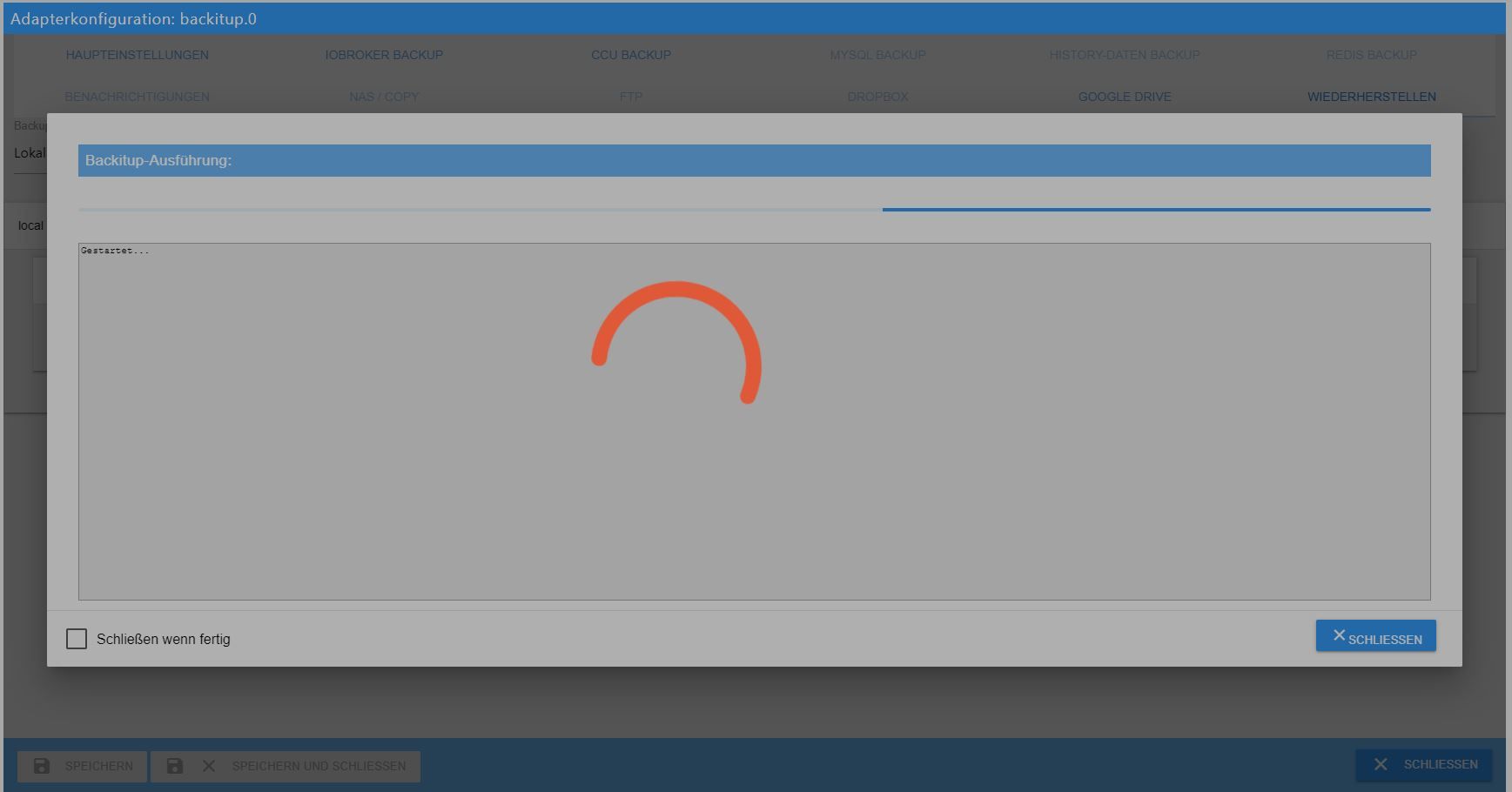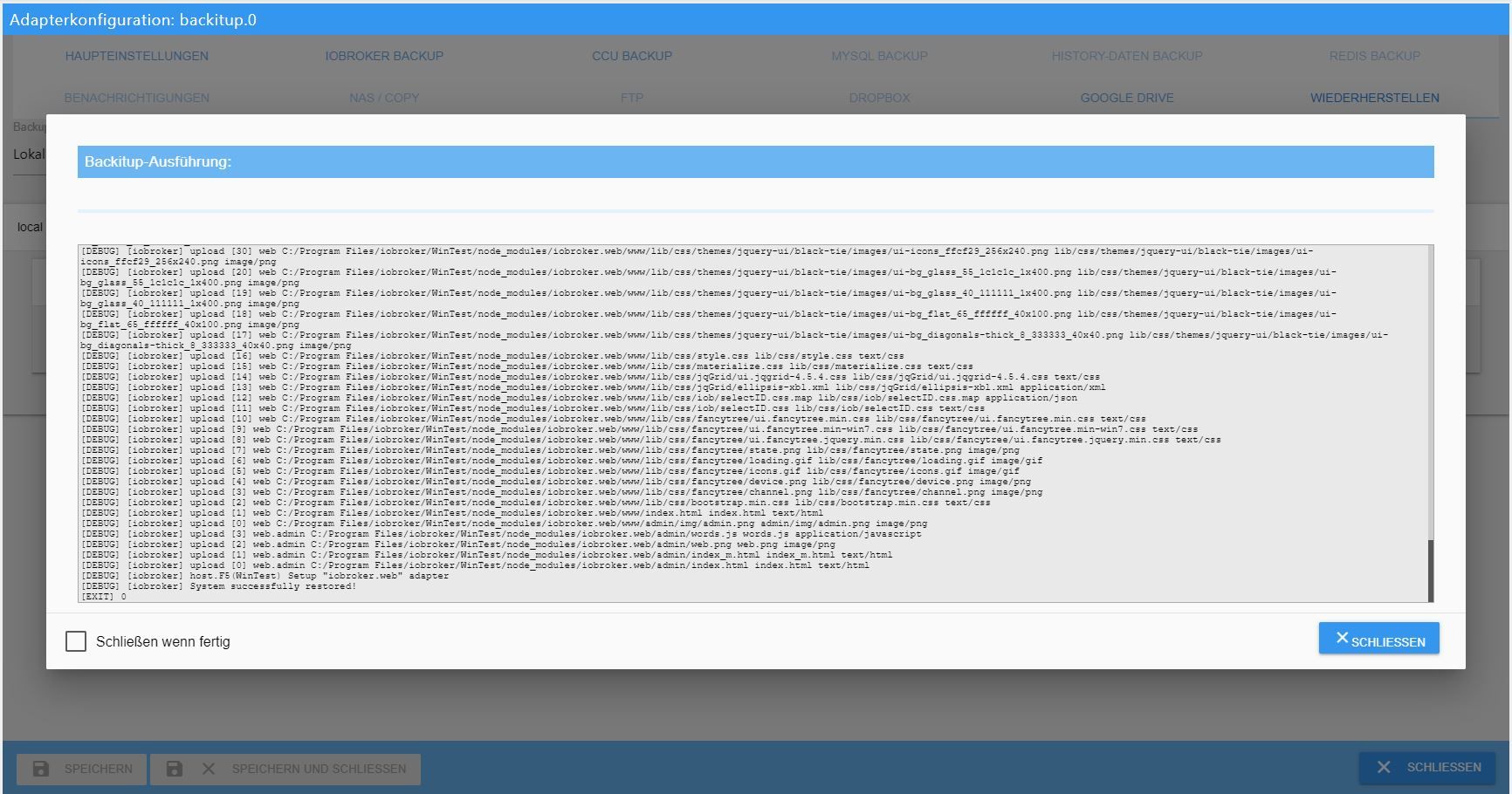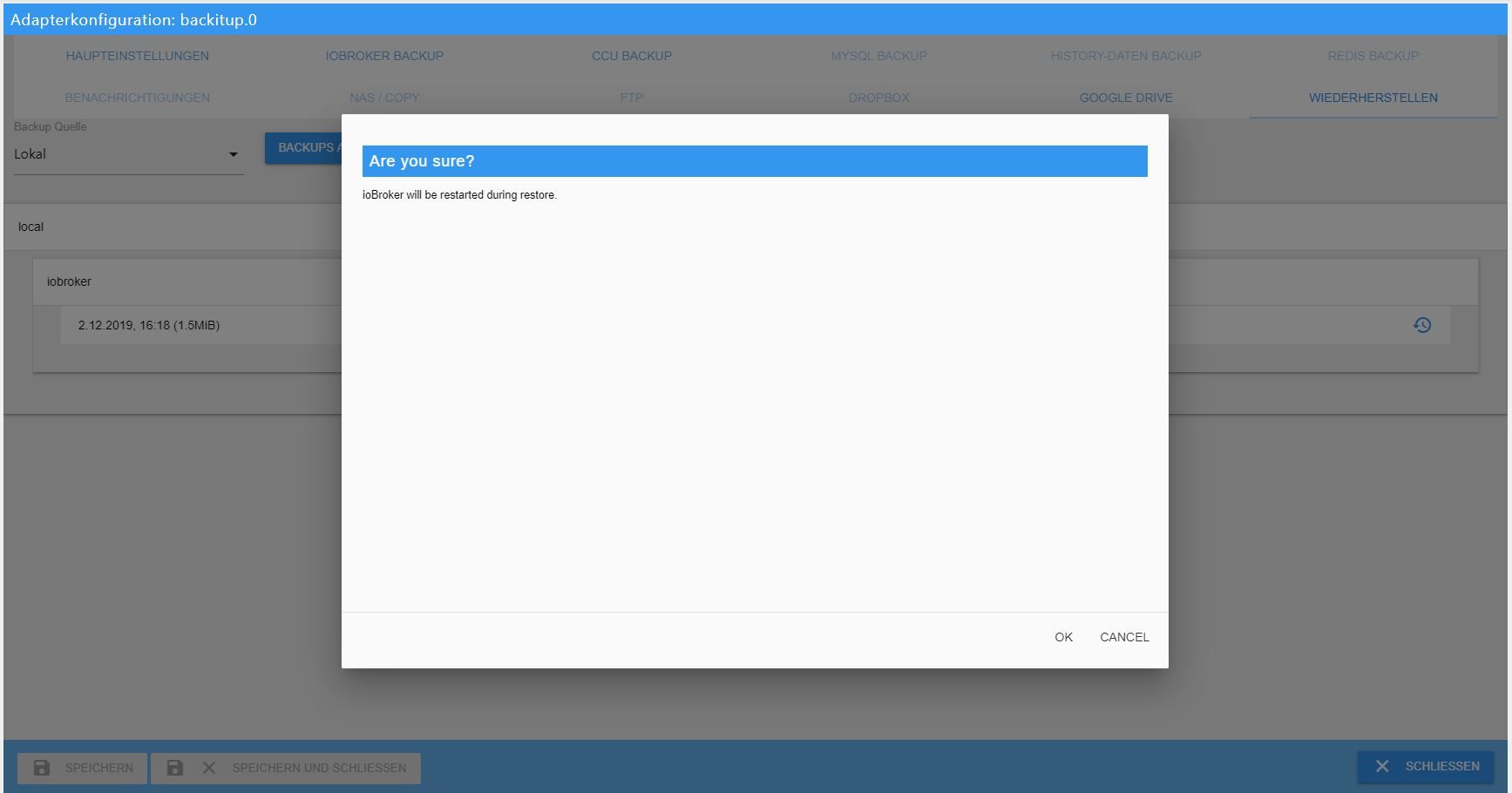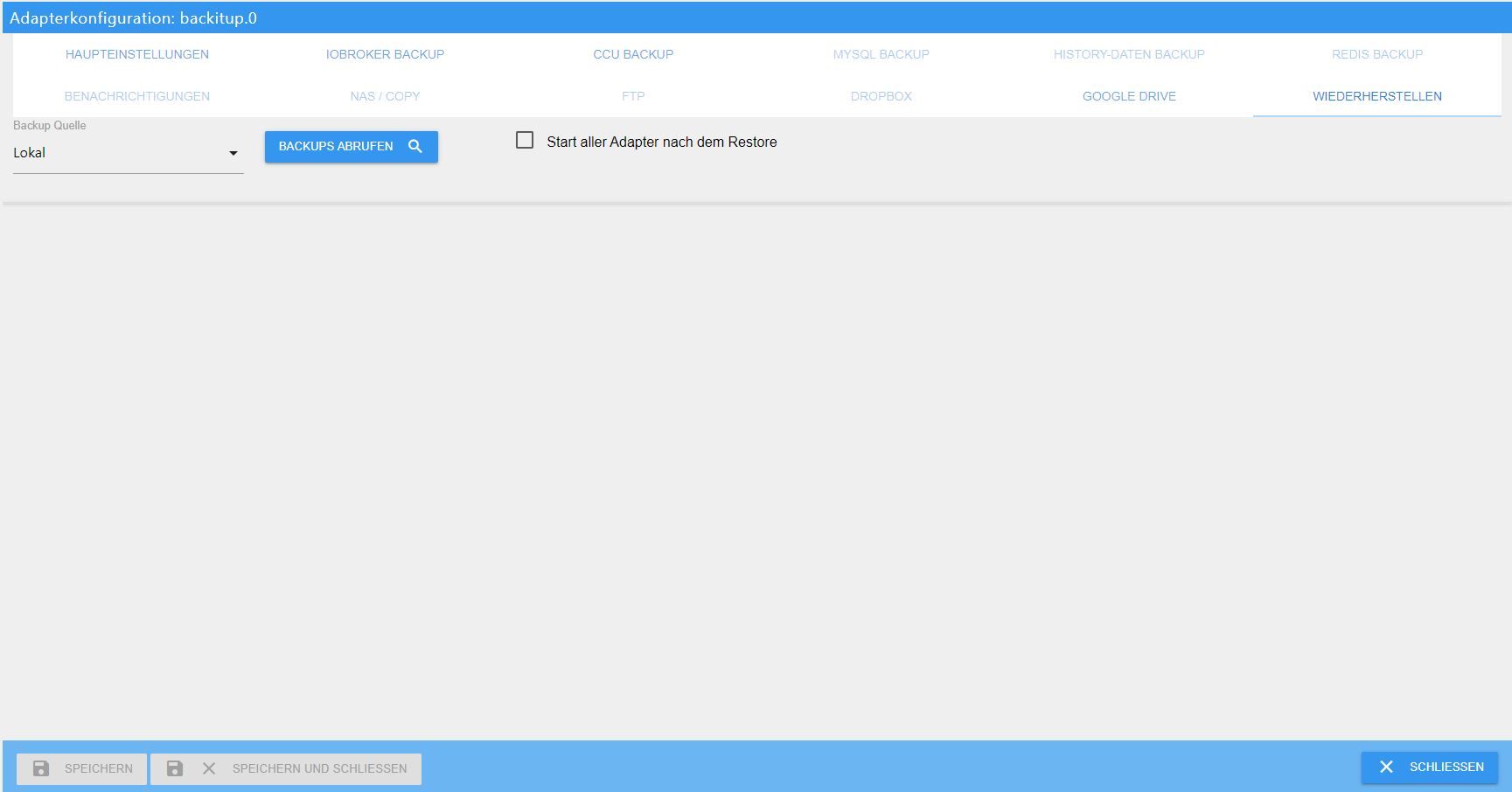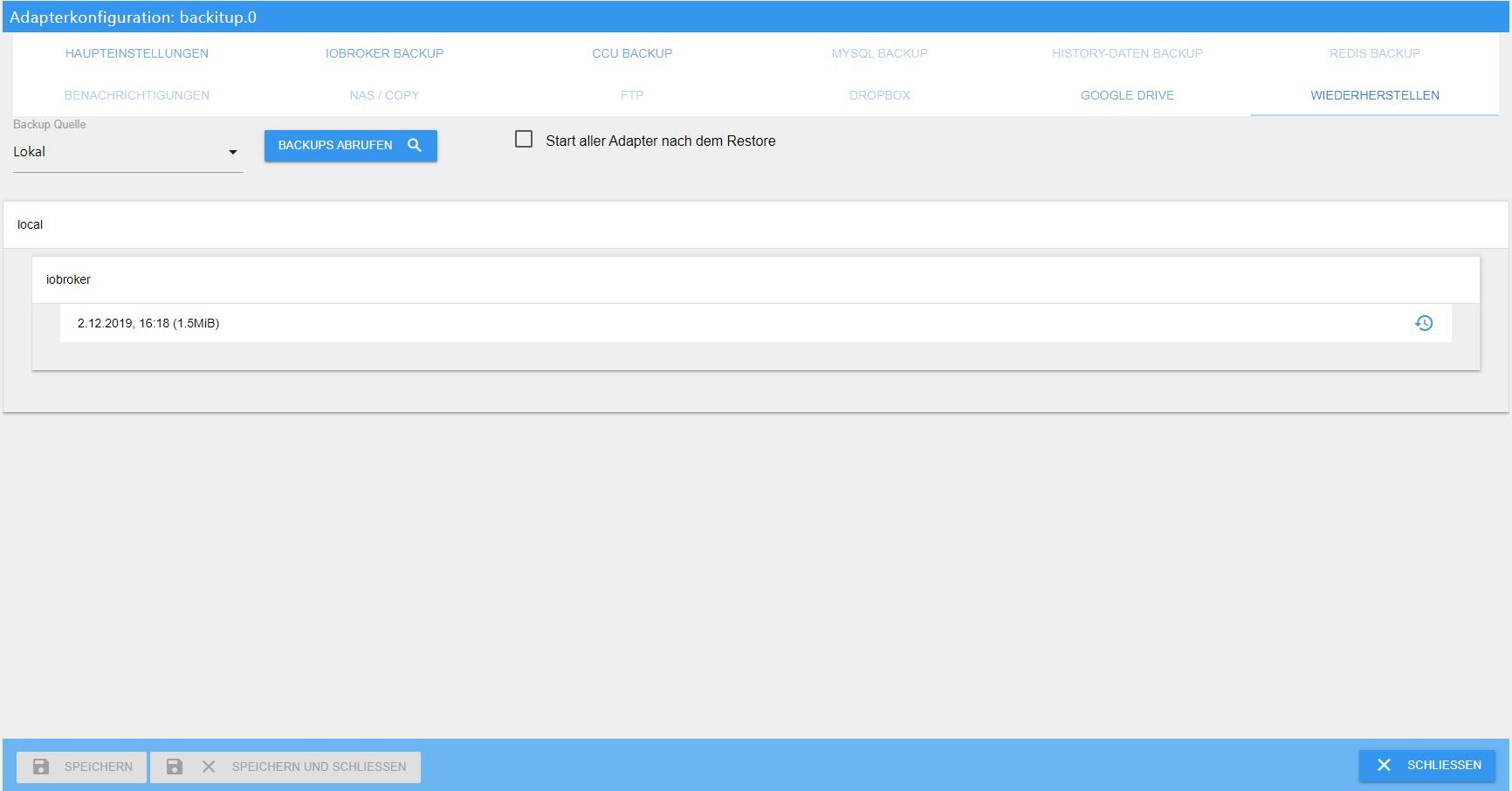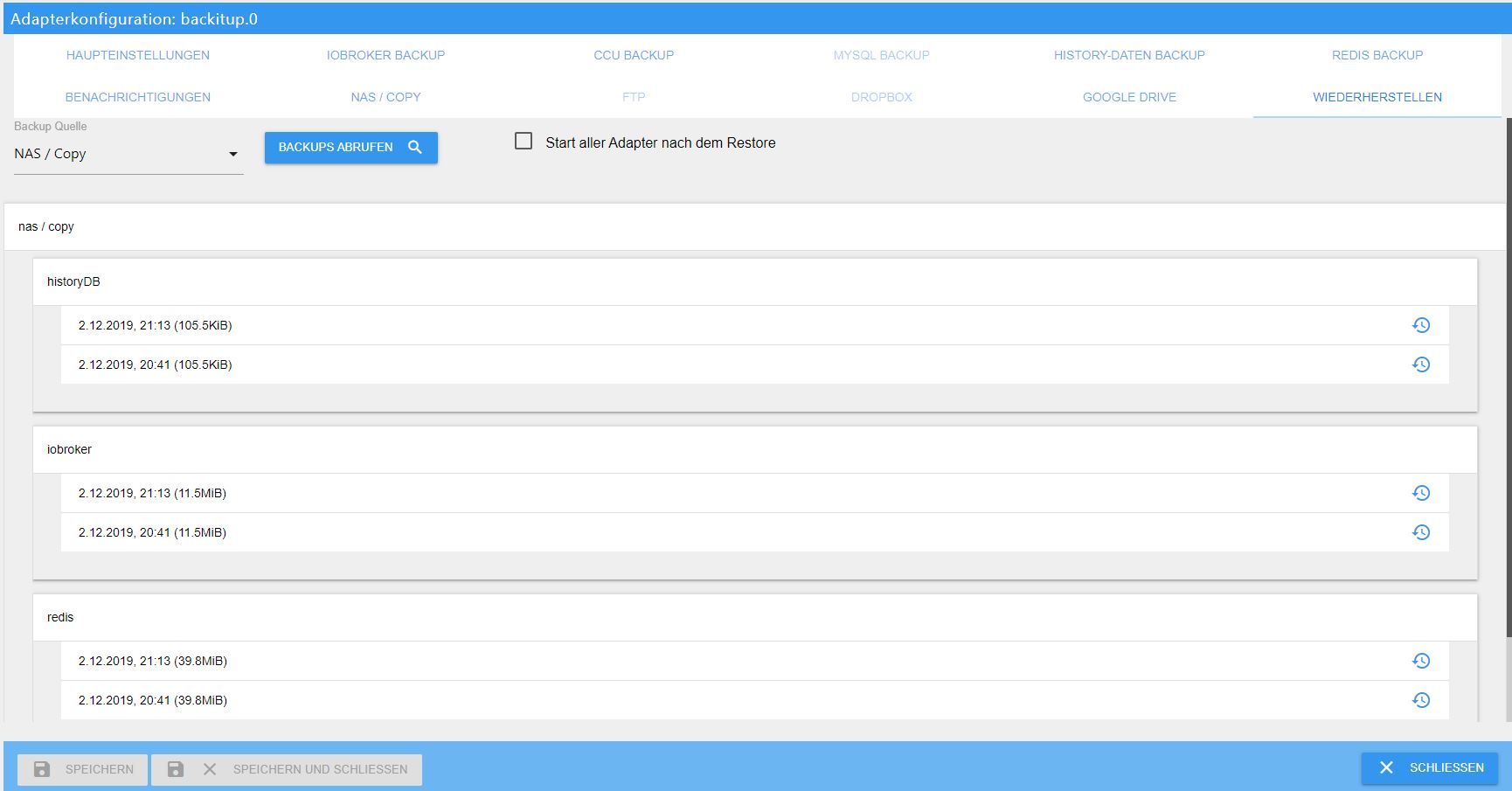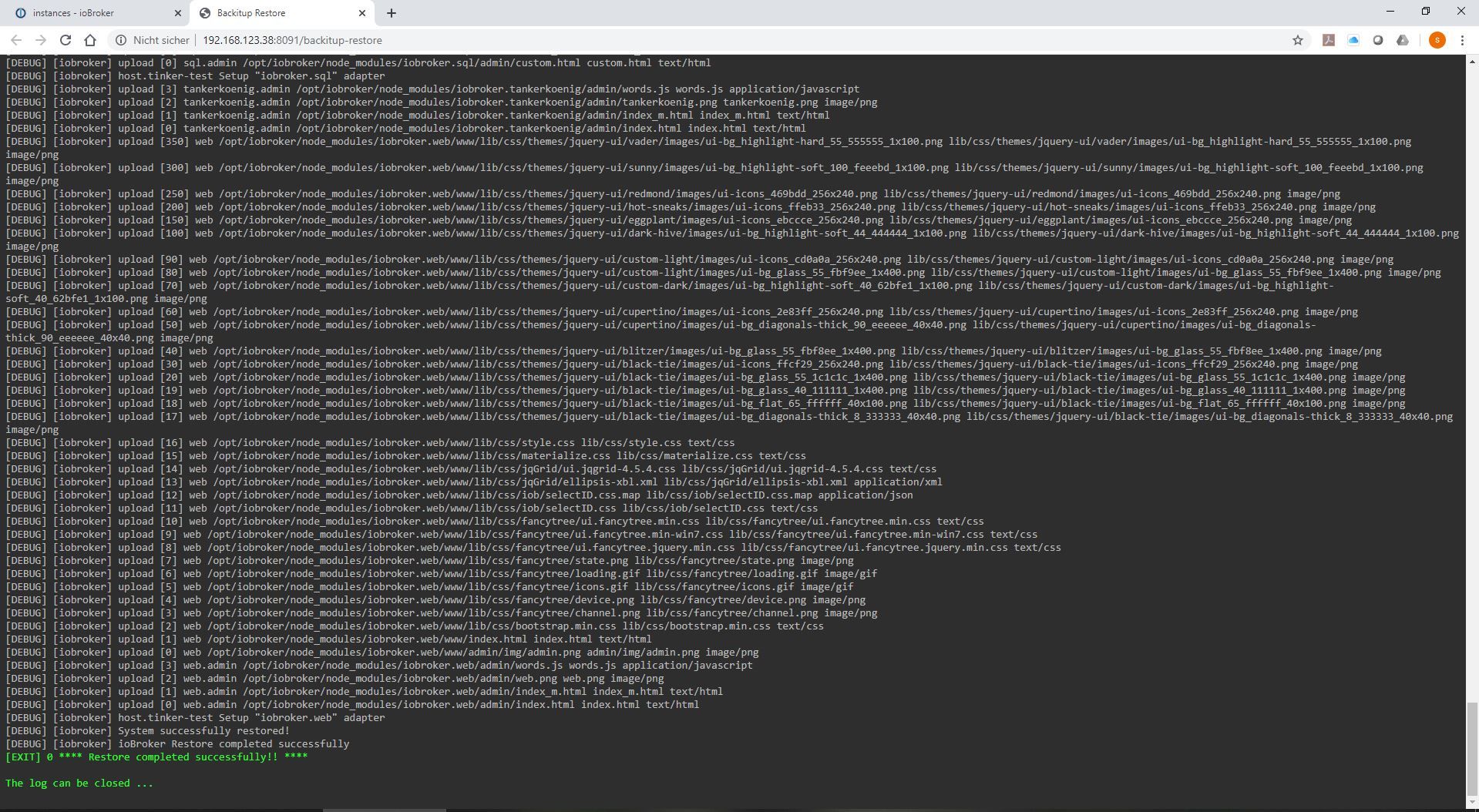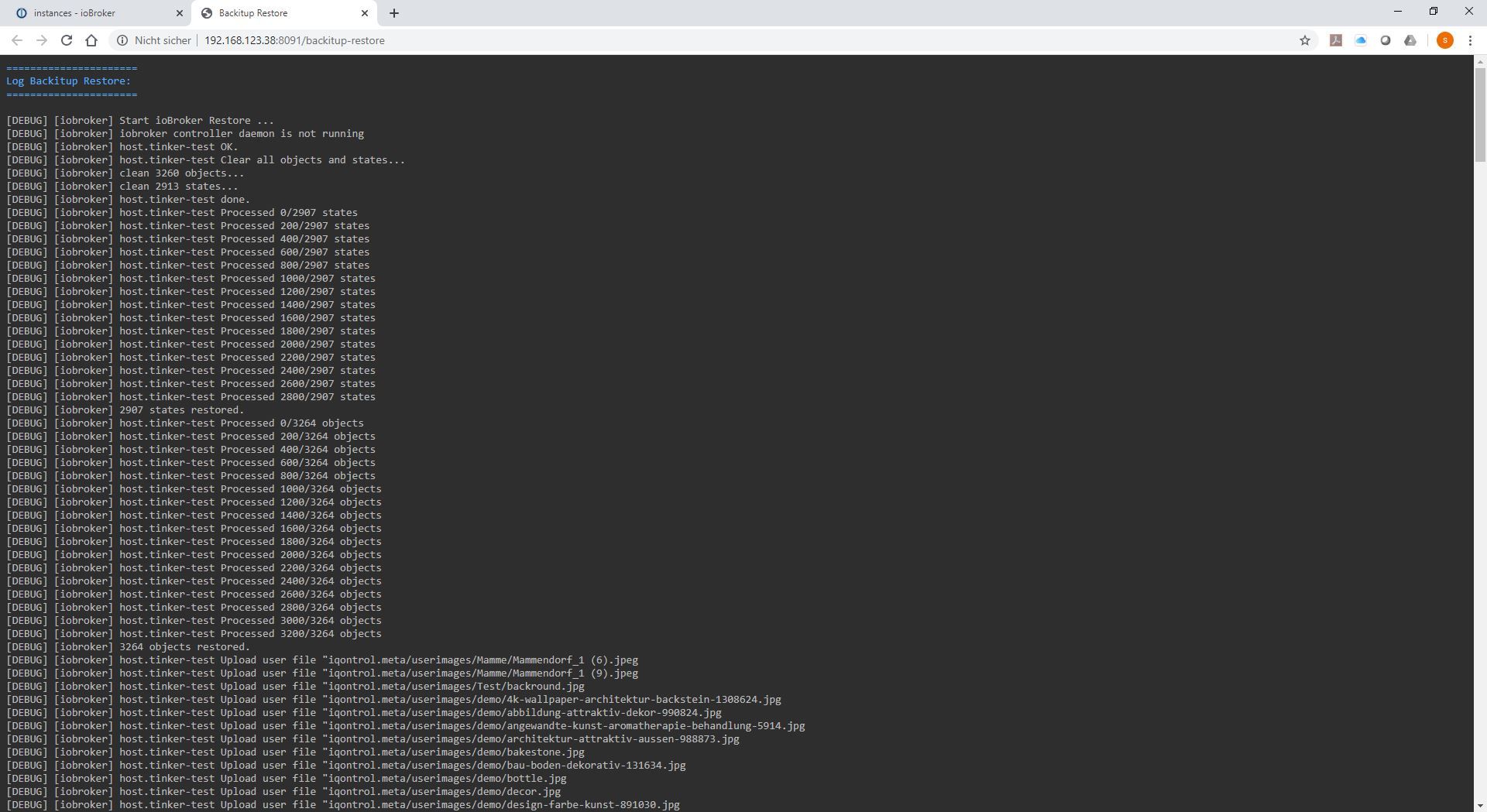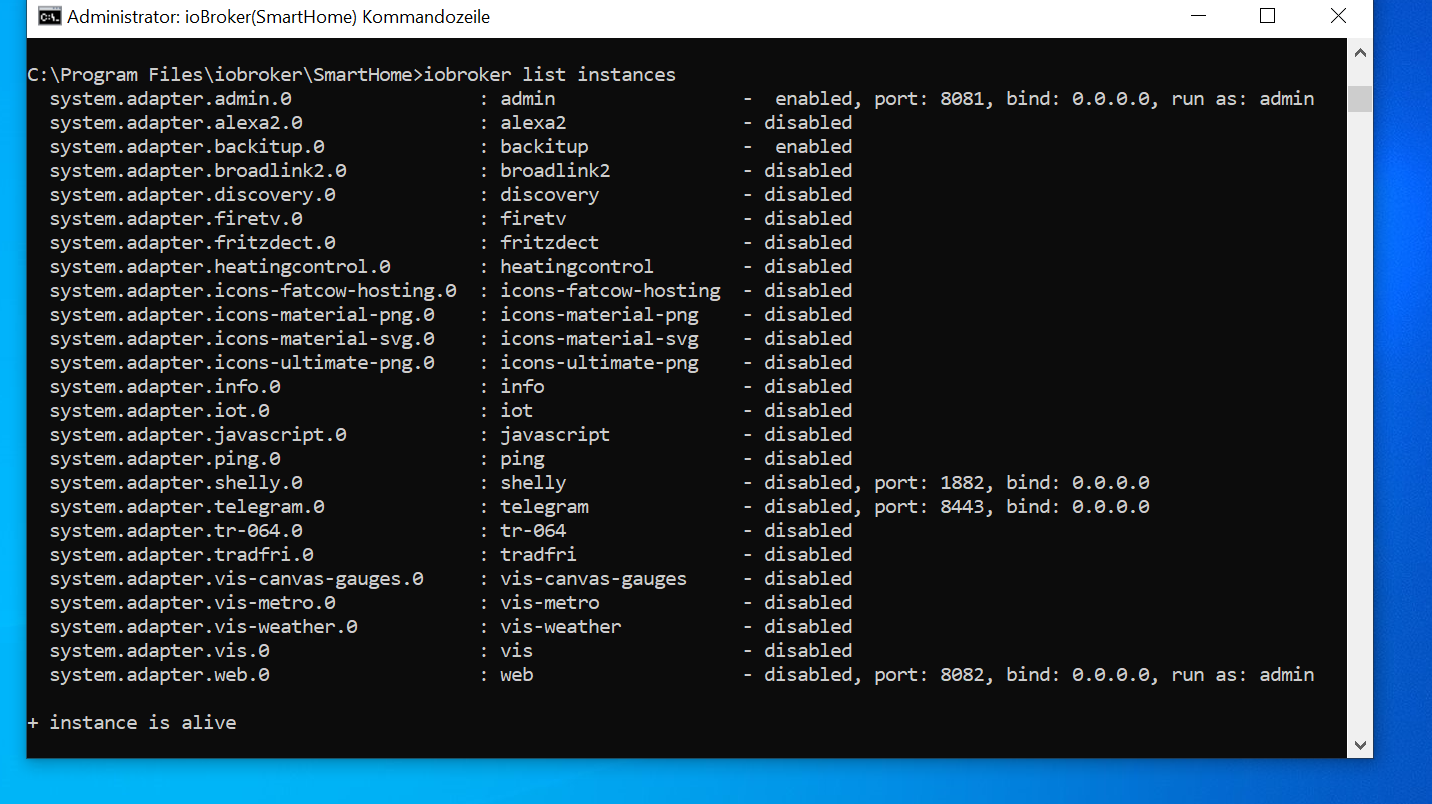NEWS
[HowTo] ioBroker Restore unter Linux durchführen
-
@simatec said in [HowTo] ioBroker Restore unter Linux durchführen:
iobroker list instances
Sorry, bin wieder zurück gesprungen. Dafür aber was entdeckt im Log, wenn ich das Backup einspiele da kommten folgende
Meldungen:[ERROR] [iobroker] [Not critical] Cannot delete object 0_userdata.0: "Object is marked as non deletable"
[ERROR] [iobroker] [Not critical] Cannot delete object alias.0: "Object is marked as non deletable"
[ERROR] [iobroker] [Not critical] Cannot delete object system.repositories: "Object is marked as non deletable"
[ERROR] [iobroker] [Not critical] Cannot delete object system.config: "Object is marked as non deletable"
[ERROR] [iobroker] [Not critical] Cannot delete object enum.functions: "Object is marked as non deletable"
[ERROR] [iobroker] [Not critical] Cannot delete object enum.rooms: "Object is marked as non deletable"Ist das schon der erste Hinweis das was nicht stimmt?
Am Ende kommt trotzdem:
[DEBUG] [iobroker] System successfully restored!
[DEBUG] [iobroker] ioBroker Restore completed successfully
[EXIT] 0 **** Restore completed successfully!! ****The log can be closed ...
-
@simatec said in [HowTo] ioBroker Restore unter Linux durchführen:
iobroker list instances
Sorry, bin wieder zurück gesprungen. Dafür aber was entdeckt im Log, wenn ich das Backup einspiele da kommten folgende
Meldungen:[ERROR] [iobroker] [Not critical] Cannot delete object 0_userdata.0: "Object is marked as non deletable"
[ERROR] [iobroker] [Not critical] Cannot delete object alias.0: "Object is marked as non deletable"
[ERROR] [iobroker] [Not critical] Cannot delete object system.repositories: "Object is marked as non deletable"
[ERROR] [iobroker] [Not critical] Cannot delete object system.config: "Object is marked as non deletable"
[ERROR] [iobroker] [Not critical] Cannot delete object enum.functions: "Object is marked as non deletable"
[ERROR] [iobroker] [Not critical] Cannot delete object enum.rooms: "Object is marked as non deletable"Ist das schon der erste Hinweis das was nicht stimmt?
Am Ende kommt trotzdem:
[DEBUG] [iobroker] System successfully restored!
[DEBUG] [iobroker] ioBroker Restore completed successfully
[EXIT] 0 **** Restore completed successfully!! ****The log can be closed ...
-
system.adapter.admin.0 : admin - enabled, port: 8081, bind: 0.0.0.0, run as: admin
system.adapter.alexa2.0 : alexa2 - disabled
system.adapter.backitup.0 : backitup - enabled
system.adapter.cloud.0 : cloud - disabled
system.adapter.daswetter.0 : daswetter - disabled
system.adapter.discovery.0 : discovery - disabled
system.adapter.dwd.0 : dwd - disabled
system.adapter.firetv.0 : firetv - disabled
system.adapter.hm-rpc.0 : hm-rpc - disabled, port: 0
system.adapter.icons-icons8.0 : icons-icons8 - disabled
system.adapter.icons-material-png.0 : icons-material-png - disabled
system.adapter.icons-mfd-png.0 : icons-mfd-png - disabled
system.adapter.info.0 : info - disabled
system.adapter.javascript.0 : javascript - disabled
system.adapter.javascript.1 : javascript - disabled
system.adapter.material.0 : material - disabled
system.adapter.shelly.0 : shelly - disabled, port: 1882, bind: 0.0.0.0
system.adapter.vis-bars.0 : vis-bars - disabled
system.adapter.vis-hqwidgets.0 : vis-hqwidgets - disabled
system.adapter.vis-material-webfont.0 : vis-material-webfont - disabled
system.adapter.vis-materialdesign.0 : vis-materialdesign - disabled
system.adapter.vis-timeandweather.0 : vis-timeandweather - disabled
system.adapter.vis-weather.0 : vis-weather - disabled
system.adapter.vis.0 : vis - disabled
system.adapter.weatherunderground.0 : weatherunderground - disabled
system.adapter.web.0 : web - disabled, port: 8082, bind: 0.0.0.0, run as: admin- instance is alive
-
Nach dem Backup mit
iobroker stop
iobroker host this
iobroker startKann ich nun wieder die ioBroker Webseite aufrufen. Das war vorher nicht so. Jetzt sind fast alle Adapter rot. Aber ich sehe im Log das er sich Daten holt,
aktuell :host.ProvBroker 2020-02-19 14:53:33.852 info iobroker npm-install: upload [1700] icons-icons8 /opt/iobroker/node_modules/iobroker.icons-icons8/www/objects/orange/Baby Bottle.png objects/orange/Baby Bottle.png image/png
host.ProvBroker 2020-02-19 14:53:29.293 info iobroker npm-install: upload [1750] icons-icons8 /opt/iobroker/node_modules/iobroker.icons-icons8/www/objects/orange/Engine.png objects/orange/Engine.png image/png
host.ProvBroker 2020-02-19 14:53:24.958 info iobroker npm-install: upload [1800] icons-icons8 /opt/iobroker/node_modules/iobroker.icons-icons8/www/objects/orange/Post Office.png objects/orange/Post Office.png image/png
host.ProvBroker 2020-02-19 14:53:20.438 info iobroker npm-install: upload [1850] icons-icons8 /opt/iobroker/node_modules/iobroker.icons-icons8/www/objects/orange/Video Projector.png objects/orange/Video Projector.png image/png
host.ProvBroker 2020-02-19 14:53:16.170 info iobroker npm-install: upload [1900] icons-icons8 /opt/iobroker/node_modules/iobroker.icons-icons8/www/objects/red/Cooking Pot.png objects/red/Cooking Pot.png image/png
host.ProvBroker 2020-02-19 14:53:11.745 info iobroker npm-install: upload [1950] icons-icons8 /opt/iobroker/node_modules/iobroker.icons-icons8/www/objects/red/Kitchenwares.png objects/red/Kitchenwares.png image/png
host.ProvBroker 2020-02-19 14:53:07.242 info iobroker npm-install: upload [2000] icons-icons8 /opt/iobroker/node_modules/iobroker.icons-icons8/www/objects/red/Syringe.png objects/red/Syringe.png image/pngIch denke das ich jetzt einfach nur warten brauche bis alles wieder "grün" bei den Adaptern ist, korrekt?
Weitere Frage: in den Backup Datei kann ich bei einigen Adaptern IP-Adresse des alten Systems sehen. Wäre es hilfreich bei solch einem Umzug wo man die neue IP ja schon kennt, einfach die IP alt gegen neu tauschen oder wäre das nicht ok ?
-
Nach dem Backup mit
iobroker stop
iobroker host this
iobroker startKann ich nun wieder die ioBroker Webseite aufrufen. Das war vorher nicht so. Jetzt sind fast alle Adapter rot. Aber ich sehe im Log das er sich Daten holt,
aktuell :host.ProvBroker 2020-02-19 14:53:33.852 info iobroker npm-install: upload [1700] icons-icons8 /opt/iobroker/node_modules/iobroker.icons-icons8/www/objects/orange/Baby Bottle.png objects/orange/Baby Bottle.png image/png
host.ProvBroker 2020-02-19 14:53:29.293 info iobroker npm-install: upload [1750] icons-icons8 /opt/iobroker/node_modules/iobroker.icons-icons8/www/objects/orange/Engine.png objects/orange/Engine.png image/png
host.ProvBroker 2020-02-19 14:53:24.958 info iobroker npm-install: upload [1800] icons-icons8 /opt/iobroker/node_modules/iobroker.icons-icons8/www/objects/orange/Post Office.png objects/orange/Post Office.png image/png
host.ProvBroker 2020-02-19 14:53:20.438 info iobroker npm-install: upload [1850] icons-icons8 /opt/iobroker/node_modules/iobroker.icons-icons8/www/objects/orange/Video Projector.png objects/orange/Video Projector.png image/png
host.ProvBroker 2020-02-19 14:53:16.170 info iobroker npm-install: upload [1900] icons-icons8 /opt/iobroker/node_modules/iobroker.icons-icons8/www/objects/red/Cooking Pot.png objects/red/Cooking Pot.png image/png
host.ProvBroker 2020-02-19 14:53:11.745 info iobroker npm-install: upload [1950] icons-icons8 /opt/iobroker/node_modules/iobroker.icons-icons8/www/objects/red/Kitchenwares.png objects/red/Kitchenwares.png image/png
host.ProvBroker 2020-02-19 14:53:07.242 info iobroker npm-install: upload [2000] icons-icons8 /opt/iobroker/node_modules/iobroker.icons-icons8/www/objects/red/Syringe.png objects/red/Syringe.png image/pngIch denke das ich jetzt einfach nur warten brauche bis alles wieder "grün" bei den Adaptern ist, korrekt?
Weitere Frage: in den Backup Datei kann ich bei einigen Adaptern IP-Adresse des alten Systems sehen. Wäre es hilfreich bei solch einem Umzug wo man die neue IP ja schon kennt, einfach die IP alt gegen neu tauschen oder wäre das nicht ok ?
@JB72
Lass alle Adapter erstmal fertig installieren.
falls etwas nicht 100% läuft dann ggfs. noch die Config des Adapters anpassen.
Sollte aber nicht der Fall sein.Ich werde
iobroker host thisnoch mit in backitup einbauen. -
@JB72
Lass alle Adapter erstmal fertig installieren.
falls etwas nicht 100% läuft dann ggfs. noch die Config des Adapters anpassen.
Sollte aber nicht der Fall sein.Ich werde
iobroker host thisnoch mit in backitup einbauen.Danke! Dieser Tipp, war definitiv Gold wert. Habe das sicher 3-4 mal wiederholt. War schon gut das ich das auf Proxmox getestet habe, so konnte ich
immer schnell zurück und wieder testen.Jetzt ist er durch. Gut ein Adapter wollte nicht bzw. musste ich von default auf latest stellen und dann nachziehen war der vis-material-webfront.
Danke noch mal. Ich probiere dann weiter, bis ich dann Final umziehe. Der alte Barbone muss doch ersetzt werden, der lutscht ne ganze Menge
Saft 45 Watt sind nicht Zeitgemäß für 24/7 ... ich schwanke zwischen NUC und Pi4, aber -
Danke! Dieser Tipp, war definitiv Gold wert. Habe das sicher 3-4 mal wiederholt. War schon gut das ich das auf Proxmox getestet habe, so konnte ich
immer schnell zurück und wieder testen.Jetzt ist er durch. Gut ein Adapter wollte nicht bzw. musste ich von default auf latest stellen und dann nachziehen war der vis-material-webfront.
Danke noch mal. Ich probiere dann weiter, bis ich dann Final umziehe. Der alte Barbone muss doch ersetzt werden, der lutscht ne ganze Menge
Saft 45 Watt sind nicht Zeitgemäß für 24/7 ... ich schwanke zwischen NUC und Pi4, aber@JB72 sagte in [HowTo] ioBroker Restore unter Linux durchführen:
ich schwanke zwischen NUC und Pi4
Nimm ein NUC ... ;-)
-
@JB72 sagte in [HowTo] ioBroker Restore unter Linux durchführen:
ich schwanke zwischen NUC und Pi4
Nimm ein NUC ... ;-)
-
Ich habe nach einem Restore auf dem neuen System z.B. den mqtt-Adapter der auf rot bleibt. Wenn ich drauf in die Adapter-Einstellungen gehe kommt "File index_m.html not found".
Kann ich die Dateien des Adapters irgendwie vom alten System kopieren und ins neue einfügen? -
Ich habe nach einem Restore auf dem neuen System z.B. den mqtt-Adapter der auf rot bleibt. Wenn ich drauf in die Adapter-Einstellungen gehe kommt "File index_m.html not found".
Kann ich die Dateien des Adapters irgendwie vom alten System kopieren und ins neue einfügen? -
Log:
host.iobroker 2020-02-20 08:36:33.804 error Cannot download and install adapter "mqtt@2.0.6". To retry it disable/enable the adapter or restart host. Also check the error messages in the log!Übernimmt er bei einem manuellen Upload dann auch die Daten aus dem Restore?
-
Das hier kommt auch ständig:
host.iobroker 2020-02-20 08:38:36.535 error Caught by controller[0]: at bootstrapNodeJSCore (internal/bootstrap/node.js:623:3) host.iobroker 2020-02-20 08:38:36.535 error Caught by controller[0]: at startup (internal/bootstrap/node.js:283:19) host.iobroker 2020-02-20 08:38:36.535 error Caught by controller[0]: at Function.Module.runMain (internal/modules/cjs/loader.js:831:12) host.iobroker 2020-02-20 08:38:36.535 error Caught by controller[0]: at Function.Module._load (internal/modules/cjs/loader.js:585:3) host.iobroker 2020-02-20 08:38:36.535 error Caught by controller[0]: at tryModuleLoad (internal/modules/cjs/loader.js:593:12) host.iobroker 2020-02-20 08:38:36.535 error Caught by controller[0]: at Module.load (internal/modules/cjs/loader.js:653:32) host.iobroker 2020-02-20 08:38:36.535 error Caught by controller[0]: at Object.Module._extensions..js (internal/modules/cjs/loader.js:789:10) host.iobroker 2020-02-20 08:38:36.534 error Caught by controller[0]: at Module._compile (internal/modules/cjs/loader.js:778:30) host.iobroker 2020-02-20 08:38:36.534 error Caught by controller[0]: at Object.<anonymous> (/opt/iobroker/node_modules/iobroker.tr-064/tr-064.js:16:20) host.iobroker 2020-02-20 08:38:36.531 error Caught by controller[0]: at Object.exports.Adapter (/opt/iobroker/node_modules/soef/soef.js:1383:23) host.iobroker 2020-02-20 08:38:36.530 error Caught by controller[0]: TypeError: fns.adapter is not a function host.iobroker 2020-02-20 08:38:36.530 error Caught by controller[0]: ^ host.iobroker 2020-02-20 08:38:36.530 error Caught by controller[0]: fns.adapter = fns.adapter(options); host.iobroker 2020-02-20 08:38:36.529 error Caught by controller[0]: /opt/iobroker/node_modules/soef/soef.js:1383 -
Das hier kommt auch ständig:
host.iobroker 2020-02-20 08:38:36.535 error Caught by controller[0]: at bootstrapNodeJSCore (internal/bootstrap/node.js:623:3) host.iobroker 2020-02-20 08:38:36.535 error Caught by controller[0]: at startup (internal/bootstrap/node.js:283:19) host.iobroker 2020-02-20 08:38:36.535 error Caught by controller[0]: at Function.Module.runMain (internal/modules/cjs/loader.js:831:12) host.iobroker 2020-02-20 08:38:36.535 error Caught by controller[0]: at Function.Module._load (internal/modules/cjs/loader.js:585:3) host.iobroker 2020-02-20 08:38:36.535 error Caught by controller[0]: at tryModuleLoad (internal/modules/cjs/loader.js:593:12) host.iobroker 2020-02-20 08:38:36.535 error Caught by controller[0]: at Module.load (internal/modules/cjs/loader.js:653:32) host.iobroker 2020-02-20 08:38:36.535 error Caught by controller[0]: at Object.Module._extensions..js (internal/modules/cjs/loader.js:789:10) host.iobroker 2020-02-20 08:38:36.534 error Caught by controller[0]: at Module._compile (internal/modules/cjs/loader.js:778:30) host.iobroker 2020-02-20 08:38:36.534 error Caught by controller[0]: at Object.<anonymous> (/opt/iobroker/node_modules/iobroker.tr-064/tr-064.js:16:20) host.iobroker 2020-02-20 08:38:36.531 error Caught by controller[0]: at Object.exports.Adapter (/opt/iobroker/node_modules/soef/soef.js:1383:23) host.iobroker 2020-02-20 08:38:36.530 error Caught by controller[0]: TypeError: fns.adapter is not a function host.iobroker 2020-02-20 08:38:36.530 error Caught by controller[0]: ^ host.iobroker 2020-02-20 08:38:36.530 error Caught by controller[0]: fns.adapter = fns.adapter(options); host.iobroker 2020-02-20 08:38:36.529 error Caught by controller[0]: /opt/iobroker/node_modules/soef/soef.js:1383 -
Log:
host.iobroker 2020-02-20 08:36:33.804 error Cannot download and install adapter "mqtt@2.0.6". To retry it disable/enable the adapter or restart host. Also check the error messages in the log!Übernimmt er bei einem manuellen Upload dann auch die Daten aus dem Restore?
-
@martin Hier hattest DU scheinbar eine GitHub version von mqtt drauf die es nie auf npm gibt, also kann er es nicht nachinstallieren.
Am besten installiere die aktuellste Verison vom Adapter@apollon77 said in [HowTo] ioBroker Restore unter Linux durchführen:
@martin Hier hattest DU scheinbar eine GitHub version von mqtt drauf die es nie auf npm gibt, also kann er es nicht nachinstallieren.
Am besten installiere die aktuellste Verison vom AdapterOkay. Sind die Einstellungen dann alle noch da?
-
@apollon77 said in [HowTo] ioBroker Restore unter Linux durchführen:
@martin Hier hattest DU scheinbar eine GitHub version von mqtt drauf die es nie auf npm gibt, also kann er es nicht nachinstallieren.
Am besten installiere die aktuellste Verison vom AdapterOkay. Sind die Einstellungen dann alle noch da?
-
Einen schönen gute Tag
Ich habe den Iobroker auf einem Windowsrechner laufen
das lief auch schon seit 6–7 Monaten einwandfrei,
leider ist jetzt das System abgestürzt und ich bekomme das back up nicht hin.Das Back-up habe ich mit backitup erstellt mit einem NAS und mit ftp darauf zugegriffen.
Das Hatte auch alles gut funktioniert.
Ich habe das Backup aufspielen wollen das hat nicht funktioniert.
Mittlerweile habe ich den iobroker und auch den Rechner neu aufgesetzt nix geht.
Hier der die das LogSobald das abgelaufen ist, komme ich nicht mehr auf die Oberfläche
ich habe jedes Mal mehrere stunden gewartet.
leider ohne Erfolg.
Vielleicht weis jemand Hilfe Danke
bleibt Gesund -
Einen schönen gute Tag
Ich habe den Iobroker auf einem Windowsrechner laufen
das lief auch schon seit 6–7 Monaten einwandfrei,
leider ist jetzt das System abgestürzt und ich bekomme das back up nicht hin.Das Back-up habe ich mit backitup erstellt mit einem NAS und mit ftp darauf zugegriffen.
Das Hatte auch alles gut funktioniert.
Ich habe das Backup aufspielen wollen das hat nicht funktioniert.
Mittlerweile habe ich den iobroker und auch den Rechner neu aufgesetzt nix geht.
Hier der die das LogSobald das abgelaufen ist, komme ich nicht mehr auf die Oberfläche
ich habe jedes Mal mehrere stunden gewartet.
leider ohne Erfolg.
Vielleicht weis jemand Hilfe Danke
bleibt Gesund