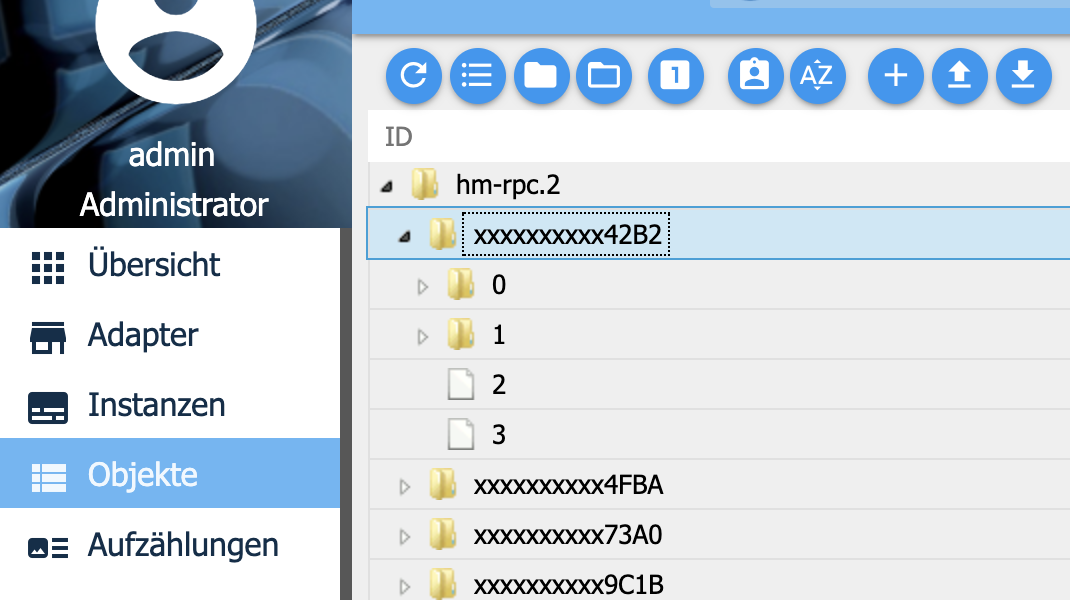NEWS
Google Home/Assistant ioBroker einrichten/nutzen
-
mal sehen, danke für den Hinweis...
Edit#1 "Unauthorized" nach pw zurücksetzen....ich spar mir den Kommentar, denn ich weiss das kann keine Absicht sein ;-) und suche den Fehler auf meiner Seite ;-))
Edit #2 die Dialoge zum Zurücksetzen des PW sind im FireFox grütze. Mit dem Edge geht es.
Aber auch nach dem Löschen des Certs ordners und einem PW ohne Sonderzeichen geht es nicht...Zeit heilt alle Wunden..wie gesagt das Frustpotential ist schon mittel bis hoch im Prozess der Verknüpfung..Edit #3 Das Danke für den Hinweis war dann auch nur ein trauriger Scherz ich kann jetzt über 50 IFTTT Urls in den Applets anpassen...ein Traum...Leute, Leute
-
@tombox Sicher hier: zigbee.0.14b457fffe93fc35.json
So Siehts dann bei mir aus:
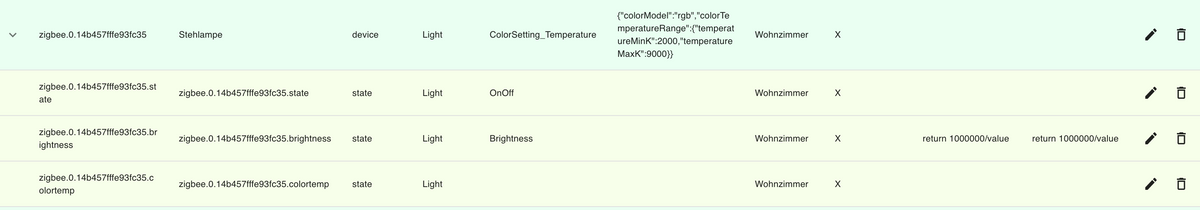
Wenn ich dann per Ghome-App die Wärme verstelle wird aber colortemp aktualisert.
Bin jetzt aber erstmal pennen, morgen können wir weiter machen, Gute Nacht;)
@echoDave said in Google Home/Assistant ioBroker einrichten/nutzen:
@tombox Sicher hier: zigbee.0.14b457fffe93fc35.json
So Siehts dann bei mir aus:
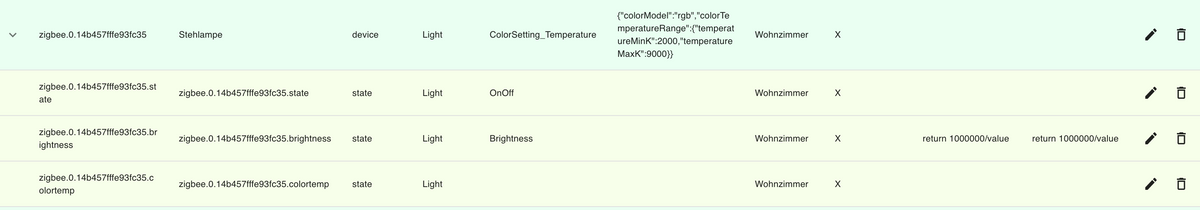
Wenn ich dann per Ghome-App die Wärme verstelle wird aber colortemp aktualisert.
Bin jetzt aber erstmal pennen, morgen können wir weiter machen, Gute Nacht;)
@tombox konntest du dir die Problematik mittlerweile anschauen?
Also ich muss sagen, bei mir läuft der Adapter jetzt ziemlich rund und flüssig. einziges Problem war als meine Lizenz abgelaufen ist Anfang Januar und die paar Anfragen/Tag die frei sind alle waren :D
-
@echoDave said in Google Home/Assistant ioBroker einrichten/nutzen:
@tombox Sicher hier: zigbee.0.14b457fffe93fc35.json
So Siehts dann bei mir aus:
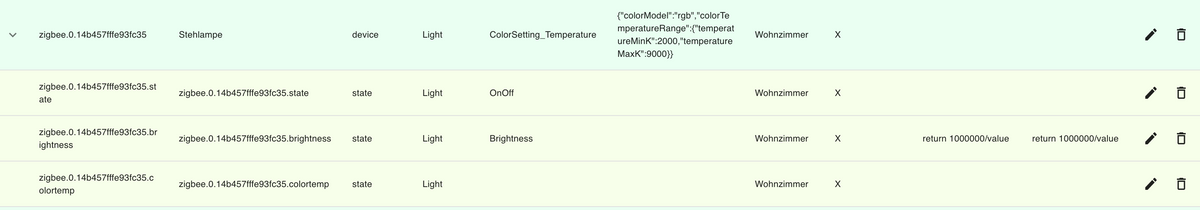
Wenn ich dann per Ghome-App die Wärme verstelle wird aber colortemp aktualisert.
Bin jetzt aber erstmal pennen, morgen können wir weiter machen, Gute Nacht;)
@tombox konntest du dir die Problematik mittlerweile anschauen?
Also ich muss sagen, bei mir läuft der Adapter jetzt ziemlich rund und flüssig. einziges Problem war als meine Lizenz abgelaufen ist Anfang Januar und die paar Anfragen/Tag die frei sind alle waren :D
-
@echoDave noch keine Motivation gehabt. Aber ghome hat doch keine Begrenzung bezüglich der Anfragen. Was für ein Fehler hast du genau bekommen?
-
Hallo zusammen,
ich kann via Google Assistant meine Homematic Thermostate erfolgreich steuern, bekomme aber gleichzeitig immer die nervige Rückmeldung "diesen Mondus gib es auf Heizung 1 nicht".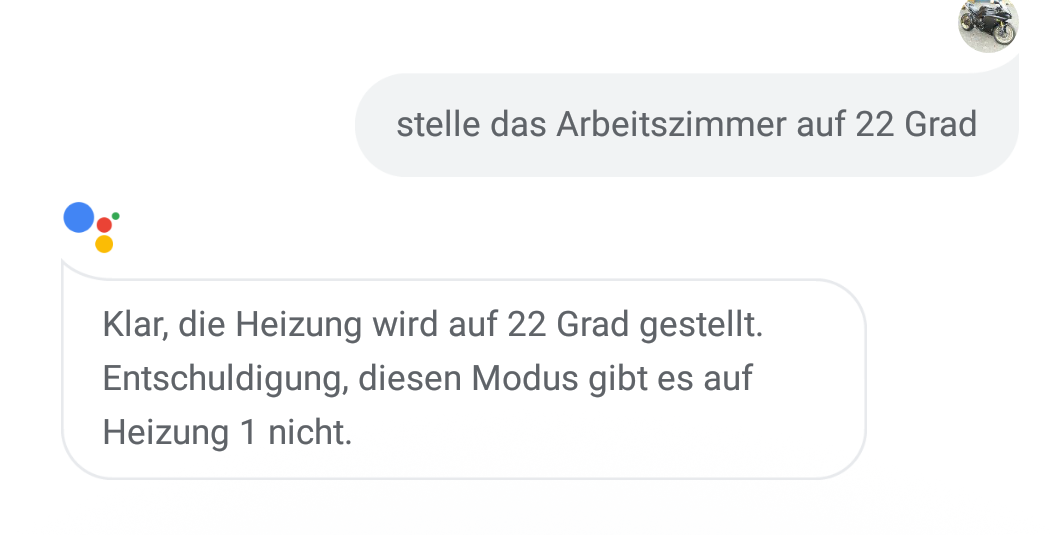
Da die Automatische Erkennung bei mir nicht funktioniert hat, habe ich den entsprechenden State
hm-rpc.2.[myDeviceID].1.SET_POINT_TEMPERATUREhändisch hinzugefügt.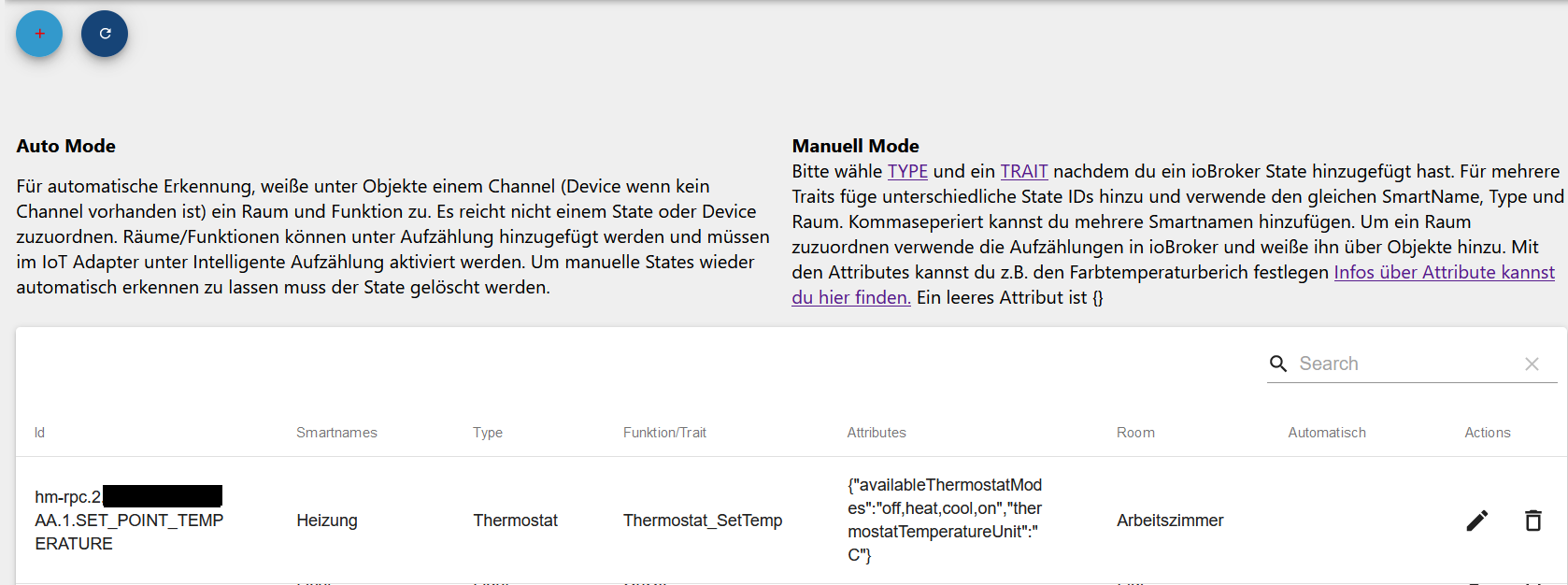
Funktion und Raum habe ich dem Channel hinzugefügt.
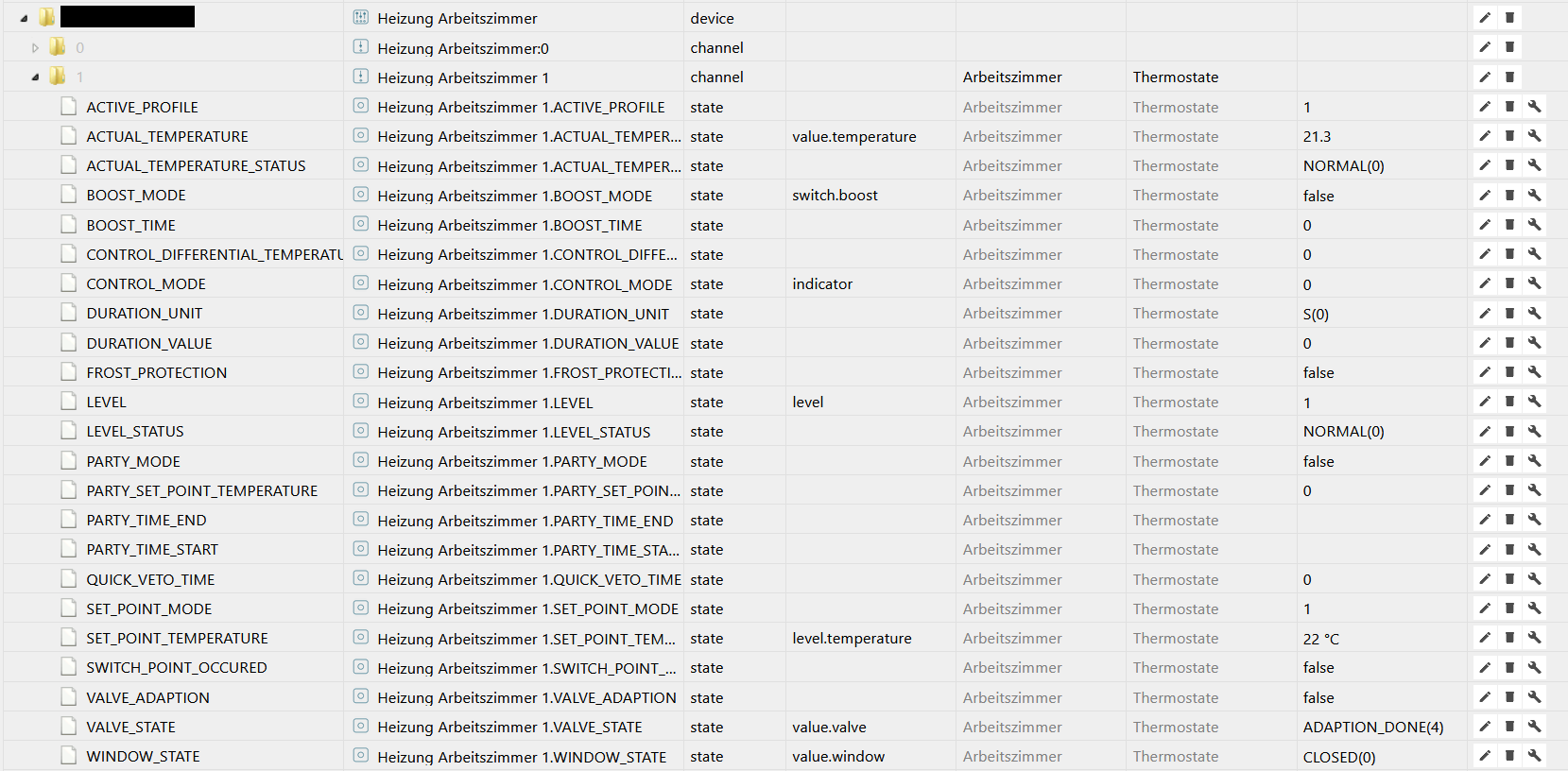
Die Steuerung ist erfolgreich. D.h. meine Heizung steht dann auch auf 22 °C. Nur die Antwort nervt :-)
Ich habe auch schon mit den Traits gespielt und mich durch die Google Doku gelesen. Allerdings entweder ohne Erfolg oder die Steuerung ging garnicht mehr. Folgende Traits habe ich erfolglos probiert:
{"availableThermostatModes":"off,heat,cool,on","thermostatTemperatureUnit":"C"} {"thermostatTemperatureUnit":"C"} {"availableThermostatModes":"off,heat,cool,on"} {"availableThermostatModes":"off,heat,cool,on","thermostatTemperatureUnit":"Grad"} {"availableThermostatModes":"off,heat,cool,on","thermostatTemperatureUnit":"C", "commandOnlyTemperatureSetting":"true"}Ich habe auch schon im iot Adapter das Debugging aktiviert, weißt aber schlichtweg nicht, wo die Debugginginformationen landen. In meinem Log steht jedenfalls zum Ausführungszeitpunkt garnichts.
Hat jemand einen Tipp für mich?
-
Hallo zusammen,
ich kann via Google Assistant meine Homematic Thermostate erfolgreich steuern, bekomme aber gleichzeitig immer die nervige Rückmeldung "diesen Mondus gib es auf Heizung 1 nicht".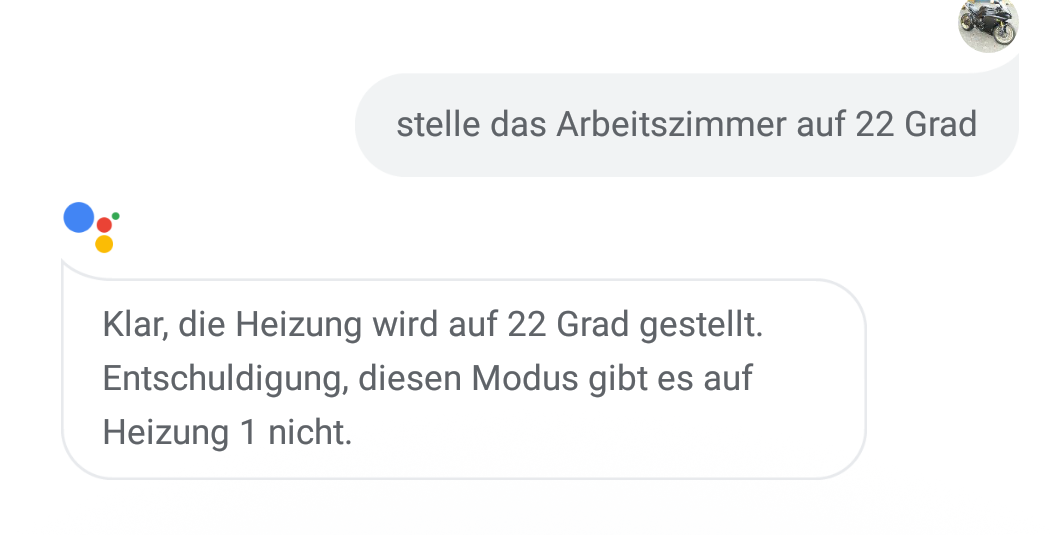
Da die Automatische Erkennung bei mir nicht funktioniert hat, habe ich den entsprechenden State
hm-rpc.2.[myDeviceID].1.SET_POINT_TEMPERATUREhändisch hinzugefügt.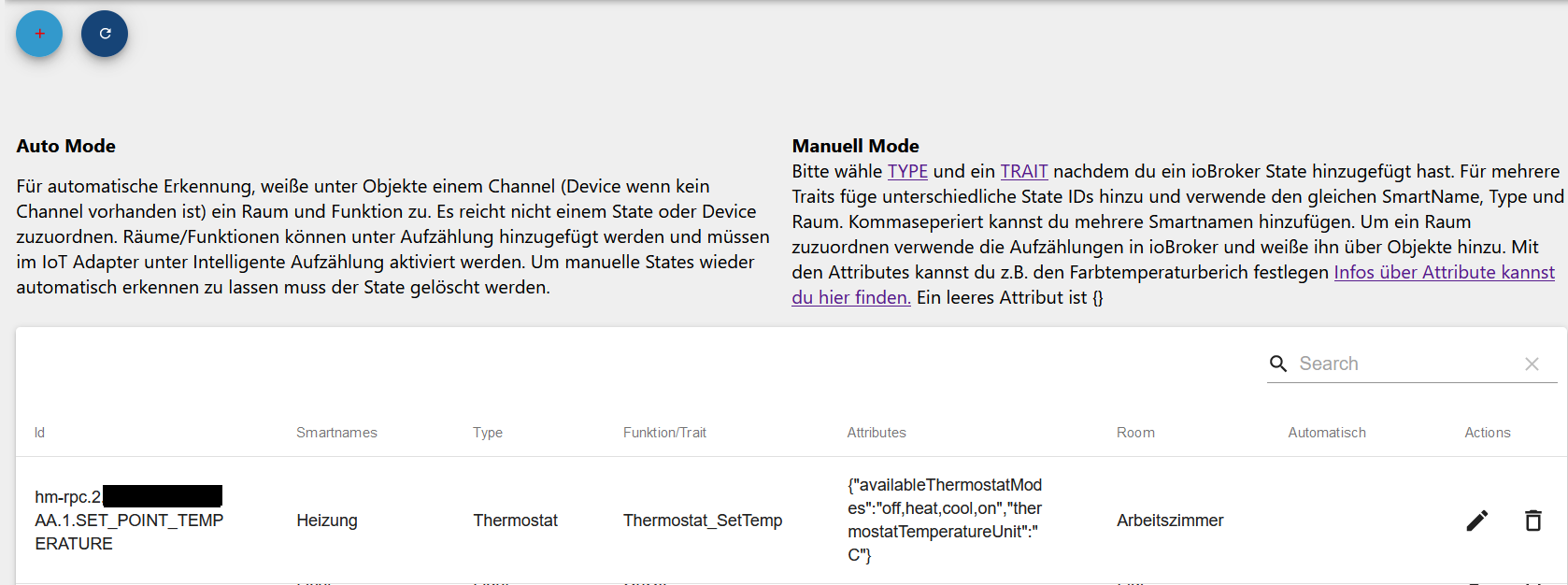
Funktion und Raum habe ich dem Channel hinzugefügt.
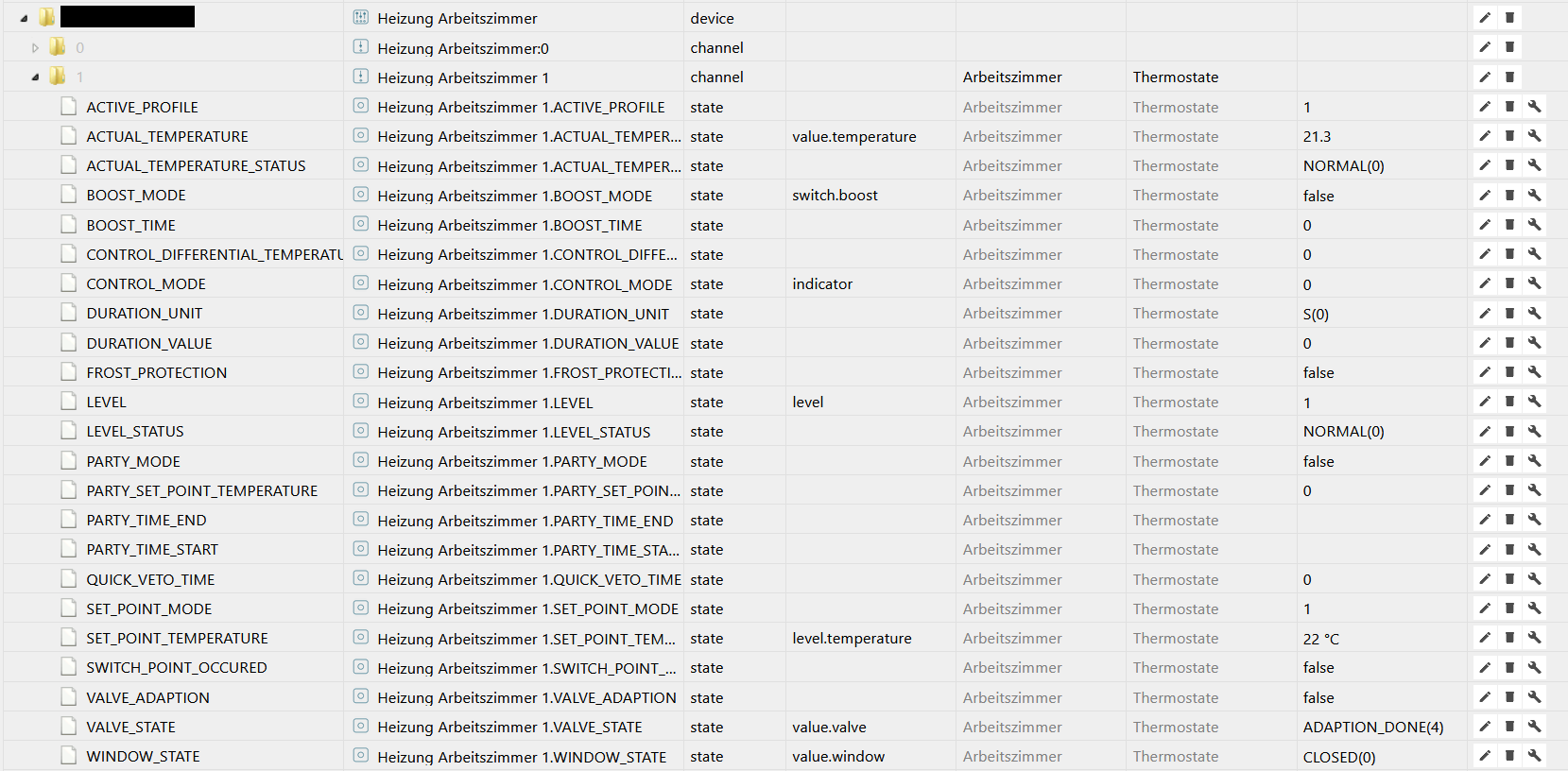
Die Steuerung ist erfolgreich. D.h. meine Heizung steht dann auch auf 22 °C. Nur die Antwort nervt :-)
Ich habe auch schon mit den Traits gespielt und mich durch die Google Doku gelesen. Allerdings entweder ohne Erfolg oder die Steuerung ging garnicht mehr. Folgende Traits habe ich erfolglos probiert:
{"availableThermostatModes":"off,heat,cool,on","thermostatTemperatureUnit":"C"} {"thermostatTemperatureUnit":"C"} {"availableThermostatModes":"off,heat,cool,on"} {"availableThermostatModes":"off,heat,cool,on","thermostatTemperatureUnit":"Grad"} {"availableThermostatModes":"off,heat,cool,on","thermostatTemperatureUnit":"C", "commandOnlyTemperatureSetting":"true"}Ich habe auch schon im iot Adapter das Debugging aktiviert, weißt aber schlichtweg nicht, wo die Debugginginformationen landen. In meinem Log steht jedenfalls zum Ausführungszeitpunkt garnichts.
Hat jemand einen Tipp für mich?
@Mephist0
Ich hatte ähnliche Probleme.
Das komplette deinstallieren der Instanz und des Adapters und das anschließende Neuinstallieren aussm Github hat bei mir nahezu alle Probleme beseitigt.
Um die Thermostate zugange zu kriegen, musst du den Hauptordner des Thermostates in den Objekten einem Raum und einer Funktion zuweisen.
Dann klappt alles problemlos -
Danke @hollywoot
Der Tipp war genau richtig. Ich habe meinen Adapter aktualisiert (musste ihn nichtmal neu installieren):
https://github.com/TA2k/ioBroker.iot
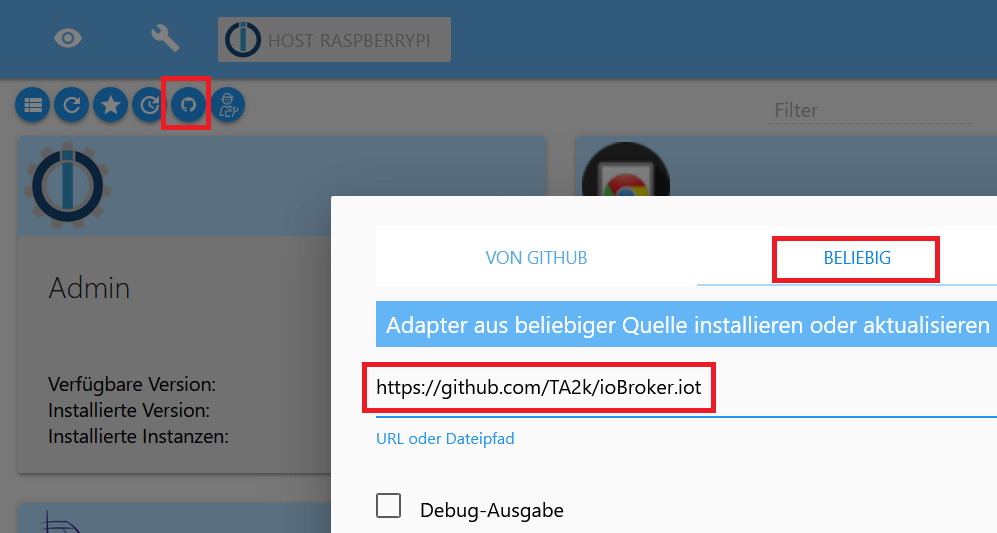
Nun ist bei mir die Version 1.2.0 installiert.Dann habe ich meine manuellen Einträge aus dem IoT Adapter entfernt. Anschließend dem gesamten Device einen Raum & Funktion zugewiesen (nicht nur dem channel):
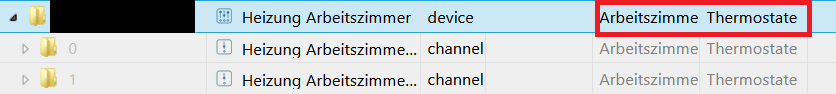
Dieser wurde dann über die Intelligente Aufzählung erkannt. Sieht dann so aus (man beachte die aufklappbare Hierarchie):
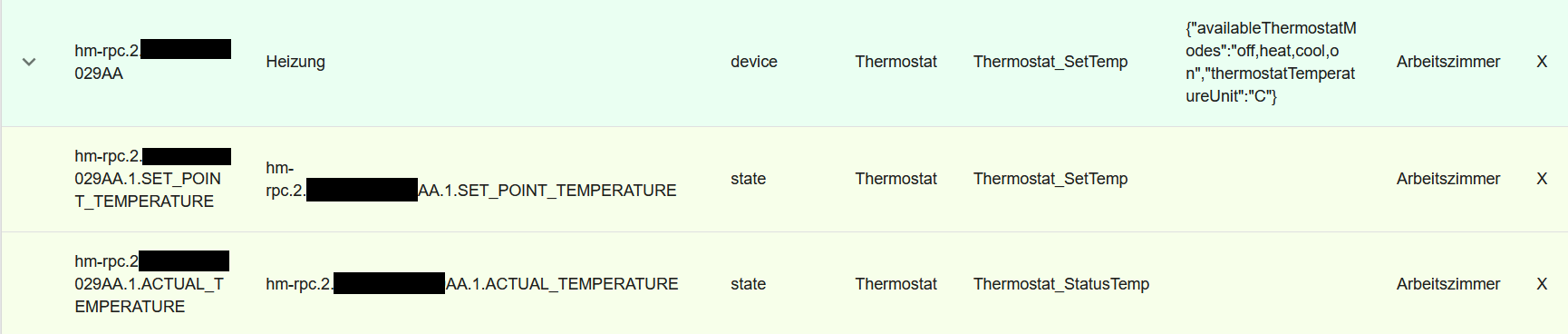
Dann noch Geräte im Google Home synchronisiert (Ok Google - Synchronisiere meine Geräte). Und nun funktioniert alles:
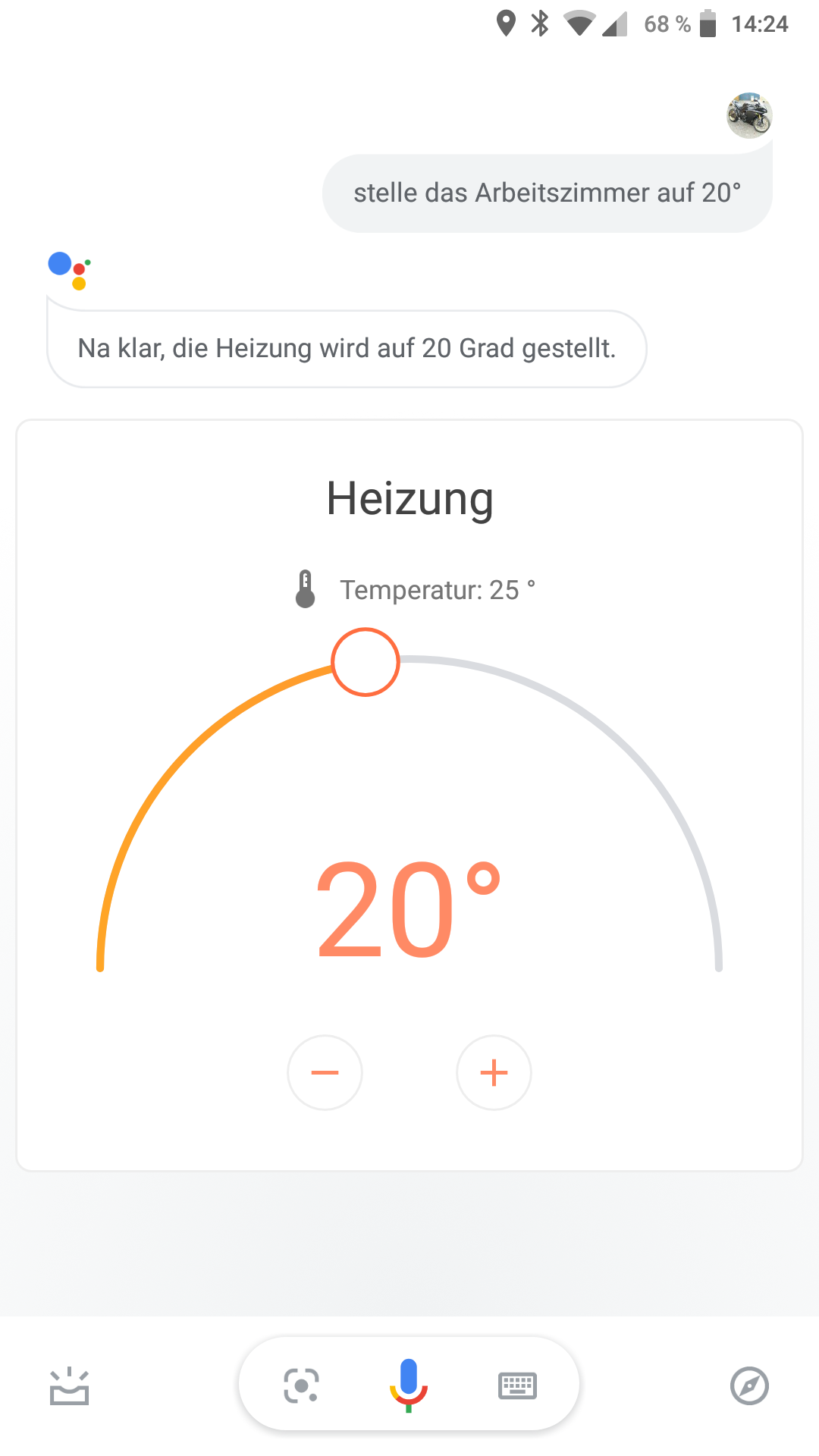
Möge meine/hollywoots Lösung noch weiteren helfen...
@tombox Vielleicht aktualisierst du deine Beschreibung noch dahingehend, dass man mittlerweile Funktion & Raum dem
deviceund nicht demchannelzuweisen sollte. -
Danke @hollywoot
Der Tipp war genau richtig. Ich habe meinen Adapter aktualisiert (musste ihn nichtmal neu installieren):
https://github.com/TA2k/ioBroker.iot
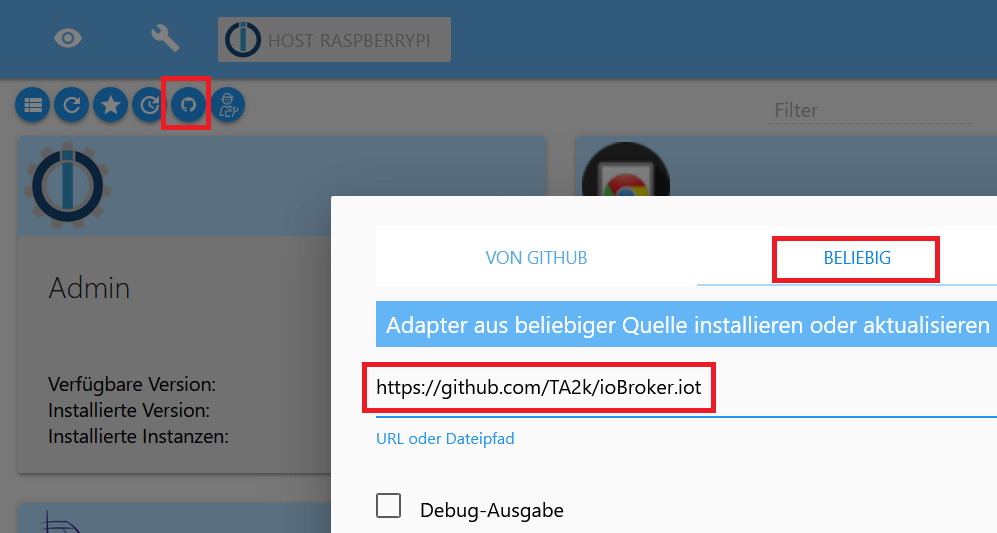
Nun ist bei mir die Version 1.2.0 installiert.Dann habe ich meine manuellen Einträge aus dem IoT Adapter entfernt. Anschließend dem gesamten Device einen Raum & Funktion zugewiesen (nicht nur dem channel):
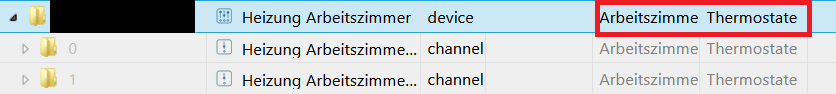
Dieser wurde dann über die Intelligente Aufzählung erkannt. Sieht dann so aus (man beachte die aufklappbare Hierarchie):
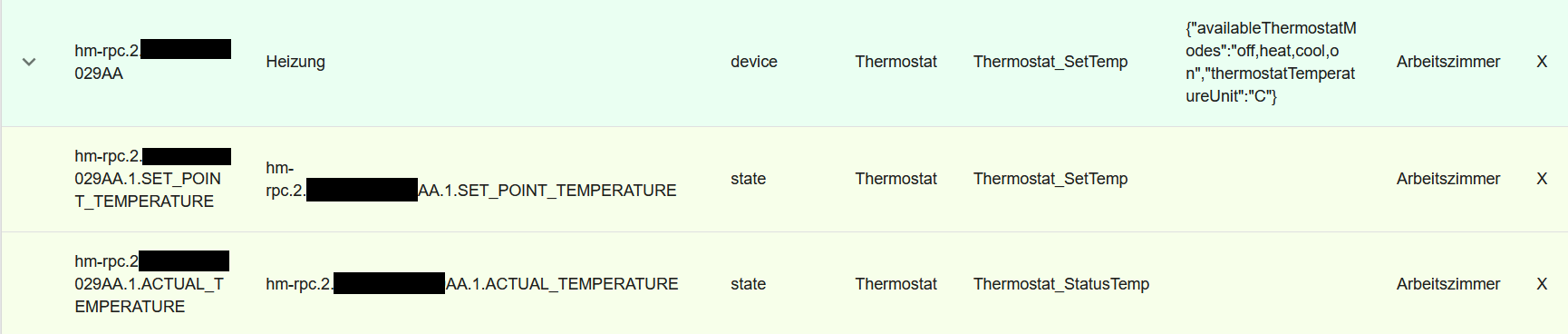
Dann noch Geräte im Google Home synchronisiert (Ok Google - Synchronisiere meine Geräte). Und nun funktioniert alles:
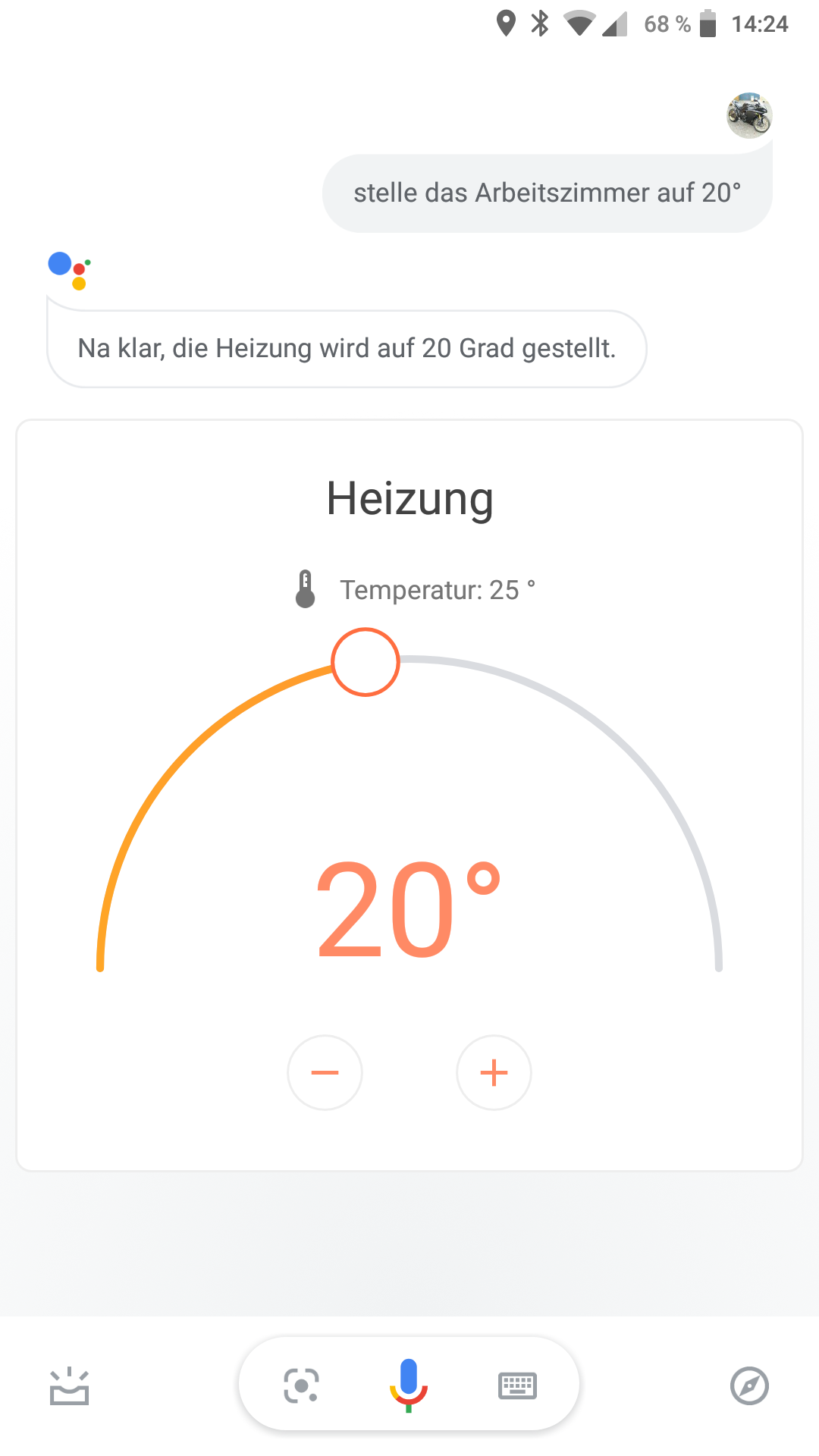
Möge meine/hollywoots Lösung noch weiteren helfen...
@tombox Vielleicht aktualisierst du deine Beschreibung noch dahingehend, dass man mittlerweile Funktion & Raum dem
deviceund nicht demchannelzuweisen sollte.@Mephist0
Top.
Dass es mittels Update auch klappt, wusste ich auch nicht.
Ist aber ja nicht ganz unwichtig für Leute, die sämtliche Devices manuell hinzugefügt haben. Nach nem Update sind sie in Gegensatz zur Neuinstallation ja noch vorhanden.
Schönen Sonntag noch -
Danke @hollywoot
Der Tipp war genau richtig. Ich habe meinen Adapter aktualisiert (musste ihn nichtmal neu installieren):
https://github.com/TA2k/ioBroker.iot
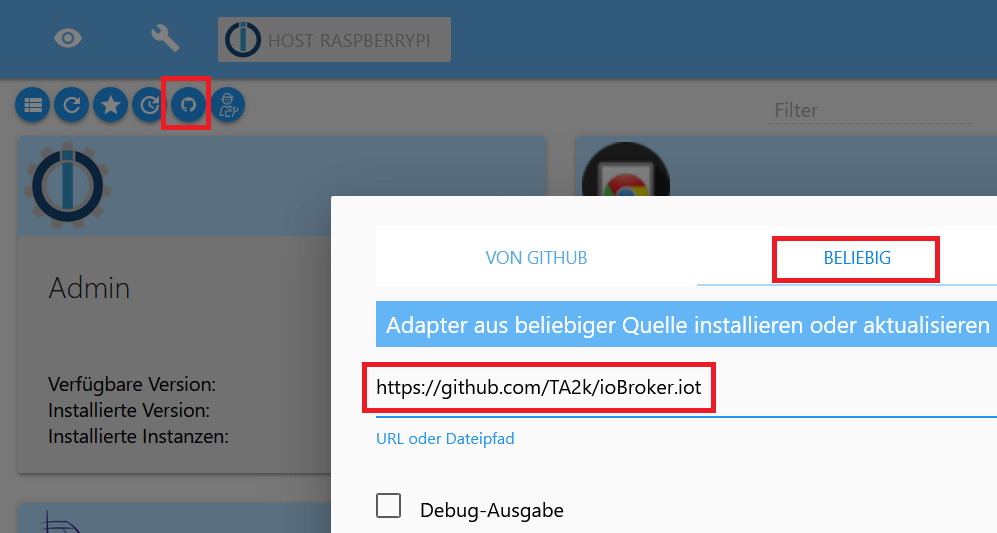
Nun ist bei mir die Version 1.2.0 installiert.Dann habe ich meine manuellen Einträge aus dem IoT Adapter entfernt. Anschließend dem gesamten Device einen Raum & Funktion zugewiesen (nicht nur dem channel):
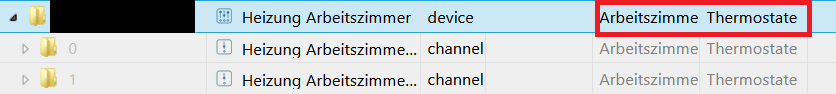
Dieser wurde dann über die Intelligente Aufzählung erkannt. Sieht dann so aus (man beachte die aufklappbare Hierarchie):
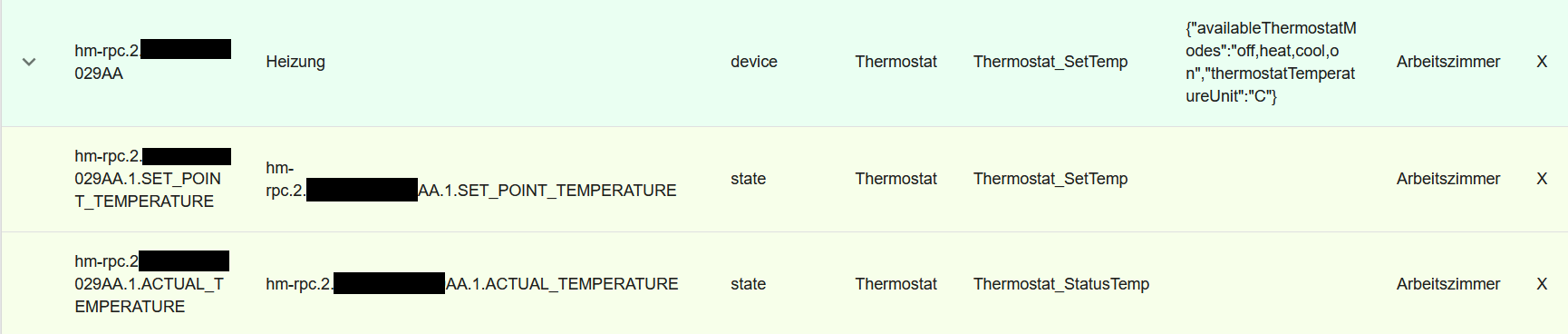
Dann noch Geräte im Google Home synchronisiert (Ok Google - Synchronisiere meine Geräte). Und nun funktioniert alles:
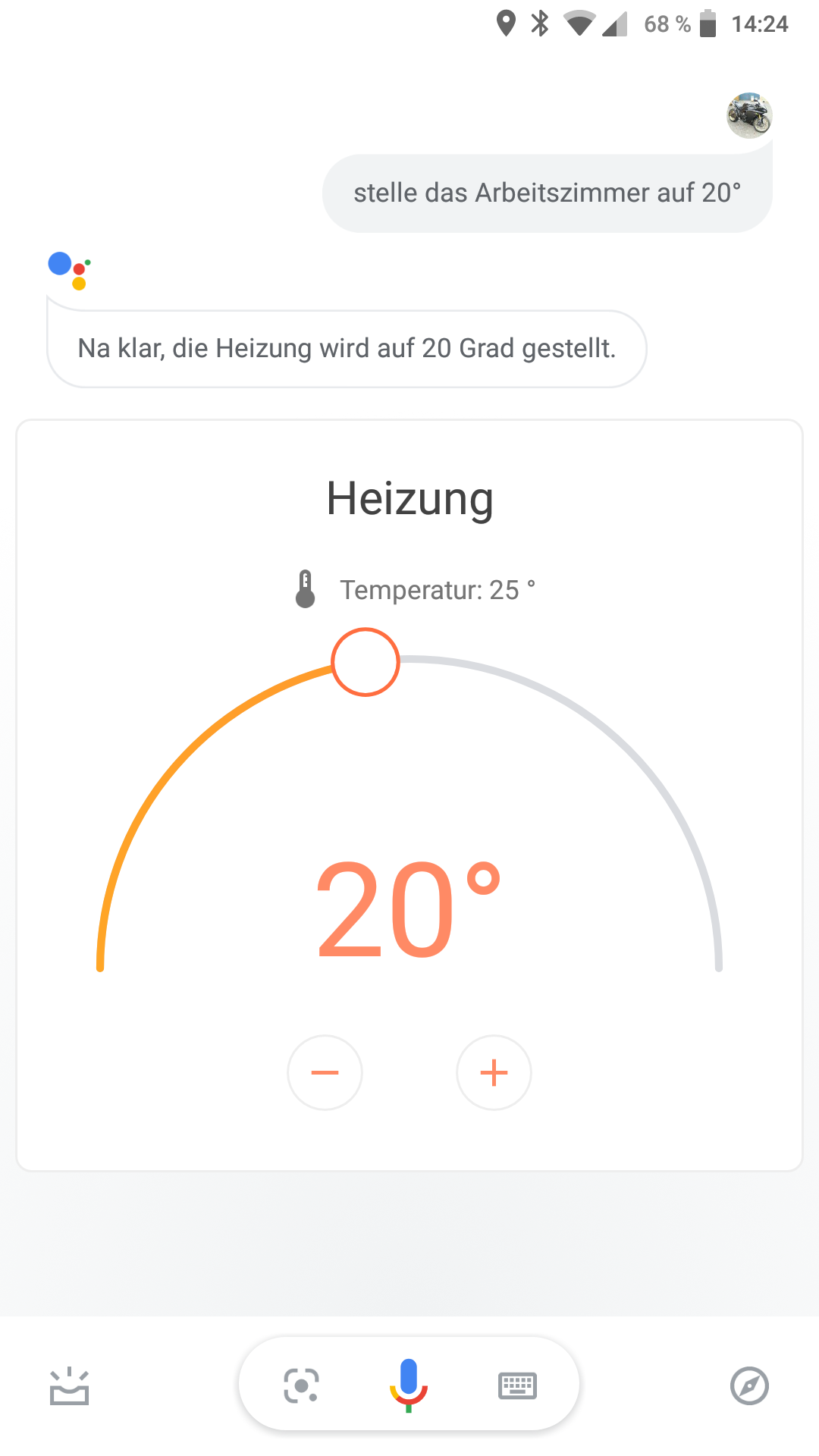
Möge meine/hollywoots Lösung noch weiteren helfen...
@tombox Vielleicht aktualisierst du deine Beschreibung noch dahingehend, dass man mittlerweile Funktion & Raum dem
deviceund nicht demchannelzuweisen sollte. -
Ich habe in letzter Zeit öfters diesen Error im Log
iot.0 2020-02-04 18:46:50.888 error (819) [GHOME] Cannot updateState: Request contains an invalid argument.Wo ist der Fehler ?
-
@marcuskl bei der Google Home Implementierung im iot Adapter. Kannst du sagen welches Gerät das verursacht. Kannst du die Instanz in debug log setzten für mehr Informationen ?
@tombox kann leider nicht sagen von welchem Gerät das kommt.
Hier aber mal ein Auszug von mein Log im Debug:iot.0 2020-02-05 16:34:15.528 debug (16041) [GHOME] Status reported: {"lgtv.0.states.power":{"on":true}} {"requestId":"1580916855311.5991"} iot.0 2020-02-05 16:33:56.778 debug (16041) [GHOME] Subscribe done iot.0 2020-02-05 16:33:56.737 debug (16041) [GHOME] Subscribe done iot.0 2020-02-05 16:33:56.578 debug (16041) [GHOME] Created Google HOME device: Wohnzimmerlight - rgbSingle - zigbee.0.ccccccfffe5c48af iot.0 2020-02-05 16:33:56.432 debug (16041) [GHOME] Subscribe 24 states for google home iot.0 2020-02-05 16:33:56.425 debug (16041) [GHOME] Subscribe 24 states for google home iot.0 2020-02-05 16:33:56.423 debug (16041) [GHOME] CHECK URL reported: "{\"result\":\"OK\"}" iot.0 2020-02-05 16:33:56.410 info (16041) Connection changed: connect iot.0 2020-02-05 16:33:56.271 debug (16041) [GHOME] Created Google HOME device: Wohnzimmerlight - rgbSingle - zigbee.0.ccccccfffe5c48af iot.0 2020-02-05 16:33:56.270 debug (16041) [GHOME] Created Google HOME device: Wohnzimmerlight - rgb - shelly.0.SHRGBW2#5A38A7#1.color iot.0 2020-02-05 16:33:56.080 debug (16041) [GHOME] Created Google HOME device: Wohnzimmerlight - rgb - shelly.0.SHRGBW2#5A38A7#1.color iot.0 2020-02-05 16:33:56.080 debug (16041) [GHOME] daswetter.0.NextDays.Location_1 => undefined iot.0 2020-02-05 16:33:56.079 debug (16041) [GHOME] zigbee.0.ccccccfffe5c48af => action.devices.types.LIGHT iot.0 2020-02-05 16:33:56.079 debug (16041) [GHOME] chromecast.0.WohnzimmerJBL.status.volume => undefined iot.0 2020-02-05 16:33:56.078 debug (16041) [GHOME] chromecast.0.Schlafzimmer.status.volume => undefined iot.0 2020-02-05 16:33:56.077 debug (16041) [GHOME] chromecast.0.Küche.status.volume => undefined iot.0 2020-02-05 16:33:56.077 debug (16041) [GHOME] tuya.0.17014830b4e62d5a02cc.1 => action.devices.types.OUTLET iot.0 2020-02-05 16:33:56.077 debug (16041) [GHOME] sonoff.0.TV Steckdose.POWER => action.devices.types.OUTLET iot.0 2020-02-05 16:33:56.077 debug (16041) [GHOME] lgtv.0.states.power => action.devices.types.OUTLET iot.0 2020-02-05 16:33:56.077 debug (16041) [GHOME] sonoff.0.Weihnachtsbaum.POWER => action.devices.types.LIGHT iot.0 2020-02-05 16:33:56.076 debug (16041) [GHOME] sonoff.0.Weihnachtsbaum => action.devices.types.LIGHT iot.0 2020-02-05 16:33:56.076 debug (16041) [GHOME] sonoff.0.Schreibtischlampe.POWER => action.devices.types.LIGHT iot.0 2020-02-05 16:33:56.076 debug (16041) [GHOME] sonoff.0.Nachtlicht Marcus.POWER => action.devices.types.LIGHT iot.0 2020-02-05 16:33:56.076 debug (16041) [GHOME] sonoff.0.Nachtlicht Liah.POWER => action.devices.types.LIGHT iot.0 2020-02-05 16:33:56.075 debug (16041) [GHOME] sonoff.0.Nachtlicht Flur.POWER => action.devices.types.LIGHT iot.0 2020-02-05 16:33:56.075 debug (16041) [GHOME] sonoff.0.Nachtlicht Flur => action.devices.types.LIGHT iot.0 2020-02-05 16:33:56.075 debug (16041) [GHOME] sonoff.0.Nachtlicht Benchy.POWER => action.devices.types.LIGHT iot.0 2020-02-05 16:33:56.075 debug (16041) [GHOME] sonoff.0.Küchenlicht.POWER => action.devices.types.LIGHT iot.0 2020-02-05 16:33:56.075 debug (16041) [GHOME] shelly.0.SHSW-1#943F39#1.Relay0.Switch => action.devices.types.LIGHT iot.0 2020-02-05 16:33:56.074 debug (16041) [GHOME] shelly.0.SHSW-1#94147C#1.Relay0.Switch => action.devices.types.LIGHT iot.0 2020-02-05 16:33:56.074 debug (16041) [GHOME] shelly.0.SHSW-1#12C27E#1.Relay0.Switch => action.devices.types.LIGHT iot.0 2020-02-05 16:33:56.074 debug (16041) [GHOME] shelly.0.SHRGBW2#5A38A7#1.color => action.devices.types.LIGHT iot.0 2020-02-05 16:33:56.073 debug (16041) [GHOME] lgtv.0.states.volume => action.devices.types.SPEAKER iot.0 2020-02-05 16:33:56.068 debug (16041) {"states":[{"indicator":false,"type":"string","name":"ICON","required":true,"defaultRole":"weather.icon.forecast.0","id":"daswetter.0.NextDays.Location_1.Day_1.iconURL"},{"indicator":false,"ty iot.0 2020-02-05 16:33:56.068 info (16041) Cannot auto convert daswetter.0.NextDays.Location_1. Type weatherForecast is not available, yet. If you need the state please add him manually iot.0 2020-02-05 16:33:56.067 debug (16041) Type: weatherForecast iot.0 2020-02-05 16:33:56.061 debug (16041) Process: daswetter.0.NextDays.Location_1 Any Wetter iot.0 2020-02-05 16:33:56.061 warn (16041) accuweather.0.Summary is ignored because the property smartName is false or ignore. To use this state again, remove the property smartName in Object explorer or add it manually under Google De iot.0 2020-02-05 16:33:56.061 debug (16041) Process: accuweather.0.Summary Any Wetter iot.0 2020-02-05 16:33:56.060 debug (16041) Process enum.functions.wetter iot.0 2020-02-05 16:33:56.059 info (16041) zigbee.0.ccccccfffe5c48af is auto added with type rgbSingle. iot.0 2020-02-05 16:33:56.059 debug (16041) Type: rgbSingle iot.0 2020-02-05 16:33:56.042 debug (16041) Process: zigbee.0.ccccccfffe5c48af Wohnzimmer Hintergrundbeleuchtung iot.0 2020-02-05 16:33:56.041 debug (16041) Process enum.functions.backlight iot.0 2020-02-05 16:33:56.041 debug (16041) {"states":[{"indicator":false,"type":"number","min":"number","max":"number","write":true,"name":"SET","required":true,"defaultRole":"level.volume","id":"chromecast.0.WohnzimmerJBL.status.volum iot.0 2020-02-05 16:33:56.040 info (16041) Cannot auto convert chromecast.0.WohnzimmerJBL.status.volume. Type volume is not available, yet. If you need the state please add him manually iot.0 2020-02-05 16:33:56.040 debug (16041) Type: volume iot.0 2020-02-05 16:33:56.039 debug (16041) Process: chromecast.0.WohnzimmerJBL.status.volume Wohnzimmer Audio/Musik iot.0 2020-02-05 16:33:56.039 warn (16041) chromecast.0.WohnzimmerJBL.status.volume is a state. It's recommended to add rooms and functionality to channels or devices and not to a state to get autodetected for Google Home. This works o iot.0 2020-02-05 16:33:56.039 debug (16041) {"states":[{"indicator":false,"type":"number","min":"number","max":"number","write":true,"name":"SET","required":true,"defaultRole":"level.volume","id":"chromecast.0.Schlafzimmer.status.volume iot.0 2020-02-05 16:33:56.038 info (16041) Cannot auto convert chromecast.0.Schlafzimmer.status.volume. Type volume is not available, yet. If you need the state please add him manually iot.0 2020-02-05 16:33:56.037 debug (16041) Type: volume iot.0 2020-02-05 16:33:56.037 debug (16041) Process: chromecast.0.Schlafzimmer.status.volume Schlafzimmer Audio/Musik iot.0 2020-02-05 16:33:56.037 warn (16041) chromecast.0.Schlafzimmer.status.volume is a state. It's recommended to add rooms and functionality to channels or devices and not to a state to get autodetected for Google Home. This works on iot.0 2020-02-05 16:33:56.037 debug (16041) {"states":[{"indicator":false,"type":"number","min":"number","max":"number","write":true,"name":"SET","required":true,"defaultRole":"level.volume","id":"chromecast.0.Küche.status.volume"},{"in iot.0 2020-02-05 16:33:56.036 info (16041) Cannot auto convert chromecast.0.Küche.status.volume. Type volume is not available, yet. If you need the state please add him manually iot.0 2020-02-05 16:33:56.036 debug (16041) Type: volume iot.0 2020-02-05 16:33:56.036 debug (16041) Process: chromecast.0.Küche.status.volume Küche Audio/Musik iot.0 2020-02-05 16:33:56.036 warn (16041) chromecast.0.Küche.status.volume is a state. It's recommended to add rooms and functionality to channels or devices and not to a state to get autodetected for Google Home. This works only for iot.0 2020-02-05 16:33:56.035 debug (16041) Process enum.functions.audio iot.0 2020-02-05 16:33:56.035 debug (16041) Process enum.functions.programme iot.0 2020-02-05 16:33:56.035 debug (16041) SmartEnum is equal child skip child detection iot.0 2020-02-05 16:33:56.035 debug (16041) SmartEnum is equal child skip child detection iot.0 2020-02-05 16:33:56.034 debug (16041) [GHOME] Created Google HOME device: Schlafzimmersteckdose - socket - tuya.0.17014830b4e62d5a02cc.1 iot.0 2020-02-05 16:33:56.034 info (16041) tuya.0.17014830b4e62d5a02cc.1 is auto added with type socket. iot.0 2020-02-05 16:33:56.033 debug (16041) Type: socket iot.0 2020-02-05 16:33:56.033 debug (16041) Process: tuya.0.17014830b4e62d5a02cc.1 Schlafzimmer Steckdosen iot.0 2020-02-05 16:33:56.032 warn (16041) tuya.0.17014830b4e62d5a02cc.1 is a state. It's recommended to add rooms and functionality to channels or devices and not to a state to get autodetected for Google Home. This works only for sim iot.0 2020-02-05 16:33:56.032 debug (16041) SmartEnum is equal child skip child detection iot.0 2020-02-05 16:33:56.032 debug (16041) SmartEnum is equal child skip child detection iot.0 2020-02-05 16:33:56.031 debug (16041) [GHOME] Created Google HOME device: Wohnzimmersteckdose - socket - sonoff.0.TV Steckdose.POWER iot.0 2020-02-05 16:33:56.031 info (16041) sonoff.0.TV Steckdose.POWER is auto added with type socket. iot.0 2020-02-05 16:33:56.030 debug (16041) Type: socket iot.0 2020-02-05 16:33:56.030 debug (16041) Process: sonoff.0.TV Steckdose.POWER Wohnzimmer Steckdosen iot.0 2020-02-05 16:33:56.029 warn (16041) sonoff.0.TV Steckdose.POWER is a state. It's recommended to add rooms and functionality to channels or devices and not to a state to get autodetected for Google Home. This works only for simpl iot.0 2020-02-05 16:33:56.029 debug (16041) Process enum.functions.steckdosen iot.0 2020-02-05 16:33:56.029 warn (16041) lgtv.0.states.launch is ignored because the property smartName is false or ignore. To use this state again, remove the property smartName in Object explorer or add it manually under Google Dev iot.0 2020-02-05 16:33:56.028 debug (16041) Process: lgtv.0.states.launch Wohnzimmer Video/Fernseher iot.0 2020-02-05 16:33:56.028 warn (16041) lgtv.0.states.launch is a state. It's recommended to add rooms and functionality to channels or devices and not to a state to get autodetected for Google Home. This works only for simple switc iot.0 2020-02-05 16:33:56.027 debug (16041) SmartEnum is equal child skip child detection iot.0 2020-02-05 16:33:56.027 debug (16041) SmartEnum is equal child skip child detection iot.0 2020-02-05 16:33:56.026 debug (16041) [GHOME] Created Google HOME device: Wohnzimmersteckdose - socket - lgtv.0.states.power iot.0 2020-02-05 16:33:56.025 info (16041) lgtv.0.states.power is auto added with type socket. iot.0 2020-02-05 16:33:56.025 debug (16041) Type: socket iot.0 2020-02-05 16:33:56.024 debug (16041) Process: lgtv.0.states.power Wohnzimmer Video/Fernseher iot.0 2020-02-05 16:33:56.024 warn (16041) lgtv.0.states.power is a state. It's recommended to add rooms and functionality to channels or devices and not to a state to get autodetected for Google Home. This works only for simple switch iot.0 2020-02-05 16:33:56.023 warn (16041) lgtv.0.states.volumeUp is ignored because the property smartName is false or ignore. To use this state again, remove the property smartName in Object explorer or add it manually under Google D iot.0 2020-02-05 16:33:56.023 debug (16041) Process: lgtv.0.states.volumeUp Wohnzimmer Video/Fernseher iot.0 2020-02-05 16:33:56.023 warn (16041) lgtv.0.states.volumeUp is a state. It's recommended to add rooms and functionality to channels or devices and not to a state to get autodetected for Google Home. This works only for simple swi iot.0 2020-02-05 16:33:56.023 warn (16041) lgtv.0.states.volumeDown is ignored because the property smartName is false or ignore. To use this state again, remove the property smartName in Object explorer or add it manually under Google iot.0 2020-02-05 16:33:56.022 debug (16041) Process: lgtv.0.states.volumeDown Wohnzimmer Video/Fernseher iot.0 2020-02-05 16:33:56.022 warn (16041) lgtv.0.states.volumeDown is a state. It's recommended to add rooms and functionality to channels or devices and not to a state to get autodetected for Google Home. This works only for simple s iot.0 2020-02-05 16:33:56.022 warn (16041) lgtv.0.states.mute is ignored because the property smartName is false or ignore. To use this state again, remove the property smartName in Object explorer or add it manually under Google Devic iot.0 2020-02-05 16:33:56.022 debug (16041) Process: lgtv.0.states.mute Wohnzimmer Video/Fernseher iot.0 2020-02-05 16:33:56.021 warn (16041) lgtv.0.states.mute is a state. It's recommended to add rooms and functionality to channels or devices and not to a state to get autodetected for Google Home. This works only for simple switche iot.0 2020-02-05 16:33:56.021 warn (16041) lgtv.0.states.mediaPlay is ignored because the property smartName is false or ignore. To use this state again, remove the property smartName in Object explorer or add it manually under Google iot.0 2020-02-05 16:33:56.021 debug (16041) Process: lgtv.0.states.mediaPlay Wohnzimmer Video/Fernseher iot.0 2020-02-05 16:33:56.021 warn (16041) lgtv.0.states.mediaPlay is a state. It's recommended to add rooms and functionality to channels or devices and not to a state to get autodetected for Google Home. This works only for simple sw iot.0 2020-02-05 16:33:56.020 warn (16041) lgtv.0.states.mediaPause is ignored because the property smartName is false or ignore. To use this state again, remove the property smartName in Object explorer or add it manually under Google iot.0 2020-02-05 16:33:56.020 debug (16041) Process: lgtv.0.states.mediaPause Wohnzimmer Video/Fernseher iot.0 2020-02-05 16:33:56.020 warn (16041) lgtv.0.states.mediaPause is a state. It's recommended to add rooms and functionality to channels or devices and not to a state to get autodetected for Google Home. This works only for simple s iot.0 2020-02-05 16:33:56.020 warn (16041) lgtv.0.states.channelUp is ignored because the property smartName is false or ignore. To use this state again, remove the property smartName in Object explorer or add it manually under Google iot.0 2020-02-05 16:33:56.020 debug (16041) Process: lgtv.0.states.channelUp Wohnzimmer Video/Fernseher iot.0 2020-02-05 16:33:56.019 warn (16041) lgtv.0.states.channelUp is a state. It's recommended to add rooms and functionality to channels or devices and not to a state to get autodetected for Google Home. This works only for simple sw iot.0 2020-02-05 16:33:56.019 warn (16041) lgtv.0.states.channelDown is ignored because the property smartName is false or ignore. To use this state again, remove the property smartName in Object explorer or add it manually under Googl iot.0 2020-02-05 16:33:56.019 debug (16041) Process: lgtv.0.states.channelDown Wohnzimmer Video/Fernseher iot.0 2020-02-05 16:33:56.019 warn (16041) lgtv.0.states.channelDown is a state. It's recommended to add rooms and functionality to channels or devices and not to a state to get autodetected for Google Home. This works only for simple iot.0 2020-02-05 16:33:56.018 debug (16041) Process enum.functions.video/fernseher iot.0 2020-02-05 16:33:56.018 debug (16041) [GHOME] Created Google HOME device: Wohnzimmerlight - light - sonoff.0.Weihnachtsbaum iot.0 2020-02-05 16:33:56.018 info (16041) sonoff.0.Weihnachtsbaum is auto added with type light. iot.0 2020-02-05 16:33:56.017 debug (16041) Type: light iot.0 2020-02-05 16:33:56.003 debug (16041) Process: sonoff.0.Weihnachtsbaum Wohnzimmer Licht iot.0 2020-02-05 16:33:56.003 debug (16041) SmartEnum is equal child skip child detection iot.0 2020-02-05 16:33:56.003 debug (16041) SmartEnum is equal child skip child detection iot.0 2020-02-05 16:33:56.003 debug (16041) [GHOME] Created Google HOME device: Schlafzimmerlight - light - sonoff.0.Schreibtischlampe.POWER iot.0 2020-02-05 16:33:56.003 info (16041) sonoff.0.Schreibtischlampe.POWER is auto added with type light. iot.0 2020-02-05 16:33:56.002 debug (16041) Type: light iot.0 2020-02-05 16:33:56.002 debug (16041) Process: sonoff.0.Schreibtischlampe.POWER Schlafzimmer Licht iot.0 2020-02-05 16:33:56.002 warn (16041) sonoff.0.Schreibtischlampe.POWER is a state. It's recommended to add rooms and functionality to channels or devices and not to a state to get autodetected for Google Home. This works only for iot.0 2020-02-05 16:33:55.997 debug (16041) SmartEnum is equal child skip child detection iot.0 2020-02-05 16:33:55.997 debug (16041) SmartEnum is equal child skip child detection iot.0 2020-02-05 16:33:55.997 debug (16041) [GHOME] Created Google HOME device: Schlafzimmerlight - light - sonoff.0.Nachtlicht Marcus.POWER iot.0 2020-02-05 16:33:55.996 info (16041) sonoff.0.Nachtlicht Marcus.POWER is auto added with type light. iot.0 2020-02-05 16:33:55.996 debug (16041) Type: light iot.0 2020-02-05 16:33:55.996 debug (16041) Process: sonoff.0.Nachtlicht Marcus.POWER Schlafzimmer Licht iot.0 2020-02-05 16:33:55.996 warn (16041) sonoff.0.Nachtlicht Marcus.POWER is a state. It's recommended to add rooms and functionality to channels or devices and not to a state to get autodetected for Google Home. This works only for iot.0 2020-02-05 16:33:55.995 debug (16041) SmartEnum is equal child skip child detection iot.0 2020-02-05 16:33:55.995 debug (16041) SmartEnum is equal child skip child detection iot.0 2020-02-05 16:33:55.995 debug (16041) [GHOME] Created Google HOME device: Kinderzimmerlight - light - sonoff.0.Nachtlicht Liah.POWER iot.0 2020-02-05 16:33:55.995 info (16041) sonoff.0.Nachtlicht Liah.POWER is auto added with type light. iot.0 2020-02-05 16:33:55.995 debug (16041) Type: light iot.0 2020-02-05 16:33:55.994 debug (16041) Process: sonoff.0.Nachtlicht Liah.POWER Kinderzimmer Licht iot.0 2020-02-05 16:33:55.994 warn (16041) sonoff.0.Nachtlicht Liah.POWER is a state. It's recommended to add rooms and functionality to channels or devices and not to a state to get autodetected for Google Home. This works only for si iot.0 2020-02-05 16:33:55.994 debug (16041) [GHOME] Created Google HOME device: Flurlight - light - sonoff.0.Nachtlicht Flur iot.0 2020-02-05 16:33:55.993 info (16041) sonoff.0.Nachtlicht Flur is auto added with type light. iot.0 2020-02-05 16:33:55.980 debug (16041) Type: light iot.0 2020-02-05 16:33:55.976 debug (16041) Process: sonoff.0.Nachtlicht Flur Flur Licht iot.0 2020-02-05 16:33:55.975 debug (16041) SmartEnum is equal child skip child detection iot.0 2020-02-05 16:33:55.975 debug (16041) SmartEnum is equal child skip child detection iot.0 2020-02-05 16:33:55.975 debug (16041) [GHOME] Created Google HOME device: Schlafzimmerlight - light - sonoff.0.Nachtlicht Benchy.POWER iot.0 2020-02-05 16:33:55.975 info (16041) sonoff.0.Nachtlicht Benchy.POWER is auto added with type light. iot.0 2020-02-05 16:33:55.974 debug (16041) Type: light iot.0 2020-02-05 16:33:55.958 debug (16041) Process: sonoff.0.Nachtlicht Benchy.POWER Schlafzimmer Licht iot.0 2020-02-05 16:33:55.958 warn (16041) sonoff.0.Nachtlicht Benchy.POWER is a state. It's recommended to add rooms and functionality to channels or devices and not to a state to get autodetected for Google Home. This works only for iot.0 2020-02-05 16:33:55.957 debug (16041) SmartEnum is equal child skip child detection iot.0 2020-02-05 16:33:55.957 debug (16041) SmartEnum is equal child skip child detection iot.0 2020-02-05 16:33:55.957 debug (16041) [GHOME] Created Google HOME device: Küchelight - light - sonoff.0.Küchenlicht.POWER iot.0 2020-02-05 16:33:55.956 info (16041) sonoff.0.Küchenlicht.POWER is auto added with type light. iot.0 2020-02-05 16:33:55.956 debug (16041) Type: light iot.0 2020-02-05 16:33:55.956 debug (16041) Process: sonoff.0.Küchenlicht.POWER Küche Licht iot.0 2020-02-05 16:33:55.956 warn (16041) sonoff.0.Küchenlicht.POWER is a state. It's recommended to add rooms and functionality to channels or devices and not to a state to get autodetected for Google Home. This works only for simple iot.0 2020-02-05 16:33:55.956 debug (16041) SmartEnum is equal child skip child detection iot.0 2020-02-05 16:33:55.955 debug (16041) SmartEnum is equal child skip child detection iot.0 2020-02-05 16:33:55.955 debug (16041) [GHOME] Created Google HOME device: Flurlight - light - shelly.0.SHSW-1#943F39#1.Relay0.Switch iot.0 2020-02-05 16:33:55.955 info (16041) shelly.0.SHSW-1#943F39#1.Relay0.Switch is auto added with type light. iot.0 2020-02-05 16:33:55.954 debug (16041) Type: light iot.0 2020-02-05 16:33:55.954 debug (16041) Process: shelly.0.SHSW-1#943F39#1.Relay0.Switch Flur Licht iot.0 2020-02-05 16:33:55.954 warn (16041) shelly.0.SHSW-1#943F39#1.Relay0.Switch is a state. It's recommended to add rooms and functionality to channels or devices and not to a state to get autodetected for Google Home. This works onl iot.0 2020-02-05 16:33:55.954 debug (16041) SmartEnum is equal child skip child detection iot.0 2020-02-05 16:33:55.953 debug (16041) SmartEnum is equal child skip child detection iot.0 2020-02-05 16:33:55.953 debug (16041) [GHOME] Created Google HOME device: Wohnzimmerlight - light - shelly.0.SHSW-1#94147C#1.Relay0.Switch iot.0 2020-02-05 16:33:55.953 info (16041) shelly.0.SHSW-1#94147C#1.Relay0.Switch is auto added with type light. iot.0 2020-02-05 16:33:55.952 debug (16041) Type: light iot.0 2020-02-05 16:33:55.952 debug (16041) Process: shelly.0.SHSW-1#94147C#1.Relay0.Switch Wohnzimmer Licht iot.0 2020-02-05 16:33:55.952 warn (16041) shelly.0.SHSW-1#94147C#1.Relay0.Switch is a state. It's recommended to add rooms and functionality to channels or devices and not to a state to get autodetected for Google Home. This works onl iot.0 2020-02-05 16:33:55.952 debug (16041) SmartEnum is equal child skip child detection iot.0 2020-02-05 16:33:55.952 debug (16041) SmartEnum is equal child skip child detection iot.0 2020-02-05 16:33:55.951 debug (16041) [GHOME] Created Google HOME device: Schlafzimmerlight - light - shelly.0.SHSW-1#12C27E#1.Relay0.Switch iot.0 2020-02-05 16:33:55.951 info (16041) shelly.0.SHSW-1#12C27E#1.Relay0.Switch is auto added with type light. iot.0 2020-02-05 16:33:55.951 debug (16041) Type: light iot.0 2020-02-05 16:33:55.950 debug (16041) Process: shelly.0.SHSW-1#12C27E#1.Relay0.Switch Schlafzimmer Licht iot.0 2020-02-05 16:33:55.942 warn (16041) shelly.0.SHSW-1#12C27E#1.Relay0.Switch is a state. It's recommended to add rooms and functionality to channels or devices and not to a state to get autodetected for Google Home. This works onl iot.0 2020-02-05 16:33:55.941 info (16041) shelly.0.SHRGBW2#5A38A7#1.color is auto added with type rgb. iot.0 2020-02-05 16:33:55.940 debug (16041) Type: rgb iot.0 2020-02-05 16:33:55.929 debug (16041) Process: shelly.0.SHRGBW2#5A38A7#1.color Wohnzimmer Licht iot.0 2020-02-05 16:33:55.928 debug (16041) Process enum.functions.light iot.0 2020-02-05 16:33:55.928 debug (16041) Start smartenum processing iot.0 2020-02-05 16:33:55.922 debug (16041) Process: lgtv.0.states.power Wohnzimmer iot.0 2020-02-05 16:33:55.911 debug (16041) Process: sonoff.0.Küchenlicht.POWER Küche iot.0 2020-02-05 16:33:55.911 debug (16041) Process: sonoff.0.Schreibtischlampe.POWER Schlafzimmer iot.0 2020-02-05 16:33:55.905 debug (16041) Process: tuya.0.17014830b4e62d5a02cc.1 Schlafzimmer iot.0 2020-02-05 16:33:55.905 debug (16041) Process: shelly.0.SHSW-1#943F39#1.Relay0.Switch Flur iot.0 2020-02-05 16:33:55.904 debug (16041) Process: javascript.0.scriptEnabled.Vis.Fernseher_Power iot.0 2020-02-05 16:33:55.904 debug (16041) Process: sonoff.0.TV Steckdose.POWER Wohnzimmer iot.0 2020-02-05 16:33:55.903 debug (16041) Process: sonoff.0.Nachtlicht Marcus.POWER Schlafzimmer iot.0 2020-02-05 16:33:55.903 debug (16041) Process: sonoff.0.Nachtlicht Liah.POWER Kinderzimmer iot.0 2020-02-05 16:33:55.902 debug (16041) Process: sonoff.0.Nachtlicht Benchy.POWER Schlafzimmer iot.0 2020-02-05 16:33:55.898 debug (16041) Process: shelly.0.SHRGBW2#5A38A7#1.color.rgbw Wohnzimmer iot.0 2020-02-05 16:33:55.896 debug (16041) Process: shelly.0.SHRGBW2#5A38A7#1.color.gain Wohnzimmer iot.0 2020-02-05 16:33:55.894 debug (16041) Process: shelly.0.SHRGBW2#5A38A7#1.color.Switch Wohnzimmer iot.0 2020-02-05 16:33:55.893 debug (16041) Process: shelly.0.SHSW-1#94147C#1.Relay0.Switch Wohnzimmer iot.0 2020-02-05 16:33:55.893 debug (16041) Process: shelly.0.SHSW-1#12C27E#1.Relay0.Switch Schlafzimmer iot.0 2020-02-05 16:33:55.892 debug (16041) {"traits":["action.devices.traits.Volume"],"customData":{"set_volumeLevel":"lgtv.0.states.volume","get_volumeLevel":"lgtv.0.states.volume"},"ioType":"state","conv2GH":{},"displayConv2GH":"","c iot.0 2020-02-05 16:33:55.890 debug (16041) Process: lgtv.0.states.volume Wohnzimmer iot.0 2020-02-05 16:33:55.871 debug (16041) Process: sonoff.0.Weihnachtsbaum Wohnzimmer iot.0 2020-02-05 16:33:55.864 debug (16041) Process: sonoff.0.Nachtlicht Flur Flur iot.0 2020-02-05 16:33:55.858 debug (16041) Start non smart enum processing iot.0 2020-02-05 16:33:55.536 debug (16041) [GHOME] daswetter.0.NextDays.Location_1 => undefined iot.0 2020-02-05 16:33:55.536 debug (16041) [GHOME] zigbee.0.ccccccfffe5c48af => action.devices.types.LIGHT iot.0 2020-02-05 16:33:55.536 debug (16041) [GHOME] chromecast.0.WohnzimmerJBL.status.volume => undefined iot.0 2020-02-05 16:33:55.535 debug (16041) [GHOME] chromecast.0.Schlafzimmer.status.volume => undefined iot.0 2020-02-05 16:33:55.535 debug (16041) [GHOME] chromecast.0.Küche.status.volume => undefined iot.0 2020-02-05 16:33:55.535 debug (16041) [GHOME] tuya.0.17014830b4e62d5a02cc.1 => action.devices.types.OUTLET iot.0 2020-02-05 16:33:55.535 debug (16041) [GHOME] sonoff.0.TV Steckdose.POWER => action.devices.types.OUTLET iot.0 2020-02-05 16:33:55.534 debug (16041) [GHOME] lgtv.0.states.power => action.devices.types.OUTLET iot.0 2020-02-05 16:33:55.534 debug (16041) [GHOME] sonoff.0.Weihnachtsbaum.POWER => action.devices.types.LIGHT iot.0 2020-02-05 16:33:55.534 debug (16041) [GHOME] sonoff.0.Weihnachtsbaum => action.devices.types.LIGHT iot.0 2020-02-05 16:33:55.534 debug (16041) [GHOME] sonoff.0.Schreibtischlampe.POWER => action.devices.types.LIGHT iot.0 2020-02-05 16:33:55.533 debug (16041) [GHOME] sonoff.0.Nachtlicht Marcus.POWER => action.devices.types.LIGHT iot.0 2020-02-05 16:33:55.533 debug (16041) [GHOME] sonoff.0.Nachtlicht Liah.POWER => action.devices.types.LIGHT iot.0 2020-02-05 16:33:55.533 debug (16041) [GHOME] sonoff.0.Nachtlicht Flur.POWER => action.devices.types.LIGHT iot.0 2020-02-05 16:33:55.533 debug (16041) [GHOME] sonoff.0.Nachtlicht Flur => action.devices.types.LIGHT iot.0 2020-02-05 16:33:55.532 debug (16041) [GHOME] sonoff.0.Nachtlicht Benchy.POWER => action.devices.types.LIGHT iot.0 2020-02-05 16:33:55.532 debug (16041) [GHOME] sonoff.0.Küchenlicht.POWER => action.devices.types.LIGHT iot.0 2020-02-05 16:33:55.532 debug (16041) [GHOME] shelly.0.SHSW-1#943F39#1.Relay0.Switch => action.devices.types.LIGHT iot.0 2020-02-05 16:33:55.531 debug (16041) [GHOME] shelly.0.SHSW-1#94147C#1.Relay0.Switch => action.devices.types.LIGHT iot.0 2020-02-05 16:33:55.531 debug (16041) [GHOME] shelly.0.SHSW-1#12C27E#1.Relay0.Switch => action.devices.types.LIGHT iot.0 2020-02-05 16:33:55.531 debug (16041) [GHOME] shelly.0.SHRGBW2#5A38A7#1.color => action.devices.types.LIGHT iot.0 2020-02-05 16:33:55.531 debug (16041) [GHOME] lgtv.0.states.volume => action.devices.types.SPEAKER iot.0 2020-02-05 16:33:55.526 debug (16041) {"states":[{"indicator":false,"type":"string","name":"ICON","required":true,"defaultRole":"weather.icon.forecast.0","id":"daswetter.0.NextDays.Location_1.Day_1.iconURL"},{"indicator":false,"ty iot.0 2020-02-05 16:33:55.526 info (16041) Cannot auto convert daswetter.0.NextDays.Location_1. Type weatherForecast is not available, yet. If you need the state please add him manually iot.0 2020-02-05 16:33:55.525 debug (16041) Type: weatherForecast iot.0 2020-02-05 16:33:55.413 debug (16041) Process: daswetter.0.NextDays.Location_1 Any Wetter iot.0 2020-02-05 16:33:55.412 warn (16041) accuweather.0.Summary is ignored because the property smartName is false or ignore. To use this state again, remove the property smartName in Object explorer or add it manually under Google De iot.0 2020-02-05 16:33:55.412 debug (16041) Process: accuweather.0.Summary Any Wetter iot.0 2020-02-05 16:33:55.411 debug (16041) Process enum.functions.wetter iot.0 2020-02-05 16:33:55.409 info (16041) zigbee.0.ccccccfffe5c48af is auto added with type rgbSingle. iot.0 2020-02-05 16:33:55.408 debug (16041) Type: rgbSingle iot.0 2020-02-05 16:33:55.379 debug (16041) Process: zigbee.0.ccccccfffe5c48af Wohnzimmer Hintergrundbeleuchtung iot.0 2020-02-05 16:33:55.379 debug (16041) Process enum.functions.backlight iot.0 2020-02-05 16:33:55.379 debug (16041) {"states":[{"indicator":false,"type":"number","min":"number","max":"number","write":true,"name":"SET","required":true,"defaultRole":"level.volume","id":"chromecast.0.WohnzimmerJBL.status.volum iot.0 2020-02-05 16:33:55.378 info (16041) Cannot auto convert chromecast.0.WohnzimmerJBL.status.volume. Type volume is not available, yet. If you need the state please add him manually iot.0 2020-02-05 16:33:55.377 debug (16041) Type: volume iot.0 2020-02-05 16:33:55.373 debug (16041) Process: chromecast.0.WohnzimmerJBL.status.volume Wohnzimmer Audio/Musik iot.0 2020-02-05 16:33:55.373 warn (16041) chromecast.0.WohnzimmerJBL.status.volume is a state. It's recommended to add rooms and functionality to channels or devices and not to a state to get autodetected for Google Home. This works o iot.0 2020-02-05 16:33:55.371 debug (16041) {"states":[{"indicator":false,"type":"number","min":"number","max":"number","write":true,"name":"SET","required":true,"defaultRole":"level.volume","id":"chromecast.0.Schlafzimmer.status.volume iot.0 2020-02-05 16:33:55.370 info (16041) Cannot auto convert chromecast.0.Schlafzimmer.status.volume. Type volume is not available, yet. If you need the state please add him manually iot.0 2020-02-05 16:33:55.370 debug (16041) Type: volume iot.0 2020-02-05 16:33:55.365 debug (16041) Process: chromecast.0.Schlafzimmer.status.volume Schlafzimmer Audio/Musik iot.0 2020-02-05 16:33:55.365 warn (16041) chromecast.0.Schlafzimmer.status.volume is a state. It's recommended to add rooms and functionality to channels or devices and not to a state to get autodetected for Google Home. This works on iot.0 2020-02-05 16:33:55.365 debug (16041) {"states":[{"indicator":false,"type":"number","min":"number","max":"number","write":true,"name":"SET","required":true,"defaultRole":"level.volume","id":"chromecast.0.Küche.status.volume"},{"in iot.0 2020-02-05 16:33:55.364 info (16041) Cannot auto convert chromecast.0.Küche.status.volume. Type volume is not available, yet. If you need the state please add him manually iot.0 2020-02-05 16:33:55.364 debug (16041) Type: volume iot.0 2020-02-05 16:33:55.359 debug (16041) Process: chromecast.0.Küche.status.volume Küche Audio/Musik iot.0 2020-02-05 16:33:55.359 warn (16041) chromecast.0.Küche.status.volume is a state. It's recommended to add rooms and functionality to channels or devices and not to a state to get autodetected for Google Home. This works only for iot.0 2020-02-05 16:33:55.359 debug (16041) Process enum.functions.audio iot.0 2020-02-05 16:33:55.358 debug (16041) Process enum.functions.programme iot.0 2020-02-05 16:33:55.358 debug (16041) SmartEnum is equal child skip child detection iot.0 2020-02-05 16:33:55.357 debug (16041) SmartEnum is equal child skip child detection iot.0 2020-02-05 16:33:55.357 debug (16041) [GHOME] Created Google HOME device: Schlafzimmersteckdose - socket - tuya.0.17014830b4e62d5a02cc.1 iot.0 2020-02-05 16:33:55.357 info (16041) tuya.0.17014830b4e62d5a02cc.1 is auto added with type socket. iot.0 2020-02-05 16:33:55.356 debug (16041) Type: socket iot.0 2020-02-05 16:33:55.352 debug (16041) Process: tuya.0.17014830b4e62d5a02cc.1 Schlafzimmer Steckdosen iot.0 2020-02-05 16:33:55.352 warn (16041) tuya.0.17014830b4e62d5a02cc.1 is a state. It's recommended to add rooms and functionality to channels or devices and not to a state to get autodetected for Google Home. This works only for sim iot.0 2020-02-05 16:33:55.352 debug (16041) SmartEnum is equal child skip child detection iot.0 2020-02-05 16:33:55.351 debug (16041) SmartEnum is equal child skip child detection iot.0 2020-02-05 16:33:55.351 debug (16041) [GHOME] Created Google HOME device: Wohnzimmersteckdose - socket - sonoff.0.TV Steckdose.POWER iot.0 2020-02-05 16:33:55.351 info (16041) sonoff.0.TV Steckdose.POWER is auto added with type socket. iot.0 2020-02-05 16:33:55.350 debug (16041) Type: socket iot.0 2020-02-05 16:33:55.339 debug (16041) Process: sonoff.0.TV Steckdose.POWER Wohnzimmer Steckdosen iot.0 2020-02-05 16:33:55.335 warn (16041) sonoff.0.TV Steckdose.POWER is a state. It's recommended to add rooms and functionality to channels or devices and not to a state to get autodetected for Google Home. This works only for simpl iot.0 2020-02-05 16:33:55.334 debug (16041) Process enum.functions.steckdosen iot.0 2020-02-05 16:33:55.334 warn (16041) lgtv.0.states.launch is ignored because the property smartName is false or ignore. To use this state again, remove the property smartName in Object explorer or add it manually under Google Dev iot.0 2020-02-05 16:33:55.333 debug (16041) Process: lgtv.0.states.launch Wohnzimmer Video/Fernseher iot.0 2020-02-05 16:33:55.332 warn (16041) lgtv.0.states.launch is a state. It's recommended to add rooms and functionality to channels or devices and not to a state to get autodetected for Google Home. This works only for simple switc iot.0 2020-02-05 16:33:55.331 debug (16041) SmartEnum is equal child skip child detection iot.0 2020-02-05 16:33:55.331 debug (16041) SmartEnum is equal child skip child detection iot.0 2020-02-05 16:33:55.330 debug (16041) [GHOME] Created Google HOME device: Wohnzimmersteckdose - socket - lgtv.0.states.power iot.0 2020-02-05 16:33:55.329 info (16041) lgtv.0.states.power is auto added with type socket. iot.0 2020-02-05 16:33:55.329 debug (16041) Type: socket iot.0 2020-02-05 16:33:55.323 debug (16041) Process: lgtv.0.states.power Wohnzimmer Video/Fernseher iot.0 2020-02-05 16:33:55.323 warn (16041) lgtv.0.states.power is a state. It's recommended to add rooms and functionality to channels or devices and not to a state to get autodetected for Google Home. This works only for simple switch iot.0 2020-02-05 16:33:55.322 warn (16041) lgtv.0.states.volumeUp is ignored because the property smartName is false or ignore. To use this state again, remove the property smartName in Object explorer or add it manually under Google D iot.0 2020-02-05 16:33:55.322 debug (16041) Process: lgtv.0.states.volumeUp Wohnzimmer Video/Fernseher iot.0 2020-02-05 16:33:55.322 warn (16041) lgtv.0.states.volumeUp is a state. It's recommended to add rooms and functionality to channels or devices and not to a state to get autodetected for Google Home. This works only for simple swi iot.0 2020-02-05 16:33:55.321 warn (16041) lgtv.0.states.volumeDown is ignored because the property smartName is false or ignore. To use this state again, remove the property smartName in Object explorer or add it manually under Google iot.0 2020-02-05 16:33:55.321 debug (16041) Process: lgtv.0.states.volumeDown Wohnzimmer Video/Fernseher iot.0 2020-02-05 16:33:55.321 warn (16041) lgtv.0.states.volumeDown is a state. It's recommended to add rooms and functionality to channels or devices and not to a state to get autodetected for Google Home. This works only for simple s iot.0 2020-02-05 16:33:55.320 warn (16041) lgtv.0.states.mute is ignored because the property smartName is false or ignore. To use this state again, remove the property smartName in Object explorer or add it manually under Google Devic iot.0 2020-02-05 16:33:55.320 debug (16041) Process: lgtv.0.states.mute Wohnzimmer Video/Fernseher iot.0 2020-02-05 16:33:55.320 warn (16041) lgtv.0.states.mute is a state. It's recommended to add rooms and functionality to channels or devices and not to a state to get autodetected for Google Home. This works only for simple switche iot.0 2020-02-05 16:33:55.319 warn (16041) lgtv.0.states.mediaPlay is ignored because the property smartName is false or ignore. To use this state again, remove the property smartName in Object explorer or add it manually under Google iot.0 2020-02-05 16:33:55.319 debug (16041) Process: lgtv.0.states.mediaPlay Wohnzimmer Video/Fernseher iot.0 2020-02-05 16:33:55.319 warn (16041) lgtv.0.states.mediaPlay is a state. It's recommended to add rooms and functionality to channels or devices and not to a state to get autodetected for Google Home. This works only for simple sw iot.0 2020-02-05 16:33:55.318 warn (16041) lgtv.0.states.mediaPause is ignored because the property smartName is false or ignore. To use this state again, remove the property smartName in Object explorer or add it manually under Google iot.0 2020-02-05 16:33:55.318 debug (16041) Process: lgtv.0.states.mediaPause Wohnzimmer Video/Fernseher iot.0 2020-02-05 16:33:55.318 warn (16041) lgtv.0.states.mediaPause is a state. It's recommended to add rooms and functionality to channels or devices and not to a state to get autodetected for Google Home. This works only for simple s iot.0 2020-02-05 16:33:55.317 warn (16041) lgtv.0.states.channelUp is ignored because the property smartName is false or ignore. To use this state again, remove the property smartName in Object explorer or add it manually under Google iot.0 2020-02-05 16:33:55.317 debug (16041) Process: lgtv.0.states.channelUp Wohnzimmer Video/Fernseher iot.0 2020-02-05 16:33:55.317 warn (16041) lgtv.0.states.channelUp is a state. It's recommended to add rooms and functionality to channels or devices and not to a state to get autodetected for Google Home. This works only for simple sw iot.0 2020-02-05 16:33:55.316 warn (16041) lgtv.0.states.channelDown is ignored because the property smartName is false or ignore. To use this state again, remove the property smartName in Object explorer or add it manually under Googl iot.0 2020-02-05 16:33:55.316 debug (16041) Process: lgtv.0.states.channelDown Wohnzimmer Video/Fernseher iot.0 2020-02-05 16:33:55.316 warn (16041) lgtv.0.states.channelDown is a state. It's recommended to add rooms and functionality to channels or devices and not to a state to get autodetected for Google Home. This works only for simple iot.0 2020-02-05 16:33:55.315 debug (16041) Process enum.functions.video/fernseher iot.0 2020-02-05 16:33:55.315 debug (16041) [GHOME] Created Google HOME device: Wohnzimmerlight - light - sonoff.0.Weihnachtsbaum iot.0 2020-02-05 16:33:55.315 info (16041) sonoff.0.Weihnachtsbaum is auto added with type light. iot.0 2020-02-05 16:33:55.314 debug (16041) Type: light iot.0 2020-02-05 16:33:55.291 debug (16041) Process: sonoff.0.Weihnachtsbaum Wohnzimmer Licht iot.0 2020-02-05 16:33:55.291 debug (16041) SmartEnum is equal child skip child detection iot.0 2020-02-05 16:33:55.290 debug (16041) SmartEnum is equal child skip child detection iot.0 2020-02-05 16:33:55.290 debug (16041) [GHOME] Created Google HOME device: Schlafzimmerlight - light - sonoff.0.Schreibtischlampe.POWER iot.0 2020-02-05 16:33:55.289 info (16041) sonoff.0.Schreibtischlampe.POWER is auto added with type light. iot.0 2020-02-05 16:33:55.289 debug (16041) Type: light iot.0 2020-02-05 16:33:55.285 debug (16041) Process: sonoff.0.Schreibtischlampe.POWER Schlafzimmer Licht iot.0 2020-02-05 16:33:55.284 warn (16041) sonoff.0.Schreibtischlampe.POWER is a state. It's recommended to add rooms and functionality to channels or devices and not to a state to get autodetected for Google Home. This works only for iot.0 2020-02-05 16:33:55.284 debug (16041) SmartEnum is equal child skip child detection iot.0 2020-02-05 16:33:55.284 debug (16041) SmartEnum is equal child skip child detection iot.0 2020-02-05 16:33:55.283 debug (16041) [GHOME] Created Google HOME device: Schlafzimmerlight - light - sonoff.0.Nachtlicht Marcus.POWER iot.0 2020-02-05 16:33:55.283 info (16041) sonoff.0.Nachtlicht Marcus.POWER is auto added with type light. iot.0 2020-02-05 16:33:55.283 debug (16041) Type: light iot.0 2020-02-05 16:33:55.278 debug (16041) Process: sonoff.0.Nachtlicht Marcus.POWER Schlafzimmer Licht iot.0 2020-02-05 16:33:55.278 warn (16041) sonoff.0.Nachtlicht Marcus.POWER is a state. It's recommended to add rooms and functionality to channels or devices and not to a state to get autodetected for Google Home. This works only for iot.0 2020-02-05 16:33:55.278 debug (16041) SmartEnum is equal child skip child detection iot.0 2020-02-05 16:33:55.277 debug (16041) SmartEnum is equal child skip child detection iot.0 2020-02-05 16:33:55.277 debug (16041) [GHOME] Created Google HOME device: Kinderzimmerlight - light - sonoff.0.Nachtlicht Liah.POWER iot.0 2020-02-05 16:33:55.276 info (16041) sonoff.0.Nachtlicht Liah.POWER is auto added with type light. iot.0 2020-02-05 16:33:55.276 debug (16041) Type: light iot.0 2020-02-05 16:33:55.272 debug (16041) Process: sonoff.0.Nachtlicht Liah.POWER Kinderzimmer Licht iot.0 2020-02-05 16:33:55.271 warn (16041) sonoff.0.Nachtlicht Liah.POWER is a state. It's recommended to add rooms and functionality to channels or devices and not to a state to get autodetected for Google Home. This works only for si iot.0 2020-02-05 16:33:55.271 debug (16041) [GHOME] Created Google HOME device: Flurlight - light - sonoff.0.Nachtlicht Flur iot.0 2020-02-05 16:33:55.270 info (16041) sonoff.0.Nachtlicht Flur is auto added with type light. iot.0 2020-02-05 16:33:55.270 debug (16041) Type: light iot.0 2020-02-05 16:33:55.250 debug (16041) Process: sonoff.0.Nachtlicht Flur Flur Licht iot.0 2020-02-05 16:33:55.250 debug (16041) SmartEnum is equal child skip child detection iot.0 2020-02-05 16:33:55.250 debug (16041) SmartEnum is equal child skip child detection iot.0 2020-02-05 16:33:55.249 debug (16041) [GHOME] Created Google HOME device: Schlafzimmerlight - light - sonoff.0.Nachtlicht Benchy.POWER iot.0 2020-02-05 16:33:55.249 info (16041) sonoff.0.Nachtlicht Benchy.POWER is auto added with type light. iot.0 2020-02-05 16:33:55.249 debug (16041) Type: light iot.0 2020-02-05 16:33:55.240 debug (16041) Process: sonoff.0.Nachtlicht Benchy.POWER Schlafzimmer Licht iot.0 2020-02-05 16:33:55.240 warn (16041) sonoff.0.Nachtlicht Benchy.POWER is a state. It's recommended to add rooms and functionality to channels or devices and not to a state to get autodetected for Google Home. This works only for iot.0 2020-02-05 16:33:55.239 debug (16041) SmartEnum is equal child skip child detection iot.0 2020-02-05 16:33:55.239 debug (16041) SmartEnum is equal child skip child detection iot.0 2020-02-05 16:33:55.239 debug (16041) [GHOME] Created Google HOME device: Küchelight - light - sonoff.0.Küchenlicht.POWER iot.0 2020-02-05 16:33:55.238 info (16041) sonoff.0.Küchenlicht.POWER is auto added with type light. iot.0 2020-02-05 16:33:55.238 debug (16041) Type: light iot.0 2020-02-05 16:33:55.233 debug (16041) Process: sonoff.0.Küchenlicht.POWER Küche Licht iot.0 2020-02-05 16:33:55.233 warn (16041) sonoff.0.Küchenlicht.POWER is a state. It's recommended to add rooms and functionality to channels or devices and not to a state to get autodetected for Google Home. This works only for simple iot.0 2020-02-05 16:33:55.233 debug (16041) SmartEnum is equal child skip child detection iot.0 2020-02-05 16:33:55.232 debug (16041) SmartEnum is equal child skip child detection iot.0 2020-02-05 16:33:55.232 debug (16041) [GHOME] Created Google HOME device: Flurlight - light - shelly.0.SHSW-1#943F39#1.Relay0.Switch iot.0 2020-02-05 16:33:55.232 info (16041) shelly.0.SHSW-1#943F39#1.Relay0.Switch is auto added with type light. iot.0 2020-02-05 16:33:55.231 debug (16041) Type: light iot.0 2020-02-05 16:33:55.227 debug (16041) Process: shelly.0.SHSW-1#943F39#1.Relay0.Switch Flur Licht iot.0 2020-02-05 16:33:55.226 warn (16041) shelly.0.SHSW-1#943F39#1.Relay0.Switch is a state. It's recommended to add rooms and functionality to channels or devices and not to a state to get autodetected for Google Home. This works onl iot.0 2020-02-05 16:33:55.226 debug (16041) SmartEnum is equal child skip child detection iot.0 2020-02-05 16:33:55.226 debug (16041) SmartEnum is equal child skip child detection iot.0 2020-02-05 16:33:55.225 debug (16041) [GHOME] Created Google HOME device: Wohnzimmerlight - light - shelly.0.SHSW-1#94147C#1.Relay0.Switch iot.0 2020-02-05 16:33:55.225 info (16041) shelly.0.SHSW-1#94147C#1.Relay0.Switch is auto added with type light. iot.0 2020-02-05 16:33:55.224 debug (16041) Type: light iot.0 2020-02-05 16:33:55.220 debug (16041) Process: shelly.0.SHSW-1#94147C#1.Relay0.Switch Wohnzimmer Licht iot.0 2020-02-05 16:33:55.220 warn (16041) shelly.0.SHSW-1#94147C#1.Relay0.Switch is a state. It's recommended to add rooms and functionality to channels or devices and not to a state to get autodetected for Google Home. This works onl iot.0 2020-02-05 16:33:55.220 debug (16041) SmartEnum is equal child skip child detection iot.0 2020-02-05 16:33:55.219 debug (16041) SmartEnum is equal child skip child detection iot.0 2020-02-05 16:33:55.218 debug (16041) [GHOME] Created Google HOME device: Schlafzimmerlight - light - shelly.0.SHSW-1#12C27E#1.Relay0.Switch iot.0 2020-02-05 16:33:55.217 info (16041) shelly.0.SHSW-1#12C27E#1.Relay0.Switch is auto added with type light. iot.0 2020-02-05 16:33:55.217 debug (16041) Type: light iot.0 2020-02-05 16:33:55.212 debug (16041) Process: shelly.0.SHSW-1#12C27E#1.Relay0.Switch Schlafzimmer Licht iot.0 2020-02-05 16:33:55.212 warn (16041) shelly.0.SHSW-1#12C27E#1.Relay0.Switch is a state. It's recommended to add rooms and functionality to channels or devices and not to a state to get autodetected for Google Home. This works onl iot.0 2020-02-05 16:33:55.208 info (16041) shelly.0.SHRGBW2#5A38A7#1.color is auto added with type rgb. iot.0 2020-02-05 16:33:55.208 debug (16041) Type: rgb iot.0 2020-02-05 16:33:55.121 debug (16041) Process: shelly.0.SHRGBW2#5A38A7#1.color Wohnzimmer Licht iot.0 2020-02-05 16:33:55.120 debug (16041) Process enum.functions.light iot.0 2020-02-05 16:33:55.119 debug (16041) Start smartenum processing iot.0 2020-02-05 16:33:55.115 debug (16041) Process: lgtv.0.states.power Wohnzimmer iot.0 2020-02-05 16:33:55.115 debug (16041) Process: sonoff.0.Küchenlicht.POWER Küche iot.0 2020-02-05 16:33:55.114 debug (16041) Process: sonoff.0.Schreibtischlampe.POWER Schlafzimmer iot.0 2020-02-05 16:33:55.113 debug (16041) Process: tuya.0.17014830b4e62d5a02cc.1 Schlafzimmer iot.0 2020-02-05 16:33:55.112 debug (16041) Process: shelly.0.SHSW-1#943F39#1.Relay0.Switch Flur iot.0 2020-02-05 16:33:55.112 debug (16041) Process: javascript.0.scriptEnabled.Vis.Fernseher_Power iot.0 2020-02-05 16:33:55.111 debug (16041) Process: sonoff.0.TV Steckdose.POWER Wohnzimmer iot.0 2020-02-05 16:33:55.110 debug (16041) Process: sonoff.0.Nachtlicht Marcus.POWER Schlafzimmer iot.0 2020-02-05 16:33:55.110 debug (16041) Process: sonoff.0.Nachtlicht Liah.POWER Kinderzimmer iot.0 2020-02-05 16:33:55.109 debug (16041) Process: sonoff.0.Nachtlicht Benchy.POWER Schlafzimmer iot.0 2020-02-05 16:33:55.109 debug (16041) Process: shelly.0.SHRGBW2#5A38A7#1.color.rgbw Wohnzimmer iot.0 2020-02-05 16:33:55.108 debug (16041) Process: shelly.0.SHRGBW2#5A38A7#1.color.gain Wohnzimmer iot.0 2020-02-05 16:33:55.108 debug (16041) Process: shelly.0.SHRGBW2#5A38A7#1.color.Switch Wohnzimmer iot.0 2020-02-05 16:33:55.107 debug (16041) Process: shelly.0.SHSW-1#94147C#1.Relay0.Switch Wohnzimmer iot.0 2020-02-05 16:33:55.107 debug (16041) Process: shelly.0.SHSW-1#12C27E#1.Relay0.Switch Schlafzimmer iot.0 2020-02-05 16:33:55.106 debug (16041) {"traits":["action.devices.traits.Volume"],"customData":{"set_volumeLevel":"lgtv.0.states.volume","get_volumeLevel":"lgtv.0.states.volume"},"ioType":"state","conv2GH":{},"displayConv2GH":"","c iot.0 2020-02-05 16:33:55.101 debug (16041) Process: lgtv.0.states.volume Wohnzimmer iot.0 2020-02-05 16:33:55.095 debug (16041) Process: sonoff.0.Weihnachtsbaum Wohnzimmer iot.0 2020-02-05 16:33:55.086 debug (16041) Process: sonoff.0.Nachtlicht Flur Flur iot.0 2020-02-05 16:33:55.076 debug (16041) Start non smart enum processing iot.0 2020-02-05 16:33:54.871 debug (16041) URL key is {"key":"e51cbcc0-5d0b-11e9-a281-8163e26349c3"}, clientId: klotzmarcus_web_de iot.0 2020-02-05 16:33:54.423 debug (16041) Api-Secret updated: [object Object] iot.0 2020-02-05 16:33:53.651 debug (16041) [GHOME] Unsubscribe done iot.0 2020-02-05 16:33:53.651 debug (16041) [GHOME] Unsubscribe 0 states for google home iot.0 2020-02-05 16:33:53.643 debug (16041) [GHOME] Unsubscribe done iot.0 2020-02-05 16:33:53.643 debug (16041) [GHOME] Unsubscribe 0 states for google home iot.0 2020-02-05 16:33:53.599 info (16041) Connecting with a18wym7vjdl22g.iot.eu-west-1.amazonaws.com iot.0 2020-02-05 16:33:53.541 info (16041) starting. Version 1.2.1 in /opt/iobroker/node_modules/iobroker.iot, node: v10.18.1 host.iobroker 2020-02-05 16:33:47.125 info instance system.adapter.iot.0 terminated with code 156 (156)Ich lasse den Adapter jetzt mal auf Debug und schaue nochmal nach, wenn der Error wieder kommt, ob mehr Info dabei steht und lade es dann hier hoch
-
@marcuskl bei der Google Home Implementierung im iot Adapter. Kannst du sagen welches Gerät das verursacht. Kannst du die Instanz in debug log setzten für mehr Informationen ?
@tombox Hier hab ich es, die Lautstärke meines Fernsehers macht den Fehler.
Sobald diese verändert wird, kommt dieser Error.Warum ist das so ? Was kann ich tun ?
iot.0 2020-02-05 20:23:07.165 debug (16041) [GHOME] {"lgtv.0.states.volume":{"volumeLevel":14}} iot.0 2020-02-05 20:23:07.164 error (16041) [GHOME] Cannot updateState: Request contains an invalid argument. iot.0 2020-02-05 20:23:06.738 debug (16041) [GHOME] {"lgtv.0.states.volume":{"volumeLevel":13}} iot.0 2020-02-05 20:23:06.738 error (16041) [GHOME] Cannot updateState: Request contains an invalid argument. iot.0 2020-02-05 20:23:06.416 debug (16041) [GHOME] {"lgtv.0.states.volume":{"volumeLevel":12}} iot.0 2020-02-05 20:23:06.416 error (16041) [GHOME] Cannot updateState: Request contains an invalid argument. iot.0 2020-02-05 20:23:05.888 debug (16041) [GHOME] {"lgtv.0.states.volume":{"volumeLevel":11}} iot.0 2020-02-05 20:23:05.888 error (16041) [GHOME] Cannot updateState: Request contains an invalid argument.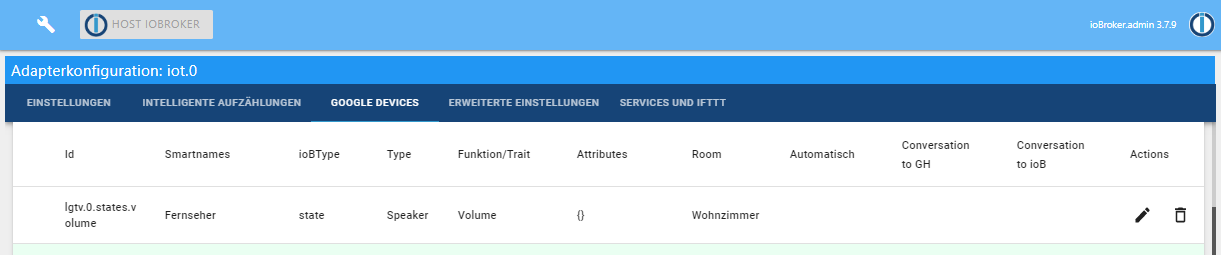
-
@tombox Hier hab ich es, die Lautstärke meines Fernsehers macht den Fehler.
Sobald diese verändert wird, kommt dieser Error.Warum ist das so ? Was kann ich tun ?
iot.0 2020-02-05 20:23:07.165 debug (16041) [GHOME] {"lgtv.0.states.volume":{"volumeLevel":14}} iot.0 2020-02-05 20:23:07.164 error (16041) [GHOME] Cannot updateState: Request contains an invalid argument. iot.0 2020-02-05 20:23:06.738 debug (16041) [GHOME] {"lgtv.0.states.volume":{"volumeLevel":13}} iot.0 2020-02-05 20:23:06.738 error (16041) [GHOME] Cannot updateState: Request contains an invalid argument. iot.0 2020-02-05 20:23:06.416 debug (16041) [GHOME] {"lgtv.0.states.volume":{"volumeLevel":12}} iot.0 2020-02-05 20:23:06.416 error (16041) [GHOME] Cannot updateState: Request contains an invalid argument. iot.0 2020-02-05 20:23:05.888 debug (16041) [GHOME] {"lgtv.0.states.volume":{"volumeLevel":11}} iot.0 2020-02-05 20:23:05.888 error (16041) [GHOME] Cannot updateState: Request contains an invalid argument.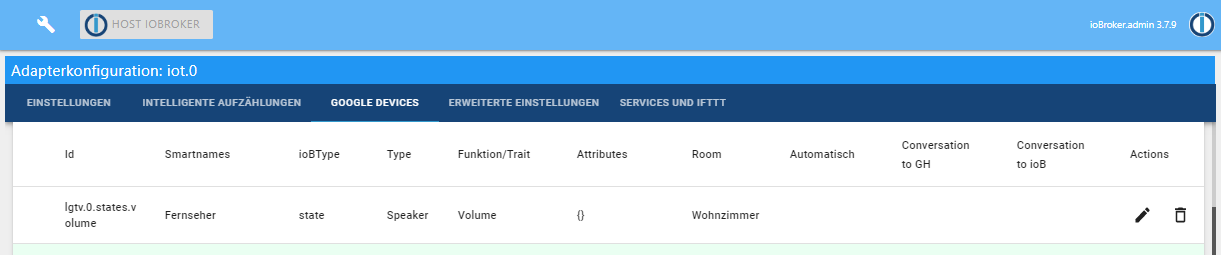
-
Hallo,
wie benennt ihr euere Geräte bei Smartnames? Ich habe z.B. eine Deckenlampe im Wohnzimmer und eine Deckenlampe im Kinderzimmer. Soll ich die besser Deckenlampe Wohnzimmer und Deckenlampe Kinderzimmer benennen oder beide nur Deckenlampe und dem entsprechendem Raum zuordnen? -
Wenn in Google Home die Meldung kommt, dass iobroker aktuell nicht verfügbar ist, hängt es vermutlich eher an der Lizenz und nicht dem Adapter oder?
Wo ist aktuell eigentlich der Unterschied zwischen dem originalen IOT und der Version von @tombox ? -
Wenn in Google Home die Meldung kommt, dass iobroker aktuell nicht verfügbar ist, hängt es vermutlich eher an der Lizenz und nicht dem Adapter oder?
Wo ist aktuell eigentlich der Unterschied zwischen dem originalen IOT und der Version von @tombox ?@cburghardt Kann am Adapter hängen oder der iobroker pro server. Bekommst du denn ein Fehler im Log?
Zur Zeit gibt es kein Unterschied. Das ist nur die Version an der ich an GHome Dingen arbeite und die dann in den originalen IoT integriert wird. Im Moment sind beide auf dem gleichen bzw. IoT Adapter sogar weiter. -
@cburghardt Kann am Adapter hängen oder der iobroker pro server. Bekommst du denn ein Fehler im Log?
Zur Zeit gibt es kein Unterschied. Das ist nur die Version an der ich an GHome Dingen arbeite und die dann in den originalen IoT integriert wird. Im Moment sind beide auf dem gleichen bzw. IoT Adapter sogar weiter.@tombox gut zu wissen, dann kann ich ja aktuell auf deiner Version bleiben.
Ich hatte die Meldung von Google exakt so bekommen und keine Fehler im Log. Hat sich aber mittlerweile erledigt, das Schalten geht. -
Wie kann ich per IoT-Adapter und Google Home Logitech Harmony Aktivities ein - und wieder ausschalten? Welche Einstellungen muss ich im IoT-Adpter vornehmen damit das klappt? Ich bekomme die Activites nur eingeschaltet, aber nicht wieder ausgeschaltet, obwohl Google mir das Ausschalten "mündlich" bestätigt. Irgendetwas mache ich falsch. Bin Pro-Cloud-User. Kann jemand helfen?
-
Wie kann ich per IoT-Adapter und Google Home Logitech Harmony Aktivities ein - und wieder ausschalten? Welche Einstellungen muss ich im IoT-Adpter vornehmen damit das klappt? Ich bekomme die Activites nur eingeschaltet, aber nicht wieder ausgeschaltet, obwohl Google mir das Ausschalten "mündlich" bestätigt. Irgendetwas mache ich falsch. Bin Pro-Cloud-User. Kann jemand helfen?
@IoBreaker
Ich mach es aktuell über IFTTT und lass mir ein Skript triggern womit ich die activities mit 0 oder 1 anspreche.
An den IoT Adapter habe ich noch gar nicht gedacht. Aber der würde auf "mach die Glotze an" wohl auch nicht reagieren. Da muss ich dann wohl eher etwas förmlicher sprechen wie zB "Schalte die Aktivität Fernsehen ein". Von daher ist IFTTT für mich in der Hinsicht wohl die beste und attraktivste Lösung :)