NEWS
NPM Installation nach Anleitung?
-
Das ist aber strange!
ich habe mit dem Image vom 26.09.2019 das Pi4 Image mit iobroker gemacht.
Da war alles ok:Bestandteile des Images
Das Image enthält das Raspbian lite, basierend auf Debian 10 “Buster” vom 26.09.2019 nach download von http://www.raspberrypi.org/downloads.
Außerdem ist seit der Veröffentlichung einige Zeit vergangen. Wenn da wirklich ein Fehler drin wäre, hätte raspberrypi.org bestimmt gehandelt.
@Homoran Genau da kommt mein Image her, dass als "Fehler" zu bezeichnen, möchte ich als Newbie allerdings nicht, da ich gar nicht so genau weiß worüber wir im Detail sprechen bzw. wer da was macht etc.
Gehe halt strickt nach Anleitung vor und da hat es halt gehackt. Vielleicht ist auch das sofortige (nach Anleitung) update/upgrade daran "Schuld"....
-
@Homoran Genau da kommt mein Image her, dass als "Fehler" zu bezeichnen, möchte ich als Newbie allerdings nicht, da ich gar nicht so genau weiß worüber wir im Detail sprechen bzw. wer da was macht etc.
Gehe halt strickt nach Anleitung vor und da hat es halt gehackt. Vielleicht ist auch das sofortige (nach Anleitung) update/upgrade daran "Schuld"....
@Pete0815 sagte in NPM Installation nach Anleitung?:
Vielleicht ist auch das sofortige (nach Anleitung) update/upgrade daran "Schuld"....
Das habe ich zwar auch gemacht, aber so etwas gab es IMHO früher schon, dass bei gleichem Versionsstand, node dann nicht über das node-repo sondern das Image-repo (hier raspbian - damals Ubuntu) upgedatet wird und zu diesem Problem führt.
Ich könnte das nochmal testen (Mehr Zeit, bitte ;-) ) und sollte die Anleitung von @paul53 in die Doku mit übernehmen für alle Fälle
-
@Homoran Genau da kommt mein Image her, dass als "Fehler" zu bezeichnen, möchte ich als Newbie allerdings nicht, da ich gar nicht so genau weiß worüber wir im Detail sprechen bzw. wer da was macht etc.
Gehe halt strickt nach Anleitung vor und da hat es halt gehackt. Vielleicht ist auch das sofortige (nach Anleitung) update/upgrade daran "Schuld"....
-
@Pete0815 sagte in NPM Installation nach Anleitung?:
Vielleicht ist auch das sofortige (nach Anleitung) update/upgrade daran "Schuld"....
Das habe ich zwar auch gemacht, aber so etwas gab es IMHO früher schon, dass bei gleichem Versionsstand, node dann nicht über das node-repo sondern das Image-repo (hier raspbian - damals Ubuntu) upgedatet wird und zu diesem Problem führt.
Ich könnte das nochmal testen (Mehr Zeit, bitte ;-) ) und sollte die Anleitung von @paul53 in die Doku mit übernehmen für alle Fälle
@Homoran sagte:
Ich könnte das nochmal testen
Du könntest mal testen, was node -v bei einem frischen, noch unveränderten Raspbian buster Image liefert. Falls dann node noch nicht vorhanden ist, sollte die Anweisung
sudo apt update && sudo apt upgradeerst nach der Installation von Node.js ausgeführt werden.
-
@Homoran sagte:
Ich könnte das nochmal testen
Du könntest mal testen, was node -v bei einem frischen, noch unveränderten Raspbian buster Image liefert. Falls dann node noch nicht vorhanden ist, sollte die Anweisung
sudo apt update && sudo apt upgradeerst nach der Installation von Node.js ausgeführt werden.
@paul53
Danke - werde ich machen - mein Tisch-Net-Switch hat nur im Moment keinen Port mehr frei - da hängen zu viele Testobjekte dran. -
@paul53
Danke - werde ich machen - mein Tisch-Net-Switch hat nur im Moment keinen Port mehr frei - da hängen zu viele Testobjekte dran.@Homoran
Eine Neuinstallation bot sicht gerade an ;)Also neues Raspian Buster Lite vom 2019-09-26 installiert und sofort die Versionen geprüft:
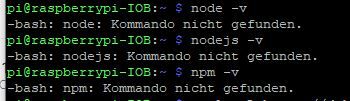
Danach kein update/upgrade gemacht sondern sofort node.js installiert mit:
curl -sL https://deb.nodesource.com/setup_8.x | sudo -E bash - sudo apt-get install -y build-essential libavahi-compat-libdnssd-dev libudev-dev libpam0g-dev nodejsDanach wieder Versionen geprüft:
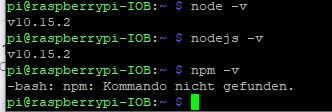
Also liegt nicht am update/upgrade und er installiert sofort 10.15.2 und kein NPM
Viele Grüße
-
@Homoran
Eine Neuinstallation bot sicht gerade an ;)Also neues Raspian Buster Lite vom 2019-09-26 installiert und sofort die Versionen geprüft:
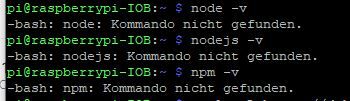
Danach kein update/upgrade gemacht sondern sofort node.js installiert mit:
curl -sL https://deb.nodesource.com/setup_8.x | sudo -E bash - sudo apt-get install -y build-essential libavahi-compat-libdnssd-dev libudev-dev libpam0g-dev nodejsDanach wieder Versionen geprüft:
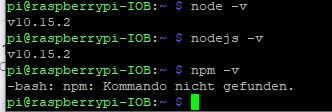
Also liegt nicht am update/upgrade und er installiert sofort 10.15.2 und kein NPM
Viele Grüße
-
"Die momentan empfohlene Version ist node 8.x; mit js-controller 1.5.7 auch node 10.x, dann in Schritt 4.1. die “8.x” gegen 10.x” austauschen"
Glaube das ist anpassungsfähig
-
"Die momentan empfohlene Version ist node 8.x; mit js-controller 1.5.7 auch node 10.x, dann in Schritt 4.1. die “8.x” gegen 10.x” austauschen"
Glaube das ist anpassungsfähig
-
@Pete0815 Doku:
Die momentan empfohlene Version ist node 10.x; mit js-controller 1.5.7 auch node 8.x, dann in Schritt 4.1. die “10.x” gegen 8.x” austauschen.
@paul53 https://www.iobroker.net/docu/index-15.htm?page_id=8323&lang=de
Dann ist die Internetseite "älter" -
@Homoran
Eine Neuinstallation bot sicht gerade an ;)Also neues Raspian Buster Lite vom 2019-09-26 installiert und sofort die Versionen geprüft:
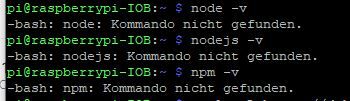
Danach kein update/upgrade gemacht sondern sofort node.js installiert mit:
curl -sL https://deb.nodesource.com/setup_8.x | sudo -E bash - sudo apt-get install -y build-essential libavahi-compat-libdnssd-dev libudev-dev libpam0g-dev nodejsDanach wieder Versionen geprüft:
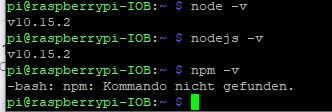
Also liegt nicht am update/upgrade und er installiert sofort 10.15.2 und kein NPM
Viele Grüße
@Pete0815 sagte:
neues Raspian Buster Lite vom 2019-09-26 installiert und sofort die Versionen geprüft:
Mach es bitte noch einmal nach Anleitung und zuerst Node.js:
curl -sL https://deb.nodesource.com/setup_10.x | sudo -E bash - sudo apt install -y nodejs node -v nodejs -v npm -v sudo apt update && sudo apt upgrade sudo reboot node -v nodejs -v npm -v -
@paul53 https://www.iobroker.net/docu/index-15.htm?page_id=8323&lang=de
Dann ist die Internetseite "älter" -
@Pete0815 sagte:
neues Raspian Buster Lite vom 2019-09-26 installiert und sofort die Versionen geprüft:
Mach es bitte noch einmal nach Anleitung und zuerst Node.js:
curl -sL https://deb.nodesource.com/setup_10.x | sudo -E bash - sudo apt install -y nodejs node -v nodejs -v npm -v sudo apt update && sudo apt upgrade sudo reboot node -v nodejs -v npm -v@paul53 said in NPM Installation nach Anleitung?:
Nach Installation
curl -sL https://deb.nodesource.com/setup_10.x | sudo -E bash - sudo apt install -y nodejspi@raspberrypi-IOB:~ $ node -v v10.18.1 pi@raspberrypi-IOB:~ $ nodejs -v v10.18.1 pi@raspberrypi-IOB:~ $ npm -v 6.13.4sudo apt update && sudo apt upgrade sudo rebootpi@raspberrypi-IOB:~ $ node -v v10.18.1 pi@raspberrypi-IOB:~ $ nodejs -v v10.18.1 pi@raspberrypi-IOB:~ $ npm -v 6.13.4Funktioniert. Problem war dann die Nutzung der alten Doku von der Internetseite. Wiese löscht man das nicht und verlinkt zu einer Quelle? Wäre doch einfacher zu pflegen?
-
@paul53 said in NPM Installation nach Anleitung?:
Nach Installation
curl -sL https://deb.nodesource.com/setup_10.x | sudo -E bash - sudo apt install -y nodejspi@raspberrypi-IOB:~ $ node -v v10.18.1 pi@raspberrypi-IOB:~ $ nodejs -v v10.18.1 pi@raspberrypi-IOB:~ $ npm -v 6.13.4sudo apt update && sudo apt upgrade sudo rebootpi@raspberrypi-IOB:~ $ node -v v10.18.1 pi@raspberrypi-IOB:~ $ nodejs -v v10.18.1 pi@raspberrypi-IOB:~ $ npm -v 6.13.4Funktioniert. Problem war dann die Nutzung der alten Doku von der Internetseite. Wiese löscht man das nicht und verlinkt zu einer Quelle? Wäre doch einfacher zu pflegen?
@Pete0815 sagte:
verlinkt zu einer Quelle?
Der Doku-Link oben im Forum führt nur zu einer Quelle. Die alte Doku findet man nur noch per Suchmaschine.
@Pete0815 sagte in NPM Installation nach Anleitung?:
Problem war dann die Nutzung der alten Doku von der Internetseite.
Im ersten Post hast Du einen Link auf die aktuelle Anleitung angegeben.
-
@Pete0815 sagte:
node und nodejs Version welche beide 10.15.2 sind.
Das ist offenbar die mit Raspbian Buster gelieferte Version ohne npm. Lösche die Version und installiere Node.js nach Punkt 4. der Anleitung.
which node which nodejs sudo rm /pfad/node sudo rm /pfad/nodejs curl -sL https://deb.nodesource.com/setup_10.x | sudo -E bash - sudo apt install -y nodejs sudo reboot node -v nodejs -v npm -vpfad anpassen !
@paul53 sagte in NPM Installation nach Anleitung?:
@Pete0815 sagte:
node und nodejs Version welche beide 10.15.2 sind.
Das ist offenbar die mit Raspbian Buster gelieferte Version ohne npm. Lösche die Version und installiere Node.js nach Punkt 4. der Anleitung.
which node which nodejs sudo rm /pfad/node sudo rm /pfad/nodejs curl -sL https://deb.nodesource.com/setup_10.x | sudo -E bash - sudo apt install -y nodejs sudo reboot node -v nodejs -v npm -vpfad anpassen !
Ich bin auch nach deiner Anleitung vorgegangen, weil bei mir nodejs zweimal im System installiert ist, aber wenn ich alles gemacht habe kommt bei "nodejs -v"
root@iobroker:~# nodejs -v -bash: nodejs: Kommando nicht gefunden.Was kann ich tun ?
-
@paul53 sagte in NPM Installation nach Anleitung?:
@Pete0815 sagte:
node und nodejs Version welche beide 10.15.2 sind.
Das ist offenbar die mit Raspbian Buster gelieferte Version ohne npm. Lösche die Version und installiere Node.js nach Punkt 4. der Anleitung.
which node which nodejs sudo rm /pfad/node sudo rm /pfad/nodejs curl -sL https://deb.nodesource.com/setup_10.x | sudo -E bash - sudo apt install -y nodejs sudo reboot node -v nodejs -v npm -vpfad anpassen !
Ich bin auch nach deiner Anleitung vorgegangen, weil bei mir nodejs zweimal im System installiert ist, aber wenn ich alles gemacht habe kommt bei "nodejs -v"
root@iobroker:~# nodejs -v -bash: nodejs: Kommando nicht gefunden.Was kann ich tun ?
-
@marcuskl sagte:
-bash: nodejs: Kommando nicht gefunden.
Das ist verwunderlich, dass der Symlink nodejs nicht auch bei der Installation erzeugt wurde. ioBroker benötigt ihn nicht. Was ergibt ?
node -v which node@paul53 ich habe ein Rollback gemacht und bin nochmal nach deiner Anleitung vorgegangen.
Diesmal habe ich danach nochmal kontrolliert mit node -v ob alles weg ist, es war aber noch da
root@iobroker:~# which node /usr/local/bin/node root@iobroker:~# which nodejs /usr/bin/nodejs root@iobroker:~# rm /usr/local/bin/node root@iobroker:~# rm /usr/bin/nodejs root@iobroker:~# node -v v10.19.0 root@iobroker:~# which node /usr/bin/node root@iobroker:~# rm /usr/bin/node root@iobroker:~# ode -v -bash: ode: Kommando nicht gefunden. root@iobroker:~# node -v -bash: /usr/bin/node: Datei oder Verzeichnis nicht gefunden root@iobroker:~# nodejs -v -bash: nodejs: Kommando nicht gefunden.Habe nochmal rm /pfad/node gemacht, danach war alles weg.
Aber jetzt lässt sich nodejs nicht mehr installieren, er sagt mir es ist schon drauf:root@iobroker:~# sudo apt install -y nodejs Paketlisten werden gelesen... Fertig Abhängigkeitsbaum wird aufgebaut. Statusinformationen werden eingelesen.... Fertig nodejs ist schon die neueste Version (10.19.0-1nodesource1). Das folgende Paket wurde automatisch installiert und wird nicht mehr benötigt: linux-image-4.9.0-8-amd64 Verwenden Sie »sudo apt autoremove«, um es zu entfernen. 0 aktualisiert, 0 neu installiert, 0 zu entfernen und 0 nicht aktualisiert.Dabei kommt gar nichts wenn ich node -v, nodejs -v eingebe:
root@iobroker:~# node -v -bash: /usr/bin/node: Datei oder Verzeichnis nicht gefunden root@iobroker:~# nodejs -v -bash: nodejs: Kommando nicht gefunden. root@iobroker:~# npm -v /usr/bin/env: „node“: Datei oder Verzeichnis nicht gefunden root@iobroker:~# -
@paul53 ich habe ein Rollback gemacht und bin nochmal nach deiner Anleitung vorgegangen.
Diesmal habe ich danach nochmal kontrolliert mit node -v ob alles weg ist, es war aber noch da
root@iobroker:~# which node /usr/local/bin/node root@iobroker:~# which nodejs /usr/bin/nodejs root@iobroker:~# rm /usr/local/bin/node root@iobroker:~# rm /usr/bin/nodejs root@iobroker:~# node -v v10.19.0 root@iobroker:~# which node /usr/bin/node root@iobroker:~# rm /usr/bin/node root@iobroker:~# ode -v -bash: ode: Kommando nicht gefunden. root@iobroker:~# node -v -bash: /usr/bin/node: Datei oder Verzeichnis nicht gefunden root@iobroker:~# nodejs -v -bash: nodejs: Kommando nicht gefunden.Habe nochmal rm /pfad/node gemacht, danach war alles weg.
Aber jetzt lässt sich nodejs nicht mehr installieren, er sagt mir es ist schon drauf:root@iobroker:~# sudo apt install -y nodejs Paketlisten werden gelesen... Fertig Abhängigkeitsbaum wird aufgebaut. Statusinformationen werden eingelesen.... Fertig nodejs ist schon die neueste Version (10.19.0-1nodesource1). Das folgende Paket wurde automatisch installiert und wird nicht mehr benötigt: linux-image-4.9.0-8-amd64 Verwenden Sie »sudo apt autoremove«, um es zu entfernen. 0 aktualisiert, 0 neu installiert, 0 zu entfernen und 0 nicht aktualisiert.Dabei kommt gar nichts wenn ich node -v, nodejs -v eingebe:
root@iobroker:~# node -v -bash: /usr/bin/node: Datei oder Verzeichnis nicht gefunden root@iobroker:~# nodejs -v -bash: nodejs: Kommando nicht gefunden. root@iobroker:~# npm -v /usr/bin/env: „node“: Datei oder Verzeichnis nicht gefunden root@iobroker:~#@marcuskl sagte:
ich habe ein Rollback gemacht und bin nochmal nach deiner Anleitung vorgegangen.
Ganz schön voreilig.
@marcuskl sagte:
Dabei kommt gar nichts wenn ich node -v, nodejs -v eingebe:
Dann existiert node nicht mehr im Suchpfad, aber noch irgendwo anders, was sich apt wohl gemerkt hat. Führe mal aus
sudo apt --purge remove nodejs sudo apt --purge remove npm sudo apt autoremove sudo rebootund installiere anschließend Node.js noch einmal.
-
@marcuskl sagte:
ich habe ein Rollback gemacht und bin nochmal nach deiner Anleitung vorgegangen.
Ganz schön voreilig.
@marcuskl sagte:
Dabei kommt gar nichts wenn ich node -v, nodejs -v eingebe:
Dann existiert node nicht mehr im Suchpfad, aber noch irgendwo anders, was sich apt wohl gemerkt hat. Führe mal aus
sudo apt --purge remove nodejs sudo apt --purge remove npm sudo apt autoremove sudo rebootund installiere anschließend Node.js noch einmal.
@paul53 Super danke, hat geklappt :+1: :+1: :+1:
Jetzt stimmt alles:root@iobroker:~# node -v v10.19.0 root@iobroker:~# nodejs -v v10.19.0 root@iobroker:~# npm -v 6.4.1 root@iobroker:~# which node /usr/bin/node root@iobroker:~# which nodejs /usr/bin/nodejs root@iobroker:~# -
@marcuskl sagte:
ich habe ein Rollback gemacht und bin nochmal nach deiner Anleitung vorgegangen.
Ganz schön voreilig.
@marcuskl sagte:
Dabei kommt gar nichts wenn ich node -v, nodejs -v eingebe:
Dann existiert node nicht mehr im Suchpfad, aber noch irgendwo anders, was sich apt wohl gemerkt hat. Führe mal aus
sudo apt --purge remove nodejs sudo apt --purge remove npm sudo apt autoremove sudo rebootund installiere anschließend Node.js noch einmal.
@paul53 jetzt das nächste Problem, es lässt sich npm nicht aktualisieren.
root@iobroker:~# npm install -g npm /usr/bin/npm -> /usr/lib/node_modules/npm/bin/npm-cli.js /usr/bin/npx -> /usr/lib/node_modules/npm/bin/npx-cli.js + npm@6.13.7 updated 1 package in 19.505s root@iobroker:~# npm -v 6.4.1


