NEWS
Tuya Adapter
-
@mend @apollon77
Ich habe ein ähnliches Problem, dass mein Smartphone mit manuellem Proxy (Screenshot) mit den Einstellungen keinen Internetzugriff hat. Was könnte das sein?
Der ioBroker hängt am LAN. Könnt das das Problem auch sein?

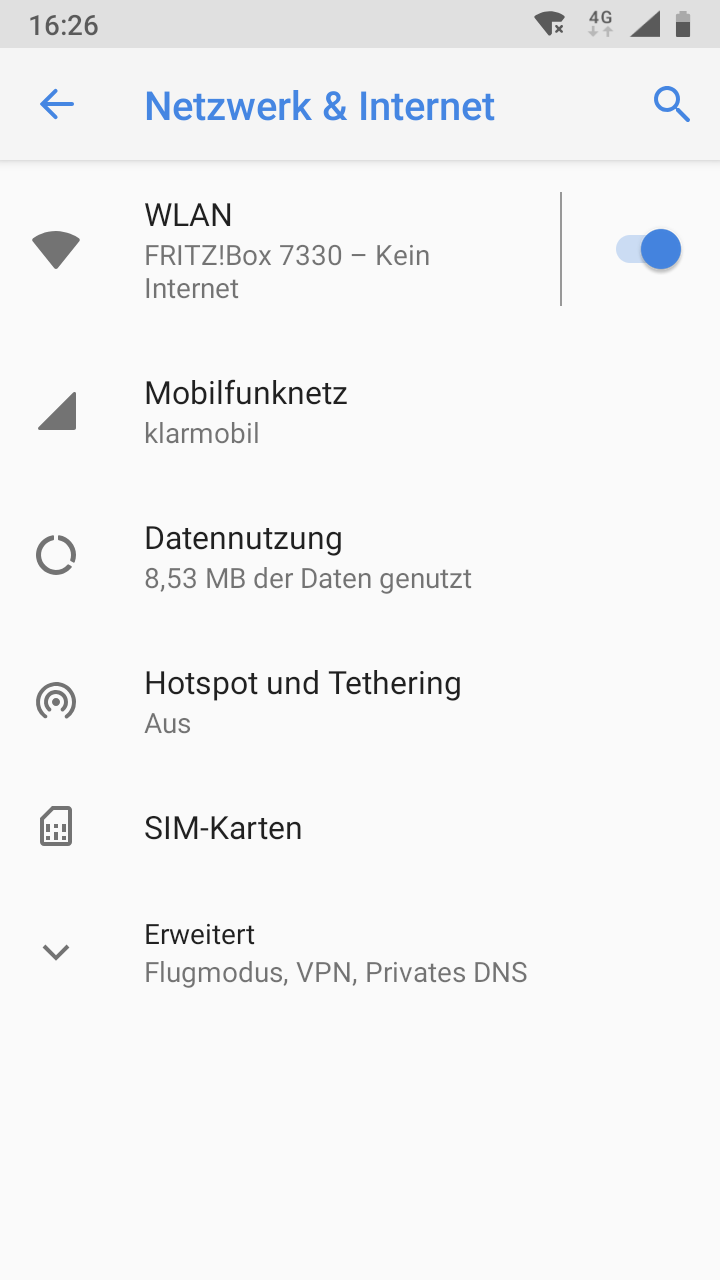
-
@SchindlerErich kein Zugriff heißt es geht gar nichts? Auch kein heise.de sobald Proxy an ist? Ssl Zertifikat ist auch hinterlegt und aktiviert?
@apollon77 Danke für Deine Antwort.
Nein, es kann keine Internetseite geöffnet werden.
Zertifikatsinstallation wird im unteren Bildbereich auf dem Handy angezeigt.
Sind Ports in der Fritzbox frei zu schalten? Wie kann ich das prüfen? -
@apollon77 Danke für Deine Antwort.
Nein, es kann keine Internetseite geöffnet werden.
Zertifikatsinstallation wird im unteren Bildbereich auf dem Handy angezeigt.
Sind Ports in der Fritzbox frei zu schalten? Wie kann ich das prüfen?@SchindlerErich was ist es denn für ein System wo iobroker läuft? Irgend eine Firewall?
-
@SchindlerErich was ist es denn für ein System wo iobroker läuft? Irgend eine Firewall?
@apollon77 Windows 7 ultimate. Firewall ist mir nicht bekannt.
-
@apollon77 Windows 7 ultimate. Firewall ist mir nicht bekannt.
@SchindlerErich also as i know muss man ports die von außen erreichbar sein sollen (also hier 8888 und 8889) explizit in der Windows Firewall freigeben @Stabilostick
-
@mend @apollon77
Ich habe ein ähnliches Problem, dass mein Smartphone mit manuellem Proxy (Screenshot) mit den Einstellungen keinen Internetzugriff hat. Was könnte das sein?
Der ioBroker hängt am LAN. Könnt das das Problem auch sein?

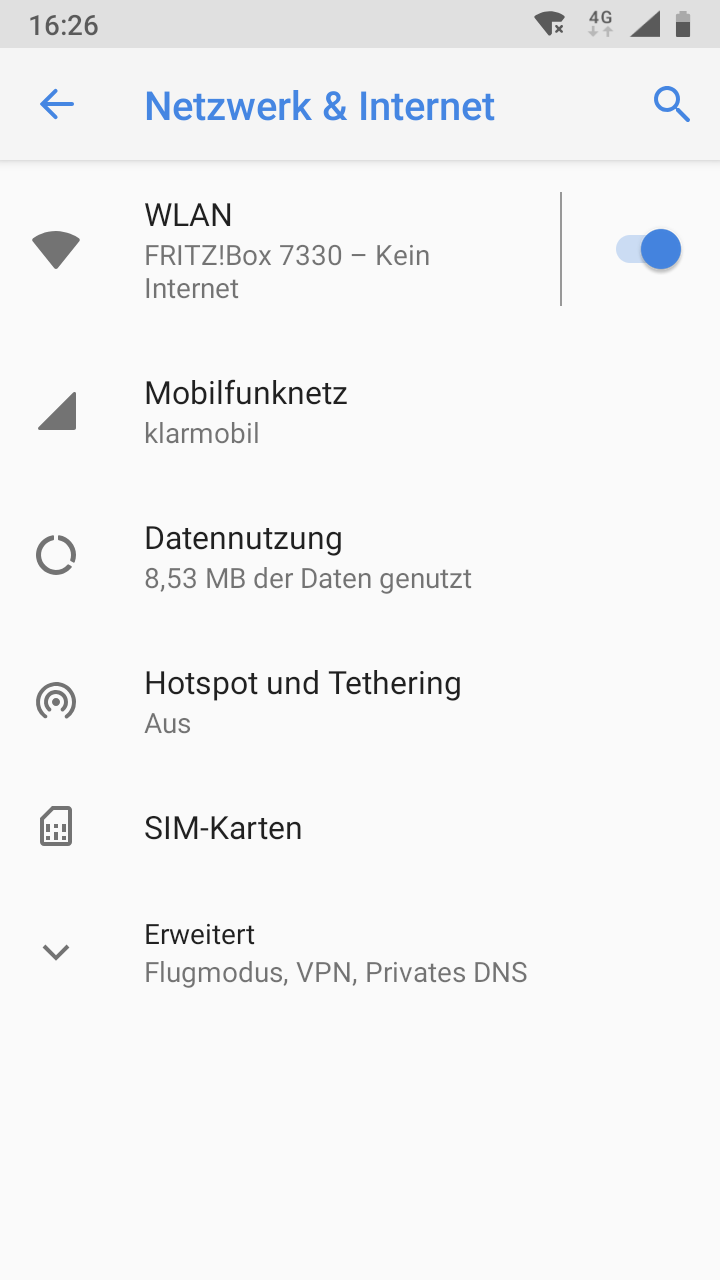
@SchindlerErich
Ja ich würde zur Sicherheit die Ports frei geben und dann nochmal testen.P.S mach dir aber aktuell nicht zu viel Hoffnung Auto Snyc funktioniert mit der neuen Smart Life App nicht. Nur Tuya gerade und das ist auch nur ne Frage der Zeit.
Siehe hier ... https://forum.iobroker.net/topic/28074/tuya-adapter-synced-nicht/55
-
@SchindlerErich also as i know muss man ports die von außen erreichbar sein sollen (also hier 8888 und 8889) explizit in der Windows Firewall freigeben @Stabilostick
@apollon77 @mend Beides versucht. Windows Firewall komplett ausgeschaltet und auch die eingehenden Ports in der Firewall für 8888 + 8889 frei geschaltet. Das Problem bleibt bestehen. Handy zeigt "kein Internet" und Geräte werden keine erkannt.
Liegt es vielleicht an der Fritzbox? -
@apollon77 @mend Beides versucht. Windows Firewall komplett ausgeschaltet und auch die eingehenden Ports in der Firewall für 8888 + 8889 frei geschaltet. Das Problem bleibt bestehen. Handy zeigt "kein Internet" und Geräte werden keine erkannt.
Liegt es vielleicht an der Fritzbox? -
@apollon77 Ja, über den QR Scanner. Nennt sich bei mir ca.pem auf meinem Android Handy
-
@apollon77 Ja, über den QR Scanner. Nennt sich bei mir ca.pem auf meinem Android Handy
@SchindlerErich ok dann ist aber der Port 8889 erreichbar. Dann könntest nur sein das irgendwie ausgehend nicht tut. ... oder 8888 irgendwie blockiert ist.
-
@SchindlerErich also as i know muss man ports die von außen erreichbar sein sollen (also hier 8888 und 8889) explizit in der Windows Firewall freigeben @Stabilostick
Die node.exe der jeweiligen ioBroker-Instanz und damit alle damit gestarteten ioBroker/nodejs-Prozesse können frei durch die Windows-Firewall senden und empfangen. Es sind keine spezifischen Freigaben vom Anwender erforderlich.
-
@SchindlerErich ok dann ist aber der Port 8889 erreichbar. Dann könntest nur sein das irgendwie ausgehend nicht tut. ... oder 8888 irgendwie blockiert ist.
Mit dem netstat-Befehl die offenen Ports checken?


