NEWS
Test Adapter HeatingControl v3.xx
-
@Rene_HM Meine Frage bezog sich auf den Ical support.
https://github.com/rg-engineering/ioBroker.heatingcontrol#ical-support
Es ist mir nicht klar was ich in den Grundeinstellungen der Instanz und in den Ereignissen der Ical Instanz eintragen muss.@dirk1962 sagte in Test Adapter HeatingControl v0.3.x:
Es ist mir nicht klar was ich in den Grundeinstellungen der Instanz und in den Ereignissen der Ical Instanz eintragen muss.
Im ical musst du ein event generieren:
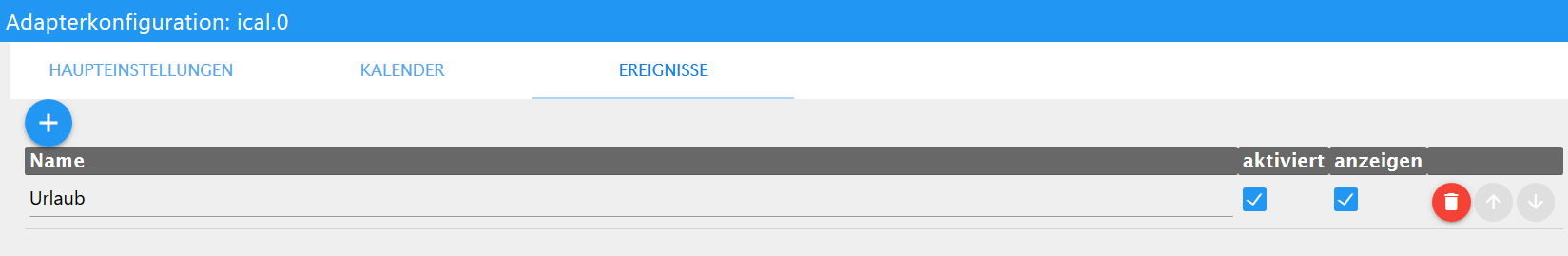
Im o.g. Beispiel durchsucht nun ical deinen Kalender nach dem Stichwort "Urlaub". Wenn das gefunden wird, wid der Datenpunkt im folgenden Bild auf true gesetzt.
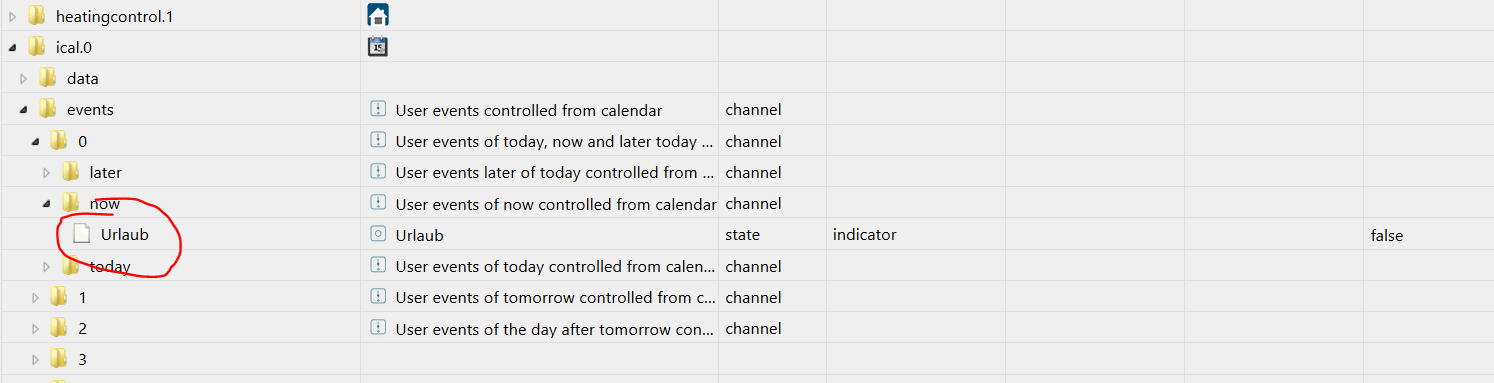
Den Namen des Datenpunktes trägst du im admin des Adapters ein:
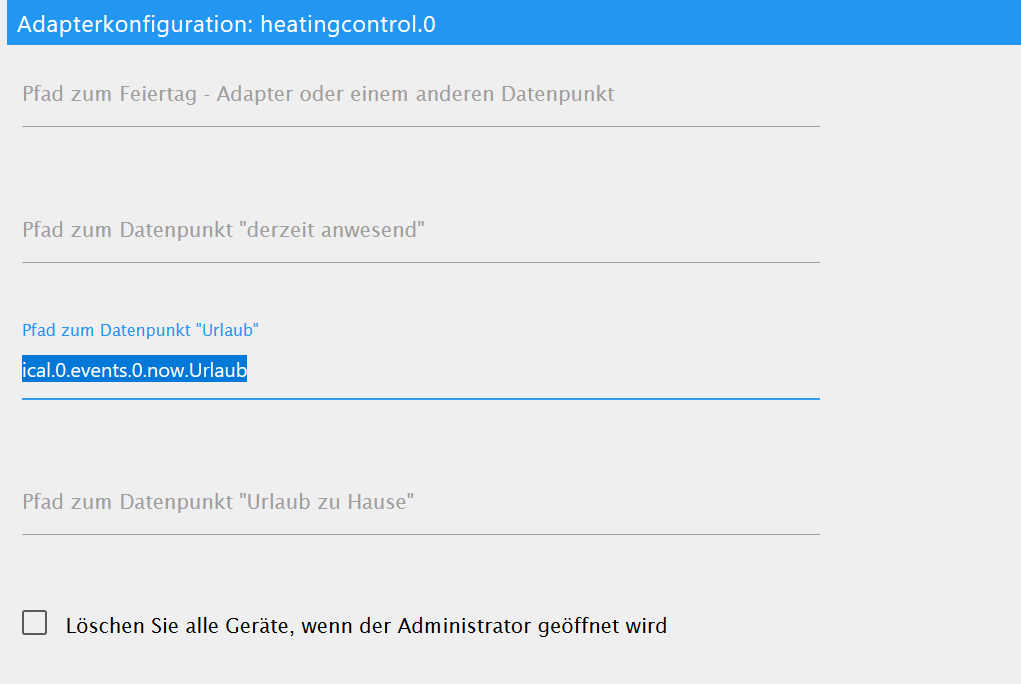
Wenn nun "Urlaub" in deinem Kalender steht, wird automatisch der Datenpunkt "VacationAbsent" gesetzt und die entsprechende Absenkung ausgelöst
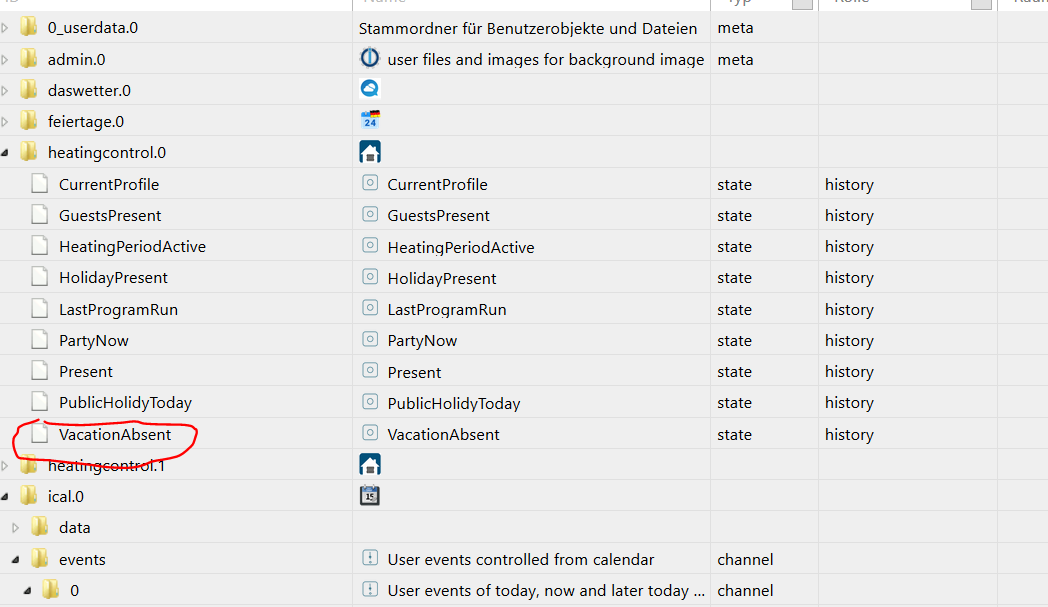
Das gilt sinngemäß auch für "present" und "HolidayPresent"
-
@dirk1962 sagte in Test Adapter HeatingControl v0.3.x:
Es ist mir nicht klar was ich in den Grundeinstellungen der Instanz und in den Ereignissen der Ical Instanz eintragen muss.
Im ical musst du ein event generieren:
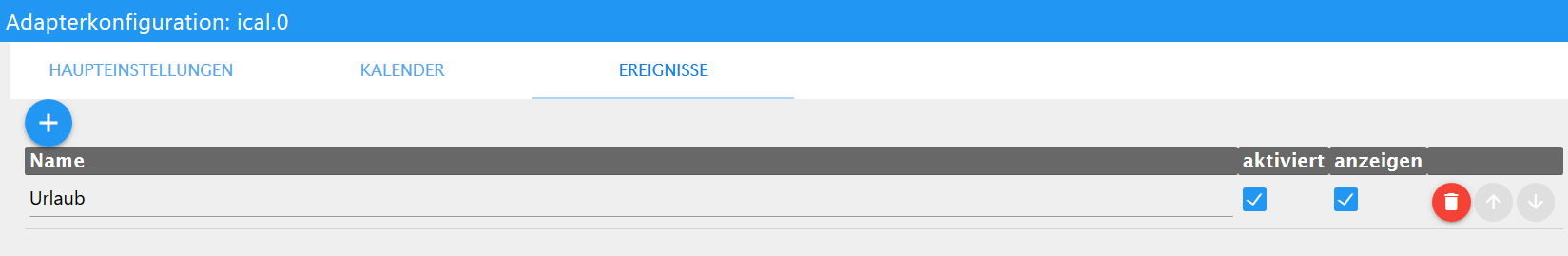
Im o.g. Beispiel durchsucht nun ical deinen Kalender nach dem Stichwort "Urlaub". Wenn das gefunden wird, wid der Datenpunkt im folgenden Bild auf true gesetzt.
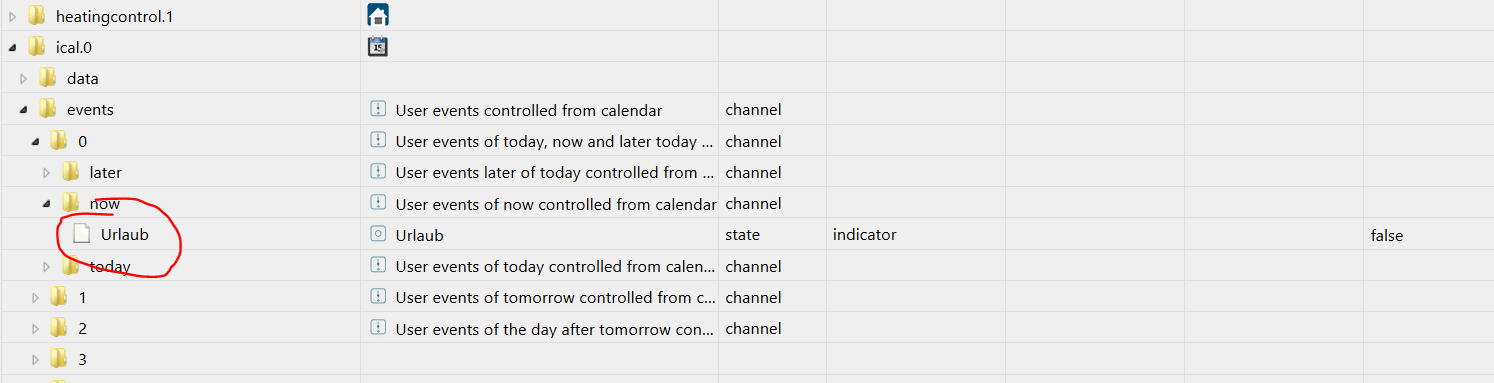
Den Namen des Datenpunktes trägst du im admin des Adapters ein:
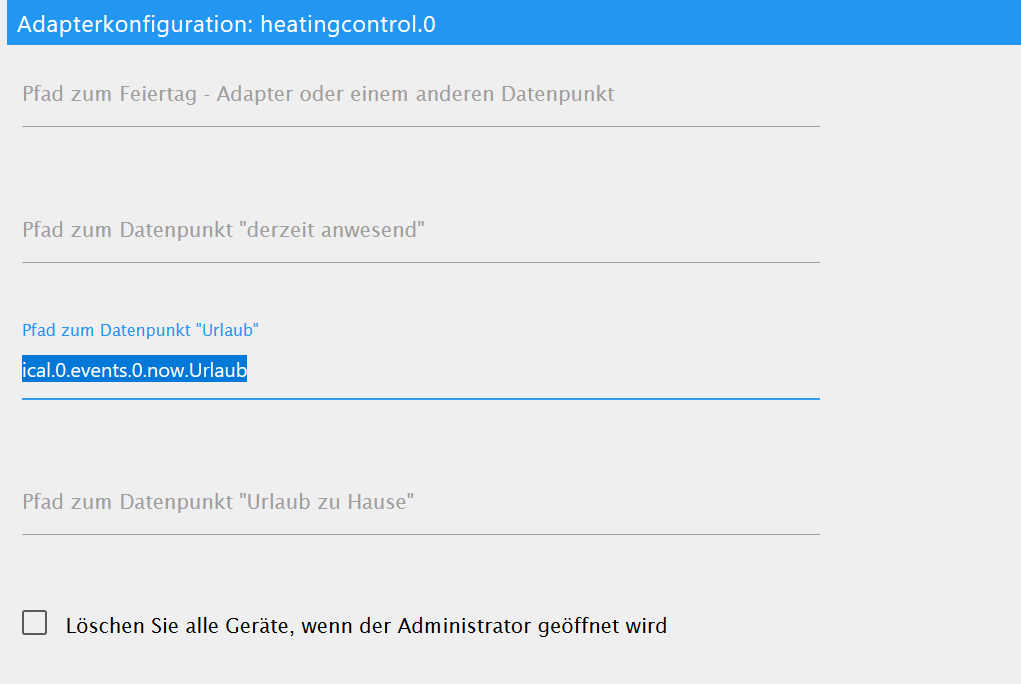
Wenn nun "Urlaub" in deinem Kalender steht, wird automatisch der Datenpunkt "VacationAbsent" gesetzt und die entsprechende Absenkung ausgelöst
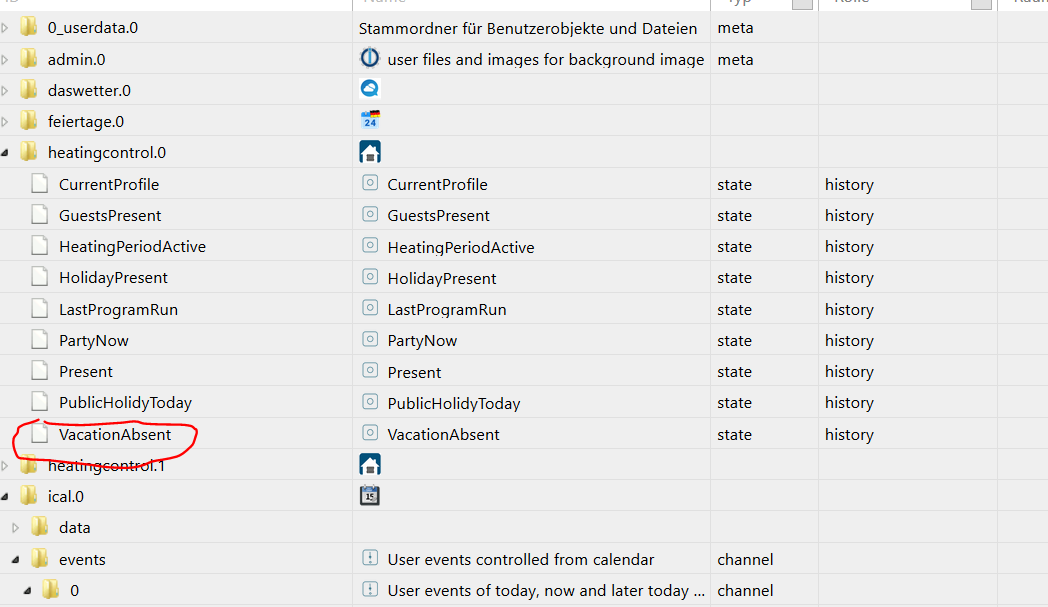
Das gilt sinngemäß auch für "present" und "HolidayPresent"
-
So langsam verzweifel ich an dem Adapter und seinem Eigenleben. Er nimmt mir Partout nicht den Urlaub aus dem ICal. ICal übernimmt es aus dem Calender, aber Heatingcontrol übernimmt es nicht aus ICal.
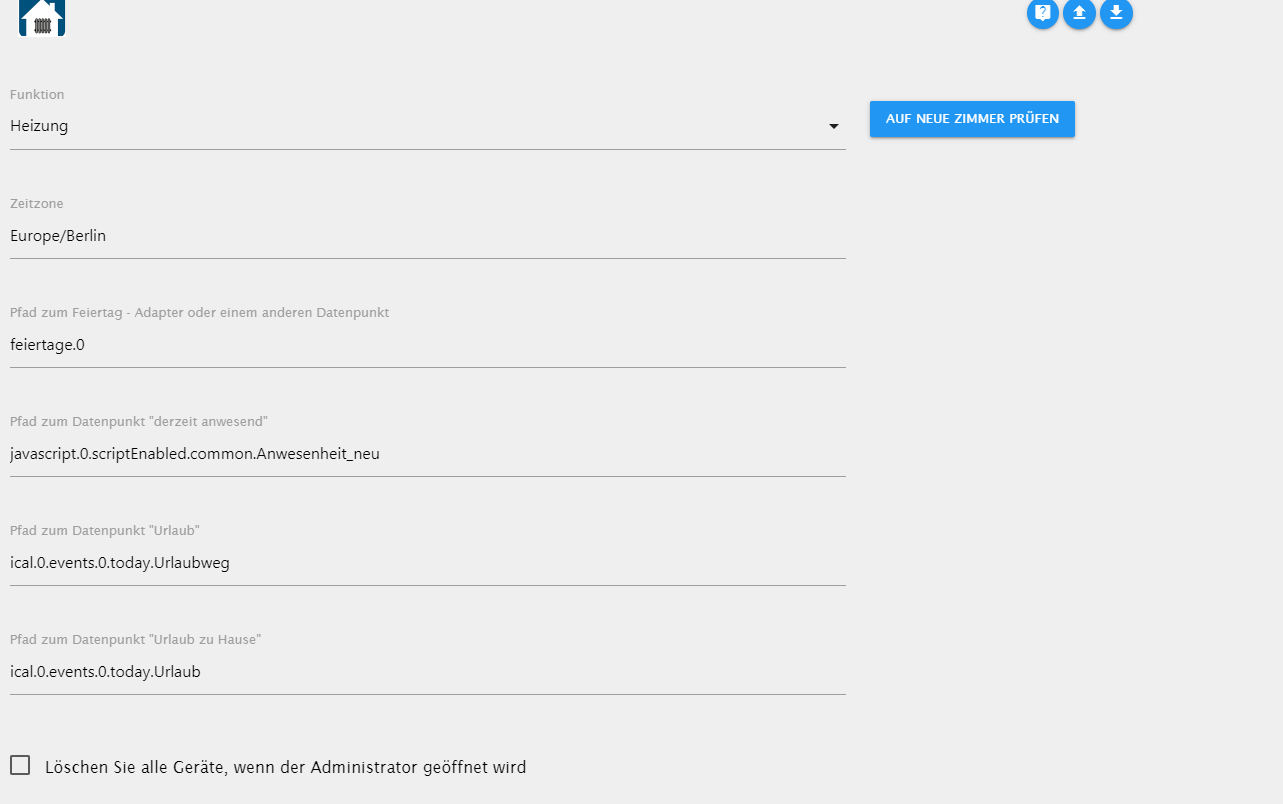
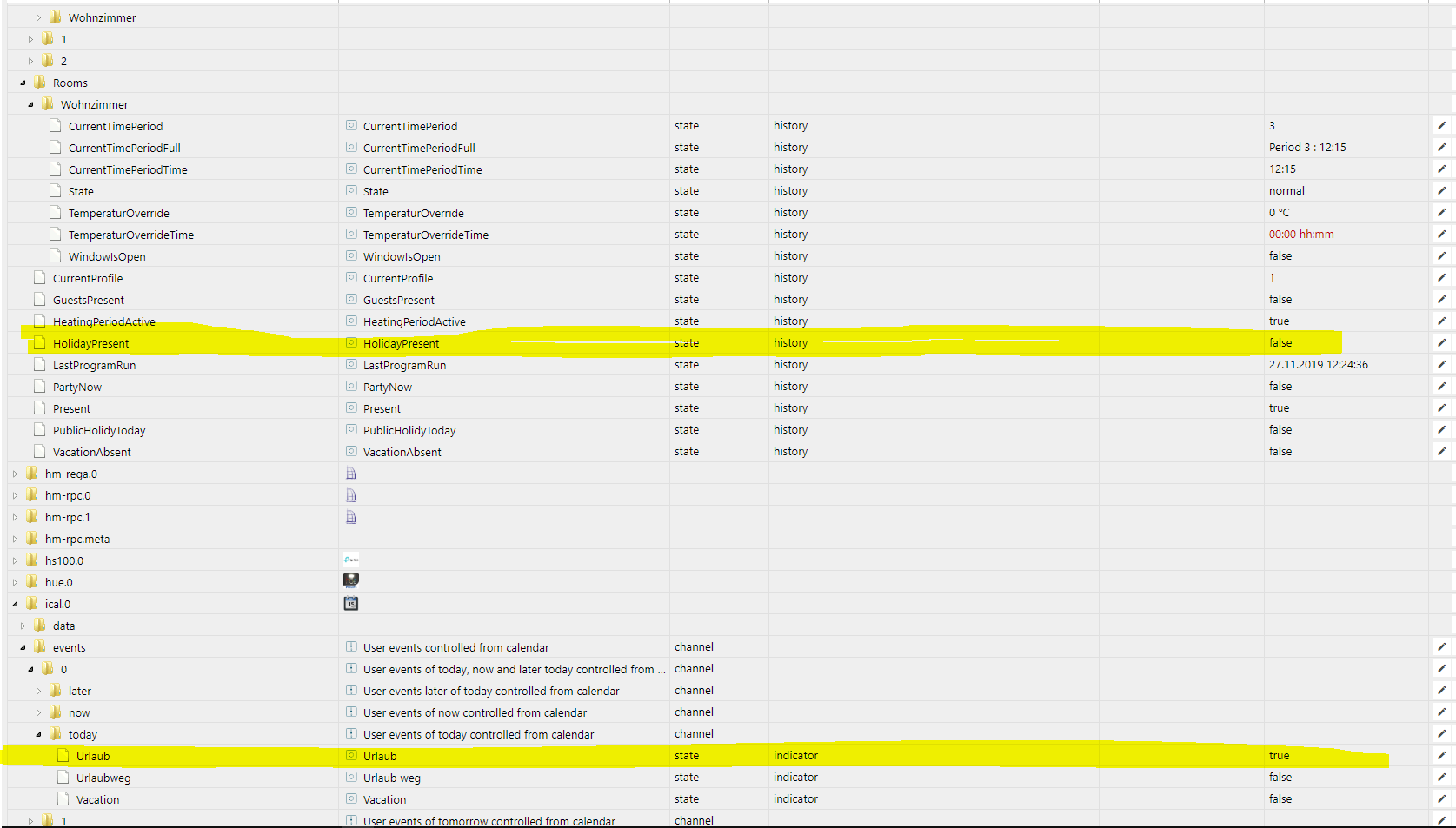
Auch funktioniert bei mir der Override leider nicht. Was muss bei Zeit eingetragen werden? Könnte man das nicht ändern, das man dort einfach einen Wert in Form xxx Minuten einträgt?
Eine Vis inspiriert durch @Pittini habe ich mir auch gebastelt, bis aufs Override funktioniert die auch ganz gut.
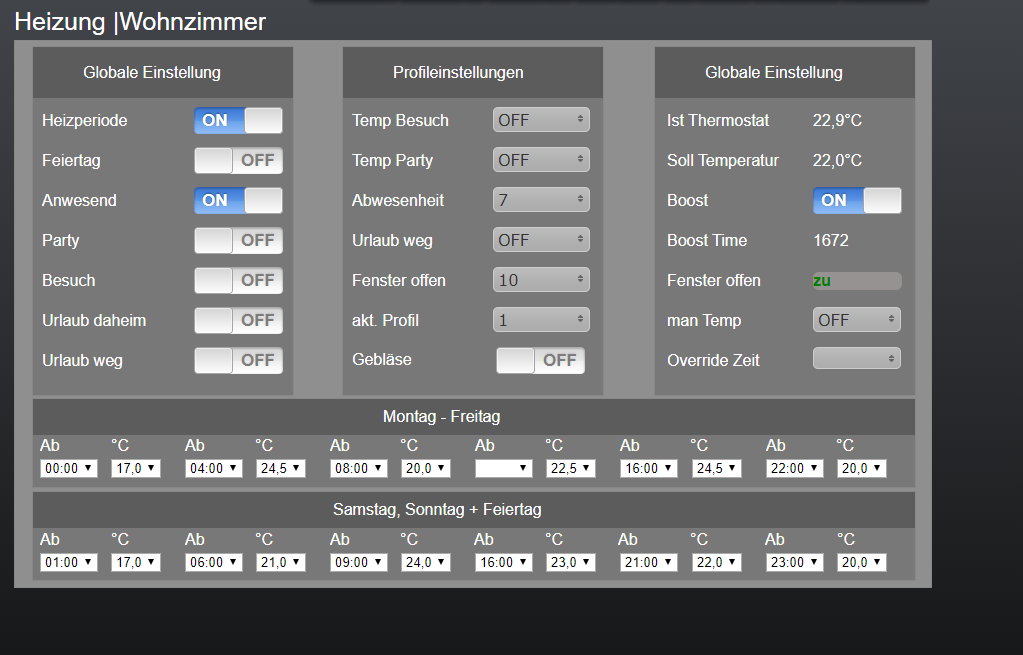
-
So langsam verzweifel ich an dem Adapter und seinem Eigenleben. Er nimmt mir Partout nicht den Urlaub aus dem ICal. ICal übernimmt es aus dem Calender, aber Heatingcontrol übernimmt es nicht aus ICal.
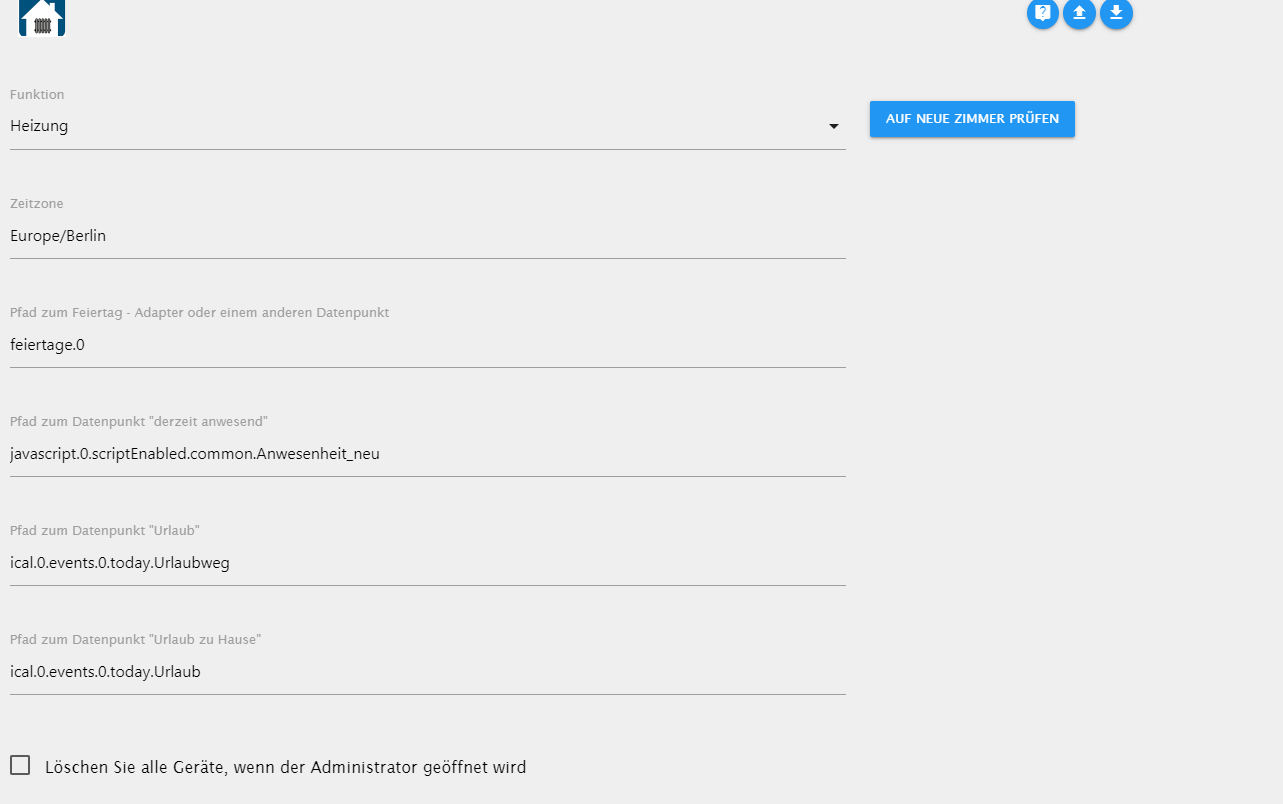
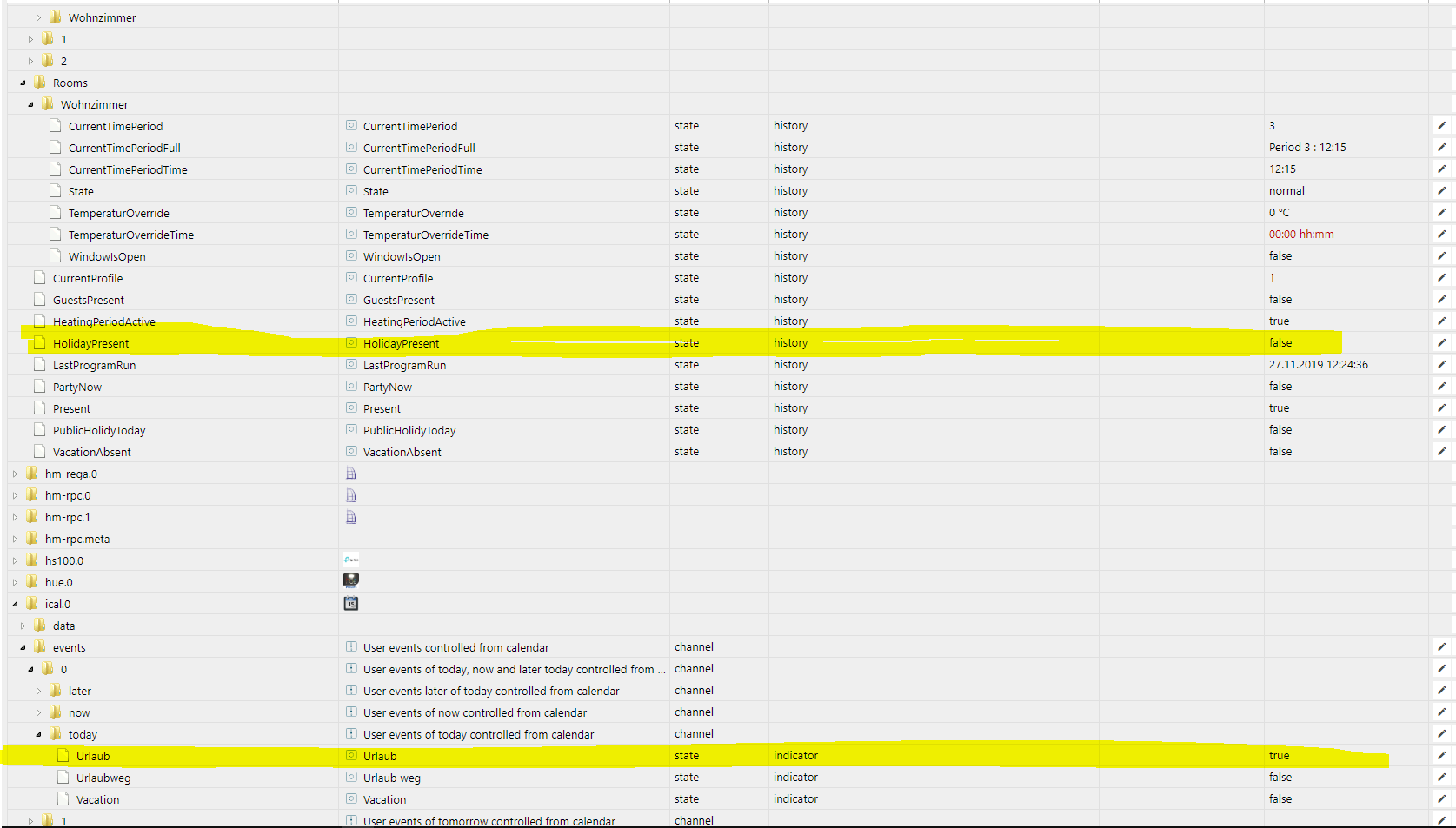
Auch funktioniert bei mir der Override leider nicht. Was muss bei Zeit eingetragen werden? Könnte man das nicht ändern, das man dort einfach einen Wert in Form xxx Minuten einträgt?
Eine Vis inspiriert durch @Pittini habe ich mir auch gebastelt, bis aufs Override funktioniert die auch ganz gut.
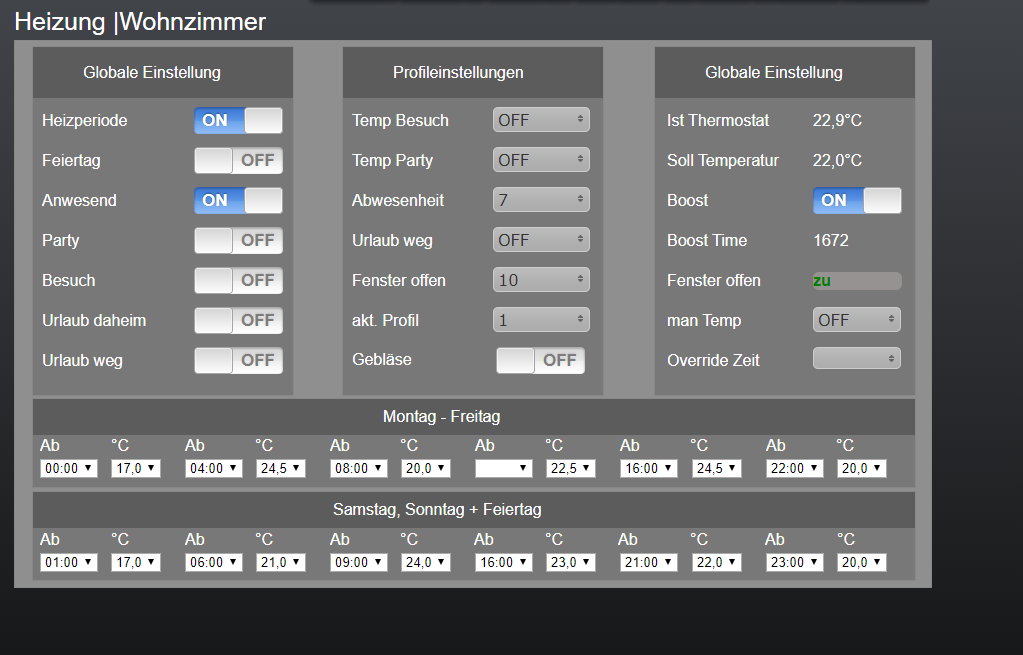
@Beliar_666 Die Einstellungen sehen richtig aus. Ich bitte um ein debug-log damit ich den Fehler eingrenzen kann.
Bei der Zeit für override gibt hh:mm ein, d.h. Stunden und Minuten
auch wäre ein debug-log zur Fehlersuche hilfreich...und bitte nicht vergessen: wir haben noch kein offizielles release, wir sind noch in der Testphase...
-
-
@holgerwolf du könntest "Urlaub abwesend" verwenden und eine höhere Temperatur dafür eintragen. Ich kann aber auch "Gäste anwesend" durch einen externen Datenpunkt triggern.
@Rene_HM VacationAbsentDecrease ist doch eine Absenkung. Ich habe in den Datenpunkt mal einen negativen Wert eingegeben. Der wird dann aber nicht eingerechnet.
"Gast anwesend" ginge mit externem Datenpunkt natürlich auch. -
@Rene_HM VacationAbsentDecrease ist doch eine Absenkung. Ich habe in den Datenpunkt mal einen negativen Wert eingegeben. Der wird dann aber nicht eingerechnet.
"Gast anwesend" ginge mit externem Datenpunkt natürlich auch.@holgerwolf Naja, dadurch das es schon als Absenkung konfiguriert ist musst du dort einen positiv Wert eingeben. Es wird ja um den angegebenen Wert abgesenkt. Das ist schon richtig so. Es wäre anders wenn es als Wertänderung programmiert wäre, dann könnten sowohl negativ wie positiv Werte funktionieren.
-
@Beliar_666 Die Einstellungen sehen richtig aus. Ich bitte um ein debug-log damit ich den Fehler eingrenzen kann.
Bei der Zeit für override gibt hh:mm ein, d.h. Stunden und Minuten
auch wäre ein debug-log zur Fehlersuche hilfreich...und bitte nicht vergessen: wir haben noch kein offizielles release, wir sind noch in der Testphase...
Hier das Logfile. Ausser den Warnungen wegen falsch eingegebenem Temperaturformat sehe ich da nix.
heatingcontrol.0 2019-11-28 14:03:42.909 debug (30374) [INFO] status = true next event: 30 Nov 2019 17:00:00 heatingcontrol.0 2019-11-28 14:03:42.908 debug (30374) [INFO] status = true next event: 30 Nov 2019 12:00:00 heatingcontrol.0 2019-11-28 14:03:42.907 debug (30374) [INFO] status = true next event: 30 Nov 2019 07:00:00 heatingcontrol.0 2019-11-28 14:03:42.905 debug (30374) [INFO] status = true next event: 28 Nov 2019 22:00:00 heatingcontrol.0 2019-11-28 14:03:42.905 debug (30374) [INFO] status = true next event: 29 Nov 2019 12:00:00 heatingcontrol.0 2019-11-28 14:03:42.903 debug (30374) [INFO] status = true next event: 29 Nov 2019 06:00:00 heatingcontrol.0 2019-11-28 14:03:42.902 debug (30374) [INFO] status = true next event: 30 Nov 2019 21:00:00 heatingcontrol.0 2019-11-28 14:03:42.900 debug (30374) [INFO] status = true next event: 30 Nov 2019 16:00:00 heatingcontrol.0 2019-11-28 14:03:42.899 debug (30374) [INFO] status = true next event: 30 Nov 2019 09:00:00 heatingcontrol.0 2019-11-28 14:03:42.898 debug (30374) [INFO] status = true next event: 30 Nov 2019 06:00:00 heatingcontrol.0 2019-11-28 14:03:42.897 debug (30374) [INFO] status = true next event: 30 Nov 2019 01:00:00 heatingcontrol.0 2019-11-28 14:03:42.897 debug (30374) [INFO] status = true next event: 28 Nov 2019 16:00:00 heatingcontrol.0 2019-11-28 14:03:42.896 debug (30374) [INFO] status = true next event: 29 Nov 2019 12:15:00 heatingcontrol.0 2019-11-28 14:03:42.894 debug (30374) [INFO] status = true next event: 29 Nov 2019 08:00:00 heatingcontrol.0 2019-11-28 14:03:42.893 debug (30374) [INFO] status = true next event: 29 Nov 2019 04:00:00 heatingcontrol.0 2019-11-28 14:03:42.891 debug (30374) [INFO] status = true next event: 29 Nov 2019 00:00:00 heatingcontrol.0 2019-11-28 14:03:42.694 debug (30374) thermostat hm-rpc.1.002018A99C06C0.1.SET_POINT_TEMPERATURE nothing to do, already 20 heatingcontrol.0 2019-11-28 14:03:42.690 info (30374) room Badezimmer Thermostat Bad set to 20 heatingcontrol.0 2019-11-28 14:03:42.690 debug (30374) ### new target temp 20 0 0 0 0 0 heatingcontrol.0 2019-11-28 14:03:42.689 debug (30374) ### current > 1 2 1 heatingcontrol.0 2019-11-28 14:03:42.687 debug (30374) check ID Profiles.0.Badezimmer.Mo-Fr.Periods.4.time heatingcontrol.0 2019-11-28 14:03:42.685 debug (30374) check ID Profiles.0.Badezimmer.Mo-Fr.Periods.3.time heatingcontrol.0 2019-11-28 14:03:42.685 debug (30374) check time for Badezimmer Profiles.0.Badezimmer.Mo-Fr.Periods.2.time 20 heatingcontrol.0 2019-11-28 14:03:42.684 warn (30374) try to convert 20,0 to a number heatingcontrol.0 2019-11-28 14:03:42.641 debug (30374) check ID Profiles.0.Badezimmer.Mo-Fr.Periods.2.time heatingcontrol.0 2019-11-28 14:03:42.641 debug (30374) check time for Badezimmer Profiles.0.Badezimmer.Mo-Fr.Periods.1.time 27 heatingcontrol.0 2019-11-28 14:03:42.640 warn (30374) try to convert 27,0 to a number heatingcontrol.0 2019-11-28 14:03:42.597 debug (30374) check ID Profiles.0.Badezimmer.Mo-Fr.Periods.1.time heatingcontrol.0 2019-11-28 14:03:42.597 debug (30374) check time for Badezimmer Profiles.0.Badezimmer.Mo-Fr.Periods.0.time 17 heatingcontrol.0 2019-11-28 14:03:42.596 warn (30374) try to convert 17,0 to a number heatingcontrol.0 2019-11-28 14:03:42.553 debug (30374) check ID Profiles.0.Badezimmer.Mo-Fr.Periods.0.time heatingcontrol.0 2019-11-28 14:03:42.553 debug (30374) number of periods 5 heatingcontrol.0 2019-11-28 14:03:42.553 debug (30374) check room Badezimmer heatingcontrol.0 2019-11-28 14:03:42.552 debug (30374) profile 0 heatingcontrol.0 2019-11-28 14:03:42.551 debug (30374) get profile heatingcontrol.0 2019-11-28 14:03:42.550 debug (30374) profile type 2 heatingcontrol.0 2019-11-28 14:03:42.449 debug (30374) ### not handled hm-rpc.1.002018A99C06C0.1.WINDOW_STATE {"val":0,"ack":true,"ts":1574946222374,"q":0,"from":"system.adapter.hm-rpc.1","user":"system.user.admin","lc":1574934890246} heatingcontrol.0 2019-11-28 14:03:42.449 debug (30374) ### 222 not handled yet heatingcontrol.0 2019-11-28 14:03:42.449 info (30374) calculating new target temperatures heatingcontrol.0 2019-11-28 14:03:42.448 debug (30374) room to check is Badezimmer heatingcontrol.0 2019-11-28 14:03:42.396 debug (30374) got sensor state {"val":0,"ack":true,"ts":1574946222374,"q":0,"from":"system.adapter.hm-rpc.1","user":"system.user.admin","lc":1574934890246} from hm-rpc.1.002018A99C06C0.1.WINDOW_STATE heatingcontrol.0 2019-11-28 14:03:42.389 debug (30374) Check sensors for Badezimmer heatingcontrol.0 2019-11-28 14:03:42.389 debug (30374) ### {"id":6,"name":"Fenster","OID_Current":"hm-rpc.1.002018A99C06C0.1.WINDOW_STATE","isActive":true,"type":3,"room":"Badezimmer"} heatingcontrol.0 2019-11-28 14:03:42.388 debug (30374) handle actors hm-rpc.1.002018A99C06C0.1.WINDOW_STATE{"val":0,"ack":true,"ts":1574946222374,"q":0,"from":"system.adapter.hm-rpc.1","user":"system.user.admin","lc":1574934890246} heatingcontrol.0 2019-11-28 14:03:42.388 debug (30374) ### 111 not handled yet heatingcontrol.0 2019-11-28 14:03:42.387 debug (30374) ### hm-rpc.1.002018A99C06C0.1.WINDOW_STATE 0 1 heatingcontrol.0 2019-11-28 14:03:42.386 debug (30374) ### handle state change hm-rpc.1.002018A99C06C0.1.WINDOW_STATE {"val":0,"ack":true,"ts":1574946222374,"q":0,"from":"system.adapter.hm-rpc.1","user":"system.user.admin","lc":1574934890246} heatingcontrol.0 2019-11-28 14:03:09.068 debug (30374) [INFO] status = true next event: 30 Nov 2019 08:00:00 heatingcontrol.0 2019-11-28 14:03:09.067 debug (30374) [INFO] status = true next event: 30 Nov 2019 17:00:00 heatingcontrol.0 2019-11-28 14:03:09.067 debug (30374) [INFO] status = true next event: 30 Nov 2019 12:00:00 heatingcontrol.0 2019-11-28 14:03:09.066 debug (30374) [INFO] status = true next event: 30 Nov 2019 07:00:00 heatingcontrol.0 2019-11-28 14:03:09.065 debug (30374) [INFO] status = true next event: 28 Nov 2019 22:00:00 heatingcontrol.0 2019-11-28 14:03:09.065 debug (30374) [INFO] status = true next event: 29 Nov 2019 12:00:00 heatingcontrol.0 2019-11-28 14:03:09.064 debug (30374) [INFO] status = true next event: 29 Nov 2019 06:00:00 heatingcontrol.0 2019-11-28 14:03:09.063 debug (30374) [INFO] status = true next event: 30 Nov 2019 21:00:00 heatingcontrol.0 2019-11-28 14:03:09.062 debug (30374) [INFO] status = true next event: 30 Nov 2019 16:00:00 heatingcontrol.0 2019-11-28 14:03:09.061 debug (30374) [INFO] status = true next event: 30 Nov 2019 09:00:00 heatingcontrol.0 2019-11-28 14:03:09.061 debug (30374) [INFO] status = true next event: 30 Nov 2019 06:00:00 heatingcontrol.0 2019-11-28 14:03:09.060 debug (30374) [INFO] status = true next event: 30 Nov 2019 01:00:00 heatingcontrol.0 2019-11-28 14:03:09.060 debug (30374) [INFO] status = true next event: 28 Nov 2019 16:00:00 heatingcontrol.0 2019-11-28 14:03:09.059 debug (30374) [INFO] status = true next event: 29 Nov 2019 12:15:00 heatingcontrol.0 2019-11-28 14:03:09.058 debug (30374) [INFO] status = true next event: 29 Nov 2019 08:00:00 heatingcontrol.0 2019-11-28 14:03:09.057 debug (30374) [INFO] status = true next event: 29 Nov 2019 04:00:00 heatingcontrol.0 2019-11-28 14:03:09.051 debug (30374) [INFO] status = true next event: 29 Nov 2019 00:00:00 heatingcontrol.0 2019-11-28 14:03:08.873 debug (30374) thermostat hm-rpc.1.002018A99C06C0.1.SET_POINT_TEMPERATURE nothing to do, already 20 heatingcontrol.0 2019-11-28 14:03:08.872 info (30374) room Badezimmer Thermostat Bad set to 20 heatingcontrol.0 2019-11-28 14:03:08.871 debug (30374) ### new target temp 20 0 0 0 0 0 heatingcontrol.0 2019-11-28 14:03:08.871 debug (30374) ### current > 1 2 1 heatingcontrol.0 2019-11-28 14:03:08.870 debug (30374) check ID Profiles.0.Badezimmer.Mo-Fr.Periods.4.time heatingcontrol.0 2019-11-28 14:03:08.869 debug (30374) check ID Profiles.0.Badezimmer.Mo-Fr.Periods.3.time heatingcontrol.0 2019-11-28 14:03:08.869 debug (30374) check time for Badezimmer Profiles.0.Badezimmer.Mo-Fr.Periods.2.time 20 heatingcontrol.0 2019-11-28 14:03:08.868 warn (30374) try to convert 20,0 to a number heatingcontrol.0 2019-11-28 14:03:08.825 debug (30374) check ID Profiles.0.Badezimmer.Mo-Fr.Periods.2.time heatingcontrol.0 2019-11-28 14:03:08.825 debug (30374) check time for Badezimmer Profiles.0.Badezimmer.Mo-Fr.Periods.1.time 27 heatingcontrol.0 2019-11-28 14:03:08.824 warn (30374) try to convert 27,0 to a number heatingcontrol.0 2019-11-28 14:03:08.781 debug (30374) check ID Profiles.0.Badezimmer.Mo-Fr.Periods.1.time heatingcontrol.0 2019-11-28 14:03:08.781 debug (30374) check time for Badezimmer Profiles.0.Badezimmer.Mo-Fr.Periods.0.time 17 heatingcontrol.0 2019-11-28 14:03:08.781 warn (30374) try to convert 17,0 to a number heatingcontrol.0 2019-11-28 14:03:08.737 debug (30374) check ID Profiles.0.Badezimmer.Mo-Fr.Periods.0.time heatingcontrol.0 2019-11-28 14:03:08.737 debug (30374) number of periods 5 heatingcontrol.0 2019-11-28 14:03:08.737 debug (30374) check room Badezimmer heatingcontrol.0 2019-11-28 14:03:08.526 debug (30374) thermostat hm-rpc.1.0012999395EE56.1.SET_POINT_TEMPERATURE nothing to do, already 23 heatingcontrol.0 2019-11-28 14:03:08.525 info (30374) room Kinderzimmer_2 Thermostat Kinderzimmer 2 set to 23 heatingcontrol.0 2019-11-28 14:03:08.525 debug (30374) ### new target temp 23 0 0 0 0 0 heatingcontrol.0 2019-11-28 14:03:08.524 debug (30374) ### current > 1 2 1 heatingcontrol.0 2019-11-28 14:03:08.523 debug (30374) check ID Profiles.0.Kinderzimmer_2.Mo-Fr.Periods.4.time heatingcontrol.0 2019-11-28 14:03:08.521 debug (30374) check ID Profiles.0.Kinderzimmer_2.Mo-Fr.Periods.3.time heatingcontrol.0 2019-11-28 14:03:08.521 debug (30374) check time for Kinderzimmer_2 Profiles.0.Kinderzimmer_2.Mo-Fr.Periods.2.time 23 heatingcontrol.0 2019-11-28 14:03:08.521 warn (30374) try to convert 23,5 to a number heatingcontrol.0 2019-11-28 14:03:08.477 debug (30374) check ID Profiles.0.Kinderzimmer_2.Mo-Fr.Periods.2.time heatingcontrol.0 2019-11-28 14:03:08.477 debug (30374) check time for Kinderzimmer_2 Profiles.0.Kinderzimmer_2.Mo-Fr.Periods.1.time 21 heatingcontrol.0 2019-11-28 14:03:08.476 warn (30374) try to convert 21,0 to a number heatingcontrol.0 2019-11-28 14:03:08.433 debug (30374) check ID Profiles.0.Kinderzimmer_2.Mo-Fr.Periods.1.time heatingcontrol.0 2019-11-28 14:03:08.432 debug (30374) check time for Kinderzimmer_2 Profiles.0.Kinderzimmer_2.Mo-Fr.Periods.0.time 17 heatingcontrol.0 2019-11-28 14:03:08.432 warn (30374) try to convert 17,5 to a number heatingcontrol.0 2019-11-28 14:03:08.388 debug (30374) check ID Profiles.0.Kinderzimmer_2.Mo-Fr.Periods.0.time heatingcontrol.0 2019-11-28 14:03:08.388 debug (30374) number of periods 5 heatingcontrol.0 2019-11-28 14:03:08.388 debug (30374) check room Kinderzimmer_2 heatingcontrol.0 2019-11-28 14:03:08.296 debug (30374) thermostat hm-rpc.1.002018A99761F6.1.SET_POINT_TEMPERATURE nothing to do, already 22 heatingcontrol.0 2019-11-28 14:03:08.296 info (30374) room Wohnzimmer Thermostat Wohnzimmer set to 22 heatingcontrol.0 2019-11-28 14:03:08.295 debug (30374) ### new target temp 22 0 0 0 0 0 heatingcontrol.0 2019-11-28 14:03:08.295 debug (30374) ### current > 1 3 1 heatingcontrol.0 2019-11-28 14:03:08.293 debug (30374) check ID Profiles.0.Wohnzimmer.Mo-Fr.Periods.4.time heatingcontrol.0 2019-11-28 14:03:08.293 debug (30374) check time for Wohnzimmer Profiles.0.Wohnzimmer.Mo-Fr.Periods.3.time 22 heatingcontrol.0 2019-11-28 14:03:08.292 warn (30374) try to convert 22,5 to a number heatingcontrol.0 2019-11-28 14:03:08.249 debug (30374) check ID Profiles.0.Wohnzimmer.Mo-Fr.Periods.3.time heatingcontrol.0 2019-11-28 14:03:08.249 debug (30374) check time for Wohnzimmer Profiles.0.Wohnzimmer.Mo-Fr.Periods.2.time 20 heatingcontrol.0 2019-11-28 14:03:08.248 warn (30374) try to convert 20,0 to a number heatingcontrol.0 2019-11-28 14:03:08.205 debug (30374) check ID Profiles.0.Wohnzimmer.Mo-Fr.Periods.2.time heatingcontrol.0 2019-11-28 14:03:08.205 debug (30374) check time for Wohnzimmer Profiles.0.Wohnzimmer.Mo-Fr.Periods.1.time 24 heatingcontrol.0 2019-11-28 14:03:08.205 warn (30374) try to convert 24,5 to a number heatingcontrol.0 2019-11-28 14:03:08.161 debug (30374) check ID Profiles.0.Wohnzimmer.Mo-Fr.Periods.1.time heatingcontrol.0 2019-11-28 14:03:08.161 debug (30374) check time for Wohnzimmer Profiles.0.Wohnzimmer.Mo-Fr.Periods.0.time 17 heatingcontrol.0 2019-11-28 14:03:08.160 warn (30374) try to convert 17,0 to a number heatingcontrol.0 2019-11-28 14:03:08.116 debug (30374) check ID Profiles.0.Wohnzimmer.Mo-Fr.Periods.0.time heatingcontrol.0 2019-11-28 14:03:08.116 debug (30374) number of periods 5 heatingcontrol.0 2019-11-28 14:03:08.115 debug (30374) check room Wohnzimmer heatingcontrol.0 2019-11-28 14:03:08.115 debug (30374) profile 0 heatingcontrol.0 2019-11-28 14:03:08.111 debug (30374) get profile heatingcontrol.0 2019-11-28 14:03:08.110 debug (30374) profile type 2 heatingcontrol.0 2019-11-28 14:03:08.062 info (30374) calculating new target temperatures heatingcontrol.0 2019-11-28 14:03:08.015 debug (30374) got sensor state {"val":0,"ack":true,"ts":1574945476147,"q":0,"from":"system.adapter.hm-rpc.1","user":"system.user.admin","lc":1574934890246} from hm-rpc.1.002018A99C06C0.1.WINDOW_STATE heatingcontrol.0 2019-11-28 14:03:08.013 debug (30374) Check sensors for Badezimmer heatingcontrol.0 2019-11-28 14:03:07.969 debug (30374) got sensor state {"val":0,"ack":true,"ts":1574944191910,"q":0,"from":"system.adapter.hm-rpc.1","user":"system.user.admin","lc":1574857094106} from hm-rpc.1.0012999395EE56.1.WINDOW_STATE heatingcontrol.0 2019-11-28 14:03:07.968 debug (30374) Check sensors for Kinderzimmer_2 heatingcontrol.0 2019-11-28 14:03:07.923 debug (30374) got sensor state {"val":0,"ack":true,"ts":1574944404893,"q":0,"from":"system.adapter.hm-rpc.1","user":"system.user.admin","lc":1574930295621} from hm-rpc.1.002018A99761F6.1.WINDOW_STATE heatingcontrol.0 2019-11-28 14:03:07.906 debug (30374) Check sensors for Wohnzimmer heatingcontrol.0 2019-11-28 14:03:07.905 debug (30374) [INFO] status = true next event: 30 Nov 2019 08:00:00 heatingcontrol.0 2019-11-28 14:03:07.903 debug (30374) [INFO] status = true next event: 30 Nov 2019 17:00:00 heatingcontrol.0 2019-11-28 14:03:07.902 debug (30374) [INFO] status = true next event: 30 Nov 2019 12:00:00 heatingcontrol.0 2019-11-28 14:03:07.901 debug (30374) [INFO] status = true next event: 30 Nov 2019 07:00:00 heatingcontrol.0 2019-11-28 14:03:07.901 debug (30374) [INFO] status = true next event: 28 Nov 2019 22:00:00 heatingcontrol.0 2019-11-28 14:03:07.900 debug (30374) [INFO] status = true next event: 29 Nov 2019 12:00:00 heatingcontrol.0 2019-11-28 14:03:07.897 debug (30374) [INFO] status = true next event: 29 Nov 2019 06:00:00 heatingcontrol.0 2019-11-28 14:03:07.896 debug (30374) [INFO] status = true next event: 30 Nov 2019 21:00:00 heatingcontrol.0 2019-11-28 14:03:07.895 debug (30374) [INFO] status = true next event: 30 Nov 2019 16:00:00 heatingcontrol.0 2019-11-28 14:03:07.894 debug (30374) [INFO] status = true next event: 30 Nov 2019 09:00:00 heatingcontrol.0 2019-11-28 14:03:07.893 debug (30374) [INFO] status = true next event: 30 Nov 2019 06:00:00 heatingcontrol.0 2019-11-28 14:03:07.892 debug (30374) [INFO] status = true next event: 30 Nov 2019 01:00:00 heatingcontrol.0 2019-11-28 14:03:07.892 debug (30374) [INFO] status = true next event: 28 Nov 2019 16:00:00 heatingcontrol.0 2019-11-28 14:03:07.892 debug (30374) [INFO] status = true next event: 29 Nov 2019 12:15:00 heatingcontrol.0 2019-11-28 14:03:07.890 debug (30374) [INFO] status = true next event: 29 Nov 2019 08:00:00 heatingcontrol.0 2019-11-28 14:03:07.889 debug (30374) [INFO] status = true next event: 29 Nov 2019 04:00:00 heatingcontrol.0 2019-11-28 14:03:07.888 debug (30374) [INFO] status = true next event: 29 Nov 2019 00:00:00 heatingcontrol.0 2019-11-28 14:03:07.886 debug (30374) create cron job #16 at 8:0 string: 0 0 8 * * 0,6 Europe/Berlin heatingcontrol.0 2019-11-28 14:03:07.884 debug (30374) create cron job #15 at 17:0 string: 0 0 17 * * 0,6 Europe/Berlin heatingcontrol.0 2019-11-28 14:03:07.881 debug (30374) create cron job #14 at 12:0 string: 0 0 12 * * 0,6 Europe/Berlin heatingcontrol.0 2019-11-28 14:03:07.880 debug (30374) create cron job #13 at 7:0 string: 0 0 7 * * 0,6 Europe/Berlin heatingcontrol.0 2019-11-28 14:03:07.879 debug (30374) create cron job #12 at 22:0 string: 0 0 22 * * 1-5 Europe/Berlin heatingcontrol.0 2019-11-28 14:03:07.877 debug (30374) create cron job #11 at 12:0 string: 0 0 12 * * 1-5 Europe/Berlin heatingcontrol.0 2019-11-28 14:03:07.875 debug (30374) create cron job #10 at 6:0 string: 0 0 6 * * 1-5 Europe/Berlin heatingcontrol.0 2019-11-28 14:03:07.872 debug (30374) create cron job #9 at 21:0 string: 0 0 21 * * 0,6 Europe/Berlin heatingcontrol.0 2019-11-28 14:03:07.871 debug (30374) create cron job #8 at 16:0 string: 0 0 16 * * 0,6 Europe/Berlin heatingcontrol.0 2019-11-28 14:03:07.869 debug (30374) create cron job #7 at 9:0 string: 0 0 9 * * 0,6 Europe/Berlin heatingcontrol.0 2019-11-28 14:03:07.867 debug (30374) create cron job #6 at 6:0 string: 0 0 6 * * 0,6 Europe/Berlin heatingcontrol.0 2019-11-28 14:03:07.865 debug (30374) create cron job #5 at 1:0 string: 0 0 1 * * 0,6 Europe/Berlin heatingcontrol.0 2019-11-28 14:03:07.864 debug (30374) create cron job #4 at 16:0 string: 0 0 16 * * 1-5 Europe/Berlin heatingcontrol.0 2019-11-28 14:03:07.861 debug (30374) create cron job #3 at 12:15 string: 0 15 12 * * 1-5 Europe/Berlin heatingcontrol.0 2019-11-28 14:03:07.857 debug (30374) create cron job #2 at 8:0 string: 0 0 8 * * 1-5 Europe/Berlin heatingcontrol.0 2019-11-28 14:03:07.852 debug (30374) create cron job #1 at 4:0 string: 0 0 4 * * 1-5 Europe/Berlin heatingcontrol.0 2019-11-28 14:03:07.836 debug (30374) create cron job #0 at 0:0 string: 0 0 0 * * 1-5 Europe/Berlin heatingcontrol.0 2019-11-28 14:03:07.835 debug (30374) ---2 found time for Badezimmer at {"val":"21:00","ack":true,"ts":1574762167716,"q":0,"from":"system.adapter.heatingcontrol.0","user":"system.user.admin","lc":1574762167716} 21:00 heatingcontrol.0 2019-11-28 14:03:07.834 debug (30374) ---2 found time for Badezimmer at {"val":"16:00","ack":true,"ts":1574762167716,"q":0,"from":"system.adapter.heatingcontrol.0","user":"system.user.admin","lc":1574762167716} 16:00 heatingcontrol.0 2019-11-28 14:03:07.829 debug (30374) ---2 found time for Badezimmer at {"val":"12:00","ack":true,"ts":1574762167716,"q":0,"from":"system.adapter.heatingcontrol.0","user":"system.user.admin","lc":1574762167716} 12:00 heatingcontrol.0 2019-11-28 14:03:07.829 debug (30374) push to list = 08,00 heatingcontrol.0 2019-11-28 14:03:07.829 debug (30374) ---2 found time for Badezimmer at {"val":"08:00","ack":true,"ts":1574762167716,"q":0,"from":"system.adapter.heatingcontrol.0","user":"system.user.admin","lc":1574762167716} 08:00 heatingcontrol.0 2019-11-28 14:03:07.828 debug (30374) ---2 found time for Badezimmer at {"val":"01:00","ack":true,"ts":1574861492683,"q":0,"from":"system.adapter.heatingcontrol.0","user":"system.user.admin","lc":1574861492655} 01:00 heatingcontrol.0 2019-11-28 14:03:07.827 debug (30374) setting Sa - Su heatingcontrol.0 2019-11-28 14:03:07.827 debug (30374) ---1 found time for Badezimmer at {"val":"16:00","ack":true,"ts":1574861464141,"q":0,"from":"system.adapter.heatingcontrol.0","user":"system.user.admin","lc":1574861464133} 16:00 heatingcontrol.0 2019-11-28 14:03:07.824 debug (30374) ---1 found time for Badezimmer at {"val":"16:00:00","ack":true,"ts":1571930142321,"q":0,"from":"system.adapter.heatingcontrol.0","user":"system.user.admin","lc":1571930142321} 16:00:00 heatingcontrol.0 2019-11-28 14:03:07.823 debug (30374) ---1 found time for Badezimmer at {"val":"08:00","ack":true,"ts":1574861440859,"q":0,"from":"system.adapter.heatingcontrol.0","user":"system.user.admin","lc":1574861440851} 08:00 heatingcontrol.0 2019-11-28 14:03:07.822 debug (30374) ---1 found time for Badezimmer at {"val":"04:00","ack":true,"ts":1574861425873,"q":0,"from":"system.adapter.heatingcontrol.0","user":"system.user.admin","lc":1574861425864} 04:00 heatingcontrol.0 2019-11-28 14:03:07.822 debug (30374) ---1 found time for Badezimmer at {"val":"00:00","ack":true,"ts":1574861412837,"q":0,"from":"system.adapter.heatingcontrol.0","user":"system.user.admin","lc":1574861412829} 00:00 heatingcontrol.0 2019-11-28 14:03:07.818 debug (30374) setting Mo - Fr heatingcontrol.0 2019-11-28 14:03:07.818 debug (30374) ---2 found time for Kinderzimmer_2 at {"val":"21:00","ack":true,"ts":1574762167715,"q":0,"from":"system.adapter.heatingcontrol.0","user":"system.user.admin","lc":1574762167715} 21:00 heatingcontrol.0 2019-11-28 14:03:07.817 debug (30374) push to list = 17,00 heatingcontrol.0 2019-11-28 14:03:07.817 debug (30374) ---2 found time for Kinderzimmer_2 at {"val":"17:00","ack":true,"ts":1574861221161,"q":0,"from":"system.adapter.heatingcontrol.0","user":"system.user.admin","lc":1574861221153} 17:00 heatingcontrol.0 2019-11-28 14:03:07.815 debug (30374) push to list = 12,00 heatingcontrol.0 2019-11-28 14:03:07.815 debug (30374) ---2 found time for Kinderzimmer_2 at {"val":"12:00","ack":true,"ts":1574762167715,"q":0,"from":"system.adapter.heatingcontrol.0","user":"system.user.admin","lc":1574762167715} 12:00 heatingcontrol.0 2019-11-28 14:03:07.813 debug (30374) push to list = 07,00 heatingcontrol.0 2019-11-28 14:03:07.813 debug (30374) ---2 found time for Kinderzimmer_2 at {"val":"07:00","ack":true,"ts":1574861197206,"q":0,"from":"system.adapter.heatingcontrol.0","user":"system.user.admin","lc":1574861197197} 07:00 heatingcontrol.0 2019-11-28 14:03:07.810 debug (30374) ---2 found time for Kinderzimmer_2 at {"val":"01:00","ack":true,"ts":1574861174542,"q":0,"from":"system.adapter.heatingcontrol.0","user":"system.user.admin","lc":1574861174532} 01:00 heatingcontrol.0 2019-11-28 14:03:07.808 debug (30374) setting Sa - Su heatingcontrol.0 2019-11-28 14:03:07.808 debug (30374) push to list = 22,00 heatingcontrol.0 2019-11-28 14:03:07.808 debug (30374) ---1 found time for Kinderzimmer_2 at {"val":"22:00","ack":true,"ts":1574861067997,"q":0,"from":"system.adapter.heatingcontrol.0","user":"system.user.admin","lc":1574861067989} 22:00 heatingcontrol.0 2019-11-28 14:03:07.807 debug (30374) ---1 found time for Kinderzimmer_2 at {"val":"16:00:00","ack":true,"ts":1571930142028,"q":0,"from":"system.adapter.heatingcontrol.0","user":"system.user.admin","lc":1571930142028} 16:00:00 heatingcontrol.0 2019-11-28 14:03:07.805 debug (30374) push to list = 12,00 heatingcontrol.0 2019-11-28 14:03:07.804 debug (30374) ---1 found time for Kinderzimmer_2 at {"val":"12:00","ack":true,"ts":1574861032362,"q":0,"from":"system.adapter.heatingcontrol.0","user":"system.user.admin","lc":1574861032353} 12:00 heatingcontrol.0 2019-11-28 14:03:07.760 debug (30374) push to list = 06,00 heatingcontrol.0 2019-11-28 14:03:07.760 debug (30374) ---1 found time for Kinderzimmer_2 at {"val":"06:00","ack":true,"ts":1574861006374,"q":0,"from":"system.adapter.heatingcontrol.0","user":"system.user.admin","lc":1574861006353} 06:00 heatingcontrol.0 2019-11-28 14:03:07.759 debug (30374) ---1 found time for Kinderzimmer_2 at {"val":"00:00","ack":true,"ts":1574860988084,"q":0,"from":"system.adapter.heatingcontrol.0","user":"system.user.admin","lc":1574860988076} 00:00 heatingcontrol.0 2019-11-28 14:03:07.758 debug (30374) setting Mo - Fr heatingcontrol.0 2019-11-28 14:03:07.758 debug (30374) push to list = 21,00 heatingcontrol.0 2019-11-28 14:03:07.758 debug (30374) ---2 found time for Wohnzimmer at {"val":"21:00","ack":true,"ts":1574762167715,"q":0,"from":"system.adapter.heatingcontrol.0","user":"system.user.admin","lc":1574762167715} 21:00 heatingcontrol.0 2019-11-28 14:03:07.756 debug (30374) push to list = 16,00 heatingcontrol.0 2019-11-28 14:03:07.756 debug (30374) ---2 found time for Wohnzimmer at {"val":"16:00","ack":false,"ts":1574849590943,"q":0,"from":"system.adapter.web.0","user":"system.user.admin","lc":1574849590943} 16:00 heatingcontrol.0 2019-11-28 14:03:07.715 debug (30374) push to list = 09,00 heatingcontrol.0 2019-11-28 14:03:07.715 debug (30374) ---2 found time for Wohnzimmer at {"val":"09:00","ack":false,"ts":1574849539714,"q":0,"from":"system.adapter.web.0","user":"system.user.admin","lc":1574849539714} 09:00 heatingcontrol.0 2019-11-28 14:03:07.714 debug (30374) push to list = 06,00 heatingcontrol.0 2019-11-28 14:03:07.714 debug (30374) ---2 found time for Wohnzimmer at {"val":"06:00","ack":false,"ts":1574849509105,"q":0,"from":"system.adapter.web.0","user":"system.user.admin","lc":1574849509105} 06:00 heatingcontrol.0 2019-11-28 14:03:07.712 debug (30374) push to list = 01,00 heatingcontrol.0 2019-11-28 14:03:07.711 debug (30374) ---2 found time for Wohnzimmer at {"val":"01:00","ack":false,"ts":1574849480441,"q":0,"from":"system.adapter.web.0","user":"system.user.admin","lc":1574849480441} 01:00 heatingcontrol.0 2019-11-28 14:03:07.709 debug (30374) setting Sa - Su heatingcontrol.0 2019-11-28 14:03:07.709 debug (30374) push to list = 16,00 heatingcontrol.0 2019-11-28 14:03:07.709 debug (30374) ---1 found time for Wohnzimmer at {"val":"16:00","ack":true,"ts":1574777068057,"q":0,"from":"system.adapter.heatingcontrol.0","user":"system.user.admin","lc":1574777068050} 16:00 heatingcontrol.0 2019-11-28 14:03:07.707 debug (30374) push to list = 12,15 heatingcontrol.0 2019-11-28 14:03:07.707 debug (30374) ---1 found time for Wohnzimmer at {"val":"12:15","ack":true,"ts":1574853095974,"q":0,"from":"system.adapter.heatingcontrol.0","user":"system.user.admin","lc":1574853095965} 12:15 heatingcontrol.0 2019-11-28 14:03:07.705 debug (30374) push to list = 08,00 heatingcontrol.0 2019-11-28 14:03:07.705 debug (30374) ---1 found time for Wohnzimmer at {"val":"08:00","ack":false,"ts":1574783977327,"q":0,"from":"system.adapter.admin.0","user":"system.user.admin","lc":1574777004824} 08:00 heatingcontrol.0 2019-11-28 14:03:07.654 debug (30374) push to list = 04,00 heatingcontrol.0 2019-11-28 14:03:07.654 debug (30374) ---1 found time for Wohnzimmer at {"val":"04:00","ack":false,"ts":1574784123862,"q":0,"from":"system.adapter.admin.0","user":"system.user.admin","lc":1574784123862} 04:00 heatingcontrol.0 2019-11-28 14:03:07.652 debug (30374) push to list = 00,00 heatingcontrol.0 2019-11-28 14:03:07.652 debug (30374) ---1 found time for Wohnzimmer at {"val":"00:00","ack":false,"ts":1574784084250,"q":0,"from":"system.adapter.admin.0","user":"system.user.admin","lc":1574783945773} 00:00 heatingcontrol.0 2019-11-28 14:03:07.500 debug (30374) setting Mo - Fr heatingcontrol.0 2019-11-28 14:03:07.500 debug (30374) profile 0 heatingcontrol.0 2019-11-28 14:03:07.397 debug (30374) get profile heatingcontrol.0 2019-11-28 14:03:07.397 debug (30374) start CalculateNextTime, profile type 2 heatingcontrol.0 2019-11-28 14:03:07.395 debug (30374) system date format DD.MM.YYYY heatingcontrol.0 2019-11-28 14:03:07.389 debug (30374) #subscribtion finished heatingcontrol.0 2019-11-28 14:03:07.388 info (30374) subscribe Badezimmer hm-rpc.1.002018A99C06C0.1.WINDOW_STATE heatingcontrol.0 2019-11-28 14:03:07.388 info (30374) subscribe Kinderzimmer_2 hm-rpc.1.0012999395EE56.1.WINDOW_STATE heatingcontrol.0 2019-11-28 14:03:07.388 info (30374) subscribe Wohnzimmer hm-rpc.1.002018A99761F6.1.WINDOW_STATE heatingcontrol.0 2019-11-28 14:03:07.387 info (30374) subscribe ical.0.events.0.today.Urlaub heatingcontrol.0 2019-11-28 14:03:07.387 info (30374) subscribe ical.0.events.0.today.Urlaubweg heatingcontrol.0 2019-11-28 14:03:07.387 info (30374) subscribe javascript.0.scriptEnabled.common.Anwesenheit_neu heatingcontrol.0 2019-11-28 14:03:07.386 info (30374) subscribe feiertage.0.heute.boolean heatingcontrol.0 2019-11-28 14:03:07.384 debug (30374) #start subscribtion heatingcontrol.0 2019-11-28 14:03:07.384 debug (30374) not active.... Esszimmer heatingcontrol.0 2019-11-28 14:03:07.384 debug (30374) not active.... Flur heatingcontrol.0 2019-11-28 14:03:07.384 debug (30374) not active.... WC heatingcontrol.0 2019-11-28 14:03:07.384 debug (30374) not active.... Terrasse heatingcontrol.0 2019-11-28 14:03:07.383 debug (30374) not active.... Garten heatingcontrol.0 2019-11-28 14:03:07.383 debug (30374) not active.... Hauswirtschaftsraum heatingcontrol.0 2019-11-28 14:03:07.383 debug (30374) not active.... Garage heatingcontrol.0 2019-11-28 14:03:07.383 debug (30374) add state Profiles.0.Badezimmer.Sa-So.Periods.4 max 5 heatingcontrol.0 2019-11-28 14:03:07.383 debug (30374) add state Profiles.0.Badezimmer.Sa-So.Periods.3 max 5 heatingcontrol.0 2019-11-28 14:03:07.382 debug (30374) add state Profiles.0.Badezimmer.Sa-So.Periods.2 max 5 heatingcontrol.0 2019-11-28 14:03:07.382 debug (30374) add state Profiles.0.Badezimmer.Sa-So.Periods.1 max 5 heatingcontrol.0 2019-11-28 14:03:07.382 debug (30374) add state Profiles.0.Badezimmer.Sa-So.Periods.0 max 5 heatingcontrol.0 2019-11-28 14:03:07.382 debug (30374) add state Profiles.0.Badezimmer.Mo-Fr.Periods.4 max 5 heatingcontrol.0 2019-11-28 14:03:07.381 debug (30374) add state Profiles.0.Badezimmer.Mo-Fr.Periods.3 max 5 heatingcontrol.0 2019-11-28 14:03:07.381 debug (30374) add state Profiles.0.Badezimmer.Mo-Fr.Periods.2 max 5 heatingcontrol.0 2019-11-28 14:03:07.381 debug (30374) add state Profiles.0.Badezimmer.Mo-Fr.Periods.1 max 5 heatingcontrol.0 2019-11-28 14:03:07.381 debug (30374) add state Profiles.0.Badezimmer.Mo-Fr.Periods.0 max 5 heatingcontrol.0 2019-11-28 14:03:07.381 debug (30374) Profile Type Mo-FR + Sa-So, profiles 1 heatingcontrol.0 2019-11-28 14:03:07.380 debug (30374) room Badezimmer with 5 periods heatingcontrol.0 2019-11-28 14:03:07.279 debug (30374) create data profile points for Badezimmer heatingcontrol.0 2019-11-28 14:03:07.279 debug (30374) not active.... Büro heatingcontrol.0 2019-11-28 14:03:07.279 debug (30374) add state Profiles.0.Kinderzimmer_2.Sa-So.Periods.4 max 5 heatingcontrol.0 2019-11-28 14:03:07.279 debug (30374) add state Profiles.0.Kinderzimmer_2.Sa-So.Periods.3 max 5 heatingcontrol.0 2019-11-28 14:03:07.278 debug (30374) add state Profiles.0.Kinderzimmer_2.Sa-So.Periods.2 max 5 heatingcontrol.0 2019-11-28 14:03:07.278 debug (30374) add state Profiles.0.Kinderzimmer_2.Sa-So.Periods.1 max 5 heatingcontrol.0 2019-11-28 14:03:07.278 debug (30374) add state Profiles.0.Kinderzimmer_2.Sa-So.Periods.0 max 5 heatingcontrol.0 2019-11-28 14:03:07.278 debug (30374) add state Profiles.0.Kinderzimmer_2.Mo-Fr.Periods.4 max 5 heatingcontrol.0 2019-11-28 14:03:07.277 debug (30374) add state Profiles.0.Kinderzimmer_2.Mo-Fr.Periods.3 max 5 heatingcontrol.0 2019-11-28 14:03:07.277 debug (30374) add state Profiles.0.Kinderzimmer_2.Mo-Fr.Periods.2 max 5 heatingcontrol.0 2019-11-28 14:03:07.277 debug (30374) add state Profiles.0.Kinderzimmer_2.Mo-Fr.Periods.1 max 5 heatingcontrol.0 2019-11-28 14:03:07.277 debug (30374) add state Profiles.0.Kinderzimmer_2.Mo-Fr.Periods.0 max 5 heatingcontrol.0 2019-11-28 14:03:07.276 debug (30374) Profile Type Mo-FR + Sa-So, profiles 1 heatingcontrol.0 2019-11-28 14:03:07.276 debug (30374) room Kinderzimmer_2 with 5 periods heatingcontrol.0 2019-11-28 14:03:07.173 debug (30374) create data profile points for Kinderzimmer_2 heatingcontrol.0 2019-11-28 14:03:07.173 debug (30374) not active.... Kinderzimmer_1 heatingcontrol.0 2019-11-28 14:03:07.173 debug (30374) not active.... Schlafzimmer heatingcontrol.0 2019-11-28 14:03:07.173 debug (30374) not active.... Küche heatingcontrol.0 2019-11-28 14:03:07.172 debug (30374) add state Profiles.0.Wohnzimmer.Sa-So.Periods.4 max 5 heatingcontrol.0 2019-11-28 14:03:07.172 debug (30374) add state Profiles.0.Wohnzimmer.Sa-So.Periods.3 max 5 heatingcontrol.0 2019-11-28 14:03:07.172 debug (30374) add state Profiles.0.Wohnzimmer.Sa-So.Periods.2 max 5 heatingcontrol.0 2019-11-28 14:03:07.171 debug (30374) add state Profiles.0.Wohnzimmer.Sa-So.Periods.1 max 5 heatingcontrol.0 2019-11-28 14:03:07.171 debug (30374) add state Profiles.0.Wohnzimmer.Sa-So.Periods.0 max 5 heatingcontrol.0 2019-11-28 14:03:07.171 debug (30374) add state Profiles.0.Wohnzimmer.Mo-Fr.Periods.4 max 5 heatingcontrol.0 2019-11-28 14:03:07.171 debug (30374) add state Profiles.0.Wohnzimmer.Mo-Fr.Periods.3 max 5 heatingcontrol.0 2019-11-28 14:03:07.170 debug (30374) add state Profiles.0.Wohnzimmer.Mo-Fr.Periods.2 max 5 heatingcontrol.0 2019-11-28 14:03:07.170 debug (30374) add state Profiles.0.Wohnzimmer.Mo-Fr.Periods.1 max 5 heatingcontrol.0 2019-11-28 14:03:07.169 debug (30374) add state Profiles.0.Wohnzimmer.Mo-Fr.Periods.0 max 5 heatingcontrol.0 2019-11-28 14:03:07.169 debug (30374) Profile Type Mo-FR + Sa-So, profiles 1 heatingcontrol.0 2019-11-28 14:03:07.169 debug (30374) room Wohnzimmer with 5 periods heatingcontrol.0 2019-11-28 14:03:07.119 debug (30374) create data profile points for Wohnzimmer heatingcontrol.0 2019-11-28 14:03:07.119 debug (30374) rooms 14 heatingcontrol.0 2019-11-28 14:03:07.113 debug (30374) create data points for Badezimmer heatingcontrol.0 2019-11-28 14:03:07.107 debug (30374) create data points for Kinderzimmer_2 heatingcontrol.0 2019-11-28 14:03:07.100 debug (30374) create data points for Wohnzimmer heatingcontrol.0 2019-11-28 14:03:06.982 debug (30374) CreateDatepoints heatingcontrol.0 2019-11-28 14:03:06.980 debug (30374) devices [{"id":1,"name":"Wohnzimmer","OID_Current":"hm-rpc.1.002018A99761F6.1.ACTUAL_TEMPERATURE","OID_Target":"hm-rpc.1.002018A99761F6.1.SET_POINT_TEMPERATURE","isActive":true,"type":1,"room" heatingcontrol.0 2019-11-28 14:03:06.961 info (30374) starting. Version 0.3.6 in /opt/iobroker/node_modules/iobroker.heatingcontrol, node: v10.17.0 host.iobroker 2019-11-28 14:03:05.751 info instance system.adapter.heatingcontrol.0 started with pid 30374 -
@holgerwolf Naja, dadurch das es schon als Absenkung konfiguriert ist musst du dort einen positiv Wert eingeben. Es wird ja um den angegebenen Wert abgesenkt. Das ist schon richtig so. Es wäre anders wenn es als Wertänderung programmiert wäre, dann könnten sowohl negativ wie positiv Werte funktionieren.
@Beliar_666 Aber ich möchte ja, dass es an den Homeoffice Tagen wärmer wird. Könnte natürlich das auch über eine Absenkung an "Nicht-Homeoffice-Tagen" erreichen, aber das ist mir und dem WAF zu kompliziert.
-
Gibt es ne Möglichkeit irgendwie ein flot-diagramm mit den eingestellten Soll-Temperaturen zu erstellen? Fände ich schön, damit ich das ein bischen besser kontrollieren kann als immer alle Datenpunkte aufzuklappen. Leider fällt mir nur die Möglichkeit ein die vergangenen Tage zu loggen und das dann darzustellen, aber vielleicht gibt es ja auch eine andere Möglichkeit.
-
Gibt es ne Möglichkeit irgendwie ein flot-diagramm mit den eingestellten Soll-Temperaturen zu erstellen? Fände ich schön, damit ich das ein bischen besser kontrollieren kann als immer alle Datenpunkte aufzuklappen. Leider fällt mir nur die Möglichkeit ein die vergangenen Tage zu loggen und das dann darzustellen, aber vielleicht gibt es ja auch eine andere Möglichkeit.
@mrMuppet Du meinst sowas in der Art?:
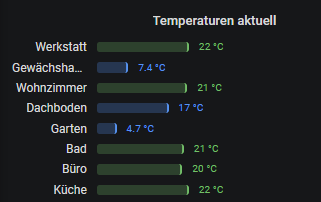
Das ist genau so gemacht wie Du geschrieben hast. Temperatur Daten werden eh geloggt, ich hab InFluxDB, aber History tuts genauso. Und dann damit ne Grafik erstellt mit Grafana (Flot geht auch).
Ne andere Variante wäre ein Vis zu bauen, das könnte z.B. so aussehen:
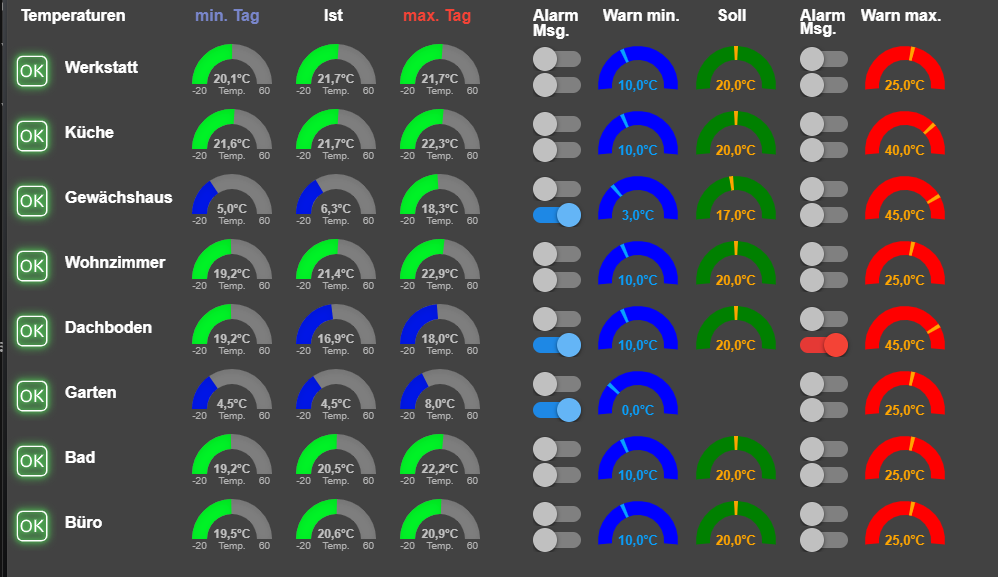
Das wäre dann quasi die von Dir gewünschte "andere Möglichkeit". Welche Widgets Du verwendest is Dir überlassen, könnte man mit Sparkline auch als Liniengrafik darstellen, oder man macht ne Balkenanzeige, oder oder...
-
Gibt es ne Möglichkeit irgendwie ein flot-diagramm mit den eingestellten Soll-Temperaturen zu erstellen? Fände ich schön, damit ich das ein bischen besser kontrollieren kann als immer alle Datenpunkte aufzuklappen. Leider fällt mir nur die Möglichkeit ein die vergangenen Tage zu loggen und das dann darzustellen, aber vielleicht gibt es ja auch eine andere Möglichkeit.
@mrMuppet sagte in Test Adapter HeatingControl v0.3.x:
Gibt es ne Möglichkeit irgendwie ein flot-diagramm mit den eingestellten Soll-Temperaturen zu erstellen? Fände ich schön, damit ich das ein bischen besser kontrollieren kann als immer alle Datenpunkte aufzuklappen. Leider fällt mir nur die Möglichkeit ein die vergangenen Tage zu loggen und das dann darzustellen, aber vielleicht gibt es ja auch eine andere Möglichkeit.
Da gibt es viele Möglichkeiten.
Material Design Widget z.B.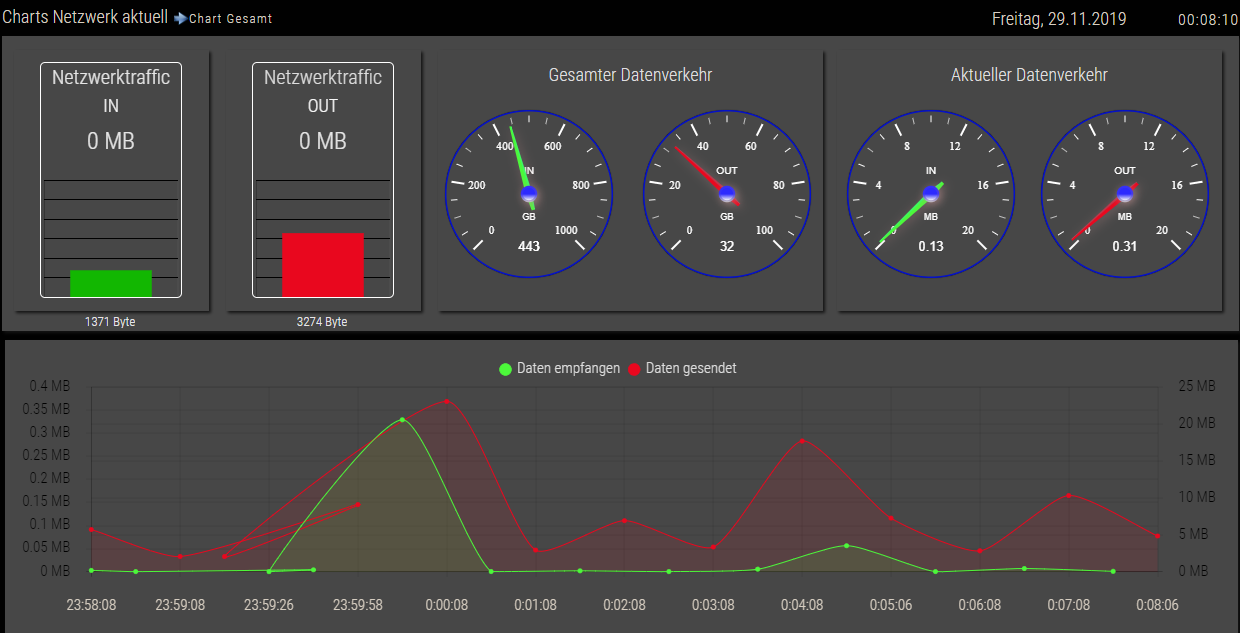

-
Vielen Danke für eure Antworten. Ich suche aber eine Möglichkeit die eingestellte (zukünftige) Programmierung anzuzeigen und nicht die vergangene/aufgezeichnete.
Eine Darstellung der Aufzeichnung (influx) hab ich schon:
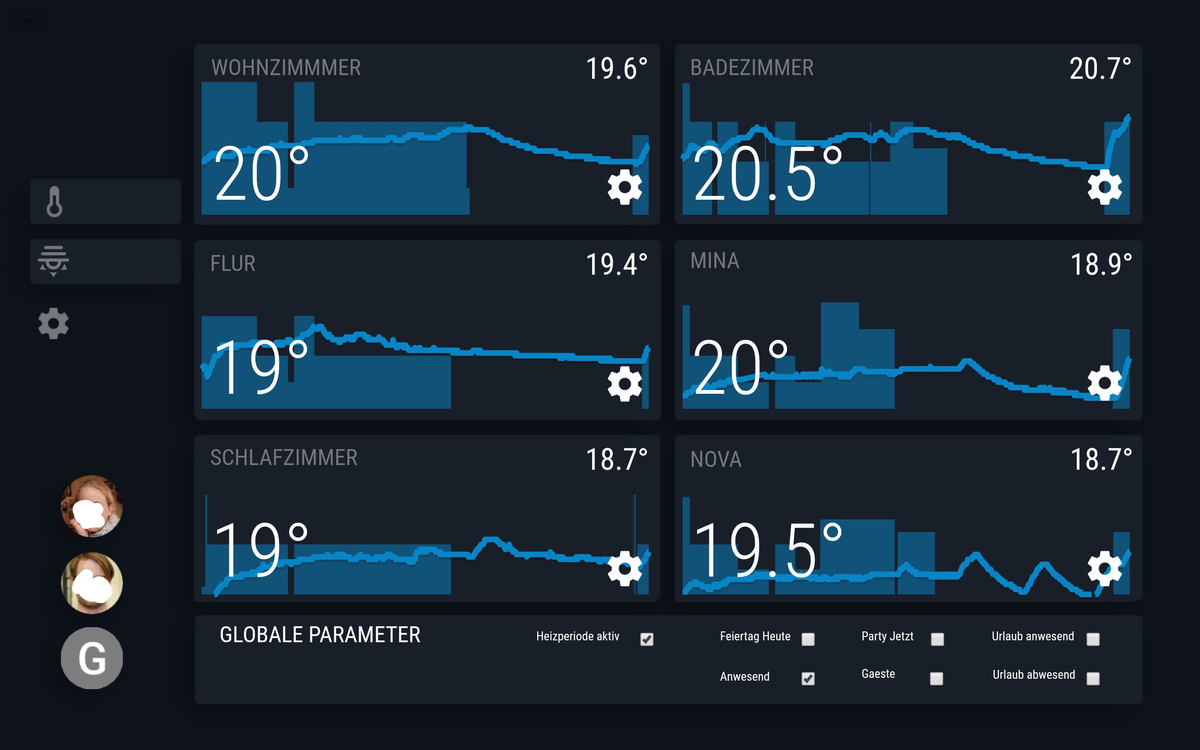
@mrMuppet sagte in Test Adapter HeatingControl v0.3.x:
Ich suche aber eine Möglichkeit die eingestellte (zukünftige) Programmierung anzuzeigen
Aha, das ist etwas anderes.
Da solltest du @Rene_HM fragen ob er eine Html oder Json Table von den Einstellungen erstellen kann.
Kenne den Adapter nicht, hat er vielleicht ja schon? -
Noch ein Feature request: könntest du nicht noch ein allgemeines "es wird gerade geheizt" oder ""es besteht Heizbedarf" o.ä. integrieren? Dann könnte ich daran die Steuerung meiner Therme anpassen. Bisher hab ich ein Skript, dass die Ventilstellungen alle ausliest (und heute morgen noch nicht richtig funktioniert) und dann die Therme startet.
Oder wie macht ihr das? -
Noch ein Feature request: könntest du nicht noch ein allgemeines "es wird gerade geheizt" oder ""es besteht Heizbedarf" o.ä. integrieren? Dann könnte ich daran die Steuerung meiner Therme anpassen. Bisher hab ich ein Skript, dass die Ventilstellungen alle ausliest (und heute morgen noch nicht richtig funktioniert) und dann die Therme startet.
Oder wie macht ihr das? -
@mrMuppet Meine Therme läuft immer. Die regelt anhand der Differenz zwischen Vor- und Rücklauftemperatur den Heizbedarf.
Da an meiner Therme auch das WW hängt macht es keinen Sinn die Aus- und Einzuschalten.@Chaot ja, das sagte mir ein Heizungsmensch ja auch. Aber als die Vorlauftemperatur auf 100 ° C war kam mir das schon komisch vor. Und beim Querlesen im Netz findet man ja auch alle Aussagen dazu.
Komplett ausschalten wollte ich auch nicht. Im Moment schalte ich die temporäre Raumtemperatur runter, dann geht ja der Heizkreislauf aus. -
@Chaot ja, das sagte mir ein Heizungsmensch ja auch. Aber als die Vorlauftemperatur auf 100 ° C war kam mir das schon komisch vor. Und beim Querlesen im Netz findet man ja auch alle Aussagen dazu.
Komplett ausschalten wollte ich auch nicht. Im Moment schalte ich die temporäre Raumtemperatur runter, dann geht ja der Heizkreislauf aus.@mrMuppet Ok, aber in dem Fall würde ich dann nach der Ursache suchen. Denn scheinbar regelt da die Heizung nicht korrekt.
Du kannst sie alternativ auch über den Raumthermostat schalten. Das sollte mit einem WLan Schalter (sonoff oder sowas) möglich sein sofern das keine digitale Steuerung ist. -
Abend,
bei mir wird die variable WindowsOpenDecrease unter Objekte nicht angezeigt/erstellt.
Ich würde gerne die Absenkung nutzen, sobald ein Fenster geöffnet wird. Es wird angezeigt das, dass Fernster offen/geschlossen ist, allerdings wird nicht die Temperatur reduziert.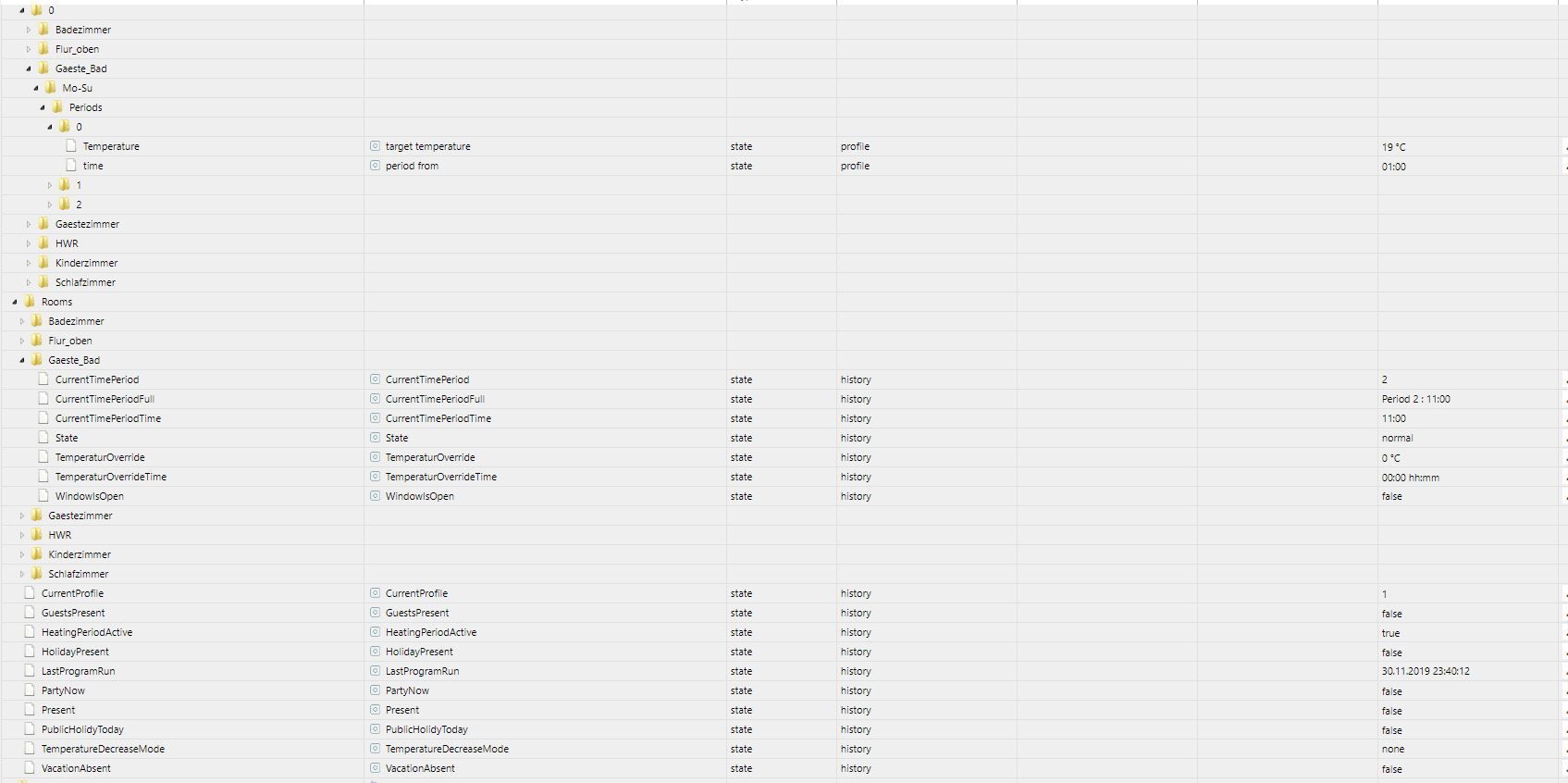
Habe soeben den Fehler gefunden.
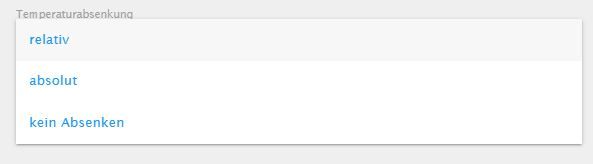
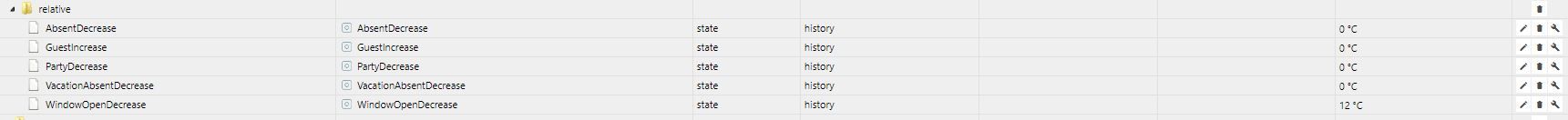
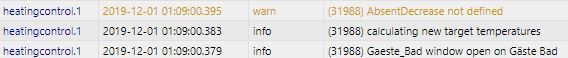
Nur was muss hier eingestellt werden?
Möchte gerne, dass die Temperatur beim öffnen des Fensters auf 12°C gestellt wird. -
Abend,
bei mir wird die variable WindowsOpenDecrease unter Objekte nicht angezeigt/erstellt.
Ich würde gerne die Absenkung nutzen, sobald ein Fenster geöffnet wird. Es wird angezeigt das, dass Fernster offen/geschlossen ist, allerdings wird nicht die Temperatur reduziert.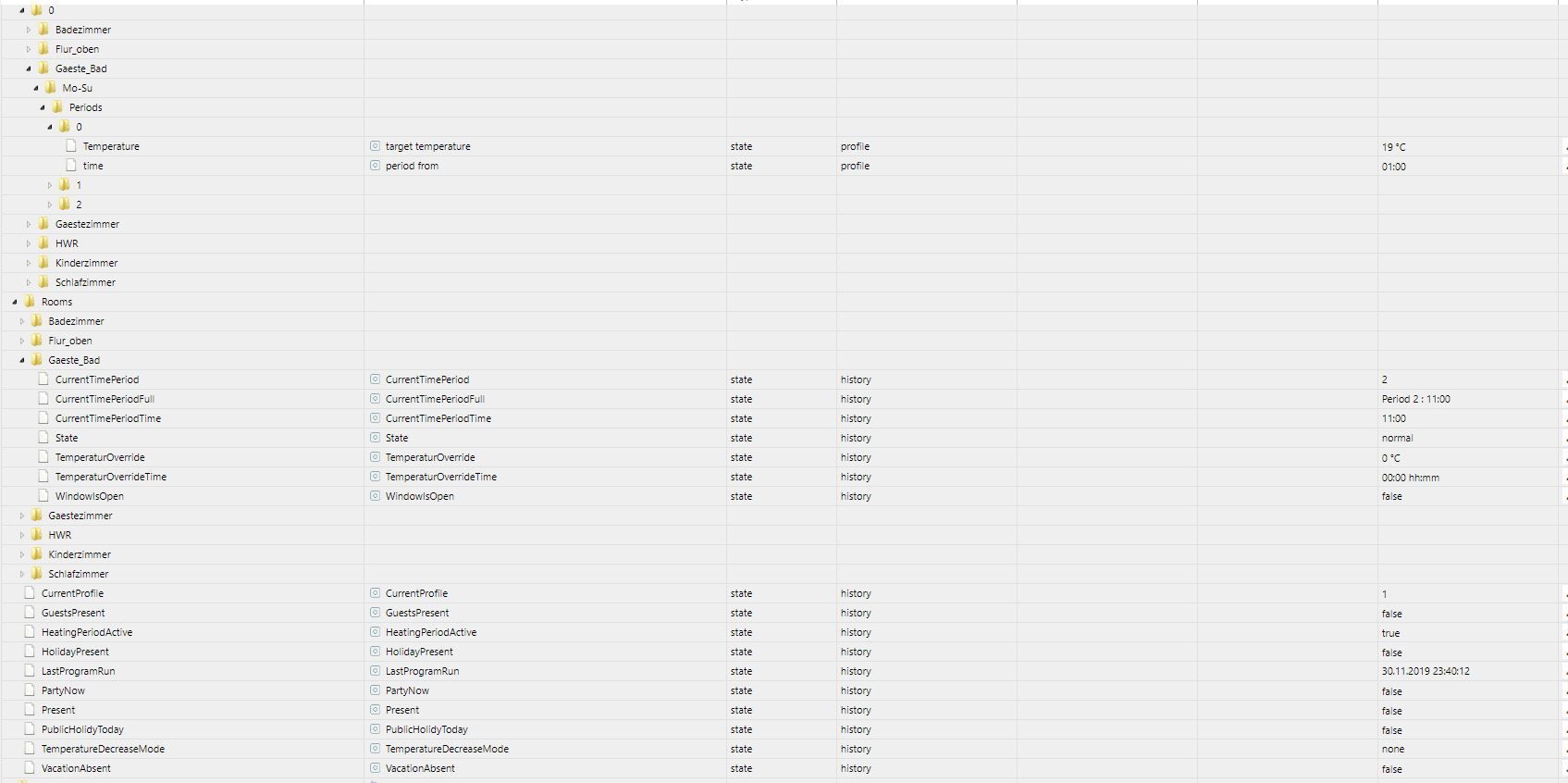
Habe soeben den Fehler gefunden.
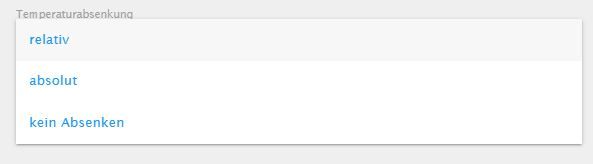
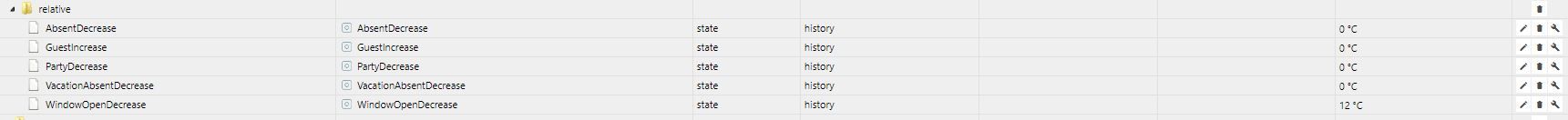
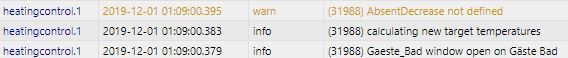
Nur was muss hier eingestellt werden?
Möchte gerne, dass die Temperatur beim öffnen des Fensters auf 12°C gestellt wird.



