NEWS
Test Adapter HeatingControl v3.xx
-
@Baerny sagte in Test Adapter HeatingControl v0.3.x:
@Rene_HM ich hab die VIS hier aus dem Tread, gehörte ursprünglich zu dem Heizungsscript
Vergess meine Idee. :-( es funktioniert doch nicht. Daten werden nicht ans Thermostat gesendet !
-
alsoo ich hab nun die 0.3.1 per Github Direktlink geladen .. nun geht es Actoren bleiben drin.
Wie geht man nun am besten vor ?
Gibt es ein Video dazu ?
Sollte man lieber die einzelnen Räume/Gruppen hinzufügen ? Also Wohnzimmer, Kinderzimmer ?Ich nutze HM Geräte über die CCU2 ? Aktuell habe ich dort noch einen Heizplan drin. Muss ich diesen löschen ? Wird er Überschrieben ?
Vielen Dank
-
Hallöchen, bekomme mit der neuesten Version 0.3.1 folgende Meldung im Log
exception in SubscribeStates [TypeError: Cannot read property 'isActive' of null]
Bei den Sensoren nutze ich einen Xiaomi Fensterkontakt, die Temperatur Absenkung will irgendwie auch nicht funktionieren. Hängt dies evtl. mit obiger Fehlermeldung zusammen?
Danke für eine kurze HilfePS: Vielleicht kann noch einmal jemand sauber darstellen was bei den Geräten wo einzutragen ist hinsichtlich der Rubriken Thermostat, Aktor und Sensoren. Hier gibt es ja die verschiedensten Konstellationen (HM, MAX, Xiaomi etc.) ich selbst nutze bei mir aktuell noch das „alte“ Heizungsscript. Da dieses aber nicht mehr weiterentwickelt wird, würde ich umsteigen. Bei dem alten Heizungsscript gab es einige Erläuterungen hinsichtlich Einstellungsmöglichkeiten etc. Evtl. Kann man dies ja hier auch im ersten Beitrag im Thread mit aufnehmen, zumindest die rudimentären Einstellungsmöglichkeiten.
Danke
-
@BlackJAck sagte in Test Adapter HeatingControl v0.3.x:
@MyMeyer
Moin,
hast du mal versucht statt "," einen "." zu verwenden?
Oft ein Problem.Hatte ich versucht ging auch nicht korrekt. Ich lasse das Thema VIS verstellen erstmal liegen und gebe den Entwickler Zeit für die wichtigen Dinge :-) Kommt bestimmt noch die Anpassung.
Habe jetzt die korrekten Werte unter Objekte hinterlegt und gut erstmal. -
Hallöchen, bekomme mit der neuesten Version 0.3.1 folgende Meldung im Log
exception in SubscribeStates [TypeError: Cannot read property 'isActive' of null]
Bei den Sensoren nutze ich einen Xiaomi Fensterkontakt, die Temperatur Absenkung will irgendwie auch nicht funktionieren. Hängt dies evtl. mit obiger Fehlermeldung zusammen?
Danke für eine kurze HilfePS: Vielleicht kann noch einmal jemand sauber darstellen was bei den Geräten wo einzutragen ist hinsichtlich der Rubriken Thermostat, Aktor und Sensoren. Hier gibt es ja die verschiedensten Konstellationen (HM, MAX, Xiaomi etc.) ich selbst nutze bei mir aktuell noch das „alte“ Heizungsscript. Da dieses aber nicht mehr weiterentwickelt wird, würde ich umsteigen. Bei dem alten Heizungsscript gab es einige Erläuterungen hinsichtlich Einstellungsmöglichkeiten etc. Evtl. Kann man dies ja hier auch im ersten Beitrag im Thread mit aufnehmen, zumindest die rudimentären Einstellungsmöglichkeiten.
Danke
@AhleWurscht75 Kannst du mal das gesamte log beim Starten des Adapters posten? Eigentlich sollte die 0.3.1. genau das Problem beheben. Wir haben aber oben schon gesehen, dass manchmal die interne Datenstruktur nochmal gelöscht werden muss (also Haken "alles löschen" im admin einmal setzen, admin schliessen, wieder öffnen und die Einstellungen nochmal durchführen)
-
@AhleWurscht75 Kannst du mal das gesamte log beim Starten des Adapters posten? Eigentlich sollte die 0.3.1. genau das Problem beheben. Wir haben aber oben schon gesehen, dass manchmal die interne Datenstruktur nochmal gelöscht werden muss (also Haken "alles löschen" im admin einmal setzen, admin schliessen, wieder öffnen und die Einstellungen nochmal durchführen)
@Rene_HM
Danke für die Rückmeldung. Das löschen habe ich heute Morgen mehrfach durchprobiert wie beschrieben. Also Haken rein, speichern und schließen, öffnen, Haken raus, neu anlegen etc. Hier das Log von soeben.undefined2019-10-31 20:17:32.213 - info: host.ioBroker object change system.adapter.heatingcontrol.0
2019-10-31 20:17:32.238 - info: host.ioBroker instance system.adapter.heatingcontrol.0 started with pid 3632
2019-10-31 20:17:33.225 - info: heatingcontrol.0 starting. Version 0.3.1 in /opt/iobroker/node_modules/iobroker.heatingcontrol, node: v8.12.0
2019-10-31 20:17:33.441 - error: heatingcontrol.0 exception in SubscribeStates [TypeError: Cannot read property 'isActive' of null]
2019-10-31 20:17:33.641 - info: heatingcontrol.0 calculating new target temperatures
2019-10-31 20:17:33.683 - info: heatingcontrol.0 room Büro Thermostat maxcube.0.devices.thermostat_16a13f.temp set to 19 -
@Rene_HM
Danke für die Rückmeldung. Das löschen habe ich heute Morgen mehrfach durchprobiert wie beschrieben. Also Haken rein, speichern und schließen, öffnen, Haken raus, neu anlegen etc. Hier das Log von soeben.undefined2019-10-31 20:17:32.213 - info: host.ioBroker object change system.adapter.heatingcontrol.0
2019-10-31 20:17:32.238 - info: host.ioBroker instance system.adapter.heatingcontrol.0 started with pid 3632
2019-10-31 20:17:33.225 - info: heatingcontrol.0 starting. Version 0.3.1 in /opt/iobroker/node_modules/iobroker.heatingcontrol, node: v8.12.0
2019-10-31 20:17:33.441 - error: heatingcontrol.0 exception in SubscribeStates [TypeError: Cannot read property 'isActive' of null]
2019-10-31 20:17:33.641 - info: heatingcontrol.0 calculating new target temperatures
2019-10-31 20:17:33.683 - info: heatingcontrol.0 room Büro Thermostat maxcube.0.devices.thermostat_16a13f.temp set to 19@AhleWurscht75 Ich hatte vergessen zu sagen, den Adapter bitte im debug-Mode starten.
siehe https://forum.iobroker.net/topic/22579/test-adapter-heatingcontrol-v0-3-x/94 -
@AhleWurscht75 Ich hatte vergessen zu sagen, den Adapter bitte im debug-Mode starten.
siehe https://forum.iobroker.net/topic/22579/test-adapter-heatingcontrol-v0-3-x/94@Rene_HM macht natürlich Sinn...
2019-10-31 21:22:10.218 - info: host.ioBroker instance system.adapter.heatingcontrol.0 terminated with code null () 2019-10-31 21:22:12.715 - info: host.ioBroker instance system.adapter.heatingcontrol.0 started with pid 1339 2019-10-31 21:22:13.510 - debug: heatingcontrol.0 objectDB connected 2019-10-31 21:22:13.566 - debug: heatingcontrol.0 statesDB connected 2019-10-31 21:22:13.677 - info: heatingcontrol.0 starting. Version 0.3.1 in /opt/iobroker/node_modules/iobroker.heatingcontrol, node: v8.12.0 2019-10-31 21:22:13.681 - debug: heatingcontrol.0 devices [{"id":1,"name":"TestThermostat","isActive":true,"room":"Office","type":1,"OID_Current":"Test_OID"},{"id":2,"name":"maxcube.0.devices.thermostat_16a13f.temp","OID_Current":"maxcube.0.devices.thermostat_16a13f.temp","OID_Target":"maxcube.0.devices.thermostat_16a13f.setpoint","isActive":true,"type":1,"room":"Büro"},{"id":3,"name":"Is opened","OID_Current":"mihome.0.devices.magnet_158d0001c314f5.state","isActive":true,"type":3,"room":"Büro"}] 2019-10-31 21:22:13.684 - debug: heatingcontrol.0 CreateDatepoints 2019-10-31 21:22:13.868 - debug: heatingcontrol.0 rooms 15 2019-10-31 21:22:13.868 - debug: heatingcontrol.0 create data points for Büro 2019-10-31 21:22:13.912 - debug: heatingcontrol.0 room Büro with 5 periods 2019-10-31 21:22:13.912 - debug: heatingcontrol.0 Profile Type Mo-FR + Sa-So, profiles 1 2019-10-31 21:22:13.913 - debug: heatingcontrol.0 add state Profiles.0.Büro.Mo-Fr.Periods.0 max 5 2019-10-31 21:22:13.914 - debug: heatingcontrol.0 add state Profiles.0.Büro.Mo-Fr.Periods.1 max 5 2019-10-31 21:22:13.914 - debug: heatingcontrol.0 add state Profiles.0.Büro.Mo-Fr.Periods.2 max 5 2019-10-31 21:22:13.915 - debug: heatingcontrol.0 add state Profiles.0.Büro.Mo-Fr.Periods.3 max 5 2019-10-31 21:22:13.915 - debug: heatingcontrol.0 add state Profiles.0.Büro.Mo-Fr.Periods.4 max 5 2019-10-31 21:22:13.915 - debug: heatingcontrol.0 add state Profiles.0.Büro.Su-So.Periods.0 max 5 2019-10-31 21:22:13.916 - debug: heatingcontrol.0 add state Profiles.0.Büro.Su-So.Periods.1 max 5 2019-10-31 21:22:13.916 - debug: heatingcontrol.0 add state Profiles.0.Büro.Su-So.Periods.2 max 5 2019-10-31 21:22:13.916 - debug: heatingcontrol.0 add state Profiles.0.Büro.Su-So.Periods.3 max 5 2019-10-31 21:22:13.916 - debug: heatingcontrol.0 add state Profiles.0.Büro.Su-So.Periods.4 max 5 2019-10-31 21:22:13.917 - debug: heatingcontrol.0 not active.... Flur OG 2019-10-31 21:22:13.917 - debug: heatingcontrol.0 not active.... Bad 2019-10-31 21:22:13.917 - debug: heatingcontrol.0 not active.... Garage 2019-10-31 21:22:13.917 - debug: heatingcontrol.0 not active.... Wohnzimmer 2019-10-31 21:22:13.917 - debug: heatingcontrol.0 not active.... Schlafzimmer 2019-10-31 21:22:13.917 - debug: heatingcontrol.0 not active.... Flur EG 2019-10-31 21:22:13.917 - debug: heatingcontrol.0 not active.... Bad EG 2019-10-31 21:22:13.918 - debug: heatingcontrol.0 not active.... Küche 2019-10-31 21:22:13.918 - debug: heatingcontrol.0 not active.... Aussen 2019-10-31 21:22:13.918 - debug: heatingcontrol.0 not active.... Esszimmer 2019-10-31 21:22:13.918 - debug: heatingcontrol.0 not active.... Waschküche 2019-10-31 21:22:13.918 - debug: heatingcontrol.0 not active.... Hannah Schafzimmer 2019-10-31 21:22:13.918 - debug: heatingcontrol.0 not active.... Hannah Wohnzimmer 2019-10-31 21:22:13.918 - debug: heatingcontrol.0 not active.... Leer 2019-10-31 21:22:13.919 - debug: heatingcontrol.0 #start subscribtion 2019-10-31 21:22:13.920 - debug: heatingcontrol.0 no subscribe Path2FeiertagAdapter 2019-10-31 21:22:13.920 - debug: heatingcontrol.0 no subscribe Path2PresentDP 2019-10-31 21:22:13.920 - error: heatingcontrol.0 exception in SubscribeStates [TypeError: Cannot read property 'isActive' of null] 2019-10-31 21:22:13.923 - debug: heatingcontrol.0 start CalculateNextTime, profile type 2 2019-10-31 21:22:13.923 - debug: heatingcontrol.0 get profile 2019-10-31 21:22:13.927 - debug: heatingcontrol.0 profile 0 2019-10-31 21:22:13.928 - debug: heatingcontrol.0 setting Mo - Fr 2019-10-31 21:22:13.933 - debug: heatingcontrol.0 ---1 found time for Büro at {"val":"05:00","ack":true,"ts":1572375462656,"q":0,"from":"system.adapter.heatingcontrol.0","lc":1572375462656} 05:00 2019-10-31 21:22:13.934 - debug: heatingcontrol.0 push to list = 05,00 2019-10-31 21:22:13.942 - debug: heatingcontrol.0 ---1 found time for Büro at {"val":"08:00","ack":true,"ts":1572375462657,"q":0,"from":"system.adapter.heatingcontrol.0","lc":1572375462657} 08:00 2019-10-31 21:22:13.942 - debug: heatingcontrol.0 push to list = 08,00 2019-10-31 21:22:13.949 - debug: heatingcontrol.0 ---1 found time for Büro at {"val":"12:00","ack":true,"ts":1572375462661,"q":0,"from":"system.adapter.heatingcontrol.0","lc":1572375462661} 12:00 2019-10-31 21:22:13.949 - debug: heatingcontrol.0 push to list = 12,00 2019-10-31 21:22:13.975 - debug: heatingcontrol.0 ---1 found time for Büro at {"val":"16:00","ack":true,"ts":1572375462680,"q":0,"from":"system.adapter.heatingcontrol.0","lc":1572375462680} 16:00 2019-10-31 21:22:13.976 - debug: heatingcontrol.0 push to list = 16,00 2019-10-31 21:22:14.006 - debug: heatingcontrol.0 ---1 found time for Büro at {"val":"21:00","ack":true,"ts":1572375462683,"q":0,"from":"system.adapter.heatingcontrol.0","lc":1572375462683} 21:00 2019-10-31 21:22:14.007 - debug: heatingcontrol.0 push to list = 21,00 2019-10-31 21:22:14.008 - debug: heatingcontrol.0 setting Sa - Su 2019-10-31 21:22:14.014 - debug: heatingcontrol.0 ---2 found time for Büro at {"val":"05:00","ack":true,"ts":1572375462695,"q":0,"from":"system.adapter.heatingcontrol.0","lc":1572375462695} 05:00 2019-10-31 21:22:14.015 - debug: heatingcontrol.0 push to list = 05,00 2019-10-31 21:22:14.020 - debug: heatingcontrol.0 ---2 found time for Büro at {"val":"08:00","ack":true,"ts":1572375462697,"q":0,"from":"system.adapter.heatingcontrol.0","lc":1572375462697} 08:00 2019-10-31 21:22:14.020 - debug: heatingcontrol.0 push to list = 08,00 2019-10-31 21:22:14.023 - debug: heatingcontrol.0 ---2 found time for Büro at {"val":"12:00","ack":true,"ts":1572375462698,"q":0,"from":"system.adapter.heatingcontrol.0","lc":1572375462698} 12:00 2019-10-31 21:22:14.023 - debug: heatingcontrol.0 push to list = 12,00 2019-10-31 21:22:14.026 - debug: heatingcontrol.0 ---2 found time for Büro at {"val":"16:00","ack":true,"ts":1572375462699,"q":0,"from":"system.adapter.heatingcontrol.0","lc":1572375462699} 16:00 2019-10-31 21:22:14.026 - debug: heatingcontrol.0 push to list = 16,00 2019-10-31 21:22:14.029 - debug: heatingcontrol.0 ---2 found time for Büro at {"val":"21:00","ack":true,"ts":1572375462703,"q":0,"from":"system.adapter.heatingcontrol.0","lc":1572375462703} 21:00 2019-10-31 21:22:14.029 - debug: heatingcontrol.0 push to list = 21,00 2019-10-31 21:22:14.031 - debug: heatingcontrol.0 create cron job #0 at 5:0 string: 0 0 5 * * 1-5 Europe/Berlin 2019-10-31 21:22:14.070 - debug: heatingcontrol.0 create cron job #1 at 8:0 string: 0 0 8 * * 1-5 Europe/Berlin 2019-10-31 21:22:14.083 - debug: heatingcontrol.0 create cron job #2 at 12:0 string: 0 0 12 * * 1-5 Europe/Berlin 2019-10-31 21:22:14.094 - debug: heatingcontrol.0 create cron job #3 at 16:0 string: 0 0 16 * * 1-5 Europe/Berlin 2019-10-31 21:22:14.100 - debug: heatingcontrol.0 create cron job #4 at 21:0 string: 0 0 21 * * 1-5 Europe/Berlin 2019-10-31 21:22:14.113 - debug: heatingcontrol.0 create cron job #5 at 5:0 string: 0 0 5 * * 0,6 Europe/Berlin 2019-10-31 21:22:14.118 - debug: heatingcontrol.0 create cron job #6 at 8:0 string: 0 0 8 * * 0,6 Europe/Berlin 2019-10-31 21:22:14.125 - debug: heatingcontrol.0 create cron job #7 at 12:0 string: 0 0 12 * * 0,6 Europe/Berlin 2019-10-31 21:22:14.130 - debug: heatingcontrol.0 create cron job #8 at 16:0 string: 0 0 16 * * 0,6 Europe/Berlin 2019-10-31 21:22:14.137 - debug: heatingcontrol.0 create cron job #9 at 21:0 string: 0 0 21 * * 0,6 Europe/Berlin 2019-10-31 21:22:14.147 - debug: heatingcontrol.0 [INFO] status = true next event: 1 Nov 2019 05:00:00 2019-10-31 21:22:14.150 - debug: heatingcontrol.0 [INFO] status = true next event: 1 Nov 2019 08:00:00 2019-10-31 21:22:14.158 - debug: heatingcontrol.0 [INFO] status = true next event: 1 Nov 2019 12:00:00 2019-10-31 21:22:14.162 - debug: heatingcontrol.0 [INFO] status = true next event: 1 Nov 2019 16:00:00 2019-10-31 21:22:14.172 - debug: heatingcontrol.0 [INFO] status = true next event: 1 Nov 2019 21:00:00 2019-10-31 21:22:14.174 - debug: heatingcontrol.0 [INFO] status = true next event: 2 Nov 2019 05:00:00 2019-10-31 21:22:14.177 - debug: heatingcontrol.0 [INFO] status = true next event: 2 Nov 2019 08:00:00 2019-10-31 21:22:14.180 - debug: heatingcontrol.0 [INFO] status = true next event: 2 Nov 2019 12:00:00 2019-10-31 21:22:14.183 - debug: heatingcontrol.0 [INFO] status = true next event: 2 Nov 2019 16:00:00 2019-10-31 21:22:14.189 - debug: heatingcontrol.0 [INFO] status = true next event: 2 Nov 2019 21:00:00 2019-10-31 21:22:14.190 - debug: heatingcontrol.0 Check sensors for Büro 2019-10-31 21:22:14.202 - debug: heatingcontrol.0 got sensor state {"val":false,"ack":true,"ts":1572515728024,"q":0,"from":"system.adapter.mihome.0","lc":1572515728024} from mihome.0.devices.magnet_158d0001c314f5.state 2019-10-31 21:22:14.205 - info: heatingcontrol.0 calculating new target temperatures 2019-10-31 21:22:14.233 - debug: heatingcontrol.0 profile type 2 2019-10-31 21:22:14.234 - debug: heatingcontrol.0 get profile 2019-10-31 21:22:14.238 - debug: heatingcontrol.0 profile 0 2019-10-31 21:22:14.239 - debug: heatingcontrol.0 check room Büro 2019-10-31 21:22:14.239 - debug: heatingcontrol.0 number of periods 5 2019-10-31 21:22:14.239 - debug: heatingcontrol.0 check ID Profiles.0.Büro.Mo-Fr.Periods.0.time 2019-10-31 21:22:14.249 - debug: heatingcontrol.0 check time for Büro Profiles.0.Büro.Mo-Fr.Periods.0.time 19 2019-10-31 21:22:14.250 - debug: heatingcontrol.0 check ID Profiles.0.Büro.Mo-Fr.Periods.1.time 2019-10-31 21:22:14.261 - debug: heatingcontrol.0 check time for Büro Profiles.0.Büro.Mo-Fr.Periods.1.time 20 2019-10-31 21:22:14.261 - debug: heatingcontrol.0 check ID Profiles.0.Büro.Mo-Fr.Periods.2.time 2019-10-31 21:22:14.271 - debug: heatingcontrol.0 check time for Büro Profiles.0.Büro.Mo-Fr.Periods.2.time 20 2019-10-31 21:22:14.271 - debug: heatingcontrol.0 check ID Profiles.0.Büro.Mo-Fr.Periods.3.time 2019-10-31 21:22:14.279 - debug: heatingcontrol.0 check time for Büro Profiles.0.Büro.Mo-Fr.Periods.3.time 19 2019-10-31 21:22:14.279 - debug: heatingcontrol.0 check ID Profiles.0.Büro.Mo-Fr.Periods.4.time 2019-10-31 21:22:14.298 - debug: heatingcontrol.0 check time for Büro Profiles.0.Büro.Mo-Fr.Periods.4.time 21 2019-10-31 21:22:14.298 - debug: heatingcontrol.0 ### 21 0 0 0 0 0 2019-10-31 21:22:14.298 - info: heatingcontrol.0 room Büro Thermostat maxcube.0.devices.thermostat_16a13f.temp set to 21 2019-10-31 21:22:14.313 - debug: heatingcontrol.0 thermostat maxcube.0.devices.thermostat_16a13f.setpoint to 21 2019-10-31 21:22:14.320 - debug: heatingcontrol.0 [INFO] status = true next event: 1 Nov 2019 05:00:00 2019-10-31 21:22:14.325 - debug: heatingcontrol.0 [INFO] status = true next event: 1 Nov 2019 08:00:00 2019-10-31 21:22:14.333 - debug: heatingcontrol.0 [INFO] status = true next event: 1 Nov 2019 12:00:00 2019-10-31 21:22:14.337 - debug: heatingcontrol.0 [INFO] status = true next event: 1 Nov 2019 16:00:00 2019-10-31 21:22:14.347 - debug: heatingcontrol.0 [INFO] status = true next event: 1 Nov 2019 21:00:00 2019-10-31 21:22:14.349 - debug: heatingcontrol.0 [INFO] status = true next event: 2 Nov 2019 05:00:00 2019-10-31 21:22:14.351 - debug: heatingcontrol.0 [INFO] status = true next event: 2 Nov 2019 08:00:00 2019-10-31 21:22:14.354 - debug: heatingcontrol.0 [INFO] status = true next event: 2 Nov 2019 12:00:00 2019-10-31 21:22:14.358 - debug: heatingcontrol.0 [INFO] status = true next event: 2 Nov 2019 16:00:00 -
@Rene_HM macht natürlich Sinn...
2019-10-31 21:22:10.218 - info: host.ioBroker instance system.adapter.heatingcontrol.0 terminated with code null () 2019-10-31 21:22:12.715 - info: host.ioBroker instance system.adapter.heatingcontrol.0 started with pid 1339 2019-10-31 21:22:13.510 - debug: heatingcontrol.0 objectDB connected 2019-10-31 21:22:13.566 - debug: heatingcontrol.0 statesDB connected 2019-10-31 21:22:13.677 - info: heatingcontrol.0 starting. Version 0.3.1 in /opt/iobroker/node_modules/iobroker.heatingcontrol, node: v8.12.0 2019-10-31 21:22:13.681 - debug: heatingcontrol.0 devices [{"id":1,"name":"TestThermostat","isActive":true,"room":"Office","type":1,"OID_Current":"Test_OID"},{"id":2,"name":"maxcube.0.devices.thermostat_16a13f.temp","OID_Current":"maxcube.0.devices.thermostat_16a13f.temp","OID_Target":"maxcube.0.devices.thermostat_16a13f.setpoint","isActive":true,"type":1,"room":"Büro"},{"id":3,"name":"Is opened","OID_Current":"mihome.0.devices.magnet_158d0001c314f5.state","isActive":true,"type":3,"room":"Büro"}] 2019-10-31 21:22:13.684 - debug: heatingcontrol.0 CreateDatepoints 2019-10-31 21:22:13.868 - debug: heatingcontrol.0 rooms 15 2019-10-31 21:22:13.868 - debug: heatingcontrol.0 create data points for Büro 2019-10-31 21:22:13.912 - debug: heatingcontrol.0 room Büro with 5 periods 2019-10-31 21:22:13.912 - debug: heatingcontrol.0 Profile Type Mo-FR + Sa-So, profiles 1 2019-10-31 21:22:13.913 - debug: heatingcontrol.0 add state Profiles.0.Büro.Mo-Fr.Periods.0 max 5 2019-10-31 21:22:13.914 - debug: heatingcontrol.0 add state Profiles.0.Büro.Mo-Fr.Periods.1 max 5 2019-10-31 21:22:13.914 - debug: heatingcontrol.0 add state Profiles.0.Büro.Mo-Fr.Periods.2 max 5 2019-10-31 21:22:13.915 - debug: heatingcontrol.0 add state Profiles.0.Büro.Mo-Fr.Periods.3 max 5 2019-10-31 21:22:13.915 - debug: heatingcontrol.0 add state Profiles.0.Büro.Mo-Fr.Periods.4 max 5 2019-10-31 21:22:13.915 - debug: heatingcontrol.0 add state Profiles.0.Büro.Su-So.Periods.0 max 5 2019-10-31 21:22:13.916 - debug: heatingcontrol.0 add state Profiles.0.Büro.Su-So.Periods.1 max 5 2019-10-31 21:22:13.916 - debug: heatingcontrol.0 add state Profiles.0.Büro.Su-So.Periods.2 max 5 2019-10-31 21:22:13.916 - debug: heatingcontrol.0 add state Profiles.0.Büro.Su-So.Periods.3 max 5 2019-10-31 21:22:13.916 - debug: heatingcontrol.0 add state Profiles.0.Büro.Su-So.Periods.4 max 5 2019-10-31 21:22:13.917 - debug: heatingcontrol.0 not active.... Flur OG 2019-10-31 21:22:13.917 - debug: heatingcontrol.0 not active.... Bad 2019-10-31 21:22:13.917 - debug: heatingcontrol.0 not active.... Garage 2019-10-31 21:22:13.917 - debug: heatingcontrol.0 not active.... Wohnzimmer 2019-10-31 21:22:13.917 - debug: heatingcontrol.0 not active.... Schlafzimmer 2019-10-31 21:22:13.917 - debug: heatingcontrol.0 not active.... Flur EG 2019-10-31 21:22:13.917 - debug: heatingcontrol.0 not active.... Bad EG 2019-10-31 21:22:13.918 - debug: heatingcontrol.0 not active.... Küche 2019-10-31 21:22:13.918 - debug: heatingcontrol.0 not active.... Aussen 2019-10-31 21:22:13.918 - debug: heatingcontrol.0 not active.... Esszimmer 2019-10-31 21:22:13.918 - debug: heatingcontrol.0 not active.... Waschküche 2019-10-31 21:22:13.918 - debug: heatingcontrol.0 not active.... Hannah Schafzimmer 2019-10-31 21:22:13.918 - debug: heatingcontrol.0 not active.... Hannah Wohnzimmer 2019-10-31 21:22:13.918 - debug: heatingcontrol.0 not active.... Leer 2019-10-31 21:22:13.919 - debug: heatingcontrol.0 #start subscribtion 2019-10-31 21:22:13.920 - debug: heatingcontrol.0 no subscribe Path2FeiertagAdapter 2019-10-31 21:22:13.920 - debug: heatingcontrol.0 no subscribe Path2PresentDP 2019-10-31 21:22:13.920 - error: heatingcontrol.0 exception in SubscribeStates [TypeError: Cannot read property 'isActive' of null] 2019-10-31 21:22:13.923 - debug: heatingcontrol.0 start CalculateNextTime, profile type 2 2019-10-31 21:22:13.923 - debug: heatingcontrol.0 get profile 2019-10-31 21:22:13.927 - debug: heatingcontrol.0 profile 0 2019-10-31 21:22:13.928 - debug: heatingcontrol.0 setting Mo - Fr 2019-10-31 21:22:13.933 - debug: heatingcontrol.0 ---1 found time for Büro at {"val":"05:00","ack":true,"ts":1572375462656,"q":0,"from":"system.adapter.heatingcontrol.0","lc":1572375462656} 05:00 2019-10-31 21:22:13.934 - debug: heatingcontrol.0 push to list = 05,00 2019-10-31 21:22:13.942 - debug: heatingcontrol.0 ---1 found time for Büro at {"val":"08:00","ack":true,"ts":1572375462657,"q":0,"from":"system.adapter.heatingcontrol.0","lc":1572375462657} 08:00 2019-10-31 21:22:13.942 - debug: heatingcontrol.0 push to list = 08,00 2019-10-31 21:22:13.949 - debug: heatingcontrol.0 ---1 found time for Büro at {"val":"12:00","ack":true,"ts":1572375462661,"q":0,"from":"system.adapter.heatingcontrol.0","lc":1572375462661} 12:00 2019-10-31 21:22:13.949 - debug: heatingcontrol.0 push to list = 12,00 2019-10-31 21:22:13.975 - debug: heatingcontrol.0 ---1 found time for Büro at {"val":"16:00","ack":true,"ts":1572375462680,"q":0,"from":"system.adapter.heatingcontrol.0","lc":1572375462680} 16:00 2019-10-31 21:22:13.976 - debug: heatingcontrol.0 push to list = 16,00 2019-10-31 21:22:14.006 - debug: heatingcontrol.0 ---1 found time for Büro at {"val":"21:00","ack":true,"ts":1572375462683,"q":0,"from":"system.adapter.heatingcontrol.0","lc":1572375462683} 21:00 2019-10-31 21:22:14.007 - debug: heatingcontrol.0 push to list = 21,00 2019-10-31 21:22:14.008 - debug: heatingcontrol.0 setting Sa - Su 2019-10-31 21:22:14.014 - debug: heatingcontrol.0 ---2 found time for Büro at {"val":"05:00","ack":true,"ts":1572375462695,"q":0,"from":"system.adapter.heatingcontrol.0","lc":1572375462695} 05:00 2019-10-31 21:22:14.015 - debug: heatingcontrol.0 push to list = 05,00 2019-10-31 21:22:14.020 - debug: heatingcontrol.0 ---2 found time for Büro at {"val":"08:00","ack":true,"ts":1572375462697,"q":0,"from":"system.adapter.heatingcontrol.0","lc":1572375462697} 08:00 2019-10-31 21:22:14.020 - debug: heatingcontrol.0 push to list = 08,00 2019-10-31 21:22:14.023 - debug: heatingcontrol.0 ---2 found time for Büro at {"val":"12:00","ack":true,"ts":1572375462698,"q":0,"from":"system.adapter.heatingcontrol.0","lc":1572375462698} 12:00 2019-10-31 21:22:14.023 - debug: heatingcontrol.0 push to list = 12,00 2019-10-31 21:22:14.026 - debug: heatingcontrol.0 ---2 found time for Büro at {"val":"16:00","ack":true,"ts":1572375462699,"q":0,"from":"system.adapter.heatingcontrol.0","lc":1572375462699} 16:00 2019-10-31 21:22:14.026 - debug: heatingcontrol.0 push to list = 16,00 2019-10-31 21:22:14.029 - debug: heatingcontrol.0 ---2 found time for Büro at {"val":"21:00","ack":true,"ts":1572375462703,"q":0,"from":"system.adapter.heatingcontrol.0","lc":1572375462703} 21:00 2019-10-31 21:22:14.029 - debug: heatingcontrol.0 push to list = 21,00 2019-10-31 21:22:14.031 - debug: heatingcontrol.0 create cron job #0 at 5:0 string: 0 0 5 * * 1-5 Europe/Berlin 2019-10-31 21:22:14.070 - debug: heatingcontrol.0 create cron job #1 at 8:0 string: 0 0 8 * * 1-5 Europe/Berlin 2019-10-31 21:22:14.083 - debug: heatingcontrol.0 create cron job #2 at 12:0 string: 0 0 12 * * 1-5 Europe/Berlin 2019-10-31 21:22:14.094 - debug: heatingcontrol.0 create cron job #3 at 16:0 string: 0 0 16 * * 1-5 Europe/Berlin 2019-10-31 21:22:14.100 - debug: heatingcontrol.0 create cron job #4 at 21:0 string: 0 0 21 * * 1-5 Europe/Berlin 2019-10-31 21:22:14.113 - debug: heatingcontrol.0 create cron job #5 at 5:0 string: 0 0 5 * * 0,6 Europe/Berlin 2019-10-31 21:22:14.118 - debug: heatingcontrol.0 create cron job #6 at 8:0 string: 0 0 8 * * 0,6 Europe/Berlin 2019-10-31 21:22:14.125 - debug: heatingcontrol.0 create cron job #7 at 12:0 string: 0 0 12 * * 0,6 Europe/Berlin 2019-10-31 21:22:14.130 - debug: heatingcontrol.0 create cron job #8 at 16:0 string: 0 0 16 * * 0,6 Europe/Berlin 2019-10-31 21:22:14.137 - debug: heatingcontrol.0 create cron job #9 at 21:0 string: 0 0 21 * * 0,6 Europe/Berlin 2019-10-31 21:22:14.147 - debug: heatingcontrol.0 [INFO] status = true next event: 1 Nov 2019 05:00:00 2019-10-31 21:22:14.150 - debug: heatingcontrol.0 [INFO] status = true next event: 1 Nov 2019 08:00:00 2019-10-31 21:22:14.158 - debug: heatingcontrol.0 [INFO] status = true next event: 1 Nov 2019 12:00:00 2019-10-31 21:22:14.162 - debug: heatingcontrol.0 [INFO] status = true next event: 1 Nov 2019 16:00:00 2019-10-31 21:22:14.172 - debug: heatingcontrol.0 [INFO] status = true next event: 1 Nov 2019 21:00:00 2019-10-31 21:22:14.174 - debug: heatingcontrol.0 [INFO] status = true next event: 2 Nov 2019 05:00:00 2019-10-31 21:22:14.177 - debug: heatingcontrol.0 [INFO] status = true next event: 2 Nov 2019 08:00:00 2019-10-31 21:22:14.180 - debug: heatingcontrol.0 [INFO] status = true next event: 2 Nov 2019 12:00:00 2019-10-31 21:22:14.183 - debug: heatingcontrol.0 [INFO] status = true next event: 2 Nov 2019 16:00:00 2019-10-31 21:22:14.189 - debug: heatingcontrol.0 [INFO] status = true next event: 2 Nov 2019 21:00:00 2019-10-31 21:22:14.190 - debug: heatingcontrol.0 Check sensors for Büro 2019-10-31 21:22:14.202 - debug: heatingcontrol.0 got sensor state {"val":false,"ack":true,"ts":1572515728024,"q":0,"from":"system.adapter.mihome.0","lc":1572515728024} from mihome.0.devices.magnet_158d0001c314f5.state 2019-10-31 21:22:14.205 - info: heatingcontrol.0 calculating new target temperatures 2019-10-31 21:22:14.233 - debug: heatingcontrol.0 profile type 2 2019-10-31 21:22:14.234 - debug: heatingcontrol.0 get profile 2019-10-31 21:22:14.238 - debug: heatingcontrol.0 profile 0 2019-10-31 21:22:14.239 - debug: heatingcontrol.0 check room Büro 2019-10-31 21:22:14.239 - debug: heatingcontrol.0 number of periods 5 2019-10-31 21:22:14.239 - debug: heatingcontrol.0 check ID Profiles.0.Büro.Mo-Fr.Periods.0.time 2019-10-31 21:22:14.249 - debug: heatingcontrol.0 check time for Büro Profiles.0.Büro.Mo-Fr.Periods.0.time 19 2019-10-31 21:22:14.250 - debug: heatingcontrol.0 check ID Profiles.0.Büro.Mo-Fr.Periods.1.time 2019-10-31 21:22:14.261 - debug: heatingcontrol.0 check time for Büro Profiles.0.Büro.Mo-Fr.Periods.1.time 20 2019-10-31 21:22:14.261 - debug: heatingcontrol.0 check ID Profiles.0.Büro.Mo-Fr.Periods.2.time 2019-10-31 21:22:14.271 - debug: heatingcontrol.0 check time for Büro Profiles.0.Büro.Mo-Fr.Periods.2.time 20 2019-10-31 21:22:14.271 - debug: heatingcontrol.0 check ID Profiles.0.Büro.Mo-Fr.Periods.3.time 2019-10-31 21:22:14.279 - debug: heatingcontrol.0 check time for Büro Profiles.0.Büro.Mo-Fr.Periods.3.time 19 2019-10-31 21:22:14.279 - debug: heatingcontrol.0 check ID Profiles.0.Büro.Mo-Fr.Periods.4.time 2019-10-31 21:22:14.298 - debug: heatingcontrol.0 check time for Büro Profiles.0.Büro.Mo-Fr.Periods.4.time 21 2019-10-31 21:22:14.298 - debug: heatingcontrol.0 ### 21 0 0 0 0 0 2019-10-31 21:22:14.298 - info: heatingcontrol.0 room Büro Thermostat maxcube.0.devices.thermostat_16a13f.temp set to 21 2019-10-31 21:22:14.313 - debug: heatingcontrol.0 thermostat maxcube.0.devices.thermostat_16a13f.setpoint to 21 2019-10-31 21:22:14.320 - debug: heatingcontrol.0 [INFO] status = true next event: 1 Nov 2019 05:00:00 2019-10-31 21:22:14.325 - debug: heatingcontrol.0 [INFO] status = true next event: 1 Nov 2019 08:00:00 2019-10-31 21:22:14.333 - debug: heatingcontrol.0 [INFO] status = true next event: 1 Nov 2019 12:00:00 2019-10-31 21:22:14.337 - debug: heatingcontrol.0 [INFO] status = true next event: 1 Nov 2019 16:00:00 2019-10-31 21:22:14.347 - debug: heatingcontrol.0 [INFO] status = true next event: 1 Nov 2019 21:00:00 2019-10-31 21:22:14.349 - debug: heatingcontrol.0 [INFO] status = true next event: 2 Nov 2019 05:00:00 2019-10-31 21:22:14.351 - debug: heatingcontrol.0 [INFO] status = true next event: 2 Nov 2019 08:00:00 2019-10-31 21:22:14.354 - debug: heatingcontrol.0 [INFO] status = true next event: 2 Nov 2019 12:00:00 2019-10-31 21:22:14.358 - debug: heatingcontrol.0 [INFO] status = true next event: 2 Nov 2019 16:00:00 -
@AhleWurscht75 Danke. Ich sehe schon das Problem... Ich baue den bug fix morgen ein...
@Rene_HM
perfekt, Danke 👍🏻 -
Hallo,
ich richte gerade das erste Mal den Adapter richtig bei mir ein. Da hab ich eine winzige Verständnisfrage:die Periode wird mit "Period from" angezeigt. Bedeutet dies, dass die Perioden, anders als im Heizungsscript, quasi ihre Startzeit statt einer Endzeit eingetragen bekommen?
-
Hallo,
ich richte gerade das erste Mal den Adapter richtig bei mir ein. Da hab ich eine winzige Verständnisfrage:die Periode wird mit "Period from" angezeigt. Bedeutet dies, dass die Perioden, anders als im Heizungsscript, quasi ihre Startzeit statt einer Endzeit eingetragen bekommen?
@mrMuppet genau. Ab einem bestimmten Zeitpunkt (="time") wird die Temperatur (="temperature") verwendet. Das gilt solange, bis die nächste Periode startet... übrigens auch über 00:00 Uhr hinaus. Man muss also keinen Zeitpunkt 00:00 Uhr anlegen...
Wenn man den Adapter im debug-Mode startet, werden übrigens die nächste Zeitpunkte, wann der Adapter Umstellungen vornimmt, ausgeloggt.
Das sieht so aus:heatingcontrol.0 2019-11-01 13:46:04.129 debug (7507) [INFO] status = true next event: 1 Nov 2019 21:00:00 heatingcontrol.0 2019-11-01 13:46:04.125 debug (7507) [INFO] status = true next event: 1 Nov 2019 16:00:00 heatingcontrol.0 2019-11-01 13:46:04.123 debug (7507) [INFO] status = true next event: 2 Nov 2019 12:00:00 heatingcontrol.0 2019-11-01 13:46:04.119 debug (7507) [INFO] status = true next event: 2 Nov 2019 08:00:00 heatingcontrol.0 2019-11-01 13:46:04.115 debug (7507) [INFO] status = true next event: 2 Nov 2019 05:00:00 heatingcontrol.0 2019-11-01 13:46:04.112 debug (7507) [INFO] status = true next event: 31 Mar 2020 23:55:00 heatingcontrol.0 2019-11-01 13:46:04.098 debug (7507) [INFO] status = true next event: 1 Oct 2020 00:05:00 -
@Rene_HM
perfekt, Danke 👍🏻 -
@mrMuppet genau. Ab einem bestimmten Zeitpunkt (="time") wird die Temperatur (="temperature") verwendet. Das gilt solange, bis die nächste Periode startet... übrigens auch über 00:00 Uhr hinaus. Man muss also keinen Zeitpunkt 00:00 Uhr anlegen...
Wenn man den Adapter im debug-Mode startet, werden übrigens die nächste Zeitpunkte, wann der Adapter Umstellungen vornimmt, ausgeloggt.
Das sieht so aus:heatingcontrol.0 2019-11-01 13:46:04.129 debug (7507) [INFO] status = true next event: 1 Nov 2019 21:00:00 heatingcontrol.0 2019-11-01 13:46:04.125 debug (7507) [INFO] status = true next event: 1 Nov 2019 16:00:00 heatingcontrol.0 2019-11-01 13:46:04.123 debug (7507) [INFO] status = true next event: 2 Nov 2019 12:00:00 heatingcontrol.0 2019-11-01 13:46:04.119 debug (7507) [INFO] status = true next event: 2 Nov 2019 08:00:00 heatingcontrol.0 2019-11-01 13:46:04.115 debug (7507) [INFO] status = true next event: 2 Nov 2019 05:00:00 heatingcontrol.0 2019-11-01 13:46:04.112 debug (7507) [INFO] status = true next event: 31 Mar 2020 23:55:00 heatingcontrol.0 2019-11-01 13:46:04.098 debug (7507) [INFO] status = true next event: 1 Oct 2020 00:05:00 -
@Rene_HM Vielen Dank.
Ich glaube da gibts auch noch einen Tippfehler: Su-So müsste doch Sa-Su heißen, oder?
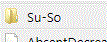
Wie gehe ich am besten mit überzähligen Perioden um? Also in manchen Zimmern benötige ich nur 2 Schaltzeiten, in anderen vier... Wie kann ich nicht benötigte Periodeneinträge einfach deaktivieren damit ich nicht so viele überflüssige Zeiten einstellen muss?
Edit: Ist es sinnvoller die überzähliugen alle auf die selbe Zeit zu stellen? Oder besser andere Zeiten?
Edit2: Oder werden Schaltzeiten die in der Reihenfolge quasi zu spät kommen einfach übersprungen? Für mich wäre es dann jedenfalls angnehmer, wenn alle Punkte pe default auf 00:00 oder 23:59 liegen würden. -
@AhleWurscht75 im npm und im github liegt die Version 0.3.2, die das Problem mit subscribe beheben sollte...
@Rene_HM
Super! Herzlichen Dank für den schnellen support. Ich habe soeben installiert und es läuft.
Werde jetzt mal alles einrichten und so wie es aussieht werde ich dann das "alte Heizungsscript" in die Rente schicken. Es fehlt jetzt nur noch eine schicke VIS dazu, die alte ist mir zu unübersichtlich und sieht auch nicht so hübsch aus. Ectl. bastele ich dazu mal was und kann damit mal was zurückgeben an die Community.Eine Anmerkung von mir noch. Ich würde es für sinnvoll erachten, wenn man bei der Reaktion auf die Sensoren und die anschließende Absenkung der Temperatur eine variable, also auswählbare, Zeitverzögerung einbauen könnte. Wir haben einen Hund und immer, wenn wir den rauslassen, Balkontür auf und wieder zu, löst natürlich das Script aus und senkt die Temperatur und hebt sie dann sofort wieder an. Diesen "Datentraffic" könnte man sich sparen. Evtl. ist eine Berücksichtigung in der weiteren Entwicklung möglich.
An dieser Stelle nochmals Danke für Deine Arbeit in dieser Sache!!!!
-
Wie gehe ich am besten mit überzähligen Perioden um? Also in manchen Zimmern benötige ich nur 2 Schaltzeiten, in anderen vier... Wie kann ich nicht benötigte Periodeneinträge einfach deaktivieren damit ich nicht so viele überflüssige Zeiten einstellen muss?
Edit: Ist es sinnvoller die überzähliugen alle auf die selbe Zeit zu stellen? Oder besser andere Zeiten?
Edit2: Oder werden Schaltzeiten die in der Reihenfolge quasi zu spät kommen einfach übersprungen? Für mich wäre es dann jedenfalls angnehmer, wenn alle Punkte pe default auf 00:00 oder 23:59 liegen würden.@mrMuppet sagte in Test Adapter HeatingControl v0.3.x:
Oder werden Schaltzeiten die in der Reihenfolge quasi zu spät kommen einfach übersprungen?
So ist es. Ich prüfe, die Reihenfolge, und Zeitpunkte aus der "Vergangenheit" werden ignoriert. Du musst aber dann aber mit eine Warnung leben "wrong order of periods: ..."
-
@mrMuppet sagte in Test Adapter HeatingControl v0.3.x:
Oder werden Schaltzeiten die in der Reihenfolge quasi zu spät kommen einfach übersprungen?
So ist es. Ich prüfe, die Reihenfolge, und Zeitpunkte aus der "Vergangenheit" werden ignoriert. Du musst aber dann aber mit eine Warnung leben "wrong order of periods: ..."
@Rene_HM sagte in Test Adapter HeatingControl v0.3.x:
@mrMuppet sagte in Test Adapter HeatingControl v0.3.x:
Oder werden Schaltzeiten die in der Reihenfolge quasi zu spät kommen einfach übersprungen?
So ist es. Ich prüfe, die Reihenfolge, und Zeitpunkte aus der "Vergangenheit" werden ignoriert. Du musst aber dann aber mit eine Warnung leben "wrong order of periods: ..."
Leider habe ich deine Antwort genau falsch herum verstanden. Ich muss anscheinend alle Perioden einzeln durchgehen, weil er obwohl z.B.:
P1: ab 7:00
P2: ab 20:00
P3 ab 16:00
...jetzt auf P3 steht.
Da wäre es imo ganz praktisch, wenn direkt alle Presets auf 0:00 Uhr stehen würden. Dann schaltet man quasi nur die Perioden aktiv in die man etwas einträgt.
-
@Rene_HM sagte in Test Adapter HeatingControl v0.3.x:
@mrMuppet sagte in Test Adapter HeatingControl v0.3.x:
Oder werden Schaltzeiten die in der Reihenfolge quasi zu spät kommen einfach übersprungen?
So ist es. Ich prüfe, die Reihenfolge, und Zeitpunkte aus der "Vergangenheit" werden ignoriert. Du musst aber dann aber mit eine Warnung leben "wrong order of periods: ..."
Leider habe ich deine Antwort genau falsch herum verstanden. Ich muss anscheinend alle Perioden einzeln durchgehen, weil er obwohl z.B.:
P1: ab 7:00
P2: ab 20:00
P3 ab 16:00
...jetzt auf P3 steht.
Da wäre es imo ganz praktisch, wenn direkt alle Presets auf 0:00 Uhr stehen würden. Dann schaltet man quasi nur die Perioden aktiv in die man etwas einträgt.
@mrMuppet sagte in Test Adapter HeatingControl v0.3.x:
Ich muss anscheinend alle Perioden einzeln durchgehen, weil er obwohl z.B.:
P1: ab 7:00
P2: ab 20:00
P3 ab 16:00
...
jetzt auf P3 hängt.Das sollte so nicht sein. Welchen Profiltype verwendest du? Was sagt das log bzgl. cron?
-
@mrMuppet sagte in Test Adapter HeatingControl v0.3.x:
Ich muss anscheinend alle Perioden einzeln durchgehen, weil er obwohl z.B.:
P1: ab 7:00
P2: ab 20:00
P3 ab 16:00
...
jetzt auf P3 hängt.Das sollte so nicht sein. Welchen Profiltype verwendest du? Was sagt das log bzgl. cron?
@Rene_HM Sieht alles ganz normal aus. Typ: Mo-Fr/Sa-So. Hab jetzt aber auch alle Werte händisch korrigiert.
Log
heatingcontrol.0 2019-11-01 18:45:00.746 info (27170) room Wohnzimmer Thermostat Thermostat Wohnzimmer 1.SETPOINT set to 20 heatingcontrol.0 2019-11-01 18:45:00.644 info (27170) room Flur Thermostat Thermostat Flur 1.SETPOINT set to 19 heatingcontrol.0 2019-11-01 18:45:00.537 info (27170) room Dachzimmer Thermostat HmIP-eTRV-2 000A18A98E70C1 set to 20 heatingcontrol.0 2019-11-01 18:45:00.435 info (27170) room Bad Thermostat Funk- Wandthermostat Bad 1.SETPOINT set to 21 heatingcontrol.0 2019-11-01 18:45:00.326 info (27170) room Kinderzimmer 2 Thermostat Thermostat K2 1.SETPOINT set to 20 heatingcontrol.0 2019-11-01 18:45:00.223 info (27170) room Kinderzimmer 1 Thermostat Thermostat K1 1.SETPOINT set to 20 heatingcontrol.0 2019-11-01 18:45:00.120 info (27170) room Schlafzimmer Thermostat Thermostat Schlafzimmer 1.SETPOINT set to 19 heatingcontrol.0 2019-11-01 18:45:00.008 info (27170) calculating new target temperatures heatingcontrol.0 2019-11-01 18:07:21.455 info (27170) room Wohnzimmer Thermostat Thermostat Wohnzimmer 1.SETPOINT set to 20 heatingcontrol.0 2019-11-01 18:07:21.452 info (27170) room Flur Thermostat Thermostat Flur 1.SETPOINT set to 19 heatingcontrol.0 2019-11-01 18:07:21.448 info (27170) room Dachzimmer Thermostat HmIP-eTRV-2 000A18A98E70C1 set to 20 heatingcontrol.0 2019-11-01 18:07:21.446 info (27170) room Bad Thermostat Funk- Wandthermostat Bad 1.SETPOINT set to 21 heatingcontrol.0 2019-11-01 18:07:21.444 info (27170) room Kinderzimmer 2 Thermostat Thermostat K2 1.SETPOINT set to 20 heatingcontrol.0 2019-11-01 18:07:21.442 info (27170) room Kinderzimmer 1 Thermostat Thermostat K1 1.SETPOINT set to 20 heatingcontrol.0 2019-11-01 18:07:21.439 info (27170) room Schlafzimmer Thermostat Thermostat Schlafzimmer 1.SETPOINT set to 19 heatingcontrol.0 2019-11-01 18:07:21.325 info (27170) calculating new target temperatures heatingcontrol.0 2019-11-01 18:07:20.988 info (27170) subscribe feiertage.0.heute.boolean heatingcontrol.0 2019-11-01 18:07:19.885 info (27170) starting. Version 0.3.2 in /opt/iobroker/node_modules/iobroker.heatingcontrol, node: v10.16.3



