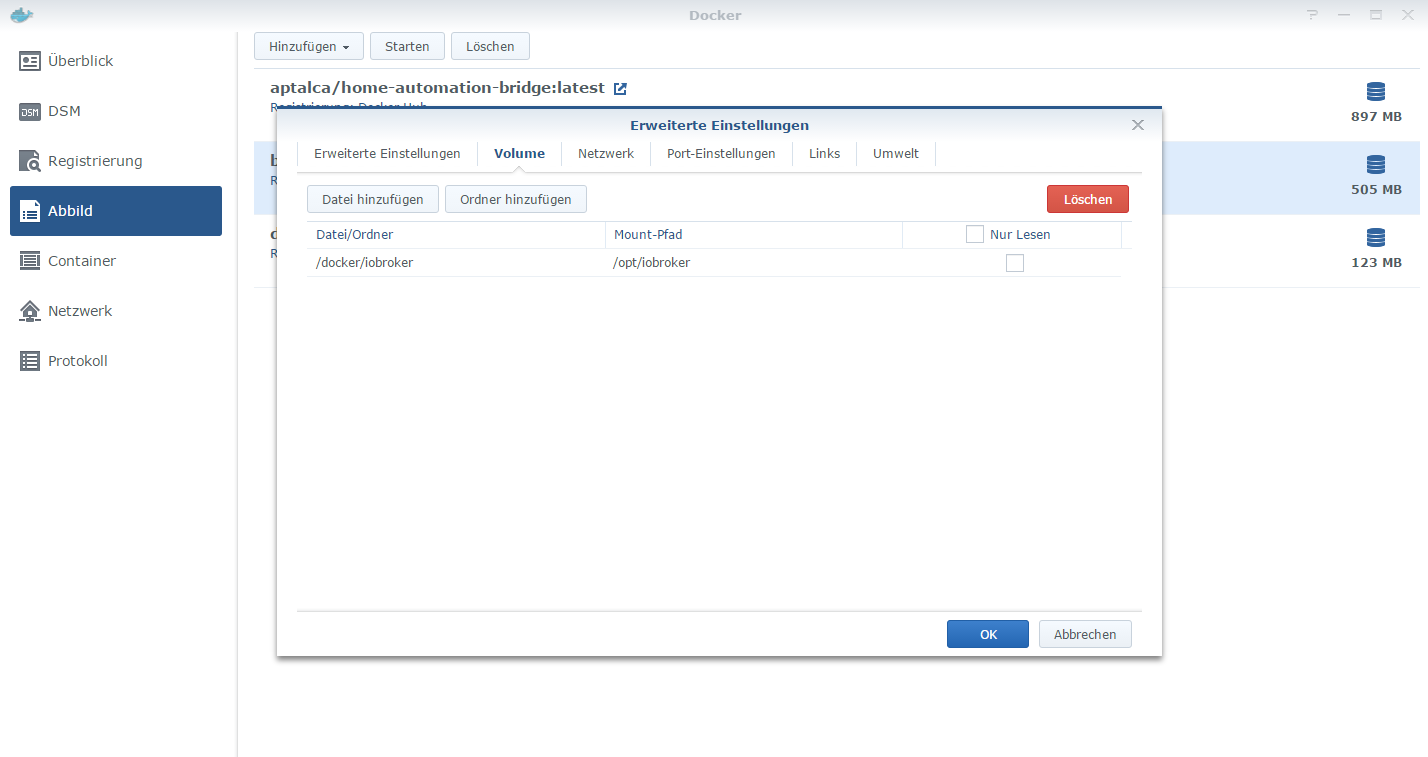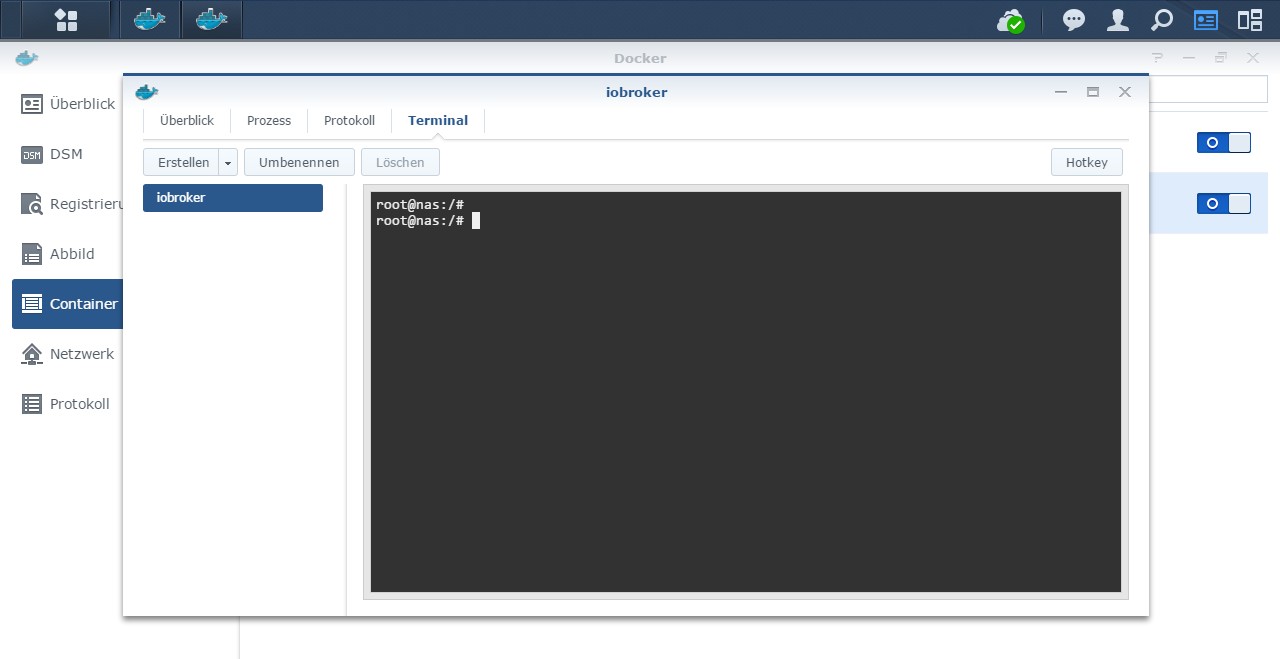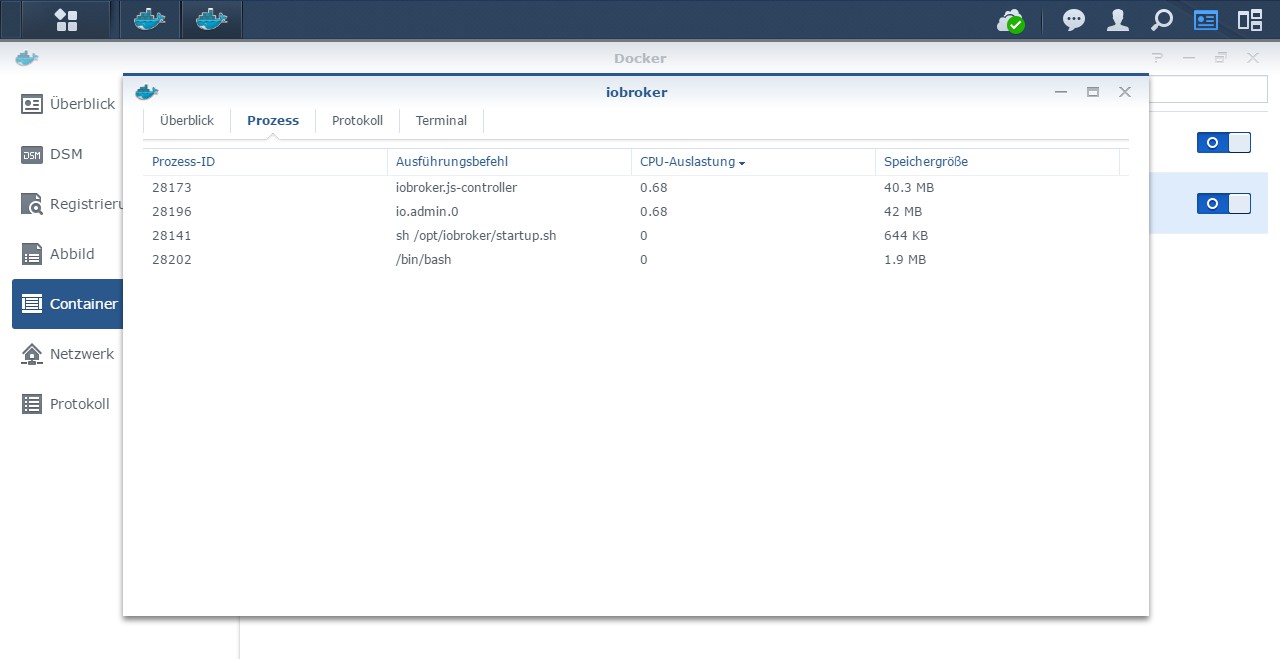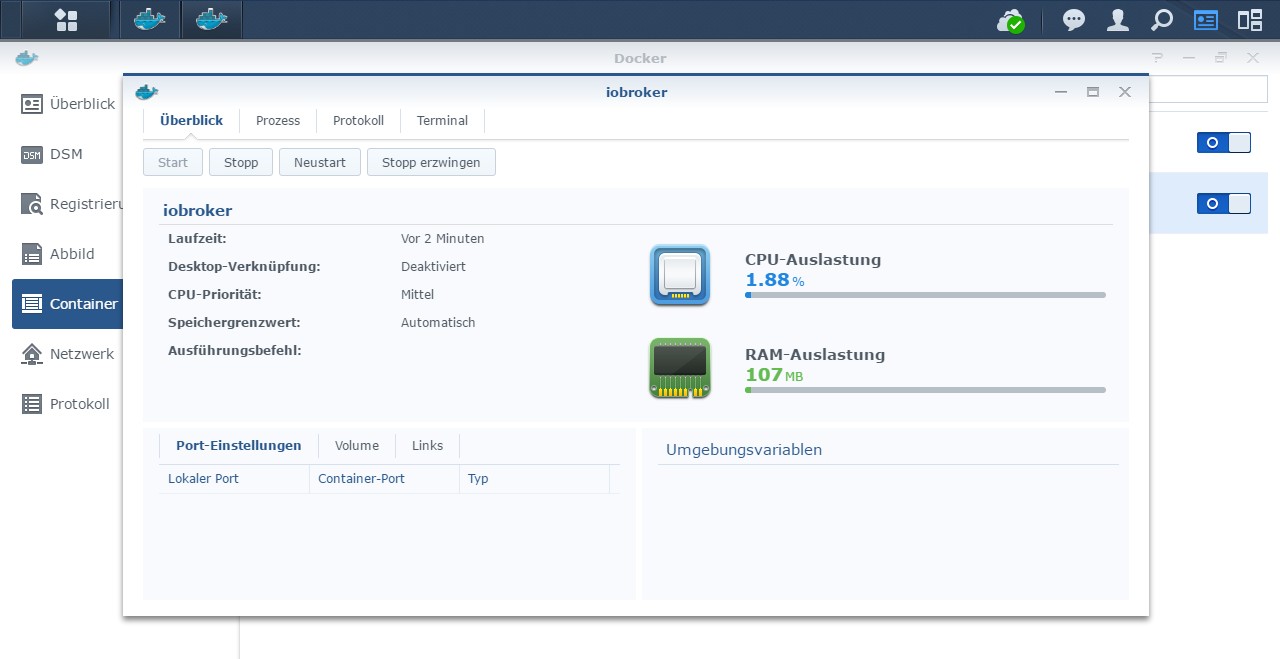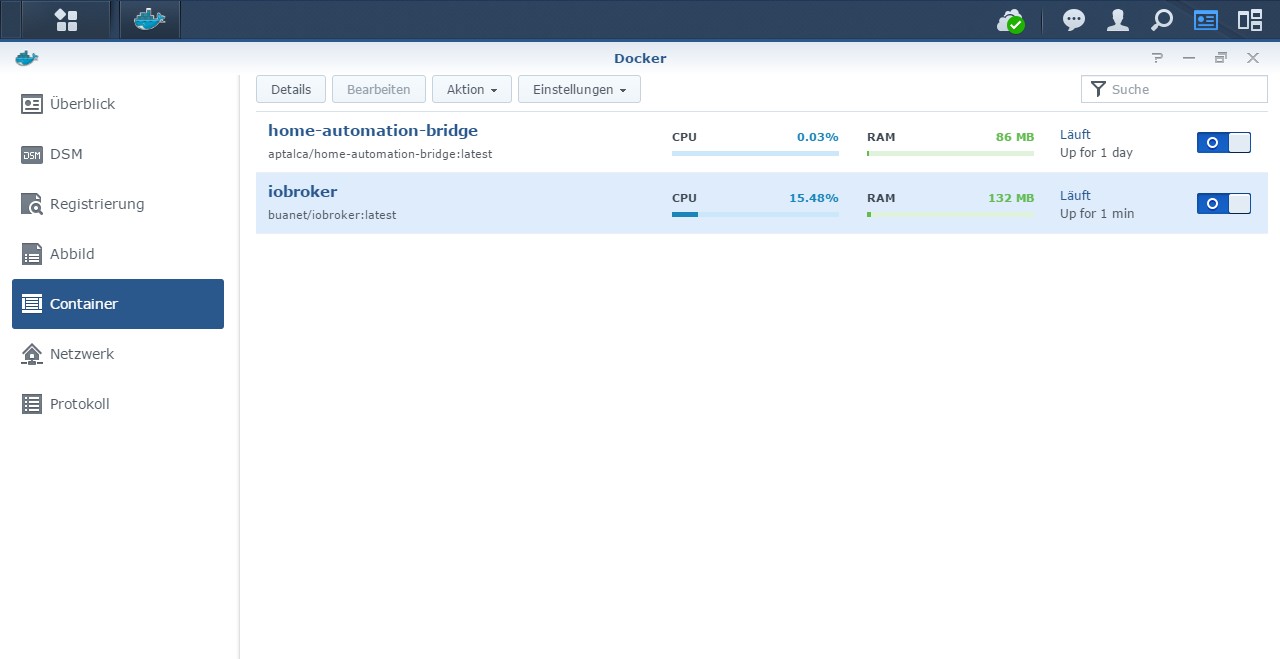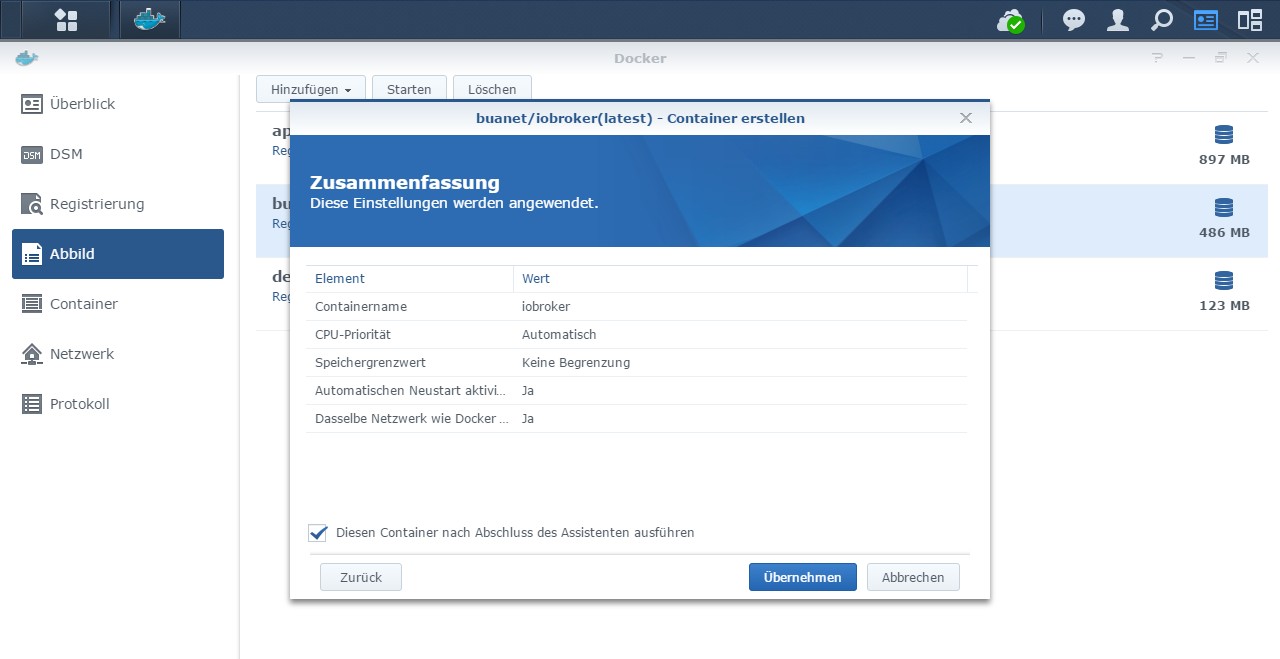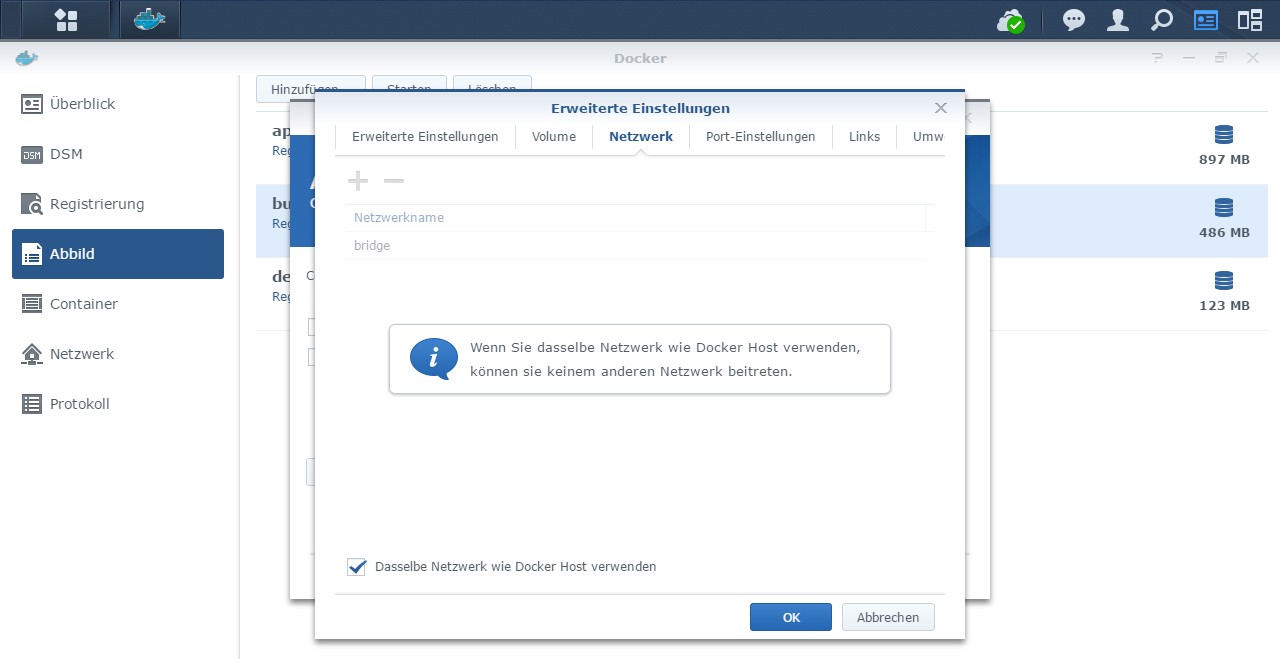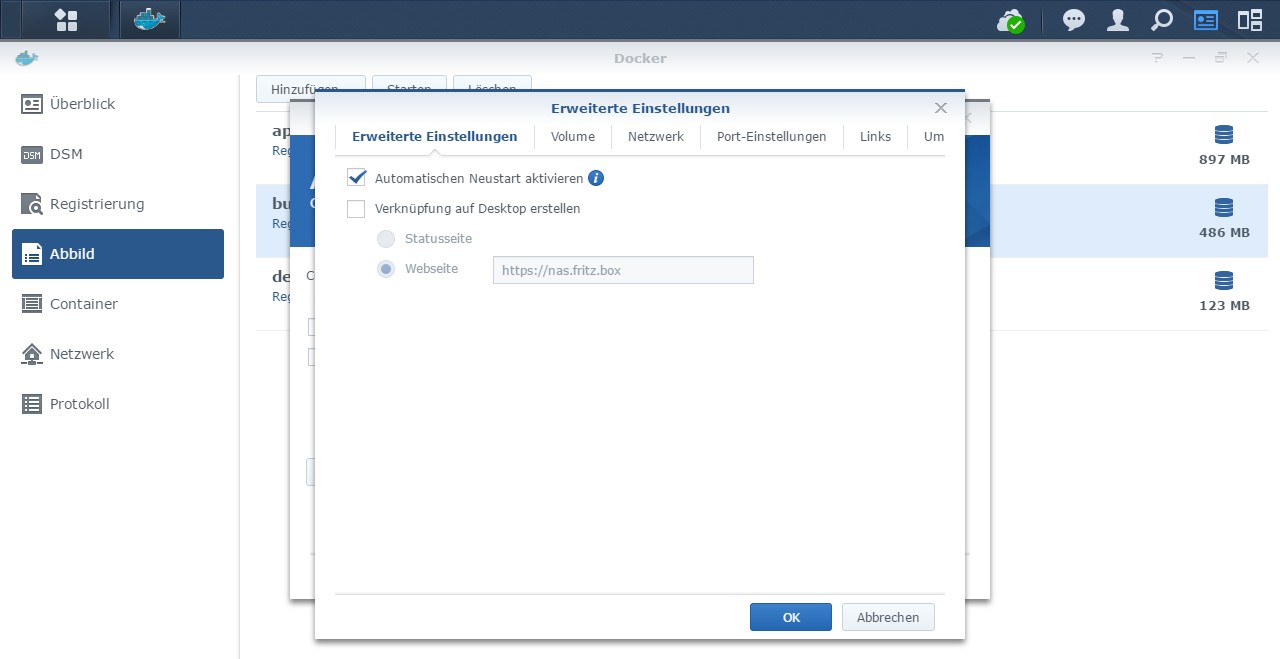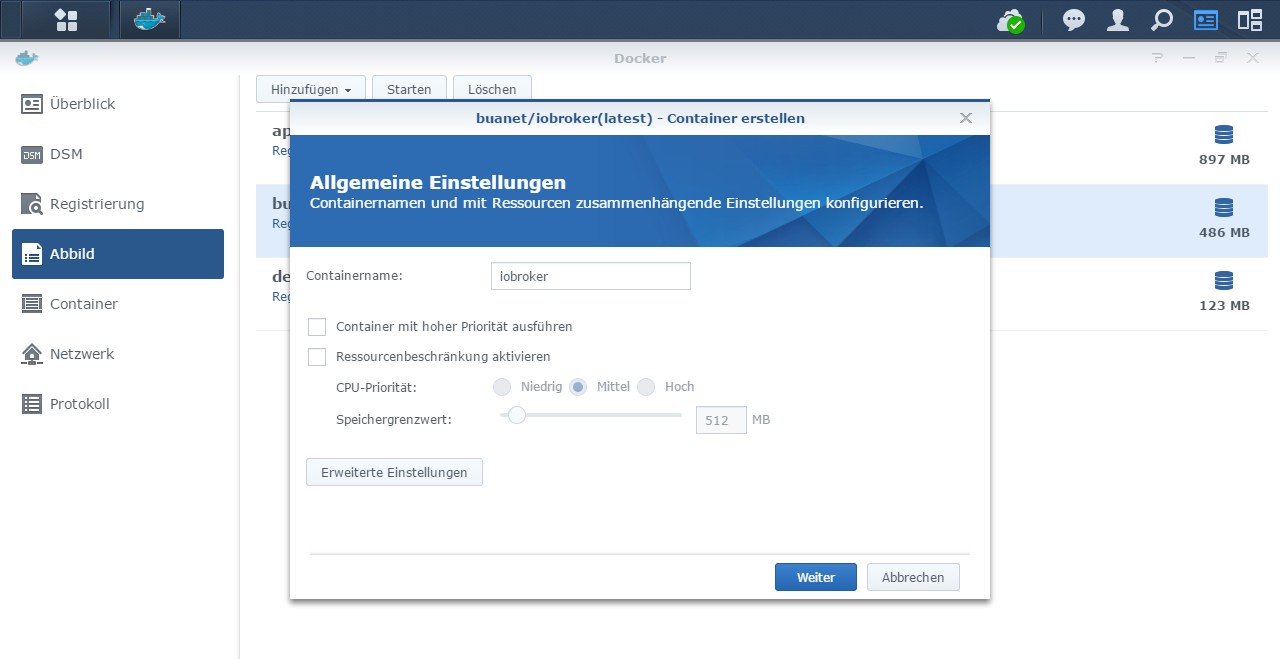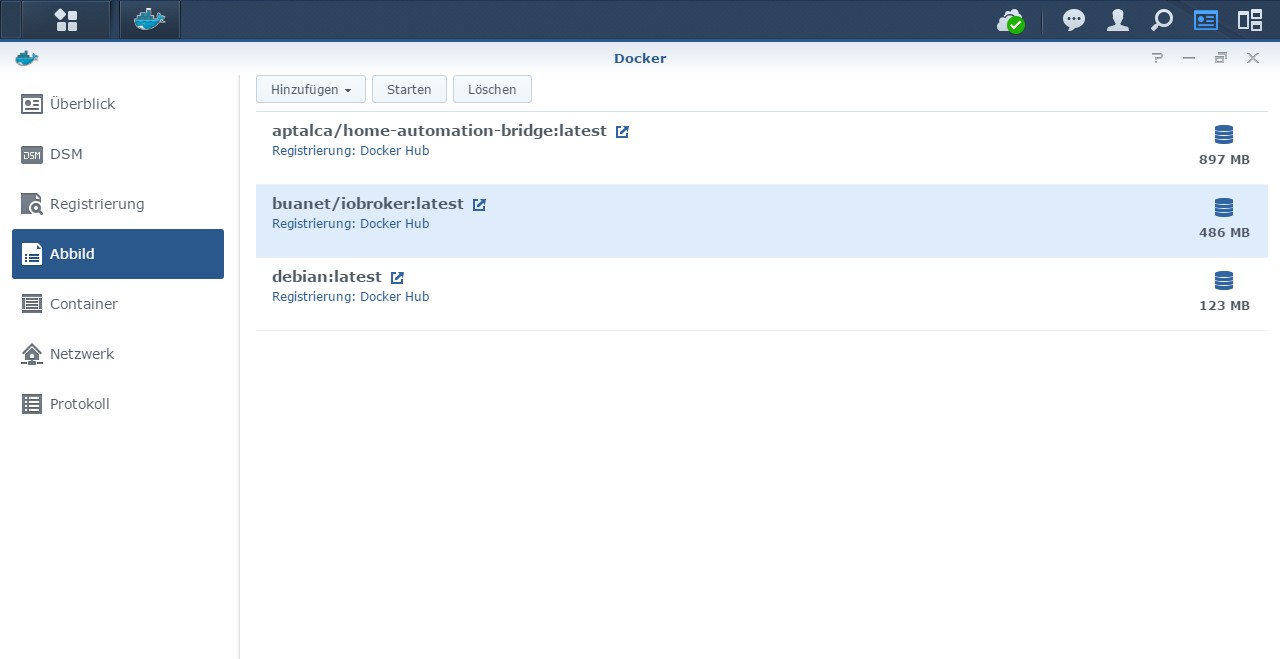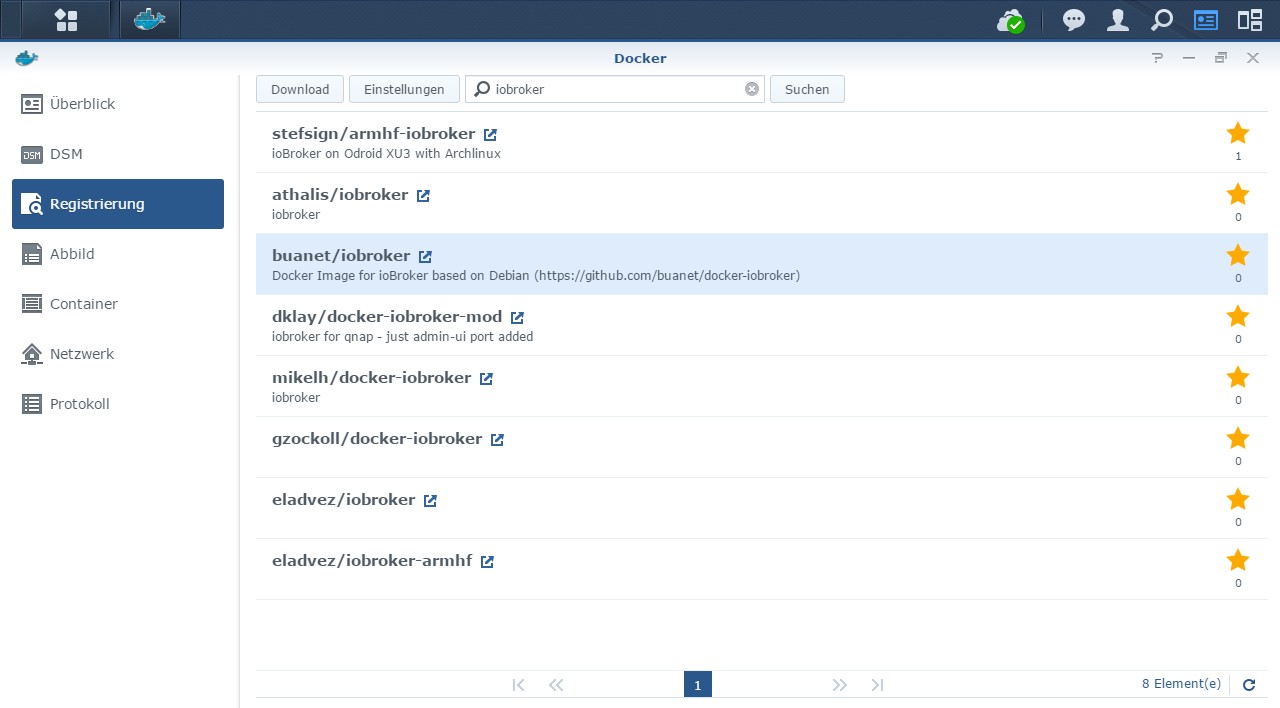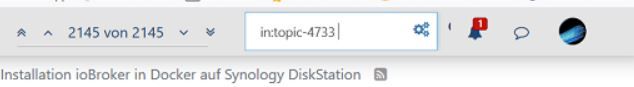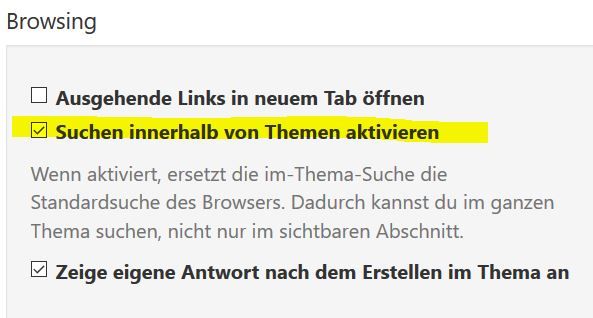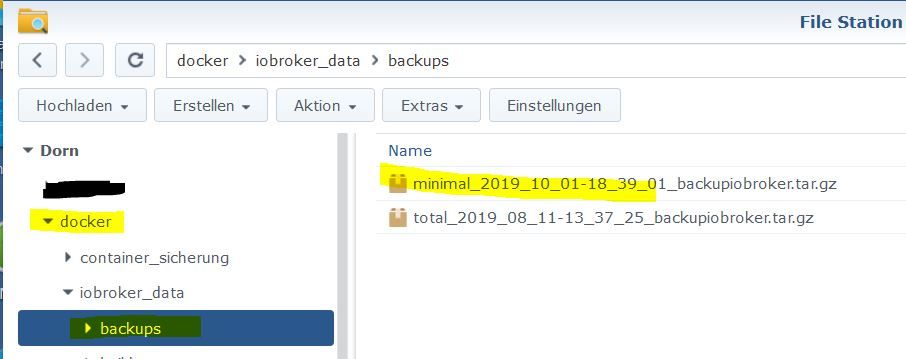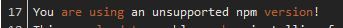NEWS
[HowTo] ioBroker unter Docker auf Synology DiskStation
-
Hallo all,
ich habe aktuell Andres Image in Version 4.0 auf meiner Syno mit Portainer installiert. Läuft soweit ganz gut.
Allerdings konnte ich die Instalation nur ohne Volume mapping, also ohne automatische Sicherung der Daten von /opt/iobroker in ein lokales Verzeichnis erstellen.
Habe alles so gemacht, wie von Andre beschrieben.
container: /opt/iobroker
host: /volume1/docker/iobroker_data
Das Verzeichnis habe ich natürlich vorher angelegt.
Nach der Installation mit Volume mapping, ist ioBroker beim Start, bei Punkt 2 stehen geblieben und hat sich anschließend immer wieder selber neu gestertet. Man kann den Start im Portainer unter Logs live mitverfolgen.
Ohne Volume mapping läuft der Start problemlos.
Woran kann das liegen, dass Volume mapping bei mitr nicht funktioniert? -
@Glasfaser sagte in [HowTo][Anleitung] Installation ioBroker in Docker auf Synology DiskStation:
,
Ich denke auch, dass es an den Rechten liegt.
Ich habe das Verzeichnis mit meienm Admin angelegt und dem Verzeichnis Lese- und Schreibrechte gegeben. -
@Glasfaser sagte in [HowTo][Anleitung] Installation ioBroker in Docker auf Synology DiskStation:
,
Ich denke auch, dass es an den Rechten liegt.
Ich habe das Verzeichnis mit meienm Admin angelegt und dem Verzeichnis Lese- und Schreibrechte gegeben. -
Ich danke dir.
Das Verzeichnis hatte tatsächlich nur Leserechte.
Habe es abgeändert und iobroker neu installiert.
Jetzt Läft auch Volume mapping.Sehr geil.
-
@dslraser sagte in [HowTo][Anleitung] Installation ioBroker in Docker auf Synology DiskStation:
npm install ioBroker/ioBroker.js-controller
Ja, mich auch.
Ich habe noch ein Backitup Backup tar.gz
Kann ich das jetzt in das Verzeichnis Backup legen und wiederherstellen? -
@dslraser sagte in [HowTo][Anleitung] Installation ioBroker in Docker auf Synology DiskStation:
npm install ioBroker/ioBroker.js-controller
Ja, mich auch.
Ich habe noch ein Backitup Backup tar.gz
Kann ich das jetzt in das Verzeichnis Backup legen und wiederherstellen? -
Ja, ein Minimal- Backup
minimal_2019_10_24-02_00_11_Backup iobroker Standard_backupiobroker.tar.gzKannst du mir kurz erklären, wie ich das Backup wiederherstelle?
Möchte keine Fehler mehr machen. -
@Glasfaser sagte in [HowTo][Anleitung] Installation ioBroker in Docker auf Synology DiskStation:

Ist das direkt auf der Synology?
Oder greifst du da mit einem anderen Tool darauf zu um die Rechte zu ändern?Hatte seit V4 auch schon bei 2 Ordnern das Problem.
-
@Glasfaser sagte in [HowTo][Anleitung] Installation ioBroker in Docker auf Synology DiskStation:

Ist das direkt auf der Synology?
Oder greifst du da mit einem anderen Tool darauf zu um die Rechte zu ändern?Hatte seit V4 auch schon bei 2 Ordnern das Problem.
@Negalein sagte in [HowTo][Anleitung] Installation ioBroker in Docker auf Synology DiskStation:
@Glasfaser sagte in [HowTo][Anleitung] Installation ioBroker in Docker auf Synology DiskStation:
Oder greifst du da mit einem anderen Tool darauf zu um die Rechte zu ändern?Ich nutze schon seit Jahren das Programm WinSCP um auf allen Ordner der Synology zuzugreifen.
-
@Negalein sagte in [HowTo][Anleitung] Installation ioBroker in Docker auf Synology DiskStation:
@Glasfaser sagte in [HowTo][Anleitung] Installation ioBroker in Docker auf Synology DiskStation:
Oder greifst du da mit einem anderen Tool darauf zu um die Rechte zu ändern?Ich nutze schon seit Jahren das Programm WinSCP um auf allen Ordner der Synology zuzugreifen.
@Glasfaser sagte in [HowTo][Anleitung] Installation ioBroker in Docker auf Synology DiskStation:
Ich nutze schon seit Jahren das Programm WinSCP um auf allen Ordner der Synology zuzugreifen.
Danke
Muss ich mir anschauen.
-
@Glasfaser sagte in [HowTo][Anleitung] Installation ioBroker in Docker auf Synology DiskStation:
Ich nutze schon seit Jahren das Programm WinSCP um auf allen Ordner der Synology zuzugreifen.
Danke
Muss ich mir anschauen.
-
@Glasfaser sagte in [HowTo][Anleitung] Installation ioBroker in Docker auf Synology DiskStation:
Hier die Doku zum Einstellen / Einrichten .
Link TextBin schon auf der Syno.
An den Rechten passt alles. -
Hallo,
habe auch (aus versehen) auf 4.0 upgedatet. Nun startet iobroker nicht mehr. Gibt es eine "schnelle" Anleitung, wie ich Iobroker neu installieren kann, wobe ich meine daten (alte Logs, Konfig, etc.) behalten kann?
Aktuell ist es so, dass ich iobroker nicht mehr zum Starten bekomme:
Cannot find module '/opt/iobroker/node_modules/iobroker.js-controller/controller.js
npm rebuild
> node lib/preinstallCheck.js ┌───────────────────────────────────────────────────┐ │ npm update check failed │ │ Try running with sudo or get access │ │ to the local update config store via │ │ sudo chown -R $USER:$(id -gn $USER) /root/.config │ └───────────────────────────────────────────────────┘ NPM version: 5.6.0 !!!!!!!!!!!!!!!!!!!!!!!!!!!!!!!!!!!!!!!!!!!!!!!!!!!!!!!!!!!!!!!!!!!!!!!!! WARNING: You are using an unsupported npm version! This can lead to problems when installing further packages Please use "npm install -g npm@4" to downgrade npm to 4.x or use "npm install -g npm@latest" to install a supported version of npm! You need to make sure to repeat this step after installing an update to NodeJS and/or npm. !!!!!!!!!!!!!!!!!!!!!!!!!!!!!!!!!!!!!!!!!!!!!!!!!!!!!!!!!!!!!!!!!!!!!!!!! npm version >= 5: disabling package-lock Could not check npm version: Error: EACCES: permission denied, open '/volume1/docker/iobroker_data/.npmrc' Assuming that correct version is installed. > iobroker.js-controller@1.5.14 install /volume1/docker/iobroker_data/node_modules/iobroker.js-controller > node iobroker.js setup first Cannot write file. Not critical: Error: ENOENT: no such file or directory, open '/volume1/docker/iobroker_data/node_modules/iobroker.js-controller/lib/setup/../../../../iob' Cannot delete file. Not critical: Error: EACCES: permission denied, unlink '/volume1/docker/iobroker_data/node_modules/iobroker.js-controller/lib/setup/../../_service_iobroker.bat' Cannot delete file. Not critical: Error: EACCES: permission denied, unlink '/volume1/docker/iobroker_data/node_modules/iobroker.js-controller/lib/setup/../../iobroker.bat' fs.js:885 return binding.mkdir(pathModule._makeLong(path), ^ Error: EACCES: permission denied, mkdir '/volume1/docker/iobroker_data/node_modules/iobroker.js-controller/lib/setup/../../tmp' at Object.fs.mkdirSync (fs.js:885:18) at Setup.setup (/volume1/docker/iobroker_data/node_modules/iobroker.js-controller/lib/setup/setupSetup.js:189:58) at /volume1/docker/iobroker_data/node_modules/iobroker.js-controller/lib/setup.js:653:27 at processCommand (/volume1/docker/iobroker_data/node_modules/iobroker.js-controller/lib/setup.js:691:15) at Object.module.exports.execute (/volume1/docker/iobroker_data/node_modules/iobroker.js-controller/lib/setup.js:3193:5) at Object.<anonymous> (/volume1/docker/iobroker_data/node_modules/iobroker.js-controller/iobroker.js:1:100) at Module._compile (module.js:643:30) at Object.Module._extensions..js (module.js:654:10) at Module.load (module.js:556:32) at tryModuleLoad (module.js:499:12) npm ERR! code ELIFECYCLE npm ERR! errno 1 npm ERR! iobroker.js-controller@1.5.14 install: `node iobroker.js setup first` npm ERR! Exit status 1 npm ERR! npm ERR! Failed at the iobroker.js-controller@1.5.14 install script. npm ERR! This is probably not a problem with npm. There is likely additional logging output above. npm ERR! A complete log of this run can be found in: npm ERR! /root/.npm/_logs/2019-10-31T14_52_46_785Z-debug.logsudo npm install iobroker.js-controller --production
npm WARN deprecated json3@3.3.2: Please use the native JSON object instead of JSON 3 npm WARN notice [SECURITY] parsejson has the following vulnerability: 1 high. Go here for more details: https://www.npmjs.com/advisories?search=parsejson&version=0.0.3 - Run `npm i npm@latest -g` to upgrade your npm version, and then `npm audit` to get more info. > iobroker.js-controller@1.5.14 preinstall /volume1/docker/iobroker_data/node_modules/iobroker.js-controller > node lib/preinstallCheck.js ┌───────────────────────────────────────────────────┐ │ npm update check failed │ │ Try running with sudo or get access │ │ to the local update config store via │ │ sudo chown -R $USER:$(id -gn $USER) /root/.config │ └───────────────────────────────────────────────────┘ NPM version: 5.6.0 !!!!!!!!!!!!!!!!!!!!!!!!!!!!!!!!!!!!!!!!!!!!!!!!!!!!!!!!!!!!!!!!!!!!!!!!! WARNING: You are using an unsupported npm version! This can lead to problems when installing further packages Please use "npm install -g npm@4" to downgrade npm to 4.x or use "npm install -g npm@latest" to install a supported version of npm! You need to make sure to repeat this step after installing an update to NodeJS and/or npm. !!!!!!!!!!!!!!!!!!!!!!!!!!!!!!!!!!!!!!!!!!!!!!!!!!!!!!!!!!!!!!!!!!!!!!!!! npm version >= 5: disabling package-lock Could not check npm version: Error: EACCES: permission denied, open '/volume1/docker/iobroker_data/.npmrc' Assuming that correct version is installed. > ursa-optional@0.9.10 install /volume1/docker/iobroker_data/node_modules/ursa-optional > node rebuild.js ^C -
Hallo,
habe auch (aus versehen) auf 4.0 upgedatet. Nun startet iobroker nicht mehr. Gibt es eine "schnelle" Anleitung, wie ich Iobroker neu installieren kann, wobe ich meine daten (alte Logs, Konfig, etc.) behalten kann?
Aktuell ist es so, dass ich iobroker nicht mehr zum Starten bekomme:
Cannot find module '/opt/iobroker/node_modules/iobroker.js-controller/controller.js
npm rebuild
> node lib/preinstallCheck.js ┌───────────────────────────────────────────────────┐ │ npm update check failed │ │ Try running with sudo or get access │ │ to the local update config store via │ │ sudo chown -R $USER:$(id -gn $USER) /root/.config │ └───────────────────────────────────────────────────┘ NPM version: 5.6.0 !!!!!!!!!!!!!!!!!!!!!!!!!!!!!!!!!!!!!!!!!!!!!!!!!!!!!!!!!!!!!!!!!!!!!!!!! WARNING: You are using an unsupported npm version! This can lead to problems when installing further packages Please use "npm install -g npm@4" to downgrade npm to 4.x or use "npm install -g npm@latest" to install a supported version of npm! You need to make sure to repeat this step after installing an update to NodeJS and/or npm. !!!!!!!!!!!!!!!!!!!!!!!!!!!!!!!!!!!!!!!!!!!!!!!!!!!!!!!!!!!!!!!!!!!!!!!!! npm version >= 5: disabling package-lock Could not check npm version: Error: EACCES: permission denied, open '/volume1/docker/iobroker_data/.npmrc' Assuming that correct version is installed. > iobroker.js-controller@1.5.14 install /volume1/docker/iobroker_data/node_modules/iobroker.js-controller > node iobroker.js setup first Cannot write file. Not critical: Error: ENOENT: no such file or directory, open '/volume1/docker/iobroker_data/node_modules/iobroker.js-controller/lib/setup/../../../../iob' Cannot delete file. Not critical: Error: EACCES: permission denied, unlink '/volume1/docker/iobroker_data/node_modules/iobroker.js-controller/lib/setup/../../_service_iobroker.bat' Cannot delete file. Not critical: Error: EACCES: permission denied, unlink '/volume1/docker/iobroker_data/node_modules/iobroker.js-controller/lib/setup/../../iobroker.bat' fs.js:885 return binding.mkdir(pathModule._makeLong(path), ^ Error: EACCES: permission denied, mkdir '/volume1/docker/iobroker_data/node_modules/iobroker.js-controller/lib/setup/../../tmp' at Object.fs.mkdirSync (fs.js:885:18) at Setup.setup (/volume1/docker/iobroker_data/node_modules/iobroker.js-controller/lib/setup/setupSetup.js:189:58) at /volume1/docker/iobroker_data/node_modules/iobroker.js-controller/lib/setup.js:653:27 at processCommand (/volume1/docker/iobroker_data/node_modules/iobroker.js-controller/lib/setup.js:691:15) at Object.module.exports.execute (/volume1/docker/iobroker_data/node_modules/iobroker.js-controller/lib/setup.js:3193:5) at Object.<anonymous> (/volume1/docker/iobroker_data/node_modules/iobroker.js-controller/iobroker.js:1:100) at Module._compile (module.js:643:30) at Object.Module._extensions..js (module.js:654:10) at Module.load (module.js:556:32) at tryModuleLoad (module.js:499:12) npm ERR! code ELIFECYCLE npm ERR! errno 1 npm ERR! iobroker.js-controller@1.5.14 install: `node iobroker.js setup first` npm ERR! Exit status 1 npm ERR! npm ERR! Failed at the iobroker.js-controller@1.5.14 install script. npm ERR! This is probably not a problem with npm. There is likely additional logging output above. npm ERR! A complete log of this run can be found in: npm ERR! /root/.npm/_logs/2019-10-31T14_52_46_785Z-debug.logsudo npm install iobroker.js-controller --production
npm WARN deprecated json3@3.3.2: Please use the native JSON object instead of JSON 3 npm WARN notice [SECURITY] parsejson has the following vulnerability: 1 high. Go here for more details: https://www.npmjs.com/advisories?search=parsejson&version=0.0.3 - Run `npm i npm@latest -g` to upgrade your npm version, and then `npm audit` to get more info. > iobroker.js-controller@1.5.14 preinstall /volume1/docker/iobroker_data/node_modules/iobroker.js-controller > node lib/preinstallCheck.js ┌───────────────────────────────────────────────────┐ │ npm update check failed │ │ Try running with sudo or get access │ │ to the local update config store via │ │ sudo chown -R $USER:$(id -gn $USER) /root/.config │ └───────────────────────────────────────────────────┘ NPM version: 5.6.0 !!!!!!!!!!!!!!!!!!!!!!!!!!!!!!!!!!!!!!!!!!!!!!!!!!!!!!!!!!!!!!!!!!!!!!!!! WARNING: You are using an unsupported npm version! This can lead to problems when installing further packages Please use "npm install -g npm@4" to downgrade npm to 4.x or use "npm install -g npm@latest" to install a supported version of npm! You need to make sure to repeat this step after installing an update to NodeJS and/or npm. !!!!!!!!!!!!!!!!!!!!!!!!!!!!!!!!!!!!!!!!!!!!!!!!!!!!!!!!!!!!!!!!!!!!!!!!! npm version >= 5: disabling package-lock Could not check npm version: Error: EACCES: permission denied, open '/volume1/docker/iobroker_data/.npmrc' Assuming that correct version is installed. > ursa-optional@0.9.10 install /volume1/docker/iobroker_data/node_modules/ursa-optional > node rebuild.js ^C@Thomas-W said in [HowTo][Anleitung] Installation ioBroker in Docker auf Synology DiskStation:
Hallo,
habe auch (aus versehen) auf 4.0 upgedatet. Nun startet iobroker nicht mehr. Gibt es eine "schnelle" Anleitung, wie ich Iobroker neu installieren kann, wobe ich meine daten (alte Logs, Konfig, etc.) behalten kann?
Aktuell ist es so, dass ich iobroker nicht mehr zum Starten bekomme:
Cannot find module '/opt/iobroker/node_modules/iobroker.js-controller/controller.js
npm rebuild
> node lib/preinstallCheck.js ┌───────────────────────────────────────────────────┐ │ npm update check failed │ │ Try running with sudo or get access │ │ to the local update config store via │ │ sudo chown -R $USER:$(id -gn $USER) /root/.config │ └───────────────────────────────────────────────────┘ NPM version: 5.6.0 !!!!!!!!!!!!!!!!!!!!!!!!!!!!!!!!!!!!!!!!!!!!!!!!!!!!!!!!!!!!!!!!!!!!!!!!! WARNING: You are using an unsupported npm version! This can lead to problems when installing further packages Please use "npm install -g npm@4" to downgrade npm to 4.x or use "npm install -g npm@latest" to install a supported version of npm! You need to make sure to repeat this step after installing an update to NodeJS and/or npm. !!!!!!!!!!!!!!!!!!!!!!!!!!!!!!!!!!!!!!!!!!!!!!!!!!!!!!!!!!!!!!!!!!!!!!!!! npm version >= 5: disabling package-lock Could not check npm version: Error: EACCES: permission denied, open '/volume1/docker/iobroker_data/.npmrc' Assuming that correct version is installed. > iobroker.js-controller@1.5.14 install /volume1/docker/iobroker_data/node_modules/iobroker.js-controller > node iobroker.js setup first Cannot write file. Not critical: Error: ENOENT: no such file or directory, open '/volume1/docker/iobroker_data/node_modules/iobroker.js-controller/lib/setup/../../../../iob' Cannot delete file. Not critical: Error: EACCES: permission denied, unlink '/volume1/docker/iobroker_data/node_modules/iobroker.js-controller/lib/setup/../../_service_iobroker.bat' Cannot delete file. Not critical: Error: EACCES: permission denied, unlink '/volume1/docker/iobroker_data/node_modules/iobroker.js-controller/lib/setup/../../iobroker.bat' fs.js:885 return binding.mkdir(pathModule._makeLong(path), ^ Error: EACCES: permission denied, mkdir '/volume1/docker/iobroker_data/node_modules/iobroker.js-controller/lib/setup/../../tmp' at Object.fs.mkdirSync (fs.js:885:18) at Setup.setup (/volume1/docker/iobroker_data/node_modules/iobroker.js-controller/lib/setup/setupSetup.js:189:58) at /volume1/docker/iobroker_data/node_modules/iobroker.js-controller/lib/setup.js:653:27 at processCommand (/volume1/docker/iobroker_data/node_modules/iobroker.js-controller/lib/setup.js:691:15) at Object.module.exports.execute (/volume1/docker/iobroker_data/node_modules/iobroker.js-controller/lib/setup.js:3193:5) at Object.<anonymous> (/volume1/docker/iobroker_data/node_modules/iobroker.js-controller/iobroker.js:1:100) at Module._compile (module.js:643:30) at Object.Module._extensions..js (module.js:654:10) at Module.load (module.js:556:32) at tryModuleLoad (module.js:499:12) npm ERR! code ELIFECYCLE npm ERR! errno 1 npm ERR! iobroker.js-controller@1.5.14 install: `node iobroker.js setup first` npm ERR! Exit status 1 npm ERR! npm ERR! Failed at the iobroker.js-controller@1.5.14 install script. npm ERR! This is probably not a problem with npm. There is likely additional logging output above. npm ERR! A complete log of this run can be found in: npm ERR! /root/.npm/_logs/2019-10-31T14_52_46_785Z-debug.logsudo npm install iobroker.js-controller --production
npm WARN deprecated json3@3.3.2: Please use the native JSON object instead of JSON 3 npm WARN notice [SECURITY] parsejson has the following vulnerability: 1 high. Go here for more details: https://www.npmjs.com/advisories?search=parsejson&version=0.0.3 - Run `npm i npm@latest -g` to upgrade your npm version, and then `npm audit` to get more info. > iobroker.js-controller@1.5.14 preinstall /volume1/docker/iobroker_data/node_modules/iobroker.js-controller > node lib/preinstallCheck.js ┌───────────────────────────────────────────────────┐ │ npm update check failed │ │ Try running with sudo or get access │ │ to the local update config store via │ │ sudo chown -R $USER:$(id -gn $USER) /root/.config │ └───────────────────────────────────────────────────┘ NPM version: 5.6.0 !!!!!!!!!!!!!!!!!!!!!!!!!!!!!!!!!!!!!!!!!!!!!!!!!!!!!!!!!!!!!!!!!!!!!!!!! WARNING: You are using an unsupported npm version! This can lead to problems when installing further packages Please use "npm install -g npm@4" to downgrade npm to 4.x or use "npm install -g npm@latest" to install a supported version of npm! You need to make sure to repeat this step after installing an update to NodeJS and/or npm. !!!!!!!!!!!!!!!!!!!!!!!!!!!!!!!!!!!!!!!!!!!!!!!!!!!!!!!!!!!!!!!!!!!!!!!!! npm version >= 5: disabling package-lock Could not check npm version: Error: EACCES: permission denied, open '/volume1/docker/iobroker_data/.npmrc' Assuming that correct version is installed. > ursa-optional@0.9.10 install /volume1/docker/iobroker_data/node_modules/ursa-optional > node rebuild.js ^Cnu komme ich endlich wieder auf die Oberfläche. Hatte die ganzen Befehle via root auf der Synology ausgeführt. Wenn ich die Befehle im Container via Portainer-Console ausführe, kommen keine Exceptions mehr :)
-
@Thomas-W said in [HowTo][Anleitung] Installation ioBroker in Docker auf Synology DiskStation:
Hallo,
habe auch (aus versehen) auf 4.0 upgedatet. Nun startet iobroker nicht mehr. Gibt es eine "schnelle" Anleitung, wie ich Iobroker neu installieren kann, wobe ich meine daten (alte Logs, Konfig, etc.) behalten kann?
Aktuell ist es so, dass ich iobroker nicht mehr zum Starten bekomme:
Cannot find module '/opt/iobroker/node_modules/iobroker.js-controller/controller.js
npm rebuild
> node lib/preinstallCheck.js ┌───────────────────────────────────────────────────┐ │ npm update check failed │ │ Try running with sudo or get access │ │ to the local update config store via │ │ sudo chown -R $USER:$(id -gn $USER) /root/.config │ └───────────────────────────────────────────────────┘ NPM version: 5.6.0 !!!!!!!!!!!!!!!!!!!!!!!!!!!!!!!!!!!!!!!!!!!!!!!!!!!!!!!!!!!!!!!!!!!!!!!!! WARNING: You are using an unsupported npm version! This can lead to problems when installing further packages Please use "npm install -g npm@4" to downgrade npm to 4.x or use "npm install -g npm@latest" to install a supported version of npm! You need to make sure to repeat this step after installing an update to NodeJS and/or npm. !!!!!!!!!!!!!!!!!!!!!!!!!!!!!!!!!!!!!!!!!!!!!!!!!!!!!!!!!!!!!!!!!!!!!!!!! npm version >= 5: disabling package-lock Could not check npm version: Error: EACCES: permission denied, open '/volume1/docker/iobroker_data/.npmrc' Assuming that correct version is installed. > iobroker.js-controller@1.5.14 install /volume1/docker/iobroker_data/node_modules/iobroker.js-controller > node iobroker.js setup first Cannot write file. Not critical: Error: ENOENT: no such file or directory, open '/volume1/docker/iobroker_data/node_modules/iobroker.js-controller/lib/setup/../../../../iob' Cannot delete file. Not critical: Error: EACCES: permission denied, unlink '/volume1/docker/iobroker_data/node_modules/iobroker.js-controller/lib/setup/../../_service_iobroker.bat' Cannot delete file. Not critical: Error: EACCES: permission denied, unlink '/volume1/docker/iobroker_data/node_modules/iobroker.js-controller/lib/setup/../../iobroker.bat' fs.js:885 return binding.mkdir(pathModule._makeLong(path), ^ Error: EACCES: permission denied, mkdir '/volume1/docker/iobroker_data/node_modules/iobroker.js-controller/lib/setup/../../tmp' at Object.fs.mkdirSync (fs.js:885:18) at Setup.setup (/volume1/docker/iobroker_data/node_modules/iobroker.js-controller/lib/setup/setupSetup.js:189:58) at /volume1/docker/iobroker_data/node_modules/iobroker.js-controller/lib/setup.js:653:27 at processCommand (/volume1/docker/iobroker_data/node_modules/iobroker.js-controller/lib/setup.js:691:15) at Object.module.exports.execute (/volume1/docker/iobroker_data/node_modules/iobroker.js-controller/lib/setup.js:3193:5) at Object.<anonymous> (/volume1/docker/iobroker_data/node_modules/iobroker.js-controller/iobroker.js:1:100) at Module._compile (module.js:643:30) at Object.Module._extensions..js (module.js:654:10) at Module.load (module.js:556:32) at tryModuleLoad (module.js:499:12) npm ERR! code ELIFECYCLE npm ERR! errno 1 npm ERR! iobroker.js-controller@1.5.14 install: `node iobroker.js setup first` npm ERR! Exit status 1 npm ERR! npm ERR! Failed at the iobroker.js-controller@1.5.14 install script. npm ERR! This is probably not a problem with npm. There is likely additional logging output above. npm ERR! A complete log of this run can be found in: npm ERR! /root/.npm/_logs/2019-10-31T14_52_46_785Z-debug.logsudo npm install iobroker.js-controller --production
npm WARN deprecated json3@3.3.2: Please use the native JSON object instead of JSON 3 npm WARN notice [SECURITY] parsejson has the following vulnerability: 1 high. Go here for more details: https://www.npmjs.com/advisories?search=parsejson&version=0.0.3 - Run `npm i npm@latest -g` to upgrade your npm version, and then `npm audit` to get more info. > iobroker.js-controller@1.5.14 preinstall /volume1/docker/iobroker_data/node_modules/iobroker.js-controller > node lib/preinstallCheck.js ┌───────────────────────────────────────────────────┐ │ npm update check failed │ │ Try running with sudo or get access │ │ to the local update config store via │ │ sudo chown -R $USER:$(id -gn $USER) /root/.config │ └───────────────────────────────────────────────────┘ NPM version: 5.6.0 !!!!!!!!!!!!!!!!!!!!!!!!!!!!!!!!!!!!!!!!!!!!!!!!!!!!!!!!!!!!!!!!!!!!!!!!! WARNING: You are using an unsupported npm version! This can lead to problems when installing further packages Please use "npm install -g npm@4" to downgrade npm to 4.x or use "npm install -g npm@latest" to install a supported version of npm! You need to make sure to repeat this step after installing an update to NodeJS and/or npm. !!!!!!!!!!!!!!!!!!!!!!!!!!!!!!!!!!!!!!!!!!!!!!!!!!!!!!!!!!!!!!!!!!!!!!!!! npm version >= 5: disabling package-lock Could not check npm version: Error: EACCES: permission denied, open '/volume1/docker/iobroker_data/.npmrc' Assuming that correct version is installed. > ursa-optional@0.9.10 install /volume1/docker/iobroker_data/node_modules/ursa-optional > node rebuild.js ^Cnu komme ich endlich wieder auf die Oberfläche. Hatte die ganzen Befehle via root auf der Synology ausgeführt. Wenn ich die Befehle im Container via Portainer-Console ausführe, kommen keine Exceptions mehr :)