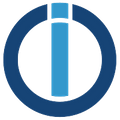NEWS
js-controller 2.0 ab sofort im Latest Repo
-
@aopllon77
ich habe meine orangepi2e neu aufgesetzt mit Armbian Strech. Alle Upgrades gemacht, node 10.17.0, npm-6.11.3 und jscontroller x37 installiert. Darauf habe ich mein Backup zurückgespielt.
Es funktioniert alles, bis auf die Tatsache, dass ich im Flot Adapter nichts einstellen kann und auch nicht das vorhandene Projekt sichtbar ist.


Seltsamerweise wird im VIS aber trotzdem alles angezeigt.
Ich habe dein Script
curl -sL https://iobroker.net/fix.sh | bash -ausgeführt und ein Upload gemacht. Trotzdem keine Besserung. Hast Du eine Idee was da krumm ist?
Fehlen da die Rechte zum Ausführen?EDIT:
http://192.168.1.100:8082/flot/index.html?l%5B0%5D%5Bid%5D=hm-rega.0.7570&l%5B0%5D%5Binstance%5D=history.0&l%5B0%5D%5Boffset%5D=0&l%5B0%5D%5Baggregate%5D=minmax&l%5B0%5D%5Bcolor%5D=%23f41313&l%5B0%5D%5Bmin%5D=-10&l%5B0%5D%5Bmax%5D=40&l%5B0%5D%5Bthickness%5D=3&l%5B0%5D%5Bshadowsize%5D=3&l%5B0%5D%5Bname%5D=Au%C3%9Fentemperatur&l%5B0%5D%5BignoreNull%5D=false&l%5B0%5D%5BafterComma%5D=2&l%5B0%5D%5Bxticks%5D=0&l%5B0%5D%5Byticks%5D=0&l%5B0%5D%5BchartType%5D=line&l%5B0%5D%5Bunit%5D=C&l%5B1%5D%5Bid%5D=hm-rega.0.7576&l%5B1%5D%5Binstance%5D=history.0&l%5B1%5D%5Boffset%5D=0&l%5B1%5D%5Baggregate%5D=minmax&l%5B1%5D%5Bcolor%5D=%238699e7&l%5B1%5D%5Bmin%5D=0&l%5B1%5D%5Bmax%5D=100&l%5B1%5D%5Bthickness%5D=3&l%5B1%5D%5Bshadowsize%5D=3&l%5B1%5D%5Bname%5D=Luftfeuchte&l%5B1%5D%5BafterComma%5D=2&l%5B1%5D%5Bxticks%5D=-1&l%5B1%5D%5Byticks%5D=0&l%5B1%5D%5Bunit%5D=%25&l%5B1%5D%5BchartType%5D=line&l%5B1%5D%5Bpoints%5D=false&l%5B2%5D%5Bid%5D=javascript.0.BSZ.Counter.Heizung.DELTA.GAS.1-DAY&l%5B2%5D%5Binstance%5D=history.0&l%5B2%5D%5Boffset%5D=0&l%5B2%5D%5Baggregate%5D=minmax&l%5B2%5D%5Bcolor%5D=%23fffd00&l%5B2%5D%5Bmin%5D=0&l%5B2%5D%5Bmax%5D=4&l%5B2%5D%5Bthickness%5D=3&l%5B2%5D%5Bshadowsize%5D=3&l%5B2%5D%5Bunit%5D=m%C2%B3&l%5B2%5D%5Bname%5D=Gas&l%5B2%5D%5BafterComma%5D=2&l%5B2%5D%5Bxticks%5D=-1&l%5B2%5D%5BchartType%5D=steps&l%5B2%5D%5Bpoints%5D=false&l%5B2%5D%5Bxaxe%5D=off&l%5B3%5D%5Bid%5D=javascript.0.BSZ.Counter.Stromzaehler.CALC.TagVerbr&l%5B3%5D%5Binstance%5D=history.0&l%5B3%5D%5Boffset%5D=0&l%5B3%5D%5Baggregate%5D=minmax&l%5B3%5D%5Bcolor%5D=%2364d36a&l%5B3%5D%5Bmin%5D=0.625&l%5B3%5D%5Bmax%5D=10&l%5B3%5D%5Bthickness%5D=3&l%5B3%5D%5Bshadowsize%5D=3&l%5B3%5D%5Bunit%5D=kW%2Fh&l%5B3%5D%5Bname%5D=Strom&l%5B3%5D%5BchartType%5D=line&l%5B3%5D%5Bxaxe%5D=off&l%5B3%5D%5Bpoints%5D=false&l%5B4%5D%5Bid%5D=mqtt.0.ESP_Co2.CO2_Sensor.PPM&l%5B4%5D%5Binstance%5D=history.0&l%5B4%5D%5Boffset%5D=0&l%5B4%5D%5Baggregate%5D=minmax&l%5B4%5D%5Bcolor%5D=%23FF00FF&l%5B4%5D%5Bmin%5D=0&l%5B4%5D%5Bmax%5D=2000&l%5B4%5D%5Bthickness%5D=3&l%5B4%5D%5Bshadowsize%5D=3&l%5B4%5D%5Bunit%5D=ppm&l%5B4%5D%5Bname%5D=CO2&l%5B4%5D%5Bxaxe%5D=off&l%5B4%5D%5Byaxe%5D=right&timeType=relative&relativeEnd=now&range=720&live=120&aggregateType=step&aggregateSpan=300&width=855&height=360&bg=5&legend=nw&legColumns=0&hoverDetail=true&timeFormat=%25H%3A%25M&useComma=true&zoom=true&noedit=false&animation=0&_vis_refts%5B%5D=1482245817433&_vis_refts%5B%5D=1492797907040&_vis_refts%5B%5D=1509735378876 Das hier habe ich damals im Flot erstellt, und das wird immer noch im VIS sichtbar. Trotzdem wie Du sehen kannst, müsste doch der Link im Flot sichtbar sein. Ist es aber nicht. -
@knopers1 Ich weiss nicht wie flot finge speichert. Ich glaube das macht der nur im browser cache oder so. Taucht irgendwas in der Browser-Konsole auf? Fehler? irgendwas?
im Log sehe ich nur:
web.0 2019-10-28 11:27:09.596 error (7224) Cannot filter "' + m[2] + '": [object Object]mehr kommt da nicht. Im Vis sieht alles normals aus. Ich sehe alle meine Kennlinien die ich erstellt habe.
Im Flot müsste es 1 zu 1 sichtbar sein. Ich kann auch im Flot nicht den Button "Vorschau aktualiesieren" betätigen. Komisch das ganze... Den Link was mann vom Flot als Quelle für VIS bekommt, habe ich versucht im Flot wieder zu kopieren... leider bringt es nicht viel.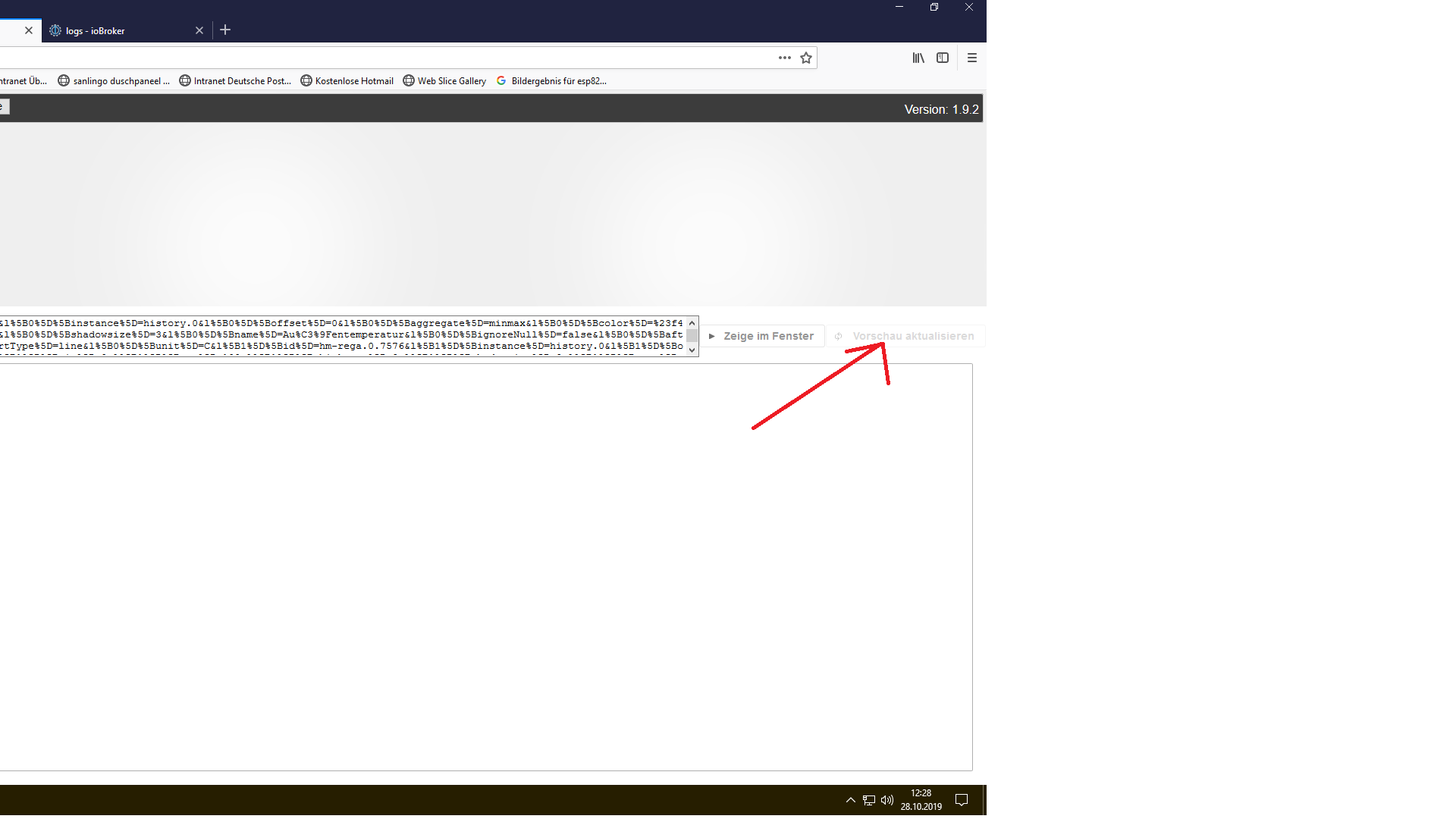
den Link vom damals habe jetzt
-
im Log sehe ich nur:
web.0 2019-10-28 11:27:09.596 error (7224) Cannot filter "' + m[2] + '": [object Object]mehr kommt da nicht. Im Vis sieht alles normals aus. Ich sehe alle meine Kennlinien die ich erstellt habe.
Im Flot müsste es 1 zu 1 sichtbar sein. Ich kann auch im Flot nicht den Button "Vorschau aktualiesieren" betätigen. Komisch das ganze... Den Link was mann vom Flot als Quelle für VIS bekommt, habe ich versucht im Flot wieder zu kopieren... leider bringt es nicht viel.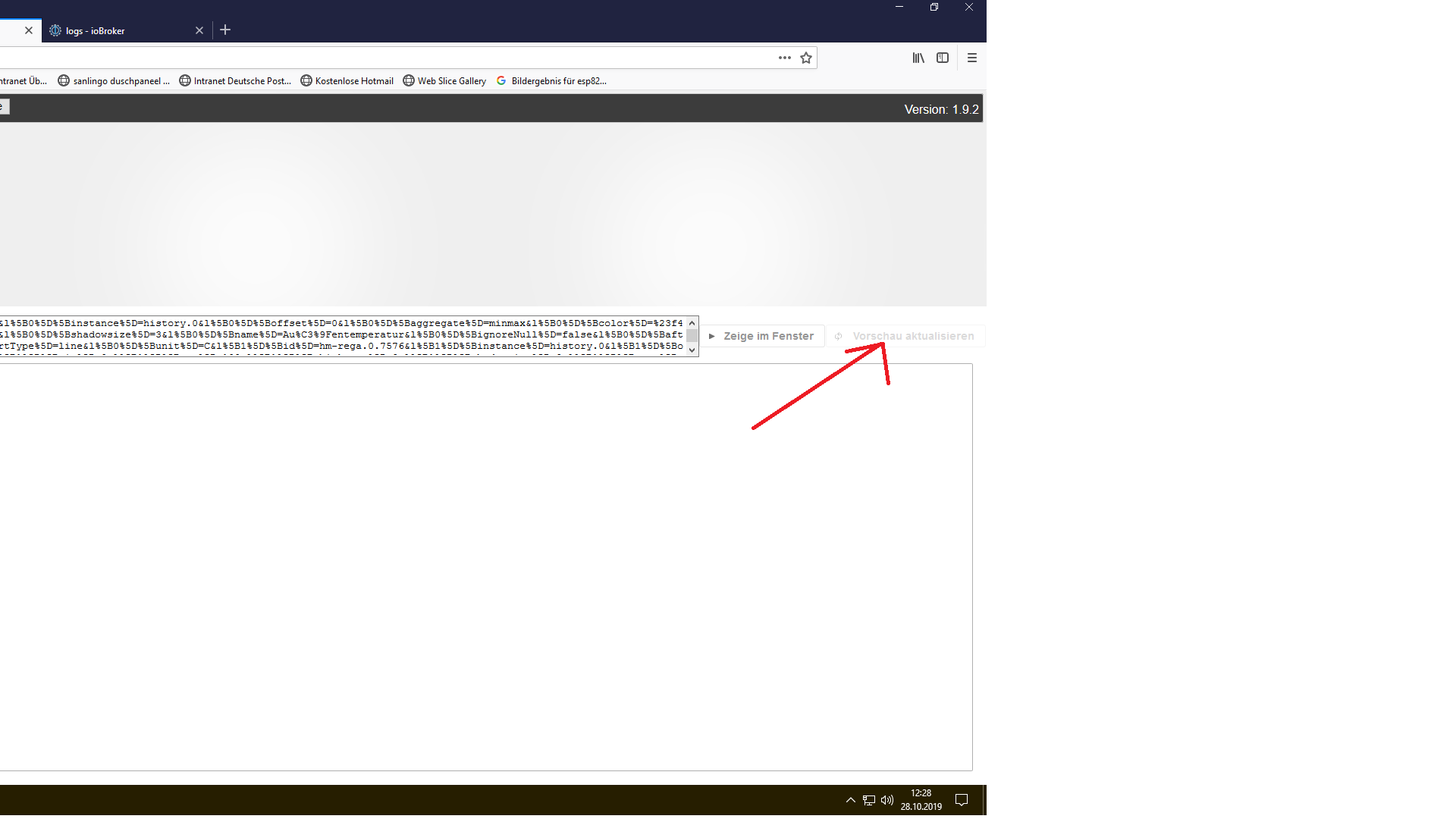
den Link vom damals habe jetzt
-
im Log sehe ich nur:
web.0 2019-10-28 11:27:09.596 error (7224) Cannot filter "' + m[2] + '": [object Object]mehr kommt da nicht. Im Vis sieht alles normals aus. Ich sehe alle meine Kennlinien die ich erstellt habe.
Im Flot müsste es 1 zu 1 sichtbar sein. Ich kann auch im Flot nicht den Button "Vorschau aktualiesieren" betätigen. Komisch das ganze... Den Link was mann vom Flot als Quelle für VIS bekommt, habe ich versucht im Flot wieder zu kopieren... leider bringt es nicht viel.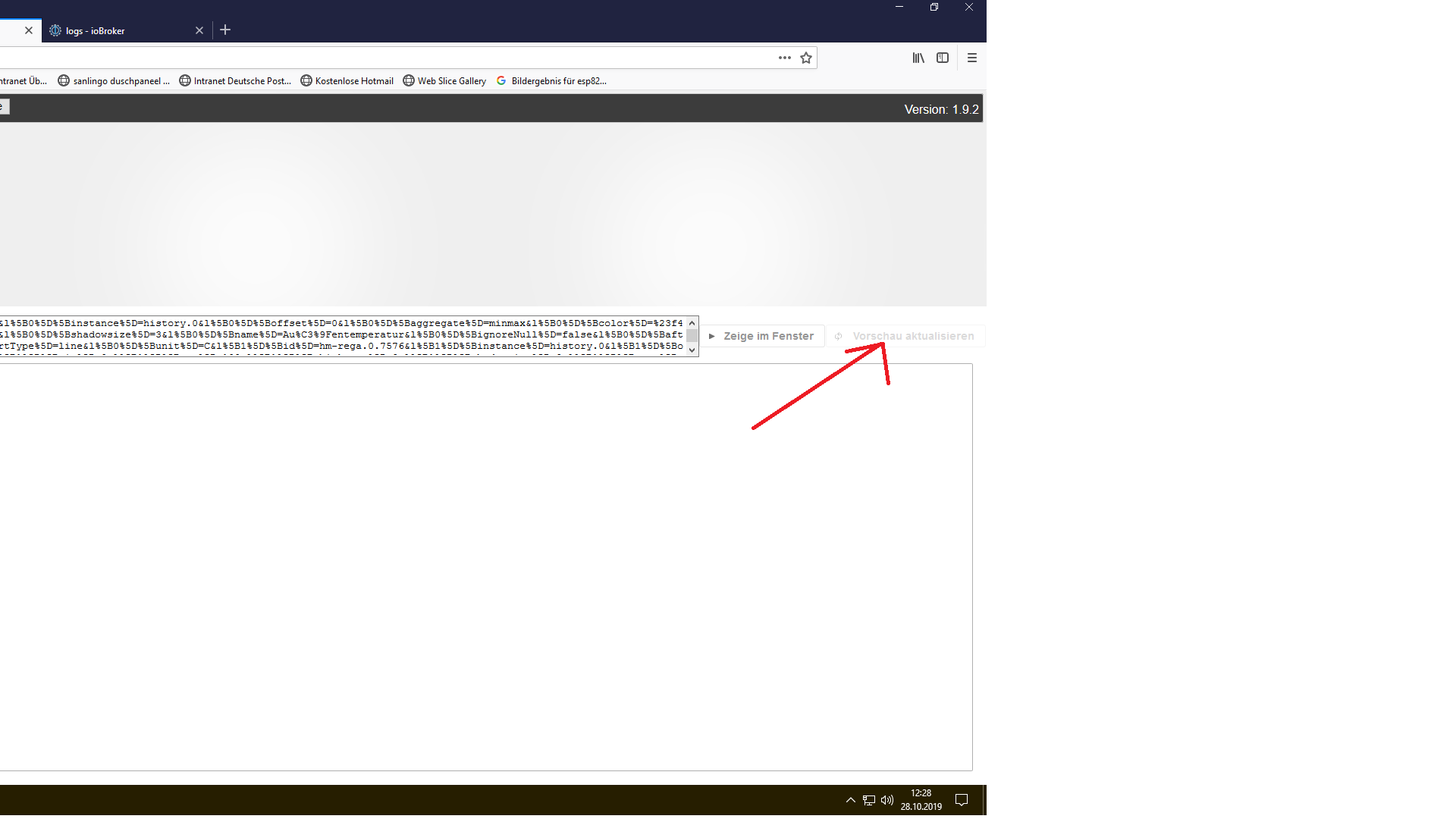
den Link vom damals habe jetzt
-
@RandyAndy Sorry ... schreibfehler!!
grep io ...
Und zuerst den js-controller killen, dann die anderen
@apollon77 sagte in js-controller 2.0 ab sofort im Latest Repo:
@RandyAndy Sorry ... schreibfehler!!
grep io ...
Und zuerst den js-controller killen, dann die anderen
kannst du deinen Schreibfehler auch im Originalpost korrigieren? Dann tappt niemand in dieselbe Falle ;-)
-
im Log sehe ich nur:
web.0 2019-10-28 11:27:09.596 error (7224) Cannot filter "' + m[2] + '": [object Object]mehr kommt da nicht. Im Vis sieht alles normals aus. Ich sehe alle meine Kennlinien die ich erstellt habe.
Im Flot müsste es 1 zu 1 sichtbar sein. Ich kann auch im Flot nicht den Button "Vorschau aktualiesieren" betätigen. Komisch das ganze... Den Link was mann vom Flot als Quelle für VIS bekommt, habe ich versucht im Flot wieder zu kopieren... leider bringt es nicht viel.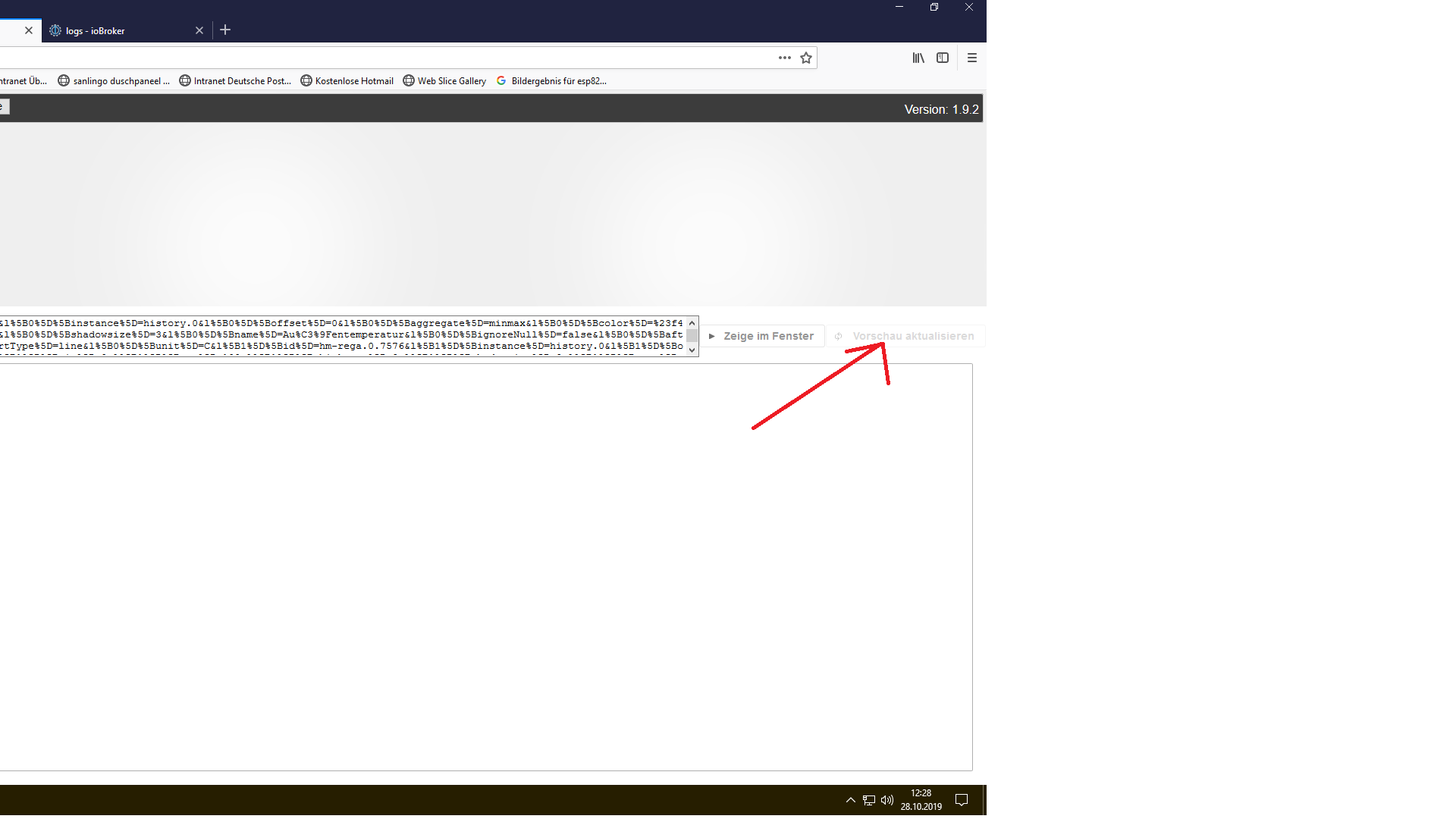
den Link vom damals habe jetzt
@knopers1 Ok, die meldung hat geholfen.
Bitte mach mal folgendes:
Geh mal im Admin auf "Objekte", dort bei "Spalte "Type" filter mal nach "chart". Dann zeig mal screenshot. und schau bitte auch mal in die Objekte die Du da findest (solltest du) (mit Stif drauf gehen , dort dann "Raw" Tab) wie die JSONs aussehen.Ich tippe Du hast da ein ungültiges Objekt drin, was irgendwie keinen Namen hat ...
-
@knopers1 Ok, die meldung hat geholfen.
Bitte mach mal folgendes:
Geh mal im Admin auf "Objekte", dort bei "Spalte "Type" filter mal nach "chart". Dann zeig mal screenshot. und schau bitte auch mal in die Objekte die Du da findest (solltest du) (mit Stif drauf gehen , dort dann "Raw" Tab) wie die JSONs aussehen.Ich tippe Du hast da ein ungültiges Objekt drin, was irgendwie keinen Namen hat ...
@apollon77 said in js-controller 2.0 ab sofort im Latest Repo:
chart


{ "common": { "name": "" }, "type": "chart", "native": { "url": "l%5B0%5D%5Bid%5D=hm-rega.0.7570&l%5B0%5D%5Binstance%5D=history.0&l%5B0%5D%5Boffset%5D=0&l%5B0%5D%5Baggregate%5D=minmax&l%5B0%5D%5Bcolor%5D=%23f41313&l%5B0%5D%5Bmin%5D=-10&l%5B0%5D%5Bmax%5D=40&l%5B0%5D%5Bthickness%5D=3&l%5B0%5D%5Bshadowsize%5D=3&l%5B0%5D%5Bname%5D=Au%C3%9Fentemperatur&l%5B0%5D%5BignoreNull%5D=false&l%5B0%5D%5BafterComma%5D=2&l%5B0%5D%5Bxticks%5D=0&l%5B0%5D%5Byticks%5D=0&l%5B0%5D%5BchartType%5D=line&l%5B0%5D%5Bunit%5D=C&l%5B0%5D%5Bpoints%5D=true&l%5B1%5D%5Bid%5D=hm-rega.0.7576&l%5B1%5D%5Binstance%5D=history.0&l%5B1%5D%5Boffset%5D=0&l%5B1%5D%5Baggregate%5D=minmax&l%5B1%5D%5Bcolor%5D=%238699e7&l%5B1%5D%5Bmin%5D=0&l%5B1%5D%5Bmax%5D=100&l%5B1%5D%5Bthickness%5D=3&l%5B1%5D%5Bshadowsize%5D=3&l%5B1%5D%5Bname%5D=Luftfeuchte&l%5B1%5D%5BafterComma%5D=2&l%5B1%5D%5Bxticks%5D=-1&l%5B1%5D%5Byticks%5D=0&l%5B1%5D%5Bunit%5D=%25&l%5B1%5D%5BchartType%5D=line&l%5B1%5D%5Bpoints%5D=true&l%5B2%5D%5Bid%5D=javascript.0.BSZ.Counter.Heizung.DELTA.GAS.1-DAY&l%5B2%5D%5Binstance%5D=history.0&l%5B2%5D%5Boffset%5D=0&l%5B2%5D%5Baggregate%5D=minmax&l%5B2%5D%5Bcolor%5D=%23fffd00&l%5B2%5D%5Bmin%5D=0&l%5B2%5D%5Bmax%5D=4&l%5B2%5D%5Bthickness%5D=3&l%5B2%5D%5Bshadowsize%5D=3&l%5B2%5D%5Bunit%5D=m%C2%B3&l%5B2%5D%5Bname%5D=Gas&l%5B2%5D%5BafterComma%5D=2&l%5B2%5D%5Bxticks%5D=-1&l%5B2%5D%5BchartType%5D=steps&l%5B2%5D%5Bpoints%5D=true&l%5B2%5D%5Bxaxe%5D=off&l%5B3%5D%5Bid%5D=javascript.0.BSZ.Counter.Stromzaehler.CALC.MomVerbr&l%5B3%5D%5Binstance%5D=history.0&l%5B3%5D%5Boffset%5D=0&l%5B3%5D%5Baggregate%5D=minmax&l%5B3%5D%5Bcolor%5D=%2364d36a&l%5B3%5D%5Bmin%5D=0.625&l%5B3%5D%5Bmax%5D=10&l%5B3%5D%5Bthickness%5D=3&l%5B3%5D%5Bshadowsize%5D=3&l%5B3%5D%5Bunit%5D=kW%2Fh&l%5B3%5D%5Bname%5D=Strom&l%5B3%5D%5BchartType%5D=line&l%5B3%5D%5Bxaxe%5D=off&l%5B3%5D%5Bpoints%5D=true&l%5B4%5D%5Bid%5D=mqtt.0.ESP_Co2.CO2_Sensor.PPM&l%5B4%5D%5Binstance%5D=history.0&l%5B4%5D%5Boffset%5D=0&l%5B4%5D%5Baggregate%5D=minmax&l%5B4%5D%5Bcolor%5D=%23FF00FF&l%5B4%5D%5Bmin%5D=0&l%5B4%5D%5Bmax%5D=2000&l%5B4%5D%5Bthickness%5D=3&l%5B4%5D%5Bshadowsize%5D=3&l%5B4%5D%5Bunit%5D=ppm&l%5B4%5D%5Bname%5D=CO2&l%5B4%5D%5Bxaxe%5D=off&l%5B4%5D%5Byaxe%5D=right&l%5B4%5D%5Bpoints%5D=true&timeType=relative&relativeEnd=now&range=720&live=120&aggregateType=step&aggregateSpan=300&width=855&height=360&bg=5&legend=nw&legColumns=0&hoverDetail=true&timeFormat=%25H%3A%25M&useComma=true&zoom=true&noedit=false&animation=0&_vis_refts%5B%5D=1482245817433&_vis_refts%5B%5D=1492797907040&_vis_refts%5B%5D=1509735378876" }, "from": "system.adapter.web.0", "ts": 1514665973661, "_id": "flot.0.", "acl": { "object": 1636 } } -
@apollon77 said in js-controller 2.0 ab sofort im Latest Repo:
chart


{ "common": { "name": "" }, "type": "chart", "native": { "url": "l%5B0%5D%5Bid%5D=hm-rega.0.7570&l%5B0%5D%5Binstance%5D=history.0&l%5B0%5D%5Boffset%5D=0&l%5B0%5D%5Baggregate%5D=minmax&l%5B0%5D%5Bcolor%5D=%23f41313&l%5B0%5D%5Bmin%5D=-10&l%5B0%5D%5Bmax%5D=40&l%5B0%5D%5Bthickness%5D=3&l%5B0%5D%5Bshadowsize%5D=3&l%5B0%5D%5Bname%5D=Au%C3%9Fentemperatur&l%5B0%5D%5BignoreNull%5D=false&l%5B0%5D%5BafterComma%5D=2&l%5B0%5D%5Bxticks%5D=0&l%5B0%5D%5Byticks%5D=0&l%5B0%5D%5BchartType%5D=line&l%5B0%5D%5Bunit%5D=C&l%5B0%5D%5Bpoints%5D=true&l%5B1%5D%5Bid%5D=hm-rega.0.7576&l%5B1%5D%5Binstance%5D=history.0&l%5B1%5D%5Boffset%5D=0&l%5B1%5D%5Baggregate%5D=minmax&l%5B1%5D%5Bcolor%5D=%238699e7&l%5B1%5D%5Bmin%5D=0&l%5B1%5D%5Bmax%5D=100&l%5B1%5D%5Bthickness%5D=3&l%5B1%5D%5Bshadowsize%5D=3&l%5B1%5D%5Bname%5D=Luftfeuchte&l%5B1%5D%5BafterComma%5D=2&l%5B1%5D%5Bxticks%5D=-1&l%5B1%5D%5Byticks%5D=0&l%5B1%5D%5Bunit%5D=%25&l%5B1%5D%5BchartType%5D=line&l%5B1%5D%5Bpoints%5D=true&l%5B2%5D%5Bid%5D=javascript.0.BSZ.Counter.Heizung.DELTA.GAS.1-DAY&l%5B2%5D%5Binstance%5D=history.0&l%5B2%5D%5Boffset%5D=0&l%5B2%5D%5Baggregate%5D=minmax&l%5B2%5D%5Bcolor%5D=%23fffd00&l%5B2%5D%5Bmin%5D=0&l%5B2%5D%5Bmax%5D=4&l%5B2%5D%5Bthickness%5D=3&l%5B2%5D%5Bshadowsize%5D=3&l%5B2%5D%5Bunit%5D=m%C2%B3&l%5B2%5D%5Bname%5D=Gas&l%5B2%5D%5BafterComma%5D=2&l%5B2%5D%5Bxticks%5D=-1&l%5B2%5D%5BchartType%5D=steps&l%5B2%5D%5Bpoints%5D=true&l%5B2%5D%5Bxaxe%5D=off&l%5B3%5D%5Bid%5D=javascript.0.BSZ.Counter.Stromzaehler.CALC.MomVerbr&l%5B3%5D%5Binstance%5D=history.0&l%5B3%5D%5Boffset%5D=0&l%5B3%5D%5Baggregate%5D=minmax&l%5B3%5D%5Bcolor%5D=%2364d36a&l%5B3%5D%5Bmin%5D=0.625&l%5B3%5D%5Bmax%5D=10&l%5B3%5D%5Bthickness%5D=3&l%5B3%5D%5Bshadowsize%5D=3&l%5B3%5D%5Bunit%5D=kW%2Fh&l%5B3%5D%5Bname%5D=Strom&l%5B3%5D%5BchartType%5D=line&l%5B3%5D%5Bxaxe%5D=off&l%5B3%5D%5Bpoints%5D=true&l%5B4%5D%5Bid%5D=mqtt.0.ESP_Co2.CO2_Sensor.PPM&l%5B4%5D%5Binstance%5D=history.0&l%5B4%5D%5Boffset%5D=0&l%5B4%5D%5Baggregate%5D=minmax&l%5B4%5D%5Bcolor%5D=%23FF00FF&l%5B4%5D%5Bmin%5D=0&l%5B4%5D%5Bmax%5D=2000&l%5B4%5D%5Bthickness%5D=3&l%5B4%5D%5Bshadowsize%5D=3&l%5B4%5D%5Bunit%5D=ppm&l%5B4%5D%5Bname%5D=CO2&l%5B4%5D%5Bxaxe%5D=off&l%5B4%5D%5Byaxe%5D=right&l%5B4%5D%5Bpoints%5D=true&timeType=relative&relativeEnd=now&range=720&live=120&aggregateType=step&aggregateSpan=300&width=855&height=360&bg=5&legend=nw&legColumns=0&hoverDetail=true&timeFormat=%25H%3A%25M&useComma=true&zoom=true&noedit=false&animation=0&_vis_refts%5B%5D=1482245817433&_vis_refts%5B%5D=1492797907040&_vis_refts%5B%5D=1509735378876" }, "from": "system.adapter.web.0", "ts": 1514665973661, "_id": "flot.0.", "acl": { "object": 1636 } } -
@knopers1 Wie vermutet :-)
Ich baue es ein das das wieder tut (grgrrrr) ;-) Kommt dann in die nächste Verison .38. Kannst Du paar Tage warten?ja sicher, läuft erst mal so und zeigt auch noch alles an.
Danke Dir!
Die .38 wird aber jetzt schon angeboten! -
ja sicher, läuft erst mal so und zeigt auch noch alles an.
Danke Dir!
Die .38 wird aber jetzt schon angeboten! -
@apollon77
Geil, vielen dank für Deine Mühe! -
@telekom0815 sagte in js-controller 2.0 ab sofort im Latest Repo:
@apollon77
iobroker.2019-10-22.logupdate auf .35 hat auch nicht geholfen
LGupdate auf .37 habe ich gemacht, VIS ist auch geupdated.
@apollon77
[iobroker.2019-10-27.log]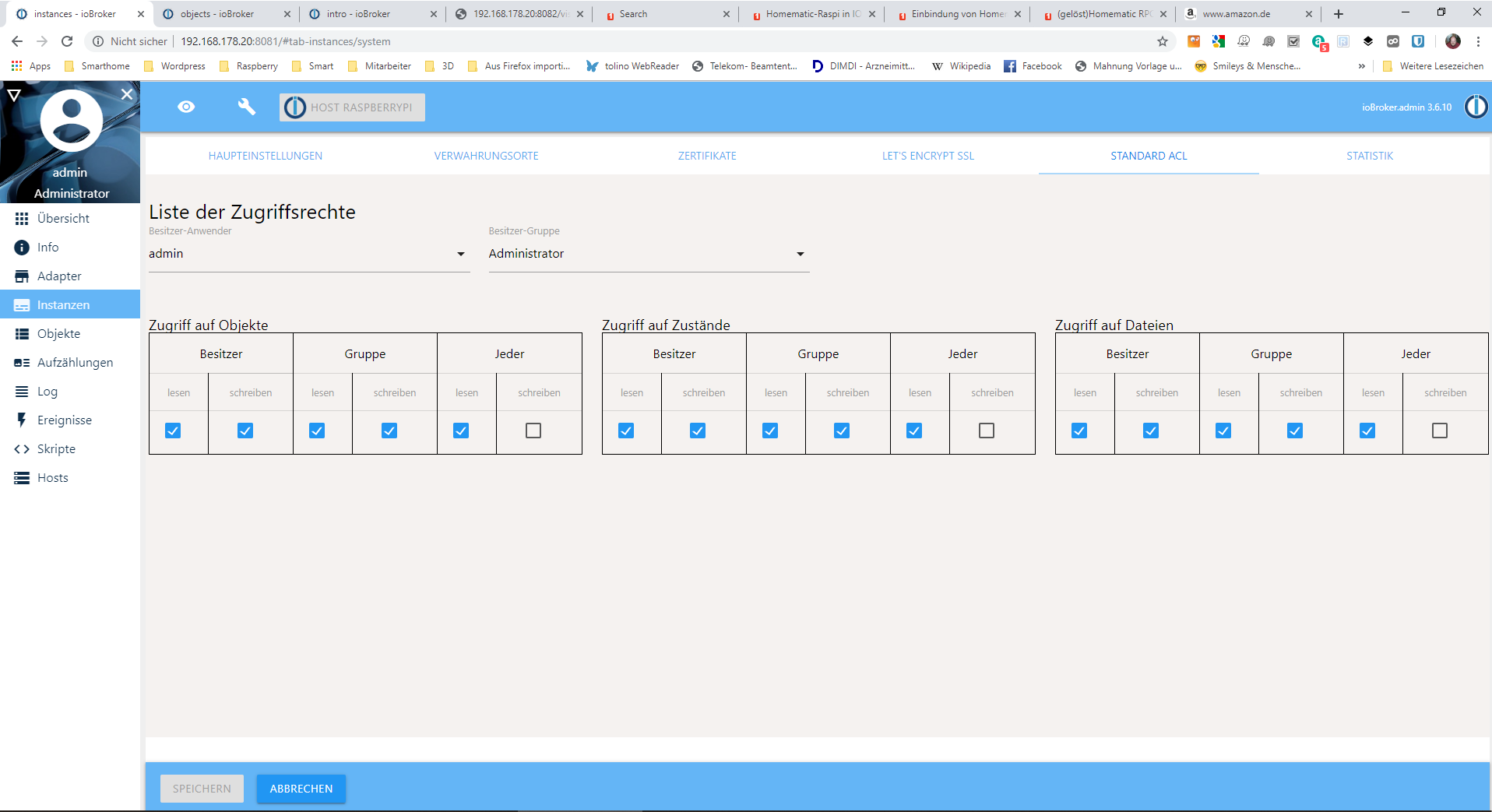
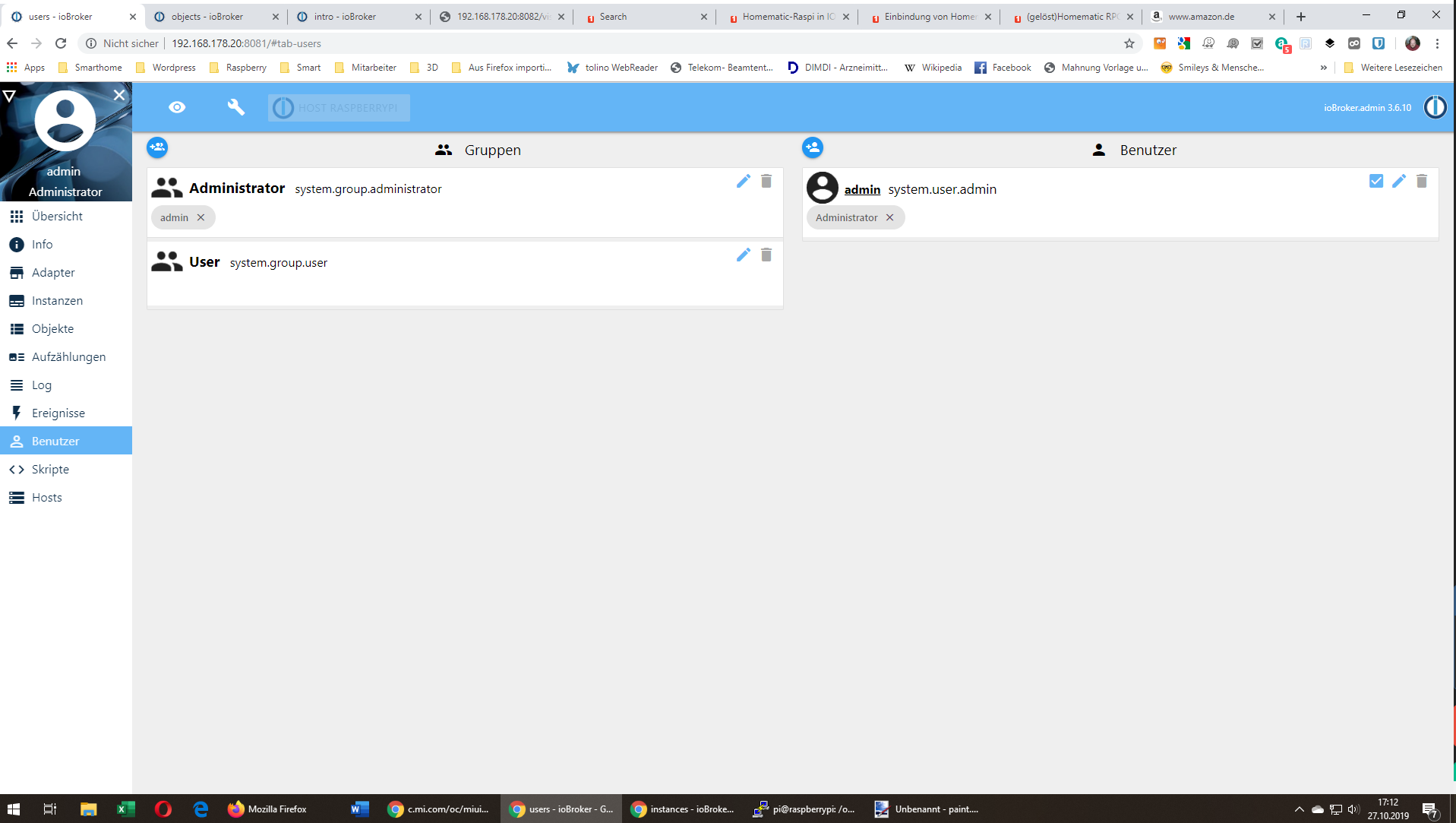
@apollon77
sorry, ist irgendwie verschwunden. -
FAQ
In diesem Post werden wir FAQ-artig öfter vorgekommene Fragen, Antworten, Tips und Tricks sammeln ...
1. TL;DR ... bzw ok, jetzt mal zusammengefasst, der Text oben ist ja mega lang ...
- Nodejs 8.x ist Mindest-Anforderung! Nodejs 10.x empfohlen
- Dateien die selbst in iobroker-data/files in eigene Verzeichnisse kopiert wurden, werden ggf nicht mehr gefunden. Bitte an offizielle Stellen hochladen, am besten per Vis Uploader o.ä. Der neue Platz für eigene Dateien ist 0_userdata.0, wenn man nicht vis.0 oder iqontrol.meta nutzen will. Falls Dateien in erlaubten Verzeichnissen reinkopiert wurden, so sollten diese nach der Installation (oder alternativ nach
iobroker file sync) verfügbar sein. - Es sollte nach dem Update alles so tun wie vorher
- Bei Master/Slave-Systemen UNBEDINGT zuerst die Slaves und am Ende den Master aktualisieren
- Wer ab sofort auch Objekte und Dateien im Redis ablegen will muss sich mit den Anforderungen daran befassen!
iobroker upgrade selfnutzen , es sei denn es wurde mit dem neuen Windows Installer installiert, dann oben doch genauer lesen.
2. Ich bekomme nach dem Start von ioBroker einen Fehler im Log das pids.txt nicht geschrieben werden konnte. Was kann ich tun?
Der Fehler tritt auf wenn der Nutzer unter dem ioBroker gestartet wurde das genannte File nicht schreiben kann. Dies kann passieren wenn ioBroker aus Versehen als Root o.ä. gestartet wurde oder die Dateirechte dieser Datei verbogen sind. Die einfachste Abhilfe hier ist der Installation-Fixer (siehe oben im Text). Alternativ Bitte die Datei einfach löschen wenn ioBroker nicht läuft und dann sollte Sie beim nächsten Start korrekt angelegt werden.3. Es ist irgendwie alles kaputt/ein wichtiger Adapter tut nicht. Wie komme ich wieder zurück auf die alte Version?
Zuerst einmal bitte alle Informationen sichern, im Forum posten bzw GitHub Issues anlegen, damit die Probleme behoben werden können. Die Version 2.0 ist die Basis der Zukunft und die 1.5 wird nicht mehr weiterentwickelt!Zurück geht es mit diesen Schritten:
- ioBroker stoppen
- Falls Objects auf redis umgestellt wurden muss dies in jedem Fall zuerst rückgängig gemacht werden!
iobroker setup customund wieder umstellen auf die Alte Konfiguration. States im Redis funktionieren auch mit der 1.5 - Zur Sicherheit das iobroker-data Verzeichnis sichern bzw ein Backup ausführen
- Dann im ioBroker Verzeichnis
npm install iobroker.js-controller@1.5.14ausführen. Falls es dabei auf Linux zu Fehlern kommt und nicht funktioniert bittesudo -u iobroker -H npm install iobroker.js-controller@1.5.14nutzen. - ioBroker starten
4. Ich habe trotz der Warnungen bei
iobroker setup customauf einem Slave auch Daten migriert und nun funktioniert nichts mehr. Was kann ich tun?
Bei der Migration wird ein Backup erstellt. Dieses ist auf dem Master-Host imbackupsVerzeichnis gespeichert und hat am Ende des Namens "-migration" angehängt. Um den Datenstand von der Master-Migration wieder herzustellen muss dieses Backup mittelsiobroker restore <Filename>wieder eingespielt werden.
Danach alle Slave-Hosts umstellen und am Ende auf dem Master einiobroker upload allausführen.5. Ich habe Dateien in ein eigenes Verzeichnis in iobroker-data/files kopiert und jetzt werden diese nicht mehr angezeigt. Was kann ich tun?
Aus Sicherheitsgründen wird der ioBroker-eigene Storage jetzt etwas strikter behandelt. Nur offiziell in ioBroker bekannte Verzeichnisse dürfen genutzt werden und nur offizielle Wege die Datei hochzuladen. Am besten die Upload-Tools nutzen von Adaptern wie vis oder iqontrol. Alternativ gibt es CLI Kommandos.
Der neue Platz für ganz eigene Verzeichnisse ist dann 0_userdata.0 als Basisverzeichnis. Zum einmaligen hinzufügen eigener Dateien von früher - falls dies bei der Installation nicht funktioniert hat, ist da neue CLI Kommando niobroker file syncda. Es gibt auch Fehler für komplett eigene Verzeichnisse aus, sodass man weiss was man tun muss.6. Wie muss ich ein Skript was bisher in iobroker-data/files direkt geschrieben hat umbauen? Wie kann ich Dateien per JavaScript hochladen?
Das Skript sollte die writeFile Methode nutzen. Details auch https://forum.iobroker.net/post/307537 bzw https://forum.iobroker.net/post/3101777. Broadlink2 funktioniert nicht mehr. Was kann ich tun?
Der Entwickler arbeitet an einem Update. Aktuell kann manuell durch eine Änderung die Funktion wiederhergestellt werden:
Im ioBroker-Verzeichnis in node_modules/@frankjoke/myAdapter ODER node_modules/iobroker.broadlink2/node_modules/@frankjoke/myAdapter liegt das File myAdapter.js. Dieses muss durch diese Version ( myAdapter.js ersetzt werden.8. Ich nutze die GitHub-Version von Radar2 und die tut nicht mehr. Was kann ich tun?
Exakt das gleiche wie bei Broadlink im Artikel oben drüber.9. Uups, ich habe meinen Master zuerst aktualisiert, und jetzt können die Slaves nicht mehr verbinden. Was nun?
Alles halb so wild, die Slaves müssen jetzt nur leicht anders aktualisiert werden:- ioBroker stoppen, Backup machen
- Prüfen das keine Prozesse mehr laufen (
ps auxww|grep ioundps auxww|grep backup) - im ioBroker Verzeichnis
npm install iobroker.js-controllerausführen. Falls es dabei auf Linux zu Fehlern kommt und nicht funktioniert bittesudo -u iobroker -H npm install iobroker.js-controllernutzen. - starten
10. Ich sehe nach dem Update im Log "Redis error:Error: Invalid Chunk: parse failed". Was muss ich tun.
Wenn diese Meldung kommt waren vor dem Update von 1.5 auf 2.0 entweder nicht alle Adapter beendet und einer läuft noch, oder es wurde der Master zuerst aktualisiert und es existiert noch ein Slave auf 1.5. Es kann auch ein "iobroker backup" Prozess noch laufen und hängen geblieben sein.Falls es ein Adapter oder Backup ist diesen bitte manuell killen, damit sollten die Meldungen verschwinden. Ist es der Slave, siehe FAQ Punkt 9.
12 Ich habe mit eigene Objekte angelegt und diese kann ich jetzt nicht mehr schalten
Dies kann passieren wenn die Objektnamen zu stark von den erlaubten Zeichen abweichen. Das erste Zeichen muss a-z, A-Z, 0-9 oder _ sein. Die semantische Struktur ist danach wie bei den Adapter-States mit einem Punkt, einer Zahl, einem Punkt und dann eigenen Bezeichnungen und Strukturen. Beispiel: MeineObjekte.0.Büro.Licht
Für eigene Objekte und States existiert ab sofort 0_userdata.0 als Basis-Ordner. So muss niemand mehr kreativ eigene Strukturen anlegen.
Wer eigene Objektstrukturen bereits hat und damit mit keinem Adapter kollidiert kann diese natürlich weiterverwenden!@apollon77 said in js-controller 2.0 ab sofort im Latest Repo:
- Broadlink2 funktioniert nicht mehr. Was kann ich tun?
Der Entwickler arbeitet an einem Update. Aktuell kann manuell durch eine Änderung die Funktion wiederhergestellt werden:
Im ioBroker-Verzeichnis in node_modules/@frankjoke/myAdapter ODER node_modules/iobroker.broadlink2/node_modules/@frankjoke/myAdapter liegt das File myAdapter.js. Dieses muss durch diese Version ( myAdapter.js ersetzt werden.
Ich habe diesen Punkt wie in der FAQ beschrieben durchgeführt.
Vor dem Datei Austausch hatte ich den Radar2 UWZ Standortfehler.
Nach dem Austausch der Datei gegen die aus der FAQ bekomme ich bei starten von Radar2 folgende error Meldungen im Log:host.raspberry 2019-10-28 16:21:27.114 error Caught by controller[4]: noble warning: unknown handle 63 disconnected! host.raspberry 2019-10-28 16:21:27.114 error Caught by controller[3]: noble warning: unknown handle 68 disconnected!Noble funktioniert aber und UWZ auch.
-
@apollon77 said in js-controller 2.0 ab sofort im Latest Repo:
- Broadlink2 funktioniert nicht mehr. Was kann ich tun?
Der Entwickler arbeitet an einem Update. Aktuell kann manuell durch eine Änderung die Funktion wiederhergestellt werden:
Im ioBroker-Verzeichnis in node_modules/@frankjoke/myAdapter ODER node_modules/iobroker.broadlink2/node_modules/@frankjoke/myAdapter liegt das File myAdapter.js. Dieses muss durch diese Version ( myAdapter.js ersetzt werden.
Ich habe diesen Punkt wie in der FAQ beschrieben durchgeführt.
Vor dem Datei Austausch hatte ich den Radar2 UWZ Standortfehler.
Nach dem Austausch der Datei gegen die aus der FAQ bekomme ich bei starten von Radar2 folgende error Meldungen im Log:host.raspberry 2019-10-28 16:21:27.114 error Caught by controller[4]: noble warning: unknown handle 63 disconnected! host.raspberry 2019-10-28 16:21:27.114 error Caught by controller[3]: noble warning: unknown handle 68 disconnected!Noble funktioniert aber und UWZ auch.
- Broadlink2 funktioniert nicht mehr. Was kann ich tun?
-
...auf die 2.0.38 null Problemo :)
@apollon77 :+1: :+1: -
@root_ Das passiert teilweise bei noble ... Liegt nicht am controller ... Da wird was geloggt von noble was Bluetooth angeht
@apollon77 Alles klar. Danke für die schnelle info.
-
Hallo Gemeinde,
ich bin seit etwa einer Woche mit js controller 2.0.35 unterwegs. Hatte bis jetzt keine Probleme festgestellt. Läuft.
Allerdings tritt jetzt ein Problem auf. Ich bekomme das Log hiermit zugemüllt
Das kommt etwa alle 5 sekunden. Die IP die dort erwähnt wird ist ein Raspi der früher mal als Multihost Slave eingebunden war. Nach meinem iobroker Umzug auf einen NUC hab ich das Multihost aufgelöst und es laufen alle Adapter auf dem NUC. Auf dem Raspi läuft jetzt nur noch vcontrold für die Viessmann Heizung. Wenn ich das richtig sehe sind diese Fehler im Log aufgetreten nachdem ich den Raspi neu gebootet habe.Mein System:
Node.js v10.16.3
NPM 6.9.0Gibts Ideen, wie ich die Fehler im Log loswerde?
-
Hallo Gemeinde,
ich bin seit etwa einer Woche mit js controller 2.0.35 unterwegs. Hatte bis jetzt keine Probleme festgestellt. Läuft.
Allerdings tritt jetzt ein Problem auf. Ich bekomme das Log hiermit zugemüllt
Das kommt etwa alle 5 sekunden. Die IP die dort erwähnt wird ist ein Raspi der früher mal als Multihost Slave eingebunden war. Nach meinem iobroker Umzug auf einen NUC hab ich das Multihost aufgelöst und es laufen alle Adapter auf dem NUC. Auf dem Raspi läuft jetzt nur noch vcontrold für die Viessmann Heizung. Wenn ich das richtig sehe sind diese Fehler im Log aufgetreten nachdem ich den Raspi neu gebootet habe.Mein System:
Node.js v10.16.3
NPM 6.9.0Gibts Ideen, wie ich die Fehler im Log loswerde?
@Linedancer Kann es sein das durch den Reboot der ioBroker Slave wieder gestartet wurde und jetzt versucht zum Master zu verbinden? Da der Master aber nun 2.0 ist (der Slave aber noch 1.5) kommt es zu gen diesen Meldungen.
-
@Linedancer Kann es sein das durch den Reboot der ioBroker Slave wieder gestartet wurde und jetzt versucht zum Master zu verbinden? Da der Master aber nun 2.0 ist (der Slave aber noch 1.5) kommt es zu gen diesen Meldungen.
@apollon77 das hatten wir schon mal... kannst dich entsinnen.. mit tankerkönig
jetzt was anderes.. hmmm..das riecht nach einen Problem
das ist es
-
@apollon77 das hatten wir schon mal... kannst dich entsinnen.. mit tankerkönig
jetzt was anderes.. hmmm..das riecht nach einen Problem
das ist es
@arteck Alle Fälle die ich bisher gesehen habe waren entweder:
- 1.5er Slave an 2.0er controller
- Adapzer-Zombie-Prozess vor Upgrade nicht beendet (damit 1.5er Adapter an 2.0er controller)
- Hängender iobroker Backup Prozess (damit 1.5er Backup an 2.0er controller).
Zu dem tankerkoenig habe ich ausser das es so war seitdem nichts mehr gehört und damit sage ich ehrlich: Wer mit beweist das mit einem Frisch gestarteten und sauber geupdatetem System (ggf wenn unsicher nochmal von npm drüber, "Iobroker version" ausgabe und so) es auftritt dann muss man reinschauen. ;-)
Ansonsten behaupte ich: Da läuft irgendwo noch ein 1.5er Prozess ;-)