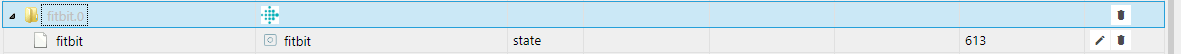NEWS
IoBroker FitBit Adapter
-
@ditus3 sagte in IoBroker FitBit Adapter:
Hallo,
ich wollte mir gerade voller Vorfreude den Adapter installieren.
Leider funktioniert der Link von ganz oben nicht. Der Adapter wird auf Github nicht gefunden..... oder stelle ich mich nur zu doof an?
Kann mir jemand helfen?Grüße, Dieter
Versuch mal mit
npm i iobroker fitbitzu installieren.@cvidal
... vielen Dank, das hat mich auf den richtigen Weg gebracht.- npm i iobroker fitbit
- über Adapter und die "Katze" den Pfad
/home/pi/node_modules/iobroker.fitbit
eingegeben.
... und voila - der Fitbit-Adapter war im iobroker Admin zu sehen.
Vielen Dank!
-
Kann mir einer sagen wie ich den Adapter installieren soll?
mit npm i iobroker fitbit funktioniert das nicht.
Bekomme Fehlermeldung:
Manual installation of ioBroker is no longer supported │
│ on Linux, OSX and FreeBSD! │
│ Please refer to the documentation on how to install it! │
│ -
Kann mir einer sagen wie ich den Adapter installieren soll?
mit npm i iobroker fitbit funktioniert das nicht.
Bekomme Fehlermeldung:
Manual installation of ioBroker is no longer supported │
│ on Linux, OSX and FreeBSD! │
│ Please refer to the documentation on how to install it! │
│ -
Ich glaube dass das Npm install nicht in
/opt/iobrokersondern in/opt/iobroker/node_modules/iobroker.fitbit. ausgeführt werden muss. -
Im Admin auf Adapter -> Octocat Symbol -> Beliebig, dort iobroker.fitbit eingeben und dann auf Installieren Klicken.
@Jey-Cee said in IoBroker FitBit Adapter:
iobroker.fitbit
Geht nicht, hier die Fehlermeldung:
$ ./iobroker url "iobroker.fitbit " install "iobroker.fitbit npm install "iobroker.fitbit --production --save --prefix "/opt/iobroker" (System call) /bin/sh: 1: Syntax error: Unterminated quoted string ERROR: host.debianiobroker Cannot install "iobroker.fitbit: 2 ERROR: process exited with code 25 -
@Jey-Cee said in IoBroker FitBit Adapter:
iobroker.fitbit
Geht nicht, hier die Fehlermeldung:
$ ./iobroker url "iobroker.fitbit " install "iobroker.fitbit npm install "iobroker.fitbit --production --save --prefix "/opt/iobroker" (System call) /bin/sh: 1: Syntax error: Unterminated quoted string ERROR: host.debianiobroker Cannot install "iobroker.fitbit: 2 ERROR: process exited with code 25 -
@locito09 da ist irgendwo ein " zu viel. Bei mir hat die Installation geklappt, hab das extra getestet.
-
Ich glaube dass das Npm install nicht in
/opt/iobrokersondern in/opt/iobroker/node_modules/iobroker.fitbit. ausgeführt werden muss. -
Gleiche Fehlermeldung:
npm WARN enoent ENOENT: no such file or directory, open '/opt/iobroker/node_modules/iobroker.fitbit/package.json' npm WARN bl@0.7.0 requires a peer of stream-browserify@* but none is installed. You must install peer dependencies yourself. npm WARN svg-inline-react@1.0.3 requires a peer of react@^0.14.0 || ^15.0.0 but none is installed. You must install peer dependencies yourself. npm WARN optional SKIPPING OPTIONAL DEPENDENCY: osx-temperature-sensor@1.0.4 (node_modules/osx-temperature-sensor): npm WARN notsup SKIPPING OPTIONAL DEPENDENCY: Unsupported platform for osx-temperature-sensor@1.0.4: wanted {"os":"darwin","arch":"any"} (current: {"os":"linux","arch":"x64"}) npm ERR! code ELIFECYCLE npm ERR! errno 100 npm ERR! iobroker@2.0.3 postinstall: `node lib/install.js` npm ERR! Exit status 100 npm ERR! npm ERR! Failed at the iobroker@2.0.3 postinstall script. npm ERR! This is probably not a problem with npm. There is likely additional logging output above. npm ERR! A complete log of this run can be found in: npm ERR! /root/.npm/_logs/2019-10-15T10_54_38_334Z-debug.log root@debianiobroker:/opt/iobroker/node_modules/iobroker.fitbit# npm iobroker fitbit -
Gleiche Fehlermeldung:
npm WARN enoent ENOENT: no such file or directory, open '/opt/iobroker/node_modules/iobroker.fitbit/package.json' npm WARN bl@0.7.0 requires a peer of stream-browserify@* but none is installed. You must install peer dependencies yourself. npm WARN svg-inline-react@1.0.3 requires a peer of react@^0.14.0 || ^15.0.0 but none is installed. You must install peer dependencies yourself. npm WARN optional SKIPPING OPTIONAL DEPENDENCY: osx-temperature-sensor@1.0.4 (node_modules/osx-temperature-sensor): npm WARN notsup SKIPPING OPTIONAL DEPENDENCY: Unsupported platform for osx-temperature-sensor@1.0.4: wanted {"os":"darwin","arch":"any"} (current: {"os":"linux","arch":"x64"}) npm ERR! code ELIFECYCLE npm ERR! errno 100 npm ERR! iobroker@2.0.3 postinstall: `node lib/install.js` npm ERR! Exit status 100 npm ERR! npm ERR! Failed at the iobroker@2.0.3 postinstall script. npm ERR! This is probably not a problem with npm. There is likely additional logging output above. npm ERR! A complete log of this run can be found in: npm ERR! /root/.npm/_logs/2019-10-15T10_54_38_334Z-debug.log root@debianiobroker:/opt/iobroker/node_modules/iobroker.fitbit# npm iobroker fitbit -
@locito09
Welche Npm Version hast du Installiert?
Hat der erstellte Ordner eventuell nicht genügend rechte?
Das ist nicht so mein Thema, sorry -
es gibt neuen Adapter dafür: https://forum.iobroker.net/topic/26448/iobroker-fitbit-api
-
Leider kann ich momentan nicht Testen, dei Fitbit meiner Frau wurde geklaut.
Wird wohl Zeit das sie eine neue bekommt :blush: -
Leider kann ich momentan nicht Testen, dei Fitbit meiner Frau wurde geklaut.
Wird wohl Zeit das sie eine neue bekommt :blush: