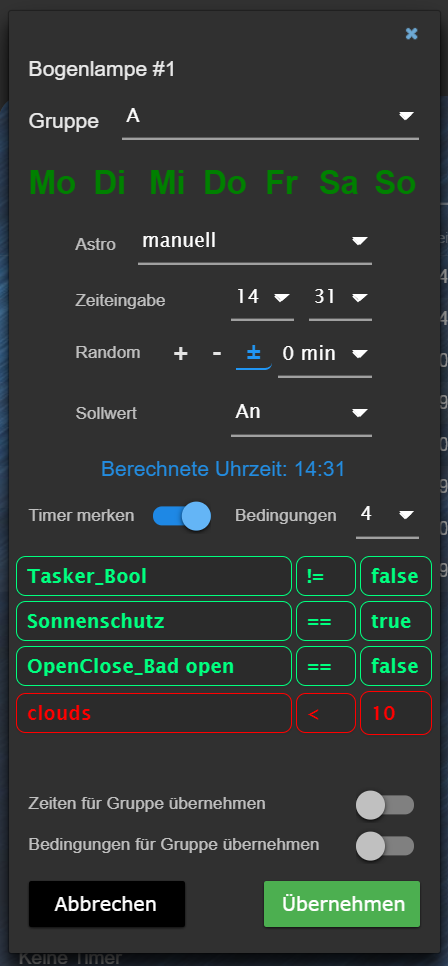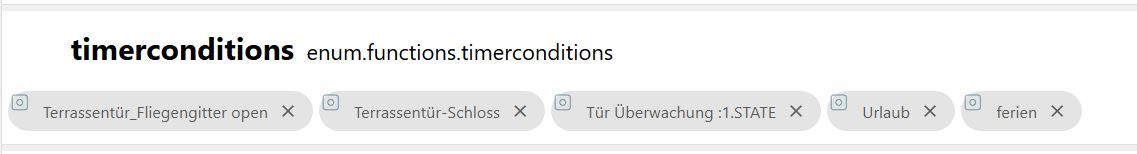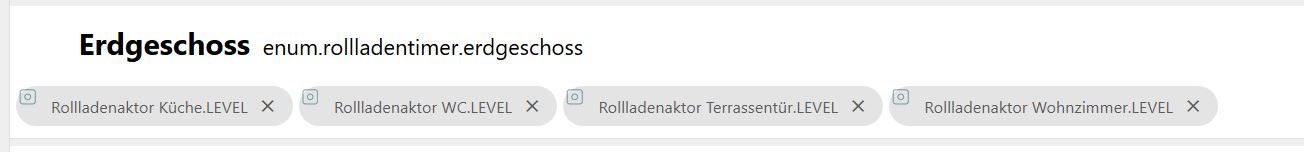NEWS
[Vorlage] Variable Zeitsteuerung mit VIS Editor
-
Neue Version ist hochgeladen. Minuten Inkremente für PopUp View können nun über Variable verändert werden.
Das Skript und das PopUp View müssten theoretisch neu importiert werden.
Wer sich auskennt:- Im PopUp View muss nur der Verweis auf das neue Objekt angegeben werden, z.B.:
{javascript.0.Timer.Devices.Editor.DropDownMinutes}- Im Skript gibt es die neue Variable
var minIncrement = 5;und oben die neue Funktion
// Erstellen des DropDown-Inhalts für Minuten Auswahl in PopUp Editor function setMinutesDropDown() { var strDropDown = ""; for (var i = 0; i < 60; i += minIncrement) { var tmp = (i <= 9 ? "0" : "") + i; strDropDown += tmp + ";"; } strDropDown = strDropDown.slice(0, strDropDown.length - 1); // Entfernen letztes Semikolon setState("javascript.0.Timer." + path + ".Editor.DropDownMinutes", strDropDown); }Der Aufruf der Funktion erfolgt in main:
function main () { var dropDownListe = ""; var devName; var TimerJSON = {}; var idCounter = 0; if (debugLog){stdLog = true;} // ConditionJSON wird mit jedem Start neu eingelesen createConditionsJSON(); compareCond(); setMinutesDropDown(); // usw... -
Neue Version ist hochgeladen. Minuten Inkremente für PopUp View können nun über Variable verändert werden.
Das Skript und das PopUp View müssten theoretisch neu importiert werden.
Wer sich auskennt:- Im PopUp View muss nur der Verweis auf das neue Objekt angegeben werden, z.B.:
{javascript.0.Timer.Devices.Editor.DropDownMinutes}- Im Skript gibt es die neue Variable
var minIncrement = 5;und oben die neue Funktion
// Erstellen des DropDown-Inhalts für Minuten Auswahl in PopUp Editor function setMinutesDropDown() { var strDropDown = ""; for (var i = 0; i < 60; i += minIncrement) { var tmp = (i <= 9 ? "0" : "") + i; strDropDown += tmp + ";"; } strDropDown = strDropDown.slice(0, strDropDown.length - 1); // Entfernen letztes Semikolon setState("javascript.0.Timer." + path + ".Editor.DropDownMinutes", strDropDown); }Der Aufruf der Funktion erfolgt in main:
function main () { var dropDownListe = ""; var devName; var TimerJSON = {}; var idCounter = 0; if (debugLog){stdLog = true;} // ConditionJSON wird mit jedem Start neu eingelesen createConditionsJSON(); compareCond(); setMinutesDropDown(); // usw...Habe dein Update-Version inkl. PopUp Einstellung durchgeführt . ( Brauchte ich eigentlich nicht , aber bevor ein Fehler vorhanden ist :sunglasses: was eigentlich nicht bei Dir vorkommt :stuck_out_tongue_winking_eye: )
Läuft super … wie zuvor bei meine händischen Änderungen :+1:

-
Habe dein Update-Version inkl. PopUp Einstellung durchgeführt . ( Brauchte ich eigentlich nicht , aber bevor ein Fehler vorhanden ist :sunglasses: was eigentlich nicht bei Dir vorkommt :stuck_out_tongue_winking_eye: )
Läuft super … wie zuvor bei meine händischen Änderungen :+1:

@Glasfaser
Danke für's Testen ;-) -
Keine Ahnung ich bekomme es einfach nicht hin.
Licht schaltet einfach nicht.9.9.2019, 21:35:49.681 [warn ]: javascript.0 at script.js.Sigi.Timer_1:197:39 9.9.2019, 21:35:49.681 [warn ]: javascript.0 at compareCond (script.js.Sigi.Timer_1:196:32) 9.9.2019, 21:35:49.681 [warn ]: javascript.0 at Object.<anonymous> (script.js.Sigi.Timer_1:467:5) 9.9.2019, 21:35:54.697 [warn ]: javascript.0 at script.js.Sigi.Timer_1:197:39 9.9.2019, 21:35:54.697 [warn ]: javascript.0 at compareCond (script.js.Sigi.Timer_1:196:32) 9.9.2019, 21:35:54.697 [warn ]: javascript.0 at Object.<anonymous> (script.js.Sigi.Timer_1:467:5) 9.9.2019, 21:35:59.701 [warn ]: javascript.0 at script.js.Sigi.Timer_1:197:39 9.9.2019, 21:35:59.701 [warn ]: javascript.0 at compareCond (script.js.Sigi.Timer_1:196:32) 9.9.2019, 21:35:59.701 [warn ]: javascript.0 at Object.<anonymous> (script.js.Sigi.Timer_1:467:5) 9.9.2019, 21:36:04.703 [warn ]: javascript.0 at script.js.Sigi.Timer_1:197:39 9.9.2019, 21:36:04.703 [warn ]: javascript.0 at compareCond (script.js.Sigi.Timer_1:196:32) 9.9.2019, 21:36:04.703 [warn ]: javascript.0 at Object.<anonymous> (script.js.Sigi.Timer_1:467:5) 9.9.2019, 21:36:09.709 [warn ]: javascript.0 at script.js.Sigi.Timer_1:197:39 9.9.2019, 21:36:09.709 [warn ]: javascript.0 at compareCond (script.js.Sigi.Timer_1:196:32) 9.9.2019, 21:36:09.709 [warn ]: javascript.0 at Object.<anonymous> (script.js.Sigi.Timer_1:467:5) 9.9.2019, 21:36:14.710 [warn ]: javascript.0 at script.js.Sigi.Timer_1:197:39 9.9.2019, 21:36:14.710 [warn ]: javascript.0 at compareCond (script.js.Sigi.Timer_1:196:32) 9.9.2019, 21:36:14.710 [warn ]: javascript.0 at Object.<anonymous> (script.js.Sigi.Timer_1:467:5) 9.9.2019, 21:36:19.715 [warn ]: javascript.0 at script.js.Sigi.Timer_1:197:39 9.9.2019, 21:36:19.715 [warn ]: javascript.0 at compareCond (script.js.Sigi.Timer_1:196:32) 9.9.2019, 21:36:19.715 [warn ]: javascript.0 at Object.<anonymous> (script.js.Sigi.Timer_1:467:5) 9.9.2019, 21:36:20.732 [info ]: javascript.0 Stop script script.js.Sigi.Timer_1 9.9.2019, 21:36:20.746 [info ]: javascript.0 Start javascript script.js.Sigi.Timer_1 9.9.2019, 21:36:20.746 [info ]: javascript.0 script.js.Sigi.Timer_1: registered 20 subscriptions and 3 schedules 9.9.2019, 21:36:21.248 [error]: javascript.0 at createConditionsJSON (script.js.Sigi.Timer_1:176:55) 9.9.2019, 21:36:21.248 [error]: javascript.0 at Object.main (script.js.Sigi.Timer_1:984:5) 9.9.2019, 21:36:24.716 [warn ]: javascript.0 at script.js.Sigi.Timer_1:197:39 9.9.2019, 21:36:24.716 [warn ]: javascript.0 at compareCond (script.js.Sigi.Timer_1:196:32) 9.9.2019, 21:36:24.716 [warn ]: javascript.0 at Object.<anonymous> (script.js.Sigi.Timer_1:467:5) -
Keine Ahnung ich bekomme es einfach nicht hin.
Licht schaltet einfach nicht.9.9.2019, 21:35:49.681 [warn ]: javascript.0 at script.js.Sigi.Timer_1:197:39 9.9.2019, 21:35:49.681 [warn ]: javascript.0 at compareCond (script.js.Sigi.Timer_1:196:32) 9.9.2019, 21:35:49.681 [warn ]: javascript.0 at Object.<anonymous> (script.js.Sigi.Timer_1:467:5) 9.9.2019, 21:35:54.697 [warn ]: javascript.0 at script.js.Sigi.Timer_1:197:39 9.9.2019, 21:35:54.697 [warn ]: javascript.0 at compareCond (script.js.Sigi.Timer_1:196:32) 9.9.2019, 21:35:54.697 [warn ]: javascript.0 at Object.<anonymous> (script.js.Sigi.Timer_1:467:5) 9.9.2019, 21:35:59.701 [warn ]: javascript.0 at script.js.Sigi.Timer_1:197:39 9.9.2019, 21:35:59.701 [warn ]: javascript.0 at compareCond (script.js.Sigi.Timer_1:196:32) 9.9.2019, 21:35:59.701 [warn ]: javascript.0 at Object.<anonymous> (script.js.Sigi.Timer_1:467:5) 9.9.2019, 21:36:04.703 [warn ]: javascript.0 at script.js.Sigi.Timer_1:197:39 9.9.2019, 21:36:04.703 [warn ]: javascript.0 at compareCond (script.js.Sigi.Timer_1:196:32) 9.9.2019, 21:36:04.703 [warn ]: javascript.0 at Object.<anonymous> (script.js.Sigi.Timer_1:467:5) 9.9.2019, 21:36:09.709 [warn ]: javascript.0 at script.js.Sigi.Timer_1:197:39 9.9.2019, 21:36:09.709 [warn ]: javascript.0 at compareCond (script.js.Sigi.Timer_1:196:32) 9.9.2019, 21:36:09.709 [warn ]: javascript.0 at Object.<anonymous> (script.js.Sigi.Timer_1:467:5) 9.9.2019, 21:36:14.710 [warn ]: javascript.0 at script.js.Sigi.Timer_1:197:39 9.9.2019, 21:36:14.710 [warn ]: javascript.0 at compareCond (script.js.Sigi.Timer_1:196:32) 9.9.2019, 21:36:14.710 [warn ]: javascript.0 at Object.<anonymous> (script.js.Sigi.Timer_1:467:5) 9.9.2019, 21:36:19.715 [warn ]: javascript.0 at script.js.Sigi.Timer_1:197:39 9.9.2019, 21:36:19.715 [warn ]: javascript.0 at compareCond (script.js.Sigi.Timer_1:196:32) 9.9.2019, 21:36:19.715 [warn ]: javascript.0 at Object.<anonymous> (script.js.Sigi.Timer_1:467:5) 9.9.2019, 21:36:20.732 [info ]: javascript.0 Stop script script.js.Sigi.Timer_1 9.9.2019, 21:36:20.746 [info ]: javascript.0 Start javascript script.js.Sigi.Timer_1 9.9.2019, 21:36:20.746 [info ]: javascript.0 script.js.Sigi.Timer_1: registered 20 subscriptions and 3 schedules 9.9.2019, 21:36:21.248 [error]: javascript.0 at createConditionsJSON (script.js.Sigi.Timer_1:176:55) 9.9.2019, 21:36:21.248 [error]: javascript.0 at Object.main (script.js.Sigi.Timer_1:984:5) 9.9.2019, 21:36:24.716 [warn ]: javascript.0 at script.js.Sigi.Timer_1:197:39 9.9.2019, 21:36:24.716 [warn ]: javascript.0 at compareCond (script.js.Sigi.Timer_1:196:32) 9.9.2019, 21:36:24.716 [warn ]: javascript.0 at Object.<anonymous> (script.js.Sigi.Timer_1:467:5) -
Keine Ahnung ich bekomme es einfach nicht hin.
Licht schaltet einfach nicht.9.9.2019, 21:35:49.681 [warn ]: javascript.0 at script.js.Sigi.Timer_1:197:39 9.9.2019, 21:35:49.681 [warn ]: javascript.0 at compareCond (script.js.Sigi.Timer_1:196:32) 9.9.2019, 21:35:49.681 [warn ]: javascript.0 at Object.<anonymous> (script.js.Sigi.Timer_1:467:5) 9.9.2019, 21:35:54.697 [warn ]: javascript.0 at script.js.Sigi.Timer_1:197:39 9.9.2019, 21:35:54.697 [warn ]: javascript.0 at compareCond (script.js.Sigi.Timer_1:196:32) 9.9.2019, 21:35:54.697 [warn ]: javascript.0 at Object.<anonymous> (script.js.Sigi.Timer_1:467:5) 9.9.2019, 21:35:59.701 [warn ]: javascript.0 at script.js.Sigi.Timer_1:197:39 9.9.2019, 21:35:59.701 [warn ]: javascript.0 at compareCond (script.js.Sigi.Timer_1:196:32) 9.9.2019, 21:35:59.701 [warn ]: javascript.0 at Object.<anonymous> (script.js.Sigi.Timer_1:467:5) 9.9.2019, 21:36:04.703 [warn ]: javascript.0 at script.js.Sigi.Timer_1:197:39 9.9.2019, 21:36:04.703 [warn ]: javascript.0 at compareCond (script.js.Sigi.Timer_1:196:32) 9.9.2019, 21:36:04.703 [warn ]: javascript.0 at Object.<anonymous> (script.js.Sigi.Timer_1:467:5) 9.9.2019, 21:36:09.709 [warn ]: javascript.0 at script.js.Sigi.Timer_1:197:39 9.9.2019, 21:36:09.709 [warn ]: javascript.0 at compareCond (script.js.Sigi.Timer_1:196:32) 9.9.2019, 21:36:09.709 [warn ]: javascript.0 at Object.<anonymous> (script.js.Sigi.Timer_1:467:5) 9.9.2019, 21:36:14.710 [warn ]: javascript.0 at script.js.Sigi.Timer_1:197:39 9.9.2019, 21:36:14.710 [warn ]: javascript.0 at compareCond (script.js.Sigi.Timer_1:196:32) 9.9.2019, 21:36:14.710 [warn ]: javascript.0 at Object.<anonymous> (script.js.Sigi.Timer_1:467:5) 9.9.2019, 21:36:19.715 [warn ]: javascript.0 at script.js.Sigi.Timer_1:197:39 9.9.2019, 21:36:19.715 [warn ]: javascript.0 at compareCond (script.js.Sigi.Timer_1:196:32) 9.9.2019, 21:36:19.715 [warn ]: javascript.0 at Object.<anonymous> (script.js.Sigi.Timer_1:467:5) 9.9.2019, 21:36:20.732 [info ]: javascript.0 Stop script script.js.Sigi.Timer_1 9.9.2019, 21:36:20.746 [info ]: javascript.0 Start javascript script.js.Sigi.Timer_1 9.9.2019, 21:36:20.746 [info ]: javascript.0 script.js.Sigi.Timer_1: registered 20 subscriptions and 3 schedules 9.9.2019, 21:36:21.248 [error]: javascript.0 at createConditionsJSON (script.js.Sigi.Timer_1:176:55) 9.9.2019, 21:36:21.248 [error]: javascript.0 at Object.main (script.js.Sigi.Timer_1:984:5) 9.9.2019, 21:36:24.716 [warn ]: javascript.0 at script.js.Sigi.Timer_1:197:39 9.9.2019, 21:36:24.716 [warn ]: javascript.0 at compareCond (script.js.Sigi.Timer_1:196:32) 9.9.2019, 21:36:24.716 [warn ]: javascript.0 at Object.<anonymous> (script.js.Sigi.Timer_1:467:5)Falls Du den Haupt-Pfad des Skripts nicht geändert hast, bitte lade die Inhalte folgender Objekte hoch (direkt als code oder txt-Anhang):
- javascript.0.Timer.Devices.ConditionJSON
- javascript.0.Timer.Devices.TimerJSON
Sind in der Aufzählung für die Bedingungen wirklich nur States oder doch Channels? Nur States sind zulässig.
-
Falls Du den Haupt-Pfad des Skripts nicht geändert hast, bitte lade die Inhalte folgender Objekte hoch (direkt als code oder txt-Anhang):
- javascript.0.Timer.Devices.ConditionJSON
- javascript.0.Timer.Devices.TimerJSON
Sind in der Aufzählung für die Bedingungen wirklich nur States oder doch Channels? Nur States sind zulässig.
@GiuseppeS sagte in [Vorlage] Variable Zeitsteuerung mit VIS Editor:
Falls Du den Haupt-Pfad des Skripts nicht geändert hast, bitte lade die Inhalte folgender Objekte hoch (direkt als code oder txt-Anhang):
- javascript.0.Timer.Devices.ConditionJSON
- javascript.0.Timer.Devices.TimerJSON
Sind in der Aufzählung für die Bedingungen wirklich nur States oder doch Channels? Nur States sind zulässig.
javascript.0.Timer.Devices.TimerJSON.json
javascript.0.Timer.Devices.ConditionJSON.json
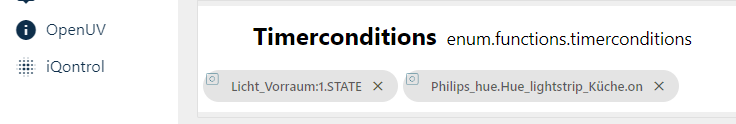
/* ####################################################################### */ // Nachfolgende Einträge zwingend anpassen: // Eine Aufzählung für Geräte (z.B. Rollläden) angeben: var deviceEnum = "enum.functions.Licht"; // Eine Aufzählung für States der Bedingungen: var deviceCond = "enum.functions.timerconditions"; // Widget-Nummer für Widget "Timer bearbeiten" (View in Dialog) var DlgWidget = 'w00311' -
@GiuseppeS sagte in [Vorlage] Variable Zeitsteuerung mit VIS Editor:
Falls Du den Haupt-Pfad des Skripts nicht geändert hast, bitte lade die Inhalte folgender Objekte hoch (direkt als code oder txt-Anhang):
- javascript.0.Timer.Devices.ConditionJSON
- javascript.0.Timer.Devices.TimerJSON
Sind in der Aufzählung für die Bedingungen wirklich nur States oder doch Channels? Nur States sind zulässig.
javascript.0.Timer.Devices.TimerJSON.json
javascript.0.Timer.Devices.ConditionJSON.json
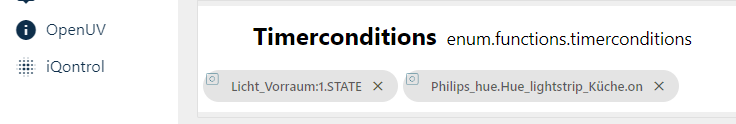
/* ####################################################################### */ // Nachfolgende Einträge zwingend anpassen: // Eine Aufzählung für Geräte (z.B. Rollläden) angeben: var deviceEnum = "enum.functions.Licht"; // Eine Aufzählung für States der Bedingungen: var deviceCond = "enum.functions.timerconditions"; // Widget-Nummer für Widget "Timer bearbeiten" (View in Dialog) var DlgWidget = 'w00311'@sigi234
Sorry, hatte mich nicht genau ausgedrückt. Ich hätte gern die Inhalte aus den rechts gelb markierten Bereichen:
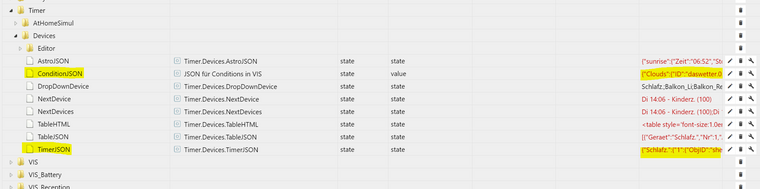
Aber vorab: Wann bekommst Du die Fehler? Direkt immer nach Neustart eins unveränderten Skripts? Als Du alles neu importiert hattest und die Konfiguration im Skript oben bzgl. der Aufzählungen durchgeführt hattest, kamen danach nach 2-3 Neustarts schon diese Fehler oder erst nachdem Du innerhalb der Timer in der VIS die Bedingungen verändert hast?
-
@sigi234
Sorry, hatte mich nicht genau ausgedrückt. Ich hätte gern die Inhalte aus den rechts gelb markierten Bereichen:
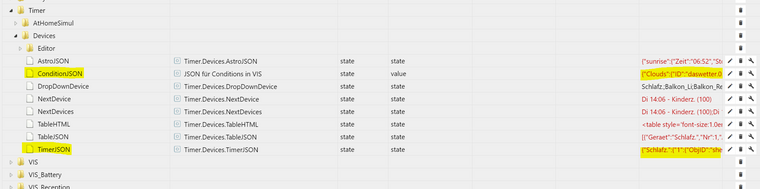
Aber vorab: Wann bekommst Du die Fehler? Direkt immer nach Neustart eins unveränderten Skripts? Als Du alles neu importiert hattest und die Konfiguration im Skript oben bzgl. der Aufzählungen durchgeführt hattest, kamen danach nach 2-3 Neustarts schon diese Fehler oder erst nachdem Du innerhalb der Timer in der VIS die Bedingungen verändert hast?
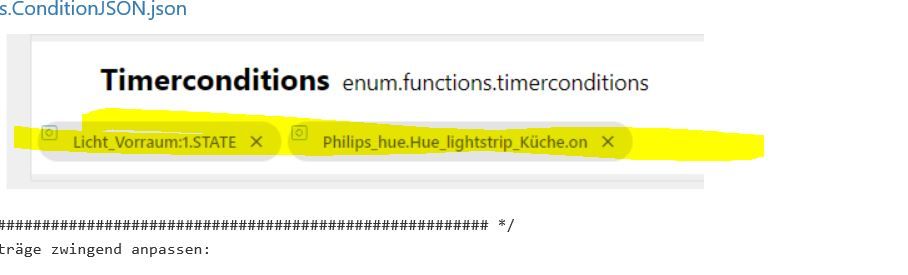
In Timerconditions sind die Aktoren drin !!!!!!!!!!! Das sind doch nicht die Bedingungen ??
-
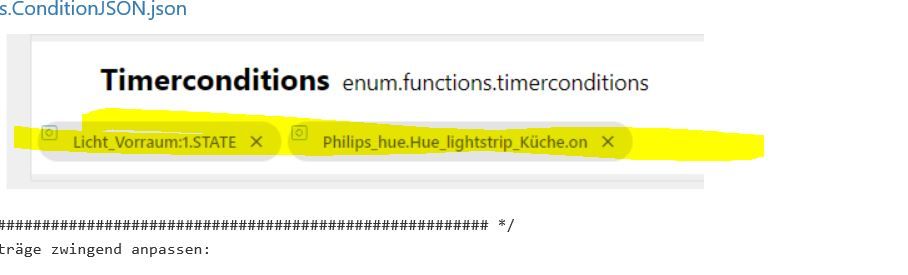
In Timerconditions sind die Aktoren drin !!!!!!!!!!! Das sind doch nicht die Bedingungen ??
-
@sigi234
Sorry, hatte mich nicht genau ausgedrückt. Ich hätte gern die Inhalte aus den rechts gelb markierten Bereichen:
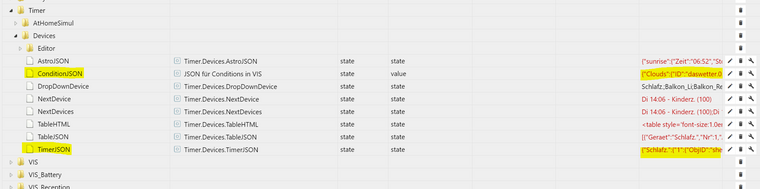
Aber vorab: Wann bekommst Du die Fehler? Direkt immer nach Neustart eins unveränderten Skripts? Als Du alles neu importiert hattest und die Konfiguration im Skript oben bzgl. der Aufzählungen durchgeführt hattest, kamen danach nach 2-3 Neustarts schon diese Fehler oder erst nachdem Du innerhalb der Timer in der VIS die Bedingungen verändert hast?
@GiuseppeS sagte in [Vorlage] Variable Zeitsteuerung mit VIS Editor:
@sigi234
Sorry, hatte mich nicht genau ausgedrückt. Ich hätte gern die Inhalte aus den rechts gelb markierten Bereichen:
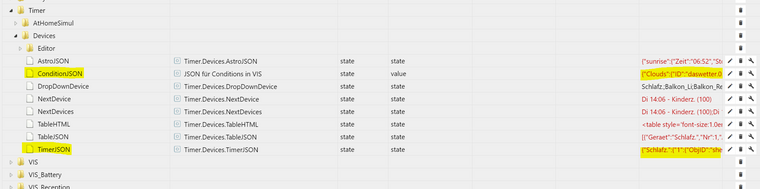
Aber vorab: Wann bekommst Du die Fehler? Direkt immer nach Neustart eins unveränderten Skripts? Als Du alles neu importiert hattest und die Konfiguration im Skript oben bzgl. der Aufzählungen durchgeführt hattest, kamen danach nach 2-3 Neustarts schon diese Fehler oder erst nachdem Du innerhalb der Timer in der VIS die Bedingungen verändert hast?
{"Licht_Vorraum:1.STATE":{"ID":"hm-rpc.1.OEQ0473764.1.STATE","Val":true,"Changed":false},"Philips_hue.Hue_lightstrip_Küche.on":{"ID":"hue.0.Philips_hue.Hue_lightstrip_Küche.on","Val":true,"Changed":true}}{"Licht_Vorraum:1":{"1":{"ObjID":"hm-rpc.1.OEQ0473764.1","DeviceNr":0,"Aktiv":false,"Zeit":"10:00","Std":"10","Min":"00","Sollwert":"100","TageVIS":"täglich","CronTage":"0,1,2,3,4,5,6","Cron":"0 10 * * 0,1,2,3,4,5,6","Astro":"manuell","Random":"0","RandPM":"pm","Offset":"0","OffsetPM":"m","ConditionsNr":"0","ConditionsTrue":true,"Conditions":{"1":{"ConditionStr":"","CondState":"","CondComp":"==","CondValue":""},"2":{"ConditionStr":"","CondState":"","CondComp":"==","CondValue":""},"3":{"ConditionStr":"","CondState":"","CondComp":"==","CondValue":""}},"Mo":true,"Di":true,"Mi":true,"Do":true,"Fr":true,"Sa":true,"So":true},"2":{"ObjID":"hm-rpc.1.OEQ0473764.1","DeviceNr":0,"Aktiv":false,"Zeit":"19:00","Std":"19","Min":"00","Sollwert":"0","TageVIS":"täglich","CronTage":"0,1,2,3,4,5,6","Cron":"0 19 * * 0,1,2,3,4,5,6","Astro":"manuell","Random":"0","RandPM":"pm","Offset":"0","OffsetPM":"m","ConditionsTrue":true,"ConditionsNr":"0","Conditions":{"1":{"ConditionStr":"","CondState":"","CondComp":"==","CondValue":""},"2":{"ConditionStr":"","CondState":"","CondComp":"==","CondValue":""},"3":{"ConditionStr":"","CondState":"","CondComp":"==","CondValue":""}},"Mo":true,"Di":true,"Mi":true,"Do":true,"Fr":true,"Sa":true,"So":true}},"Steckdose Stehlampe":{"1":{"ObjID":"tuya.0.07200471bcddc28298e0","DeviceNr":2,"Aktiv":false,"Zeit":"10:00","Std":"10","Min":"00","Sollwert":"100","TageVIS":"täglich","CronTage":"0,1,2,3,4,5,6","Cron":"0 10 * * 0,1,2,3,4,5,6","Astro":"manuell","Random":"0","RandPM":"pm","Offset":"0","OffsetPM":"m","ConditionsNr":"0","ConditionsTrue":true,"Conditions":{"1":{"ConditionStr":"","CondState":"","CondComp":"==","CondValue":""},"2":{"ConditionStr":"","CondState":"","CondComp":"==","CondValue":""},"3":{"ConditionStr":"","CondState":"","CondComp":"==","CondValue":""}},"Mo":true,"Di":true,"Mi":true,"Do":true,"Fr":true,"Sa":true,"So":true},"2":{"ObjID":"tuya.0.07200471bcddc28298e0","DeviceNr":2,"Aktiv":false,"Zeit":"19:00","Std":"19","Min":"00","Sollwert":"0","TageVIS":"täglich","CronTage":"0,1,2,3,4,5,6","Cron":"0 19 * * 0,1,2,3,4,5,6","Astro":"manuell","Random":"0","RandPM":"pm","Offset":"0","OffsetPM":"m","ConditionsTrue":true,"ConditionsNr":"0","Conditions":{"1":{"ConditionStr":"","CondState":"","CondComp":"==","CondValue":""},"2":{"ConditionStr":"","CondState":"","CondComp":"==","CondValue":""},"3":{"ConditionStr":"","CondState":"","CondComp":"==","CondValue":""}},"Mo":true,"Di":true,"Mi":true,"Do":true,"Fr":true,"Sa":true,"So":true}},"Philips_hue":{"1":{"ObjID":"hue.0.Philips_hue","DeviceNr":4,"Aktiv":false,"Zeit":"10:00","Std":"10","Min":"00","Sollwert":"100","TageVIS":"täglich","CronTage":"0,1,2,3,4,5,6","Cron":"0 10 * * 0,1,2,3,4,5,6","Astro":"manuell","Random":"0","RandPM":"pm","Offset":"0","OffsetPM":"m","ConditionsNr":"0","ConditionsTrue":true,"Conditions":{"1":{"ConditionStr":"","CondState":"","CondComp":"==","CondValue":""},"2":{"ConditionStr":"","CondState":"","CondComp":"==","CondValue":""},"3":{"ConditionStr":"","CondState":"","CondComp":"==","CondValue":""}},"Mo":true,"Di":true,"Mi":true,"Do":true,"Fr":true,"Sa":true,"So":true},"2":{"ObjID":"hue.0.Philips_hue","DeviceNr":4,"Aktiv":false,"Zeit":"19:00","Std":"19","Min":"00","Sollwert":"0","TageVIS":"täglich","CronTage":"0,1,2,3,4,5,6","Cron":"0 19 * * 0,1,2,3,4,5,6","Astro":"manuell","Random":"0","RandPM":"pm","Offset":"0","OffsetPM":"m","ConditionsTrue":true,"ConditionsNr":"0","Conditions":{"1":{"ConditionStr":"","CondState":"","CondComp":"==","CondValue":""},"2":{"ConditionStr":"","CondState":"","CondComp":"==","CondValue":""},"3":{"ConditionStr":"","CondState":"","CondComp":"==","CondValue":""}},"Mo":true,"Di":true,"Mi":true,"Do":true,"Fr":true,"Sa":true,"So":true}},"Stehlampe Wohnzimmer":{"1":{"ObjID":"meross.0.1811161726216929086534298f17edb7","DeviceNr":6,"Aktiv":false,"Zeit":"10:00","Std":"10","Min":"00","Sollwert":"100","TageVIS":"täglich","CronTage":"0,1,2,3,4,5,6","Cron":"0 10 * * 0,1,2,3,4,5,6","Astro":"manuell","Random":"0","RandPM":"pm","Offset":"0","OffsetPM":"m","ConditionsNr":"0","ConditionsTrue":true,"Conditions":{"1":{"ConditionStr":"","CondState":"","CondComp":"==","CondValue":""},"2":{"ConditionStr":"","CondState":"","CondComp":"==","CondValue":""},"3":{"ConditionStr":"","CondState":"","CondComp":"==","CondValue":""}},"Mo":true,"Di":true,"Mi":true,"Do":true,"Fr":true,"Sa":true,"So":true},"2":{"ObjID":"meross.0.1811161726216929086534298f17edb7","DeviceNr":6,"Aktiv":false,"Zeit":"19:00","Std":"19","Min":"00","Sollwert":"0","TageVIS":"täglich","CronTage":"0,1,2,3,4,5,6","Cron":"0 19 * * 0,1,2,3,4,5,6","Astro":"manuell","Random":"0","RandPM":"pm","Offset":"0","OffsetPM":"m","ConditionsTrue":true,"ConditionsNr":"0","Conditions":{"1":{"ConditionStr":"","CondState":"","CondComp":"==","CondValue":""},"2":{"ConditionStr":"","CondState":"","CondComp":"==","CondValue":""},"3":{"ConditionStr":"","CondState":"","CondComp":"==","CondValue":""}},"Mo":true,"Di":true,"Mi":true,"Do":true,"Fr":true,"Sa":true,"So":true}},"Lights":{"1":{"ObjID":"hue-extended.0.lights","DeviceNr":8,"Aktiv":false,"Zeit":"10:00","Std":"10","Min":"00","Sollwert":"100","TageVIS":"täglich","CronTage":"0,1,2,3,4,5,6","Cron":"0 10 * * 0,1,2,3,4,5,6","Astro":"manuell","Random":"0","RandPM":"pm","Offset":"0","OffsetPM":"m","ConditionsNr":"0","ConditionsTrue":true,"Conditions":{"1":{"ConditionStr":"","CondState":"","CondComp":"==","CondValue":""},"2":{"ConditionStr":"","CondState":"","CondComp":"==","CondValue":""},"3":{"ConditionStr":"","CondState":"","CondComp":"==","CondValue":""}},"Mo":true,"Di":true,"Mi":true,"Do":true,"Fr":true,"Sa":true,"So":true},"2":{"ObjID":"hue-extended.0.lights","DeviceNr":8,"Aktiv":false,"Zeit":"19:00","Std":"19","Min":"00","Sollwert":"0","TageVIS":"täglich","CronTage":"0,1,2,3,4,5,6","Cron":"0 19 * * 0,1,2,3,4,5,6","Astro":"manuell","Random":"0","RandPM":"pm","Offset":"0","OffsetPM":"m","ConditionsTrue":true,"ConditionsNr":"0","Conditions":{"1":{"ConditionStr":"","CondState":"","CondComp":"==","CondValue":""},"2":{"ConditionStr":"","CondState":"","CondComp":"==","CondValue":""},"3":{"ConditionStr":"","CondState":"","CondComp":"==","CondValue":""}},"Mo":true,"Di":true,"Mi":true,"Do":true,"Fr":true,"Sa":true,"So":true}}} -
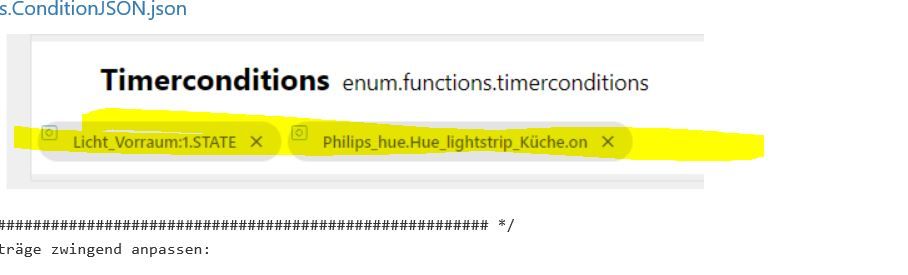
In Timerconditions sind die Aktoren drin !!!!!!!!!!! Das sind doch nicht die Bedingungen ??
@Glasfaser sagte in [Vorlage] Variable Zeitsteuerung mit VIS Editor:
In Timerconditions sind die Aktoren drin !!!!!!!!!!!
Was gehört dann da rein? Bitte mal einen Screenshot was Ihr drinnen habt.
-
@GiuseppeS sagte in [Vorlage] Variable Zeitsteuerung mit VIS Editor:
@sigi234
Sorry, hatte mich nicht genau ausgedrückt. Ich hätte gern die Inhalte aus den rechts gelb markierten Bereichen:
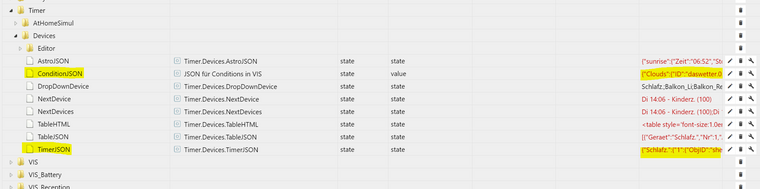
Aber vorab: Wann bekommst Du die Fehler? Direkt immer nach Neustart eins unveränderten Skripts? Als Du alles neu importiert hattest und die Konfiguration im Skript oben bzgl. der Aufzählungen durchgeführt hattest, kamen danach nach 2-3 Neustarts schon diese Fehler oder erst nachdem Du innerhalb der Timer in der VIS die Bedingungen verändert hast?
{"Licht_Vorraum:1.STATE":{"ID":"hm-rpc.1.OEQ0473764.1.STATE","Val":true,"Changed":false},"Philips_hue.Hue_lightstrip_Küche.on":{"ID":"hue.0.Philips_hue.Hue_lightstrip_Küche.on","Val":true,"Changed":true}}{"Licht_Vorraum:1":{"1":{"ObjID":"hm-rpc.1.OEQ0473764.1","DeviceNr":0,"Aktiv":false,"Zeit":"10:00","Std":"10","Min":"00","Sollwert":"100","TageVIS":"täglich","CronTage":"0,1,2,3,4,5,6","Cron":"0 10 * * 0,1,2,3,4,5,6","Astro":"manuell","Random":"0","RandPM":"pm","Offset":"0","OffsetPM":"m","ConditionsNr":"0","ConditionsTrue":true,"Conditions":{"1":{"ConditionStr":"","CondState":"","CondComp":"==","CondValue":""},"2":{"ConditionStr":"","CondState":"","CondComp":"==","CondValue":""},"3":{"ConditionStr":"","CondState":"","CondComp":"==","CondValue":""}},"Mo":true,"Di":true,"Mi":true,"Do":true,"Fr":true,"Sa":true,"So":true},"2":{"ObjID":"hm-rpc.1.OEQ0473764.1","DeviceNr":0,"Aktiv":false,"Zeit":"19:00","Std":"19","Min":"00","Sollwert":"0","TageVIS":"täglich","CronTage":"0,1,2,3,4,5,6","Cron":"0 19 * * 0,1,2,3,4,5,6","Astro":"manuell","Random":"0","RandPM":"pm","Offset":"0","OffsetPM":"m","ConditionsTrue":true,"ConditionsNr":"0","Conditions":{"1":{"ConditionStr":"","CondState":"","CondComp":"==","CondValue":""},"2":{"ConditionStr":"","CondState":"","CondComp":"==","CondValue":""},"3":{"ConditionStr":"","CondState":"","CondComp":"==","CondValue":""}},"Mo":true,"Di":true,"Mi":true,"Do":true,"Fr":true,"Sa":true,"So":true}},"Steckdose Stehlampe":{"1":{"ObjID":"tuya.0.07200471bcddc28298e0","DeviceNr":2,"Aktiv":false,"Zeit":"10:00","Std":"10","Min":"00","Sollwert":"100","TageVIS":"täglich","CronTage":"0,1,2,3,4,5,6","Cron":"0 10 * * 0,1,2,3,4,5,6","Astro":"manuell","Random":"0","RandPM":"pm","Offset":"0","OffsetPM":"m","ConditionsNr":"0","ConditionsTrue":true,"Conditions":{"1":{"ConditionStr":"","CondState":"","CondComp":"==","CondValue":""},"2":{"ConditionStr":"","CondState":"","CondComp":"==","CondValue":""},"3":{"ConditionStr":"","CondState":"","CondComp":"==","CondValue":""}},"Mo":true,"Di":true,"Mi":true,"Do":true,"Fr":true,"Sa":true,"So":true},"2":{"ObjID":"tuya.0.07200471bcddc28298e0","DeviceNr":2,"Aktiv":false,"Zeit":"19:00","Std":"19","Min":"00","Sollwert":"0","TageVIS":"täglich","CronTage":"0,1,2,3,4,5,6","Cron":"0 19 * * 0,1,2,3,4,5,6","Astro":"manuell","Random":"0","RandPM":"pm","Offset":"0","OffsetPM":"m","ConditionsTrue":true,"ConditionsNr":"0","Conditions":{"1":{"ConditionStr":"","CondState":"","CondComp":"==","CondValue":""},"2":{"ConditionStr":"","CondState":"","CondComp":"==","CondValue":""},"3":{"ConditionStr":"","CondState":"","CondComp":"==","CondValue":""}},"Mo":true,"Di":true,"Mi":true,"Do":true,"Fr":true,"Sa":true,"So":true}},"Philips_hue":{"1":{"ObjID":"hue.0.Philips_hue","DeviceNr":4,"Aktiv":false,"Zeit":"10:00","Std":"10","Min":"00","Sollwert":"100","TageVIS":"täglich","CronTage":"0,1,2,3,4,5,6","Cron":"0 10 * * 0,1,2,3,4,5,6","Astro":"manuell","Random":"0","RandPM":"pm","Offset":"0","OffsetPM":"m","ConditionsNr":"0","ConditionsTrue":true,"Conditions":{"1":{"ConditionStr":"","CondState":"","CondComp":"==","CondValue":""},"2":{"ConditionStr":"","CondState":"","CondComp":"==","CondValue":""},"3":{"ConditionStr":"","CondState":"","CondComp":"==","CondValue":""}},"Mo":true,"Di":true,"Mi":true,"Do":true,"Fr":true,"Sa":true,"So":true},"2":{"ObjID":"hue.0.Philips_hue","DeviceNr":4,"Aktiv":false,"Zeit":"19:00","Std":"19","Min":"00","Sollwert":"0","TageVIS":"täglich","CronTage":"0,1,2,3,4,5,6","Cron":"0 19 * * 0,1,2,3,4,5,6","Astro":"manuell","Random":"0","RandPM":"pm","Offset":"0","OffsetPM":"m","ConditionsTrue":true,"ConditionsNr":"0","Conditions":{"1":{"ConditionStr":"","CondState":"","CondComp":"==","CondValue":""},"2":{"ConditionStr":"","CondState":"","CondComp":"==","CondValue":""},"3":{"ConditionStr":"","CondState":"","CondComp":"==","CondValue":""}},"Mo":true,"Di":true,"Mi":true,"Do":true,"Fr":true,"Sa":true,"So":true}},"Stehlampe Wohnzimmer":{"1":{"ObjID":"meross.0.1811161726216929086534298f17edb7","DeviceNr":6,"Aktiv":false,"Zeit":"10:00","Std":"10","Min":"00","Sollwert":"100","TageVIS":"täglich","CronTage":"0,1,2,3,4,5,6","Cron":"0 10 * * 0,1,2,3,4,5,6","Astro":"manuell","Random":"0","RandPM":"pm","Offset":"0","OffsetPM":"m","ConditionsNr":"0","ConditionsTrue":true,"Conditions":{"1":{"ConditionStr":"","CondState":"","CondComp":"==","CondValue":""},"2":{"ConditionStr":"","CondState":"","CondComp":"==","CondValue":""},"3":{"ConditionStr":"","CondState":"","CondComp":"==","CondValue":""}},"Mo":true,"Di":true,"Mi":true,"Do":true,"Fr":true,"Sa":true,"So":true},"2":{"ObjID":"meross.0.1811161726216929086534298f17edb7","DeviceNr":6,"Aktiv":false,"Zeit":"19:00","Std":"19","Min":"00","Sollwert":"0","TageVIS":"täglich","CronTage":"0,1,2,3,4,5,6","Cron":"0 19 * * 0,1,2,3,4,5,6","Astro":"manuell","Random":"0","RandPM":"pm","Offset":"0","OffsetPM":"m","ConditionsTrue":true,"ConditionsNr":"0","Conditions":{"1":{"ConditionStr":"","CondState":"","CondComp":"==","CondValue":""},"2":{"ConditionStr":"","CondState":"","CondComp":"==","CondValue":""},"3":{"ConditionStr":"","CondState":"","CondComp":"==","CondValue":""}},"Mo":true,"Di":true,"Mi":true,"Do":true,"Fr":true,"Sa":true,"So":true}},"Lights":{"1":{"ObjID":"hue-extended.0.lights","DeviceNr":8,"Aktiv":false,"Zeit":"10:00","Std":"10","Min":"00","Sollwert":"100","TageVIS":"täglich","CronTage":"0,1,2,3,4,5,6","Cron":"0 10 * * 0,1,2,3,4,5,6","Astro":"manuell","Random":"0","RandPM":"pm","Offset":"0","OffsetPM":"m","ConditionsNr":"0","ConditionsTrue":true,"Conditions":{"1":{"ConditionStr":"","CondState":"","CondComp":"==","CondValue":""},"2":{"ConditionStr":"","CondState":"","CondComp":"==","CondValue":""},"3":{"ConditionStr":"","CondState":"","CondComp":"==","CondValue":""}},"Mo":true,"Di":true,"Mi":true,"Do":true,"Fr":true,"Sa":true,"So":true},"2":{"ObjID":"hue-extended.0.lights","DeviceNr":8,"Aktiv":false,"Zeit":"19:00","Std":"19","Min":"00","Sollwert":"0","TageVIS":"täglich","CronTage":"0,1,2,3,4,5,6","Cron":"0 19 * * 0,1,2,3,4,5,6","Astro":"manuell","Random":"0","RandPM":"pm","Offset":"0","OffsetPM":"m","ConditionsTrue":true,"ConditionsNr":"0","Conditions":{"1":{"ConditionStr":"","CondState":"","CondComp":"==","CondValue":""},"2":{"ConditionStr":"","CondState":"","CondComp":"==","CondValue":""},"3":{"ConditionStr":"","CondState":"","CondComp":"==","CondValue":""}},"Mo":true,"Di":true,"Mi":true,"Do":true,"Fr":true,"Sa":true,"So":true}}}@sigi234
Gerade gesehen, dass keine Bedingungen in deinen Timern aktiv sind, ist das korrekt?
Sitze nicht mehr vor dem PC, kann also nicht genauer analysieren. Aber evtl liegt Es zahm den verwendeten Namen der Bedingungen. Versuche die bitte so zu ändern, dass keine Punkte in den Namen vorkommen. -
@Glasfaser sagte in [Vorlage] Variable Zeitsteuerung mit VIS Editor:
In Timerconditions sind die Aktoren drin !!!!!!!!!!!
Was gehört dann da rein? Bitte mal einen Screenshot was Ihr drinnen habt.
-
hm-rpc.1 2019-09-09 23:14:00.026 error xmlrpc -> setValue: no dpType for hm-rpc.1.OEQ0473764.1! javascript.0 2019-09-09 23:14:00.008 info script.js.Sigi.Timer_1: Timer: Licht_Vorraum:1 (An) javascript.0 2019-09-09 23:13:27.153 info script.js.Sigi.Timer_1: Schedule "Licht_Vorraum:1 #1": 1 | 14 23 * * 0,1,2,3,4,5,6 | hm-rpc.1.OEQ0473764.1 | true javascript.0 2019-09-09 23:13:27.153 info script.js.Sigi.Timer_1: Schedule für "Licht_Vorraum:1 #1" erstellen: -
hm-rpc.1 2019-09-09 23:14:00.026 error xmlrpc -> setValue: no dpType for hm-rpc.1.OEQ0473764.1! javascript.0 2019-09-09 23:14:00.008 info script.js.Sigi.Timer_1: Timer: Licht_Vorraum:1 (An) javascript.0 2019-09-09 23:13:27.153 info script.js.Sigi.Timer_1: Schedule "Licht_Vorraum:1 #1": 1 | 14 23 * * 0,1,2,3,4,5,6 | hm-rpc.1.OEQ0473764.1 | true javascript.0 2019-09-09 23:13:27.153 info script.js.Sigi.Timer_1: Schedule für "Licht_Vorraum:1 #1" erstellen: -
@Glasfaser sagte in [Vorlage] Variable Zeitsteuerung mit VIS Editor:
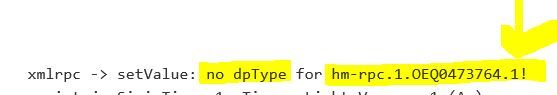
.
Du musst ein State oder Level (je nach Aktor ) in die Aufzählung ziehen .Hab ich ja gemacht:
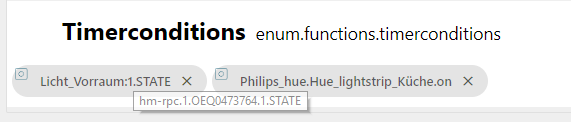
-
@Glasfaser sagte in [Vorlage] Variable Zeitsteuerung mit VIS Editor:
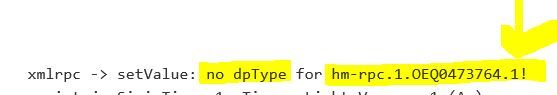
.
Du musst ein State oder Level (je nach Aktor ) in die Aufzählung ziehen .Hab ich ja gemacht:
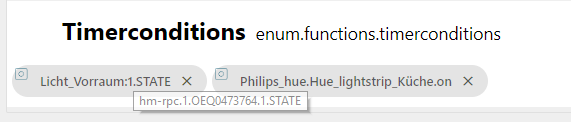
-
Nochmal :
in den Timerconditions gehören nur Bedingungen rein nichts zum schalten bzw. was du schalten willst .
Die Aktoren die du schalten willst gehören in :
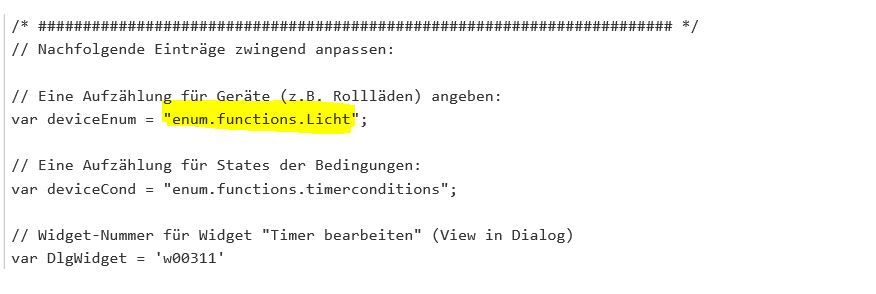
Ich gebe auf.
-
Ich gebe auf.