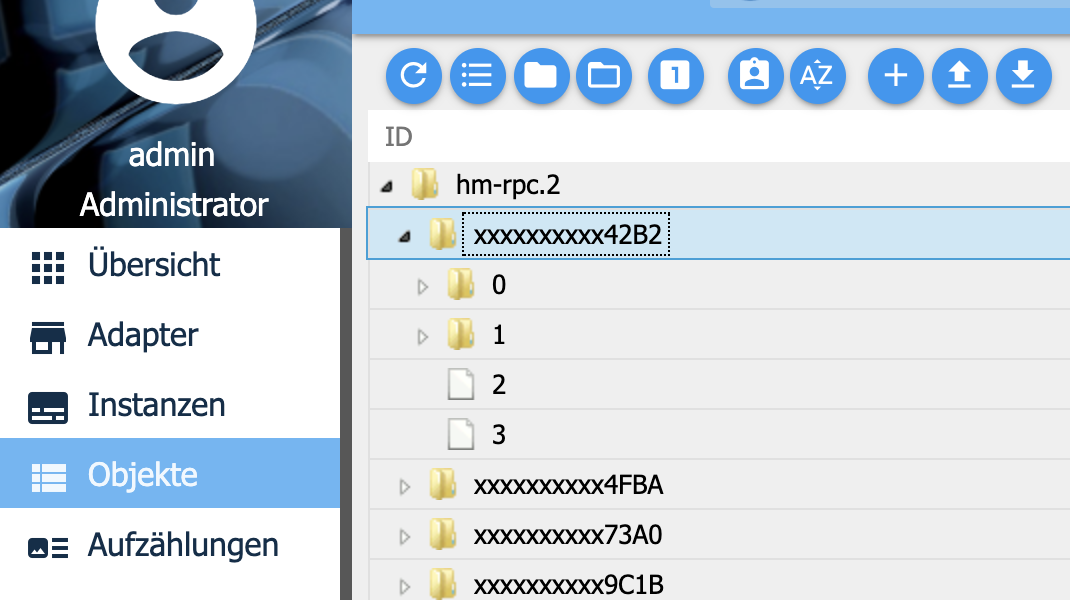NEWS
Google Home/Assistant ioBroker einrichten/nutzen
-
@tombox Danke schon mal für die Hilfe. Ich Habe noch eine frage... wie bekomme ich jetzt die Geräte die ich über die Phoscon Instanz eingebracht habe nach Google Home, da wenn ich mich über den IoB dienst verbinden will nichts geladen wird . Also es lädt kurz und hört dann auf ohne jegliche Reaktion.
Wie schon davor anke an alle die geholfen haben.
MFG
Herr.Known -
@tombox Danke schon mal für die Hilfe. Ich Habe noch eine frage... wie bekomme ich jetzt die Geräte die ich über die Phoscon Instanz eingebracht habe nach Google Home, da wenn ich mich über den IoB dienst verbinden will nichts geladen wird . Also es lädt kurz und hört dann auf ohne jegliche Reaktion.
Wie schon davor anke an alle die geholfen haben.
MFG
Herr.Known -
@Herr-Known könntest du deine phoscon Geräte wie in Beitrag 1 erklärt exportieren und hier hochladen?
@tombox Hier bitte ich hoffe das ist richtig. deconz.0.Lights.json
-
@tombox Hier bitte ich hoffe das ist richtig. deconz.0.Lights.json
@Herr-Known Es scheint so als wären die Sensoren nicht mit dem aktuellen
https://github.com/iobroker-community-adapters/ioBroker.deconz
erzeugt wurden.
Bei den Lichtern fehlt eine Zuordnung pro device zu Raum und Funktion wie es schon bei den Sensoren passiert ist. -
@tombox tut mir leid wenn ich nerve aber ich komme nicht weiter ich kann keinen raum bei den lichtern einstellen wenn ich da draufgehen bei der Datei kommt nichts, als Funktion kann ich nur color einstellen. Bin ich im falschen unterordner?
Der Sensor wurde von deconz random erstellt den habe ich nicht intigriert.#
Wie immer danke für jede Hilfe.
Mfg
Herr-Known -
@tombox tut mir leid wenn ich nerve aber ich komme nicht weiter ich kann keinen raum bei den lichtern einstellen wenn ich da draufgehen bei der Datei kommt nichts, als Funktion kann ich nur color einstellen. Bin ich im falschen unterordner?
Der Sensor wurde von deconz random erstellt den habe ich nicht intigriert.#
Wie immer danke für jede Hilfe.
Mfg
Herr-Known@Herr-Known Links oben bei dem Pfeil die Option Aufzählung aktiviern. Ein Raum und Funktion hinzufügen und dann unter Objekte für das device den Raum und Funktion auswählen Im IoT Adapter unter intelligente Aufzählung Raum und Funktion auswählen
-
Habe es gelöscht. Jetzt scheinen aber gar keine Farben mehr zu gehen sondern nur noch die helligkeit von Weiß:
2019-08-07 23:22:45.750 - debug: iot.0 Data: "{\"inputs\":[{\"context\":{\"locale_country\":\"DE\",\"locale_language\":\"de\"},\"intent\":\"action.devices.EXECUTE\",\"payload\":{\"commands\":[{\"devices\":[{\"customData\":{\"get_brightness\":\"sonoff.0.WohnzimmerGluehbirne.Dimmer\",\"get_color_B\":\"sonoff.0.WohnzimmerGluehbirne.Blue\",\"get_color_G\":\"sonoff.0.WohnzimmerGluehbirne.Green\",\"get_color_R\":\"sonoff.0.WohnzimmerGluehbirne.Red\",\"get_on\":\"sonoff.0.WohnzimmerGluehbirne.POWER\",\"set_brightness\":\"sonoff.0.WohnzimmerGluehbirne.Dimmer\",\"set_color_B\":\"sonoff.0.WohnzimmerGluehbirne.Blue\",\"set_color_G\":\"sonoff.0.WohnzimmerGluehbirne.Green\",\"set_color_R\":\"sonoff.0.WohnzimmerGluehbirne.Red\",\"set_on\":\"sonoff.0.WohnzimmerGluehbirne.POWER\"},\"id\":\"sonoff.0.WohnzimmerGluehbirne\"}],\"execution\":[{\"command\":\"action.devices.commands.ColorAbsolute\",\"params\":{\"color\":{\"name\":\"rot\",\"spectrumRGB\":16711680}}}]}]}}],\"requestId\":\"9845181720255545206\"}" 2019-08-07 23:22:45.750 - debug: iot.0 [GHOME] Received action.devices.EXECUTE 2019-08-07 23:22:46.140 - debug: iot.0 [GHOME] Response on action.devices.EXECUTE: {"requestId":"9845181720255545206","payload":{"commands":[{"ids":["sonoff.0.WohnzimmerGluehbirne"],"status":"SUCCESS","states":{"color":0,"online":true}}]}} -
@tombox Ich habe die Datenstruktur von einem Shelly RGBW2 exportiert, angepasst und an anderer Stelle wieder importiert. Ich habe nun ein paar Skripte, die mehrere ShellyRGBW2 gruppiert steuern. Diese Gruppe möche ich nun zum IOT Adapter hinzufügen, aber es kommt folgender Fehler. Was kann ich tun?
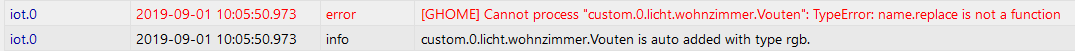
@siggi85 sagte in Google Home/Assistant ioBroker einrichten/nutzen:
@tombox Ich habe die Datenstruktur von einem Shelly RGBW2 exportiert, angepasst und an anderer Stelle wieder importiert. Ich habe nun ein paar Skripte, die mehrere ShellyRGBW2 gruppiert steuern.
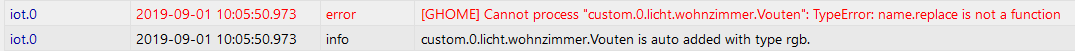
@tombox Ich habe diese RGBW2 jetzt mit iot verknüpft. Das funktioniert auch soweit. Wie bereits beschrieben, wird der Weißkanal hierbei ignoriert. Also werden beim aktuellen Device anscheinend Switch, Gain, R, G, B genutzt um das Device zu bilden und zu steuern. Ich würde jetzt das Problem lösen in dem ich zwei Devices erstelle. Das zweite soll die Datenpunkte Switch und White nutzen.
Als ein Device "Vouten RGB" und ein Device "Vouten".
Wie kann ich aus dem bereits im IOT genutzten Channel aus zwei Datenpunkten ein weiteres Device machen? Zu beachten ist, dass der Switch Datenpunkte von beiden Devices geteilt wird. -
@siggi85 sagte in Google Home/Assistant ioBroker einrichten/nutzen:
@tombox Ich habe die Datenstruktur von einem Shelly RGBW2 exportiert, angepasst und an anderer Stelle wieder importiert. Ich habe nun ein paar Skripte, die mehrere ShellyRGBW2 gruppiert steuern.
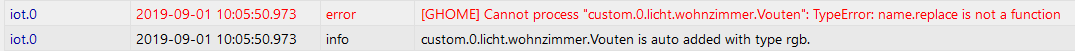
@tombox Ich habe diese RGBW2 jetzt mit iot verknüpft. Das funktioniert auch soweit. Wie bereits beschrieben, wird der Weißkanal hierbei ignoriert. Also werden beim aktuellen Device anscheinend Switch, Gain, R, G, B genutzt um das Device zu bilden und zu steuern. Ich würde jetzt das Problem lösen in dem ich zwei Devices erstelle. Das zweite soll die Datenpunkte Switch und White nutzen.
Als ein Device "Vouten RGB" und ein Device "Vouten".
Wie kann ich aus dem bereits im IOT genutzten Channel aus zwei Datenpunkten ein weiteres Device machen? Zu beachten ist, dass der Switch Datenpunkte von beiden Devices geteilt wird.@siggi85 hab ich so nicht getestet was passiert wenn manuell eine Gerät mit gleichen smarteste und Raum anlegt ob die auch zusammengefügt werden
Aber es ist besser das über die autodetekierung abzubilden kannst du nochmal konkret das Original Gerät hier hochladen. Welche Werte werden für den weissfaktor erwartet
-
@siggi85 hab ich so nicht getestet was passiert wenn manuell eine Gerät mit gleichen smarteste und Raum anlegt ob die auch zusammengefügt werden
Aber es ist besser das über die autodetekierung abzubilden kannst du nochmal konkret das Original Gerät hier hochladen. Welche Werte werden für den weissfaktor erwartet
@tombox sagte in Google Home/Assistant ioBroker einrichten/nutzen:
@siggi85 hab ich so nicht getestet was passiert wenn manuell eine Gerät mit gleichen smarteste und Raum anlegt ob die auch zusammengefügt werden
Aber es ist besser das über die autodetekierung abzubilden kannst du nochmal konkret das Original Gerät hier hochladen. Welche Werte werden für den weissfaktor erwartet
Bin gerade nur am Handy, die Datenpunkte sind im Zitat meines Beitrags vor dir. Kann die aber später sicher noch Mal nachliefern.
Der Gain Wert bestimmt nur die Helligkeit der Farben. Der Weißwert ist völlig davon losgelöst. Es handelt sich um einen Wert zwischen 0 und 255. -
Ok, vor dem Löschen von CERTS war der Adapter grün. Danach nicht mehr. Wie das PW nun "falsch geworden ist" ist ungeklärt aber auch egal. :-)
Nun ist der Adapter wieder grün. Ich habe ein neues temp. PW angefordert und habe mich in der Google Home APP neu angemeldet. Danach habe ich das PW geändert.Dabei kamen folgende Meldungen und der Reiter "Google Devices" zeigt noch immer die rotierende Fortschrittsanzeige.
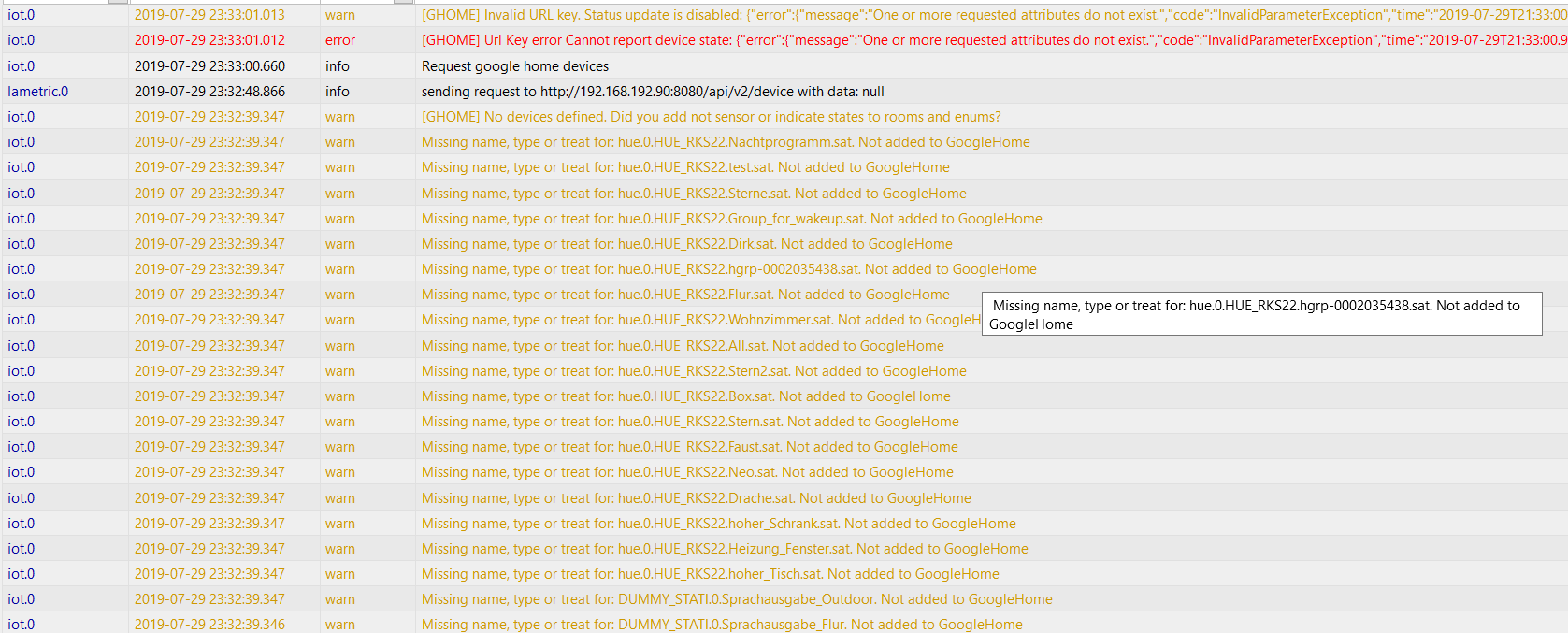

Hi (all)
der Adapter ist grün (schon ne ganze Weile), das die Geschichte mit dem PW "wackelig" ist, kannte ich schon vorher und weiss mittlerweile dass man hier "ab und zu" mal nen neues Passwort vergeben muss, um dann wieder Account und Adapter zu syncronisieren. Hängt villeicht mit den Zertifikaten zusammen.
Jetzt wollte ich aber mal die Geräte über den Dients "iobroker" in Google Home einbinden, die ich bisher immer via IFTTT eingebunden habe. Via Iobroker Dienst direkt wäre ja ne schöne Sache.
Testweise habe ich nen paar Aufzählunge gepflegt, sind auch im IoT-Adapter zu sehen...aber jetzt kann ich mich im Google Home (Smarthome-Assistant-Einstellungen) nicht mal anmelden.
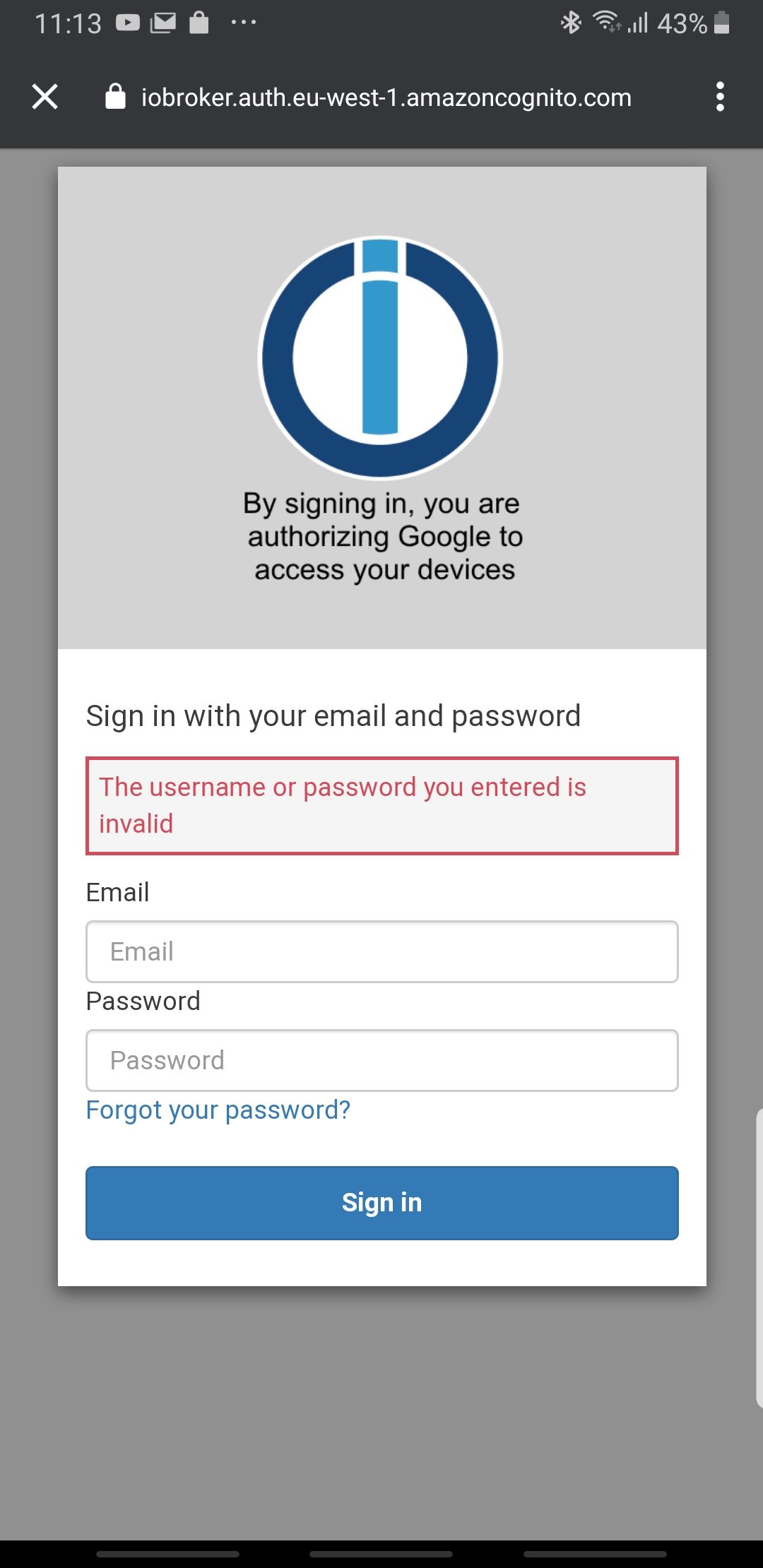
Hat jemand einen Tipp, oder hängt das auch mit der PW Synchronisierung zusammen? Das PW sollte doch das selbse sein wie das im ioBroker_pro, oder?
Danke Oliver
Edit: wer (zu Ende) lesen kann ist klar im Vorteil ;-)
Hat sich erledigt, denn wie ober geschrieben- im IoT-Aapter "neues PW via Email anfordern"
- im Dialog "Neue Verbindungszertifikate anfordern" ok (ESC für Abbruch)
- Mail abwarten
- mit dem temporären PW aus der Mail den ioBroker Dienst im Google Home aktivieren
- PW in diesem Aktivierungs-Dialog wieder auf das urprüngliche zurücksetzten
- fertig
...eigentlich ganz einfach, wenn mans weiss..., ggf. hilft es die Ursache hierfür mal zu erklären, damit man es nachvollziegen kann, das macht mache Sachen einfacher..
Viele Grüße
OliverEdit#2:
aber bei allen Schwierigkeiten mit der Konfiguration: VIELEN DANK! Coole Erweiterung des Adapters, die es ermöglicht Geräte wirklich kontextuell via Google Assistant anzusteuern. Über IFTTT funktioniert eben immer nur vorgegebene Phrasen, 1:1 (bzw 3), hard verdrahtet - das ist nun wirklich eine Verbesserung, und zumindest ich werde den Aufwand zur Umstrukturierung mal in Angriff nehmen. -
@tombox Danke für die tolle Hilfe es läuft alles super. Nur eine frage noch wird es noch implementiert das das Licht gedimmt werden kann?
-
Hallo,
ich habe auch jeden Fall keine Rollläden, das sind Virtuelle Schalter der CCU2
iot.0 2019-09-08 22:51:34.804 debug [GHOME] hm-rega.0.NEQ1531999.0.DUTY_CYCLE => action.devices.types.SENSOR iot.0 2019-09-08 22:51:34.804 debug [GHOME] hm-rpc.0.CUX2801006.9 => action.devices.types.BLINDS iot.0 2019-09-08 22:51:34.804 debug [GHOME] hm-rpc.0.CUX2801006.8 => action.devices.types.BLINDS iot.0 2019-09-08 22:51:34.804 debug [GHOME] hm-rpc.0.CUX2801006.7 => action.devices.types.BLINDS iot.0 2019-09-08 22:51:34.804 debug [GHOME] hm-rpc.0.CUX2801006.6 => action.devices.types.BLINDS iot.0 2019-09-08 22:51:34.804 debug [GHOME] hm-rpc.0.CUX2801006.5 => action.devices.types.BLINDS iot.0 2019-09-08 22:51:34.804 debug [GHOME] hm-rpc.0.CUX2801006.4 => action.devices.types.BLINDS iot.0 2019-09-08 22:51:34.804 debug [GHOME] hm-rpc.0.CUX2801006.3 => action.devices.types.BLINDS iot.0 2019-09-08 22:51:34.804 debug [GHOME] hm-rpc.0.CUX2801006.2 => action.devices.types.BLINDS iot.0 2019-09-08 22:51:34.804 debug [GHOME] hm-rpc.0.CUX2801006.16 => action.devices.types.BLINDS iot.0 2019-09-08 22:51:34.804 debug [GHOME] hm-rpc.0.CUX2801006.15 => action.devices.types.BLINDS iot.0 2019-09-08 22:51:34.804 debug [GHOME] hm-rpc.0.CUX2801006.14 => action.devices.types.BLINDS iot.0 2019-09-08 22:51:34.804 debug [GHOME] hm-rpc.0.CUX2801006.13 => action.devices.types.BLINDS iot.0 2019-09-08 22:51:34.804 debug [GHOME] hm-rpc.0.CUX2801006.12 => action.devices.types.BLINDS iot.0 2019-09-08 22:51:34.804 debug [GHOME] hm-rpc.0.CUX2801006.11 => action.devices.types.BLINDS iot.0 2019-09-08 22:51:34.804 debug [GHOME] hm-rpc.0.CUX2801006.10 => action.devices.types.BLINDS iot.0 2019-09-08 22:51:34.804 debug [GHOME] hm-rpc.0.CUX2801006.1 => action.devices.types.BLINDS iot.0 2019-09-08 22:51:34.804 debug [GHOME] hm-rpc.1.NEQ1662322.5 => action.devices.types.SENSOR iot.0 2019-09-08 22:51:34.804 debug [GHOME] hm-rpc.1.NEQ1662322.1 => action.devices.types.OUTLET iot.0 2019-09-08 22:51:34.804 debug [GHOME] hm-rpc.1.NEQ1662322.2 => action.devices.types.SENSOR iot.0 2019-09-08 22:51:34.804 debug [GHOME] hm-rpc.1.NEQ1662322.3 => action.devices.types.SENSOR iot.0 2019-09-08 22:51:34.804 debug [GHOME] hm-rpc.1.NEQ1662322.6 => action.devices.types.SENSOR iot.0 2019-09-08 22:51:34.804 debug [GHOME] hm-rega.0.10951.ProgramExecute => action.devices.types.SENSOR iot.0 2019-09-08 22:51:34.804 debug [GHOME] hm-rpc.0.CUX2801002.6 => action.devices.types.BLINDS iot.0 2019-09-08 22:51:34.804 debug [GHOME] hm-rpc.0.CUX2801002.1 => action.devices.types.BLINDS iot.0 2019-09-08 22:51:34.804 debug [GHOME] hm-rpc.0.CUX2801002.7 => action.devices.types.BLINDS iot.0 2019-09-08 22:51:34.804 debug [GHOME] hm-rpc.0.CUX2801001.8 => action.devices.types.BLINDS iot.0 2019-09-08 22:51:34.804 debug [GHOME] hm-rpc.0.CUX2801001.6 => action.devices.types.BLINDS iot.0 2019-09-08 22:51:34.804 debug [GHOME] hm-rpc.0.CUX2801002.8 => action.devices.types.BLINDS iot.0 2019-09-08 22:51:34.804 debug [GHOME] hm-rpc.0.CUX2801002.2 => action.devices.types.BLINDS iot.0 2019-09-08 22:51:34.803 debug [GHOME] hm-rpc.0.CUX2801003.10 => action.devices.types.BLINDS iot.0 2019-09-08 22:51:34.803 debug [GHOME] hm-rpc.0.CUX2801001.5 => action.devices.types.BLINDS iot.0 2019-09-08 22:51:34.803 debug [GHOME] hm-rpc.0.CUX2801001.9 => action.devices.types.BLINDS iot.0 2019-09-08 22:51:34.803 debug [GHOME] hm-rpc.0.CUX2801001.7 => action.devices.types.BLINDS iot.0 2019-09-08 22:51:34.803 debug [GHOME] hm-rpc.0.CUX2801001.16 => action.devices.types.BLINDS iot.0 2019-09-08 22:51:34.803 debug [GHOME] hm-rpc.0.CUX2801001.15 => action.devices.types.BLINDS iot.0 2019-09-08 22:51:34.803 debug [GHOME] hm-rpc.0.CUX2801001.14 => action.devices.types.BLINDS iot.0 2019-09-08 22:51:34.803 debug [GHOME] hm-rpc.0.CUX2801001.13 => action.devices.types.BLINDS iot.0 2019-09-08 22:51:34.803 debug [GHOME] hm-rpc.0.CUX2801001.12 => action.devices.types.BLINDS iot.0 2019-09-08 22:51:34.803 debug [GHOME] hm-rpc.0.CUX2801001.11 => action.devices.types.BLINDS iot.0 2019-09-08 22:51:34.803 debug [GHOME] hm-rpc.0.CUX2801001.10 => action.devices.types.BLINDS iot.0 2019-09-08 22:51:34.803 debug [GHOME] hm-rpc.0.CUX2801001.3 => action.devices.types.BLINDS iot.0 2019-09-08 22:51:34.803 debug [GHOME] hm-rpc.0.CUX2801003.3 => action.devices.types.BLINDS iot.0 2019-09-08 22:51:34.803 debug [GHOME] hm-rpc.0.CUX9100004.1 => action.devices.types.SENSOR iot.0 2019-09-08 22:51:34.803 debug [GHOME] hm-rpc.0.CUX2801005.1 => action.devices.types.BLINDS iot.0 2019-09-08 22:51:34.803 debug [GHOME] hm-rpc.0.CUX2801004.1 => action.devices.types.BLINDS iot.0 2019-09-08 22:51:34.803 debug [GHOME] hm-rpc.0.CUX2801003.9 => action.devices.types.BLINDS iot.0 2019-09-08 22:51:34.803 debug [GHOME] hm-rpc.0.CUX2801003.8 => action.devices.types.BLINDS iot.0 2019-09-08 22:51:34.803 debug [GHOME] hm-rpc.0.CUX2801003.7 => action.devices.types.BLINDS iot.0 2019-09-08 22:51:34.803 debug [GHOME] hm-rpc.0.CUX2801003.6 => action.devices.types.BLINDS iot.0 2019-09-08 22:51:34.803 debug [GHOME] hm-rpc.0.CUX2801003.5 => action.devices.types.BLINDS iot.0 2019-09-08 22:51:34.803 debug [GHOME] hm-rpc.0.CUX2801003.4 => action.devices.types.BLINDS iot.0 2019-09-08 22:51:34.803 debug [GHOME] hm-rpc.0.CUX2801003.16 => action.devices.types.BLINDS iot.0 2019-09-08 22:51:34.803 debug [GHOME] hm-rpc.0.CUX2801003.15 => action.devices.types.BLINDS iot.0 2019-09-08 22:51:34.803 debug [GHOME] hm-rpc.0.CUX2801003.14 => action.devices.types.BLINDS iot.0 2019-09-08 22:51:34.803 debug [GHOME] hm-rpc.0.CUX2801003.13 => action.devices.types.BLINDS iot.0 2019-09-08 22:51:34.803 debug [GHOME] hm-rpc.0.CUX2801003.12 => action.devices.types.BLINDS iot.0 2019-09-08 22:51:34.803 debug [GHOME] hm-rpc.0.CUX2801003.11 => action.devices.types.BLINDS iot.0 2019-09-08 22:51:34.803 debug [GHOME] hm-rpc.0.CUX2801002.4 => action.devices.types.BLINDS iot.0 2019-09-08 22:51:34.803 debug [GHOME] hm-rpc.0.CUX2801002.3 => action.devices.types.BLINDS iot.0 2019-09-08 22:51:34.803 debug [GHOME] hm-rpc.0.CUX2801001.4 => action.devices.types.BLINDS iot.0 2019-09-08 22:51:34.803 debug [GHOME] hm-rpc.0.CUX2801002.9 => action.devices.types.BLINDS iot.0 2019-09-08 22:51:34.803 debug [GHOME] hm-rpc.0.CUX2801002.5 => action.devices.types.BLINDS iot.0 2019-09-08 22:51:34.803 debug [GHOME] hm-rpc.0.CUX2801002.16 => action.devices.types.BLINDS iot.0 2019-09-08 22:51:34.803 debug [GHOME] hm-rpc.0.CUX2801002.15 => action.devices.types.BLINDS iot.0 2019-09-08 22:51:34.803 debug [GHOME] hm-rpc.0.CUX2801002.14 => action.devices.types.BLINDS iot.0 2019-09-08 22:51:34.803 debug [GHOME] hm-rpc.0.CUX2801002.13 => action.devices.types.BLINDS iot.0 2019-09-08 22:51:34.803 debug [GHOME] hm-rpc.0.CUX2801002.12 => action.devices.types.BLINDS iot.0 2019-09-08 22:51:34.803 debug [GHOME] hm-rpc.0.CUX2801002.11 => action.devices.types.BLINDS iot.0 2019-09-08 22:51:34.803 debug [GHOME] hm-rpc.0.CUX2801002.10 => action.devices.types.BLINDS iot.0 2019-09-08 22:51:34.803 debug [GHOME] hm-rpc.0.CUX2801001.1 => action.devices.types.BLINDS iot.0 2019-09-08 22:51:34.803 debug [GHOME] hm-rpc.0.CUX2801003.1 => action.devices.types.BLINDS iot.0 2019-09-08 22:51:34.803 debug [GHOME] hm-rpc.0.CUX2801003.2 => action.devices.types.BLINDS iot.0 2019-09-08 22:51:34.800 debug [GHOME] hm-rpc.1.OEQ0655913.4 => action.devices.types.THERMOSTAT iot.0 2019-09-08 22:51:34.800 debug [GHOME] hm-rpc.1.OEQ0655913.6 => undefined iot.0 2019-09-08 22:51:34.800 debug [GHOME] hm-rpc.1.OEQ0655913.5 => undefined iot.0 2019-09-08 22:51:34.800 debug [GHOME] hm-rpc.1.OEQ0655913.3 => undefined iot.0 2019-09-08 22:51:34.800 debug [GHOME] hm-rpc.1.OEQ0655913.2 => undefined iot.0 2019-09-08 22:51:34.800 debug [GHOME] hm-rpc.1.OEQ0655913.1 => undefined iot.0 2019-09-08 22:51:34.800 debug [GHOME] hm-rpc.1.NEQ1826414.1 => action.devices.types.SENSOR iot.0 2019-09-08 22:51:34.800 debug [GHOME] hm-rpc.1.NEQ0007328.1 => undefined iot.0 2019-09-08 22:51:34.800 debug [GHOME] hm-rpc.1._NEQ0007328.1 => action.devices.types.SENSOR -
Hallo,
ich habe auch jeden Fall keine Rollläden, das sind Virtuelle Schalter der CCU2
iot.0 2019-09-08 22:51:34.804 debug [GHOME] hm-rega.0.NEQ1531999.0.DUTY_CYCLE => action.devices.types.SENSOR iot.0 2019-09-08 22:51:34.804 debug [GHOME] hm-rpc.0.CUX2801006.9 => action.devices.types.BLINDS iot.0 2019-09-08 22:51:34.804 debug [GHOME] hm-rpc.0.CUX2801006.8 => action.devices.types.BLINDS iot.0 2019-09-08 22:51:34.804 debug [GHOME] hm-rpc.0.CUX2801006.7 => action.devices.types.BLINDS iot.0 2019-09-08 22:51:34.804 debug [GHOME] hm-rpc.0.CUX2801006.6 => action.devices.types.BLINDS iot.0 2019-09-08 22:51:34.804 debug [GHOME] hm-rpc.0.CUX2801006.5 => action.devices.types.BLINDS iot.0 2019-09-08 22:51:34.804 debug [GHOME] hm-rpc.0.CUX2801006.4 => action.devices.types.BLINDS iot.0 2019-09-08 22:51:34.804 debug [GHOME] hm-rpc.0.CUX2801006.3 => action.devices.types.BLINDS iot.0 2019-09-08 22:51:34.804 debug [GHOME] hm-rpc.0.CUX2801006.2 => action.devices.types.BLINDS iot.0 2019-09-08 22:51:34.804 debug [GHOME] hm-rpc.0.CUX2801006.16 => action.devices.types.BLINDS iot.0 2019-09-08 22:51:34.804 debug [GHOME] hm-rpc.0.CUX2801006.15 => action.devices.types.BLINDS iot.0 2019-09-08 22:51:34.804 debug [GHOME] hm-rpc.0.CUX2801006.14 => action.devices.types.BLINDS iot.0 2019-09-08 22:51:34.804 debug [GHOME] hm-rpc.0.CUX2801006.13 => action.devices.types.BLINDS iot.0 2019-09-08 22:51:34.804 debug [GHOME] hm-rpc.0.CUX2801006.12 => action.devices.types.BLINDS iot.0 2019-09-08 22:51:34.804 debug [GHOME] hm-rpc.0.CUX2801006.11 => action.devices.types.BLINDS iot.0 2019-09-08 22:51:34.804 debug [GHOME] hm-rpc.0.CUX2801006.10 => action.devices.types.BLINDS iot.0 2019-09-08 22:51:34.804 debug [GHOME] hm-rpc.0.CUX2801006.1 => action.devices.types.BLINDS iot.0 2019-09-08 22:51:34.804 debug [GHOME] hm-rpc.1.NEQ1662322.5 => action.devices.types.SENSOR iot.0 2019-09-08 22:51:34.804 debug [GHOME] hm-rpc.1.NEQ1662322.1 => action.devices.types.OUTLET iot.0 2019-09-08 22:51:34.804 debug [GHOME] hm-rpc.1.NEQ1662322.2 => action.devices.types.SENSOR iot.0 2019-09-08 22:51:34.804 debug [GHOME] hm-rpc.1.NEQ1662322.3 => action.devices.types.SENSOR iot.0 2019-09-08 22:51:34.804 debug [GHOME] hm-rpc.1.NEQ1662322.6 => action.devices.types.SENSOR iot.0 2019-09-08 22:51:34.804 debug [GHOME] hm-rega.0.10951.ProgramExecute => action.devices.types.SENSOR iot.0 2019-09-08 22:51:34.804 debug [GHOME] hm-rpc.0.CUX2801002.6 => action.devices.types.BLINDS iot.0 2019-09-08 22:51:34.804 debug [GHOME] hm-rpc.0.CUX2801002.1 => action.devices.types.BLINDS iot.0 2019-09-08 22:51:34.804 debug [GHOME] hm-rpc.0.CUX2801002.7 => action.devices.types.BLINDS iot.0 2019-09-08 22:51:34.804 debug [GHOME] hm-rpc.0.CUX2801001.8 => action.devices.types.BLINDS iot.0 2019-09-08 22:51:34.804 debug [GHOME] hm-rpc.0.CUX2801001.6 => action.devices.types.BLINDS iot.0 2019-09-08 22:51:34.804 debug [GHOME] hm-rpc.0.CUX2801002.8 => action.devices.types.BLINDS iot.0 2019-09-08 22:51:34.804 debug [GHOME] hm-rpc.0.CUX2801002.2 => action.devices.types.BLINDS iot.0 2019-09-08 22:51:34.803 debug [GHOME] hm-rpc.0.CUX2801003.10 => action.devices.types.BLINDS iot.0 2019-09-08 22:51:34.803 debug [GHOME] hm-rpc.0.CUX2801001.5 => action.devices.types.BLINDS iot.0 2019-09-08 22:51:34.803 debug [GHOME] hm-rpc.0.CUX2801001.9 => action.devices.types.BLINDS iot.0 2019-09-08 22:51:34.803 debug [GHOME] hm-rpc.0.CUX2801001.7 => action.devices.types.BLINDS iot.0 2019-09-08 22:51:34.803 debug [GHOME] hm-rpc.0.CUX2801001.16 => action.devices.types.BLINDS iot.0 2019-09-08 22:51:34.803 debug [GHOME] hm-rpc.0.CUX2801001.15 => action.devices.types.BLINDS iot.0 2019-09-08 22:51:34.803 debug [GHOME] hm-rpc.0.CUX2801001.14 => action.devices.types.BLINDS iot.0 2019-09-08 22:51:34.803 debug [GHOME] hm-rpc.0.CUX2801001.13 => action.devices.types.BLINDS iot.0 2019-09-08 22:51:34.803 debug [GHOME] hm-rpc.0.CUX2801001.12 => action.devices.types.BLINDS iot.0 2019-09-08 22:51:34.803 debug [GHOME] hm-rpc.0.CUX2801001.11 => action.devices.types.BLINDS iot.0 2019-09-08 22:51:34.803 debug [GHOME] hm-rpc.0.CUX2801001.10 => action.devices.types.BLINDS iot.0 2019-09-08 22:51:34.803 debug [GHOME] hm-rpc.0.CUX2801001.3 => action.devices.types.BLINDS iot.0 2019-09-08 22:51:34.803 debug [GHOME] hm-rpc.0.CUX2801003.3 => action.devices.types.BLINDS iot.0 2019-09-08 22:51:34.803 debug [GHOME] hm-rpc.0.CUX9100004.1 => action.devices.types.SENSOR iot.0 2019-09-08 22:51:34.803 debug [GHOME] hm-rpc.0.CUX2801005.1 => action.devices.types.BLINDS iot.0 2019-09-08 22:51:34.803 debug [GHOME] hm-rpc.0.CUX2801004.1 => action.devices.types.BLINDS iot.0 2019-09-08 22:51:34.803 debug [GHOME] hm-rpc.0.CUX2801003.9 => action.devices.types.BLINDS iot.0 2019-09-08 22:51:34.803 debug [GHOME] hm-rpc.0.CUX2801003.8 => action.devices.types.BLINDS iot.0 2019-09-08 22:51:34.803 debug [GHOME] hm-rpc.0.CUX2801003.7 => action.devices.types.BLINDS iot.0 2019-09-08 22:51:34.803 debug [GHOME] hm-rpc.0.CUX2801003.6 => action.devices.types.BLINDS iot.0 2019-09-08 22:51:34.803 debug [GHOME] hm-rpc.0.CUX2801003.5 => action.devices.types.BLINDS iot.0 2019-09-08 22:51:34.803 debug [GHOME] hm-rpc.0.CUX2801003.4 => action.devices.types.BLINDS iot.0 2019-09-08 22:51:34.803 debug [GHOME] hm-rpc.0.CUX2801003.16 => action.devices.types.BLINDS iot.0 2019-09-08 22:51:34.803 debug [GHOME] hm-rpc.0.CUX2801003.15 => action.devices.types.BLINDS iot.0 2019-09-08 22:51:34.803 debug [GHOME] hm-rpc.0.CUX2801003.14 => action.devices.types.BLINDS iot.0 2019-09-08 22:51:34.803 debug [GHOME] hm-rpc.0.CUX2801003.13 => action.devices.types.BLINDS iot.0 2019-09-08 22:51:34.803 debug [GHOME] hm-rpc.0.CUX2801003.12 => action.devices.types.BLINDS iot.0 2019-09-08 22:51:34.803 debug [GHOME] hm-rpc.0.CUX2801003.11 => action.devices.types.BLINDS iot.0 2019-09-08 22:51:34.803 debug [GHOME] hm-rpc.0.CUX2801002.4 => action.devices.types.BLINDS iot.0 2019-09-08 22:51:34.803 debug [GHOME] hm-rpc.0.CUX2801002.3 => action.devices.types.BLINDS iot.0 2019-09-08 22:51:34.803 debug [GHOME] hm-rpc.0.CUX2801001.4 => action.devices.types.BLINDS iot.0 2019-09-08 22:51:34.803 debug [GHOME] hm-rpc.0.CUX2801002.9 => action.devices.types.BLINDS iot.0 2019-09-08 22:51:34.803 debug [GHOME] hm-rpc.0.CUX2801002.5 => action.devices.types.BLINDS iot.0 2019-09-08 22:51:34.803 debug [GHOME] hm-rpc.0.CUX2801002.16 => action.devices.types.BLINDS iot.0 2019-09-08 22:51:34.803 debug [GHOME] hm-rpc.0.CUX2801002.15 => action.devices.types.BLINDS iot.0 2019-09-08 22:51:34.803 debug [GHOME] hm-rpc.0.CUX2801002.14 => action.devices.types.BLINDS iot.0 2019-09-08 22:51:34.803 debug [GHOME] hm-rpc.0.CUX2801002.13 => action.devices.types.BLINDS iot.0 2019-09-08 22:51:34.803 debug [GHOME] hm-rpc.0.CUX2801002.12 => action.devices.types.BLINDS iot.0 2019-09-08 22:51:34.803 debug [GHOME] hm-rpc.0.CUX2801002.11 => action.devices.types.BLINDS iot.0 2019-09-08 22:51:34.803 debug [GHOME] hm-rpc.0.CUX2801002.10 => action.devices.types.BLINDS iot.0 2019-09-08 22:51:34.803 debug [GHOME] hm-rpc.0.CUX2801001.1 => action.devices.types.BLINDS iot.0 2019-09-08 22:51:34.803 debug [GHOME] hm-rpc.0.CUX2801003.1 => action.devices.types.BLINDS iot.0 2019-09-08 22:51:34.803 debug [GHOME] hm-rpc.0.CUX2801003.2 => action.devices.types.BLINDS iot.0 2019-09-08 22:51:34.800 debug [GHOME] hm-rpc.1.OEQ0655913.4 => action.devices.types.THERMOSTAT iot.0 2019-09-08 22:51:34.800 debug [GHOME] hm-rpc.1.OEQ0655913.6 => undefined iot.0 2019-09-08 22:51:34.800 debug [GHOME] hm-rpc.1.OEQ0655913.5 => undefined iot.0 2019-09-08 22:51:34.800 debug [GHOME] hm-rpc.1.OEQ0655913.3 => undefined iot.0 2019-09-08 22:51:34.800 debug [GHOME] hm-rpc.1.OEQ0655913.2 => undefined iot.0 2019-09-08 22:51:34.800 debug [GHOME] hm-rpc.1.OEQ0655913.1 => undefined iot.0 2019-09-08 22:51:34.800 debug [GHOME] hm-rpc.1.NEQ1826414.1 => action.devices.types.SENSOR iot.0 2019-09-08 22:51:34.800 debug [GHOME] hm-rpc.1.NEQ0007328.1 => undefined iot.0 2019-09-08 22:51:34.800 debug [GHOME] hm-rpc.1._NEQ0007328.1 => action.devices.types.SENSOR -
@tombox sagte in Google Home/Assistant ioBroker einrichten/nutzen:
@sigi234 Kannst du mal so ein Gerät hier hochladen. Für was werden die angelegt?
@sigi234 sagte in Google Home/Assistant ioBroker einrichten/nutzen:
Für was werden die angelegt?
Wurden automatisch angelegt.
Das ist ein Programm in der CCU2 -
@tombox sagte in Google Home/Assistant ioBroker einrichten/nutzen:
@sigi234 Kannst du mal so ein Gerät hier hochladen. Für was werden die angelegt?
@sigi234 sagte in Google Home/Assistant ioBroker einrichten/nutzen:
Für was werden die angelegt?
Wurden automatisch angelegt.
Das ist ein Programm in der CCU2 -
@tombox sagte in Google Home/Assistant ioBroker einrichten/nutzen:
@sigi234 Ist leider nicht das korrekte Gerät
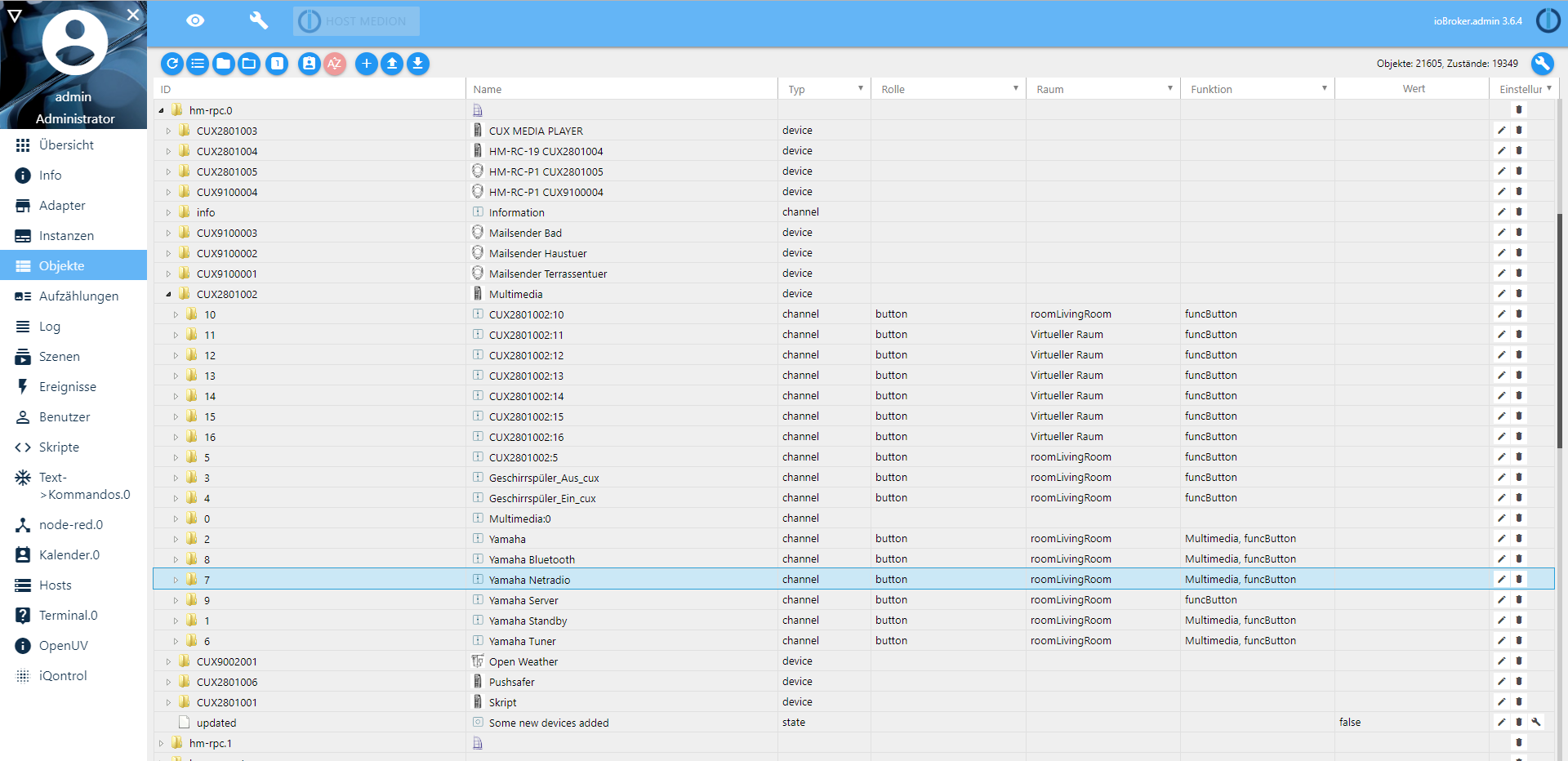
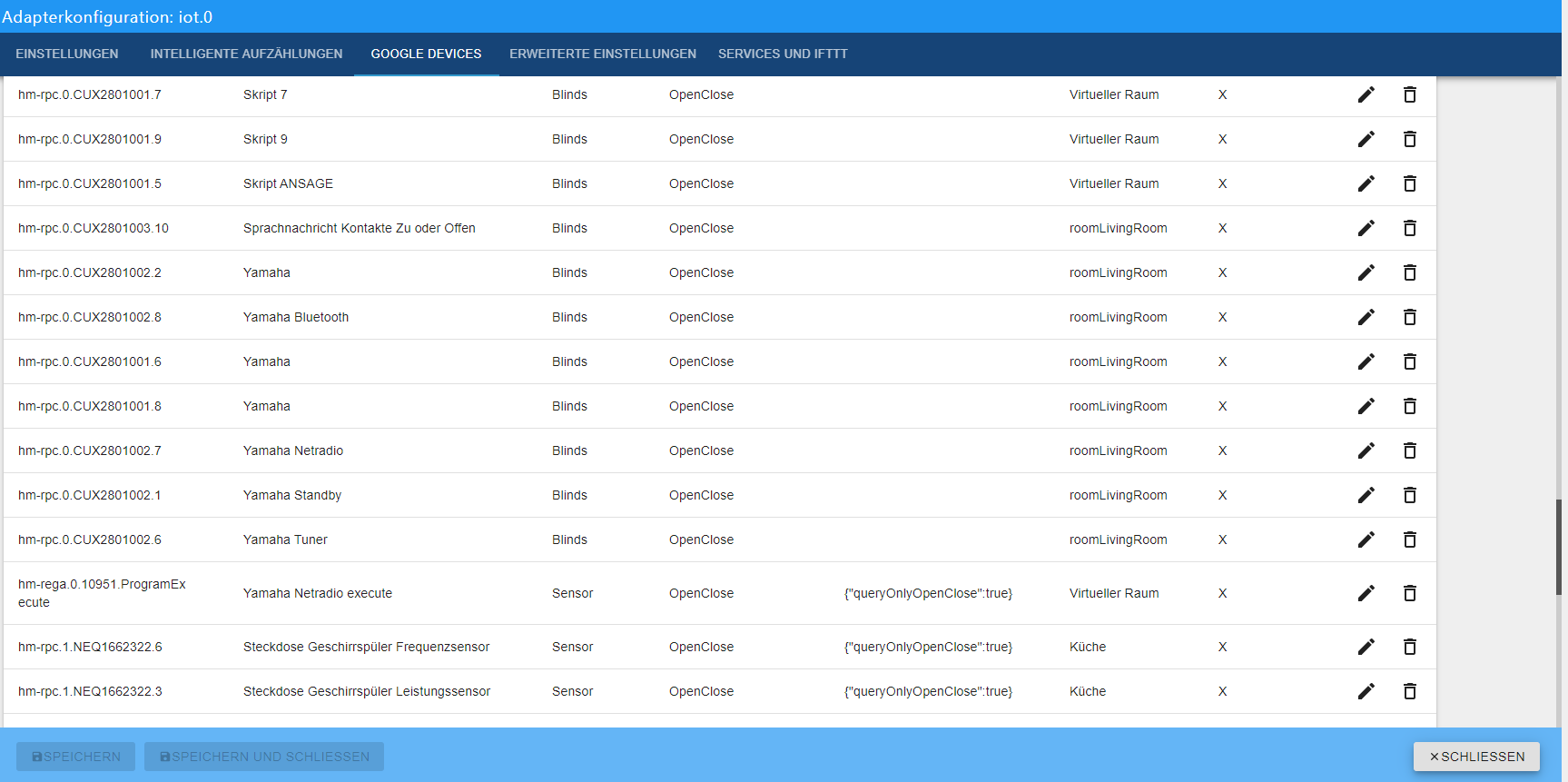
Info:
Eigene Einstellungen Pro sind angehakt! -
@tombox sagte in Google Home/Assistant ioBroker einrichten/nutzen:
@sigi234 Ist leider nicht das korrekte Gerät
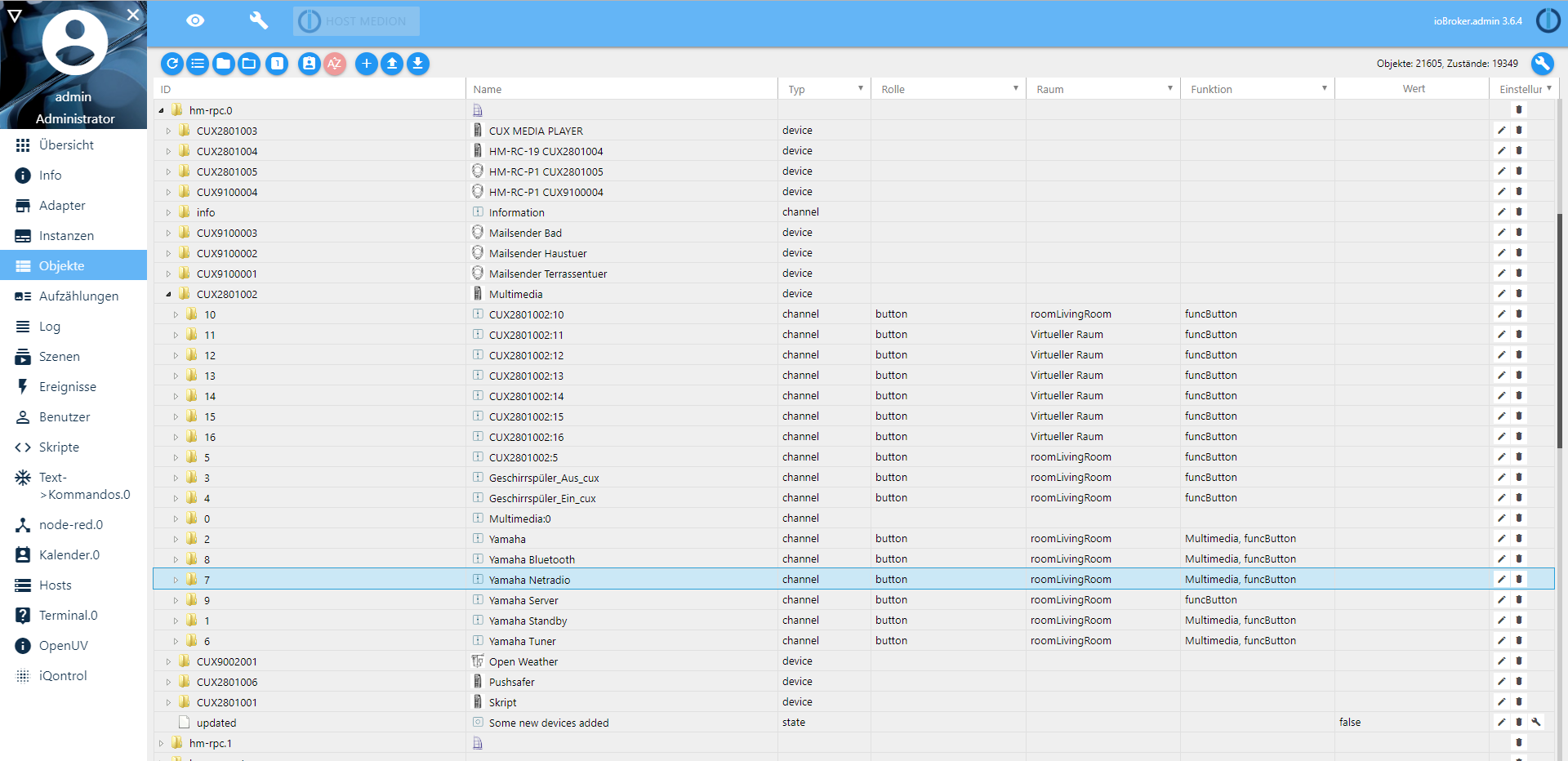
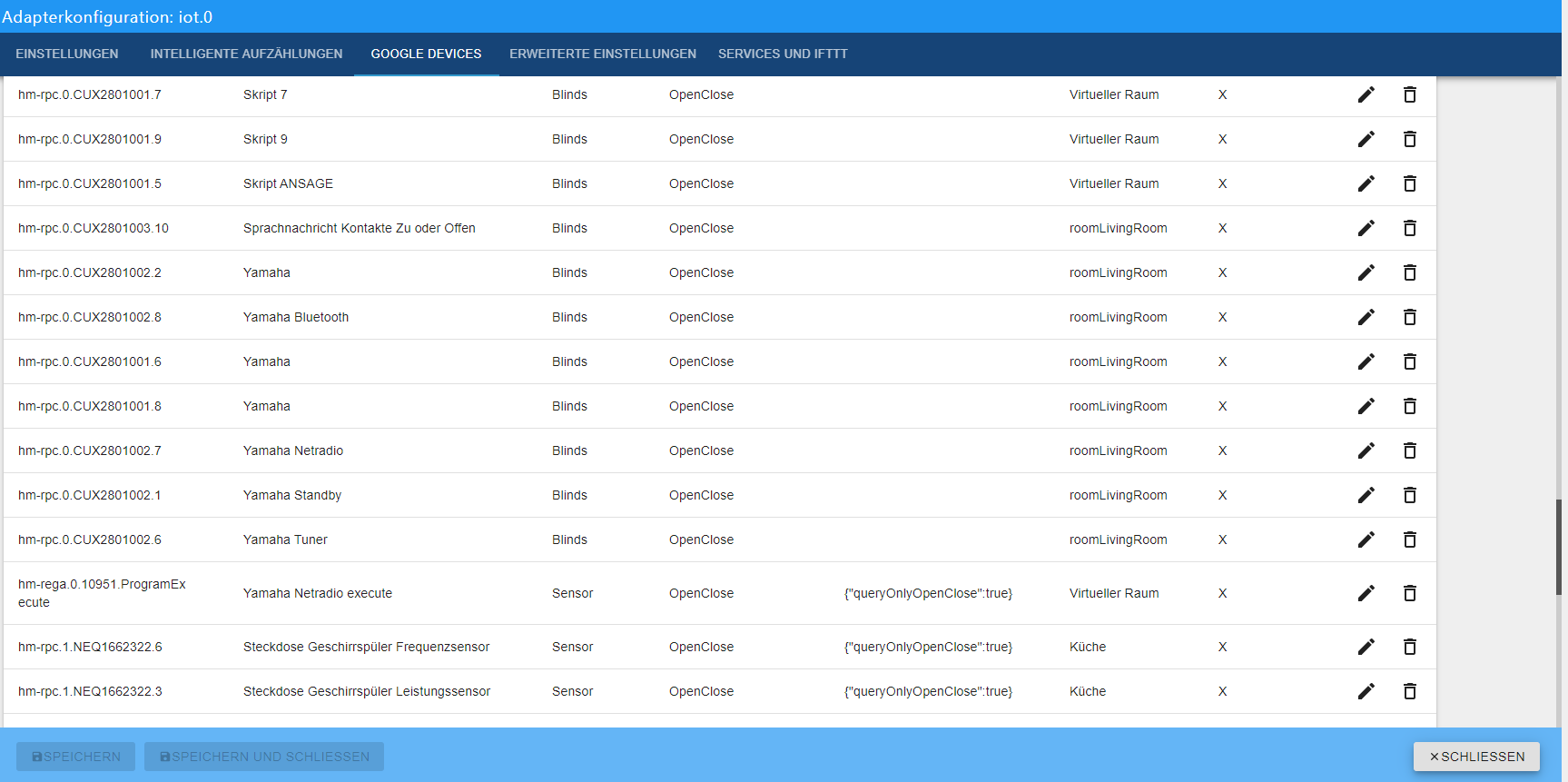
Info:
Eigene Einstellungen Pro sind angehakt! -
@tombox sagte in Google Home/Assistant ioBroker einrichten/nutzen:
@sigi234 was ist hm-rega
CCU Adapter
https://github.com/ioBroker/ioBroker.hm-rega -
@tombox sagte in Google Home/Assistant ioBroker einrichten/nutzen:
@sigi234 Ist leider nicht das korrekte Gerät
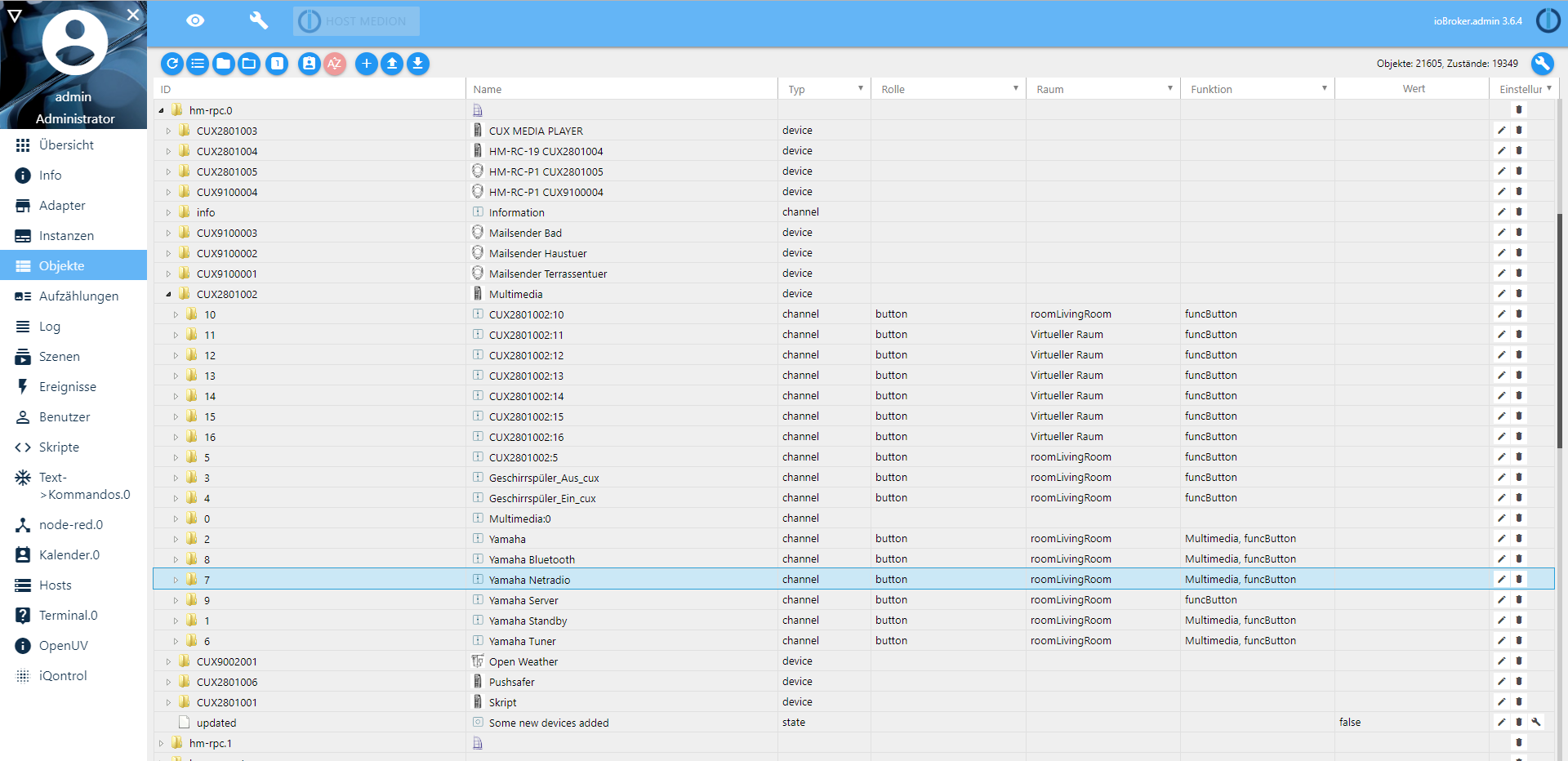
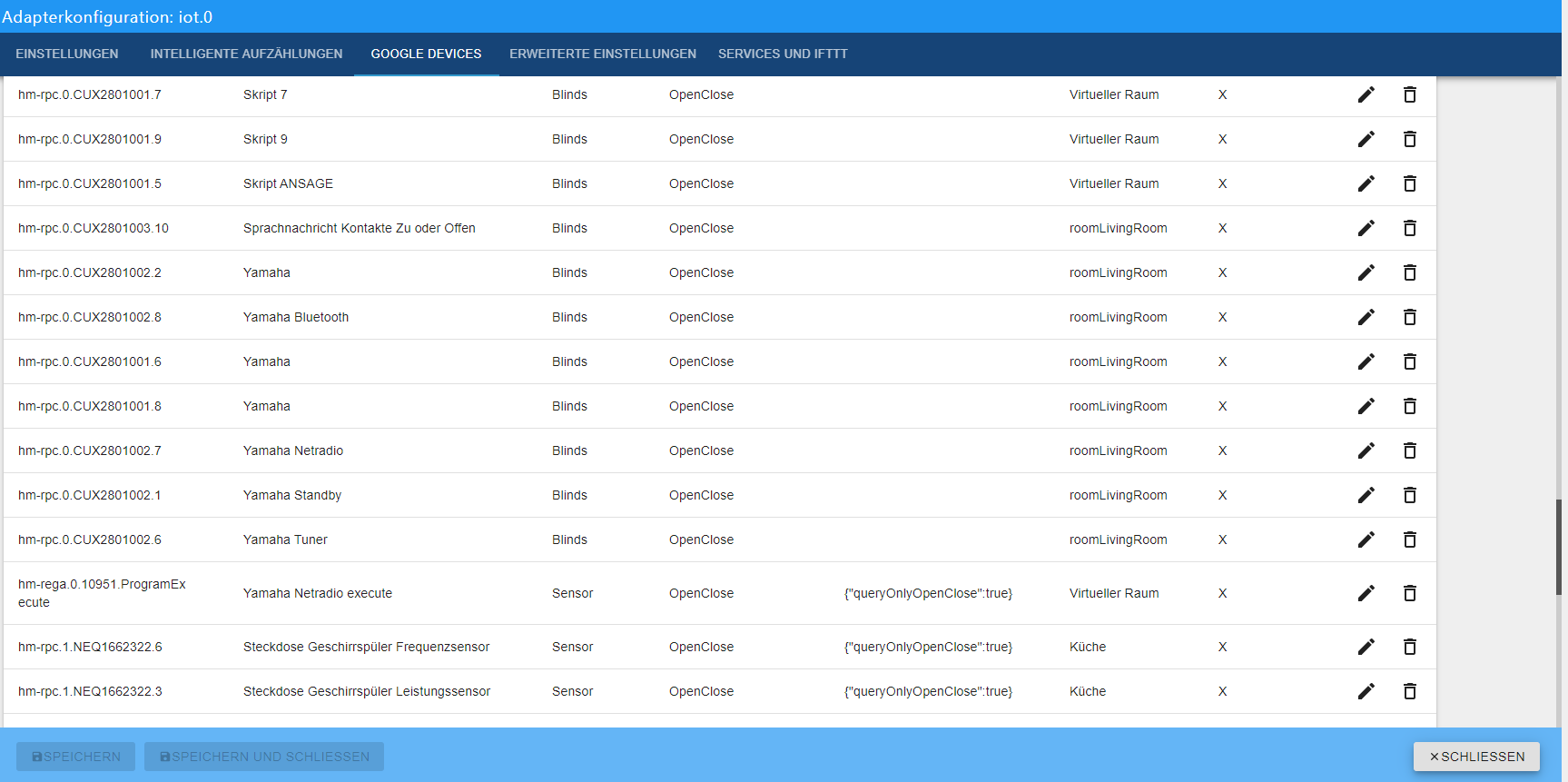
Info:
Eigene Einstellungen Pro sind angehakt!