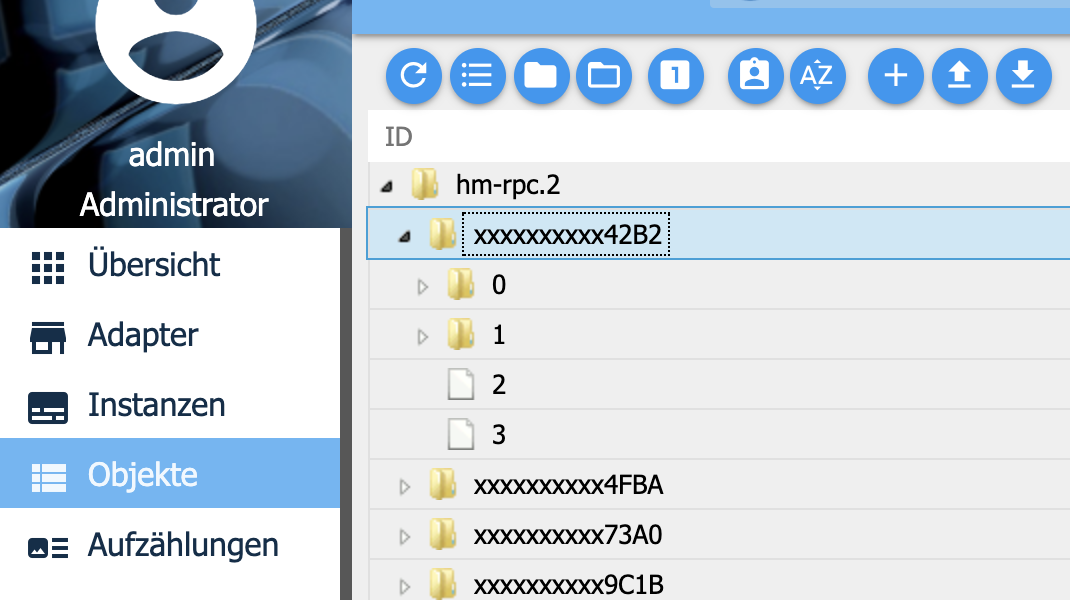NEWS
Google Home/Assistant ioBroker einrichten/nutzen
-
@IoBreaker taucht das Gerät trotz Löschung noch in debug log auf?
@tombox Noch mal besten Dank. Soweit läuft es wirklich gut.
Ich stehe nur noch mit dem Steuern von Variablen auf Kriegsfuß. Typ "Speaker" und trait "Volume" will immer noch nicht, da sagt er "Das Gerät wurde nicht konfiguriert oder kann nicht gesteuert werden". Der trait "Brightness" scheint hier universell zu bleiben. Ich habe jetzt auch auch "Brightness" genommen um eine Variable zwischen 1 und 13 zu schalten. Darauf reagiert ein JavsScript und schaltet die Favoriten am Radio.
Am besten läuft es, wenn man sagt "Setze den Radiosender auf 10%", Google gibt dann zurück, dass die Helligkeit Radiosender auf 10% gesetzt wurde.
Gibt es vielleicht doch noch einen trait bei dem man % weg lassen kann und kann ich mittels Attributen den Wertebereich auch von "Min=1 und Max=13" begrenzen?
Grüße
Brati
-
@IoBreaker taucht das Gerät trotz Löschung noch in debug log auf?
-
Guten Mittag erstmal,
so ich bin realativ neu in dem Gebiet aber ich glaube der fehler liegt nicht an mir.Ich habe meinen ioBroker mit den ersten Grundfunktionen eingerichtet und wollte gerade meinen Google Home mini verbinden. Ich kam auch auf die passende Anmeldeseite doch es kommt immer
"The username or the password you entered is invalid"
ich habe bereits die Sonderzeichen aus meinem Passwort entfernt und die cloud. sowie die iot. adapter Installiert.Der cloudservice lauft und beim iot ist "verbunden mit iot" aus.
Wenn ich auf der verknüpfungsseite vom ioBroker und Google auf "passwort vergessen" gehe und meine Email eintrage gibt es den fehlercode
"Could not reset password for the account, please contact support or try again"
hat jemand ideen?
LG
Marvin -
Moin Leute,
ich habe die letzten Tage mal versucht meine Lampen und Sensoren, die mittels deCONZ angebunden sind, in Google Home aufzunehmen.
Nun habe ich noch ein paar Probleme und wollte wissen ob jemand ggf. einen Workaround hat. deCONZ gibt mir für die Helligkeit der Lampen (level.dimmer) leider nur die Brigthness (0-254) während Google immer einen Wert zwischen 0 und 100 erwartet/zurückgibt. Gleiches gilt für den Wert der Farbtemperatur (Mired vs Kelvin). Kann ich das irgendwie umgehen?
Ich hatte schon überlegt, ob ich es möglich wäre einen manuellen Datenpunkt anzulegen, der beim Erhalt eines Wertes diesen mit 2,54 multipliziert und in den "realen" Datenpunkt schreibt. Leider kam ich dazu mit meinen beschränkten Kenntnissen von ioBroker nicht weiter....
Außerdem würde ich gerne auch meine Farblampe umstellen, diese geben im Log aber immer nur aus das "Hue" nicht unterstützt wird.
Ich hoffe Ihr könnt mir da helfen. Ich würde ungern nun wieder alles von deCONZ auf die Hue Bridge migrieren müssen...
Gruß,
Porys -
@tombox sagte in Google Home/Assistant ioBroker einrichten/nutzen:
@sigi234 Passiert nach einem sync? Kannst du mir das schicken was nach dem Fehler kommt
-
@sigi234 Der Log ist leider nicht sehr aussagekräftig. Was sind die ganzen Slider Geräte für eine Art Gerät?
@tombox sagte in Google Home/Assistant ioBroker einrichten/nutzen:
@sigi234 Der Log ist leider nicht sehr aussagekräftig. Was sind die ganzen Slider Geräte für eine Art Gerät?
Das sind alles CUxD-Geräte die in der CCU2 angelegt wurden.
Mit diesen kann man ein Virtuelles Gerät in die CCU2 einbinden.{ "from": "system.adapter.hm-rpc.0", "ts": 1562594683394, "user": "system.user.admin", "common": { "name": "Yamaha.STATE", "type": "boolean", "role": "switch", "def": false, "read": true, "write": true }, "native": { "ID": "STATE", "UNIT": "", "TYPE": "BOOL", "TAB_ORDER": 3, "OPERATIONS": 7, "FLAGS": 2, "MIN": false, "MAX": true, "DEFAULT": false }, "acl": { "object": 1636, "owner": "system.user.admin", "ownerGroup": "system.group.administrator", "state": 1636 }, "_id": "hm-rpc.0.CUX2801002.2.STATE", "type": "state" } -
@tombox sagte in Google Home/Assistant ioBroker einrichten/nutzen:
@sigi234 Der Log ist leider nicht sehr aussagekräftig. Was sind die ganzen Slider Geräte für eine Art Gerät?
Das sind alles CUxD-Geräte die in der CCU2 angelegt wurden.
Mit diesen kann man ein Virtuelles Gerät in die CCU2 einbinden.{ "from": "system.adapter.hm-rpc.0", "ts": 1562594683394, "user": "system.user.admin", "common": { "name": "Yamaha.STATE", "type": "boolean", "role": "switch", "def": false, "read": true, "write": true }, "native": { "ID": "STATE", "UNIT": "", "TYPE": "BOOL", "TAB_ORDER": 3, "OPERATIONS": 7, "FLAGS": 2, "MIN": false, "MAX": true, "DEFAULT": false }, "acl": { "object": 1636, "owner": "system.user.admin", "ownerGroup": "system.group.administrator", "state": 1636 }, "_id": "hm-rpc.0.CUX2801002.2.STATE", "type": "state" } -
Wenn ich einer meiner Geräte einschalten will oder ausschalten, dann sagt Google: "sorry i didn't get any response".
Wie kommt das? -
@sigi234 Das heißt die Sachen sind nicht relevant für eine automatische Google Home Erkennung
@tombox sagte in Google Home/Assistant ioBroker einrichten/nutzen:
@sigi234 Das heißt die Sachen sind nicht relevant für eine automatische Google Home Erkennung
Nein...........weil das sind alles sehr spezielle Geräte und da stecken auch Programme und Skripte die in der CCU2 angelegt wurden dahinter.
Natürlich sollte man sie aber manuell hinzufügen könne, da ich mit diesen sehr viel steuere. Zb. meinen Yamaha Receiver.... -
-
@SirDirk Bräuchte dazu mal ein debug log wie der query aussieht oder ähnliches oder das Gerät als JSON export
@tombox sagte in Google Home/Assistant ioBroker einrichten/nutzen:
Bräuchte dazu mal ein debug log wie der query aussieht oder ähnliches oder das Gerät als JSON export
Das Problem ist bei unveränderter Konfiguration gestern abend erstmals aufgetreten und hält seitdem an.
Es handelt sich um einen manuell erzeugten Datenpunkt, der, wenn er durch einen Sprachbefehl geschaltet wird, per Blockly einen Steuerungsbefehl zum Ein-/Ausschalten einer Steckdose sendet.Die JSON hänge ich an.
-
@tombox :: Ist es irgendwie möglich, einen manuell erzeugten Datenpunkt mit einem Text zu füllen?
Beispiel:
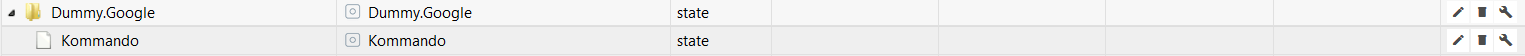
Ich sage: Setze Status Kommando auf "Vitrine Regenbogen"
ioBroker setzt den manuell erzeugten Datenpunkt "Kommando" auf "Vitrine Regenbogen".Damit hätte man eine universelle Schnittstelle zur Reaktion auf individuelle Sprachbefehle. Man könnte dann auch Abläufe in der Google-Home-App erzeugen, um den komplizierten Befehl einfacher an ioBroker zu übergeben:
Google-Home-App - Abläufe - neu - Wenn ich sage "Vitrine Regenbogen" - führe aus: setze Status Kommando auf "Vitrine Regenbogen"
Darauf könnte man dann mit einem ioBroker-Script reagieren ...
@SirDirk sagte in Google Home/Assistant ioBroker einrichten/nutzen:
@tombox :: Ist es irgendwie möglich, einen manuell erzeugten Datenpunkt mit einem Text zu füllen?
Beispiel:Ich sage: Setze Status Kommando auf "Vitrine Regenbogen"
ioBroker setzt den manuell erzeugten Datenpunkt "Kommando" auf "Vitrine Regenbogen".
Damit hätte man eine universelle Schnittstelle zur Reaktion auf individuelle Sprachbefehle. Man könnte dann auch Abläufe in der Google-Home-App erzeugen, um den komplizierten Befehl einfacher an ioBroker zu übergeben:
Google-Home-App - Abläufe - neu - Wenn ich sage "Vitrine Regenbogen" - führe aus: setze Status Kommando auf "Vitrine Regenbogen"
Darauf könnte man dann mit einem ioBroker-Script reagieren ...Ich hatte weiter oben diesen Post abgesetzt. Gibt es dafür evtl. auch eine Lösung?
-
@tombox sagte in Google Home/Assistant ioBroker einrichten/nutzen:
Bräuchte dazu mal ein debug log wie der query aussieht oder ähnliches oder das Gerät als JSON export
Das Problem ist bei unveränderter Konfiguration gestern abend erstmals aufgetreten und hält seitdem an.
Es handelt sich um einen manuell erzeugten Datenpunkt, der, wenn er durch einen Sprachbefehl geschaltet wird, per Blockly einen Steuerungsbefehl zum Ein-/Ausschalten einer Steckdose sendet.Die JSON hänge ich an.
-
@SirDirk sagte in Google Home/Assistant ioBroker einrichten/nutzen:
@tombox :: Ist es irgendwie möglich, einen manuell erzeugten Datenpunkt mit einem Text zu füllen?
Beispiel:Ich sage: Setze Status Kommando auf "Vitrine Regenbogen"
ioBroker setzt den manuell erzeugten Datenpunkt "Kommando" auf "Vitrine Regenbogen".
Damit hätte man eine universelle Schnittstelle zur Reaktion auf individuelle Sprachbefehle. Man könnte dann auch Abläufe in der Google-Home-App erzeugen, um den komplizierten Befehl einfacher an ioBroker zu übergeben:
Google-Home-App - Abläufe - neu - Wenn ich sage "Vitrine Regenbogen" - führe aus: setze Status Kommando auf "Vitrine Regenbogen"
Darauf könnte man dann mit einem ioBroker-Script reagieren ...Ich hatte weiter oben diesen Post abgesetzt. Gibt es dafür evtl. auch eine Lösung?
-
Wenn ich einer meiner Geräte einschalten will oder ausschalten, dann sagt Google: "sorry i didn't get any response".
Wie kommt das? -
@SirDirk was passiert wenn du die IoBroker Dienst Verknüpfung aufhebst und nochmal über Google Home verbindest geht dann der request ?
@tombox sagte in Google Home/Assistant ioBroker einrichten/nutzen:
was passiert wenn du die IoBroker Dienst Verknüpfung aufhebst und nochmal über Google Home verbindest geht dann der request ?
Ich habe den Dienst in der Google-Home-App gelöscht und neu verbunden. Danach geht das leider auch nicht. :-(
-
@SirDirk für Texte gibt es leider kein trait habe bisher nichts gefunden. Vielleicht State aber das is nicht offiziell.
@tombox sagte in Google Home/Assistant ioBroker einrichten/nutzen:
für Texte gibt es leider kein trait habe bisher nichts gefunden. Vielleicht State aber das is nicht offiziell.
Ist das schon eine generelle Absage oder wollen wir dem ganzen einen Versuch geben? Wenn ja würde ich gerne wissen, wie ich beim Testen unterstützen kann.
-
@SirDirk Bräuchte dazu mal ein debug log wie der query aussieht oder ähnliches oder das Gerät als JSON export
-
@tombox sagte in Google Home/Assistant ioBroker einrichten/nutzen:
Bräuchte dazu mal ein debug log wie der query aussieht oder ähnliches oder das Gerät als JSON export
hilft das hier evtl. weiter?
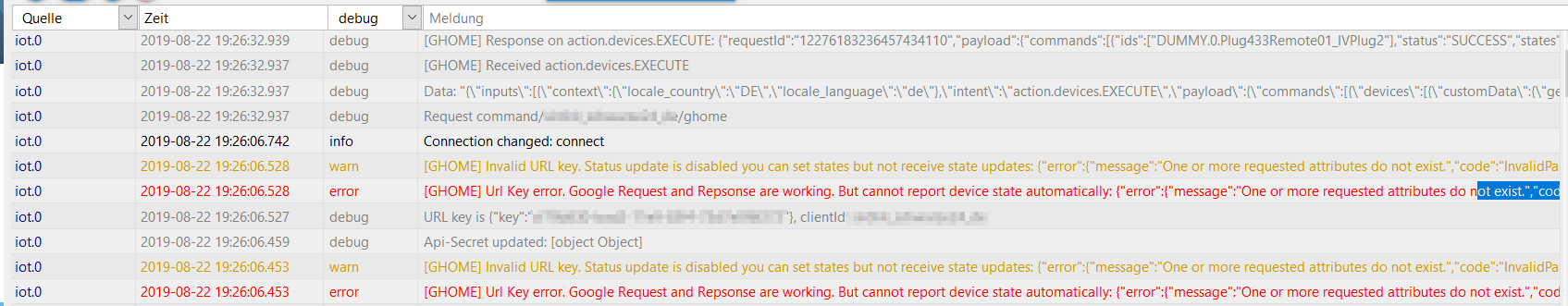
@SirDirk Ja aber ich bräuchte die kompletten Zeilen kannst mir auch per privatnachricht schicken. Oder als passwortgeschütze datei hier hochladen
Vielleicht bringt es was den Ordner certs unter Objekte iot.0 zu löschen und den Adapter neustarten bis die Meldung nicht mehr kommt.