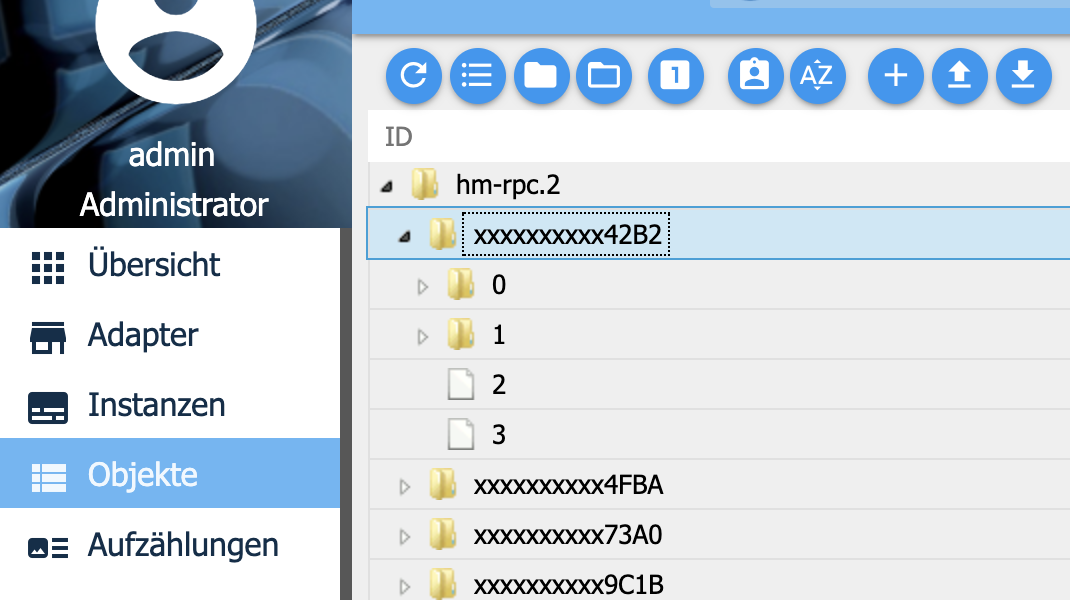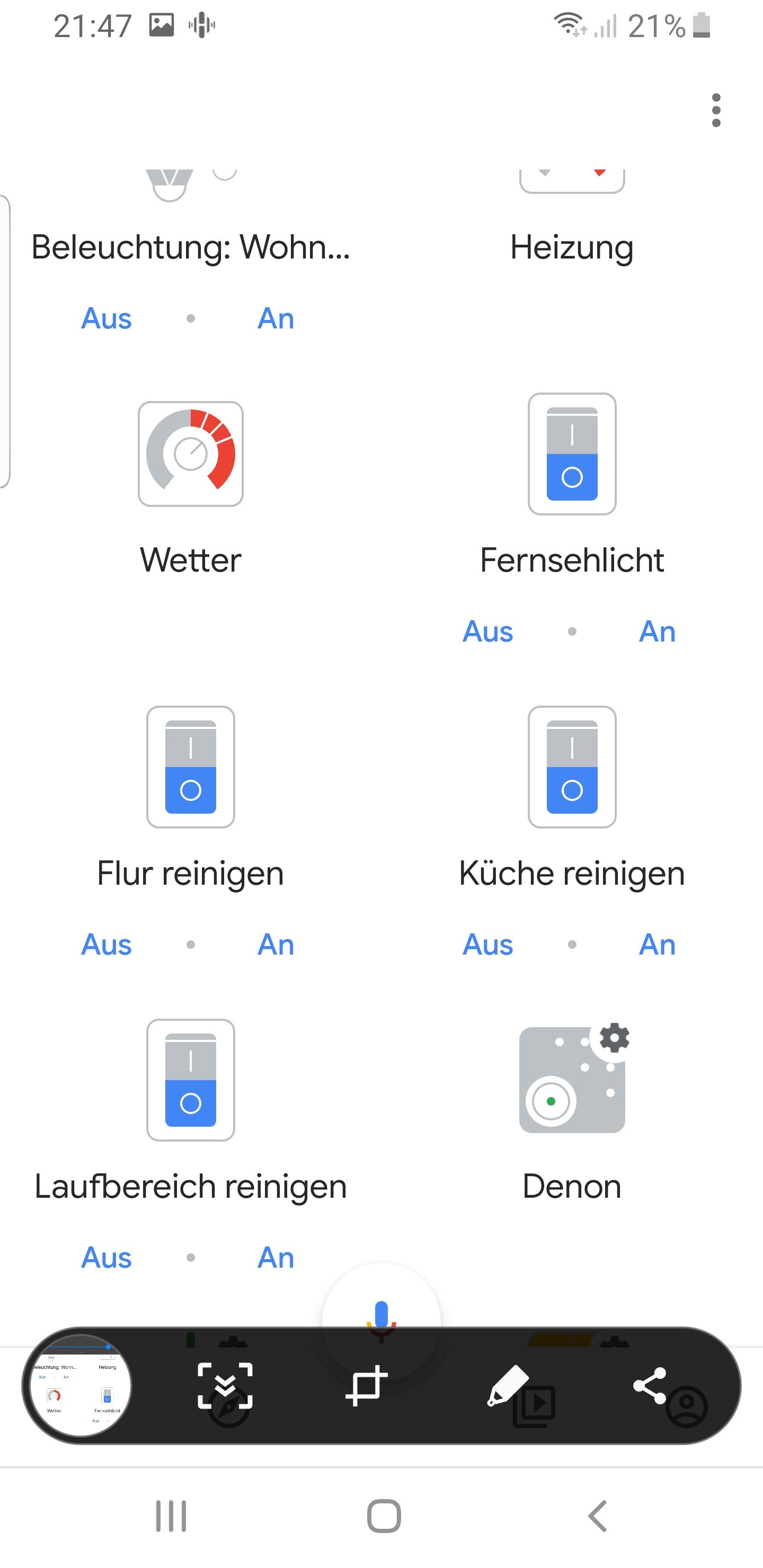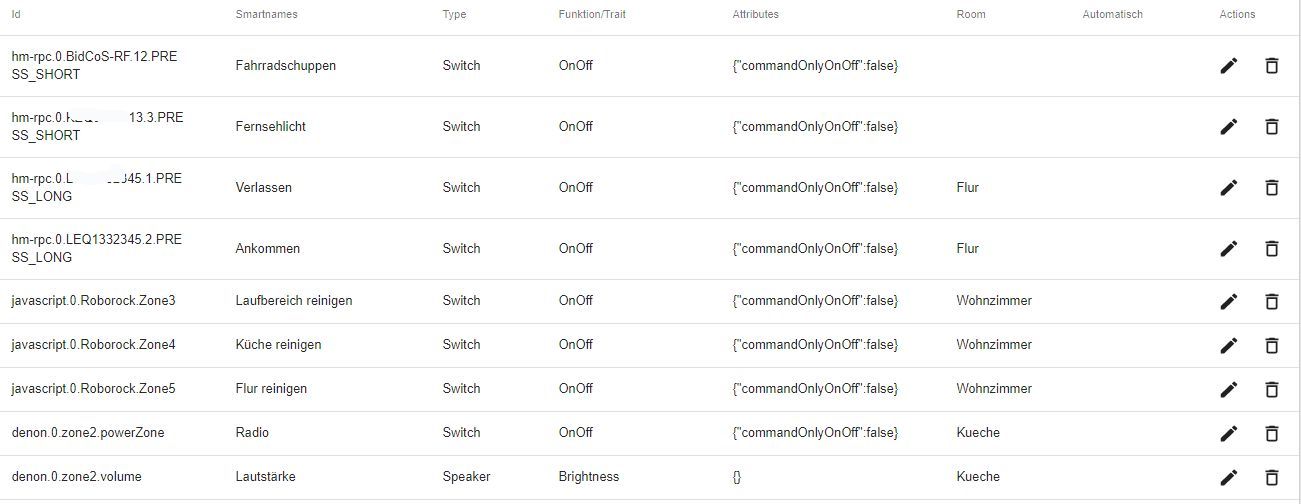NEWS
Google Home/Assistant ioBroker einrichten/nutzen
-
Ich habe eine neu Version erstellt. Neuinstalliern und diesmal auch den adapter uploaden.
Sensoren funktionieren jetzt.
Falls ein Button als Sensor erkannt wird sicherstellen, dass er commons write auf true hat.zigbee rgb geht auch vorher alle manuellen sachen löschen damit er automatisch erkannt wird. Wenn man die temp min max ändert ist es leider so das er nicht umrechnet sonderen den max value dann immer auf 555 abschneidet. Mal sehn wie man das noch lösen kann.
Thermostate verhalten sich immernoch komisch
-
@tombox said in Google Home/Assistant ioBroker einrichten/nutzen:
@eric1905 Bei mir gehen die sonoff rgbs
Entferne alle sonoff bei den google devices was nicht automatisch erstellt ist und wenn ich dann in der google home app eine farbe auswählen ändern sich die jeweiligen objekte sonoff.0.SchlafzimmerLEDBand.Blue Red und Green. Reicht das nicht?Hab das Gerät nochmal gelöscht und neu suchen lassen. Jetzt scheint es zu funktionieren. Auch wenn das Gelb eher wie grün aussieht, aber da muss ich mal in tasmota schauen was ich da noch einstellen muss. Danke!
@eric1905 said in Google Home/Assistant ioBroker einrichten/nutzen:
Ist es möglich von einem MagicHome LED Band, das ich mit Tasmota geflasht habe das scheme zu ändern?
Ist das irgendwie möglich verschiedene Schemes zu setzen? Also irgendwie per sprache anzutriggern dass ein schema gesetzt wird? Zur not auch mit einem Blockly Script in Hintergrund, aber dazu müsste Google ja erst mal mit dem Befehl umgehen können.
@tombox said in Google Home/Assistant ioBroker einrichten/nutzen:
Ich habe eine neu Version erstellt. Neuinstalliern und diesmal auch den adapter uploaden.
Sensoren funktionieren jetzt.Welche Sensoren genau? Humidity mittlerweile auch?
-
Ich habe eine neu Version erstellt. Neuinstalliern und diesmal auch den adapter uploaden.
Sensoren funktionieren jetzt.
Falls ein Button als Sensor erkannt wird sicherstellen, dass er commons write auf true hat.zigbee rgb geht auch vorher alle manuellen sachen löschen damit er automatisch erkannt wird. Wenn man die temp min max ändert ist es leider so das er nicht umrechnet sonderen den max value dann immer auf 555 abschneidet. Mal sehn wie man das noch lösen kann.
Thermostate verhalten sich immernoch komisch
Also entweder kann man bei Google anstatt Kelvin die Mired Skala einstellen, oder der adapter muss das umrechnen.
MIRED = 1.000.000/Kelvin
das wäre super klasse...weiß nicht ob das so an sich möglich ist.
Aber mit anderen adaptern kann ich auch die Farbtemperatur nutzen und er stellt die zwischen den eingestellen min/max werten ein. nur google schreibt dann da eine 2000 rein oder so :D
-
Also entweder kann man bei Google anstatt Kelvin die Mired Skala einstellen, oder der adapter muss das umrechnen.
MIRED = 1.000.000/Kelvin
das wäre super klasse...weiß nicht ob das so an sich möglich ist.
Aber mit anderen adaptern kann ich auch die Farbtemperatur nutzen und er stellt die zwischen den eingestellen min/max werten ein. nur google schreibt dann da eine 2000 rein oder so :D
-
@tombox said in Google Home/Assistant ioBroker einrichten/nutzen:
@eric1905 Bei mir gehen die sonoff rgbs
Entferne alle sonoff bei den google devices was nicht automatisch erstellt ist und wenn ich dann in der google home app eine farbe auswählen ändern sich die jeweiligen objekte sonoff.0.SchlafzimmerLEDBand.Blue Red und Green. Reicht das nicht?Hab das Gerät nochmal gelöscht und neu suchen lassen. Jetzt scheint es zu funktionieren. Auch wenn das Gelb eher wie grün aussieht, aber da muss ich mal in tasmota schauen was ich da noch einstellen muss. Danke!
@eric1905 said in Google Home/Assistant ioBroker einrichten/nutzen:
Ist es möglich von einem MagicHome LED Band, das ich mit Tasmota geflasht habe das scheme zu ändern?
Ist das irgendwie möglich verschiedene Schemes zu setzen? Also irgendwie per sprache anzutriggern dass ein schema gesetzt wird? Zur not auch mit einem Blockly Script in Hintergrund, aber dazu müsste Google ja erst mal mit dem Befehl umgehen können.
@tombox said in Google Home/Assistant ioBroker einrichten/nutzen:
Ich habe eine neu Version erstellt. Neuinstalliern und diesmal auch den adapter uploaden.
Sensoren funktionieren jetzt.Welche Sensoren genau? Humidity mittlerweile auch?
@eric1905 Wie triggerst du denn jetzt deine Schemen? Ich habe virtuelle Tasten der CCU verwendet, die lassen sich einfach auf true schalten und es wird reagiert, eine Variable mit Script dahinter klappt auch. Es muss nur Raum und Funktion vergeben sein, dazu habe ich den Raum Status und die Funktion Status angelegt.
Dann kannst du z. B. sagen "Schalte den Status Fernsehlicht ein."
Es gibt ja noch den Szenen Adapter, den habe ich aber nicht installiert.
Grüße Brati
-
@eric1905 Wie triggerst du denn jetzt deine Schemen? Ich habe virtuelle Tasten der CCU verwendet, die lassen sich einfach auf true schalten und es wird reagiert, eine Variable mit Script dahinter klappt auch. Es muss nur Raum und Funktion vergeben sein, dazu habe ich den Raum Status und die Funktion Status angelegt.
Dann kannst du z. B. sagen "Schalte den Status Fernsehlicht ein."
Es gibt ja noch den Szenen Adapter, den habe ich aber nicht installiert.
Grüße Brati
@Brati said in Google Home/Assistant ioBroker einrichten/nutzen:
@eric1905 Wie triggerst du denn jetzt deine Schemen? Ich habe virtuelle Tasten der CCU verwendet, die lassen sich einfach auf true schalten und es wird reagiert, eine Variable mit Script dahinter klappt auch. Es muss nur Raum und Funktion vergeben sein, dazu habe ich den Raum Status und die Funktion Status angelegt.
Dann kannst du z. B. sagen "Schalte den Status Fernsehlicht ein."
Es gibt ja noch den Szenen Adapter, den habe ich aber nicht installiert.
Grüße Brati
Aktuell noch gar nicht. Als ich nur Google Assistent hatte konnte ich das in der App über einen Button steuern.
Jetzt bin ich auf Tasmota und den IOT Adapter und möchte einfach mal schauen was so geht.
In der Vis geht es ja indem ich mehrere Buttons anlege und jeweils das Schema setze. Wollte nur wissen ob es irgendwie möglich ist das per Sprache zu steuern.
Wie sieht dann dein Google device aus? Heißt das dann Status? Und welcher Typ ist es? -
@tombox :: Ist es irgendwie möglich, einen manuell erzeugten Datenpunkt mit einem Text zu füllen?
Beispiel:
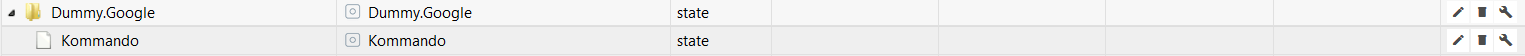
Ich sage: Setze Status Kommando auf "Vitrine Regenbogen"
ioBroker setzt den manuell erzeugten Datenpunkt "Kommando" auf "Vitrine Regenbogen".Damit hätte man eine universelle Schnittstelle zur Reaktion auf individuelle Sprachbefehle. Man könnte dann auch Abläufe in der Google-Home-App erzeugen, um den komplizierten Befehl einfacher an ioBroker zu übergeben:
Google-Home-App - Abläufe - neu - Wenn ich sage "Vitrine Regenbogen" - führe aus: setze Status Kommando auf "Vitrine Regenbogen"
Darauf könnte man dann mit einem ioBroker-Script reagieren ...
-
@Brati said in Google Home/Assistant ioBroker einrichten/nutzen:
@eric1905 Wie triggerst du denn jetzt deine Schemen? Ich habe virtuelle Tasten der CCU verwendet, die lassen sich einfach auf true schalten und es wird reagiert, eine Variable mit Script dahinter klappt auch. Es muss nur Raum und Funktion vergeben sein, dazu habe ich den Raum Status und die Funktion Status angelegt.
Dann kannst du z. B. sagen "Schalte den Status Fernsehlicht ein."
Es gibt ja noch den Szenen Adapter, den habe ich aber nicht installiert.
Grüße Brati
Aktuell noch gar nicht. Als ich nur Google Assistent hatte konnte ich das in der App über einen Button steuern.
Jetzt bin ich auf Tasmota und den IOT Adapter und möchte einfach mal schauen was so geht.
In der Vis geht es ja indem ich mehrere Buttons anlege und jeweils das Schema setze. Wollte nur wissen ob es irgendwie möglich ist das per Sprache zu steuern.
Wie sieht dann dein Google device aus? Heißt das dann Status? Und welcher Typ ist es?So sieht es in der App aus. Fernsehlicht ist dabei eine virtuelle CCU Taste und "Flur reinigen" ist z.B. eine State aus JavaScript.
Ich setze jeden per Sprache auf "true" also: "Schalte das Fernsehlicht ein". Dann laufen die direkten Verknüpfungen der CCU und auf das Reinigen reagiert ein JavaScript und schickt den Staubsauger los.
Andere Variablen habe ich zu Status verbannt.
-
So sieht es in der App aus. Fernsehlicht ist dabei eine virtuelle CCU Taste und "Flur reinigen" ist z.B. eine State aus JavaScript.
Ich setze jeden per Sprache auf "true" also: "Schalte das Fernsehlicht ein". Dann laufen die direkten Verknüpfungen der CCU und auf das Reinigen reagiert ein JavaScript und schickt den Staubsauger los.
Andere Variablen habe ich zu Status verbannt.
-
Ich habe nochmal ein paar Fehler behoben.
Szene als Trait und eine deutsche Übersetzung hinzugefügt.
Ich habe bei den Speaker Volumen Trait auch durch Brightness ersetzt.@tombox said in Google Home/Assistant ioBroker einrichten/nutzen:
Ich habe nochmal ein paar Fehler behoben.
Szene als Trait und eine deutsche Übersetzung hinzugefügt.
Ich habe bei den Speaker Volumen Trait auch durch Brightness ersetzt.Stark. Wie kann ich dann Meiner Glühbirne, die auch schon Trait ColorSettingRGB hat sagen, dass sie auch szenen kann und wie die angesprochen werden?
-
@tombox said in Google Home/Assistant ioBroker einrichten/nutzen:
Ich habe nochmal ein paar Fehler behoben.
Szene als Trait und eine deutsche Übersetzung hinzugefügt.
Ich habe bei den Speaker Volumen Trait auch durch Brightness ersetzt.Stark. Wie kann ich dann Meiner Glühbirne, die auch schon Trait ColorSettingRGB hat sagen, dass sie auch szenen kann und wie die angesprochen werden?
-
@tombox sagte in Google Home/Assistant ioBroker einrichten/nutzen:
Bezüglich der Thermostate, funktioniert bei jemand das setzen der Thermostate?
Nein,
Antwort:
Das Thermostat Heizkörper unterstütz diese Funktion leider noch nicht........
Bekomme auch keine Anzeige , aber die Temperatur wird angesagt.
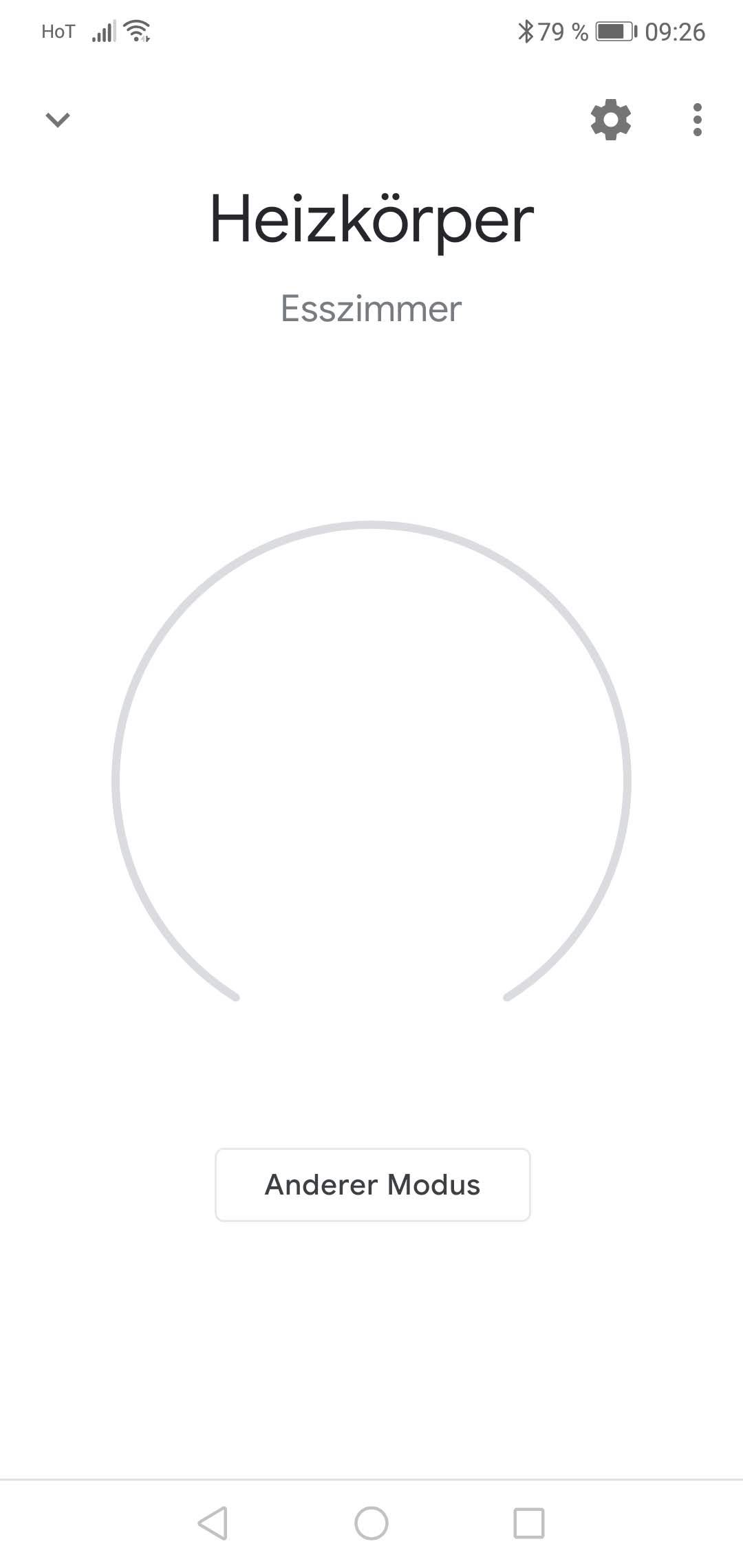
@sigi234 sagte in Google Home/Assistant ioBroker einrichten/nutzen:
@tombox sagte in Google Home/Assistant ioBroker einrichten/nutzen:
Bezüglich der Thermostate, funktioniert bei jemand das setzen der Thermostate?
Bekomme auch keine Anzeige , aber die Temperatur wird angesagt.
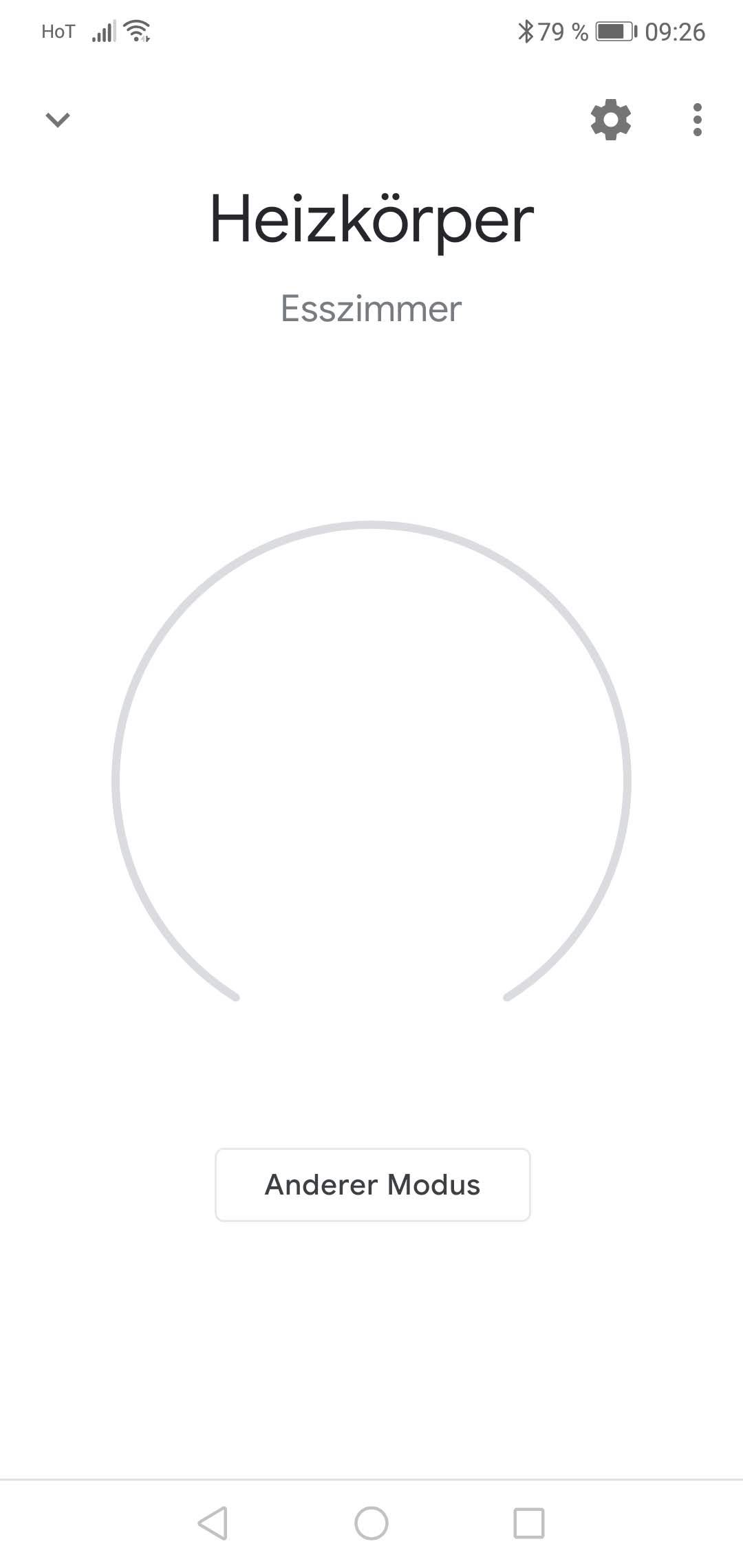
Edit:
Sieht jetzt Besser aus........
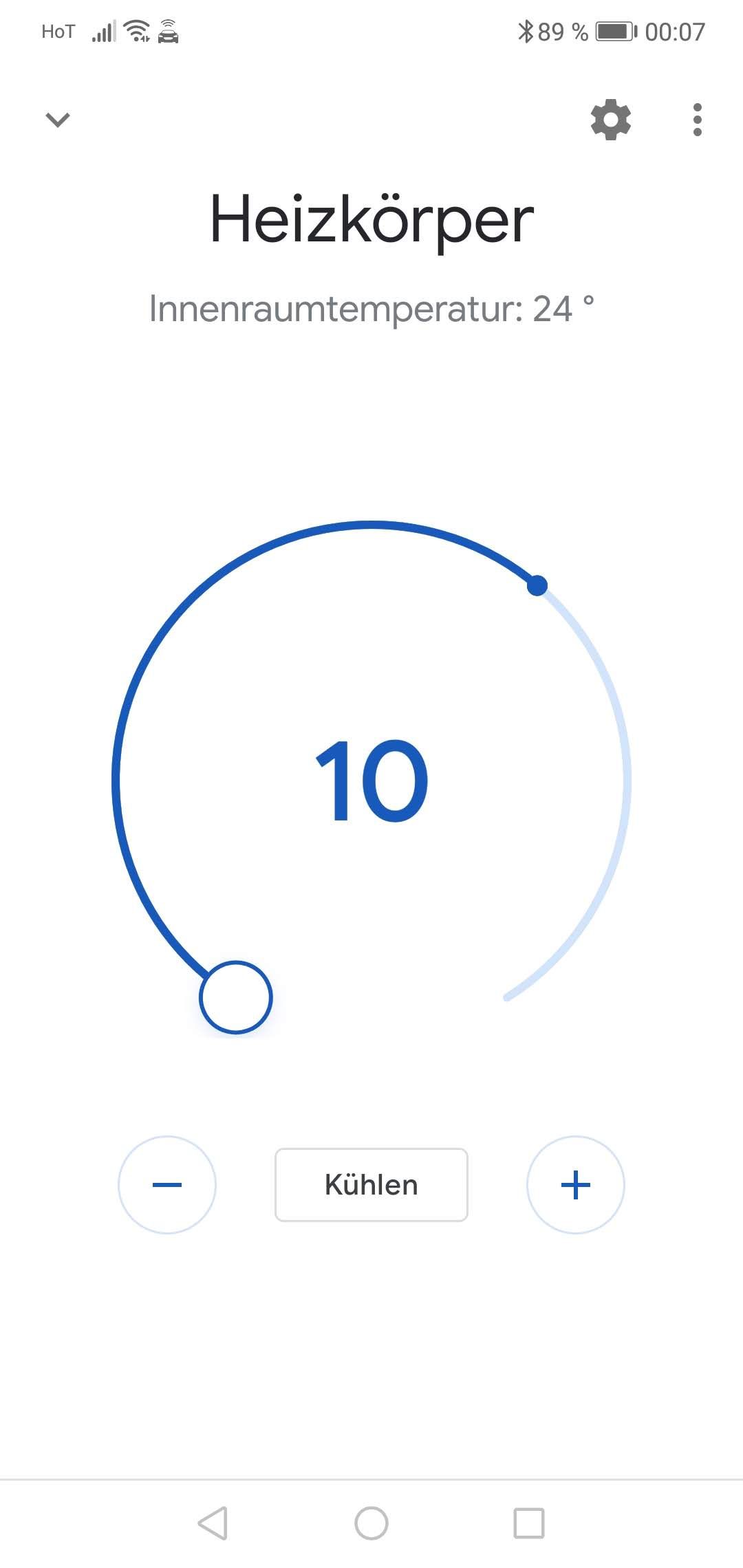
-
Bei mir verhält es sich ganz komisch. (nutze seit heute die ioBroker Pro Lizenz um keine Fehler durch die 10-Befehls-Beschränkung zu bekommen und ordentlich testen zu können).
Die Verbindung hat soweit zwischen iobroker und Google Home geklappt. Ich bekomme die Geräte jedoch nicht mit richtigem Namen angezeigt. Außerdem kann ich die Geräte, die ich nicht sprachsteuern möchte nicht aus meinem Google Account raus. Er findet immer 19 Geräte, die hauptsächlich aus Steckdosen, Heizungsaktoren und Wandthermostaten besteht. Steckdosen konnte ich schon ein und ausschalten. Komisch ist, dass ich Alexa im IoT-Adapter nicht abwählen kann. Wenn ich nur Google nutzen möchte muss ich zwangsläufig auch Alexa anhaken. Wie bekomme ich nur die Geräte in mein Google Home, die ich tatsächlich benötige? (Bei Alexa klappt es übrigens). Danke vorab für alle Hinweise. -
Bei mir verhält es sich ganz komisch. (nutze seit heute die ioBroker Pro Lizenz um keine Fehler durch die 10-Befehls-Beschränkung zu bekommen und ordentlich testen zu können).
Die Verbindung hat soweit zwischen iobroker und Google Home geklappt. Ich bekomme die Geräte jedoch nicht mit richtigem Namen angezeigt. Außerdem kann ich die Geräte, die ich nicht sprachsteuern möchte nicht aus meinem Google Account raus. Er findet immer 19 Geräte, die hauptsächlich aus Steckdosen, Heizungsaktoren und Wandthermostaten besteht. Steckdosen konnte ich schon ein und ausschalten. Komisch ist, dass ich Alexa im IoT-Adapter nicht abwählen kann. Wenn ich nur Google nutzen möchte muss ich zwangsläufig auch Alexa anhaken. Wie bekomme ich nur die Geräte in mein Google Home, die ich tatsächlich benötige? (Bei Alexa klappt es übrigens). Danke vorab für alle Hinweise.@IoBreaker funktioniert das löschen via Mülleimer ?
-
Kommt jetzt immer:
iot.0 2019-08-14 11:24:20.346 error [GHOME] Cannot updateState: Request contains an invalid argument. -
Kommt jetzt immer:
iot.0 2019-08-14 11:24:20.346 error [GHOME] Cannot updateState: Request contains an invalid argument. -
@tombox sagte in Google Home/Assistant ioBroker einrichten/nutzen:
@sigi234 Passiert nach einem sync? Kannst du mir das schicken was nach dem Fehler kommt
-
Hallo,
irgendwie fehlt mit die Möglichkeit nur einen Wert als Text anzeigen zu lassen. Übersehe ich das was?
Beispiel:DP : yamaha.0.Realtime.NETRADIO.SONG
Wert: alle Farben............
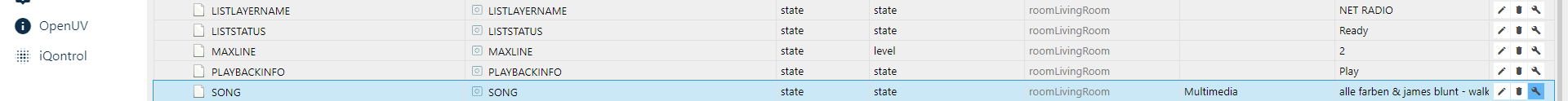
----------------------------------------------------------------------
"common": {
"name": "SONG",
"type": "string",
"role": "state",
"custom": {