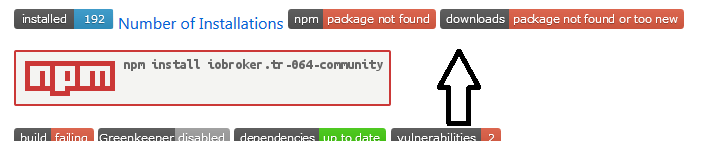NEWS
tr64 Community Adapter Installieren
-
@Marty56 sagte in tr64 Community Adapter Installieren:
npm install iobroker.tr-064-community
Die GitHub Seite vom Tr64 Community Adapter also
https://github.com/iobroker-community-adapters/ioBroker.tr-064-community
und dort steht das Installationskommando
npm install iobroker.tr-064-community
was ich auch benutzt habe. Siehe oben.
-
@Marty56 sagte in tr64 Community Adapter Installieren:
npm install iobroker.tr-064-community
Die GitHub Seite vom Tr64 Community Adapter also
https://github.com/iobroker-community-adapters/ioBroker.tr-064-community
und dort steht das Installationskommando
npm install iobroker.tr-064-community
was ich auch benutzt habe. Siehe oben.
-
@Marty56 sagte in tr64 Community Adapter Installieren:
npm install iobroker.tr-064-community
Die GitHub Seite vom Tr64 Community Adapter also
https://github.com/iobroker-community-adapters/ioBroker.tr-064-community
und dort steht das Installationskommando
npm install iobroker.tr-064-community
was ich auch benutzt habe. Siehe oben.
@Marty56 sagte in tr64 Community Adapter Installieren:
@Marty56 sagte in tr64 Community Adapter Installieren:
npm install iobroker.tr-064-community
Die GitHub Seite vom Tr64 Community Adapter also
https://github.com/iobroker-community-adapters/ioBroker.tr-064-community
und dort steht das Installationskommando
npm install iobroker.tr-064-community
was ich auch benutzt habe. Siehe oben.
Bitte hilf mir nochmal.
Denn genau da finde ich diesen Befehl nicht:
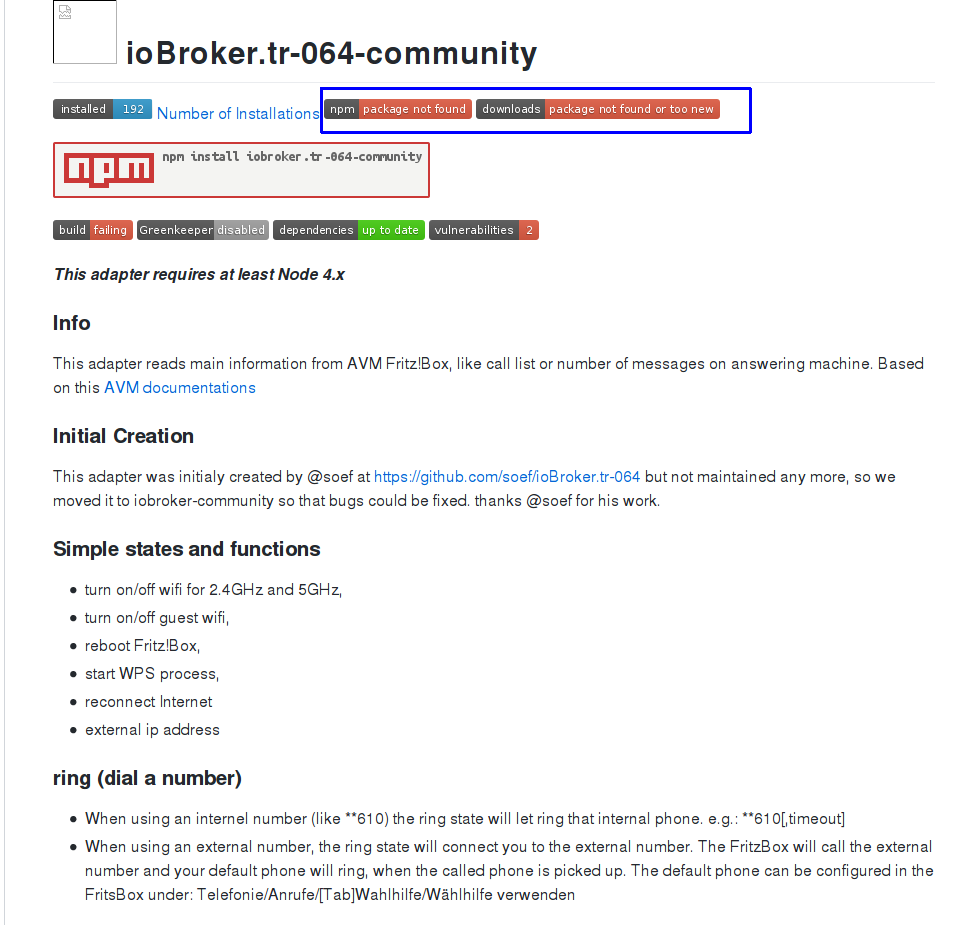
Im Gegenteil, nur den Hinweis, dass es kein npm-package gibt
-
@Marty56 sagte in tr64 Community Adapter Installieren:
github.com/iobroker-community-adapters/ioBroker.tr-064-community
Liebe Experten,
danke für Eurer Feedback. Mir hätte die einfache Antwortnpm install iobroker.tr-064-community@https://github.com/iobroker-community-adapters/ioBroker.tr-064-community
geholfen.
-
@Marty56 sagte in tr64 Community Adapter Installieren:
github.com/iobroker-community-adapters/ioBroker.tr-064-community
Liebe Experten,
danke für Eurer Feedback. Mir hätte die einfache Antwortnpm install iobroker.tr-064-community@https://github.com/iobroker-community-adapters/ioBroker.tr-064-community
geholfen.
@Marty56 Die hilft die bei neuen Installationen nicht, da direktes installieren über npm rechteprobleme mit sich ziehen kann.
Am besten über Web bei Adapter installieren oder
iobroker install https://github.com/iobroker-community-adapters/ioBroker.tr-064-community(glaube so müsste das aussehen)
-
@Marty56 sagte in tr64 Community Adapter Installieren:
github.com/iobroker-community-adapters/ioBroker.tr-064-community
Liebe Experten,
danke für Eurer Feedback. Mir hätte die einfache Antwortnpm install iobroker.tr-064-community@https://github.com/iobroker-community-adapters/ioBroker.tr-064-community
geholfen.
@Marty56 sagte in tr64 Community Adapter Installieren:
danke für Eurer Feedback. Mir hätte die einfache Antwort
...
geholfen.und mir ging es darum herauszubekommen wo der von dir verwendete Befehl steht, damit nicht noch andere User den meinen benutzen zu können
-
@Marty56 sagte in tr64 Community Adapter Installieren:
danke für Eurer Feedback. Mir hätte die einfache Antwort
...
geholfen.und mir ging es darum herauszubekommen wo der von dir verwendete Befehl steht, damit nicht noch andere User den meinen benutzen zu können
@Homoran
aus dem NPM-Bild:
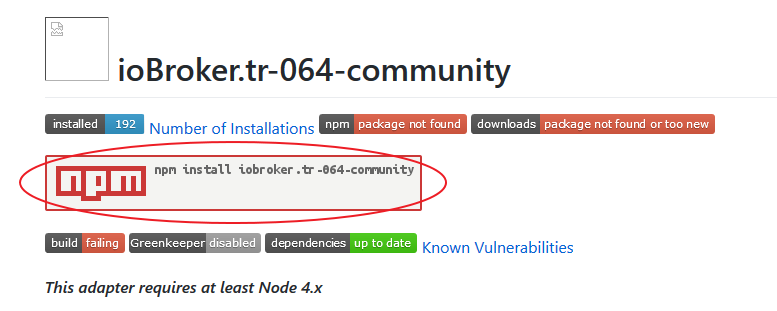
-
@SBorg
Danke!So ein Sch... - Template.
DAs wird da automatisch eingetragen, auch wenn es nicht geht :( -
@SBorg
Danke!So ein Sch... - Template.
DAs wird da automatisch eingetragen, auch wenn es nicht geht :(Wie oben gesagt, habe ich mit
'npm install iobroker.tr-064-community@https://github.com/iobroker-community-adapters/ioBroker.tr-064-community'den Adapter installiert und er läuft derzeit auch ohne Probleme.
Allerdings warnt ja thewhobox, dass ich irgendwelche Rechteprobleme bekommen könnte.
Derzeit habe ich noch alles unter root laufen. Möchte aber in Zukunft schon auf einen speziellen ioBroker user umstellen, so wie es jetzt ja auch empfohlen wird.Wann kann man denn damit rechnen, dass der Community Adapter keine Sonderbehandlung mehr erforderlich macht, sprich, dass er wie ein normaler Adapter über das WebUI installier- und updatebar ist?
Sollte ich bei dem Rechtewechsel den Adapter deinstallieren?
-
Wie oben gesagt, habe ich mit
'npm install iobroker.tr-064-community@https://github.com/iobroker-community-adapters/ioBroker.tr-064-community'den Adapter installiert und er läuft derzeit auch ohne Probleme.
Allerdings warnt ja thewhobox, dass ich irgendwelche Rechteprobleme bekommen könnte.
Derzeit habe ich noch alles unter root laufen. Möchte aber in Zukunft schon auf einen speziellen ioBroker user umstellen, so wie es jetzt ja auch empfohlen wird.Wann kann man denn damit rechnen, dass der Community Adapter keine Sonderbehandlung mehr erforderlich macht, sprich, dass er wie ein normaler Adapter über das WebUI installier- und updatebar ist?
Sollte ich bei dem Rechtewechsel den Adapter deinstallieren?
@Marty56
Am aller einfachste installierst das so:
Auf Github den Link oben aus der Adressleiste Deines Webbrowser kopieren und im IOBroker mit der Katze unter "beliebig" einfügen, dann passt alles. Das geht mit jedem Github Adapter so, ist am einfachsten und zudem da über IOBroker installiert, auch definitiv richtig.Eben so wie es die meisten anderen die keine Probleme damit hatte auch gemacht haben:wink:
-
Ich kriege den nicht zu installieren:
pi@raspberrypi:/opt/iobroker $ iobroker install https://github.com/iobroker-community-adapters/ioBroker.tr-064-community host.raspberrypi download https://github.com/iobroker-community-adapters/ioBroker.tr-064-community downloaded /opt/iobroker/node_modules/iobroker.js-controller/lib/../tmp/87086115.zip host.raspberrypi unzip /opt/iobroker/node_modules/iobroker.js-controller/tmp/87086115.zip internal/validators.js:125 throw new ERR_INVALID_ARG_TYPE(name, 'string', value); ^ TypeError [ERR_INVALID_ARG_TYPE]: The "path" argument must be of type string. Received type number at validateString (internal/validators.js:125:11) at Object.join (path.js:1147:7) at tools.getFile.tmpFile (/opt/iobroker/node_modules/iobroker.js-controller/lib/setup/setupInstall.js:220:40) at WriteStream.<anonymous> (/opt/iobroker/node_modules/iobroker.js-controller/lib/tools.js:405:27) at WriteStream.emit (events.js:198:13) at lazyFs.close (internal/fs/streams.js:207:14) at FSReqWrap.args [as oncomplete] (fs.js:140:20) -
Per Adapter --> "Katze" --> "Beliebig" und https://github.com/iobroker-community-adapters/ioBroker.tr-064-community als Link geht auch nicht?