NEWS
[Diskussion] js-controller 1.5.11 ab sofort im Stable Repository
-
@apollon77 sorry - 6.4.1 - wurde bei downgrade von node runtergesetzt - bei node 10 war es 6.9 oder so
-
an sich ok. trotzdem komisch was npm da getrieben hat mit den Modulen. Da kann der controller nix für :-(
zum glück läuft es jetzt wieder - danke für's ansehen
-
Du bist in der Event Ansicht ... hm ... wenn Du in der normalen Objkekt-Ansicht bist ... geht das Update dort? Das müsste dieser Button mit der 1 sein den Du aus machen musst., und bitte einfach restarten admin danach um andere anzeigeefekte für den test auszuschliessen
@apollon77
Hallo appollo77,
ich habe alles Mögliche versucht, auch ein iobroker-Image auf raspberry installiert. In jeder Konstellation mit dem js.controller 1.5.11 erscheint das Problem, dass Objekte im admin-adapter nicht geändert werden können (nur die oberste Ebene geht).
Der js-controler 1.4.2 funktioniert, sobald ich diesen update ist das Problem da.
Kann ich irgendwie bei der Fehlersuche helfen? -
Werden die Änderungen gar nicht ausgeführt, oder kommen die Infos nur nicht im Admin an? Ist es nach einem Reload aktuell? Wie genau sehen die Objekte aus? BItte mal die JSONs zeigen (Objekt das "Stift-Icon" dort JSON unter Raw experts only"
@apollon77
Hier noch das LOG-File bei Äanderung am Objekt (steh nichts drin, oder?)admin.0 2019-06-05 17:13:39.339 debug system.adapter.admin.0: logging true
admin.0 2019-06-05 17:13:39.336 debug Subscribes: dummy
admin.0 2019-06-05 17:13:39.336 debug Change log subscriber state: true
admin.0 2019-06-05 17:13:39.335 debug Subscribe LOGS
admin.0 2019-06-05 17:13:39.215 debug Subscribes:
admin.0 2019-06-05 17:13:39.215 debug Unsubscribe STATES: Pro.0
admin.0 2019-06-05 17:13:29.432 debug Subscribes: Pro.0
admin.0 2019-06-05 17:13:29.432 debug Subscribe STATES: Pro.0
admin.0 2019-06-05 17:13:28.243 debug Subscribes:
admin.0 2019-06-05 17:13:28.242 debug Unsubscribe STATES: .info.connection
admin.0 2019-06-05 17:13:28.241 debug Subscribes: .info.connection
admin.0 2019-06-05 17:13:28.239 debug Unsubscribe STATES: system.adapter.
admin.0 2019-06-05 17:13:28.006 debug Unsubscribe OBJECTS: system.adapter.
admin.0 2019-06-05 17:13:24.135 debug Subscribes: system.adapter., .info.connection
admin.0 2019-06-05 17:13:24.135 debug Subscribe STATES: .info.connection
admin.0 2019-06-05 17:13:24.133 debug Subscribes: system.adapter.
admin.0 2019-06-05 17:13:24.131 debug Subscribe STATES: system.adapter.
admin.0 2019-06-05 17:13:24.129 debug Subscribe OBJECTS: system.adapter.
admin.0 2019-06-05 17:13:22.453 debug Subscribes: no subscribes
admin.0 2019-06-05 17:13:22.451 debug Subscribes: no subscribes
admin.0 2019-06-05 17:13:15.528 info Repository received successfully.
admin.0 2019-06-05 17:13:14.729 debug socket.io client system.user.admin connected -
Hallo zusammen,
ich kann das Update auf den js-controller 1.5.11 nicht ausführen.
An sich habe ich noch eine alte Installation von September letzten Jahres, welche aber schon div. Updates bekommen hat.
Bisher lief alles unter dem User Root auf einer Ubuntu 18.0.4 Instanz in meinem Proxmox.
Ich habe dann den Installation Fixer ausgeführt. Hat soweit auch alles geklappt. Danke dafür!Es wird in diesem Schritt ja auch ein User iobroker angelegt. Wie kann ich mich denn damit einloggen (Passwort)? So wie ich nämlich verstanden habe, funktioniert das Update nur mit diesem User und nicht mit root (das ist ja nicht mehr gewollt).
Das ausführen der folgenden Kommandos führt keine Veränderung an meiner Installation durch (eben mit root, da ich keine Ahnung habe wie ich mich mit dem iobroker User einloggen soll).
cd /opt/iobroker
iobroker stop
iobroker update
iobroker upgrade self
iobroker startFür eine kurze Hilfe wäre ich sehr dankbar :-)
-
Der User ist nicht zum einloggen da. nach dem Installation.-Fixer ist an sich alles so eingerichtet das relevante Befehle direkt als dieser User ausgeführt werden.
Was ist denn die Ausgabe von iobroekr upgrade self?
@apollon77 ah ok, das wusste ich nicht. Ist aber schon mal eine hilfreiche/nützliche Information. Vielen Dank.
Hab es eben noch mal versucht und nun scheint es geklappt zu haben.Das Log besagt folgendes:
root@ioBroker:/opt/iobroker# iobroker upgrade self Update js-controller from @1.4.2 to @1.5.11 NPM version: 6.9.0 npm install iobroker.js-controller@1.5.11 --unsafe-perm --production --save --prefix "/opt/iobroker" (System call) npm WARN react-beautiful-dnd@9.0.2 requires a peer of react@^16.3.1 but none is installed. You must install peer dependencies yourself. npm WARN react-motion@0.5.2 requires a peer of react@^0.14.9 || ^15.3.0 || ^16.0.0 but none is installed. You must install peer dependencies yourself. npm WARN react-redux@5.0.7 requires a peer of react@^0.14.0 || ^15.0.0-0 || ^16.0.0-0 but none is installed. You must install peer dependencies yourself. npm WARN optional SKIPPING OPTIONAL DEPENDENCY: osx-temperature-sensor@1.0.3 (node_modules/osx-temperature-sensor): npm WARN notsup SKIPPING OPTIONAL DEPENDENCY: Unsupported platform for osx-temperature-sensor@1.0.3: wanted {"os":"darwin","arch":"any"} (current: {"os":"linux","arch":"x64"}) Host "ioBroker" (linux) updated Execute: chmod -R 777 /opt/iobroker Chmod finished. Restart controller Starting node restart.jsDiese "WARN"-Meldungen sind mir aber neu. Soll ich einfach ein Update der genannten Pakete machen?
-
@apollon77 ah ok, das wusste ich nicht. Ist aber schon mal eine hilfreiche/nützliche Information. Vielen Dank.
Hab es eben noch mal versucht und nun scheint es geklappt zu haben.Das Log besagt folgendes:
root@ioBroker:/opt/iobroker# iobroker upgrade self Update js-controller from @1.4.2 to @1.5.11 NPM version: 6.9.0 npm install iobroker.js-controller@1.5.11 --unsafe-perm --production --save --prefix "/opt/iobroker" (System call) npm WARN react-beautiful-dnd@9.0.2 requires a peer of react@^16.3.1 but none is installed. You must install peer dependencies yourself. npm WARN react-motion@0.5.2 requires a peer of react@^0.14.9 || ^15.3.0 || ^16.0.0 but none is installed. You must install peer dependencies yourself. npm WARN react-redux@5.0.7 requires a peer of react@^0.14.0 || ^15.0.0-0 || ^16.0.0-0 but none is installed. You must install peer dependencies yourself. npm WARN optional SKIPPING OPTIONAL DEPENDENCY: osx-temperature-sensor@1.0.3 (node_modules/osx-temperature-sensor): npm WARN notsup SKIPPING OPTIONAL DEPENDENCY: Unsupported platform for osx-temperature-sensor@1.0.3: wanted {"os":"darwin","arch":"any"} (current: {"os":"linux","arch":"x64"}) Host "ioBroker" (linux) updated Execute: chmod -R 777 /opt/iobroker Chmod finished. Restart controller Starting node restart.jsDiese "WARN"-Meldungen sind mir aber neu. Soll ich einfach ein Update der genannten Pakete machen?
hallo @apollon77
ich hätte eine verständnisfrage - für die konstellation von @Buddinski88
wenn ich nach dem fixer im admin etwas mache, wird das mit dem neuen user ausgeführt - wenn ich auf dem terminal (mit root) eingeloggt bin und einen befehl (iobroker ....) eingebe - führt das dann auch der neue user aus, da ich ja einen iobroker befehl gegeben habe (quasi gleich wie mit admin)
kann man das so verstehen?
-
Guten Morgen,
ich wollte heute mein System Updaten (js-controler/ node.js auf die 10) und da ist mir beim stoppen des iobrokers folgende Meldung aufgefallen, die ich vor dem des js-controlers nicht wahrgenommen habe.
No "killall.sh" script found. Just stop.Ich konnte herausfinden dass das wohl in früheren Version schon mal ein Thema war, wie man das fixed habe ich jedoch nicht gefunden. Irgendwo muss ja die Dateizuordnung bzw. der pfad einfach falsch hinterlegt sein oder irre ich da?
Bin wie immer für jede Hilfe dankbar.
Btw. Mein IoB läuft in einer Debian VM als root somit sollten die Rechte eigentlich kein Problem sein.
-
Hallo Kollegen!
Nach dem Update des js-controller auf 1.5.11 gab es zuerst einen Fehler beim Adapter js2fs. Ich habe diesen gelöscht, aber danach gibt es diesen Adapter in der Liste von Adaptern nicht mehr. Ich habe versucht, diesen aus eigener URL zu installieren, klappt es auch nicht, obwohl die Installation erfolgreich war. Ich habe auch versucht, das mit dem Befehl npm install iobroker.js2fs zu installieren. Auch das brachte nichts. Sowohl die Befehle npm install soef als auch npm i soef --production --prefix /opt/iobroker/node_modules/iobroker.js2fs sind ohne Erfolg. Ich bitte um Hilfe: wie kann man den Adapter js2fs wieder kriegen? Danke -
Hallo Kollegen!
Nach dem Update des js-controller auf 1.5.11 gab es zuerst einen Fehler beim Adapter js2fs. Ich habe diesen gelöscht, aber danach gibt es diesen Adapter in der Liste von Adaptern nicht mehr. Ich habe versucht, diesen aus eigener URL zu installieren, klappt es auch nicht, obwohl die Installation erfolgreich war. Ich habe auch versucht, das mit dem Befehl npm install iobroker.js2fs zu installieren. Auch das brachte nichts. Sowohl die Befehle npm install soef als auch npm i soef --production --prefix /opt/iobroker/node_modules/iobroker.js2fs sind ohne Erfolg. Ich bitte um Hilfe: wie kann man den Adapter js2fs wieder kriegen? Danke@andrix-iobroker
hier findest du nichts?
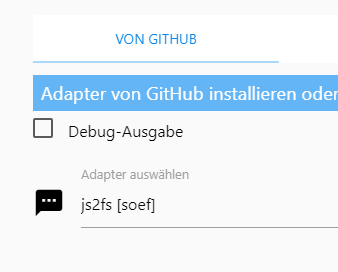
-
Hallo crunchip,
vielen Dank für die Nachricht.
Ja, finde ich auch. Aber nach der erfolgreichen Installation taucht dieser Adapter in der Liste gar nicht.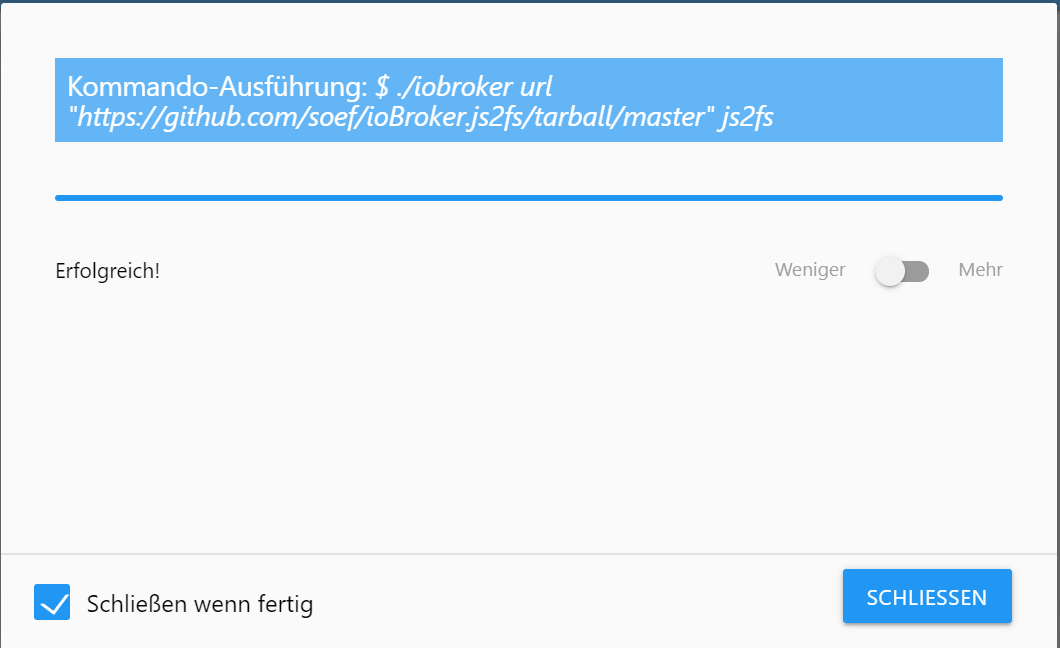
Was sollte man noch tun? -
@apollon77 ah ok, das wusste ich nicht. Ist aber schon mal eine hilfreiche/nützliche Information. Vielen Dank.
Hab es eben noch mal versucht und nun scheint es geklappt zu haben.Das Log besagt folgendes:
root@ioBroker:/opt/iobroker# iobroker upgrade self Update js-controller from @1.4.2 to @1.5.11 NPM version: 6.9.0 npm install iobroker.js-controller@1.5.11 --unsafe-perm --production --save --prefix "/opt/iobroker" (System call) npm WARN react-beautiful-dnd@9.0.2 requires a peer of react@^16.3.1 but none is installed. You must install peer dependencies yourself. npm WARN react-motion@0.5.2 requires a peer of react@^0.14.9 || ^15.3.0 || ^16.0.0 but none is installed. You must install peer dependencies yourself. npm WARN react-redux@5.0.7 requires a peer of react@^0.14.0 || ^15.0.0-0 || ^16.0.0-0 but none is installed. You must install peer dependencies yourself. npm WARN optional SKIPPING OPTIONAL DEPENDENCY: osx-temperature-sensor@1.0.3 (node_modules/osx-temperature-sensor): npm WARN notsup SKIPPING OPTIONAL DEPENDENCY: Unsupported platform for osx-temperature-sensor@1.0.3: wanted {"os":"darwin","arch":"any"} (current: {"os":"linux","arch":"x64"}) Host "ioBroker" (linux) updated Execute: chmod -R 777 /opt/iobroker Chmod finished. Restart controller Starting node restart.jsDiese "WARN"-Meldungen sind mir aber neu. Soll ich einfach ein Update der genannten Pakete machen?
@Buddinski88 ne lass alles so. Müssen wenn die devs fixen.
-
hallo @apollon77
ich hätte eine verständnisfrage - für die konstellation von @Buddinski88
wenn ich nach dem fixer im admin etwas mache, wird das mit dem neuen user ausgeführt - wenn ich auf dem terminal (mit root) eingeloggt bin und einen befehl (iobroker ....) eingebe - führt das dann auch der neue user aus, da ich ja einen iobroker befehl gegeben habe (quasi gleich wie mit admin)
kann man das so verstehen?
@liv-in-sky korrekt. Für tiefere fragen dazu dann am besten im Thread zum neuen installer bzw Fixer nachlesen bzw dort fragen ;-)
-
Hallo crunchip,
vielen Dank für die Nachricht.
Ja, finde ich auch. Aber nach der erfolgreichen Installation taucht dieser Adapter in der Liste gar nicht.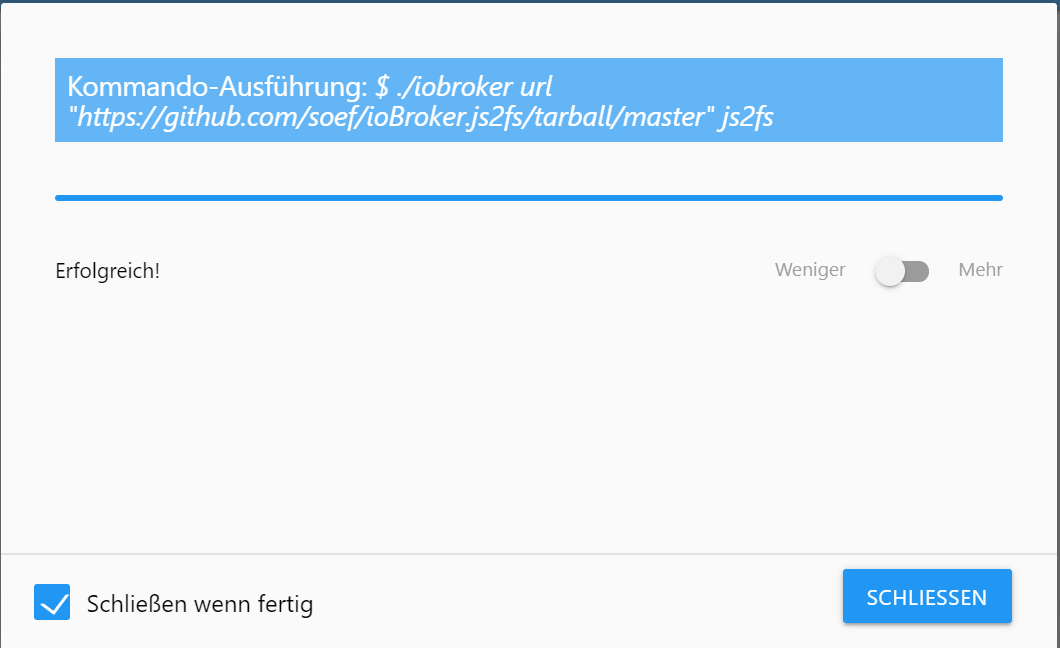
Was sollte man noch tun?@andrix-iobroker bei Adapter Installation von eigener url oder über GitHub Icon wird per default keine neue Instanz angelegt. Meinst du das du ihn unter „Adapter“ nicht findest oder unter „Instanzen“?
Wenn unter Adapter fehlt Versuch mal „iobroker upload js2fs“ sonst unter Adapter auf das + um eine Instanz anzulegen. -
Hallo appolon77!
Ich finde den Adapter unter "Adapter" nicht. Auch der Befehl "iobroker upload js2fs" hat nicht geholfen.
Zusätzlich habe ich Reboot gemacht. Kein Adapter js2fs in der Liste trotzdem.
Mein System: npm 6.4.1, node 8.16.0
Bitte um Hilfe. -
Hallo appolon77!
Ich finde den Adapter unter "Adapter" nicht. Auch der Befehl "iobroker upload js2fs" hat nicht geholfen.
Zusätzlich habe ich Reboot gemacht. Kein Adapter js2fs in der Liste trotzdem.
Mein System: npm 6.4.1, node 8.16.0
Bitte um Hilfe. -
Die Ausgabe ist wie folgt:
$ ./iobroker url "https://github.com/soef/ioBroker.js2fs/tarball/master" js2fs
install https://github.com/soef/ioBroker.js2fs/tarball/master
npm install https://github.com/soef/ioBroker.js2fs/tarball/master --unsafe-perm --production --save --prefix "/opt/iobroker" (System call)
../authenticate_pam.cc:30:10: fatal error: security/pam_appl.h: No such file or directory #include <security/pam_appl.h>
^~~~~~~~~~~~~~~~~~~~~
compilation terminated.make: *** [Release/obj.target/authenticate_pam/authenticate_pam.o] Error 1
gyp
ERR! build error
gyp ERR! stack Error:makefailed with exit code: 2gyp
ERR! stack at ChildProcess.onExit (/usr/lib/node_modules/npm/node_modules/node-gyp/lib/build.js:262:23)gyp ERR! stack at emitTwo (events.js:126:13)
gyp ERR! stack at ChildProcess.emit (events.js:214:7)
gyp ERR!
stack at Process.ChildProcess._handle.onexit (internal/child_process.js:198:12)
gyp ERR! System Linux 4.15.0-51-genericgyp
ERR! command "/usr/bin/node" "/usr/lib/node_modules/npm/node_modules/node-gyp/bin/node-gyp.js" "rebuild"gyp ERR! cwd /opt/iobroker/node_modules/authenticate-pam
gyp ERR! node -v v8.16.0
gyp ERR! node-gyp -v v3.8.0gyp ERR! not ok
npm WARN
optional SKIPPING OPTIONAL DEPENDENCY: osx-temperature-sensor@1.0.3 (node_modules/osx-temperature-sensor):npm WARN notsup SKIPPING OPTIONAL DEPENDENCY: Unsupported platform for osx-temperature-sensor@1.0.3: wanted {"os":"darwin","arch":"any"} (current: {"os":"linux","arch":"x64"})
npm WARN optional SKIPPING OPTIONAL DEPENDENCY: fsevents@1.2.9 (node_modules/fsevents):
npm WARN notsup SKIPPING OPTIONAL DEPENDENCY: Unsupported platform for fsevents@1.2.9: wanted {"os":"darwin","arch":"any"} (current: {"os":"linux","arch":"x64"})npm WARN optional SKIPPING OPTIONAL DEPENDENCY: authenticate-pam@1.0.2 (node_modules/authenticate-pam):npm WARN
optional SKIPPING OPTIONAL DEPENDENCY: authenticate-pam@1.0.2 install:node-gyp rebuildnpm WARN optional SKIPPING OPTIONAL DEPENDENCY: Exit status 1got /opt/iobroker/node_modules/iobroker.js2fs/admin
upload [2] js2fs.admin /opt/iobroker/node_modules/iobroker.js2fs/admin/words.js words.js application/javascript
upload [1] js2fs.admin /opt/iobroker/node_modules/iobroker.js2fs/admin/js2fs.png js2fs.png image/png
upload [0] js2fs.admin /opt/iobroker/node_modules/iobroker.js2fs/admin/index.html index.html text/html
process exited with code 0 -
Die Ausgabe ist wie folgt:
$ ./iobroker url "https://github.com/soef/ioBroker.js2fs/tarball/master" js2fs
install https://github.com/soef/ioBroker.js2fs/tarball/master
npm install https://github.com/soef/ioBroker.js2fs/tarball/master --unsafe-perm --production --save --prefix "/opt/iobroker" (System call)
../authenticate_pam.cc:30:10: fatal error: security/pam_appl.h: No such file or directory #include <security/pam_appl.h>
^~~~~~~~~~~~~~~~~~~~~
compilation terminated.make: *** [Release/obj.target/authenticate_pam/authenticate_pam.o] Error 1
gyp
ERR! build error
gyp ERR! stack Error:makefailed with exit code: 2gyp
ERR! stack at ChildProcess.onExit (/usr/lib/node_modules/npm/node_modules/node-gyp/lib/build.js:262:23)gyp ERR! stack at emitTwo (events.js:126:13)
gyp ERR! stack at ChildProcess.emit (events.js:214:7)
gyp ERR!
stack at Process.ChildProcess._handle.onexit (internal/child_process.js:198:12)
gyp ERR! System Linux 4.15.0-51-genericgyp
ERR! command "/usr/bin/node" "/usr/lib/node_modules/npm/node_modules/node-gyp/bin/node-gyp.js" "rebuild"gyp ERR! cwd /opt/iobroker/node_modules/authenticate-pam
gyp ERR! node -v v8.16.0
gyp ERR! node-gyp -v v3.8.0gyp ERR! not ok
npm WARN
optional SKIPPING OPTIONAL DEPENDENCY: osx-temperature-sensor@1.0.3 (node_modules/osx-temperature-sensor):npm WARN notsup SKIPPING OPTIONAL DEPENDENCY: Unsupported platform for osx-temperature-sensor@1.0.3: wanted {"os":"darwin","arch":"any"} (current: {"os":"linux","arch":"x64"})
npm WARN optional SKIPPING OPTIONAL DEPENDENCY: fsevents@1.2.9 (node_modules/fsevents):
npm WARN notsup SKIPPING OPTIONAL DEPENDENCY: Unsupported platform for fsevents@1.2.9: wanted {"os":"darwin","arch":"any"} (current: {"os":"linux","arch":"x64"})npm WARN optional SKIPPING OPTIONAL DEPENDENCY: authenticate-pam@1.0.2 (node_modules/authenticate-pam):npm WARN
optional SKIPPING OPTIONAL DEPENDENCY: authenticate-pam@1.0.2 install:node-gyp rebuildnpm WARN optional SKIPPING OPTIONAL DEPENDENCY: Exit status 1got /opt/iobroker/node_modules/iobroker.js2fs/admin
upload [2] js2fs.admin /opt/iobroker/node_modules/iobroker.js2fs/admin/words.js words.js application/javascript
upload [1] js2fs.admin /opt/iobroker/node_modules/iobroker.js2fs/admin/js2fs.png js2fs.png image/png
upload [0] js2fs.admin /opt/iobroker/node_modules/iobroker.js2fs/admin/index.html index.html text/html
process exited with code 0


