NEWS
Kein Scripte-Reiter / keine Javascript Adapter
-
@Jan1 Ich habe über den Punkt Adapter mir das rausgesucht und auf Install gedrückt
Ich deinstalliere ihn jetzt nochmal reboote und installiere ihn neu@Björn-Bosch
Es gibt keinen Install buttonLesestoff:
https://doc.iobroker.net/#de/documentation/tutorial/adapter.md -
@Jan1 Ich habe über den Punkt Adapter mir das rausgesucht und auf Install gedrückt
Ich deinstalliere ihn jetzt nochmal reboote und installiere ihn neu@Björn-Bosch
Ja, würde ich auch vorschlagen, da die Instanz auf dem Weg eigentlich gleich mit installiert werden sollte, ansonst einfach nachinstallieren und zur Sicherheit ein Upload des Adapter durchführen. -
@Björn-Bosch
Es gibt keinen Install buttonLesestoff:
https://doc.iobroker.net/#de/documentation/tutorial/adapter.md -
@Björn-Bosch
Es gibt keinen Install buttonLesestoff:
https://doc.iobroker.net/#de/documentation/tutorial/adapter.md@Homoran sagte in Kein Scripte-Reiter / keine Javascript Adapter:
@Björn-Bosch
Es gibt keinen Install buttonLesestoff:
https://doc.iobroker.net/#de/documentation/tutorial/adapter.mdIch denke er drückt sich nur etwas anders aus und meint genau den Weg wie in Deinem Link. Ich wollte nur wissen, ob er über GitHub installiert hatte, da hier die Instanz ja separat angelegt wird.
-
Ich habe gerade versucht, zu installieren. Ging nicht mit diesem Fehler:
$ ./iobroker add javascript 0 --host ioBroker-OPiplus2e
NPM version: 6.4.1
npm install iobroker.javascript --production --save --prefix "/opt/iobroker" (System call)
npm
WARN deprecated coffee-script@1.12.7: CoffeeScript on NPM has moved to "coffeescript" (no hyphen)
npm
WARN tar zlib: unexpected end of file
npm
WARN tar zlib: unexpected end of file
npm
WARN bl@0.7.0 requires a peer of stream-browserify@* but none is installed. You must install peer dependencies yourself.npm
ERR! code Z_BUF_ERRORnpm ERR! errno -5
npm ERR! zlib: unexpected end of filenpm ERR! A complete log of this run can be found in:npm ERR! /home/iobroker/.npm/_logs/2019-05-05T18_06_28_368Z-debug.log
ERROR: host.ioBroker-OPiplus2e Cannot install iobroker.javascript: 251
ERROR: process exited with code 25 -
Ich habe gerade versucht, zu installieren. Ging nicht mit diesem Fehler:
$ ./iobroker add javascript 0 --host ioBroker-OPiplus2e
NPM version: 6.4.1
npm install iobroker.javascript --production --save --prefix "/opt/iobroker" (System call)
npm
WARN deprecated coffee-script@1.12.7: CoffeeScript on NPM has moved to "coffeescript" (no hyphen)
npm
WARN tar zlib: unexpected end of file
npm
WARN tar zlib: unexpected end of file
npm
WARN bl@0.7.0 requires a peer of stream-browserify@* but none is installed. You must install peer dependencies yourself.npm
ERR! code Z_BUF_ERRORnpm ERR! errno -5
npm ERR! zlib: unexpected end of filenpm ERR! A complete log of this run can be found in:npm ERR! /home/iobroker/.npm/_logs/2019-05-05T18_06_28_368Z-debug.log
ERROR: host.ioBroker-OPiplus2e Cannot install iobroker.javascript: 251
ERROR: process exited with code 25@Björn-Bosch
welche js-controller Version läuft denn bei Dir? -
@Jan1 Wie bekomme ich das (auf der Konsole) raus?
-
@Jan1 Wie bekomme ich das (auf der Konsole) raus?
@Björn-Bosch
Konsole wüsste ich jetzt auch nicht, wird aber unter Host angezeigt -
Mache gerade ein Update von 1.42 auf 1.57
-
Mache gerade ein Update von 1.42 auf 1.57
-
hat nichts geändert. Fehler ist der gleiche
-
Werde das ding nochmal neu aufsetzen. Bisher ist das alles keine Arbeit!
-
hat nichts geändert. Fehler ist der gleiche
@Björn-Bosch
Wie hast denn den IOBroker installiert? Nach Doku oder improvisiert? Den Fixer könnte man auch mal drüber laufen lassen, was meine letzte Idee dazu wäre. -
Normal über die nalöeitung auf der Homepage
Fixer? Wo finde ich den? -
Normal über die nalöeitung auf der Homepage
Fixer? Wo finde ich den?@Björn-Bosch
Steht auch in der Doku oder das hier:curl -sL https://raw.githubusercontent.com/ioBroker/ioBroker/stable-installer/fix_installation.sh | bash -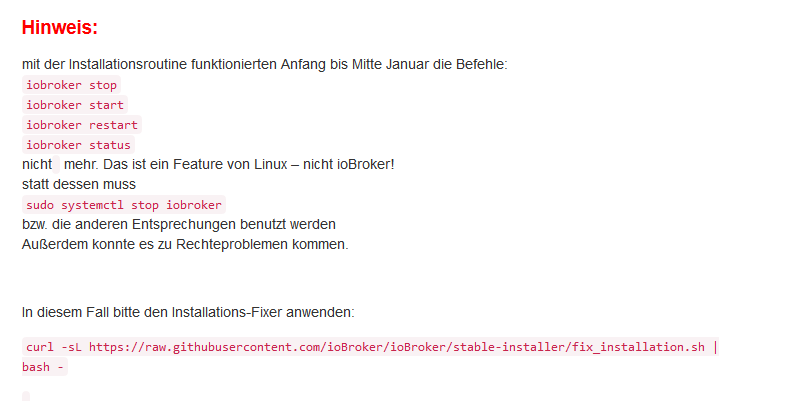
-
Problem gelöst: System neu aufegsetzt, jetzt läuft alles wie es soll :-)
Aber vielen Dank für Eure Hilfe!!!


