NEWS
ZigBee Stick Fehler?
-
hast du mal im Log geschaut... ob da mal was steht..
das Verhalten von dem Stick hatte ich auch ... aber da gab ein Problem mit der Firmware
@arteck Im Log steht nur "Error while starting zigbee-shepherd, attempting to fix... (takes 60 seconds)", danach "Starting zigbee-shepherd", geht nicht weiter, siehe oben den Screenshot, unten alles. Kann ich irgendwie weitere Einträge auslesen?
Mit welcher Firmware hast du ein Problem gehabt? Wie hast du es gelöst?2019-04-05 09:19:45.341 - info: web.0 ==>Connected system.user.admin from ::ffff:192.168.0.52 2019-04-05 09:19:45.710 - info: web.0 ==>Connected system.user.admin from ::ffff:192.168.0.52 2019-04-05 09:19:45.802 - info: web.0 <==Disconnect system.user.admin from ::ffff:192.168.0.52 2019-04-05 09:19:45.925 - info: web.0 <==Disconnect system.user.admin from ::ffff:192.168.0.52 habpanel.0 2019-04-05 09:19:46.279 - info: web.0 <==Disconnect system.user.admin from ::ffff:192.168.0.52 vis.0 2019-04-05 09:19:47.120 - debug: zigbee.0 objectDB connected 2019-04-05 09:19:47.229 - debug: zigbee.0 statesDB connected 2019-04-05 09:19:47.313 - info: host.raspberrypi instance system.adapter.terminal.0 started with pid 809 2019-04-05 09:19:47.458 - info: zigbee.0 starting. Version 0.10.3 in /opt/iobroker/node_modules/iobroker.zigbee, node: v8.15.1 2019-04-05 09:19:47.514 - info: zigbee.0 Start on port: /dev/ttyACM0 with panID 6754 channel 25 2019-04-05 09:19:47.515 - info: zigbee.0 Queue is: true 2019-04-05 09:19:47.664 - info: zigbee.0 Reset coordinator 2019-04-05 09:19:47.764 - info: web.0 ==>Connected system.user.admin from ::ffff:192.168.0.52 2019-04-05 09:19:49.252 - info: zigbee.0 Error while starting zigbee-shepherd, attempting to fix... (takes 60 seconds) 2019-04-05 09:19:49.626 - info: terminal.0 starting. Version 0.1.2 in /opt/iobroker/node_modules/iobroker.terminal, node: v8.15.1 2019-04-05 09:19:49.758 - info: terminal.0 http server listening on port 8088 2019-04-05 09:19:49.828 - info: web.0 ==>Connected system.user.admin from ::ffff:192.168.0.52 2019-04-05 09:19:50.052 - info: web.0 ==>Connected system.user.admin from ::ffff:192.168.0.52 2019-04-05 09:19:51.314 - info: host.raspberrypi instance system.adapter.telegram.0 started with pid 879 2019-04-05 09:19:54.208 - info: telegram.0 starting. Version 1.4.3 in /opt/iobroker/node_modules/iobroker.telegram, node: v8.15.1 2019-04-05 09:19:55.311 - info: host.raspberrypi instance system.adapter.pushover.0 started with pid 895 2019-04-05 09:19:56.621 - info: pushover.0 starting. Version 1.0.4 in /opt/iobroker/node_modules/iobroker.pushover, node: v8.15.1 2019-04-05 09:19:59.305 - info: host.raspberrypi instance system.adapter.javascript.0 started with pid 909 2019-04-05 09:20:03.772 - info: javascript.0 starting. Version 4.1.12 in /opt/iobroker/node_modules/iobroker.javascript, node: v8.15.1 2019-04-05 09:20:03.841 - info: javascript.0 requesting all states 2019-04-05 09:20:03.854 - info: javascript.0 requesting all objects 2019-04-05 09:20:04.362 - info: javascript.0 received all states 2019-04-05 09:20:04.865 - info: javascript.0 received all objects 2019-04-05 09:20:04.805 - info: vis.0 starting. Version 1.1.10 in /opt/iobroker/node_modules/iobroker.vis, node: v8.15.1 2019-04-05 09:20:05.080 - info: vis.0 vis license is OK. ... 2019-04-05 09:20:06.190 - info: host.raspberrypi instance system.adapter.vis.0 terminated while should be started once 2019-04-05 09:20:07.305 - info: host.raspberrypi instance system.adapter.node-red.0 started with pid 937 2019-04-05 09:20:08.604 - info: node-red.0 starting. Version 1.7.1 in /opt/iobroker/node_modules/iobroker.node-red, node: v8.15.1 2019-04-05 09:20:09.057 - info: node-red.0 Starting node-red: --max-old-space-size=128 /opt/iobroker/node_modules/node-red/red.js -v --settings /opt/iobroker/iobroker-data/node-red/settings.js 2019-04-05 09:20:11.306 - info: host.raspberrypi instance system.adapter.text2command.0 started with pid 958 2019-04-05 09:20:12.669 - info: text2command.0 starting. Version 1.2.5 in /opt/iobroker/node_modules/iobroker.text2command, node: v8.15.1 2019-04-05 09:20:15.306 - info: host.raspberrypi instance system.adapter.scenes.0 started with pid 982 2019-04-05 09:20:16.611 - info: scenes.0 starting. Version 1.1.0 in /opt/iobroker/node_modules/iobroker.scenes, node: v8.15.1 2019-04-05 09:20:19.305 - info: host.raspberrypi instance system.adapter.sonoff.0 started with pid 1000 2019-04-05 09:20:21.109 - info: sonoff.0 starting. Version 2.2.2 in /opt/iobroker/node_modules/iobroker.sonoff, node: v8.15.1 2019-04-05 09:20:21.220 - info: sonoff.0 Starting MQTT authenticated server on port 1883 2019-04-05 09:20:22.812 - warn: node-red.0 5 Apr 09:20:22 - [warn] Projects disabled : set editorTheme.projects.enabled=true to enable 2019-04-05 09:20:23.302 - info: host.raspberrypi instance system.adapter.alexa2.0 started with pid 1014 2019-04-05 09:20:24.844 - info: alexa2.0 starting. Version 1.1.3 in /opt/iobroker/node_modules/iobroker.alexa2, node: v8.15.1 2019-04-05 09:20:27.322 - info: host.raspberrypi instance system.adapter.backitup.0 started with pid 1028 2019-04-05 09:20:29.041 - info: backitup.0 starting. Version 1.1.3 in /opt/iobroker/node_modules/iobroker.backitup, node: v8.15.1 2019-04-05 09:20:29.127 - info: backitup.0 [minimal] backup was activated at 02:00 every 1 day(s) 2019-04-05 09:20:29.172 - info: backitup.0 [total] backup was activated at 03:00 every 3 day(s) 2019-04-05 09:20:29.736 - info: alexa2.0 Alexa-Push-Connection established. Disable Polling 2019-04-05 09:20:31.324 - info: host.raspberrypi instance system.adapter.info.0 started with pid 1042 2019-04-05 09:20:32.832 - info: info.0 starting. Version 1.2.7 in /opt/iobroker/node_modules/iobroker.info, node: v8.15.1 2019-04-05 09:20:33.044 - info: alexa2.0 Smarthome-Device Capability Alexa.AcousticEventSensor unknown. Report to developer this and next log line from logfile on disk! ... 2019-04-05 09:20:33.131 - info: info.0 Popup-News readed... 2019-04-05 09:20:38.346 - info: cloud.0 Trying to connect as system.user.admin 2019-04-05 09:20:38.562 - info: cloud.0 Connection changed: connect 2019-04-05 09:20:49.255 - info: zigbee.0 Starting zigbee-shepherd 2019-04-05 09:21:37.368 - debug: zigbee.0 system.adapter.admin.0: logging false 2019-04-05 09:25:45.887 - debug: zigbee.0 system.adapter.admin.0: logging true 2019-04-05 09:27:20.891 - debug: zigbee.0 system.adapter.admin.0: logging false 2019-04-05 09:31:13.926 - debug: zigbee.0 system.adapter.admin.0: logging true -
@rtamas
Hi,drück mal die Reset-Taste am Stick (die, die näher an der USB-Buchse liegt) und stecke ihn einmal aus und wieder ein. Dann anschliessend den Adapter restarten, dann sollte er laufen.
Gruss, Jürgen
@Wildbill
Hi Jürgen,
Danke für die gute Idee! :) Leider macht keinen Unterschied (geht nicht weiter nach "Starting zigbee-shepherd"). Soll ich die Reset-Taste drücken halten? (Ich habe beide Möglichkeiten ausprobiert leider ohne Erfolg.)2019-04-05 13:07:01.064 - info: host.raspberrypi object change system.adapter.zigbee.0 2019-04-05 13:07:01.070 - debug: zigbee.0 cleaned everything up... 2019-04-05 13:07:01.065 - info: host.raspberrypi stopInstance system.adapter.zigbee.0 2019-04-05 13:07:01.066 - info: host.raspberrypi stopInstance system.adapter.zigbee.0 killing pid 9682 2019-04-05 13:07:01.096 - info: zigbee.0 zigbee-shepherd stopped 2019-04-05 13:07:01.159 - info: host.raspberrypi instance system.adapter.zigbee.0 terminated with code 0 (OK) 2019-04-05 13:07:03.593 - info: host.raspberrypi instance system.adapter.zigbee.0 started with pid 10877 2019-04-05 13:07:05.490 - debug: zigbee.0 objectDB connected 2019-04-05 13:07:05.537 - debug: zigbee.0 statesDB connected 2019-04-05 13:07:05.627 - info: zigbee.0 starting. Version 0.10.3 in /opt/iobroker/node_modules/iobroker.zigbee, node: v8.15.1 2019-04-05 13:07:05.666 - info: zigbee.0 Start on port: /dev/ttyACM0 with panID 6754 channel 25 2019-04-05 13:07:05.666 - info: zigbee.0 Queue is: true 2019-04-05 13:07:05.744 - info: zigbee.0 Reset coordinator 2019-04-05 13:07:07.292 - info: zigbee.0 Error while starting zigbee-shepherd, attempting to fix... (takes 60 seconds) 2019-04-05 13:08:07.297 - info: zigbee.0 Starting zigbee-shepherdLg, Thomas
-
@rtamas
Hi,drück mal die Reset-Taste am Stick (die, die näher an der USB-Buchse liegt) und stecke ihn einmal aus und wieder ein. Dann anschliessend den Adapter restarten, dann sollte er laufen.
Gruss, Jürgen
@Wildbill und klatschmal in die Hände.. ach und einmal um die eigene Ache drehen....
nein ernst.. was soll das bringen..... der knopp macht ein Soft reset ... das erreichst du auch wenn du den Stick einmal ziehst und wieder rein steckst...
-
@Wildbill
Hi Jürgen,
Danke für die gute Idee! :) Leider macht keinen Unterschied (geht nicht weiter nach "Starting zigbee-shepherd"). Soll ich die Reset-Taste drücken halten? (Ich habe beide Möglichkeiten ausprobiert leider ohne Erfolg.)2019-04-05 13:07:01.064 - info: host.raspberrypi object change system.adapter.zigbee.0 2019-04-05 13:07:01.070 - debug: zigbee.0 cleaned everything up... 2019-04-05 13:07:01.065 - info: host.raspberrypi stopInstance system.adapter.zigbee.0 2019-04-05 13:07:01.066 - info: host.raspberrypi stopInstance system.adapter.zigbee.0 killing pid 9682 2019-04-05 13:07:01.096 - info: zigbee.0 zigbee-shepherd stopped 2019-04-05 13:07:01.159 - info: host.raspberrypi instance system.adapter.zigbee.0 terminated with code 0 (OK) 2019-04-05 13:07:03.593 - info: host.raspberrypi instance system.adapter.zigbee.0 started with pid 10877 2019-04-05 13:07:05.490 - debug: zigbee.0 objectDB connected 2019-04-05 13:07:05.537 - debug: zigbee.0 statesDB connected 2019-04-05 13:07:05.627 - info: zigbee.0 starting. Version 0.10.3 in /opt/iobroker/node_modules/iobroker.zigbee, node: v8.15.1 2019-04-05 13:07:05.666 - info: zigbee.0 Start on port: /dev/ttyACM0 with panID 6754 channel 25 2019-04-05 13:07:05.666 - info: zigbee.0 Queue is: true 2019-04-05 13:07:05.744 - info: zigbee.0 Reset coordinator 2019-04-05 13:07:07.292 - info: zigbee.0 Error while starting zigbee-shepherd, attempting to fix... (takes 60 seconds) 2019-04-05 13:08:07.297 - info: zigbee.0 Starting zigbee-shepherdLg, Thomas
@rtamas wie schon @Asgothian geschrieben hat... Adapter auf debug stellen und hier Ergebniss posten
-
@rtamas wie schon @Asgothian geschrieben hat... Adapter auf debug stellen und hier Ergebniss posten
-
der Zigbee Adapter ist nicht auf debug gestell. sonst würde der mehr Protokollieren
der steht auf Info wie ich das sehe
-
@arteck Das ist hier alles was bei neustart kommt. :thinking_face:
@rtamas said in ZigBee Stick Fehler?:
@arteck Im Log steht nur "Error while starting zigbee-shepherd, attempting to fix... (takes 60 seconds)", danach "Starting zigbee-shepherd", geht nicht weiter, siehe oben den Screenshot, unten alles. Kann ich irgendwie weitere Einträge auslesen?
Mit welcher Firmware hast du ein Problem gehabt? Wie hast du es gelöst?2019-04-05 09:19:45.341 - info: web.0 ==>Connected system.user.admin from ::ffff:192.168.0.52 2019-04-05 09:19:45.710 - info: web.0 ==>Connected system.user.admin from ::ffff:192.168.0.52 2019-04-05 09:19:45.802 - info: web.0 <==Disconnect system.user.admin from ::ffff:192.168.0.52 2019-04-05 09:19:45.925 - info: web.0 <==Disconnect system.user.admin from ::ffff:192.168.0.52 habpanel.0 2019-04-05 09:19:46.279 - info: web.0 <==Disconnect system.user.admin from ::ffff:192.168.0.52 vis.0 2019-04-05 09:19:47.120 - debug: zigbee.0 objectDB connected 2019-04-05 09:19:47.229 - debug: zigbee.0 statesDB connected 2019-04-05 09:19:47.313 - info: host.raspberrypi instance system.adapter.terminal.0 started with pid 809 2019-04-05 09:19:47.458 - info: zigbee.0 starting. Version 0.10.3 in /opt/iobroker/node_modules/iobroker.zigbee, node: v8.15.1 2019-04-05 09:19:47.514 - info: zigbee.0 Start on port: /dev/ttyACM0 with panID 6754 channel 25 2019-04-05 09:19:47.515 - info: zigbee.0 Queue is: true 2019-04-05 09:19:47.664 - info: zigbee.0 Reset coordinator 2019-04-05 09:19:47.764 - info: web.0 ==>Connected system.user.admin from ::ffff:192.168.0.52 2019-04-05 09:19:49.252 - info: zigbee.0 Error while starting zigbee-shepherd, attempting to fix... (takes 60 seconds) 2019-04-05 09:19:49.626 - info: terminal.0 starting. Version 0.1.2 in /opt/iobroker/node_modules/iobroker.terminal, node: v8.15.1 2019-04-05 09:19:49.758 - info: terminal.0 http server listening on port 8088 2019-04-05 09:19:49.828 - info: web.0 ==>Connected system.user.admin from ::ffff:192.168.0.52 2019-04-05 09:19:50.052 - info: web.0 ==>Connected system.user.admin from ::ffff:192.168.0.52 2019-04-05 09:19:51.314 - info: host.raspberrypi instance system.adapter.telegram.0 started with pid 879 2019-04-05 09:19:54.208 - info: telegram.0 starting. Version 1.4.3 in /opt/iobroker/node_modules/iobroker.telegram, node: v8.15.1 2019-04-05 09:19:55.311 - info: host.raspberrypi instance system.adapter.pushover.0 started with pid 895 2019-04-05 09:19:56.621 - info: pushover.0 starting. Version 1.0.4 in /opt/iobroker/node_modules/iobroker.pushover, node: v8.15.1 2019-04-05 09:19:59.305 - info: host.raspberrypi instance system.adapter.javascript.0 started with pid 909 2019-04-05 09:20:03.772 - info: javascript.0 starting. Version 4.1.12 in /opt/iobroker/node_modules/iobroker.javascript, node: v8.15.1 2019-04-05 09:20:03.841 - info: javascript.0 requesting all states 2019-04-05 09:20:03.854 - info: javascript.0 requesting all objects 2019-04-05 09:20:04.362 - info: javascript.0 received all states 2019-04-05 09:20:04.865 - info: javascript.0 received all objects 2019-04-05 09:20:04.805 - info: vis.0 starting. Version 1.1.10 in /opt/iobroker/node_modules/iobroker.vis, node: v8.15.1 2019-04-05 09:20:05.080 - info: vis.0 vis license is OK. ... 2019-04-05 09:20:06.190 - info: host.raspberrypi instance system.adapter.vis.0 terminated while should be started once 2019-04-05 09:20:07.305 - info: host.raspberrypi instance system.adapter.node-red.0 started with pid 937 2019-04-05 09:20:08.604 - info: node-red.0 starting. Version 1.7.1 in /opt/iobroker/node_modules/iobroker.node-red, node: v8.15.1 2019-04-05 09:20:09.057 - info: node-red.0 Starting node-red: --max-old-space-size=128 /opt/iobroker/node_modules/node-red/red.js -v --settings /opt/iobroker/iobroker-data/node-red/settings.js 2019-04-05 09:20:11.306 - info: host.raspberrypi instance system.adapter.text2command.0 started with pid 958 2019-04-05 09:20:12.669 - info: text2command.0 starting. Version 1.2.5 in /opt/iobroker/node_modules/iobroker.text2command, node: v8.15.1 2019-04-05 09:20:15.306 - info: host.raspberrypi instance system.adapter.scenes.0 started with pid 982 2019-04-05 09:20:16.611 - info: scenes.0 starting. Version 1.1.0 in /opt/iobroker/node_modules/iobroker.scenes, node: v8.15.1 2019-04-05 09:20:19.305 - info: host.raspberrypi instance system.adapter.sonoff.0 started with pid 1000 2019-04-05 09:20:21.109 - info: sonoff.0 starting. Version 2.2.2 in /opt/iobroker/node_modules/iobroker.sonoff, node: v8.15.1 2019-04-05 09:20:21.220 - info: sonoff.0 Starting MQTT authenticated server on port 1883 2019-04-05 09:20:22.812 - warn: node-red.0 5 Apr 09:20:22 - [warn] Projects disabled : set editorTheme.projects.enabled=true to enable 2019-04-05 09:20:23.302 - info: host.raspberrypi instance system.adapter.alexa2.0 started with pid 1014 2019-04-05 09:20:24.844 - info: alexa2.0 starting. Version 1.1.3 in /opt/iobroker/node_modules/iobroker.alexa2, node: v8.15.1 2019-04-05 09:20:27.322 - info: host.raspberrypi instance system.adapter.backitup.0 started with pid 1028 2019-04-05 09:20:29.041 - info: backitup.0 starting. Version 1.1.3 in /opt/iobroker/node_modules/iobroker.backitup, node: v8.15.1 2019-04-05 09:20:29.127 - info: backitup.0 [minimal] backup was activated at 02:00 every 1 day(s) 2019-04-05 09:20:29.172 - info: backitup.0 [total] backup was activated at 03:00 every 3 day(s) 2019-04-05 09:20:29.736 - info: alexa2.0 Alexa-Push-Connection established. Disable Polling 2019-04-05 09:20:31.324 - info: host.raspberrypi instance system.adapter.info.0 started with pid 1042 2019-04-05 09:20:32.832 - info: info.0 starting. Version 1.2.7 in /opt/iobroker/node_modules/iobroker.info, node: v8.15.1 2019-04-05 09:20:33.044 - info: alexa2.0 Smarthome-Device Capability Alexa.AcousticEventSensor unknown. Report to developer this and next log line from logfile on disk! ... 2019-04-05 09:20:33.131 - info: info.0 Popup-News readed... 2019-04-05 09:20:38.346 - info: cloud.0 Trying to connect as system.user.admin 2019-04-05 09:20:38.562 - info: cloud.0 Connection changed: connect 2019-04-05 09:20:49.255 - info: zigbee.0 Starting zigbee-shepherd 2019-04-05 09:21:37.368 - debug: zigbee.0 system.adapter.admin.0: logging false 2019-04-05 09:25:45.887 - debug: zigbee.0 system.adapter.admin.0: logging true 2019-04-05 09:27:20.891 - debug: zigbee.0 system.adapter.admin.0: logging false 2019-04-05 09:31:13.926 - debug: zigbee.0 system.adapter.admin.0: logging true -
Hallo zusammen,
ich häng mich hier mal ran, da ich ein ähnliches Problem habe und nicht weiß wo es besser aufgehoben wäre…Zu meiner Hardware:
Raspi 3b+ (Rasbian)
Node.js v8.15.0
NPM:6.8.0
Sheperd 2.6.3 rev 20190223
CC2531 Coordinator und ein CC2531 Router (Koenkk/Stack Firmware von Github)Mein Problem:
Mein Netz ist relativ instabil und baut sich anscheinend mehrfach täglich wieder auf, teils mit Coordinator reset teils ohne, zumindest ist nicht immer was im Log zu finden. Ich sehe bzw. merke nur das manche Bereiche wieder nicht gehen und wenn ich die Netzwerkkarte ansehe ist fast kein Gerät erreichbar. Dies ändert sich dann nach paar Minuten und das Netz baut sich wieder auf.
Ich habe folgende Maßnahmen bereits ergriffen,- CC2531 Sticks mit Antennmod versehen (Zigbee Stabantenne +3dB)
- Wlan Kanal 3 – Zigbee 25
- Verschiedene Postitionen für Coordinator und Router, zzgl. Osram Plugs nur als router für Funkerweiterung installiert und CC2531 Router gegen Osram getauscht und umgekehrt.
Eigentlich habe ich jetzt überall gutem Empfang, mein CC2531 Router geht teils mit 70 empfang auf false...
Anbei mal ein Screen meines heutigen Ausfalls. Mir sagt das so leider nichts.
Falls ich etwas vergessen habe reiche ich es gerne nach.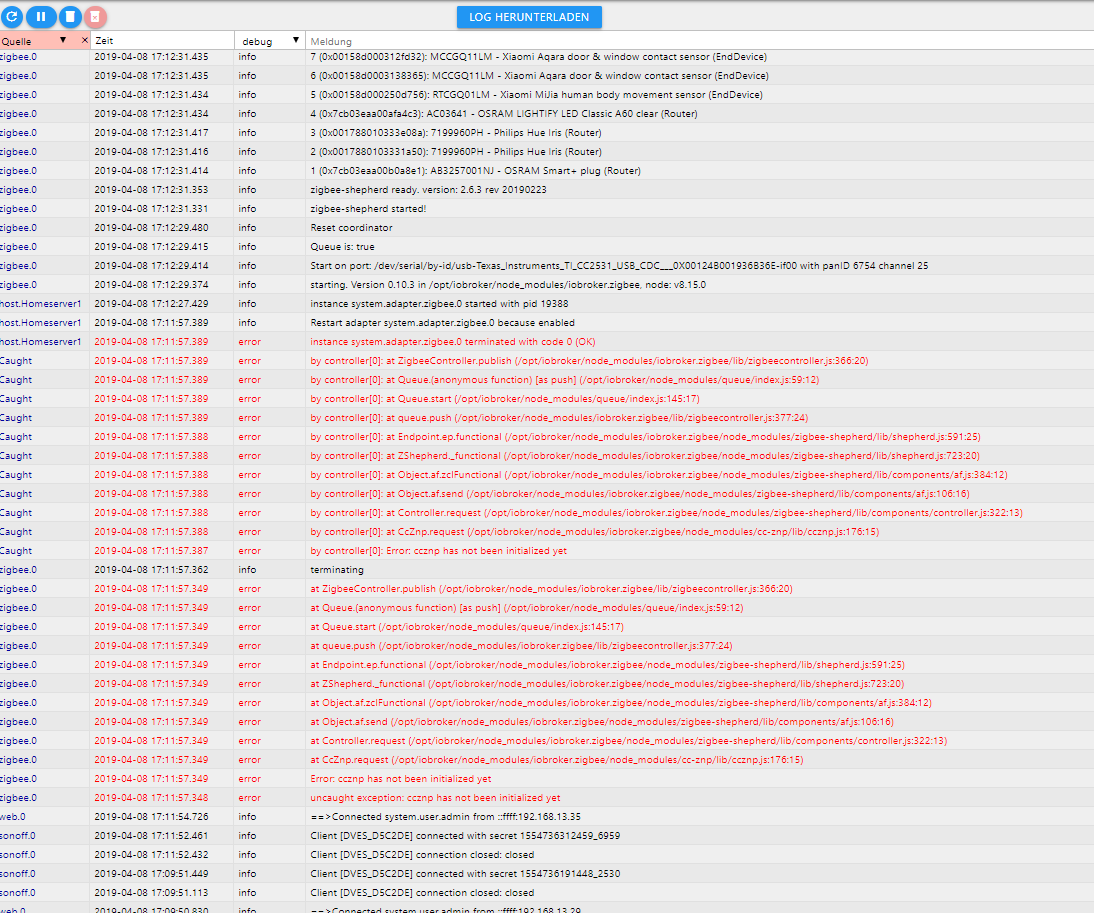

-
Hallo zusammen,
ich häng mich hier mal ran, da ich ein ähnliches Problem habe und nicht weiß wo es besser aufgehoben wäre…Zu meiner Hardware:
Raspi 3b+ (Rasbian)
Node.js v8.15.0
NPM:6.8.0
Sheperd 2.6.3 rev 20190223
CC2531 Coordinator und ein CC2531 Router (Koenkk/Stack Firmware von Github)Mein Problem:
Mein Netz ist relativ instabil und baut sich anscheinend mehrfach täglich wieder auf, teils mit Coordinator reset teils ohne, zumindest ist nicht immer was im Log zu finden. Ich sehe bzw. merke nur das manche Bereiche wieder nicht gehen und wenn ich die Netzwerkkarte ansehe ist fast kein Gerät erreichbar. Dies ändert sich dann nach paar Minuten und das Netz baut sich wieder auf.
Ich habe folgende Maßnahmen bereits ergriffen,- CC2531 Sticks mit Antennmod versehen (Zigbee Stabantenne +3dB)
- Wlan Kanal 3 – Zigbee 25
- Verschiedene Postitionen für Coordinator und Router, zzgl. Osram Plugs nur als router für Funkerweiterung installiert und CC2531 Router gegen Osram getauscht und umgekehrt.
Eigentlich habe ich jetzt überall gutem Empfang, mein CC2531 Router geht teils mit 70 empfang auf false...
Anbei mal ein Screen meines heutigen Ausfalls. Mir sagt das so leider nichts.
Falls ich etwas vergessen habe reiche ich es gerne nach.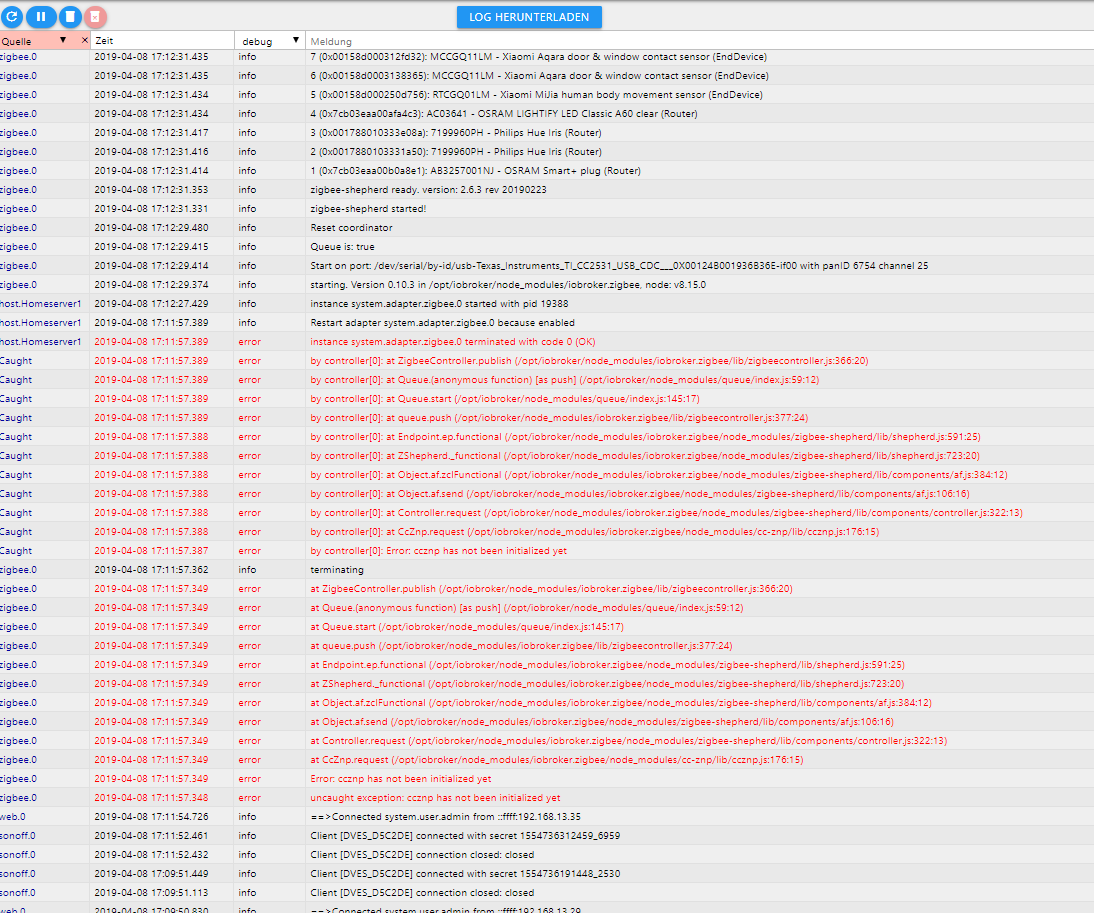

-
Hallo zusammen,
ich häng mich hier mal ran, da ich ein ähnliches Problem habe und nicht weiß wo es besser aufgehoben wäre…Zu meiner Hardware:
Raspi 3b+ (Rasbian)
Node.js v8.15.0
NPM:6.8.0
Sheperd 2.6.3 rev 20190223
CC2531 Coordinator und ein CC2531 Router (Koenkk/Stack Firmware von Github)Mein Problem:
Mein Netz ist relativ instabil und baut sich anscheinend mehrfach täglich wieder auf, teils mit Coordinator reset teils ohne, zumindest ist nicht immer was im Log zu finden. Ich sehe bzw. merke nur das manche Bereiche wieder nicht gehen und wenn ich die Netzwerkkarte ansehe ist fast kein Gerät erreichbar. Dies ändert sich dann nach paar Minuten und das Netz baut sich wieder auf.
Ich habe folgende Maßnahmen bereits ergriffen,- CC2531 Sticks mit Antennmod versehen (Zigbee Stabantenne +3dB)
- Wlan Kanal 3 – Zigbee 25
- Verschiedene Postitionen für Coordinator und Router, zzgl. Osram Plugs nur als router für Funkerweiterung installiert und CC2531 Router gegen Osram getauscht und umgekehrt.
Eigentlich habe ich jetzt überall gutem Empfang, mein CC2531 Router geht teils mit 70 empfang auf false...
Anbei mal ein Screen meines heutigen Ausfalls. Mir sagt das so leider nichts.
Falls ich etwas vergessen habe reiche ich es gerne nach.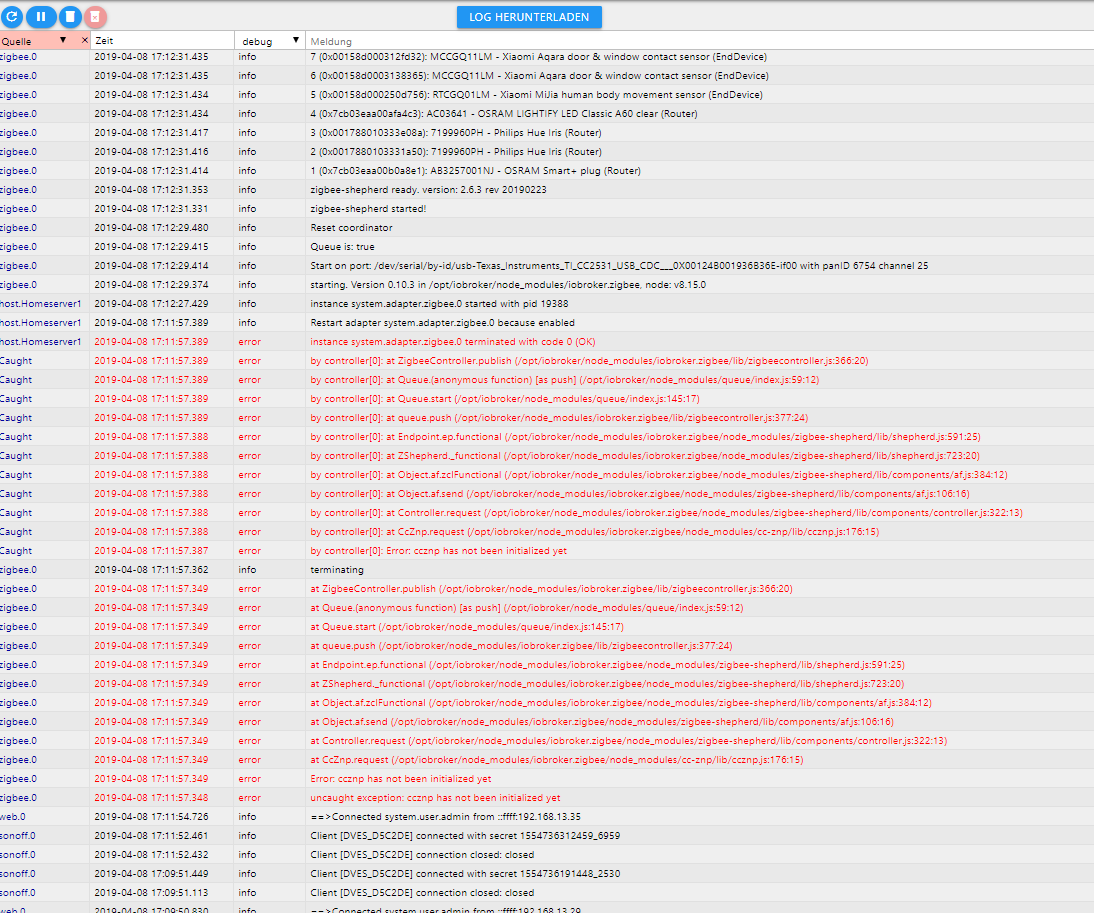

-
@Asgothian Danke sehr, werde sofort ausprobieren! :relaxed: :+1:
-
@Asgothian Danke sehr, werde sofort ausprobieren! :relaxed: :+1:
@Asgothian Geflasht, funktioniert, hoffe daß ich in einigen Tagen positive Rückmeldungen schreiben kann. Danke nochmals! :v: :sunglasses:
-
Dito!
Bei mir läuft aktuell auch alles wie es soll. Ich werds auch beobachten und Rückmeldung erstatten.
Merci nochmal und schönen Abend!!! :ok_hand: :+1:



