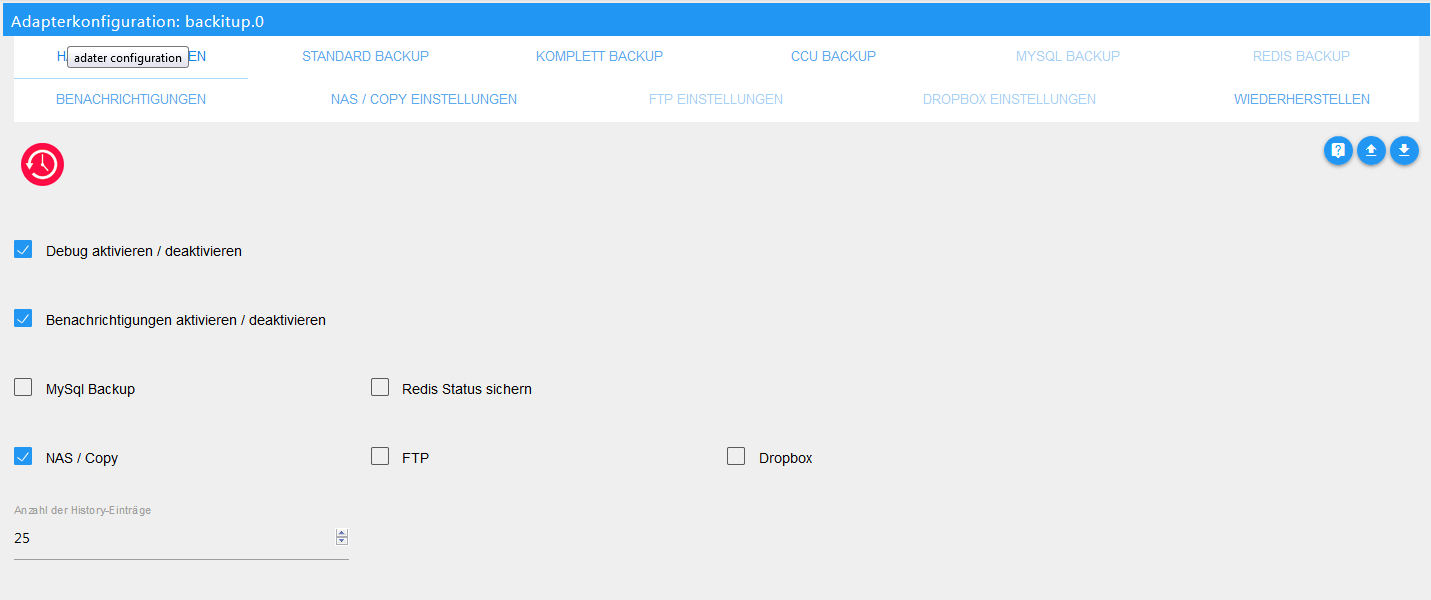NEWS
Rotes Skript beim automatischen Backup auf usb - Fehler?
-
in der vorletzten Zeile...
pi@ioBroker-Pi:~ $ df -h
Dateisystem Größe Benutzt Verf. Verw% Eingehängt auf
/dev/root 15G 1,9G 13G 14% /
devtmpfs 460M 0 460M 0% /dev
tmpfs 464M 0 464M 0% /dev/shm
tmpfs 464M 13M 452M 3% /run
tmpfs 5,0M 4,0K 5,0M 1% /run/lock
tmpfs 464M 0 464M 0% /sys/fs/cgroup
/dev/mmcblk0p1 44M 22M 22M 51% /boot
/dev/sda1 3,9G 236M 3,7G 6% /media/usbstick
tmpfs 93M 0 93M 0% /run/user/1000 -
in der vorletzten Zeile...
pi@ioBroker-Pi:~ $ df -h
Dateisystem Größe Benutzt Verf. Verw% Eingehängt auf
/dev/root 15G 1,9G 13G 14% /
devtmpfs 460M 0 460M 0% /dev
tmpfs 464M 0 464M 0% /dev/shm
tmpfs 464M 13M 452M 3% /run
tmpfs 5,0M 4,0K 5,0M 1% /run/lock
tmpfs 464M 0 464M 0% /sys/fs/cgroup
/dev/mmcblk0p1 44M 22M 22M 51% /boot
/dev/sda1 3,9G 236M 3,7G 6% /media/usbstick
tmpfs 93M 0 93M 0% /run/user/1000 -
@Malo_60
Hast du mal Testweise probiert, dein backup auf einen anderen lokalen Pfad abzulegen?
Ich werde morgen mal probieren, das ganze nachzustellen und zutesten -
Bitte poste mal den Log.
Läuft dein iobroker unter User "iobroker"?
Wann wurde dein iobroker aufgesetzt?@simatec said in Rotes Skript beim automatischen Backup auf usb - Fehler?:
Bitte poste mal den Log.
backitup.0 2019-03-25 20:06:56.429 debug system.adapter.admin.0: logging true
backitup.0 2019-03-25 20:06:56.428 debug redis pmessage io..logging io.system.adapter.admin.0.logging {"val":true,"ack":true,"ts":1553540816422,"q":0,"from":"system.adapter.admin.0","lc":1553540816422}
backitup.0 2019-03-25 20:06:08.978 debug system.adapter.admin.0: logging false
backitup.0 2019-03-25 20:06:08.976 debug redis pmessage io..logging io.system.adapter.admin.0.logging {"val":false,"ack":true,"ts":1553540768975,"q":0,"from":"system.adapter.admin.0","lc":1553540768975}
backitup.0 2019-03-25 20:05:02.727 debug system.adapter.admin.0: logging true
backitup.0 2019-03-25 20:05:02.726 debug redis pmessage io..logging io.system.adapter.admin.0.logging {"val":true,"ack":true,"ts":1553540702723,"q":0,"from":"system.adapter.admin.0","lc":1553540702723}
backitup.0 2019-03-25 20:04:53.597 debug redis pmessage io.backitup.0.oneClick. io.backitup.0.oneClick.minimal {"val":false,"ack":true,"ts":1553540693594,"q":0,"from":"system.adapter.backitup.0","lc":1553540693594}
backitup.0 2019-03-25 20:04:53.592 debug [minimal] exec: done
backitup.0 2019-03-25 20:04:53.586 debug [minimal/umount] done
backitup.0 2019-03-25 20:04:53.583 debug [minimal/history] done
backitup.0 2019-03-25 20:04:53.566 debug [minimal/telegram] done
backitup.0 2019-03-25 20:04:53.563 debug [minimal/telegram] [minimal] used Telegram-Instance: telegram.0
backitup.0 2019-03-25 20:04:53.555 debug [minimal/clean] done
backitup.0 2019-03-25 20:04:53.549 debug [minimal/cifs] [IGNORED] Path "C:/IObroker" not found
backitup.0 2019-03-25 20:04:53.543 debug [minimal/minimal] done
backitup.0 2019-03-25 20:04:53.523 debug [minimal/minimal] Backup created: /opt/iobroker/backups/minimal_2019_03_25-20_04_50_backupiobroker.tar.gz
backitup.0 2019-03-25 20:04:50.574 debug [minimal/mount] done
backitup.0 2019-03-25 20:04:49.805 debug redis pmessage io.backitup.0.oneClick.* io.backitup.0.oneClick.minimal {"val":true,"ack":false,"ts":1553540689803,"q":0,"from":"system.adapter.admin.0","lc":1553540689803}
backitup.0 2019-03-25 20:04:48.491 debug [total] 10 00 16 */7 * *
backitup.0 2019-03-25 20:04:48.485 info [total] backup was activated at 16:00 every 7 day(s)
backitup.0 2019-03-25 20:04:48.484 debug [minimal] 10 15 16 */7 * *
backitup.0 2019-03-25 20:04:48.454 info [minimal] backup was activated at 16:15 every 7 day(s)
backitup.0 2019-03-25 20:04:48.413 info starting. Version 1.1.2 in /opt/iobroker/node_modules/iobroker.backitup, node: v8.15.1
backitup.0 2019-03-25 20:04:48.213 info States connected to redis: 127.0.0.1:6379
backitup.0 2019-03-25 20:04:48.207 debug statesDB connected
backitup.0 2019-03-25 20:04:48.170 debug objectDB connected
backitup.0 2019-03-25 20:03:28.207 debug sendTo "getTelegramUser" to system.adapter.admin.0 from system.adapter.backitup.0: {"538063270":"Malo"}
backitup.0 2019-03-25 20:03:28.201 debug redis pmessage messagebox.system.adapter.backitup.0 messagebox.system.adapter.backitup.0 {"command":"getTelegramUser","message":null,"from":"system.adapter.admin.0","callback":{"message":null,"id":1
backitup.0 2019-03-25 20:03:23.616 debug [total] 10 00 16 */7 * *
backitup.0 2019-03-25 20:03:23.610 info [total] backup was activated at 16:00 every 7 day(s)
backitup.0 2019-03-25 20:03:23.610 debug [minimal] 10 15 16 */7 * *
backitup.0 2019-03-25 20:03:23.580 info [minimal] backup was activated at 16:15 every 7 day(s)
backitup.0 2019-03-25 20:03:23.540 info starting. Version 1.1.2 in /opt/iobroker/node_modules/iobroker.backitup, node: v8.15.1
backitup.0 2019-03-25 20:03:23.348 info States connected to redis: 127.0.0.1:6379
backitup.0 2019-03-25 20:03:23.342 debug statesDB connected
backitup.0 2019-03-25 20:03:23.305 debug objectDB connected@simatec said in Rotes Skript beim automatischen Backup auf usb - Fehler?:
Läuft dein iobroker unter User "iobroker"?
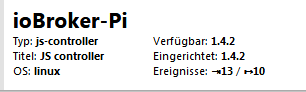
@simatec said in Rotes Skript beim automatischen Backup auf usb - Fehler?:
Wann wurde dein iobroker aufgesetzt?
vor circa 3 Wochen. Meine SD karte ging nach einem Stromausfall kaputt. Deswegen wurde es vor ca. 3 wochen Neu aufgesetzt
-
@Malo_60 sagte in Rotes Skript beim automatischen Backup auf usb - Fehler?:
IObroker
C:/iobroker kann nicht gehen. Da ist doch dein Windows Rechner.
Wenn dann geht der Pfad /home/iobroker zum testen. -
@Malo_60 sagte in Rotes Skript beim automatischen Backup auf usb - Fehler?:
IObroker
C:/iobroker kann nicht gehen. Da ist doch dein Windows Rechner.
Wenn dann geht der Pfad /home/iobroker zum testen.@simatec said in Rotes Skript beim automatischen Backup auf usb - Fehler?:
C:/iobroker kann nicht gehen. Da ist doch dein Windows Rechner.
Wenn dann geht der Pfad /home/iobroker zum testenDer Pfad funktioniert. Hatte mich auch noch gewundert, wie der raspi dass auf den pc bekommen soll :). Wie gesagt der Pfad /home/iobroker funktioniert das backup.
-
Dann ist es definitiv ein Rechteproblem bei deinem Stick.
Der User iobroker benötigt die Schreibrechte auf dem Stick.Welches Dateisystem hat dein Stick. Eventuell solltest du ihn in ntfs formatieren.
-
Dann ist es definitiv ein Rechteproblem bei deinem Stick.
Der User iobroker benötigt die Schreibrechte auf dem Stick.Welches Dateisystem hat dein Stick. Eventuell solltest du ihn in ntfs formatieren.
@simatec said in Rotes Skript beim automatischen Backup auf usb - Fehler?:
Welches Dateisystem hat dein Stick. Eventuell solltest du ihn in ntfs formatieren.
Das kann ich dir nicht sagen. Woher bekomme ich das in Erfahrung? ich hatte ihn mit dem Programm sd card formatter auf fat32 formatiert.