NEWS
[Adapter] Neuer radar2-Adapter
-
Mathias wieder da:
ich versuche die ganze Zeit Radar auf meiner neuen Multihost zu installieren und bekomme folgende Meldungen bei der Installation:$ ./iobroker url "https://github.com/frankjoke/ioBroker.radar2" --debug install https://github.com/frankjoke/ioBroker.radar2/tarball/master npm install https://github.com/frankjoke/ioBroker.radar2/tarball/master --production --save --prefix "/opt/iobroker" (System call) > node-bluetooth@1.2.5 install /opt/iobroker/node_modules/node-bluetooth > node-gyp configure build make: Entering directory '/opt/iobroker/node_modules/node-bluetooth/build' CXX(target) Release/obj.target/BluetoothSerialPort/src/linux/BluetoothSerialPort.o CXX(target) Release/obj.target/BluetoothSerialPort/src/linux/DeviceINQ.o ../src/linux/DeviceINQ.cc:35:14: fatal error: bluetooth/bluetooth.h: No such file or directory #include <bluetooth/bluetooth.h> ^~~~~~~~~~~~~~~~~~~~~~~ compilation terminated. BluetoothSerialPort.target.mk:107: recipe for target 'Release/obj.target/BluetoothSerialPort/src/linux/DeviceINQ.o' failedmake: Leaving directory '/opt/iobroker/node_modules/node-bluetooth/build' make: *** [Release/obj.target/BluetoothSerialPort/src/linux/DeviceINQ.o] Error 1 gyp ERR! build error gyp ERR! stack Error: `make` failed with exit code: 2gyp ERR! stack at ChildProcess.onExit (/usr/lib/node_modules/npm/node_modules/node-gyp/lib/build.js:262:23) gyp ERR! stack at emitTwo (events.js:126:13) gyp ERR! stack at ChildProcess.emit (events.js:214:7) gyp ERR! stack at Process.ChildProcess._handle.onexit (internal/child_process.js:198:12) gyp ERR! System Linux 4.15.0-45-generic gyp ERR! command "/usr/bin/node" "/usr/lib/node_modules/npm/node_modules/node-gyp/bin/node-gyp.js" "configure" "build" gyp ERR! cwd /opt/iobroker/node_modules/node-bluetooth gyp ERR! node -v v8.15.1 gyp ERR! node-gyp -v v3.8.0 gyp ERR! not ok npm WARN optional SKIPPING OPTIONAL DEPENDENCY: xpc-connection@0.1.4 (node_modules/xpc-connection):npm WARN notsup SKIPPING OPTIONAL DEPENDENCY: Unsupported platform for xpc-connection@0.1.4: wanted {"os":"darwin","arch":"any"} (current: {"os":"linux","arch":"x64"}) npm WARN optional SKIPPING OPTIONAL DEPENDENCY: node-bluetooth@1.2.5 (node_modules/node-bluetooth): npm WARN optional SKIPPING OPTIONAL DEPENDENCY: node-bluetooth@1.2.5 install: `node-gyp configure build` npm WARN optional SKIPPING OPTIONAL DEPENDENCY: Exit status 1 + iobroker.radar2@0.1.5updated 1 package and audited 6836 packages in 44.841s found 60 vulnerabilities (41 low, 3 moderate, 16 high) run `npm audit fix` to fix them, or `npm audit` for details process exited with code 0Aber ich sehe den Adapter nirgendwo, damit ich die Instanz installieren kann.
Am terminal installieren geht auch nicht.Gruß,
Mathias@MathiasJ sagte in [Adapter] Neuer radar2-Adapter:
node-bluetooth
Im Log sehe ich dass node-bluetooth nicht installiert wird. Hast du die Paketinstallationen gemacht die im readme gezeigt sind?
Dafür ist speziellsudo apt-get install libbluetooth-devnotwendig.Ich hoffe deine Distro verfügt über das Paket.
-
Irgendwie finde ich in der Readme nichts dazu. Konntest Du mich auf die Stelle verweisen, oder hier schreiben, was ich noch machen soll?
Gruß,
Mathias@MathiasJ sagte in [Adapter] Neuer radar2-Adapter:
Irgendwie finde ich in der Readme nichts dazu. Konntest Du mich auf die Stelle verweisen, oder hier schreiben, was ich noch machen soll?
Gruß,
MathiasMathias, das readme ist mehr oder weniger auch hier als 1. Post kopiert, dort steht Installation (kannst oben auf den spoiler cklicken) und darin findest du
sudo apt-get install libcap2-bin arp-scan bluetooth bluez libbluetooth-dev libudev-dev sudo setcap cap_net_admin,cap_net_raw,cap_net_bind_service=+eip $(eval readlink -f `which arp-scan`) sudo setcap cap_net_admin,cap_net_raw,cap_net_bind_service=+eip $(eval readlink -f `which node`) -
Hatte heute auch versucht von git zu laden.
Installation verlief fehlerfrei, jedoch blieb der Adapter rot.
Habe dann Instanz und Adapter gelöscht und versucht neu zu installieren.
Jedoch war dann der Adapter nach der Installation in der Gui nicht mehr auffindbar und konnte somit auch keine Instanz hinzufügen.
Habe anschließend mein Backup wieder eingespielt, mit der Version 0.1.2
Handy An-und Abwesenheit funktionieren ohne Probleme. -
ich hab auch grad versucht den Adapter manuell zu installieren aber beim upload kommt dann der Fehler..
svenilee@Gotham-City:/opt/iobroker$ iobroker u radar2 got /opt/iobroker/node_modules/iobroker.radar2/admin upload [13] radar2.admin /opt/iobroker/node_modules/iobroker.radar2/admin/words.js words.js application/javascript upload [12] radar2.admin /opt/iobroker/node_modules/iobroker.radar2/admin/radar2.png radar2.png image/png upload [11] radar2.admin /opt/iobroker/node_modules/iobroker.radar2/admin/index_m.html index_m.html text/html upload [10] radar2.admin /opt/iobroker/node_modules/iobroker.radar2/admin/index.html index.html text/html upload [9] radar2.admin /opt/iobroker/node_modules/iobroker.radar2/admin/i18n/zh-cn/translations.json i18n/zh-cn/translations.json application/json upload [8] radar2.admin /opt/iobroker/node_modules/iobroker.radar2/admin/i18n/ru/translations.json i18n/ru/translations.json application/json upload [7] radar2.admin /opt/iobroker/node_modules/iobroker.radar2/admin/i18n/pt/translations.json i18n/pt/translations.json application/json upload [6] radar2.admin /opt/iobroker/node_modules/iobroker.radar2/admin/i18n/pl/translations.json i18n/pl/translations.json application/json upload [5] radar2.admin /opt/iobroker/node_modules/iobroker.radar2/admin/i18n/nl/translations.json i18n/nl/translations.json application/json upload [4] radar2.admin /opt/iobroker/node_modules/iobroker.radar2/admin/i18n/it/translations.json i18n/it/translations.json application/json upload [3] radar2.admin /opt/iobroker/node_modules/iobroker.radar2/admin/i18n/fr/translations.json i18n/fr/translations.json application/json upload [2] radar2.admin /opt/iobroker/node_modules/iobroker.radar2/admin/i18n/es/translations.json i18n/es/translations.json application/json upload [1] radar2.admin /opt/iobroker/node_modules/iobroker.radar2/admin/i18n/en/translations.json i18n/en/translations.json application/json upload [0] radar2.admin /opt/iobroker/node_modules/iobroker.radar2/admin/i18n/de/translations.json i18n/de/translations.json application/json Cannot find io-package.json in /opt/iobroker/node_modules/iobroker.radar2 module.js:675 throw err; ^ SyntaxError: /opt/iobroker/node_modules/iobroker.radar2/io-package.json: Unexpected end of JSON input at JSON.parse (<anonymous>) at Object.Module._extensions..json (module.js:672:27) at Module.load (module.js:566:32) at tryModuleLoad (module.js:506:12) at Function.Module._load (module.js:498:3) at Module.require (module.js:597:17) at require (internal/module.js:11:18) at Upload.uploadAdapter (/opt/iobroker/node_modules/iobroker.js-controller/lib/setup/setupUpload.js:219:23) at /opt/iobroker/node_modules/iobroker.js-controller/lib/setup.js:890:52 at Upload.upgradeAdapterObjects (/opt/iobroker/node_modules/iobroker.js-controller/lib/setup/setupUpload.js:464:13) svenilee@Gotham-City:/opt/iobroker$ -
so, das Paket installiert.
Nun folgendes Problem bein Installieren am Termninal, anders geht es trotzdem nicht.npm ERR! path /root/.npm/_logs npm ERR! code EACCES npm ERR! errno -13 npm ERR! syscall scandir npm ERR! Error: EACCES: permission denied, scandir '/root/.npm/_logs' npm ERR! { Error: EACCES: permission denied, scandir '/root/.npm/_logs' npm ERR! stack: 'Error: EACCES: permission denied, scandir \'/root/.npm/_logs\ '', npm ERR! errno: -13, npm ERR! code: 'EACCES', npm ERR! syscall: 'scandir', npm ERR! path: '/root/.npm/_logs' } npm ERR! npm ERR! The operation was rejected by your operating system. npm ERR! It is likely you do not have the permissions to access this file as the current user npm ERR! npm ERR! If you believe this might be a permissions issue, please double-check t he npm ERR! permissions of the file and its containing directories, or try running npm ERR! the command again as root/Administrator (though this is not recommended ). glob error { Error: EACCES: permission denied, scandir '/root/.npm/_logs' stack: 'Error: EACCES: permission denied, scandir \'/root/.npm/_logs\'', errno: -13, code: 'EACCES', syscall: 'scandir', path: '/root/.npm/_logs' } npm ERR! path /root/.npm/_cacache/index-v5/f6/d3/856f4e146dc3e8cb995652c4d6a1e16 806d6bca7e87878fd9046e55ea74f npm ERR! code EACCES npm ERR! errno -13 npm ERR! syscall open npm ERR! Error: EACCES: permission denied, open '/root/.npm/_cacache/index-v5/f6 /d3/856f4e146dc3e8cb995652c4d6a1e16806d6bca7e87878fd9046e55ea74f' npm ERR! { Error: EACCES: permission denied, open '/root/.npm/_cacache/index-v5 /f6/d3/856f4e146dc3e8cb995652c4d6a1e16806d6bca7e87878fd9046e55ea74f' npm ERR! cause: npm ERR! { Error: EACCES: permission denied, open '/root/.npm/_cacache/index- v5/f6/d3/856f4e146dc3e8cb995652c4d6a1e16806d6bca7e87878fd9046e55ea74f' npm ERR! errno: -13, npm ERR! code: 'EACCES', npm ERR! syscall: 'open', npm ERR! path: '/root/.npm/_cacache/index-v5/f6/d3/856f4e146dc3e8cb995652c4 d6a1e16806d6bca7e87878fd9046e55ea74f' }, npm ERR! isOperational: true, npm ERR! stack: 'Error: EACCES: permission denied, open \'/root/.npm/_cacache/ index-v5/f6/d3/856f4e146dc3e8cb995652c4d6a1e16806d6bca7e87878fd9046e55ea74f\'', npm ERR! errno: -13, npm ERR! code: 'EACCES', npm ERR! syscall: 'open', npm ERR! path: '/root/.npm/_cacache/index-v5/f6/d3/856f4e146dc3e8cb995652c4d6a 1e16806d6bca7e87878fd9046e55ea74f' } npm ERR! npm ERR! The operation was rejected by your operating system. npm ERR! It is likely you do not have the permissions to access this file as the current user npm ERR! npm ERR! If you believe this might be a permissions issue, please double-check t he npm ERR! permissions of the file and its containing directories, or try running npm ERR! the command again as root/Administrator (though this is not recommended ). > raw-socket@1.6.4 install /home/mzaspel/node_modules/raw-socket > node-gyp rebuild gyp WARN EACCES user "root" does not have permission to access the dev dir "/roo t/.node-gyp/8.15.1" gyp WARN EACCES attempting to reinstall using temporary dev dir "/tmp/.node-gyp" gyp ERR! configure error gyp ERR! stack Error: EACCES: permission denied, mkdir '/home/mzaspel/node_modul es/raw-socket/build' gyp ERR! System Linux 4.15.0-45-generic gyp ERR! command "/usr/bin/node" "/usr/lib/node_modules/npm/node_modules/node-gy p/bin/node-gyp.js" "rebuild" gyp ERR! cwd /home/mzaspel/node_modules/raw-socket gyp ERR! node -v v8.15.1 gyp ERR! node-gyp -v v3.8.0 gyp ERR! not ok npm WARN enoent ENOENT: no such file or directory, open '/home/mzaspel/package.j son' npm WARN mzaspel No description npm WARN mzaspel No repository field. npm WARN mzaspel No README data npm WARN mzaspel No license field. npm WARN optional SKIPPING OPTIONAL DEPENDENCY: xpc-connection@0.1.4 (node_modul es/xpc-connection): npm WARN notsup SKIPPING OPTIONAL DEPENDENCY: Unsupported platform for xpc-conne ction@0.1.4: wanted {"os":"darwin","arch":"any"} (current: {"os":"linux","arch": "x64"}) npm WARN optional SKIPPING OPTIONAL DEPENDENCY: @abandonware/bluetooth-hci-socke t@0.5.3-1 (node_modules/@abandonware/bluetooth-hci-socket): npm WARN optional SKIPPING OPTIONAL DEPENDENCY: @abandonware/bluetooth-hci-socke t@0.5.3-1 preinstall: `npm install node-pre-gyp` npm WARN optional SKIPPING OPTIONAL DEPENDENCY: Exit status 243 npm ERR! code ELIFECYCLE npm ERR! errno 1 npm ERR! raw-socket@1.6.4 install: `node-gyp rebuild` npm ERR! Exit status 1 npm ERR! npm ERR! Failed at the raw-socket@1.6.4 install script. npm ERR! This is probably not a problem with npm. There is likely additional log ging output above. npm ERR! A complete log of this run can be found in: npm ERR! /root/.npm/_logs/2019-03-05T15_12_20_047Z-debug.lognächste Meldung:
root@iobroker:/home/mzaspel# sudo apt-get install libcap2-bin arp-scan bluetooth bluez libbluetooth-dev libudev-dev Paketlisten werden gelesen... Fertig Abhängigkeitsbaum wird aufgebaut. Statusinformationen werden eingelesen.... Fertig E: Paket arp-scan kann nicht gefunden werden.ich arbeite mit einer Beebox, I5, als OS ist Ubuntu Server 18.04 installiert.
Gruß,
Mathias -
@muckel
Hast die Zahlen mit punkten und hoffentlich nicht mit Komma angegeben?! Sonst fällt mir nix ein.
Hab zum Testen noch debug-Ausgabe eingefügt und kann außer mit falschen oder fehlenden long/latitude-Werten dieses Verhalten nicht erzeugen!
Kannst mir ja per PM deine Daten schicken...@frankjoke
ja, alles richtig eingegeben. ich sehe ja auch alles auf der map.die alternative zum eingeben der ID gefällt dir nicht?
-
einen Fehler habe ich gefunden...
in der io-package.json fehlt im Bereich "news" eine geschweifte Klammer. danach lässt sich der Adapter problemlos installieren.@sveni_lee sagte in [Adapter] Neuer radar2-Adapter:
einen Fehler habe ich gefunden...
in der io-package.json fehlt im Bereich "news" eine geschweifte Klammer. danach lässt sich der Adapter problemlos installieren.Das Problem ist korrigiert und V 0.1.6 ist auf Git!
Sorry -
@sveni_lee sagte in [Adapter] Neuer radar2-Adapter:
einen Fehler habe ich gefunden...
in der io-package.json fehlt im Bereich "news" eine geschweifte Klammer. danach lässt sich der Adapter problemlos installieren.Das Problem ist korrigiert und V 0.1.6 ist auf Git!
Sorrykein Problem...
gibt es eigendlich ein Problem mit einem Echo, der wird bei mir nicht gefunden.
und der Server auf dem iobroker läuft auch nicht... -
kein Problem...
gibt es eigendlich ein Problem mit einem Echo, der wird bei mir nicht gefunden.
und der Server auf dem iobroker läuft auch nicht...@sveni_lee sagte in [Adapter] Neuer radar2-Adapter:
kein Problem...
gibt es eigendlich ein Problem mit einem Echo, der wird bei mir nicht gefunden.
und der Server auf dem iobroker läuft auch nicht...Sven,
hast in der Konfig den Netzwerknamen ( und die mac) angegeben? Das solltest du. Meine Alexas heißen z.b
amazon-xxxxxxxxx.Wenn du nur mac angibst wird nur arp-scan verwendet, dann solltest du die retry auf 7 setzten damit auch ' unwillige' Geräte öfter gefunden werden.
Wenn du eine fixe IP oder den Netzwerknamen angibst dann wird neben Arp-Scan auch ping verwendet falls arp-scan nicht findet.
Der Vorteil von der Angabe des Netwerknamens ist dass alle Verbindungen gepingt werden (also IPv4 und IPv6).Somit finde ich meine immer.
p.s.: Den eigenen Server kannst sicher mit 127.0.0.1 abfragen, aber der ist ja sowieso immer da....
-
@sveni_lee sagte in [Adapter] Neuer radar2-Adapter:
kein Problem...
gibt es eigendlich ein Problem mit einem Echo, der wird bei mir nicht gefunden.
und der Server auf dem iobroker läuft auch nicht...Sven,
hast in der Konfig den Netzwerknamen ( und die mac) angegeben? Das solltest du. Meine Alexas heißen z.b
amazon-xxxxxxxxx.Wenn du nur mac angibst wird nur arp-scan verwendet, dann solltest du die retry auf 7 setzten damit auch ' unwillige' Geräte öfter gefunden werden.
Wenn du eine fixe IP oder den Netzwerknamen angibst dann wird neben Arp-Scan auch ping verwendet falls arp-scan nicht findet.
Der Vorteil von der Angabe des Netwerknamens ist dass alle Verbindungen gepingt werden (also IPv4 und IPv6).Somit finde ich meine immer.
p.s.: Den eigenen Server kannst sicher mit 127.0.0.1 abfragen, aber der ist ja sowieso immer da....
hmm bei mir findet erbeides nicht bzw zeigt sie offline an...
EDIT: den ECHO hat er nun gefunden, fehlt nur noch der Server... obwohl der ja selbsterklärend ist...
EDIT": der Echo ist wie ein Blinklicht... geht, geht nicht ist online, ist nicht online
-
Nun habe ich Radar2 auch installieren können. Nur ist er ca 1 bis 2 Minuten grün, danach rot.
Mir kommt nur der Verdacht auf, daß die Beebox dafür nicht geeignet ist.
Ich kann tun und lassen was ich will. Ich bekomme den USB-Dongle einfach nicht zum laufen.
Ich wollte mir den Multihost-Betrieb eigentlich sparen........
Gruß,
Mathias -
Nun habe ich Radar2 auch installieren können. Nur ist er ca 1 bis 2 Minuten grün, danach rot.
Mir kommt nur der Verdacht auf, daß die Beebox dafür nicht geeignet ist.
Ich kann tun und lassen was ich will. Ich bekomme den USB-Dongle einfach nicht zum laufen.
Ich wollte mir den Multihost-Betrieb eigentlich sparen........
Gruß,
Mathias -
Hier st er:
radar2.0 2019-03-06 09:37:33.865 warn radar initialization finished with error TypeError: Cannot read property 'push' of nullat A.Ptime.then.ms (/opt/iobroker/node_modules/iobroker.radar2/radar2.js:595:29)at <anonymous>at process._tickCal radar2.0 2019-03-06 09:37:33.865 info first scan took 16.118 seconds radar2.0 2019-03-06 09:37:33.851 info debug: Make State ack:true _uIPs = '[]' radar2.0 2019-03-06 09:37:33.843 info debug: Make State ack:true _uBTs = '[]' radar2.0 2019-03-06 09:37:33.843 info debug: radar2 found uBT's: radar2.0 2019-03-06 09:37:33.842 info debug: radar2 found uIP's: radar2.0 2019-03-06 09:37:33.828 info debug: Make State ack:true _isHere = '' radar2.0 2019-03-06 09:37:33.817 info debug: Make State ack:true _notHere = 'Familie, Mathias, Mieter' radar2.0 2019-03-06 09:37:33.806 info debug: Make State ack:true _allHere = '' radar2.0 2019-03-06 09:37:33.797 info debug: Make State ack:true _nHere = 1 radar2.0 2019-03-06 09:37:33.796 info debug: radar found here (), who here () and not here (Familie, Mathias, Mieter) radar2.0 2019-03-06 09:37:33.779 info debug: Make State ack:true Mieter = false radar2.0 2019-03-06 09:37:33.766 info debug: Make State ack:true Mathias = false radar2.0 2019-03-06 09:37:33.751 info debug: Make State ack:true Familie = falsees kommt immer wieder ein loop:
host.iobroker-rock64 2019-03-06 10:49:35.676 info Restart adapter system.adapter.radar2.0 because enabled host.iobroker-rock64 2019-03-06 10:49:35.676 error instance system.adapter.radar2.0 terminated with code 1 () host.iobroker-rock64 2019-03-06 10:49:35.676 error Caught by controller[0]: at Function.Module._load (module.js:498:3) host.iobroker-rock64 2019-03-06 10:49:35.676 error Caught by controller[0]: at tryModuleLoad (module.js:506:12) host.iobroker-rock64 2019-03-06 10:49:35.676 error Caught by controller[0]: at Module.load (module.js:566:32) host.iobroker-rock64 2019-03-06 10:49:35.676 error Caught by controller[0]: at Object.Module._extensions..js (module.js:664:10) host.iobroker-rock64 2019-03-06 10:49:35.676 error Caught by controller[0]: at Module._compile (module.js:653:30) host.iobroker-rock64 2019-03-06 10:49:35.675 error Caught by controller[0]: at Object.<anonymous> (/opt/iobroker/node_modules/iobroker.radar2/myNetworks.js:7:16) host.iobroker-rock64 2019-03-06 10:49:35.675 error Caught by controller[0]: at require (internal/module.js:11:18) host.iobroker-rock64 2019-03-06 10:49:35.673 error Caught by controller[0]: at Module.require (module.js:597:17) host.iobroker-rock64 2019-03-06 10:49:35.673 error Caught by controller[0]: at Function.Module._load (module.js:475:25) host.iobroker-rock64 2019-03-06 10:49:35.673 error Caught by controller[0]: at Function.Module._resolveFilename (module.js:548:15) host.iobroker-rock64 2019-03-06 10:49:35.673 error Caught by controller[0]: Error: Cannot find module 'net-ping' host.iobroker-rock64 2019-03-06 10:49:35.673 error Caught by controller[0]: ^ host.iobroker-rock64 2019-03-06 10:49:35.673 error Caught by controller[0]: throw err; host.iobroker-rock64 2019-03-06 10:49:35.668 error Caught by controller[0]: module.js:550 host.iobroker-rock64 2019-03-06 10:49:35.151 info instance system.adapter.radar2.0 started with pid 2612 host.iobroker-rock64 2019-03-06 10:49:05.132 info Restart adapter system.adapter.radar2.0 because enabledich habe die IObroker-Installation auf der Beebox aufgegeben, da der USB-Dongle nicht erkant wird, egal was ich tue.
Gruß,
Mathias -
Hier st er:
radar2.0 2019-03-06 09:37:33.865 warn radar initialization finished with error TypeError: Cannot read property 'push' of nullat A.Ptime.then.ms (/opt/iobroker/node_modules/iobroker.radar2/radar2.js:595:29)at <anonymous>at process._tickCal radar2.0 2019-03-06 09:37:33.865 info first scan took 16.118 seconds radar2.0 2019-03-06 09:37:33.851 info debug: Make State ack:true _uIPs = '[]' radar2.0 2019-03-06 09:37:33.843 info debug: Make State ack:true _uBTs = '[]' radar2.0 2019-03-06 09:37:33.843 info debug: radar2 found uBT's: radar2.0 2019-03-06 09:37:33.842 info debug: radar2 found uIP's: radar2.0 2019-03-06 09:37:33.828 info debug: Make State ack:true _isHere = '' radar2.0 2019-03-06 09:37:33.817 info debug: Make State ack:true _notHere = 'Familie, Mathias, Mieter' radar2.0 2019-03-06 09:37:33.806 info debug: Make State ack:true _allHere = '' radar2.0 2019-03-06 09:37:33.797 info debug: Make State ack:true _nHere = 1 radar2.0 2019-03-06 09:37:33.796 info debug: radar found here (), who here () and not here (Familie, Mathias, Mieter) radar2.0 2019-03-06 09:37:33.779 info debug: Make State ack:true Mieter = false radar2.0 2019-03-06 09:37:33.766 info debug: Make State ack:true Mathias = false radar2.0 2019-03-06 09:37:33.751 info debug: Make State ack:true Familie = falsees kommt immer wieder ein loop:
host.iobroker-rock64 2019-03-06 10:49:35.676 info Restart adapter system.adapter.radar2.0 because enabled host.iobroker-rock64 2019-03-06 10:49:35.676 error instance system.adapter.radar2.0 terminated with code 1 () host.iobroker-rock64 2019-03-06 10:49:35.676 error Caught by controller[0]: at Function.Module._load (module.js:498:3) host.iobroker-rock64 2019-03-06 10:49:35.676 error Caught by controller[0]: at tryModuleLoad (module.js:506:12) host.iobroker-rock64 2019-03-06 10:49:35.676 error Caught by controller[0]: at Module.load (module.js:566:32) host.iobroker-rock64 2019-03-06 10:49:35.676 error Caught by controller[0]: at Object.Module._extensions..js (module.js:664:10) host.iobroker-rock64 2019-03-06 10:49:35.676 error Caught by controller[0]: at Module._compile (module.js:653:30) host.iobroker-rock64 2019-03-06 10:49:35.675 error Caught by controller[0]: at Object.<anonymous> (/opt/iobroker/node_modules/iobroker.radar2/myNetworks.js:7:16) host.iobroker-rock64 2019-03-06 10:49:35.675 error Caught by controller[0]: at require (internal/module.js:11:18) host.iobroker-rock64 2019-03-06 10:49:35.673 error Caught by controller[0]: at Module.require (module.js:597:17) host.iobroker-rock64 2019-03-06 10:49:35.673 error Caught by controller[0]: at Function.Module._load (module.js:475:25) host.iobroker-rock64 2019-03-06 10:49:35.673 error Caught by controller[0]: at Function.Module._resolveFilename (module.js:548:15) host.iobroker-rock64 2019-03-06 10:49:35.673 error Caught by controller[0]: Error: Cannot find module 'net-ping' host.iobroker-rock64 2019-03-06 10:49:35.673 error Caught by controller[0]: ^ host.iobroker-rock64 2019-03-06 10:49:35.673 error Caught by controller[0]: throw err; host.iobroker-rock64 2019-03-06 10:49:35.668 error Caught by controller[0]: module.js:550 host.iobroker-rock64 2019-03-06 10:49:35.151 info instance system.adapter.radar2.0 started with pid 2612 host.iobroker-rock64 2019-03-06 10:49:05.132 info Restart adapter system.adapter.radar2.0 because enabledich habe die IObroker-Installation auf der Beebox aufgegeben, da der USB-Dongle nicht erkant wird, egal was ich tue.
Gruß,
Mathias@MathiasJ
Habe meinem meiner Ubuntu 18.04.2 LTS VM einen BT stick im QNAP verpasst und bin auf die Suche gegangen.- sudu ap-get update/upgrade u.s.w., wie schon früher gesagt geht das nach ca 30 Minuten nach Start da ubunto selbst einige Dinge nach Start updated, aber eben nicht alles!
- iobroker war schon drauf da ich broadlink2 getestet habe.
- Die notwendigen Pakete für radar2 installiert und probiuert ob ich auf der Kommandozeile arp-scan und hcitool laufen lassen kann was beides ging.
- Radar2 installiert, hatte da drauf node v10.xxxx laufen.
- Wie du beschreibst, nach dem Start kam beim ersten scan ein SEGVAULT und der Adapter restartete als er erstmals auf bluetooth zugreifen wollte.
Nun habe ich gecheckt was der Unterschied zu meinem Entwicklungs-VM mit Stretch, welches am selben QNAP lief und wo radar2 normal funktioniert, ist: Es war node V10!
Auf meinen Entwicklungssystemen und meinem Produktionssystem läuft nodeV8 und zum Testen hatte ich aber node V10 auf Ubuntu installiert.
Nun hab ich:
- iobroker gestoppt, dann das /opt/iobroker-Verzeichnis umbenannt (man muss allses neu installieren wenn man node downgraded).
- nodejs de-installiert und neu installiert (wie da beschieben: http://www.iobroker.net/docu/?page_id=8323&lang=de)
- node V8.x installiert
- die apps und radar2-notwendigkeiten installiert.
- iobroker laut oben installiert
- radar2 vom git installiert und
es läuft!!!!
Also, bitte nicht nodejs V10.
V10 ist zwar etwas schneller aber hat ein neues System zur Anbindung vonlibraries. Leider sind verwenden alle Module noch nicht diesen neuen Weg (der ja nicht auf v6 und v8 funktioniert) und leider scheint die Rückwärtskompatibilität von V10 nicht 100% gegeben.Hast du auch V10 installiert?
-
Das kann ich ja wohl dann vernachlässigen.
Auf meinem System war nie Node v10 bzw nodejs v10 installiert.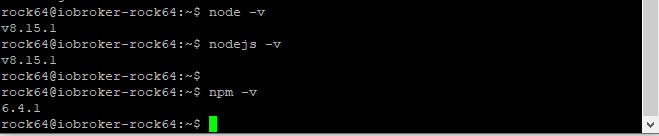
Gruß,
Mathias@MathiasJ
Dann fällt mir auch nichts mehr ein, mit einer Ausnahme was mir heute beim update eines meiner Testsysteme passiert ist:
Ich habe mit apt-get upgrade die SW upgegraded, dabei ist node von 8.15.0 auf 8.15.1 upgedated worden.Hab das nicht bemerkt und radar2 gestartet welches dann einen Fehler generiert hat!
Wenn man node ändert muss man auchsudo setcap cap_net_admin,cap_net_raw,cap_net_bind_service=+eip $(eval readlink -f `which node`)wieder neu ausführen.
Sonst liegts an einem anderen Spezialproblem auf deinem Rechner :(
-
Ich möchte mich für's erste bei @AlCalzone bedanken!
Es war eine falsche Python-Version schuld.
Radar2 läuft nun, nachdem ich die richtige Python-Version installiert und Radar2
durch eine Reparatur-Installation neu installiert habe.Nun gehts zur nächsten Baustelle..........
Gruß,
Mathias



