NEWS
[Aufruf] Test Shelly Adapter
-
@WaJoWi:Aus der Decke kommt ein dreiadriges Kabel.
Ist es möglich an das Kabel zwei Shellys an zu schliessen und diese dann per WLAN zu schalten?
Oder zwei externe Schalter zu verwenden?
Wenn du am Shelly L (der über den immer eingeschalteten Lichtschalter immer anliegt) und N anschließt sowie L auf den I-Anschluss und die Lampe an O, dann funktioniert das. Der SW-Eingang für den Lichtschalter bleibt dann leer. Schalten kannst du dann per App, Weboberfläche, Alexa oder ioBroker. Funk- oder WLAN-Schalter kannst du dann über ioBroker mit einer einfachen Regel zum Schalten verwenden.Vielen Dank für deine Antwort!
-
<size size="150">Frage gibt es Neuigkeiten für Systeme mit mehr als zwei Netzwerke / Interfaces :(</size>
habe auch mit Virtuellen Interfaces versucht!
z.B:
enp3s0 192.168.1.120 (iOBroker ip-addresse)
enp3s0:1 192.168.1.188 (irgend ein www dienst)
wenn beim reboot beide aktiv sind Startet der Shellyadapter nicht :evil: :evil: :evil:
Gruss
Christian
Habe ein Problem mit dem Shelly Adapter.
Heute den Adapter/Instanz installiert und nun habe ich diese errors beim start der Instanz.
! host.debian-iobroker 2019-01-04 08:34:35.658 info Do not restart adapter system.adapter.shelly.0 because disabled or deleted
! host.debian-iobroker 2019-01-04 08:34:35.657 error instance system.adapter.shelly.0 terminated with code 3 (Adapter disabled or invalid config)
! host.ioBroker-RasPi-1 2019-01-04 08:34:14.134 info object change system.adapter.shelly.0
! host.ioBroker-RasPi 2019-01-04 08:34:14.135 info object change system.adapter.shelly.0
! host.debian-iobroker 2019-01-04 08:34:13.947 info object change system.adapter.shelly.0
! host.debian-iobroker 2019-01-04 08:34:05.014 info Restart adapter system.adapter.shelly.0 because enabled
! host.debian-iobroker 2019-01-04 08:34:05.014 error instance system.adapter.shelly.0 terminated with code 0 (OK)
! host.debian-iobroker 2019-01-04 08:34:05.014 error Caught by controller[0]: syscall: 'addMembership' }
! host.debian-iobroker 2019-01-04 08:34:05.014 error Caught by controller[0]: code: 'EADDRINUSE',
! host.debian-iobroker 2019-01-04 08:34:05.014 error Caught by controller[0]: errno: 'EADDRINUSE',
! host.debian-iobroker 2019-01-04 08:34:05.014 error Caught by controller[0]: at _combinedTickCallback (internal/process/next_tick.js:142:11)
! host.debian-iobroker 2019-01-04 08:34:05.014 error Caught by controller[0]: at _handle.lookup (dgram.js:273:7)
! host.debian-iobroker 2019-01-04 08:34:05.014 error Caught by controller[0]: at startListening (dgram.js:156:10)
! host.debian-iobroker 2019-01-04 08:34:05.014 error Caught by controller[0]: at Socket.emit (events.js:208:7)
! host.debian-iobroker 2019-01-04 08:34:05.014 error Caught by controller[0]: at emitNone (events.js:106:13)
! host.debian-iobroker 2019-01-04 08:34:05.014 error Caught by controller[0]: at Object.onceWrapper (events.js:313:30)
! host.debian-iobroker 2019-01-04 08:34:05.014 error Caught by controller[0]: at Socket. <anonymous>(/opt/iobroker/node_modules/coap/lib/server.js:232:42)
! host.debian-iobroker 2019-01-04 08:34:05.014 error Caught by controller[0]: at Array.forEach (<anonymous>)
! host.debian-iobroker 2019-01-04 08:34:05.014 error Caught by controller[0]: at /opt/iobroker/node_modules/coap/lib/server.js:233:24
! host.debian-iobroker 2019-01-04 08:34:05.014 error Caught by controller[0]: at Socket.addMembership (dgram.js:615:11)
! host.debian-iobroker 2019-01-04 08:34:05.013 error Caught by controller[0]: { Error: addMembership EADDRINUSE
! host.ioBroker-RasPi-1 2019-01-04 08:34:04.494 info object change system.adapter.shelly.0
! host.ioBroker-RasPi 2019-01-04 08:34:04.495 info object change system.adapter.shelly.0
! host.debian-iobroker 2019-01-04 08:34:04.311 info instance system.adapter.shelly.0 started with pid 2935
! host.debian-iobroker 2019-01-04 08:34:04.310 info object change system.adapter.shelly.0</anonymous></anonymous>Mein system läuft auf einem NUC siehe Systeminformationen
! debian-iobroker
! Betriebssystem linux
! Architektur x64
! CPUs 4
! Geschwindigkeit 1427 MHz
! Modell Intel(R) Celeron(R) CPU J3455 @ 1.50GHz
! RAM 7.6 GB
! System Betriebszeit 00:21:37
! Node.js v8.15.0
! NPM 6.4.1
! Disk size 108788408320
! Disk free 95147958272
! Anzahl der Adapter 213
! Betriebszeit 00:21:24
! Active instances 28
! Hostname debian-iobroker
Auch nach einem Reboot das gleiche ProblemHat jemand eine Idee was da nicht OK ist?
Grüsse
Christian `
OK habe noch einiges versucht!
Mein NUC hat 2 Netzwerkanschlüsse:
enp3s0 (LAN 192.168.5.120) und ein wlp2s0 WIFI (192.168.1.120)
bei "ip link set dev enp3s0 down" kann ich den Shelly Adapter starten ;) auch nach "ip link set dev enp3s0 up" läuft der Shelly Adapter :)
nur wenn das dev enp3s0 up ist kann der Shelly nicht gestartet werden. :(
ich bin doch sicherlich nicht der einzige der mehrere Netzwerk Interfaces / Devices am laufen hat :!:
Wie habt ihr das gelöst :?: :?: (z.B. Reboot vom System)
Christian `
-
<size size="150">Frage gibt es Neuigkeiten für Systeme mit mehr als zwei Netzwerke / Interfaces :(</size>
habe auch mit Virtuellen Interfaces versucht!
z.B:
enp3s0 192.168.1.120 (iOBroker ip-addresse)
enp3s0:1 192.168.1.188 (irgend ein www dienst)
wenn beim reboot beide aktiv sind Startet der Shellyadapter nicht :evil: :evil: :evil:
Gruss
Christian `
ioBroker muss mit den Shellys im gleichen Subnetz sein. Sonst funktioniert es wegen des Multicast Protokolls nicht.
-
> ioBroker muss mit den Shellys im gleichen Subnetz sein. Sonst funktioniert es wegen des Multicast Protokolls nicht.Die beiden IP Addressen sind im selben Subnet und Ja die Shellys sind auch im gleichen Subnet der Shelly hatt die ip 192.168.1.146 !
Netmask = 255.255.255.0 ! –> Das ist das gleiche Subnet!
Subnetzmaske = 255.255.255.0
32-Bit-Wert = 1111 1111 1111 1111 1111 1111 0000 0000
oder Suffix = /24
Das ist OK.
Kann denn niemand mal zwei ip's Konfigurieren und schauen ob es läuft oder nicht ?
-
Hallo, der Adapter geht leider nicht auf grün, ich denke der Adapter funzt grundlegend nicht bei mir, da alle drei Instanzen rot sind:
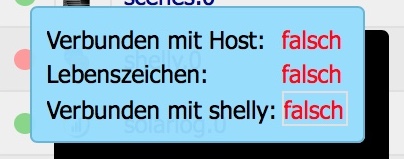
Im Log finde ich folgende Angaben:
Exception: Error: addMembership EADDRINUSEDie Suchfunktion spuckt dazu leider nicht's zielführendes aus. Was kann ich tun, damit ich den Adapter zum Laufen bringe?
ioBroker läuft auf einem Rock64 mit Node.js: v6.14.4 und NPM: 3.10.10 und Admin 3.5.10
Liebe Grüße,
Hicks
-
Kann man die neuen Shelly Rgbw 2 im iobroker überhaupt verwenden, es zeigt es mir in den objekten an, aber ich kann nichts schalten ?
-
@Hicks vielleicht hilft das noch weiter: https://github.com/schmupu/ioBroker.shelly/issues/11
Du kannst den Shelly Adapter einmal deaktivieren und dann auf dem ioBroker Rechner folgenden Befehl ausführen:
netstat -ln | grep 5683Ist ein Eintrag zu sehen?
-
Hallo @Stuebi ,
danke für die Hilfe!
Dein Link bezieht sich, wie ich das verstehe, darauf, dass ioBrocker in einem Container läuft. Das ist bei mir nicht der Fall, ioB läuft alleine auf dem Rock64.
Die Portabfrage gibt keinen Eintrag aus, scheint also nicht belegt zu sein.
-
@marcuskl , der RGBW2 wird in der nächsten Version unterstützt.
Zeigt der ioBroker Shelly Adapter einen Fehler bei den RGBW2 Geräten an? -
@Stuebi Nein kein Fehler, kann es nur net schalten, sehe nur state online und noch einen state, weiß jz nicht genau welcher
-
@marcuskl sagte in [Aufruf] Test Shelly Adapter:
@Stuebi Nein kein Fehler, kann es nur net schalten, sehe nur state online und noch einen state, weiß jz nicht genau welcher
Hast du die Version 2.1.3 installiert und den Adapter neu gestartet?
-
Habe Shelly 2.5 bestellt, wurde der hier schon mal getestet oder funktioniert dieser wie Shelly 2.
-
Eigentlich lief der Adapter bislang wunderbar.. Jetzt habe ich ein Problem. Ich kann nur noch selten ein Gerät steuern und der log sagt folgendes
hmm jetzt beim Versuch zu löschen...


