NEWS
Adapter: iobroker.backitup (stable Release)
-
Habe IOBroker gerade neu aufgesetzt nach der neuen Installroutine. Node und Nodejs sind 8.15.0, npm ist 6.5.0.
Backitup V1.0.5.Ich wollte dann ein Restore einer Standartsichererung, ich glaube aus Backitup V1.X., ich weiss nicht genau.
Habe mich gewundert das der Adapter IOBroker stoppen will. Folgende Meldung in der Backitup Oberfläche
[ERROR] [minimal] Stop iobroker first!
[EXIT] 1
[EXIT] 0
und dann u.a. flogendes im Log gefunden
backitup.0 2019-01-15 20:29:12.252 warn Cannot read log file: Error: Cannot find module '/opt/iobroker/node_modules/iobroker.backitup/lib/total.json'
backitup.0 2019-01-15 20:29:12.251 error [ERROR] [minimal] Stop iobroker first!
backitup.0 2019-01-15 20:29:12.241 info starting. Version 1.0.5 in /opt/iobroker/node_modules/iobroker.backitup, node: v8.15.0
in /opt/iobroker/node_modules/iobroker.backitup/lib/find ich keine total.json,
in /opt/iobroker/node_modules/iobroker.backitup/lib/restore find ich eine total.json
Jetzt stehe ich da mit meinen Sicherungen und weiss nicht weiter.
Beste Grüsse paul `
Schalte bitte mal die Instanz von backitup auf debug und poste mal den Log.
Wie gast du iobroker nach der Installation gestartet?
Mit „sudo iobroker start“ ?
Gesendet von iPhone mit Tapatalk
-
…....
Der Restart ist normal nur zur Verständnis,
-
du hast ein "altes" minimal Backup in das Verzeichnis Backups (via ftp-Programm o.ä.) gelegt
-
dann im Adapter auf Wiederherstellen geklickt
-
das local abgelegte Backup ausgewählt und auf das Restore-Symbol geklickt? `
Habe gerade mal auf meinem Testsystem die neueste Adapterversion installiert und ein Backup das mit der Version 0.3.8 erstellt wurde Wiederhergestellt ohne Probleme
-
-
Hallo simatec, anbei das Log vom Wiederherstellen minimal.
backitup.0 2019-01-16 09:15:46.822 info [minimal] backup was activated at 02:00 every 1 day(s)
backitup.0 2019-01-16 09:15:46.809 warn Cannot read log file: Error: Cannot find module '/opt/iobroker/node_modules/iobroker.backitup/lib/total.json'
backitup.0 2019-01-16 09:15:46.808 error [ERROR] [minimal] Stop iobroker first!
backitup.0 2019-01-16 09:15:46.798 info starting. Version 1.0.5 in /opt/iobroker/node_modules/iobroker.backitup, node: v8.15.0
host.ioBroker-Sted1 2019-01-16 09:15:45.841 info instance system.adapter.backitup.0 started with pid 6012
discovery.0 2019-01-16 09:15:42.624 info starting. Version 1.2.4 in /opt/iobroker/node_modules/iobroker.discovery, node: v8.15.0
host.ioBroker-Sted1 2019-01-16 09:15:41.823 info instance system.adapter.discovery.0 started with pid 6002
admin.0 2019-01-16 09:15:41.317 info Repository received successfully.
host.ioBroker-Sted1 2019-01-16 09:15:40.068 info Update repository "default" under "http://download.iobroker.net/sources-dist.json"
admin.0 2019-01-16 09:15:39.963 info Use link "http://localhost:8081" to configure.
admin.0 2019-01-16 09:15:39.963 info http server listening on port 8081
admin.0 2019-01-16 09:15:39.914 info received all objects
admin.0 2019-01-16 09:15:39.475 info received all states
admin.0 2019-01-16 09:15:39.236 info Request actual repository…
admin.0 2019-01-16 09:15:39.235 info requesting all objects
admin.0 2019-01-16 09:15:39.233 info requesting all states
admin.0 2019-01-16 09:15:39.221 info starting. Version 3.5.10 in /opt/iobroker/node_modules/iobroker.admin, node: v8.15.0
host.ioBroker-Sted1 2019-01-16 09:15:37.843 info instance system.adapter.admin.0 started with pid 5992
host.ioBroker-Sted1 2019-01-16 09:15:37.808 info starting 3 instances
host.ioBroker-Sted1 2019-01-16 09:15:37.802 info 3 instances found
host.ioBroker-Sted1 2019-01-16 09:15:37.792 info InMemoryDB connected
host.ioBroker-Sted1 2019-01-16 09:15:37.776 info inMem-objects listening on port 9001
host.ioBroker-Sted1 2019-01-16 09:15:37.676 info inMem-states listening on port 9000
host.ioBroker-Sted1 2019-01-16 09:15:37.613 info ip addresses: 192.168.0.80 2a02:8109:dc0:40cc:ae93:e08a:dff2:31f1 fe80::cbf:4678:3b10:d5d2
host.ioBroker-Sted1 2019-01-16 09:15:37.609 info hostname: ioBroker-Sted1, node: v8.15.0
host.ioBroker-Sted1 2019-01-16 09:15:37.609 info Copyright (c) 2014-2018 bluefox, 2014 hobbyquaker
host.ioBroker-Sted1 2019-01-16 09:15:37.605 info iobroker.js-controller version 1.4.2 js-controller starting
admin.0 2019-01-16 09:15:36.777 info terminating http server on port 8081
Beste Grüsse paul
-
Hallo simatec, jetzt noch mal ein Start für Restore Minimal. Debug der Instans ist eingeschaltet.
backitup.0 2019-01-16 09:48:20.286 warn Cannot read log file: Error: Cannot find module '/opt/iobroker/node_modules/iobroker.backitup/lib/total.json' backitup.0 2019-01-16 09:48:20.284 error [ERROR] [minimal] Stop iobroker first! backitup.0 2019-01-16 09:48:20.275 info starting. Version 1.0.5 in /opt/iobroker/node_modules/iobroker.backitup, node: v8.15.0 host.ioBroker-Sted1 2019-01-16 09:48:19.343 info instance system.adapter.backitup.0 started with pid 2750 discovery.0 2019-01-16 09:48:16.036 info starting. Version 1.2.4 in /opt/iobroker/node_modules/iobroker.discovery, node: v8.15.0 host.ioBroker-Sted1 2019-01-16 09:48:15.326 info instance system.adapter.discovery.0 started with pid 2740 admin.0 2019-01-16 09:48:14.862 info Repository received successfully. host.ioBroker-Sted1 2019-01-16 09:48:13.615 info Update repository "default" under "http://download.iobroker.net/sources-dist.json" admin.0 2019-01-16 09:48:13.510 info Use link "http://localhost:8081" to configure. admin.0 2019-01-16 09:48:13.509 info http server listening on port 8081 admin.0 2019-01-16 09:48:13.461 info received all objects admin.0 2019-01-16 09:48:13.024 info received all states admin.0 2019-01-16 09:48:12.798 info Request actual repository... admin.0 2019-01-16 09:48:12.797 info requesting all objects admin.0 2019-01-16 09:48:12.795 info requesting all states admin.0 2019-01-16 09:48:12.782 info starting. Version 3.5.10 in /opt/iobroker/node_modules/iobroker.admin, node: v8.15.0 host.ioBroker-Sted1 2019-01-16 09:48:11.344 info instance system.adapter.admin.0 started with pid 2730 host.ioBroker-Sted1 2019-01-16 09:48:11.311 info starting 3 instances host.ioBroker-Sted1 2019-01-16 09:48:11.305 info 3 instances found host.ioBroker-Sted1 2019-01-16 09:48:11.296 info InMemoryDB connected host.ioBroker-Sted1 2019-01-16 09:48:11.280 info inMem-objects listening on port 9001 host.ioBroker-Sted1 2019-01-16 09:48:11.186 info inMem-states listening on port 9000 host.ioBroker-Sted1 2019-01-16 09:48:11.125 info ip addresses: 192.168.0.80 2a02:8109:dc0:40cc:ae93:e08a:dff2:31f1 fe80::cbf:4678:3b10:d5d2 host.ioBroker-Sted1 2019-01-16 09:48:11.122 info hostname: ioBroker-Sted1, node: v8.15.0 host.ioBroker-Sted1 2019-01-16 09:48:11.122 info Copyright (c) 2014-2018 bluefox, 2014 hobbyquaker host.ioBroker-Sted1 2019-01-16 09:48:11.117 info iobroker.js-controller version 1.4.2 js-controller starting admin.0 2019-01-16 09:48:10.327 info terminating http server on port 8081Zur Info, der IOBroker läuft auf einem Tinker S.
Beste Grüsse paul geändert: Code in Code-Tags; Homoran (Admin)
-
Nein die Instanz von backitup ist noch immer nicht auf debug.
Gehe mal bitte auf Instanzen und schalte die Log-Stufe von backitup dort auf debug.
Wie startest du iobroker? Mit "sudo iobroker start" oder "sudo systemctl start iobroker"
-
Hallo simatec, ich habe die Instanz Backitup in der Instanz auf Debug gestellt.
Haken bei Debug aktivieren / deaktivieren.
Gestartet wird der IOBroker mit "sudo systemctl start iobroker", neues Installationsscript.
Beste Grüsse paul
746_back1.jpg -
Hallo simatec, ich habe die Instanz Backitup in der Instanz auf Debug gestellt.
Haken bei Debug aktivieren / deaktivieren. `
Gemeint ist im Admin in der Liste der Instanzen die Spalte rel. weit rechts, wo der LogLevel eingestellt wird.
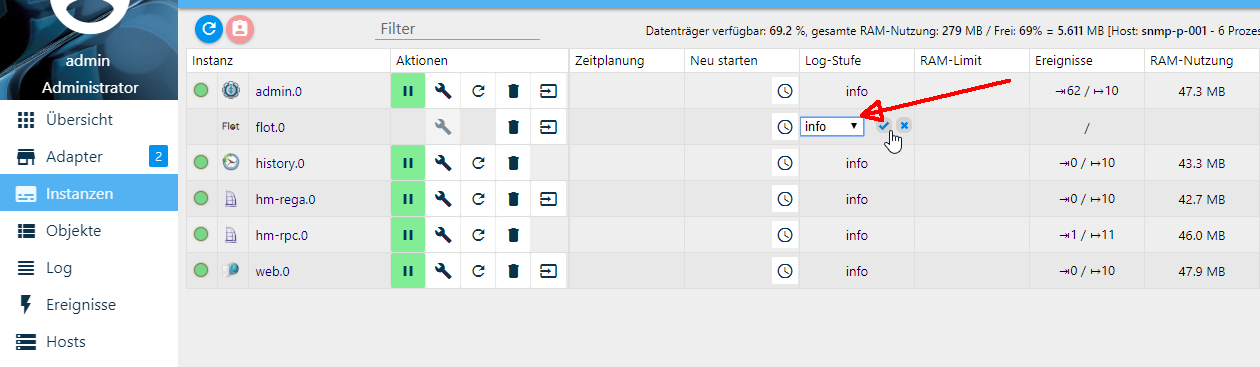
-
Hallo simatec, ich habe die Instanz Backitup in der Instanz auf Debug gestellt.
Haken bei Debug aktivieren / deaktivieren.
Gestartet wird der IOBroker mit "sudo systemctl start iobroker", neues Installationsscript.
Beste Grüsse paul `
Du musst in der Adapterliste auf debuggen stellen nicht im Adapter selbst
-
Hallo simatec, bischen verwirrend, ein Ausdruck für zwei Sachen.
Hier das neue Log.
! backitup.0 2019-01-16 13:19:31.358 debug system.adapter.admin.0: logging true
! backitup.0 2019-01-16 13:19:26.838 warn Cannot read log file: Error: Cannot find module '/opt/iobroker/node_modules/iobroker.backitup/lib/total.json'
! backitup.0 2019-01-16 13:19:26.837 debug [EXIT] 1
! backitup.0 2019-01-16 13:19:26.837 error [ERROR] [minimal] Stop iobroker first!
! backitup.0 2019-01-16 13:19:26.836 debug Printing logs of previous backup
! backitup.0 2019-01-16 13:19:26.830 info starting. Version 1.0.5 in /opt/iobroker/node_modules/iobroker.backitup, node: v8.15.0
! backitup.0 2019-01-16 13:19:26.691 debug statesDB connected
! backitup.0 2019-01-16 13:19:26.650 debug objectDB connected
! host.ioBroker-Sted1 2019-01-16 13:19:25.833 info instance system.adapter.backitup.0 started with pid 3915
! discovery.0 2019-01-16 13:19:22.648 info starting. Version 1.2.4 in /opt/iobroker/node_modules/iobroker.discovery, node: v8.15.0
! host.ioBroker-Sted1 2019-01-16 13:19:21.835 info instance system.adapter.discovery.0 started with pid 3905
! admin.0 2019-01-16 13:19:21.542 info Repository received successfully.
! host.ioBroker-Sted1 2019-01-16 13:19:20.131 info Update repository "default" under "http://download.iobroker.net/sources-dist.json"
! admin.0 2019-01-16 13:19:20.023 info Use link "http://localhost:8081" to configure.
! admin.0 2019-01-16 13:19:20.023 info http server listening on port 8081
! admin.0 2019-01-16 13:19:19.972 info received all objects
! admin.0 2019-01-16 13:19:19.526 info received all states
! admin.0 2019-01-16 13:19:19.301 info Request actual repository…
! admin.0 2019-01-16 13:19:19.300 info requesting all objects
! admin.0 2019-01-16 13:19:19.298 info requesting all states
! admin.0 2019-01-16 13:19:19.286 info starting. Version 3.5.10 in /opt/iobroker/node_modules/iobroker.admin, node: v8.15.0
! host.ioBroker-Sted1 2019-01-16 13:19:17.850 info instance system.adapter.admin.0 started with pid 3895
! host.ioBroker-Sted1 2019-01-16 13:19:17.817 info starting 3 instances
! host.ioBroker-Sted1 2019-01-16 13:19:17.811 info 3 instances found
! host.ioBroker-Sted1 2019-01-16 13:19:17.802 info InMemoryDB connected
! host.ioBroker-Sted1 2019-01-16 13:19:17.786 info inMem-objects listening on port 9001
! host.ioBroker-Sted1 2019-01-16 13:19:17.690 info inMem-states listening on port 9000
! host.ioBroker-Sted1 2019-01-16 13:19:17.628 info ip addresses: 192.168.0.80 2a02:8109:dc0:40cc:ae93:e08a:dff2:31f1 fe80::cbf:4678:3b10:d5d2
! host.ioBroker-Sted1 2019-01-16 13:19:17.626 info hostname: ioBroker-Sted1, node: v8.15.0
! host.ioBroker-Sted1 2019-01-16 13:19:17.625 info Copyright (c) 2014-2018 bluefox, 2014 hobbyquaker
! host.ioBroker-Sted1 2019-01-16 13:19:17.621 info iobroker.js-controller version 1.4.2 js-controller starting
! admin.0 2019-01-16 13:19:16.765 info terminating http server on port 8081
! admin.0 2019-01-16 13:19:15.263 info terminating http server on port 8081
! backitup.0 2019-01-16 13:19:11.625 debug sendTo "restore" to system.adapter.admin.0 from system.adapter.backitup.0
! backitup.0 2019-01-16 13:19:05.845 debug sendTo "list" to system.adapter.admin.0 from system.adapter.backitup.0
! backitup.0 2019-01-16 13:19:03.620 debug system.adapter.admin.0: logging false
! backitup.0 2019-01-16 13:18:58.777 info starting. Version 1.0.5 in /opt/iobroker/node_modules/iobroker.backitup, node: v8.15.0
! backitup.0 2019-01-16 13:18:58.636 debug statesDB connected
! backitup.0 2019-01-16 13:18:58.597 debug objectDB connected
! host.ioBroker-Sted1 2019-01-16 13:18:57.869 info instance system.adapter.backitup.0 started with pid 3811
! host.ioBroker-Sted1 2019-01-16 13:18:55.894 info instance system.adapter.backitup.0 terminated with code 0 (OK)
! host.ioBroker-Sted1 2019-01-16 13:18:55.346 info stopInstance system.adapter.backitup.0 killing pid 3785
! host.ioBroker-Sted1 2019-01-16 13:18:55.346 info stopInstance system.adapter.backitup.0
! backitup.0 2019-01-16 13:19:31.359 debug system.adapter.admin.0: logging true -
OK mache mal bitte folgendes.
Gehe in den Pfad /opt/iobroker/node_modules/iobroker.backitup/lib/
Dort liegen 4 shell Dateien (*.sh) für start und stop bei backup und restore.
Setze mal bitte bei allen 4 Dateien vor systemctl stop iobroker und systemctl start iobrober ein „sudo“ davor.
Danach stelle aber bitte noch sicher, dass für den User auf dem iobroker läuft (theoretisch User: iobroker) die sudo Rechte ohne Passwortabfrage aktiv sind.
Wie du das einstellen kannst, steht im ersten Beitrag hier.
Gesendet von iPhone mit Tapatalk
-
Hallo, bekomme seit dem Update folgendes:
BackItUp: Das Backup wurde nicht vollständig erstellt. Bitte überprüfe die Fehlermeldungen!! redis: No source for compress! cifs: Error: ENOENT: no such file or directory, open 'C:\ioBroker\backups\redis_2019_01_16-11_42_34_backupiobroker.tar.gz' -
Dann hattest du den Fehler schon länger.
Erst mit Version 1.0.5 wurden die Fehlermeldungen an den Messenger weitergegeben.
Entweder stimmt dein Pfad nicht, oder redis läuft bei dir garnicht.
Gesendet von iPhone mit Tapatalk
-
Ich bekomme jetzt den Fehler, daß ich anscheinend doch root aktivieren muß.
Wie Verhältnis sich das mit der alten bzw neuen Installationsroutine?
Ich denke, mit der alten dürfte es keine Probleme geben, weil ich IObroker als root installiere
Gesendet von meinem MI 8 mit Tapatalk
-
Ja Matthias, die neue Methode macht noch ein paar Probleme.
Das hat nix mit backitup zu tun.
Aber iobroker benötigt in einigen Situationen Root Rechte und mit der neuen Installationsmethode ist das eher schwierig
Du kannst für deinen neuen User "iobroker" mit sudo arbeiten.
Dafür musst du aber die sudo Passwortabfrage für den User iobroker deaktivieren.
Dies geht mit folgenden Schritten:
sudo visudoIn der Datei am Ende folgende Zeile einfügen:
Username ALL=(ALL) NOPASSWD: /bin/mount, /bin/umount, /bin/systemctl"Username" durch euren iob User ersetzen
Dann mit STR+o speichern, mit Enter bestätigen und im Anschluss mit STR+x schließen.
Danach empfehle ich einen reboot … Dies ist aber System abhängig.
Ich möchte aber hier noch einmal betonen, dass diese Dinge nicht mit backitup zu tun haben und auch backitup deswegen kein Problem hat.
Diese Dinge betreffen einzig und allein euer System.
-
Ich möchte aber hier noch einmal betonen, dass diese Dinge nicht mit backitup zu tun haben und auch backitup deswegen kein Problem hat.
Diese Dinge betreffen einzig und allein euer System. `
…und ich möchte nochmals betonen, dass es sich dabei nur um einen momentanen Workaround handeln darf, da damit die Sicherheitsbestrebungen, nicht mehr unter root zu arbeiten, ausgehebelt werden.
Gruß
Rainer
-
Hallo simatec,
` > Gehe in den Pfad /opt/iobroker/node_modules/iobroker.backitup/lib/Dort liegen 4 shell Dateien (*.sh) für start und stop bei backup und restore.
Setze mal bitte bei allen 4 Dateien vor systemctl stop iobroker und systemctl start iobrober ein „sudo“ davor. `
Ich finde da die start_b_IOB.sh startIOB.sh stopIOB.sh stop_r_IOB.sh. Wie sudo davor setzen, umbenennen oder?Ich habe den IOBroker mit dem Usernamen tinker mit dem neuen Script installiert. also heisst die Zeile
iobroker ALL=(ALL) NOPASSWD: ALL oder tinker ALL=(ALL) NOPASSWD: ALL
Beste Grüsse paul
-
Der User wäre iobroker, da der Installer den User iobroker beim installieren anlegt.
Du musst in den Dateien das sudo setzen oder installiere die Version 1.0.6 vom github.
Habe ich gerade gepusht.
Aktuell bestehen leider die Probleme aufgrund von Startschwierigkeiten bei dem neuen Installer.
Es wird aber an einer Lösung gearbeitet, damit der installer zukünftig auch gleich alle Rechte richtig mit installiert.
-
Hallo,
ich versuche auch gerade mein System neu aufzusetzen. Iobroker habe ich über die neue Installationsroutine installiert. Jetzt versuche ich gerade mein System mit Backitup wiederherzustellen. Es dauert jetzt schon über 3 Stunden und es sieht so aus wie auf dem Bild. Ist dies normal? Es handelt sich um das Komplette Backup.
Gruß Torsten
470_01_16_19.png


