NEWS
[HowTo] rtsp mit ffmpeg für vis konvertieren
-
Bin grad am Testen. ffserver läuft schon mal.
Geht das ganze nur mit rtsp-streams oder auch mit http-streams? `
Keine Ahnung was du mit "http-stream" meinst, aber prinzipiell kann ffmpeg so ziemlich alles konvertieren,auf deren Homepage gibt es detailierte Infos.
-
Ich habe es nun mit einer camera probiert, die ein rtsp-stream macht.
Läuft wohl so halb, wenn man die Werte liest. Nur Bild habe ich nicht und keine zusätzliche CPU-Beanspruchung.
Ich verstehe nicht was die synology (192.168.178.24) damit zu tun hat? Achso… dort läuft synology suvaillance mit der camera. Vielleicht sollte ich dort erstmal ausschalten... probiere ich mal aus... Edit: hat keinen Unterschied gemacht.
Laufen tut ffmpeg auf dem server wo auch ioBroker läuft (192.168.178.18).
1146_ffserver.png
1146_ffserver2.png -
So sieht das bei mir auch aus.
Gibt es dafür eine Lösung?
-
So sieht das bei mir auch aus.
Gibt es dafür eine Lösung? `
Im ursprünglichen Skript fehlt am Ende in der start-Funktion der Befehl ffmpegStart() um den Stream zu starten. Allerdings auf meinem RPi2 kaum umsetzbar, da zuviel Leistung benötigt wird.
function start() { ffserverStart(); ffmpegStart(); } -
Bei mir startet das Script nicht.
Ich habe bei der Adresse der Kamera einen Fehler.
Komme aber nicht drauf was:
javascript.0 2018-12-26 23:08:40.399 error at TCP.onread (net.js:601:20) javascript.0 2018-12-26 23:08:40.399 error at Socket.Readable.push (_stream_readable.js:208:10) javascript.0 2018-12-26 23:08:40.399 error at readableAddChunk (_stream_readable.js:250:11) javascript.0 2018-12-26 23:08:40.399 error at addChunk (_stream_readable.js:263:12) javascript.0 2018-12-26 23:08:40.399 error at Socket.emit (events.js:211:7) javascript.0 2018-12-26 23:08:40.399 error at emitOne (events.js:116:13) javascript.0 2018-12-26 23:08:40.399 error at Socket. <anonymous>(/opt/iobroker/node_modules/redis/index.js:274:27) javascript.0 2018-12-26 23:08:40.399 error at JavascriptRedisParser.execute (/opt/iobroker/node_modules/redis-parser/lib/parser.js:574:12) javascript.0 2018-12-26 23:08:40.398 error at JavascriptRedisParser.returnReply (/opt/iobroker/node_modules/redis/index.js:192:18) javascript.0 2018-12-26 23:08:40.398 error at RedisClient.return_reply (/opt/iobroker/node_modules/redis/index.js:824:9) javascript.0 2018-12-26 23:08:40.398 error at normal_reply (/opt/iobroker/node_modules/redis/index.js:726:21) javascript.0 2018-12-26 23:08:40.398 error at Command.callback (/opt/iobroker/node_modules/iobroker.js-controller/lib/states/statesInRedis.js:236:17) javascript.0 2018-12-26 23:08:40.398 error at adapter.getForeignState (/opt/iobroker/node_modules/iobroker.javascript/main.js:823:17) javascript.0 2018-12-26 23:08:40.398 error at createActiveObject (/opt/iobroker/node_modules/iobroker.javascript/main.js:1200:20) javascript.0 2018-12-26 23:08:40.398 error at prepareScript (/opt/iobroker/node_modules/iobroker.javascript/main.js:1146:37) javascript.0 2018-12-26 23:08:40.398 error at compile (/opt/iobroker/node_modules/iobroker.javascript/main.js:957:28) javascript.0 2018-12-26 23:08:40.398 error at Object.createScript (vm.js:80:10) javascript.0 2018-12-26 23:08:40.397 error SyntaxError: Unexpected identifier javascript.0 2018-12-26 23:08:40.397 error ^^^^ javascript.0 2018-12-26 23:08:40.397 error var ffmpegStartCmd = "ffmpeg -i \"rtsp://192.168.8.90:554/user=XXXXXX_password=XXXXXXXX_channel=1_stream=0.sdp?real_stream" http://localhost:8090/ipcam1.ffm"; javascript.0 2018-12-26 23:08:40.397 error at script.js.Klingel.Kamera:6 javascript.0 2018-12-26 23:08:40.397 error script.js.Klingel.Kamera compile failed:</anonymous>Scriptkopf:
// ********************************************************************** // Settings var ffserverStartCmd = "/usr/bin/ffserver &"; var ffserverStopCmd = "killall ffserver"; var ffmpegStartCmd = "ffmpeg -i \"rtsp://192.168.8.90:554/user=XXXX_password=XXXXXX_channel=1_stream=0.sdp?real_stream" http://localhost:8090/ipcam1.ffm"; var ffmpegStopCmd = "killall ffmpeg"; -
Da fehlt ein Backslash \ nach real_stream
Gesendet von iPad mit Tapatalk
-
` > * javascript.0 2018-12-28 01:22:59.897 info script.js.Alarmanlage.ffmpeg: ffmpeg has exited unexpected! Restart in 30s!
javascript.0 2018-12-28 01:22:59.897 info script.js.Alarmanlage.ffmpeg: getState(id=ffmpegCam.run, timerId=0) => [object Object] javascript.0 2018-12-28 01:22:59.897 info script.js.Alarmanlage.ffmpeg: ffmpeg error: ffmpeg version 3.2.12-1~deb9u1 Copyright © 2000-2018 the FFmpeg developers built with gcc 6.3.0 (Debian 6.3.0-18+deb9u1) 20170516 configuration: --pre javascript.0 2018-12-28 01:22:54.447 info script.js.Alarmanlage.ffmpeg: ffmpeg stop failed: ffmpeg: Kein Prozess gefunden javascript.0 2018-12-28 01:22:54.447 info script.js.Alarmanlage.ffmpeg: exec: ffmpeg -i "rtsp://xxx:xxxx12@192.168.181.53:554/onvif/profile1/media.smp" [http://localhost:8090/ipcam1.ffm](http://localhost:8090/ipcam1.ffm) javascript.0 2018-12-28 01:22:54.447 info script.js.Alarmanlage.ffmpeg: ffmpeg start... javascript.0 2018-12-28 01:22:54.447 info script.js.Alarmanlage.ffmpeg: exec: killall ffmpeg javascript.0 2018-12-28 01:22:54.447 info script.js.Alarmanlage.ffmpeg: ffmpeg stop... javascript.0 2018-12-28 01:22:54.447 warn script.js.Alarmanlage.ffmpeg: clearTimeout() => not found javascript.0 2018-12-28 01:22:54.447 info script.js.Alarmanlage.ffmpeg: setForeignState(id=javascript.0.ffmpegCam.statistics.cntRestart, state=45) javascript.0 2018-12-28 01:22:54.447 info script.js.Alarmanlage.ffmpeg: getState(id=ffmpegCam.statistics.cntRestart, timerId=0) => [object Object] javascript.0 2018-12-28 01:22:54.447 info script.js.Alarmanlage.ffmpeg: setForeignState(id=javascript.0.ffmpegCam.statistics.lastRestart, state="2018-12-28 01:22:54") javascript.0 2018-12-28 01:22:24.421 info script.js.Alarmanlage.ffmpeg: setTimeout(ms=30000) javascript.0 2018-12-28 01:22:24.421 info script.js.Alarmanlage.ffmpeg: ffmpeg has exited unexpected! Restart in 30s! javascript.0 2018-12-28 01:22:24.421 info script.js.Alarmanlage.ffmpeg: getState(id=ffmpegCam.run, timerId=0) => [object Object] javascript.0 2018-12-28 01:22:24.418 info script.js.Alarmanlage.ffmpeg: ffmpeg error: ffmpeg version 3.2.12-1~deb9u1 Copyright © 2000-2018 the FFmpeg developers built with gcc 6.3.0 (Debian 6.3.0-18+deb9u1) 20170516 configuration: --pre javascript.0 2018-12-28 01:22:18.922 info script.js.Alarmanlage.ffmpeg: exec: ffmpeg -i "rtsp://xxx:xx@192.168.181.53:554/onvif/profile1/media.smp" [http://localhost:8090/ipcam1.ffm](http://localhost:8090/ipcam1.ffm) javascript.0 2018-12-28 01:22:18.922 info script.js.Alarmanlage.ffmpeg: ffmpeg start... javascript.0 2018-12-28 01:22:18.921 info script.js.Alarmanlage.ffmpeg: Start ffmpeg... javascript.0 2018-12-28 01:22:18.921 info script.js.Alarmanlage.ffmpeg: Run state changed from false to true javascript.0 2018-12-28 01:22:05.055 info script.js.Alarmanlage.ffmpeg: exec: /usr/bin/ffserver & javascript.0 2018-12-28 01:22:05.055 info script.js.Alarmanlage.ffmpeg: ffserver start... `ich bekomme immer diesen fehler. kann mir jemand helfen?
-
Das ist eventuell der gleiche Fehler wie bei mir.
aus
rtsp://xxx:xx@192.168.181.53:554/onvif/profile1/media.smpmuss
rtsp://xxx:xx@192.168.181.53:554/onvif/profile1/media.smp\werden. dann sollte es funktionieren.
Allerdings wundert mich die Adresse. Bist du sicher das da drüber der Stream kommt?
Allerdings funktioniert bei mir jetzt zwar das Script, aber der Stream leider nicht. :cry:
-
Ich versuche auch gerade einen restream per ffmpeg aufzubauen.
Habe aber ein Problem.Irgendwie scheitert die Verbindung zum localhost.
Ich habe auch versucht localhost durch 127.0.0.1 oder die IP des servers zu ersetzen.
Keine Änderung...ffmpeg version 3.2.12-1~deb9u1 Copyright (c) 2000-2018 the FFmpeg developers built with gcc 6.3.0 (Debian 6.3.0-18+deb9u1) 20170516 configuration: --prefix=/usr --extra-version='1~deb9u1' --toolchain=hardened --libdir=/usr/lib/x86_64-linux-gnu --incdir=/usr/include/x86_64-linux-gnu --enable-gpl --disable-stripping --enable-avresample --enable-avisynth --enable-gnutls --enable-ladspa --enable-libass --enable-libbluray --enable-libbs2b --enable-libcaca --enable-libcdio --enable-libebur128 --enable-libflite --enable-libfontconfig --enable-libfreetype --enable-libfribidi --enable-libgme --enable-libgsm --enable-libmp3lame --enable-libopenjpeg --enable-libopenmpt --enable-libopus --enable-libpulse --enable-librubberband --enable-libshine --enable-libsnappy --enable-libsoxr --enable-libspeex --enable-libssh --enable-libtheora --enable-libtwolame --enable-libvorbis --enable-libvpx --enable-libwavpack --enable-libwebp --enable-libx265 --enable-libxvid --enable-libzmq --enable-libzvbi --enable-omx --enable-openal --enable-opengl --enable-sdl2 --enable-libdc1394 --enable-libiec61883 --enable-chromaprint --enable-frei0r --enable-libopencv --enable-libx264 --enable-shared libavutil 55. 34.101 / 55. 34.101 libavcodec 57. 64.101 / 57. 64.101 libavformat 57. 56.101 / 57. 56.101 libavdevice 57. 1.100 / 57. 1.100 libavfilter 6. 65.100 / 6. 65.100 libavresample 3. 1. 0 / 3. 1. 0 libswscale 4. 2.100 / 4. 2.100 libswresample 2. 3.100 / 2. 3.100 libpostproc 54. 1.100 / 54. 1.100 Input #0, rtsp, from 'rtsp://USER:PASS@10.0.0.21:554/Streaming/Channels/102': Metadata: title : Media Presentation Duration: N/A, start: 0.310000, bitrate: N/A Stream #0:0: Video: h264 (Main), yuvj420p(pc, bt709, progressive), 640x360 [SAR 1:1 DAR 16:9], 20 fps, 25 tbr, 90k tbn, 40 tbc [tcp @ 0x55fc826e03a0] Connection to tcp://localhost:8090 failed (Connection refused), trying next address [tcp @ 0x55fc826e03a0] Connection to tcp://localhost:8090 failed: Connection refused http://localhost:8090/Eingang.ffm: Connection refusedDer FFserver bzw. das WebIF ist aber auch nicht über die IP.des.Servers:8090 zu erreichen...
Das scheint wohl das Problem zu sein. -
@wendy2702 @eastcoast
Ich habe den ffmpeg Server nochmal mit einem Ubuntu 18.04 aufgesetzt.
Das läuft jetzt soweit besser durch.
Den Loglevel habe ich aber auch mal auf debug gesetzt.Jetzt bekomme ich eine 404 Meldung:
root@ffmpeg:~# ffmpeg -loglevel debug -i "rtsp://ffmpeg:stream123@10.0.0.21:554/Streaming/Channels/102/" http://10.0.0.17:8090/eingang.ffm ffmpeg version 3.4.4-0ubuntu0.18.04.1 Copyright (c) 2000-2018 the FFmpeg developers built with gcc 7 (Ubuntu 7.3.0-16ubuntu3) configuration: --prefix=/usr --extra-version=0ubuntu0.18.04.1 --toolchain=hardened --libdir=/usr/lib/x86_64-linux-gnu --incdir=/usr/include/x86_64-linux-gnu --enable-gpl --disable-stripping --enable-avresample --enable-avisynth --enable-gnutls --enable-ladspa --enable-libass --enable-libbluray --enable-libbs2b --enable-libcaca --enable-libcdio --enable-libflite --enable-libfontconfig --enable-libfreetype --enable-libfribidi --enable-libgme --enable-libgsm --enable-libmp3lame --enable-libmysofa --enable-libopenjpeg --enable-libopenmpt --enable-libopus --enable-libpulse --enable-librubberband --enable-librsvg --enable-libshine --enable-libsnappy --enable-libsoxr --enable-libspeex --enable-libssh --enable-libtheora --enable-libtwolame --enable-libvorbis --enable-libvpx --enable-libwavpack --enable-libwebp --enable-libx265 --enable-libxml2 --enable-libxvid --enable-libzmq --enable-libzvbi --enable-omx --enable-openal --enable-opengl --enable-sdl2 --enable-libdc1394 --enable-libdrm --enable-libiec61883 --enable-chromaprint --enable-frei0r --enable-libopencv --enable-libx264 --enable-shared libavutil 55. 78.100 / 55. 78.100 libavcodec 57.107.100 / 57.107.100 libavformat 57. 83.100 / 57. 83.100 libavdevice 57. 10.100 / 57. 10.100 libavfilter 6.107.100 / 6.107.100 libavresample 3. 7. 0 / 3. 7. 0 libswscale 4. 8.100 / 4. 8.100 libswresample 2. 9.100 / 2. 9.100 libpostproc 54. 7.100 / 54. 7.100 Splitting the commandline. Reading option '-loglevel' ... matched as option 'loglevel' (set logging level) with argument 'debug'. Reading option '-i' ... matched as input url with argument 'rtsp://ffmpeg:stream123@10.0.0.21:554/Streaming/Channels/102/'. Reading option 'http://10.0.0.17:8090/eingang.ffm' ... matched as output url. Finished splitting the commandline. Parsing a group of options: global . Applying option loglevel (set logging level) with argument debug. Successfully parsed a group of options. Parsing a group of options: input url rtsp://ffmpeg:stream123@10.0.0.21:554/Streaming/Channels/102/. Successfully parsed a group of options. Opening an input file: rtsp://ffmpeg:stream123@10.0.0.21:554/Streaming/Channels/102/. [tcp @ 0x55d237b01aa0] No default whitelist set [rtsp @ 0x55d237aff8c0] SDP: v=0 o=- 1553524705086562 1553524705086562 IN IP6 :: s=Media Presentation e=NONE b=AS:5050 t=0 0 a=control:rtsp://10.0.0.21:554/Streaming/Channels/102/ m=video 0 RTP/AVP 96 c=IN IP6 :: b=AS:5000 a=recvonly a=x-dimensions:640,360 a=control:rtsp://10.0.0.21:554/Streaming/Channels/102/trackID=1 a=rtpmap:96 H264/90000 a=fmtp:96 profile-level-id=420029; packetization-mode=1; sprop-parameter-sets=Z01AHppkBQF/y4C3AQEBQAAA+gAAJxA6GAEVwAEVsu8uNDACK4ACK2XeXCg=,aO48gA== a=Media_header:MEDIAINFO=494D4B48010200000400000100000000000000000000000000000000000000000000000000000000; a=appversion:1.0 [rtsp @ 0x55d237aff8c0] video codec set to: h264 [rtsp @ 0x55d237aff8c0] RTP Profile IDC: 42 Profile IOP: 0 Level: 29 [rtsp @ 0x55d237aff8c0] RTP Packetization Mode: 1 [rtsp @ 0x55d237aff8c0] Extradata set to 0x55d237b029a0 (size: 56) [rtp @ 0x55d237b03b40] No default whitelist set [udp @ 0x55d237b04360] No default whitelist set [udp @ 0x55d237b04360] end receive buffer size reported is 131072 [udp @ 0x55d237b14800] No default whitelist set [udp @ 0x55d237b14800] end receive buffer size reported is 131072 [rtsp @ 0x55d237aff8c0] setting jitter buffer size to 500 [rtsp @ 0x55d237aff8c0] hello state=0 [h264 @ 0x55d237b03380] nal_unit_type: 7, nal_ref_idc: 3 [h264 @ 0x55d237b03380] nal_unit_type: 8, nal_ref_idc: 3 [h264 @ 0x55d237b03380] nal_unit_type: 7, nal_ref_idc: 3 [h264 @ 0x55d237b03380] nal_unit_type: 8, nal_ref_idc: 3 [h264 @ 0x55d237b03380] nal_unit_type: 7, nal_ref_idc: 3 [h264 @ 0x55d237b03380] nal_unit_type: 8, nal_ref_idc: 3 [h264 @ 0x55d237b03380] nal_unit_type: 5, nal_ref_idc: 3 [h264 @ 0x55d237b03380] Reinit context to 640x368, pix_fmt: yuvj420p [h264 @ 0x55d237b03380] nal_unit_type: 1, nal_ref_idc: 3 [h264 @ 0x55d237b03380] nal_unit_type: 7, nal_ref_idc: 3 [h264 @ 0x55d237b03380] nal_unit_type: 8, nal_ref_idc: 3 [h264 @ 0x55d237b03380] nal_unit_type: 5, nal_ref_idc: 3 [h264 @ 0x55d237b03380] nal_unit_type: 1, nal_ref_idc: 3 Last message repeated 3 times [rtsp @ 0x55d237aff8c0] All info found Input #0, rtsp, from 'rtsp://ffmpeg:stream123@10.0.0.21:554/Streaming/Channels/102/': Metadata: title : Media Presentation Duration: N/A, start: 0.310000, bitrate: N/A Stream #0:0, 28, 1/90000: Video: h264 (Main), 1 reference frame, yuvj420p(pc, bt709, progressive, left), 640x360 (640x368) [SAR 1:1 DAR 16:9], 0/1, 20 fps, 25 tbr, 90k tbn, 40 tbc Successfully opened the file. Parsing a group of options: output url http://10.0.0.17:8090/eingang.ffm. Successfully parsed a group of options. Opening an output file: http://10.0.0.17:8090/eingang.ffm. [NULL @ 0x55d237b3ce00] Opening 'http://10.0.0.17:8090/eingang.ffm' for reading [http @ 0x55d237bf21a0] Setting default whitelist 'http,https,tls,rtp,tcp,udp,crypto,httpproxy' [http @ 0x55d237bf21a0] request: GET /eingang.ffm HTTP/1.1 User-Agent: Lavf/57.83.100 Accept: */* Range: bytes=0- Connection: close Host: 10.0.0.17:8090 Icy-MetaData: 1 [http @ 0x55d237bf21a0] HTTP error 404 Not Found http://10.0.0.17:8090/eingang.ffm: Server returned 404 Not FoundBei dieser Konfig:
HTTPPort 8090 HTTPBindAddress 0.0.0.0 MaxHTTPConnections 200 MaxClients 100 MaxBandwidth 4096 # CustomLog - ######################################## # IP camera feed... <feed eingang.ffm> File /tmp/eingang.ffm FileMaxSize 1M ACL allow 127.0.0.1 </feed> ######################################### # Streams... <stream eingang.rtsp> Feed eingang.ffm Format rtsp #VideoCodec libx264 (auch getestet) VideoQMin 1 VideoQMax 4 VideoFrameRate 20 VideoSize 640x360 VideoBufferSize 1024 VideoBitRate 1024 NoAudio Strict -1 </stream> <stream status.html=""> # Server status URL Format status # Only allow local people to get the status ACL allow 0.0.0.0 255.255.255.255 </stream> <redirect index.html> # Just an URL redirect for index # Redirect index.html to the appropriate site URL http://www.ffmpeg.org/ </redirect>Die Status-Seite gibt folgendes aus:
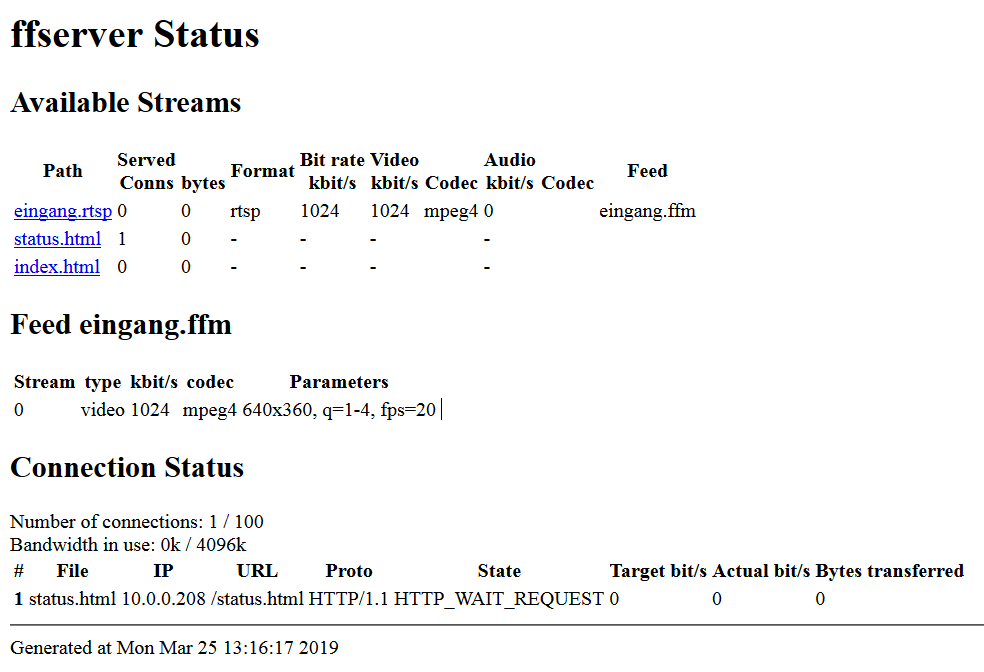
Klicke ich auf "eingang.rtsp" wird diese nicht gefunden...
File '/eingang.rtsp' not found -
-
@wendy2702 @eastcoast
Ich habe den ffmpeg Server nochmal mit einem Ubuntu 18.04 aufgesetzt.
Das läuft jetzt soweit besser durch.
Den Loglevel habe ich aber auch mal auf debug gesetzt.Jetzt bekomme ich eine 404 Meldung:
root@ffmpeg:~# ffmpeg -loglevel debug -i "rtsp://ffmpeg:stream123@10.0.0.21:554/Streaming/Channels/102/" http://10.0.0.17:8090/eingang.ffm ffmpeg version 3.4.4-0ubuntu0.18.04.1 Copyright (c) 2000-2018 the FFmpeg developers built with gcc 7 (Ubuntu 7.3.0-16ubuntu3) configuration: --prefix=/usr --extra-version=0ubuntu0.18.04.1 --toolchain=hardened --libdir=/usr/lib/x86_64-linux-gnu --incdir=/usr/include/x86_64-linux-gnu --enable-gpl --disable-stripping --enable-avresample --enable-avisynth --enable-gnutls --enable-ladspa --enable-libass --enable-libbluray --enable-libbs2b --enable-libcaca --enable-libcdio --enable-libflite --enable-libfontconfig --enable-libfreetype --enable-libfribidi --enable-libgme --enable-libgsm --enable-libmp3lame --enable-libmysofa --enable-libopenjpeg --enable-libopenmpt --enable-libopus --enable-libpulse --enable-librubberband --enable-librsvg --enable-libshine --enable-libsnappy --enable-libsoxr --enable-libspeex --enable-libssh --enable-libtheora --enable-libtwolame --enable-libvorbis --enable-libvpx --enable-libwavpack --enable-libwebp --enable-libx265 --enable-libxml2 --enable-libxvid --enable-libzmq --enable-libzvbi --enable-omx --enable-openal --enable-opengl --enable-sdl2 --enable-libdc1394 --enable-libdrm --enable-libiec61883 --enable-chromaprint --enable-frei0r --enable-libopencv --enable-libx264 --enable-shared libavutil 55. 78.100 / 55. 78.100 libavcodec 57.107.100 / 57.107.100 libavformat 57. 83.100 / 57. 83.100 libavdevice 57. 10.100 / 57. 10.100 libavfilter 6.107.100 / 6.107.100 libavresample 3. 7. 0 / 3. 7. 0 libswscale 4. 8.100 / 4. 8.100 libswresample 2. 9.100 / 2. 9.100 libpostproc 54. 7.100 / 54. 7.100 Splitting the commandline. Reading option '-loglevel' ... matched as option 'loglevel' (set logging level) with argument 'debug'. Reading option '-i' ... matched as input url with argument 'rtsp://ffmpeg:stream123@10.0.0.21:554/Streaming/Channels/102/'. Reading option 'http://10.0.0.17:8090/eingang.ffm' ... matched as output url. Finished splitting the commandline. Parsing a group of options: global . Applying option loglevel (set logging level) with argument debug. Successfully parsed a group of options. Parsing a group of options: input url rtsp://ffmpeg:stream123@10.0.0.21:554/Streaming/Channels/102/. Successfully parsed a group of options. Opening an input file: rtsp://ffmpeg:stream123@10.0.0.21:554/Streaming/Channels/102/. [tcp @ 0x55d237b01aa0] No default whitelist set [rtsp @ 0x55d237aff8c0] SDP: v=0 o=- 1553524705086562 1553524705086562 IN IP6 :: s=Media Presentation e=NONE b=AS:5050 t=0 0 a=control:rtsp://10.0.0.21:554/Streaming/Channels/102/ m=video 0 RTP/AVP 96 c=IN IP6 :: b=AS:5000 a=recvonly a=x-dimensions:640,360 a=control:rtsp://10.0.0.21:554/Streaming/Channels/102/trackID=1 a=rtpmap:96 H264/90000 a=fmtp:96 profile-level-id=420029; packetization-mode=1; sprop-parameter-sets=Z01AHppkBQF/y4C3AQEBQAAA+gAAJxA6GAEVwAEVsu8uNDACK4ACK2XeXCg=,aO48gA== a=Media_header:MEDIAINFO=494D4B48010200000400000100000000000000000000000000000000000000000000000000000000; a=appversion:1.0 [rtsp @ 0x55d237aff8c0] video codec set to: h264 [rtsp @ 0x55d237aff8c0] RTP Profile IDC: 42 Profile IOP: 0 Level: 29 [rtsp @ 0x55d237aff8c0] RTP Packetization Mode: 1 [rtsp @ 0x55d237aff8c0] Extradata set to 0x55d237b029a0 (size: 56) [rtp @ 0x55d237b03b40] No default whitelist set [udp @ 0x55d237b04360] No default whitelist set [udp @ 0x55d237b04360] end receive buffer size reported is 131072 [udp @ 0x55d237b14800] No default whitelist set [udp @ 0x55d237b14800] end receive buffer size reported is 131072 [rtsp @ 0x55d237aff8c0] setting jitter buffer size to 500 [rtsp @ 0x55d237aff8c0] hello state=0 [h264 @ 0x55d237b03380] nal_unit_type: 7, nal_ref_idc: 3 [h264 @ 0x55d237b03380] nal_unit_type: 8, nal_ref_idc: 3 [h264 @ 0x55d237b03380] nal_unit_type: 7, nal_ref_idc: 3 [h264 @ 0x55d237b03380] nal_unit_type: 8, nal_ref_idc: 3 [h264 @ 0x55d237b03380] nal_unit_type: 7, nal_ref_idc: 3 [h264 @ 0x55d237b03380] nal_unit_type: 8, nal_ref_idc: 3 [h264 @ 0x55d237b03380] nal_unit_type: 5, nal_ref_idc: 3 [h264 @ 0x55d237b03380] Reinit context to 640x368, pix_fmt: yuvj420p [h264 @ 0x55d237b03380] nal_unit_type: 1, nal_ref_idc: 3 [h264 @ 0x55d237b03380] nal_unit_type: 7, nal_ref_idc: 3 [h264 @ 0x55d237b03380] nal_unit_type: 8, nal_ref_idc: 3 [h264 @ 0x55d237b03380] nal_unit_type: 5, nal_ref_idc: 3 [h264 @ 0x55d237b03380] nal_unit_type: 1, nal_ref_idc: 3 Last message repeated 3 times [rtsp @ 0x55d237aff8c0] All info found Input #0, rtsp, from 'rtsp://ffmpeg:stream123@10.0.0.21:554/Streaming/Channels/102/': Metadata: title : Media Presentation Duration: N/A, start: 0.310000, bitrate: N/A Stream #0:0, 28, 1/90000: Video: h264 (Main), 1 reference frame, yuvj420p(pc, bt709, progressive, left), 640x360 (640x368) [SAR 1:1 DAR 16:9], 0/1, 20 fps, 25 tbr, 90k tbn, 40 tbc Successfully opened the file. Parsing a group of options: output url http://10.0.0.17:8090/eingang.ffm. Successfully parsed a group of options. Opening an output file: http://10.0.0.17:8090/eingang.ffm. [NULL @ 0x55d237b3ce00] Opening 'http://10.0.0.17:8090/eingang.ffm' for reading [http @ 0x55d237bf21a0] Setting default whitelist 'http,https,tls,rtp,tcp,udp,crypto,httpproxy' [http @ 0x55d237bf21a0] request: GET /eingang.ffm HTTP/1.1 User-Agent: Lavf/57.83.100 Accept: */* Range: bytes=0- Connection: close Host: 10.0.0.17:8090 Icy-MetaData: 1 [http @ 0x55d237bf21a0] HTTP error 404 Not Found http://10.0.0.17:8090/eingang.ffm: Server returned 404 Not FoundBei dieser Konfig:
HTTPPort 8090 HTTPBindAddress 0.0.0.0 MaxHTTPConnections 200 MaxClients 100 MaxBandwidth 4096 # CustomLog - ######################################## # IP camera feed... <feed eingang.ffm> File /tmp/eingang.ffm FileMaxSize 1M ACL allow 127.0.0.1 </feed> ######################################### # Streams... <stream eingang.rtsp> Feed eingang.ffm Format rtsp #VideoCodec libx264 (auch getestet) VideoQMin 1 VideoQMax 4 VideoFrameRate 20 VideoSize 640x360 VideoBufferSize 1024 VideoBitRate 1024 NoAudio Strict -1 </stream> <stream status.html=""> # Server status URL Format status # Only allow local people to get the status ACL allow 0.0.0.0 255.255.255.255 </stream> <redirect index.html> # Just an URL redirect for index # Redirect index.html to the appropriate site URL http://www.ffmpeg.org/ </redirect>Die Status-Seite gibt folgendes aus:
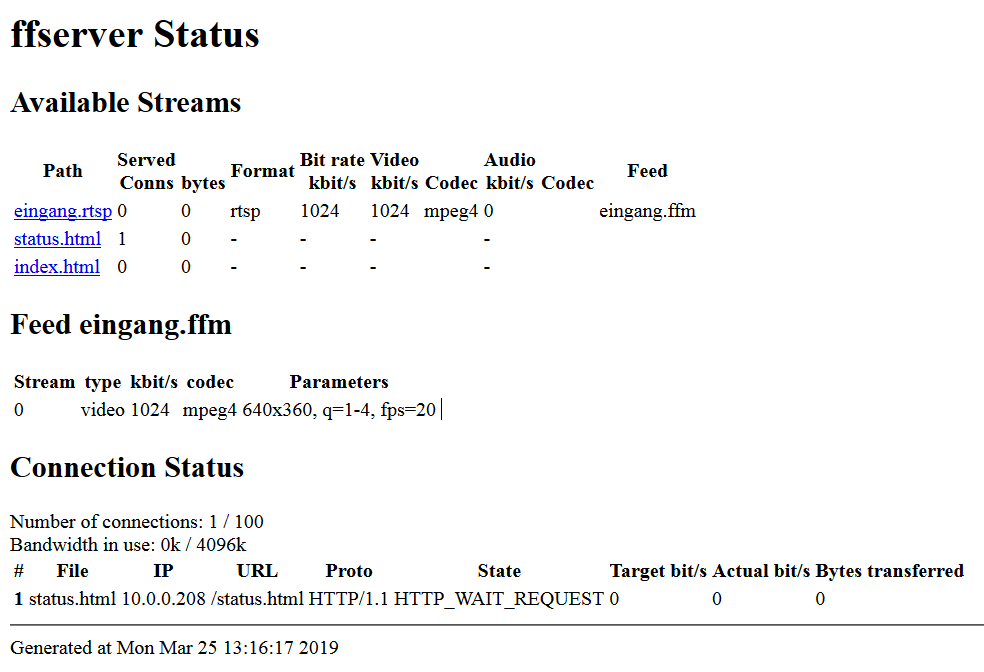
Klicke ich auf "eingang.rtsp" wird diese nicht gefunden...
File '/eingang.rtsp' not found@aleks-83 sagte in [Tipp] IP-Kamera Stream mit ffmpeg für vis konvertieren:
Opening an output file: http://10.0.0.17:8090/eingang.ffm.
[NULL @ 0x55d237b3ce00] Opening 'http://10.0.0.17:8090/eingang.ffm' for readingDenke da stimmt etwas mit den Optionen nicht. Es wird ja scheinbar von FFMPEG versucht das File zu öffnen.
-
Ja,
mit dem Befehl:ffmpeg -loglevel debug -i "rtsp://ffmpeg:stream123@10.0.0.21:554/Streaming/Channels/102/" http://10.0.0.17:8090/eingang.ffmversucht er doch den rtsp Stream aus der 10.0.0.21 mit der http://10.0.0.17:8090/eingang.ffm zu verbinden, oder nicht?
Diese legt er dann in /tmp/ ab, und versucht sie als stream zu öffnen.
So verstehe ich das Ganze...


