NEWS
IoBroker.phantomjs
-
Hallo
Läuft der Adapter mit dem neuen Admin ?
Ich möchte mir Bilder von meinen Flots per Telegram schicken
Gruß
Gesendet von iPhone mit Tapatalk Pro `
Habe ihn unter 3.5.1. laufen.
Gruß
Holger
-
Noch nen Tip für Flot Diagramme:
Nutze den Parameter "renderTime". Damit du nicht nur das "Zahnrad" im Screen hast ;-)
Gruß
Holger
-
Bitte schön. Ist aber auch aus Blockly…
Gruß
Holger
schedule("*/5 * * * *", function () { sendTo("phantomjs.0", "send", { "url": 'http://localhost:8082/flot/"hier der Flot Link rein", "output": 'boden-ext.png', "width": '600', "height": '400', "renderTime": '10000' }); exec('wput -nc /opt/iobroker/node_modules/iobroker.phantomjs/boden-ext.png ftp://"hier der ftp host"'); console.log("exec: " + 'wput -nc /opt/iobroker/node_modules/iobroker.phantomjs/boden-ext.png ftp://"hier der ftp host'); }); -
Bitteschön:
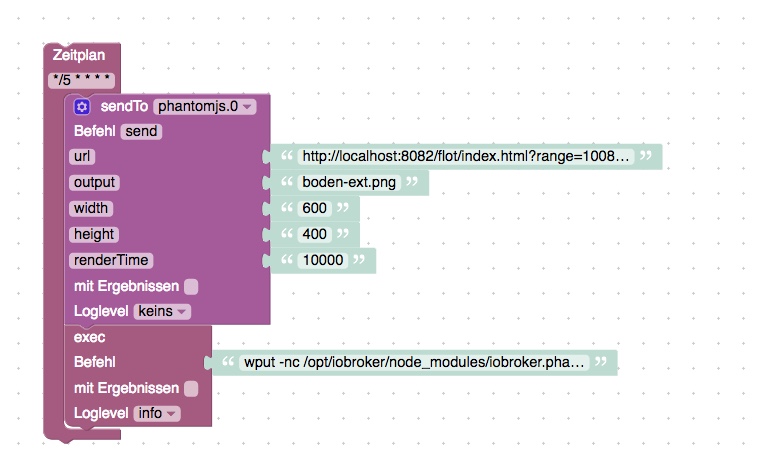
-
OK. Ich dachte dir ginge es erstmal im phantomjs…
Ich schicke ftp eine Datei auf nen Webserver. Nutze hier kein Telegram.
Gruß
Holger
-
Wo kommt denn bei dir welcher Fehler? Der erste Teil von dem Blockly oben sollte ja so laufen.
In dem zweiten Block schiebe ich die Datei per wput (das muss man oft erstmal installieren) auf einen ftp Server, Ist aber ja ein ganz anderer Usecase wie Telegram.
Gruß
Holger
-
hallo
hat jemand eine idee, warum ich den adapter nicht installieren kann?
RPI 3B+
Node.js v8.14.0
NPM 6.4.1
Raspbian GNU/Linux 9
Linux version 4.14.79-v7+ (dc4@dc4-XPS13-9333) (gcc version 4.9.3 (crosstool-NG crosstool-ng-1.22.0-88-g8460611)) #1159 SMP Sun Nov 4 17:50:20 GMT 2018
$ ./iobroker add phantomjs --host RPI_Slave1 NPM version: 6.4.1 npm install iobroker.phantomjs --production --save --prefix "/opt/iobroker" (System call) Unexpected platform or architecture: linux/armIt seems there is no binary available for your platform/architecture Try to install PhantomJS globally npm WARN svg-inline-react@1.0.3 requires a peer of react@^0.14.0 || ^15.0.0 but none is installed. You must install peer dependencies yourself. npm WARN optional SKIPPING OPTIONAL DEPENDENCY: fsevents@1.2.4 (node_modules/fsevents):npm WARN notsup SKIPPING OPTIONAL DEPENDENCY: Unsupported platform for fsevents@1.2.4: wanted {"os":"darwin","arch":"any"} (current: {"os":"linux","arch":"arm"}) npm ERR! code ELIFECYCLEnpm ERR! errno 1 npm ERR! phantomjs-prebuilt@2.1.16 install: `node install.js` npm ERR! Exit status 1 npm ERR! npm ERR! Failed at the phantomjs-prebuilt@2.1.16 install script. npm ERR! This is probably not a problem with npm. There is likely additional logging output above. npm ERR! A complete log of this run can be found in: npm ERR! /home/iobroker/.npm/_logs/2019-01-10T16_32_48_343Z-debug.log host.RPI_Master install adapter phantomjs NPM version: 6.4.1npm install iobroker.phantomjs --production --save --prefix "/opt/iobroker" (System call) Unexpected platform or architecture: linux/armIt seems there is no binary available for your platform/architecture Try to install PhantomJS globally npm WARN svg-inline-react@1.0.3 requires a peer of react@^0.14.0 || ^15.0.0 but none is installed. You must install peer dependencies yourself. npm WARN optional SKIPPING OPTIONAL DEPENDENCY: fsevents@1.2.4 (node_modules/fsevents):npm WARN notsup SKIPPING OPTIONAL DEPENDENCY: Unsupported platform for fsevents@1.2.4: wanted {"os":"darwin","arch":"any"} (current: {"os":"linux","arch":"arm"}) npm ERR! code ELIFECYCLEnpm ERR! errno 1 npm ERR! phantomjs-prebuilt@2.1.16 install: `node install.js`npm ERR! Exit status 1 npm ERR! npm ERR! Failed at the phantomjs-prebuilt@2.1.16 install script. npm ERR! This is probably not a problem with npm. There is likely additional logging output above. npm ERR! A complete log of this run can be found in: npm ERR! /home/iobroker/.npm/_logs/2019-01-10T16_33_39_525Z-debug.log host.RPI_Master install adapter phantomjs NPM version: 6.4.1 npm install iobroker.phantomjs --production --save --prefix "/opt/iobroker" (System call) Unexpected platform or architecture: linux/armIt seems there is no binary available for your platform/architecture Try to install PhantomJS globally npm WARN svg-inline-react@1.0.3 requires a peer of react@^0.14.0 || ^15.0.0 but none is installed. You must install peer dependencies yourself. npm WARN optional SKIPPING OPTIONAL DEPENDENCY: fsevents@1.2.4 (node_modules/fsevents):npm WARN notsup SKIPPING OPTIONAL DEPENDENCY: Unsupported platform for fsevents@1.2.4: wanted {"os":"darwin","arch":"any"} (current: {"os":"linux","arch":"arm"}) npm ERR! code ELIFECYCLE npm ERR! errno 1npm ERR! phantomjs-prebuilt@2.1.16 install: `node install.js`npm ERR! Exit status 1 npm ERR! npm ERR! Failed at the phantomjs-prebuilt@2.1.16 install script.npm ERR! This is probably not a problem with npm. There is likely additional logging output above. npm ERR! A complete log of this run can be found in:npm ERR! /home/iobroker/.npm/_logs/2019-01-10T16_34_29_877Z-debug.log host.RPI_Master install adapter phantomjs ERROR: host.RPI_Master Cannot install phantomjs ERROR: process exited with code 13 -
also ich hab jetzt testweise auf meinem windows pc iobroker und phantomjs aufgesetzt, aber so richtig funktioniert das nicht mit dem snapshot oder?
hier der testcode
function testSomething () { sendTo('phantomjs.0', 'send', { url: 'http://192.168.1.2:8081/#tab-instances', output: 'chrk-test.png', width: 1000, height: 800, renderTime: 20000, online: true }, function (result) { console.log(result.error + ' ' + result.output); }); } testSomething();und als anhang 2 fotos (hier werden scheinbar nicht alle daten/bilder geladen)
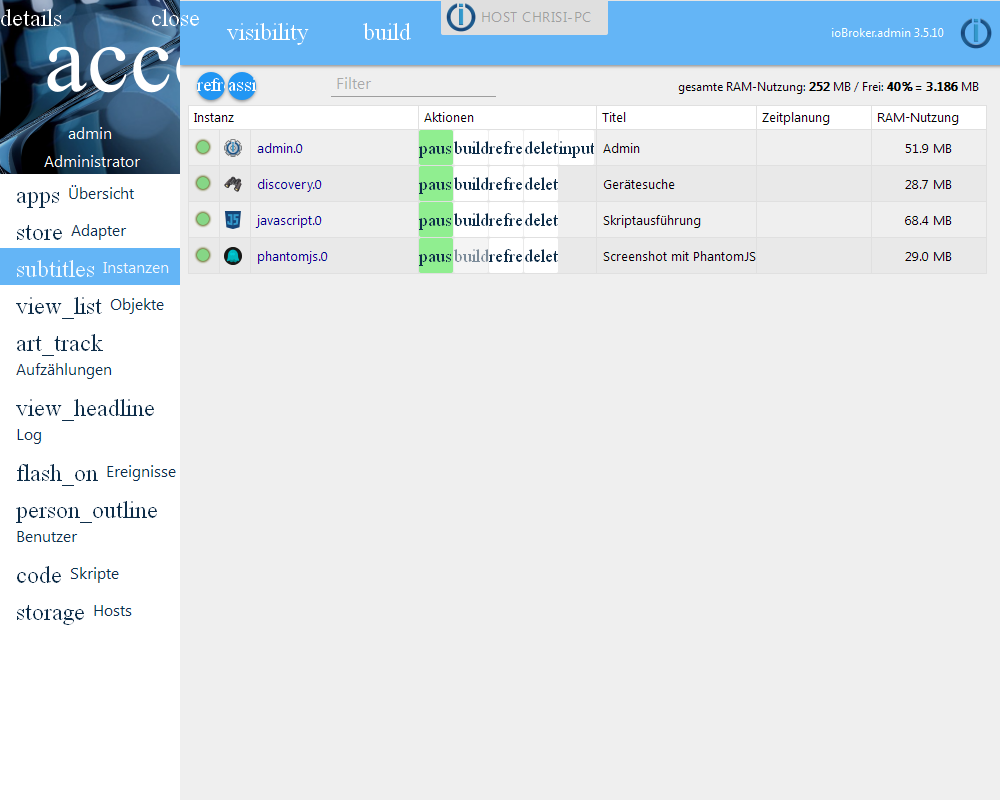
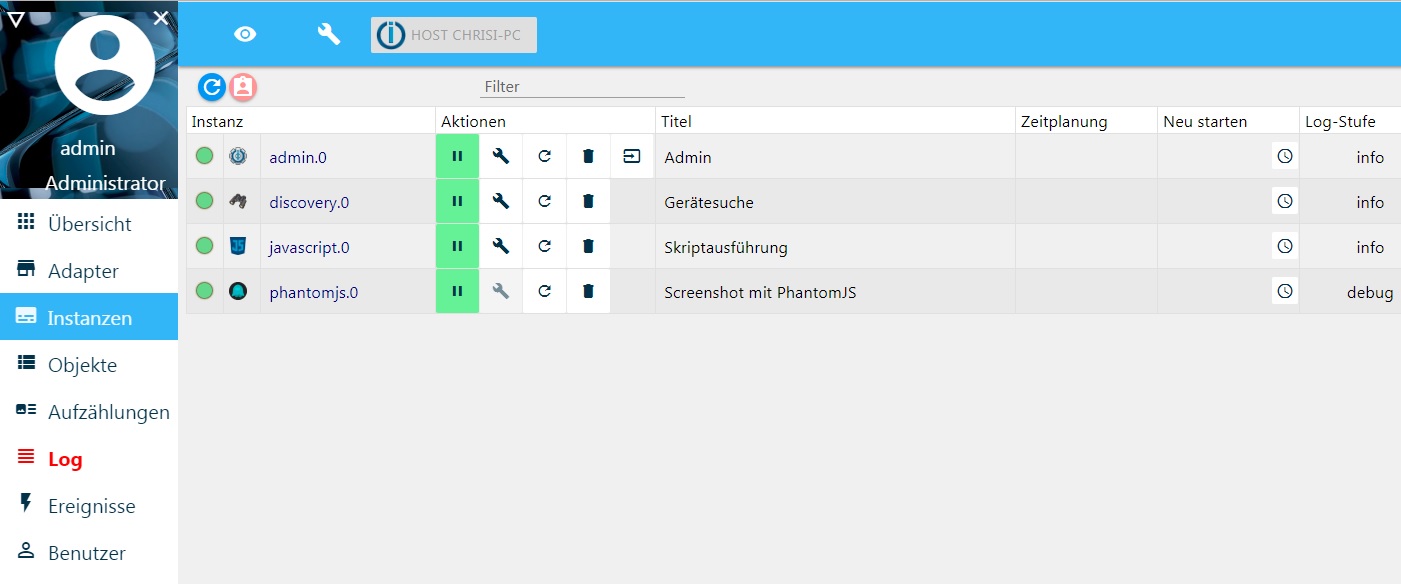
-
Bitteschön:
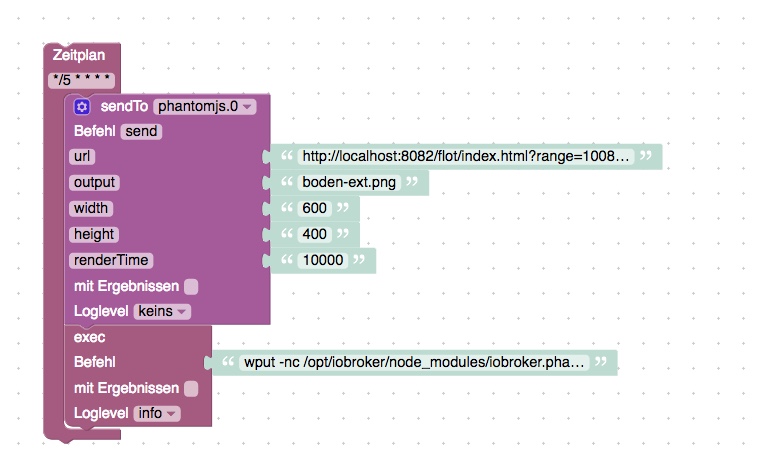
Hi, wie hast du die Punkte output, width usw. da hinzugefügt?
Bei mir fehlen die. Schaut so aus.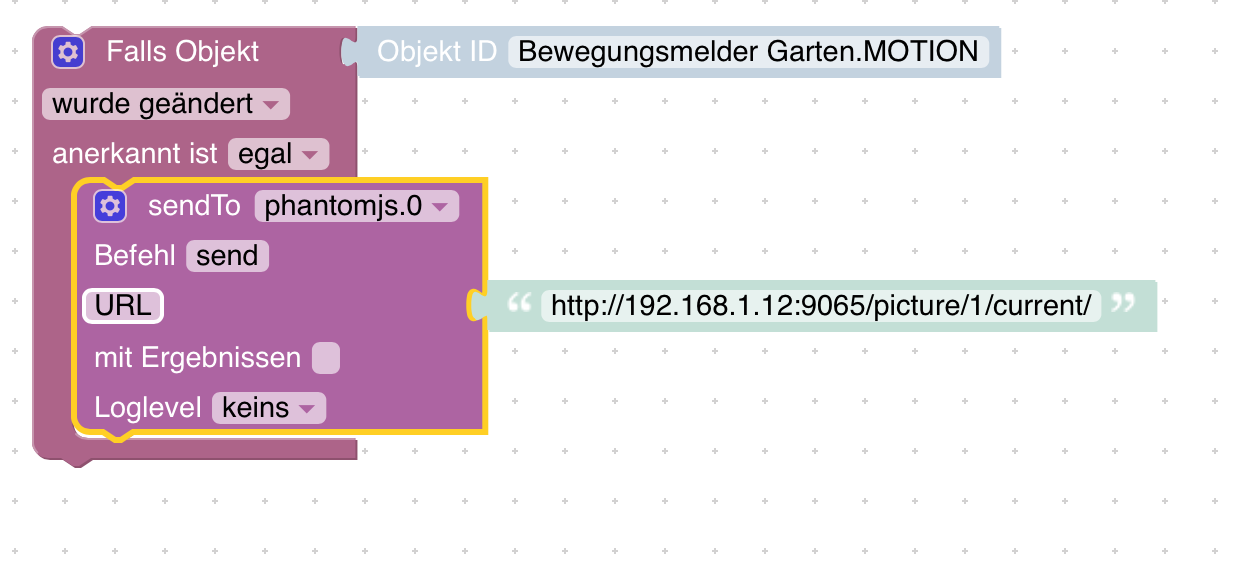
-
Habe es hinbekommen mit den Punkten.
So sieht mein Blockly jetzt aus.
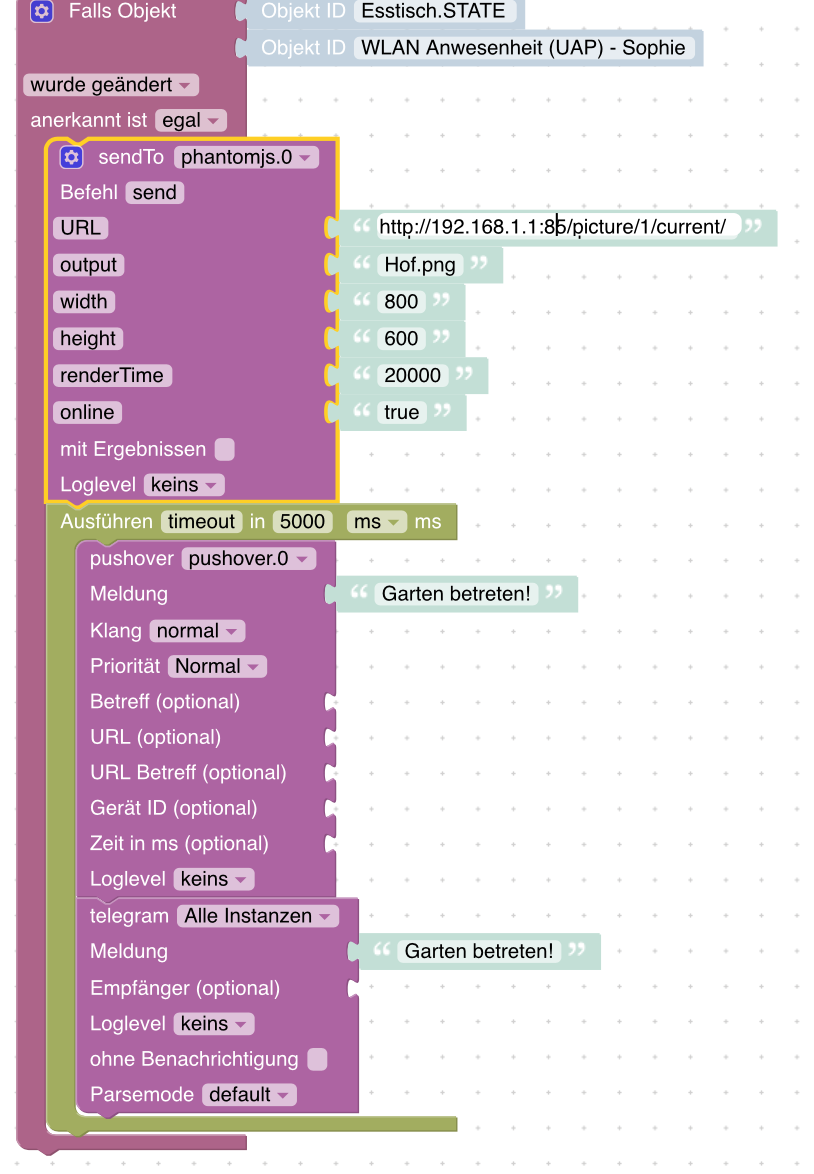
Leider erhalte ich dann folgende Error Meldung.
{"killed":false,"code":1,"signal":null,"cmd":"/opt/iobroker/node_modules/iobroker.phantomjs/node_modules/phantomjs-prebuilt/lib/phantom/bin/phantomjs /opt/iobroker/node_modules/iobroker.phantomjs/lib/Was ist damit gemeint?
-
Hallo zusammen
Kann mir einer per Blocky erklären wie ich das Foto per Telegram verschicke ?
Gesendet von iPad mit Tapatalk Pro
@chucky666 sagte in IoBroker.phantomjs:
Hallo zusammen
Kann mir einer per Blocky erklären wie ich das Foto per Telegram verschicke ?
Gesendet von iPad mit Tapatalk Pro
Bist du schon weitergekommen? Ich bekomme das Bild wohl abgespeichert aber bei mir hackt auch das Bild per Telegram zu versenden.


