NEWS
Nodejs und npm Update
-
-
ich habe es mit beiden versucht einmal die Anleitung von deinem post vom 30.04.2018 dan auch von BuZZy 02.05.2018, durch die snapshots kann ich Gott sei dank immer wieder von vorne es versuchen.
das Problem ist aber bei beiden das gleiche egal ob node 6 oder 8
-
ich habe es mit beiden versucht einmal die Anleitung von deinem post vom 30.04.2018 dan auch von BuZZy 02.05.2018, durch die snapshots kann ich `
Wird echt Zeit für einen neuen Avatar… :roll:
Wenn du es immer wieder neu machen kannst...
dann logge doch mal den Node/NPM Upgrade und reinstall komplett mit.
-
ups sorry :D
wie kann ich das am besten in eine log schreiben geht das mit hinten dran - log.log also
curl -sL https://deb.nodesource.com/setup_6.x | sudo -E bash - log.log
-
Hast du vor der neu installation mal ein Linux update gemacht?
apt update && apt upgradeAuch bei der Installation nur "apt" verwenden seit Jessie.
Hast du nach Ausführen von:````
curl -sL https://deb.nodesource.com/setup_6.x | sudo -E bashAuch das gemacht wie am Ende der Ausführung gefordert:sudo apt-get install -y nodejs ` to install Node.js 6.x LTS Boron and npm
War das mal ein Wheezy welches du upgegraded hast? -
ja apt update && apt upgrade ist recht aktuell, von letzter Woche
dachte mit````
apt-get install -y build-essential libavahi-compat-libdnssd-dev libudev-dev libpam0g-dev nodejsistsudo apt-get install -y nodejs
ja es ist Debian Wheezy nachtrag: cat /etc/os-release PRETTY_NAME="Debian GNU/Linux 8 (jessie)" NAME="Debian GNU/Linux" VERSION_ID="8" VERSION="8 (jessie)" ID=debian HOME_URL="[http://www.debian.org/](http://www.debian.org/)" SUPPORT_URL="[http://www.debian.org/support](http://www.debian.org/support)" BUG_REPORT_URL="[https://bugs.debian.org/](https://bugs.debian.org/)" [883_iobroker.2018-05-13.log](/assets/uploads/files/883_iobroker.2018-05-13.log) [883_terminal.log](/assets/uploads/files/883_terminal.log) -
Aktuell nur Ipad verfügbar zum log schauen.
Würde in erster Linie glaube ich immer noch auf ein JavaScript problem tippen wenn ich das richtig gesehen habe.
Mal lust auf einen anderen Versuch?
Dann iobroker backup machen
Iobroker von der VM komplett löschen inklusive Node/NPM etc.
Dann direkt mit Node 6 oder 8 installieren und dann iobroker neu installieren und anschließend ein restore vom backup.
-
so backup habe ich schon mal gemacht
root@IoBrocker:/opt/iobroker# ./iobroker backup Backup created: /opt/iobroker/backups/2018_05_15-19_03_40_backupiobroker.tar.gzallerdings stehe ich auf dem schlauch wie deinstalliere ich iobroker?
rm /opt/iobroker/* ````und vorher das backup wo anders hinschieben, reicht dies? -
Danke!!
iobroker backup Backup created: /opt/iobroker/backups/2018_05_19-14_06_40_backupiobroker.tar.gz mv /opt/iobroker/backups/2018_05_19-14_06_40_backupiobroker.tar.gz /optmit dem Befehl geht es schon mal nicht
iobroker stop cd /opt/iobroker sudo npm uninstall iobroker npm WARN uninstall not installed in /opt/iobroker/node_modules: "iobroker"habe es dann mit````
sudo rm -r /opt/iobroker/*dannn lege ich mal los:apt-get --purge remove node
apt-get --purge remove nodejs
apt-get autoremove
rebootcurl -sL https://deb.nodesource.com/setup_6.x | sudo -E bash -
sudo apt-get install -y build-essential python nodejs
rebootcd /opt/iobroker
npm install --unsafe-perm iobroker
iobroker startLÄUFT!!!cd /opt/iobroker
sudo iobroker stop
sudo iobroker update
sudo iobroker upgrade self
sudo iobroker startLäuft!! jetzt das Backup wieder einspielenmkdir /opt/iobroker/backups
mv /opt/2018_05_19-14_06_40_backupiobroker.tar.gz /opt/iobroker/backups/
sudo iobroker stop
sudo iobroker restore 0
iobroker start all
sudo iobroker startwarten … lange warten ... Absturz, da problem ist das gleiche [883_log.rtf](/assets/uploads/files/883_log.rtf) -
ich habe der vm mal 1gb mehr ram dazu gegeben, auf der platte ist noch genug platz:
df -hl Dateisystem Größe Benutzt Verf. Verw% Eingehängt auf /dev/sda1 19G 7,7G 11G 43% / udev 10M 0 10M 0% /dev tmpfs 605M 8,4M 596M 2% /run tmpfs 1,5G 0 1,5G 0% /dev/shm tmpfs 5,0M 0 5,0M 0% /run/lock tmpfs 1,5G 0 1,5G 0% /sys/fs/cgroup tmpfs 303M 0 303M 0% /run/user/0@BuZZy reinstall bringt nix das haben wir schon durch
-
Für alle die Probleme mit der reinstall.sh haben, ich habe sie mit Notepad++ umgewandelt.
Einfach den Text aus der reinstall.sh in Notepad++ kopieren, dann auf Bearbeiten - Format Zeilenende und dort Unix auswählen, und wieder auf den Raspi kopieren. Rechte setzten und ausführen.
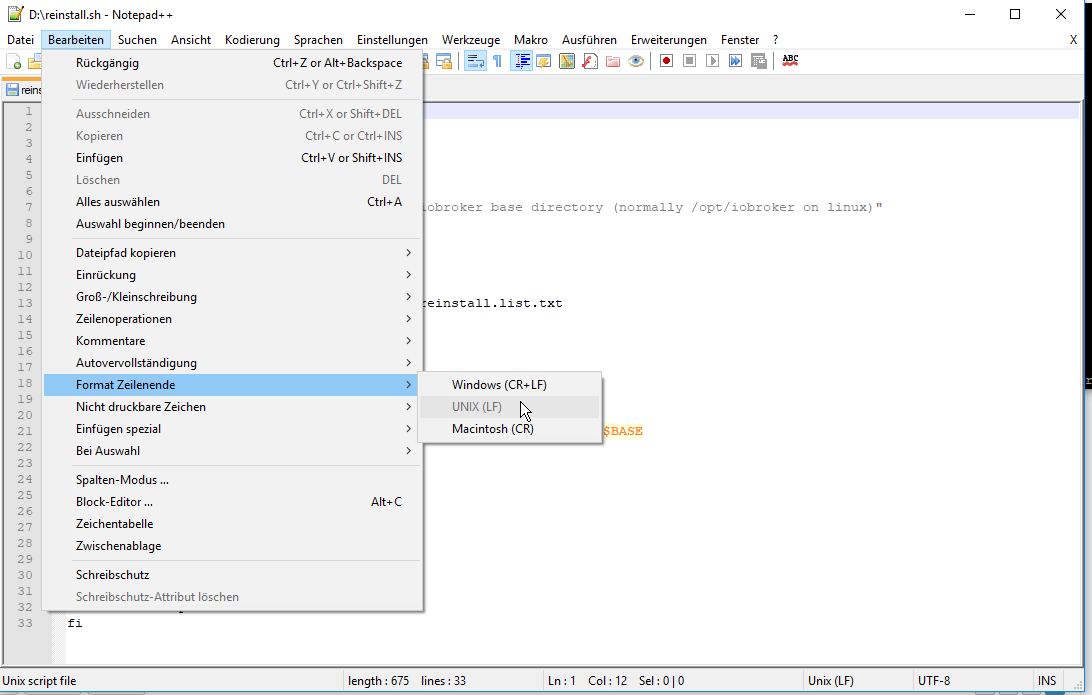
-
@Jun:Einfach den Text aus der reinstall.sh in Notepad++ kopieren, dann auf Bearbeiten - Format Zeilenende und dort Unix auswählen, und wieder auf den Raspi kopieren. `
Oder einfach
mv /opt/iobroker/reinstall.sh /opt/iobroker/reinstall.dos tr -d '\r' < /opt/iobroker/reinstall.dos > /opt/iobroker/reinstall.shGruß


