NEWS
Tradfri Tutorial
-
Nicht dass ich wüsste…
root@iobrokerBosaca:/opt/iobroker# node -v
v6.13.1
root@iobrokerBosaca:/opt/iobroker#
Wier kann ich das herausfinden?
-
which nodekönnte einen Anhaltspunkt geben, ob node in nem seltsamen Verzeichnis liegt.
Vielleicht ist die Installation aber auch nur verwirrt.
Im üblichen Ordner bitte mal folgendes ausführen:
node-pre-gyp reinstall --build-from-sourcebzw (wenn er den Befehl nicht findet):
node_modules/.bin/node-pre-gyp reinstall --build-from-source -
Das war der entscheidende Hinweis! :lol:
Der Adapter ist grün!
Vielen Dank für Deine Geduld, hätte ich alleine nicht geschafft!
Habe schon tagelang gelesen und alles (mir) Plausible versucht :roll:
Ein schönes Wochenende!
Ulrich
-
Mal ne allgemeine Frage:
Wenn ich ein Hue Leuchtmittel an TRÅDFRI anlerne, sollte per Zigbee ja grundsätzlich gehen (wie geht das eigentlich?!), könnte ich es dann über den Adapter steuern? Oder müsste der Adapter dafür angepasst werden?
-
Mal ne allgemeine Frage:
Wenn ich ein Hue Leuchtmittel an TRÅDFRI anlerne, sollte per Zigbee ja grundsätzlich gehen (wie geht das eigentlich?!), könnte ich es dann über den Adapter steuern? Oder müsste der Adapter dafür angepasst werden? `
Soweit ich weiß, kannst du Hue nicht an das Tradfri-Gateway anlernen - Tradfri-Lampen am Hue-Gateway sollte gehen. Dafür brauchst du aber den Hue-Adapter.
-
Hey,
eine Frage: Wird der Tradfri Bewegungsmelder eigentlich vollständig in den Adapter eingebunden und lässt sich für andere Aktionen verwenden?
Bin am überlegen mir mal ein paar Lampen zu kaufen.
Und noch eine Frage: Wie oft muss denn der Security Code neu eingegeben werden? Weil da was steht von "…wird nicht dauerhaft gespeichert.."
Danke ;)
Gruß Olli
-
Mit den Bewegungsmelder weiß ich nicht, der Security Code nur einmal läuft bei mir seit ein halben jahr
–-----------------------
Send from mobile device
Das schöne ios hat Auto Korrektur zum k****
Wer Schreibfehler findet darf sie behalten oder auf eBay verkaufen, mindest Umsatz 10% für die community
-
Wird der Tradfri Bewegungsmelder eigentlich vollständig in den Adapter eingebunden und lässt sich für andere Aktionen verwenden? `
Nein, außer IKEA erweitert irgendwann die Daten, die vom Gateway gesendet werden.Wie oft muss denn der Security Code neu eingegeben werden? Weil da was steht von "…wird nicht dauerhaft gespeichert.." `
Im besten Fall gar nicht. Die damit erzeugten Zugangsdaten werden gespeichert, IKEA will aber nicht, dass man den Code selbst speichert.Adapter-Neuinstallation oder Gateway-Reset machen es aber nötig, ihn neu einzugeben.
-
` > Im besten Fall gar nicht. Die damit erzeugten Zugangsdaten werden gespeichert, IKEA will aber nicht, dass man den Code selbst speichert.
Adapter-Neuinstallation oder Gateway-Reset machen es aber nötig, ihn neu einzugeben. `
Achso. Das ist ja kein Problem dann. ;)
-
Wird der Tradfri Bewegungsmelder eigentlich vollständig in den Adapter eingebunden und lässt sich für andere Aktionen verwenden?
Nein, außer IKEA erweitert irgendwann die Daten, die vom Gateway gesendet werden.Meh. Hab mir gestern das Bewegungsmelder-Set ausm IKEA mitgenommen und mich gewundert, warum ich das nicht im ioBroker zum laufen bringe.
Kann ich also knicken? Dann geb ich das Set zurück, so brauche ich das nicht. Bzw, klar ich könnte im Flur die Lampe einfach direkt mit dem Bewegungsmelder steuern, aber das ist ja auch nicht Sinn und zweck.
Schade, aber dann muss ich mir entsprechend was anderes suchen. Danke für die Info!
-
Also ich hole den Fred nochmal vor.
Nachdem mir zuletzt mit dem selben issue so toll geholfen wurde, hoffe ich nochmals.
Meine Installation:
ioBroker auf Synology buanet-Docker
node v6.14.3
npm 4.6.1
Der Ikea-Tradfri Adapter lief einwandfrei, nach einem Docker- und Tradfry-Adapterupdate (auf 2.0.1) geht´s nicht mehr.
Selbstverständlich habe ich den ganzen Fred nochmals Schritt für Schritt durchgearbeitet (auch auf der Synology), aber ohne Erfolg.
Bei der Tradfri-Adapterinstallatoin von github kommt schon
! $ ./iobroker url "https://github.com/AlCalzone/ioBroker.t … all/master" tradfri
! install https://github.com/AlCalzone/ioBroker.t ... all/master
! npm install https://github.com/AlCalzone/ioBroker.t ... all/master --production --save --prefix "/opt/iobroker" (System call)
! npm
! ERR! path /root/.npm/_logsnpm ERR! code EACCES
! npm ERR! errno -13
! npm ERR! syscall scandir
! npm ERR! Error: EACCES: permission denied, scandir '/root/.npm/_logs'npm ERR!
! { Error: EACCES: permission denied, scandir '/root/.npm/_logs'npm ERR! errno: -13,
! npm ERR! code: 'EACCES',
! npm ERR! syscall: 'scandir',
! npm ERR! path: '/root/.npm/_logs' }
! npm ERR!
! npm ERR! Please try running this command again as root/Administrator.
! glob error { Error: EACCES: permission denied, scandir '/root/.npm/_logs' errno: -13,
! code: 'EACCES',
! syscall: 'scandir',
! path: '/root/.npm/_logs' }
! npm ERR! path /root/.npm/node-aead-crypto/1.1.3/packagenpm ERR! code EACCES
! npm ERR! errno -13
! npm ERR! syscall mkdir
! npm ERR! Error: EACCES: permission denied, mkdir '/root/.npm/node-aead-crypto/1.1.3/package'npm ERR! { Error: EACCES: permission denied, mkdir '/root/.npm/node-aead-crypto/1.1.3/package'
! npm ERR! errno: -13,
! npm ERR! code: 'EACCES',
! npm ERR! syscall: 'mkdir',
! npm ERR! path: '/root/.npm/node-aead-crypto/1.1.3/package',
! npm ERR! parent: 'node-dtls-client' }
! npm ERR!
! npm ERR! Please try running this command again as root/Administrator.
! ┌───────────────────────────────────────────────────┐
! │ npm update check failed │
! │ Try running with sudo or get access │
! │ to the local update config store via │
! │ sudo chown -R $USER:$(id -gn $USER) /root/.config │
! └───────────────────────────────────────────────────┘
! npm
! ERR! code ELIFECYCLEnpm ERR! errno 243
! npm ERR! node-dtls-client@0.5.4 install:node install/postinstall.js
! npm ERR! Exit status 243
! npm ERR!
! npm ERR! Failed at the node-dtls-client@0.5.4 install script.
! npm ERR! This is probably not a problem with npm. There is likely additional logging output above.
! npm ERR! A complete log of this run can be found in:npm ERR! /root/.npm/_logs/2018-06-27T17_57_44_120Z-debug.log
! ERROR: Cannot parse null/io-package.json:Error: ENOENT: no such file or directory, open 'null/io-package.json'
! process exited with code 0u.a. mit Fehlermeldungen bzgl. Zugriffsrechten, obwohl ich immer admin bin :oops:
Bin dankbar für jeden Tip
Ulrich
EDIT: Beim Update über den admin kommt
! $ ./iobroker upgrade tradfri@2.0.0
! Update tradfri from @0.0.0 to @2.0.0
! NPM version: 4.6.1
! npm install iobroker.tradfri@2.0.0 –production --save --prefix "/opt/iobroker" (System call)
! npm
! ERR! code ETARGETnpm ERR! notarget No compatible version found: iobroker.tradfri@2.0.0
! npm ERR! notarget Valid install targets:
! npm ERR! notarget 0.1.5, 0.2.0, 0.2.1, 0.3.0, 0.3.1, 0.3.2, 0.3.3, 0.3.4, 0.4.3, 0.4.4, 0.4.5, 0.5.0, 0.5.2, 0.5.3, 0.5.4, 0.5.5, 0.6.0, 1.0.0, 1.0.1, 1.0.2, 1.0.3, 1.0.4, 1.0.6, 1.0.7, 1.1.0, 1.1.1, 1.1.2, 1.1.3, 1.1.4, 1.1.6, 1.1.7, 1.1.8, 1.1.9, 1.1.10, 1.2.0, 1.2.1, 1.3.0, 1.4.0, 1.4.1
! npm ERR! notarget
! npm ERR! notarget This is most likely not a problem with npm itself.
! npm ERR! notarget In most cases you or one of your dependencies are requesting
! npm ERR! notarget a package version that doesn't exist.
! npm
! ERR! A complete log of this run can be found in:npm ERR! /root/.npm/_logs/2018-06-27T18_10_15_124Z-debug.log
! ERROR: Cannot find io-package.json in null -
Problem #1:
Manuell installieren per Konsole:
cd /opt/iobroker sudo npm install iobroker.tradfri --unsafe-permProblem #2:
Version 2.0.0 ist auf Github, aber noch nicht auf npm freigegeben. Github-Versionen sollten nur dann installiert werden, wenn der Entwickler dazu auffordert. Ansonsten können sie jederzeit in einem nicht lauffähigen Zustand sein! Und das ist bei Tradfri 2.0.0 aktuell sehr wahrscheinlich.
Aber wie zur Hölle bekommst du den Admin dazu, diese Version zu installieren? Ich bekomme diese angeboten:
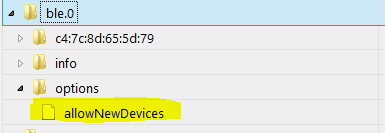
-
Also,
den Tradfri Adapter von der Konsole installiert, lief ohne Fehlermeldung durch.
Beim Adapterstart kommt:
! host.iobrokerBosaca 2018-06-27 21:22:37.552 error instance system.adapter.tradfri.0 terminated with code 1 ()
! host.iobrokerBosaca 2018-06-27 21:22:36.865 info instance system.adapter.tradfri.0 started with pid 2019
! host.iobrokerBosaca 2018-06-27 21:22:06.842 info Restart adapter system.adapter.tradfri.0 because enabled
! host.iobrokerBosaca 2018-06-27 21:22:06.842 error instance system.adapter.tradfri.0 terminated with code 1 ()
! host.iobrokerBosaca 2018-06-27 21:22:05.958 info instance system.adapter.tradfri.0 started with pid 2012
Eine Idee?und zur Version 2.00 über admin (Broker.admin 3.4.6):
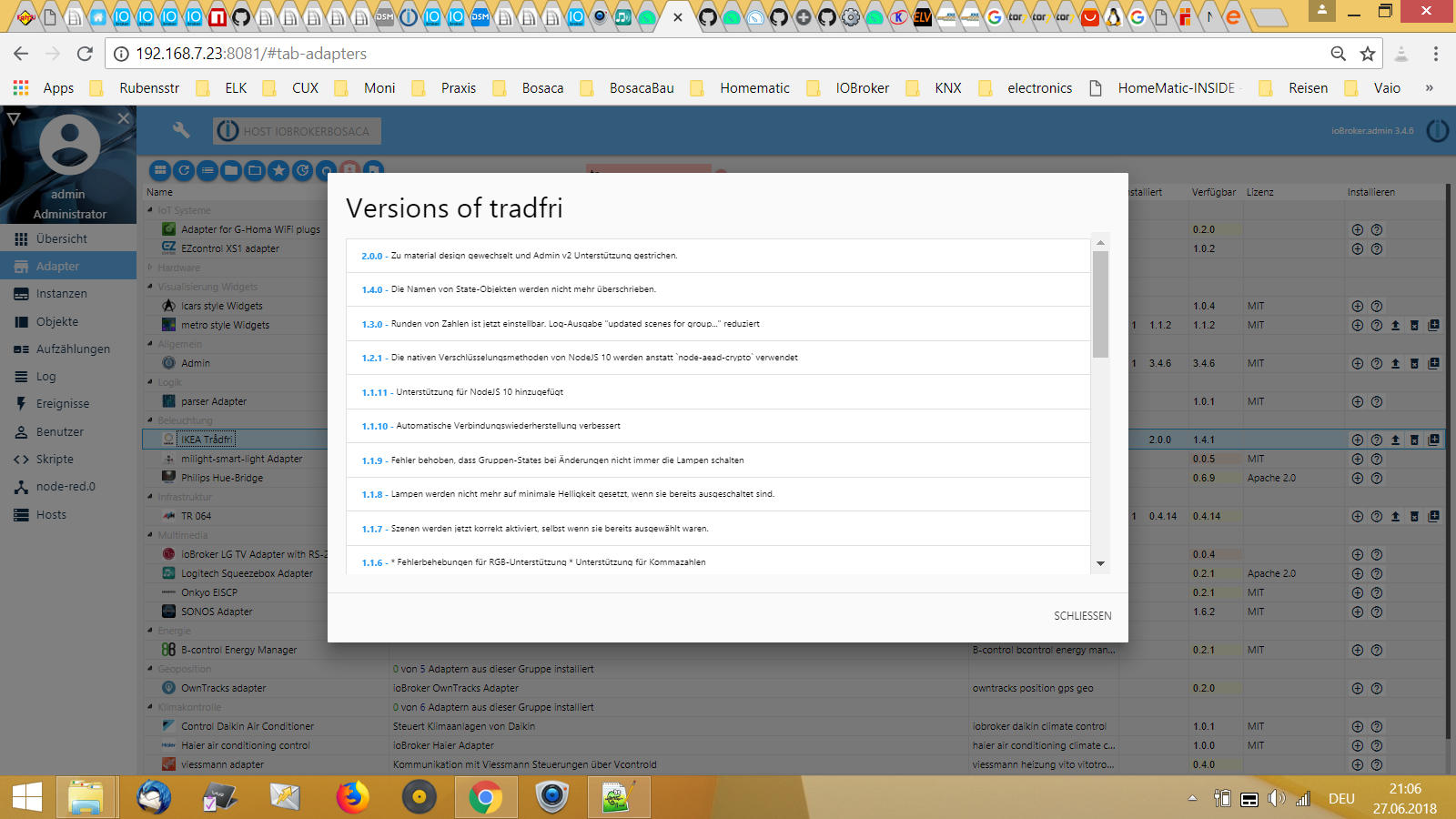
Magie?
-
Keine Magie wie genau hast du installiert ?
Changelog auch bei mir laut github :
 ~~<link_text text="https://uploads.tapatalk-cdn.com/201806 ... c6047d.png">https://uploads.tapatalk-cdn.com/20180627/054a7425f927afbc2260ec8234c6047d.png</link_text>" />
~~<link_text text="https://uploads.tapatalk-cdn.com/201806 ... c6047d.png">https://uploads.tapatalk-cdn.com/20180627/054a7425f927afbc2260ec8234c6047d.png</link_text>" />Ich bekomme mit latest repository aber nur 1.4.1 angeboten !
 ~~<link_text text="https://uploads.tapatalk-cdn.com/201806 ... ee505c.png">https://uploads.tapatalk-cdn.com/20180627/d1cb3256e1f58f5d12f6e2ca42ee505c.png</link_text>" />
~~<link_text text="https://uploads.tapatalk-cdn.com/201806 ... ee505c.png">https://uploads.tapatalk-cdn.com/20180627/d1cb3256e1f58f5d12f6e2ca42ee505c.png</link_text>" />Verzonden vanaf mijn iPad met Tapatalk~~~~
-
Also ehrlich gesagt, keine Ahnung! :mrgreen:
Evtl. sind im Admin Adapter infos der über Github getätigten Installation der 2.0 geblieben? :roll:
Aber wie dem auch sei,
irgendein Tip, wie ich den 1.4.1 jetzt zum Laufen bekomme?
Ulrich
-
Habe Adapter komplett deinstalliert und von der Konsole neu installiert.
Im log erscheint:
! host.iobrokerBosaca 2018-06-27 22:53:01.240 error instance system.adapter.tradfri.0 terminated with code 1 ()
! Caught 2018-06-27 22:53:01.239 error by controller[0]: at Object. <anonymous>(/opt/iobroker/node_modules/iobroker.tradfri/node_modules/node-dtls-client/node_modules/node-aead-crypto/index.js:4:15)
! Caught 2018-06-27 22:53:01.238 error by controller[0]: Error: Cannot find module '/opt/iobroker/node_modules/iobroker.tradfri/node_modules/node-dtls-client/node_modules/node-aead-crypto/build/Release/node-v48-linux-x64/node_aead_crypto.
! host.iobrokerBosaca 2018-06-27 22:53:00.428 info instance system.adapter.tradfri.0 started with pid 4027
! host.iobrokerBosaca 2018-06-27 22:53:00.407 info "system.adapter.tradfri.0" enabled</anonymous> -
Hast du mit dem Befehl installiert, den ich oben geschrieben habe?
sudo npm install iobroker.tradfri --unsafe-permWenn nicht, dann tue folgendes:
cd /opt/iobroker/node_modules/iobroker.tradfri/node_modules/node-dtls-client/node_modules/node-aead-crypto sudo npm install --production --unsafe-perm -
Hatte ich genauso gemacht, nur ohne sudo (da ich auf der Synology immer admin bin).
Habe inzwischen npm upgedatet auf 6.1.0
Weiter habe ich die Hilfestellungen vom März dieses Jahres weiter oben nochmals durchgearbeitet.
Wenn ich
node_modules/.bin/node-pre-gyp reinstall --build-from-sourceeingebe (was beim letzten Mal den Durchbruch brachte) bekomme ich
! root@iobrokerBosaca:/opt/iobroker/node_modules/iobroker.tradfri/node_modules/node-dtls-client/node_modules/
! node-aead-crypto# node_modules/.bin/node-pre-gyp reinstall –build-from-source
! node-pre-gyp info it worked if it ends with ok
! node-pre-gyp info using node-pre-gyp@0.9.1
! node-pre-gyp info using node@6.14.3 | linux | x64
! node-pre-gyp ERR! UNCAUGHT EXCEPTION
! node-pre-gyp ERR! stack TypeError: napi.get_best_napi_version is not a function
! node-pre-gyp ERR! stack at rebuild (/opt/iobroker/node_modules/iobroker.tradfri/node_modules/node-dtls-
! client/node_modules/node-aead-crypto/node_modules/node-pre-gyp/lib/reinstall.js:13:33)
! node-pre-gyp ERR! stack at Object.self.commands.(anonymous function) [as reinstall] (/opt/iobroker/node
! _modules/iobroker.tradfri/node_modules/node-dtls-client/node_modules/node-aead-crypto/node_modules/node-pre
! -gyp/lib/node-pre-gyp.js:52:37)
! node-pre-gyp ERR! stack at run (/opt/iobroker/node_modules/iobroker.tradfri/node_modules/node-dtls-clie
! nt/node_modules/node-aead-crypto/node_modules/node-pre-gyp/bin/node-pre-gyp:82:30)
! node-pre-gyp ERR! stack at Object. <anonymous>(/opt/iobroker/node_modules/iobroker.tradfri/node_modules
! /node-dtls-client/node_modules/node-aead-crypto/node_modules/node-pre-gyp/bin/node-pre-gyp:134:1)
! node-pre-gyp ERR! stack at Module._compile (module.js:577:32)
! node-pre-gyp ERR! stack at Object.Module._extensions..js (module.js:586:10)
! node-pre-gyp ERR! stack at Module.load (module.js:494:32)
! node-pre-gyp ERR! stack at tryModuleLoad (module.js:453:12)
! node-pre-gyp ERR! stack at Function.Module._load (module.js:445:3)
! node-pre-gyp ERR! stack at Module.runMain (module.js:611:10)
! node-pre-gyp ERR! System Linux 3.10.105
! node-pre-gyp ERR! command "/usr/bin/node" "/opt/iobroker/node_modules/iobroker.tradfri/node_modules/node-dt
! ls-client/node_modules/node-aead-crypto/node_modules/.bin/node-pre-gyp" "reinstall" "–build-from-source"
! node-pre-gyp ERR! cwd /opt/iobroker/node_modules/iobroker.tradfri/node_modules/node-dtls-client/node_module
! s/node-aead-crypto
! node-pre-gyp ERR! node -v v6.14.3
! node-pre-gyp ERR! node-pre-gyp -v v0.9.1
! node-pre-gyp ERR! This is a bug innode-pre-gyp.
! node-pre-gyp ERR! Try to update node-pre-gyp and file an issue if it does not help:
! node-pre-gyp ERR! <https://github.com/mapbox/node-pre-gyp/issues></anonymous>log ist weiterhin unverändert
! host.iobrokerBosaca 2018-06-28 13:07:42.051 error instance system.adapter.tradfri.0 terminated with code 1 ()
! Caught 2018-06-28 13:07:42.046 error by controller[0]: at Object. <anonymous>(/opt/iobroker/node_modules/iobroker.tradfri/node_modules/node-dtls-client/node_modules/node-aead-crypto/index.js:4:15)
! Caught 2018-06-28 13:07:42.045 error by controller[0]: Error: Cannot find module '/opt/iobroker/node_modules/iobroker.tradfri/node_modules/node-dtls-client/node_modules/node-aead-crypto/build/Release/node-v48-linux-x64/node_aead_crypto.
! host.iobrokerBosaca 2018-06-28 13:07:41.260 info instance system.adapter.tradfri.0 started with pid 17535</anonymous>Weitere Ideen/Vorschläge?
Ulrich


