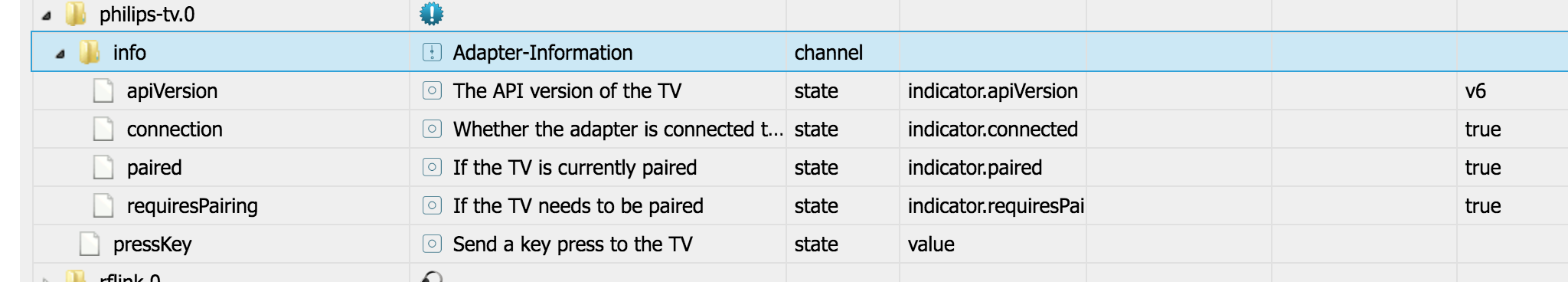NEWS
Test Adapter Philips-TV v0.2.x
-
Kannst du die Logstufe des Adapters mal auf debug stellen und nochmal nen Log posten? Ich hätte da etwas mehr Ausgaben erwartet.
philips-tv.0 2018-02-04 18:39:02.601 debug Could not initialize connection. Reason: No connection to host 192.168.178.24
philips-tv.0 2018-02-04 18:39:02.600 debug connection is DEAD. Reason: [undefined] Error: connect ECONNREFUSED 192.168.178.24:1925
philips-tv.0 2018-02-04 18:39:01.584 debug checking if connection is alive
philips-tv.0 2018-02-04 18:39:01.584 debug initializing connection to 192.168.178.24
philips-tv.0 2018-02-04 18:38:51.579 debug Could not initialize connection. Reason: No connection to host 192.168.178.24
philips-tv.0 2018-02-04 18:38:51.579 debug connection is DEAD. Reason: [undefined] Error: connect ECONNREFUSED 192.168.178.24:1925
philips-tv.0 2018-02-04 18:38:50.565 debug checking if connection is alive
philips-tv.0 2018-02-04 18:38:50.564 debug initializing connection to 192.168.178.24
philips-tv.0 2018-02-04 18:38:40.562 debug Could not initialize connection. Reason: No connection to host 192.168.178.24
philips-tv.0 2018-02-04 18:38:40.561 debug connection is DEAD. Reason: [undefined] Error: connect ECONNREFUSED 192.168.178.24:1925
philips-tv.0 2018-02-04 18:38:39.549 debug checking if connection is alive
philips-tv.0 2018-02-04 18:38:39.549 debug initializing connection to 192.168.178.24
philips-tv.0 2018-02-04 18:38:29.543 debug Could not initialize connection. Reason: No connection to host 192.168.178.24
philips-tv.0 2018-02-04 18:38:29.542 debug connection is DEAD. Reason: [undefined] Error: connect ECONNREFUSED 192.168.178.24:1925
philips-tv.0 2018-02-04 18:38:28.524 debug checking if connection is alive
philips-tv.0 2018-02-04 18:38:28.524 debug initializing connection to 192.168.178.24
philips-tv.0 2018-02-04 18:38:18.517 debug Could not initialize connection. Reason: No connection to host 192.168.178.24
philips-tv.0 2018-02-04 18:38:18.517 debug connection is DEAD. Reason: [undefined] Error: connect ECONNREFUSED 192.168.178.24:1925
philips-tv.0 2018-02-04 18:38:17.500 debug checking if connection is alive
philips-tv.0 2018-02-04 18:38:17.500 debug initializing connection to 192.168.178.24
philips-tv.0 2018-02-04 18:38:07.499 debug Could not initialize connection. Reason: No connection to host 192.168.178.24
philips-tv.0 2018-02-04 18:38:07.499 debug connection is DEAD. Reason: [undefined] Error: connect ECONNREFUSED 192.168.178.24:1925
philips-tv.0 2018-02-04 18:38:06.484 debug checking if connection is alive
philips-tv.0 2018-02-04 18:38:06.483 debug initializing connection to 192.168.178.24
philips-tv.0 2018-02-04 18:37:56.482 debug Could not initialize connection. Reason: No connection to host 192.168.178.24
philips-tv.0 2018-02-04 18:37:56.481 debug connection is DEAD. Reason: [undefined] Error: connect ECONNREFUSED 192.168.178.24:1925
philips-tv.0 2018-02-04 18:37:55.467 debug checking if connection is alive
philips-tv.0 2018-02-04 18:37:55.466 debug initializing connection to 192.168.178.24
philips-tv.0 2018-02-04 18:37:45.465 debug Could not initialize connection. Reason: No connection to host 192.168.178.24
philips-tv.0 2018-02-04 18:37:45.465 debug connection is DEAD. Reason: [undefined] Error: connect ECONNREFUSED 192.168.178.24:1925
philips-tv.0 2018-02-04 18:37:44.442 debug checking if connection is alive
philips-tv.0 2018-02-04 18:37:44.441 debug initializing connection to 192.168.178.24
philips-tv.0 2018-02-04 18:37:34.439 debug Could not initialize connection. Reason: No connection to host 192.168.178.24
philips-tv.0 2018-02-04 18:37:34.439 debug connection is DEAD. Reason: [undefined] Error: connect ECONNREFUSED 192.168.178.24:1925
philips-tv.0 2018-02-04 18:37:33.406 debug checking if connection is alive
philips-tv.0 2018-02-04 18:37:33.406 debug initializing connection to 192.168.178.24
philips-tv.0 2018-02-04 18:37:23.403 debug Could not initialize connection. Reason: No connection to host 192.168.178.24
philips-tv.0 2018-02-04 18:37:23.403 debug connection is DEAD. Reason: [undefined] Error: connect ECONNREFUSED 192.168.178.24:1925
philips-tv.0 2018-02-04 18:37:22.385 debug checking if connection is alive
philips-tv.0 2018-02-04 18:37:22.385 debug initializing connection to 192.168.178.24
philips-tv.0 2018-02-04 18:37:12.383 debug Could not initialize connection. Reason: No connection to host 192.168.178.24
philips-tv.0 2018-02-04 18:37:12.383 debug connection is DEAD. Reason: [undefined] Error: connect ECONNREFUSED 192.168.178.24:1925
philips-tv.0 2018-02-04 18:37:11.360 debug checking if connection is alive
philips-tv.0 2018-02-04 18:37:11.360 debug initializing connection to 192.168.178.24
philips-tv.0 2018-02-04 18:37:01.357 debug Could not initialize connection. Reason: No connection to host 192.168.178.24
philips-tv.0 2018-02-04 18:37:01.356 debug connection is DEAD. Reason: [undefined] Error: connect ECONNREFUSED 192.168.178.24:1925
philips-tv.0 2018-02-04 18:37:00.336 debug checking if connection is alive
philips-tv.0 2018-02-04 18:37:00.335 debug initializing connection to 192.168.178.24
philips-tv.0 2018-02-04 18:36:50.326 debug Could not initialize connection. Reason: No connection to host 192.168.178.24
philips-tv.0 2018-02-04 18:36:50.325 debug connection is DEAD. Reason: [undefined] Error: connect ECONNREFUSED 192.168.178.24:1925
philips-tv.0 2018-02-04 18:36:49.304 debug checking if connection is alive
philips-tv.0 2018-02-04 18:36:49.303 debug initializing connection to 192.168.178.24
philips-tv.0 2018-02-04 18:36:49.267 info starting. Version 0.3.0-alpha4 in C:/ioBroker/node_modules/iobroker.philips-tv, node: v6.11.0
philips-tv.0 2018-02-04 18:36:49.257 debug statesDB connected
philips-tv.0 2018-02-04 18:36:49.245 debug objectDB connected
philips-tv.0 2018-02-04 18:36:44.723 info starting. Version 0.3.0-alpha4 in C:/ioBroker/node_modules/iobroker.philips-tv, node: v6.11.0
-
Ok, das ist auch eine andere API. Kannst dich mit dali3 zusammentun ;) `
Danke für deine Hilfe und die tolle Arbeit!
Ich werde mir einen neuen TV kaufen welcher mit Iobroker besser funktioniert…....könnt ihr mir da einen empfehlen?
-
Nein brauchst du nicht haben, wollte sowieso einen NEUEN! :D
So kann ich meiner Frau sagen das der alte zu ALT ist….......ja ich weis ich bin ein böser :twisted:
-
Das ist auch nicht das richtige Objekt (system.adapter….) kann aber sein dass das nur per Skript zu bearbeiten geht.
Edit: Probier mal das hier als Skript im Skripte-Adapter:
const obj = getObject("system.adapter.philips-tv.0"); obj.native.username = "dein username hier"; obj.native.password = "dein passwort hier"; setObject("system.adapter.philips-tv.0", obj);Danach wieder löschen oder deaktivieren. `
Geht!
Philips Adapter geht auf grün :-)
Danke!
-
Hallo,
leider nein…...bekomme auch keine Verbindung.
-
An die Leute mit der nicht unterstützten API: Könnt ihr eventuell mit dem upnp-Adapter was anfangen? `
Habe ihn installiert und folgende Instanzen sind nun vorhanden (siehe Foto),
sorry für die "blöde" Anfängerfrage… wie kann ich diese nun testen?
4746_1.jpg
4746_2.jpg -
@AlCalzone: siehst du eine Chance das Pairing via Adapter einzubauen?
-
Das ist auch nicht das richtige Objekt (system.adapter….) kann aber sein dass das nur per Skript zu bearbeiten geht.
Edit: Probier mal das hier als Skript im Skripte-Adapter:
const obj = getObject("system.adapter.philips-tv.0"); obj.native.username = "dein username hier"; obj.native.password = "dein passwort hier"; setObject("system.adapter.philips-tv.0", obj);Danach wieder löschen oder deaktivieren. `
Geht!
Philips Adapter geht auf grün :-)
Danke! `
Hallo AlCalzone,
erstmal großen Dank für den Philips TV Adapter. Nach sowas habe ich schon lange gesucht bzw. schon angefangen selber die API v6 meines TVs zu verstehen und anzusprechen. Hat auch geklappt :geek: , aber dann bin ich über deinen Adapter gestolpert.
Das Pairing hatte ich bereits über die console durchgeführt und habe dann wie oben beschrieben name und password dem Object hinzugefügt. TV wird jetzt gefunden und der Adapter leuchtet grün.
Wenn ich aber PressKey ausführen möchte, bekomme ich folgende Fehlermeldung:
> error Error handling state change philips-tv.0.pressKey => Standby: Cannot read property 'username' of undefinedScheint so, dass username und password hier nicht greifen.
Hast du eventuell auf Anhieb eine Lösung dafür? Ich habe die Version 0.3.0-alpha4
-
Hallo, ich habe den 0.3.0 adapter installier und die ipadresse vom tv (192.168.xxx.38) eingetragen aber der adapter bleibt rot. das ansprechen via
http://192.168.178.38:1925/6/system ergibbt folgendes:
{"menulanguage":"German","name":"50PUK6400/12","country":"Germany","serialnumber_encrypted":"xxxxxxxxxxxxxxxxxxxxxxxxxxxxxxxxxxxxxxxxxxxxxx=\n","softwareversion_encrypted":"E7MtL09Ku8WlqfE4uPbDkLm0Pxwn+6USVmouPYSrceU=\n","model_encrypted":"efKbiqDIfr9x/rAF2/DB7rd0Wg5dMNM44GXi5ZHQyZY=\n","deviceid_encrypted":"PLh5w1zdOKX2h6J3kBUdhYg3F3DPGmo7Cq6l+4C9OSs=\n","nettvversion":"6.0.0","epgsource":"one","api_version":{"Major":6,"Minor":1,"Patch":1},"featuring":{"jsonfeatures":{"editfavorites":["TVChannels","SatChannels"],"recordings":["List","Schedule","Manage"],"ambilight":["LoungeLight"],"menuitems":["Setup_Menu"],"textentry":["context_based","initial_string_available","editor_info_available"],"applications":["TV_Apps","TV_Games","TV_Settings"],"pointer":["not_available"],"inputkey":["key"],"activities":["intent"]},"systemfeatures":{"tvtype":"consumer","content":["dmr","dms_tad"],"tvsearch":"intent","pairing_type":"digest_auth_pairing","secured_transport":"true"}}}
das ansprechen über:
http://192.168.178.38:49154/nmrRenderingControl.xml ergibt folgendes:
! <scpd xmlns="urn:schemas-upnp-org:service-1-0"><specversion><major>1</major>
! <minor>0</minor></specversion>
! <servicestatetable><statevariable sendevents="no"><name>PresetNameList</name>
! <datatype>string</datatype></statevariable>
! <statevariable sendevents="yes"><name>LastChange</name>
! <datatype>string</datatype></statevariable>
! <statevariable sendevents="no"><name>A_ARG_TYPE_Channel</name>
! <datatype>string</datatype>
! <allowedvaluelist><allowedvalue>Master</allowedvalue></allowedvaluelist></statevariable>
! <statevariable sendevents="no"><name>A_ARG_TYPE_InstanceID</name>
! <datatype>ui4</datatype></statevariable>
! <statevariable sendevents="no"><name>A_ARG_TYPE_PresetName</name>
! <datatype>string</datatype>
! <allowedvaluelist><allowedvalue>FactoryDefaults</allowedvalue></allowedvaluelist></statevariable>
! <statevariable sendevents="no"><name>Volume</name>
! <datatype>ui2</datatype>
! <allowedvaluerange><minimum>0</minimum>
! <maximum>100</maximum>
! <step>1</step></allowedvaluerange></statevariable>
! <statevariable sendevents="no"><name>Mute</name>
! <datatype>boolean</datatype></statevariable></servicestatetable>
! <actionlist><action><name>ListPresets</name>
! <argumentlist><argument><name>InstanceID</name>
! <direction>in</direction>
! <relatedstatevariable>A_ARG_TYPE_InstanceID</relatedstatevariable></argument>
! <argument><name>CurrentPresetNameList</name>
! <direction>out</direction>
! <relatedstatevariable>PresetNameList</relatedstatevariable></argument></argumentlist></action>
! <action><name>SelectPreset</name>
! <argumentlist><argument><name>InstanceID</name>
! <direction>in</direction>
! <relatedstatevariable>A_ARG_TYPE_InstanceID</relatedstatevariable></argument>
! <argument><name>PresetName</name>
! <direction>in</direction>
! <relatedstatevariable>A_ARG_TYPE_PresetName</relatedstatevariable></argument></argumentlist></action>
! <action><name>GetVolume</name>
! <argumentlist><argument><name>InstanceID</name>
! <direction>in</direction>
! <relatedstatevariable>A_ARG_TYPE_InstanceID</relatedstatevariable></argument>
! <argument><name>Channel</name>
! <direction>in</direction>
! <relatedstatevariable>A_ARG_TYPE_Channel</relatedstatevariable></argument>
! <argument><name>CurrentVolume</name>
! <direction>out</direction>
! <relatedstatevariable>Volume</relatedstatevariable></argument></argumentlist></action>
! <action><name>SetVolume</name>
! <argumentlist><argument><name>InstanceID</name>
! <direction>in</direction>
! <relatedstatevariable>A_ARG_TYPE_InstanceID</relatedstatevariable></argument>
! <argument><name>Channel</name>
! <direction>in</direction>
! <relatedstatevariable>A_ARG_TYPE_Channel</relatedstatevariable></argument>
! <argument><name>DesiredVolume</name>
! <direction>in</direction>
! <relatedstatevariable>Volume</relatedstatevariable></argument></argumentlist></action>
! <action><name>SetMute</name>
! <argumentlist><argument><name>InstanceID</name>
! <direction>in</direction>
! <relatedstatevariable>A_ARG_TYPE_InstanceID</relatedstatevariable></argument>
! <argument><name>Channel</name>
! <direction>in</direction>
! <relatedstatevariable>A_ARG_TYPE_Channel</relatedstatevariable></argument>
! <argument><name>DesiredMute</name>
! <direction>in</direction>
! <relatedstatevariable>Mute</relatedstatevariable></argument></argumentlist></action>
! <action><name>GetMute</name>
! <argumentlist><argument><name>InstanceID</name>
! <direction>in</direction>
! <relatedstatevariable>A_ARG_TYPE_InstanceID</relatedstatevariable></argument>
! <argument><name>Channel</name>
! <direction>in</direction>
! <relatedstatevariable>A_ARG_TYPE_Channel</relatedstatevariable></argument>
! <argument><name>CurrentMute</name>
! <direction>out</direction>
! <relatedstatevariable>Mute</relatedstatevariable></argument></argumentlist></action></actionlist></scpd>Ist die ipadresse richtig, oder muss da noch was hinter geschrieben werden?
-
Du hast einen Fernseher mit v6-API, welcher ein initiales Pairing mit dem ioBroker-Gerät benötigt. Bin leider noch nicht dazu gekommen, das ins Admin-Interface einzubauen.
Es gibt einen Workaround, den andere Poster in diesem Thread beschrieben haben:
-
Pairing über ein Python-Skript
-
"manuelles" Eintragen von Username/Passwort mittels Skript (siehe vorvorletzer Beitrag).
Wichtig ist außerdem, dass du nach Github-Installationen immer noch einen Upload des Adapters durchführst (Adapter-Liste/Expertenmodus).
-
-
Hallo zusammen,
wollte mal nachfragen, ob jemand den Adapter mit einem v5/v6-Fernseher erfolgreich am laufen hat?
Ich würde den PR hierzu gerne fertig stellen, aber kann leider nicht selbst testen.
Wer testen möchte:
-
Installation aus eigener URL: https://github.com/AlCalzone/ioBroker.p … /api-v5+v6
-
Upload des Adapters durchführen
-
Username/Passwort erzeugen und eingeben (wie hier im Thread beschrieben)
-
Instanz neu starten
-
-
leider nicht (Log vom Versuch "AmbilightOnOff" zu setzen):
2018-07-10 22:27:57.491 - debug: philips-tv.0 objectDB connected 2018-07-10 22:27:57.509 - debug: philips-tv.0 statesDB connected 2018-07-10 22:27:57.537 - info: philips-tv.0 starting. Version 0.3.0-alpha5 in /opt/iobroker/node_modules/iobroker.philips-tv, node: v6.14.3 2018-07-10 22:27:57.565 - debug: philips-tv.0 initializing connection to 192.168.5.127 2018-07-10 22:27:57.570 - debug: philips-tv.0 checking if connection is alive 2018-07-10 22:27:57.587 - debug: philips-tv.0 connection is ALIVE 2018-07-10 22:27:57.588 - debug: philips-tv.0 detecting API version 2018-07-10 22:27:57.588 - debug: philips-tv.0 testing APIv1 2018-07-10 22:27:57.599 - debug: philips-tv.0 API test for v1 failed. Reason: [undefined] 404 - "\n\n \n\n\n Not Found \n The server has not found anything matching the request URI \n You can get technical details here. \nPlease continue your visit at our home page.\n \n\n\n" 2018-07-10 22:27:57.701 - debug: philips-tv.0 testing APIv5 2018-07-10 22:27:57.712 - debug: philips-tv.0 API test for v5 failed. Reason: [undefined] 404 - "\n\n \n\n\n Not Found \n The server has not found anything matching the request URI \n You can get technical details here. \nPlease continue your visit at our home page.\n \n\n\n" 2018-07-10 22:27:57.813 - debug: philips-tv.0 testing APIv6 2018-07-10 22:27:57.882 - debug: philips-tv.0 TV has APIv6 2018-07-10 22:27:57.887 - debug: philips-tv.0 state with id philips-tv.0.info.apiVersion updated: ack=true; val=v6 2018-07-10 22:27:57.890 - debug: philips-tv.0 state with id philips-tv.0.info.requiresPairing updated: ack=true; val=true 2018-07-10 22:27:57.892 - debug: philips-tv.0 state with id philips-tv.0.info.paired updated: ack=true; val=true 2018-07-10 22:27:57.897 - debug: philips-tv.0 state with id philips-tv.0.info.connection updated: ack=true; val=true 2018-07-10 22:27:57.898 - info: philips-tv.0 The TV at 192.168.5.127 is now reachable. 2018-07-10 22:28:07.905 - debug: philips-tv.0 checking if connection is alive 2018-07-10 22:28:07.942 - debug: philips-tv.0 connection is ALIVE 2018-07-10 22:28:17.952 - debug: philips-tv.0 checking if connection is alive 2018-07-10 22:28:17.967 - debug: philips-tv.0 connection is ALIVE 2018-07-10 22:28:27.973 - debug: philips-tv.0 checking if connection is alive 2018-07-10 22:28:27.983 - debug: philips-tv.0 connection is ALIVE 2018-07-10 22:28:31.186 - debug: philips-tv.0 state with id philips-tv.0.pressKey updated: ack=false; val=AmbilightOnOff 2018-07-10 22:28:31.188 - error: philips-tv.0 Error handling state change philips-tv.0.pressKey => AmbilightOnOff: Cannot read property 'username' of undefined 2018-07-10 22:28:37.990 - debug: philips-tv.0 checking if connection is alive 2018-07-10 22:28:38.039 - debug: philips-tv.0 connection is ALIVE 2018-07-10 22:28:48.043 - debug: philips-tv.0 checking if connection is alive 2018-07-10 22:28:48.057 - debug: philips-tv.0 connection is ALIVE 2018-07-10 22:28:58.064 - debug: philips-tv.0 checking if connection is alive 2018-07-10 22:28:58.079 - debug: philips-tv.0 connection is ALIVE -
leider nicht (Log vom Versuch "AmbilightOnOff" zu setzen):
Cannot read property 'username' of undefined ```` `Ein Großteil des Logs sieht gut aus. Das hier lässt mich vermuten, dass du nicht alle beschriebenen Schritte durchgeführt hast (Upload und anschließendes manuelles Setzen von Username + Passwort)