NEWS
Rotex HPSU / Daikin Altherma Wärmepumpe über ioBroker.canbus
-
@michaelk Aktuell sollten Node.js 20.x und 22.x unterstützt sein.
24.x ist aktuell leider (noch) nicht unterstützt, da die zugrundeliegende Lib noch kein 24 unterstützt. Wann dies soweit sein wird, kann ich leider nicht sagen oder beeinflussen. -
@michaelk Aktuell sollten Node.js 20.x und 22.x unterstützt sein.
24.x ist aktuell leider (noch) nicht unterstützt, da die zugrundeliegende Lib noch kein 24 unterstützt. Wann dies soweit sein wird, kann ich leider nicht sagen oder beeinflussen. -
@crycode
Ich habe nun nochmal auf 22.18.0 geupdatet, aber der Adapter lies sich wieder nicht starten.
Erst nach einem "npm rebuild" von /opt/iobroker/node_modules/socketcan hat es dann funktioniert.Log:
-
@crycode
Ich habe nun nochmal auf 22.18.0 geupdatet, aber der Adapter lies sich wieder nicht starten.
Erst nach einem "npm rebuild" von /opt/iobroker/node_modules/socketcan hat es dann funktioniert.Log:
-
Gibt es eigentlich auch die Möglichkeit, die Heizgrenze Tag/Nacht anzupassen? Abfragen ist canbus.0.680.fa0116/fa0117, aber setzen habe ich nicht gefunden...
-
@earl80 Ich habe der latest Config soeben
fa0116-setundfa0117-sethinzugefügt. Kannst du das bitte mal testen, ob es wie gedacht funktioniert?@crycode said in Rotex HPSU / Daikin Altherma Wärmepumpe über ioBroker.canbus:
fa0116-set
Zuerst habe ich probiert die Config mit der Adapterversion 2.2.0 zu laden, da kommt aber eine Fehlermeldung. Mit der Version 2.2.1 kann man die Config wieder laden. Jetzt habe ich die latest aber direkt von Github (https://github.com/crycode-de/ioBroker.canbus/blob/master/well-known-messages/configs/rotex-hpsu-latest.json) geladen und importiert. Die neuen fa0116-set und fa0117-set sehe ich bei den Objekten nicht.
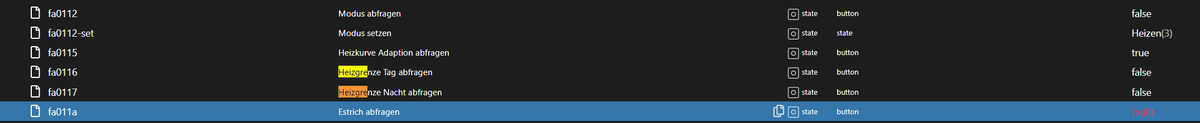
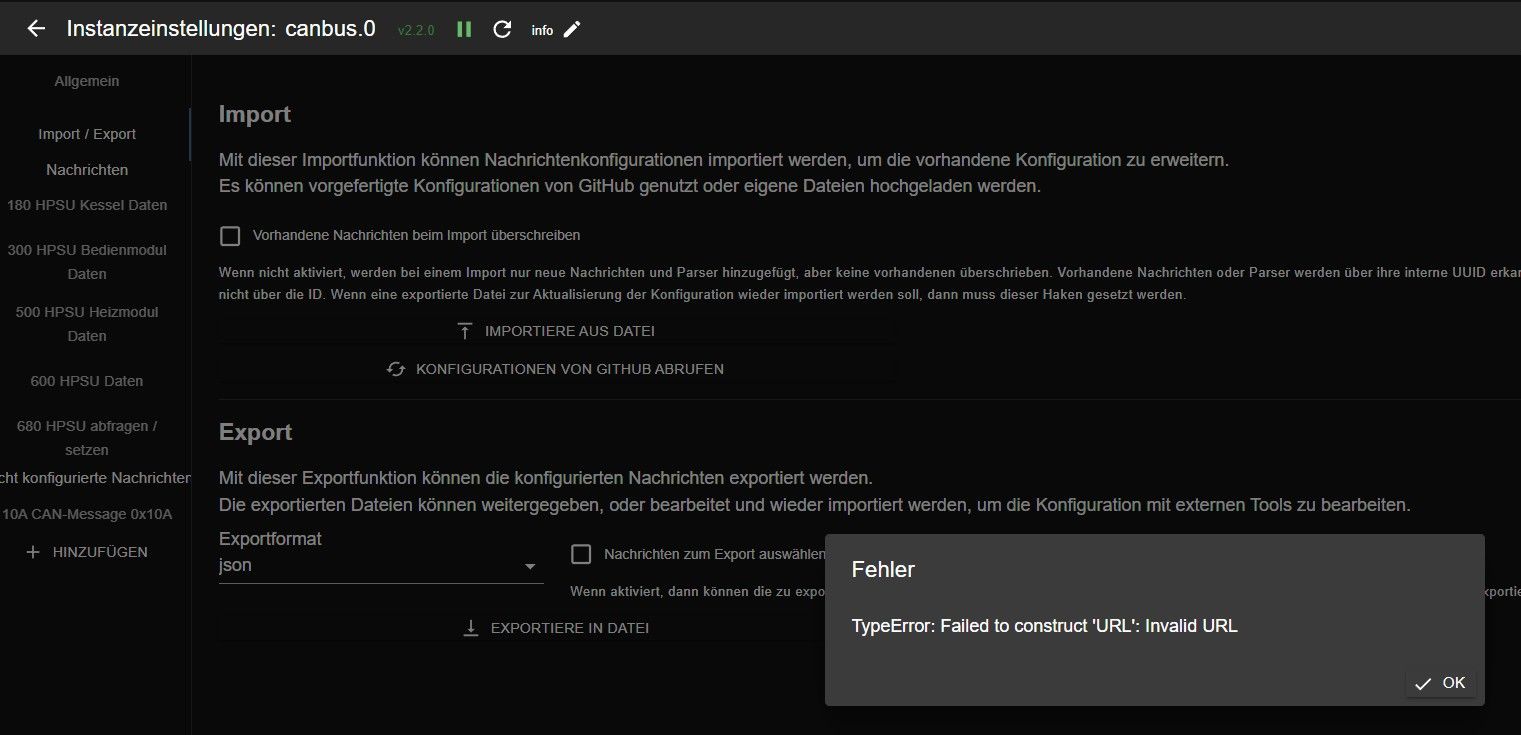
-
@crycode said in Rotex HPSU / Daikin Altherma Wärmepumpe über ioBroker.canbus:
fa0116-set
Zuerst habe ich probiert die Config mit der Adapterversion 2.2.0 zu laden, da kommt aber eine Fehlermeldung. Mit der Version 2.2.1 kann man die Config wieder laden. Jetzt habe ich die latest aber direkt von Github (https://github.com/crycode-de/ioBroker.canbus/blob/master/well-known-messages/configs/rotex-hpsu-latest.json) geladen und importiert. Die neuen fa0116-set und fa0117-set sehe ich bei den Objekten nicht.
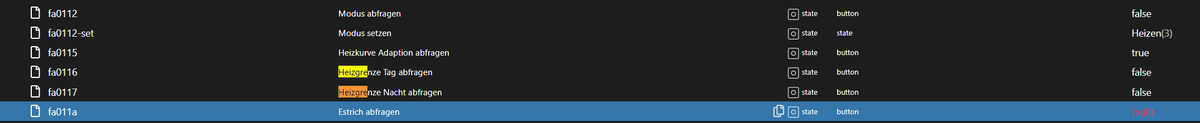
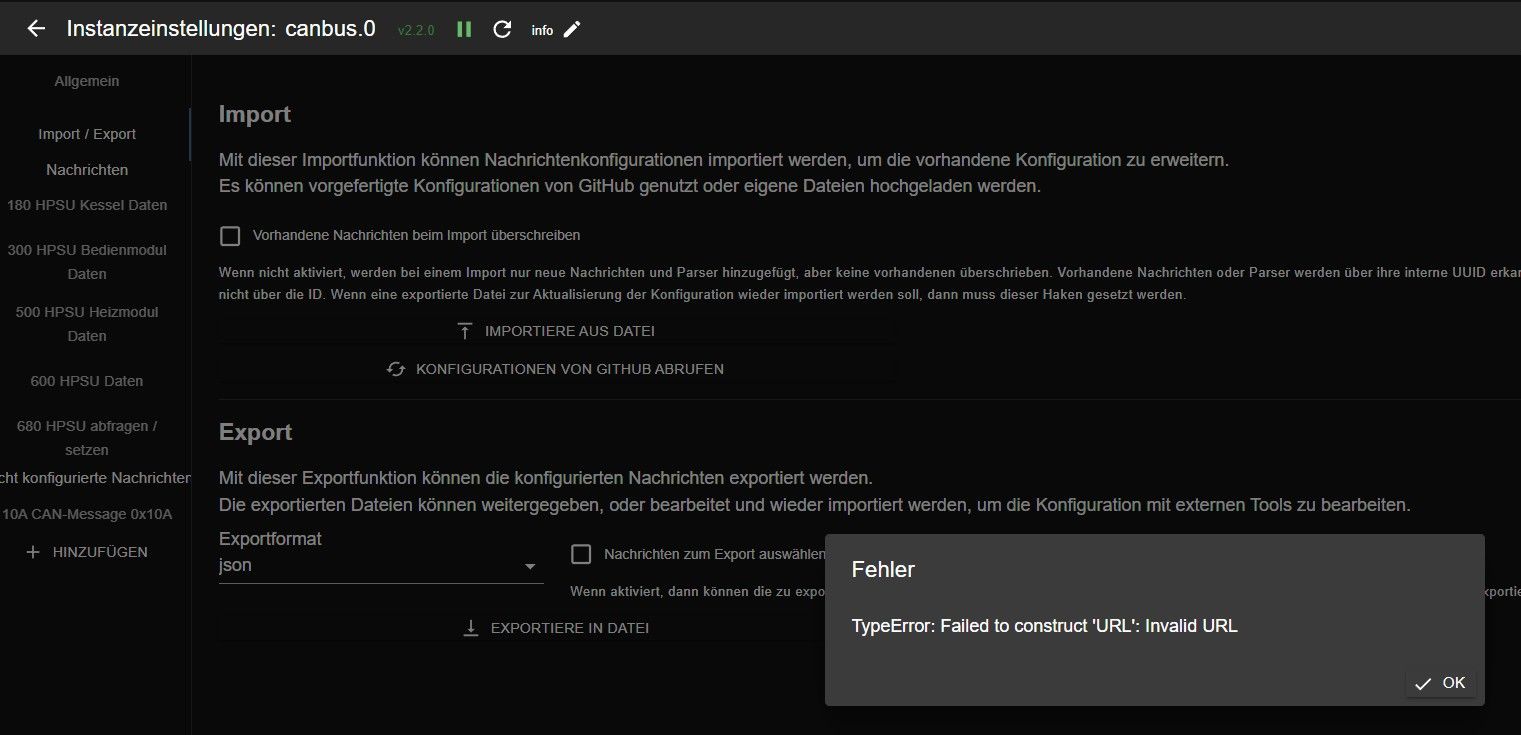
-
@crycode said in Rotex HPSU / Daikin Altherma Wärmepumpe über ioBroker.canbus:
fa0116-set
Zuerst habe ich probiert die Config mit der Adapterversion 2.2.0 zu laden, da kommt aber eine Fehlermeldung. Mit der Version 2.2.1 kann man die Config wieder laden. Jetzt habe ich die latest aber direkt von Github (https://github.com/crycode-de/ioBroker.canbus/blob/master/well-known-messages/configs/rotex-hpsu-latest.json) geladen und importiert. Die neuen fa0116-set und fa0117-set sehe ich bei den Objekten nicht.
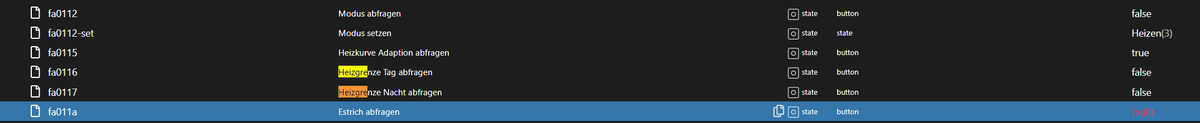
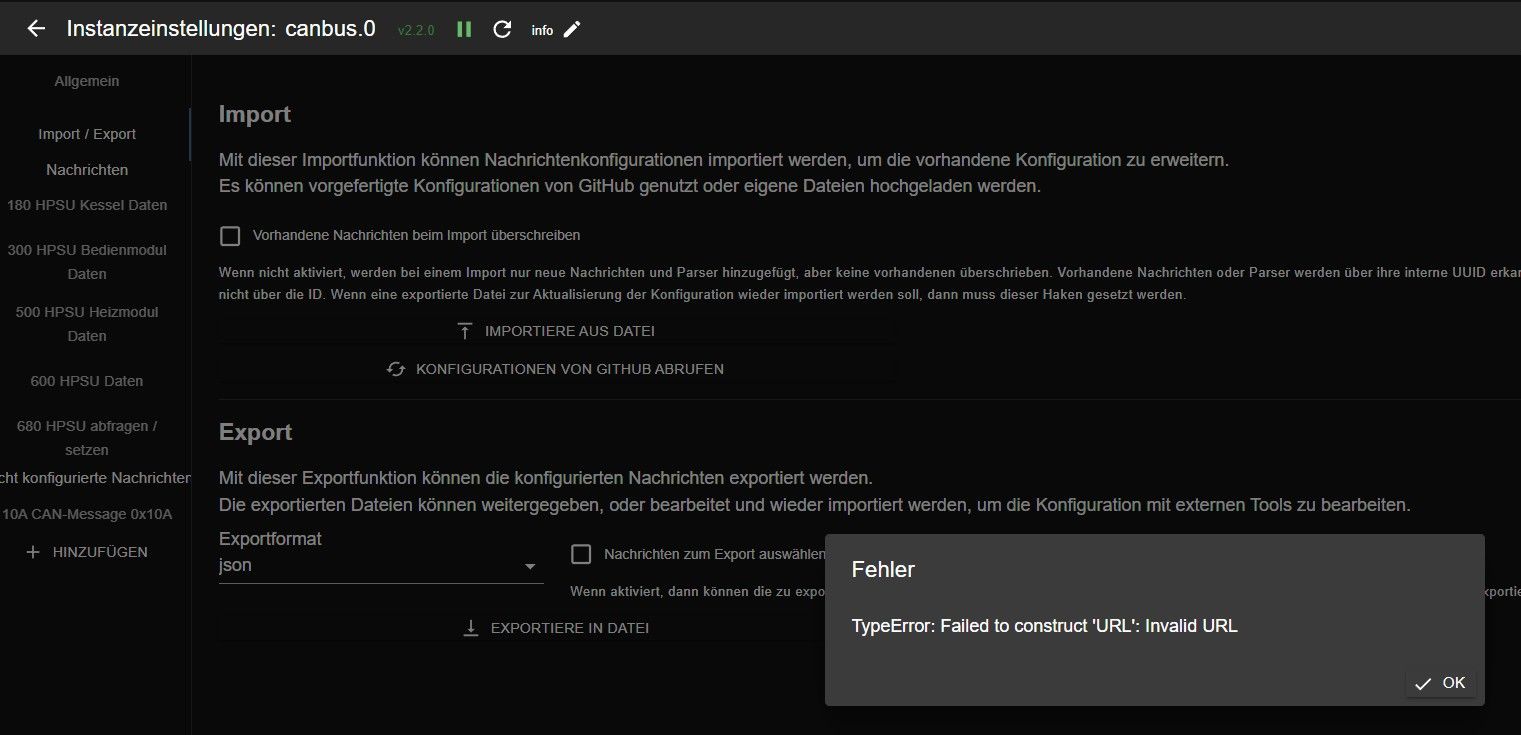
@earl80 Mit der neuen Version 2.3.0 vom Adapter (aktuell per NPM installierbar) sollte der Import nun wieder funktionieren.
Edit: Wenn wie fa0116-set und fa0117-set Punkte bei dir nicht direkt nach dem Import angezeigt werden, dann einmal mit "Speichern und Schließen" die Adapterkonfiguration beenden und dann neu öffnen. Danach sollten die beiden Parser auf jeden Fall da sein.Zudem wird ab v2.3.0 nun auch Node.js 24 unterstützt.
-
@earl80 Mit der neuen Version 2.3.0 vom Adapter (aktuell per NPM installierbar) sollte der Import nun wieder funktionieren.
Edit: Wenn wie fa0116-set und fa0117-set Punkte bei dir nicht direkt nach dem Import angezeigt werden, dann einmal mit "Speichern und Schließen" die Adapterkonfiguration beenden und dann neu öffnen. Danach sollten die beiden Parser auf jeden Fall da sein.Zudem wird ab v2.3.0 nun auch Node.js 24 unterstützt.


