NEWS
Tuya. 3.17.0
-
Hello, prima, meine Glaskugel sagt, dass da dann was nicht stimmt.
Fuer mal in der Console "iob diag" aus, und poste die Ausgabe in Code-Tags, bitte.@ilovegym ;-) da hat die Glaskugel recht, leider kann ich den Fehler aktuell nicht präsentieren. Seit Samstag läuft der Adapter. Das bedeutet nicht, das alle OK ist, kann sein, dass in ein Paar Tagen ohne Hinweis, das Kennwort wieder weg ist. Hatte ich nun schon ein paar mal. Ich habe jetzt erstmal im LOG "silly" eingestellt. Mal schauen ob das was zu shen ist.
-
@ilovegym ;-) da hat die Glaskugel recht, leider kann ich den Fehler aktuell nicht präsentieren. Seit Samstag läuft der Adapter. Das bedeutet nicht, das alle OK ist, kann sein, dass in ein Paar Tagen ohne Hinweis, das Kennwort wieder weg ist. Hatte ich nun schon ein paar mal. Ich habe jetzt erstmal im LOG "silly" eingestellt. Mal schauen ob das was zu shen ist.
Hi, nein, von silly hat keiner was gesagt.
Erstmal ein iob diag, damit man mal weiss, um was es ueberhaupt geht.
Wenn der Adapter geht, muss das pw ja gespeichert sein, sofern du ihn auch neu gestartet hast.
Vielleicht wird es nur nicht im Admin angezeigt. Aber dazu braucht man erstmal ein iob diag. -
Hi, nein, von silly hat keiner was gesagt.
Erstmal ein iob diag, damit man mal weiss, um was es ueberhaupt geht.
Wenn der Adapter geht, muss das pw ja gespeichert sein, sofern du ihn auch neu gestartet hast.
Vielleicht wird es nur nicht im Admin angezeigt. Aber dazu braucht man erstmal ein iob diag.@ilovegym Aktuell habe ich keine Probleme, der IOB steht in meinem Ferienhaus, wenn ich Freitag dorthin fahre, werden über GEOFANCY einige Aktionen von TUYA Geräten erwartet. Letzten Freitag war es auch so, IOB hat meine Anreise erkannt, Tuya-Thermostat sollte hochregeln, Auf dem Parkplatz angekommen, sollte die Gartenbeleuchtung und Flurbeleuchtung angehen. IOB hat auch die entsprechenden Tuya Geräte angesprochen, aber es erfolgte keine Auslösung weil das Cloud-Passwort verschwunden war. Anbei ein Bild so wie es gerade aussieht.
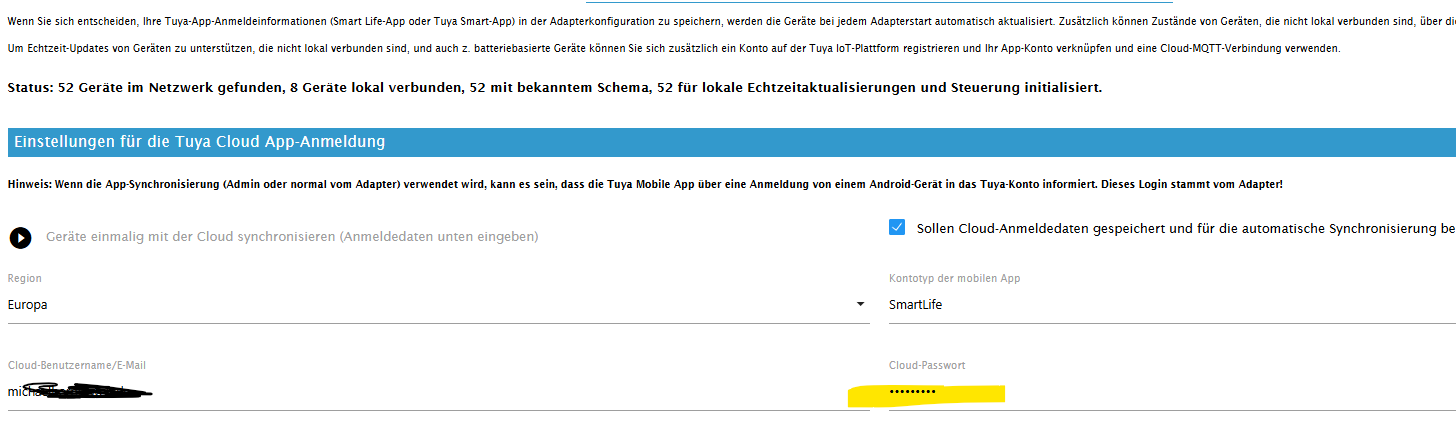
```bash Script v.2025-02-02 *** BASE SYSTEM *** Static hostname: iobroker-pi Icon name: computer Operating System: Raspbian GNU/Linux 11 (bullseye) Kernel: Linux 6.1.21-v8+ Architecture: arm64 OS is similar to: debian Model : Raspberry Pi 4 Model B Rev 1.5 Docker : false Virtualization : none Kernel : aarch64 Userland : 32 bit Systemuptime and Load: 13:02:09 up 16 days, 15:31, 1 user, load average: 0.59, 0.45, 0.45 CPU threads: 4 *** LIFE CYCLE STATUS *** Debian 'bullseye' is the current oldstable version. Please upgrade to the latest stable release 'bookworm' in due time! *** RASPBERRY THROTTLING *** Current issues: No throttling issues detected. Previously detected issues: ~ Under-voltage has occurred ~ Arm frequency capping has occurred *** TIME AND TIMEZONES *** Local time: Mon 2025-02-10 13:02:09 CET Universal time: Mon 2025-02-10 12:02:09 UTC RTC time: n/a Time zone: Europe/Amsterdam (CET, +0100) System clock synchronized: yes NTP service: active RTC in local TZ: no *** Users and Groups *** User that called 'iob diag': gthrn HOME=/home/gthrn GROUPS=gthrn adm dialout cdrom sudo audio video plugdev games users input render netdev gpio i2c spi iobroker User that is running 'js-controller': iobroker HOME=/home/iobroker GROUPS=iobroker tty dialout audio video plugdev bluetooth gpio i2c *** DISPLAY-SERVER SETUP *** Display-Server: false Desktop: Terminal: tty *** MEMORY *** total used free shared buff/cache available Mem: 7.9G 1.6G 4.5G 1.0M 1.8G 6.2G Swap: 99M 0B 99M Total: 8.0G 1.6G 4.6G Active iob-Instances: 21 7862 M total memory 1566 M used memory 1658 M active memory 1521 M inactive memory 4482 M free memory 147 M buffer memory 1665 M swap cache 99 M total swap 0 M used swap 99 M free swap *** top - Table Of Processes *** top - 13:02:10 up 16 days, 15:31, 1 user, load average: 0.59, 0.45, 0.45 Tasks: 166 total, 1 running, 165 sleeping, 0 stopped, 0 zombie %Cpu(s): 0.0 us, 4.3 sy, 0.0 ni, 95.7 id, 0.0 wa, 0.0 hi, 0.0 si, 0.0 st MiB Mem : 7862.2 total, 4482.4 free, 1566.7 used, 1813.1 buff/cache MiB Swap: 100.0 total, 100.0 free, 0.0 used. 6164.5 avail Mem *** FAILED SERVICES *** UNIT LOAD ACTIVE SUB DESCRIPTION 0 loaded units listed. *** DMESG CRITICAL ERRORS *** 140 CRITICAL ERRORS DETECTED! Check 'sudo dmesg --level=emerg,alert,crit -T' for details *** FILESYSTEM *** Filesystem Type Size Used Avail Use% Mounted on /dev/root ext4 59G 11G 46G 19% / devtmpfs devtmpfs 3.6G 0 3.6G 0% /dev tmpfs tmpfs 3.9G 0 3.9G 0% /dev/shm tmpfs tmpfs 1.6G 1.1M 1.6G 1% /run tmpfs tmpfs 5.0M 4.0K 5.0M 1% /run/lock /dev/sda1 vfat 255M 51M 205M 20% /boot tmpfs tmpfs 787M 0 787M 0% /run/user/1000 Messages concerning ext4 filesystem in dmesg: [Fri Jan 24 21:30:22 2025] Kernel command line: coherent_pool=1M 8250.nr_uarts=0 snd_bcm2835.enable_headphones=0 snd_bcm2835.enable_headphones=1 snd_bcm2835.enable_hdmi=1 snd_bcm2835.enable_hdmi=0 smsc95xx.macaddr=E4:5F:01:DE:B0:AA vc_mem.mem_base=0x3f000000 vc_mem.mem_size=0x3f600000 console=ttyS0,115200 console=tty1 root=PARTUUID=c7239adf-02 rootfstype=ext4 fsck.repair=yes rootwait [Fri Jan 24 21:30:25 2025] EXT4-fs (sda2): INFO: recovery required on readonly filesystem [Fri Jan 24 21:30:25 2025] EXT4-fs (sda2): write access will be enabled during recovery [Fri Jan 24 21:30:26 2025] EXT4-fs (sda2): orphan cleanup on readonly fs [Fri Jan 24 21:30:26 2025] EXT4-fs (sda2): 3 orphan inodes deleted [Fri Jan 24 21:30:26 2025] EXT4-fs (sda2): recovery complete [Fri Jan 24 21:30:26 2025] EXT4-fs (sda2): mounted filesystem with ordered data mode. Quota mode: none. [Fri Jan 24 21:30:26 2025] VFS: Mounted root (ext4 filesystem) readonly on device 8:2. [Fri Jan 24 21:30:30 2025] EXT4-fs (sda2): re-mounted. Quota mode: none. Show mounted filesystems: TARGET SOURCE FSTYPE OPTIONS / /dev/sda2 ext4 rw,noatime `-/boot /dev/sda1 vfat rw,relatime,fmask=0022,dmask=0022,codepage=437,iocharset=ascii,shortname=mixed,errors=remount-ro Files in neuralgic directories: /var: 1.4G /var/ 763M /var/log 761M /var/log/journal/3f7e426fbacf414fbfbc4f1541fa25b4 761M /var/log/journal 451M /var/cache Archived and active journals take up 760.2M in the file system. /opt/iobroker/backups: 1.3G /opt/iobroker/backups/ 4.0K /opt/iobroker/backups/zigbee_0 /opt/iobroker/iobroker-data: 588M /opt/iobroker/iobroker-data/ 424M /opt/iobroker/iobroker-data/files 158M /opt/iobroker/iobroker-data/files/admin.admin 157M /opt/iobroker/iobroker-data/files/admin.admin/custom/static/js 157M /opt/iobroker/iobroker-data/files/admin.admin/custom/static The five largest files in iobroker-data are: 19M /opt/iobroker/iobroker-data/files/web.admin/static/js/main.6964fae2.js.map 15M /opt/iobroker/iobroker-data/objects.jsonl 14M /opt/iobroker/iobroker-data/states.jsonl 7.5M /opt/iobroker/iobroker-data/files/web.admin/static/js/main.6964fae2.js 7.4M /opt/iobroker/iobroker-data/files/javascript.admin/custom/static/js/vendors-node_modules_iobroker_adapter-react-v5_node_modules_mui_icons-material_esm_index_js.3514cab0.chunk.js.map USB-Devices by-id: USB-Sticks - Avoid direct links to /dev/tty* in your adapter setups, please always prefer the links 'by-id': No Devices found 'by-id' HINT: Your zigbee.0 COM-Port is NOT matching 'by-id'. Please check your setting: tcp *** NodeJS-Installation *** /usr/bin/nodejs v20.18.1 /usr/bin/node v20.18.1 /usr/bin/npm 10.8.2 /usr/bin/npx 10.8.2 /usr/bin/corepack 0.29.4 nodejs: Installed: 20.18.1-1nodesource1 Candidate: 20.18.1-1nodesource1 Version table: *** 20.18.1-1nodesource1 600 500 https://deb.nodesource.com/node_20.x nodistro/main armhf Packages 100 /var/lib/dpkg/status 20.18.0-1nodesource1 600 500 https://deb.nodesource.com/node_20.x nodistro/main armhf Packages 20.17.0-1nodesource1 600 500 https://deb.nodesource.com/node_20.x nodistro/main armhf Packages 20.16.0-1nodesource1 600 500 https://deb.nodesource.com/node_20.x nodistro/main armhf Packages 20.15.1-1nodesource1 600 500 https://deb.nodesource.com/node_20.x nodistro/main armhf Packages 20.15.0-1nodesource1 600 500 https://deb.nodesource.com/node_20.x nodistro/main armhf Packages 20.14.0-1nodesource1 600 500 https://deb.nodesource.com/node_20.x nodistro/main armhf Packages 20.13.1-1nodesource1 600 500 https://deb.nodesource.com/node_20.x nodistro/main armhf Packages 20.13.0-1nodesource1 600 500 https://deb.nodesource.com/node_20.x nodistro/main armhf Packages 20.12.2-1nodesource1 600 500 https://deb.nodesource.com/node_20.x nodistro/main armhf Packages 20.12.1-1nodesource1 600 500 https://deb.nodesource.com/node_20.x nodistro/main armhf Packages 20.12.0-1nodesource1 600 500 https://deb.nodesource.com/node_20.x nodistro/main armhf Packages 20.11.1-1nodesource1 600 500 https://deb.nodesource.com/node_20.x nodistro/main armhf Packages 20.11.0-1nodesource1 600 500 https://deb.nodesource.com/node_20.x nodistro/main armhf Packages 20.10.0-1nodesource1 600 500 https://deb.nodesource.com/node_20.x nodistro/main armhf Packages 20.9.0-1nodesource1 600 500 https://deb.nodesource.com/node_20.x nodistro/main armhf Packages 20.8.1-1nodesource1 600 500 https://deb.nodesource.com/node_20.x nodistro/main armhf Packages 20.8.0-1nodesource1 600 500 https://deb.nodesource.com/node_20.x nodistro/main armhf Packages 20.7.0-1nodesource1 600 500 https://deb.nodesource.com/node_20.x nodistro/main armhf Packages 20.6.1-1nodesource1 600 500 https://deb.nodesource.com/node_20.x nodistro/main armhf Packages 20.6.0-1nodesource1 600 500 https://deb.nodesource.com/node_20.x nodistro/main armhf Packages 20.5.1-1nodesource1 600 500 https://deb.nodesource.com/node_20.x nodistro/main armhf Packages 20.5.0-1nodesource1 600 500 https://deb.nodesource.com/node_20.x nodistro/main armhf Packages 20.4.0-1nodesource1 600 500 https://deb.nodesource.com/node_20.x nodistro/main armhf Packages 20.3.1-1nodesource1 600 500 https://deb.nodesource.com/node_20.x nodistro/main armhf Packages 20.3.0-1nodesource1 600 500 https://deb.nodesource.com/node_20.x nodistro/main armhf Packages 20.2.0-1nodesource1 600 500 https://deb.nodesource.com/node_20.x nodistro/main armhf Packages 20.1.0-1nodesource1 600 500 https://deb.nodesource.com/node_20.x nodistro/main armhf Packages 20.0.0-1nodesource1 600 500 https://deb.nodesource.com/node_20.x nodistro/main armhf Packages 12.22.12~dfsg-1~deb11u5 500 500 http://raspbian.raspberrypi.org/raspbian bullseye/main armhf Packages Temp directories causing deletion problem: 0 No problems detected Errors in npm tree: 0 No problems detected *** ioBroker-Installation *** ioBroker Status iobroker is running on this host. Objects type: jsonl States type: jsonl Hosts: GTHRN-pi GTHRN-pi (version: 7.0.6, hostname: GTHRN-pi , alive, uptime: 1438305) Core adapters versions js-controller: 7.0.6 admin: 7.4.21 javascript: 8.9.1 nodejs modules from github: 4 +-- iobroker.device-watcher@2.12.1 (git+ssh://git@github.com/iobroker-community-adapters/ioBroker.device-watcher.git#fb49d0b7d1af160318904a143bcea7cab85764c4) +-- iobroker.telegram@4.0.0 (git+ssh://git@github.com/iobroker-community-adapters/ioBroker.telegram.git#b4cfff1fa1dadc8a33905f86208d3b5319c1e585) +-- iobroker.tuya@3.17.0 (git+ssh://git@github.com/Apollon77/ioBroker.tuya.git#007d61f5c03c1150dcf67d40f5967e651caf776c) +-- iobroker.vis-materialdesign@0.5.94 (git+ssh://git@github.com/Scrounger/ioBroker.vis-materialdesign.git#8b7529d493f223dfc4f1d1f632553fcb35bbcc92) Adapter State + system.adapter.admin.0 : admin : GTHRN-pi - enabled, compact disabled, port: 8081, bind: 0.0.0.0 (SSL), run as: admin + system.adapter.backitup.0 : backitup : GTHRN-pi - enabled, compact disabled system.adapter.daikin.0 : daikin : GTHRN-pi - disabled, compact disabled system.adapter.daswetter.0 : daswetter : GTHRN-pi - enabled, compact disabled + system.adapter.device-watcher.0 : device-watcher : GTHRN-pi - enabled, compact disabled + system.adapter.espresense.0 : espresense : GTHRN-pi - enabled, compact disabled system.adapter.feiertage.0 : feiertage : GTHRN-pi - enabled, compact disabled + system.adapter.fullybrowser.0 : fullybrowser : GTHRN-pi - enabled, compact disabled + system.adapter.history.0 : history : GTHRN-pi - enabled, compact disabled + system.adapter.hue.0 : hue : GTHRN-pi - enabled, compact disabled, port: 443 system.adapter.icons-material-png.0 : icons-material-png : GTHRN-pi - disabled system.adapter.icons-material-svg.0 : icons-material-svg : GTHRN-pi - disabled system.adapter.icons-mfd-png.0 : icons-mfd-png : GTHRN-pi - disabled system.adapter.icons-mfd-svg.0 : icons-mfd-svg : GTHRN-pi - disabled + system.adapter.iot.0 : iot : GTHRN-pi - enabled, compact disabled + system.adapter.iot.1 : iot : GTHRN-pi - enabled, compact disabled + system.adapter.iot.2 : iot : GTHRN-pi - enabled, compact disabled + system.adapter.javascript.0 : javascript : GTHRN-pi - enabled, compact disabled + system.adapter.mqtt-client.2 : mqtt-client : GTHRN-pi - enabled, compact disabled, port: 3075 + system.adapter.mqtt.2 : mqtt : GTHRN-pi - enabled, compact disabled, port: 3075, bind: 0.0.0.0 + system.adapter.ping.0 : ping : GTHRN-pi - enabled, compact disabled + system.adapter.ring.0 : ring : GTHRN-pi - enabled, compact disabled + system.adapter.telegram.0 : telegram : GTHRN-pi - enabled, compact disabled, port: 8443, bind: 0.0.0.0 + system.adapter.tuya.0 : tuya : GTHRN-pi - enabled, compact disabled system.adapter.vis-fancyswitch.0 : vis-fancyswitch : GTHRN-pi - disabled system.adapter.vis-google-fonts.0 : vis-google-fonts : GTHRN-pi - enabled, compact disabled system.adapter.vis-hqwidgets.0 : vis-hqwidgets : GTHRN-pi - disabled system.adapter.vis-icontwo.0 : vis-icontwo : GTHRN-pi - disabled, compact disabled + system.adapter.vis-inventwo.0 : vis-inventwo : GTHRN-pi - enabled, compact disabled system.adapter.vis-keyboard.0 : vis-keyboard : GTHRN-pi - disabled system.adapter.vis-metro.0 : vis-metro : GTHRN-pi - disabled system.adapter.vis-timeandweather.0 : vis-timeandweather : GTHRN-pi - disabled system.adapter.vis.0 : vis : GTHRN-pi - enabled, compact disabled + system.adapter.web.0 : web : GTHRN-pi - enabled, compact disabled, port: 8082, bind: 0.0.0.0, run as: admin + system.adapter.zigbee.0 : zigbee : GTHRN-pi - enabled, compact disabled, port: tcp://192.168.188.120:6638 + instance is alive Enabled adapters with bindings + system.adapter.admin.0 : admin : GTHRN-pi - enabled, compact disabled, port: 8081, bind: 0.0.0.0 (SSL), run as: admin + system.adapter.hue.0 : hue : GTHRN-pi - enabled, compact disabled, port: 443 + system.adapter.mqtt-client.2 : mqtt-client : GTHRN-pi - enabled, compact disabled, port: 3075 + system.adapter.mqtt.2 : mqtt : GTHRN-pi - enabled, compact disabled, port: 3075, bind: 0.0.0.0 + system.adapter.telegram.0 : telegram : GTHRN-pi - enabled, compact disabled, port: 8443, bind: 0.0.0.0 + system.adapter.web.0 : web : GTHRN-pi - enabled, compact disabled, port: 8082, bind: 0.0.0.0, run as: admin + system.adapter.zigbee.0 : zigbee : GTHRN-pi - enabled, compact disabled, port: tcp://192.168.188.120:6638 ioBroker-Repositories ┌─────────┬──────────┬─────────────────────────────────────────────────────────┬──────────────┐ │ (index) │ name │ url │ auto upgrade │ ├─────────┼──────────┼─────────────────────────────────────────────────────────┼──────────────┤ │ 0 │ 'stable' │ 'http://download.iobroker.net/sources-dist.json' │ false │ │ 1 │ 'beta' │ 'http://download.iobroker.net/sources-dist-latest.json' │ false │ └─────────┴──────────┴─────────────────────────────────────────────────────────┴──────────────┘ Active repo(s): beta Upgrade policy: none Installed ioBroker-Instances Used repository: beta Adapter "admin" : 7.4.21 , installed 7.4.21 Adapter "backitup" : 3.0.31 , installed 3.0.31 Adapter "daikin" : 1.4.2 , installed 1.4.2 Adapter "daswetter" : 3.2.2 , installed 3.2.2 Adapter "device-watcher": 2.12.1 , installed 2.12.1 Adapter "espresense" : 0.6.3 , installed 0.6.3 Adapter "feiertage" : 1.2.1 , installed 1.2.1 Adapter "fullybrowser" : 3.0.13 , installed 3.0.13 Adapter "history" : 3.0.1 , installed 3.0.1 Adapter "hue" : 3.14.1 , installed 3.14.1 Adapter "icons-material-png": 0.1.0, installed 0.1.0 Adapter "icons-material-svg": 0.1.0, installed 0.1.0 Adapter "icons-mfd-png": 1.2.1 , installed 1.2.1 Adapter "icons-mfd-svg": 1.2.0 , installed 1.2.0 Adapter "iot" : 3.4.5 , installed 3.4.5 Adapter "javascript" : 8.9.1 , installed 8.9.1 Controller "js-controller": 7.0.6 , installed 7.0.6 Adapter "mqtt" : 6.1.2 , installed 6.1.2 Adapter "mqtt-client" : 3.0.0 , installed 2.1.0 [Updatable] Adapter "ping" : 1.7.9 , installed 1.7.9 Adapter "ring" : 6.3.0 , installed 6.3.0 Adapter "simple-api" : 2.8.0 , installed 2.8.0 Adapter "socketio" : 7.0.0 , installed 6.7.1 [Updatable] Adapter "telegram" : 4.0.0 , installed 4.0.0 Adapter "tuya" : 3.17.0 , installed 3.17.0 Adapter "vis" : 1.5.6 , installed 1.5.6 Adapter "vis-fancyswitch": 1.1.0 , installed 1.1.0 Adapter "vis-google-fonts": 1.0.4 , installed 1.0.4 Adapter "vis-hqwidgets": 1.5.1 , installed 1.5.1 Adapter "vis-icontwo" : 1.11.0 , installed 1.11.0 Adapter "vis-inventwo" : 3.3.4 , installed 3.3.4 Adapter "vis-keyboard" : 0.0.2 , installed 0.0.2 Adapter "vis-materialdesign": 0.5.9, installed 0.5.94 Adapter "vis-metro" : 1.2.0 , installed 1.2.0 Adapter "vis-timeandweather": 1.2.2, installed 1.2.2 Adapter "web" : 6.3.1 , installed 6.3.1 Adapter "ws" : 3.0.1 , installed 2.6.2 [Updatable] Adapter "zigbee" : 1.10.14 , installed 1.10.14 Objects and States Please stand by - This may take a while Objects: 6671 States: 5793 *** OS-Repositories and Updates *** Hit:1 http://raspbian.raspberrypi.org/raspbian bullseye InRelease Hit:2 http://archive.raspberrypi.org/debian bullseye InRelease Hit:3 https://deb.nodesource.com/node_20.x nodistro InRelease Reading package lists... Pending Updates: 25 *** Listening Ports *** Active Internet connections (only servers) Proto Recv-Q Send-Q Local Address Foreign Address State User Inode PID/Program name tcp 0 0 0.0.0.0:3075 0.0.0.0:* LISTEN 1001 15868 1189/io.mqtt.2 tcp 0 0 127.0.0.1:9001 0.0.0.0:* LISTEN 1001 14125 489/iobroker.js-con tcp 0 0 127.0.0.1:9000 0.0.0.0:* LISTEN 1001 12785 489/iobroker.js-con tcp 0 0 0.0.0.0:22 0.0.0.0:* LISTEN 0 1889 517/sshd: /usr/sbin tcp6 0 0 :::3001 :::* LISTEN 1001 16749 1222/io.fullybrowse tcp6 0 0 :::3030 :::* LISTEN 1001 2653440 9688/io.espresense. tcp6 0 0 :::8082 :::* LISTEN 1001 18441 1239/io.web.0 tcp6 0 0 :::8081 :::* LISTEN 1001 2652026 9576/io.admin.0 tcp6 0 0 :::22 :::* LISTEN 0 1891 517/sshd: /usr/sbin udp 0 0 0.0.0.0:68 0.0.0.0:* 0 1906 695/dhcpcd udp 0 0 0.0.0.0:5353 0.0.0.0:* 108 13907 373/avahi-daemon: r udp 0 0 0.0.0.0:50523 0.0.0.0:* 108 13909 373/avahi-daemon: r udp 0 0 0.0.0.0:6666 0.0.0.0:* 1001 2659021 10456/io.tuya.0 udp 0 0 0.0.0.0:6667 0.0.0.0:* 1001 2659022 10456/io.tuya.0 udp6 0 0 :::546 :::* 0 115745 695/dhcpcd udp6 0 0 :::5353 :::* 108 13908 373/avahi-daemon: r udp6 0 0 :::39322 :::* 108 13910 373/avahi-daemon: r *** Log File - Last 25 Lines *** 2025-02-10 13:00:53.082 - info: daswetter.0 (18166) starting. Version 3.2.2 in /opt/iobroker/node_modules/iobroker.daswetter, node: v20.18.1, js-controller: 7.0.6 2025-02-10 13:01:07.031 - info: javascript.0 (28533) script.js.SYSTEM.Devicewatcher_status_an_loggger: true 2025-02-10 13:01:11.150 - info: daswetter.0 (18166) Terminated (ADAPTER_REQUESTED_TERMINATION): All data handled, adapter stopped until next scheduled moment 2025-02-10 13:01:11.670 - info: daswetter.0 (18166) cleaned everything up... 2025-02-10 13:01:11.689 - info: host.GTHRN-pi instance system.adapter.daswetter.0 having pid 18166 terminated with code 11 (ADAPTER_REQUESTED_TERMINATION) 2025-02-10 13:01:22.032 - info: javascript.0 (28533) script.js.SYSTEM.Devicewatcher_status_an_loggger: true 2025-02-10 13:01:37.031 - info: javascript.0 (28533) script.js.SYSTEM.Devicewatcher_status_an_loggger: true 2025-02-10 13:01:52.034 - info: javascript.0 (28533) script.js.SYSTEM.Devicewatcher_status_an_loggger: true 2025-02-10 13:02:00.052 - info: javascript.0 (28533) script.js.SYSTEM.Temp_CPU: 38.4°C 2025-02-10 13:02:07.035 - info: javascript.0 (28533) script.js.SYSTEM.Devicewatcher_status_an_loggger: true 2025-02-10 13:02:22.037 - info: javascript.0 (28533) script.js.SYSTEM.Devicewatcher_status_an_loggger: true 2025-02-10 13:02:37.042 - info: javascript.0 (28533) script.js.SYSTEM.Devicewatcher_status_an_loggger: true 2025-02-10 13:02:56.454 - info: javascript.0 (28533) script.js.SYSTEM.Devicewatcher_status_an_loggger: true 2025-02-10 13:03:07.041 - info: javascript.0 (28533) script.js.SYSTEM.Devicewatcher_status_an_loggger: true 2025-02-10 13:03:07.163 - info: admin.0 (9576) <== Disconnect system.user.admin from ::ffff:192.168.178.196 admin 2025-02-10 13:03:16.659 - info: admin.0 (9576) ==> Connected system.user.admin from ::ffff:192.168.178.196 2025-02-10 13:03:22.044 - info: javascript.0 (28533) script.js.SYSTEM.Devicewatcher_status_an_loggger: true 2025-02-10 13:03:24.803 - warn: host.GTHRN-pi Could not check for new OS updates: Command failed: sudo apt list --upgradeable WARNING: apt does not have a stable CLI interface. Use with caution in scripts. E: Problem renaming the file /var/cache/apt/pkgcache.bin.2vsJAl to /var/cache/apt/pkgcache.bin - rename (2: No such file or directory) W: You may want to run apt-get update to correct these problems E: The package cache file is corrupted -
@ilovegym Aktuell habe ich keine Probleme, der IOB steht in meinem Ferienhaus, wenn ich Freitag dorthin fahre, werden über GEOFANCY einige Aktionen von TUYA Geräten erwartet. Letzten Freitag war es auch so, IOB hat meine Anreise erkannt, Tuya-Thermostat sollte hochregeln, Auf dem Parkplatz angekommen, sollte die Gartenbeleuchtung und Flurbeleuchtung angehen. IOB hat auch die entsprechenden Tuya Geräte angesprochen, aber es erfolgte keine Auslösung weil das Cloud-Passwort verschwunden war. Anbei ein Bild so wie es gerade aussieht.
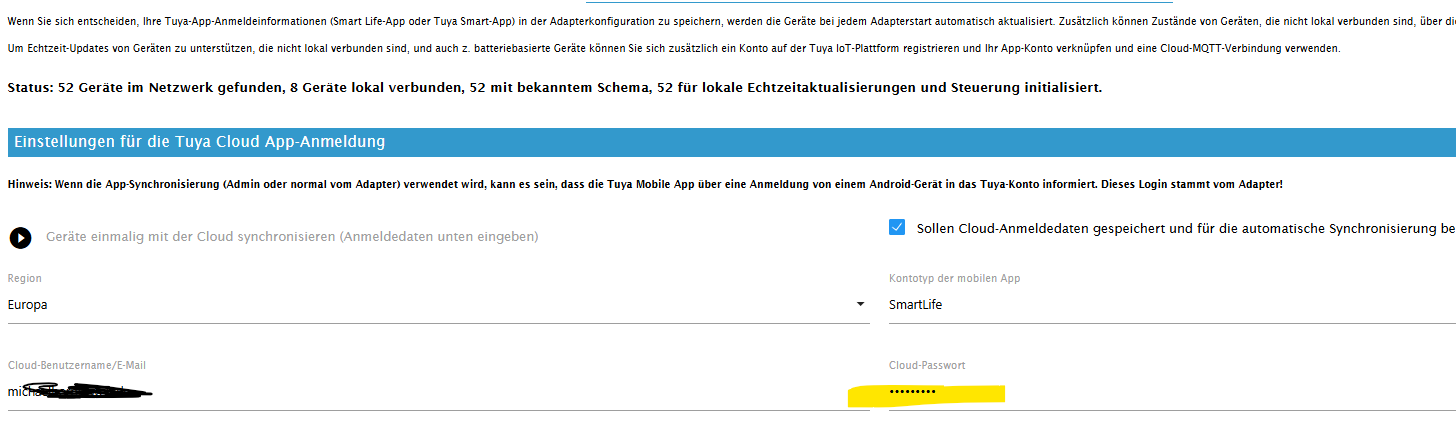
```bash Script v.2025-02-02 *** BASE SYSTEM *** Static hostname: iobroker-pi Icon name: computer Operating System: Raspbian GNU/Linux 11 (bullseye) Kernel: Linux 6.1.21-v8+ Architecture: arm64 OS is similar to: debian Model : Raspberry Pi 4 Model B Rev 1.5 Docker : false Virtualization : none Kernel : aarch64 Userland : 32 bit Systemuptime and Load: 13:02:09 up 16 days, 15:31, 1 user, load average: 0.59, 0.45, 0.45 CPU threads: 4 *** LIFE CYCLE STATUS *** Debian 'bullseye' is the current oldstable version. Please upgrade to the latest stable release 'bookworm' in due time! *** RASPBERRY THROTTLING *** Current issues: No throttling issues detected. Previously detected issues: ~ Under-voltage has occurred ~ Arm frequency capping has occurred *** TIME AND TIMEZONES *** Local time: Mon 2025-02-10 13:02:09 CET Universal time: Mon 2025-02-10 12:02:09 UTC RTC time: n/a Time zone: Europe/Amsterdam (CET, +0100) System clock synchronized: yes NTP service: active RTC in local TZ: no *** Users and Groups *** User that called 'iob diag': gthrn HOME=/home/gthrn GROUPS=gthrn adm dialout cdrom sudo audio video plugdev games users input render netdev gpio i2c spi iobroker User that is running 'js-controller': iobroker HOME=/home/iobroker GROUPS=iobroker tty dialout audio video plugdev bluetooth gpio i2c *** DISPLAY-SERVER SETUP *** Display-Server: false Desktop: Terminal: tty *** MEMORY *** total used free shared buff/cache available Mem: 7.9G 1.6G 4.5G 1.0M 1.8G 6.2G Swap: 99M 0B 99M Total: 8.0G 1.6G 4.6G Active iob-Instances: 21 7862 M total memory 1566 M used memory 1658 M active memory 1521 M inactive memory 4482 M free memory 147 M buffer memory 1665 M swap cache 99 M total swap 0 M used swap 99 M free swap *** top - Table Of Processes *** top - 13:02:10 up 16 days, 15:31, 1 user, load average: 0.59, 0.45, 0.45 Tasks: 166 total, 1 running, 165 sleeping, 0 stopped, 0 zombie %Cpu(s): 0.0 us, 4.3 sy, 0.0 ni, 95.7 id, 0.0 wa, 0.0 hi, 0.0 si, 0.0 st MiB Mem : 7862.2 total, 4482.4 free, 1566.7 used, 1813.1 buff/cache MiB Swap: 100.0 total, 100.0 free, 0.0 used. 6164.5 avail Mem *** FAILED SERVICES *** UNIT LOAD ACTIVE SUB DESCRIPTION 0 loaded units listed. *** DMESG CRITICAL ERRORS *** 140 CRITICAL ERRORS DETECTED! Check 'sudo dmesg --level=emerg,alert,crit -T' for details *** FILESYSTEM *** Filesystem Type Size Used Avail Use% Mounted on /dev/root ext4 59G 11G 46G 19% / devtmpfs devtmpfs 3.6G 0 3.6G 0% /dev tmpfs tmpfs 3.9G 0 3.9G 0% /dev/shm tmpfs tmpfs 1.6G 1.1M 1.6G 1% /run tmpfs tmpfs 5.0M 4.0K 5.0M 1% /run/lock /dev/sda1 vfat 255M 51M 205M 20% /boot tmpfs tmpfs 787M 0 787M 0% /run/user/1000 Messages concerning ext4 filesystem in dmesg: [Fri Jan 24 21:30:22 2025] Kernel command line: coherent_pool=1M 8250.nr_uarts=0 snd_bcm2835.enable_headphones=0 snd_bcm2835.enable_headphones=1 snd_bcm2835.enable_hdmi=1 snd_bcm2835.enable_hdmi=0 smsc95xx.macaddr=E4:5F:01:DE:B0:AA vc_mem.mem_base=0x3f000000 vc_mem.mem_size=0x3f600000 console=ttyS0,115200 console=tty1 root=PARTUUID=c7239adf-02 rootfstype=ext4 fsck.repair=yes rootwait [Fri Jan 24 21:30:25 2025] EXT4-fs (sda2): INFO: recovery required on readonly filesystem [Fri Jan 24 21:30:25 2025] EXT4-fs (sda2): write access will be enabled during recovery [Fri Jan 24 21:30:26 2025] EXT4-fs (sda2): orphan cleanup on readonly fs [Fri Jan 24 21:30:26 2025] EXT4-fs (sda2): 3 orphan inodes deleted [Fri Jan 24 21:30:26 2025] EXT4-fs (sda2): recovery complete [Fri Jan 24 21:30:26 2025] EXT4-fs (sda2): mounted filesystem with ordered data mode. Quota mode: none. [Fri Jan 24 21:30:26 2025] VFS: Mounted root (ext4 filesystem) readonly on device 8:2. [Fri Jan 24 21:30:30 2025] EXT4-fs (sda2): re-mounted. Quota mode: none. Show mounted filesystems: TARGET SOURCE FSTYPE OPTIONS / /dev/sda2 ext4 rw,noatime `-/boot /dev/sda1 vfat rw,relatime,fmask=0022,dmask=0022,codepage=437,iocharset=ascii,shortname=mixed,errors=remount-ro Files in neuralgic directories: /var: 1.4G /var/ 763M /var/log 761M /var/log/journal/3f7e426fbacf414fbfbc4f1541fa25b4 761M /var/log/journal 451M /var/cache Archived and active journals take up 760.2M in the file system. /opt/iobroker/backups: 1.3G /opt/iobroker/backups/ 4.0K /opt/iobroker/backups/zigbee_0 /opt/iobroker/iobroker-data: 588M /opt/iobroker/iobroker-data/ 424M /opt/iobroker/iobroker-data/files 158M /opt/iobroker/iobroker-data/files/admin.admin 157M /opt/iobroker/iobroker-data/files/admin.admin/custom/static/js 157M /opt/iobroker/iobroker-data/files/admin.admin/custom/static The five largest files in iobroker-data are: 19M /opt/iobroker/iobroker-data/files/web.admin/static/js/main.6964fae2.js.map 15M /opt/iobroker/iobroker-data/objects.jsonl 14M /opt/iobroker/iobroker-data/states.jsonl 7.5M /opt/iobroker/iobroker-data/files/web.admin/static/js/main.6964fae2.js 7.4M /opt/iobroker/iobroker-data/files/javascript.admin/custom/static/js/vendors-node_modules_iobroker_adapter-react-v5_node_modules_mui_icons-material_esm_index_js.3514cab0.chunk.js.map USB-Devices by-id: USB-Sticks - Avoid direct links to /dev/tty* in your adapter setups, please always prefer the links 'by-id': No Devices found 'by-id' HINT: Your zigbee.0 COM-Port is NOT matching 'by-id'. Please check your setting: tcp *** NodeJS-Installation *** /usr/bin/nodejs v20.18.1 /usr/bin/node v20.18.1 /usr/bin/npm 10.8.2 /usr/bin/npx 10.8.2 /usr/bin/corepack 0.29.4 nodejs: Installed: 20.18.1-1nodesource1 Candidate: 20.18.1-1nodesource1 Version table: *** 20.18.1-1nodesource1 600 500 https://deb.nodesource.com/node_20.x nodistro/main armhf Packages 100 /var/lib/dpkg/status 20.18.0-1nodesource1 600 500 https://deb.nodesource.com/node_20.x nodistro/main armhf Packages 20.17.0-1nodesource1 600 500 https://deb.nodesource.com/node_20.x nodistro/main armhf Packages 20.16.0-1nodesource1 600 500 https://deb.nodesource.com/node_20.x nodistro/main armhf Packages 20.15.1-1nodesource1 600 500 https://deb.nodesource.com/node_20.x nodistro/main armhf Packages 20.15.0-1nodesource1 600 500 https://deb.nodesource.com/node_20.x nodistro/main armhf Packages 20.14.0-1nodesource1 600 500 https://deb.nodesource.com/node_20.x nodistro/main armhf Packages 20.13.1-1nodesource1 600 500 https://deb.nodesource.com/node_20.x nodistro/main armhf Packages 20.13.0-1nodesource1 600 500 https://deb.nodesource.com/node_20.x nodistro/main armhf Packages 20.12.2-1nodesource1 600 500 https://deb.nodesource.com/node_20.x nodistro/main armhf Packages 20.12.1-1nodesource1 600 500 https://deb.nodesource.com/node_20.x nodistro/main armhf Packages 20.12.0-1nodesource1 600 500 https://deb.nodesource.com/node_20.x nodistro/main armhf Packages 20.11.1-1nodesource1 600 500 https://deb.nodesource.com/node_20.x nodistro/main armhf Packages 20.11.0-1nodesource1 600 500 https://deb.nodesource.com/node_20.x nodistro/main armhf Packages 20.10.0-1nodesource1 600 500 https://deb.nodesource.com/node_20.x nodistro/main armhf Packages 20.9.0-1nodesource1 600 500 https://deb.nodesource.com/node_20.x nodistro/main armhf Packages 20.8.1-1nodesource1 600 500 https://deb.nodesource.com/node_20.x nodistro/main armhf Packages 20.8.0-1nodesource1 600 500 https://deb.nodesource.com/node_20.x nodistro/main armhf Packages 20.7.0-1nodesource1 600 500 https://deb.nodesource.com/node_20.x nodistro/main armhf Packages 20.6.1-1nodesource1 600 500 https://deb.nodesource.com/node_20.x nodistro/main armhf Packages 20.6.0-1nodesource1 600 500 https://deb.nodesource.com/node_20.x nodistro/main armhf Packages 20.5.1-1nodesource1 600 500 https://deb.nodesource.com/node_20.x nodistro/main armhf Packages 20.5.0-1nodesource1 600 500 https://deb.nodesource.com/node_20.x nodistro/main armhf Packages 20.4.0-1nodesource1 600 500 https://deb.nodesource.com/node_20.x nodistro/main armhf Packages 20.3.1-1nodesource1 600 500 https://deb.nodesource.com/node_20.x nodistro/main armhf Packages 20.3.0-1nodesource1 600 500 https://deb.nodesource.com/node_20.x nodistro/main armhf Packages 20.2.0-1nodesource1 600 500 https://deb.nodesource.com/node_20.x nodistro/main armhf Packages 20.1.0-1nodesource1 600 500 https://deb.nodesource.com/node_20.x nodistro/main armhf Packages 20.0.0-1nodesource1 600 500 https://deb.nodesource.com/node_20.x nodistro/main armhf Packages 12.22.12~dfsg-1~deb11u5 500 500 http://raspbian.raspberrypi.org/raspbian bullseye/main armhf Packages Temp directories causing deletion problem: 0 No problems detected Errors in npm tree: 0 No problems detected *** ioBroker-Installation *** ioBroker Status iobroker is running on this host. Objects type: jsonl States type: jsonl Hosts: GTHRN-pi GTHRN-pi (version: 7.0.6, hostname: GTHRN-pi , alive, uptime: 1438305) Core adapters versions js-controller: 7.0.6 admin: 7.4.21 javascript: 8.9.1 nodejs modules from github: 4 +-- iobroker.device-watcher@2.12.1 (git+ssh://git@github.com/iobroker-community-adapters/ioBroker.device-watcher.git#fb49d0b7d1af160318904a143bcea7cab85764c4) +-- iobroker.telegram@4.0.0 (git+ssh://git@github.com/iobroker-community-adapters/ioBroker.telegram.git#b4cfff1fa1dadc8a33905f86208d3b5319c1e585) +-- iobroker.tuya@3.17.0 (git+ssh://git@github.com/Apollon77/ioBroker.tuya.git#007d61f5c03c1150dcf67d40f5967e651caf776c) +-- iobroker.vis-materialdesign@0.5.94 (git+ssh://git@github.com/Scrounger/ioBroker.vis-materialdesign.git#8b7529d493f223dfc4f1d1f632553fcb35bbcc92) Adapter State + system.adapter.admin.0 : admin : GTHRN-pi - enabled, compact disabled, port: 8081, bind: 0.0.0.0 (SSL), run as: admin + system.adapter.backitup.0 : backitup : GTHRN-pi - enabled, compact disabled system.adapter.daikin.0 : daikin : GTHRN-pi - disabled, compact disabled system.adapter.daswetter.0 : daswetter : GTHRN-pi - enabled, compact disabled + system.adapter.device-watcher.0 : device-watcher : GTHRN-pi - enabled, compact disabled + system.adapter.espresense.0 : espresense : GTHRN-pi - enabled, compact disabled system.adapter.feiertage.0 : feiertage : GTHRN-pi - enabled, compact disabled + system.adapter.fullybrowser.0 : fullybrowser : GTHRN-pi - enabled, compact disabled + system.adapter.history.0 : history : GTHRN-pi - enabled, compact disabled + system.adapter.hue.0 : hue : GTHRN-pi - enabled, compact disabled, port: 443 system.adapter.icons-material-png.0 : icons-material-png : GTHRN-pi - disabled system.adapter.icons-material-svg.0 : icons-material-svg : GTHRN-pi - disabled system.adapter.icons-mfd-png.0 : icons-mfd-png : GTHRN-pi - disabled system.adapter.icons-mfd-svg.0 : icons-mfd-svg : GTHRN-pi - disabled + system.adapter.iot.0 : iot : GTHRN-pi - enabled, compact disabled + system.adapter.iot.1 : iot : GTHRN-pi - enabled, compact disabled + system.adapter.iot.2 : iot : GTHRN-pi - enabled, compact disabled + system.adapter.javascript.0 : javascript : GTHRN-pi - enabled, compact disabled + system.adapter.mqtt-client.2 : mqtt-client : GTHRN-pi - enabled, compact disabled, port: 3075 + system.adapter.mqtt.2 : mqtt : GTHRN-pi - enabled, compact disabled, port: 3075, bind: 0.0.0.0 + system.adapter.ping.0 : ping : GTHRN-pi - enabled, compact disabled + system.adapter.ring.0 : ring : GTHRN-pi - enabled, compact disabled + system.adapter.telegram.0 : telegram : GTHRN-pi - enabled, compact disabled, port: 8443, bind: 0.0.0.0 + system.adapter.tuya.0 : tuya : GTHRN-pi - enabled, compact disabled system.adapter.vis-fancyswitch.0 : vis-fancyswitch : GTHRN-pi - disabled system.adapter.vis-google-fonts.0 : vis-google-fonts : GTHRN-pi - enabled, compact disabled system.adapter.vis-hqwidgets.0 : vis-hqwidgets : GTHRN-pi - disabled system.adapter.vis-icontwo.0 : vis-icontwo : GTHRN-pi - disabled, compact disabled + system.adapter.vis-inventwo.0 : vis-inventwo : GTHRN-pi - enabled, compact disabled system.adapter.vis-keyboard.0 : vis-keyboard : GTHRN-pi - disabled system.adapter.vis-metro.0 : vis-metro : GTHRN-pi - disabled system.adapter.vis-timeandweather.0 : vis-timeandweather : GTHRN-pi - disabled system.adapter.vis.0 : vis : GTHRN-pi - enabled, compact disabled + system.adapter.web.0 : web : GTHRN-pi - enabled, compact disabled, port: 8082, bind: 0.0.0.0, run as: admin + system.adapter.zigbee.0 : zigbee : GTHRN-pi - enabled, compact disabled, port: tcp://192.168.188.120:6638 + instance is alive Enabled adapters with bindings + system.adapter.admin.0 : admin : GTHRN-pi - enabled, compact disabled, port: 8081, bind: 0.0.0.0 (SSL), run as: admin + system.adapter.hue.0 : hue : GTHRN-pi - enabled, compact disabled, port: 443 + system.adapter.mqtt-client.2 : mqtt-client : GTHRN-pi - enabled, compact disabled, port: 3075 + system.adapter.mqtt.2 : mqtt : GTHRN-pi - enabled, compact disabled, port: 3075, bind: 0.0.0.0 + system.adapter.telegram.0 : telegram : GTHRN-pi - enabled, compact disabled, port: 8443, bind: 0.0.0.0 + system.adapter.web.0 : web : GTHRN-pi - enabled, compact disabled, port: 8082, bind: 0.0.0.0, run as: admin + system.adapter.zigbee.0 : zigbee : GTHRN-pi - enabled, compact disabled, port: tcp://192.168.188.120:6638 ioBroker-Repositories ┌─────────┬──────────┬─────────────────────────────────────────────────────────┬──────────────┐ │ (index) │ name │ url │ auto upgrade │ ├─────────┼──────────┼─────────────────────────────────────────────────────────┼──────────────┤ │ 0 │ 'stable' │ 'http://download.iobroker.net/sources-dist.json' │ false │ │ 1 │ 'beta' │ 'http://download.iobroker.net/sources-dist-latest.json' │ false │ └─────────┴──────────┴─────────────────────────────────────────────────────────┴──────────────┘ Active repo(s): beta Upgrade policy: none Installed ioBroker-Instances Used repository: beta Adapter "admin" : 7.4.21 , installed 7.4.21 Adapter "backitup" : 3.0.31 , installed 3.0.31 Adapter "daikin" : 1.4.2 , installed 1.4.2 Adapter "daswetter" : 3.2.2 , installed 3.2.2 Adapter "device-watcher": 2.12.1 , installed 2.12.1 Adapter "espresense" : 0.6.3 , installed 0.6.3 Adapter "feiertage" : 1.2.1 , installed 1.2.1 Adapter "fullybrowser" : 3.0.13 , installed 3.0.13 Adapter "history" : 3.0.1 , installed 3.0.1 Adapter "hue" : 3.14.1 , installed 3.14.1 Adapter "icons-material-png": 0.1.0, installed 0.1.0 Adapter "icons-material-svg": 0.1.0, installed 0.1.0 Adapter "icons-mfd-png": 1.2.1 , installed 1.2.1 Adapter "icons-mfd-svg": 1.2.0 , installed 1.2.0 Adapter "iot" : 3.4.5 , installed 3.4.5 Adapter "javascript" : 8.9.1 , installed 8.9.1 Controller "js-controller": 7.0.6 , installed 7.0.6 Adapter "mqtt" : 6.1.2 , installed 6.1.2 Adapter "mqtt-client" : 3.0.0 , installed 2.1.0 [Updatable] Adapter "ping" : 1.7.9 , installed 1.7.9 Adapter "ring" : 6.3.0 , installed 6.3.0 Adapter "simple-api" : 2.8.0 , installed 2.8.0 Adapter "socketio" : 7.0.0 , installed 6.7.1 [Updatable] Adapter "telegram" : 4.0.0 , installed 4.0.0 Adapter "tuya" : 3.17.0 , installed 3.17.0 Adapter "vis" : 1.5.6 , installed 1.5.6 Adapter "vis-fancyswitch": 1.1.0 , installed 1.1.0 Adapter "vis-google-fonts": 1.0.4 , installed 1.0.4 Adapter "vis-hqwidgets": 1.5.1 , installed 1.5.1 Adapter "vis-icontwo" : 1.11.0 , installed 1.11.0 Adapter "vis-inventwo" : 3.3.4 , installed 3.3.4 Adapter "vis-keyboard" : 0.0.2 , installed 0.0.2 Adapter "vis-materialdesign": 0.5.9, installed 0.5.94 Adapter "vis-metro" : 1.2.0 , installed 1.2.0 Adapter "vis-timeandweather": 1.2.2, installed 1.2.2 Adapter "web" : 6.3.1 , installed 6.3.1 Adapter "ws" : 3.0.1 , installed 2.6.2 [Updatable] Adapter "zigbee" : 1.10.14 , installed 1.10.14 Objects and States Please stand by - This may take a while Objects: 6671 States: 5793 *** OS-Repositories and Updates *** Hit:1 http://raspbian.raspberrypi.org/raspbian bullseye InRelease Hit:2 http://archive.raspberrypi.org/debian bullseye InRelease Hit:3 https://deb.nodesource.com/node_20.x nodistro InRelease Reading package lists... Pending Updates: 25 *** Listening Ports *** Active Internet connections (only servers) Proto Recv-Q Send-Q Local Address Foreign Address State User Inode PID/Program name tcp 0 0 0.0.0.0:3075 0.0.0.0:* LISTEN 1001 15868 1189/io.mqtt.2 tcp 0 0 127.0.0.1:9001 0.0.0.0:* LISTEN 1001 14125 489/iobroker.js-con tcp 0 0 127.0.0.1:9000 0.0.0.0:* LISTEN 1001 12785 489/iobroker.js-con tcp 0 0 0.0.0.0:22 0.0.0.0:* LISTEN 0 1889 517/sshd: /usr/sbin tcp6 0 0 :::3001 :::* LISTEN 1001 16749 1222/io.fullybrowse tcp6 0 0 :::3030 :::* LISTEN 1001 2653440 9688/io.espresense. tcp6 0 0 :::8082 :::* LISTEN 1001 18441 1239/io.web.0 tcp6 0 0 :::8081 :::* LISTEN 1001 2652026 9576/io.admin.0 tcp6 0 0 :::22 :::* LISTEN 0 1891 517/sshd: /usr/sbin udp 0 0 0.0.0.0:68 0.0.0.0:* 0 1906 695/dhcpcd udp 0 0 0.0.0.0:5353 0.0.0.0:* 108 13907 373/avahi-daemon: r udp 0 0 0.0.0.0:50523 0.0.0.0:* 108 13909 373/avahi-daemon: r udp 0 0 0.0.0.0:6666 0.0.0.0:* 1001 2659021 10456/io.tuya.0 udp 0 0 0.0.0.0:6667 0.0.0.0:* 1001 2659022 10456/io.tuya.0 udp6 0 0 :::546 :::* 0 115745 695/dhcpcd udp6 0 0 :::5353 :::* 108 13908 373/avahi-daemon: r udp6 0 0 :::39322 :::* 108 13910 373/avahi-daemon: r *** Log File - Last 25 Lines *** 2025-02-10 13:00:53.082 - info: daswetter.0 (18166) starting. Version 3.2.2 in /opt/iobroker/node_modules/iobroker.daswetter, node: v20.18.1, js-controller: 7.0.6 2025-02-10 13:01:07.031 - info: javascript.0 (28533) script.js.SYSTEM.Devicewatcher_status_an_loggger: true 2025-02-10 13:01:11.150 - info: daswetter.0 (18166) Terminated (ADAPTER_REQUESTED_TERMINATION): All data handled, adapter stopped until next scheduled moment 2025-02-10 13:01:11.670 - info: daswetter.0 (18166) cleaned everything up... 2025-02-10 13:01:11.689 - info: host.GTHRN-pi instance system.adapter.daswetter.0 having pid 18166 terminated with code 11 (ADAPTER_REQUESTED_TERMINATION) 2025-02-10 13:01:22.032 - info: javascript.0 (28533) script.js.SYSTEM.Devicewatcher_status_an_loggger: true 2025-02-10 13:01:37.031 - info: javascript.0 (28533) script.js.SYSTEM.Devicewatcher_status_an_loggger: true 2025-02-10 13:01:52.034 - info: javascript.0 (28533) script.js.SYSTEM.Devicewatcher_status_an_loggger: true 2025-02-10 13:02:00.052 - info: javascript.0 (28533) script.js.SYSTEM.Temp_CPU: 38.4°C 2025-02-10 13:02:07.035 - info: javascript.0 (28533) script.js.SYSTEM.Devicewatcher_status_an_loggger: true 2025-02-10 13:02:22.037 - info: javascript.0 (28533) script.js.SYSTEM.Devicewatcher_status_an_loggger: true 2025-02-10 13:02:37.042 - info: javascript.0 (28533) script.js.SYSTEM.Devicewatcher_status_an_loggger: true 2025-02-10 13:02:56.454 - info: javascript.0 (28533) script.js.SYSTEM.Devicewatcher_status_an_loggger: true 2025-02-10 13:03:07.041 - info: javascript.0 (28533) script.js.SYSTEM.Devicewatcher_status_an_loggger: true 2025-02-10 13:03:07.163 - info: admin.0 (9576) <== Disconnect system.user.admin from ::ffff:192.168.178.196 admin 2025-02-10 13:03:16.659 - info: admin.0 (9576) ==> Connected system.user.admin from ::ffff:192.168.178.196 2025-02-10 13:03:22.044 - info: javascript.0 (28533) script.js.SYSTEM.Devicewatcher_status_an_loggger: true 2025-02-10 13:03:24.803 - warn: host.GTHRN-pi Could not check for new OS updates: Command failed: sudo apt list --upgradeable WARNING: apt does not have a stable CLI interface. Use with caution in scripts. E: Problem renaming the file /var/cache/apt/pkgcache.bin.2vsJAl to /var/cache/apt/pkgcache.bin - rename (2: No such file or directory) W: You may want to run apt-get update to correct these problems E: The package cache file is corrupted@michihorn
du hast da einige Adapter von github installiert (unter anderem tuya), den gibt es auch im lastest:github: 3.17.0 latest: 3.17.0 for 32 days stable: 3.16.0 for 5 monthsVon github nur nach Absprache mit dem Entwickler installieren ;-)
-
@ilovegym Aktuell habe ich keine Probleme, der IOB steht in meinem Ferienhaus, wenn ich Freitag dorthin fahre, werden über GEOFANCY einige Aktionen von TUYA Geräten erwartet. Letzten Freitag war es auch so, IOB hat meine Anreise erkannt, Tuya-Thermostat sollte hochregeln, Auf dem Parkplatz angekommen, sollte die Gartenbeleuchtung und Flurbeleuchtung angehen. IOB hat auch die entsprechenden Tuya Geräte angesprochen, aber es erfolgte keine Auslösung weil das Cloud-Passwort verschwunden war. Anbei ein Bild so wie es gerade aussieht.
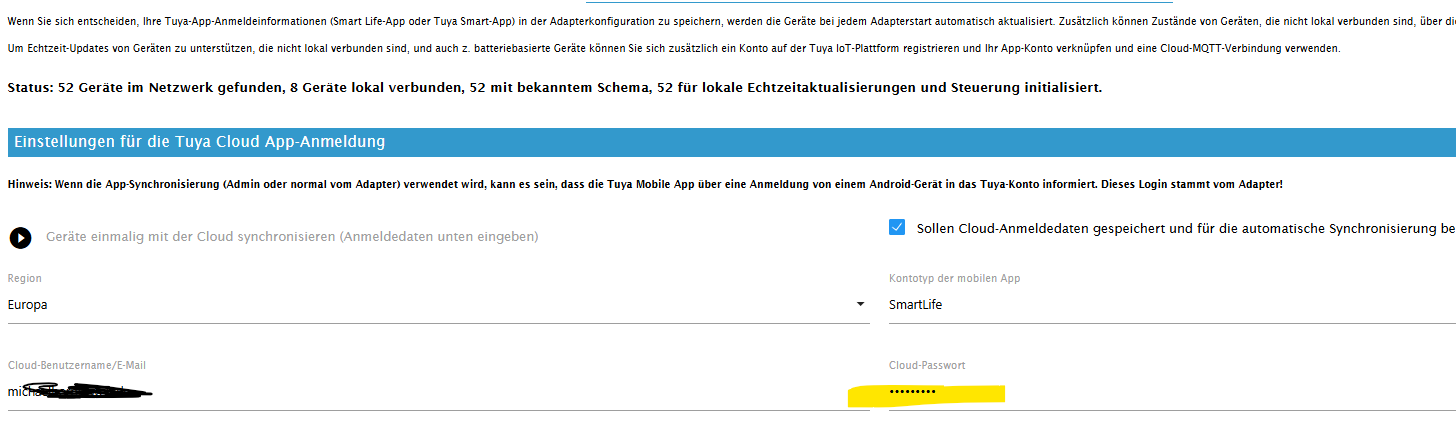
```bash Script v.2025-02-02 *** BASE SYSTEM *** Static hostname: iobroker-pi Icon name: computer Operating System: Raspbian GNU/Linux 11 (bullseye) Kernel: Linux 6.1.21-v8+ Architecture: arm64 OS is similar to: debian Model : Raspberry Pi 4 Model B Rev 1.5 Docker : false Virtualization : none Kernel : aarch64 Userland : 32 bit Systemuptime and Load: 13:02:09 up 16 days, 15:31, 1 user, load average: 0.59, 0.45, 0.45 CPU threads: 4 *** LIFE CYCLE STATUS *** Debian 'bullseye' is the current oldstable version. Please upgrade to the latest stable release 'bookworm' in due time! *** RASPBERRY THROTTLING *** Current issues: No throttling issues detected. Previously detected issues: ~ Under-voltage has occurred ~ Arm frequency capping has occurred *** TIME AND TIMEZONES *** Local time: Mon 2025-02-10 13:02:09 CET Universal time: Mon 2025-02-10 12:02:09 UTC RTC time: n/a Time zone: Europe/Amsterdam (CET, +0100) System clock synchronized: yes NTP service: active RTC in local TZ: no *** Users and Groups *** User that called 'iob diag': gthrn HOME=/home/gthrn GROUPS=gthrn adm dialout cdrom sudo audio video plugdev games users input render netdev gpio i2c spi iobroker User that is running 'js-controller': iobroker HOME=/home/iobroker GROUPS=iobroker tty dialout audio video plugdev bluetooth gpio i2c *** DISPLAY-SERVER SETUP *** Display-Server: false Desktop: Terminal: tty *** MEMORY *** total used free shared buff/cache available Mem: 7.9G 1.6G 4.5G 1.0M 1.8G 6.2G Swap: 99M 0B 99M Total: 8.0G 1.6G 4.6G Active iob-Instances: 21 7862 M total memory 1566 M used memory 1658 M active memory 1521 M inactive memory 4482 M free memory 147 M buffer memory 1665 M swap cache 99 M total swap 0 M used swap 99 M free swap *** top - Table Of Processes *** top - 13:02:10 up 16 days, 15:31, 1 user, load average: 0.59, 0.45, 0.45 Tasks: 166 total, 1 running, 165 sleeping, 0 stopped, 0 zombie %Cpu(s): 0.0 us, 4.3 sy, 0.0 ni, 95.7 id, 0.0 wa, 0.0 hi, 0.0 si, 0.0 st MiB Mem : 7862.2 total, 4482.4 free, 1566.7 used, 1813.1 buff/cache MiB Swap: 100.0 total, 100.0 free, 0.0 used. 6164.5 avail Mem *** FAILED SERVICES *** UNIT LOAD ACTIVE SUB DESCRIPTION 0 loaded units listed. *** DMESG CRITICAL ERRORS *** 140 CRITICAL ERRORS DETECTED! Check 'sudo dmesg --level=emerg,alert,crit -T' for details *** FILESYSTEM *** Filesystem Type Size Used Avail Use% Mounted on /dev/root ext4 59G 11G 46G 19% / devtmpfs devtmpfs 3.6G 0 3.6G 0% /dev tmpfs tmpfs 3.9G 0 3.9G 0% /dev/shm tmpfs tmpfs 1.6G 1.1M 1.6G 1% /run tmpfs tmpfs 5.0M 4.0K 5.0M 1% /run/lock /dev/sda1 vfat 255M 51M 205M 20% /boot tmpfs tmpfs 787M 0 787M 0% /run/user/1000 Messages concerning ext4 filesystem in dmesg: [Fri Jan 24 21:30:22 2025] Kernel command line: coherent_pool=1M 8250.nr_uarts=0 snd_bcm2835.enable_headphones=0 snd_bcm2835.enable_headphones=1 snd_bcm2835.enable_hdmi=1 snd_bcm2835.enable_hdmi=0 smsc95xx.macaddr=E4:5F:01:DE:B0:AA vc_mem.mem_base=0x3f000000 vc_mem.mem_size=0x3f600000 console=ttyS0,115200 console=tty1 root=PARTUUID=c7239adf-02 rootfstype=ext4 fsck.repair=yes rootwait [Fri Jan 24 21:30:25 2025] EXT4-fs (sda2): INFO: recovery required on readonly filesystem [Fri Jan 24 21:30:25 2025] EXT4-fs (sda2): write access will be enabled during recovery [Fri Jan 24 21:30:26 2025] EXT4-fs (sda2): orphan cleanup on readonly fs [Fri Jan 24 21:30:26 2025] EXT4-fs (sda2): 3 orphan inodes deleted [Fri Jan 24 21:30:26 2025] EXT4-fs (sda2): recovery complete [Fri Jan 24 21:30:26 2025] EXT4-fs (sda2): mounted filesystem with ordered data mode. Quota mode: none. [Fri Jan 24 21:30:26 2025] VFS: Mounted root (ext4 filesystem) readonly on device 8:2. [Fri Jan 24 21:30:30 2025] EXT4-fs (sda2): re-mounted. Quota mode: none. Show mounted filesystems: TARGET SOURCE FSTYPE OPTIONS / /dev/sda2 ext4 rw,noatime `-/boot /dev/sda1 vfat rw,relatime,fmask=0022,dmask=0022,codepage=437,iocharset=ascii,shortname=mixed,errors=remount-ro Files in neuralgic directories: /var: 1.4G /var/ 763M /var/log 761M /var/log/journal/3f7e426fbacf414fbfbc4f1541fa25b4 761M /var/log/journal 451M /var/cache Archived and active journals take up 760.2M in the file system. /opt/iobroker/backups: 1.3G /opt/iobroker/backups/ 4.0K /opt/iobroker/backups/zigbee_0 /opt/iobroker/iobroker-data: 588M /opt/iobroker/iobroker-data/ 424M /opt/iobroker/iobroker-data/files 158M /opt/iobroker/iobroker-data/files/admin.admin 157M /opt/iobroker/iobroker-data/files/admin.admin/custom/static/js 157M /opt/iobroker/iobroker-data/files/admin.admin/custom/static The five largest files in iobroker-data are: 19M /opt/iobroker/iobroker-data/files/web.admin/static/js/main.6964fae2.js.map 15M /opt/iobroker/iobroker-data/objects.jsonl 14M /opt/iobroker/iobroker-data/states.jsonl 7.5M /opt/iobroker/iobroker-data/files/web.admin/static/js/main.6964fae2.js 7.4M /opt/iobroker/iobroker-data/files/javascript.admin/custom/static/js/vendors-node_modules_iobroker_adapter-react-v5_node_modules_mui_icons-material_esm_index_js.3514cab0.chunk.js.map USB-Devices by-id: USB-Sticks - Avoid direct links to /dev/tty* in your adapter setups, please always prefer the links 'by-id': No Devices found 'by-id' HINT: Your zigbee.0 COM-Port is NOT matching 'by-id'. Please check your setting: tcp *** NodeJS-Installation *** /usr/bin/nodejs v20.18.1 /usr/bin/node v20.18.1 /usr/bin/npm 10.8.2 /usr/bin/npx 10.8.2 /usr/bin/corepack 0.29.4 nodejs: Installed: 20.18.1-1nodesource1 Candidate: 20.18.1-1nodesource1 Version table: *** 20.18.1-1nodesource1 600 500 https://deb.nodesource.com/node_20.x nodistro/main armhf Packages 100 /var/lib/dpkg/status 20.18.0-1nodesource1 600 500 https://deb.nodesource.com/node_20.x nodistro/main armhf Packages 20.17.0-1nodesource1 600 500 https://deb.nodesource.com/node_20.x nodistro/main armhf Packages 20.16.0-1nodesource1 600 500 https://deb.nodesource.com/node_20.x nodistro/main armhf Packages 20.15.1-1nodesource1 600 500 https://deb.nodesource.com/node_20.x nodistro/main armhf Packages 20.15.0-1nodesource1 600 500 https://deb.nodesource.com/node_20.x nodistro/main armhf Packages 20.14.0-1nodesource1 600 500 https://deb.nodesource.com/node_20.x nodistro/main armhf Packages 20.13.1-1nodesource1 600 500 https://deb.nodesource.com/node_20.x nodistro/main armhf Packages 20.13.0-1nodesource1 600 500 https://deb.nodesource.com/node_20.x nodistro/main armhf Packages 20.12.2-1nodesource1 600 500 https://deb.nodesource.com/node_20.x nodistro/main armhf Packages 20.12.1-1nodesource1 600 500 https://deb.nodesource.com/node_20.x nodistro/main armhf Packages 20.12.0-1nodesource1 600 500 https://deb.nodesource.com/node_20.x nodistro/main armhf Packages 20.11.1-1nodesource1 600 500 https://deb.nodesource.com/node_20.x nodistro/main armhf Packages 20.11.0-1nodesource1 600 500 https://deb.nodesource.com/node_20.x nodistro/main armhf Packages 20.10.0-1nodesource1 600 500 https://deb.nodesource.com/node_20.x nodistro/main armhf Packages 20.9.0-1nodesource1 600 500 https://deb.nodesource.com/node_20.x nodistro/main armhf Packages 20.8.1-1nodesource1 600 500 https://deb.nodesource.com/node_20.x nodistro/main armhf Packages 20.8.0-1nodesource1 600 500 https://deb.nodesource.com/node_20.x nodistro/main armhf Packages 20.7.0-1nodesource1 600 500 https://deb.nodesource.com/node_20.x nodistro/main armhf Packages 20.6.1-1nodesource1 600 500 https://deb.nodesource.com/node_20.x nodistro/main armhf Packages 20.6.0-1nodesource1 600 500 https://deb.nodesource.com/node_20.x nodistro/main armhf Packages 20.5.1-1nodesource1 600 500 https://deb.nodesource.com/node_20.x nodistro/main armhf Packages 20.5.0-1nodesource1 600 500 https://deb.nodesource.com/node_20.x nodistro/main armhf Packages 20.4.0-1nodesource1 600 500 https://deb.nodesource.com/node_20.x nodistro/main armhf Packages 20.3.1-1nodesource1 600 500 https://deb.nodesource.com/node_20.x nodistro/main armhf Packages 20.3.0-1nodesource1 600 500 https://deb.nodesource.com/node_20.x nodistro/main armhf Packages 20.2.0-1nodesource1 600 500 https://deb.nodesource.com/node_20.x nodistro/main armhf Packages 20.1.0-1nodesource1 600 500 https://deb.nodesource.com/node_20.x nodistro/main armhf Packages 20.0.0-1nodesource1 600 500 https://deb.nodesource.com/node_20.x nodistro/main armhf Packages 12.22.12~dfsg-1~deb11u5 500 500 http://raspbian.raspberrypi.org/raspbian bullseye/main armhf Packages Temp directories causing deletion problem: 0 No problems detected Errors in npm tree: 0 No problems detected *** ioBroker-Installation *** ioBroker Status iobroker is running on this host. Objects type: jsonl States type: jsonl Hosts: GTHRN-pi GTHRN-pi (version: 7.0.6, hostname: GTHRN-pi , alive, uptime: 1438305) Core adapters versions js-controller: 7.0.6 admin: 7.4.21 javascript: 8.9.1 nodejs modules from github: 4 +-- iobroker.device-watcher@2.12.1 (git+ssh://git@github.com/iobroker-community-adapters/ioBroker.device-watcher.git#fb49d0b7d1af160318904a143bcea7cab85764c4) +-- iobroker.telegram@4.0.0 (git+ssh://git@github.com/iobroker-community-adapters/ioBroker.telegram.git#b4cfff1fa1dadc8a33905f86208d3b5319c1e585) +-- iobroker.tuya@3.17.0 (git+ssh://git@github.com/Apollon77/ioBroker.tuya.git#007d61f5c03c1150dcf67d40f5967e651caf776c) +-- iobroker.vis-materialdesign@0.5.94 (git+ssh://git@github.com/Scrounger/ioBroker.vis-materialdesign.git#8b7529d493f223dfc4f1d1f632553fcb35bbcc92) Adapter State + system.adapter.admin.0 : admin : GTHRN-pi - enabled, compact disabled, port: 8081, bind: 0.0.0.0 (SSL), run as: admin + system.adapter.backitup.0 : backitup : GTHRN-pi - enabled, compact disabled system.adapter.daikin.0 : daikin : GTHRN-pi - disabled, compact disabled system.adapter.daswetter.0 : daswetter : GTHRN-pi - enabled, compact disabled + system.adapter.device-watcher.0 : device-watcher : GTHRN-pi - enabled, compact disabled + system.adapter.espresense.0 : espresense : GTHRN-pi - enabled, compact disabled system.adapter.feiertage.0 : feiertage : GTHRN-pi - enabled, compact disabled + system.adapter.fullybrowser.0 : fullybrowser : GTHRN-pi - enabled, compact disabled + system.adapter.history.0 : history : GTHRN-pi - enabled, compact disabled + system.adapter.hue.0 : hue : GTHRN-pi - enabled, compact disabled, port: 443 system.adapter.icons-material-png.0 : icons-material-png : GTHRN-pi - disabled system.adapter.icons-material-svg.0 : icons-material-svg : GTHRN-pi - disabled system.adapter.icons-mfd-png.0 : icons-mfd-png : GTHRN-pi - disabled system.adapter.icons-mfd-svg.0 : icons-mfd-svg : GTHRN-pi - disabled + system.adapter.iot.0 : iot : GTHRN-pi - enabled, compact disabled + system.adapter.iot.1 : iot : GTHRN-pi - enabled, compact disabled + system.adapter.iot.2 : iot : GTHRN-pi - enabled, compact disabled + system.adapter.javascript.0 : javascript : GTHRN-pi - enabled, compact disabled + system.adapter.mqtt-client.2 : mqtt-client : GTHRN-pi - enabled, compact disabled, port: 3075 + system.adapter.mqtt.2 : mqtt : GTHRN-pi - enabled, compact disabled, port: 3075, bind: 0.0.0.0 + system.adapter.ping.0 : ping : GTHRN-pi - enabled, compact disabled + system.adapter.ring.0 : ring : GTHRN-pi - enabled, compact disabled + system.adapter.telegram.0 : telegram : GTHRN-pi - enabled, compact disabled, port: 8443, bind: 0.0.0.0 + system.adapter.tuya.0 : tuya : GTHRN-pi - enabled, compact disabled system.adapter.vis-fancyswitch.0 : vis-fancyswitch : GTHRN-pi - disabled system.adapter.vis-google-fonts.0 : vis-google-fonts : GTHRN-pi - enabled, compact disabled system.adapter.vis-hqwidgets.0 : vis-hqwidgets : GTHRN-pi - disabled system.adapter.vis-icontwo.0 : vis-icontwo : GTHRN-pi - disabled, compact disabled + system.adapter.vis-inventwo.0 : vis-inventwo : GTHRN-pi - enabled, compact disabled system.adapter.vis-keyboard.0 : vis-keyboard : GTHRN-pi - disabled system.adapter.vis-metro.0 : vis-metro : GTHRN-pi - disabled system.adapter.vis-timeandweather.0 : vis-timeandweather : GTHRN-pi - disabled system.adapter.vis.0 : vis : GTHRN-pi - enabled, compact disabled + system.adapter.web.0 : web : GTHRN-pi - enabled, compact disabled, port: 8082, bind: 0.0.0.0, run as: admin + system.adapter.zigbee.0 : zigbee : GTHRN-pi - enabled, compact disabled, port: tcp://192.168.188.120:6638 + instance is alive Enabled adapters with bindings + system.adapter.admin.0 : admin : GTHRN-pi - enabled, compact disabled, port: 8081, bind: 0.0.0.0 (SSL), run as: admin + system.adapter.hue.0 : hue : GTHRN-pi - enabled, compact disabled, port: 443 + system.adapter.mqtt-client.2 : mqtt-client : GTHRN-pi - enabled, compact disabled, port: 3075 + system.adapter.mqtt.2 : mqtt : GTHRN-pi - enabled, compact disabled, port: 3075, bind: 0.0.0.0 + system.adapter.telegram.0 : telegram : GTHRN-pi - enabled, compact disabled, port: 8443, bind: 0.0.0.0 + system.adapter.web.0 : web : GTHRN-pi - enabled, compact disabled, port: 8082, bind: 0.0.0.0, run as: admin + system.adapter.zigbee.0 : zigbee : GTHRN-pi - enabled, compact disabled, port: tcp://192.168.188.120:6638 ioBroker-Repositories ┌─────────┬──────────┬─────────────────────────────────────────────────────────┬──────────────┐ │ (index) │ name │ url │ auto upgrade │ ├─────────┼──────────┼─────────────────────────────────────────────────────────┼──────────────┤ │ 0 │ 'stable' │ 'http://download.iobroker.net/sources-dist.json' │ false │ │ 1 │ 'beta' │ 'http://download.iobroker.net/sources-dist-latest.json' │ false │ └─────────┴──────────┴─────────────────────────────────────────────────────────┴──────────────┘ Active repo(s): beta Upgrade policy: none Installed ioBroker-Instances Used repository: beta Adapter "admin" : 7.4.21 , installed 7.4.21 Adapter "backitup" : 3.0.31 , installed 3.0.31 Adapter "daikin" : 1.4.2 , installed 1.4.2 Adapter "daswetter" : 3.2.2 , installed 3.2.2 Adapter "device-watcher": 2.12.1 , installed 2.12.1 Adapter "espresense" : 0.6.3 , installed 0.6.3 Adapter "feiertage" : 1.2.1 , installed 1.2.1 Adapter "fullybrowser" : 3.0.13 , installed 3.0.13 Adapter "history" : 3.0.1 , installed 3.0.1 Adapter "hue" : 3.14.1 , installed 3.14.1 Adapter "icons-material-png": 0.1.0, installed 0.1.0 Adapter "icons-material-svg": 0.1.0, installed 0.1.0 Adapter "icons-mfd-png": 1.2.1 , installed 1.2.1 Adapter "icons-mfd-svg": 1.2.0 , installed 1.2.0 Adapter "iot" : 3.4.5 , installed 3.4.5 Adapter "javascript" : 8.9.1 , installed 8.9.1 Controller "js-controller": 7.0.6 , installed 7.0.6 Adapter "mqtt" : 6.1.2 , installed 6.1.2 Adapter "mqtt-client" : 3.0.0 , installed 2.1.0 [Updatable] Adapter "ping" : 1.7.9 , installed 1.7.9 Adapter "ring" : 6.3.0 , installed 6.3.0 Adapter "simple-api" : 2.8.0 , installed 2.8.0 Adapter "socketio" : 7.0.0 , installed 6.7.1 [Updatable] Adapter "telegram" : 4.0.0 , installed 4.0.0 Adapter "tuya" : 3.17.0 , installed 3.17.0 Adapter "vis" : 1.5.6 , installed 1.5.6 Adapter "vis-fancyswitch": 1.1.0 , installed 1.1.0 Adapter "vis-google-fonts": 1.0.4 , installed 1.0.4 Adapter "vis-hqwidgets": 1.5.1 , installed 1.5.1 Adapter "vis-icontwo" : 1.11.0 , installed 1.11.0 Adapter "vis-inventwo" : 3.3.4 , installed 3.3.4 Adapter "vis-keyboard" : 0.0.2 , installed 0.0.2 Adapter "vis-materialdesign": 0.5.9, installed 0.5.94 Adapter "vis-metro" : 1.2.0 , installed 1.2.0 Adapter "vis-timeandweather": 1.2.2, installed 1.2.2 Adapter "web" : 6.3.1 , installed 6.3.1 Adapter "ws" : 3.0.1 , installed 2.6.2 [Updatable] Adapter "zigbee" : 1.10.14 , installed 1.10.14 Objects and States Please stand by - This may take a while Objects: 6671 States: 5793 *** OS-Repositories and Updates *** Hit:1 http://raspbian.raspberrypi.org/raspbian bullseye InRelease Hit:2 http://archive.raspberrypi.org/debian bullseye InRelease Hit:3 https://deb.nodesource.com/node_20.x nodistro InRelease Reading package lists... Pending Updates: 25 *** Listening Ports *** Active Internet connections (only servers) Proto Recv-Q Send-Q Local Address Foreign Address State User Inode PID/Program name tcp 0 0 0.0.0.0:3075 0.0.0.0:* LISTEN 1001 15868 1189/io.mqtt.2 tcp 0 0 127.0.0.1:9001 0.0.0.0:* LISTEN 1001 14125 489/iobroker.js-con tcp 0 0 127.0.0.1:9000 0.0.0.0:* LISTEN 1001 12785 489/iobroker.js-con tcp 0 0 0.0.0.0:22 0.0.0.0:* LISTEN 0 1889 517/sshd: /usr/sbin tcp6 0 0 :::3001 :::* LISTEN 1001 16749 1222/io.fullybrowse tcp6 0 0 :::3030 :::* LISTEN 1001 2653440 9688/io.espresense. tcp6 0 0 :::8082 :::* LISTEN 1001 18441 1239/io.web.0 tcp6 0 0 :::8081 :::* LISTEN 1001 2652026 9576/io.admin.0 tcp6 0 0 :::22 :::* LISTEN 0 1891 517/sshd: /usr/sbin udp 0 0 0.0.0.0:68 0.0.0.0:* 0 1906 695/dhcpcd udp 0 0 0.0.0.0:5353 0.0.0.0:* 108 13907 373/avahi-daemon: r udp 0 0 0.0.0.0:50523 0.0.0.0:* 108 13909 373/avahi-daemon: r udp 0 0 0.0.0.0:6666 0.0.0.0:* 1001 2659021 10456/io.tuya.0 udp 0 0 0.0.0.0:6667 0.0.0.0:* 1001 2659022 10456/io.tuya.0 udp6 0 0 :::546 :::* 0 115745 695/dhcpcd udp6 0 0 :::5353 :::* 108 13908 373/avahi-daemon: r udp6 0 0 :::39322 :::* 108 13910 373/avahi-daemon: r *** Log File - Last 25 Lines *** 2025-02-10 13:00:53.082 - info: daswetter.0 (18166) starting. Version 3.2.2 in /opt/iobroker/node_modules/iobroker.daswetter, node: v20.18.1, js-controller: 7.0.6 2025-02-10 13:01:07.031 - info: javascript.0 (28533) script.js.SYSTEM.Devicewatcher_status_an_loggger: true 2025-02-10 13:01:11.150 - info: daswetter.0 (18166) Terminated (ADAPTER_REQUESTED_TERMINATION): All data handled, adapter stopped until next scheduled moment 2025-02-10 13:01:11.670 - info: daswetter.0 (18166) cleaned everything up... 2025-02-10 13:01:11.689 - info: host.GTHRN-pi instance system.adapter.daswetter.0 having pid 18166 terminated with code 11 (ADAPTER_REQUESTED_TERMINATION) 2025-02-10 13:01:22.032 - info: javascript.0 (28533) script.js.SYSTEM.Devicewatcher_status_an_loggger: true 2025-02-10 13:01:37.031 - info: javascript.0 (28533) script.js.SYSTEM.Devicewatcher_status_an_loggger: true 2025-02-10 13:01:52.034 - info: javascript.0 (28533) script.js.SYSTEM.Devicewatcher_status_an_loggger: true 2025-02-10 13:02:00.052 - info: javascript.0 (28533) script.js.SYSTEM.Temp_CPU: 38.4°C 2025-02-10 13:02:07.035 - info: javascript.0 (28533) script.js.SYSTEM.Devicewatcher_status_an_loggger: true 2025-02-10 13:02:22.037 - info: javascript.0 (28533) script.js.SYSTEM.Devicewatcher_status_an_loggger: true 2025-02-10 13:02:37.042 - info: javascript.0 (28533) script.js.SYSTEM.Devicewatcher_status_an_loggger: true 2025-02-10 13:02:56.454 - info: javascript.0 (28533) script.js.SYSTEM.Devicewatcher_status_an_loggger: true 2025-02-10 13:03:07.041 - info: javascript.0 (28533) script.js.SYSTEM.Devicewatcher_status_an_loggger: true 2025-02-10 13:03:07.163 - info: admin.0 (9576) <== Disconnect system.user.admin from ::ffff:192.168.178.196 admin 2025-02-10 13:03:16.659 - info: admin.0 (9576) ==> Connected system.user.admin from ::ffff:192.168.178.196 2025-02-10 13:03:22.044 - info: javascript.0 (28533) script.js.SYSTEM.Devicewatcher_status_an_loggger: true 2025-02-10 13:03:24.803 - warn: host.GTHRN-pi Could not check for new OS updates: Command failed: sudo apt list --upgradeable WARNING: apt does not have a stable CLI interface. Use with caution in scripts. E: Problem renaming the file /var/cache/apt/pkgcache.bin.2vsJAl to /var/cache/apt/pkgcache.bin - rename (2: No such file or directory) W: You may want to run apt-get update to correct these problems E: The package cache file is corruptedDanke, jetzt kann man Hilfe leisten. Ich vermute mal zu 90% liegt das am aktuell von dir installierten Admin-Adapter V7.4.21, der hat seit ner Zeit n Bug bei der Eingabe in die Felder.. gibt auch n Issue zu.
Bei Einsatz von Beta Versionen besser immer die Issues dazu lesen, oder, in der Gartenhuette, erst gar nicht einsetzen.
Da lieber mit den Versionen auf Stable bleiben, die heissen ja nicht zufaellig Stable.. -
@ilovegym Aktuell habe ich keine Probleme, der IOB steht in meinem Ferienhaus, wenn ich Freitag dorthin fahre, werden über GEOFANCY einige Aktionen von TUYA Geräten erwartet. Letzten Freitag war es auch so, IOB hat meine Anreise erkannt, Tuya-Thermostat sollte hochregeln, Auf dem Parkplatz angekommen, sollte die Gartenbeleuchtung und Flurbeleuchtung angehen. IOB hat auch die entsprechenden Tuya Geräte angesprochen, aber es erfolgte keine Auslösung weil das Cloud-Passwort verschwunden war. Anbei ein Bild so wie es gerade aussieht.
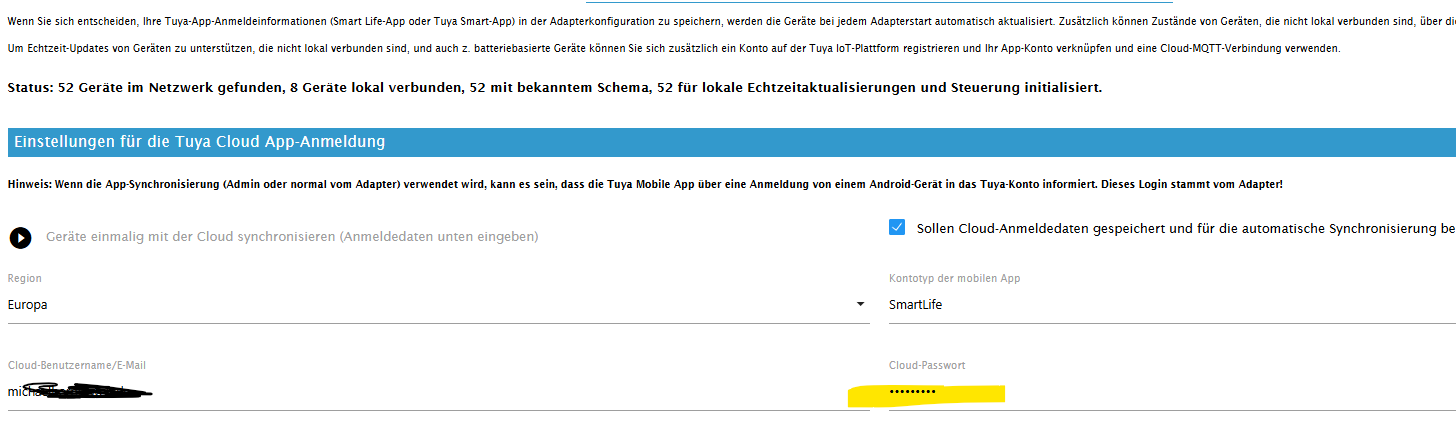
```bash Script v.2025-02-02 *** BASE SYSTEM *** Static hostname: iobroker-pi Icon name: computer Operating System: Raspbian GNU/Linux 11 (bullseye) Kernel: Linux 6.1.21-v8+ Architecture: arm64 OS is similar to: debian Model : Raspberry Pi 4 Model B Rev 1.5 Docker : false Virtualization : none Kernel : aarch64 Userland : 32 bit Systemuptime and Load: 13:02:09 up 16 days, 15:31, 1 user, load average: 0.59, 0.45, 0.45 CPU threads: 4 *** LIFE CYCLE STATUS *** Debian 'bullseye' is the current oldstable version. Please upgrade to the latest stable release 'bookworm' in due time! *** RASPBERRY THROTTLING *** Current issues: No throttling issues detected. Previously detected issues: ~ Under-voltage has occurred ~ Arm frequency capping has occurred *** TIME AND TIMEZONES *** Local time: Mon 2025-02-10 13:02:09 CET Universal time: Mon 2025-02-10 12:02:09 UTC RTC time: n/a Time zone: Europe/Amsterdam (CET, +0100) System clock synchronized: yes NTP service: active RTC in local TZ: no *** Users and Groups *** User that called 'iob diag': gthrn HOME=/home/gthrn GROUPS=gthrn adm dialout cdrom sudo audio video plugdev games users input render netdev gpio i2c spi iobroker User that is running 'js-controller': iobroker HOME=/home/iobroker GROUPS=iobroker tty dialout audio video plugdev bluetooth gpio i2c *** DISPLAY-SERVER SETUP *** Display-Server: false Desktop: Terminal: tty *** MEMORY *** total used free shared buff/cache available Mem: 7.9G 1.6G 4.5G 1.0M 1.8G 6.2G Swap: 99M 0B 99M Total: 8.0G 1.6G 4.6G Active iob-Instances: 21 7862 M total memory 1566 M used memory 1658 M active memory 1521 M inactive memory 4482 M free memory 147 M buffer memory 1665 M swap cache 99 M total swap 0 M used swap 99 M free swap *** top - Table Of Processes *** top - 13:02:10 up 16 days, 15:31, 1 user, load average: 0.59, 0.45, 0.45 Tasks: 166 total, 1 running, 165 sleeping, 0 stopped, 0 zombie %Cpu(s): 0.0 us, 4.3 sy, 0.0 ni, 95.7 id, 0.0 wa, 0.0 hi, 0.0 si, 0.0 st MiB Mem : 7862.2 total, 4482.4 free, 1566.7 used, 1813.1 buff/cache MiB Swap: 100.0 total, 100.0 free, 0.0 used. 6164.5 avail Mem *** FAILED SERVICES *** UNIT LOAD ACTIVE SUB DESCRIPTION 0 loaded units listed. *** DMESG CRITICAL ERRORS *** 140 CRITICAL ERRORS DETECTED! Check 'sudo dmesg --level=emerg,alert,crit -T' for details *** FILESYSTEM *** Filesystem Type Size Used Avail Use% Mounted on /dev/root ext4 59G 11G 46G 19% / devtmpfs devtmpfs 3.6G 0 3.6G 0% /dev tmpfs tmpfs 3.9G 0 3.9G 0% /dev/shm tmpfs tmpfs 1.6G 1.1M 1.6G 1% /run tmpfs tmpfs 5.0M 4.0K 5.0M 1% /run/lock /dev/sda1 vfat 255M 51M 205M 20% /boot tmpfs tmpfs 787M 0 787M 0% /run/user/1000 Messages concerning ext4 filesystem in dmesg: [Fri Jan 24 21:30:22 2025] Kernel command line: coherent_pool=1M 8250.nr_uarts=0 snd_bcm2835.enable_headphones=0 snd_bcm2835.enable_headphones=1 snd_bcm2835.enable_hdmi=1 snd_bcm2835.enable_hdmi=0 smsc95xx.macaddr=E4:5F:01:DE:B0:AA vc_mem.mem_base=0x3f000000 vc_mem.mem_size=0x3f600000 console=ttyS0,115200 console=tty1 root=PARTUUID=c7239adf-02 rootfstype=ext4 fsck.repair=yes rootwait [Fri Jan 24 21:30:25 2025] EXT4-fs (sda2): INFO: recovery required on readonly filesystem [Fri Jan 24 21:30:25 2025] EXT4-fs (sda2): write access will be enabled during recovery [Fri Jan 24 21:30:26 2025] EXT4-fs (sda2): orphan cleanup on readonly fs [Fri Jan 24 21:30:26 2025] EXT4-fs (sda2): 3 orphan inodes deleted [Fri Jan 24 21:30:26 2025] EXT4-fs (sda2): recovery complete [Fri Jan 24 21:30:26 2025] EXT4-fs (sda2): mounted filesystem with ordered data mode. Quota mode: none. [Fri Jan 24 21:30:26 2025] VFS: Mounted root (ext4 filesystem) readonly on device 8:2. [Fri Jan 24 21:30:30 2025] EXT4-fs (sda2): re-mounted. Quota mode: none. Show mounted filesystems: TARGET SOURCE FSTYPE OPTIONS / /dev/sda2 ext4 rw,noatime `-/boot /dev/sda1 vfat rw,relatime,fmask=0022,dmask=0022,codepage=437,iocharset=ascii,shortname=mixed,errors=remount-ro Files in neuralgic directories: /var: 1.4G /var/ 763M /var/log 761M /var/log/journal/3f7e426fbacf414fbfbc4f1541fa25b4 761M /var/log/journal 451M /var/cache Archived and active journals take up 760.2M in the file system. /opt/iobroker/backups: 1.3G /opt/iobroker/backups/ 4.0K /opt/iobroker/backups/zigbee_0 /opt/iobroker/iobroker-data: 588M /opt/iobroker/iobroker-data/ 424M /opt/iobroker/iobroker-data/files 158M /opt/iobroker/iobroker-data/files/admin.admin 157M /opt/iobroker/iobroker-data/files/admin.admin/custom/static/js 157M /opt/iobroker/iobroker-data/files/admin.admin/custom/static The five largest files in iobroker-data are: 19M /opt/iobroker/iobroker-data/files/web.admin/static/js/main.6964fae2.js.map 15M /opt/iobroker/iobroker-data/objects.jsonl 14M /opt/iobroker/iobroker-data/states.jsonl 7.5M /opt/iobroker/iobroker-data/files/web.admin/static/js/main.6964fae2.js 7.4M /opt/iobroker/iobroker-data/files/javascript.admin/custom/static/js/vendors-node_modules_iobroker_adapter-react-v5_node_modules_mui_icons-material_esm_index_js.3514cab0.chunk.js.map USB-Devices by-id: USB-Sticks - Avoid direct links to /dev/tty* in your adapter setups, please always prefer the links 'by-id': No Devices found 'by-id' HINT: Your zigbee.0 COM-Port is NOT matching 'by-id'. Please check your setting: tcp *** NodeJS-Installation *** /usr/bin/nodejs v20.18.1 /usr/bin/node v20.18.1 /usr/bin/npm 10.8.2 /usr/bin/npx 10.8.2 /usr/bin/corepack 0.29.4 nodejs: Installed: 20.18.1-1nodesource1 Candidate: 20.18.1-1nodesource1 Version table: *** 20.18.1-1nodesource1 600 500 https://deb.nodesource.com/node_20.x nodistro/main armhf Packages 100 /var/lib/dpkg/status 20.18.0-1nodesource1 600 500 https://deb.nodesource.com/node_20.x nodistro/main armhf Packages 20.17.0-1nodesource1 600 500 https://deb.nodesource.com/node_20.x nodistro/main armhf Packages 20.16.0-1nodesource1 600 500 https://deb.nodesource.com/node_20.x nodistro/main armhf Packages 20.15.1-1nodesource1 600 500 https://deb.nodesource.com/node_20.x nodistro/main armhf Packages 20.15.0-1nodesource1 600 500 https://deb.nodesource.com/node_20.x nodistro/main armhf Packages 20.14.0-1nodesource1 600 500 https://deb.nodesource.com/node_20.x nodistro/main armhf Packages 20.13.1-1nodesource1 600 500 https://deb.nodesource.com/node_20.x nodistro/main armhf Packages 20.13.0-1nodesource1 600 500 https://deb.nodesource.com/node_20.x nodistro/main armhf Packages 20.12.2-1nodesource1 600 500 https://deb.nodesource.com/node_20.x nodistro/main armhf Packages 20.12.1-1nodesource1 600 500 https://deb.nodesource.com/node_20.x nodistro/main armhf Packages 20.12.0-1nodesource1 600 500 https://deb.nodesource.com/node_20.x nodistro/main armhf Packages 20.11.1-1nodesource1 600 500 https://deb.nodesource.com/node_20.x nodistro/main armhf Packages 20.11.0-1nodesource1 600 500 https://deb.nodesource.com/node_20.x nodistro/main armhf Packages 20.10.0-1nodesource1 600 500 https://deb.nodesource.com/node_20.x nodistro/main armhf Packages 20.9.0-1nodesource1 600 500 https://deb.nodesource.com/node_20.x nodistro/main armhf Packages 20.8.1-1nodesource1 600 500 https://deb.nodesource.com/node_20.x nodistro/main armhf Packages 20.8.0-1nodesource1 600 500 https://deb.nodesource.com/node_20.x nodistro/main armhf Packages 20.7.0-1nodesource1 600 500 https://deb.nodesource.com/node_20.x nodistro/main armhf Packages 20.6.1-1nodesource1 600 500 https://deb.nodesource.com/node_20.x nodistro/main armhf Packages 20.6.0-1nodesource1 600 500 https://deb.nodesource.com/node_20.x nodistro/main armhf Packages 20.5.1-1nodesource1 600 500 https://deb.nodesource.com/node_20.x nodistro/main armhf Packages 20.5.0-1nodesource1 600 500 https://deb.nodesource.com/node_20.x nodistro/main armhf Packages 20.4.0-1nodesource1 600 500 https://deb.nodesource.com/node_20.x nodistro/main armhf Packages 20.3.1-1nodesource1 600 500 https://deb.nodesource.com/node_20.x nodistro/main armhf Packages 20.3.0-1nodesource1 600 500 https://deb.nodesource.com/node_20.x nodistro/main armhf Packages 20.2.0-1nodesource1 600 500 https://deb.nodesource.com/node_20.x nodistro/main armhf Packages 20.1.0-1nodesource1 600 500 https://deb.nodesource.com/node_20.x nodistro/main armhf Packages 20.0.0-1nodesource1 600 500 https://deb.nodesource.com/node_20.x nodistro/main armhf Packages 12.22.12~dfsg-1~deb11u5 500 500 http://raspbian.raspberrypi.org/raspbian bullseye/main armhf Packages Temp directories causing deletion problem: 0 No problems detected Errors in npm tree: 0 No problems detected *** ioBroker-Installation *** ioBroker Status iobroker is running on this host. Objects type: jsonl States type: jsonl Hosts: GTHRN-pi GTHRN-pi (version: 7.0.6, hostname: GTHRN-pi , alive, uptime: 1438305) Core adapters versions js-controller: 7.0.6 admin: 7.4.21 javascript: 8.9.1 nodejs modules from github: 4 +-- iobroker.device-watcher@2.12.1 (git+ssh://git@github.com/iobroker-community-adapters/ioBroker.device-watcher.git#fb49d0b7d1af160318904a143bcea7cab85764c4) +-- iobroker.telegram@4.0.0 (git+ssh://git@github.com/iobroker-community-adapters/ioBroker.telegram.git#b4cfff1fa1dadc8a33905f86208d3b5319c1e585) +-- iobroker.tuya@3.17.0 (git+ssh://git@github.com/Apollon77/ioBroker.tuya.git#007d61f5c03c1150dcf67d40f5967e651caf776c) +-- iobroker.vis-materialdesign@0.5.94 (git+ssh://git@github.com/Scrounger/ioBroker.vis-materialdesign.git#8b7529d493f223dfc4f1d1f632553fcb35bbcc92) Adapter State + system.adapter.admin.0 : admin : GTHRN-pi - enabled, compact disabled, port: 8081, bind: 0.0.0.0 (SSL), run as: admin + system.adapter.backitup.0 : backitup : GTHRN-pi - enabled, compact disabled system.adapter.daikin.0 : daikin : GTHRN-pi - disabled, compact disabled system.adapter.daswetter.0 : daswetter : GTHRN-pi - enabled, compact disabled + system.adapter.device-watcher.0 : device-watcher : GTHRN-pi - enabled, compact disabled + system.adapter.espresense.0 : espresense : GTHRN-pi - enabled, compact disabled system.adapter.feiertage.0 : feiertage : GTHRN-pi - enabled, compact disabled + system.adapter.fullybrowser.0 : fullybrowser : GTHRN-pi - enabled, compact disabled + system.adapter.history.0 : history : GTHRN-pi - enabled, compact disabled + system.adapter.hue.0 : hue : GTHRN-pi - enabled, compact disabled, port: 443 system.adapter.icons-material-png.0 : icons-material-png : GTHRN-pi - disabled system.adapter.icons-material-svg.0 : icons-material-svg : GTHRN-pi - disabled system.adapter.icons-mfd-png.0 : icons-mfd-png : GTHRN-pi - disabled system.adapter.icons-mfd-svg.0 : icons-mfd-svg : GTHRN-pi - disabled + system.adapter.iot.0 : iot : GTHRN-pi - enabled, compact disabled + system.adapter.iot.1 : iot : GTHRN-pi - enabled, compact disabled + system.adapter.iot.2 : iot : GTHRN-pi - enabled, compact disabled + system.adapter.javascript.0 : javascript : GTHRN-pi - enabled, compact disabled + system.adapter.mqtt-client.2 : mqtt-client : GTHRN-pi - enabled, compact disabled, port: 3075 + system.adapter.mqtt.2 : mqtt : GTHRN-pi - enabled, compact disabled, port: 3075, bind: 0.0.0.0 + system.adapter.ping.0 : ping : GTHRN-pi - enabled, compact disabled + system.adapter.ring.0 : ring : GTHRN-pi - enabled, compact disabled + system.adapter.telegram.0 : telegram : GTHRN-pi - enabled, compact disabled, port: 8443, bind: 0.0.0.0 + system.adapter.tuya.0 : tuya : GTHRN-pi - enabled, compact disabled system.adapter.vis-fancyswitch.0 : vis-fancyswitch : GTHRN-pi - disabled system.adapter.vis-google-fonts.0 : vis-google-fonts : GTHRN-pi - enabled, compact disabled system.adapter.vis-hqwidgets.0 : vis-hqwidgets : GTHRN-pi - disabled system.adapter.vis-icontwo.0 : vis-icontwo : GTHRN-pi - disabled, compact disabled + system.adapter.vis-inventwo.0 : vis-inventwo : GTHRN-pi - enabled, compact disabled system.adapter.vis-keyboard.0 : vis-keyboard : GTHRN-pi - disabled system.adapter.vis-metro.0 : vis-metro : GTHRN-pi - disabled system.adapter.vis-timeandweather.0 : vis-timeandweather : GTHRN-pi - disabled system.adapter.vis.0 : vis : GTHRN-pi - enabled, compact disabled + system.adapter.web.0 : web : GTHRN-pi - enabled, compact disabled, port: 8082, bind: 0.0.0.0, run as: admin + system.adapter.zigbee.0 : zigbee : GTHRN-pi - enabled, compact disabled, port: tcp://192.168.188.120:6638 + instance is alive Enabled adapters with bindings + system.adapter.admin.0 : admin : GTHRN-pi - enabled, compact disabled, port: 8081, bind: 0.0.0.0 (SSL), run as: admin + system.adapter.hue.0 : hue : GTHRN-pi - enabled, compact disabled, port: 443 + system.adapter.mqtt-client.2 : mqtt-client : GTHRN-pi - enabled, compact disabled, port: 3075 + system.adapter.mqtt.2 : mqtt : GTHRN-pi - enabled, compact disabled, port: 3075, bind: 0.0.0.0 + system.adapter.telegram.0 : telegram : GTHRN-pi - enabled, compact disabled, port: 8443, bind: 0.0.0.0 + system.adapter.web.0 : web : GTHRN-pi - enabled, compact disabled, port: 8082, bind: 0.0.0.0, run as: admin + system.adapter.zigbee.0 : zigbee : GTHRN-pi - enabled, compact disabled, port: tcp://192.168.188.120:6638 ioBroker-Repositories ┌─────────┬──────────┬─────────────────────────────────────────────────────────┬──────────────┐ │ (index) │ name │ url │ auto upgrade │ ├─────────┼──────────┼─────────────────────────────────────────────────────────┼──────────────┤ │ 0 │ 'stable' │ 'http://download.iobroker.net/sources-dist.json' │ false │ │ 1 │ 'beta' │ 'http://download.iobroker.net/sources-dist-latest.json' │ false │ └─────────┴──────────┴─────────────────────────────────────────────────────────┴──────────────┘ Active repo(s): beta Upgrade policy: none Installed ioBroker-Instances Used repository: beta Adapter "admin" : 7.4.21 , installed 7.4.21 Adapter "backitup" : 3.0.31 , installed 3.0.31 Adapter "daikin" : 1.4.2 , installed 1.4.2 Adapter "daswetter" : 3.2.2 , installed 3.2.2 Adapter "device-watcher": 2.12.1 , installed 2.12.1 Adapter "espresense" : 0.6.3 , installed 0.6.3 Adapter "feiertage" : 1.2.1 , installed 1.2.1 Adapter "fullybrowser" : 3.0.13 , installed 3.0.13 Adapter "history" : 3.0.1 , installed 3.0.1 Adapter "hue" : 3.14.1 , installed 3.14.1 Adapter "icons-material-png": 0.1.0, installed 0.1.0 Adapter "icons-material-svg": 0.1.0, installed 0.1.0 Adapter "icons-mfd-png": 1.2.1 , installed 1.2.1 Adapter "icons-mfd-svg": 1.2.0 , installed 1.2.0 Adapter "iot" : 3.4.5 , installed 3.4.5 Adapter "javascript" : 8.9.1 , installed 8.9.1 Controller "js-controller": 7.0.6 , installed 7.0.6 Adapter "mqtt" : 6.1.2 , installed 6.1.2 Adapter "mqtt-client" : 3.0.0 , installed 2.1.0 [Updatable] Adapter "ping" : 1.7.9 , installed 1.7.9 Adapter "ring" : 6.3.0 , installed 6.3.0 Adapter "simple-api" : 2.8.0 , installed 2.8.0 Adapter "socketio" : 7.0.0 , installed 6.7.1 [Updatable] Adapter "telegram" : 4.0.0 , installed 4.0.0 Adapter "tuya" : 3.17.0 , installed 3.17.0 Adapter "vis" : 1.5.6 , installed 1.5.6 Adapter "vis-fancyswitch": 1.1.0 , installed 1.1.0 Adapter "vis-google-fonts": 1.0.4 , installed 1.0.4 Adapter "vis-hqwidgets": 1.5.1 , installed 1.5.1 Adapter "vis-icontwo" : 1.11.0 , installed 1.11.0 Adapter "vis-inventwo" : 3.3.4 , installed 3.3.4 Adapter "vis-keyboard" : 0.0.2 , installed 0.0.2 Adapter "vis-materialdesign": 0.5.9, installed 0.5.94 Adapter "vis-metro" : 1.2.0 , installed 1.2.0 Adapter "vis-timeandweather": 1.2.2, installed 1.2.2 Adapter "web" : 6.3.1 , installed 6.3.1 Adapter "ws" : 3.0.1 , installed 2.6.2 [Updatable] Adapter "zigbee" : 1.10.14 , installed 1.10.14 Objects and States Please stand by - This may take a while Objects: 6671 States: 5793 *** OS-Repositories and Updates *** Hit:1 http://raspbian.raspberrypi.org/raspbian bullseye InRelease Hit:2 http://archive.raspberrypi.org/debian bullseye InRelease Hit:3 https://deb.nodesource.com/node_20.x nodistro InRelease Reading package lists... Pending Updates: 25 *** Listening Ports *** Active Internet connections (only servers) Proto Recv-Q Send-Q Local Address Foreign Address State User Inode PID/Program name tcp 0 0 0.0.0.0:3075 0.0.0.0:* LISTEN 1001 15868 1189/io.mqtt.2 tcp 0 0 127.0.0.1:9001 0.0.0.0:* LISTEN 1001 14125 489/iobroker.js-con tcp 0 0 127.0.0.1:9000 0.0.0.0:* LISTEN 1001 12785 489/iobroker.js-con tcp 0 0 0.0.0.0:22 0.0.0.0:* LISTEN 0 1889 517/sshd: /usr/sbin tcp6 0 0 :::3001 :::* LISTEN 1001 16749 1222/io.fullybrowse tcp6 0 0 :::3030 :::* LISTEN 1001 2653440 9688/io.espresense. tcp6 0 0 :::8082 :::* LISTEN 1001 18441 1239/io.web.0 tcp6 0 0 :::8081 :::* LISTEN 1001 2652026 9576/io.admin.0 tcp6 0 0 :::22 :::* LISTEN 0 1891 517/sshd: /usr/sbin udp 0 0 0.0.0.0:68 0.0.0.0:* 0 1906 695/dhcpcd udp 0 0 0.0.0.0:5353 0.0.0.0:* 108 13907 373/avahi-daemon: r udp 0 0 0.0.0.0:50523 0.0.0.0:* 108 13909 373/avahi-daemon: r udp 0 0 0.0.0.0:6666 0.0.0.0:* 1001 2659021 10456/io.tuya.0 udp 0 0 0.0.0.0:6667 0.0.0.0:* 1001 2659022 10456/io.tuya.0 udp6 0 0 :::546 :::* 0 115745 695/dhcpcd udp6 0 0 :::5353 :::* 108 13908 373/avahi-daemon: r udp6 0 0 :::39322 :::* 108 13910 373/avahi-daemon: r *** Log File - Last 25 Lines *** 2025-02-10 13:00:53.082 - info: daswetter.0 (18166) starting. Version 3.2.2 in /opt/iobroker/node_modules/iobroker.daswetter, node: v20.18.1, js-controller: 7.0.6 2025-02-10 13:01:07.031 - info: javascript.0 (28533) script.js.SYSTEM.Devicewatcher_status_an_loggger: true 2025-02-10 13:01:11.150 - info: daswetter.0 (18166) Terminated (ADAPTER_REQUESTED_TERMINATION): All data handled, adapter stopped until next scheduled moment 2025-02-10 13:01:11.670 - info: daswetter.0 (18166) cleaned everything up... 2025-02-10 13:01:11.689 - info: host.GTHRN-pi instance system.adapter.daswetter.0 having pid 18166 terminated with code 11 (ADAPTER_REQUESTED_TERMINATION) 2025-02-10 13:01:22.032 - info: javascript.0 (28533) script.js.SYSTEM.Devicewatcher_status_an_loggger: true 2025-02-10 13:01:37.031 - info: javascript.0 (28533) script.js.SYSTEM.Devicewatcher_status_an_loggger: true 2025-02-10 13:01:52.034 - info: javascript.0 (28533) script.js.SYSTEM.Devicewatcher_status_an_loggger: true 2025-02-10 13:02:00.052 - info: javascript.0 (28533) script.js.SYSTEM.Temp_CPU: 38.4°C 2025-02-10 13:02:07.035 - info: javascript.0 (28533) script.js.SYSTEM.Devicewatcher_status_an_loggger: true 2025-02-10 13:02:22.037 - info: javascript.0 (28533) script.js.SYSTEM.Devicewatcher_status_an_loggger: true 2025-02-10 13:02:37.042 - info: javascript.0 (28533) script.js.SYSTEM.Devicewatcher_status_an_loggger: true 2025-02-10 13:02:56.454 - info: javascript.0 (28533) script.js.SYSTEM.Devicewatcher_status_an_loggger: true 2025-02-10 13:03:07.041 - info: javascript.0 (28533) script.js.SYSTEM.Devicewatcher_status_an_loggger: true 2025-02-10 13:03:07.163 - info: admin.0 (9576) <== Disconnect system.user.admin from ::ffff:192.168.178.196 admin 2025-02-10 13:03:16.659 - info: admin.0 (9576) ==> Connected system.user.admin from ::ffff:192.168.178.196 2025-02-10 13:03:22.044 - info: javascript.0 (28533) script.js.SYSTEM.Devicewatcher_status_an_loggger: true 2025-02-10 13:03:24.803 - warn: host.GTHRN-pi Could not check for new OS updates: Command failed: sudo apt list --upgradeable WARNING: apt does not have a stable CLI interface. Use with caution in scripts. E: Problem renaming the file /var/cache/apt/pkgcache.bin.2vsJAl to /var/cache/apt/pkgcache.bin - rename (2: No such file or directory) W: You may want to run apt-get update to correct these problems E: The package cache file is corruptedUnd losgelöst vom tuya solltest du die Kiste eh mal neuaufsetzen.
Als RaspberryOS 12 'Bookworm' in der 64Bit-Version.
Vielleicht erledigen sich dann diese Fehler:Previously detected issues:
~ Under-voltage has occurred
~ Arm frequency capping has occurred
*** DMESG CRITICAL ERRORS ***
140 CRITICAL ERRORS DETECTED!
Check 'sudo dmesg --level=emerg,alert,crit -T' for details
Fri Jan 24 21:30:26 2025] EXT4-fs (sda2): orphan cleanup on readonly fs
[Fri Jan 24 21:30:26 2025] EXT4-fs (sda2): 3 orphan inodes deleted
In den Paket-Quellen fehlt das security-Repo. Und der cache ist auch krumm:
E: The package cache file is corrupted
-
Und losgelöst vom tuya solltest du die Kiste eh mal neuaufsetzen.
Als RaspberryOS 12 'Bookworm' in der 64Bit-Version.
Vielleicht erledigen sich dann diese Fehler:Previously detected issues:
~ Under-voltage has occurred
~ Arm frequency capping has occurred
*** DMESG CRITICAL ERRORS ***
140 CRITICAL ERRORS DETECTED!
Check 'sudo dmesg --level=emerg,alert,crit -T' for details
Fri Jan 24 21:30:26 2025] EXT4-fs (sda2): orphan cleanup on readonly fs
[Fri Jan 24 21:30:26 2025] EXT4-fs (sda2): 3 orphan inodes deleted
In den Paket-Quellen fehlt das security-Repo. Und der cache ist auch krumm:
E: The package cache file is corrupted
@thomas-braun sagte in Tuya. 3.17.0:
In den Paket-Quellen fehlt das security-Repo. Und der cache ist auch krumm:
E: The package cache file is corrupted
Wie kann ich das fixen?
-
@thomas-braun sagte in Tuya. 3.17.0:
In den Paket-Quellen fehlt das security-Repo. Und der cache ist auch krumm:
E: The package cache file is corrupted
Wie kann ich das fixen?
Sinnvoll? Per kompletter Neuinstallation, die du ja ohnehin machen musst.
-
@thomas-braun sagte in Tuya. 3.17.0:
In den Paket-Quellen fehlt das security-Repo. Und der cache ist auch krumm:
E: The package cache file is corrupted
Wie kann ich das fixen?
Haste noch n Raspi zuhause? Dann zieh dir n Backup vom iobroker aus der Gartenhuette, setz zuhause n neuen mit Bookworm auf, restore deine Daten und mit der fertigen SD Karte gehste dann in die Gartenhuette und tauschst die aus.
Ich wuerd an dem alten Bullseye nicht mehr rumdoktern. Solange der noch laeuft ist ja gut, aber ich wuerde die Zeit nutzen und die Konfig (ich denke, du hast da mehr als iobroker drauf?) neu aufsetzen. -
@ilovegym Aktuell habe ich keine Probleme, der IOB steht in meinem Ferienhaus, wenn ich Freitag dorthin fahre, werden über GEOFANCY einige Aktionen von TUYA Geräten erwartet. Letzten Freitag war es auch so, IOB hat meine Anreise erkannt, Tuya-Thermostat sollte hochregeln, Auf dem Parkplatz angekommen, sollte die Gartenbeleuchtung und Flurbeleuchtung angehen. IOB hat auch die entsprechenden Tuya Geräte angesprochen, aber es erfolgte keine Auslösung weil das Cloud-Passwort verschwunden war. Anbei ein Bild so wie es gerade aussieht.
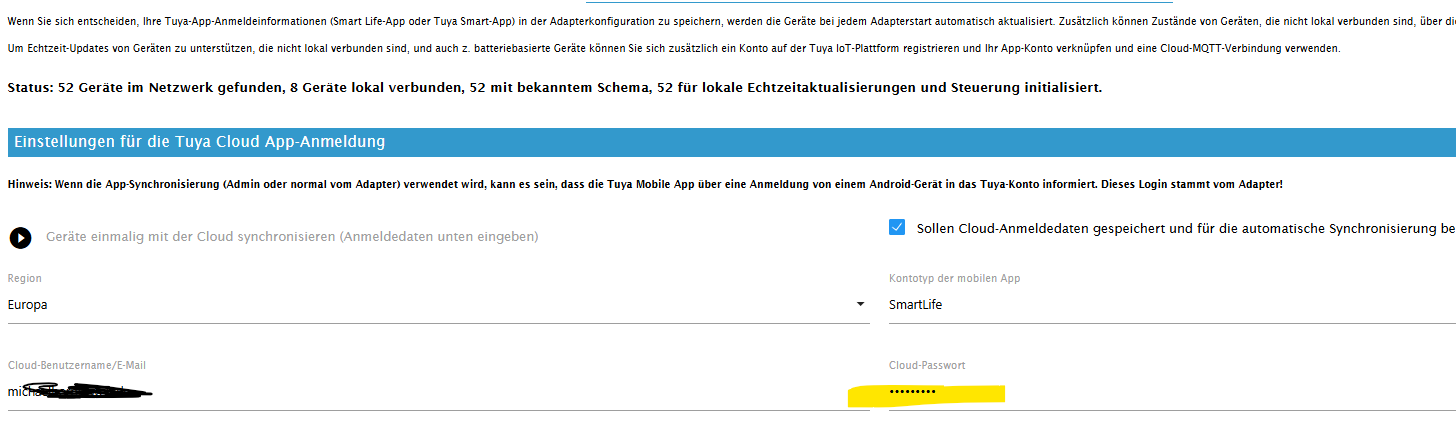
```bash Script v.2025-02-02 *** BASE SYSTEM *** Static hostname: iobroker-pi Icon name: computer Operating System: Raspbian GNU/Linux 11 (bullseye) Kernel: Linux 6.1.21-v8+ Architecture: arm64 OS is similar to: debian Model : Raspberry Pi 4 Model B Rev 1.5 Docker : false Virtualization : none Kernel : aarch64 Userland : 32 bit Systemuptime and Load: 13:02:09 up 16 days, 15:31, 1 user, load average: 0.59, 0.45, 0.45 CPU threads: 4 *** LIFE CYCLE STATUS *** Debian 'bullseye' is the current oldstable version. Please upgrade to the latest stable release 'bookworm' in due time! *** RASPBERRY THROTTLING *** Current issues: No throttling issues detected. Previously detected issues: ~ Under-voltage has occurred ~ Arm frequency capping has occurred *** TIME AND TIMEZONES *** Local time: Mon 2025-02-10 13:02:09 CET Universal time: Mon 2025-02-10 12:02:09 UTC RTC time: n/a Time zone: Europe/Amsterdam (CET, +0100) System clock synchronized: yes NTP service: active RTC in local TZ: no *** Users and Groups *** User that called 'iob diag': gthrn HOME=/home/gthrn GROUPS=gthrn adm dialout cdrom sudo audio video plugdev games users input render netdev gpio i2c spi iobroker User that is running 'js-controller': iobroker HOME=/home/iobroker GROUPS=iobroker tty dialout audio video plugdev bluetooth gpio i2c *** DISPLAY-SERVER SETUP *** Display-Server: false Desktop: Terminal: tty *** MEMORY *** total used free shared buff/cache available Mem: 7.9G 1.6G 4.5G 1.0M 1.8G 6.2G Swap: 99M 0B 99M Total: 8.0G 1.6G 4.6G Active iob-Instances: 21 7862 M total memory 1566 M used memory 1658 M active memory 1521 M inactive memory 4482 M free memory 147 M buffer memory 1665 M swap cache 99 M total swap 0 M used swap 99 M free swap *** top - Table Of Processes *** top - 13:02:10 up 16 days, 15:31, 1 user, load average: 0.59, 0.45, 0.45 Tasks: 166 total, 1 running, 165 sleeping, 0 stopped, 0 zombie %Cpu(s): 0.0 us, 4.3 sy, 0.0 ni, 95.7 id, 0.0 wa, 0.0 hi, 0.0 si, 0.0 st MiB Mem : 7862.2 total, 4482.4 free, 1566.7 used, 1813.1 buff/cache MiB Swap: 100.0 total, 100.0 free, 0.0 used. 6164.5 avail Mem *** FAILED SERVICES *** UNIT LOAD ACTIVE SUB DESCRIPTION 0 loaded units listed. *** DMESG CRITICAL ERRORS *** 140 CRITICAL ERRORS DETECTED! Check 'sudo dmesg --level=emerg,alert,crit -T' for details *** FILESYSTEM *** Filesystem Type Size Used Avail Use% Mounted on /dev/root ext4 59G 11G 46G 19% / devtmpfs devtmpfs 3.6G 0 3.6G 0% /dev tmpfs tmpfs 3.9G 0 3.9G 0% /dev/shm tmpfs tmpfs 1.6G 1.1M 1.6G 1% /run tmpfs tmpfs 5.0M 4.0K 5.0M 1% /run/lock /dev/sda1 vfat 255M 51M 205M 20% /boot tmpfs tmpfs 787M 0 787M 0% /run/user/1000 Messages concerning ext4 filesystem in dmesg: [Fri Jan 24 21:30:22 2025] Kernel command line: coherent_pool=1M 8250.nr_uarts=0 snd_bcm2835.enable_headphones=0 snd_bcm2835.enable_headphones=1 snd_bcm2835.enable_hdmi=1 snd_bcm2835.enable_hdmi=0 smsc95xx.macaddr=E4:5F:01:DE:B0:AA vc_mem.mem_base=0x3f000000 vc_mem.mem_size=0x3f600000 console=ttyS0,115200 console=tty1 root=PARTUUID=c7239adf-02 rootfstype=ext4 fsck.repair=yes rootwait [Fri Jan 24 21:30:25 2025] EXT4-fs (sda2): INFO: recovery required on readonly filesystem [Fri Jan 24 21:30:25 2025] EXT4-fs (sda2): write access will be enabled during recovery [Fri Jan 24 21:30:26 2025] EXT4-fs (sda2): orphan cleanup on readonly fs [Fri Jan 24 21:30:26 2025] EXT4-fs (sda2): 3 orphan inodes deleted [Fri Jan 24 21:30:26 2025] EXT4-fs (sda2): recovery complete [Fri Jan 24 21:30:26 2025] EXT4-fs (sda2): mounted filesystem with ordered data mode. Quota mode: none. [Fri Jan 24 21:30:26 2025] VFS: Mounted root (ext4 filesystem) readonly on device 8:2. [Fri Jan 24 21:30:30 2025] EXT4-fs (sda2): re-mounted. Quota mode: none. Show mounted filesystems: TARGET SOURCE FSTYPE OPTIONS / /dev/sda2 ext4 rw,noatime `-/boot /dev/sda1 vfat rw,relatime,fmask=0022,dmask=0022,codepage=437,iocharset=ascii,shortname=mixed,errors=remount-ro Files in neuralgic directories: /var: 1.4G /var/ 763M /var/log 761M /var/log/journal/3f7e426fbacf414fbfbc4f1541fa25b4 761M /var/log/journal 451M /var/cache Archived and active journals take up 760.2M in the file system. /opt/iobroker/backups: 1.3G /opt/iobroker/backups/ 4.0K /opt/iobroker/backups/zigbee_0 /opt/iobroker/iobroker-data: 588M /opt/iobroker/iobroker-data/ 424M /opt/iobroker/iobroker-data/files 158M /opt/iobroker/iobroker-data/files/admin.admin 157M /opt/iobroker/iobroker-data/files/admin.admin/custom/static/js 157M /opt/iobroker/iobroker-data/files/admin.admin/custom/static The five largest files in iobroker-data are: 19M /opt/iobroker/iobroker-data/files/web.admin/static/js/main.6964fae2.js.map 15M /opt/iobroker/iobroker-data/objects.jsonl 14M /opt/iobroker/iobroker-data/states.jsonl 7.5M /opt/iobroker/iobroker-data/files/web.admin/static/js/main.6964fae2.js 7.4M /opt/iobroker/iobroker-data/files/javascript.admin/custom/static/js/vendors-node_modules_iobroker_adapter-react-v5_node_modules_mui_icons-material_esm_index_js.3514cab0.chunk.js.map USB-Devices by-id: USB-Sticks - Avoid direct links to /dev/tty* in your adapter setups, please always prefer the links 'by-id': No Devices found 'by-id' HINT: Your zigbee.0 COM-Port is NOT matching 'by-id'. Please check your setting: tcp *** NodeJS-Installation *** /usr/bin/nodejs v20.18.1 /usr/bin/node v20.18.1 /usr/bin/npm 10.8.2 /usr/bin/npx 10.8.2 /usr/bin/corepack 0.29.4 nodejs: Installed: 20.18.1-1nodesource1 Candidate: 20.18.1-1nodesource1 Version table: *** 20.18.1-1nodesource1 600 500 https://deb.nodesource.com/node_20.x nodistro/main armhf Packages 100 /var/lib/dpkg/status 20.18.0-1nodesource1 600 500 https://deb.nodesource.com/node_20.x nodistro/main armhf Packages 20.17.0-1nodesource1 600 500 https://deb.nodesource.com/node_20.x nodistro/main armhf Packages 20.16.0-1nodesource1 600 500 https://deb.nodesource.com/node_20.x nodistro/main armhf Packages 20.15.1-1nodesource1 600 500 https://deb.nodesource.com/node_20.x nodistro/main armhf Packages 20.15.0-1nodesource1 600 500 https://deb.nodesource.com/node_20.x nodistro/main armhf Packages 20.14.0-1nodesource1 600 500 https://deb.nodesource.com/node_20.x nodistro/main armhf Packages 20.13.1-1nodesource1 600 500 https://deb.nodesource.com/node_20.x nodistro/main armhf Packages 20.13.0-1nodesource1 600 500 https://deb.nodesource.com/node_20.x nodistro/main armhf Packages 20.12.2-1nodesource1 600 500 https://deb.nodesource.com/node_20.x nodistro/main armhf Packages 20.12.1-1nodesource1 600 500 https://deb.nodesource.com/node_20.x nodistro/main armhf Packages 20.12.0-1nodesource1 600 500 https://deb.nodesource.com/node_20.x nodistro/main armhf Packages 20.11.1-1nodesource1 600 500 https://deb.nodesource.com/node_20.x nodistro/main armhf Packages 20.11.0-1nodesource1 600 500 https://deb.nodesource.com/node_20.x nodistro/main armhf Packages 20.10.0-1nodesource1 600 500 https://deb.nodesource.com/node_20.x nodistro/main armhf Packages 20.9.0-1nodesource1 600 500 https://deb.nodesource.com/node_20.x nodistro/main armhf Packages 20.8.1-1nodesource1 600 500 https://deb.nodesource.com/node_20.x nodistro/main armhf Packages 20.8.0-1nodesource1 600 500 https://deb.nodesource.com/node_20.x nodistro/main armhf Packages 20.7.0-1nodesource1 600 500 https://deb.nodesource.com/node_20.x nodistro/main armhf Packages 20.6.1-1nodesource1 600 500 https://deb.nodesource.com/node_20.x nodistro/main armhf Packages 20.6.0-1nodesource1 600 500 https://deb.nodesource.com/node_20.x nodistro/main armhf Packages 20.5.1-1nodesource1 600 500 https://deb.nodesource.com/node_20.x nodistro/main armhf Packages 20.5.0-1nodesource1 600 500 https://deb.nodesource.com/node_20.x nodistro/main armhf Packages 20.4.0-1nodesource1 600 500 https://deb.nodesource.com/node_20.x nodistro/main armhf Packages 20.3.1-1nodesource1 600 500 https://deb.nodesource.com/node_20.x nodistro/main armhf Packages 20.3.0-1nodesource1 600 500 https://deb.nodesource.com/node_20.x nodistro/main armhf Packages 20.2.0-1nodesource1 600 500 https://deb.nodesource.com/node_20.x nodistro/main armhf Packages 20.1.0-1nodesource1 600 500 https://deb.nodesource.com/node_20.x nodistro/main armhf Packages 20.0.0-1nodesource1 600 500 https://deb.nodesource.com/node_20.x nodistro/main armhf Packages 12.22.12~dfsg-1~deb11u5 500 500 http://raspbian.raspberrypi.org/raspbian bullseye/main armhf Packages Temp directories causing deletion problem: 0 No problems detected Errors in npm tree: 0 No problems detected *** ioBroker-Installation *** ioBroker Status iobroker is running on this host. Objects type: jsonl States type: jsonl Hosts: GTHRN-pi GTHRN-pi (version: 7.0.6, hostname: GTHRN-pi , alive, uptime: 1438305) Core adapters versions js-controller: 7.0.6 admin: 7.4.21 javascript: 8.9.1 nodejs modules from github: 4 +-- iobroker.device-watcher@2.12.1 (git+ssh://git@github.com/iobroker-community-adapters/ioBroker.device-watcher.git#fb49d0b7d1af160318904a143bcea7cab85764c4) +-- iobroker.telegram@4.0.0 (git+ssh://git@github.com/iobroker-community-adapters/ioBroker.telegram.git#b4cfff1fa1dadc8a33905f86208d3b5319c1e585) +-- iobroker.tuya@3.17.0 (git+ssh://git@github.com/Apollon77/ioBroker.tuya.git#007d61f5c03c1150dcf67d40f5967e651caf776c) +-- iobroker.vis-materialdesign@0.5.94 (git+ssh://git@github.com/Scrounger/ioBroker.vis-materialdesign.git#8b7529d493f223dfc4f1d1f632553fcb35bbcc92) Adapter State + system.adapter.admin.0 : admin : GTHRN-pi - enabled, compact disabled, port: 8081, bind: 0.0.0.0 (SSL), run as: admin + system.adapter.backitup.0 : backitup : GTHRN-pi - enabled, compact disabled system.adapter.daikin.0 : daikin : GTHRN-pi - disabled, compact disabled system.adapter.daswetter.0 : daswetter : GTHRN-pi - enabled, compact disabled + system.adapter.device-watcher.0 : device-watcher : GTHRN-pi - enabled, compact disabled + system.adapter.espresense.0 : espresense : GTHRN-pi - enabled, compact disabled system.adapter.feiertage.0 : feiertage : GTHRN-pi - enabled, compact disabled + system.adapter.fullybrowser.0 : fullybrowser : GTHRN-pi - enabled, compact disabled + system.adapter.history.0 : history : GTHRN-pi - enabled, compact disabled + system.adapter.hue.0 : hue : GTHRN-pi - enabled, compact disabled, port: 443 system.adapter.icons-material-png.0 : icons-material-png : GTHRN-pi - disabled system.adapter.icons-material-svg.0 : icons-material-svg : GTHRN-pi - disabled system.adapter.icons-mfd-png.0 : icons-mfd-png : GTHRN-pi - disabled system.adapter.icons-mfd-svg.0 : icons-mfd-svg : GTHRN-pi - disabled + system.adapter.iot.0 : iot : GTHRN-pi - enabled, compact disabled + system.adapter.iot.1 : iot : GTHRN-pi - enabled, compact disabled + system.adapter.iot.2 : iot : GTHRN-pi - enabled, compact disabled + system.adapter.javascript.0 : javascript : GTHRN-pi - enabled, compact disabled + system.adapter.mqtt-client.2 : mqtt-client : GTHRN-pi - enabled, compact disabled, port: 3075 + system.adapter.mqtt.2 : mqtt : GTHRN-pi - enabled, compact disabled, port: 3075, bind: 0.0.0.0 + system.adapter.ping.0 : ping : GTHRN-pi - enabled, compact disabled + system.adapter.ring.0 : ring : GTHRN-pi - enabled, compact disabled + system.adapter.telegram.0 : telegram : GTHRN-pi - enabled, compact disabled, port: 8443, bind: 0.0.0.0 + system.adapter.tuya.0 : tuya : GTHRN-pi - enabled, compact disabled system.adapter.vis-fancyswitch.0 : vis-fancyswitch : GTHRN-pi - disabled system.adapter.vis-google-fonts.0 : vis-google-fonts : GTHRN-pi - enabled, compact disabled system.adapter.vis-hqwidgets.0 : vis-hqwidgets : GTHRN-pi - disabled system.adapter.vis-icontwo.0 : vis-icontwo : GTHRN-pi - disabled, compact disabled + system.adapter.vis-inventwo.0 : vis-inventwo : GTHRN-pi - enabled, compact disabled system.adapter.vis-keyboard.0 : vis-keyboard : GTHRN-pi - disabled system.adapter.vis-metro.0 : vis-metro : GTHRN-pi - disabled system.adapter.vis-timeandweather.0 : vis-timeandweather : GTHRN-pi - disabled system.adapter.vis.0 : vis : GTHRN-pi - enabled, compact disabled + system.adapter.web.0 : web : GTHRN-pi - enabled, compact disabled, port: 8082, bind: 0.0.0.0, run as: admin + system.adapter.zigbee.0 : zigbee : GTHRN-pi - enabled, compact disabled, port: tcp://192.168.188.120:6638 + instance is alive Enabled adapters with bindings + system.adapter.admin.0 : admin : GTHRN-pi - enabled, compact disabled, port: 8081, bind: 0.0.0.0 (SSL), run as: admin + system.adapter.hue.0 : hue : GTHRN-pi - enabled, compact disabled, port: 443 + system.adapter.mqtt-client.2 : mqtt-client : GTHRN-pi - enabled, compact disabled, port: 3075 + system.adapter.mqtt.2 : mqtt : GTHRN-pi - enabled, compact disabled, port: 3075, bind: 0.0.0.0 + system.adapter.telegram.0 : telegram : GTHRN-pi - enabled, compact disabled, port: 8443, bind: 0.0.0.0 + system.adapter.web.0 : web : GTHRN-pi - enabled, compact disabled, port: 8082, bind: 0.0.0.0, run as: admin + system.adapter.zigbee.0 : zigbee : GTHRN-pi - enabled, compact disabled, port: tcp://192.168.188.120:6638 ioBroker-Repositories ┌─────────┬──────────┬─────────────────────────────────────────────────────────┬──────────────┐ │ (index) │ name │ url │ auto upgrade │ ├─────────┼──────────┼─────────────────────────────────────────────────────────┼──────────────┤ │ 0 │ 'stable' │ 'http://download.iobroker.net/sources-dist.json' │ false │ │ 1 │ 'beta' │ 'http://download.iobroker.net/sources-dist-latest.json' │ false │ └─────────┴──────────┴─────────────────────────────────────────────────────────┴──────────────┘ Active repo(s): beta Upgrade policy: none Installed ioBroker-Instances Used repository: beta Adapter "admin" : 7.4.21 , installed 7.4.21 Adapter "backitup" : 3.0.31 , installed 3.0.31 Adapter "daikin" : 1.4.2 , installed 1.4.2 Adapter "daswetter" : 3.2.2 , installed 3.2.2 Adapter "device-watcher": 2.12.1 , installed 2.12.1 Adapter "espresense" : 0.6.3 , installed 0.6.3 Adapter "feiertage" : 1.2.1 , installed 1.2.1 Adapter "fullybrowser" : 3.0.13 , installed 3.0.13 Adapter "history" : 3.0.1 , installed 3.0.1 Adapter "hue" : 3.14.1 , installed 3.14.1 Adapter "icons-material-png": 0.1.0, installed 0.1.0 Adapter "icons-material-svg": 0.1.0, installed 0.1.0 Adapter "icons-mfd-png": 1.2.1 , installed 1.2.1 Adapter "icons-mfd-svg": 1.2.0 , installed 1.2.0 Adapter "iot" : 3.4.5 , installed 3.4.5 Adapter "javascript" : 8.9.1 , installed 8.9.1 Controller "js-controller": 7.0.6 , installed 7.0.6 Adapter "mqtt" : 6.1.2 , installed 6.1.2 Adapter "mqtt-client" : 3.0.0 , installed 2.1.0 [Updatable] Adapter "ping" : 1.7.9 , installed 1.7.9 Adapter "ring" : 6.3.0 , installed 6.3.0 Adapter "simple-api" : 2.8.0 , installed 2.8.0 Adapter "socketio" : 7.0.0 , installed 6.7.1 [Updatable] Adapter "telegram" : 4.0.0 , installed 4.0.0 Adapter "tuya" : 3.17.0 , installed 3.17.0 Adapter "vis" : 1.5.6 , installed 1.5.6 Adapter "vis-fancyswitch": 1.1.0 , installed 1.1.0 Adapter "vis-google-fonts": 1.0.4 , installed 1.0.4 Adapter "vis-hqwidgets": 1.5.1 , installed 1.5.1 Adapter "vis-icontwo" : 1.11.0 , installed 1.11.0 Adapter "vis-inventwo" : 3.3.4 , installed 3.3.4 Adapter "vis-keyboard" : 0.0.2 , installed 0.0.2 Adapter "vis-materialdesign": 0.5.9, installed 0.5.94 Adapter "vis-metro" : 1.2.0 , installed 1.2.0 Adapter "vis-timeandweather": 1.2.2, installed 1.2.2 Adapter "web" : 6.3.1 , installed 6.3.1 Adapter "ws" : 3.0.1 , installed 2.6.2 [Updatable] Adapter "zigbee" : 1.10.14 , installed 1.10.14 Objects and States Please stand by - This may take a while Objects: 6671 States: 5793 *** OS-Repositories and Updates *** Hit:1 http://raspbian.raspberrypi.org/raspbian bullseye InRelease Hit:2 http://archive.raspberrypi.org/debian bullseye InRelease Hit:3 https://deb.nodesource.com/node_20.x nodistro InRelease Reading package lists... Pending Updates: 25 *** Listening Ports *** Active Internet connections (only servers) Proto Recv-Q Send-Q Local Address Foreign Address State User Inode PID/Program name tcp 0 0 0.0.0.0:3075 0.0.0.0:* LISTEN 1001 15868 1189/io.mqtt.2 tcp 0 0 127.0.0.1:9001 0.0.0.0:* LISTEN 1001 14125 489/iobroker.js-con tcp 0 0 127.0.0.1:9000 0.0.0.0:* LISTEN 1001 12785 489/iobroker.js-con tcp 0 0 0.0.0.0:22 0.0.0.0:* LISTEN 0 1889 517/sshd: /usr/sbin tcp6 0 0 :::3001 :::* LISTEN 1001 16749 1222/io.fullybrowse tcp6 0 0 :::3030 :::* LISTEN 1001 2653440 9688/io.espresense. tcp6 0 0 :::8082 :::* LISTEN 1001 18441 1239/io.web.0 tcp6 0 0 :::8081 :::* LISTEN 1001 2652026 9576/io.admin.0 tcp6 0 0 :::22 :::* LISTEN 0 1891 517/sshd: /usr/sbin udp 0 0 0.0.0.0:68 0.0.0.0:* 0 1906 695/dhcpcd udp 0 0 0.0.0.0:5353 0.0.0.0:* 108 13907 373/avahi-daemon: r udp 0 0 0.0.0.0:50523 0.0.0.0:* 108 13909 373/avahi-daemon: r udp 0 0 0.0.0.0:6666 0.0.0.0:* 1001 2659021 10456/io.tuya.0 udp 0 0 0.0.0.0:6667 0.0.0.0:* 1001 2659022 10456/io.tuya.0 udp6 0 0 :::546 :::* 0 115745 695/dhcpcd udp6 0 0 :::5353 :::* 108 13908 373/avahi-daemon: r udp6 0 0 :::39322 :::* 108 13910 373/avahi-daemon: r *** Log File - Last 25 Lines *** 2025-02-10 13:00:53.082 - info: daswetter.0 (18166) starting. Version 3.2.2 in /opt/iobroker/node_modules/iobroker.daswetter, node: v20.18.1, js-controller: 7.0.6 2025-02-10 13:01:07.031 - info: javascript.0 (28533) script.js.SYSTEM.Devicewatcher_status_an_loggger: true 2025-02-10 13:01:11.150 - info: daswetter.0 (18166) Terminated (ADAPTER_REQUESTED_TERMINATION): All data handled, adapter stopped until next scheduled moment 2025-02-10 13:01:11.670 - info: daswetter.0 (18166) cleaned everything up... 2025-02-10 13:01:11.689 - info: host.GTHRN-pi instance system.adapter.daswetter.0 having pid 18166 terminated with code 11 (ADAPTER_REQUESTED_TERMINATION) 2025-02-10 13:01:22.032 - info: javascript.0 (28533) script.js.SYSTEM.Devicewatcher_status_an_loggger: true 2025-02-10 13:01:37.031 - info: javascript.0 (28533) script.js.SYSTEM.Devicewatcher_status_an_loggger: true 2025-02-10 13:01:52.034 - info: javascript.0 (28533) script.js.SYSTEM.Devicewatcher_status_an_loggger: true 2025-02-10 13:02:00.052 - info: javascript.0 (28533) script.js.SYSTEM.Temp_CPU: 38.4°C 2025-02-10 13:02:07.035 - info: javascript.0 (28533) script.js.SYSTEM.Devicewatcher_status_an_loggger: true 2025-02-10 13:02:22.037 - info: javascript.0 (28533) script.js.SYSTEM.Devicewatcher_status_an_loggger: true 2025-02-10 13:02:37.042 - info: javascript.0 (28533) script.js.SYSTEM.Devicewatcher_status_an_loggger: true 2025-02-10 13:02:56.454 - info: javascript.0 (28533) script.js.SYSTEM.Devicewatcher_status_an_loggger: true 2025-02-10 13:03:07.041 - info: javascript.0 (28533) script.js.SYSTEM.Devicewatcher_status_an_loggger: true 2025-02-10 13:03:07.163 - info: admin.0 (9576) <== Disconnect system.user.admin from ::ffff:192.168.178.196 admin 2025-02-10 13:03:16.659 - info: admin.0 (9576) ==> Connected system.user.admin from ::ffff:192.168.178.196 2025-02-10 13:03:22.044 - info: javascript.0 (28533) script.js.SYSTEM.Devicewatcher_status_an_loggger: true 2025-02-10 13:03:24.803 - warn: host.GTHRN-pi Could not check for new OS updates: Command failed: sudo apt list --upgradeable WARNING: apt does not have a stable CLI interface. Use with caution in scripts. E: Problem renaming the file /var/cache/apt/pkgcache.bin.2vsJAl to /var/cache/apt/pkgcache.bin - rename (2: No such file or directory) W: You may want to run apt-get update to correct these problems E: The package cache file is corruptedHab mir den Tuya Adapter installiert und funktioniert soweit auch, das obwohl der Adapter anzeigt dass er nicht verbunden sei:
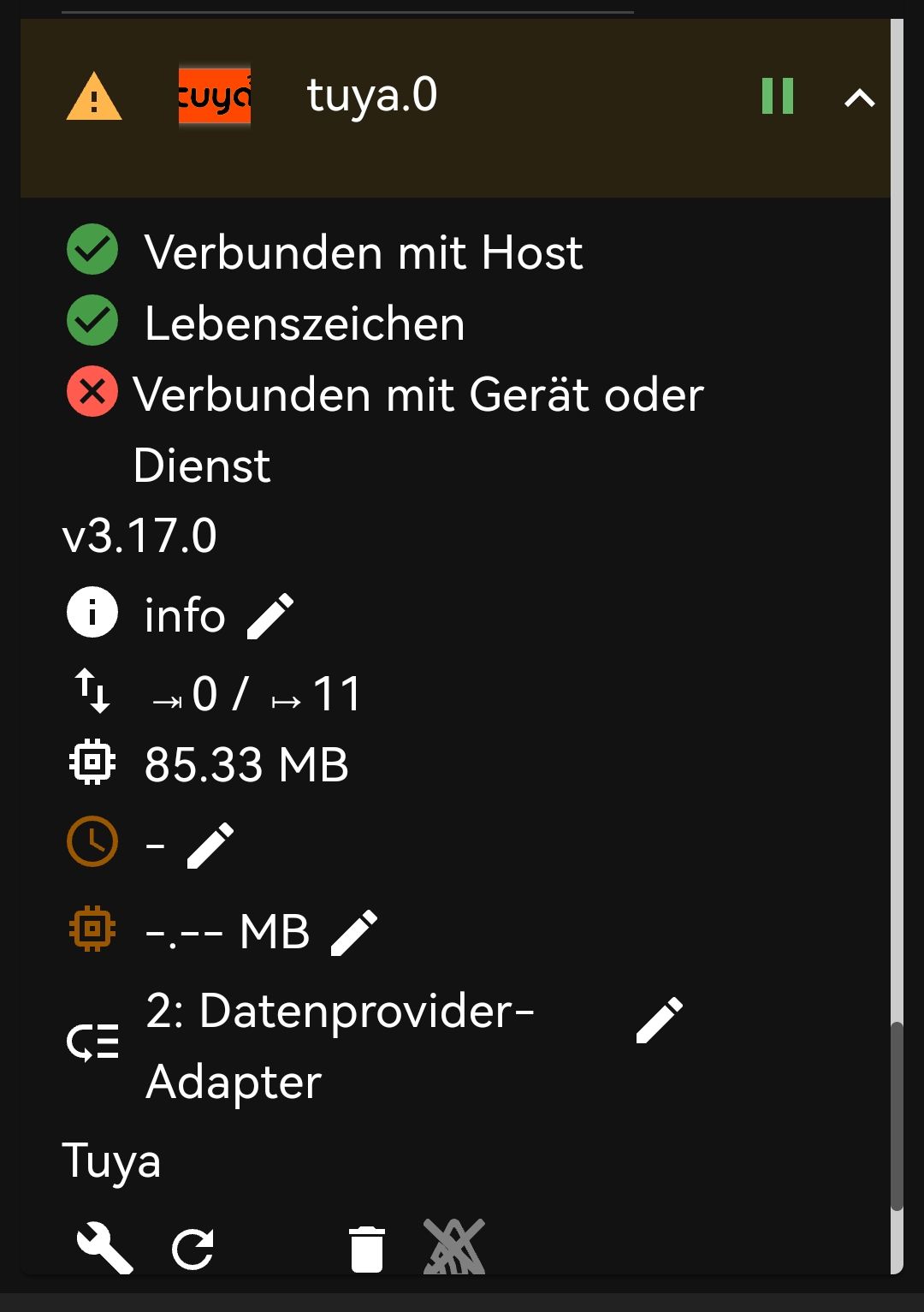
Ich vermute mal dass das damit zusammen hängt dass das Tuya Gerät (Heizofen zum Frostschutz) in einem entfernten Netzwerk liegt und somit die Daten nur über die Cloud kommen.Irgendwie hat die Vergangenheit gezeigt dass es eine sehr schlechte Idee ist auf Cloud Lösungen in welcher Form auch immer zu setzen das letzte mal letzte Woche) darum die Frage: Wie wahrscheinlich ist es dass der Tuya Adapter in Zukunft Geräte ansprechen kann welche in einem anderen Netzwerk leben und über eine VPN-Verbindung (Wireguard) mit dem Netzwerk in dem Iobroker lebt verbunden ist? Mein Iobroker ist z. B. in 192.168.1.x und das Tuya Gerät in 10.10.100.x wo noch weitere Geräte Daten an Iobroker senden (z. B. KNX, MQTT...)
Vielen Dank
-
Hab mir den Tuya Adapter installiert und funktioniert soweit auch, das obwohl der Adapter anzeigt dass er nicht verbunden sei:
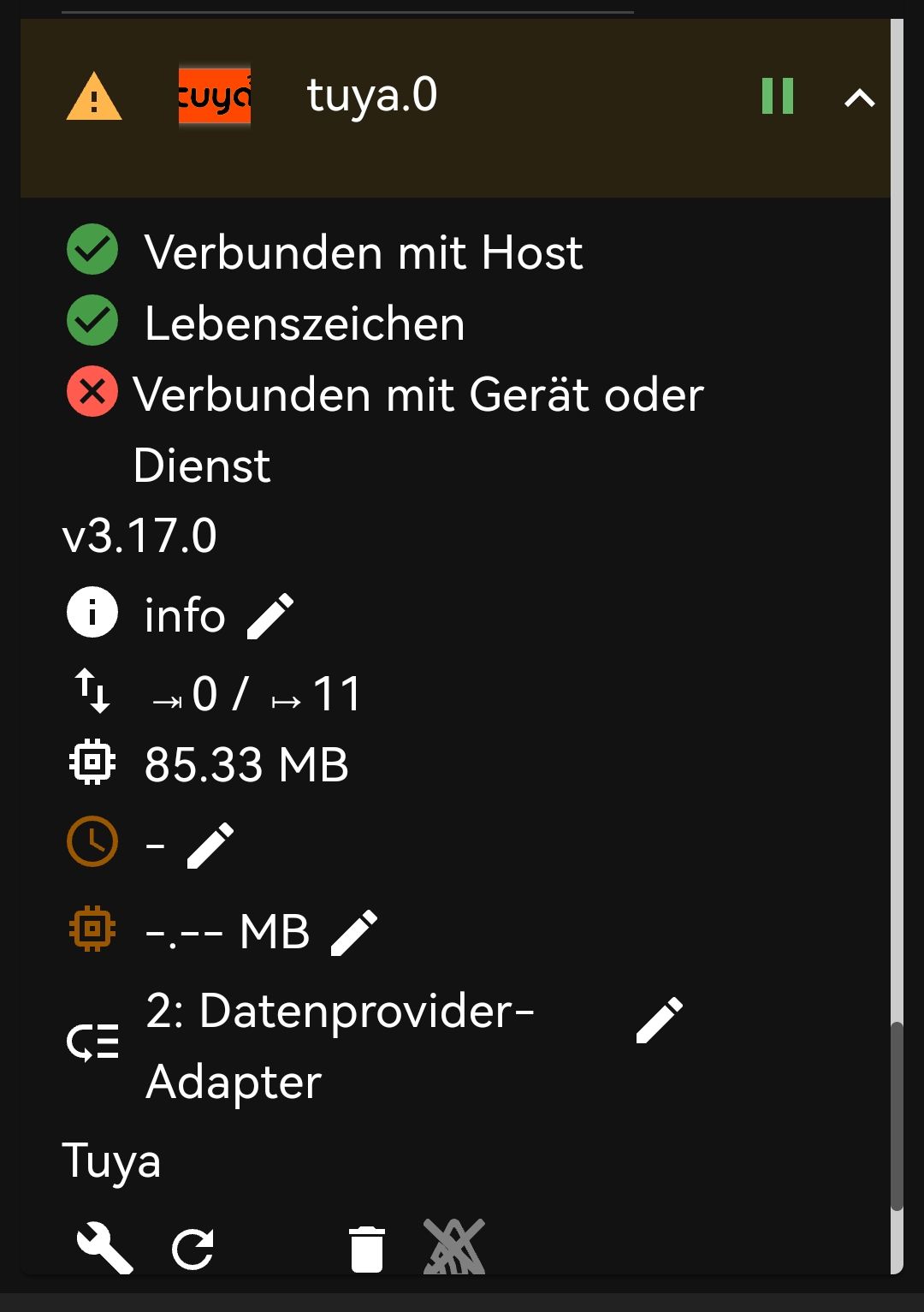
Ich vermute mal dass das damit zusammen hängt dass das Tuya Gerät (Heizofen zum Frostschutz) in einem entfernten Netzwerk liegt und somit die Daten nur über die Cloud kommen.Irgendwie hat die Vergangenheit gezeigt dass es eine sehr schlechte Idee ist auf Cloud Lösungen in welcher Form auch immer zu setzen das letzte mal letzte Woche) darum die Frage: Wie wahrscheinlich ist es dass der Tuya Adapter in Zukunft Geräte ansprechen kann welche in einem anderen Netzwerk leben und über eine VPN-Verbindung (Wireguard) mit dem Netzwerk in dem Iobroker lebt verbunden ist? Mein Iobroker ist z. B. in 192.168.1.x und das Tuya Gerät in 10.10.100.x wo noch weitere Geräte Daten an Iobroker senden (z. B. KNX, MQTT...)
Vielen Dank
Tuya Devices arbeiten mit UDP Ports 6666, 6668 und ab und zu mal mit 6667, also duerfen die nicht geblockt sein in deinem Netzwerk.
Cloud hat immer den Nachteil, dass die Verbindung oder der Server mal nicht da ist, das ist auch beim VPN so.
-
Tuya Devices arbeiten mit UDP Ports 6666, 6668 und ab und zu mal mit 6667, also duerfen die nicht geblockt sein in deinem Netzwerk.
Cloud hat immer den Nachteil, dass die Verbindung oder der Server mal nicht da ist, das ist auch beim VPN so.
@ilovegym Du meinst, wenn ich die Ports öffne müsste eine direkte kommunikation ohne TuyaCloud dazwischen möglich sein? Werde es mal probieren...mal schauen ob ich das hin bekomme, Netzwerk einrichten ist nicht gerade mein Lieblingshobby... ;)
Vielen Dank
-
@ilovegym Du meinst, wenn ich die Ports öffne müsste eine direkte kommunikation ohne TuyaCloud dazwischen möglich sein? Werde es mal probieren...mal schauen ob ich das hin bekomme, Netzwerk einrichten ist nicht gerade mein Lieblingshobby... ;)
Vielen Dank
Genau 👍
-
Tuya Devices arbeiten mit UDP Ports 6666, 6668 und ab und zu mal mit 6667, also duerfen die nicht geblockt sein in deinem Netzwerk.
Cloud hat immer den Nachteil, dass die Verbindung oder der Server mal nicht da ist, das ist auch beim VPN so.
@ilovegym sagte in Tuya. 3.17.0:
Cloud hat immer den Nachteil, dass die Verbindung oder der Server mal nicht da ist, das ist auch beim VPN so.
Mit Verbindungsunterbrüchen kann ich leben, nicht aber mit dem Fakt dass bei Cloud-Diensten irgend ein Geldgeiler Manager weit weg entscheidet ob ich den Dienst morgen noch nutzen kann oder nicht.
-
Genau 👍
-
@ilovegym sagte in Tuya. 3.17.0:
Cloud hat immer den Nachteil, dass die Verbindung oder der Server mal nicht da ist, das ist auch beim VPN so.
Mit Verbindungsunterbrüchen kann ich leben, nicht aber mit dem Fakt dass bei Cloud-Diensten irgend ein Geldgeiler Manager weit weg entscheidet ob ich den Dienst morgen noch nutzen kann oder nicht.
Naja Tuya wird man nicht einfach abschalten, aber es ist ja teilweise schon kostenpflichtig…
-
Naja Tuya wird man nicht einfach abschalten, aber es ist ja teilweise schon kostenpflichtig…
@ilovegym Wahrscheinlich hast du recht dass Tuya nicht einfach so abgeschalten wird, zumindest hoffe ich dass du recht behältst. Wenn ich die Geschichte so Verfolge würde ich dafür allerdings nicht die Hand ins Feuer legen.
Vor einer Woche kam ich nach Hause, rief Alexa zu sie solle mein Lieblings-Stream abspielen. Es kam was ganz anderes. Die Recherche zeigte dass Amazon die Bedingungen geändert haben, der Programmierer des Skills (verständlicherweise) darum keine Lust mehr hat auf die daraus resultierenden Kosten sitzen zu bleiben und überhaupt weiter zu programmieren...
Oder eine CAD-App welche ich sogar gekauft hatte, dann ein Jahr oder so nicht gebraucht habe. Anschliessend hätte ich bezahlen sollen um wieder an meine Daten zu kommen weil nur noch 2 oder 3 Dateien in der Cloud frei zugänglich wären...
Oder die ganze Logitech-Harmony-Geschichte wo es auch nur eine Frage der Zeit ist bis die Server abgeschalten werden...
Oder eben erst die Abschaltung von UKW in CH wo tausende Privatpersonen genötigt wurden ihre voll funktionsfähige Hardware zu entsorgen und neue zu kaufen (natürlich auf eigene Kosten) weil der UKW-Unterhalt angeblich zu teuer sei...
Da traue ich den Grosskonzernen und auch den nicht so grossen Konzerne und deren Manager noch einiges zu und versuche alles mir mögliche in die Wege zu leiten um da so unabhängig wie möglich unterwegs in die Zukunft zu sein. Gelingt mir nicht überall, ich geb mir aber immer mehr mühe... ;)
Sorry für das abschweifen.
-
@ilovegym Wahrscheinlich hast du recht dass Tuya nicht einfach so abgeschalten wird, zumindest hoffe ich dass du recht behältst. Wenn ich die Geschichte so Verfolge würde ich dafür allerdings nicht die Hand ins Feuer legen.
Vor einer Woche kam ich nach Hause, rief Alexa zu sie solle mein Lieblings-Stream abspielen. Es kam was ganz anderes. Die Recherche zeigte dass Amazon die Bedingungen geändert haben, der Programmierer des Skills (verständlicherweise) darum keine Lust mehr hat auf die daraus resultierenden Kosten sitzen zu bleiben und überhaupt weiter zu programmieren...
Oder eine CAD-App welche ich sogar gekauft hatte, dann ein Jahr oder so nicht gebraucht habe. Anschliessend hätte ich bezahlen sollen um wieder an meine Daten zu kommen weil nur noch 2 oder 3 Dateien in der Cloud frei zugänglich wären...
Oder die ganze Logitech-Harmony-Geschichte wo es auch nur eine Frage der Zeit ist bis die Server abgeschalten werden...
Oder eben erst die Abschaltung von UKW in CH wo tausende Privatpersonen genötigt wurden ihre voll funktionsfähige Hardware zu entsorgen und neue zu kaufen (natürlich auf eigene Kosten) weil der UKW-Unterhalt angeblich zu teuer sei...
Da traue ich den Grosskonzernen und auch den nicht so grossen Konzerne und deren Manager noch einiges zu und versuche alles mir mögliche in die Wege zu leiten um da so unabhängig wie möglich unterwegs in die Zukunft zu sein. Gelingt mir nicht überall, ich geb mir aber immer mehr mühe... ;)
Sorry für das abschweifen.
@urs sagte in Tuya. 3.17.0:
Vor einer Woche kam ich nach Hause, rief Alexa zu sie solle mein Lieblings-Stream abspielen. Es kam was ganz anderes. Die Recherche zeigte dass Amazon die Bedingungen geändert haben, der Programmierer des Skills (verständlicherweise) darum keine Lust mehr hat auf die daraus resultierenden Kosten sitzen zu bleiben
Lass mich raten "Mein Radio" Skill?
Nutze ich so selten, dass ich die erste gar nicht und dann finale Änderung erst spät mitbekommen habe. :relieved: -
@urs sagte in Tuya. 3.17.0:
Vor einer Woche kam ich nach Hause, rief Alexa zu sie solle mein Lieblings-Stream abspielen. Es kam was ganz anderes. Die Recherche zeigte dass Amazon die Bedingungen geändert haben, der Programmierer des Skills (verständlicherweise) darum keine Lust mehr hat auf die daraus resultierenden Kosten sitzen zu bleiben
Lass mich raten "Mein Radio" Skill?
Nutze ich so selten, dass ich die erste gar nicht und dann finale Änderung erst spät mitbekommen habe. :relieved: -
Tuya Devices arbeiten mit UDP Ports 6666, 6668 und ab und zu mal mit 6667, also duerfen die nicht geblockt sein in deinem Netzwerk.
Cloud hat immer den Nachteil, dass die Verbindung oder der Server mal nicht da ist, das ist auch beim VPN so.
@ilovegym sagte in Tuya. 3.17.0:
Tuya Devices arbeiten mit UDP Ports 6666, 6668 und ab und zu mal mit 6667, also duerfen die nicht geblockt sein in deinem Netzwerk.
Vielen Dank. Hab die Ports geöffnet und der Adapter wird jetzt auch bei "Verbunden mit Gerät oder Dienst" grün. Allerdings musste ich noch die IP-Adresse in den Datenpunkten manuell ändern. Da war immer noch die 192.168.1.219 drin welche die Heizung vom DHCP-Server bekommen hatte als ich es Daheim getestet habe. Nachdem ich die manuell auf die neue welche sie jetzt hat (10.10.100.11) gesetzt habe läuft es.
Danke nochmal für die Hilfe und Gruss
Urs


