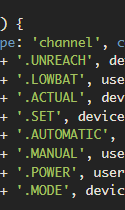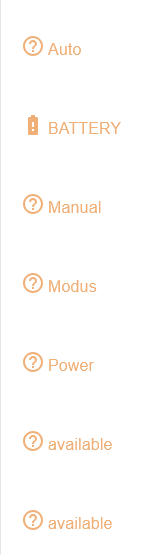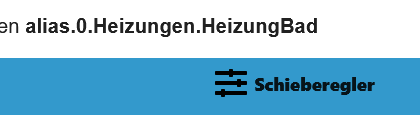NEWS
NSPanel/Lovelace und Sonoff TRV
-
@tt-tom Ja läuft.
Ich habe bei mir noch die Zeile mit dem Unreach raus genommen. Irgendwie habe ich da immer ein rotes Sysmbol gehabt.
Denke da ist irgenwo noch ein Dreher der Zustände drin. -
@darksoul
Ja stimmt der Wert muss negiert werden. Du kannst im alias in der read Konvertierung !val eintragen. Dann wird aus true false -
@tt-tom Ähm, jaaa, nur kann ich den Alias dann nicht Speichern. Das Feld ist ausgegraut. Es geht nur Abbrechen und damit wird die Änderung dann nicht übernommen ???
-
@tt-tom
Mit !val im fx
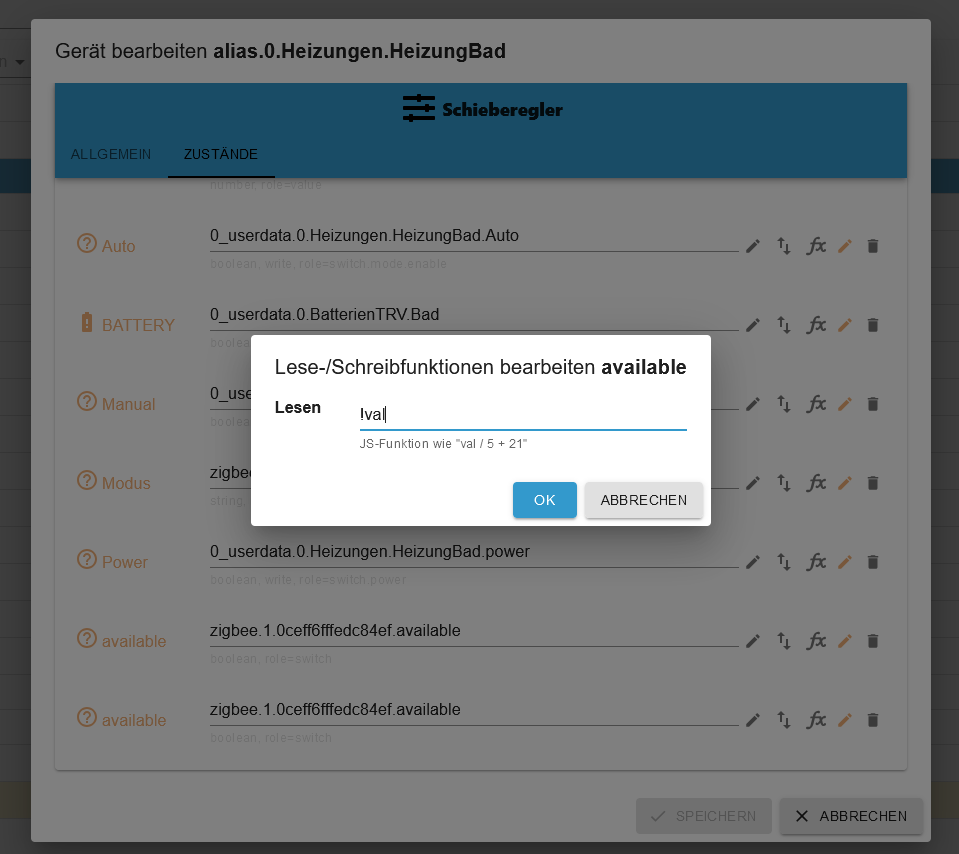
Nach dem "OK"
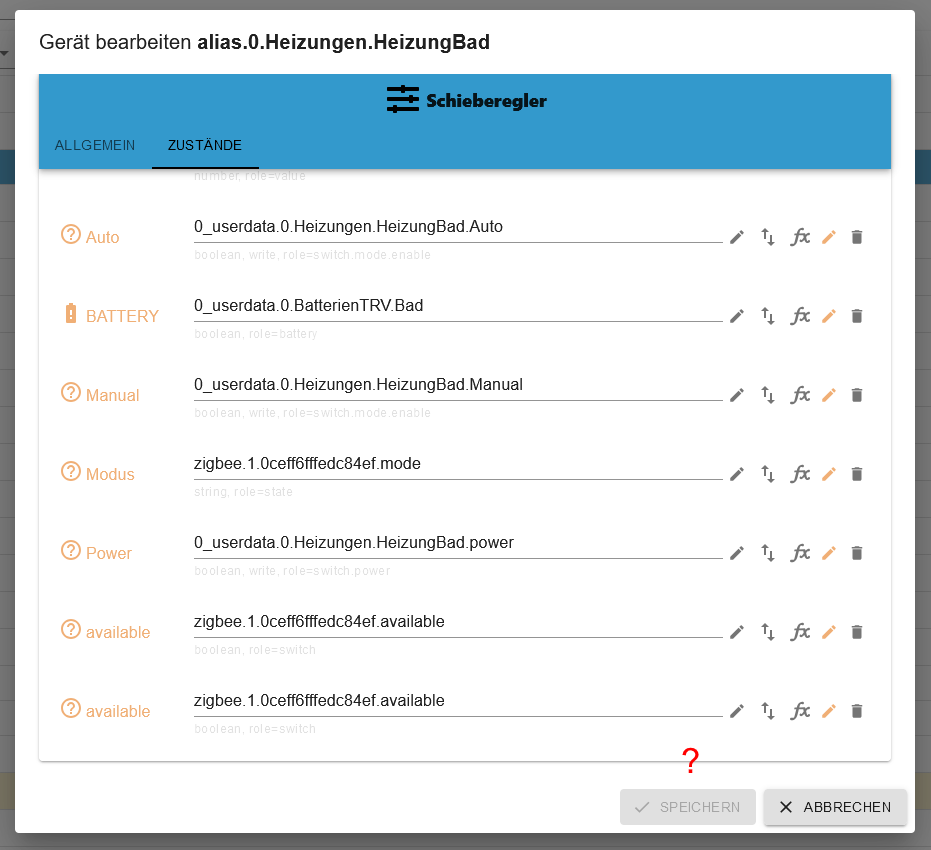
Kein Speichern verfügbar ...Ich habe gerade gesehen, das der Punkt avaible zeimal drin ist, aber selbst wenn ich einen raus lösche geht es nicht.
-
@tt-tom
Mit !val im fx
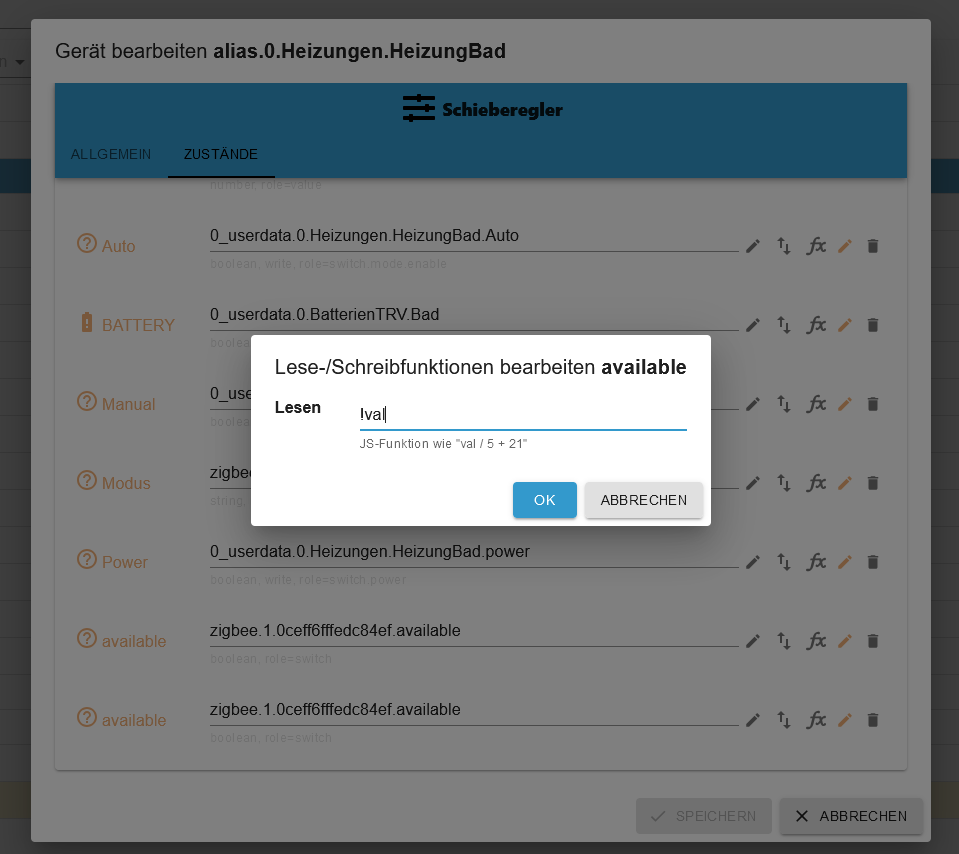
Nach dem "OK"
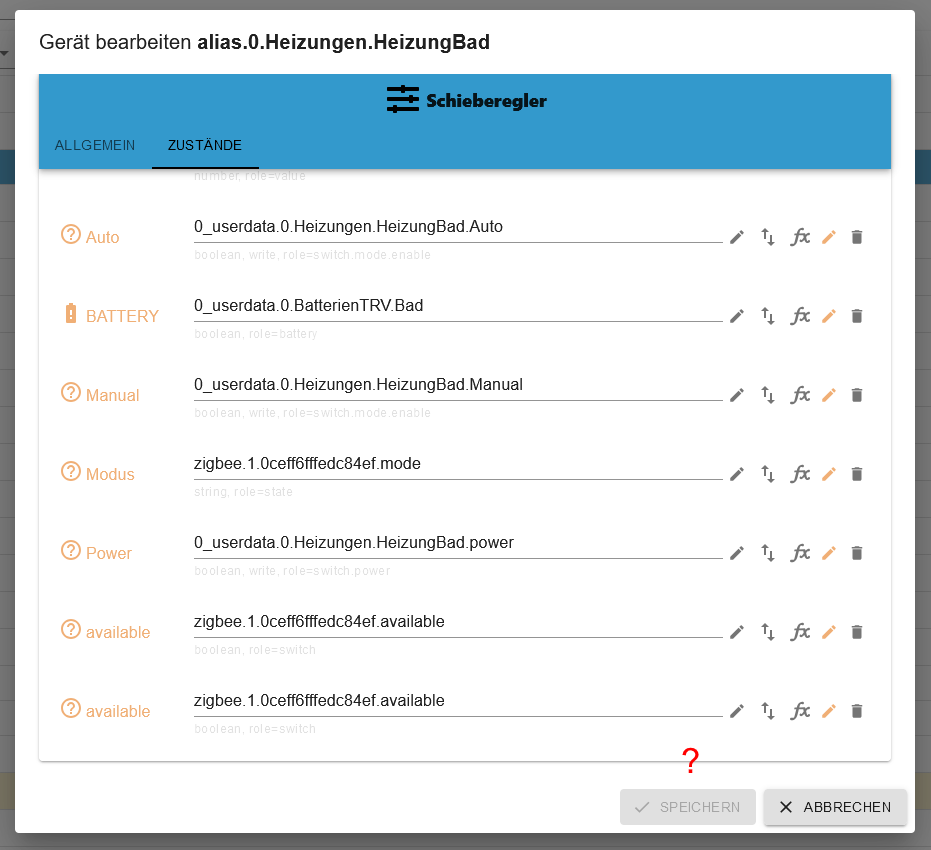
Kein Speichern verfügbar ...Ich habe gerade gesehen, das der Punkt avaible zeimal drin ist, aber selbst wenn ich einen raus lösche geht es nicht.
-
-
@armilar oh ja, so genau habe ich da nicht hingeschaut. Da läuft anscheinend noch mehr schief.
eben. Ich musste etwas schlucken, als ich selbstgebaute Typen wie
availablegesehen habe und weitere die hinten kleingeschrieben sind. Das NSPanelTs.ts kann nur handelsübliche Alias-States zum jeweiligen Alias-Channel auswerten (ist ja keine KI :blush:) -
eben. Ich musste etwas schlucken, als ich selbstgebaute Typen wie
availablegesehen habe und weitere die hinten kleingeschrieben sind. Das NSPanelTs.ts kann nur handelsübliche Alias-States zum jeweiligen Alias-Channel auswerten (ist ja keine KI :blush:) -
-
@tt-tom Also mein aktuelles Skript sieht aus:
const devicePath = 'zigbee.1.0ceff6fffedc84ef'; // Pfad zu den Thermostat Datenpunkten const aliasPath = 'alias.0.Heizungen.HeizungBad'; // Pfad zu den Thermostat Alias const userPath = '0_userdata.0.Heizungen.HeizungBad'; // Pfad für die Benutzerdatenpunkte async function createUserdata() { extendObject(userPath, { type: 'folder', common: { name: 'Thermostat' }, native: {} }); await createStateAsync(userPath + '.lowbat', false, { type: 'boolean', write: true }); await createStateAsync(userPath + '.Auto', false, { type: 'boolean', write: true }); await createStateAsync(userPath + '.Manual', false, { type: 'boolean', write: true }); await createStateAsync(userPath + '.power', false, { type: 'boolean', write: true }); } createUserdata(); async function createAliasThermostat() { extendObjectAsync(aliasPath, { type: 'channel', common: { name: 'Thermostat', role: 'thermostat' }, native: {} }); await createAliasAsync(aliasPath + '.UNREACH', devicePath + '.available', true, <iobJS.StateCommon>{ type: 'boolean', role: 'switch', name: 'available', write: false }); await createAliasAsync(aliasPath + '.LOWBAT', userPath + '.lowbat', true, <iobJS.StateCommon>{ type: 'boolean', role: 'indicator.maintenance', name: 'Battery', write: false }); /*await createAliasAsync(aliasPath + '.ACTUAL', devicePath + '.local_temperature', true, <iobJS.StateCommon>{ type: 'number', role: 'value.themperature', name: 'Temperature', write: false });*/ /*await createAliasAsync(aliasPath + '.SET', devicePath + '.occupied_heating_setpoint', true, <iobJS.StateCommon>{ type: 'number', role: 'level.themperature', name: 'Setpoint', write: true });*/ await createAliasAsync(aliasPath + '.AUTOMATIC', userPath + '.Auto', true, <iobJS.StateCommon>{ type: 'boolean', role: 'switch.mode.enable', name: 'Auto', write: true }); await createAliasAsync(aliasPath + '.MANUAL', userPath + '.Manual', true, <iobJS.StateCommon>{ type: 'boolean', role: 'switch.mode.enable', name: 'Manual', write: true }); await createAliasAsync(aliasPath + '.POWER', userPath + '.power', true, <iobJS.StateCommon>{ type: 'boolean', role: 'switch.power', name: 'Power', write: true }); await createAliasAsync(aliasPath + '.MODE', devicePath + '.mode', true, <iobJS.StateCommon>{ type: 'string', role: 'state', name: 'Modus' }); } createAliasThermostat(); // überwacht Batterielevel // kleiner als 25% wird angezeigt on({ id: [devicePath + '.battery'], change: 'ne' }, function (obj) { if (obj.state.val < 25) { setStateAsync(userPath + '.lowbat', true); } else { setStateAsync(userPath + '.lowbat', false); } }); // überwacht den Modus vom Thermostat // setzt die Benutzerdatenpunkte entsprechend on({ id: [devicePath + '.mode'], change: 'ne' }, function (obj) { switch (obj.state.val) { case 'auto': setStateAsync(userPath + '.Auto', true); setStateAsync(userPath + '.Manual', false); setStateAsync(userPath + '.power', true); break; case 'heat': setStateAsync(userPath + '.Auto', false); setStateAsync(userPath + '.Manual', true); setStateAsync(userPath + '.power', true); break; default: setStateAsync(userPath + '.Auto', false); setStateAsync(userPath + '.Manual', false); setStateAsync(userPath + '.power', false); break; } }); // überwacht den Modus der Benutzerdatenpunkte // setzt den Thermostat Modus entsprechend on({ id: [userPath + '.Auto'], change: 'ne' }, function (obj) { if (obj.state.val) { setStateAsync(devicePath + '.mode', 'auto'); } }); on({ id: [userPath + '.Manual'], change: 'ne' }, function (obj) { if (obj.state.val) { setStateAsync(devicePath + '.mode', 'heat'); } }); on({ id: [userPath + '.power'], change: 'ne' }, function (obj) { if (obj.state.val) { setStateAsync(devicePath + '.mode', 'auto'); } else { setStateAsync(devicePath + '.mode', 'off'); } });Die ersten drei Zeilen an die Gegebenheiten angepasst.
Und unter "async function" die beiden Zeilen abgeschaltet, da die in dem Alias nicht passten. Da habe ich die originalen DP aus dem ZigBee/Sonoff eingetragen.

Der Rest des Skript sieht aus wie in der Vorlage.
Und bis auf das Symbol für die Verbindung "unreach" läuft es auch bestens.
Warum der Geräte Adapter einen Schieberegler als Gerät anzeigt und nicht Thermostat weiß ich auch nicht. -
@tt-tom Also mein aktuelles Skript sieht aus:
const devicePath = 'zigbee.1.0ceff6fffedc84ef'; // Pfad zu den Thermostat Datenpunkten const aliasPath = 'alias.0.Heizungen.HeizungBad'; // Pfad zu den Thermostat Alias const userPath = '0_userdata.0.Heizungen.HeizungBad'; // Pfad für die Benutzerdatenpunkte async function createUserdata() { extendObject(userPath, { type: 'folder', common: { name: 'Thermostat' }, native: {} }); await createStateAsync(userPath + '.lowbat', false, { type: 'boolean', write: true }); await createStateAsync(userPath + '.Auto', false, { type: 'boolean', write: true }); await createStateAsync(userPath + '.Manual', false, { type: 'boolean', write: true }); await createStateAsync(userPath + '.power', false, { type: 'boolean', write: true }); } createUserdata(); async function createAliasThermostat() { extendObjectAsync(aliasPath, { type: 'channel', common: { name: 'Thermostat', role: 'thermostat' }, native: {} }); await createAliasAsync(aliasPath + '.UNREACH', devicePath + '.available', true, <iobJS.StateCommon>{ type: 'boolean', role: 'switch', name: 'available', write: false }); await createAliasAsync(aliasPath + '.LOWBAT', userPath + '.lowbat', true, <iobJS.StateCommon>{ type: 'boolean', role: 'indicator.maintenance', name: 'Battery', write: false }); /*await createAliasAsync(aliasPath + '.ACTUAL', devicePath + '.local_temperature', true, <iobJS.StateCommon>{ type: 'number', role: 'value.themperature', name: 'Temperature', write: false });*/ /*await createAliasAsync(aliasPath + '.SET', devicePath + '.occupied_heating_setpoint', true, <iobJS.StateCommon>{ type: 'number', role: 'level.themperature', name: 'Setpoint', write: true });*/ await createAliasAsync(aliasPath + '.AUTOMATIC', userPath + '.Auto', true, <iobJS.StateCommon>{ type: 'boolean', role: 'switch.mode.enable', name: 'Auto', write: true }); await createAliasAsync(aliasPath + '.MANUAL', userPath + '.Manual', true, <iobJS.StateCommon>{ type: 'boolean', role: 'switch.mode.enable', name: 'Manual', write: true }); await createAliasAsync(aliasPath + '.POWER', userPath + '.power', true, <iobJS.StateCommon>{ type: 'boolean', role: 'switch.power', name: 'Power', write: true }); await createAliasAsync(aliasPath + '.MODE', devicePath + '.mode', true, <iobJS.StateCommon>{ type: 'string', role: 'state', name: 'Modus' }); } createAliasThermostat(); // überwacht Batterielevel // kleiner als 25% wird angezeigt on({ id: [devicePath + '.battery'], change: 'ne' }, function (obj) { if (obj.state.val < 25) { setStateAsync(userPath + '.lowbat', true); } else { setStateAsync(userPath + '.lowbat', false); } }); // überwacht den Modus vom Thermostat // setzt die Benutzerdatenpunkte entsprechend on({ id: [devicePath + '.mode'], change: 'ne' }, function (obj) { switch (obj.state.val) { case 'auto': setStateAsync(userPath + '.Auto', true); setStateAsync(userPath + '.Manual', false); setStateAsync(userPath + '.power', true); break; case 'heat': setStateAsync(userPath + '.Auto', false); setStateAsync(userPath + '.Manual', true); setStateAsync(userPath + '.power', true); break; default: setStateAsync(userPath + '.Auto', false); setStateAsync(userPath + '.Manual', false); setStateAsync(userPath + '.power', false); break; } }); // überwacht den Modus der Benutzerdatenpunkte // setzt den Thermostat Modus entsprechend on({ id: [userPath + '.Auto'], change: 'ne' }, function (obj) { if (obj.state.val) { setStateAsync(devicePath + '.mode', 'auto'); } }); on({ id: [userPath + '.Manual'], change: 'ne' }, function (obj) { if (obj.state.val) { setStateAsync(devicePath + '.mode', 'heat'); } }); on({ id: [userPath + '.power'], change: 'ne' }, function (obj) { if (obj.state.val) { setStateAsync(devicePath + '.mode', 'auto'); } else { setStateAsync(devicePath + '.mode', 'off'); } });Die ersten drei Zeilen an die Gegebenheiten angepasst.
Und unter "async function" die beiden Zeilen abgeschaltet, da die in dem Alias nicht passten. Da habe ich die originalen DP aus dem ZigBee/Sonoff eingetragen.

Der Rest des Skript sieht aus wie in der Vorlage.
Und bis auf das Symbol für die Verbindung "unreach" läuft es auch bestens.
Warum der Geräte Adapter einen Schieberegler als Gerät anzeigt und nicht Thermostat weiß ich auch nicht.ersetze mal diese Funktion.
async function createAliasThermostat() { extendObjectAsync(aliasPath, { type: 'channel', common: { name: 'Thermostat', role: 'thermostat' }, native: {} }); await createAliasAsync(aliasPath + '.UNREACH', devicePath + '.available', true, <iobJS.StateCommon>{ type: 'boolean', role: 'switch', name: 'available', write: false, alias: { id: devicePath + '.available', read: '!val' }, }); await createAliasAsync(aliasPath + '.LOWBAT', userPath + '.lowbat', true, <iobJS.StateCommon>{ type: 'boolean', role: 'indicator.maintenance', name: 'Battery', write: false }); await createAliasAsync(aliasPath + '.ACTUAL', devicePath + '.local_temperature', true, <iobJS.StateCommon>{ type: 'number', role: 'value.themperature', name: 'Temperature', write: false }); await createAliasAsync(aliasPath + '.SET', devicePath + '.occupied_heating_setpoint', true, <iobJS.StateCommon>{ type: 'number', role: 'level.themperature', name: 'Setpoint', write: true }); await createAliasAsync(aliasPath + '.AUTOMATIC', userPath + '.Auto', true, <iobJS.StateCommon>{ type: 'boolean', role: 'switch.mode.enable', name: 'Auto', write: true }); await createAliasAsync(aliasPath + '.MANUAL', userPath + '.Manual', true, <iobJS.StateCommon>{ type: 'boolean', role: 'switch.mode.enable', name: 'Manual', write: true }); await createAliasAsync(aliasPath + '.POWER', userPath + '.power', true, <iobJS.StateCommon>{ type: 'boolean', role: 'switch.power', name: 'Power', write: true }); await createAliasAsync(aliasPath + '.MODE', devicePath + '.mode', true, <iobJS.StateCommon>{ type: 'string', role: 'state', name: 'Modus' }); } -
ersetze mal diese Funktion.
async function createAliasThermostat() { extendObjectAsync(aliasPath, { type: 'channel', common: { name: 'Thermostat', role: 'thermostat' }, native: {} }); await createAliasAsync(aliasPath + '.UNREACH', devicePath + '.available', true, <iobJS.StateCommon>{ type: 'boolean', role: 'switch', name: 'available', write: false, alias: { id: devicePath + '.available', read: '!val' }, }); await createAliasAsync(aliasPath + '.LOWBAT', userPath + '.lowbat', true, <iobJS.StateCommon>{ type: 'boolean', role: 'indicator.maintenance', name: 'Battery', write: false }); await createAliasAsync(aliasPath + '.ACTUAL', devicePath + '.local_temperature', true, <iobJS.StateCommon>{ type: 'number', role: 'value.themperature', name: 'Temperature', write: false }); await createAliasAsync(aliasPath + '.SET', devicePath + '.occupied_heating_setpoint', true, <iobJS.StateCommon>{ type: 'number', role: 'level.themperature', name: 'Setpoint', write: true }); await createAliasAsync(aliasPath + '.AUTOMATIC', userPath + '.Auto', true, <iobJS.StateCommon>{ type: 'boolean', role: 'switch.mode.enable', name: 'Auto', write: true }); await createAliasAsync(aliasPath + '.MANUAL', userPath + '.Manual', true, <iobJS.StateCommon>{ type: 'boolean', role: 'switch.mode.enable', name: 'Manual', write: true }); await createAliasAsync(aliasPath + '.POWER', userPath + '.power', true, <iobJS.StateCommon>{ type: 'boolean', role: 'switch.power', name: 'Power', write: true }); await createAliasAsync(aliasPath + '.MODE', devicePath + '.mode', true, <iobJS.StateCommon>{ type: 'string', role: 'state', name: 'Modus' }); }@tt-tom 'nabend.
Scheint zu funktionieren.
Ich weiß nur nicht, ob der abgefragte DP auch das wiedergibt was er soll. Ich habe eine gute Stunde die Batterien aus dem Thermostat raus genommen und er hat seinen Status nicht geändert. Auch ein Mehrmaliges neustarten der Instance hat da nichts geändert. Aber das ist kein Problem des Scriptes. ZigBee halt, ist wohl ein wenig sehr träge.Dank dir und schönen Abend noch