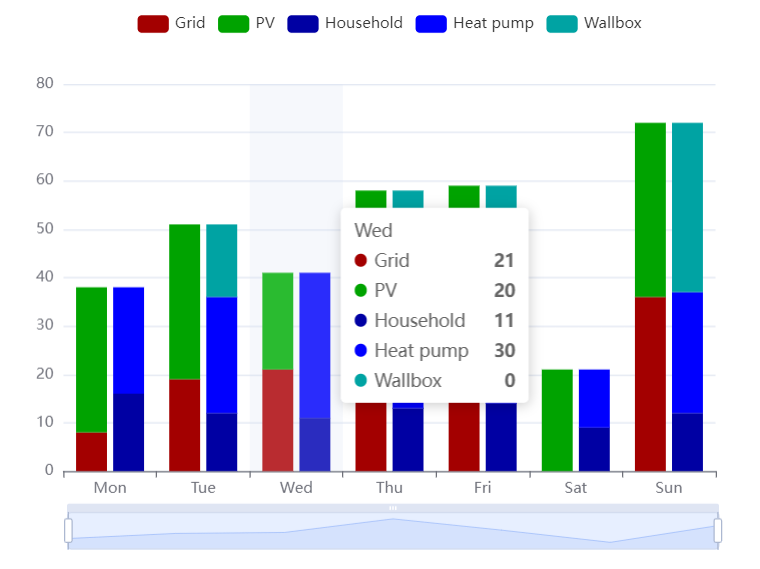NEWS
Test Adapter flexcharts - Stapeldiagramme und mehr
-
@sms Wenn die IDs der Datenpunkte im Skript stimmen, sollte es funktionieren. Im Log siehst Du ja, ob das Skript läuft, wenn Du den DP änderst.
@jrbwh Dann würde ich sagen funktioniert es nicht! Das hier steht im Skript:
// // Create chart for Tibber hourly data to be used with flexcharts // const ID_TIBBER_HOURLY = '0_userdata.0.flexcharts.tibberLink.tibberHourly'; // State id containing tibber data (json format) const ID_CHART_HOURLY = '0_userdata.0.flexcharts.tibberLink.chartHourly'; // State id containing template for chart data (json format) const TITLE_HOURLY = 'Tibber hourly'; evalTibberData(ID_TIBBER_HOURLY, ID_CHART_HOURLY, TITLE_HOURLY); // Convert data on start of script on({id: ID_TIBBER_HOURLY, change: "any"}, function (obj) { evalTibberData(ID_TIBBER_HOURLY, ID_CHART_HOURLY, TITLE_HOURLY); }); function evalTibberData(idTibber, idChart, title) { const tibber = JSON.parse(getState(idTibber).val); // Read tibber data const chart = JSON.parse(getState(idChart).val); // Read chart template const xAxis = []; const yAxis0 = []; const yAxis1 = []; for (const data of Object.values(tibber)) { const isHourly = (new Date(data.from).getHours() != new Date(data.to).getHours()); // Hourly data? const xValue = (isHourly ? new Date(data.from).toLocaleTimeString() : new Date(data.from).toLocaleDateString()); xAxis.push(xValue); yAxis0.push((data.consumption ? data.consumption.toFixed(2) : 0)); // push 0 on null values yAxis1.push((data.cost ? data.cost.toFixed(2) : 0)); // push 0 on null values } chart.title.text = title; // Set chart title chart.xAxis[0].data = xAxis; // Set chart x-axis data chart.series[0].data = yAxis0; // Set chart y-values consumption chart.series[1].data = yAxis1; // Set chart y-values cost setState(idChart, JSON.stringify(chart), true); // Write changed chart data to state console.log('Evaluation of tibber hourly data done. Title: '+title); }Das hier ist die ID vom tibberHourly:
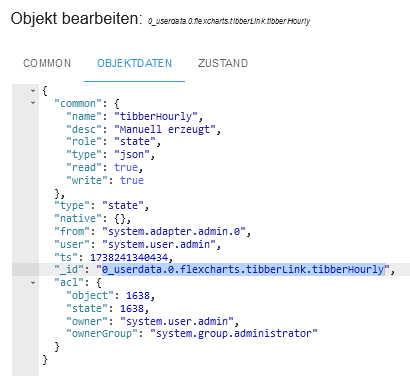
Und hier vom chartHourly:

Muss noch irgendwo die ID von tibberlink rein?
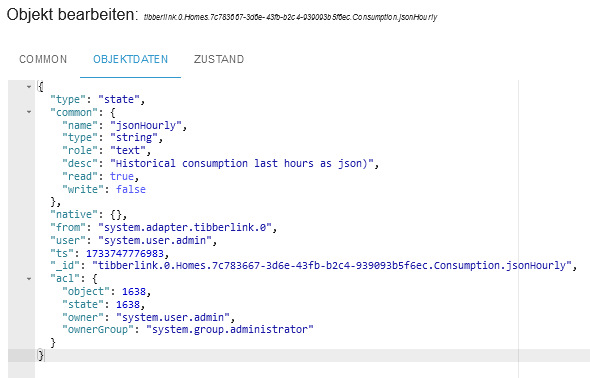
-
@jrbwh Dann würde ich sagen funktioniert es nicht! Das hier steht im Skript:
// // Create chart for Tibber hourly data to be used with flexcharts // const ID_TIBBER_HOURLY = '0_userdata.0.flexcharts.tibberLink.tibberHourly'; // State id containing tibber data (json format) const ID_CHART_HOURLY = '0_userdata.0.flexcharts.tibberLink.chartHourly'; // State id containing template for chart data (json format) const TITLE_HOURLY = 'Tibber hourly'; evalTibberData(ID_TIBBER_HOURLY, ID_CHART_HOURLY, TITLE_HOURLY); // Convert data on start of script on({id: ID_TIBBER_HOURLY, change: "any"}, function (obj) { evalTibberData(ID_TIBBER_HOURLY, ID_CHART_HOURLY, TITLE_HOURLY); }); function evalTibberData(idTibber, idChart, title) { const tibber = JSON.parse(getState(idTibber).val); // Read tibber data const chart = JSON.parse(getState(idChart).val); // Read chart template const xAxis = []; const yAxis0 = []; const yAxis1 = []; for (const data of Object.values(tibber)) { const isHourly = (new Date(data.from).getHours() != new Date(data.to).getHours()); // Hourly data? const xValue = (isHourly ? new Date(data.from).toLocaleTimeString() : new Date(data.from).toLocaleDateString()); xAxis.push(xValue); yAxis0.push((data.consumption ? data.consumption.toFixed(2) : 0)); // push 0 on null values yAxis1.push((data.cost ? data.cost.toFixed(2) : 0)); // push 0 on null values } chart.title.text = title; // Set chart title chart.xAxis[0].data = xAxis; // Set chart x-axis data chart.series[0].data = yAxis0; // Set chart y-values consumption chart.series[1].data = yAxis1; // Set chart y-values cost setState(idChart, JSON.stringify(chart), true); // Write changed chart data to state console.log('Evaluation of tibber hourly data done. Title: '+title); }Das hier ist die ID vom tibberHourly:
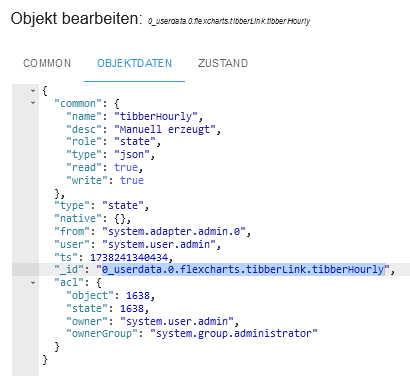
Und hier vom chartHourly:

Muss noch irgendwo die ID von tibberlink rein?
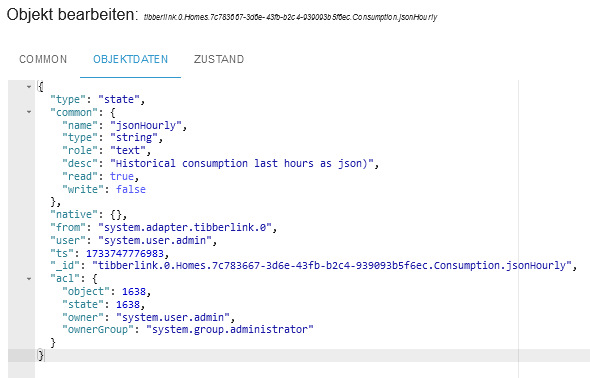
-
Aller Anfang ist schwer. Am Ende hilft jedoch nur, sich selbst in die Materie einzuarbeiten. Meine Leidens- und vor allem Erfolgsgeschichten kannst du hier in Teilen nachlesen. Dort findest du viele Ideen und Techniken, wie du dein Vorhaben weitestgehend selbst in die Tat umsetzen kannst.
Nicht erschrecken! Aber ohne sich durch derartige Gedanken hindurch zu kämpfen, wirst du mit FlexCharts nicht glücklich. Aber sei versichert: Es lohnt sich.
-
@ullij Ich habe eine Version im Branch develop erstellt, kann im Moment aber nur eingeschränkt testen. Bei mir sieht's gut aus. Falls Du es ausprobieren möchtest:
Im Expertenmodus im Adapter-Installationsdialog unter "Custom" folgende Adresse verwenden:
https://github.com/MyHomeMyData/ioBroker.flexcharts/tree/develop@jrbwh sagte in Test Adapter flexcharts - Stapeldiagramme und mehr:
Ich habe eine Version im Branch develop erstellt, kann im Moment aber nur eingeschränkt testen. Bei mir sieht's gut aus. Falls Du es ausprobieren möchtest:
nach Neuinstallation sieht das so aus:+1:
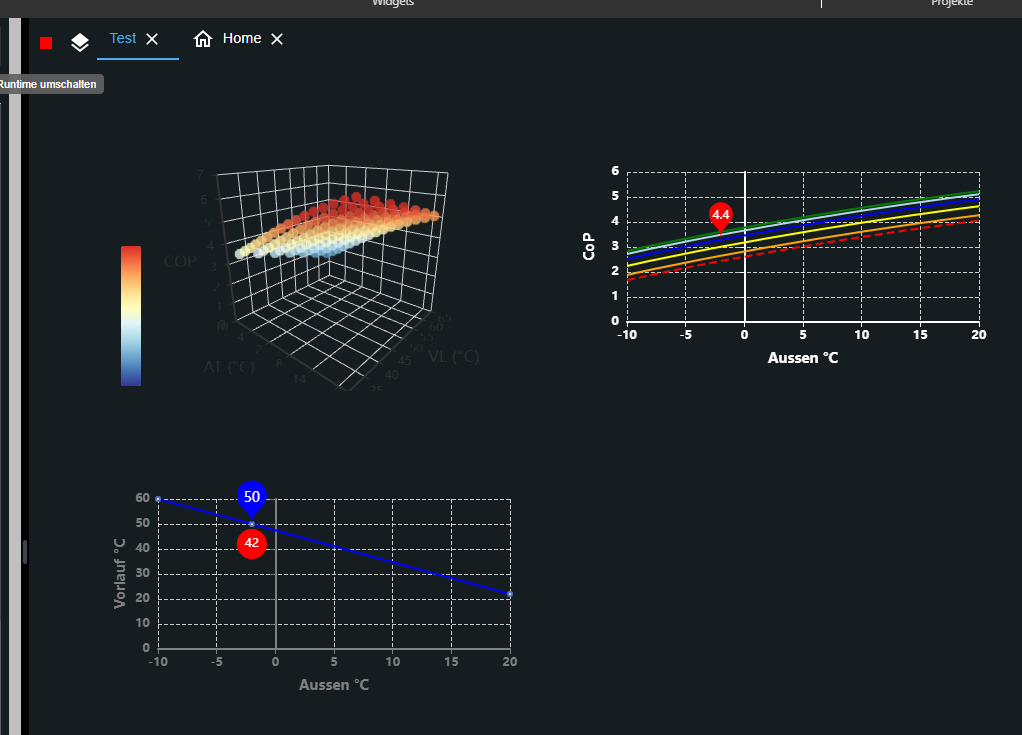
-
@jrbwh sagte in Test Adapter flexcharts - Stapeldiagramme und mehr:
Ich habe eine Version im Branch develop erstellt, kann im Moment aber nur eingeschränkt testen. Bei mir sieht's gut aus. Falls Du es ausprobieren möchtest:
nach Neuinstallation sieht das so aus:+1:
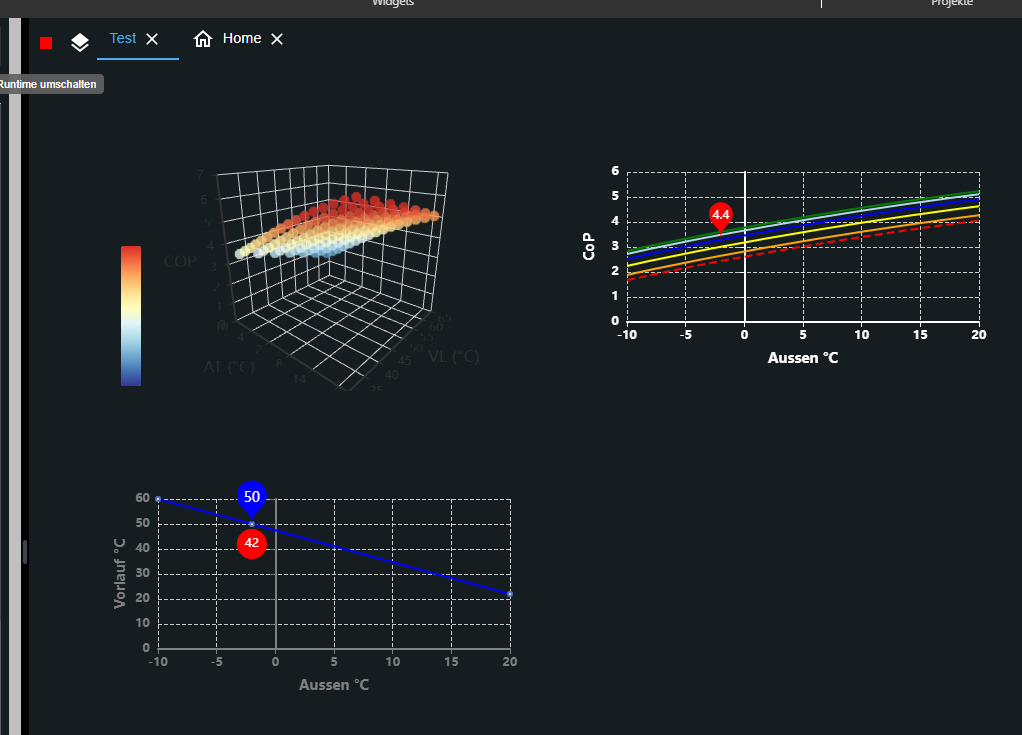
-
@jrbwh Einen Schreibfehler habe ich gefunden. Aber irgendwas passt immer noch nicht:
// // Create chart for Tibber hourly data to be used with flexcharts // const ID_TIBBER_HOURLY = '0_userdata.0.flexcharts.tibberLink.tibberHourly'; // State id containing tibber data (json format) const ID_CHART_HOURLY = '0_userdata.0.flexcharts.tibberLink.chartHourly'; // State id containing template for chart data (json format) const TITLE_HOURLY = 'Tibber hourly'; // Title of chart evalTibberData(ID_TIBBER_HOURLY, ID_CHART_HOURLY, TITLE_HOURLY); // Convert data on start of script on({id: ID_TIBBER_HOURLY, change: "any"}, function (obj) { evalTibberData(ID_TIBBER_HOURLY, ID_CHART_HOURLY, TITLE_HOURLY); }); function evalTibberData(idTibber, idChart, title) { const tibber = JSON.parse(getState(idTibber).val); // Read tibber data const chart = JSON.parse(getState(idChart).val); // Read chart template const xAxis = []; const yAxis0 = []; const yAxis1 = []; for (const data of Object.values(tibber)) { xAxis.push(new Date(data.from).toLocaleDateString()); yAxis0.push(data.consumption.toFixed(2)); yAxis1.push(data.cost.toFixed(2)); } chart.title.text = title; // Set chart title chart.xAxis[0].data = xAxis; // Set chart x-axis data chart.series[0].data = yAxis0; // Set chart y-values consumption chart.series[1].data = yAxis1; // Set chart y-values cost setState(idChart, JSON.stringify(chart), true); // Write changed chart data to state console.log('Evaluation of tibber hourly data done. Title: '+title); }
Geändert habe ich weekly oder WEEKLY auf hourly oder HOURLY, also eigentlich genauso geschrieben (Groß- und Kleinbuchstaben). Da finde ich jetzt keinen Fehler mehr. Komischerweise hat es bei daily funktioniert. Außer das ich noch nicht weiß ob die Seite aktualisiert wird, da es heute morgen nicht geklappt hat.
Jede Abfrage hat jetzt ein eigenes Skript.
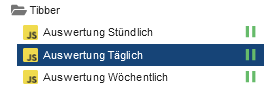
Kann es was mit der Uhrzeit zu tun haben?
In chartHourly steht:{ "tooltip": { "trigger": "axis", "axisPointer": { "type": "cross" } }, "legend": { "show": true, "orient": "horizontal", "left": "center", "top": 25 }, "title": { "left": "center", "text": "Tibber hourly" }, "grid": { "right": "20%" }, "toolbox": { "feature": { "dataView": { "show": true, "readOnly": false }, "restore": { "show": true }, "saveAsImage": { "show": true } } }, "xAxis": [ { "type": "category", "axisTick": { "alignWithLabel": true }, "data": [ "14:00", "15:00", "16:00" ] } ], "yAxis": [ { "type": "value", "position": "left", "alignTicks": true, "axisLine": { "show": true, "lineStyle": { "color": "#5470C6" } }, "axisLabel": { "formatter": "{value} kWh" } }, { "type": "value", "position": "right", "alignTicks": true, "axisLine": { "show": true, "lineStyle": { "color": "#91CC75" } }, "axisLabel": { "formatter": "{value} €" } } ], "series": [ { "name": "Consumption", "type": "bar", "data": [ "0.081", "0.096", "0.086" ] }, { "name": "Cost", "type": "bar", "yAxisIndex": 1, "data": [ "0.03", "0.03", "0.03" ] } ] }Wobei ich die Uhrzeiten selbst eingetragen habe.
In tibberHourly steht:[ { "from": "2025-01-29T09:00:00.000+01:00", "to": "2025-01-29T10:00:00.000+01:00", "cost": 0.029134056, "unitPrice": 0.3641757, "unitPriceVAT": 0.0581457, "consumption": 0.08, "consumptionUnit": "kWh", "totalCost": 0.02616991475, "unitCost": 0.029134056, "currency": "EUR" }, { "from": "2025-01-29T10:00:00.000+01:00", "to": "2025-01-29T11:00:00.000+01:00", "cost": 0.0497585053, "unitPrice": 0.3339497, "unitPriceVAT": 0.0533197, "consumption": 0.149, "consumptionUnit": "kWh", "totalCost": 0.04679436405, "unitCost": 0.0497585053, "currency": "EUR" }, { "from": "2025-01-29T11:00:00.000+01:00", "to": "2025-01-29T12:00:00.000+01:00", "cost": 0.0412843487, "unitPrice": 0.3151477, "unitPriceVAT": 0.0503177, "consumption": 0.131, "consumptionUnit": "kWh", "totalCost": 0.03832020745, "unitCost": 0.0412843487, "currency": "EUR" }, { "from": "2025-01-29T12:00:00.000+01:00", "to": "2025-01-29T13:00:00.000+01:00", "cost": 0.021706314, "unitPrice": 0.3100902, "unitPriceVAT": 0.0495102, "consumption": 0.07, "consumptionUnit": "kWh", "totalCost": 0.01874217275, "unitCost": 0.021706314, "currency": "EUR" }, { "from": "2025-01-29T13:00:00.000+01:00", "to": "2025-01-29T14:00:00.000+01:00", "cost": 0.0307613691, "unitPrice": 0.3107209, "unitPriceVAT": 0.0496109, "consumption": 0.099, "consumptionUnit": "kWh", "totalCost": 0.02779722785, "unitCost": 0.0307613691, "currency": "EUR" }, { "from": "2025-01-29T14:00:00.000+01:00", "to": "2025-01-29T15:00:00.000+01:00", "cost": 0.0253746675, "unitPrice": 0.3132675, "unitPriceVAT": 0.0500175, "consumption": 0.081, "consumptionUnit": "kWh", "totalCost": 0.02241052625, "unitCost": 0.0253746675, "currency": "EUR" }, { "from": "2025-01-29T15:00:00.000+01:00", "to": "2025-01-29T16:00:00.000+01:00", "cost": 0.0317964192, "unitPrice": 0.3312127, "unitPriceVAT": 0.0528827, "consumption": 0.096, "consumptionUnit": "kWh", "totalCost": 0.02883227795, "unitCost": 0.0317964192, "currency": "EUR" }, { "from": "2025-01-29T16:00:00.000+01:00", "to": "2025-01-29T17:00:00.000+01:00", "cost": 0.0315452816, "unitPrice": 0.3668056, "unitPriceVAT": 0.0585656, "consumption": 0.086, "consumptionUnit": "kWh", "totalCost": 0.02858114035, "unitCost": 0.0315452816, "currency": "EUR" }, { "from": "2025-01-29T17:00:00.000+01:00", "to": "2025-01-29T18:00:00.000+01:00", "cost": 0.0228287815, "unitPrice": 0.3869285, "unitPriceVAT": 0.0617785, "consumption": 0.059, "consumptionUnit": "kWh", "totalCost": 0.01986464025, "unitCost": 0.0228287815, "currency": "EUR" }, { "from": "2025-01-29T18:00:00.000+01:00", "to": "2025-01-29T19:00:00.000+01:00", "cost": 0.0112388717, "unitPrice": 0.3875473, "unitPriceVAT": 0.0618773, "consumption": 0.029, "consumptionUnit": "kWh", "totalCost": 0.00827473045, "unitCost": 0.0112388717, "currency": "EUR" }, { "from": "2025-01-29T19:00:00.000+01:00", "to": "2025-01-29T20:00:00.000+01:00", "cost": 0.007660744, "unitPrice": 0.3830372, "unitPriceVAT": 0.0611572, "consumption": 0.02, "consumptionUnit": "kWh", "totalCost": 0.00469660275, "unitCost": 0.007660744, "currency": "EUR" }, { "from": "2025-01-29T20:00:00.000+01:00", "to": "2025-01-29T21:00:00.000+01:00", "cost": 0.0065872926, "unitPrice": 0.3659607, "unitPriceVAT": 0.0584307, "consumption": 0.018, "consumptionUnit": "kWh", "totalCost": 0.00362315135, "unitCost": 0.0065872926, "currency": "EUR" }, { "from": "2025-01-29T21:00:00.000+01:00", "to": "2025-01-29T22:00:00.000+01:00", "cost": 0.0063238266, "unitPrice": 0.3513237, "unitPriceVAT": 0.0560937, "consumption": 0.018, "consumptionUnit": "kWh", "totalCost": 0.00335968535, "unitCost": 0.0063238266, "currency": "EUR" }, { "from": "2025-01-29T22:00:00.000+01:00", "to": "2025-01-29T23:00:00.000+01:00", "cost": 0.0065019577, "unitPrice": 0.3422083, "unitPriceVAT": 0.0546383, "consumption": 0.019, "consumptionUnit": "kWh", "totalCost": 0.00353781645, "unitCost": 0.0065019577, "currency": "EUR" }, { "from": "2025-01-29T23:00:00.000+01:00", "to": "2025-01-30T00:00:00.000+01:00", "cost": 1.1309330053, "unitPrice": 0.3271429, "unitPriceVAT": 0.0522329, "consumption": 3.457, "consumptionUnit": "kWh", "totalCost": 1.12796886405, "unitCost": 1.1309330053, "currency": "EUR" }, { "from": "2025-01-30T00:00:00.000+01:00", "to": "2025-01-30T01:00:00.000+01:00", "cost": 0.1119367431, "unitPrice": 0.3189081, "unitPriceVAT": 0.0509181, "consumption": 0.351, "consumptionUnit": "kWh", "totalCost": 0.10897260185, "unitCost": 0.1119367431, "currency": "EUR" }, { "from": "2025-01-30T01:00:00.000+01:00", "to": "2025-01-30T02:00:00.000+01:00", "cost": 0.1058853908, "unitPrice": 0.3189319, "unitPriceVAT": 0.0509219, "consumption": 0.332, "consumptionUnit": "kWh", "totalCost": 0.10292124955, "unitCost": 0.1058853908, "currency": "EUR" }, { "from": "2025-01-30T02:00:00.000+01:00", "to": "2025-01-30T03:00:00.000+01:00", "cost": 0.0892808091, "unitPrice": 0.3200029, "unitPriceVAT": 0.0510929, "consumption": 0.279, "consumptionUnit": "kWh", "totalCost": 0.08631666785, "unitCost": 0.0892808091, "currency": "EUR" }, { "from": "2025-01-30T03:00:00.000+01:00", "to": "2025-01-30T04:00:00.000+01:00", "cost": 0.089474196, "unitPrice": 0.3195507, "unitPriceVAT": 0.0510207, "consumption": 0.28, "consumptionUnit": "kWh", "totalCost": 0.08651005475, "unitCost": 0.089474196, "currency": "EUR" }, { "from": "2025-01-30T04:00:00.000+01:00", "to": "2025-01-30T05:00:00.000+01:00", "cost": 0.1077989822, "unitPrice": 0.3189319, "unitPriceVAT": 0.0509219, "consumption": 0.338, "consumptionUnit": "kWh", "totalCost": 0.10483484095, "unitCost": 0.1077989822, "currency": "EUR" }, { "from": "2025-01-30T05:00:00.000+01:00", "to": "2025-01-30T06:00:00.000+01:00", "cost": 0.1200729635, "unitPrice": 0.3382337, "unitPriceVAT": 0.0540037, "consumption": 0.355, "consumptionUnit": "kWh", "totalCost": 0.11710882225, "unitCost": 0.1200729635, "currency": "EUR" }, { "from": "2025-01-30T06:00:00.000+01:00", "to": "2025-01-30T07:00:00.000+01:00", "cost": 0.0240216256, "unitPrice": 0.3753379, "unitPriceVAT": 0.0599279, "consumption": 0.064, "consumptionUnit": "kWh", "totalCost": 0.02105748435, "unitCost": 0.0240216256, "currency": "EUR" }, { "from": "2025-01-30T07:00:00.000+01:00", "to": "2025-01-30T08:00:00.000+01:00", "cost": 0.0121080358, "unitPrice": 0.3905818, "unitPriceVAT": 0.0623618, "consumption": 0.031, "consumptionUnit": "kWh", "totalCost": 0.00914389455, "unitCost": 0.0121080358, "currency": "EUR" }, { "from": "2025-01-30T08:00:00.000+01:00", "to": "2025-01-30T09:00:00.000+01:00", "cost": null, "unitPrice": 0.3996972, "unitPriceVAT": 0.0638172, "consumption": null, "consumptionUnit": "kWh", "totalCost": null, "unitCost": null, "currency": "EUR" } ]Bez. wenn ich auf den Stift gehe unter Objektdaten bei chartHourly:
{ "common": { "name": "chartHourly", "desc": "Manuell erzeugt", "role": "state", "type": "json", "read": true, "write": true }, "type": "state", "native": {}, "from": "system.adapter.admin.0", "user": "system.user.admin", "ts": 1738172595401, "_id": "0_userdata.0.flexcharts.tibberLink.chartHourly", "acl": { "object": 1638, "state": 1638, "owner": "system.user.admin", "ownerGroup": "system.group.administrator" } }und bei tibberHourly:
{ "common": { "name": "tibberHourly", "desc": "Manuell erzeugt", "role": "state", "type": "json", "read": true, "write": true }, "type": "state", "native": {}, "from": "system.adapter.admin.0", "user": "system.user.admin", "ts": 1738172636549, "_id": "0_userdata.0.flexcharts.tibberLink.tibberHourly", "acl": { "object": 1638, "state": 1638, "owner": "system.user.admin", "ownerGroup": "system.group.administrator" } }@sms Ich habe eine "Variante 2" des Skripts erstellt. Das benötigt keine zusätzlichen Datenpunkte und kann stündliche, tägliche, wöchentliche und monatliche Daten direkt verarbeiten. Man muss lediglich die IDs der tibberLink-Datenpunkte ("tibberLink.0.Homes...") im Skript bei "IDS" korrekt eintragen, dann sollte es funktioniert. Die Auswahl der Daten erfolgt dann im http-Aufruf.
Wäre super, wenn Du das mal ausprobieren könntest. Ich kann es selber nicht gut testen, da ich keine tibberLink-Daten habe. -
@jrbwh Bei Fragen können sich die Leute gerne melden. Hab da auch genug Fragen gestellt, bis ich das halbwegs verstanden habe :)
@merlin123 Ich habe ein Skript erstellt, um ein einfaches Chart für Verbrauch und Kosten zu generieren. Passt für Dich vermutlich nicht, aber es wäre klasse, wenn Du "Variante 2" mal ausprobieren könntest. Mein Problem ist, dass ich ohne Tibber-Daten nur sehr grob testen kann.
-
@sms Ich habe eine "Variante 2" des Skripts erstellt. Das benötigt keine zusätzlichen Datenpunkte und kann stündliche, tägliche, wöchentliche und monatliche Daten direkt verarbeiten. Man muss lediglich die IDs der tibberLink-Datenpunkte ("tibberLink.0.Homes...") im Skript bei "IDS" korrekt eintragen, dann sollte es funktioniert. Die Auswahl der Daten erfolgt dann im http-Aufruf.
Wäre super, wenn Du das mal ausprobieren könntest. Ich kann es selber nicht gut testen, da ich keine tibberLink-Daten habe. -
@jrbwh JA, vielen Dank dafür!
Wo kann ich denn die Balkenfarbe ändern?
Das hier ändert mir nur die seitlichen Achsen:xAxis: [{ type: "category", axisTick: { alignWithLabel: true }, data: []}], yAxis: [{ type: "value", position: "left", alignTicks: true, axisLine: { show: true, lineStyle: { color: "#5470C6" }}, axisLabel: { formatter: "{value} kWh" }}, { type: "value", position: "right", alignTicks: true, axisLine: { show: true, lineStyle: { color: "#91CC75" }}, axisLabel: { formatter: "{value} €" }}], series: [{ name: "Consumption", type: "bar", yAxisIndex: 0, data: []}, { name: "Cost", type: "bar", yAxisIndex: 1, data: []}]Die Schriftfarbe müsste ich auch ändern, da ich einen dunklen Hintergrund habe. Eine Veränderung hier ändert abernichts:
} else { console.log('Invalid chart type >>'+myChart+'<<'); callback({title: { left: "center", textStyle: { color: "#ff0000" }, text: "INVALID -
@jrbwh JA, vielen Dank dafür!
Wo kann ich denn die Balkenfarbe ändern?
Das hier ändert mir nur die seitlichen Achsen:xAxis: [{ type: "category", axisTick: { alignWithLabel: true }, data: []}], yAxis: [{ type: "value", position: "left", alignTicks: true, axisLine: { show: true, lineStyle: { color: "#5470C6" }}, axisLabel: { formatter: "{value} kWh" }}, { type: "value", position: "right", alignTicks: true, axisLine: { show: true, lineStyle: { color: "#91CC75" }}, axisLabel: { formatter: "{value} €" }}], series: [{ name: "Consumption", type: "bar", yAxisIndex: 0, data: []}, { name: "Cost", type: "bar", yAxisIndex: 1, data: []}]Die Schriftfarbe müsste ich auch ändern, da ich einen dunklen Hintergrund habe. Eine Veränderung hier ändert abernichts:
} else { console.log('Invalid chart type >>'+myChart+'<<'); callback({title: { left: "center", textStyle: { color: "#ff0000" }, text: "INVALID@sms Wenn Du die Farben der Balken ändern möchtest, musst auch in deren Definition was ändern. Z.B. so:
series: [{ name: "Consumption", type: "bar", color: "#ff0000", yAxisIndex: 0, data: []}, { name: "Cost", type: "bar", color: "#00ff00", yAxisIndex: 1, data: []}]Der "else"-Zweig sorgt nur dafür, dass eine Fehlermeldung angezeigt wird, wenn Du einen ungültigen Chart-Type anforderst, z.B. mit
&chart=Käse. Das hat mit dem eigentlichen Chart überhaupt nichts zu tun.
Generell solltest Du - wie auch schon von @legro empfohlen - versuchen, zu verstehen was du tust. Da helfen Readme, Dokus, Tutorials, Youtube-Videos wirklich weiter. Probier's mal!Die Referenz zu Chart-Definitionen findest Du übrigens hier. Wenn Du da die Option "series" aufklappst, findest Du den Parameter "color".
-
@merlin123 Ich habe ein Skript erstellt, um ein einfaches Chart für Verbrauch und Kosten zu generieren. Passt für Dich vermutlich nicht, aber es wäre klasse, wenn Du "Variante 2" mal ausprobieren könntest. Mein Problem ist, dass ich ohne Tibber-Daten nur sehr grob testen kann.
@jrbwh Script funktioniert super! Gefällt mir sehr gut :) Mal schauen, wie ich das in meiner VIS einbauen kann.
Kleiner Verbesserungsvorschlag:
Statt die 4 einzelnen DPs im Script eintragen zu müssen könnte man eine Variable mit der HomeID machen und die 4 anderen DPs daraus automatisch erzeugen.Und blöde Frage: Werden die Charts automatisch aktualisiert? Ich sehe im Scrips nichts, aber meine JS Fähigkeiten sind "limitiert" ;)
-
@jrbwh Script funktioniert super! Gefällt mir sehr gut :) Mal schauen, wie ich das in meiner VIS einbauen kann.
Kleiner Verbesserungsvorschlag:
Statt die 4 einzelnen DPs im Script eintragen zu müssen könnte man eine Variable mit der HomeID machen und die 4 anderen DPs daraus automatisch erzeugen.Und blöde Frage: Werden die Charts automatisch aktualisiert? Ich sehe im Scrips nichts, aber meine JS Fähigkeiten sind "limitiert" ;)
@merlin123 Bei mir nur wenn ich die Seite aktualisiere
-
@jrbwh Script funktioniert super! Gefällt mir sehr gut :) Mal schauen, wie ich das in meiner VIS einbauen kann.
Kleiner Verbesserungsvorschlag:
Statt die 4 einzelnen DPs im Script eintragen zu müssen könnte man eine Variable mit der HomeID machen und die 4 anderen DPs daraus automatisch erzeugen.Und blöde Frage: Werden die Charts automatisch aktualisiert? Ich sehe im Scrips nichts, aber meine JS Fähigkeiten sind "limitiert" ;)
@merlin123 Das ist eine gute Idee. Die DPs sehen so aus:
tibberLink.0.Homes.xxx.Consumption.jsonHourly tibberLink.0.Homes.xxx.Consumption.jsonDaily tibberLink.0.Homes.xxx.Consumption.jsonWeekly tibberLink.0.Homes.xxx.Consumption.jsonMonthlyIst das korrekt? Man könnte also
tibberLink.0.Homes.xxx.Consumptionalso Konstante machen.Werden die Charts automatisch aktualisiert?
Nein. Das gibt das Konzept nicht her. Wie ich auch in der Beschreibung geschrieben habe:
"Das Chart kann per Hand oder regelmäßig mit der Option refresh (siehe Readme) neu geladen werden. Oder über entsprechende Einstellungen des iFrames."Mit
&refresh=30wird automatisch alle 30 Sekunden aktualisiert. Oder Du konfigurierst den iFrame so, dass regelmäßig aktualisiert wird. -
@merlin123 Das ist eine gute Idee. Die DPs sehen so aus:
tibberLink.0.Homes.xxx.Consumption.jsonHourly tibberLink.0.Homes.xxx.Consumption.jsonDaily tibberLink.0.Homes.xxx.Consumption.jsonWeekly tibberLink.0.Homes.xxx.Consumption.jsonMonthlyIst das korrekt? Man könnte also
tibberLink.0.Homes.xxx.Consumptionalso Konstante machen.Werden die Charts automatisch aktualisiert?
Nein. Das gibt das Konzept nicht her. Wie ich auch in der Beschreibung geschrieben habe:
"Das Chart kann per Hand oder regelmäßig mit der Option refresh (siehe Readme) neu geladen werden. Oder über entsprechende Einstellungen des iFrames."Mit
&refresh=30wird automatisch alle 30 Sekunden aktualisiert. Oder Du konfigurierst den iFrame so, dass regelmäßig aktualisiert wird.@jrbwh Jup... sehen bei mir auch so aus:
const IDS = { hourly: 'tibberlink.0.Homes.xxx.Consumption.jsonHourly', // hourly data daily: 'tibberlink.0.Homes.xxx.Consumption.jsonDaily', // daily data weekly: 'tibberlink.0.Homes.xxx.Consumption.jsonWeekly', // weekly data monthly: 'tibberlink.0.Homes.xxx.Consumption.jsonMonthly' // monthly data };Aktualisierung:
Das hab ich überlesen.
Wenn die aber beim Laden des Frames aktualisiert werden, reicht mir das auch :) -
@jrbwh Jup... sehen bei mir auch so aus:
const IDS = { hourly: 'tibberlink.0.Homes.xxx.Consumption.jsonHourly', // hourly data daily: 'tibberlink.0.Homes.xxx.Consumption.jsonDaily', // daily data weekly: 'tibberlink.0.Homes.xxx.Consumption.jsonWeekly', // weekly data monthly: 'tibberlink.0.Homes.xxx.Consumption.jsonMonthly' // monthly data };Aktualisierung:
Das hab ich überlesen.
Wenn die aber beim Laden des Frames aktualisiert werden, reicht mir das auch :)@merlin123 Gut. Hier mal ein Skript zum Testen:
// // Create chart for Tibber data. To be used with flexcharts. // // Sample http request for hourly data chart: // http://localhost:8082/flexcharts/echarts.html?source=script&message=tibber&chart=hourly // // Replace 'MY-TOKEN' with your own token: const ID_TIBBER = 'tibberLink.0.Homes.MY-TOKEN.Consumption'; const IDS = { hourly: '.jsonHourly', // hourly data daily: '.jsonDaily', // daily data weekly: '.jsonWeekly', // weekly data monthly: '.jsonMonthly' // monthly data }; onMessage('tibber', (httpParams, callback) => { // Use hourly data in case of invalid chart type const id = (httpParams.chart && httpParams.chart in IDS ? ID_TIBBER+IDS[httpParams.chart] : ID_TIBBER+IDS['hourly']); if (existsState(id)) { evalTibberData(httpParams.chart, id, result => callback(result)); } else { console.log('Requested state is not available >>'+id+'<<'); callback({title: { left: "center", textStyle: { color: "#ff0000" }, text: "REQUESTED STATE IS NOT AVAILABLE: >>" + id +"<<" }}); } }); function evalTibberData(myChart, id, callback) { const tibber = JSON.parse(getState(id).val); // Read tibber data const chart = { tooltip: { trigger: "axis", axisPointer: { type: "cross" }}, legend: { show: true, orient: "horizontal", left: "center", top: 25 }, title: { left: "center", text: "Tibber " }, grid: { right: "20%" }, toolbox: { feature: { dataView: { show: true, readOnly: false }, restore: { show: true }, saveAsImage: { show: true }}}, xAxis: [{ type: "category", axisTick: { alignWithLabel: true }, data: []}], yAxis: [{ type: "value", position: "left", alignTicks: true, axisLine: { show: true, lineStyle: { color: "#5470C6" }}, axisLabel: { formatter: "{value} kWh" }}, { type: "value", position: "right", alignTicks: true, axisLine: { show: true, lineStyle: { color: "#91CC75" }}, axisLabel: { formatter: "{value} €" }}], series: [{ name: "Consumption", type: "bar", yAxisIndex: 0, data: []}, { name: "Cost", type: "bar", yAxisIndex: 1, data: []}] }; const xAxis = []; const yAxis0 = []; const yAxis1 = []; for (const data of Object.values(tibber)) { const isHourly = (myChart == 'hourly'); // Hourly data? const xValue = (isHourly ? new Date(data.from).toLocaleTimeString() : new Date(data.from).toLocaleDateString()); xAxis.push(xValue); yAxis0.push((data.consumption ? data.consumption.toFixed(2) : 0)); // push 0 on null values yAxis1.push((data.cost ? data.cost.toFixed(2) : 0)); // push 0 on null values } chart.xAxis[0].data = xAxis; // Set chart x-axis data chart.series[0].data = yAxis0; // Set chart y-values consumption chart.series[1].data = yAxis1; // Set chart y-values cost chart.title.text += myChart; // Add type of chart to title console.log('Evaluation of tibber '+myChart+' data done.'); callback(chart); } -
@merlin123 Gut. Hier mal ein Skript zum Testen:
// // Create chart for Tibber data. To be used with flexcharts. // // Sample http request for hourly data chart: // http://localhost:8082/flexcharts/echarts.html?source=script&message=tibber&chart=hourly // // Replace 'MY-TOKEN' with your own token: const ID_TIBBER = 'tibberLink.0.Homes.MY-TOKEN.Consumption'; const IDS = { hourly: '.jsonHourly', // hourly data daily: '.jsonDaily', // daily data weekly: '.jsonWeekly', // weekly data monthly: '.jsonMonthly' // monthly data }; onMessage('tibber', (httpParams, callback) => { // Use hourly data in case of invalid chart type const id = (httpParams.chart && httpParams.chart in IDS ? ID_TIBBER+IDS[httpParams.chart] : ID_TIBBER+IDS['hourly']); if (existsState(id)) { evalTibberData(httpParams.chart, id, result => callback(result)); } else { console.log('Requested state is not available >>'+id+'<<'); callback({title: { left: "center", textStyle: { color: "#ff0000" }, text: "REQUESTED STATE IS NOT AVAILABLE: >>" + id +"<<" }}); } }); function evalTibberData(myChart, id, callback) { const tibber = JSON.parse(getState(id).val); // Read tibber data const chart = { tooltip: { trigger: "axis", axisPointer: { type: "cross" }}, legend: { show: true, orient: "horizontal", left: "center", top: 25 }, title: { left: "center", text: "Tibber " }, grid: { right: "20%" }, toolbox: { feature: { dataView: { show: true, readOnly: false }, restore: { show: true }, saveAsImage: { show: true }}}, xAxis: [{ type: "category", axisTick: { alignWithLabel: true }, data: []}], yAxis: [{ type: "value", position: "left", alignTicks: true, axisLine: { show: true, lineStyle: { color: "#5470C6" }}, axisLabel: { formatter: "{value} kWh" }}, { type: "value", position: "right", alignTicks: true, axisLine: { show: true, lineStyle: { color: "#91CC75" }}, axisLabel: { formatter: "{value} €" }}], series: [{ name: "Consumption", type: "bar", yAxisIndex: 0, data: []}, { name: "Cost", type: "bar", yAxisIndex: 1, data: []}] }; const xAxis = []; const yAxis0 = []; const yAxis1 = []; for (const data of Object.values(tibber)) { const isHourly = (myChart == 'hourly'); // Hourly data? const xValue = (isHourly ? new Date(data.from).toLocaleTimeString() : new Date(data.from).toLocaleDateString()); xAxis.push(xValue); yAxis0.push((data.consumption ? data.consumption.toFixed(2) : 0)); // push 0 on null values yAxis1.push((data.cost ? data.cost.toFixed(2) : 0)); // push 0 on null values } chart.xAxis[0].data = xAxis; // Set chart x-axis data chart.series[0].data = yAxis0; // Set chart y-values consumption chart.series[1].data = yAxis1; // Set chart y-values cost chart.title.text += myChart; // Add type of chart to title console.log('Evaluation of tibber '+myChart+' data done.'); callback(chart); } -
@merlin123 Ups, es muss
tibberlinkheißen und nichttibberLink(mit großem L). Bitte nochmal mit kleinem l probieren. -
@merlin123 Ups, es muss
tibberlinkheißen und nichttibberLink(mit großem L). Bitte nochmal mit kleinem l probieren.