NEWS
iobroker nach Einspielen Backup nicht mehr erreichbar
-
Hallo,
ich bin derzeit dabei, mein System von Buster auf Bookworm zu bringen.
iobroker habe ich installiert und mit BackItUp meine Daten zurück gespielt.
Leider ist iobroker unter IP:8081 nicht mehr erreichbar.Meine Lösungs-Versuche (auf Basis einiger Beiträge in diesem Forum) mit
iob update iob upgrade all -y iobroker fixwaren nicht erfolgreich.
Bei iob diag kommt immer
iob diag needs to be updated. Please execute 'iobroker fix' first.Kann mir jemand helfen?
-
@tombir sagte in iobroker nach Einspielen Backup nicht mehr erreichbar:
Bei iob diag kommt immer
dann mach das doch!
Was kommt dann?
-
Falls Raspberry OS:
Versuch die Beta-Version für Raspbian von hier:https://forum.iobroker.net/topic/59549/iob-diag-skript
mein System von Buster auf Bookworm zu bringen.
Ich hoffer per Neuinstallation von Bookworm und nicht per in-line-Upgrade.
-
Gerade als ich den Beitrag abgeschickt hatte, hat sich iobroker wieder zurück gemeldet.
Allerdings habe ich ein neues Problem:
Ich sehe die Adapter nicht. Statt dessen kommt das:
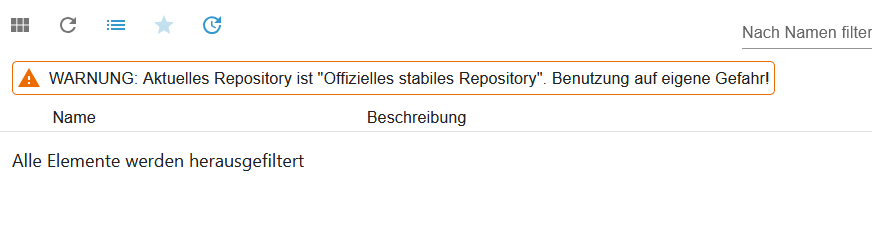
-
@tombir sagte in iobroker nach Einspielen Backup nicht mehr erreichbar:
Ich sehe die Adapter nicht.
sieh mal auf die unterste Zeile und schalt die Filter aus
-
@homoran said in iobroker nach Einspielen Backup nicht mehr erreichbar:
sieh mal auf die unterste Zeile und schalt die Filter aus
Super, hat funktioniert!
Leider geht iob diag noch immer nicht, auch wenn ich iob fix ausgeführt habe.
Und vis funktioniert auch noch nicht. -
@tombir sagte in iobroker nach Einspielen Backup nicht mehr erreichbar:
auch wenn ich iob fix ausgeführt habe.
@homoran sagte in iobroker nach Einspielen Backup nicht mehr erreichbar:
Was kommt dann?
oder
@thomas-braun sagte in iobroker nach Einspielen Backup nicht mehr erreichbar:
@tombir
Falls Raspberry OS:
Versuch die Beta-Version für Raspbian von hier:
https://forum.iobroker.net/topic/59549/iob-diag-skriptbitte mehr Informationen!
-
@tombir said in iobroker nach Einspielen Backup nicht mehr erreichbar:
Und vis funktioniert auch noch nicht.
Vis funktioniert nun auch wieder, ich musste noch die Adapter starten (hatte ich nicht gleich gesehen, dass sie noch aus waren)
Seltsam ist aber: iob diag funktioniert nach wie vor nicht.
-
Hier die Infos zu iob fix
pi@raspberrypi:~ $ iobroker fix library: loaded Library version=2024-10-22 ========================================================================== Welcome to the ioBroker installation fixer! Script version: 2024-10-22 You might need to enter your password a couple of times. ========================================================================== ========================================================================== Installing prerequisites (1/5) ========================================================================== Hit:1 http://raspbian.raspberrypi.com/raspbian bookworm InRelease Hit:2 https://deb.nodesource.com/node_20.x nodistro InRelease Hit:3 http://archive.raspberrypi.com/debian bookworm InRelease Reading package lists... Done W: http://raspbian.raspberrypi.com/raspbian/dists/bookworm/InRelease: Key is stored in legacy trusted.gpg keyring (/etc/apt/trusted.gpg), see the DEPRECATION section in apt-key(8) for details. ========================================================================== Checking ioBroker user and directory permissions (2/5) ========================================================================== Created /etc/sudoers.d/iobroker Fixing directory permissions... ========================================================================== Check and cleanup npm temporary directories (3/5) ========================================================================== Done. ========================================================================== Database maintenance (4/5) ========================================================================== Checking for uncompressed JSONL databases... This might take a while! Compressing /opt/iobroker/iobroker-data/states.jsonl Compressing /opt/iobroker/iobroker-data/objects.jsonl Compressed 2 JSONL files. Done ========================================================================== Checking autostart (5/5) ========================================================================== ==== AUTHENTICATING FOR org.freedesktop.systemd1.manage-units ==== Authentication is required to stop 'iobroker.service'. Authenticating as: ,,, (pi) Password: ==== AUTHENTICATION COMPLETE ==== Enabling autostart... Autostart enabled! ========================================================================== Your installation was fixed successfully Run iobroker start to start ioBroker again! ========================================================================== pi@raspberrypi:~ $ -
@tombir sagte in iobroker nach Einspielen Backup nicht mehr erreichbar:
Hier die Infos zu iob fix
ist es ein Raspi?
sieht danach aus!wenn ja, ist es die verlinkte Variante für den Raspi?
-
@homoran said in iobroker nach Einspielen Backup nicht mehr erreichbar:
ist es ein Raspi?
sieht danach aus!
wenn ja, ist es die verlinkte Variante für den Raspi?Ja, es ist ein Raspi4
Was meinst du mit "verlinkte Variante"?Ach ja, und wenn ich iobroker starte kommt nur das:
pi@raspberrypi:~ $ iobroker start pi@raspberrypi:~ $ -
@tombir sagte in iobroker nach Einspielen Backup nicht mehr erreichbar:
Was meinst du mit "verlinkte Variante"?
das hier
@thomas-braun sagte in iobroker nach Einspielen Backup nicht mehr erreichbar:@tombir
Falls Raspberry OS:
Versuch die Beta-Version für Raspbian von hier:
https://forum.iobroker.net/topic/59549/iob-diag-skript -
Ich habe nicht die verlinkte Beta-Version, sonder die Lite-Version von der Raspberry Pi Seite (über den Raspberry Pi Imager).
-
@tombir sagte in iobroker nach Einspielen Backup nicht mehr erreichbar:
Ich habe nicht die verlinkte Beta-Version, sonder die Lite-Version von der Raspberry Pi Seite (über den Raspberry Pi Imager).
Das ist die Beta-Version des
iob-fix, nicht des Betriebssystems.die normale Version hat im Moment ein Problem mit dem Raspberrypi OS
-
@thomas-braun said in iobroker nach Einspielen Backup nicht mehr erreichbar:
Falls Raspberry OS:
Versuch die Beta-Version für Raspbian von hier:
https://forum.iobroker.net/topic/59549/iob-diag-skriptmein System von Buster auf Bookworm zu bringen.
Ich hoffer per Neuinstallation von Bookworm und nicht per in-line-Upgrade.
Dein Beitrag ist von 2022. Sind die zu Beginn stehenden Links noch aktuell?
-
@tombir sagte in iobroker nach Einspielen Backup nicht mehr erreichbar:
Dein Beitrag ist von 2022. Sind die zu Beginn stehenden Links noch aktuell?
Ja. Ganz aktuell. Die Variante für Raspberry ist ganz frisch angelegt, weil eben die vom ioBroker mitgelieferte Version gerade klemmt.
-
mach bitte was da im Post steht
curl https://raw.githubusercontent.com/Grothesk242/ioBroker/refs/heads/Raspbian/diag.sh > iob_diag.sh chmod 744 iob_diag.sh ./iob_diag.sh -
@homoran said in iobroker nach Einspielen Backup nicht mehr erreichbar:
./iob_diag.sh
========== Start marking the full check here =========== ```bash Script v.2024-10-26 Raspbian *** BASE SYSTEM *** Static hostname: raspberrypi Icon name: computer Operating System: Raspbian GNU/Linux 12 (bookworm) Kernel: Linux 6.6.51+rpt-rpi-v8 Architecture: arm64 OS is similar to: debian Model : Raspberry Pi 4 Model B Rev 1.2 Docker : false Virtualization : none Kernel : aarch64 Userland : 32 bit Systemuptime and Load: 13:02:20 up 1:13, 1 user, load average: 0.68, 0.75, 0.65 CPU threads: 4 *** LIFE CYCLE STATUS *** Operating System is the current Debian stable version codenamed 'bookworm'! *** RASPBERRY THROTTLING *** Current issues: No throttling issues detected. Previously detected issues: No throttling issues detected. *** TIME AND TIMEZONES *** Local time: Wed 2024-11-06 13:02:21 CET Universal time: Wed 2024-11-06 12:02:21 UTC RTC time: n/a Time zone: Europe/Berlin (CET, +0100) System clock synchronized: yes NTP service: active RTC in local TZ: no *** Users and Groups *** User that called 'iob diag': pi HOME=/home/pi GROUPS=pi adm dialout cdrom sudo audio video plugdev games users input render netdev gpio i2c spi iobroker User that is running 'js-controller': iobroker HOME=/home/iobroker GROUPS=iobroker tty dialout audio video plugdev bluetooth gpio i2c *** DISPLAY-SERVER SETUP *** Display-Server: false Desktop: Terminal: tty *** MEMORY *** total used free shared buff/cache available Mem: 4.0G 1.1G 2.3G 1.2M 706M 2.9G Swap: 209M 0B 209M Total: 4.2G 1.1G 2.5G Active iob-Instances: 21 3791 M total memory 1007 M used memory 971 M active memory 437 M inactive memory 2187 M free memory 80 M buffer memory 593 M swap cache 199 M total swap 0 M used swap 199 M free swap *** top - Table Of Processes *** top - 13:02:21 up 1:13, 1 user, load average: 0.68, 0.75, 0.65 Tasks: 183 total, 2 running, 181 sleeping, 0 stopped, 0 zombie %Cpu(s): 0.0 us, 20.0 sy, 0.0 ni, 80.0 id, 0.0 wa, 0.0 hi, 0.0 si, 0.0 st MiB Mem : 3792.0 total, 2186.9 free, 1007.6 used, 674.4 buff/cache MiB Swap: 200.0 total, 200.0 free, 0.0 used. 2784.4 avail Mem *** FAILED SERVICES *** UNIT LOAD ACTIVE SUB DESCRIPTION 0 loaded units listed. *** DMESG CRITICAL ERRORS *** No critical errors detected *** FILESYSTEM *** Filesystem Type Size Used Avail Use% Mounted on udev devtmpfs 1.6G 0 1.6G 0% /dev tmpfs tmpfs 380M 1.2M 379M 1% /run /dev/mmcblk0p2 ext4 29G 5.8G 22G 22% / tmpfs tmpfs 1.9G 0 1.9G 0% /dev/shm tmpfs tmpfs 5.0M 16K 5.0M 1% /run/lock /dev/mmcblk0p1 vfat 510M 97M 414M 19% /boot/firmware tmpfs tmpfs 380M 0 380M 0% /run/user/1000 Messages concerning ext4 filesystem in dmesg: [Wed Nov 6 11:48:29 2024] Kernel command line: coherent_pool=1M 8250.nr_uarts=0 snd_bcm2835.enable_headphones=0 snd_bcm2835.enable_headphones=1 snd_bcm2835.enable_hdmi=1 snd_bcm2835.enable_hdmi=0 smsc95xx.macaddr=DC:A6:32:EA:20:D4 vc_mem.mem_base=0x3ec00000 vc_mem.mem_size=0x40000000 console=ttyS0,115200 console=tty1 root=PARTUUID=1f7ac24d-02 rootfstype=ext4 fsck.repair=yes rootwait [Wed Nov 6 11:48:32 2024] EXT4-fs (mmcblk0p2): mounted filesystem da446b36-5471-4511-8f90-c08e4ba7eb83 ro with ordered data mode. Quota mode: none. [Wed Nov 6 11:48:33 2024] EXT4-fs (mmcblk0p2): re-mounted da446b36-5471-4511-8f90-c08e4ba7eb83 r/w. Quota mode: none. Show mounted filesystems: TARGET SOURCE FSTYPE OPTIONS / /dev/mmcblk0p2 ext4 rw,noatime `-/boot/firmware /dev/mmcblk0p1 vfat rw,relatime,fmask=0022,dmask=0022,codepage=437,iocharset=ascii,shortname=mixed,errors=remount-ro Files in neuralgic directories: /var: 541M /var/ 160M /var/cache 155M /var/cache/apt 108M /var/lib 79M /var/cache/apt/archives Archived and active journals take up 72.0M in the file system. /opt/iobroker/backups: 102M /opt/iobroker/backups/ /opt/iobroker/iobroker-data: 939M /opt/iobroker/iobroker-data/ 886M /opt/iobroker/iobroker-data/files 617M /opt/iobroker/iobroker-data/files/javascript.admin 560M /opt/iobroker/iobroker-data/files/javascript.admin/static 558M /opt/iobroker/iobroker-data/files/javascript.admin/static/js The five largest files in iobroker-data are: 26M /opt/iobroker/iobroker-data/files/echarts/static/js/main.41cee985.js.map 26M /opt/iobroker/iobroker-data/files/echarts.admin/chart/static/js/main.41cee985.js.map 24M /opt/iobroker/iobroker-data/files/web.admin/static/js/main.135279a0.js.map 24M /opt/iobroker/iobroker-data/files/echarts.admin/static/js/main.70a15e1f.js.map 18M /opt/iobroker/iobroker-data/files/echarts/preview/static/js/main.5fe9c7da.js.map USB-Devices by-id: USB-Sticks - Avoid direct links to /dev/tty* in your adapter setups, please always prefer the links 'by-id': No Devices found 'by-id' *** NodeJS-Installation *** /usr/bin/nodejs v20.18.0 /usr/bin/node v20.18.0 /usr/bin/npm 10.8.2 /usr/bin/npx 10.8.2 /usr/bin/corepack 0.29.3 nodejs: Installed: 20.18.0-1nodesource1 Candidate: 20.18.0-1nodesource1 Version table: *** 20.18.0-1nodesource1 1001 500 https://deb.nodesource.com/node_20.x nodistro/main armhf Packages 100 /var/lib/dpkg/status 20.17.0-1nodesource1 1001 500 https://deb.nodesource.com/node_20.x nodistro/main armhf Packages 20.16.0-1nodesource1 1001 500 https://deb.nodesource.com/node_20.x nodistro/main armhf Packages 20.15.1-1nodesource1 1001 500 https://deb.nodesource.com/node_20.x nodistro/main armhf Packages 20.15.0-1nodesource1 1001 500 https://deb.nodesource.com/node_20.x nodistro/main armhf Packages 20.14.0-1nodesource1 1001 500 https://deb.nodesource.com/node_20.x nodistro/main armhf Packages 20.13.1-1nodesource1 1001 500 https://deb.nodesource.com/node_20.x nodistro/main armhf Packages 20.13.0-1nodesource1 1001 500 https://deb.nodesource.com/node_20.x nodistro/main armhf Packages 20.12.2-1nodesource1 1001 500 https://deb.nodesource.com/node_20.x nodistro/main armhf Packages 20.12.1-1nodesource1 1001 500 https://deb.nodesource.com/node_20.x nodistro/main armhf Packages 20.12.0-1nodesource1 1001 500 https://deb.nodesource.com/node_20.x nodistro/main armhf Packages 20.11.1-1nodesource1 1001 500 https://deb.nodesource.com/node_20.x nodistro/main armhf Packages 20.11.0-1nodesource1 1001 500 https://deb.nodesource.com/node_20.x nodistro/main armhf Packages 20.10.0-1nodesource1 1001 500 https://deb.nodesource.com/node_20.x nodistro/main armhf Packages 20.9.0-1nodesource1 1001 500 https://deb.nodesource.com/node_20.x nodistro/main armhf Packages 20.8.1-1nodesource1 1001 500 https://deb.nodesource.com/node_20.x nodistro/main armhf Packages 20.8.0-1nodesource1 1001 500 https://deb.nodesource.com/node_20.x nodistro/main armhf Packages 20.7.0-1nodesource1 1001 500 https://deb.nodesource.com/node_20.x nodistro/main armhf Packages 20.6.1-1nodesource1 1001 500 https://deb.nodesource.com/node_20.x nodistro/main armhf Packages 20.6.0-1nodesource1 1001 500 https://deb.nodesource.com/node_20.x nodistro/main armhf Packages 20.5.1-1nodesource1 1001 500 https://deb.nodesource.com/node_20.x nodistro/main armhf Packages 20.5.0-1nodesource1 1001 500 https://deb.nodesource.com/node_20.x nodistro/main armhf Packages 20.4.0-1nodesource1 1001 500 https://deb.nodesource.com/node_20.x nodistro/main armhf Packages 20.3.1-1nodesource1 1001 500 https://deb.nodesource.com/node_20.x nodistro/main armhf Packages 20.3.0-1nodesource1 1001 500 https://deb.nodesource.com/node_20.x nodistro/main armhf Packages 20.2.0-1nodesource1 1001 500 https://deb.nodesource.com/node_20.x nodistro/main armhf Packages 20.1.0-1nodesource1 1001 500 https://deb.nodesource.com/node_20.x nodistro/main armhf Packages 20.0.0-1nodesource1 1001 500 https://deb.nodesource.com/node_20.x nodistro/main armhf Packages 18.19.0+dfsg-6~deb12u2+rpi1 500 500 http://raspbian.raspberrypi.com/raspbian bookworm/main armhf Packages Temp directories causing deletion problem: 0 No problems detected Errors in npm tree: 0 No problems detected *** ioBroker-Installation *** ioBroker Status iobroker is running on this host. Objects type: jsonl States type: jsonl Hosts: raspberrypi raspberrypi (version: 6.0.11, hostname: raspberrypi , alive, uptime: 1413) Core adapters versions js-controller: 6.0.11 admin: 7.1.5 javascript: 8.8.3 nodejs modules from github: 0 Adapter State + system.adapter.admin.0 : admin : raspberrypi - enabled, port: 8081, bind: 0.0.0.0 (SSL), run as: admin + system.adapter.backitup.0 : backitup : raspberrypi - enabled + system.adapter.discovery.0 : discovery : raspberrypi - enabled + system.adapter.ds18b20.0 : ds18b20 : raspberrypi - enabled system.adapter.echarts.0 : echarts : raspberrypi - disabled system.adapter.flot.0 : flot : raspberrypi - disabled + system.adapter.fritzdect.0 : fritzdect : raspberrypi - enabled + system.adapter.fronius-wattpilot.0 : fronius-wattpilot : raspberrypi - enabled + system.adapter.fronius-wattpilot.1 : fronius-wattpilot : raspberrypi - enabled + system.adapter.fronius.0 : fronius : raspberrypi - enabled + system.adapter.history.0 : history : raspberrypi - enabled + system.adapter.influxdb.0 : influxdb : raspberrypi - enabled, port: 8086 system.adapter.info.0 : info : raspberrypi - enabled + system.adapter.javascript.0 : javascript : raspberrypi - enabled system.adapter.mqtt-client.0 : mqtt-client : raspberrypi - disabled, port: 1883 + system.adapter.mqtt.0 : mqtt : raspberrypi - enabled, port: 1884, bind: 192.168.178.22 + system.adapter.netatmo.0 : netatmo : raspberrypi - enabled system.adapter.ocpp.0 : ocpp : raspberrypi - disabled, port: 9220 system.adapter.onvif.0 : onvif : raspberrypi - disabled + system.adapter.parser.0 : parser : raspberrypi - enabled + system.adapter.ping.0 : ping : raspberrypi - enabled + system.adapter.rpi2.0 : rpi2 : raspberrypi - enabled + system.adapter.sonoff.0 : sonoff : raspberrypi - enabled, port: 1883, bind: 0.0.0.0 + system.adapter.tr-064.0 : tr-064 : raspberrypi - enabled + system.adapter.tuya.0 : tuya : raspberrypi - enabled system.adapter.vis-hqwidgets.0 : vis-hqwidgets : raspberrypi - disabled system.adapter.vis-timeandweather.0 : vis-timeandweather : raspberrypi - disabled system.adapter.vis.0 : vis : raspberrypi - enabled + system.adapter.web.0 : web : raspberrypi - enabled, port: 8082, bind: 0.0.0.0, run as: admin + instance is alive Enabled adapters with bindings + system.adapter.admin.0 : admin : raspberrypi - enabled, port: 8081, bind: 0.0.0.0 (SSL), run as: admin + system.adapter.influxdb.0 : influxdb : raspberrypi - enabled, port: 8086 + system.adapter.mqtt.0 : mqtt : raspberrypi - enabled, port: 1884, bind: 192.168.178.22 + system.adapter.sonoff.0 : sonoff : raspberrypi - enabled, port: 1883, bind: 0.0.0.0 + system.adapter.web.0 : web : raspberrypi - enabled, port: 8082, bind: 0.0.0.0, run as: admin ioBroker-Repositories ┌─────────┬──────────┬─────────────────────────────────────────────────────────┬──────────────┐ │ (index) │ name │ url │ auto upgrade │ ├─────────┼──────────┼─────────────────────────────────────────────────────────┼──────────────┤ │ 0 │ 'stable' │ 'http://download.iobroker.net/sources-dist.json' │ false │ │ 1 │ 'beta' │ 'http://download.iobroker.net/sources-dist-latest.json' │ false │ └─────────┴──────────┴─────────────────────────────────────────────────────────┴──────────────┘ Active repo(s): stable Upgrade policy: none Installed ioBroker-Instances Used repository: stable Adapter "admin" : 7.1.5 , installed 7.1.5 Adapter "backitup" : 3.0.25 , installed 3.0.25 Adapter "discovery" : 5.0.0 , installed 5.0.0 Adapter "ds18b20" : 2.0.5 , installed 2.0.5 Adapter "echarts" : 1.9.2 , installed 1.9.2 Adapter "flot" : 1.12.0 , installed 1.12.0 Adapter "fritzdect" : 2.5.11 , installed 2.5.11 Adapter "fronius" : 2.1.1 , installed 2.1.1 Adapter "fronius-wattpilot": 4.6.3, installed 4.6.3 Adapter "history" : 3.0.1 , installed 3.0.1 Adapter "influxdb" : 4.0.2 , installed 4.0.2 Adapter "javascript" : 8.8.3 , installed 8.8.3 Controller "js-controller": 6.0.11 , installed 6.0.11 Adapter "mqtt" : 6.1.2 , installed 6.1.2 Adapter "mqtt-client" : 2.0.0 , installed 2.0.0 Adapter "netatmo" : 3.1.0 , installed 3.1.0 Adapter "ocpp" : 0.12.5 , installed 0.12.5 Adapter "onvif" : 1.1.4 , installed 1.1.4 Adapter "parser" : 2.2.4 , installed 2.2.4 Adapter "ping" : 1.6.2 , installed 1.6.2 Adapter "rpi2" : 2.2.1 , installed 2.2.1 Adapter "simple-api" : 2.8.0 , installed 2.8.0 Adapter "socketio" : 6.7.1 , installed 6.7.1 Adapter "sonoff" : 3.1.2 , installed 3.1.2 Adapter "tr-064" : 4.3.0 , installed 4.3.0 Adapter "tuya" : 3.16.0 , installed 3.16.0 Adapter "vis" : 1.5.6 , installed 1.5.6 Adapter "vis-hqwidgets": 1.5.1 , installed 1.5.1 Adapter "vis-timeandweather": 1.2.2, installed 1.2.2 Adapter "web" : 6.2.5 , installed 6.2.5 Adapter "ws" : 2.6.2 , installed 2.6.2 Objects and States Please stand by - This may take a while Objects: 2292 States: 1749 *** OS-Repositories and Updates *** W: http://raspbian.raspberrypi.com/raspbian/dists/bookworm/InRelease: Key is stored in legacy trusted.gpg keyring (/etc/apt/trusted.gpg), see the DEPRECATION section in apt-key(8) for details. Hit:1 http://raspbian.raspberrypi.com/raspbian bookworm InRelease Hit:2 http://archive.raspberrypi.com/debian bookworm InRelease Hit:3 https://deb.nodesource.com/node_20.x nodistro InRelease Reading package lists... Done W: http://raspbian.raspberrypi.com/raspbian/dists/bookworm/InRelease: Key is stored in legacy trusted.gpg keyring (/etc/apt/trusted.gpg), see the DEPRECATION section in apt-key(8) for details. Pending Updates: 0 *** Listening Ports *** Active Internet connections (only servers) Proto Recv-Q Send-Q Local Address Foreign Address State User Inode PID/Program name tcp 0 0 0.0.0.0:22 0.0.0.0:* LISTEN 0 6358 671/sshd: /usr/sbin tcp 0 0 192.168.178.22:1884 0.0.0.0:* LISTEN 1001 25682 3514/io.mqtt.0 tcp 0 0 127.0.0.1:9000 0.0.0.0:* LISTEN 1001 24487 3380/iobroker.js-co tcp 0 0 127.0.0.1:9001 0.0.0.0:* LISTEN 1001 24482 3380/iobroker.js-co tcp 0 0 0.0.0.0:1883 0.0.0.0:* LISTEN 1001 27751 3583/io.sonoff.0 tcp6 0 0 :::22 :::* LISTEN 0 6360 671/sshd: /usr/sbin tcp6 0 0 :::8081 :::* LISTEN 1001 23436 3398/io.admin.0 tcp6 0 0 :::8082 :::* LISTEN 1001 28003 3782/io.web.0 udp 0 0 0.0.0.0:45008 0.0.0.0:* 104 6050 481/avahi-daemon: r udp 0 0 0.0.0.0:6666 0.0.0.0:* 1001 27821 3620/io.tuya.0 udp 0 0 0.0.0.0:6667 0.0.0.0:* 1001 27822 3620/io.tuya.0 udp 0 0 0.0.0.0:5353 0.0.0.0:* 104 6048 481/avahi-daemon: r udp6 0 0 fe80::a43:7c3b:eb47:546 :::* 0 4901 616/NetworkManager udp6 0 0 :::5353 :::* 104 6049 481/avahi-daemon: r udp6 0 0 :::34047 :::* 104 6051 481/avahi-daemon: r *** Log File - Last 25 Lines *** 2024-11-06 13:02:51.685 - info: influxdb.0 (3450) Connecting http://localhost:8086/ ... 2024-11-06 13:02:51.685 - info: influxdb.0 (3450) Influx DB Version used: 1.x 2024-11-06 13:02:51.690 - error: influxdb.0 (3450) AggregateError 2024-11-06 13:02:58.590 - warn: ds18b20.0 (3656) Error reading sensor 28-0000058675a4: Error: ENOENT: no such file or directory, open '/sys/bus/w1/devices/28-0000058675a4/w1_slave' 2024-11-06 13:02:58.622 - warn: ds18b20.0 (3656) Error reading sensor 28-000005869946: Error: ENOENT: no such file or directory, open '/sys/bus/w1/devices/28-000005869946/w1_slave' 2024-11-06 13:02:58.670 - warn: ds18b20.0 (3656) Error reading sensor 28-000005866a64: Error: ENOENT: no such file or directory, open '/sys/bus/w1/devices/28-000005866a64/w1_slave' 2024-11-06 13:02:58.706 - warn: ds18b20.0 (3656) Error reading sensor 28-000005867310: Error: ENOENT: no such file or directory, open '/sys/bus/w1/devices/28-000005867310/w1_slave' 2024-11-06 13:03:00.005 - info: javascript.0 (3469) script.js.Heizstab_für_Warmwasser: WW-Merker0 2024-11-06 13:03:00.006 - info: javascript.0 (3469) script.js.Heizstab_für_Warmwasser: Heizstab AUTO 2 2024-11-06 13:03:00.006 - info: javascript.0 (3469) script.js.Heizstab_für_Warmwasser: Heizstab aus 2024-11-06 13:03:00.006 - info: javascript.0 (3469) script.js.Heizstab_für_Warmwasser: Netzeispeisung kleiner 1500 Watt 2740.6 2024-11-06 13:03:00.010 - info: javascript.0 (3469) script.js.Nulleinspeisung_Garage2: Netzleistung 2741 2024-11-06 13:03:00.010 - info: javascript.0 (3469) script.js.Nulleinspeisung_Garage2: PV-Garage 62 2024-11-06 13:03:00.010 - info: javascript.0 (3469) script.js.Nulleinspeisung_Garage2: Batterie-Leistung -1 2024-11-06 13:03:00.010 - info: javascript.0 (3469) script.js.Nulleinspeisung_Garage2: Batterie-Kapazität 10 2024-11-06 13:03:01.690 - info: influxdb.0 (3450) Connecting http://localhost:8086/ ... 2024-11-06 13:03:01.690 - info: influxdb.0 (3450) Influx DB Version used: 1.x 2024-11-06 13:03:01.694 - error: influxdb.0 (3450) AggregateError 2024-11-06 13:03:08.591 - warn: ds18b20.0 (3656) Error reading sensor 28-0000058675a4: Error: ENOENT: no such file or directory, open '/sys/bus/w1/devices/28-0000058675a4/w1_slave' 2024-11-06 13:03:08.623 - warn: ds18b20.0 (3656) Error reading sensor 28-000005869946: Error: ENOENT: no such file or directory, open '/sys/bus/w1/devices/28-000005869946/w1_slave' 2024-11-06 13:03:08.671 - warn: ds18b20.0 (3656) Error reading sensor 28-000005866a64: Error: ENOENT: no such file or directory, open '/sys/bus/w1/devices/28-000005866a64/w1_slave' 2024-11-06 13:03:08.706 - warn: ds18b20.0 (3656) Error reading sensor 28-000005867310: Error: ENOENT: no such file or directory, open '/sys/bus/w1/devices/28-000005867310/w1_slave' 2024-11-06 13:03:11.695 - info: influxdb.0 (3450) Connecting http://localhost:8086/ ... 2024-11-06 13:03:11.695 - info: influxdb.0 (3450) Influx DB Version used: 1.x 2024-11-06 13:03:11.701 - error: influxdb.0 (3450) AggregateError -
und hier das Summary
======================= SUMMARY ======================= v.2024-10-26 Raspbian Static hostname: raspberrypi Icon name: computer Operating System: Raspbian GNU/Linux 12 (bookworm) Kernel: Linux 6.6.51+rpt-rpi-v8 Architecture: arm64 Installation: native Kernel: aarch64 Userland: 32 bit Timezone: Europe/Berlin (CET, +0100) User-ID: 1000 Display-Server: false Boot Target: multi-user.target Pending OS-Updates: 0 Pending iob updates: 0 Nodejs-Installation: /usr/bin/nodejs v20.18.0 /usr/bin/node v20.18.0 /usr/bin/npm 10.8.2 /usr/bin/npx 10.8.2 /usr/bin/corepack 0.29.3 Recommended versions are nodejs 20.18.0 and npm 10.8.2 nodeJS installation is correct MEMORY: total used free shared buff/cache available Mem: 4.0G 1.1G 2.3G 1.2M 717M 2.9G Swap: 209M 0B 209M Total: 4.2G 1.1G 2.5G Active iob-Instances: 21 Upgrade policy: none ioBroker Core: js-controller 6.0.11 admin 7.1.5 ioBroker Status: iobroker is running on this host. Objects type: jsonl States type: jsonl Status admin and web instance: + system.adapter.admin.0 : admin : raspberrypi - enabled, port: 8081, bind: 0.0.0.0 (SSL), run as: admin + system.adapter.web.0 : web : raspberrypi - enabled, port: 8082, bind: 0.0.0.0, run as: admin Objects: 2292 States: 1749 Size of iob-Database: 7.6M /opt/iobroker/iobroker-data/objects.jsonl 5.4M /opt/iobroker/iobroker-data/states.jsonl Operating System is the current Debian stable version codenamed 'bookworm'! =================== END OF SUMMARY ==================== -
@tombir und dein iobroker läuft nicht?
kann dazu keine Probleme sehen?