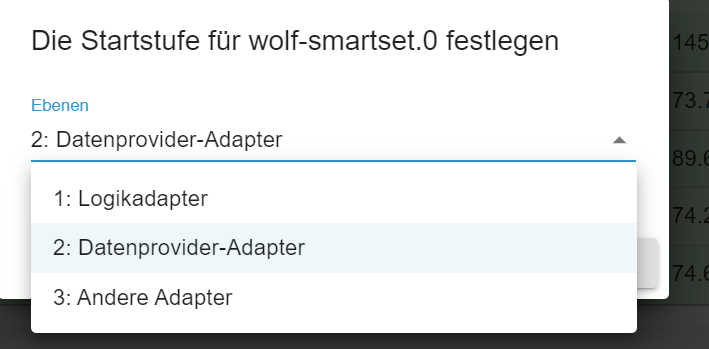NEWS
Wolf Smart Set
-
und hier die Einträge im Log bei Aktivierung des Adapters:
"info"
starting. Version 1.2.3 in /opt/iobroker/node_modules/iobroker.wolf-smartset, node: v20.17.0, js-controller: 6.0.11"error"
Please configure user, password and device in config"error"
TypeError: Cannot read properties of null (reading 'Id') at WolfSmartset.onReady (/opt/iobroker/node_modules/iobroker.wolf-smartset/main.js:40:23) at WolfSmartset.emit (node:events:519:28) at WolfSmartset.emit (node:domain:488:12) at WolfSmartset._callReadyHandler (/opt/iobroker/node_modules/@iobroker/js-controller-adapter/src/lib/adapter/adapter.ts:11699:18) at /opt/iobroker/node_modules/@iobroker/js-controller-adapter/src/lib/adapter/adapter.ts:11677:22 -
Ich habe jetzt die Version 1.0.0 installiert und das Log auf Debuglevel gesetzt
wolf-smartset.0 2024-09-25 22:53:18.045 error Please configure user, password and device in config wolf-smartset.0 2024-09-25 22:53:18.023 info starting. Version 1.0.0 in /opt/iobroker/node_modules/iobroker.wolf-smartset, node: v20.17.0, js-controller: 6.0.11 wolf-smartset.0 2024-09-25 22:53:17.644 debug Plugin sentry Initialize Plugin (enabled=true) wolf-smartset.0 2024-09-25 22:53:17.568 debug States connected to redis: 127.0.0.1:9000 wolf-smartset.0 2024-09-25 22:53:17.517 debug States create User PubSub Client wolf-smartset.0 2024-09-25 22:53:17.515 debug States create System PubSub Client wolf-smartset.0 2024-09-25 22:53:17.506 debug Redis States: Use Redis connection: 127.0.0.1:9000 wolf-smartset.0 2024-09-25 22:53:17.485 debug Objects connected to redis: 127.0.0.1:9001 wolf-smartset.0 2024-09-25 22:53:17.476 debug Objects client initialize lua scripts wolf-smartset.0 2024-09-25 22:53:17.451 debug Objects create User PubSub Client wolf-smartset.0 2024-09-25 22:53:17.450 debug Objects create System PubSub Client wolf-smartset.0 2024-09-25 22:53:17.447 debug Objects client ready ... initialize now wolf-smartset.0 2024-09-25 22:53:17.418 debug Redis Objects: Use Redis connection: 127.0.0.1:9001Kann mir bitte jemand einen Tipp geben, was ich machen muss, damit ich die in der Wolf Smartset Cloud vorhandene Anlage auswählen kann?
Vielen Dank vorab!
Gruß Hartmut
-
und hier noch die json-Konfigurationsdatei
{ "_id": "system.adapter.wolf-smartset.0", "common": { "name": "wolf-smartset", "version": "1.0.0", "title": "Wolf SmartSet", "authors": [ "MeisterTR <meistertr.smarthome@gmail.com>" ], "keywords": [ "wolf", "heating", "cloud" ], "licenseInformation": { "license": "MIT", "type": "free" }, "platform": "Javascript/Node.js", "icon": "wolf-smartset.png", "enabled": false, "extIcon": "https://raw.githubusercontent.com/iobroker-community-adapters/ioBroker.wolf-smartset/master/admin/wolf-smartset.png", "readme": "https://github.com/iobroker-community-adapters/ioBroker.wolf-smartset/blob/master/README.md", "loglevel": "debug", "tier": 2, "mode": "daemon", "type": "climate-control", "compact": true, "connectionType": "cloud", "dataSource": "poll", "materialize": true, "messagebox": true, "plugins": { "sentry": { "dsn": "https://a9218dbd5539461fae687736e804c590@sentry.iobroker.net/129" } }, "dependencies": [ { "js-controller": ">=3.1.0" } ], "globalDependencies": [ { "admin": ">=4.0.9" } ], "installedFrom": "iobroker.wolf-smartset@1.0.0", "installedVersion": "1.0.0", "host": "pinas", "license": "MIT", "main": "main.js" }, "native": { "user": "<user>", "password": "<password>", "devices": null, "Devicelist": "" } }DANKE vorab für Eure Hilfe.
-
Habe gerade zufällig gesehen, dass jemand es auch achon geschafft hat, die ISMs lokal abzufragen:
https://github.com/zivillian/ism7mqttKlingt mega interessant und hat bei mir schon funktioniert.
-
Habe gerade zufällig gesehen, dass jemand es auch achon geschafft hat, die ISMs lokal abzufragen:
https://github.com/zivillian/ism7mqttKlingt mega interessant und hat bei mir schon funktioniert.
-
@oxident Danke für die Info.
Wenn die Heizung bei mir zu Hause stehen würde, dann wäre das auch mein Favorit.
Ist aber leider nicht der Fall.
D.h. ich muss über die Smartset-Cloud gehen.Gruß Hartmut
-
Habe gerade zufällig gesehen, dass jemand es auch achon geschafft hat, die ISMs lokal abzufragen:
https://github.com/zivillian/ism7mqttKlingt mega interessant und hat bei mir schon funktioniert.
@oxident said in Wolf Smart Set:
Habe gerade zufällig gesehen, dass jemand es auch achon geschafft hat, die ISMs lokal abzufragen:
https://github.com/zivillian/ism7mqttKlingt mega interessant und hat bei mir schon funktioniert.
Moin,
kannst du kurz beschreiben, wie du es im IOBroker ans Laufen bekommen hast?
Steige da irgendwie nicht recht durch
Danke!
Grüeß
Tom -
@oxident said in Wolf Smart Set:
Habe gerade zufällig gesehen, dass jemand es auch achon geschafft hat, die ISMs lokal abzufragen:
https://github.com/zivillian/ism7mqttKlingt mega interessant und hat bei mir schon funktioniert.
Moin,
kannst du kurz beschreiben, wie du es im IOBroker ans Laufen bekommen hast?
Steige da irgendwie nicht recht durch
Danke!
Grüeß
Tom -
@wch Hmm, eigentlich ganz normal mit dem MQTT-Adapter. Hast Du denn die ISM7-Software vom Github-Link schon getestet?
Dann einfach nur den iobroker als MQTT-Broker angeben.
-
@wch Gibts es jemand, der ismmqtt zusammen mit iobroker am Laufen hat. Ich schaffe es nicht, MQTT ans Laufen zubringen, folgendes ist mein Aufruf:
pi@iob1:/opt/ism7mqtt $ ./ism7mqtt -i ism7 -p PASSWORT -m iob1 --mqttuser=mqtt --mqttpass=mqttPASSWORT --mqttport:1886 --parameter=/opt/ism7mqtt/parameter.json #System.Net.Sockets.SocketException (0xFFFDFFFF): Name or service not known at System.Net.Sockets.Socket.AwaitableSocketAsyncEventArgs.ThrowException(SocketError, CancellationToken) at System.Net.Sockets.Socket.AwaitableSocketAsyncEventArgs.System.Threading.Tasks.Sources.IValueTaskSource.GetResult(Int16) at System.Net.Sockets.Socket.<ConnectAsync>g__WaitForConnectWithCancellation|285_0(AwaitableSocketAsyncEventArgs, ValueTask, CancellationToken) at System.Net.Sockets.TcpClient.CompleteConnectAsync(ValueTask) at ism7mqtt.Ism7Client.ConnectAsync(CancellationToken cancellationToken) in /home/runner/work/ism7mqtt/ism7mqtt/src/ism7mqtt/ISM7/Ism7Client.cs:line 63 at ism7mqtt.Ism7Client.RunAsync(String password, CancellationToken cancellationToken) in /home/runner/work/ism7mqtt/ism7mqtt/src/ism7mqtt/ISM7/Ism7Client.cs:line 50 at ism7mqtt.Program.Main(String[] args) in /home/runner/work/ism7mqtt/ism7mqtt/src/ism7mqtt/Program.cs:line 144 Unhandled exception. System.Net.Sockets.SocketException (0xFFFDFFFF): Name or service not known at System.Net.Sockets.Socket.AwaitableSocketAsyncEventArgs.ThrowException(SocketError, CancellationToken) at System.Net.Sockets.Socket.AwaitableSocketAsyncEventArgs.System.Threading.Tasks.Sources.IValueTaskSource.GetResult(Int16) at System.Net.Sockets.Socket.<ConnectAsync>g__WaitForConnectWithCancellation|285_0(AwaitableSocketAsyncEventArgs, ValueTask, CancellationToken) at System.Net.Sockets.TcpClient.CompleteConnectAsync(ValueTask) at ism7mqtt.Ism7Client.ConnectAsync(CancellationToken cancellationToken) in /home/runner/work/ism7mqtt/ism7mqtt/src/ism7mqtt/ISM7/Ism7Client.cs:line 63 at ism7mqtt.Ism7Client.RunAsync(String password, CancellationToken cancellationToken) in /home/runner/work/ism7mqtt/ism7mqtt/src/ism7mqtt/ISM7/Ism7Client.cs:line 50 at ism7mqtt.Program.Main(String[] args) in /home/runner/work/ism7mqtt/ism7mqtt/src/ism7mqtt/Program.cs:line 144code_text
AbgebrochenDas Log am iobroker schaut so aus:
mqtt.0 2025-05-19 17:51:40.266 info Client [Wolf_ism7 ] connection closed: closed mqtt.0 2025-05-19 17:51:36.689 info Client [Wolf_ism7 ] publishOnSubscribe send all known states mqtt.0 2025-05-19 17:51:36.629 info Client [Wolf_ism7 ] publishOnSubscribe send all known states mqtt.0 2025-05-19 17:51:36.489 info Client [Wolf_ism7 ] subscribes on "Wolf/ism7 /+/set/#" with regex /^mqtt\.0\.Wolf\.ism7_\.[^.]*\.set\..*/ mqtt.0 2025-05-19 17:51:36.488 info Client [Wolf_ism7 ] subscribes on "Wolf/ism7 /+/set/#" with regex /^Wolf\.ism7_\.[^.]*\.set\..*/ mqtt.0 2025-05-19 17:51:36.429 info Client [Wolf_ism7 ] subscribes on "Wolf/ism7 /+/set" with regex /mqtt\.0\.Wolf\.ism7_\.[^.]*\.set/ mqtt.0 2025-05-19 17:51:36.428 info Client [Wolf_ism7 ] subscribes on "Wolf/ism7 /+/set" with regex /Wolf\.ism7_\.[^.]*\.set/ mqtt.0 2025-05-19 17:51:36.258 info Client [Wolf_ism7 ] connected with secret 1747669896030_308 -
@wch Gibts es jemand, der ismmqtt zusammen mit iobroker am Laufen hat. Ich schaffe es nicht, MQTT ans Laufen zubringen, folgendes ist mein Aufruf:
pi@iob1:/opt/ism7mqtt $ ./ism7mqtt -i ism7 -p PASSWORT -m iob1 --mqttuser=mqtt --mqttpass=mqttPASSWORT --mqttport:1886 --parameter=/opt/ism7mqtt/parameter.json #System.Net.Sockets.SocketException (0xFFFDFFFF): Name or service not known at System.Net.Sockets.Socket.AwaitableSocketAsyncEventArgs.ThrowException(SocketError, CancellationToken) at System.Net.Sockets.Socket.AwaitableSocketAsyncEventArgs.System.Threading.Tasks.Sources.IValueTaskSource.GetResult(Int16) at System.Net.Sockets.Socket.<ConnectAsync>g__WaitForConnectWithCancellation|285_0(AwaitableSocketAsyncEventArgs, ValueTask, CancellationToken) at System.Net.Sockets.TcpClient.CompleteConnectAsync(ValueTask) at ism7mqtt.Ism7Client.ConnectAsync(CancellationToken cancellationToken) in /home/runner/work/ism7mqtt/ism7mqtt/src/ism7mqtt/ISM7/Ism7Client.cs:line 63 at ism7mqtt.Ism7Client.RunAsync(String password, CancellationToken cancellationToken) in /home/runner/work/ism7mqtt/ism7mqtt/src/ism7mqtt/ISM7/Ism7Client.cs:line 50 at ism7mqtt.Program.Main(String[] args) in /home/runner/work/ism7mqtt/ism7mqtt/src/ism7mqtt/Program.cs:line 144 Unhandled exception. System.Net.Sockets.SocketException (0xFFFDFFFF): Name or service not known at System.Net.Sockets.Socket.AwaitableSocketAsyncEventArgs.ThrowException(SocketError, CancellationToken) at System.Net.Sockets.Socket.AwaitableSocketAsyncEventArgs.System.Threading.Tasks.Sources.IValueTaskSource.GetResult(Int16) at System.Net.Sockets.Socket.<ConnectAsync>g__WaitForConnectWithCancellation|285_0(AwaitableSocketAsyncEventArgs, ValueTask, CancellationToken) at System.Net.Sockets.TcpClient.CompleteConnectAsync(ValueTask) at ism7mqtt.Ism7Client.ConnectAsync(CancellationToken cancellationToken) in /home/runner/work/ism7mqtt/ism7mqtt/src/ism7mqtt/ISM7/Ism7Client.cs:line 63 at ism7mqtt.Ism7Client.RunAsync(String password, CancellationToken cancellationToken) in /home/runner/work/ism7mqtt/ism7mqtt/src/ism7mqtt/ISM7/Ism7Client.cs:line 50 at ism7mqtt.Program.Main(String[] args) in /home/runner/work/ism7mqtt/ism7mqtt/src/ism7mqtt/Program.cs:line 144code_text
AbgebrochenDas Log am iobroker schaut so aus:
mqtt.0 2025-05-19 17:51:40.266 info Client [Wolf_ism7 ] connection closed: closed mqtt.0 2025-05-19 17:51:36.689 info Client [Wolf_ism7 ] publishOnSubscribe send all known states mqtt.0 2025-05-19 17:51:36.629 info Client [Wolf_ism7 ] publishOnSubscribe send all known states mqtt.0 2025-05-19 17:51:36.489 info Client [Wolf_ism7 ] subscribes on "Wolf/ism7 /+/set/#" with regex /^mqtt\.0\.Wolf\.ism7_\.[^.]*\.set\..*/ mqtt.0 2025-05-19 17:51:36.488 info Client [Wolf_ism7 ] subscribes on "Wolf/ism7 /+/set/#" with regex /^Wolf\.ism7_\.[^.]*\.set\..*/ mqtt.0 2025-05-19 17:51:36.429 info Client [Wolf_ism7 ] subscribes on "Wolf/ism7 /+/set" with regex /mqtt\.0\.Wolf\.ism7_\.[^.]*\.set/ mqtt.0 2025-05-19 17:51:36.428 info Client [Wolf_ism7 ] subscribes on "Wolf/ism7 /+/set" with regex /Wolf\.ism7_\.[^.]*\.set/ mqtt.0 2025-05-19 17:51:36.258 info Client [Wolf_ism7 ] connected with secret 1747669896030_308@manrum1 sagte in Wolf Smart Set:
./ism7mqtt -i ism7 -p PASSWORT -m iob1 --mqttuser=mqtt --mqttpass=mqttPASSWORT --mqttport:1886 --parameter=/opt/ism7mqtt/parameter.json
-
es müsste "--mqttport=1886" heißen
-
stelle sicher, dass "ism7" und "iob1" DNS-seitig auflösbar sind (z.B. mit
ping ism7), oder nutze die IP-Adresse
-
-
@manrum1 sagte in Wolf Smart Set:
./ism7mqtt -i ism7 -p PASSWORT -m iob1 --mqttuser=mqtt --mqttpass=mqttPASSWORT --mqttport:1886 --parameter=/opt/ism7mqtt/parameter.json
-
es müsste "--mqttport=1886" heißen
-
stelle sicher, dass "ism7" und "iob1" DNS-seitig auflösbar sind (z.B. mit
ping ism7), oder nutze die IP-Adresse
@marc-berg Danke für die Antwort, hatte ich schon bemerkt und korrigiert:
pi@iob1:/opt/ism7mqtt $ ./ism7mqtt -i ism7 -p PASSWORT -m localhost --mqttuser=mqtt --mqttpass=PASSWORT --mqttport=1886 System.Net.Sockets.SocketException (0xFFFDFFFF): Name or service not known at System.Net.Sockets.Socket.AwaitableSocketAsyncEventArgs.ThrowException(SocketError, CancellationToken) at System.Net.Sockets.Socket.AwaitableSocketAsyncEventArgs.System.Threading.Tasks.Sources.IValueTaskSource.GetResult(Int16) at System.Net.Sockets.Socket.<ConnectAsync>g__WaitForConnectWithCancellation|285_0(AwaitableSocketAsyncEventArgs, ValueTask, CancellationToken) at System.Net.Sockets.TcpClient.CompleteConnectAsync(ValueTask) at ism7mqtt.Ism7Client.ConnectAsync(CancellationToken cancellationToken) in /home/runner/work/ism7mqtt/ism7mqtt/src/ism7mqtt/ISM7/Ism7Client.cs:line 63 at ism7mqtt.Ism7Client.RunAsync(String password, CancellationToken cancellationToken) in /home/runner/work/ism7mqtt/ism7mqtt/src/ism7mqtt/ISM7/Ism7Client.cs:line 50 at ism7mqtt.Program.Main(String[] args) in /home/runner/work/ism7mqtt/ism7mqtt/src/ism7mqtt/Program.cs:line 144 Unhandled exception. System.Net.Sockets.SocketException (0xFFFDFFFF): Name or service not known at System.Net.Sockets.Socket.AwaitableSocketAsyncEventArgs.ThrowException(SocketError, CancellationToken) at System.Net.Sockets.Socket.AwaitableSocketAsyncEventArgs.System.Threading.Tasks.Sources.IValueTaskSource.GetResult(Int16) at System.Net.Sockets.Socket.<ConnectAsync>g__WaitForConnectWithCancellation|285_0(AwaitableSocketAsyncEventArgs, ValueTask, CancellationToken) at System.Net.Sockets.TcpClient.CompleteConnectAsync(ValueTask) at ism7mqtt.Ism7Client.ConnectAsync(CancellationToken cancellationToken) in /home/runner/work/ism7mqtt/ism7mqtt/src/ism7mqtt/ISM7/Ism7Client.cs:line 63 at ism7mqtt.Ism7Client.RunAsync(String password, CancellationToken cancellationToken) in /home/runner/work/ism7mqtt/ism7mqtt/src/ism7mqtt/ISM7/Ism7Client.cs:line 50 at ism7mqtt.Program.Main(String[] args) in /home/runner/work/ism7mqtt/ism7mqtt/src/ism7mqtt/Program.cs:line 144 at ism7mqtt.Program.<Main>(String[] args) AbgebrochenEr authentifiziert sich auch, so schaut das Log am iobroker aus
mqtt.0 2025-05-20 10:25:30.634 info Client [Wolf_ism7 ] connection closed: closed mqtt.0 2025-05-20 10:25:26.768 info Client [Wolf_ism7 ] publishOnSubscribe send all known states mqtt.0 2025-05-20 10:25:26.716 info Client [Wolf_ism7 ] publishOnSubscribe send all known states mqtt.0 2025-05-20 10:25:26.567 info Client [Wolf_ism7 ] subscribes on "Wolf/ism7 /+/set/#" with regex /^mqtt\.0\.Wolf\.ism7_\.[^.]*\.set\..*/ mqtt.0 2025-05-20 10:25:26.567 info Client [Wolf_ism7 ] subscribes on "Wolf/ism7 /+/set/#" with regex /^Wolf\.ism7_\.[^.]*\.set\..*/ mqtt.0 2025-05-20 10:25:26.515 info Client [Wolf_ism7 ] subscribes on "Wolf/ism7 /+/set" with regex /mqtt\.0\.Wolf\.ism7_\.[^.]*\.set/ mqtt.0 2025-05-20 10:25:26.514 info Client [Wolf_ism7 ] subscribes on "Wolf/ism7 /+/set" with regex /Wolf\.ism7_\.[^.]*\.set/ mqtt.0 2025-05-20 10:25:26.334 info Client [Wolf_ism7 ] connected with secret 1747729526126_8073Das ist alles was ich unter Objects sehe
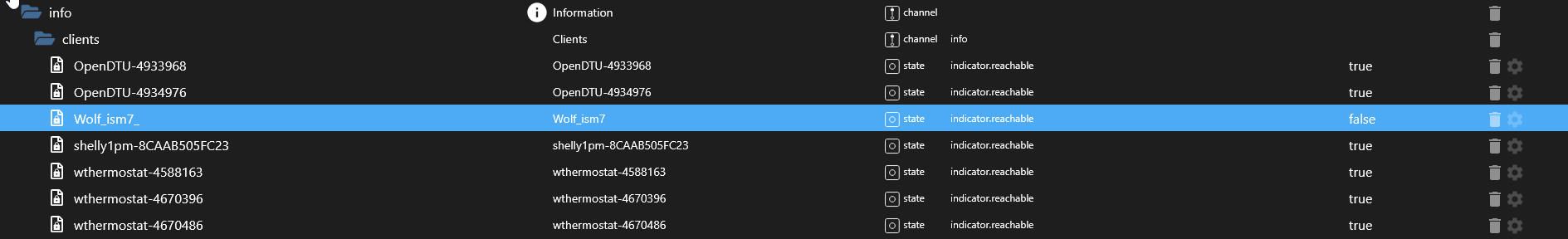
Dann weiß ich nicht was ich noch faslch mache :disappointed: -
-
@marc-berg Danke für die Antwort, hatte ich schon bemerkt und korrigiert:
pi@iob1:/opt/ism7mqtt $ ./ism7mqtt -i ism7 -p PASSWORT -m localhost --mqttuser=mqtt --mqttpass=PASSWORT --mqttport=1886 System.Net.Sockets.SocketException (0xFFFDFFFF): Name or service not known at System.Net.Sockets.Socket.AwaitableSocketAsyncEventArgs.ThrowException(SocketError, CancellationToken) at System.Net.Sockets.Socket.AwaitableSocketAsyncEventArgs.System.Threading.Tasks.Sources.IValueTaskSource.GetResult(Int16) at System.Net.Sockets.Socket.<ConnectAsync>g__WaitForConnectWithCancellation|285_0(AwaitableSocketAsyncEventArgs, ValueTask, CancellationToken) at System.Net.Sockets.TcpClient.CompleteConnectAsync(ValueTask) at ism7mqtt.Ism7Client.ConnectAsync(CancellationToken cancellationToken) in /home/runner/work/ism7mqtt/ism7mqtt/src/ism7mqtt/ISM7/Ism7Client.cs:line 63 at ism7mqtt.Ism7Client.RunAsync(String password, CancellationToken cancellationToken) in /home/runner/work/ism7mqtt/ism7mqtt/src/ism7mqtt/ISM7/Ism7Client.cs:line 50 at ism7mqtt.Program.Main(String[] args) in /home/runner/work/ism7mqtt/ism7mqtt/src/ism7mqtt/Program.cs:line 144 Unhandled exception. System.Net.Sockets.SocketException (0xFFFDFFFF): Name or service not known at System.Net.Sockets.Socket.AwaitableSocketAsyncEventArgs.ThrowException(SocketError, CancellationToken) at System.Net.Sockets.Socket.AwaitableSocketAsyncEventArgs.System.Threading.Tasks.Sources.IValueTaskSource.GetResult(Int16) at System.Net.Sockets.Socket.<ConnectAsync>g__WaitForConnectWithCancellation|285_0(AwaitableSocketAsyncEventArgs, ValueTask, CancellationToken) at System.Net.Sockets.TcpClient.CompleteConnectAsync(ValueTask) at ism7mqtt.Ism7Client.ConnectAsync(CancellationToken cancellationToken) in /home/runner/work/ism7mqtt/ism7mqtt/src/ism7mqtt/ISM7/Ism7Client.cs:line 63 at ism7mqtt.Ism7Client.RunAsync(String password, CancellationToken cancellationToken) in /home/runner/work/ism7mqtt/ism7mqtt/src/ism7mqtt/ISM7/Ism7Client.cs:line 50 at ism7mqtt.Program.Main(String[] args) in /home/runner/work/ism7mqtt/ism7mqtt/src/ism7mqtt/Program.cs:line 144 at ism7mqtt.Program.<Main>(String[] args) AbgebrochenEr authentifiziert sich auch, so schaut das Log am iobroker aus
mqtt.0 2025-05-20 10:25:30.634 info Client [Wolf_ism7 ] connection closed: closed mqtt.0 2025-05-20 10:25:26.768 info Client [Wolf_ism7 ] publishOnSubscribe send all known states mqtt.0 2025-05-20 10:25:26.716 info Client [Wolf_ism7 ] publishOnSubscribe send all known states mqtt.0 2025-05-20 10:25:26.567 info Client [Wolf_ism7 ] subscribes on "Wolf/ism7 /+/set/#" with regex /^mqtt\.0\.Wolf\.ism7_\.[^.]*\.set\..*/ mqtt.0 2025-05-20 10:25:26.567 info Client [Wolf_ism7 ] subscribes on "Wolf/ism7 /+/set/#" with regex /^Wolf\.ism7_\.[^.]*\.set\..*/ mqtt.0 2025-05-20 10:25:26.515 info Client [Wolf_ism7 ] subscribes on "Wolf/ism7 /+/set" with regex /mqtt\.0\.Wolf\.ism7_\.[^.]*\.set/ mqtt.0 2025-05-20 10:25:26.514 info Client [Wolf_ism7 ] subscribes on "Wolf/ism7 /+/set" with regex /Wolf\.ism7_\.[^.]*\.set/ mqtt.0 2025-05-20 10:25:26.334 info Client [Wolf_ism7 ] connected with secret 1747729526126_8073Das ist alles was ich unter Objects sehe
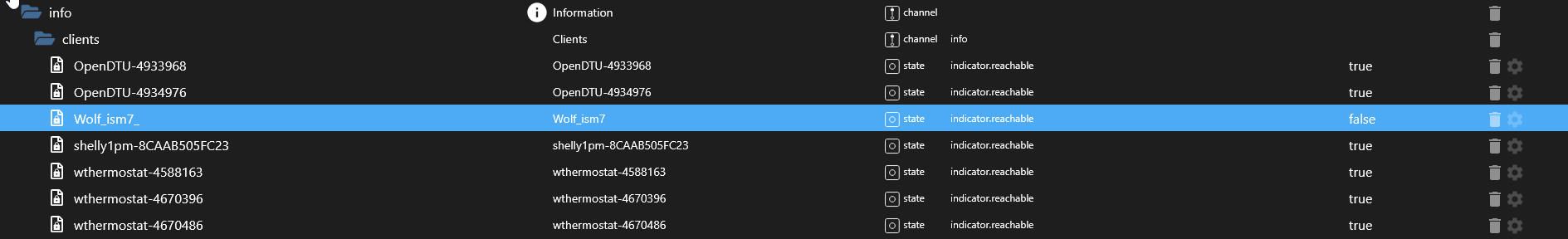
Dann weiß ich nicht was ich noch faslch mache :disappointed:@manrum1 sagte in Wolf Smart Set:
Dann weiß ich nicht was ich noch faslch mache
Hast du das geprüft?
stelle sicher, dass "ism7" und "iob1" DNS-seitig auflösbar sind (z.B. mit ping ism7), oder nutze die IP-Adresse
-
@manrum1 sagte in Wolf Smart Set:
Dann weiß ich nicht was ich noch faslch mache
Hast du das geprüft?
stelle sicher, dass "ism7" und "iob1" DNS-seitig auflösbar sind (z.B. mit ping ism7), oder nutze die IP-Adresse
@marc-berg Ja habe ich, bekomme ja auch eine Verbindung. Gleicher Aufruf mit IP-Adressen führt zum gleichen Ergebnis.
-
@marc-berg Ja habe ich, bekomme ja auch eine Verbindung. Gleicher Aufruf mit IP-Adressen führt zum gleichen Ergebnis.
-
Wenn ism7mqtt bereits als service läuft, bekommst du über die Kommandozeile keine zweite Verbindung hin. Was sagt:
sudo systemctl status ism7mqtt.service?
Ist die parameter.json korrekt gepflegt?
@marc-berg said in Wolf Smart Set:
sudo systemctl status ism7mqtt.service
Ich habe noch keinen Service eingerichtet. Das Parameter-File konnte ich mit ism7config ohne Probleme erzeugen. Ich hängs mal an:
parameter.jsonEine Instanz im iobroker läuft, die liest die Daten vom WOlf Portatl (smartset). Stört das vielleicht?

-
@marc-berg said in Wolf Smart Set:
sudo systemctl status ism7mqtt.service
Ich habe noch keinen Service eingerichtet. Das Parameter-File konnte ich mit ism7config ohne Probleme erzeugen. Ich hängs mal an:
parameter.jsonEine Instanz im iobroker läuft, die liest die Daten vom WOlf Portatl (smartset). Stört das vielleicht?