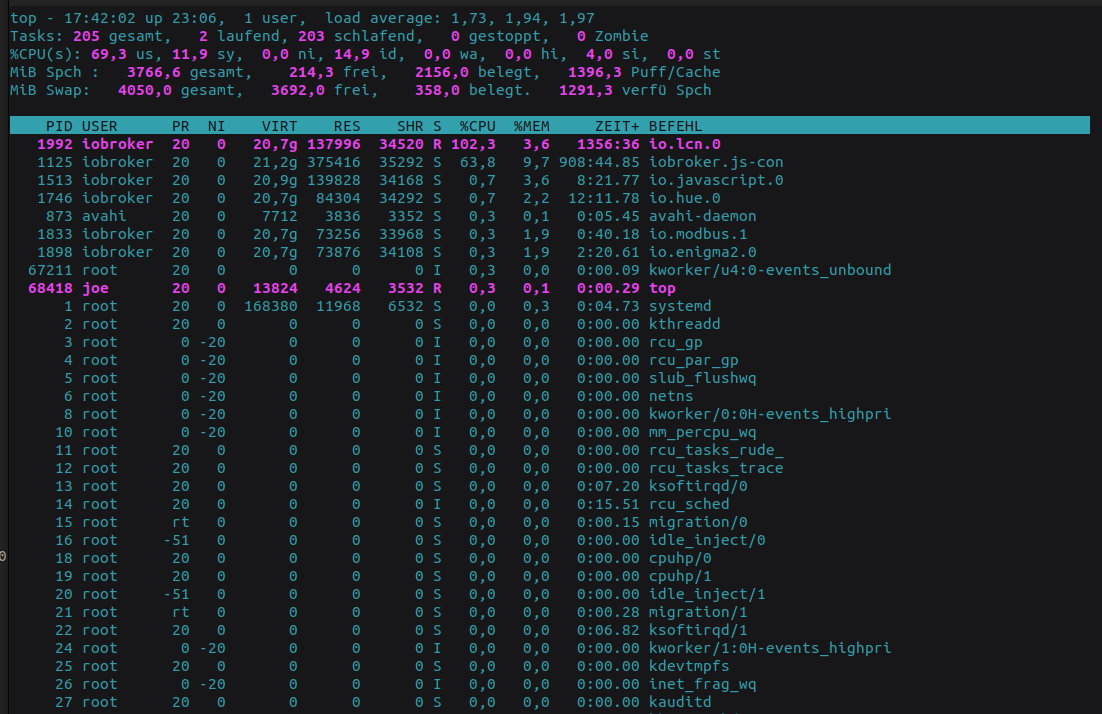NEWS
Modul LCN belastet CPU mit 103% nach update
-
@iojoe22 sagte in Modul LCN belastet CPU mit 103% nach update:
du meinst so?
nein!
@djmarc75 sagte in Modul LCN belastet CPU mit 103% nach update:
in Codetags
https://forum.iobroker.net/topic/51555/hinweise-für-gute-forenbeiträge/1
gerade neu erstellt:
Skript v.2024-05-22 *** BASE SYSTEM *** Static hostname: surfer100 Icon name: computer-desktop Chassis: desktop Operating System: Ubuntu 22.04.4 LTS Kernel: Linux 5.15.0-118-generic Architecture: x86-64 Hardware Vendor: FUJITSU Hardware Model: D3400-B1 model name : Intel(R) Celeron(R) CPU G3900 @ 2.80GHz Docker : false Virtualization : none Kernel : x86_64 Userland : 64 bit Systemuptime and Load: 17:44:13 up 23:08, 2 users, load average: 1.79, 1.93, 1.97 CPU threads: 2 *** Time and Time Zones *** Local time: Wed 2024-08-14 17:44:13 CEST Universal time: Wed 2024-08-14 15:44:13 UTC RTC time: Wed 2024-08-14 15:44:13 Time zone: Europe/Berlin (CEST, +0200) System clock synchronized: yes NTP service: active RTC in local TZ: no *** Users and Groups *** User that called 'iob diag': joe HOME=/home/joe GROUPS=joe adm cdrom sudo audio dip www-data video plugdev ssl-cert netdev lpadmin scanner lxd sambashare ftp iobroker User that is running 'js-controller': iobroker HOME=/home/iobroker GROUPS=iobroker tty dialout audio www-data video bluetooth mysql redis *** Display-Server-Setup *** Display-Server: true Desktop: Terminal: tty Boot Target: graphical.target *** MEMORY *** total used free shared buff/cache available Mem: 3.8G 2.2G 162M 43M 1.4G 1.3G Swap: 4.0G 358M 3.7G Total: 7.8G 2.5G 3.9G Active iob-Instances: 26 3766 M total memory 2158 M used memory 1507 M active memory 1662 M inactive memory 162 M free memory 293 M buffer memory 1152 M swap cache 4049 M total swap 358 M used swap 3691 M free swap *** top - Table Of Processes *** top - 17:44:13 up 23:08, 2 users, load average: 1.79, 1.93, 1.97 Tasks: 214 total, 3 running, 211 sleeping, 0 stopped, 0 zombie %Cpu(s): 70.0 us, 13.3 sy, 0.0 ni, 16.7 id, 0.0 wa, 0.0 hi, 0.0 si, 0.0 st MiB Mem : 3766.6 total, 162.1 free, 2158.1 used, 1446.5 buff/cache MiB Swap: 4050.0 total, 3692.0 free, 358.0 used. 1298.1 avail Mem *** FAILED SERVICES *** UNIT LOAD ACTIVE SUB DESCRIPTION * mysql.service loaded failed failed MySQL Community Server LOAD = Reflects whether the unit definition was properly loaded. ACTIVE = The high-level unit activation state, i.e. generalization of SUB. SUB = The low-level unit activation state, values depend on unit type. 1 loaded units listed. *** FILESYSTEM *** Filesystem Type Size Used Avail Use% Mounted on tmpfs tmpfs 377M 1.8M 375M 1% /run /dev/sda3 ext4 117G 42G 69G 38% / tmpfs tmpfs 1.9G 1.2M 1.9G 1% /dev/shm tmpfs tmpfs 5.0M 4.0K 5.0M 1% /run/lock /dev/sda2 vfat 512M 6.1M 506M 2% /boot/efi /dev/sdb1 ext4 1.8T 870G 871G 50% /srv /dev/sdc1 ext4 458G 51G 384G 12% /cloud tmpfs tmpfs 377M 84K 377M 1% /run/user/115 tmpfs tmpfs 377M 80K 377M 1% /run/user/1000 Messages concerning ext4 filesystem in dmesg: [Tue Aug 13 18:36:01 2024] EXT4-fs (sda3): mounted filesystem with ordered data mode. Opts: (null). Quota mode: none. [Tue Aug 13 18:36:01 2024] EXT4-fs (sda3): re-mounted. Opts: errors=remount-ro. Quota mode: none. [Tue Aug 13 18:36:03 2024] EXT4-fs (sdb1): mounted filesystem with ordered data mode. Opts: (null). Quota mode: none. [Tue Aug 13 18:36:03 2024] EXT4-fs (sdc1): mounted filesystem with ordered data mode. Opts: (null). Quota mode: none. Show mounted filesystems: TARGET SOURCE FSTYPE OPTIONS / /dev/sda3 ext4 rw,relatime,errors=remount-ro |-/sys sysfs sysfs rw,nosuid,nodev,noexec,relatime | |-/sys/kernel/security securityfs securityfs rw,nosuid,nodev,noexec,relatime | |-/sys/fs/cgroup cgroup2 cgroup2 rw,nosuid,nodev,noexec,relatime,nsdelegate,memory_recursiveprot | |-/sys/fs/pstore pstore pstore rw,nosuid,nodev,noexec,relatime | |-/sys/firmware/efi/efivars efivarfs efivarfs rw,nosuid,nodev,noexec,relatime | |-/sys/fs/bpf bpf bpf rw,nosuid,nodev,noexec,relatime,mode=700 | |-/sys/kernel/debug debugfs debugfs rw,nosuid,nodev,noexec,relatime | |-/sys/kernel/tracing tracefs tracefs rw,nosuid,nodev,noexec,relatime | |-/sys/fs/fuse/connections fusectl fusectl rw,nosuid,nodev,noexec,relatime | `-/sys/kernel/config configfs configfs rw,nosuid,nodev,noexec,relatime |-/proc proc proc rw,nosuid,nodev,noexec,relatime | |-/proc/sys/fs/binfmt_misc systemd-1 autofs rw,relatime,fd=29,pgrp=1,timeout=0,minproto=5,maxproto=5,direct,pipe_ino=16730 | | `-/proc/sys/fs/binfmt_misc binfmt_misc binfmt_misc rw,nosuid,nodev,noexec,relatime | `-/proc/fs/nfsd nfsd nfsd rw,relatime |-/dev udev devtmpfs rw,nosuid,relatime,size=1891624k,nr_inodes=472906,mode=755,inode64 | |-/dev/pts devpts devpts rw,nosuid,noexec,relatime,gid=5,mode=620,ptmxmode=000 | |-/dev/shm tmpfs tmpfs rw,nosuid,nodev,inode64 | |-/dev/hugepages hugetlbfs hugetlbfs rw,relatime,pagesize=2M | `-/dev/mqueue mqueue mqueue rw,nosuid,nodev,noexec,relatime |-/run tmpfs tmpfs rw,nosuid,nodev,noexec,relatime,size=385708k,mode=755,inode64 | |-/run/lock tmpfs tmpfs rw,nosuid,nodev,noexec,relatime,size=5120k,inode64 | |-/run/credentials/systemd-sysusers.service none ramfs ro,nosuid,nodev,noexec,relatime,mode=700 | |-/run/rpc_pipefs sunrpc rpc_pipefs rw,relatime | |-/run/user/1000 tmpfs tmpfs rw,nosuid,nodev,relatime,size=385704k,nr_inodes=96426,mode=700,uid=1000,gid=1000,inode64 | |-/run/snapd/ns tmpfs[/snapd/ns] tmpfs rw,nosuid,nodev,noexec,relatime,size=385708k,mode=755,inode64 | | |-/run/snapd/ns/cups.mnt nsfs[mnt:[4026532576]] nsfs rw | | `-/run/snapd/ns/firefox.mnt nsfs[mnt:[4026532482]] nsfs rw | `-/run/user/115 tmpfs tmpfs rw,nosuid,nodev,relatime,size=385704k,nr_inodes=96426,mode=700,uid=115,gid=123,inode64 | `-/run/user/115/gvfs gvfsd-fuse fuse.gvfsd-fuse rw,nosuid,nodev,relatime,user_id=115,group_id=123 |-/snap/bare/5 /dev/loop1 squashfs ro,nodev,relatime,errors=continue |-/snap/chromium/2923 /dev/loop3 squashfs ro,nodev,relatime,errors=continue |-/snap/core20/2264 /dev/loop5 squashfs ro,nodev,relatime,errors=continue |-/snap/core20/2318 /dev/loop6 squashfs ro,nodev,relatime,errors=continue |-/snap/core22/1439 /dev/loop4 squashfs ro,nodev,relatime,errors=continue |-/snap/cups/1052 /dev/loop7 squashfs ro,nodev,relatime,errors=continue |-/snap/chromium/2921 /dev/loop2 squashfs ro,nodev,relatime,errors=continue |-/snap/core22/1380 /dev/loop0 squashfs ro,nodev,relatime,errors=continue |-/snap/cups/1058 /dev/loop9 squashfs ro,nodev,relatime,errors=continue |-/snap/core24/423 /dev/loop8 squashfs ro,nodev,relatime,errors=continue |-/snap/curl/1679 /dev/loop10 squashfs ro,nodev,relatime,errors=continue |-/snap/mesa-2404/143 /dev/loop12 squashfs ro,nodev,relatime,errors=continue |-/snap/gnome-42-2204/172 /dev/loop13 squashfs ro,nodev,relatime,errors=continue |-/snap/gnome-3-38-2004/143 /dev/loop15 squashfs ro,nodev,relatime,errors=continue |-/snap/gnome-42-2204/176 /dev/loop14 squashfs ro,nodev,relatime,errors=continue |-/snap/firefox/4698 /dev/loop11 squashfs ro,nodev,relatime,errors=continue |-/snap/curl/1754 /dev/loop16 squashfs ro,nodev,relatime,errors=continue |-/snap/gnome-46-2404/39 /dev/loop18 squashfs ro,nodev,relatime,errors=continue |-/snap/gtk-common-themes/1535 /dev/loop19 squashfs ro,nodev,relatime,errors=continue |-/var/snap/firefox/common/host-hunspell /dev/sda3[/usr/share/hunspell] ext4 ro,noexec,noatime,errors=remount-ro |-/snap/hunspell-dictionaries-1-7-2004/2 /dev/loop22 squashfs ro,nodev,relatime,errors=continue |-/snap/mesa-2404/44 /dev/loop20 squashfs ro,nodev,relatime,errors=continue |-/snap/gnome-3-38-2004/140 /dev/loop17 squashfs ro,nodev,relatime,errors=continue |-/snap/snapd/21759 /dev/loop21 squashfs ro,nodev,relatime,errors=continue |-/snap/gnome-46-2404/42 /dev/loop23 squashfs ro,nodev,relatime,errors=continue |-/snap/snapd/21465 /dev/loop24 squashfs ro,nodev,relatime,errors=continue |-/boot/efi /dev/sda2 vfat rw,relatime,fmask=0077,dmask=0077,codepage=437,iocharset=iso8859-1,shortname=mixed,errors=remount-ro |-/srv /dev/sdb1 ext4 rw,relatime |-/cloud /dev/sdc1 ext4 rw,relatime `-/snap/firefox/4757 /dev/loop25 squashfs ro,nodev,relatime,errors=continue Files in neuralgic directories: /var: 11G /var/ 8.1G /var/lib 6.4G /var/lib/snapd 4.5G /var/lib/snapd/snaps 1.7G /var/log/journal/50162298c18e44438bae95855b92db80 Archived and active journals take up 1.6G in the file system. /opt/iobroker/backups: 2.7G /opt/iobroker/backups/ /opt/iobroker/iobroker-data: 1.6G /opt/iobroker/iobroker-data/ 1020M /opt/iobroker/iobroker-data/files 441M /opt/iobroker/iobroker-data/files/javascript.admin 412M /opt/iobroker/iobroker-data/history 409M /opt/iobroker/iobroker-data/files/javascript.admin/static The five largest files in iobroker-data are: 41M /opt/iobroker/iobroker-data/files/material/static/js/main.c5478f66.js.map 27M /opt/iobroker/iobroker-data/files/backitup.admin/static/js/main.ce422ec2.js.map 26M /opt/iobroker/iobroker-data/files/echarts/static/js/main.bad2715c.js.map 26M /opt/iobroker/iobroker-data/files/echarts.admin/chart/static/js/main.bad2715c.js.map 24M /opt/iobroker/iobroker-data/files/web.admin/static/js/main.135279a0.js.map USB-Devices by-id: USB-Sticks - Avoid direct links to /dev/tty* in your adapter setups, please always prefer the links 'by-id': No Devices found 'by-id' *** NodeJS-Installation *** /usr/bin/nodejs v18.20.4 /usr/bin/node v18.20.4 /usr/bin/npm 10.7.0 /usr/bin/npx 10.7.0 /usr/bin/corepack 0.28.0 nodejs: Installed: 18.20.4-1nodesource1 Candidate: 18.20.4-1nodesource1 Version table: *** 18.20.4-1nodesource1 1001 500 https://deb.nodesource.com/node_18.x nodistro/main amd64 Packages 100 /var/lib/dpkg/status 18.20.3-1nodesource1 1001 500 https://deb.nodesource.com/node_18.x nodistro/main amd64 Packages 18.20.2-1nodesource1 1001 500 https://deb.nodesource.com/node_18.x nodistro/main amd64 Packages 18.20.1-1nodesource1 1001 500 https://deb.nodesource.com/node_18.x nodistro/main amd64 Packages 18.20.0-1nodesource1 1001 500 https://deb.nodesource.com/node_18.x nodistro/main amd64 Packages 18.19.1-1nodesource1 1001 500 https://deb.nodesource.com/node_18.x nodistro/main amd64 Packages 18.19.0-1nodesource1 1001 500 https://deb.nodesource.com/node_18.x nodistro/main amd64 Packages 18.18.2-1nodesource1 1001 500 https://deb.nodesource.com/node_18.x nodistro/main amd64 Packages 18.18.1-1nodesource1 1001 500 https://deb.nodesource.com/node_18.x nodistro/main amd64 Packages 18.18.0-1nodesource1 1001 500 https://deb.nodesource.com/node_18.x nodistro/main amd64 Packages 18.17.1-1nodesource1 1001 500 https://deb.nodesource.com/node_18.x nodistro/main amd64 Packages 18.17.0-1nodesource1 1001 500 https://deb.nodesource.com/node_18.x nodistro/main amd64 Packages 18.16.1-1nodesource1 1001 500 https://deb.nodesource.com/node_18.x nodistro/main amd64 Packages 18.16.0-1nodesource1 1001 500 https://deb.nodesource.com/node_18.x nodistro/main amd64 Packages 18.15.0-1nodesource1 1001 500 https://deb.nodesource.com/node_18.x nodistro/main amd64 Packages 18.14.2-1nodesource1 1001 500 https://deb.nodesource.com/node_18.x nodistro/main amd64 Packages 18.14.1-1nodesource1 1001 500 https://deb.nodesource.com/node_18.x nodistro/main amd64 Packages 18.14.0-1nodesource1 1001 500 https://deb.nodesource.com/node_18.x nodistro/main amd64 Packages 18.13.0-1nodesource1 1001 500 https://deb.nodesource.com/node_18.x nodistro/main amd64 Packages 18.12.0-1nodesource1 1001 500 https://deb.nodesource.com/node_18.x nodistro/main amd64 Packages 18.11.0-1nodesource1 1001 500 https://deb.nodesource.com/node_18.x nodistro/main amd64 Packages 18.10.0-1nodesource1 1001 500 https://deb.nodesource.com/node_18.x nodistro/main amd64 Packages 18.9.1-1nodesource1 1001 500 https://deb.nodesource.com/node_18.x nodistro/main amd64 Packages 18.9.0-1nodesource1 1001 500 https://deb.nodesource.com/node_18.x nodistro/main amd64 Packages 18.8.0-1nodesource1 1001 500 https://deb.nodesource.com/node_18.x nodistro/main amd64 Packages 18.7.0-1nodesource1 1001 500 https://deb.nodesource.com/node_18.x nodistro/main amd64 Packages 18.6.0-1nodesource1 1001 500 https://deb.nodesource.com/node_18.x nodistro/main amd64 Packages 18.5.0-1nodesource1 1001 500 https://deb.nodesource.com/node_18.x nodistro/main amd64 Packages 18.4.0-1nodesource1 1001 500 https://deb.nodesource.com/node_18.x nodistro/main amd64 Packages 18.3.0-1nodesource1 1001 500 https://deb.nodesource.com/node_18.x nodistro/main amd64 Packages 18.2.0-1nodesource1 1001 500 https://deb.nodesource.com/node_18.x nodistro/main amd64 Packages 18.1.0-1nodesource1 1001 500 https://deb.nodesource.com/node_18.x nodistro/main amd64 Packages 18.0.0-1nodesource1 1001 500 https://deb.nodesource.com/node_18.x nodistro/main amd64 Packages 12.22.9~dfsg-1ubuntu3.6 500 500 http://de.archive.ubuntu.com/ubuntu jammy-updates/universe amd64 Packages 500 http://security.ubuntu.com/ubuntu jammy-security/universe amd64 Packages 12.22.9~dfsg-1ubuntu3 500 500 http://de.archive.ubuntu.com/ubuntu jammy/universe amd64 Packages Temp directories causing npm8 problem: 0 No problems detected Errors in npm tree: *** ioBroker-Installation *** ioBroker Status iobroker is running on this host. Objects type: jsonl States type: jsonl Core adapters versions js-controller: 6.0.9 admin: 7.0.22 javascript: 8.7.6 nodejs modules from github: 2 +-- iobroker.hyperion_ng@0.1.23 (git+ssh://git@github.com/felixganzer/ioBroker.hyperion_ng.git#b27f55704d34a7eed2865ca421409d091d86cd38) +-- iobroker.hyperion@0.0.15 (git+ssh://git@github.com/ruhigundrelaxed/ioBroker.hyperion.git#faa3749a64c63522cf62920a3c1a1949d94782d1) Adapter State + system.adapter.admin.0 : admin : surfer100 - enabled, port: 8081, bind: 0.0.0.0, run as: admin + system.adapter.backitup.0 : backitup : surfer100 - enabled + system.adapter.bluelink.0 : bluelink : surfer100 - enabled system.adapter.discovery.0 : discovery : surfer100 - disabled system.adapter.dwd.0 : dwd : surfer100 - enabled + system.adapter.echarts.0 : echarts : surfer100 - enabled + system.adapter.enigma2.0 : enigma2 : surfer100 - enabled system.adapter.flot.0 : flot : surfer100 - enabled + system.adapter.fritzdect.0 : fritzdect : surfer100 - enabled + system.adapter.history.0 : history : surfer100 - enabled + system.adapter.hue.0 : hue : surfer100 - enabled, port: 443 + system.adapter.hyperion_ng.0 : hyperion_ng : surfer100 - enabled system.adapter.icons-icons8.0 : icons-icons8 : surfer100 - enabled system.adapter.icons-mfd-svg.0 : icons-mfd-svg : surfer100 - enabled system.adapter.icons-open-icon-library-png.0: icons-open-icon-library-png: surfer100 - enabled + system.adapter.iqontrol.0 : iqontrol : surfer100 - enabled + system.adapter.javascript.0 : javascript : surfer100 - enabled + system.adapter.lcn.0 : lcn : surfer100 - enabled, port: 4114 + system.adapter.linux-control.0 : linux-control : surfer100 - enabled + system.adapter.luxtronik1.0 : luxtronik1 : surfer100 - enabled, port: 8899 system.adapter.material.0 : material : surfer100 - enabled + system.adapter.modbus.0 : modbus : surfer100 - enabled + system.adapter.modbus.1 : modbus : surfer100 - enabled + system.adapter.mqtt.0 : mqtt : surfer100 - enabled, port: 1883, bind: 0.0.0.0 + system.adapter.mqtt.1 : mqtt : surfer100 - enabled, port: 1883, bind: 0.0.0.0 system.adapter.net-tools.0 : net-tools : surfer100 - disabled system.adapter.onvif.0 : onvif : surfer100 - disabled, port: 80, 7575, 8000, 8080, 8081, 8899 system.adapter.openweathermap.0 : openweathermap : surfer100 - enabled + system.adapter.panasonic-viera.0 : panasonic-viera : surfer100 - enabled system.adapter.ping.0 : ping : surfer100 - disabled system.adapter.pushover.0 : pushover : surfer100 - disabled + system.adapter.scenes.0 : scenes : surfer100 - enabled + system.adapter.sonoff.0 : sonoff : surfer100 - enabled, port: 1885, bind: 0.0.0.0 system.adapter.sql.0 : sql : surfer100 - disabled, port: 3306 + system.adapter.tr-064.1 : tr-064 : surfer100 - enabled system.adapter.vis-history.0 : vis-history : surfer100 - enabled system.adapter.vis-hqwidgets.0 : vis-hqwidgets : surfer100 - enabled system.adapter.vis-icontwo.0 : vis-icontwo : surfer100 - enabled + system.adapter.vis-inventwo.0 : vis-inventwo : surfer100 - enabled system.adapter.vis-justgage.0 : vis-justgage : surfer100 - enabled system.adapter.vis-material-advanced.0 : vis-material-advanced : surfer100 - enabled system.adapter.vis-metro.0 : vis-metro : surfer100 - enabled system.adapter.vis-timeandweather.0 : vis-timeandweather : surfer100 - enabled system.adapter.vis.0 : vis : surfer100 - enabled + system.adapter.web.0 : web : surfer100 - enabled, port: 8082, bind: 0.0.0.0, run as: admin + system.adapter.whatsapp-cmb.0 : whatsapp-cmb : surfer100 - enabled + instance is alive Enabled adapters with bindings + system.adapter.admin.0 : admin : surfer100 - enabled, port: 8081, bind: 0.0.0.0, run as: admin + system.adapter.hue.0 : hue : surfer100 - enabled, port: 443 + system.adapter.lcn.0 : lcn : surfer100 - enabled, port: 4114 + system.adapter.luxtronik1.0 : luxtronik1 : surfer100 - enabled, port: 8899 + system.adapter.mqtt.0 : mqtt : surfer100 - enabled, port: 1883, bind: 0.0.0.0 + system.adapter.mqtt.1 : mqtt : surfer100 - enabled, port: 1883, bind: 0.0.0.0 + system.adapter.sonoff.0 : sonoff : surfer100 - enabled, port: 1885, bind: 0.0.0.0 + system.adapter.web.0 : web : surfer100 - enabled, port: 8082, bind: 0.0.0.0, run as: admin ioBroker-Repositories ┌─────────┬──────────┬─────────────────────────────────────────────────────────┬──────────────┐ │ (index) │ name │ url │ auto upgrade │ ├─────────┼──────────┼─────────────────────────────────────────────────────────┼──────────────┤ │ 0 │ 'stable' │ 'http://download.iobroker.net/sources-dist.json' │ false │ │ 1 │ 'beta' │ 'http://download.iobroker.net/sources-dist-latest.json' │ false │ └─────────┴──────────┴─────────────────────────────────────────────────────────┴──────────────┘ Active repo(s): stable Upgrade policy: none Installed ioBroker-Instances Used repository: stable Adapter "admin" : 7.0.22 , installed 7.0.22 Adapter "backitup" : 3.0.16 , installed 3.0.16 Adapter "bluelink" : 2.3.6 , installed 2.3.6 Adapter "discovery" : 4.5.0 , installed 4.5.0 Adapter "dwd" : 2.8.5 , installed 2.8.5 Adapter "echarts" : 1.7.2 , installed 1.9.0 Adapter "enigma2" : 2.1.1 , installed 2.1.1 Adapter "flot" : 1.12.0 , installed 1.12.0 Adapter "fritzdect" : 2.5.9 , installed 2.5.9 Adapter "history" : 3.0.1 , installed 3.0.1 Adapter "hue" : 3.11.0 , installed 3.11.0 Adapter "icons-icons8" : 0.0.1 , installed 0.0.1 Adapter "icons-mfd-svg": 1.2.0 , installed 1.2.0 Adapter "icons-open-icon-library-png": 0.1.2, installed 0.1.2 Adapter "iqontrol" : 2.3.0 , installed 2.3.0 Adapter "javascript" : 8.7.6 , installed 8.7.6 Controller "js-controller": 6.0.9 , installed 6.0.9 Adapter "lcn" : 2.0.1 , installed 2.0.1 Adapter "linux-control": 1.1.5 , installed 1.1.5 Adapter "luxtronik1" : 0.4.1 , installed 0.4.1 Adapter "material" : 1.3.1 , installed 1.3.1 Adapter "modbus" : 6.2.3 , installed 6.0.1 [Updatable] Adapter "mqtt" : 5.2.0 , installed 6.0.1 Adapter "net-tools" : 1.0.11 , installed 0.2.0 [Updatable] Adapter "onvif" : 1.1.4 , installed 1.1.4 Adapter "openweathermap": 1.0.4 , installed 1.0.4 Adapter "panasonic-viera": 2.1.0 , installed 2.1.0 Adapter "ping" : 1.6.2 , installed 1.6.2 Adapter "pushover" : 3.0.6 , installed 3.0.6 Adapter "scenes" : 3.2.1 , installed 3.2.1 Adapter "simple-api" : 2.8.0 , installed 2.8.0 Adapter "socketio" : 6.7.1 , installed 6.7.1 Adapter "sonoff" : 3.1.0 , installed 3.1.1 Adapter "sql" : 3.0.1 , installed 3.0.1 Adapter "tr-064" : 4.3.0 , installed 4.3.0 Adapter "vis" : 1.5.6 , installed 1.5.6 Adapter "vis-history" : 1.0.0 , installed 1.0.0 Adapter "vis-hqwidgets": 1.5.1 , installed 1.5.1 Adapter "vis-icontwo" : 1.5.0 , installed 1.5.0 Adapter "vis-inventwo" : 3.3.4 , installed 3.3.4 Adapter "vis-justgage" : 2.1.7 , installed 2.1.7 Adapter "vis-material-advanced": 1.7.4, installed 1.7.4 Adapter "vis-metro" : 1.2.0 , installed 1.2.0 Adapter "vis-timeandweather": 1.2.2, installed 1.2.2 Adapter "web" : 6.2.5 , installed 6.2.5 Adapter "whatsapp-cmb" : 0.3.0 , installed 0.3.0 Adapter "ws" : 2.6.2 , installed 2.6.2 Objects and States Please stand by - This may take a while Objects: 11677 States: 7965 *** OS-Repositories and Updates *** Hit:1 http://de.archive.ubuntu.com/ubuntu jammy InRelease Hit:2 http://de.archive.ubuntu.com/ubuntu jammy-updates InRelease Hit:3 https://deb.nodesource.com/node_18.x nodistro InRelease Hit:4 http://de.archive.ubuntu.com/ubuntu jammy-backports InRelease Hit:5 http://security.ubuntu.com/ubuntu jammy-security InRelease Hit:6 https://ppa.launchpadcontent.net/ondrej/apache2/ubuntu jammy InRelease Hit:7 https://ppa.launchpadcontent.net/ondrej/php/ubuntu jammy InRelease Hit:8 https://ppa.launchpadcontent.net/remmina-ppa-team/remmina-next/ubuntu jammy InRelease Reading package lists... Pending Updates: 0 *** Listening Ports *** Active Internet connections (only servers) Proto Recv-Q Send-Q Local Address Foreign Address State User Inode PID/Program name tcp 0 0 0.0.0.0:59959 0.0.0.0:* LISTEN 0 26426 1402/rpc.mountd tcp 0 0 0.0.0.0:56055 0.0.0.0:* LISTEN 0 26466 1402/rpc.mountd tcp 0 0 127.0.0.53:53 0.0.0.0:* LISTEN 101 23821 795/systemd-resolve tcp 0 0 0.0.0.0:2049 0.0.0.0:* LISTEN 0 26985 - tcp 0 0 0.0.0.0:22 0.0.0.0:* LISTEN 0 25624 1002/sshd: /usr/sbi tcp 0 0 0.0.0.0:111 0.0.0.0:* LISTEN 0 15909 1/init tcp 0 0 0.0.0.0:2121 0.0.0.0:* LISTEN 0 26973 1383/python3 tcp 0 0 0.0.0.0:53509 0.0.0.0:* LISTEN 127 26403 1391/rpc.statd tcp 0 0 0.0.0.0:37331 0.0.0.0:* LISTEN 0 27001 - tcp 0 0 127.0.0.1:9001 0.0.0.0:* LISTEN 1007 26584 1125/iobroker.js-co tcp 0 0 127.0.0.1:9000 0.0.0.0:* LISTEN 1007 26588 1125/iobroker.js-co tcp 0 0 0.0.0.0:50927 0.0.0.0:* LISTEN 0 26452 1402/rpc.mountd tcp 0 0 0.0.0.0:1883 0.0.0.0:* LISTEN 1007 28580 1868/io.mqtt.1 tcp 0 0 0.0.0.0:1885 0.0.0.0:* LISTEN 1007 29120 1883/io.sonoff.0 tcp 0 0 127.0.0.1:631 0.0.0.0:* LISTEN 0 143865 46269/cupsd tcp 0 0 127.0.0.1:6379 0.0.0.0:* LISTEN 130 25161 965/redis-server 12 tcp6 0 0 :::55307 :::* LISTEN 0 26460 1402/rpc.mountd tcp6 0 0 :::2049 :::* LISTEN 0 26995 - tcp6 0 0 :::22 :::* LISTEN 0 25626 1002/sshd: /usr/sbi tcp6 0 0 :::21 :::* LISTEN 0 24739 977/vsftpd tcp6 0 0 :::111 :::* LISTEN 0 15911 1/init tcp6 0 0 :::80 :::* LISTEN 0 24962 1093/apache2 tcp6 0 0 :::53547 :::* LISTEN 0 26440 1402/rpc.mountd tcp6 0 0 :::47613 :::* LISTEN 127 26414 1391/rpc.statd tcp6 0 0 ::1:631 :::* LISTEN 0 143864 46269/cupsd tcp6 0 0 :::8082 :::* LISTEN 1007 29207 1914/io.web.0 tcp6 0 0 :::8081 :::* LISTEN 1007 27256 1470/io.admin.0 tcp6 0 0 :::58393 :::* LISTEN 0 26472 1402/rpc.mountd tcp6 0 0 ::1:6379 :::* LISTEN 130 25162 965/redis-server 12 tcp6 0 0 :::44481 :::* LISTEN 0 27004 - udp 0 0 0.0.0.0:631 0.0.0.0:* 0 143903 46274/cups-browsed udp 0 0 127.0.0.1:719 0.0.0.0:* 0 26384 1391/rpc.statd udp 0 0 0.0.0.0:45897 0.0.0.0:* 0 27000 - udp 0 0 0.0.0.0:5353 0.0.0.0:* 113 24652 873/avahi-daemon: r udp 0 0 0.0.0.0:46529 0.0.0.0:* 0 26449 1402/rpc.mountd udp 0 0 0.0.0.0:46803 0.0.0.0:* 0 26417 1402/rpc.mountd udp 0 0 0.0.0.0:36870 0.0.0.0:* 127 26400 1391/rpc.statd udp 0 0 0.0.0.0:57388 0.0.0.0:* 113 24654 873/avahi-daemon: r udp 0 0 127.0.0.53:53 0.0.0.0:* 101 23820 795/systemd-resolve udp 0 0 0.0.0.0:111 0.0.0.0:* 0 15910 1/init udp 0 0 0.0.0.0:41370 0.0.0.0:* 0 26463 1402/rpc.mountd udp6 0 0 :::51948 :::* 127 26406 1391/rpc.statd udp6 0 0 :::5353 :::* 113 24653 873/avahi-daemon: r udp6 0 0 :::34739 :::* 113 24655 873/avahi-daemon: r udp6 0 0 :::47179 :::* 0 26469 1402/rpc.mountd udp6 0 0 :::111 :::* 0 15912 1/init udp6 0 0 :::41178 :::* 0 27003 - udp6 0 0 :::37133 :::* 0 26457 1402/rpc.mountd udp6 0 0 :::43289 :::* 0 26945 1402/rpc.mountd udp6 0 0 fe80::47b9:d3ed:423:546 :::* 0 27660 878/NetworkManager *** Log File - Last 25 Lines *** 2024-08-14 10:00:18.013 - info: host.surfer100 instance system.adapter.dwd.0 in version "2.8.5" started with pid 57989 2024-08-14 10:00:20.347 - info: host.surfer100 instance system.adapter.dwd.0 having pid 57989 terminated with code 11 (ADAPTER_REQUESTED_TERMINATION) 2024-08-14 10:15:18.022 - info: host.surfer100 instance system.adapter.dwd.0 in version "2.8.5" started with pid 58184 2024-08-14 10:15:20.461 - info: host.surfer100 instance system.adapter.dwd.0 having pid 58184 terminated with code 11 (ADAPTER_REQUESTED_TERMINATION) 2024-08-14 10:15:59.891 - error: lcn.0 (1992) Cannot send 0:20(RELAY_OUT, out=4, val="true"): timeout 2024-08-14 10:30:18.013 - info: host.surfer100 instance system.adapter.dwd.0 in version "2.8.5" started with pid 58238 2024-08-14 10:30:20.426 - info: host.surfer100 instance system.adapter.dwd.0 having pid 58238 terminated with code 11 (ADAPTER_REQUESTED_TERMINATION) 2024-08-14 10:39:03.579 - info: bluelink.0 (2409) Read new update for TMAK381GFPJ078595 directly from the car 2024-08-14 10:39:32.605 - info: bluelink.0 (2409) Update for TMAK381GFPJ078595 successfull 2024-08-14 10:45:18.012 - info: host.surfer100 instance system.adapter.dwd.0 in version "2.8.5" started with pid 58439 2024-08-14 10:45:20.343 - info: host.surfer100 instance system.adapter.dwd.0 having pid 58439 terminated with code 11 (ADAPTER_REQUESTED_TERMINATION) 2024-08-14 11:00:18.013 - info: host.surfer100 instance system.adapter.dwd.0 in version "2.8.5" started with pid 58487 2024-08-14 11:00:20.290 - info: host.surfer100 instance system.adapter.dwd.0 having pid 58487 terminated with code 11 (ADAPTER_REQUESTED_TERMINATION) 2024-08-14 11:15:18.012 - info: host.surfer100 instance system.adapter.dwd.0 in version "2.8.5" started with pid 58683 2024-08-14 11:15:20.380 - info: host.surfer100 instance system.adapter.dwd.0 having pid 58683 terminated with code 11 (ADAPTER_REQUESTED_TERMINATION) 2024-08-14 11:30:18.012 - info: host.surfer100 instance system.adapter.dwd.0 in version "2.8.5" started with pid 58738 2024-08-14 11:30:20.468 - info: host.surfer100 instance system.adapter.dwd.0 having pid 58738 terminated with code 11 (ADAPTER_REQUESTED_TERMINATION) 2024-08-14 11:31:28.734 - info: admin.0 (1470) ==> Connected system.user.admin from ::ffff:192.168.1.113 2024-08-14 11:33:29.526 - info: admin.0 (1470) ==> Connected system.user.admin from ::ffff:192.168.1.113 2024-08-14 11:35:13.734 - info: javascript.0 (1513) Stopping script script.js.common.Diff_Temp 2024-08-14 11:35:13.845 - info: javascript.0 (1513) Start JavaScript script.js.common.Diff_Temp (Blockly) 2024-08-14 11:35:13.859 - info: javascript.0 (1513) script.js.common.Diff_Temp: registered 1 subscription, 0 schedules, 0 messages, 0 logs and 0 file subscriptions 2024-08-14 11:37:26.243 - info: admin.0 (1470) <== Disconnect system.user.admin from ::ffff:192.168.1.113 javascript 2024-08-14 11:37:26.474 - info: admin.0 (1470) ==> Connected system.user.admin from ::ffff:192.168.1.113 2024-08-14 17:35:30.717 - info: admin.0 (1470) ==> Connected system.user.admin from ::ffff:192.168.1.113 ... -
@iojoe22
Frage dazu: Gibt es eine Anleitung zur Fehlersuche, wenn ein Adapter Probleme macht? Z.B. Einstellungen des Adapters finden, prüfen ggf. ändern?Die Log-Stufe für den LCN-Adapter steht auf debug, es werden aktuell die üblichen Daten empfangen und gesendet, so wie es sein soll. Keine Fehlermeldungen.
Oder kommt der Celeron jetzt einfach an seine Grenzen? zu den einfachen Aufgaben im ioBroker noch 25 Module ständig abfragen, berechnen, steuern, ein Skript versorgen u.s.w.
-
@iojoe22
Frage dazu: Gibt es eine Anleitung zur Fehlersuche, wenn ein Adapter Probleme macht? Z.B. Einstellungen des Adapters finden, prüfen ggf. ändern?Die Log-Stufe für den LCN-Adapter steht auf debug, es werden aktuell die üblichen Daten empfangen und gesendet, so wie es sein soll. Keine Fehlermeldungen.
Oder kommt der Celeron jetzt einfach an seine Grenzen? zu den einfachen Aufgaben im ioBroker noch 25 Module ständig abfragen, berechnen, steuern, ein Skript versorgen u.s.w.
Systemuptime and Load: 17:44:13 up 23:08, 2 users, load average: 1.79, 1.93, 1.97 CPU threads: 2Die Kiste ist einfach komplett dicht.
Warum läuft da z. B. auch ein Desktop mit zwei Browsern, komplettem gnome, chromium, firefox, cups, hunspell usw. mit?*** Display-Server-Setup ***
Display-Server: true
Schalt den Kram halt schonmal aus. Wozu brauchst du da eine Rechtschreibprüfung????
Warum steigt der mysql-Server aus?
NodeJS auf Version 20 bringen.
-
Systemuptime and Load: 17:44:13 up 23:08, 2 users, load average: 1.79, 1.93, 1.97 CPU threads: 2Die Kiste ist einfach komplett dicht.
Warum läuft da z. B. auch ein Desktop mit zwei Browsern, komplettem gnome, chromium, firefox, cups, hunspell usw. mit?*** Display-Server-Setup ***
Display-Server: true
Schalt den Kram halt schonmal aus. Wozu brauchst du da eine Rechtschreibprüfung????
Warum steigt der mysql-Server aus?
NodeJS auf Version 20 bringen.
@thomas-braun
Habe den Server an meinen Arbeitsplatz geholt und bin manchmal direkt drauf :-)
Die Browser waren sicher nur sporadisch aktiv.
Display bauche ich dann auch manchmal.
Rechtschreibprüfung kann natürlich rausfliegen.
MySQL lief schon vor dem ioB da nextcloud installiert, das hat jedoch seit einem Update nicht mehr funktioniert und ich bin nicht der Datenbankexperte um das wieder hin zu bekommen :-( Dann kam iob und hat auch eine Datenbank erstellt. Da möchte ich nicht dran rumfummeln und gute Tipps hatte ich nicht mit google gefunden....NodeJS 20 ist nun installiert :+1:
Habe noch einen Hinweis in der Host - einige Betriebssytemdateien könnten upgedated werden, bricht jedoch mit einem Fehler ab, dass aufgrund eines Depots ... nodesource .... node 20, weil die i386-Architektur nicht unterstützt wird. Habe die Datei jedoch nicht im System gefunden zum Ändern.
Vielleicht ist eine Neuinstallation der einfachere Weg, mal sehen...P.S. Wollte heute morgen antworten, da kam immer ein Fehler beim Erstellen. Deshalb hab ich jetzt die Links u.s.w. weggelassen, nun klappt es.
-
@thomas-braun
Habe den Server an meinen Arbeitsplatz geholt und bin manchmal direkt drauf :-)
Die Browser waren sicher nur sporadisch aktiv.
Display bauche ich dann auch manchmal.
Rechtschreibprüfung kann natürlich rausfliegen.
MySQL lief schon vor dem ioB da nextcloud installiert, das hat jedoch seit einem Update nicht mehr funktioniert und ich bin nicht der Datenbankexperte um das wieder hin zu bekommen :-( Dann kam iob und hat auch eine Datenbank erstellt. Da möchte ich nicht dran rumfummeln und gute Tipps hatte ich nicht mit google gefunden....NodeJS 20 ist nun installiert :+1:
Habe noch einen Hinweis in der Host - einige Betriebssytemdateien könnten upgedated werden, bricht jedoch mit einem Fehler ab, dass aufgrund eines Depots ... nodesource .... node 20, weil die i386-Architektur nicht unterstützt wird. Habe die Datei jedoch nicht im System gefunden zum Ändern.
Vielleicht ist eine Neuinstallation der einfachere Weg, mal sehen...P.S. Wollte heute morgen antworten, da kam immer ein Fehler beim Erstellen. Deshalb hab ich jetzt die Links u.s.w. weggelassen, nun klappt es.
@iojoe22 sagte in Modul LCN belastet CPU mit 103% nach update:
Habe den Server an meinen Arbeitsplatz geholt und bin manchmal direkt drauf
Die Browser waren sicher nur sporadisch aktiv.
Display bauche ich dann auch manchmal.Ist halt falsch, weil man Server immer OHNE Desktop nur per SSH 'an seinen Arbeitsplatz holt'.
-
@thomas-braun
Habe den Server an meinen Arbeitsplatz geholt und bin manchmal direkt drauf :-)
Die Browser waren sicher nur sporadisch aktiv.
Display bauche ich dann auch manchmal.
Rechtschreibprüfung kann natürlich rausfliegen.
MySQL lief schon vor dem ioB da nextcloud installiert, das hat jedoch seit einem Update nicht mehr funktioniert und ich bin nicht der Datenbankexperte um das wieder hin zu bekommen :-( Dann kam iob und hat auch eine Datenbank erstellt. Da möchte ich nicht dran rumfummeln und gute Tipps hatte ich nicht mit google gefunden....NodeJS 20 ist nun installiert :+1:
Habe noch einen Hinweis in der Host - einige Betriebssytemdateien könnten upgedated werden, bricht jedoch mit einem Fehler ab, dass aufgrund eines Depots ... nodesource .... node 20, weil die i386-Architektur nicht unterstützt wird. Habe die Datei jedoch nicht im System gefunden zum Ändern.
Vielleicht ist eine Neuinstallation der einfachere Weg, mal sehen...P.S. Wollte heute morgen antworten, da kam immer ein Fehler beim Erstellen. Deshalb hab ich jetzt die Links u.s.w. weggelassen, nun klappt es.
@iojoe22 sagte in Modul LCN belastet CPU mit 103% nach update:
Display bauche ich dann auch manchmal.
Ein Display anzuschließen schließt ja nicht aus den Desktop / GUI abzuschalten. Dann hast du halt nur den Text-Prompt wie bei einer SSH Sitzung. Spart ja auch einiges an RAM und CPU, dein System sieht jetzt nicht überdimensioniert aus.
Notfalls könnte man den Desktop dann per Befehl starten -
@iojoe22 sagte in Modul LCN belastet CPU mit 103% nach update:
Habe den Server an meinen Arbeitsplatz geholt und bin manchmal direkt drauf
Die Browser waren sicher nur sporadisch aktiv.
Display bauche ich dann auch manchmal.Ist halt falsch, weil man Server immer OHNE Desktop nur per SSH 'an seinen Arbeitsplatz holt'.
@thomas-braun sagte in Modul LCN belastet CPU mit 103% nach update:
Ist halt falsch, weil man Server immer OHNE Desktop nur per SSH 'an seinen Arbeitsplatz holt'.
Jaaa, aaaber manches ist bequemer mit Grafik, wenn man nicht den ganzen Tag die Befehle in der Konsole eintippt. Früher konnte ich das noch besser.
Was mich jetzt stört, ist die Meldung:
Das Laden der konfigurierten Datei »main/binary-i386/Packages« wird übersprungen, da das Depot »https://deb.nodesource.com/node_20.x nodistro InRelease« die Architektur »i386« nicht unterstützt.
Dadurch wird das Update/Upgrade verhindert und ich habe keine Datei Namens main/binary-i386/Packages :-(
Und mysql möchte ich auch gern wieder ans Laufen bringen, finde mit google jedoch keine Hinweise, wie man strukturiert an das Problem herangehen kann,
Wenn der Server wieder korrekt läuft, kommt er in seine Ecke und wird über SSH administriert.
Wenn ihr ein zwei Links für mich habt bin ich dankbar.
-
@thomas-braun sagte in Modul LCN belastet CPU mit 103% nach update:
Ist halt falsch, weil man Server immer OHNE Desktop nur per SSH 'an seinen Arbeitsplatz holt'.
Jaaa, aaaber manches ist bequemer mit Grafik, wenn man nicht den ganzen Tag die Befehle in der Konsole eintippt. Früher konnte ich das noch besser.
Was mich jetzt stört, ist die Meldung:
Das Laden der konfigurierten Datei »main/binary-i386/Packages« wird übersprungen, da das Depot »https://deb.nodesource.com/node_20.x nodistro InRelease« die Architektur »i386« nicht unterstützt.
Dadurch wird das Update/Upgrade verhindert und ich habe keine Datei Namens main/binary-i386/Packages :-(
Und mysql möchte ich auch gern wieder ans Laufen bringen, finde mit google jedoch keine Hinweise, wie man strukturiert an das Problem herangehen kann,
Wenn der Server wieder korrekt läuft, kommt er in seine Ecke und wird über SSH administriert.
Wenn ihr ein zwei Links für mich habt bin ich dankbar.
@iojoe22 sagte in Modul LCN belastet CPU mit 103% nach update:
Jaaa, aaaber manches ist bequemer mit Grafik, wenn man nicht den ganzen Tag die Befehle in der Konsole eintippt.
Das ist Quatsch. Das halbe Dutzend an bennötigten Kommandos kann/sollte man parat haben.
Dadurch wird das Update/Upgrade verhindert
Nein, es wird nur übersprungen.
Davon abgesehen, trag dir die Architektur in der Quelle ein. Ungefähr so:deb [arch=amd64 signed-by=/etc/apt/keyrings/nodesource.gpg] https://deb.nodesource.com/node_20.x nodistro main -
@iojoe22 sagte in Modul LCN belastet CPU mit 103% nach update:
Jaaa, aaaber manches ist bequemer mit Grafik, wenn man nicht den ganzen Tag die Befehle in der Konsole eintippt.
Das ist Quatsch. Das halbe Dutzend an bennötigten Kommandos kann/sollte man parat haben.
Dadurch wird das Update/Upgrade verhindert
Nein, es wird nur übersprungen.
Davon abgesehen, trag dir die Architektur in der Quelle ein. Ungefähr so:deb [arch=amd64 signed-by=/etc/apt/keyrings/nodesource.gpg] https://deb.nodesource.com/node_20.x nodistro mainHab die Zeile zur sources.list zugefügt:
deb http://de.archive.ubuntu.com/ubuntu/ jammy main restricted universe multiverse deb http://de.archive.ubuntu.com/ubuntu/ jammy-updates main restricted universe multiverse deb http://security.ubuntu.com/ubuntu jammy-security main restricted universe multiverse deb http://de.archive.ubuntu.com/ubuntu/ jammy-backports main restricted universe multiverse deb [arch=amd64 signed-by=/etc/apt/keyrings/nodesource.gpg] https://deb.nodesource.com/node_20.x nodistro mainbringt jedoch keine Besserung (glaub ich), die Fehlermeldung ist noch da:
joe@surfer100:/etc/apt$ sudo apt-get update OK:1 http://security.ubuntu.com/ubuntu jammy-security InRelease OK:2 https://deb.nodesource.com/node_20.x nodistro InRelease OK:3 http://de.archive.ubuntu.com/ubuntu jammy InRelease OK:4 http://de.archive.ubuntu.com/ubuntu jammy-updates InRelease OK:5 https://ppa.launchpadcontent.net/ondrej/apache2/ubuntu jammy InRelease OK:6 http://de.archive.ubuntu.com/ubuntu jammy-backports InRelease OK:7 https://ppa.launchpadcontent.net/ondrej/php/ubuntu jammy InRelease OK:8 https://ppa.launchpadcontent.net/remmina-ppa-team/remmina-next/ubuntu jammy InRelease Paketlisten werden gelesen… Fertig W: Ziel Packages (main/binary-amd64/Packages) ist mehrfach konfiguriert in /etc/apt/sources.list:7 und /etc/apt/sources.list.d/nodesource.list:1 W: Ziel Packages (main/binary-all/Packages) ist mehrfach konfiguriert in /etc/apt/sources.list:7 und /etc/apt/sources.list.d/nodesource.list:1 W: Ziel Translations (main/i18n/Translation-de_DE) ist mehrfach konfiguriert in /etc/apt/sources.list:7 und /etc/apt/sources.list.d/nodesource.list:1 W: Ziel Translations (main/i18n/Translation-de) ist mehrfach konfiguriert in /etc/apt/sources.list:7 und /etc/apt/sources.list.d/nodesource.list:1 W: Ziel Translations (main/i18n/Translation-en) ist mehrfach konfiguriert in /etc/apt/sources.list:7 und /etc/apt/sources.list.d/nodesource.list:1 W: Ziel DEP-11 (main/dep11/Components-amd64.yml) ist mehrfach konfiguriert in /etc/apt/sources.list:7 und /etc/apt/sources.list.d/nodesource.list:1 W: Ziel DEP-11 (main/dep11/Components-all.yml) ist mehrfach konfiguriert in /etc/apt/sources.list:7 und /etc/apt/sources.list.d/nodesource.list:1 W: Ziel DEP-11-icons-small (main/dep11/icons-48x48.tar) ist mehrfach konfiguriert in /etc/apt/sources.list:7 und /etc/apt/sources.list.d/nodesource.list:1 W: Ziel DEP-11-icons (main/dep11/icons-64x64.tar) ist mehrfach konfiguriert in /etc/apt/sources.list:7 und /etc/apt/sources.list.d/nodesource.list:1 W: Ziel CNF (main/cnf/Commands-amd64) ist mehrfach konfiguriert in /etc/apt/sources.list:7 und /etc/apt/sources.list.d/nodesource.list:1 W: Ziel CNF (main/cnf/Commands-all) ist mehrfach konfiguriert in /etc/apt/sources.list:7 und /etc/apt/sources.list.d/nodesource.list:1 N: Das Laden der konfigurierten Datei »main/binary-i386/Packages« wird übersprungen, da das Depot »https://deb.nodesource.com/node_20.x nodistro InRelease« die Architektur »i386« nicht unterstützt. W: Ziel Packages (main/binary-amd64/Packages) ist mehrfach konfiguriert in /etc/apt/sources.list:7 und /etc/apt/sources.list.d/nodesource.list:1 W: Ziel Packages (main/binary-all/Packages) ist mehrfach konfiguriert in /etc/apt/sources.list:7 und /etc/apt/sources.list.d/nodesource.list:1 W: Ziel Translations (main/i18n/Translation-de_DE) ist mehrfach konfiguriert in /etc/apt/sources.list:7 und /etc/apt/sources.list.d/nodesource.list:1 W: Ziel Translations (main/i18n/Translation-de) ist mehrfach konfiguriert in /etc/apt/sources.list:7 und /etc/apt/sources.list.d/nodesource.list:1 W: Ziel Translations (main/i18n/Translation-en) ist mehrfach konfiguriert in /etc/apt/sources.list:7 und /etc/apt/sources.list.d/nodesource.list:1 W: Ziel DEP-11 (main/dep11/Components-amd64.yml) ist mehrfach konfiguriert in /etc/apt/sources.list:7 und /etc/apt/sources.list.d/nodesource.list:1 W: Ziel DEP-11 (main/dep11/Components-all.yml) ist mehrfach konfiguriert in /etc/apt/sources.list:7 und /etc/apt/sources.list.d/nodesource.list:1 W: Ziel DEP-11-icons-small (main/dep11/icons-48x48.tar) ist mehrfach konfiguriert in /etc/apt/sources.list:7 und /etc/apt/sources.list.d/nodesource.list:1 W: Ziel DEP-11-icons (main/dep11/icons-64x64.tar) ist mehrfach konfiguriert in /etc/apt/sources.list:7 und /etc/apt/sources.list.d/nodesource.list:1 W: Ziel CNF (main/cnf/Commands-amd64) ist mehrfach konfiguriert in /etc/apt/sources.list:7 und /etc/apt/sources.list.d/nodesource.list:1 W: Ziel CNF (main/cnf/Commands-all) ist mehrfach konfiguriert in /etc/apt/sources.list:7 und /etc/apt/sources.list.d/nodesource.list:1Du meinst doch die Sources.list, oder?
-
Hab die Zeile zur sources.list zugefügt:
deb http://de.archive.ubuntu.com/ubuntu/ jammy main restricted universe multiverse deb http://de.archive.ubuntu.com/ubuntu/ jammy-updates main restricted universe multiverse deb http://security.ubuntu.com/ubuntu jammy-security main restricted universe multiverse deb http://de.archive.ubuntu.com/ubuntu/ jammy-backports main restricted universe multiverse deb [arch=amd64 signed-by=/etc/apt/keyrings/nodesource.gpg] https://deb.nodesource.com/node_20.x nodistro mainbringt jedoch keine Besserung (glaub ich), die Fehlermeldung ist noch da:
joe@surfer100:/etc/apt$ sudo apt-get update OK:1 http://security.ubuntu.com/ubuntu jammy-security InRelease OK:2 https://deb.nodesource.com/node_20.x nodistro InRelease OK:3 http://de.archive.ubuntu.com/ubuntu jammy InRelease OK:4 http://de.archive.ubuntu.com/ubuntu jammy-updates InRelease OK:5 https://ppa.launchpadcontent.net/ondrej/apache2/ubuntu jammy InRelease OK:6 http://de.archive.ubuntu.com/ubuntu jammy-backports InRelease OK:7 https://ppa.launchpadcontent.net/ondrej/php/ubuntu jammy InRelease OK:8 https://ppa.launchpadcontent.net/remmina-ppa-team/remmina-next/ubuntu jammy InRelease Paketlisten werden gelesen… Fertig W: Ziel Packages (main/binary-amd64/Packages) ist mehrfach konfiguriert in /etc/apt/sources.list:7 und /etc/apt/sources.list.d/nodesource.list:1 W: Ziel Packages (main/binary-all/Packages) ist mehrfach konfiguriert in /etc/apt/sources.list:7 und /etc/apt/sources.list.d/nodesource.list:1 W: Ziel Translations (main/i18n/Translation-de_DE) ist mehrfach konfiguriert in /etc/apt/sources.list:7 und /etc/apt/sources.list.d/nodesource.list:1 W: Ziel Translations (main/i18n/Translation-de) ist mehrfach konfiguriert in /etc/apt/sources.list:7 und /etc/apt/sources.list.d/nodesource.list:1 W: Ziel Translations (main/i18n/Translation-en) ist mehrfach konfiguriert in /etc/apt/sources.list:7 und /etc/apt/sources.list.d/nodesource.list:1 W: Ziel DEP-11 (main/dep11/Components-amd64.yml) ist mehrfach konfiguriert in /etc/apt/sources.list:7 und /etc/apt/sources.list.d/nodesource.list:1 W: Ziel DEP-11 (main/dep11/Components-all.yml) ist mehrfach konfiguriert in /etc/apt/sources.list:7 und /etc/apt/sources.list.d/nodesource.list:1 W: Ziel DEP-11-icons-small (main/dep11/icons-48x48.tar) ist mehrfach konfiguriert in /etc/apt/sources.list:7 und /etc/apt/sources.list.d/nodesource.list:1 W: Ziel DEP-11-icons (main/dep11/icons-64x64.tar) ist mehrfach konfiguriert in /etc/apt/sources.list:7 und /etc/apt/sources.list.d/nodesource.list:1 W: Ziel CNF (main/cnf/Commands-amd64) ist mehrfach konfiguriert in /etc/apt/sources.list:7 und /etc/apt/sources.list.d/nodesource.list:1 W: Ziel CNF (main/cnf/Commands-all) ist mehrfach konfiguriert in /etc/apt/sources.list:7 und /etc/apt/sources.list.d/nodesource.list:1 N: Das Laden der konfigurierten Datei »main/binary-i386/Packages« wird übersprungen, da das Depot »https://deb.nodesource.com/node_20.x nodistro InRelease« die Architektur »i386« nicht unterstützt. W: Ziel Packages (main/binary-amd64/Packages) ist mehrfach konfiguriert in /etc/apt/sources.list:7 und /etc/apt/sources.list.d/nodesource.list:1 W: Ziel Packages (main/binary-all/Packages) ist mehrfach konfiguriert in /etc/apt/sources.list:7 und /etc/apt/sources.list.d/nodesource.list:1 W: Ziel Translations (main/i18n/Translation-de_DE) ist mehrfach konfiguriert in /etc/apt/sources.list:7 und /etc/apt/sources.list.d/nodesource.list:1 W: Ziel Translations (main/i18n/Translation-de) ist mehrfach konfiguriert in /etc/apt/sources.list:7 und /etc/apt/sources.list.d/nodesource.list:1 W: Ziel Translations (main/i18n/Translation-en) ist mehrfach konfiguriert in /etc/apt/sources.list:7 und /etc/apt/sources.list.d/nodesource.list:1 W: Ziel DEP-11 (main/dep11/Components-amd64.yml) ist mehrfach konfiguriert in /etc/apt/sources.list:7 und /etc/apt/sources.list.d/nodesource.list:1 W: Ziel DEP-11 (main/dep11/Components-all.yml) ist mehrfach konfiguriert in /etc/apt/sources.list:7 und /etc/apt/sources.list.d/nodesource.list:1 W: Ziel DEP-11-icons-small (main/dep11/icons-48x48.tar) ist mehrfach konfiguriert in /etc/apt/sources.list:7 und /etc/apt/sources.list.d/nodesource.list:1 W: Ziel DEP-11-icons (main/dep11/icons-64x64.tar) ist mehrfach konfiguriert in /etc/apt/sources.list:7 und /etc/apt/sources.list.d/nodesource.list:1 W: Ziel CNF (main/cnf/Commands-amd64) ist mehrfach konfiguriert in /etc/apt/sources.list:7 und /etc/apt/sources.list.d/nodesource.list:1 W: Ziel CNF (main/cnf/Commands-all) ist mehrfach konfiguriert in /etc/apt/sources.list:7 und /etc/apt/sources.list.d/nodesource.list:1Du meinst doch die Sources.list, oder?
@iojoe22 sagte in Modul LCN belastet CPU mit 103% nach update:
Hab die Zeile zur sources.list zugefügt:
Nein, das gehört in die
/etc/apt/sources.list.d/nodesource.list
Deswegen hast du jetzt auch die Meldungen zu den Doubletten.
Lösch die Zeile aus der sources.list raus. -
@iojoe22 sagte in Modul LCN belastet CPU mit 103% nach update:
Hab die Zeile zur sources.list zugefügt:
Nein, das gehört in die
/etc/apt/sources.list.d/nodesource.list
Deswegen hast du jetzt auch die Meldungen zu den Doubletten.
Lösch die Zeile aus der sources.list raus.@thomas-braun sagte in Modul LCN belastet CPU mit 103% nach update:
@iojoe22 sagte in Modul LCN belastet CPU mit 103% nach update:
Hab die Zeile zur sources.list zugefügt:
Nein, das gehört in die
/etc/apt/sources.list.d/nodesource.list
Deswegen hast du jetzt auch die Meldungen zu den Doubletten.
Lösch die Zeile aus der sources.list raus.Ah, danke für den Hinweis. Jetzt läufts ohne Fehlermeldung. Hatte die Zeile schon vor 1-2 Wochen eingetragen (auch ein Tip hier in einem Thread) aber nicht mit arch=amd64 :-)
Jedoch wird immer noch nichts upgedatet:
joe@surfer100:/etc/apt/sources.list.d$ sudo apt-get upgrade Paketlisten werden gelesen… Fertig Abhängigkeitsbaum wird aufgebaut… Fertig Statusinformationen werden eingelesen… Fertig Paketaktualisierung (Upgrade) wird berechnet… Fertig Die folgenden Pakete wurden automatisch installiert und werden nicht mehr benötigt: galera-4 libconfig-inifiles-perl libdaxctl1 libdbd-mysql-perl libdbi-perl libflashrom1 libftdi1-2 libgraphicsmagick-q16-3 libllvm13 libmariadb3 libndctl6 libpmem1 libterm-readkey-perl mariadb-common php8.1-mysql php8.2-bcmath php8.2-intl php8.2-mysql php8.2-redis socat Verwenden Sie »sudo apt autoremove«, um sie zu entfernen. Die folgenden Pakete sind zurückgehalten worden: base-files python3-distupgrade python3-update-manager shim-signed ubuntu-release-upgrader-core ubuntu-release-upgrader-gtk update-manager update-manager-core 0 aktualisiert, 0 neu installiert, 0 zu entfernen und 8 nicht aktualisiert.Nur 8 nicht aktualisiert...
Und iob meldet immer noch: Betriebssystem-Paket-Updates verfügbar.
apt-utils/jammy-updates 2.4.13 amd64 [aktualisierbar von: 2.4.12] apt/jammy-updates 2.4.13 amd64 [aktualisierbar von: 2.4.12] base-files/jammy-updates 12ubuntu4.7 amd64 [aktualisierbar von: 12ubuntu4.6] e2fsprogs/jammy-updates 1.46.5-2ubuntu1.2 amd64 [aktualisierbar von: 1.46.5-2ubuntu1.1] gir1.2-javascriptcoregtk-4.0/jammy-updates,jammy-security 2.44.3-0ubuntu0.22.04.1 amd64 [aktualisierbar von: 2.44.2-0ubuntu0.22.04.1] gir1.2-webkit2-4.0/jammy-updates,jammy-security 2.44.3-0ubuntu0.22.04.1 amd64 [aktualisierbar von: 2.44.2-0ubuntu0.22.04.1] language-pack-de-base/jammy-updates,jammy-updates 1:22.04+20240902 all [aktualisierbar von: 1:22.04+20240212] language-pack-de/jammy-updates,jammy-updates 1:22.04+20240902 all [aktualisierbar von: 1:22.04+20240212] language-pack-en-base/jammy-updates,jammy-updates 1:22.04+20240902 all [aktualisierbar von: 1:22.04+20240212] language-pack-en/jammy-updates,jammy-updates 1:22.04+20240902 all [aktualisierbar von: 1:22.04+20240212] language-pack-gnome-de-base/jammy-updates,jammy-updates 1:22.04+20240902 all [aktualisierbar von: 1:22.04+20240212] language-pack-gnome-de/jammy-updates,jammy-updates 1:22.04+20240902 all [aktualisierbar von: 1:22.04+20240212] language-pack-gnome-en-base/jammy-updates,jammy-updates 1:22.04+20240902 all [aktualisierbar von: 1:22.04+20240212] language-pack-gnome-en/jammy-updates,jammy-updates 1:22.04+20240902 all [aktualisierbar von: 1:22.04+20240212] libapache2-mod-php8.2/jammy 8.2.23-1+ubuntu22.04.1+deb.sury.org+1 amd64 [aktualisierbar von: 8.2.22-1+ubuntu22.04.1+deb.sury.org+1] libapache2-mod-php8.3/jammy 8.3.11-1+ubuntu22.04.1+deb.sury.org+1 amd64 [aktualisierbar von: 8.3.10-1+ubuntu22.04.1+deb.sury.org+1] libapt-pkg6.0/jammy-updates 2.4.13 amd64 [aktualisierbar von: 2.4.12] libcom-err2/jammy-updates 1.46.5-2ubuntu1.2 amd64 [aktualisierbar von: 1.46.5-2ubuntu1.1] libext2fs2/jammy-updates 1.46.5-2ubuntu1.2 amd64 [aktualisierbar von: 1.46.5-2ubuntu1.1] libjavascriptcoregtk-4.0-18/jammy-updates,jammy-security 2.44.3-0ubuntu0.22.04.1 amd64 [aktualisierbar von: 2.44.2-0ubuntu0.22.04.1] libpython3-stdlib/jammy-updates 3.10.6-1~22.04.1 amd64 [aktualisierbar von: 3.10.6-1~22.04] libss2/jammy-updates 1.46.5-2ubuntu1.2 amd64 [aktualisierbar von: 1.46.5-2ubuntu1.1] libtiff-dev/jammy-updates,jammy-security 4.3.0-6ubuntu0.10 amd64 [aktualisierbar von: 4.3.0-6ubuntu0.9] libtiff5/jammy-updates,jammy-security 4.3.0-6ubuntu0.10 amd64 [aktualisierbar von: 4.3.0-6ubuntu0.9] libtiffxx5/jammy-updates,jammy-security 4.3.0-6ubuntu0.10 amd64 [aktualisierbar von: 4.3.0-6ubuntu0.9] libwebkit2gtk-4.0-37/jammy-updates,jammy-security 2.44.3-0ubuntu0.22.04.1 amd64 [aktualisierbar von: 2.44.2-0ubuntu0.22.04.1] logsave/jammy-updates 1.46.5-2ubuntu1.2 amd64 [aktualisierbar von: 1.46.5-2ubuntu1.1] php8.1-ast/jammy 1.1.2-1+ubuntu22.04.1+deb.sury.org+1 amd64 [aktualisierbar von: 1.1.1-1+ubuntu22.04.1+deb.sury.org+1] php8.1-igbinary/jammy 3.2.16-1+ubuntu22.04.1+deb.sury.org+1 amd64 [aktualisierbar von: 3.2.15-1+ubuntu22.04.1+deb.sury.org+1] php8.2-bcmath/jammy 8.2.23-1+ubuntu22.04.1+deb.sury.org+1 amd64 [aktualisierbar von: 8.2.22-1+ubuntu22.04.1+deb.sury.org+1] php8.2-bz2/jammy 8.2.23-1+ubuntu22.04.1+deb.sury.org+1 amd64 [aktualisierbar von: 8.2.22-1+ubuntu22.04.1+deb.sury.org+1] php8.2-cli/jammy 8.2.23-1+ubuntu22.04.1+deb.sury.org+1 amd64 [aktualisierbar von: 8.2.22-1+ubuntu22.04.1+deb.sury.org+1] php8.2-common/jammy 8.2.23-1+ubuntu22.04.1+deb.sury.org+1 amd64 [aktualisierbar von: 8.2.22-1+ubuntu22.04.1+deb.sury.org+1] php8.2-curl/jammy 8.2.23-1+ubuntu22.04.1+deb.sury.org+1 amd64 [aktualisierbar von: 8.2.22-1+ubuntu22.04.1+deb.sury.org+1] php8.2-gd/jammy 8.2.23-1+ubuntu22.04.1+deb.sury.org+1 amd64 [aktualisierbar von: 8.2.22-1+ubuntu22.04.1+deb.sury.org+1] php8.2-gmp/jammy 8.2.23-1+ubuntu22.04.1+deb.sury.org+1 amd64 [aktualisierbar von: 8.2.22-1+ubuntu22.04.1+deb.sury.org+1] php8.2-igbinary/jammy 3.2.16-1+ubuntu22.04.1+deb.sury.org+1 amd64 [aktualisierbar von: 3.2.15-1+ubuntu22.04.1+deb.sury.org+1] php8.2-intl/jammy 8.2.23-1+ubuntu22.04.1+deb.sury.org+1 amd64 [aktualisierbar von: 8.2.22-1+ubuntu22.04.1+deb.sury.org+1] php8.2-mbstring/jammy 8.2.23-1+ubuntu22.04.1+deb.sury.org+1 amd64 [aktualisierbar von: 8.2.22-1+ubuntu22.04.1+deb.sury.org+1] php8.2-mysql/jammy 8.2.23-1+ubuntu22.04.1+deb.sury.org+1 amd64 [aktualisierbar von: 8.2.22-1+ubuntu22.04.1+deb.sury.org+1] php8.2-opcache/jammy 8.2.23-1+ubuntu22.04.1+deb.sury.org+1 amd64 [aktualisierbar von: 8.2.22-1+ubuntu22.04.1+deb.sury.org+1] php8.2-readline/jammy 8.2.23-1+ubuntu22.04.1+deb.sury.org+1 amd64 [aktualisierbar von: 8.2.22-1+ubuntu22.04.1+deb.sury.org+1] php8.2-xml/jammy 8.2.23-1+ubuntu22.04.1+deb.sury.org+1 amd64 [aktualisierbar von: 8.2.22-1+ubuntu22.04.1+deb.sury.org+1] php8.2-zip/jammy 8.2.23-1+ubuntu22.04.1+deb.sury.org+1 amd64 [aktualisierbar von: 8.2.22-1+ubuntu22.04.1+deb.sury.org+1] php8.2/jammy,jammy 8.2.23-1+ubuntu22.04.1+deb.sury.org+1 all [aktualisierbar von: 8.2.22-1+ubuntu22.04.1+deb.sury.org+1] php8.3-bcmath/jammy 8.3.11-1+ubuntu22.04.1+deb.sury.org+1 amd64 [aktualisierbar von: 8.3.10-1+ubuntu22.04.1+deb.sury.org+1] php8.3-bz2/jammy 8.3.11-1+ubuntu22.04.1+deb.sury.org+1 amd64 [aktualisierbar von: 8.3.10-1+ubuntu22.04.1+deb.sury.org+1] php8.3-cli/jammy 8.3.11-1+ubuntu22.04.1+deb.sury.org+1 amd64 [aktualisierbar von: 8.3.10-1+ubuntu22.04.1+deb.sury.org+1] php8.3-common/jammy 8.3.11-1+ubuntu22.04.1+deb.sury.org+1 amd64 [aktualisierbar von: 8.3.10-1+ubuntu22.04.1+deb.sury.org+1] php8.3-curl/jammy 8.3.11-1+ubuntu22.04.1+deb.sury.org+1 amd64 [aktualisierbar von: 8.3.10-1+ubuntu22.04.1+deb.sury.org+1] php8.3-gd/jammy 8.3.11-1+ubuntu22.04.1+deb.sury.org+1 amd64 [aktualisierbar von: 8.3.10-1+ubuntu22.04.1+deb.sury.org+1] php8.3-gmp/jammy 8.3.11-1+ubuntu22.04.1+deb.sury.org+1 amd64 [aktualisierbar von: 8.3.10-1+ubuntu22.04.1+deb.sury.org+1] php8.3-igbinary/jammy 3.2.16-1+ubuntu22.04.1+deb.sury.org+1 amd64 [aktualisierbar von: 3.2.15-1+ubuntu22.04.1+deb.sury.org+1] php8.3-intl/jammy 8.3.11-1+ubuntu22.04.1+deb.sury.org+1 amd64 [aktualisierbar von: 8.3.10-1+ubuntu22.04.1+deb.sury.org+1] php8.3-mbstring/jammy 8.3.11-1+ubuntu22.04.1+deb.sury.org+1 amd64 [aktualisierbar von: 8.3.10-1+ubuntu22.04.1+deb.sury.org+1] php8.3-mysql/jammy 8.3.11-1+ubuntu22.04.1+deb.sury.org+1 amd64 [aktualisierbar von: 8.3.10-1+ubuntu22.04.1+deb.sury.org+1] php8.3-opcache/jammy 8.3.11-1+ubuntu22.04.1+deb.sury.org+1 amd64 [aktualisierbar von: 8.3.10-1+ubuntu22.04.1+deb.sury.org+1] php8.3-phpdbg/jammy 8.3.11-1+ubuntu22.04.1+deb.sury.org+1 amd64 [aktualisierbar von: 8.3.10-1+ubuntu22.04.1+deb.sury.org+1] php8.3-readline/jammy 8.3.11-1+ubuntu22.04.1+deb.sury.org+1 amd64 [aktualisierbar von: 8.3.10-1+ubuntu22.04.1+deb.sury.org+1] php8.3-xml/jammy 8.3.11-1+ubuntu22.04.1+deb.sury.org+1 amd64 [aktualisierbar von: 8.3.10-1+ubuntu22.04.1+deb.sury.org+1] php8.3-zip/jammy 8.3.11-1+ubuntu22.04.1+deb.sury.org+1 amd64 [aktualisierbar von: 8.3.10-1+ubuntu22.04.1+deb.sury.org+1] php8.3/jammy,jammy 8.3.11-1+ubuntu22.04.1+deb.sury.org+1 all [aktualisierbar von: 8.3.10-1+ubuntu22.04.1+deb.sury.org+1] python-apt-common/jammy-updates,jammy-updates 2.4.0ubuntu4 all [aktualisierbar von: 2.4.0ubuntu3] python3-apt/jammy-updates 2.4.0ubuntu4 amd64 [aktualisierbar von: 2.4.0ubuntu3] python3-distupgrade/jammy-updates,jammy-updates 1:22.04.20 all [aktualisierbar von: 1:22.04.19] python3-minimal/jammy-updates 3.10.6-1~22.04.1 amd64 [aktualisierbar von: 3.10.6-1~22.04] python3/jammy-updates 3.10.6-1~22.04.1 amd64 [aktualisierbar von: 3.10.6-1~22.04] shim-signed/jammy-updates 1.51.4+15.8-0ubuntu1 amd64 [aktualisierbar von: 1.51.3+15.7-0ubuntu1] ubuntu-advantage-tools/jammy-updates,jammy-updates 33.2~22.04 all [aktualisierbar von: 32.3.1~22.04] ubuntu-drivers-common/jammy-updates 1:0.9.6.2~0.22.04.7 amd64 [aktualisierbar von: 1:0.9.6.2~0.22.04.6] ubuntu-pro-client-l10n/jammy-updates 33.2~22.04 amd64 [aktualisierbar von: 32.3.1~22.04] ubuntu-pro-client/jammy-updates 33.2~22.04 amd64 [aktualisierbar von: 32.3.1~22.04] ubuntu-release-upgrader-core/jammy-updates,jammy-updates 1:22.04.20 all [aktualisierbar von: 1:22.04.19] ubuntu-release-upgrader-gtk/jammy-updates,jammy-updates 1:22.04.20 all [aktualisierbar von: 1:22.04.19] vsftpd/jammy-updates 3.0.5-0ubuntu1.1 amd64 [aktualisierbar von: 3.0.5-0ubuntu1] -
@thomas-braun sagte in Modul LCN belastet CPU mit 103% nach update:
@iojoe22 sagte in Modul LCN belastet CPU mit 103% nach update:
Hab die Zeile zur sources.list zugefügt:
Nein, das gehört in die
/etc/apt/sources.list.d/nodesource.list
Deswegen hast du jetzt auch die Meldungen zu den Doubletten.
Lösch die Zeile aus der sources.list raus.Ah, danke für den Hinweis. Jetzt läufts ohne Fehlermeldung. Hatte die Zeile schon vor 1-2 Wochen eingetragen (auch ein Tip hier in einem Thread) aber nicht mit arch=amd64 :-)
Jedoch wird immer noch nichts upgedatet:
joe@surfer100:/etc/apt/sources.list.d$ sudo apt-get upgrade Paketlisten werden gelesen… Fertig Abhängigkeitsbaum wird aufgebaut… Fertig Statusinformationen werden eingelesen… Fertig Paketaktualisierung (Upgrade) wird berechnet… Fertig Die folgenden Pakete wurden automatisch installiert und werden nicht mehr benötigt: galera-4 libconfig-inifiles-perl libdaxctl1 libdbd-mysql-perl libdbi-perl libflashrom1 libftdi1-2 libgraphicsmagick-q16-3 libllvm13 libmariadb3 libndctl6 libpmem1 libterm-readkey-perl mariadb-common php8.1-mysql php8.2-bcmath php8.2-intl php8.2-mysql php8.2-redis socat Verwenden Sie »sudo apt autoremove«, um sie zu entfernen. Die folgenden Pakete sind zurückgehalten worden: base-files python3-distupgrade python3-update-manager shim-signed ubuntu-release-upgrader-core ubuntu-release-upgrader-gtk update-manager update-manager-core 0 aktualisiert, 0 neu installiert, 0 zu entfernen und 8 nicht aktualisiert.Nur 8 nicht aktualisiert...
Und iob meldet immer noch: Betriebssystem-Paket-Updates verfügbar.
apt-utils/jammy-updates 2.4.13 amd64 [aktualisierbar von: 2.4.12] apt/jammy-updates 2.4.13 amd64 [aktualisierbar von: 2.4.12] base-files/jammy-updates 12ubuntu4.7 amd64 [aktualisierbar von: 12ubuntu4.6] e2fsprogs/jammy-updates 1.46.5-2ubuntu1.2 amd64 [aktualisierbar von: 1.46.5-2ubuntu1.1] gir1.2-javascriptcoregtk-4.0/jammy-updates,jammy-security 2.44.3-0ubuntu0.22.04.1 amd64 [aktualisierbar von: 2.44.2-0ubuntu0.22.04.1] gir1.2-webkit2-4.0/jammy-updates,jammy-security 2.44.3-0ubuntu0.22.04.1 amd64 [aktualisierbar von: 2.44.2-0ubuntu0.22.04.1] language-pack-de-base/jammy-updates,jammy-updates 1:22.04+20240902 all [aktualisierbar von: 1:22.04+20240212] language-pack-de/jammy-updates,jammy-updates 1:22.04+20240902 all [aktualisierbar von: 1:22.04+20240212] language-pack-en-base/jammy-updates,jammy-updates 1:22.04+20240902 all [aktualisierbar von: 1:22.04+20240212] language-pack-en/jammy-updates,jammy-updates 1:22.04+20240902 all [aktualisierbar von: 1:22.04+20240212] language-pack-gnome-de-base/jammy-updates,jammy-updates 1:22.04+20240902 all [aktualisierbar von: 1:22.04+20240212] language-pack-gnome-de/jammy-updates,jammy-updates 1:22.04+20240902 all [aktualisierbar von: 1:22.04+20240212] language-pack-gnome-en-base/jammy-updates,jammy-updates 1:22.04+20240902 all [aktualisierbar von: 1:22.04+20240212] language-pack-gnome-en/jammy-updates,jammy-updates 1:22.04+20240902 all [aktualisierbar von: 1:22.04+20240212] libapache2-mod-php8.2/jammy 8.2.23-1+ubuntu22.04.1+deb.sury.org+1 amd64 [aktualisierbar von: 8.2.22-1+ubuntu22.04.1+deb.sury.org+1] libapache2-mod-php8.3/jammy 8.3.11-1+ubuntu22.04.1+deb.sury.org+1 amd64 [aktualisierbar von: 8.3.10-1+ubuntu22.04.1+deb.sury.org+1] libapt-pkg6.0/jammy-updates 2.4.13 amd64 [aktualisierbar von: 2.4.12] libcom-err2/jammy-updates 1.46.5-2ubuntu1.2 amd64 [aktualisierbar von: 1.46.5-2ubuntu1.1] libext2fs2/jammy-updates 1.46.5-2ubuntu1.2 amd64 [aktualisierbar von: 1.46.5-2ubuntu1.1] libjavascriptcoregtk-4.0-18/jammy-updates,jammy-security 2.44.3-0ubuntu0.22.04.1 amd64 [aktualisierbar von: 2.44.2-0ubuntu0.22.04.1] libpython3-stdlib/jammy-updates 3.10.6-1~22.04.1 amd64 [aktualisierbar von: 3.10.6-1~22.04] libss2/jammy-updates 1.46.5-2ubuntu1.2 amd64 [aktualisierbar von: 1.46.5-2ubuntu1.1] libtiff-dev/jammy-updates,jammy-security 4.3.0-6ubuntu0.10 amd64 [aktualisierbar von: 4.3.0-6ubuntu0.9] libtiff5/jammy-updates,jammy-security 4.3.0-6ubuntu0.10 amd64 [aktualisierbar von: 4.3.0-6ubuntu0.9] libtiffxx5/jammy-updates,jammy-security 4.3.0-6ubuntu0.10 amd64 [aktualisierbar von: 4.3.0-6ubuntu0.9] libwebkit2gtk-4.0-37/jammy-updates,jammy-security 2.44.3-0ubuntu0.22.04.1 amd64 [aktualisierbar von: 2.44.2-0ubuntu0.22.04.1] logsave/jammy-updates 1.46.5-2ubuntu1.2 amd64 [aktualisierbar von: 1.46.5-2ubuntu1.1] php8.1-ast/jammy 1.1.2-1+ubuntu22.04.1+deb.sury.org+1 amd64 [aktualisierbar von: 1.1.1-1+ubuntu22.04.1+deb.sury.org+1] php8.1-igbinary/jammy 3.2.16-1+ubuntu22.04.1+deb.sury.org+1 amd64 [aktualisierbar von: 3.2.15-1+ubuntu22.04.1+deb.sury.org+1] php8.2-bcmath/jammy 8.2.23-1+ubuntu22.04.1+deb.sury.org+1 amd64 [aktualisierbar von: 8.2.22-1+ubuntu22.04.1+deb.sury.org+1] php8.2-bz2/jammy 8.2.23-1+ubuntu22.04.1+deb.sury.org+1 amd64 [aktualisierbar von: 8.2.22-1+ubuntu22.04.1+deb.sury.org+1] php8.2-cli/jammy 8.2.23-1+ubuntu22.04.1+deb.sury.org+1 amd64 [aktualisierbar von: 8.2.22-1+ubuntu22.04.1+deb.sury.org+1] php8.2-common/jammy 8.2.23-1+ubuntu22.04.1+deb.sury.org+1 amd64 [aktualisierbar von: 8.2.22-1+ubuntu22.04.1+deb.sury.org+1] php8.2-curl/jammy 8.2.23-1+ubuntu22.04.1+deb.sury.org+1 amd64 [aktualisierbar von: 8.2.22-1+ubuntu22.04.1+deb.sury.org+1] php8.2-gd/jammy 8.2.23-1+ubuntu22.04.1+deb.sury.org+1 amd64 [aktualisierbar von: 8.2.22-1+ubuntu22.04.1+deb.sury.org+1] php8.2-gmp/jammy 8.2.23-1+ubuntu22.04.1+deb.sury.org+1 amd64 [aktualisierbar von: 8.2.22-1+ubuntu22.04.1+deb.sury.org+1] php8.2-igbinary/jammy 3.2.16-1+ubuntu22.04.1+deb.sury.org+1 amd64 [aktualisierbar von: 3.2.15-1+ubuntu22.04.1+deb.sury.org+1] php8.2-intl/jammy 8.2.23-1+ubuntu22.04.1+deb.sury.org+1 amd64 [aktualisierbar von: 8.2.22-1+ubuntu22.04.1+deb.sury.org+1] php8.2-mbstring/jammy 8.2.23-1+ubuntu22.04.1+deb.sury.org+1 amd64 [aktualisierbar von: 8.2.22-1+ubuntu22.04.1+deb.sury.org+1] php8.2-mysql/jammy 8.2.23-1+ubuntu22.04.1+deb.sury.org+1 amd64 [aktualisierbar von: 8.2.22-1+ubuntu22.04.1+deb.sury.org+1] php8.2-opcache/jammy 8.2.23-1+ubuntu22.04.1+deb.sury.org+1 amd64 [aktualisierbar von: 8.2.22-1+ubuntu22.04.1+deb.sury.org+1] php8.2-readline/jammy 8.2.23-1+ubuntu22.04.1+deb.sury.org+1 amd64 [aktualisierbar von: 8.2.22-1+ubuntu22.04.1+deb.sury.org+1] php8.2-xml/jammy 8.2.23-1+ubuntu22.04.1+deb.sury.org+1 amd64 [aktualisierbar von: 8.2.22-1+ubuntu22.04.1+deb.sury.org+1] php8.2-zip/jammy 8.2.23-1+ubuntu22.04.1+deb.sury.org+1 amd64 [aktualisierbar von: 8.2.22-1+ubuntu22.04.1+deb.sury.org+1] php8.2/jammy,jammy 8.2.23-1+ubuntu22.04.1+deb.sury.org+1 all [aktualisierbar von: 8.2.22-1+ubuntu22.04.1+deb.sury.org+1] php8.3-bcmath/jammy 8.3.11-1+ubuntu22.04.1+deb.sury.org+1 amd64 [aktualisierbar von: 8.3.10-1+ubuntu22.04.1+deb.sury.org+1] php8.3-bz2/jammy 8.3.11-1+ubuntu22.04.1+deb.sury.org+1 amd64 [aktualisierbar von: 8.3.10-1+ubuntu22.04.1+deb.sury.org+1] php8.3-cli/jammy 8.3.11-1+ubuntu22.04.1+deb.sury.org+1 amd64 [aktualisierbar von: 8.3.10-1+ubuntu22.04.1+deb.sury.org+1] php8.3-common/jammy 8.3.11-1+ubuntu22.04.1+deb.sury.org+1 amd64 [aktualisierbar von: 8.3.10-1+ubuntu22.04.1+deb.sury.org+1] php8.3-curl/jammy 8.3.11-1+ubuntu22.04.1+deb.sury.org+1 amd64 [aktualisierbar von: 8.3.10-1+ubuntu22.04.1+deb.sury.org+1] php8.3-gd/jammy 8.3.11-1+ubuntu22.04.1+deb.sury.org+1 amd64 [aktualisierbar von: 8.3.10-1+ubuntu22.04.1+deb.sury.org+1] php8.3-gmp/jammy 8.3.11-1+ubuntu22.04.1+deb.sury.org+1 amd64 [aktualisierbar von: 8.3.10-1+ubuntu22.04.1+deb.sury.org+1] php8.3-igbinary/jammy 3.2.16-1+ubuntu22.04.1+deb.sury.org+1 amd64 [aktualisierbar von: 3.2.15-1+ubuntu22.04.1+deb.sury.org+1] php8.3-intl/jammy 8.3.11-1+ubuntu22.04.1+deb.sury.org+1 amd64 [aktualisierbar von: 8.3.10-1+ubuntu22.04.1+deb.sury.org+1] php8.3-mbstring/jammy 8.3.11-1+ubuntu22.04.1+deb.sury.org+1 amd64 [aktualisierbar von: 8.3.10-1+ubuntu22.04.1+deb.sury.org+1] php8.3-mysql/jammy 8.3.11-1+ubuntu22.04.1+deb.sury.org+1 amd64 [aktualisierbar von: 8.3.10-1+ubuntu22.04.1+deb.sury.org+1] php8.3-opcache/jammy 8.3.11-1+ubuntu22.04.1+deb.sury.org+1 amd64 [aktualisierbar von: 8.3.10-1+ubuntu22.04.1+deb.sury.org+1] php8.3-phpdbg/jammy 8.3.11-1+ubuntu22.04.1+deb.sury.org+1 amd64 [aktualisierbar von: 8.3.10-1+ubuntu22.04.1+deb.sury.org+1] php8.3-readline/jammy 8.3.11-1+ubuntu22.04.1+deb.sury.org+1 amd64 [aktualisierbar von: 8.3.10-1+ubuntu22.04.1+deb.sury.org+1] php8.3-xml/jammy 8.3.11-1+ubuntu22.04.1+deb.sury.org+1 amd64 [aktualisierbar von: 8.3.10-1+ubuntu22.04.1+deb.sury.org+1] php8.3-zip/jammy 8.3.11-1+ubuntu22.04.1+deb.sury.org+1 amd64 [aktualisierbar von: 8.3.10-1+ubuntu22.04.1+deb.sury.org+1] php8.3/jammy,jammy 8.3.11-1+ubuntu22.04.1+deb.sury.org+1 all [aktualisierbar von: 8.3.10-1+ubuntu22.04.1+deb.sury.org+1] python-apt-common/jammy-updates,jammy-updates 2.4.0ubuntu4 all [aktualisierbar von: 2.4.0ubuntu3] python3-apt/jammy-updates 2.4.0ubuntu4 amd64 [aktualisierbar von: 2.4.0ubuntu3] python3-distupgrade/jammy-updates,jammy-updates 1:22.04.20 all [aktualisierbar von: 1:22.04.19] python3-minimal/jammy-updates 3.10.6-1~22.04.1 amd64 [aktualisierbar von: 3.10.6-1~22.04] python3/jammy-updates 3.10.6-1~22.04.1 amd64 [aktualisierbar von: 3.10.6-1~22.04] shim-signed/jammy-updates 1.51.4+15.8-0ubuntu1 amd64 [aktualisierbar von: 1.51.3+15.7-0ubuntu1] ubuntu-advantage-tools/jammy-updates,jammy-updates 33.2~22.04 all [aktualisierbar von: 32.3.1~22.04] ubuntu-drivers-common/jammy-updates 1:0.9.6.2~0.22.04.7 amd64 [aktualisierbar von: 1:0.9.6.2~0.22.04.6] ubuntu-pro-client-l10n/jammy-updates 33.2~22.04 amd64 [aktualisierbar von: 32.3.1~22.04] ubuntu-pro-client/jammy-updates 33.2~22.04 amd64 [aktualisierbar von: 32.3.1~22.04] ubuntu-release-upgrader-core/jammy-updates,jammy-updates 1:22.04.20 all [aktualisierbar von: 1:22.04.19] ubuntu-release-upgrader-gtk/jammy-updates,jammy-updates 1:22.04.20 all [aktualisierbar von: 1:22.04.19] vsftpd/jammy-updates 3.0.5-0ubuntu1.1 amd64 [aktualisierbar von: 3.0.5-0ubuntu1]@iojoe22 sagte in Modul LCN belastet CPU mit 103% nach update:
Nur 8 nicht aktualisiert...
Das ist eine Schnubbibuntu-Eigenart.
Hatte ich schon mal erwähnt, das ich davon nichts halte?
Die 8 Updates sind 'phased' und werden in Wellen ausgerollt.Und die Meldung im ioBroker musst du manuell bestätigen, die aktualisiert sich nicht von alleine.
Und eigentlich sollten die Updates auch gar nicht alle auf deiner Kiste notwendig sein, weil auf einem Server KEIN DesktopEnvironment wie Gnome läuft... Was nicht installiert ist braucht keine Ressourcen, keine Updates und schleppt auch keine Sicherheitslücken an und kann auch nicht abstürzen.
-
@thomas-braun sagte in Modul LCN belastet CPU mit 103% nach update:
@iojoe22 sagte in Modul LCN belastet CPU mit 103% nach update:
Hab die Zeile zur sources.list zugefügt:
Nein, das gehört in die
/etc/apt/sources.list.d/nodesource.list
Deswegen hast du jetzt auch die Meldungen zu den Doubletten.
Lösch die Zeile aus der sources.list raus.Ah, danke für den Hinweis. Jetzt läufts ohne Fehlermeldung. Hatte die Zeile schon vor 1-2 Wochen eingetragen (auch ein Tip hier in einem Thread) aber nicht mit arch=amd64 :-)
Jedoch wird immer noch nichts upgedatet:
joe@surfer100:/etc/apt/sources.list.d$ sudo apt-get upgrade Paketlisten werden gelesen… Fertig Abhängigkeitsbaum wird aufgebaut… Fertig Statusinformationen werden eingelesen… Fertig Paketaktualisierung (Upgrade) wird berechnet… Fertig Die folgenden Pakete wurden automatisch installiert und werden nicht mehr benötigt: galera-4 libconfig-inifiles-perl libdaxctl1 libdbd-mysql-perl libdbi-perl libflashrom1 libftdi1-2 libgraphicsmagick-q16-3 libllvm13 libmariadb3 libndctl6 libpmem1 libterm-readkey-perl mariadb-common php8.1-mysql php8.2-bcmath php8.2-intl php8.2-mysql php8.2-redis socat Verwenden Sie »sudo apt autoremove«, um sie zu entfernen. Die folgenden Pakete sind zurückgehalten worden: base-files python3-distupgrade python3-update-manager shim-signed ubuntu-release-upgrader-core ubuntu-release-upgrader-gtk update-manager update-manager-core 0 aktualisiert, 0 neu installiert, 0 zu entfernen und 8 nicht aktualisiert.Nur 8 nicht aktualisiert...
Und iob meldet immer noch: Betriebssystem-Paket-Updates verfügbar.
apt-utils/jammy-updates 2.4.13 amd64 [aktualisierbar von: 2.4.12] apt/jammy-updates 2.4.13 amd64 [aktualisierbar von: 2.4.12] base-files/jammy-updates 12ubuntu4.7 amd64 [aktualisierbar von: 12ubuntu4.6] e2fsprogs/jammy-updates 1.46.5-2ubuntu1.2 amd64 [aktualisierbar von: 1.46.5-2ubuntu1.1] gir1.2-javascriptcoregtk-4.0/jammy-updates,jammy-security 2.44.3-0ubuntu0.22.04.1 amd64 [aktualisierbar von: 2.44.2-0ubuntu0.22.04.1] gir1.2-webkit2-4.0/jammy-updates,jammy-security 2.44.3-0ubuntu0.22.04.1 amd64 [aktualisierbar von: 2.44.2-0ubuntu0.22.04.1] language-pack-de-base/jammy-updates,jammy-updates 1:22.04+20240902 all [aktualisierbar von: 1:22.04+20240212] language-pack-de/jammy-updates,jammy-updates 1:22.04+20240902 all [aktualisierbar von: 1:22.04+20240212] language-pack-en-base/jammy-updates,jammy-updates 1:22.04+20240902 all [aktualisierbar von: 1:22.04+20240212] language-pack-en/jammy-updates,jammy-updates 1:22.04+20240902 all [aktualisierbar von: 1:22.04+20240212] language-pack-gnome-de-base/jammy-updates,jammy-updates 1:22.04+20240902 all [aktualisierbar von: 1:22.04+20240212] language-pack-gnome-de/jammy-updates,jammy-updates 1:22.04+20240902 all [aktualisierbar von: 1:22.04+20240212] language-pack-gnome-en-base/jammy-updates,jammy-updates 1:22.04+20240902 all [aktualisierbar von: 1:22.04+20240212] language-pack-gnome-en/jammy-updates,jammy-updates 1:22.04+20240902 all [aktualisierbar von: 1:22.04+20240212] libapache2-mod-php8.2/jammy 8.2.23-1+ubuntu22.04.1+deb.sury.org+1 amd64 [aktualisierbar von: 8.2.22-1+ubuntu22.04.1+deb.sury.org+1] libapache2-mod-php8.3/jammy 8.3.11-1+ubuntu22.04.1+deb.sury.org+1 amd64 [aktualisierbar von: 8.3.10-1+ubuntu22.04.1+deb.sury.org+1] libapt-pkg6.0/jammy-updates 2.4.13 amd64 [aktualisierbar von: 2.4.12] libcom-err2/jammy-updates 1.46.5-2ubuntu1.2 amd64 [aktualisierbar von: 1.46.5-2ubuntu1.1] libext2fs2/jammy-updates 1.46.5-2ubuntu1.2 amd64 [aktualisierbar von: 1.46.5-2ubuntu1.1] libjavascriptcoregtk-4.0-18/jammy-updates,jammy-security 2.44.3-0ubuntu0.22.04.1 amd64 [aktualisierbar von: 2.44.2-0ubuntu0.22.04.1] libpython3-stdlib/jammy-updates 3.10.6-1~22.04.1 amd64 [aktualisierbar von: 3.10.6-1~22.04] libss2/jammy-updates 1.46.5-2ubuntu1.2 amd64 [aktualisierbar von: 1.46.5-2ubuntu1.1] libtiff-dev/jammy-updates,jammy-security 4.3.0-6ubuntu0.10 amd64 [aktualisierbar von: 4.3.0-6ubuntu0.9] libtiff5/jammy-updates,jammy-security 4.3.0-6ubuntu0.10 amd64 [aktualisierbar von: 4.3.0-6ubuntu0.9] libtiffxx5/jammy-updates,jammy-security 4.3.0-6ubuntu0.10 amd64 [aktualisierbar von: 4.3.0-6ubuntu0.9] libwebkit2gtk-4.0-37/jammy-updates,jammy-security 2.44.3-0ubuntu0.22.04.1 amd64 [aktualisierbar von: 2.44.2-0ubuntu0.22.04.1] logsave/jammy-updates 1.46.5-2ubuntu1.2 amd64 [aktualisierbar von: 1.46.5-2ubuntu1.1] php8.1-ast/jammy 1.1.2-1+ubuntu22.04.1+deb.sury.org+1 amd64 [aktualisierbar von: 1.1.1-1+ubuntu22.04.1+deb.sury.org+1] php8.1-igbinary/jammy 3.2.16-1+ubuntu22.04.1+deb.sury.org+1 amd64 [aktualisierbar von: 3.2.15-1+ubuntu22.04.1+deb.sury.org+1] php8.2-bcmath/jammy 8.2.23-1+ubuntu22.04.1+deb.sury.org+1 amd64 [aktualisierbar von: 8.2.22-1+ubuntu22.04.1+deb.sury.org+1] php8.2-bz2/jammy 8.2.23-1+ubuntu22.04.1+deb.sury.org+1 amd64 [aktualisierbar von: 8.2.22-1+ubuntu22.04.1+deb.sury.org+1] php8.2-cli/jammy 8.2.23-1+ubuntu22.04.1+deb.sury.org+1 amd64 [aktualisierbar von: 8.2.22-1+ubuntu22.04.1+deb.sury.org+1] php8.2-common/jammy 8.2.23-1+ubuntu22.04.1+deb.sury.org+1 amd64 [aktualisierbar von: 8.2.22-1+ubuntu22.04.1+deb.sury.org+1] php8.2-curl/jammy 8.2.23-1+ubuntu22.04.1+deb.sury.org+1 amd64 [aktualisierbar von: 8.2.22-1+ubuntu22.04.1+deb.sury.org+1] php8.2-gd/jammy 8.2.23-1+ubuntu22.04.1+deb.sury.org+1 amd64 [aktualisierbar von: 8.2.22-1+ubuntu22.04.1+deb.sury.org+1] php8.2-gmp/jammy 8.2.23-1+ubuntu22.04.1+deb.sury.org+1 amd64 [aktualisierbar von: 8.2.22-1+ubuntu22.04.1+deb.sury.org+1] php8.2-igbinary/jammy 3.2.16-1+ubuntu22.04.1+deb.sury.org+1 amd64 [aktualisierbar von: 3.2.15-1+ubuntu22.04.1+deb.sury.org+1] php8.2-intl/jammy 8.2.23-1+ubuntu22.04.1+deb.sury.org+1 amd64 [aktualisierbar von: 8.2.22-1+ubuntu22.04.1+deb.sury.org+1] php8.2-mbstring/jammy 8.2.23-1+ubuntu22.04.1+deb.sury.org+1 amd64 [aktualisierbar von: 8.2.22-1+ubuntu22.04.1+deb.sury.org+1] php8.2-mysql/jammy 8.2.23-1+ubuntu22.04.1+deb.sury.org+1 amd64 [aktualisierbar von: 8.2.22-1+ubuntu22.04.1+deb.sury.org+1] php8.2-opcache/jammy 8.2.23-1+ubuntu22.04.1+deb.sury.org+1 amd64 [aktualisierbar von: 8.2.22-1+ubuntu22.04.1+deb.sury.org+1] php8.2-readline/jammy 8.2.23-1+ubuntu22.04.1+deb.sury.org+1 amd64 [aktualisierbar von: 8.2.22-1+ubuntu22.04.1+deb.sury.org+1] php8.2-xml/jammy 8.2.23-1+ubuntu22.04.1+deb.sury.org+1 amd64 [aktualisierbar von: 8.2.22-1+ubuntu22.04.1+deb.sury.org+1] php8.2-zip/jammy 8.2.23-1+ubuntu22.04.1+deb.sury.org+1 amd64 [aktualisierbar von: 8.2.22-1+ubuntu22.04.1+deb.sury.org+1] php8.2/jammy,jammy 8.2.23-1+ubuntu22.04.1+deb.sury.org+1 all [aktualisierbar von: 8.2.22-1+ubuntu22.04.1+deb.sury.org+1] php8.3-bcmath/jammy 8.3.11-1+ubuntu22.04.1+deb.sury.org+1 amd64 [aktualisierbar von: 8.3.10-1+ubuntu22.04.1+deb.sury.org+1] php8.3-bz2/jammy 8.3.11-1+ubuntu22.04.1+deb.sury.org+1 amd64 [aktualisierbar von: 8.3.10-1+ubuntu22.04.1+deb.sury.org+1] php8.3-cli/jammy 8.3.11-1+ubuntu22.04.1+deb.sury.org+1 amd64 [aktualisierbar von: 8.3.10-1+ubuntu22.04.1+deb.sury.org+1] php8.3-common/jammy 8.3.11-1+ubuntu22.04.1+deb.sury.org+1 amd64 [aktualisierbar von: 8.3.10-1+ubuntu22.04.1+deb.sury.org+1] php8.3-curl/jammy 8.3.11-1+ubuntu22.04.1+deb.sury.org+1 amd64 [aktualisierbar von: 8.3.10-1+ubuntu22.04.1+deb.sury.org+1] php8.3-gd/jammy 8.3.11-1+ubuntu22.04.1+deb.sury.org+1 amd64 [aktualisierbar von: 8.3.10-1+ubuntu22.04.1+deb.sury.org+1] php8.3-gmp/jammy 8.3.11-1+ubuntu22.04.1+deb.sury.org+1 amd64 [aktualisierbar von: 8.3.10-1+ubuntu22.04.1+deb.sury.org+1] php8.3-igbinary/jammy 3.2.16-1+ubuntu22.04.1+deb.sury.org+1 amd64 [aktualisierbar von: 3.2.15-1+ubuntu22.04.1+deb.sury.org+1] php8.3-intl/jammy 8.3.11-1+ubuntu22.04.1+deb.sury.org+1 amd64 [aktualisierbar von: 8.3.10-1+ubuntu22.04.1+deb.sury.org+1] php8.3-mbstring/jammy 8.3.11-1+ubuntu22.04.1+deb.sury.org+1 amd64 [aktualisierbar von: 8.3.10-1+ubuntu22.04.1+deb.sury.org+1] php8.3-mysql/jammy 8.3.11-1+ubuntu22.04.1+deb.sury.org+1 amd64 [aktualisierbar von: 8.3.10-1+ubuntu22.04.1+deb.sury.org+1] php8.3-opcache/jammy 8.3.11-1+ubuntu22.04.1+deb.sury.org+1 amd64 [aktualisierbar von: 8.3.10-1+ubuntu22.04.1+deb.sury.org+1] php8.3-phpdbg/jammy 8.3.11-1+ubuntu22.04.1+deb.sury.org+1 amd64 [aktualisierbar von: 8.3.10-1+ubuntu22.04.1+deb.sury.org+1] php8.3-readline/jammy 8.3.11-1+ubuntu22.04.1+deb.sury.org+1 amd64 [aktualisierbar von: 8.3.10-1+ubuntu22.04.1+deb.sury.org+1] php8.3-xml/jammy 8.3.11-1+ubuntu22.04.1+deb.sury.org+1 amd64 [aktualisierbar von: 8.3.10-1+ubuntu22.04.1+deb.sury.org+1] php8.3-zip/jammy 8.3.11-1+ubuntu22.04.1+deb.sury.org+1 amd64 [aktualisierbar von: 8.3.10-1+ubuntu22.04.1+deb.sury.org+1] php8.3/jammy,jammy 8.3.11-1+ubuntu22.04.1+deb.sury.org+1 all [aktualisierbar von: 8.3.10-1+ubuntu22.04.1+deb.sury.org+1] python-apt-common/jammy-updates,jammy-updates 2.4.0ubuntu4 all [aktualisierbar von: 2.4.0ubuntu3] python3-apt/jammy-updates 2.4.0ubuntu4 amd64 [aktualisierbar von: 2.4.0ubuntu3] python3-distupgrade/jammy-updates,jammy-updates 1:22.04.20 all [aktualisierbar von: 1:22.04.19] python3-minimal/jammy-updates 3.10.6-1~22.04.1 amd64 [aktualisierbar von: 3.10.6-1~22.04] python3/jammy-updates 3.10.6-1~22.04.1 amd64 [aktualisierbar von: 3.10.6-1~22.04] shim-signed/jammy-updates 1.51.4+15.8-0ubuntu1 amd64 [aktualisierbar von: 1.51.3+15.7-0ubuntu1] ubuntu-advantage-tools/jammy-updates,jammy-updates 33.2~22.04 all [aktualisierbar von: 32.3.1~22.04] ubuntu-drivers-common/jammy-updates 1:0.9.6.2~0.22.04.7 amd64 [aktualisierbar von: 1:0.9.6.2~0.22.04.6] ubuntu-pro-client-l10n/jammy-updates 33.2~22.04 amd64 [aktualisierbar von: 32.3.1~22.04] ubuntu-pro-client/jammy-updates 33.2~22.04 amd64 [aktualisierbar von: 32.3.1~22.04] ubuntu-release-upgrader-core/jammy-updates,jammy-updates 1:22.04.20 all [aktualisierbar von: 1:22.04.19] ubuntu-release-upgrader-gtk/jammy-updates,jammy-updates 1:22.04.20 all [aktualisierbar von: 1:22.04.19] vsftpd/jammy-updates 3.0.5-0ubuntu1.1 amd64 [aktualisierbar von: 3.0.5-0ubuntu1]@iojoe22 sagte in Modul LCN belastet CPU mit 103% nach update:
Und iob meldet immer noch: Betriebssystem-Paket-Updates verfügbar.
hattest du die Meldung bestätigt?
Sonst ist das noch die alte Meldung -
@iojoe22 sagte in Modul LCN belastet CPU mit 103% nach update:
Nur 8 nicht aktualisiert...
Das ist eine Schnubbibuntu-Eigenart.
Hatte ich schon mal erwähnt, das ich davon nichts halte?
Die 8 Updates sind 'phased' und werden in Wellen ausgerollt.Und die Meldung im ioBroker musst du manuell bestätigen, die aktualisiert sich nicht von alleine.
Und eigentlich sollten die Updates auch gar nicht alle auf deiner Kiste notwendig sein, weil auf einem Server KEIN DesktopEnvironment wie Gnome läuft... Was nicht installiert ist braucht keine Ressourcen, keine Updates und schleppt auch keine Sicherheitslücken an und kann auch nicht abstürzen.
ok, werde bei nächster Gelegenheit ein nacktes Server-Linux draufspielen, Konsole kann ich ja auch.
Danke für die Hilfe. :+1:Möchte mich vorher nur schlau machen, wie ich mysql richtig einrichte/was ich beachten muss.
Der Apache2 läuft zwar noch, aber ich bekomme in phpmyadmin Fehlermeldungen und kann mich nicht einloggen,
weiß nicht mehr, was ich da gemacht habe :-( -
@iojoe22 sagte in Modul LCN belastet CPU mit 103% nach update:
Nur 8 nicht aktualisiert...
Das ist eine Schnubbibuntu-Eigenart.
Hatte ich schon mal erwähnt, das ich davon nichts halte?
Die 8 Updates sind 'phased' und werden in Wellen ausgerollt.Und die Meldung im ioBroker musst du manuell bestätigen, die aktualisiert sich nicht von alleine.
Und eigentlich sollten die Updates auch gar nicht alle auf deiner Kiste notwendig sein, weil auf einem Server KEIN DesktopEnvironment wie Gnome läuft... Was nicht installiert ist braucht keine Ressourcen, keine Updates und schleppt auch keine Sicherheitslücken an und kann auch nicht abstürzen.
@thomas-braun sagte in Modul LCN belastet CPU mit 103% nach update:
weil auf einem Server KEIN DesktopEnvironment wie Gnome läuft... Was nicht installiert ist braucht keine Ressourcen, keine Updates und schleppt auch keine Sicherheitslücken an und kann auch nicht abstürzen.
@IOJoe22
Das was Thomas schreibt kann man nicht oft genug wiederholen.
Insbesondere auf einem nicht wirklich üppig ausgestatteten System wie Deinem.
Aber auch auf einem Rechenwunder hat ein Desktop und der ganze andere Quatsch nix zu suchen.
So ein Server soll vor allem eins machen: Stabil und zuverlässig seinen Dienst verrichten.@iojoe22 sagte in Modul LCN belastet CPU mit 103% nach update:
Möchte mich vorher nur schlau machen, wie ich mysql richtig einrichte/was ich beachten muss.
Der Apache2 läuft zwar noch, aber ich bekomme in phpmyadmin Fehlermeldungen und kann mich nicht einloggen,Das soll alles auch noch auf der Büchse laufen? Mit dem kleinen Celeron und 4 GB RAM?
Ich befürchte, Du verlangst da etwas viel von dem Kleinen. -
@iojoe22 sagte in Modul LCN belastet CPU mit 103% nach update:
Und iob meldet immer noch: Betriebssystem-Paket-Updates verfügbar.
hattest du die Meldung bestätigt?
Sonst ist das noch die alte Meldung@homoran sagte in Modul LCN belastet CPU mit 103% nach update:
hattest du die Meldung bestätigt?
Sonst ist das noch die alte Meldungok, hab sie bestätigt, ist jetzt weg. Danke.
@codierknecht sagte in Modul LCN belastet CPU mit 103% nach update:
Das soll alles auch noch auf der Büchse laufen?
Bisher war die Auslastung nicht hoch, der Server lief 99,9% im Standby und war kalt. Wird nur als Kopie meiner Daten vom Arbeitsrechner genutzt und sollte von den Handys Bilder über WLAN speichern, wenn sie im Bereich sind.
Und seit einiger Zeit beherbergt er den iob, der hier nicht sonderlich beansprucht wurde.Erst mit dem Update von iob hat er eine ständige hohe Auslastung von 100% auf einem Kern durch die LCN Instanz und wird leicht warm an den Lüftungsschlitzen auf dem Gehäuse bei passiver Kühlung der CPU.
Daher hatte ich hier nachgefragt, ob es ein Fehler im iob sein kann....
-
@thomas-braun sagte in Modul LCN belastet CPU mit 103% nach update:
weil auf einem Server KEIN DesktopEnvironment wie Gnome läuft... Was nicht installiert ist braucht keine Ressourcen, keine Updates und schleppt auch keine Sicherheitslücken an und kann auch nicht abstürzen.
@IOJoe22
Das was Thomas schreibt kann man nicht oft genug wiederholen.
Insbesondere auf einem nicht wirklich üppig ausgestatteten System wie Deinem.
Aber auch auf einem Rechenwunder hat ein Desktop und der ganze andere Quatsch nix zu suchen.
So ein Server soll vor allem eins machen: Stabil und zuverlässig seinen Dienst verrichten.@iojoe22 sagte in Modul LCN belastet CPU mit 103% nach update:
Möchte mich vorher nur schlau machen, wie ich mysql richtig einrichte/was ich beachten muss.
Der Apache2 läuft zwar noch, aber ich bekomme in phpmyadmin Fehlermeldungen und kann mich nicht einloggen,Das soll alles auch noch auf der Büchse laufen? Mit dem kleinen Celeron und 4 GB RAM?
Ich befürchte, Du verlangst da etwas viel von dem Kleinen.@codierknecht sagte in Modul LCN belastet CPU mit 103% nach update:
Ich befürchte, Du verlangst da etwas viel von dem Kleinen.
Das schlimmste sind die nur 2 Kerne
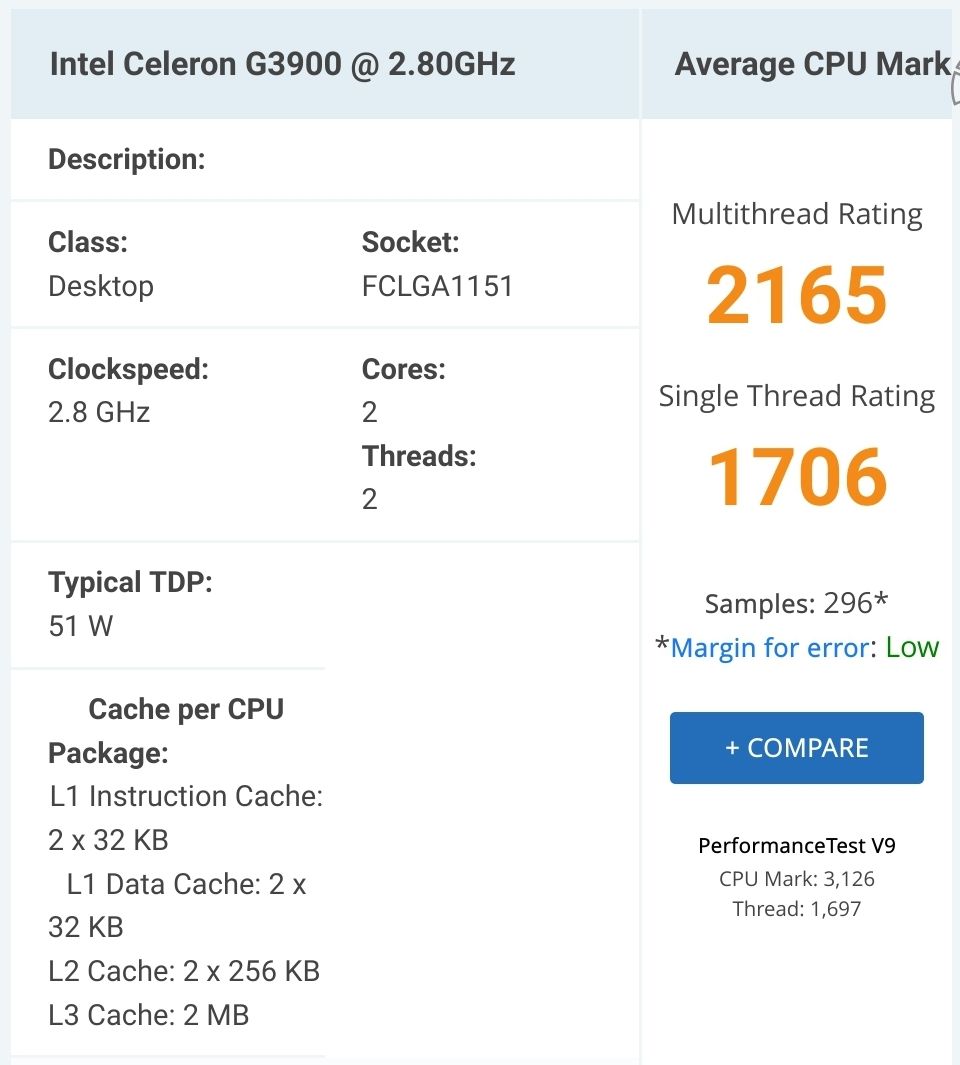
@iojoe22 sagte in Modul LCN belastet CPU mit 103% nach update:
der Server lief 99,9% im Standby und war kalt. Wird nur als Kopie meiner Daten vom Arbeitsrechner genutzt und sollte von den Handys Bilder über WLAN speichern, wenn sie im Bereich sind.
wie definierst du das?
load average?letztere steigt auch an wenn I/O Vorgänge bremsen.
Das schaukelt sich dann hoch -
@codierknecht sagte in Modul LCN belastet CPU mit 103% nach update:
Ich befürchte, Du verlangst da etwas viel von dem Kleinen.
Das schlimmste sind die nur 2 Kerne
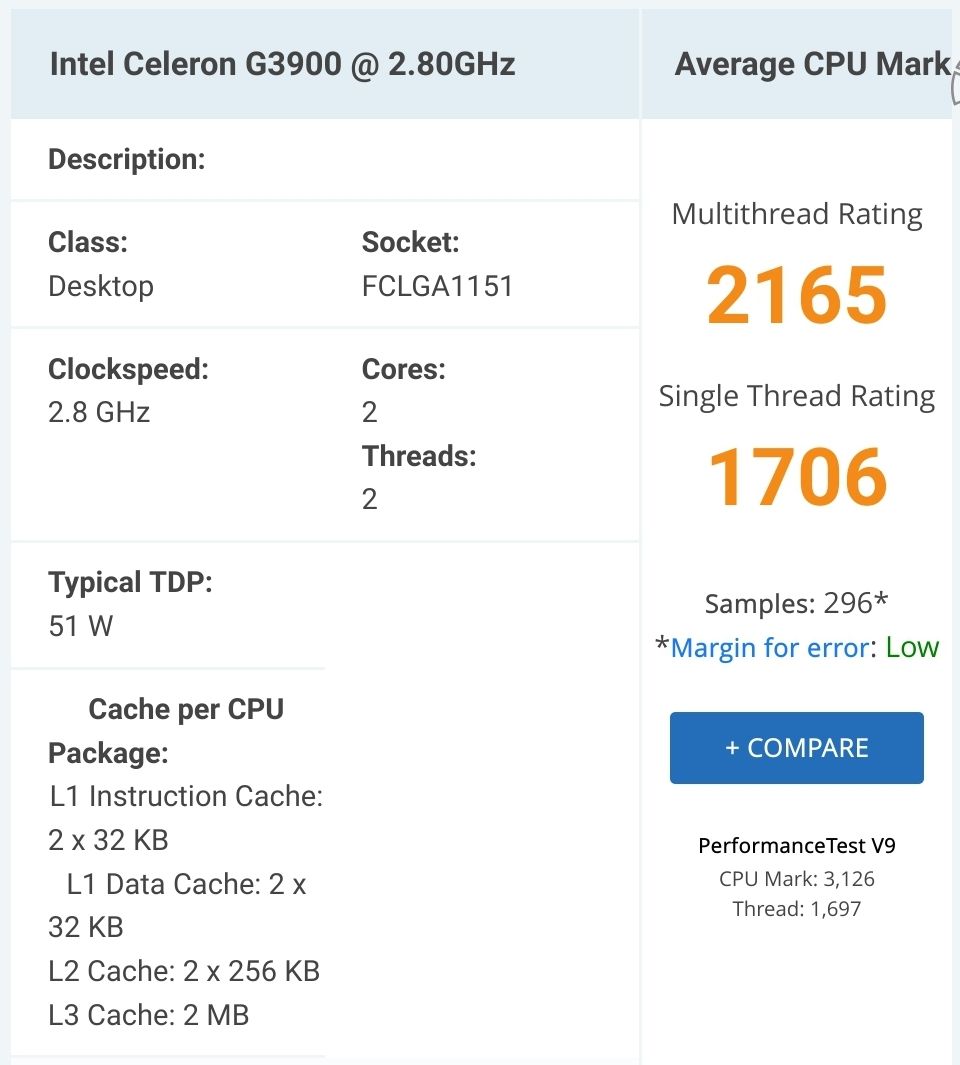
@iojoe22 sagte in Modul LCN belastet CPU mit 103% nach update:
der Server lief 99,9% im Standby und war kalt. Wird nur als Kopie meiner Daten vom Arbeitsrechner genutzt und sollte von den Handys Bilder über WLAN speichern, wenn sie im Bereich sind.
wie definierst du das?
load average?letztere steigt auch an wenn I/O Vorgänge bremsen.
Das schaukelt sich dann hoch@homoran sagte in Modul LCN belastet CPU mit 103% nach update:
Das schlimmste sind die nur 2 Kerne
Nun, das ist ein Bauvorschlag aus c`t 2016 mit PicoPSU90 und ext. 12V Netzteil, passiv gekühlter CPU schrieb ich ja schon - und läuft nun über 8 Jahre ununterbrochen mit 9W im Leerlauf :-)
wie definierst du das?
load average?Einfach nach Gefühl (und Erfahrung). Seit den C64 Zeiten hat man einiges erlebt und "gebastelt".
Aufmerksam hinschauen, fühlen der Temperaturen, manchmal messen und testen....Vielleicht könnt ihr euch noch daran erinnern. Es gab früher CPUs ohne thermal Controlling. Wenn du den Kühlkörper schräg aufgesetzt hattest, was es das für die CPU. So schnell konntest du gar nicht abschalten, wie die starb. Heute ist das vergessen.
So bin ich ja auf die 100% Last durch die LCN Instanz gekommen. Die Wärme im Server gab es bis dahin nicht. Der Server tut den ganzen Tag nicht viel.
Habe festgestellt, dass nach einem Neustart die Last durch die LCN Instanz einige Minuten gering ist, so 40%. Es wird nicht an den normalen I/O Funktionen liegen, denn die starten ja sofort mit der Abfrage aller LCN Module...
Es kann etwas sein, was später einsetzt, z.B. ein Script oder so. Hab nur keinen Plan, wie man sowas testet. Werde ein Script mal ausschalten und die CPU-Last beobachten.
-
@homoran sagte in Modul LCN belastet CPU mit 103% nach update:
Das schlimmste sind die nur 2 Kerne
Nun, das ist ein Bauvorschlag aus c`t 2016 mit PicoPSU90 und ext. 12V Netzteil, passiv gekühlter CPU schrieb ich ja schon - und läuft nun über 8 Jahre ununterbrochen mit 9W im Leerlauf :-)
wie definierst du das?
load average?Einfach nach Gefühl (und Erfahrung). Seit den C64 Zeiten hat man einiges erlebt und "gebastelt".
Aufmerksam hinschauen, fühlen der Temperaturen, manchmal messen und testen....Vielleicht könnt ihr euch noch daran erinnern. Es gab früher CPUs ohne thermal Controlling. Wenn du den Kühlkörper schräg aufgesetzt hattest, was es das für die CPU. So schnell konntest du gar nicht abschalten, wie die starb. Heute ist das vergessen.
So bin ich ja auf die 100% Last durch die LCN Instanz gekommen. Die Wärme im Server gab es bis dahin nicht. Der Server tut den ganzen Tag nicht viel.
Habe festgestellt, dass nach einem Neustart die Last durch die LCN Instanz einige Minuten gering ist, so 40%. Es wird nicht an den normalen I/O Funktionen liegen, denn die starten ja sofort mit der Abfrage aller LCN Module...
Es kann etwas sein, was später einsetzt, z.B. ein Script oder so. Hab nur keinen Plan, wie man sowas testet. Werde ein Script mal ausschalten und die CPU-Last beobachten.
da das ein closed source adapter ist kann hier höchstens wer helfen,
der den adapter ebenfalls benutzt oder du legst ein issue auf github an
https://github.com/ioBroker/ioBroker.lcnich gehe mal nicht davon aus, das du eine Lizenz gekauft hast.
Dann wird sich zeigen wie schnell dort geholfen wird -
@homoran sagte in Modul LCN belastet CPU mit 103% nach update:
Das schlimmste sind die nur 2 Kerne
Nun, das ist ein Bauvorschlag aus c`t 2016 mit PicoPSU90 und ext. 12V Netzteil, passiv gekühlter CPU schrieb ich ja schon - und läuft nun über 8 Jahre ununterbrochen mit 9W im Leerlauf :-)
wie definierst du das?
load average?Einfach nach Gefühl (und Erfahrung). Seit den C64 Zeiten hat man einiges erlebt und "gebastelt".
Aufmerksam hinschauen, fühlen der Temperaturen, manchmal messen und testen....Vielleicht könnt ihr euch noch daran erinnern. Es gab früher CPUs ohne thermal Controlling. Wenn du den Kühlkörper schräg aufgesetzt hattest, was es das für die CPU. So schnell konntest du gar nicht abschalten, wie die starb. Heute ist das vergessen.
So bin ich ja auf die 100% Last durch die LCN Instanz gekommen. Die Wärme im Server gab es bis dahin nicht. Der Server tut den ganzen Tag nicht viel.
Habe festgestellt, dass nach einem Neustart die Last durch die LCN Instanz einige Minuten gering ist, so 40%. Es wird nicht an den normalen I/O Funktionen liegen, denn die starten ja sofort mit der Abfrage aller LCN Module...
Es kann etwas sein, was später einsetzt, z.B. ein Script oder so. Hab nur keinen Plan, wie man sowas testet. Werde ein Script mal ausschalten und die CPU-Last beobachten.
@iojoe22 sagte in Modul LCN belastet CPU mit 103% nach update:
Nun, das ist ein Bauvorschlag aus c`t 2016 mit PicoPSU90 und ext. 12V Netzteil, passiv gekühlter CPU schrieb ich ja schon - und läuft nun über 8 Jahre ununterbrochen mit 9W im Leerlauf 🙂
und mein ioBroker läuft nun auf dem Bauvorschlag der c't von 2024 ... 6 Kerne + HT, 128GB RAM, NVMe, Virtualisierer usw:
https://www.heise.de/ratgeber/Bauvorschlag-fuer-einen-sparsamen-Heimserver-aus-c-t-3-2024-9587594.html21W, aber auch extrem schnell, ioBroker bedient sich extrem flüssig, unterschied wie Tag und Nacht. Da haben einige gemeckert warum das "so viel ist". Antwort (sinngemäß): weil es eben auch schnell sein soll (und ist)