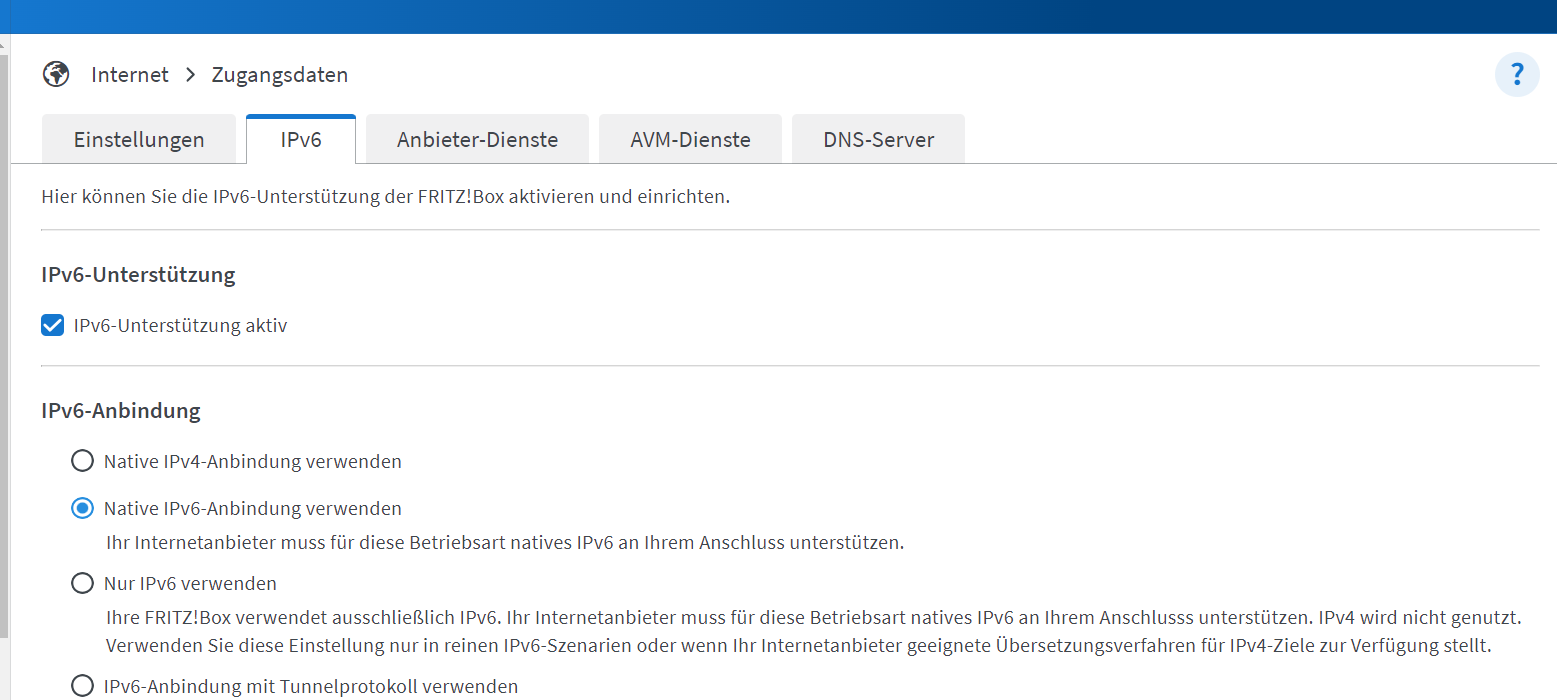NEWS
Adapter Update nicht möglich --> gelöst
-
Bring mal dein nodejs auf Stand. Am besten auf die aktuelle 20er-Version.
iob updatesagt nun?
nodejs ist bei mir die aktuellste 18 Version --> Node.js: v18.20.4
Ich denke daran kann es nicht liegen, oder? Die Adapter benötigen v20.x noch nicht.
Da ich den Docker Container von Buanet nutze, mache ich jetzt ungern innerhalb des Containers ein update, sondern warte auf eine neue Version von ihm
-
hmm... dein daikin-cloud war in der Version 0.3.0 ... und dürfte aufgrund der Breaking-Changes bei Daikin schon etliche Tage nicht mehr arbeiten...
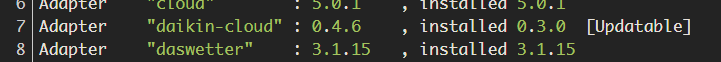
Da musst du sowieso ran.
https://forum.iobroker.net/topic/75670/test-adapter-daikin-cloud-0-4-0?page=1
Besser gleich in latest (0.4.8) - die hat schon ein paar Pflaster mehr und erspart etwas Ärger
-
@armilar ,
ja das versuche ich ja... Aber der Adapter und alle anderen lassen sich plötzlich nicht mehr updaten
@k_o_bold dann mach mal ein
iob upgrade daikin-cloud --debugund poste das Ergebnis -
@homoran sagte in Adapter Update nicht möglich:
@k_o_bold dann mach mal ein iob upgrade daikin-cloud --debug und poste das Ergebnis
root@uwe-nuc7i3bnh:/opt/iobroker# iob upgrade daikin-cloud --debug This upgrade of "daikin-cloud" will introduce the following changes: ========================================================================== -> 0.4.6: Update dependencies with optimizations and second blocking layer for rate limiting -> 0.4.5: Block communication when rate limited according to Daikin response -> 0.4.4: Fix initialization retry schedule -> 0.4.3: IMPORTANT: Minimum Node.js version is 18.2 BREAKING: Adjusted to new Daiking Cloud API - You need to reauthenticate! BREAKING: New rate limit of new API is 200 requests per day!! Adjust your usage! Added option to set "slow polling" interval Make electrical data available as states (arrays for now) Restore last data updated timestamp Make sure cloudConnection always contains a boolean Refresh token also when error is "Refresh Token has expired" ========================================================================== Would you like to upgrade daikin-cloud from @0.3.0 to @0.4.6 now? [(y)es, (n)o]: y Update daikin-cloud from @0.3.0 to @0.4.6 NPM version: 10.8.1 Installing iobroker.daikin-cloud@0.4.6... (System call) npm error code EHOSTUNREACH npm error syscall connect npm error errno EHOSTUNREACH npm error request to https://registry.npmjs.org/iobroker.daikin-cloud failed, reason: connect EHOSTUNREACH 2606:4700::6810:323:443 npm error A complete log of this run can be found in: /opt/iobroker/.npm/_logs/2024-07-16T19_41_55_122Z-debug-0.log upload [6] daikin-cloud.admin /opt/iobroker/node_modules/iobroker.daikin-cloud/admin/admin.d.ts admin.d.ts video/mp2t upload [5] daikin-cloud.admin /opt/iobroker/node_modules/iobroker.daikin-cloud/admin/daikin-cloud.jpg daikin-cloud.jpg image/jpeg upload [4] daikin-cloud.admin /opt/iobroker/node_modules/iobroker.daikin-cloud/admin/daikin_logo.jpg daikin_logo.jpg image/jpeg upload [3] daikin-cloud.admin /opt/iobroker/node_modules/iobroker.daikin-cloud/admin/index_m.html index_m.html text/html upload [2] daikin-cloud.admin /opt/iobroker/node_modules/iobroker.daikin-cloud/admin/style.css style.css text/css upload [1] daikin-cloud.admin /opt/iobroker/node_modules/iobroker.daikin-cloud/admin/warning.png warning.png image/png upload [0] daikin-cloud.admin /opt/iobroker/node_modules/iobroker.daikin-cloud/admin/words.js words.js application/javascript -
@homoran sagte in Adapter Update nicht möglich:
@k_o_bold dann mach mal ein iob upgrade daikin-cloud --debug und poste das Ergebnis
root@uwe-nuc7i3bnh:/opt/iobroker# iob upgrade daikin-cloud --debug This upgrade of "daikin-cloud" will introduce the following changes: ========================================================================== -> 0.4.6: Update dependencies with optimizations and second blocking layer for rate limiting -> 0.4.5: Block communication when rate limited according to Daikin response -> 0.4.4: Fix initialization retry schedule -> 0.4.3: IMPORTANT: Minimum Node.js version is 18.2 BREAKING: Adjusted to new Daiking Cloud API - You need to reauthenticate! BREAKING: New rate limit of new API is 200 requests per day!! Adjust your usage! Added option to set "slow polling" interval Make electrical data available as states (arrays for now) Restore last data updated timestamp Make sure cloudConnection always contains a boolean Refresh token also when error is "Refresh Token has expired" ========================================================================== Would you like to upgrade daikin-cloud from @0.3.0 to @0.4.6 now? [(y)es, (n)o]: y Update daikin-cloud from @0.3.0 to @0.4.6 NPM version: 10.8.1 Installing iobroker.daikin-cloud@0.4.6... (System call) npm error code EHOSTUNREACH npm error syscall connect npm error errno EHOSTUNREACH npm error request to https://registry.npmjs.org/iobroker.daikin-cloud failed, reason: connect EHOSTUNREACH 2606:4700::6810:323:443 npm error A complete log of this run can be found in: /opt/iobroker/.npm/_logs/2024-07-16T19_41_55_122Z-debug-0.log upload [6] daikin-cloud.admin /opt/iobroker/node_modules/iobroker.daikin-cloud/admin/admin.d.ts admin.d.ts video/mp2t upload [5] daikin-cloud.admin /opt/iobroker/node_modules/iobroker.daikin-cloud/admin/daikin-cloud.jpg daikin-cloud.jpg image/jpeg upload [4] daikin-cloud.admin /opt/iobroker/node_modules/iobroker.daikin-cloud/admin/daikin_logo.jpg daikin_logo.jpg image/jpeg upload [3] daikin-cloud.admin /opt/iobroker/node_modules/iobroker.daikin-cloud/admin/index_m.html index_m.html text/html upload [2] daikin-cloud.admin /opt/iobroker/node_modules/iobroker.daikin-cloud/admin/style.css style.css text/css upload [1] daikin-cloud.admin /opt/iobroker/node_modules/iobroker.daikin-cloud/admin/warning.png warning.png image/png upload [0] daikin-cloud.admin /opt/iobroker/node_modules/iobroker.daikin-cloud/admin/words.js words.js application/javascript@k_o_bold sagte in Adapter Update nicht möglich:
npm error code EHOSTUNREACH
du erreichst den npm Server nicht!
hast du Probleme mit dem Netzwerk, wahrscheinlich mit IPv6?
-
@k_o_bold sagte in Adapter Update nicht möglich:
npm error code EHOSTUNREACH
du erreichst den npm Server nicht!
hast du Probleme mit dem Netzwerk, wahrscheinlich mit IPv6?
@homoran ,
mein Netzwerk sollte ok, sein. Zumindest habe ich nichts geändert.
Der Server ist per LAN mit der Fritzbox verbunden...IPv4 soweit ich das beurteilen kann...Wie könnte ich den Prüfen ob es an meinem Netzwerk liegt?
Sorry ich bin da noch nicht so fit -
@homoran ,
mein Netzwerk sollte ok, sein. Zumindest habe ich nichts geändert.
Der Server ist per LAN mit der Fritzbox verbunden...IPv4 soweit ich das beurteilen kann...Wie könnte ich den Prüfen ob es an meinem Netzwerk liegt?
Sorry ich bin da noch nicht so fit@k_o_bold sagte in Adapter Update nicht möglich:
IPv4 soweit ich das beurteilen kann...
nix gut!
@k_o_bold sagte in Adapter Update nicht möglich:
eason: connect EHOSTUNREACH 2606:4700::6810:323:443
der server wird per ipv6 aufgerufen!
teste mal https://internet.nl/connection/
-
@k_o_bold sagte in Adapter Update nicht möglich:
IPv4 soweit ich das beurteilen kann...
nix gut!
@k_o_bold sagte in Adapter Update nicht möglich:
eason: connect EHOSTUNREACH 2606:4700::6810:323:443
der server wird per ipv6 aufgerufen!
teste mal https://internet.nl/connection/
-
@homoran ,
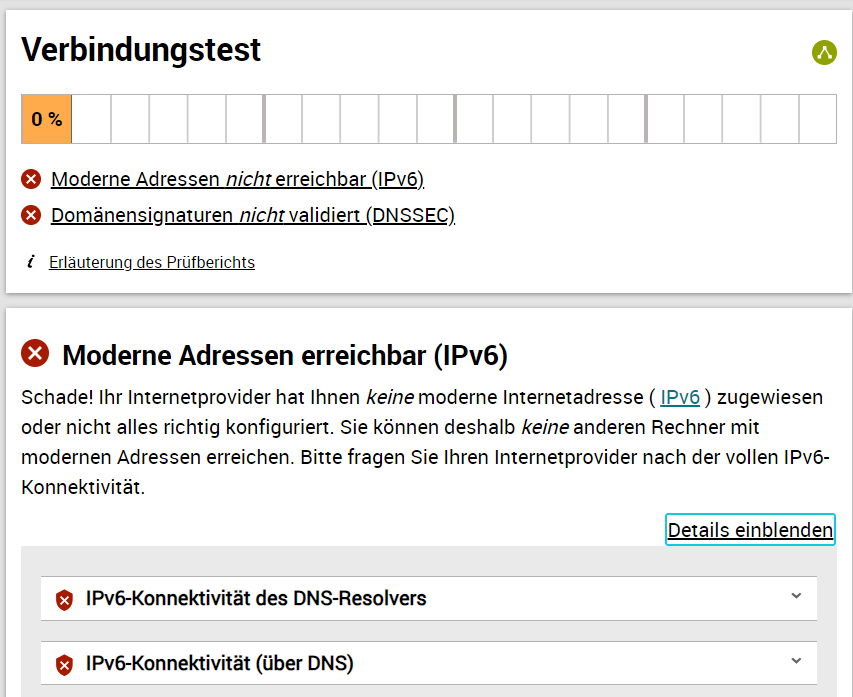
Ok, ich denke dann kommen wir der Sachen näher...
Ich frage mich nur, warum das bisher funktioniert hat...Ich denke, das kann ich in der Fritzbox einstellen, oder?
@k_o_bold sagte in Adapter Update nicht möglich:
Ich denke, das kann ich in der Fritzbox einstellen, oder?
ich denke auch. weiss aber nicht wo
-
@k_o_bold sagte in Adapter Update nicht möglich:
Ich denke, das kann ich in der Fritzbox einstellen, oder?
ich denke auch. weiss aber nicht wo
-
@k_o_bold sagte in Adapter Update nicht möglich:
scheint aber bei mir aktiv zu sein...
dann klemmt's irgendwo beim Provider wenn's draußen ist oder irgendwo drinnen bei dir.
ggf. kannst du auch ipv6 via ipv4 tunneln.
-
Was ist denn das da für ein Zugang?
-
@k_o_bold sagte in Adapter Update nicht möglich:
scheint aber bei mir aktiv zu sein...
dann klemmt's irgendwo beim Provider wenn's draußen ist oder irgendwo drinnen bei dir.
ggf. kannst du auch ipv6 via ipv4 tunneln.
-
Was ist denn das da für ein Zugang?
was meinst du?
-
was meinst du?
Ich meinte, über welchen Internetprovider bzw. über welche Technik du ins Netz gehst.
Ich vermute, dein ISP hat dich auf IPv6 gehievt. -
Ich meinte, über welchen Internetprovider bzw. über welche Technik du ins Netz gehst.
Ich vermute, dein ISP hat dich auf IPv6 gehievt.@thomas-braun sagte in Adapter Update nicht möglich --> gelöst:
Ich meinte, über welchen Internetprovider bzw. über welche Technik du ins Netz gehst.
Vodafone Kabelanschluss mit Fritzbox 7490.
Könnte natürlich auch sein, dass mein Provider was gemacht hat und dadurch die IPv6 Verbindung gekappt wurde... -
@thomas-braun sagte in Adapter Update nicht möglich --> gelöst:
Ich meinte, über welchen Internetprovider bzw. über welche Technik du ins Netz gehst.
Vodafone Kabelanschluss mit Fritzbox 7490.
Könnte natürlich auch sein, dass mein Provider was gemacht hat und dadurch die IPv6 Verbindung gekappt wurde...@k_o_bold sagte in Adapter Update nicht möglich --> gelöst:
Vodafone Kabelanschluss mit Fritzbox 7490.
Das kann nicht sein, die 7490 ist eine DSL-Kiste.
KabelBoxen sind die 6000er. Hier rumpelt z. B. eine 6660.Wenn es nun läuft...
internet.nl zeigt nun 100%? -
@k_o_bold sagte in Adapter Update nicht möglich --> gelöst:
Vodafone Kabelanschluss mit Fritzbox 7490.
Das kann nicht sein, die 7490 ist eine DSL-Kiste.
KabelBoxen sind die 6000er. Hier rumpelt z. B. eine 6660.Wenn es nun läuft...
internet.nl zeigt nun 100%?@thomas-braun sagte in Adapter Update nicht möglich --> gelöst:
Das kann nicht sein, die 7490 ist eine DSL-Kiste.
Sorry, ist eine 6490
internet.nl zeigt 100%, ja.