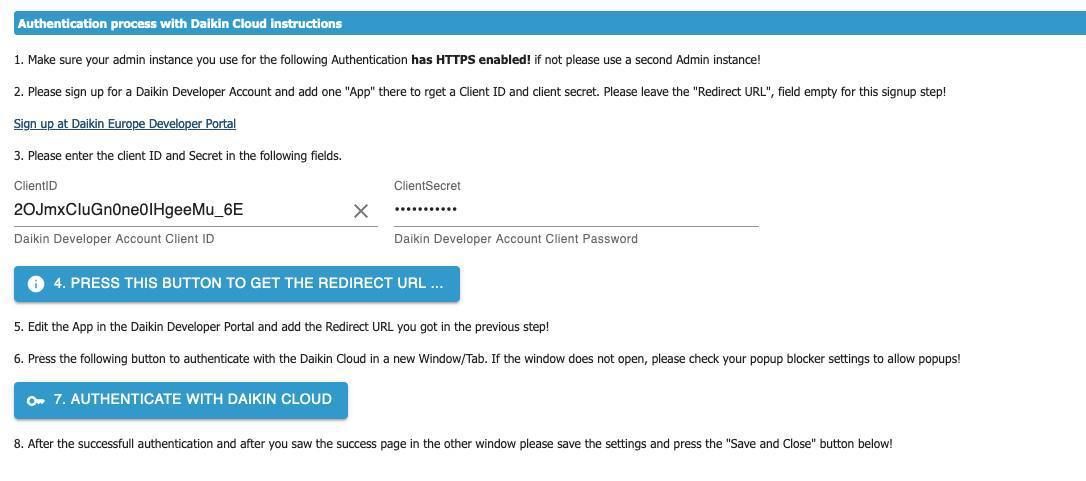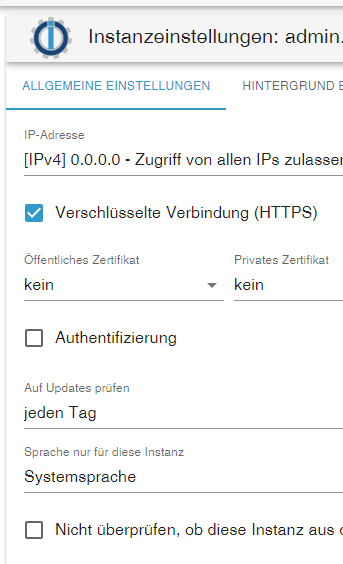NEWS
Test Adapter Daikin-Cloud 0.4.0
-
@kimukao Am besten Adapter Debug logging aktivieren und ein GitHub issue mit vollem Log erstellen. Dann kann ich mal reinschauen. Und bitte deine CLient ID dazu schreiben. Falls die Daten der zwei Geräte fehlen kann ich das mal an Daikin geben um zu schauen was der Grund sein könnte.
@apollon77 Danke für die schnelle Antwort. Hab nochmal alles probiert, die ausstehenden Firmware Updates in der Onecta App durchgeführt, nochmal eine neue App mit Client ID und Token generiert... und zack: es funzt. Alle Geräte da.
-
@kimukao Am besten Adapter Debug logging aktivieren und ein GitHub issue mit vollem Log erstellen. Dann kann ich mal reinschauen. Und bitte deine CLient ID dazu schreiben. Falls die Daten der zwei Geräte fehlen kann ich das mal an Daikin geben um zu schauen was der Grund sein könnte.
@apollon77 Grade habe ich nur das Polling Intervall in den Instanzeinstellungen verändert, gespeichert und geschlossen. Beim Neustart wurde die Instanz grün, aber wieder sind die Objekte weg. Und zwar bei allen fünf Geräten. Seltsam… Bin ich der Einzige mit dem Problem?
EDIT: Grade wieder eine neue App in Onecta mit neuer Client ID und neuem Token generiert. Nun sind alle Objekte für immerhin vier der fünf Geräte wieder da. Ich probiere es nochmal. Vielleicht sind dann alle fünf Geräte im System.
EDIT2: Hat nicht zum Ziel geführt. Das zuvor fehlende Gerät fehlte weiterhin. Hab dann im Objektbaum den Ordner des betroffenen Geräts gelöscht und Instanz neu gestartet. Diesmal wurden dann auch die zugehörigen Objekte wieder angelegt. Jetzt sind also alle fünf Geräte wieder im System.
-
nein du bist da nicht alleine mit dem Problem :blush:
Jedes mal, wenn eine neue Version installiert wird, sind alle Objekte weg - das habe ich allerdings, seit dem ich den Adapter habe und das ist schon etwas länger. Dann sind natürlich auch alle Einstellungen InfluxDB, usw. verschwunden, die ich dann stets wieder aufs neue anlege, sobald die wieder vorhanden sind.
Ein "Durchstarten" der Instanz nach dem Versions-Upgrade hilft, um die Objekte (d.h. Channel und States zum Device) wieder anzulegen zu lassen.
-
@apollon77 Grade habe ich nur das Polling Intervall in den Instanzeinstellungen verändert, gespeichert und geschlossen. Beim Neustart wurde die Instanz grün, aber wieder sind die Objekte weg. Und zwar bei allen fünf Geräten. Seltsam… Bin ich der Einzige mit dem Problem?
EDIT: Grade wieder eine neue App in Onecta mit neuer Client ID und neuem Token generiert. Nun sind alle Objekte für immerhin vier der fünf Geräte wieder da. Ich probiere es nochmal. Vielleicht sind dann alle fünf Geräte im System.
EDIT2: Hat nicht zum Ziel geführt. Das zuvor fehlende Gerät fehlte weiterhin. Hab dann im Objektbaum den Ordner des betroffenen Geräts gelöscht und Instanz neu gestartet. Diesmal wurden dann auch die zugehörigen Objekte wieder angelegt. Jetzt sind also alle fünf Geräte wieder im System.
-
nein du bist da nicht alleine mit dem Problem :blush:
Jedes mal, wenn eine neue Version installiert wird, sind alle Objekte weg - das habe ich allerdings, seit dem ich den Adapter habe und das ist schon etwas länger. Dann sind natürlich auch alle Einstellungen InfluxDB, usw. verschwunden, die ich dann stets wieder aufs neue anlege, sobald die wieder vorhanden sind.
Ein "Durchstarten" der Instanz nach dem Versions-Upgrade hilft, um die Objekte (d.h. Channel und States zum Device) wieder anzulegen zu lassen.
@armilar Das sollte aber nicht passieren weil das würde heissen das er beim Start nach Update keine Geräte bekommt. Also auch für Dich bitte ... Siehe letzter Post. meldet es doch bitte (vor allem wenn es schon "Jedes mal" passiert mit Debug log. Sonst kann ich es nicht fixen.
-
Auch auf die Gefahr hin, dass ich hier kalten Kaffee erzähle - https benötigt es scheinbar nur für die initiale Einrichtung. Zumindest habe ich in meiner Admin-Instanz den https-Haken danach wieder entfernt und es läuft weiterhin wunderbar. Das nur zu Info.
@apollon77 An der Stelle nochmals vielen herzlichen Dank für deinen Einsatz für die neue Version!
-
Auch auf die Gefahr hin, dass ich hier kalten Kaffee erzähle - https benötigt es scheinbar nur für die initiale Einrichtung. Zumindest habe ich in meiner Admin-Instanz den https-Haken danach wieder entfernt und es läuft weiterhin wunderbar. Das nur zu Info.
@apollon77 An der Stelle nochmals vielen herzlichen Dank für deinen Einsatz für die neue Version!
@gammler2003 Ja korrekt so ist es ... aber mal so generell ... Wo ist das Problem https anzulassen? (Aber bitte nicht hier diskutieren ... nur so als Gedankenanstoss)
-
@armilar Das sollte aber nicht passieren weil das würde heissen das er beim Start nach Update keine Geräte bekommt. Also auch für Dich bitte ... Siehe letzter Post. meldet es doch bitte (vor allem wenn es schon "Jedes mal" passiert mit Debug log. Sonst kann ich es nicht fixen.
Das sollte aber nicht passieren weil das würde heissen das er beim Start nach Update keine Geräte bekommt. Also auch für Dich bitte ... Siehe letzter Post. meldet es doch bitte (vor allem wenn es schon "Jedes mal" passiert mit Debug log. Sonst kann ich es nicht fixen.
Alles klar, werde es heute im Laufe des Tages im Debug Log wiederholen und ein Issue auf Github dazu öffnen...
EDIT:
Wo ist das Problem https anzulassen?
Ohne Diskussion: ja eigentlich blöd :grin: . Auch wenn kein Zertifikat hinterlegt ist, ist die Verbindung dennoch verschlüsselt... Macht sinn und deshalb hab ich es jetzt mal dauerhaft eingeschaltet :blush: :+1:
-
Das sollte aber nicht passieren weil das würde heissen das er beim Start nach Update keine Geräte bekommt. Also auch für Dich bitte ... Siehe letzter Post. meldet es doch bitte (vor allem wenn es schon "Jedes mal" passiert mit Debug log. Sonst kann ich es nicht fixen.
Alles klar, werde es heute im Laufe des Tages im Debug Log wiederholen und ein Issue auf Github dazu öffnen...
EDIT:
Wo ist das Problem https anzulassen?
Ohne Diskussion: ja eigentlich blöd :grin: . Auch wenn kein Zertifikat hinterlegt ist, ist die Verbindung dennoch verschlüsselt... Macht sinn und deshalb hab ich es jetzt mal dauerhaft eingeschaltet :blush: :+1:
@armilar Ich erhalte in Schritt 7 immer den Fehler: No tokens existing, please enter client id and secret of your Daikin Developer Account in Adapter settings and Authenticate via Admin Interface!
und im Admin Log:
daikin-cloud has an invalid jsonConfig: [{"instancePath":"/items/_authenticate","schemaPath":"#/definitions/sendToProps/additionalProperties","keyword":"additionalProperties","params":{"additionalProperty":"window"},"message":"must NOT have additional properties"},{"instancePath":"","schemaPath":"#/if","keyword":"if","params":{"failingKeyword":"else"},"message":"must match "else" schema"}]2024-07-08 000000.385.txt -
@armilar Das sollte aber nicht passieren weil das würde heissen das er beim Start nach Update keine Geräte bekommt. Also auch für Dich bitte ... Siehe letzter Post. meldet es doch bitte (vor allem wenn es schon "Jedes mal" passiert mit Debug log. Sonst kann ich es nicht fixen.
So, Github-Issue erstellt. Das angefügte Log enthält 2 Parts: :blush:
- Installation/Update
- Durchstarten der Instanz
Ohne Durchstarten der Instanz (Part 2) werden auch keine Objekte erstellt...
Und eine kleiner Bug zum Datenpunkt "lastUpdateReceived" ist auch noch beschrieben und im Log enthalten:
https://github.com/Apollon77/ioBroker.daikin-cloud/issues/224EDIT: ich lege dann mal neu die Verdrahtung zur Influx an ;-)
-
@armilar Ich erhalte in Schritt 7 immer den Fehler: No tokens existing, please enter client id and secret of your Daikin Developer Account in Adapter settings and Authenticate via Admin Interface!
und im Admin Log:
daikin-cloud has an invalid jsonConfig: [{"instancePath":"/items/_authenticate","schemaPath":"#/definitions/sendToProps/additionalProperties","keyword":"additionalProperties","params":{"additionalProperty":"window"},"message":"must NOT have additional properties"},{"instancePath":"","schemaPath":"#/if","keyword":"if","params":{"failingKeyword":"else"},"message":"must match "else" schema"}]2024-07-08 000000.385.txt@werner2000x sagte in Test Adapter Daikin-Cloud 0.4.0:
@armilar Ich erhalte in Schritt 7 immer den Fehler: No tokens existing, please enter client id and secret of your Daikin Developer Account in Adapter settings and Authenticate via Admin Interface!
Was genau meinst Du?
In Schritt 7 sollte ein Fenster auf gehen mit einer Login Maske von Daikin und einer Seite Die du bestätigen musst. Dann siehst Du in dem Fenster eine Ok meldung oder einen Fehler ... was kommt da?Falls da kein Fenster ist bitte das befolgen was auf der Adin Seite steht ... Popup Blocker checken.
-
@werner2000x sagte in Test Adapter Daikin-Cloud 0.4.0:
@armilar Ich erhalte in Schritt 7 immer den Fehler: No tokens existing, please enter client id and secret of your Daikin Developer Account in Adapter settings and Authenticate via Admin Interface!
Was genau meinst Du?
In Schritt 7 sollte ein Fenster auf gehen mit einer Login Maske von Daikin und einer Seite Die du bestätigen musst. Dann siehst Du in dem Fenster eine Ok meldung oder einen Fehler ... was kommt da?Falls da kein Fenster ist bitte das befolgen was auf der Adin Seite steht ... Popup Blocker checken.
Ich hatte das beim Anlegen des Tokens auch (natürlich wusste ich das man die auch ändern kann). Aber beim Ändern der Redirect-URL scheint bei Daikin wohl etwas schief gelaufen zu sein :confused: . Also habe ich das gedanklich auf den HA-Integrations-Test geschoben und habe die App komplett mit Redirect angelegt (vorher natürlich die letzte gelöscht).
Ab da funktionierte es dann auch... Scheint wohl hin und wieder ein Problemchen beim Update der Daikin-App zu geben... :confounded:
-
Im Schritt 7 geht geht ein Fenster auf mit "Daikin: Etwas ist schief gelaufen"
Allerdings weiß ich nicht, wie in der Admin Instance https aktiviert wird. -
Im Schritt 7 geht geht ein Fenster auf mit "Daikin: Etwas ist schief gelaufen"
Allerdings weiß ich nicht, wie in der Admin Instance https aktiviert wird. -
So, Github-Issue erstellt. Das angefügte Log enthält 2 Parts: :blush:
- Installation/Update
- Durchstarten der Instanz
Ohne Durchstarten der Instanz (Part 2) werden auch keine Objekte erstellt...
Und eine kleiner Bug zum Datenpunkt "lastUpdateReceived" ist auch noch beschrieben und im Log enthalten:
https://github.com/Apollon77/ioBroker.daikin-cloud/issues/224EDIT: ich lege dann mal neu die Verdrahtung zur Influx an ;-)
-
@armilar jetzt kann ich die admin seite gar nicht mehr aufrufen...
Kann man das wieder rückgängig machen? -
@apollon77 sagte in Test Adapter Daikin-Cloud 0.4.0:
@armilar @kimukao nice one. GitHub sollte es gefixt haben. Bitte verifizieren. Hättet Ihr schon früher haben können
Ich hatte geaht dass das kommt :face_with_rolling_eyes: :stuck_out_tongue_winking_eye:
Ich mache gleich einen Test...
EDIT:
Test ist durch:
- Funktioniert soweit. Auch die Verknüpfung zur InfluxDB bleibt erhalten
- Versionsnummer ist noch die alte 0.4.6
- lastUpdateReceived kann ich jetzt gar nicht mehr finden
-
@armilar ich habe mal den Befehl "iob diag" aufgerufen, doch kein Erfolg. Mein Admin ist weg :-(
-
@armilar ich habe mal den Befehl "iob diag" aufgerufen, doch kein Erfolg. Mein Admin ist weg :-(
@werner2000x sagte in Test Adapter Daikin-Cloud 0.4.0:
ich habe mal den Befehl "iob diag" aufgerufen,
Dann zeige doch mal was da kommt als Text in Code Tags </>
-
@wendy2702 ======== Start marking the full check here =========
Skript v.2024-05-22 *** BASE SYSTEM *** Static hostname: raspberrypi Icon name: computer Operating System: Raspbian GNU/Linux 11 (bullseye) Kernel: Linux 6.1.21-v8+ Architecture: arm64 Model : Raspberry Pi 4 Model B Rev 1.4 Docker : false Virtualization : none Kernel : aarch64 Userland : 32 bit Systemuptime and Load: 13:28:16 up 10 days, 18:32, 2 users, load average: 3.47, 2.19, 1.90 CPU threads: 4 *** RASPBERRY THROTTLING *** Current issues: No throttling issues detected. Previously detected issues: ~ Under-voltage has occurred *** Time and Time Zones *** Local time: Mon 2024-07-08 13:28:17 CEST Universal time: Mon 2024-07-08 11:28:17 UTC RTC time: n/a Time zone: Europe/Berlin (CEST, +0200) System clock synchronized: yes NTP service: active RTC in local TZ: no *** Users and Groups *** User that called 'iob diag': pi HOME=/home/pi GROUPS=pi adm dialout cdrom sudo audio video plugdev games users input netdev bluetooth lpadmin gpio i2c spi iobroker User that is running 'js-controller': iobroker HOME=/home/iobroker GROUPS=users tty dialout sudo audio video plugdev ssh bluetooth gpio i2c *** Display-Server-Setup *** Display-Server: false Desktop: Terminal: tty Boot Target: multi-user.target *** MEMORY *** total used free shared buff/cache available Mem: 7.8G 3.6G 832M 0.0K 3.4G 4.4G Swap: 99M 0B 99M Total: 7.9G 3.6G 932M Active iob-Instances: 50 7812 M total memory 3625 M used memory 4894 M active memory 1673 M inactive memory 832 M free memory 253 M buffer memory 3100 M swap cache 99 M total swap 0 M used swap 99 M free swap *** top - Table Of Processes *** top - 13:28:17 up 10 days, 18:32, 2 users, load average: 3.47, 2.19, 1.90 Tasks: 209 total, 1 running, 208 sleeping, 0 stopped, 0 zombie %Cpu(s): 10.8 us, 4.1 sy, 0.0 ni, 75.7 id, 9.5 wa, 0.0 hi, 0.0 si, 0.0 st MiB Mem : 7812.3 total, 832.1 free, 3625.5 used, 3354.7 buff/cache MiB Swap: 100.0 total, 100.0 free, 0.0 used. 4415.1 avail Mem *** FAILED SERVICES *** UNIT LOAD ACTIVE SUB DESCRIPTION 0 loaded units listed. *** FILESYSTEM *** Filesystem Type Size Used Avail Use% Mounted on /dev/root ext4 117G 36G 77G 32% / devtmpfs devtmpfs 3.6G 0 3.6G 0% /dev tmpfs tmpfs 3.9G 0 3.9G 0% /dev/shm tmpfs tmpfs 1.6G 816K 1.6G 1% /run tmpfs tmpfs 5.0M 4.0K 5.0M 1% /run/lock /dev/mmcblk0p1 vfat 253M 51M 202M 20% /boot tmpfs tmpfs 782M 24K 782M 1% /run/user/1000 Messages concerning ext4 filesystem in dmesg: [Thu Jun 27 18:55:22 2024] Kernel command line: coherent_pool=1M 8250.nr_uarts=0 snd_bcm2835.enable_headphones=0 snd_bcm2835.enable_headphones=1 snd_bcm2835.enable_hdmi=1 smsc95xx.macaddr=DC:A6:32:C4:F8:86 vc_mem.mem_base=0x3ec00000 vc_mem.mem_size=0x40000000 console=ttyS0,115200 console=tty1 root=PARTUUID=a7cf6190-02 rootfstype=ext4 elevator=deadline fsck.repair=yes rootwait quiet splash plymouth.ignore-serial-consoles [Thu Jun 27 18:55:23 2024] EXT4-fs (mmcblk0p2): mounted filesystem with ordered data mode. Quota mode: none. [Thu Jun 27 18:55:23 2024] VFS: Mounted root (ext4 filesystem) readonly on device 179:2. [Thu Jun 27 18:55:27 2024] EXT4-fs (mmcblk0p2): re-mounted. Quota mode: none. Show mounted filesystems: TARGET SOURCE FSTYPE OPTIONS / /dev/mmcblk0p2 ext4 rw,noatime |-/dev devtmpfs devtmpfs rw,relatime,size=3735680k,nr_inodes=933920,mode=755 | |-/dev/shm tmpfs tmpfs rw,nosuid,nodev | |-/dev/pts devpts devpts rw,nosuid,noexec,relatime,gid=5,mode=620,ptmxmode=000 | `-/dev/mqueue mqueue mqueue rw,nosuid,nodev,noexec,relatime |-/proc proc proc rw,relatime | `-/proc/sys/fs/binfmt_misc systemd-1 autofs rw,relatime,fd=29,pgrp=1,timeout=0,minproto=5,maxproto=5,direct |-/sys sysfs sysfs rw,nosuid,nodev,noexec,relatime | |-/sys/kernel/security securityfs securityfs rw,nosuid,nodev,noexec,relatime | |-/sys/fs/cgroup cgroup2 cgroup2 rw,nosuid,nodev,noexec,relatime,nsdelegate,memory_recursiveprot | |-/sys/fs/pstore pstore pstore rw,nosuid,nodev,noexec,relatime | |-/sys/fs/bpf bpf bpf rw,nosuid,nodev,noexec,relatime,mode=700 | |-/sys/kernel/debug debugfs debugfs rw,nosuid,nodev,noexec,relatime | |-/sys/kernel/tracing tracefs tracefs rw,nosuid,nodev,noexec,relatime | |-/sys/kernel/config configfs configfs rw,nosuid,nodev,noexec,relatime | `-/sys/fs/fuse/connections fusectl fusectl rw,nosuid,nodev,noexec,relatime |-/run tmpfs tmpfs rw,nosuid,nodev,size=1599964k,nr_inodes=819200,mode=755 | |-/run/lock tmpfs tmpfs rw,nosuid,nodev,noexec,relatime,size=5120k | |-/run/rpc_pipefs sunrpc rpc_pipefs rw,relatime | `-/run/user/1000 tmpfs tmpfs rw,nosuid,nodev,relatime,size=799980k,nr_inodes=199995,mode=700,uid=1000,gid=1000 `-/boot /dev/mmcblk0p1 vfat rw,relatime,fmask=0022,dmask=0022,codepage=437,iocharset=ascii,shortname=mixed,flush,errors=remount-ro Files in neuralgic directories: /var: 14G /var/ 7.8G /var/log 5.1G /var/cache/apt 5.1G /var/cache 5.0G /var/cache/apt/archives Archived and active journals take up 3.6G in the file system. /opt/iobroker/backups: 4.1G /opt/iobroker/backups/ 296K /opt/iobroker/backups/scripte 268K /opt/iobroker/backups/scripte/Meine_Geräte 252K /opt/iobroker/backups/Meine_Geräte 8.0K /opt/iobroker/backups/scripte/common /opt/iobroker/iobroker-data: 2.2G /opt/iobroker/iobroker-data/ 1023M /opt/iobroker/iobroker-data/files 834M /opt/iobroker/iobroker-data/node-red 833M /opt/iobroker/iobroker-data/node-red/node_modules 557M /opt/iobroker/iobroker-data/node-red/node_modules/@tensorflow The five largest files in iobroker-data are: 197M /opt/iobroker/iobroker-data/node-red/node_modules/@tensorflow/tfjs-node/deps/lib/libtensorflow.so.2.5.0 41M /opt/iobroker/iobroker-data/files/material/static/js/main.c5478f66.js.map 38M /opt/iobroker/iobroker-data/objects.jsonl 38M /opt/iobroker/iobroker-data/files/iot.admin/static/js/main.d3d286bd.js.map 33M /opt/iobroker/iobroker-data/node-red/node_modules/@tensorflow/tfjs-node/deps/lib/libtensorflow_framework.so.2.5.0 USB-Devices by-id: USB-Sticks - Avoid direct links to /dev/tty* in your adapter setups, please always prefer the links 'by-id': No Devices found 'by-id' *** NodeJS-Installation *** /usr/bin/nodejs v18.20.3 /usr/bin/node v18.20.3 /usr/bin/npm 10.7.0 /usr/bin/npx 10.7.0 /usr/bin/corepack 0.28.0 nodejs: Installed: 18.20.3-1nodesource1 Candidate: 18.20.3-1nodesource1 Version table: *** 18.20.3-1nodesource1 1001 500 https://deb.nodesource.com/node_18.x nodistro/main armhf Packages 100 /var/lib/dpkg/status 18.20.2-1nodesource1 1001 500 https://deb.nodesource.com/node_18.x nodistro/main armhf Packages 18.20.1-1nodesource1 1001 500 https://deb.nodesource.com/node_18.x nodistro/main armhf Packages 18.20.0-1nodesource1 1001 500 https://deb.nodesource.com/node_18.x nodistro/main armhf Packages 18.19.1-1nodesource1 1001 500 https://deb.nodesource.com/node_18.x nodistro/main armhf Packages 18.19.0-1nodesource1 1001 500 https://deb.nodesource.com/node_18.x nodistro/main armhf Packages 18.18.2-1nodesource1 1001 500 https://deb.nodesource.com/node_18.x nodistro/main armhf Packages 18.18.1-1nodesource1 1001 500 https://deb.nodesource.com/node_18.x nodistro/main armhf Packages 18.18.0-1nodesource1 1001 500 https://deb.nodesource.com/node_18.x nodistro/main armhf Packages 18.17.1-1nodesource1 1001 500 https://deb.nodesource.com/node_18.x nodistro/main armhf Packages 18.17.0-1nodesource1 1001 500 https://deb.nodesource.com/node_18.x nodistro/main armhf Packages 18.16.1-1nodesource1 1001 500 https://deb.nodesource.com/node_18.x nodistro/main armhf Packages 18.16.0-1nodesource1 1001 500 https://deb.nodesource.com/node_18.x nodistro/main armhf Packages 18.15.0-1nodesource1 1001 500 https://deb.nodesource.com/node_18.x nodistro/main armhf Packages 18.14.2-1nodesource1 1001 500 https://deb.nodesource.com/node_18.x nodistro/main armhf Packages 18.14.1-1nodesource1 1001 500 https://deb.nodesource.com/node_18.x nodistro/main armhf Packages 18.14.0-1nodesource1 1001 500 https://deb.nodesource.com/node_18.x nodistro/main armhf Packages 18.13.0-1nodesource1 1001 500 https://deb.nodesource.com/node_18.x nodistro/main armhf Packages 18.12.0-1nodesource1 1001 500 https://deb.nodesource.com/node_18.x nodistro/main armhf Packages 18.11.0-1nodesource1 1001 500 https://deb.nodesource.com/node_18.x nodistro/main armhf Packages 18.10.0-1nodesource1 1001 500 https://deb.nodesource.com/node_18.x nodistro/main armhf Packages 18.9.1-1nodesource1 1001 500 https://deb.nodesource.com/node_18.x nodistro/main armhf Packages 18.9.0-1nodesource1 1001 500 https://deb.nodesource.com/node_18.x nodistro/main armhf Packages 18.8.0-1nodesource1 1001 500 https://deb.nodesource.com/node_18.x nodistro/main armhf Packages 18.7.0-1nodesource1 1001 500 https://deb.nodesource.com/node_18.x nodistro/main armhf Packages 18.6.0-1nodesource1 1001 500 https://deb.nodesource.com/node_18.x nodistro/main armhf Packages 18.5.0-1nodesource1 1001 500 https://deb.nodesource.com/node_18.x nodistro/main armhf Packages 18.4.0-1nodesource1 1001 500 https://deb.nodesource.com/node_18.x nodistro/main armhf Packages 18.3.0-1nodesource1 1001 500 https://deb.nodesource.com/node_18.x nodistro/main armhf Packages 18.2.0-1nodesource1 1001 500 https://deb.nodesource.com/node_18.x nodistro/main armhf Packages 18.1.0-1nodesource1 1001 500 https://deb.nodesource.com/node_18.x nodistro/main armhf Packages 18.0.0-1nodesource1 1001 500 https://deb.nodesource.com/node_18.x nodistro/main armhf Packages 12.22.12~dfsg-1~deb11u4 500 500 http://raspbian.raspberrypi.org/raspbian bullseye/main armhf Packages Temp directories causing npm8 problem: 0 No problems detected Errors in npm tree: *** ioBroker-Installation *** ioBroker Status iobroker is running on this host. Objects type: jsonl States type: jsonl Core adapters versions js-controller: 5.0.19 admin: 6.17.14 javascript: 8.3.1 nodejs modules from github: 0 Adapter State + system.adapter.admin.0 : admin : raspberrypi - enabled, port: 8081, bind: 0.0.0.0 (SSL), run as: admin + system.adapter.alexa2.0 : alexa2 : raspberrypi - enabled system.adapter.alias-manager.0 : alias-manager : raspberrypi - enabled + system.adapter.backitup.0 : backitup : raspberrypi - enabled + system.adapter.ble.0 : ble : raspberrypi - enabled + system.adapter.bshb.0 : bshb : raspberrypi - enabled + system.adapter.chromecast.0 : chromecast : raspberrypi - enabled + system.adapter.cloud.0 : cloud : raspberrypi - enabled + system.adapter.daikin-cloud.0 : daikin-cloud : raspberrypi - enabled + system.adapter.denon.0 : denon : raspberrypi - enabled + system.adapter.device-reminder.1 : device-reminder : raspberrypi - enabled + system.adapter.discovery.0 : discovery : raspberrypi - enabled + system.adapter.echarts.0 : echarts : raspberrypi - enabled + system.adapter.email.0 : email : raspberrypi - enabled + system.adapter.energiefluss.0 : energiefluss : raspberrypi - enabled system.adapter.flot.0 : flot : raspberrypi - disabled + system.adapter.fritzbox.0 : fritzbox : raspberrypi - enabled + system.adapter.fritzdect.0 : fritzdect : raspberrypi - enabled + system.adapter.heos.0 : heos : raspberrypi - enabled + system.adapter.history.0 : history : raspberrypi - enabled + system.adapter.homeconnect.0 : homeconnect : raspberrypi - enabled + system.adapter.hue-extended.0 : hue-extended : raspberrypi - enabled + system.adapter.hue.0 : hue : raspberrypi - enabled, port: 443 system.adapter.ical.0 : ical : raspberrypi - enabled system.adapter.icons-fatcow-hosting.0 : icons-fatcow-hosting : raspberrypi - enabled system.adapter.icons-icons8.0 : icons-icons8 : raspberrypi - disabled system.adapter.icons-material-png.0 : icons-material-png : raspberrypi - disabled system.adapter.icons-mfd-svg.0 : icons-mfd-svg : raspberrypi - disabled + system.adapter.influxdb.0 : influxdb : raspberrypi - enabled, port: 8086 + system.adapter.influxdb.1 : influxdb : raspberrypi - enabled, port: 443 + system.adapter.info.0 : info : raspberrypi - enabled + system.adapter.innogy-smarthome.0 : innogy-smarthome : raspberrypi - enabled + system.adapter.iot.0 : iot : raspberrypi - enabled + system.adapter.iqontrol.0 : iqontrol : raspberrypi - enabled + system.adapter.jarvis.0 : jarvis : raspberrypi - enabled + system.adapter.javascript.0 : javascript : raspberrypi - enabled + system.adapter.lovelace.0 : lovelace : raspberrypi - enabled, port: 8091, bind: 0.0.0.0, run as: admin system.adapter.material.0 : material : raspberrypi - disabled + system.adapter.meross.0 : meross : raspberrypi - enabled + system.adapter.mqtt.0 : mqtt : raspberrypi - enabled, port: 1883, bind: 0.0.0.0 + system.adapter.net-tools.0 : net-tools : raspberrypi - enabled + system.adapter.node-red.0 : node-red : raspberrypi - enabled, port: 1881, bind: 192.168.198.39 system.adapter.openweathermap.0 : openweathermap : raspberrypi - enabled + system.adapter.parser.0 : parser : raspberrypi - enabled + system.adapter.pushover.0 : pushover : raspberrypi - enabled + system.adapter.pvforecast.0 : pvforecast : raspberrypi - enabled + system.adapter.ring.0 : ring : raspberrypi - enabled + system.adapter.rpi2.0 : rpi2 : raspberrypi - enabled + system.adapter.simple-api.0 : simple-api : raspberrypi - enabled, port: 8087, bind: 0.0.0.0, run as: admin + system.adapter.smartthings.0 : smartthings : raspberrypi - enabled + system.adapter.sourceanalytix.0 : sourceanalytix : raspberrypi - enabled + system.adapter.systeminfo.0 : systeminfo : raspberrypi - enabled + system.adapter.text2command.0 : text2command : raspberrypi - enabled + system.adapter.tr-064.0 : tr-064 : raspberrypi - enabled + system.adapter.trashschedule.0 : trashschedule : raspberrypi - enabled system.adapter.tuya.1 : tuya : raspberrypi - disabled system.adapter.vis-2-widgets-energy.0 : vis-2-widgets-energy : raspberrypi - enabled system.adapter.vis-2-widgets-gauges.0 : vis-2-widgets-gauges : raspberrypi - enabled system.adapter.vis-2-widgets-material.0 : vis-2-widgets-material: raspberrypi - enabled + system.adapter.vis-2.0 : vis-2 : raspberrypi - enabled system.adapter.vis-bars.0 : vis-bars : raspberrypi - disabled system.adapter.vis-canvas-gauges.0 : vis-canvas-gauges : raspberrypi - disabled system.adapter.vis-colorpicker.0 : vis-colorpicker : raspberrypi - disabled system.adapter.vis-fancyswitch.0 : vis-fancyswitch : raspberrypi - disabled system.adapter.vis-history.0 : vis-history : raspberrypi - disabled system.adapter.vis-hqwidgets.0 : vis-hqwidgets : raspberrypi - disabled system.adapter.vis-icontwo.0 : vis-icontwo : raspberrypi - disabled + system.adapter.vis-inventwo.0 : vis-inventwo : raspberrypi - enabled system.adapter.vis-jqui-mfd.0 : vis-jqui-mfd : raspberrypi - disabled system.adapter.vis-justgage.0 : vis-justgage : raspberrypi - disabled system.adapter.vis-map.0 : vis-map : raspberrypi - disabled system.adapter.vis-material-advanced.0 : vis-material-advanced : raspberrypi - disabled system.adapter.vis-materialdesign.0 : vis-materialdesign : raspberrypi - disabled system.adapter.vis-metro.0 : vis-metro : raspberrypi - disabled system.adapter.vis-timeandweather.0 : vis-timeandweather : raspberrypi - disabled system.adapter.vis.0 : vis : raspberrypi - enabled + system.adapter.web.0 : web : raspberrypi - enabled, port: 8082, bind: 0.0.0.0, run as: admin + instance is alive Enabled adapters with bindings + system.adapter.admin.0 : admin : raspberrypi - enabled, port: 8081, bind: 0.0.0.0 (SSL), run as: admin + system.adapter.hue.0 : hue : raspberrypi - enabled, port: 443 + system.adapter.influxdb.0 : influxdb : raspberrypi - enabled, port: 8086 + system.adapter.influxdb.1 : influxdb : raspberrypi - enabled, port: 443 + system.adapter.lovelace.0 : lovelace : raspberrypi - enabled, port: 8091, bind: 0.0.0.0, run as: admin + system.adapter.mqtt.0 : mqtt : raspberrypi - enabled, port: 1883, bind: 0.0.0.0 + system.adapter.node-red.0 : node-red : raspberrypi - enabled, port: 1881, bind: 192.168.198.39 + system.adapter.simple-api.0 : simple-api : raspberrypi - enabled, port: 8087, bind: 0.0.0.0, run as: admin + system.adapter.web.0 : web : raspberrypi - enabled, port: 8082, bind: 0.0.0.0, run as: admin ioBroker-Repositories stable : http://download.iobroker.net/sources-dist.json beta : http://download.iobroker.net/sources-dist-latest.json Active repo(s): stable Installed ioBroker-Instances Used repository: stable Adapter "admin" : 6.17.14 , installed 6.17.14 Adapter "alexa2" : 3.26.5 , installed 3.26.5 Adapter "alias-manager": 1.2.6 , installed 1.2.6 Adapter "backitup" : 2.11.0 , installed 2.11.0 Adapter "ble" : 0.14.0 , installed 0.14.0 Adapter "bshb" : 0.2.8 , installed 0.2.8 Adapter "chromecast" : 3.4.0 , installed 3.4.0 Adapter "cloud" : 5.0.1 , installed 5.0.1 Adapter "daikin-cloud" : 0.4.6 , installed 0.4.6 Adapter "denon" : 1.15.5 , installed 1.15.5 Adapter "device-reminder": 3.1.2 , installed 3.1.2 Adapter "discovery" : 4.5.0 , installed 4.5.0 Adapter "echarts" : 1.7.2 , installed 1.7.2 Adapter "email" : 1.3.1 , installed 1.3.1 Adapter "energiefluss" : 3.6.0 , installed 3.6.0 Adapter "flot" : 1.12.0 , installed 1.12.0 Adapter "fritzbox" : 0.6.0 , installed 0.6.0 Adapter "fritzdect" : 2.5.9 , installed 2.5.9 Adapter "heos" : 2.2.1 , installed 2.2.1 Adapter "history" : 3.0.1 , installed 3.0.1 Adapter "homeconnect" : 1.4.0 , installed 1.4.0 Adapter "homekit-controller": 0.5.10, installed 0.5.10 Adapter "hue" : 3.11.0 , installed 3.11.0 Adapter "ical" : 1.15.0 , installed 1.15.0 Adapter "icons-fatcow-hosting": 0.1.0, installed 0.1.0 Adapter "icons-icons8" : 0.0.1 , installed 0.0.1 Adapter "icons-material-png": 0.1.0, installed 0.1.0 Adapter "icons-mfd-svg": 1.2.0 , installed 1.2.0 Adapter "influxdb" : 4.0.2 , installed 4.0.2 Adapter "innogy-smarthome": 1.2.6 , installed 1.2.6 Adapter "iot" : 3.3.0 , installed 3.3.0 Adapter "iqontrol" : 2.3.0 , installed 2.3.0 Adapter "jarvis" : 3.1.8 , installed 3.1.8 Adapter "javascript" : 8.3.1 , installed 8.3.1 Controller "js-controller": 5.0.19 , installed 5.0.19 Adapter "lovelace" : 4.1.10 , installed 4.1.10 Adapter "material" : 1.3.1 , installed 1.3.1 Adapter "meross" : 1.17.0 , installed 1.17.0 Adapter "mqtt" : 5.2.0 , installed 5.2.0 Adapter "net-tools" : 1.0.11 , installed 1.0.11 Adapter "node-red" : 5.2.1 , installed 5.2.1 Adapter "openweathermap": 1.0.4 , installed 1.0.4 Adapter "parser" : 2.1.0 , installed 2.1.0 Adapter "pushover" : 3.0.6 , installed 3.0.6 Adapter "pvforecast" : 2.9.1 , installed 2.9.1 Adapter "ring" : 5.0.10 , installed 5.0.10 Adapter "rpi2" : 1.3.2 , installed 1.3.2 Adapter "simple-api" : 2.8.0 , installed 2.8.0 Adapter "smartthings" : 0.0.4 , installed 0.0.4 Adapter "socketio" : 6.7.0 , installed 6.7.0 Adapter "sprinklecontrol": 0.2.13 , installed 0.2.13 Adapter "systeminfo" : 1.2.0 , installed 1.2.0 Adapter "text2command" : 3.0.3 , installed 3.0.3 Adapter "tr-064" : 4.3.0 , installed 4.3.0 Adapter "trashschedule": 3.3.0 , installed 3.3.0 Adapter "tuya" : 3.15.0 , installed 3.15.0 Adapter "vis" : 1.5.6 , installed 1.5.6 Adapter "vis-2" : 2.9.32 , installed 2.9.32 Adapter "vis-2-widgets-energy": 0.3.11, installed 0.3.11 Adapter "vis-2-widgets-gauges": 1.0.3, installed 1.0.3 Adapter "vis-2-widgets-material": 1.3.32, installed 1.3.32 Adapter "vis-bars" : 0.1.4 , installed 0.1.4 Adapter "vis-canvas-gauges": 1.0.1, installed 1.0.1 Adapter "vis-colorpicker": 2.0.3 , installed 2.0.3 Adapter "vis-fancyswitch": 1.1.0 , installed 1.1.0 Adapter "vis-history" : 1.0.0 , installed 1.0.0 Adapter "vis-hqwidgets": 1.5.1 , installed 1.5.1 Adapter "vis-icontwo" : 1.5.0 , installed 1.5.0 Adapter "vis-inventwo" : 3.3.4 , installed 3.3.4 Adapter "vis-jqui-mfd" : 1.1.1 , installed 1.1.1 Adapter "vis-justgage" : 2.1.7 , installed 2.1.7 Adapter "vis-map" : 1.0.5 , installed 1.0.5 Adapter "vis-material-advanced": 1.7.4, installed 1.7.4 Adapter "vis-materialdesign": 0.5.9, installed 0.5.9 Adapter "vis-metro" : 1.2.0 , installed 1.2.0 Adapter "vis-timeandweather": 1.2.2, installed 1.2.2 Adapter "web" : 6.2.5 , installed 6.2.5 Adapter "ws" : 2.6.1 , installed 2.6.1 Objects and States Please stand by - This may take a while Objects: 18286 States: 13694 *** OS-Repositories and Updates *** Hit:1 http://archive.raspberrypi.org/debian bullseye InRelease Hit:2 https://repos.influxdata.com/debian stable InRelease Hit:3 http://raspbian.raspberrypi.org/raspbian bullseye InRelease Hit:4 https://deb.nodesource.com/node_18.x nodistro InRelease Hit:5 https://apt.grafana.com stable InRelease Reading package lists... Pending Updates: 0 *** Listening Ports *** Active Internet connections (only servers) Proto Recv-Q Send-Q Local Address Foreign Address State User Inode PID/Program name tcp 0 0 127.0.0.1:631 0.0.0.0:* LISTEN 0 30006124 20812/cupsd tcp 0 0 127.0.0.1:9000 0.0.0.0:* LISTEN 1001 17631 955/iobroker.js-con tcp 0 0 127.0.0.1:9001 0.0.0.0:* LISTEN 1001 16626 955/iobroker.js-con tcp 0 0 127.0.0.1:53 0.0.0.0:* LISTEN 0 15279 372/connmand tcp 0 0 192.168.198.39:1881 0.0.0.0:* LISTEN 1001 18959 1393/node-red tcp 0 0 127.0.0.1:8088 0.0.0.0:* LISTEN 999 13277 604/influxd tcp 0 0 0.0.0.0:22 0.0.0.0:* LISTEN 0 12174 572/sshd: /usr/sbin tcp 0 0 0.0.0.0:8400 0.0.0.0:* LISTEN 1001 25057 2507/io.jarvis.0 tcp 0 0 0.0.0.0:5900 0.0.0.0:* LISTEN 0 13134 573/vncserver-x11-c tcp6 0 0 :::3000 :::* LISTEN 115 15734 954/grafana tcp6 0 0 :::8081 :::* LISTEN 1001 31303098 26312/io.admin.0 tcp6 0 0 :::8082 :::* LISTEN 1001 21457 2206/io.web.0 tcp6 0 0 :::8087 :::* LISTEN 1001 23424 2564/io.simple-api. tcp6 0 0 :::8086 :::* LISTEN 999 16620 604/influxd tcp6 0 0 :::8091 :::* LISTEN 1001 25174 2615/io.lovelace.0 tcp6 0 0 ::1:3350 :::* LISTEN 0 14018 570/xrdp-sesman tcp6 0 0 :::3389 :::* LISTEN 116 14065 583/xrdp tcp6 0 0 ::1:631 :::* LISTEN 0 30006123 20812/cupsd tcp6 0 0 :::22 :::* LISTEN 0 12176 572/sshd: /usr/sbin tcp6 0 0 ::1:53 :::* LISTEN 0 15283 372/connmand tcp6 0 0 :::5900 :::* LISTEN 0 13133 573/vncserver-x11-c udp 0 0 0.0.0.0:50392 0.0.0.0:* 1001 18957 1393/node-red udp 0 0 0.0.0.0:5353 0.0.0.0:* 1001 17374 1466/io.chromecast. udp 0 0 0.0.0.0:5353 0.0.0.0:* 108 15224 345/avahi-daemon: r udp 0 0 0.0.0.0:35468 0.0.0.0:* 0 30261037 372/connmand udp 0 0 0.0.0.0:44316 0.0.0.0:* 108 15226 345/avahi-daemon: r udp 0 0 0.0.0.0:36627 0.0.0.0:* 1001 26096 2667/io.heos.0 udp 0 0 127.0.0.1:53 0.0.0.0:* 0 15271 372/connmand udp 0 0 0.0.0.0:68 0.0.0.0:* 0 15349 433/dhcpcd udp 0 0 0.0.0.0:631 0.0.0.0:* 0 30006149 20814/cups-browsed udp 0 0 0.0.0.0:50288 0.0.0.0:* 1001 26097 2667/io.heos.0 udp 0 0 192.168.198.39:1194 0.0.0.0:* 0 16389 603/openvpn udp6 0 0 :::5353 :::* 108 15225 345/avahi-daemon: r udp6 0 0 :::40133 :::* 108 15227 345/avahi-daemon: r udp6 0 0 ::1:53 :::* 0 15275 372/connmand udp6 0 0 :::546 :::* 0 15431 433/dhcpcd *** Log File - Last 25 Lines *** pragma: 'no-cache', 'x-content-type-options': 'nosniff', 'referrer-policy': 'strict-origin-when-cross-origin', 'x-frame-options': 'sameorigin', connection: 'close' } Content: { result: [], jsonrpc: '2.0' } 2024-07-08 13:29:03.423 - debug: bshb.0 (2168) Request: (POST) 192.168.198.76:8444/remote/json-rpc Headers: { 'Content-Type': 'application/json', Accept: 'application/json', 'api-version': '3.2', 'Content-Length': 69 } Body: { jsonrpc: '2.0', method: 'RE/longPoll', params: [ 'fej2162c2-25', 30 ] }============ Mark until here for C&P =============
iob diag has finished.
Press any key for a summary