NEWS
Feature: Geofence/Anwesenheitserkennung - Visu App v1.1
-
@foxriver76 sagte in Feature: Geofence/Anwesenheitserkennung - Visu App v1.1:
P.S. na wer findet das Easteregg zum 10-Jahres-Event?
Moin, ist damit gemeint, das bei neuen Orten automatisch erstmal die Geofence Zone Solingen, passend zum Usertreffen, drin ist?
Gruß, Johannes
@jojo58 Jop, der Startpunkt ist genau die Gläserne Werkstatt in Solingen in welcher wir letztes Jahr bereits vertreten waren und auch dieses Jahr u.a das Jubliäumsevent ausrichten werden, https://usertreffen.iobroker.in/
-
@foxriver76 sagte in Feature: Geofence/Anwesenheitserkennung - Visu App v1.1:
P.S. na wer findet das Easteregg zum 10-Jahres-Event?
Moin, ist damit gemeint, das bei neuen Orten automatisch erstmal die Geofence Zone Solingen, passend zum Usertreffen, drin ist?
Gruß, Johannes
-
@apollon77 Ich hatte auch geplant zu kommen, wohne ja in Köln :+1: :grinning:
-
@apollon77 Ich hatte auch geplant zu kommen, wohne ja in Köln :+1: :grinning:
-
Irgendwie versteh ich das mit dem Geofence anscheinend nicht. Ich hab jetzt zwei Geofence eingerichtet, 1x IOS (iPhone13) und 1x Android (GalaxyS22 Android 14).
Beide werden mir auch DP des IOT-Adapters unter 'geofence' angezeigt und stehen auf 'true' weil beide sich im Bereich des geofence befinden.Es ist aber egal ob das IOS oder das Android den geofence verlassen, die DP ändern sich nicht auf false sondern bleiben bei true.
Beim Android bekomme ich sofort eine Benachrichtigung (geofence konnte nicht übermittelt werden) wenn ich mal die App beende, aber trotzdem ändert sich der DP nicht in false.
-
Mittlerweile geht es garnicht mehr.
Hab in den Einstellung (Android) App Cache und App Daten gelöscht und alles neu eingegeben .
Trotzdem geht es nicht und jetzt kommt immer die Meldung 'Geofence konnte nicht verarbeitet werden und die App startet immer wieder neu. -
Mittlerweile geht es garnicht mehr.
Hab in den Einstellung (Android) App Cache und App Daten gelöscht und alles neu eingegeben .
Trotzdem geht es nicht und jetzt kommt immer die Meldung 'Geofence konnte nicht verarbeitet werden und die App startet immer wieder neu.iot Adapter in der aktuellsten Version installiert, iot Lizenz aktiv ?
Steht was im Debug log vom iot Adapter ?Ansonsten mal die App geloescht, neu installiert, alle Rechte vergeben?
-
Mittlerweile geht es garnicht mehr.
Hab in den Einstellung (Android) App Cache und App Daten gelöscht und alles neu eingegeben .
Trotzdem geht es nicht und jetzt kommt immer die Meldung 'Geofence konnte nicht verarbeitet werden und die App startet immer wieder neu. -
iot Adapter in der aktuellsten Version installiert, iot Lizenz aktiv ?
Steht was im Debug log vom iot Adapter ?Ansonsten mal die App geloescht, neu installiert, alle Rechte vergeben?
@ilovegym said in Feature: Geofence/Anwesenheitserkennung - Visu App v1.1:
iot Adapter in der aktuellsten Version installiert, iot Lizenz aktiv ?
iot Adapter ist die neueste Version 3.3.0
Lizenz ist aktiv (wenn die Assistenten Lizenz ausreicht)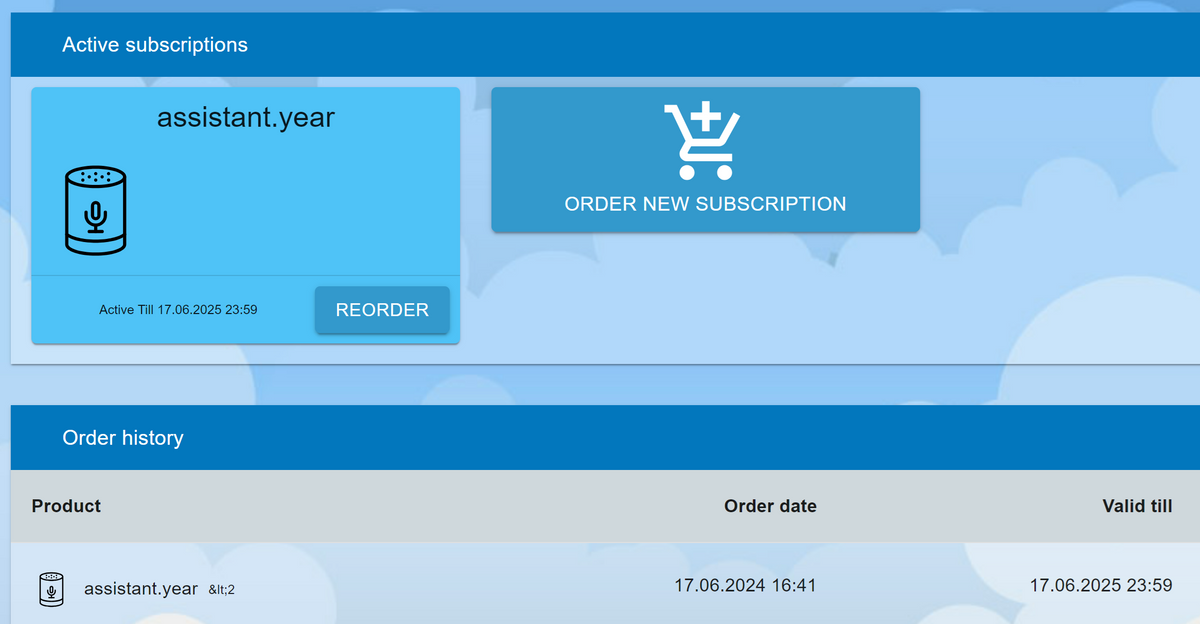
Das debug log vom iot Adapter bringt keine Fehler.
.
Die Rechte sind alle vergeben, die Visu App (v1.2.0) Android hatte alle Rechte die sie braucht (also Standortfreigabe immer zulassen, nicht schlafen, Akku Nutzung usw.)Wie gesagt ganz am Anfang als ich alles erstmals eingerichtet hab (letzte Woche) hat es ja auch funktioniert, aber dann aufeinmal nicht mehr.
Die Fehlermeldung 'Geofence Fehler' - Geofence konnte nicht verarbeitet werden kommt ja auch vom Android Phone.
Allerdings funktioniert das ganze mit dem Phone von meiner Frau (IOS , iPhone13) auch nicht, da sich der Status im DP nicht ändert egal ob im Geofence oder nicht.
Braucht man vielleicht doch die Lizenz mit Fernzugriff? Hab extra nur die Assistenten Lizenz genommen(die ich auch nur dafür brauche) weil die doch ausreichen sollte.
Hier noch die DP aus den Objekten, das man sieht das es ja mal funktioniert hat, sonst hätte er die DP ja nicht angelegt (sowohl iPhone als auch Android)
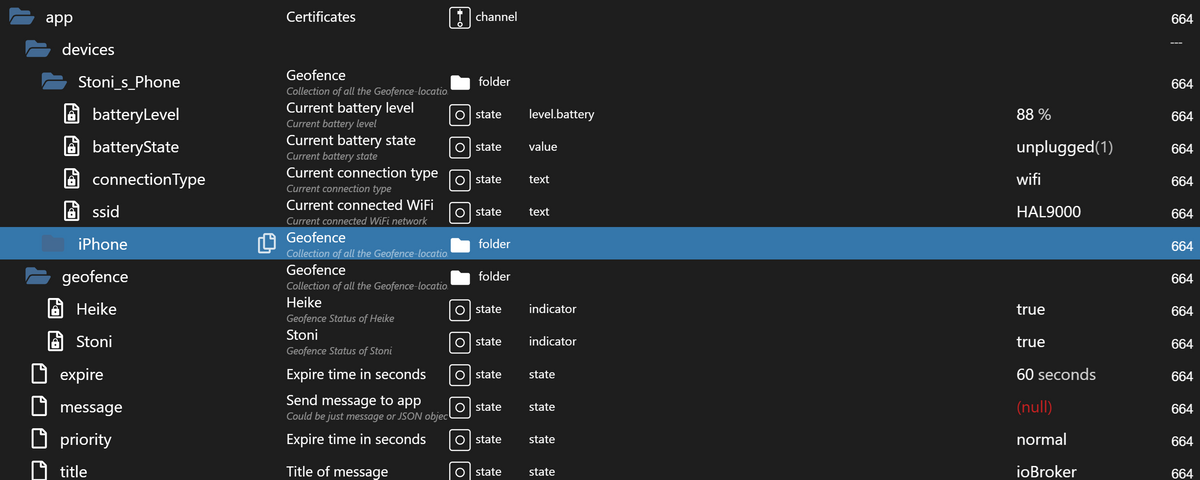
-
Vielleicht hilft das ja weiter ---> adb logcat vom Android
06-28 19:32:02.934 24216 30649 E dupa : Intent { act=expo.modules.notifications.NOTIFICATION_EVENT dat=expo-notifications://notifications/... flg=0x10 cmp=com.iobroker.visu/expo.modules.notifications.service.NotificationsService (has extras) } 06-28 19:32:02.940 24216 30650 E dupa : Intent { act=expo.modules.notifications.NOTIFICATION_EVENT dat=expo-notifications://notifications/... flg=0x10 cmp=com.iobroker.visu/expo.modules.notifications.service.NotificationsService (has extras) } 06-28 19:32:02.947 24216 30651 E dupa : Intent { act=expo.modules.notifications.NOTIFICATION_EVENT dat=expo-notifications://notifications/... flg=0x10 cmp=com.iobroker.visu/expo.modules.notifications.service.NotificationsService (has extras) } 06-28 19:32:02.947 24216 30651 E notifications: Couldn't get channel for the notifications - trigger is 'null'. Fallback to 'expo_notifications_fallback_notification_channel' channel 06-28 19:32:03.307 1093 12909 E SEC_DRM_PLUGIN_Omafl: OmaPlugin::onOpenDecryptSession(fd)::Drm2IsDrmFileByExtFd::file is NOT DRM by extension 06-28 19:32:03.343 2029 2029 E StackScroll: Heads up view disappearing 0|com.iobroker.visu|0|796096b2-4a2c-426d-9b0b-6646a02e94ed|10467 for ANIMATION_TYPE_ADD 06-28 19:32:03.900 1353 3011 E AudioAttributes: Invalid capture preset -1 for AudioAttributes 06-28 19:32:03.903 1008 1008 E SecVibrator-HAL-AIDL-CORE: Vibrator set external control: 1 06-28 19:32:03.906 1353 3011 E VibratorController: vibratorSetIntensity setAmplitude successfully 06-28 19:32:03.908 1008 1008 E SecVibrator-HAL-AIDL-EXT: V_5_0: setAmplitude 10000 06-28 19:32:03.908 1008 1008 E SecVibrator-HAL-AIDL-CORE: HW_API: [setForceFeedbackAmplitude]amplitude: 10000 06-28 19:32:03.920 1071 3306 E NativeCustomFrequencyManager: [NativeCFMS] BpCustomFrequencyManager::acquire() 06-28 19:32:05.343 24216 30664 E dupa : Intent { act=expo.modules.notifications.NOTIFICATION_EVENT dat=expo-notifications://notifications/... flg=0x10000010 cmp=com.iobroker.visu/expo.modules.notifications.service.NotificationsService bnds=[40,1561][1400,1715] (has extras) } 06-28 19:32:05.422 1071 3306 E NativeCustomFrequencyManager: [NativeCFMS] BpCustomFrequencyManager::acquire() 06-28 19:32:05.593 24216 30665 E dupa : Intent { act=expo.modules.notifications.NOTIFICATION_EVENT dat=expo-notifications://notifications/... flg=0x10 cmp=com.iobroker.visu/expo.modules.notifications.service.NotificationsService (has extras) } 06-28 19:32:05.602 24216 30666 E dupa : Intent { act=expo.modules.notifications.NOTIFICATION_EVENT dat=expo-notifications://notifications/... flg=0x10 cmp=com.iobroker.visu/expo.modules.notifications.service.NotificationsService (has extras) } 06-28 19:32:05.614 24216 30667 E dupa : Intent { act=expo.modules.notifications.NOTIFICATION_EVENT dat=expo-notifications://notifications/... flg=0x10 cmp=com.iobroker.visu/expo.modules.notifications.service.NotificationsService (has extras) } 06-28 19:32:05.614 24216 30667 E notifications: Couldn't get channel for the notifications - trigger is 'null'. Fallback to 'expo_notifications_fallback_notification_channel' channel 06-28 19:32:05.904 1093 12909 E SEC_DRM_PLUGIN_Omafl: OmaPlugin::onOpenDecryptSession(fd)::Drm2IsDrmFileByExtFd::file is NOT DRM by extension 06-28 19:32:05.940 2029 2029 E StackScroll: Heads up view disappearing 0|com.iobroker.visu|0|d20323ef-7181-4e7d-80bd-b177413218e4|10467 for ANIMATION_TYPE_ADD 06-28 19:32:06.353 1353 1592 E AudioAttributes: Invalid capture preset -1 for AudioAttributes 06-28 19:32:06.356 1008 1008 E SecVibrator-HAL-AIDL-CORE: Vibrator set external control: 0 06-28 19:32:06.491 1353 2614 E AudioAttributes: Invalid capture preset -1 for AudioAttributes 06-28 19:32:06.493 1008 1008 E SecVibrator-HAL-AIDL-CORE: Vibrator set external control: 1 06-28 19:32:06.494 1353 2614 E VibratorController: vibratorSetIntensity setAmplitude successfully 06-28 19:32:06.498 1008 1008 E SecVibrator-HAL-AIDL-EXT: V_5_0: setAmplitude 10000 06-28 19:32:06.498 1008 1008 E SecVibrator-HAL-AIDL-CORE: HW_API: [setForceFeedbackAmplitude]amplitude: 10000 06-28 19:32:07.875 1071 3306 E NativeCustomFrequencyManager: [NativeCFMS] BpCustomFrequencyManager::acquire() 06-28 19:32:07.940 24216 30682 E dupa : Intent { act=expo.modules.notifications.NOTIFICATION_EVENT dat=expo-notifications://notifications/... flg=0x10000010 cmp=com.iobroker.visu/expo.modules.notifications.service.NotificationsService bnds=[40,1486][1400,1640] (has extras) } 06-28 19:32:08.152 24216 30683 E dupa : Intent { act=expo.modules.notifications.NOTIFICATION_EVENT dat=expo-notifications://notifications/... flg=0x10 cmp=com.iobroker.visu/expo.modules.notifications.service.NotificationsService (has extras) } 06-28 19:32:08.160 24216 30684 E dupa : Intent { act=expo.modules.notifications.NOTIFICATION_EVENT dat=expo-notifications://notifications/... flg=0x10 cmp=com.iobroker.visu/expo.modules.notifications.service.NotificationsService (has extras) } 06-28 19:32:08.172 24216 30685 E dupa : Intent { act=expo.modules.notifications.NOTIFICATION_EVENT dat=expo-notifications://notifications/... flg=0x10 cmp=com.iobroker.visu/expo.modules.notifications.service.NotificationsService (has extras) } -
-
Ich schieb das nochmal nach oben und frag dann mal vorsichtig an:
Bleibt das jetzt so? Kümmert sich da noch einer um die evtl. Probleme? oder kann ich da ein Haken dran machen und unter der Rubrik "funktioniert nicht" ablegen und vergessen.
-
@icebear also wenn’s nicht mal im Vordergrund geht, ist es sehr wahrscheinlich ein Konfigurationsproblem.
und was soll ich jetzt tun? Wie gesagt es hat ja beim erstenmal funktioniert sonst hätte er ja die DP unter 'apps' nicht angelegt.
Ich bekomm halt auf dem Smartphone andauernd die Benachrichtigung 'Geofence konnte nicht verarbeitet werden'
-
und was soll ich jetzt tun? Wie gesagt es hat ja beim erstenmal funktioniert sonst hätte er ja die DP unter 'apps' nicht angelegt.
Ich bekomm halt auf dem Smartphone andauernd die Benachrichtigung 'Geofence konnte nicht verarbeitet werden'
-
@icebear zeig mal bitte einen Screenshot von der Fehlermeldung
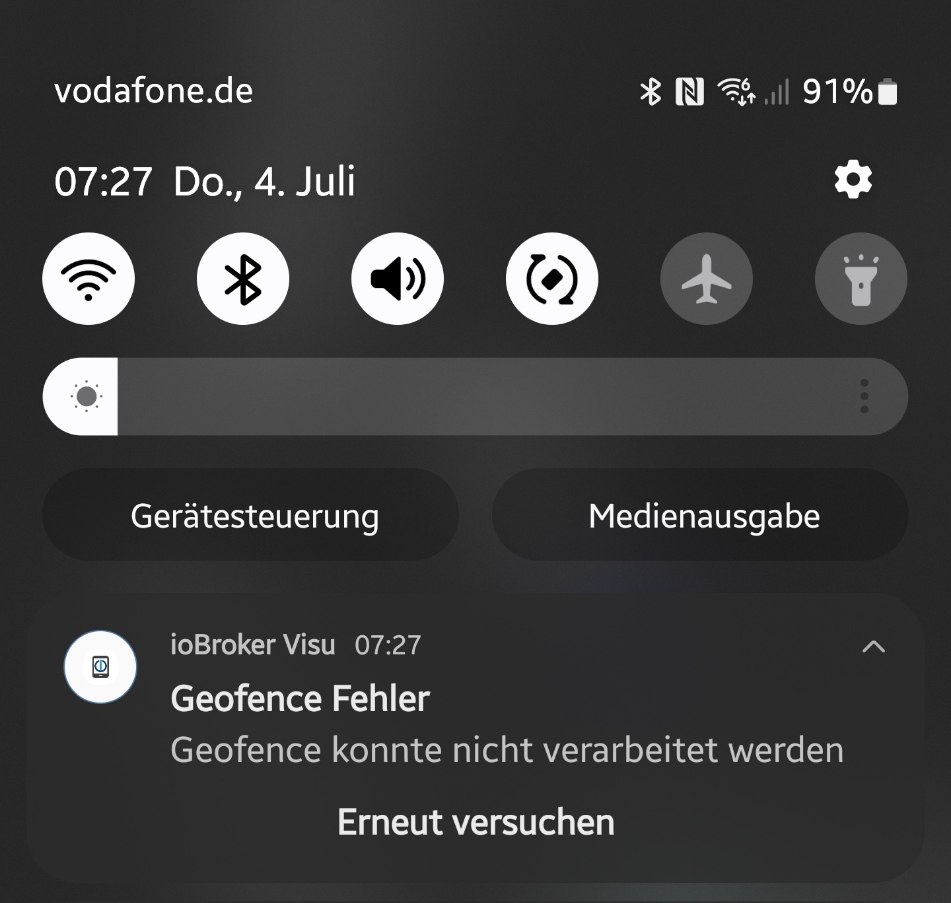
Wie gesagt, die Visu App habe ich schon deinstalliert und neu installiert und alle relevanten Berechtigungen sind gesetzt, Standort, Akku_Nutzung usw. (die darf quasi alles).
Hier auch nochmal ein Auszug aus dem Android log file
06-28 19:17:02.561 24216 24216 E m.iobroker.visu: Not starting debugger since process cannot load the jdwp agent. 06-28 19:17:02.653 913 913 E audit : type=1400 audit(1719595022.647:43880): avc: denied { ioctl } for pid=24216 comm="pool-4-thread-1" path="/data/data/com.iobroker.visu/databases/com.google.android.datatransport.events" dev="dm-53" ino=787595 ioctlcmd=0xf522 scontext=u:r:untrusted_app:s0:c211,c257,c512,c768 tcontext=u:object_r:app_data_file:s0:c211,c257,c512,c768 tclass=file permissive=0 SEPF_SM-S908B_12_0001 audit_filtered -
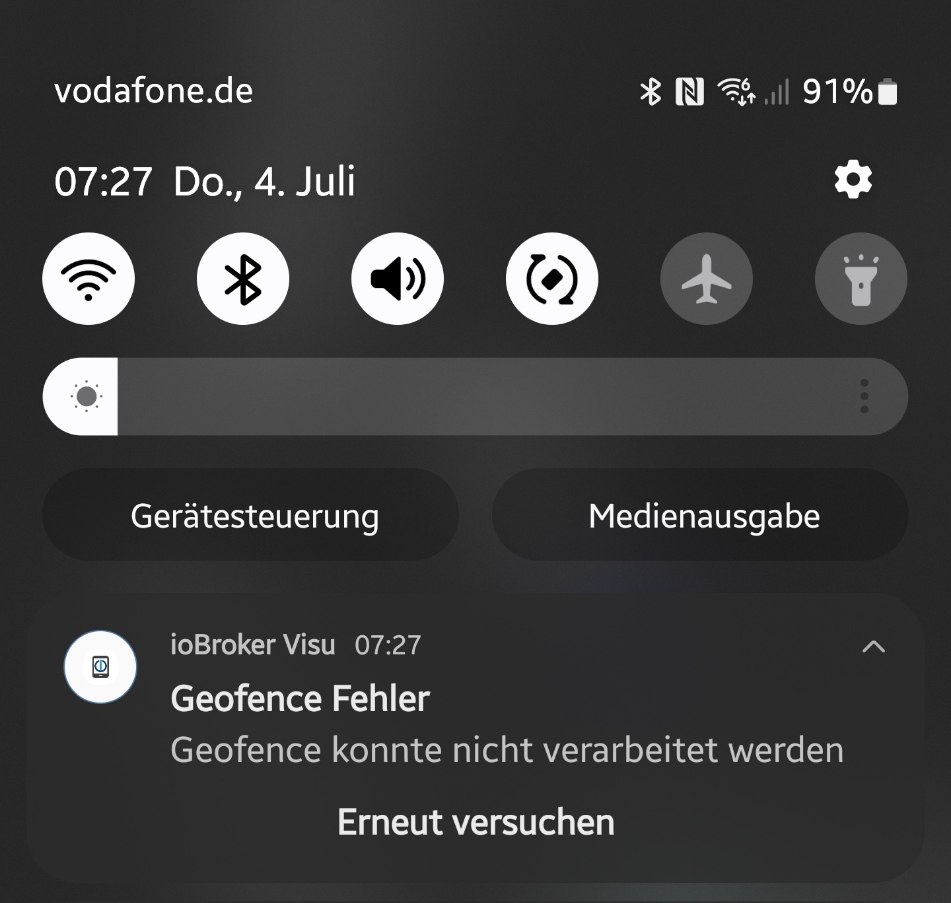
Wie gesagt, die Visu App habe ich schon deinstalliert und neu installiert und alle relevanten Berechtigungen sind gesetzt, Standort, Akku_Nutzung usw. (die darf quasi alles).
Hier auch nochmal ein Auszug aus dem Android log file
06-28 19:17:02.561 24216 24216 E m.iobroker.visu: Not starting debugger since process cannot load the jdwp agent. 06-28 19:17:02.653 913 913 E audit : type=1400 audit(1719595022.647:43880): avc: denied { ioctl } for pid=24216 comm="pool-4-thread-1" path="/data/data/com.iobroker.visu/databases/com.google.android.datatransport.events" dev="dm-53" ino=787595 ioctlcmd=0xf522 scontext=u:r:untrusted_app:s0:c211,c257,c512,c768 tcontext=u:object_r:app_data_file:s0:c211,c257,c512,c768 tclass=file permissive=0 SEPF_SM-S908B_12_0001 audit_filtered@icebear das ist eigentlich die Meldung wenn er das Token von der Pro Cloud nicht bekommt, ist nicht 100 % auf diesen einen Fehler einzugrenzen aber Pro User und Pro PW sind gesetzt in den App Einstellungen des Standard Projektes und korrekt?
-
@icebear das ist eigentlich die Meldung wenn er das Token von der Pro Cloud nicht bekommt, ist nicht 100 % auf diesen einen Fehler einzugrenzen aber Pro User und Pro PW sind gesetzt in den App Einstellungen des Standard Projektes und korrekt?
Also eingestellt ist es so :
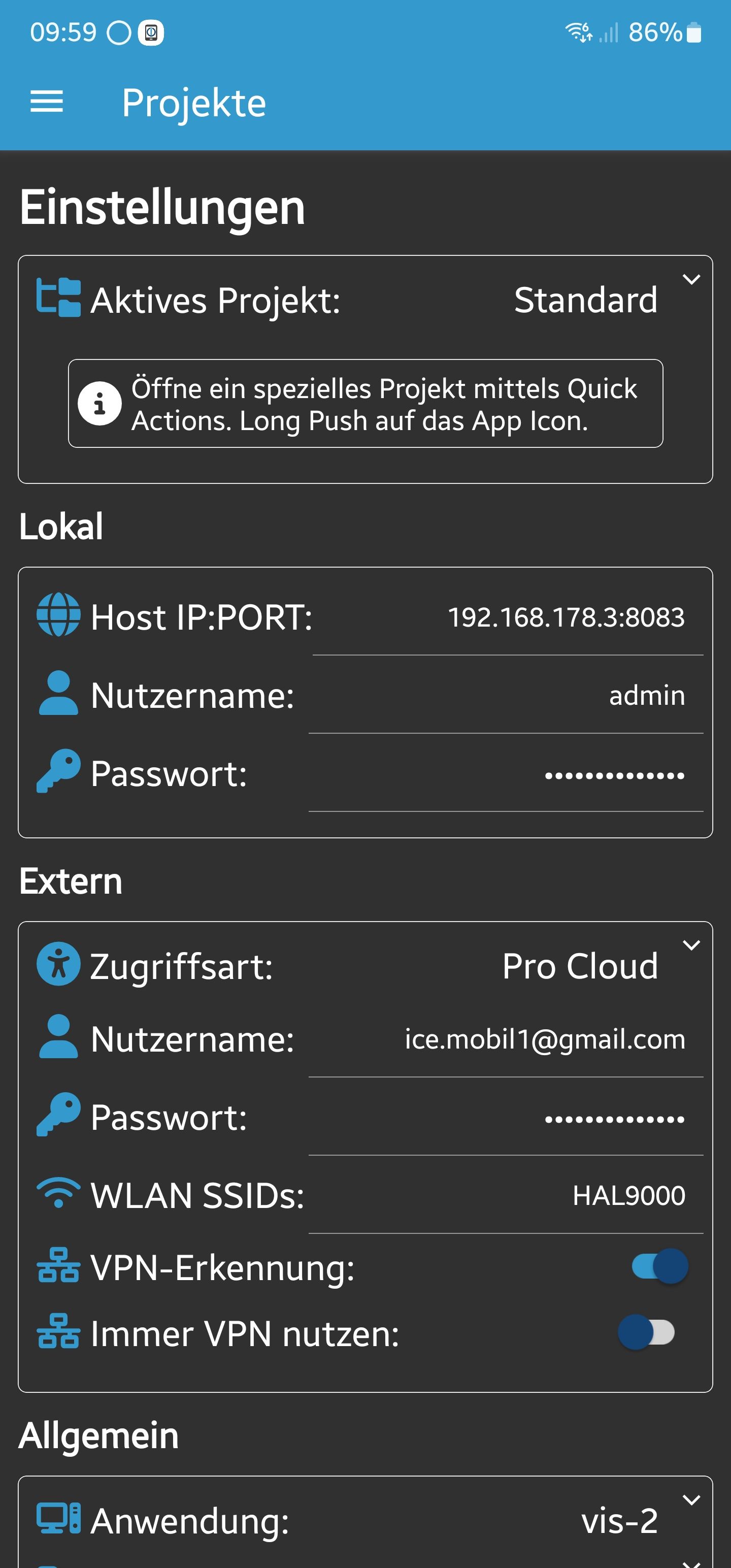
wobei ich schon alle varianten durch hab, also Zugriffsart: ProCloud oder Zugriffsart: URL
macht keinen Unterschied.
Nochmal, wie gesagt es ist eine normale 'Assistenten Lizenz' nicht die große mit Fernzugriff
Edit: Oder muß ich in den Einstellungen des IOT-Adapters einmal auf 'Neue Verbindungszertifikate anfordern' klicken? Das ist das einzigste was ich noch nicht gemacht habe
-
Also eingestellt ist es so :
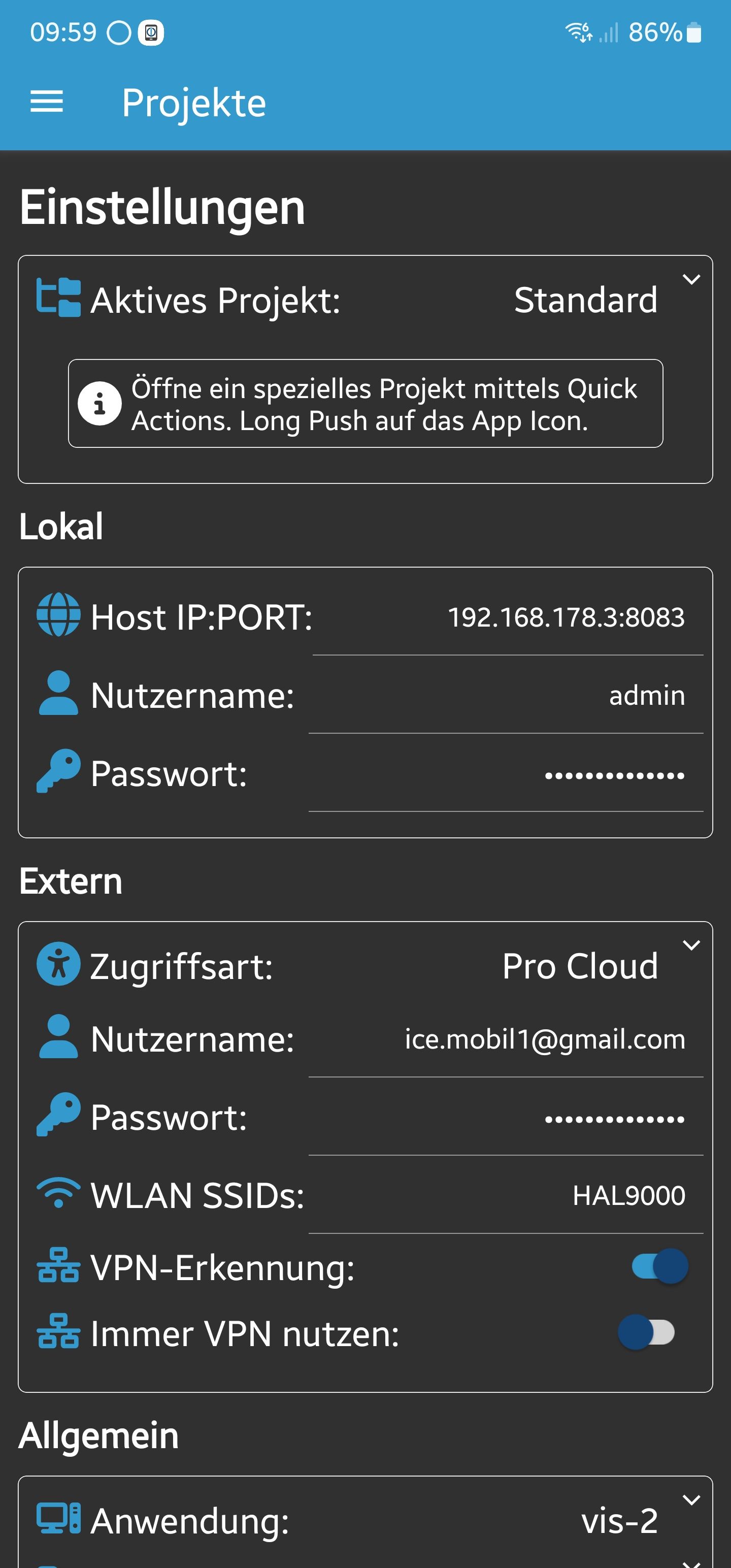
wobei ich schon alle varianten durch hab, also Zugriffsart: ProCloud oder Zugriffsart: URL
macht keinen Unterschied.
Nochmal, wie gesagt es ist eine normale 'Assistenten Lizenz' nicht die große mit Fernzugriff
Edit: Oder muß ich in den Einstellungen des IOT-Adapters einmal auf 'Neue Verbindungszertifikate anfordern' klicken? Das ist das einzigste was ich noch nicht gemacht habe
@icebear Die aktive Zugriffsart ist eigentlich egal, solange bei Pro Cloud deine korrekten Daten drin stehen.
Fordere gerne mal neue Verbindungszertifikate an, evtl. ists das ja, also es schaut iwie danach aus als könnte er sich mit der Cloud nicht connecten, insofern aber die Daten korrekt sind weiß ich nicht ob die Cloud dort einen Fehler werfen würde wenn iwas mit der iot Instanz nicht stimmt, aber probieren kann nicht schaden...
-
@icebear Die aktive Zugriffsart ist eigentlich egal, solange bei Pro Cloud deine korrekten Daten drin stehen.
Fordere gerne mal neue Verbindungszertifikate an, evtl. ists das ja, also es schaut iwie danach aus als könnte er sich mit der Cloud nicht connecten, insofern aber die Daten korrekt sind weiß ich nicht ob die Cloud dort einen Fehler werfen würde wenn iwas mit der iot Instanz nicht stimmt, aber probieren kann nicht schaden...
Also das mit den Zertifikaten hat nix gebracht.
Allerdings hab ich jetzt mal eine ProCloud Lizenz für einen Monat zum testen dazugebucht, und den cloud Adapter installiert.
Jetzt sind die Geofencefehler auf dem Smartphone weg und es sieht so aus also ob es jetzt funktioniert.
Keine Ahnung wie das zusammen hängt, aber ich werde es mal beobachten was passiert wenn der Monat rum ist.
-
Also das mit den Zertifikaten hat nix gebracht.
Allerdings hab ich jetzt mal eine ProCloud Lizenz für einen Monat zum testen dazugebucht, und den cloud Adapter installiert.
Jetzt sind die Geofencefehler auf dem Smartphone weg und es sieht so aus also ob es jetzt funktioniert.
Keine Ahnung wie das zusammen hängt, aber ich werde es mal beobachten was passiert wenn der Monat rum ist.


