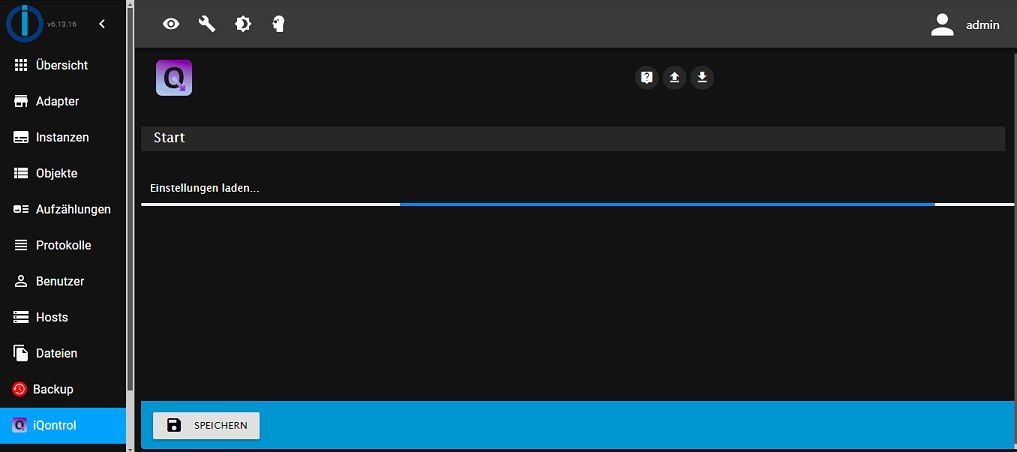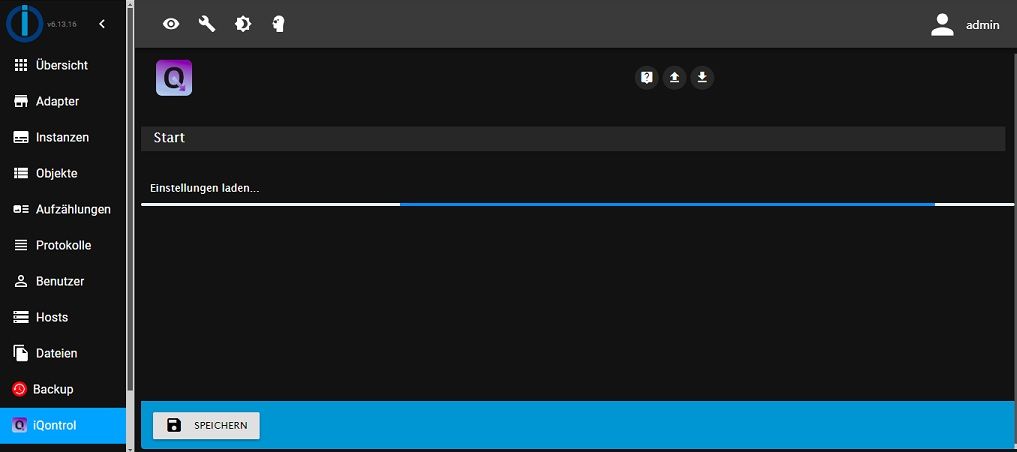NEWS
[gelöst] iQontrol hängt, Pi5
-
@benk81 dann warte mal bis jemand anderes Zeit hat und vielleicht die Ursache eingrenzen kann.
Jetzt sind ja erst mal mehr Informationen da.Die Meldung
@benk81 sagte in iQontrol hängt, Pi5:
admin.0
2024-06-22 21:07:31.095 error [getObjectView] ERROR: TypeError: Cannot read properties of null (reading 'root')könnte der Schlüssel sein. Ich kann sie aber nicht zuordnen
Ich habe jetzt alles aus dem Backup auf den alten Stand gebracht (2024-06-20 12:16Uhr), also als ich ständig Fehler im Log hatte. Diese tauchen nun auch wieder auf :
Die ersten Fehler: Ich bin der Meinung das kann aber nichts mit dem iQontrol zu tun haben. Das wird ein CRON im Blockly sein.
2024-06-23 11:01:19.704 - error: javascript.0 (22547) [sunTimeSchedules] Unable to set state for astro time "nightEnd" 2024-06-23 11:01:19.706 - error: javascript.0 (22547) [sunTimeSchedules] Unable to set state for astro time "night"Dann der zweite Fehler: Wie oben schon gepostet.
2024-06-23 11:02:06.923 - error: admin.0 (20992) [getObjectView] ERROR: TypeError: Cannot read properties of null (reading 'root')Als Warnung kommt diese Meldung:
2024-06-23 11:02:33.004 - warn: web.0 (22705) setTimeout called, but adapter is shutting downIch habe die Konsole wie beschrieben, jetzt breiter gezogen und hoffe, dass es auch so dargestellt wird. Ich arbeite gerade an einem kleineren Notebook, daher kann ich es nicht überprüfen.
-
Ich hoffe das hat jetzt geklappt:
Skript v.2024-05-22 *** BASE SYSTEM *** Static hostname: ioBroker Icon name: computer Operating System: Debian GNU/Linux 12 (bookworm) Kernel: Linux 6.6.31+rpt-rpi-2712 Architecture: arm64 Model : Raspberry Pi 5 Model B Rev 1.0 Docker : false Virtualization : none Kernel : aarch64 Userland : 64 bit Systemuptime and Load: 09:37:42 up 13:09, 2 users, load average: 0.05, 0.04, 0.00 CPU threads: 4 *** RASPBERRY THROTTLING *** Current issues: No throttling issues detected. Previously detected issues: No throttling issues detected. *** Time and Time Zones *** Local time: Sun 2024-06-23 09:37:42 CEST Universal time: Sun 2024-06-23 07:37:42 UTC RTC time: Sun 2024-06-23 07:37:42 Time zone: Europe/Berlin (CEST, +0200) System clock synchronized: yes NTP service: active RTC in local TZ: no *** Users and Groups *** User that called 'iob diag': ioBroker HOME=/home/ioBroker GROUPS=ioBroker adm dialout cdrom sudo audio video plugdev games users input ren der netdev gpio i2c spi iobroker User that is running 'js-controller': iobroker HOME=/home/iobroker GROUPS=iobroker tty dialout audio video plugdev bluetooth gpio i2c *** Display-Server-Setup *** Display-Server: false Desktop: Terminal: tty Boot Target: multi-user.target *** MEMORY *** total used free shared buff/cache available Mem: 8.4G 732M 5.4G 5.5M 2.4G 7.7G Swap: 209M 0B 209M Total: 8.7G 732M 5.6G Active iob-Instances: 6 8052 M total memory 700 M used memory 570 M active memory 1997 M inactive memory 5151 M free memory 160 M buffer memory 2142 M swap cache 199 M total swap 0 M used swap 199 M free swap *** top - Table Of Processes *** top - 09:37:42 up 13:09, 2 users, load average: 0.05, 0.04, 0.00 Tasks: 162 total, 1 running, 161 sleeping, 0 stopped, 0 zombie %Cpu(s): 0.0 us, 0.0 sy, 0.0 ni,100.0 id, 0.0 wa, 0.0 hi, 0.0 si, 0.0 st MiB Mem : 8052.4 total, 5150.7 free, 701.1 used, 2302.6 buff/cache MiB Swap: 200.0 total, 200.0 free, 0.0 used. 7351.2 avail Mem *** FAILED SERVICES *** UNIT LOAD ACTIVE SUB DESCRIPTION 0 loaded units listed. *** FILESYSTEM *** Filesystem Type Size Used Avail Use% Mounted on udev devtmpfs 3.8G 0 3.8G 0% /dev tmpfs tmpfs 806M 5.2M 801M 1% /run /dev/nvme0n1p2 ext4 235G 3.3G 220G 2% / tmpfs tmpfs 4.0G 0 4.0G 0% /dev/shm tmpfs tmpfs 5.0M 48K 5.0M 1% /run/lock /dev/nvme0n1p1 vfat 510M 64M 447M 13% /boot/firmware tmpfs tmpfs 806M 0 806M 0% /run/user/1000 Messages concerning ext4 filesystem in dmesg: [Sat Jun 22 20:27:46 2024] Kernel command line: reboot=w coherent_pool=1M 8250.n r_uarts=1 pci=pcie_bus_safe smsc95xx.macaddr=2C:CF:67:26:3F:F9 vc_mem.mem_base= 0x3fc00000 vc_mem.mem_size=0x40000000 console=ttyAMA10,115200 console=tty1 root =PARTUUID=e5607269-02 rootfstype=ext4 fsck.repair=yes rootwait cfg80211.ieee8021 1_regdom=DE [Sat Jun 22 20:27:49 2024] EXT4-fs (nvme0n1p2): mounted filesystem 93c89e92-8f2e -4522-ad32-68faed883d2f ro with ordered data mode. Quota mode: none. [Sat Jun 22 20:27:50 2024] EXT4-fs (nvme0n1p2): re-mounted 93c89e92-8f2e-4522-ad 32-68faed883d2f r/w. Quota mode: none. Show mounted filesystems: TARGET SOURCE FSTYPE OPTIONS / /dev/nvme0n1p2 ext4 rw,noatime |-/sys sysfs sysfs rw,nosuid,nodev,noexec,relatime | |-/sys/kernel/security securityfs securityf s rw,nosuid,nodev,noexec,relatime | |-/sys/fs/cgroup cgroup2 cgroup2 rw,nosuid,nodev,noexec,relatime,nsdelegate,memory_recursiveprot | |-/sys/fs/pstore pstore pstore rw,nosuid,nodev,noexec,relatime | |-/sys/fs/bpf bpf bpf rw,nosuid,nodev,noexec,relatime,mode=700 | |-/sys/kernel/debug debugfs debugfs rw,nosuid,nodev,noexec,relatime | |-/sys/kernel/tracing tracefs tracefs rw,nosuid,nodev,noexec,relatime | |-/sys/fs/fuse/connections fusectl fusectl rw,nosuid,nodev,noexec,relatime | `-/sys/kernel/config configfs configfs rw,nosuid,nodev,noexec,relatime |-/proc proc proc rw,relatime | `-/proc/sys/fs/binfmt_misc systemd-1 autofs rw,relatime,fd=30,pgrp=1,timeout=0,minproto=5,maxproto=5,direct,pipe_ino=4417 | `-/proc/sys/fs/binfmt_misc binfmt_misc binfmt_mi sc rw,nosuid,nodev,noexec,relatime |-/dev udev devtmpfs rw,nosuid,relatime,size=3950816k,nr_inodes=246926,mode=755 | |-/dev/pts devpts devpts rw,nosuid,noexec,relatime,gid=5,mode=620,ptmxmode=000 | |-/dev/shm tmpfs tmpfs rw,nosuid,nodev | `-/dev/mqueue mqueue mqueue rw,nosuid,nodev,noexec,relatime |-/run tmpfs tmpfs rw,nosuid,nodev,noexec,relatime,size=824576k,mode=755 | |-/run/lock tmpfs tmpfs rw,nosuid,nodev,noexec,relatime,size=5120k | |-/run/credentials/systemd-sysctl.service ramfs ramfs ro,nosuid,nodev,noexec,relatime,mode=700 | |-/run/credentials/systemd-sysusers.service ramfs ramfs ro,nosuid,nodev,noexec,relatime,mode=700 | |-/run/credentials/systemd-tmpfiles-setup-dev.service ramfs ramfs ro,nosuid,nodev,noexec,relatime,mode=700 | |-/run/credentials/systemd-tmpfiles-setup.service ramfs ramfs ro,nosuid,nodev,noexec,relatime,mode=700 | |-/run/rpc_pipefs sunrpc rpc_pipef s rw,relatime | `-/run/user/1000 tmpfs tmpfs rw,nosuid,nodev,relatime,size=824560k,nr_inodes=206140,mode=700,uid=1000,gid= 1000 `-/boot/firmware /dev/nvme0n1p1 vfat rw,relatime,fmask=0022,dmask=0022,codepage=437,iocharset=ascii,shortname=mixe d,errors=remount-ro Files in neuralgic directories: /var: 608M /var/ 206M /var/cache 200M /var/cache/apt 165M /var/lib 133M /var/lib/apt/lists Archived and active journals take up 36.1M in the file system. /opt/iobroker/backups: 1.6M /opt/iobroker/backups/ /opt/iobroker/iobroker-data: 98M /opt/iobroker/iobroker-data/ 79M /opt/iobroker/iobroker-data/files 33M /opt/iobroker/iobroker-data/files/web.admin/static 33M /opt/iobroker/iobroker-data/files/web.admin 32M /opt/iobroker/iobroker-data/files/web.admin/static/js The five largest files in iobroker-data are: 24M /opt/iobroker/iobroker-data/files/web.admin/static/js/main.135279a0.js.m ap 9.3M /opt/iobroker/iobroker-data/objects.jsonl 8.5M /opt/iobroker/iobroker-data/files/web.admin/static/js/main.135279a0.js 6.3M /opt/iobroker/iobroker-data/files/admin.admin/custom/static/js/vendors-n ode_modules_iobroker_adapter-react-v5_assets_devices_parseNames_js-node_modules_ iobr-99c23e.847b8ad9.chunk.js.map 2.8M /opt/iobroker/iobroker-data/files/admin.admin/custom/static/js/vendors-n ode_modules_iobroker_adapter-react-v5_assets_devices_parseNames_js-node_modules_ iobr-99c23e.847b8ad9.chunk.js USB-Devices by-id: USB-Sticks - Avoid direct links to /dev/tty* in your adapter setups, please alw ays prefer the links 'by-id': No Devices found 'by-id' *** NodeJS-Installation *** /usr/bin/nodejs v20.15.0 /usr/bin/node v20.15.0 /usr/bin/npm 10.7.0 /usr/bin/npx 10.7.0 /usr/bin/corepack 0.28.1 nodejs: Installed: 20.15.0-1nodesource1 Candidate: 20.15.0-1nodesource1 Version table: *** 20.15.0-1nodesource1 1001 500 https://deb.nodesource.com/node_20.x nodistro/main arm64 Packages 100 /var/lib/dpkg/status 20.14.0-1nodesource1 1001 500 https://deb.nodesource.com/node_20.x nodistro/main arm64 Packages 20.13.1-1nodesource1 1001 500 https://deb.nodesource.com/node_20.x nodistro/main arm64 Packages 20.13.0-1nodesource1 1001 500 https://deb.nodesource.com/node_20.x nodistro/main arm64 Packages 20.12.2-1nodesource1 1001 500 https://deb.nodesource.com/node_20.x nodistro/main arm64 Packages 20.12.1-1nodesource1 1001 500 https://deb.nodesource.com/node_20.x nodistro/main arm64 Packages 20.12.0-1nodesource1 1001 500 https://deb.nodesource.com/node_20.x nodistro/main arm64 Packages 20.11.1-1nodesource1 1001 500 https://deb.nodesource.com/node_20.x nodistro/main arm64 Packages 20.11.0-1nodesource1 1001 500 https://deb.nodesource.com/node_20.x nodistro/main arm64 Packages 20.10.0-1nodesource1 1001 500 https://deb.nodesource.com/node_20.x nodistro/main arm64 Packages 20.9.0-1nodesource1 1001 500 https://deb.nodesource.com/node_20.x nodistro/main arm64 Packages 20.8.1-1nodesource1 1001 500 https://deb.nodesource.com/node_20.x nodistro/main arm64 Packages 20.8.0-1nodesource1 1001 500 https://deb.nodesource.com/node_20.x nodistro/main arm64 Packages 20.7.0-1nodesource1 1001 500 https://deb.nodesource.com/node_20.x nodistro/main arm64 Packages 20.6.1-1nodesource1 1001 500 https://deb.nodesource.com/node_20.x nodistro/main arm64 Packages 20.6.0-1nodesource1 1001 500 https://deb.nodesource.com/node_20.x nodistro/main arm64 Packages 20.5.1-1nodesource1 1001 500 https://deb.nodesource.com/node_20.x nodistro/main arm64 Packages 20.5.0-1nodesource1 1001 500 https://deb.nodesource.com/node_20.x nodistro/main arm64 Packages 20.4.0-1nodesource1 1001 500 https://deb.nodesource.com/node_20.x nodistro/main arm64 Packages 20.3.1-1nodesource1 1001 500 https://deb.nodesource.com/node_20.x nodistro/main arm64 Packages 20.3.0-1nodesource1 1001 500 https://deb.nodesource.com/node_20.x nodistro/main arm64 Packages 20.2.0-1nodesource1 1001 500 https://deb.nodesource.com/node_20.x nodistro/main arm64 Packages 20.1.0-1nodesource1 1001 500 https://deb.nodesource.com/node_20.x nodistro/main arm64 Packages 20.0.0-1nodesource1 1001 500 https://deb.nodesource.com/node_20.x nodistro/main arm64 Packages 18.19.0+dfsg-6~deb12u1 500 500 http://deb.debian.org/debian-security bookworm-security/main arm64 P ackages 18.13.0+dfsg1-1 500 500 http://deb.debian.org/debian bookworm/main arm64 Packages Temp directories causing npm8 problem: 0 No problems detected Errors in npm tree: *** ioBroker-Installation *** ioBroker Status iobroker is running on this host. Objects type: jsonl States type: jsonl Core adapters versions js-controller: 5.0.19 admin: 6.13.16 javascript: "javascript" not found nodejs modules from github: 0 Adapter State + system.adapter.admin.0 : admin : ioBroker - enabled, port: 8081, bind: 0.0.0.0 (SSL), run as : admin + system.adapter.backitup.0 : backitup : ioBroker - enabled + system.adapter.discovery.0 : discovery : ioBroker - enabled + system.adapter.iqontrol.0 : iqontrol : ioBroker - enabled + system.adapter.web.0 : web : ioBroker - enabled, port: 8082, bind: 0.0.0.0, run as: admi n + instance is alive Enabled adapters with bindings + system.adapter.admin.0 : admin : ioBroker - enabled, port: 8081, bind: 0.0.0.0 (SSL), run as : admin + system.adapter.web.0 : web : ioBroker - enabled, port: 8082, bind: 0.0.0.0, run as: admi n ioBroker-Repositories stable : http://download.iobroker.net/sources-dist.json beta : http://download.iobroker.net/sources-dist-latest.json Active repo(s): stable Installed ioBroker-Instances Used repository: stable Adapter "admin" : 6.13.16 , installed 6.13.16 Adapter "backitup" : 2.11.0 , installed 2.11.0 Adapter "discovery" : 4.5.0 , installed 4.5.0 Adapter "iqontrol" : 2.3.0 , installed 2.3.0 Controller "js-controller": 5.0.19 , installed 5.0.19 Adapter "simple-api" : 2.8.0 , installed 2.8.0 Adapter "socketio" : 6.7.0 , installed 6.7.0 Adapter "web" : 6.2.5 , installed 6.2.5 Adapter "ws" : 2.6.1 , installed 2.6.1 Objects and States Please stand by - This may take a while Objects: 216 States: 145 *** OS-Repositories and Updates *** Hit:1 http://deb.debian.org/debian bookworm InRelease Hit:2 http://deb.debian.org/debian-security bookworm-security InRelease Hit:3 http://deb.debian.org/debian bookworm-updates InRelease Hit:4 http://archive.raspberrypi.com/debian bookworm InRelease Hit:5 https://deb.nodesource.com/node_20.x nodistro InRelease Reading package lists... Pending Updates: 0 *** Listening Ports *** Active Internet connections (only servers) Proto Recv-Q Send-Q Local Address Foreign Address State User Inode PID/Program name tcp 0 0 0.0.0.0:22 0.0.0.0:* LISTEN 0 5032 801/sshd: /usr/sbin tcp 0 0 127.0.0.1:9001 0.0.0.0:* LISTEN 1001 52048 14253/iobroker.js-c tcp 0 0 127.0.0.1:9000 0.0.0.0:* LISTEN 1001 54303 14253/iobroker.js-c tcp6 0 0 :::22 :::* LISTEN 0 5034 801/sshd: /usr/sbin tcp6 0 0 :::8082 :::* LISTEN 1001 52109 14328/io.web.0 tcp6 0 0 :::8081 :::* LISTEN 1001 53994 14271/io.admin.0 udp 0 0 0.0.0.0:5353 0.0.0.0:* 104 5626 649/avahi-daemon: r udp 0 0 0.0.0.0:47154 0.0.0.0:* 104 5628 649/avahi-daemon: r udp6 0 0 fe80::5b33:68c0:9a6:546 :::* 0 732 711/NetworkManager udp6 0 0 fe80::beee:464:88e4:546 :::* 0 6617 711/NetworkManager udp6 0 0 :::5353 :::* 104 5627 649/avahi-daemon: r udp6 0 0 :::34452 :::* 104 5629 649/avahi-daemon: r *** Log File - Last 25 Lines *** 2024-06-23 08:58:20.920 - info: web.0 (14328) http server listening on port 8082 2024-06-23 08:58:24.158 - info: host.ioBroker instance system.adapter.iqontrol.0 started with pid 14343 2024-06-23 08:58:24.744 - info: iqontrol.0 (14343) starting. Version 2.3.0 in /opt/iobroker/node_modules/iobroker.iqontrol, node: v20.15.0, js-controller: 5.0.19 2024-06-23 08:58:24.765 - info: iqontrol.0 (14343) systemLanguage = de 2024-06-23 08:58:24.765 - info: iqontrol.0 (14343) Creating Passphrase... 2024-06-23 08:58:24.811 - info: iqontrol.0 (14343) Creating Popup States... 2024-06-23 08:58:24.838 - info: iqontrol.0 (14343) Creating Widget States... 2024-06-23 08:58:24.839 - info: iqontrol.0 (14343) Lists deactivated. 2024-06-23 08:58:24.839 - info: iqontrol.0 (14343) Deleting unused Objects... 2024-06-23 08:58:24.839 - info: iqontrol.0 (14343) Subscribing to states... 2024-06-23 08:58:24.840 - info: iqontrol.0 (14343) iQontrol ready. 2024-06-23 09:08:04.437 - info: admin.0 (14271) ==> Connected system.user.admin from ::ffff:192.168.178.7 2024-06-23 09:08:13.748 - info: admin.0 (14271) ==> Connected system.user.admin from ::ffff:192.168.178.7 2024-06-23 09:08:14.153 - error: admin.0 (14271) [getObjectView] ERROR: TypeError: Cannot read properties of null (reading 'root') 2024-06-23 09:08:46.036 - info: admin.0 (14271) <== Disconnect system.user.admin from ::ffff:192.168.178.7 2024-06-23 09:08:58.293 - info: web.0 (14328) ==> Connected system.user.admin from ::ffff:192.168.178.7 2024-06-23 09:09:15.096 - info: web.0 (14328) <== Disconnect system.user.admin from ::ffff:192.168.178.7 iqontrol.0 2024-06-23 09:09:25.773 - info: admin.0 (14271) ==> Connected system.user.admin from ::ffff:192.168.178.7 2024-06-23 09:09:26.154 - error: admin.0 (14271) [getObjectView] ERROR: TypeError: Cannot read properties of null (reading 'root') 2024-06-23 09:24:32.818 - info: admin.0 (14271) <== Disconnect system.user.admin from ::ffff:192.168.178.7 2024-06-23 09:24:32.823 - info: admin.0 (14271) <== Disconnect system.user.admin from ::ffff:192.168.178.7 admin 2024-06-23 09:24:33.921 - info: admin.0 (14271) ==> Connected system.user.admin from ::ffff:192.168.178.7 2024-06-23 09:24:35.197 - info: admin.0 (14271) ==> Connected system.user.admin from ::ffff:192.168.178.7 2024-06-23 09:24:35.575 - error: admin.0 (14271) [getObjectView] ERROR: TypeError: Cannot read properties of null (reading 'root') 2024-06-23 09:24:38.204 - info: admin.0 (14271) <== Disconnect system.user.admin from ::ffff:192.168.178.7 -
Ich hoffe das hat jetzt geklappt:
Skript v.2024-05-22 *** BASE SYSTEM *** Static hostname: ioBroker Icon name: computer Operating System: Debian GNU/Linux 12 (bookworm) Kernel: Linux 6.6.31+rpt-rpi-2712 Architecture: arm64 Model : Raspberry Pi 5 Model B Rev 1.0 Docker : false Virtualization : none Kernel : aarch64 Userland : 64 bit Systemuptime and Load: 09:37:42 up 13:09, 2 users, load average: 0.05, 0.04, 0.00 CPU threads: 4 *** RASPBERRY THROTTLING *** Current issues: No throttling issues detected. Previously detected issues: No throttling issues detected. *** Time and Time Zones *** Local time: Sun 2024-06-23 09:37:42 CEST Universal time: Sun 2024-06-23 07:37:42 UTC RTC time: Sun 2024-06-23 07:37:42 Time zone: Europe/Berlin (CEST, +0200) System clock synchronized: yes NTP service: active RTC in local TZ: no *** Users and Groups *** User that called 'iob diag': ioBroker HOME=/home/ioBroker GROUPS=ioBroker adm dialout cdrom sudo audio video plugdev games users input ren der netdev gpio i2c spi iobroker User that is running 'js-controller': iobroker HOME=/home/iobroker GROUPS=iobroker tty dialout audio video plugdev bluetooth gpio i2c *** Display-Server-Setup *** Display-Server: false Desktop: Terminal: tty Boot Target: multi-user.target *** MEMORY *** total used free shared buff/cache available Mem: 8.4G 732M 5.4G 5.5M 2.4G 7.7G Swap: 209M 0B 209M Total: 8.7G 732M 5.6G Active iob-Instances: 6 8052 M total memory 700 M used memory 570 M active memory 1997 M inactive memory 5151 M free memory 160 M buffer memory 2142 M swap cache 199 M total swap 0 M used swap 199 M free swap *** top - Table Of Processes *** top - 09:37:42 up 13:09, 2 users, load average: 0.05, 0.04, 0.00 Tasks: 162 total, 1 running, 161 sleeping, 0 stopped, 0 zombie %Cpu(s): 0.0 us, 0.0 sy, 0.0 ni,100.0 id, 0.0 wa, 0.0 hi, 0.0 si, 0.0 st MiB Mem : 8052.4 total, 5150.7 free, 701.1 used, 2302.6 buff/cache MiB Swap: 200.0 total, 200.0 free, 0.0 used. 7351.2 avail Mem *** FAILED SERVICES *** UNIT LOAD ACTIVE SUB DESCRIPTION 0 loaded units listed. *** FILESYSTEM *** Filesystem Type Size Used Avail Use% Mounted on udev devtmpfs 3.8G 0 3.8G 0% /dev tmpfs tmpfs 806M 5.2M 801M 1% /run /dev/nvme0n1p2 ext4 235G 3.3G 220G 2% / tmpfs tmpfs 4.0G 0 4.0G 0% /dev/shm tmpfs tmpfs 5.0M 48K 5.0M 1% /run/lock /dev/nvme0n1p1 vfat 510M 64M 447M 13% /boot/firmware tmpfs tmpfs 806M 0 806M 0% /run/user/1000 Messages concerning ext4 filesystem in dmesg: [Sat Jun 22 20:27:46 2024] Kernel command line: reboot=w coherent_pool=1M 8250.n r_uarts=1 pci=pcie_bus_safe smsc95xx.macaddr=2C:CF:67:26:3F:F9 vc_mem.mem_base= 0x3fc00000 vc_mem.mem_size=0x40000000 console=ttyAMA10,115200 console=tty1 root =PARTUUID=e5607269-02 rootfstype=ext4 fsck.repair=yes rootwait cfg80211.ieee8021 1_regdom=DE [Sat Jun 22 20:27:49 2024] EXT4-fs (nvme0n1p2): mounted filesystem 93c89e92-8f2e -4522-ad32-68faed883d2f ro with ordered data mode. Quota mode: none. [Sat Jun 22 20:27:50 2024] EXT4-fs (nvme0n1p2): re-mounted 93c89e92-8f2e-4522-ad 32-68faed883d2f r/w. Quota mode: none. Show mounted filesystems: TARGET SOURCE FSTYPE OPTIONS / /dev/nvme0n1p2 ext4 rw,noatime |-/sys sysfs sysfs rw,nosuid,nodev,noexec,relatime | |-/sys/kernel/security securityfs securityf s rw,nosuid,nodev,noexec,relatime | |-/sys/fs/cgroup cgroup2 cgroup2 rw,nosuid,nodev,noexec,relatime,nsdelegate,memory_recursiveprot | |-/sys/fs/pstore pstore pstore rw,nosuid,nodev,noexec,relatime | |-/sys/fs/bpf bpf bpf rw,nosuid,nodev,noexec,relatime,mode=700 | |-/sys/kernel/debug debugfs debugfs rw,nosuid,nodev,noexec,relatime | |-/sys/kernel/tracing tracefs tracefs rw,nosuid,nodev,noexec,relatime | |-/sys/fs/fuse/connections fusectl fusectl rw,nosuid,nodev,noexec,relatime | `-/sys/kernel/config configfs configfs rw,nosuid,nodev,noexec,relatime |-/proc proc proc rw,relatime | `-/proc/sys/fs/binfmt_misc systemd-1 autofs rw,relatime,fd=30,pgrp=1,timeout=0,minproto=5,maxproto=5,direct,pipe_ino=4417 | `-/proc/sys/fs/binfmt_misc binfmt_misc binfmt_mi sc rw,nosuid,nodev,noexec,relatime |-/dev udev devtmpfs rw,nosuid,relatime,size=3950816k,nr_inodes=246926,mode=755 | |-/dev/pts devpts devpts rw,nosuid,noexec,relatime,gid=5,mode=620,ptmxmode=000 | |-/dev/shm tmpfs tmpfs rw,nosuid,nodev | `-/dev/mqueue mqueue mqueue rw,nosuid,nodev,noexec,relatime |-/run tmpfs tmpfs rw,nosuid,nodev,noexec,relatime,size=824576k,mode=755 | |-/run/lock tmpfs tmpfs rw,nosuid,nodev,noexec,relatime,size=5120k | |-/run/credentials/systemd-sysctl.service ramfs ramfs ro,nosuid,nodev,noexec,relatime,mode=700 | |-/run/credentials/systemd-sysusers.service ramfs ramfs ro,nosuid,nodev,noexec,relatime,mode=700 | |-/run/credentials/systemd-tmpfiles-setup-dev.service ramfs ramfs ro,nosuid,nodev,noexec,relatime,mode=700 | |-/run/credentials/systemd-tmpfiles-setup.service ramfs ramfs ro,nosuid,nodev,noexec,relatime,mode=700 | |-/run/rpc_pipefs sunrpc rpc_pipef s rw,relatime | `-/run/user/1000 tmpfs tmpfs rw,nosuid,nodev,relatime,size=824560k,nr_inodes=206140,mode=700,uid=1000,gid= 1000 `-/boot/firmware /dev/nvme0n1p1 vfat rw,relatime,fmask=0022,dmask=0022,codepage=437,iocharset=ascii,shortname=mixe d,errors=remount-ro Files in neuralgic directories: /var: 608M /var/ 206M /var/cache 200M /var/cache/apt 165M /var/lib 133M /var/lib/apt/lists Archived and active journals take up 36.1M in the file system. /opt/iobroker/backups: 1.6M /opt/iobroker/backups/ /opt/iobroker/iobroker-data: 98M /opt/iobroker/iobroker-data/ 79M /opt/iobroker/iobroker-data/files 33M /opt/iobroker/iobroker-data/files/web.admin/static 33M /opt/iobroker/iobroker-data/files/web.admin 32M /opt/iobroker/iobroker-data/files/web.admin/static/js The five largest files in iobroker-data are: 24M /opt/iobroker/iobroker-data/files/web.admin/static/js/main.135279a0.js.m ap 9.3M /opt/iobroker/iobroker-data/objects.jsonl 8.5M /opt/iobroker/iobroker-data/files/web.admin/static/js/main.135279a0.js 6.3M /opt/iobroker/iobroker-data/files/admin.admin/custom/static/js/vendors-n ode_modules_iobroker_adapter-react-v5_assets_devices_parseNames_js-node_modules_ iobr-99c23e.847b8ad9.chunk.js.map 2.8M /opt/iobroker/iobroker-data/files/admin.admin/custom/static/js/vendors-n ode_modules_iobroker_adapter-react-v5_assets_devices_parseNames_js-node_modules_ iobr-99c23e.847b8ad9.chunk.js USB-Devices by-id: USB-Sticks - Avoid direct links to /dev/tty* in your adapter setups, please alw ays prefer the links 'by-id': No Devices found 'by-id' *** NodeJS-Installation *** /usr/bin/nodejs v20.15.0 /usr/bin/node v20.15.0 /usr/bin/npm 10.7.0 /usr/bin/npx 10.7.0 /usr/bin/corepack 0.28.1 nodejs: Installed: 20.15.0-1nodesource1 Candidate: 20.15.0-1nodesource1 Version table: *** 20.15.0-1nodesource1 1001 500 https://deb.nodesource.com/node_20.x nodistro/main arm64 Packages 100 /var/lib/dpkg/status 20.14.0-1nodesource1 1001 500 https://deb.nodesource.com/node_20.x nodistro/main arm64 Packages 20.13.1-1nodesource1 1001 500 https://deb.nodesource.com/node_20.x nodistro/main arm64 Packages 20.13.0-1nodesource1 1001 500 https://deb.nodesource.com/node_20.x nodistro/main arm64 Packages 20.12.2-1nodesource1 1001 500 https://deb.nodesource.com/node_20.x nodistro/main arm64 Packages 20.12.1-1nodesource1 1001 500 https://deb.nodesource.com/node_20.x nodistro/main arm64 Packages 20.12.0-1nodesource1 1001 500 https://deb.nodesource.com/node_20.x nodistro/main arm64 Packages 20.11.1-1nodesource1 1001 500 https://deb.nodesource.com/node_20.x nodistro/main arm64 Packages 20.11.0-1nodesource1 1001 500 https://deb.nodesource.com/node_20.x nodistro/main arm64 Packages 20.10.0-1nodesource1 1001 500 https://deb.nodesource.com/node_20.x nodistro/main arm64 Packages 20.9.0-1nodesource1 1001 500 https://deb.nodesource.com/node_20.x nodistro/main arm64 Packages 20.8.1-1nodesource1 1001 500 https://deb.nodesource.com/node_20.x nodistro/main arm64 Packages 20.8.0-1nodesource1 1001 500 https://deb.nodesource.com/node_20.x nodistro/main arm64 Packages 20.7.0-1nodesource1 1001 500 https://deb.nodesource.com/node_20.x nodistro/main arm64 Packages 20.6.1-1nodesource1 1001 500 https://deb.nodesource.com/node_20.x nodistro/main arm64 Packages 20.6.0-1nodesource1 1001 500 https://deb.nodesource.com/node_20.x nodistro/main arm64 Packages 20.5.1-1nodesource1 1001 500 https://deb.nodesource.com/node_20.x nodistro/main arm64 Packages 20.5.0-1nodesource1 1001 500 https://deb.nodesource.com/node_20.x nodistro/main arm64 Packages 20.4.0-1nodesource1 1001 500 https://deb.nodesource.com/node_20.x nodistro/main arm64 Packages 20.3.1-1nodesource1 1001 500 https://deb.nodesource.com/node_20.x nodistro/main arm64 Packages 20.3.0-1nodesource1 1001 500 https://deb.nodesource.com/node_20.x nodistro/main arm64 Packages 20.2.0-1nodesource1 1001 500 https://deb.nodesource.com/node_20.x nodistro/main arm64 Packages 20.1.0-1nodesource1 1001 500 https://deb.nodesource.com/node_20.x nodistro/main arm64 Packages 20.0.0-1nodesource1 1001 500 https://deb.nodesource.com/node_20.x nodistro/main arm64 Packages 18.19.0+dfsg-6~deb12u1 500 500 http://deb.debian.org/debian-security bookworm-security/main arm64 P ackages 18.13.0+dfsg1-1 500 500 http://deb.debian.org/debian bookworm/main arm64 Packages Temp directories causing npm8 problem: 0 No problems detected Errors in npm tree: *** ioBroker-Installation *** ioBroker Status iobroker is running on this host. Objects type: jsonl States type: jsonl Core adapters versions js-controller: 5.0.19 admin: 6.13.16 javascript: "javascript" not found nodejs modules from github: 0 Adapter State + system.adapter.admin.0 : admin : ioBroker - enabled, port: 8081, bind: 0.0.0.0 (SSL), run as : admin + system.adapter.backitup.0 : backitup : ioBroker - enabled + system.adapter.discovery.0 : discovery : ioBroker - enabled + system.adapter.iqontrol.0 : iqontrol : ioBroker - enabled + system.adapter.web.0 : web : ioBroker - enabled, port: 8082, bind: 0.0.0.0, run as: admi n + instance is alive Enabled adapters with bindings + system.adapter.admin.0 : admin : ioBroker - enabled, port: 8081, bind: 0.0.0.0 (SSL), run as : admin + system.adapter.web.0 : web : ioBroker - enabled, port: 8082, bind: 0.0.0.0, run as: admi n ioBroker-Repositories stable : http://download.iobroker.net/sources-dist.json beta : http://download.iobroker.net/sources-dist-latest.json Active repo(s): stable Installed ioBroker-Instances Used repository: stable Adapter "admin" : 6.13.16 , installed 6.13.16 Adapter "backitup" : 2.11.0 , installed 2.11.0 Adapter "discovery" : 4.5.0 , installed 4.5.0 Adapter "iqontrol" : 2.3.0 , installed 2.3.0 Controller "js-controller": 5.0.19 , installed 5.0.19 Adapter "simple-api" : 2.8.0 , installed 2.8.0 Adapter "socketio" : 6.7.0 , installed 6.7.0 Adapter "web" : 6.2.5 , installed 6.2.5 Adapter "ws" : 2.6.1 , installed 2.6.1 Objects and States Please stand by - This may take a while Objects: 216 States: 145 *** OS-Repositories and Updates *** Hit:1 http://deb.debian.org/debian bookworm InRelease Hit:2 http://deb.debian.org/debian-security bookworm-security InRelease Hit:3 http://deb.debian.org/debian bookworm-updates InRelease Hit:4 http://archive.raspberrypi.com/debian bookworm InRelease Hit:5 https://deb.nodesource.com/node_20.x nodistro InRelease Reading package lists... Pending Updates: 0 *** Listening Ports *** Active Internet connections (only servers) Proto Recv-Q Send-Q Local Address Foreign Address State User Inode PID/Program name tcp 0 0 0.0.0.0:22 0.0.0.0:* LISTEN 0 5032 801/sshd: /usr/sbin tcp 0 0 127.0.0.1:9001 0.0.0.0:* LISTEN 1001 52048 14253/iobroker.js-c tcp 0 0 127.0.0.1:9000 0.0.0.0:* LISTEN 1001 54303 14253/iobroker.js-c tcp6 0 0 :::22 :::* LISTEN 0 5034 801/sshd: /usr/sbin tcp6 0 0 :::8082 :::* LISTEN 1001 52109 14328/io.web.0 tcp6 0 0 :::8081 :::* LISTEN 1001 53994 14271/io.admin.0 udp 0 0 0.0.0.0:5353 0.0.0.0:* 104 5626 649/avahi-daemon: r udp 0 0 0.0.0.0:47154 0.0.0.0:* 104 5628 649/avahi-daemon: r udp6 0 0 fe80::5b33:68c0:9a6:546 :::* 0 732 711/NetworkManager udp6 0 0 fe80::beee:464:88e4:546 :::* 0 6617 711/NetworkManager udp6 0 0 :::5353 :::* 104 5627 649/avahi-daemon: r udp6 0 0 :::34452 :::* 104 5629 649/avahi-daemon: r *** Log File - Last 25 Lines *** 2024-06-23 08:58:20.920 - info: web.0 (14328) http server listening on port 8082 2024-06-23 08:58:24.158 - info: host.ioBroker instance system.adapter.iqontrol.0 started with pid 14343 2024-06-23 08:58:24.744 - info: iqontrol.0 (14343) starting. Version 2.3.0 in /opt/iobroker/node_modules/iobroker.iqontrol, node: v20.15.0, js-controller: 5.0.19 2024-06-23 08:58:24.765 - info: iqontrol.0 (14343) systemLanguage = de 2024-06-23 08:58:24.765 - info: iqontrol.0 (14343) Creating Passphrase... 2024-06-23 08:58:24.811 - info: iqontrol.0 (14343) Creating Popup States... 2024-06-23 08:58:24.838 - info: iqontrol.0 (14343) Creating Widget States... 2024-06-23 08:58:24.839 - info: iqontrol.0 (14343) Lists deactivated. 2024-06-23 08:58:24.839 - info: iqontrol.0 (14343) Deleting unused Objects... 2024-06-23 08:58:24.839 - info: iqontrol.0 (14343) Subscribing to states... 2024-06-23 08:58:24.840 - info: iqontrol.0 (14343) iQontrol ready. 2024-06-23 09:08:04.437 - info: admin.0 (14271) ==> Connected system.user.admin from ::ffff:192.168.178.7 2024-06-23 09:08:13.748 - info: admin.0 (14271) ==> Connected system.user.admin from ::ffff:192.168.178.7 2024-06-23 09:08:14.153 - error: admin.0 (14271) [getObjectView] ERROR: TypeError: Cannot read properties of null (reading 'root') 2024-06-23 09:08:46.036 - info: admin.0 (14271) <== Disconnect system.user.admin from ::ffff:192.168.178.7 2024-06-23 09:08:58.293 - info: web.0 (14328) ==> Connected system.user.admin from ::ffff:192.168.178.7 2024-06-23 09:09:15.096 - info: web.0 (14328) <== Disconnect system.user.admin from ::ffff:192.168.178.7 iqontrol.0 2024-06-23 09:09:25.773 - info: admin.0 (14271) ==> Connected system.user.admin from ::ffff:192.168.178.7 2024-06-23 09:09:26.154 - error: admin.0 (14271) [getObjectView] ERROR: TypeError: Cannot read properties of null (reading 'root') 2024-06-23 09:24:32.818 - info: admin.0 (14271) <== Disconnect system.user.admin from ::ffff:192.168.178.7 2024-06-23 09:24:32.823 - info: admin.0 (14271) <== Disconnect system.user.admin from ::ffff:192.168.178.7 admin 2024-06-23 09:24:33.921 - info: admin.0 (14271) ==> Connected system.user.admin from ::ffff:192.168.178.7 2024-06-23 09:24:35.197 - info: admin.0 (14271) ==> Connected system.user.admin from ::ffff:192.168.178.7 2024-06-23 09:24:35.575 - error: admin.0 (14271) [getObjectView] ERROR: TypeError: Cannot read properties of null (reading 'root') 2024-06-23 09:24:38.204 - info: admin.0 (14271) <== Disconnect system.user.admin from ::ffff:192.168.178.7 -
@benk81 sagte in iQontrol hängt, Pi5:
Ich hoffe das hat jetzt geklappt:
da gibt es aber Lücken? Was gelöscht?
Ro75.
-
@benk81 sagte in iQontrol hängt, Pi5:
Ich hoffe das hat jetzt geklappt:
da gibt es aber Lücken? Was gelöscht?
Ro75.
@ro75 sagte in iQontrol hängt, Pi5:
da gibt es aber Lücken?
passiert, wenn das Konsolenfenster nicht breit genug ist.
Dann gibt es unsaubere Zeilenumbrüche, die hier in vieeeeele Leerzeichen umgewandelt werden. -
Ich habe jetzt alles aus dem Backup auf den alten Stand gebracht (2024-06-20 12:16Uhr), also als ich ständig Fehler im Log hatte. Diese tauchen nun auch wieder auf :
Die ersten Fehler: Ich bin der Meinung das kann aber nichts mit dem iQontrol zu tun haben. Das wird ein CRON im Blockly sein.
2024-06-23 11:01:19.704 - error: javascript.0 (22547) [sunTimeSchedules] Unable to set state for astro time "nightEnd" 2024-06-23 11:01:19.706 - error: javascript.0 (22547) [sunTimeSchedules] Unable to set state for astro time "night"Dann der zweite Fehler: Wie oben schon gepostet.
2024-06-23 11:02:06.923 - error: admin.0 (20992) [getObjectView] ERROR: TypeError: Cannot read properties of null (reading 'root')Als Warnung kommt diese Meldung:
2024-06-23 11:02:33.004 - warn: web.0 (22705) setTimeout called, but adapter is shutting downIch habe die Konsole wie beschrieben, jetzt breiter gezogen und hoffe, dass es auch so dargestellt wird. Ich arbeite gerade an einem kleineren Notebook, daher kann ich es nicht überprüfen.
Ich habe nun nach der Rücksicherung des Backup den Befehl laufen lassen:
iob diagDabei habe ich jetzt diese Infos gezogen (Konsole auf volle Monitorbreite gezogen):
Skript v.2024-05-22 *** BASE SYSTEM *** Static hostname: ioBroker Icon name: computer Operating System: Debian GNU/Linux 12 (bookworm) Kernel: Linux 6.6.31+rpt-rpi-2712 Architecture: arm64 Model : Raspberry Pi 5 Model B Rev 1.0 Docker : false Virtualization : none Kernel : aarch64 Userland : 64 bit Systemuptime and Load: 11:26:35 up 14:58, 2 users, load average: 0.25, 0.12, 0.10 CPU threads: 4 *** RASPBERRY THROTTLING *** Current issues: No throttling issues detected. Previously detected issues: No throttling issues detected. *** Time and Time Zones *** Local time: Sun 2024-06-23 11:26:35 CEST Universal time: Sun 2024-06-23 09:26:35 UTC RTC time: Sun 2024-06-23 09:26:35 Time zone: Europe/Berlin (CEST, +0200) System clock synchronized: yes NTP service: active RTC in local TZ: no *** Users and Groups *** User that called 'iob diag': ioBroker HOME=/home/ioBroker GROUPS=ioBroker adm dialout cdrom sudo audio video plugdev games users input render netdev gpio i2c spi iobroker User that is running 'js-controller': iobroker HOME=/home/iobroker GROUPS=iobroker tty dialout audio video plugdev bluetooth gpio i2c *** Display-Server-Setup *** Display-Server: false Desktop: Terminal: tty Boot Target: multi-user.target *** MEMORY *** total used free shared buff/cache available Mem: 8.4G 1.3G 2.8G 5.5M 4.4G 7.1G Swap: 209M 0B 209M Total: 8.7G 1.3G 3.0G Active iob-Instances: 14 8052 M total memory 1285 M used memory 1129 M active memory 3769 M inactive memory 2676 M free memory 197 M buffer memory 3995 M swap cache 199 M total swap 0 M used swap 199 M free swap *** top - Table Of Processes *** top - 11:26:35 up 14:58, 2 users, load average: 0.25, 0.12, 0.10 Tasks: 165 total, 1 running, 164 sleeping, 0 stopped, 0 zombie %Cpu(s): 0.0 us, 0.0 sy, 0.0 ni,100.0 id, 0.0 wa, 0.0 hi, 0.0 si, 0.0 st MiB Mem : 8052.4 total, 2676.1 free, 1286.4 used, 4192.1 buff/cache MiB Swap: 200.0 total, 200.0 free, 0.0 used. 6766.0 avail Mem *** FAILED SERVICES *** UNIT LOAD ACTIVE SUB DESCRIPTION 0 loaded units listed. *** FILESYSTEM *** Filesystem Type Size Used Avail Use% Mounted on udev devtmpfs 3.8G 0 3.8G 0% /dev tmpfs tmpfs 806M 5.2M 801M 1% /run /dev/nvme0n1p2 ext4 235G 4.8G 218G 3% / tmpfs tmpfs 4.0G 0 4.0G 0% /dev/shm tmpfs tmpfs 5.0M 48K 5.0M 1% /run/lock /dev/nvme0n1p1 vfat 510M 64M 447M 13% /boot/firmware tmpfs tmpfs 806M 0 806M 0% /run/user/1000 Messages concerning ext4 filesystem in dmesg: [Sat Jun 22 20:27:46 2024] Kernel command line: reboot=w coherent_pool=1M 8250.nr_uarts=1 pci=pcie_bus_safe smsc95xx.macaddr=2C:CF:67:26:3F:F9 vc_mem.mem_base=0x3fc00000 vc_mem.mem_size=0x40000000 console=ttyAMA10,115200 console=tty1 root=PARTUUID=e5607269-02 rootfstype=ext4 fsck.repair=yes rootwait cfg80211.ieee80211_regdom=DE [Sat Jun 22 20:27:49 2024] EXT4-fs (nvme0n1p2): mounted filesystem 93c89e92-8f2e-4522-ad32-68faed883d2f ro with ordered data mode. Quota mode: none. [Sat Jun 22 20:27:50 2024] EXT4-fs (nvme0n1p2): re-mounted 93c89e92-8f2e-4522-ad32-68faed883d2f r/w. Quota mode: none. Show mounted filesystems: TARGET SOURCE FSTYPE OPTIONS / /dev/nvme0n1p2 ext4 rw,noatime |-/sys sysfs sysfs rw,nosuid,nodev,noexec,relatime | |-/sys/kernel/security securityfs securityfs rw,nosuid,nodev,noexec,relatime | |-/sys/fs/cgroup cgroup2 cgroup2 rw,nosuid,nodev,noexec,relatime,nsdelegate,memory_recursiveprot | |-/sys/fs/pstore pstore pstore rw,nosuid,nodev,noexec,relatime | |-/sys/fs/bpf bpf bpf rw,nosuid,nodev,noexec,relatime,mode=700 | |-/sys/kernel/debug debugfs debugfs rw,nosuid,nodev,noexec,relatime | |-/sys/kernel/tracing tracefs tracefs rw,nosuid,nodev,noexec,relatime | |-/sys/fs/fuse/connections fusectl fusectl rw,nosuid,nodev,noexec,relatime | `-/sys/kernel/config configfs configfs rw,nosuid,nodev,noexec,relatime |-/proc proc proc rw,relatime | `-/proc/sys/fs/binfmt_misc systemd-1 autofs rw,relatime,fd=30,pgrp=1,timeout=0,minproto=5,maxproto=5,direct,pipe_ino=4417 | `-/proc/sys/fs/binfmt_misc binfmt_misc binfmt_misc rw,nosuid,nodev,noexec,relatime |-/dev udev devtmpfs rw,nosuid,relatime,size=3950816k,nr_inodes=246926,mode=755 | |-/dev/pts devpts devpts rw,nosuid,noexec,relatime,gid=5,mode=620,ptmxmode=000 | |-/dev/shm tmpfs tmpfs rw,nosuid,nodev | `-/dev/mqueue mqueue mqueue rw,nosuid,nodev,noexec,relatime |-/run tmpfs tmpfs rw,nosuid,nodev,noexec,relatime,size=824576k,mode=755 | |-/run/lock tmpfs tmpfs rw,nosuid,nodev,noexec,relatime,size=5120k | |-/run/credentials/systemd-sysctl.service ramfs ramfs ro,nosuid,nodev,noexec,relatime,mode=700 | |-/run/credentials/systemd-sysusers.service ramfs ramfs ro,nosuid,nodev,noexec,relatime,mode=700 | |-/run/credentials/systemd-tmpfiles-setup-dev.service ramfs ramfs ro,nosuid,nodev,noexec,relatime,mode=700 | |-/run/credentials/systemd-tmpfiles-setup.service ramfs ramfs ro,nosuid,nodev,noexec,relatime,mode=700 | |-/run/rpc_pipefs sunrpc rpc_pipefs rw,relatime | `-/run/user/1000 tmpfs tmpfs rw,nosuid,nodev,relatime,size=824560k,nr_inodes=206140,mode=700,uid=1000,gid=1000 `-/boot/firmware /dev/nvme0n1p1 vfat rw,relatime,fmask=0022,dmask=0022,codepage=437,iocharset=ascii,shortname=mixed,errors=remount-ro Files in neuralgic directories: /var: 608M /var/ 206M /var/cache 200M /var/cache/apt 165M /var/lib 133M /var/lib/apt/lists Archived and active journals take up 36.1M in the file system. /opt/iobroker/backups: 64M /opt/iobroker/backups/ /opt/iobroker/iobroker-data: 799M /opt/iobroker/iobroker-data/ 441M /opt/iobroker/iobroker-data/history 325M /opt/iobroker/iobroker-data/files 138M /opt/iobroker/iobroker-data/files/javascript.admin 118M /opt/iobroker/iobroker-data/files/javascript.admin/static The five largest files in iobroker-data are: 33M /opt/iobroker/iobroker-data/files/meteoalarm.admin/geocodes.json 24M /opt/iobroker/iobroker-data/files/web.admin/static/js/main.135279a0.js.map 22M /opt/iobroker/iobroker-data/objects.jsonl 8.5M /opt/iobroker/iobroker-data/files/web.admin/static/js/main.135279a0.js 7.0M /opt/iobroker/iobroker-data/files/javascript.admin/static/js/675.a9c6d34a.chunk.js.map USB-Devices by-id: USB-Sticks - Avoid direct links to /dev/tty* in your adapter setups, please always prefer the links 'by-id': No Devices found 'by-id' *** NodeJS-Installation *** /usr/bin/nodejs v20.15.0 /usr/bin/node v20.15.0 /usr/bin/npm 10.7.0 /usr/bin/npx 10.7.0 /usr/bin/corepack 0.28.1 nodejs: Installed: 20.15.0-1nodesource1 Candidate: 20.15.0-1nodesource1 Version table: *** 20.15.0-1nodesource1 1001 500 https://deb.nodesource.com/node_20.x nodistro/main arm64 Packages 100 /var/lib/dpkg/status 20.14.0-1nodesource1 1001 500 https://deb.nodesource.com/node_20.x nodistro/main arm64 Packages 20.13.1-1nodesource1 1001 500 https://deb.nodesource.com/node_20.x nodistro/main arm64 Packages 20.13.0-1nodesource1 1001 500 https://deb.nodesource.com/node_20.x nodistro/main arm64 Packages 20.12.2-1nodesource1 1001 500 https://deb.nodesource.com/node_20.x nodistro/main arm64 Packages 20.12.1-1nodesource1 1001 500 https://deb.nodesource.com/node_20.x nodistro/main arm64 Packages 20.12.0-1nodesource1 1001 500 https://deb.nodesource.com/node_20.x nodistro/main arm64 Packages 20.11.1-1nodesource1 1001 500 https://deb.nodesource.com/node_20.x nodistro/main arm64 Packages 20.11.0-1nodesource1 1001 500 https://deb.nodesource.com/node_20.x nodistro/main arm64 Packages 20.10.0-1nodesource1 1001 500 https://deb.nodesource.com/node_20.x nodistro/main arm64 Packages 20.9.0-1nodesource1 1001 500 https://deb.nodesource.com/node_20.x nodistro/main arm64 Packages 20.8.1-1nodesource1 1001 500 https://deb.nodesource.com/node_20.x nodistro/main arm64 Packages 20.8.0-1nodesource1 1001 500 https://deb.nodesource.com/node_20.x nodistro/main arm64 Packages 20.7.0-1nodesource1 1001 500 https://deb.nodesource.com/node_20.x nodistro/main arm64 Packages 20.6.1-1nodesource1 1001 500 https://deb.nodesource.com/node_20.x nodistro/main arm64 Packages 20.6.0-1nodesource1 1001 500 https://deb.nodesource.com/node_20.x nodistro/main arm64 Packages 20.5.1-1nodesource1 1001 500 https://deb.nodesource.com/node_20.x nodistro/main arm64 Packages 20.5.0-1nodesource1 1001 500 https://deb.nodesource.com/node_20.x nodistro/main arm64 Packages 20.4.0-1nodesource1 1001 500 https://deb.nodesource.com/node_20.x nodistro/main arm64 Packages 20.3.1-1nodesource1 1001 500 https://deb.nodesource.com/node_20.x nodistro/main arm64 Packages 20.3.0-1nodesource1 1001 500 https://deb.nodesource.com/node_20.x nodistro/main arm64 Packages 20.2.0-1nodesource1 1001 500 https://deb.nodesource.com/node_20.x nodistro/main arm64 Packages 20.1.0-1nodesource1 1001 500 https://deb.nodesource.com/node_20.x nodistro/main arm64 Packages 20.0.0-1nodesource1 1001 500 https://deb.nodesource.com/node_20.x nodistro/main arm64 Packages 18.19.0+dfsg-6~deb12u1 500 500 http://deb.debian.org/debian-security bookworm-security/main arm64 Packages 18.13.0+dfsg1-1 500 500 http://deb.debian.org/debian bookworm/main arm64 Packages Temp directories causing npm8 problem: 0 No problems detected Errors in npm tree: *** ioBroker-Installation *** ioBroker Status iobroker is running on this host. Objects type: jsonl States type: jsonl Core adapters versions js-controller: 5.0.19 admin: 6.13.16 javascript: 8.3.1 nodejs modules from github: 0 Adapter State + system.adapter.admin.0 : admin : ioBroker - enabled, port: 8081, bind: 0.0.0.0 (SSL), run as: admin + system.adapter.backitup.0 : backitup : ioBroker - enabled + system.adapter.discovery.0 : discovery : ioBroker - enabled system.adapter.flot.0 : flot : ioBroker - disabled + system.adapter.history.0 : history : ioBroker - enabled system.adapter.icons-addictive-flavour-png.0: icons-addictive-flavour-png: ioBroker - disabled + system.adapter.iqontrol.0 : iqontrol : ioBroker - enabled + system.adapter.jarvis.0 : jarvis : ioBroker - enabled, port: 8082, bind: 0.0.0.0, run as: admin + system.adapter.javascript.0 : javascript : ioBroker - enabled system.adapter.meteoalarm.0 : meteoalarm : ioBroker - enabled + system.adapter.mqtt.0 : mqtt : ioBroker - enabled, port: 1883, bind: 192.168.178.83 + system.adapter.ping.0 : ping : ioBroker - enabled + system.adapter.pushover.0 : pushover : ioBroker - enabled + system.adapter.rpi2.0 : rpi2 : ioBroker - enabled + system.adapter.shelly.0 : shelly : ioBroker - enabled, port: 1882, bind: 0.0.0.0 system.adapter.vis-2-widgets-energy.0 : vis-2-widgets-energy : ioBroker - disabled system.adapter.vis-2-widgets-gauges.0 : vis-2-widgets-gauges : ioBroker - disabled system.adapter.vis-history.0 : vis-history : ioBroker - disabled system.adapter.vis-hqwidgets.0 : vis-hqwidgets : ioBroker - disabled system.adapter.vis-justgage.0 : vis-justgage : ioBroker - disabled system.adapter.vis-metro.0 : vis-metro : ioBroker - disabled system.adapter.vis-weather.0 : vis-weather : ioBroker - disabled system.adapter.vis.0 : vis : ioBroker - disabled + system.adapter.web.0 : web : ioBroker - enabled, port: 8082, bind: 0.0.0.0, run as: admin + instance is alive Enabled adapters with bindings + system.adapter.admin.0 : admin : ioBroker - enabled, port: 8081, bind: 0.0.0.0 (SSL), run as: admin + system.adapter.jarvis.0 : jarvis : ioBroker - enabled, port: 8082, bind: 0.0.0.0, run as: admin + system.adapter.mqtt.0 : mqtt : ioBroker - enabled, port: 1883, bind: 192.168.178.83 + system.adapter.shelly.0 : shelly : ioBroker - enabled, port: 1882, bind: 0.0.0.0 + system.adapter.web.0 : web : ioBroker - enabled, port: 8082, bind: 0.0.0.0, run as: admin ioBroker-Repositories stable : http://download.iobroker.net/sources-dist.json beta : http://download.iobroker.net/sources-dist-latest.json Active repo(s): stable Installed ioBroker-Instances Used repository: stable Adapter "admin" : 6.13.16 , installed 6.13.16 Adapter "backitup" : 2.11.0 , installed 2.11.0 Adapter "discovery" : 4.5.0 , installed 4.5.0 Adapter "flot" : 1.12.0 , installed 1.12.0 Adapter "history" : 3.0.1 , installed 3.0.1 Adapter "icons-addictive-flavour-png": 0.1.0, installed 0.1.0 Adapter "iqontrol" : 2.3.0 , installed 2.3.0 Adapter "jarvis" : 3.1.8 , installed 3.1.8 Adapter "javascript" : 8.3.1 , installed 8.3.1 Controller "js-controller": 5.0.19 , installed 5.0.19 Adapter "meteoalarm" : 3.0.2 , installed 3.0.2 Adapter "mqtt" : 5.2.0 , installed 5.2.0 Adapter "ping" : 1.6.2 , installed 1.6.2 Adapter "pushover" : 3.0.6 , installed 3.0.6 Adapter "rpi2" : 1.3.2 , installed 1.3.2 Adapter "shelly" : 7.0.0 , installed 7.0.0 Adapter "simple-api" : 2.8.0 , installed 2.8.0 Adapter "socketio" : 6.7.0 , installed 6.7.0 Adapter "vis" : 1.5.6 , installed 1.5.6 Adapter "vis-2-widgets-energy": 0.3.11, installed 0.3.11 Adapter "vis-2-widgets-gauges": 1.0.3, installed 1.0.3 Adapter "vis-history" : 1.0.0 , installed 1.0.0 Adapter "vis-hqwidgets": 1.5.1 , installed 1.5.1 Adapter "vis-justgage" : 2.1.7 , installed 2.1.7 Adapter "vis-metro" : 1.2.0 , installed 1.2.0 Adapter "vis-weather" : 2.5.9 , installed 2.5.9 Adapter "web" : 6.2.5 , installed 6.2.5 Adapter "ws" : 2.6.1 , installed 2.6.1 Objects and States Please stand by - This may take a while Objects: 1264 States: 934 *** OS-Repositories and Updates *** Hit:1 http://deb.debian.org/debian bookworm InRelease Hit:2 http://deb.debian.org/debian-security bookworm-security InRelease Hit:3 http://archive.raspberrypi.com/debian bookworm InRelease Hit:4 http://deb.debian.org/debian bookworm-updates InRelease Hit:5 https://deb.nodesource.com/node_20.x nodistro InRelease Reading package lists... Pending Updates: 0 *** Listening Ports *** Active Internet connections (only servers) Proto Recv-Q Send-Q Local Address Foreign Address State User Inode PID/Program name tcp 0 0 0.0.0.0:22 0.0.0.0:* LISTEN 0 5032 801/sshd: /usr/sbin tcp 0 0 0.0.0.0:8400 0.0.0.0:* LISTEN 1001 79254 22532/io.jarvis.0 tcp 0 0 192.168.178.83:1883 0.0.0.0:* LISTEN 1001 80247 22562/io.mqtt.0 tcp 0 0 127.0.0.1:9001 0.0.0.0:* LISTEN 1001 77201 20964/iobroker.js-c tcp 0 0 127.0.0.1:9000 0.0.0.0:* LISTEN 1001 76247 20964/iobroker.js-c tcp6 0 0 :::22 :::* LISTEN 0 5034 801/sshd: /usr/sbin tcp6 0 0 :::8082 :::* LISTEN 1001 79571 22853/io.web.0 tcp6 0 0 :::8081 :::* LISTEN 1001 77253 20992/io.admin.0 udp 0 0 0.0.0.0:5353 0.0.0.0:* 104 5626 649/avahi-daemon: r udp 0 0 0.0.0.0:5683 0.0.0.0:* 1001 80509 22677/io.shelly.0 udp 0 0 0.0.0.0:47154 0.0.0.0:* 104 5628 649/avahi-daemon: r udp6 0 0 fe80::5b33:68c0:9a6:546 :::* 0 732 711/NetworkManager udp6 0 0 fe80::beee:464:88e4:546 :::* 0 6617 711/NetworkManager udp6 0 0 :::5353 :::* 104 5627 649/avahi-daemon: r udp6 0 0 :::34452 :::* 104 5629 649/avahi-daemon: r *** Log File - Last 25 Lines *** 2024-06-23 11:24:54.002 - info: host.ioBroker iobroker host.ioBroker Counted 2 objects of javascript.1 2024-06-23 11:24:54.003 - info: host.ioBroker iobroker host.ioBroker Deleting 76 object(s). 2024-06-23 11:24:54.143 - info: host.ioBroker iobroker host.ioBroker Deleting 65 state(s). 2024-06-23 11:24:54.186 - info: host.ioBroker object deleted system.adapter.javascript.1 2024-06-23 11:24:54.186 - info: host.ioBroker stopInstance system.adapter.javascript.1 (force=false, process=true) 2024-06-23 11:24:54.190 - info: javascript.1 (24031) Got terminate signal TERMINATE_YOURSELF 2024-06-23 11:24:54.192 - info: javascript.1 (24031) terminating 2024-06-23 11:24:54.193 - info: javascript.1 (24031) Terminated (ADAPTER_REQUESTED_TERMINATION): Without reason 2024-06-23 11:24:54.230 - info: host.ioBroker stopInstance system.adapter.javascript.1 send kill signal 2024-06-23 11:24:54.692 - info: javascript.1 (24031) terminating 2024-06-23 11:24:54.720 - info: host.ioBroker instance system.adapter.javascript.1 terminated by request of the instance itself and will not be restarted, before user restarts it. 2024-06-23 11:24:54.721 - info: host.ioBroker Do not restart adapter system.adapter.javascript.1 because desired by instance 2024-06-23 11:24:55.241 - info: host.ioBroker iobroker exit 0 2024-06-23 11:25:08.045 - info: mqtt.0 (22562) Client [Temp_Aussen] connected with secret 1719134708043_3357 2024-06-23 11:25:08.134 - info: mqtt.0 (22562) Client [Temp_Aussen] subscribes on "cmnd/Temp_Aussen/#" with regex /^cmnd\.Temp_Aussen\..*/ 2024-06-23 11:25:08.135 - info: mqtt.0 (22562) Client [Temp_Aussen] subscribes on "cmnd/Temp_Aussen/#" with regex /^mqtt\.0\.cmnd\.Temp_Aussen\..*/ 2024-06-23 11:25:08.135 - info: mqtt.0 (22562) Client [Temp_Aussen] subscribes on "cmnd/tasmotas/#" with regex /^cmnd\.tasmotas\..*/ 2024-06-23 11:25:08.135 - info: mqtt.0 (22562) Client [Temp_Aussen] subscribes on "cmnd/tasmotas/#" with regex /^mqtt\.0\.cmnd\.tasmotas\..*/ 2024-06-23 11:25:08.135 - info: mqtt.0 (22562) Client [Temp_Aussen] subscribes on "cmnd/Temp_Aussen_fb/#" with regex /^cmnd\.Temp_Aussen_fb\..*/ 2024-06-23 11:25:08.135 - info: mqtt.0 (22562) Client [Temp_Aussen] subscribes on "cmnd/Temp_Aussen_fb/#" with regex /^mqtt\.0\.cmnd\.Temp_Aussen_fb\..*/ 2024-06-23 11:25:08.334 - info: mqtt.0 (22562) Client [Temp_Aussen] publishOnSubscribe send all known states 2024-06-23 11:25:08.335 - info: mqtt.0 (22562) Client [Temp_Aussen] publishOnSubscribe send all known states 2024-06-23 11:25:08.335 - info: mqtt.0 (22562) Client [Temp_Aussen] publishOnSubscribe send all known states 2024-06-23 11:25:14.395 - info: mqtt.0 (22562) Client [Temp_Aussen] connection closed: closed 2024-06-23 11:26:21.213 - info: shelly.0 (22677) [CoAP] Device 192.168.178.35 (shellydw2 / shellydw2-6C3516 / SHDW-2#6C3516#1) connected! Polltime set to 3600 sec. -
Hier noch die Zusammenfassung:
======================= SUMMARY ======================= v.2024-05-22 Static hostname: ioBroker Icon name: computer Operating System: Debian GNU/Linux 12 (bookworm) Kernel: Linux 6.6.31+rpt-rpi-2712 Architecture: arm64 Installation: native Kernel: aarch64 Userland: 64 bit Timezone: Europe/Berlin (CEST, +0200) User-ID: 1000 Display-Server: false Boot Target: multi-user.target Pending OS-Updates: 0 Pending iob updates: 0 Nodejs-Installation: /usr/bin/nodejs v20.15.0 /usr/bin/node v20.15.0 /usr/bin/npm 10.7.0 /usr/bin/npx 10.7.0 /usr/bin/corepack 0.28.1 Recommended versions are nodejs 18.20.3 and npm 10.7.0 Your nodejs installation is correct MEMORY: total used free shared buff/cache available Mem: 8.4G 1.3G 2.8G 5.5M 4.4G 7.1G Swap: 209M 0B 209M Total: 8.7G 1.3G 3.0G Active iob-Instances: 14 Active repo(s): stable ioBroker Core: js-controller 5.0.19 admin 6.13.16 ioBroker Status: iobroker is running on this host. Objects type: jsonl States type: jsonl Status admin and web instance: + system.adapter.admin.0 : admin : ioBroker - enabled, port: 8081, bind: 0.0.0.0 (SSL), run as: admin + system.adapter.web.0 : web : ioBroker - enabled, port: 8082, bind: 0.0.0.0, run as: admin Objects: 1264 States: 934 Size of iob-Database: 22M /opt/iobroker/iobroker-data/objects.jsonl 3.5M /opt/iobroker/iobroker-data/states.jsonl =================== END OF SUMMARY ==================== -
Ich habe nun nach der Rücksicherung des Backup den Befehl laufen lassen:
iob diagDabei habe ich jetzt diese Infos gezogen (Konsole auf volle Monitorbreite gezogen):
Skript v.2024-05-22 *** BASE SYSTEM *** Static hostname: ioBroker Icon name: computer Operating System: Debian GNU/Linux 12 (bookworm) Kernel: Linux 6.6.31+rpt-rpi-2712 Architecture: arm64 Model : Raspberry Pi 5 Model B Rev 1.0 Docker : false Virtualization : none Kernel : aarch64 Userland : 64 bit Systemuptime and Load: 11:26:35 up 14:58, 2 users, load average: 0.25, 0.12, 0.10 CPU threads: 4 *** RASPBERRY THROTTLING *** Current issues: No throttling issues detected. Previously detected issues: No throttling issues detected. *** Time and Time Zones *** Local time: Sun 2024-06-23 11:26:35 CEST Universal time: Sun 2024-06-23 09:26:35 UTC RTC time: Sun 2024-06-23 09:26:35 Time zone: Europe/Berlin (CEST, +0200) System clock synchronized: yes NTP service: active RTC in local TZ: no *** Users and Groups *** User that called 'iob diag': ioBroker HOME=/home/ioBroker GROUPS=ioBroker adm dialout cdrom sudo audio video plugdev games users input render netdev gpio i2c spi iobroker User that is running 'js-controller': iobroker HOME=/home/iobroker GROUPS=iobroker tty dialout audio video plugdev bluetooth gpio i2c *** Display-Server-Setup *** Display-Server: false Desktop: Terminal: tty Boot Target: multi-user.target *** MEMORY *** total used free shared buff/cache available Mem: 8.4G 1.3G 2.8G 5.5M 4.4G 7.1G Swap: 209M 0B 209M Total: 8.7G 1.3G 3.0G Active iob-Instances: 14 8052 M total memory 1285 M used memory 1129 M active memory 3769 M inactive memory 2676 M free memory 197 M buffer memory 3995 M swap cache 199 M total swap 0 M used swap 199 M free swap *** top - Table Of Processes *** top - 11:26:35 up 14:58, 2 users, load average: 0.25, 0.12, 0.10 Tasks: 165 total, 1 running, 164 sleeping, 0 stopped, 0 zombie %Cpu(s): 0.0 us, 0.0 sy, 0.0 ni,100.0 id, 0.0 wa, 0.0 hi, 0.0 si, 0.0 st MiB Mem : 8052.4 total, 2676.1 free, 1286.4 used, 4192.1 buff/cache MiB Swap: 200.0 total, 200.0 free, 0.0 used. 6766.0 avail Mem *** FAILED SERVICES *** UNIT LOAD ACTIVE SUB DESCRIPTION 0 loaded units listed. *** FILESYSTEM *** Filesystem Type Size Used Avail Use% Mounted on udev devtmpfs 3.8G 0 3.8G 0% /dev tmpfs tmpfs 806M 5.2M 801M 1% /run /dev/nvme0n1p2 ext4 235G 4.8G 218G 3% / tmpfs tmpfs 4.0G 0 4.0G 0% /dev/shm tmpfs tmpfs 5.0M 48K 5.0M 1% /run/lock /dev/nvme0n1p1 vfat 510M 64M 447M 13% /boot/firmware tmpfs tmpfs 806M 0 806M 0% /run/user/1000 Messages concerning ext4 filesystem in dmesg: [Sat Jun 22 20:27:46 2024] Kernel command line: reboot=w coherent_pool=1M 8250.nr_uarts=1 pci=pcie_bus_safe smsc95xx.macaddr=2C:CF:67:26:3F:F9 vc_mem.mem_base=0x3fc00000 vc_mem.mem_size=0x40000000 console=ttyAMA10,115200 console=tty1 root=PARTUUID=e5607269-02 rootfstype=ext4 fsck.repair=yes rootwait cfg80211.ieee80211_regdom=DE [Sat Jun 22 20:27:49 2024] EXT4-fs (nvme0n1p2): mounted filesystem 93c89e92-8f2e-4522-ad32-68faed883d2f ro with ordered data mode. Quota mode: none. [Sat Jun 22 20:27:50 2024] EXT4-fs (nvme0n1p2): re-mounted 93c89e92-8f2e-4522-ad32-68faed883d2f r/w. Quota mode: none. Show mounted filesystems: TARGET SOURCE FSTYPE OPTIONS / /dev/nvme0n1p2 ext4 rw,noatime |-/sys sysfs sysfs rw,nosuid,nodev,noexec,relatime | |-/sys/kernel/security securityfs securityfs rw,nosuid,nodev,noexec,relatime | |-/sys/fs/cgroup cgroup2 cgroup2 rw,nosuid,nodev,noexec,relatime,nsdelegate,memory_recursiveprot | |-/sys/fs/pstore pstore pstore rw,nosuid,nodev,noexec,relatime | |-/sys/fs/bpf bpf bpf rw,nosuid,nodev,noexec,relatime,mode=700 | |-/sys/kernel/debug debugfs debugfs rw,nosuid,nodev,noexec,relatime | |-/sys/kernel/tracing tracefs tracefs rw,nosuid,nodev,noexec,relatime | |-/sys/fs/fuse/connections fusectl fusectl rw,nosuid,nodev,noexec,relatime | `-/sys/kernel/config configfs configfs rw,nosuid,nodev,noexec,relatime |-/proc proc proc rw,relatime | `-/proc/sys/fs/binfmt_misc systemd-1 autofs rw,relatime,fd=30,pgrp=1,timeout=0,minproto=5,maxproto=5,direct,pipe_ino=4417 | `-/proc/sys/fs/binfmt_misc binfmt_misc binfmt_misc rw,nosuid,nodev,noexec,relatime |-/dev udev devtmpfs rw,nosuid,relatime,size=3950816k,nr_inodes=246926,mode=755 | |-/dev/pts devpts devpts rw,nosuid,noexec,relatime,gid=5,mode=620,ptmxmode=000 | |-/dev/shm tmpfs tmpfs rw,nosuid,nodev | `-/dev/mqueue mqueue mqueue rw,nosuid,nodev,noexec,relatime |-/run tmpfs tmpfs rw,nosuid,nodev,noexec,relatime,size=824576k,mode=755 | |-/run/lock tmpfs tmpfs rw,nosuid,nodev,noexec,relatime,size=5120k | |-/run/credentials/systemd-sysctl.service ramfs ramfs ro,nosuid,nodev,noexec,relatime,mode=700 | |-/run/credentials/systemd-sysusers.service ramfs ramfs ro,nosuid,nodev,noexec,relatime,mode=700 | |-/run/credentials/systemd-tmpfiles-setup-dev.service ramfs ramfs ro,nosuid,nodev,noexec,relatime,mode=700 | |-/run/credentials/systemd-tmpfiles-setup.service ramfs ramfs ro,nosuid,nodev,noexec,relatime,mode=700 | |-/run/rpc_pipefs sunrpc rpc_pipefs rw,relatime | `-/run/user/1000 tmpfs tmpfs rw,nosuid,nodev,relatime,size=824560k,nr_inodes=206140,mode=700,uid=1000,gid=1000 `-/boot/firmware /dev/nvme0n1p1 vfat rw,relatime,fmask=0022,dmask=0022,codepage=437,iocharset=ascii,shortname=mixed,errors=remount-ro Files in neuralgic directories: /var: 608M /var/ 206M /var/cache 200M /var/cache/apt 165M /var/lib 133M /var/lib/apt/lists Archived and active journals take up 36.1M in the file system. /opt/iobroker/backups: 64M /opt/iobroker/backups/ /opt/iobroker/iobroker-data: 799M /opt/iobroker/iobroker-data/ 441M /opt/iobroker/iobroker-data/history 325M /opt/iobroker/iobroker-data/files 138M /opt/iobroker/iobroker-data/files/javascript.admin 118M /opt/iobroker/iobroker-data/files/javascript.admin/static The five largest files in iobroker-data are: 33M /opt/iobroker/iobroker-data/files/meteoalarm.admin/geocodes.json 24M /opt/iobroker/iobroker-data/files/web.admin/static/js/main.135279a0.js.map 22M /opt/iobroker/iobroker-data/objects.jsonl 8.5M /opt/iobroker/iobroker-data/files/web.admin/static/js/main.135279a0.js 7.0M /opt/iobroker/iobroker-data/files/javascript.admin/static/js/675.a9c6d34a.chunk.js.map USB-Devices by-id: USB-Sticks - Avoid direct links to /dev/tty* in your adapter setups, please always prefer the links 'by-id': No Devices found 'by-id' *** NodeJS-Installation *** /usr/bin/nodejs v20.15.0 /usr/bin/node v20.15.0 /usr/bin/npm 10.7.0 /usr/bin/npx 10.7.0 /usr/bin/corepack 0.28.1 nodejs: Installed: 20.15.0-1nodesource1 Candidate: 20.15.0-1nodesource1 Version table: *** 20.15.0-1nodesource1 1001 500 https://deb.nodesource.com/node_20.x nodistro/main arm64 Packages 100 /var/lib/dpkg/status 20.14.0-1nodesource1 1001 500 https://deb.nodesource.com/node_20.x nodistro/main arm64 Packages 20.13.1-1nodesource1 1001 500 https://deb.nodesource.com/node_20.x nodistro/main arm64 Packages 20.13.0-1nodesource1 1001 500 https://deb.nodesource.com/node_20.x nodistro/main arm64 Packages 20.12.2-1nodesource1 1001 500 https://deb.nodesource.com/node_20.x nodistro/main arm64 Packages 20.12.1-1nodesource1 1001 500 https://deb.nodesource.com/node_20.x nodistro/main arm64 Packages 20.12.0-1nodesource1 1001 500 https://deb.nodesource.com/node_20.x nodistro/main arm64 Packages 20.11.1-1nodesource1 1001 500 https://deb.nodesource.com/node_20.x nodistro/main arm64 Packages 20.11.0-1nodesource1 1001 500 https://deb.nodesource.com/node_20.x nodistro/main arm64 Packages 20.10.0-1nodesource1 1001 500 https://deb.nodesource.com/node_20.x nodistro/main arm64 Packages 20.9.0-1nodesource1 1001 500 https://deb.nodesource.com/node_20.x nodistro/main arm64 Packages 20.8.1-1nodesource1 1001 500 https://deb.nodesource.com/node_20.x nodistro/main arm64 Packages 20.8.0-1nodesource1 1001 500 https://deb.nodesource.com/node_20.x nodistro/main arm64 Packages 20.7.0-1nodesource1 1001 500 https://deb.nodesource.com/node_20.x nodistro/main arm64 Packages 20.6.1-1nodesource1 1001 500 https://deb.nodesource.com/node_20.x nodistro/main arm64 Packages 20.6.0-1nodesource1 1001 500 https://deb.nodesource.com/node_20.x nodistro/main arm64 Packages 20.5.1-1nodesource1 1001 500 https://deb.nodesource.com/node_20.x nodistro/main arm64 Packages 20.5.0-1nodesource1 1001 500 https://deb.nodesource.com/node_20.x nodistro/main arm64 Packages 20.4.0-1nodesource1 1001 500 https://deb.nodesource.com/node_20.x nodistro/main arm64 Packages 20.3.1-1nodesource1 1001 500 https://deb.nodesource.com/node_20.x nodistro/main arm64 Packages 20.3.0-1nodesource1 1001 500 https://deb.nodesource.com/node_20.x nodistro/main arm64 Packages 20.2.0-1nodesource1 1001 500 https://deb.nodesource.com/node_20.x nodistro/main arm64 Packages 20.1.0-1nodesource1 1001 500 https://deb.nodesource.com/node_20.x nodistro/main arm64 Packages 20.0.0-1nodesource1 1001 500 https://deb.nodesource.com/node_20.x nodistro/main arm64 Packages 18.19.0+dfsg-6~deb12u1 500 500 http://deb.debian.org/debian-security bookworm-security/main arm64 Packages 18.13.0+dfsg1-1 500 500 http://deb.debian.org/debian bookworm/main arm64 Packages Temp directories causing npm8 problem: 0 No problems detected Errors in npm tree: *** ioBroker-Installation *** ioBroker Status iobroker is running on this host. Objects type: jsonl States type: jsonl Core adapters versions js-controller: 5.0.19 admin: 6.13.16 javascript: 8.3.1 nodejs modules from github: 0 Adapter State + system.adapter.admin.0 : admin : ioBroker - enabled, port: 8081, bind: 0.0.0.0 (SSL), run as: admin + system.adapter.backitup.0 : backitup : ioBroker - enabled + system.adapter.discovery.0 : discovery : ioBroker - enabled system.adapter.flot.0 : flot : ioBroker - disabled + system.adapter.history.0 : history : ioBroker - enabled system.adapter.icons-addictive-flavour-png.0: icons-addictive-flavour-png: ioBroker - disabled + system.adapter.iqontrol.0 : iqontrol : ioBroker - enabled + system.adapter.jarvis.0 : jarvis : ioBroker - enabled, port: 8082, bind: 0.0.0.0, run as: admin + system.adapter.javascript.0 : javascript : ioBroker - enabled system.adapter.meteoalarm.0 : meteoalarm : ioBroker - enabled + system.adapter.mqtt.0 : mqtt : ioBroker - enabled, port: 1883, bind: 192.168.178.83 + system.adapter.ping.0 : ping : ioBroker - enabled + system.adapter.pushover.0 : pushover : ioBroker - enabled + system.adapter.rpi2.0 : rpi2 : ioBroker - enabled + system.adapter.shelly.0 : shelly : ioBroker - enabled, port: 1882, bind: 0.0.0.0 system.adapter.vis-2-widgets-energy.0 : vis-2-widgets-energy : ioBroker - disabled system.adapter.vis-2-widgets-gauges.0 : vis-2-widgets-gauges : ioBroker - disabled system.adapter.vis-history.0 : vis-history : ioBroker - disabled system.adapter.vis-hqwidgets.0 : vis-hqwidgets : ioBroker - disabled system.adapter.vis-justgage.0 : vis-justgage : ioBroker - disabled system.adapter.vis-metro.0 : vis-metro : ioBroker - disabled system.adapter.vis-weather.0 : vis-weather : ioBroker - disabled system.adapter.vis.0 : vis : ioBroker - disabled + system.adapter.web.0 : web : ioBroker - enabled, port: 8082, bind: 0.0.0.0, run as: admin + instance is alive Enabled adapters with bindings + system.adapter.admin.0 : admin : ioBroker - enabled, port: 8081, bind: 0.0.0.0 (SSL), run as: admin + system.adapter.jarvis.0 : jarvis : ioBroker - enabled, port: 8082, bind: 0.0.0.0, run as: admin + system.adapter.mqtt.0 : mqtt : ioBroker - enabled, port: 1883, bind: 192.168.178.83 + system.adapter.shelly.0 : shelly : ioBroker - enabled, port: 1882, bind: 0.0.0.0 + system.adapter.web.0 : web : ioBroker - enabled, port: 8082, bind: 0.0.0.0, run as: admin ioBroker-Repositories stable : http://download.iobroker.net/sources-dist.json beta : http://download.iobroker.net/sources-dist-latest.json Active repo(s): stable Installed ioBroker-Instances Used repository: stable Adapter "admin" : 6.13.16 , installed 6.13.16 Adapter "backitup" : 2.11.0 , installed 2.11.0 Adapter "discovery" : 4.5.0 , installed 4.5.0 Adapter "flot" : 1.12.0 , installed 1.12.0 Adapter "history" : 3.0.1 , installed 3.0.1 Adapter "icons-addictive-flavour-png": 0.1.0, installed 0.1.0 Adapter "iqontrol" : 2.3.0 , installed 2.3.0 Adapter "jarvis" : 3.1.8 , installed 3.1.8 Adapter "javascript" : 8.3.1 , installed 8.3.1 Controller "js-controller": 5.0.19 , installed 5.0.19 Adapter "meteoalarm" : 3.0.2 , installed 3.0.2 Adapter "mqtt" : 5.2.0 , installed 5.2.0 Adapter "ping" : 1.6.2 , installed 1.6.2 Adapter "pushover" : 3.0.6 , installed 3.0.6 Adapter "rpi2" : 1.3.2 , installed 1.3.2 Adapter "shelly" : 7.0.0 , installed 7.0.0 Adapter "simple-api" : 2.8.0 , installed 2.8.0 Adapter "socketio" : 6.7.0 , installed 6.7.0 Adapter "vis" : 1.5.6 , installed 1.5.6 Adapter "vis-2-widgets-energy": 0.3.11, installed 0.3.11 Adapter "vis-2-widgets-gauges": 1.0.3, installed 1.0.3 Adapter "vis-history" : 1.0.0 , installed 1.0.0 Adapter "vis-hqwidgets": 1.5.1 , installed 1.5.1 Adapter "vis-justgage" : 2.1.7 , installed 2.1.7 Adapter "vis-metro" : 1.2.0 , installed 1.2.0 Adapter "vis-weather" : 2.5.9 , installed 2.5.9 Adapter "web" : 6.2.5 , installed 6.2.5 Adapter "ws" : 2.6.1 , installed 2.6.1 Objects and States Please stand by - This may take a while Objects: 1264 States: 934 *** OS-Repositories and Updates *** Hit:1 http://deb.debian.org/debian bookworm InRelease Hit:2 http://deb.debian.org/debian-security bookworm-security InRelease Hit:3 http://archive.raspberrypi.com/debian bookworm InRelease Hit:4 http://deb.debian.org/debian bookworm-updates InRelease Hit:5 https://deb.nodesource.com/node_20.x nodistro InRelease Reading package lists... Pending Updates: 0 *** Listening Ports *** Active Internet connections (only servers) Proto Recv-Q Send-Q Local Address Foreign Address State User Inode PID/Program name tcp 0 0 0.0.0.0:22 0.0.0.0:* LISTEN 0 5032 801/sshd: /usr/sbin tcp 0 0 0.0.0.0:8400 0.0.0.0:* LISTEN 1001 79254 22532/io.jarvis.0 tcp 0 0 192.168.178.83:1883 0.0.0.0:* LISTEN 1001 80247 22562/io.mqtt.0 tcp 0 0 127.0.0.1:9001 0.0.0.0:* LISTEN 1001 77201 20964/iobroker.js-c tcp 0 0 127.0.0.1:9000 0.0.0.0:* LISTEN 1001 76247 20964/iobroker.js-c tcp6 0 0 :::22 :::* LISTEN 0 5034 801/sshd: /usr/sbin tcp6 0 0 :::8082 :::* LISTEN 1001 79571 22853/io.web.0 tcp6 0 0 :::8081 :::* LISTEN 1001 77253 20992/io.admin.0 udp 0 0 0.0.0.0:5353 0.0.0.0:* 104 5626 649/avahi-daemon: r udp 0 0 0.0.0.0:5683 0.0.0.0:* 1001 80509 22677/io.shelly.0 udp 0 0 0.0.0.0:47154 0.0.0.0:* 104 5628 649/avahi-daemon: r udp6 0 0 fe80::5b33:68c0:9a6:546 :::* 0 732 711/NetworkManager udp6 0 0 fe80::beee:464:88e4:546 :::* 0 6617 711/NetworkManager udp6 0 0 :::5353 :::* 104 5627 649/avahi-daemon: r udp6 0 0 :::34452 :::* 104 5629 649/avahi-daemon: r *** Log File - Last 25 Lines *** 2024-06-23 11:24:54.002 - info: host.ioBroker iobroker host.ioBroker Counted 2 objects of javascript.1 2024-06-23 11:24:54.003 - info: host.ioBroker iobroker host.ioBroker Deleting 76 object(s). 2024-06-23 11:24:54.143 - info: host.ioBroker iobroker host.ioBroker Deleting 65 state(s). 2024-06-23 11:24:54.186 - info: host.ioBroker object deleted system.adapter.javascript.1 2024-06-23 11:24:54.186 - info: host.ioBroker stopInstance system.adapter.javascript.1 (force=false, process=true) 2024-06-23 11:24:54.190 - info: javascript.1 (24031) Got terminate signal TERMINATE_YOURSELF 2024-06-23 11:24:54.192 - info: javascript.1 (24031) terminating 2024-06-23 11:24:54.193 - info: javascript.1 (24031) Terminated (ADAPTER_REQUESTED_TERMINATION): Without reason 2024-06-23 11:24:54.230 - info: host.ioBroker stopInstance system.adapter.javascript.1 send kill signal 2024-06-23 11:24:54.692 - info: javascript.1 (24031) terminating 2024-06-23 11:24:54.720 - info: host.ioBroker instance system.adapter.javascript.1 terminated by request of the instance itself and will not be restarted, before user restarts it. 2024-06-23 11:24:54.721 - info: host.ioBroker Do not restart adapter system.adapter.javascript.1 because desired by instance 2024-06-23 11:24:55.241 - info: host.ioBroker iobroker exit 0 2024-06-23 11:25:08.045 - info: mqtt.0 (22562) Client [Temp_Aussen] connected with secret 1719134708043_3357 2024-06-23 11:25:08.134 - info: mqtt.0 (22562) Client [Temp_Aussen] subscribes on "cmnd/Temp_Aussen/#" with regex /^cmnd\.Temp_Aussen\..*/ 2024-06-23 11:25:08.135 - info: mqtt.0 (22562) Client [Temp_Aussen] subscribes on "cmnd/Temp_Aussen/#" with regex /^mqtt\.0\.cmnd\.Temp_Aussen\..*/ 2024-06-23 11:25:08.135 - info: mqtt.0 (22562) Client [Temp_Aussen] subscribes on "cmnd/tasmotas/#" with regex /^cmnd\.tasmotas\..*/ 2024-06-23 11:25:08.135 - info: mqtt.0 (22562) Client [Temp_Aussen] subscribes on "cmnd/tasmotas/#" with regex /^mqtt\.0\.cmnd\.tasmotas\..*/ 2024-06-23 11:25:08.135 - info: mqtt.0 (22562) Client [Temp_Aussen] subscribes on "cmnd/Temp_Aussen_fb/#" with regex /^cmnd\.Temp_Aussen_fb\..*/ 2024-06-23 11:25:08.135 - info: mqtt.0 (22562) Client [Temp_Aussen] subscribes on "cmnd/Temp_Aussen_fb/#" with regex /^mqtt\.0\.cmnd\.Temp_Aussen_fb\..*/ 2024-06-23 11:25:08.334 - info: mqtt.0 (22562) Client [Temp_Aussen] publishOnSubscribe send all known states 2024-06-23 11:25:08.335 - info: mqtt.0 (22562) Client [Temp_Aussen] publishOnSubscribe send all known states 2024-06-23 11:25:08.335 - info: mqtt.0 (22562) Client [Temp_Aussen] publishOnSubscribe send all known states 2024-06-23 11:25:14.395 - info: mqtt.0 (22562) Client [Temp_Aussen] connection closed: closed 2024-06-23 11:26:21.213 - info: shelly.0 (22677) [CoAP] Device 192.168.178.35 (shellydw2 / shellydw2-6C3516 / SHDW-2#6C3516#1) connected! Polltime set to 3600 sec.@benk81 sagte in iQontrol hängt, Pi5:
+ instance is alive
im Moment läuft fast alles
ich nehme an, der Rest ist deaktiviert@benk81 sagte in iQontrol hängt, Pi5:
nach der Rücksicherung des Backup den Befehl laufen lassen:
ist der Rebuild der Adapter denn schon abgeschlossen?
-
@benk81 sagte in iQontrol hängt, Pi5:
+ instance is alive
im Moment läuft fast alles
ich nehme an, der Rest ist deaktiviert@benk81 sagte in iQontrol hängt, Pi5:
nach der Rücksicherung des Backup den Befehl laufen lassen:
ist der Rebuild der Adapter denn schon abgeschlossen?
-
Rebuild der Adapter? Ich stehe gerade auf dem Schlauch... :anguished:
Alle benötigten Adapter sind wieder installiert und gestartet, falls Du das meinst.
@benk81 sagte in iQontrol hängt, Pi5:
Alle benötigten Adapter sind wieder installiert und gestartet, falls Du das meinst.
ja, das meine ich.
Unmittelbar nach dem Restore sind nämlich nur die Instanzenkonfigurationen wiederhergestellt, ohne die dazugehörigen Adapter -
@benk81 sagte in iQontrol hängt, Pi5:
+ instance is alive
im Moment läuft fast alles
ich nehme an, der Rest ist deaktiviert@benk81 sagte in iQontrol hängt, Pi5:
nach der Rücksicherung des Backup den Befehl laufen lassen:
ist der Rebuild der Adapter denn schon abgeschlossen?