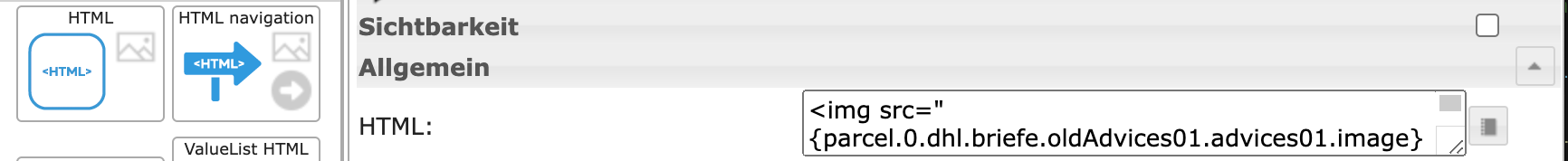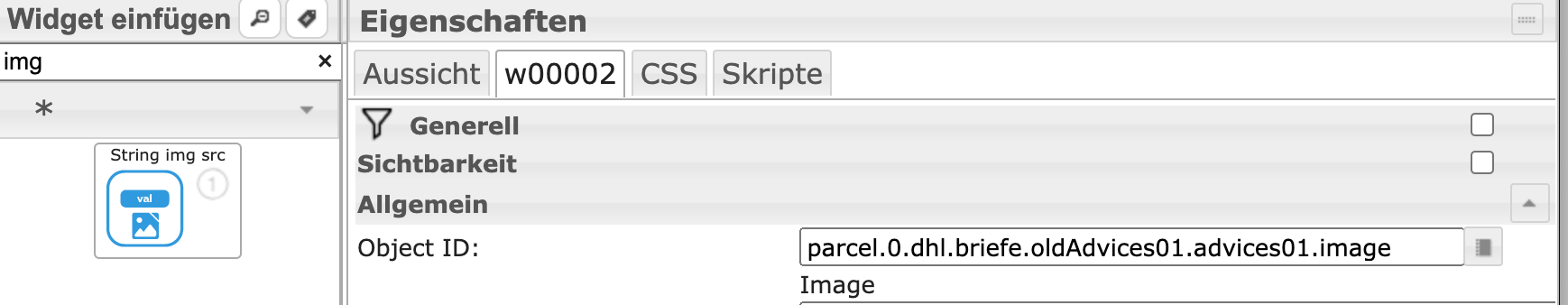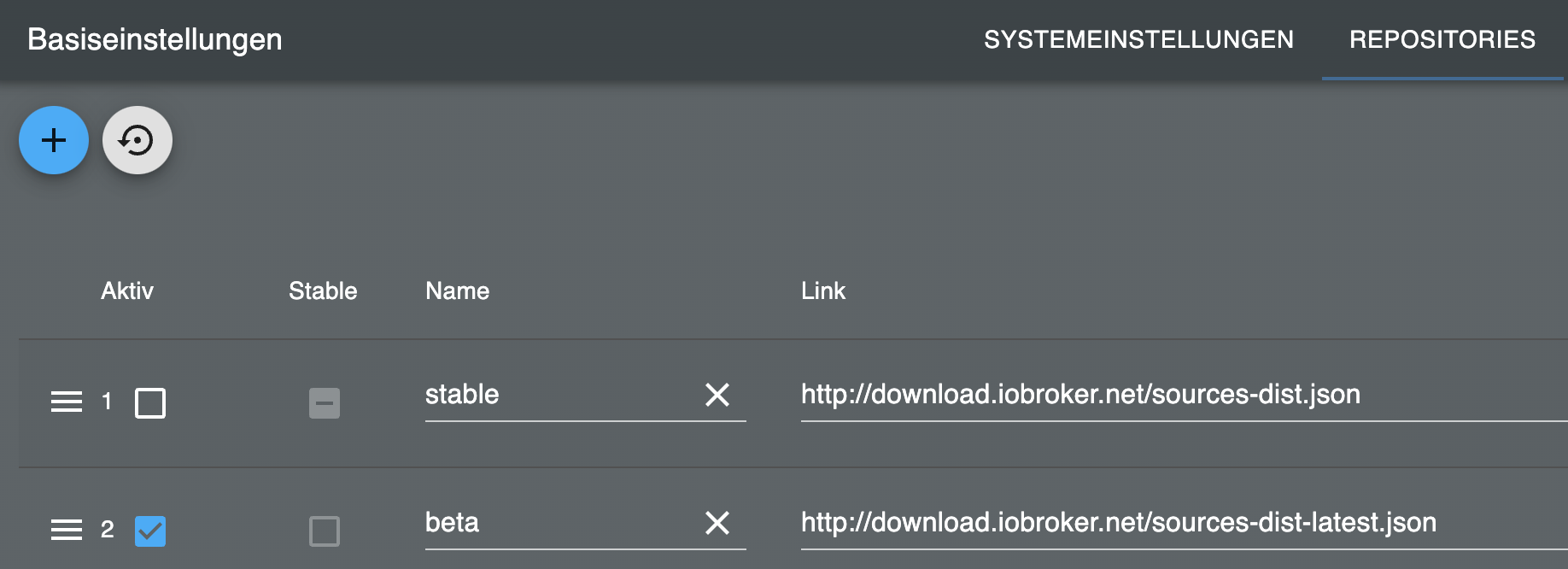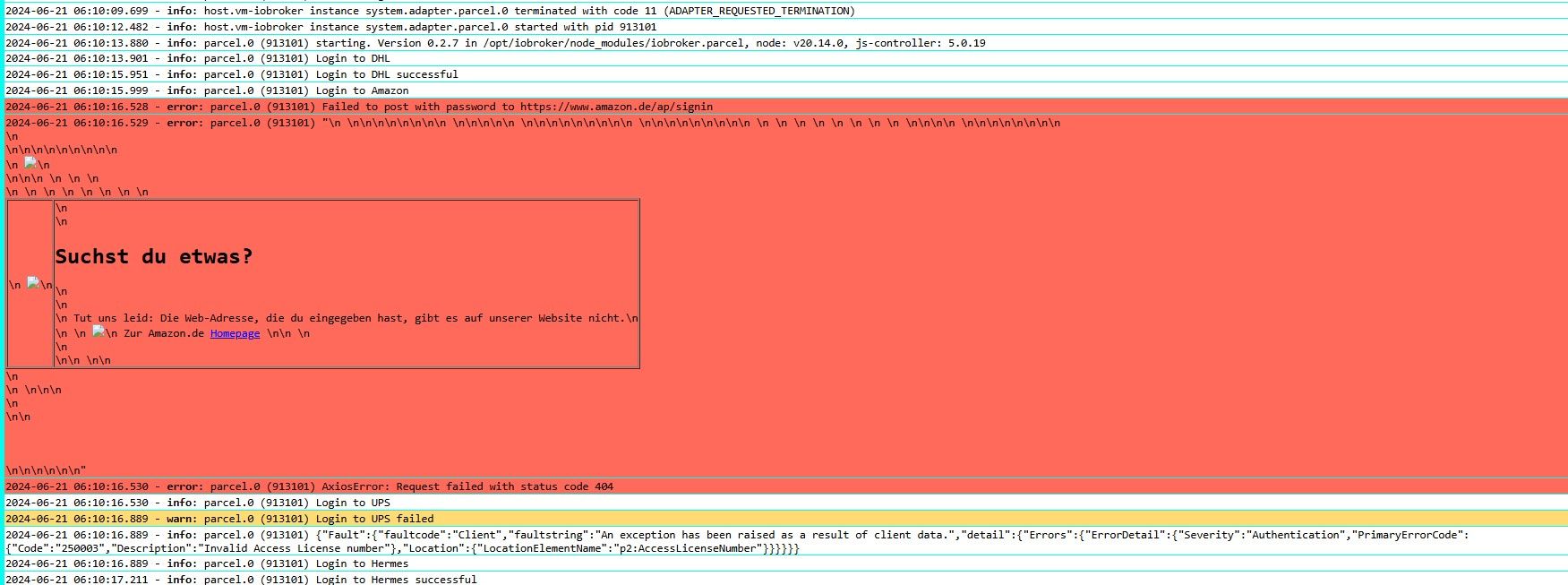NEWS
Adapter Paketverfolgung DHL, Briefe, Amazon, DPD,GLS,UPS,17T
-
@tombox Heute kam von Amazon mal wieder eine alte Sendung vom Februar mit folgendem JSON:
{ "sendungen": [ { "id": "", "name": "Artikel", "status": "Von Amazon versandt", "detailedState": {} } ] }Auch mit der 0.2.7 von github wurde sie dennoch in parcel.0.notDelivered übernommen und auch per Telegram verteilt.
Der Patch funktioniert bei mir also doch nicht. Außerdem geht ja GLS nicht. -
@tombox Gibt es noch Hoffnung, dass GLS zukünftig mal funktioniert und die unvollständigen Amazon Lieferungen nicht in parcel.0.notDelivered landen?
Ist hier irgendwie verdammt ruhig geworden. Wenn du dich also gerade anderen Dingen widmest, ok. Aber vllt kannst eine Prognose abgeben ob am Adapter noch weiter gearbeitet werden wird. -
@tombox Gibt es noch Hoffnung, dass GLS zukünftig mal funktioniert und die unvollständigen Amazon Lieferungen nicht in parcel.0.notDelivered landen?
Ist hier irgendwie verdammt ruhig geworden. Wenn du dich also gerade anderen Dingen widmest, ok. Aber vllt kannst eine Prognose abgeben ob am Adapter noch weiter gearbeitet werden wird. -
@diginix neue GLS account is zu kompliziert
"Von Amazon versandt" sollte doch in notDelivered landen ?@tombox Also wird GLS gar nicht mehr unterstützt?
Ok, dann schmeiß ich das mal aus der Instanz.
Bzgl Amazon geht es um uralte Lieferungen die mir leeren Details kommen:{ "sendungen": [ { "id": "", "name": "Artikel", "status": "Von Amazon versandt", "detailedState": {} } ] }Ohne "detailedState" ist es aber keine Sendung mehr, die tatsächlich noch zugestellt wird. Dazu hattest du in der 0.2.7 auf github eigentlich was gepatcht. Siehe hier.
Aber das funktioniert nicht. -
@tombox Also wird GLS gar nicht mehr unterstützt?
Ok, dann schmeiß ich das mal aus der Instanz.
Bzgl Amazon geht es um uralte Lieferungen die mir leeren Details kommen:{ "sendungen": [ { "id": "", "name": "Artikel", "status": "Von Amazon versandt", "detailedState": {} } ] }Ohne "detailedState" ist es aber keine Sendung mehr, die tatsächlich noch zugestellt wird. Dazu hattest du in der 0.2.7 auf github eigentlich was gepatcht. Siehe hier.
Aber das funktioniert nicht. -
@diginix Kann man so leider nicht sagen gibt auch Sendungen die noch kein detailedState haben kannst du den Artikel manuell archvieren?
@tombox Das möchte ich ungern, weil ich alles historische bei Amazon gern in der normalen Ansicht wiederfinden möchte. Dachte du nutzt für parcel.0.notDelivered extra die Details des jeweiligen Dienstes und nur in parcel.0.allProviderJson landet einfach alles.
Klar ist das JSON von Amazon schon falsch. Die Sendung ist lange durch. K.a. warum Amazon so ein Quatsch über die API liefert.Komischerweise kam die alte Amazon Sendung immer dann wieder im Adapter an wenn ich das gesamte System neu gestartet habe. Irgendwann fliegt sie dann auch wieder raus. Aber würde ich jetzt das System neu starten, käme sie wieder inkl Telegram usw.
Bzw. Telegram habe ich immer nur nach Reboot.
Die Sendung selbst kommt alternierend:
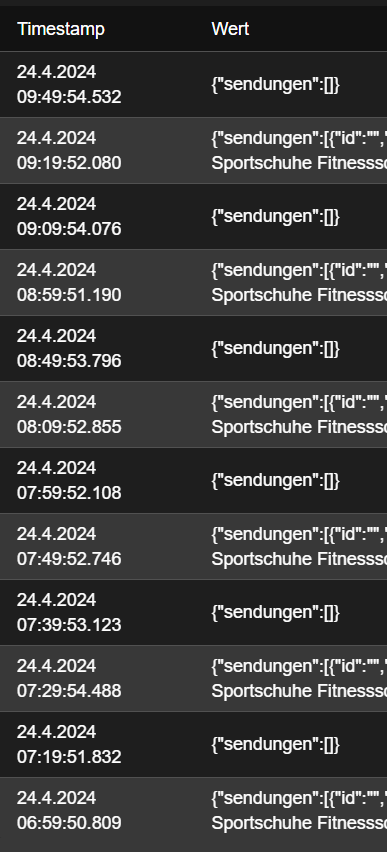
-
@einfachjannik Hm, sieht auf den ersten Blick richtig aus. Komisch dass die Instanz beim Start nicht mal DEBUG Zeilen schreibt. Oder fehlen die nur in deinem Screenshot?
Am Ende müsste @tombox mal schauen und vllt Hinweise geben. -
@diginix sagte in Adapter Paketverfolgung DHL, Briefe, Amazon, DPD,GLS,UPS,17T:
Komischerweise kam die alte Amazon Sendung immer dann wieder im Adapter an wenn ich das gesamte System neu gestartet habe
Wenn du "Geistersendungen" hast (hatte ich auch), dann "archiviere" diese Sendungen über die Website oder die App. Dann ist ruhe.
Ro75.
-
@diginix sagte in Adapter Paketverfolgung DHL, Briefe, Amazon, DPD,GLS,UPS,17T:
Komischerweise kam die alte Amazon Sendung immer dann wieder im Adapter an wenn ich das gesamte System neu gestartet habe
Wenn du "Geistersendungen" hast (hatte ich auch), dann "archiviere" diese Sendungen über die Website oder die App. Dann ist ruhe.
Ro75.
@ro75 Meiner Meinung nach kann man diese Geistersendungen sehr genau identifizieren ohne etwas bei Amazon archivieren zu müssen. Im JSON ist sowohl die "id" als auch "detailedState" leer. Keine reguläre Sendung hat diese Kriterien.
@tombox meinte zwar, dass das nicht eindeutig wäre, aber ich habe noch keine Sendung ohne id und das auch noch mit leerem detailedState gesehen außer sie ist 100% eine Geistersendung.
Hier nochmal ein Bsp JSON wie es aktuell bei mir wieder existiert:
{ "sendungen": [ { "id": "", "name": "Artikelname usw...", "status": "Von Amazon versandt", "detailedState": {} } ] }Ich werde ChatGPT mal bitten die main.js dahingehend zu patchen. Vielleicht kommt ja was brauchbares raus. Dann gibt es ein Adapter Fork von mir.
-
@ro75 Meiner Meinung nach kann man diese Geistersendungen sehr genau identifizieren ohne etwas bei Amazon archivieren zu müssen. Im JSON ist sowohl die "id" als auch "detailedState" leer. Keine reguläre Sendung hat diese Kriterien.
@tombox meinte zwar, dass das nicht eindeutig wäre, aber ich habe noch keine Sendung ohne id und das auch noch mit leerem detailedState gesehen außer sie ist 100% eine Geistersendung.
Hier nochmal ein Bsp JSON wie es aktuell bei mir wieder existiert:
{ "sendungen": [ { "id": "", "name": "Artikelname usw...", "status": "Von Amazon versandt", "detailedState": {} } ] }Ich werde ChatGPT mal bitten die main.js dahingehend zu patchen. Vielleicht kommt ja was brauchbares raus. Dann gibt es ein Adapter Fork von mir.
-
Guten Morgen,
Adapter Version 0.2.7, Node.js 20.14.0 und NPM 10.7.0
Heute Nacht wollte Amazon mal wieder ein Token und die Instanz wurde nach ein paar Versuchen deaktiviert. Ich habe dann einen neuen OTP eingetragen und bekomme jetzt nur Fehlermeldungen. DHL und Hermes funktionieren, Amazon und UPS können sich nicht anmelden. UPS keine weiteren Meldungen, nur "Login to UPS failed". Daten sind aber korrekt, habe es in der UPS App getestet.
Bei Amazon kommt jetzt eine sehr lange Meldung, die ist zu lang um sie hier zu posten. Daher wollte ich das Logfile herunterladen und hier bereitstellen. Wenn ich das Log herunterladen will, kommt das:
2024-06-21 06:10:09.699 - info: host.vm-iobroker instance system.adapter.parcel.0 terminated with code 11 (ADAPTER_REQUESTED_TERMINATION) 2024-06-21 06:10:12.482 - info: host.vm-iobroker instance system.adapter.parcel.0 started with pid 913101 2024-06-21 06:10:13.880 - info: parcel.0 (913101) starting. Version 0.2.7 in /opt/iobroker/node_modules/iobroker.parcel, node: v20.14.0, js-controller: 5.0.19 2024-06-21 06:10:13.901 - info: parcel.0 (913101) Login to DHL 2024-06-21 06:10:15.951 - info: parcel.0 (913101) Login to DHL successful 2024-06-21 06:10:15.999 - info: parcel.0 (913101) Login to Amazon 2024-06-21 06:10:16.528 - error: parcel.0 (913101) Failed to post with password to https://www.amazon.de/ap/signin 2024-06-21 06:10:16.529 - error: parcel.0 (913101) "\n \n\n\n\n\n\n\n\n \n\n\n\n\n \n\n\n\n\n\n\n\n\n \n\n\n\n\n\n\n\n\n \n \n \n \n \n \n \n \n \n\n\n\n \n\n\n\n\n\n\n\n \n \n\n\n\n\n\n\n\n\n \n \n \n\n\n \n \n \n \n \n \n \n \n \n \n \n \n \n \n \n Suchst du etwas? \n \n \n Tut uns leid: Die Web-Adresse, die du eingegeben hast, gibt es auf unserer Website nicht.\n \n \n \n Zur Amazon.de Homepage \n\n \n \n \n\n \n\n \n \n \n\n\n \n \n\n \n\n\n\n\n\n" 2024-06-21 06:10:16.530 - error: parcel.0 (913101) AxiosError: Request failed with status code 404 2024-06-21 06:10:16.530 - info: parcel.0 (913101) Login to UPS 2024-06-21 06:10:16.889 - warn: parcel.0 (913101) Login to UPS failed 2024-06-21 06:10:16.889 - info: parcel.0 (913101) {"Fault":{"faultcode":"Client","faultstring":"An exception has been raised as a result of client data.","detail":{"Errors":{"ErrorDetail":{"Severity":"Authentication","PrimaryErrorCode":{"Code":"250003","Description":"Invalid Access License number"},"Location":{"LocationElementName":"p2:AccessLicenseNumber"}}}}}} 2024-06-21 06:10:16.889 - info: parcel.0 (913101) Login to Hermes 2024-06-21 06:10:17.211 - info: parcel.0 (913101) Login to Hermes successfulSo siehts als Screenshot aus:
Und mir ist aufgefallen, das die Daten nicht mehr aktualisiert werden. Ich habe in der Instanz 5 Minuten eingestellt, habe eben gesehen, das selbst nach etwa 21 Minuten kein neuer Abruf stattgefunden hat.
Gestern hat alles noch funktioniert. Okay, bei UPS weiß ich es nicht, aber bei Amazon bin ich sicher, hab gestern noch ein Paket bekommen.
Gruß, Johannes
EDIT:
Die Daten von DHL werden doch regelmäßig aktualisiert, es taucht nur nicht im Log auf, nur Amazon war die letzte Aktualisierung um 00:36:16. -
Guten Morgen,
Adapter Version 0.2.7, Node.js 20.14.0 und NPM 10.7.0
Heute Nacht wollte Amazon mal wieder ein Token und die Instanz wurde nach ein paar Versuchen deaktiviert. Ich habe dann einen neuen OTP eingetragen und bekomme jetzt nur Fehlermeldungen. DHL und Hermes funktionieren, Amazon und UPS können sich nicht anmelden. UPS keine weiteren Meldungen, nur "Login to UPS failed". Daten sind aber korrekt, habe es in der UPS App getestet.
Bei Amazon kommt jetzt eine sehr lange Meldung, die ist zu lang um sie hier zu posten. Daher wollte ich das Logfile herunterladen und hier bereitstellen. Wenn ich das Log herunterladen will, kommt das:
2024-06-21 06:10:09.699 - info: host.vm-iobroker instance system.adapter.parcel.0 terminated with code 11 (ADAPTER_REQUESTED_TERMINATION) 2024-06-21 06:10:12.482 - info: host.vm-iobroker instance system.adapter.parcel.0 started with pid 913101 2024-06-21 06:10:13.880 - info: parcel.0 (913101) starting. Version 0.2.7 in /opt/iobroker/node_modules/iobroker.parcel, node: v20.14.0, js-controller: 5.0.19 2024-06-21 06:10:13.901 - info: parcel.0 (913101) Login to DHL 2024-06-21 06:10:15.951 - info: parcel.0 (913101) Login to DHL successful 2024-06-21 06:10:15.999 - info: parcel.0 (913101) Login to Amazon 2024-06-21 06:10:16.528 - error: parcel.0 (913101) Failed to post with password to https://www.amazon.de/ap/signin 2024-06-21 06:10:16.529 - error: parcel.0 (913101) "\n \n\n\n\n\n\n\n\n \n\n\n\n\n \n\n\n\n\n\n\n\n\n \n\n\n\n\n\n\n\n\n \n \n \n \n \n \n \n \n \n\n\n\n \n\n\n\n\n\n\n\n \n \n\n\n\n\n\n\n\n\n \n \n \n\n\n \n \n \n \n \n \n \n \n \n \n \n \n \n \n \n Suchst du etwas? \n \n \n Tut uns leid: Die Web-Adresse, die du eingegeben hast, gibt es auf unserer Website nicht.\n \n \n \n Zur Amazon.de Homepage \n\n \n \n \n\n \n\n \n \n \n\n\n \n \n\n \n\n\n\n\n\n" 2024-06-21 06:10:16.530 - error: parcel.0 (913101) AxiosError: Request failed with status code 404 2024-06-21 06:10:16.530 - info: parcel.0 (913101) Login to UPS 2024-06-21 06:10:16.889 - warn: parcel.0 (913101) Login to UPS failed 2024-06-21 06:10:16.889 - info: parcel.0 (913101) {"Fault":{"faultcode":"Client","faultstring":"An exception has been raised as a result of client data.","detail":{"Errors":{"ErrorDetail":{"Severity":"Authentication","PrimaryErrorCode":{"Code":"250003","Description":"Invalid Access License number"},"Location":{"LocationElementName":"p2:AccessLicenseNumber"}}}}}} 2024-06-21 06:10:16.889 - info: parcel.0 (913101) Login to Hermes 2024-06-21 06:10:17.211 - info: parcel.0 (913101) Login to Hermes successfulSo siehts als Screenshot aus:
Und mir ist aufgefallen, das die Daten nicht mehr aktualisiert werden. Ich habe in der Instanz 5 Minuten eingestellt, habe eben gesehen, das selbst nach etwa 21 Minuten kein neuer Abruf stattgefunden hat.
Gestern hat alles noch funktioniert. Okay, bei UPS weiß ich es nicht, aber bei Amazon bin ich sicher, hab gestern noch ein Paket bekommen.
Gruß, Johannes
EDIT:
Die Daten von DHL werden doch regelmäßig aktualisiert, es taucht nur nicht im Log auf, nur Amazon war die letzte Aktualisierung um 00:36:16. -
Ich habe jetzt die aktuelle nodejs 20.15.0 Version installiert und die IoBroker neu gestartet. Dann unter Objekte den Ordner Parcel.0 gelöscht. Danach die Instanz wieder gestartet. Jetzt kommt die Abfrage nach einem Token, den bekomme ich per SMS und nach dem eintragen und speichern kommen jetzt folgende Meldungen:
parcel.0 2024-06-21 15:49:43.007 info Login to Hermes successful parcel.0 2024-06-21 15:49:42.685 info Login to Hermes parcel.0 2024-06-21 15:49:42.684 info {"Fault":{"faultcode":"Client","faultstring":"An exception has been raised as a result of client data.","detail":{"Errors":{"ErrorDetail":{"Severity":"Authentication","PrimaryErrorCode":{"Code":"250003","Description":"Invalid Access License number"},"Location":{"LocationElementName":"p2:AccessLicenseNumber"}}}}}} parcel.0 2024-06-21 15:49:42.684 warn Login to UPS failed parcel.0 2024-06-21 15:49:42.023 info Login to UPS parcel.0 2024-06-21 15:49:42.022 error MFA: Login to Amazon failed, please login manually to Amazon parcel.0 2024-06-21 15:49:41.060 info Found MFA token login parcel.0 2024-06-21 15:49:39.488 info Login to Amazon parcel.0 2024-06-21 15:49:39.443 info Login to DHL successful parcel.0 2024-06-21 15:49:37.333 info Login to DHL parcel.0 2024-06-21 15:49:37.273 info starting. Version 0.2.7 in /opt/iobroker/node_modules/iobroker.parcel, node: v20.15.0, js-controller: 5.0.19Wie kann ich mich den manuell einloggen? Ich habe es 3 mal versucht, jedesmal den neuen Token eingetragen und und jedesmal die gleiche Meldungen. Kann ich da überhaupt was tun?
-
Ich habe jetzt die aktuelle nodejs 20.15.0 Version installiert und die IoBroker neu gestartet. Dann unter Objekte den Ordner Parcel.0 gelöscht. Danach die Instanz wieder gestartet. Jetzt kommt die Abfrage nach einem Token, den bekomme ich per SMS und nach dem eintragen und speichern kommen jetzt folgende Meldungen:
parcel.0 2024-06-21 15:49:43.007 info Login to Hermes successful parcel.0 2024-06-21 15:49:42.685 info Login to Hermes parcel.0 2024-06-21 15:49:42.684 info {"Fault":{"faultcode":"Client","faultstring":"An exception has been raised as a result of client data.","detail":{"Errors":{"ErrorDetail":{"Severity":"Authentication","PrimaryErrorCode":{"Code":"250003","Description":"Invalid Access License number"},"Location":{"LocationElementName":"p2:AccessLicenseNumber"}}}}}} parcel.0 2024-06-21 15:49:42.684 warn Login to UPS failed parcel.0 2024-06-21 15:49:42.023 info Login to UPS parcel.0 2024-06-21 15:49:42.022 error MFA: Login to Amazon failed, please login manually to Amazon parcel.0 2024-06-21 15:49:41.060 info Found MFA token login parcel.0 2024-06-21 15:49:39.488 info Login to Amazon parcel.0 2024-06-21 15:49:39.443 info Login to DHL successful parcel.0 2024-06-21 15:49:37.333 info Login to DHL parcel.0 2024-06-21 15:49:37.273 info starting. Version 0.2.7 in /opt/iobroker/node_modules/iobroker.parcel, node: v20.15.0, js-controller: 5.0.19Wie kann ich mich den manuell einloggen? Ich habe es 3 mal versucht, jedesmal den neuen Token eingetragen und und jedesmal die gleiche Meldungen. Kann ich da überhaupt was tun?
Ich kann das bestätigen. Die An-/Eingabe eines neuen Tokens löst das Problem nicht.
-
Ich habe jetzt die aktuelle nodejs 20.15.0 Version installiert und die IoBroker neu gestartet. Dann unter Objekte den Ordner Parcel.0 gelöscht. Danach die Instanz wieder gestartet. Jetzt kommt die Abfrage nach einem Token, den bekomme ich per SMS und nach dem eintragen und speichern kommen jetzt folgende Meldungen:
parcel.0 2024-06-21 15:49:43.007 info Login to Hermes successful parcel.0 2024-06-21 15:49:42.685 info Login to Hermes parcel.0 2024-06-21 15:49:42.684 info {"Fault":{"faultcode":"Client","faultstring":"An exception has been raised as a result of client data.","detail":{"Errors":{"ErrorDetail":{"Severity":"Authentication","PrimaryErrorCode":{"Code":"250003","Description":"Invalid Access License number"},"Location":{"LocationElementName":"p2:AccessLicenseNumber"}}}}}} parcel.0 2024-06-21 15:49:42.684 warn Login to UPS failed parcel.0 2024-06-21 15:49:42.023 info Login to UPS parcel.0 2024-06-21 15:49:42.022 error MFA: Login to Amazon failed, please login manually to Amazon parcel.0 2024-06-21 15:49:41.060 info Found MFA token login parcel.0 2024-06-21 15:49:39.488 info Login to Amazon parcel.0 2024-06-21 15:49:39.443 info Login to DHL successful parcel.0 2024-06-21 15:49:37.333 info Login to DHL parcel.0 2024-06-21 15:49:37.273 info starting. Version 0.2.7 in /opt/iobroker/node_modules/iobroker.parcel, node: v20.15.0, js-controller: 5.0.19Wie kann ich mich den manuell einloggen? Ich habe es 3 mal versucht, jedesmal den neuen Token eingetragen und und jedesmal die gleiche Meldungen. Kann ich da überhaupt was tun?
-
@tombox
Habe jetzt bei Amazon die 2FA komplett deaktiviert und die bestehenden Einträge gelöscht. Das gleiche Fehlerbild:2024-06-23 06:51:05.389 - info: host.vm-iobroker "system.adapter.parcel.0" enabled 2024-06-23 06:51:05.783 - info: host.vm-iobroker instance system.adapter.parcel.0 started with pid 810176 2024-06-23 06:51:07.372 - info: parcel.0 (810176) starting. Version 0.2.7 in /opt/iobroker/node_modules/iobroker.parcel, node: v20.15.0, js-controller: 5.0.19 2024-06-23 06:51:07.400 - info: parcel.0 (810176) Login to DHL 2024-06-23 06:51:09.212 - info: parcel.0 (810176) Login to DHL successful 2024-06-23 06:51:09.260 - info: parcel.0 (810176) Login to Amazon 2024-06-23 06:51:09.829 - error: parcel.0 (810176) Failed to post with password to https://www.amazon.de/ap/signin 2024-06-23 06:51:09.830 - error: parcel.0 (810176) "\n \n\n\n\n\n\n\n\n \n\n\n\n\n \n\n\n\n\n\n\n\n\n \n\n\n\n\n\n\n\n\n \n \n \n \n \n \n \n \n \n\n\n\n \n\n\n\n\n\n\n\n \n \n\n\n\n\n\n\n\n\n \n \n \n\n\n \n \n \n \n \n \n \n \n \n \n \n \n \n \n \n Suchst du etwas? \n \n \n Tut uns leid: Die Web-Adresse, die du eingegeben hast, gibt es auf unserer Website nicht.\n \n \n \n Zur Amazon.de Homepage \n\n \n \n \n\n \n\n \n \n \n\n\n \n \n\n \n\n\n\n\n\n" 2024-06-23 06:51:09.831 - error: parcel.0 (810176) AxiosError: Request failed with status code 404 2024-06-23 06:51:09.831 - info: parcel.0 (810176) Login to UPS 2024-06-23 06:51:10.227 - warn: parcel.0 (810176) Login to UPS failed 2024-06-23 06:51:10.227 - info: parcel.0 (810176) {"Fault":{"faultcode":"Client","faultstring":"An exception has been raised as a result of client data.","detail":{"Errors":{"ErrorDetail":{"Severity":"Authentication","PrimaryErrorCode":{"Code":"250003","Description":"Invalid Access License number"},"Location":{"LocationElementName":"p2:AccessLicenseNumber"}}}}}} 2024-06-23 06:51:10.227 - info: parcel.0 (810176) Login to Hermes 2024-06-23 06:51:10.611 - info: parcel.0 (810176) Login to Hermes successfulHier ist mal dieses lange Protokoll als Textdatei:
Parcel.0 Protokoll.txtEDIT:
Bin jetzt bis ca. 15 Uhr nicht zu erreichen. -
@tombox
Habe jetzt bei Amazon die 2FA komplett deaktiviert und die bestehenden Einträge gelöscht. Das gleiche Fehlerbild:2024-06-23 06:51:05.389 - info: host.vm-iobroker "system.adapter.parcel.0" enabled 2024-06-23 06:51:05.783 - info: host.vm-iobroker instance system.adapter.parcel.0 started with pid 810176 2024-06-23 06:51:07.372 - info: parcel.0 (810176) starting. Version 0.2.7 in /opt/iobroker/node_modules/iobroker.parcel, node: v20.15.0, js-controller: 5.0.19 2024-06-23 06:51:07.400 - info: parcel.0 (810176) Login to DHL 2024-06-23 06:51:09.212 - info: parcel.0 (810176) Login to DHL successful 2024-06-23 06:51:09.260 - info: parcel.0 (810176) Login to Amazon 2024-06-23 06:51:09.829 - error: parcel.0 (810176) Failed to post with password to https://www.amazon.de/ap/signin 2024-06-23 06:51:09.830 - error: parcel.0 (810176) "\n \n\n\n\n\n\n\n\n \n\n\n\n\n \n\n\n\n\n\n\n\n\n \n\n\n\n\n\n\n\n\n \n \n \n \n \n \n \n \n \n\n\n\n \n\n\n\n\n\n\n\n \n \n\n\n\n\n\n\n\n\n \n \n \n\n\n \n \n \n \n \n \n \n \n \n \n \n \n \n \n \n Suchst du etwas? \n \n \n Tut uns leid: Die Web-Adresse, die du eingegeben hast, gibt es auf unserer Website nicht.\n \n \n \n Zur Amazon.de Homepage \n\n \n \n \n\n \n\n \n \n \n\n\n \n \n\n \n\n\n\n\n\n" 2024-06-23 06:51:09.831 - error: parcel.0 (810176) AxiosError: Request failed with status code 404 2024-06-23 06:51:09.831 - info: parcel.0 (810176) Login to UPS 2024-06-23 06:51:10.227 - warn: parcel.0 (810176) Login to UPS failed 2024-06-23 06:51:10.227 - info: parcel.0 (810176) {"Fault":{"faultcode":"Client","faultstring":"An exception has been raised as a result of client data.","detail":{"Errors":{"ErrorDetail":{"Severity":"Authentication","PrimaryErrorCode":{"Code":"250003","Description":"Invalid Access License number"},"Location":{"LocationElementName":"p2:AccessLicenseNumber"}}}}}} 2024-06-23 06:51:10.227 - info: parcel.0 (810176) Login to Hermes 2024-06-23 06:51:10.611 - info: parcel.0 (810176) Login to Hermes successfulHier ist mal dieses lange Protokoll als Textdatei:
Parcel.0 Protokoll.txtEDIT:
Bin jetzt bis ca. 15 Uhr nicht zu erreichen. -
funktioniert leider nicht. Kamen einige Meldungen das ich die Instanz nochmal neu starten soll, dann das ich den Ordner nochmal löschen soll. Hier die Meldungen:
parcel.0 2024-06-23 14:51:47.616 info Login to Hermes successful parcel.0 2024-06-23 14:51:47.269 info Login to Hermes parcel.0 2024-06-23 14:51:47.268 info {"Fault":{"faultcode":"Client","faultstring":"An exception has been raised as a result of client data.","detail":{"Errors":{"ErrorDetail":{"Severity":"Authentication","PrimaryErrorCode":{"Code":"250003","Description":"Invalid Access License number"},"Location":{"LocationElementName":"p2:AccessLicenseNumber"}}}}}} parcel.0 2024-06-23 14:51:47.268 warn Login to UPS failed parcel.0 2024-06-23 14:51:46.866 info Login to UPS parcel.0 2024-06-23 14:51:46.866 error Unknown Error: Login to Amazon failed, please login to Amazon and check your credentials parcel.0 2024-06-23 14:51:45.544 info Login to Amazon parcel.0 2024-06-23 14:51:45.464 info Login to DHL successful parcel.0 2024-06-23 14:51:43.224 info Login to DHL parcel.0 2024-06-23 14:51:43.201 info starting. Version 0.2.7 in /opt/iobroker/node_modules/iobroker.parcel, node: v20.15.0, js-controller: 5.0.19 parcel.0 2024-06-23 14:51:37.079 info Terminated (ADAPTER_REQUESTED_TERMINATION): Without reason parcel.0 2024-06-23 14:51:37.078 info terminating parcel.0 2024-06-23 14:51:37.077 info Got terminate signal TERMINATE_YOURSELF parcel.0 2024-06-23 14:50:17.021 info Login to Hermes successful parcel.0 2024-06-23 14:50:16.638 info Login to Hermes parcel.0 2024-06-23 14:50:16.638 info {"Fault":{"faultcode":"Client","faultstring":"An exception has been raised as a result of client data.","detail":{"Errors":{"ErrorDetail":{"Severity":"Authentication","PrimaryErrorCode":{"Code":"250003","Description":"Invalid Access License number"},"Location":{"LocationElementName":"p2:AccessLicenseNumber"}}}}}} parcel.0 2024-06-23 14:50:16.638 warn Login to UPS failed parcel.0 2024-06-23 14:50:15.976 info Login to UPS parcel.0 2024-06-23 14:50:15.976 error Unknown Error: Login to Amazon failed, please login to Amazon and check your credentials parcel.0 2024-06-23 14:50:14.604 info Login to Amazon parcel.0 2024-06-23 14:50:14.556 info Login to DHL successful parcel.0 2024-06-23 14:50:12.386 info Login to DHL parcel.0 2024-06-23 14:50:12.365 info starting. Version 0.2.7 in /opt/iobroker/node_modules/iobroker.parcel, node: v20.15.0, js-controller: 5.0.19 parcel.0 2024-06-23 14:50:07.052 info terminating parcel.0 2024-06-23 14:50:06.550 info Terminated (ADAPTER_REQUESTED_TERMINATION): Without reason parcel.0 2024-06-23 14:50:06.550 info terminating parcel.0 2024-06-23 14:50:06.549 info Got terminate signal TERMINATE_YOURSELF parcel.0 2024-06-23 14:50:05.973 info Start relogin parcel.0 2024-06-23 14:50:05.973 info Amazon cookie are removed. Please restart the adapter to trigger a relogin. If this is not working please manually delete parcel.0.auth.cookie parcel.0 2024-06-23 14:50:05.972 error Login to Amazon failed, please login to Amazon manually and check the login parcel.0 2024-06-23 14:50:04.019 info Start relogin parcel.0 2024-06-23 14:50:04.019 info Amazon cookie are removed. Please restart the adapter to trigger a relogin. If this is not working please manually delete parcel.0.auth.cookie parcel.0 2024-06-23 14:50:04.018 error Login to Amazon failed, please login to Amazon manually and check the login parcel.0 2024-06-23 14:50:01.247 info Start relogin parcel.0 2024-06-23 14:50:01.247 info Amazon cookie are removed. Please restart the adapter to trigger a relogin. If this is not working please manually delete parcel.0.auth.cookie parcel.0 2024-06-23 14:50:01.246 error Login to Amazon failed, please login to Amazon manually and check the login parcel.0 2024-06-23 14:49:59.312 info Start relogin parcel.0 2024-06-23 14:49:59.312 info Amazon cookie are removed. Please restart the adapter to trigger a relogin. If this is not working please manually delete parcel.0.auth.cookie parcel.0 2024-06-23 14:49:59.312 error Login to Amazon failed, please login to Amazon manually and check the login parcel.0 2024-06-23 14:49:57.339 info Start relogin parcel.0 2024-06-23 14:49:57.339 info Amazon cookie are removed. Please restart the adapter to trigger a relogin. If this is not working please manually delete parcel.0.auth.cookie parcel.0 2024-06-23 14:49:57.338 error Login to Amazon failed, please login to Amazon manually and check the login parcel.0 2024-06-23 14:49:55.440 info Start relogin parcel.0 2024-06-23 14:49:55.440 info Amazon cookie are removed. Please restart the adapter to trigger a relogin. If this is not working please manually delete parcel.0.auth.cookie parcel.0 2024-06-23 14:49:55.439 error Login to Amazon failed, please login to Amazon manually and check the login parcel.0 2024-06-23 14:49:53.474 info Start relogin parcel.0 2024-06-23 14:49:53.473 info Amazon cookie are removed. Please restart the adapter to trigger a relogin. If this is not working please manually delete parcel.0.auth.cookie parcel.0 2024-06-23 14:49:53.473 error Login to Amazon failed, please login to Amazon manually and check the login parcel.0 2024-06-23 14:49:51.035 info Start relogin parcel.0 2024-06-23 14:49:51.035 info Amazon cookie are removed. Please restart the adapter to trigger a relogin. If this is not working please manually delete parcel.0.auth.cookie parcel.0 2024-06-23 14:49:51.035 error Login to Amazon failed, please login to Amazon manually and check the login parcel.0 2024-06-23 14:49:49.132 info Login to Amazon parcel.0 2024-06-23 14:49:49.018 info Login to DHL successful parcel.0 2024-06-23 14:49:47.058 info Login to DHL parcel.0 2024-06-23 14:49:47.040 info starting. Version 0.2.7 in /opt/iobroker/node_modules/iobroker.parcel, node: v20.15.0, js-controller: 5.0.19 parcel.0 2024-06-23 14:49:04.069 info Terminated (ADAPTER_REQUESTED_TERMINATION): Without reason parcel.0 2024-06-23 14:49:04.069 info terminating parcel.0 2024-06-23 14:49:04.068 info Got terminate signal TERMINATE_YOURSELF parcel.0 2024-06-23 14:49:03.426 info Start relogin parcel.0 2024-06-23 14:49:03.426 info Amazon cookie are removed. Please restart the adapter to trigger a relogin. If this is not working please manually delete parcel.0.auth.cookie parcel.0 2024-06-23 14:49:03.426 error Login to Amazon failed, please login to Amazon manually and check the login parcel.0 2024-06-23 14:49:01.016 info Start relogin parcel.0 2024-06-23 14:49:01.016 info Amazon cookie are removed. Please restart the adapter to trigger a relogin. If this is not working please manually delete parcel.0.auth.cookie parcel.0 2024-06-23 14:49:01.016 error Login to Amazon failed, please login to Amazon manually and check the login parcel.0 2024-06-23 14:48:59.033 info Start relogin parcel.0 2024-06-23 14:48:59.033 info Amazon cookie are removed. Please restart the adapter to trigger a relogin. If this is not working please manually delete parcel.0.auth.cookie parcel.0 2024-06-23 14:48:59.033 error Login to Amazon failed, please login to Amazon manually and check the login parcel.0 2024-06-23 14:48:57.160 info Start relogin parcel.0 2024-06-23 14:48:57.160 info Amazon cookie are removed. Please restart the adapter to trigger a relogin. If this is not working please manually delete parcel.0.auth.cookie parcel.0 2024-06-23 14:48:57.160 error Login to Amazon failed, please login to Amazon manually and check the login parcel.0 2024-06-23 14:48:55.185 info Start relogin parcel.0 2024-06-23 14:48:55.185 info Amazon cookie are removed. Please restart the adapter to trigger a relogin. If this is not working please manually delete parcel.0.auth.cookie parcel.0 2024-06-23 14:48:55.185 error Login to Amazon failed, please login to Amazon manually and check the login parcel.0 2024-06-23 14:48:53.332 info Start relogin parcel.0 2024-06-23 14:48:53.332 info Amazon cookie are removed. Please restart the adapter to trigger a relogin. If this is not working please manually delete parcel.0.auth.cookie parcel.0 2024-06-23 14:48:53.331 error Login to Amazon failed, please login to Amazon manually and check the login parcel.0 2024-06-23 14:48:50.933 info Start relogin parcel.0 2024-06-23 14:48:50.933 info Amazon cookie are removed. Please restart the adapter to trigger a relogin. If this is not working please manually delete parcel.0.auth.cookie parcel.0 2024-06-23 14:48:50.932 error Login to Amazon failed, please login to Amazon manually and check the login parcel.0 2024-06-23 14:48:48.941 info Start relogin parcel.0 2024-06-23 14:48:48.941 info Amazon cookie are removed. Please restart the adapter to trigger a relogin. If this is not working please manually delete parcel.0.auth.cookie parcel.0 2024-06-23 14:48:48.941 error Login to Amazon failed, please login to Amazon manually and check the login parcel.0 2024-06-23 14:48:47.072 info Start relogin parcel.0 2024-06-23 14:48:47.072 info Amazon cookie are removed. Please restart the adapter to trigger a relogin. If this is not working please manually delete parcel.0.auth.cookie parcel.0 2024-06-23 14:48:47.072 error Login to Amazon failed, please login to Amazon manually and check the login parcel.0 2024-06-23 14:48:45.140 info Login to Amazon parcel.0 2024-06-23 14:48:45.094 info Login to DHL successful parcel.0 2024-06-23 14:48:42.866 info Login to DHL parcel.0 2024-06-23 14:48:42.843 info starting. Version 0.2.7 in /opt/iobroker/node_modules/iobroker.parcel, node: v20.15.0, js-controller: 5.0.19 parcel.0 2024-06-23 14:48:37.106 info Terminated (ADAPTER_REQUESTED_TERMINATION): Without reason parcel.0 2024-06-23 14:48:37.106 info terminating parcel.0 2024-06-23 14:48:37.105 info Got terminate signal TERMINATE_YOURSELF parcel.0 2024-06-23 14:48:36.769 info Start relogin parcel.0 2024-06-23 14:48:36.769 info Amazon cookie are removed. Please restart the adapter to trigger a relogin. If this is not working please manually delete parcel.0.auth.cookie parcel.0 2024-06-23 14:48:36.769 error Login to Amazon failed, please login to Amazon manually and check the login parcel.0 2024-06-23 14:48:34.533 info Start relogin parcel.0 2024-06-23 14:48:34.533 info Amazon cookie are removed. Please restart the adapter to trigger a relogin. If this is not working please manually delete parcel.0.auth.cookie parcel.0 2024-06-23 14:48:34.533 error Login to Amazon failed, please login to Amazon manually and check the login parcel.0 2024-06-23 14:48:32.588 info Start relogin parcel.0 2024-06-23 14:48:32.588 info Amazon cookie are removed. Please restart the adapter to trigger a relogin. If this is not working please manually delete parcel.0.auth.cookie parcel.0 2024-06-23 14:48:32.587 error Login to Amazon failed, please login to Amazon manually and check the login parcel.0 2024-06-23 14:48:30.311 info Start relogin parcel.0 2024-06-23 14:48:30.311 info Amazon cookie are removed. Please restart the adapter to trigger a relogin. If this is not working please manually delete parcel.0.auth.cookie parcel.0 2024-06-23 14:48:30.311 error Login to Amazon failed, please login to Amazon manually and check the login parcel.0 2024-06-23 14:48:28.402 info Start relogin parcel.0 2024-06-23 14:48:28.402 info Amazon cookie are removed. Please restart the adapter to trigger a relogin. If this is not working please manually delete parcel.0.auth.cookie parcel.0 2024-06-23 14:48:28.402 error Login to Amazon failed, please login to Amazon manually and check the login parcel.0 2024-06-23 14:48:26.434 info Start relogin parcel.0 2024-06-23 14:48:26.434 info Amazon cookie are removed. Please restart the adapter to trigger a relogin. If this is not working please manually delete parcel.0.auth.cookie parcel.0 2024-06-23 14:48:26.433 error Login to Amazon failed, please login to Amazon manually and check the login parcel.0 2024-06-23 14:48:24.470 info Start relogin parcel.0 2024-06-23 14:48:24.470 info Amazon cookie are removed. Please restart the adapter to trigger a relogin. If this is not working please manually delete parcel.0.auth.cookie parcel.0 2024-06-23 14:48:24.469 error Login to Amazon failed, please login to Amazon manually and check the login parcel.0 2024-06-23 14:48:22.606 info Start relogin parcel.0 2024-06-23 14:48:22.606 info Amazon cookie are removed. Please restart the adapter to trigger a relogin. If this is not working please manually delete parcel.0.auth.cookie parcel.0 2024-06-23 14:48:22.606 error Login to Amazon failed, please login to Amazon manually and check the login parcel.0 2024-06-23 14:48:20.094 info Start relogin parcel.0 2024-06-23 14:48:20.093 info Amazon cookie are removed. Please restart the adapter to trigger a relogin. If this is not working please manually delete parcel.0.auth.cookie parcel.0 2024-06-23 14:48:20.093 error Login to Amazon failed, please login to Amazon manually and check the login parcel.0 2024-06-23 14:48:18.164 info Start relogin parcel.0 2024-06-23 14:48:18.164 info Amazon cookie are removed. Please restart the adapter to trigger a relogin. If this is not working please manually delete parcel.0.auth.cookie parcel.0 2024-06-23 14:48:18.163 error Login to Amazon failed, please login to Amazon manually and check the login parcel.0 2024-06-23 14:48:16.165 info Login to Amazon parcel.0 2024-06-23 14:48:16.116 info Login to DHL successful parcel.0 2024-06-23 14:48:14.153 info Login to DHL parcel.0 2024-06-23 14:48:14.133 info starting. Version 0.2.7 in /opt/iobroker/node_modules/iobroker.parcel, node: v20.15.0, js-controller: 5.0.19 parcel.0 2024-06-23 14:47:45.643 info terminating parcel.0 2024-06-23 14:47:45.142 info Terminated (ADAPTER_REQUESTED_TERMINATION): Without reason parcel.0 2024-06-23 14:47:45.142 info terminating parcel.0 2024-06-23 14:47:45.141 info Got terminate signal TERMINATE_YOURSELFHabe mich dann über Firefox bei Amazon angemeldet, das klappte. Wenn ich auf meine "Anmeldung & Sicherheit" gehe, wurde mir einmalig eine SMS zugeschickt, danach hätte ich die Einstellungen anpassen können. Konto ist also aktiv und nicht gesperrt.