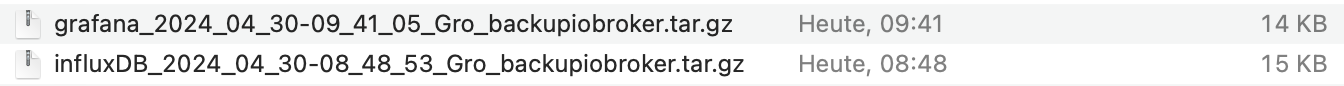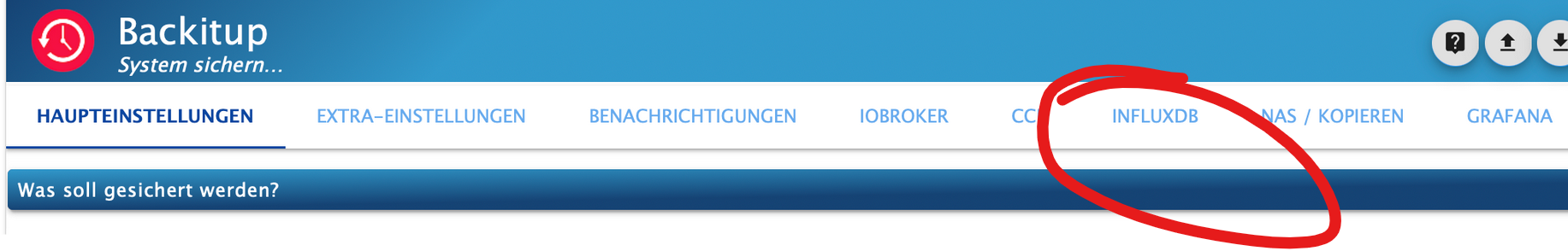NEWS
Umzug auf Raspberry Pi 5
-
@legro sagte in Umzug auf Raspberry Pi 5:
Hier wird mir nicht von ioBroker angezeigt.
da hast du wahrscheinlich auch noch keins lokal.
und/oder dein mount steht nicht.
@homoran sagte in Umzug auf Raspberry Pi 5:
@legro sagte in Umzug auf Raspberry Pi 5:
Hier wird mir nicht von ioBroker angezeigt.
da hast du wahrscheinlich auch noch keins lokal.
und/oder dein mount steht nicht.
Irgendwie verstehe ich das Ganze wohl noch nicht.
Ich dachte, dass BackItUp wie folgt vorgeht ..
- Backup wird im lokalen Verzeichnis erstellt.
- Das Backup wird anschließend auf NAS kopiert.
Löscht BackItUp denn nach dem Kopieren das lokale Backup?
-
@homoran sagte in Umzug auf Raspberry Pi 5:
@legro sagte in Umzug auf Raspberry Pi 5:
Hier wird mir nicht von ioBroker angezeigt.
da hast du wahrscheinlich auch noch keins lokal.
und/oder dein mount steht nicht.
Irgendwie verstehe ich das Ganze wohl noch nicht.
Ich dachte, dass BackItUp wie folgt vorgeht ..
- Backup wird im lokalen Verzeichnis erstellt.
- Das Backup wird anschließend auf NAS kopiert.
Löscht BackItUp denn nach dem Kopieren das lokale Backup?
@legro sagte in Umzug auf Raspberry Pi 5:
Ich dachte,
je nach Protokoll:
Backitup mounted das externe Laufwerk in /opt/iobroker/backups
Dort wird das Backup erstellt, aber direkt auf das externe Laufwerk umgeleitet.Nur wenn der mount nicht steht, bleibt es lokal
-
@homoran sagte in Umzug auf Raspberry Pi 5:
@legro sagte in Umzug auf Raspberry Pi 5:
Hier wird mir nicht von ioBroker angezeigt.
da hast du wahrscheinlich auch noch keins lokal.
und/oder dein mount steht nicht.
Irgendwie verstehe ich das Ganze wohl noch nicht.
Ich dachte, dass BackItUp wie folgt vorgeht ..
- Backup wird im lokalen Verzeichnis erstellt.
- Das Backup wird anschließend auf NAS kopiert.
Löscht BackItUp denn nach dem Kopieren das lokale Backup?
@legro sagte in Umzug auf Raspberry Pi 5:
Backup wird im lokalen Verzeichnis erstellt.
Das Backup wird anschließend auf NAS kopiert.Nein, anders. Das entfernte Dateisystem wird im Mountpunkt
/opt/iobroker/backupseingehängt und das Backup wird dann 'stumpf' dorthin gelegt. Wenn das durch gelaufen ist wird das Dateisystem wieder 'umounted' und das Verzeichnis ist im Idealfall wieder leer.
Es werden (bei CIFS/SMB und NFS) keine Kopien durch die Gegend geschoben. -
@legro sagte in Umzug auf Raspberry Pi 5:
Backup wird im lokalen Verzeichnis erstellt.
Das Backup wird anschließend auf NAS kopiert.Nein, anders. Das entfernte Dateisystem wird im Mountpunkt
/opt/iobroker/backupseingehängt und das Backup wird dann 'stumpf' dorthin gelegt. Wenn das durch gelaufen ist wird das Dateisystem wieder 'umounted' und das Verzeichnis ist im Idealfall wieder leer.
Es werden (bei CIFS/SMB und NFS) keine Kopien durch die Gegend geschoben. -
Danke für deine Erläuterungen!
Das Ganze ist für unsereinen ziemlich verwirrend. Ich habe das ..
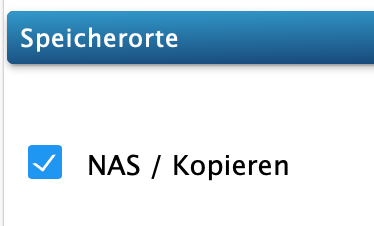
.. wörtlich genommen.Dann sollte ich im BackItUp-Adapter einmal diese Option deaktivieren.
@legro sagte in Umzug auf Raspberry Pi 5:
.. wörtlich genommen.
Man kann dort halt beides einstellen.
-
@legro sagte in Umzug auf Raspberry Pi 5:
.. wörtlich genommen.
Man kann dort halt beides einstellen.
-
Vielen Dank an euch beide!:+1:
Nun habe ich die Backups im lokalen Verzeichnis. Aber die Dateigrößen sind noch immer unverändert (viel zu) klein.
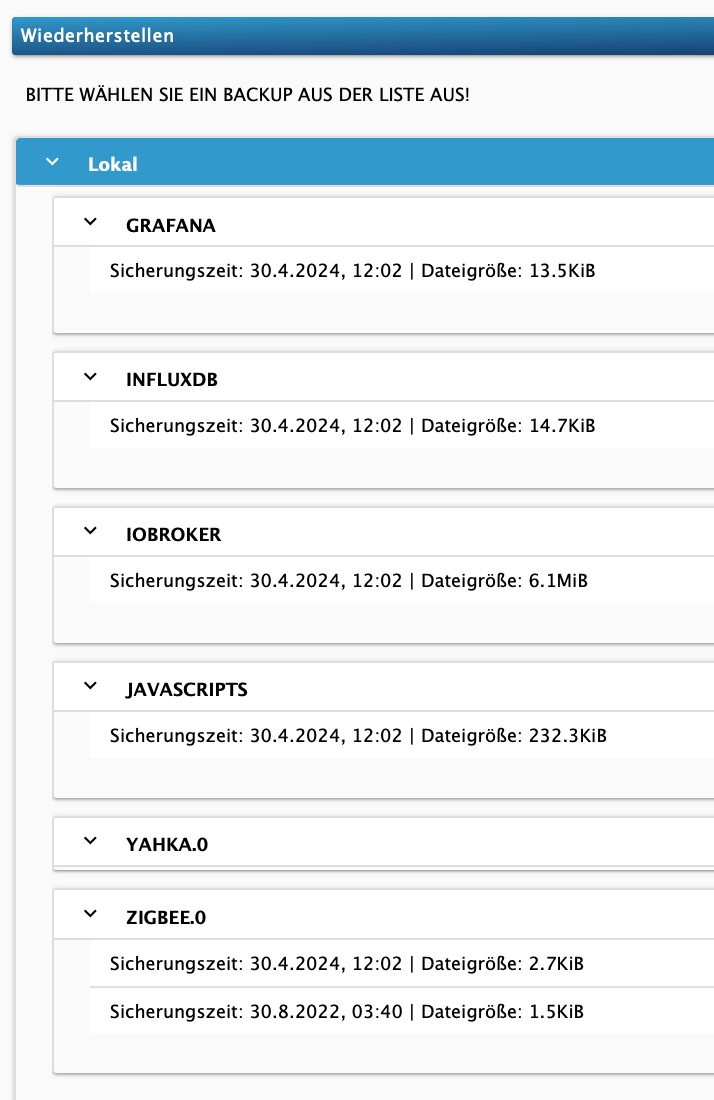
-
@thomas-braun sagte in Umzug auf Raspberry Pi 5:
mount | sortsagt?
.. dies ..
pi@raspiBullseye:~ $ mount | sort binfmt_misc on /proc/sys/fs/binfmt_misc type binfmt_misc (rw,nosuid,nodev,noexec,relatime) bpf on /sys/fs/bpf type bpf (rw,nosuid,nodev,noexec,relatime,mode=700) cgroup2 on /sys/fs/cgroup type cgroup2 (rw,nosuid,nodev,noexec,relatime) configfs on /sys/kernel/config type configfs (rw,nosuid,nodev,noexec,relatime) debugfs on /sys/kernel/debug type debugfs (rw,nosuid,nodev,noexec,relatime) devpts on /dev/pts type devpts (rw,nosuid,noexec,relatime,gid=5,mode=620,ptmxmode=000) /dev/sda1 on /boot type vfat (rw,relatime,fmask=0022,dmask=0022,codepage=437,iocharset=ascii,shortname=mixed,flush,errors=remount-ro) /dev/sda2 on / type ext4 (rw,noatime) devtmpfs on /dev type devtmpfs (rw,relatime,size=3735168k,nr_inodes=933792,mode=755) fusectl on /sys/fs/fuse/connections type fusectl (rw,nosuid,nodev,noexec,relatime) lxcfs on /var/lib/lxcfs type fuse.lxcfs (rw,nosuid,nodev,relatime,user_id=0,group_id=0,allow_other) mqueue on /dev/mqueue type mqueue (rw,nosuid,nodev,noexec,relatime) proc on /proc type proc (rw,relatime) pstore on /sys/fs/pstore type pstore (rw,nosuid,nodev,noexec,relatime) ramfs on /run/credentials/systemd-sysctl.service type ramfs (ro,nosuid,nodev,noexec,relatime,mode=700) ramfs on /run/credentials/systemd-sysusers.service type ramfs (ro,nosuid,nodev,noexec,relatime,mode=700) ramfs on /run/credentials/systemd-tmpfiles-setup-dev.service type ramfs (ro,nosuid,nodev,noexec,relatime,mode=700) ramfs on /run/credentials/systemd-tmpfiles-setup.service type ramfs (ro,nosuid,nodev,noexec,relatime,mode=700) securityfs on /sys/kernel/security type securityfs (rw,nosuid,nodev,noexec,relatime) sunrpc on /run/rpc_pipefs type rpc_pipefs (rw,relatime) sysfs on /sys type sysfs (rw,nosuid,nodev,noexec,relatime) systemd-1 on /proc/sys/fs/binfmt_misc type autofs (rw,relatime,fd=30,pgrp=1,timeout=0,minproto=5,maxproto=5,direct) tmpfs on /dev/shm type tmpfs (rw,nosuid,nodev) tmpfs on /run/lock type tmpfs (rw,nosuid,nodev,noexec,relatime,size=5120k) tmpfs on /run type tmpfs (rw,nosuid,nodev,size=1599760k,nr_inodes=819200,mode=755) tmpfs on /run/user/1000 type tmpfs (rw,nosuid,nodev,relatime,size=799876k,nr_inodes=199969,mode=700,uid=1000,gid=1000) tracefs on /sys/kernel/tracing type tracefs (rw,nosuid,nodev,noexec,relatime).. womit ich als Laie nicht viel anfangen kann.
-
@thomas-braun sagte in Umzug auf Raspberry Pi 5:
mount | sortsagt?
.. dies ..
pi@raspiBullseye:~ $ mount | sort binfmt_misc on /proc/sys/fs/binfmt_misc type binfmt_misc (rw,nosuid,nodev,noexec,relatime) bpf on /sys/fs/bpf type bpf (rw,nosuid,nodev,noexec,relatime,mode=700) cgroup2 on /sys/fs/cgroup type cgroup2 (rw,nosuid,nodev,noexec,relatime) configfs on /sys/kernel/config type configfs (rw,nosuid,nodev,noexec,relatime) debugfs on /sys/kernel/debug type debugfs (rw,nosuid,nodev,noexec,relatime) devpts on /dev/pts type devpts (rw,nosuid,noexec,relatime,gid=5,mode=620,ptmxmode=000) /dev/sda1 on /boot type vfat (rw,relatime,fmask=0022,dmask=0022,codepage=437,iocharset=ascii,shortname=mixed,flush,errors=remount-ro) /dev/sda2 on / type ext4 (rw,noatime) devtmpfs on /dev type devtmpfs (rw,relatime,size=3735168k,nr_inodes=933792,mode=755) fusectl on /sys/fs/fuse/connections type fusectl (rw,nosuid,nodev,noexec,relatime) lxcfs on /var/lib/lxcfs type fuse.lxcfs (rw,nosuid,nodev,relatime,user_id=0,group_id=0,allow_other) mqueue on /dev/mqueue type mqueue (rw,nosuid,nodev,noexec,relatime) proc on /proc type proc (rw,relatime) pstore on /sys/fs/pstore type pstore (rw,nosuid,nodev,noexec,relatime) ramfs on /run/credentials/systemd-sysctl.service type ramfs (ro,nosuid,nodev,noexec,relatime,mode=700) ramfs on /run/credentials/systemd-sysusers.service type ramfs (ro,nosuid,nodev,noexec,relatime,mode=700) ramfs on /run/credentials/systemd-tmpfiles-setup-dev.service type ramfs (ro,nosuid,nodev,noexec,relatime,mode=700) ramfs on /run/credentials/systemd-tmpfiles-setup.service type ramfs (ro,nosuid,nodev,noexec,relatime,mode=700) securityfs on /sys/kernel/security type securityfs (rw,nosuid,nodev,noexec,relatime) sunrpc on /run/rpc_pipefs type rpc_pipefs (rw,relatime) sysfs on /sys type sysfs (rw,nosuid,nodev,noexec,relatime) systemd-1 on /proc/sys/fs/binfmt_misc type autofs (rw,relatime,fd=30,pgrp=1,timeout=0,minproto=5,maxproto=5,direct) tmpfs on /dev/shm type tmpfs (rw,nosuid,nodev) tmpfs on /run/lock type tmpfs (rw,nosuid,nodev,noexec,relatime,size=5120k) tmpfs on /run type tmpfs (rw,nosuid,nodev,size=1599760k,nr_inodes=819200,mode=755) tmpfs on /run/user/1000 type tmpfs (rw,nosuid,nodev,relatime,size=799876k,nr_inodes=199969,mode=700,uid=1000,gid=1000) tracefs on /sys/kernel/tracing type tracefs (rw,nosuid,nodev,noexec,relatime).. womit ich als Laie nicht viel anfangen kann.
Alles gut. Ich wollte nur Segen, ob vielleicht die Freigabe noch gemountet ist.
-
Alles gut. Ich wollte nur Segen, ob vielleicht die Freigabe noch gemountet ist.
@thomas-braun sagte in Umzug auf Raspberry Pi 5:
Alles gut.
Da bin ich mir jedoch alles Andere als sicher. Müsste nicht - zumindest das InfluxDB - Backup deutlich größer sein?
-
@thomas-braun sagte in Umzug auf Raspberry Pi 5:
Alles gut.
Da bin ich mir jedoch alles Andere als sicher. Müsste nicht - zumindest das InfluxDB - Backup deutlich größer sein?
Das alles gut bezog sich auf die mounts.
Warum die Backups so klein sind erklärt das nicht. -
Das alles gut bezog sich auf die mounts.
Warum die Backups so klein sind erklärt das nicht. -
Da ich hier nicht weiterkomme, habe ich nach Alternativen gesucht. Zurzeit scheint mir eine mögliche Lösung ..
- influx backup <BackupDatei>
- Backupdatei von InfluxDB auf PC (mit FileZilla)
- Auf dem Pi5 InfluxDB und CLI installieren
- Backupdatei vom PC auf Pi5 kopieren
- influx restore <BackupDatei>
Vermutlich dürfte das auch das nicht auf Anhieb funktionieren, weil ich als Glückspilz im Pechhaben gewiss wieder etwas übersehen habe.
-
Da ich hier nicht weiterkomme, habe ich nach Alternativen gesucht. Zurzeit scheint mir eine mögliche Lösung ..
- influx backup <BackupDatei>
- Backupdatei von InfluxDB auf PC (mit FileZilla)
- Auf dem Pi5 InfluxDB und CLI installieren
- Backupdatei vom PC auf Pi5 kopieren
- influx restore <BackupDatei>
Vermutlich dürfte das auch das nicht auf Anhieb funktionieren, weil ich als Glückspilz im Pechhaben gewiss wieder etwas übersehen habe.
@legro sagte in Umzug auf Raspberry Pi 5:
gewiss wieder etwas übersehen habe.
Woher weißt du eigentlich, dass das Backup zu klein ist? Ich vermute fast, dass deine Backupeinstellungen für die InfluxDB nicht korrekt sind. Zeig diese mal und welche Buckets auf der Datenbank existieren.
-
@legro sagte in Umzug auf Raspberry Pi 5:
gewiss wieder etwas übersehen habe.
Woher weißt du eigentlich, dass das Backup zu klein ist? Ich vermute fast, dass deine Backupeinstellungen für die InfluxDB nicht korrekt sind. Zeig diese mal und welche Buckets auf der Datenbank existieren.
Bereits über zwei Jahre sammle ich Daten mittels InfluxDB. Da kommen ganz sicher mehr als bloß 16KB zusammen.
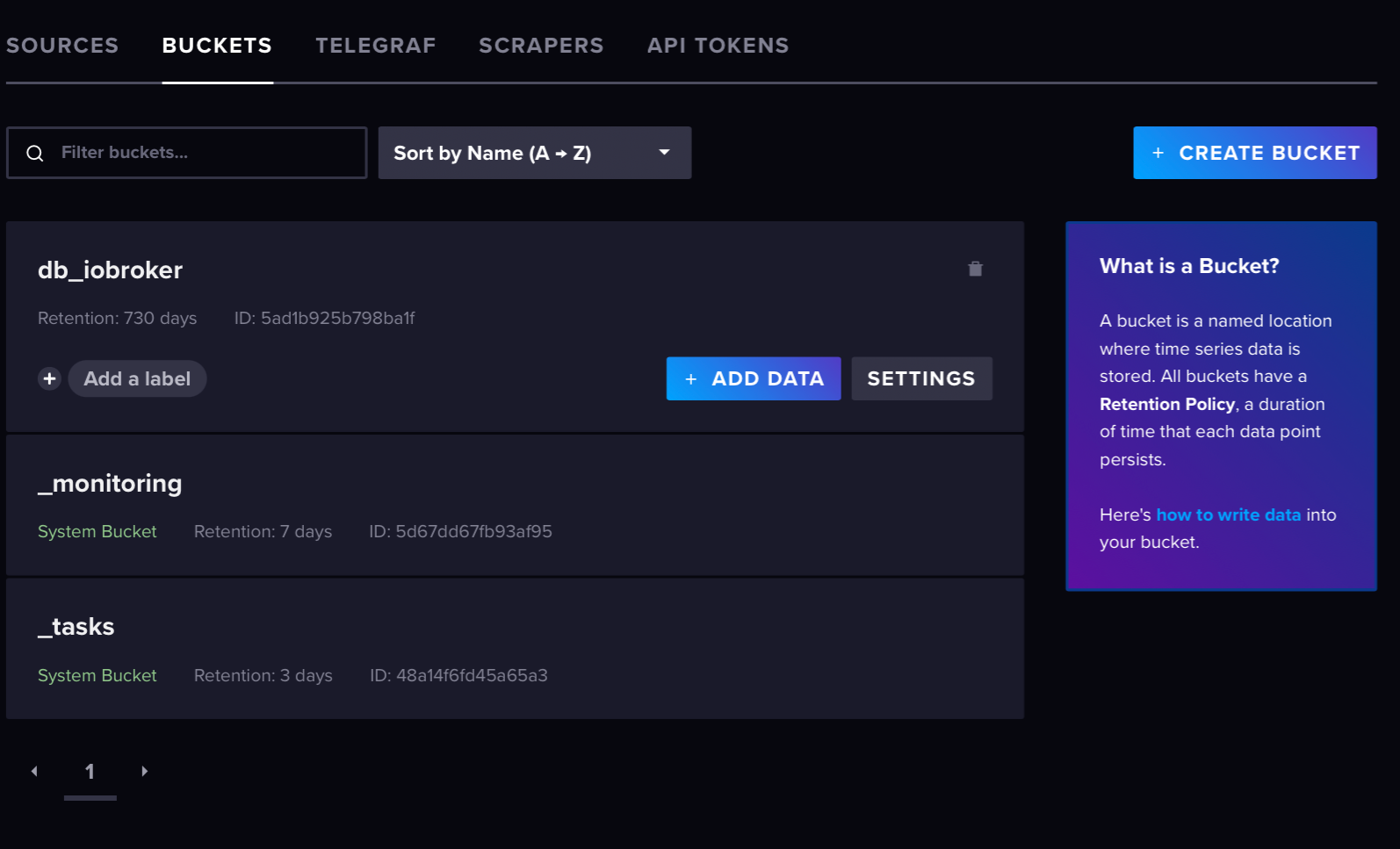
-
Bereits über zwei Jahre sammle ich Daten mittels InfluxDB. Da kommen ganz sicher mehr als bloß 16KB zusammen.
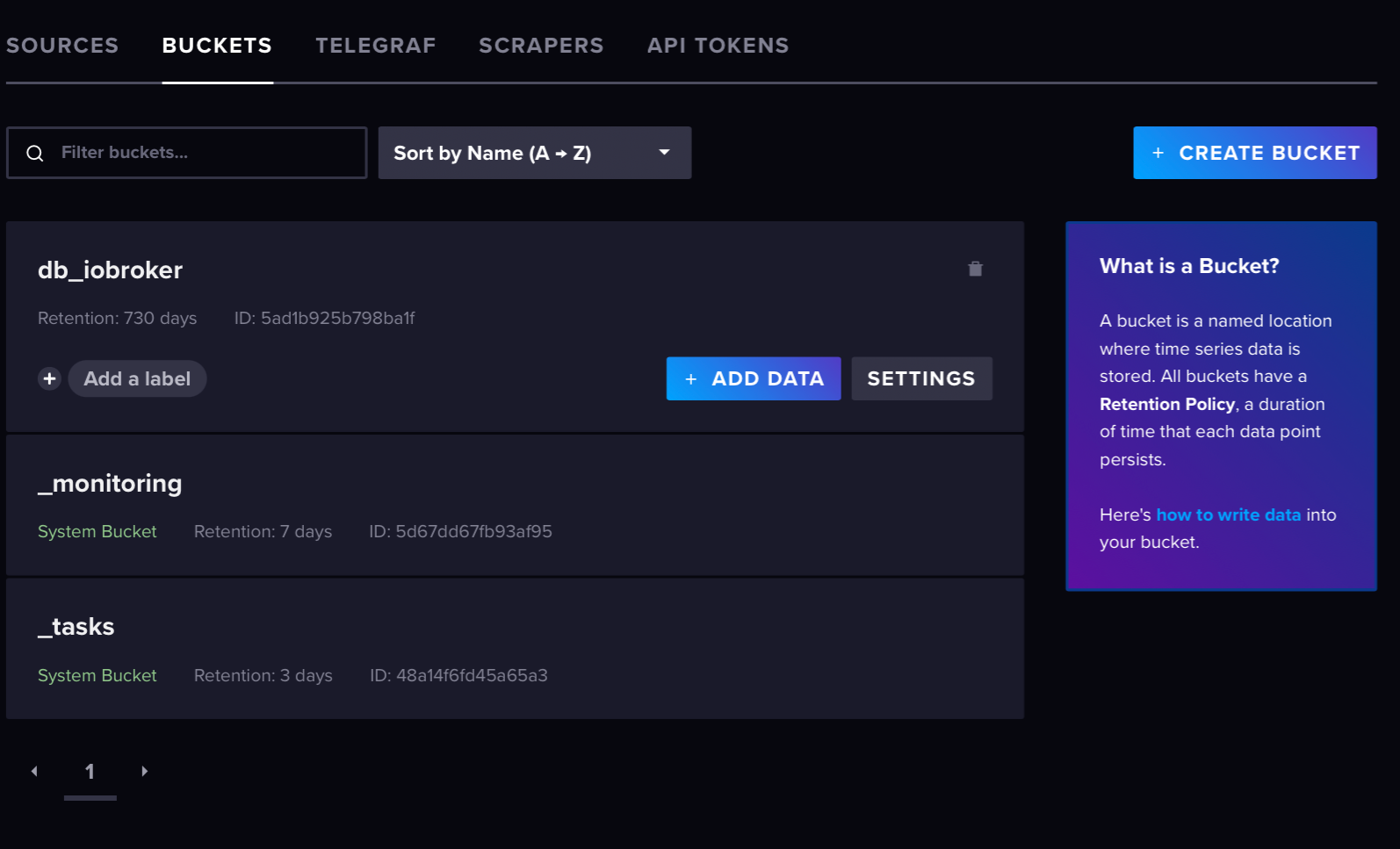
Und ein Backup 'von Hand' der Datenbank funktioniert?
-
Bereits über zwei Jahre sammle ich Daten mittels InfluxDB. Da kommen ganz sicher mehr als bloß 16KB zusammen.
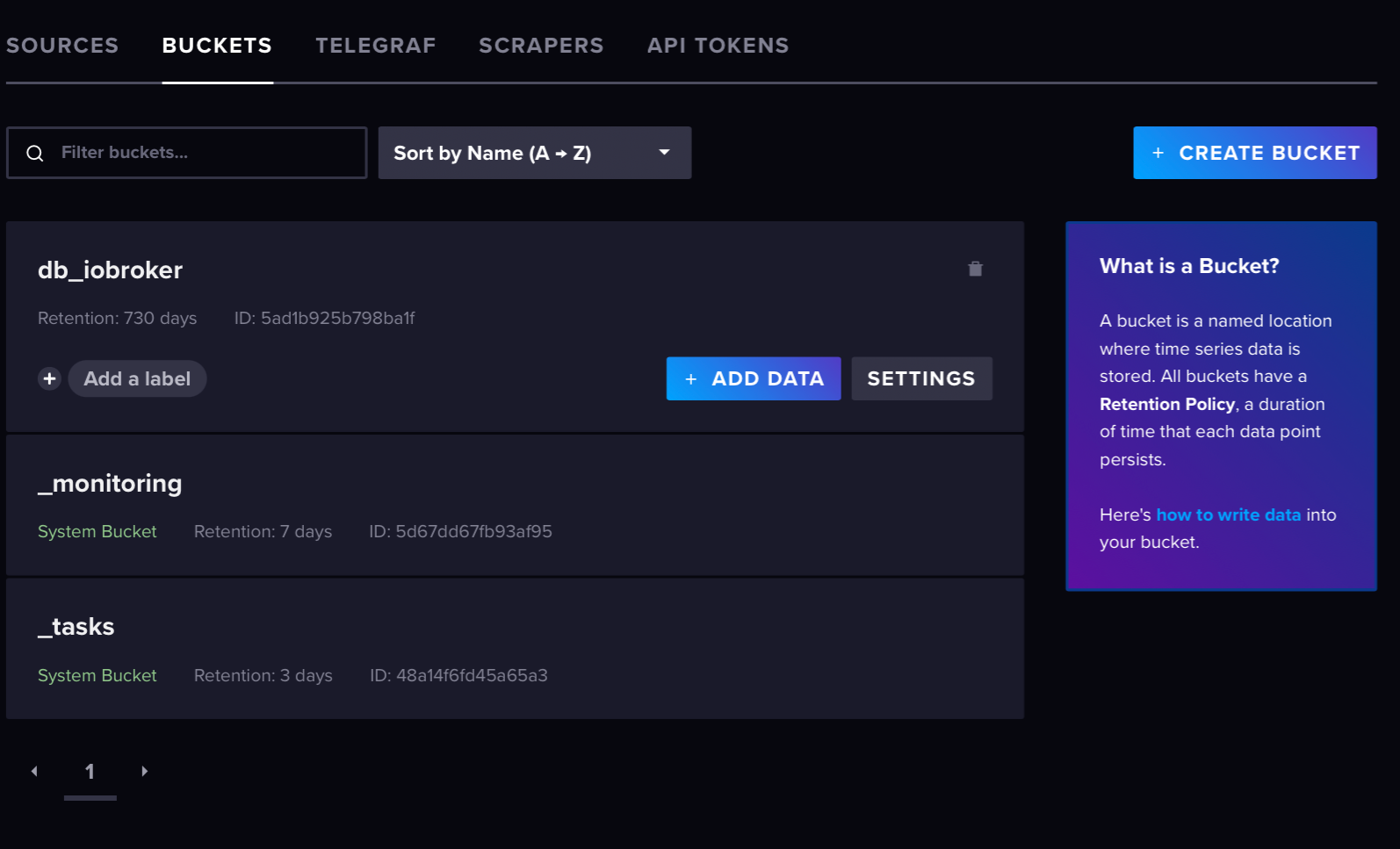
@legro und was ist mit
@marc-berg sagte in Umzug auf Raspberry Pi 5:
Ich vermute fast, dass deine Backupeinstellungen für die InfluxDB nicht korrekt sind. Zeig diese mal
-
Und ein Backup 'von Hand' der Datenbank funktioniert?
@thomas-braun sagte in Umzug auf Raspberry Pi 5:
Und ein Backup 'von Hand' der Datenbank funktioniert?
Das Backup via CLI von InfluxDB habe ich noch nicht ausprobiert. Wenn ich's durchgeführt habe, werde ich berichten.
Wo finde ich die von dir gewünschten Einstellungen? In BackItUp kann ich doch bloß die Option zu InfluxDB aktivieren.
-
@thomas-braun sagte in Umzug auf Raspberry Pi 5:
Und ein Backup 'von Hand' der Datenbank funktioniert?
Das Backup via CLI von InfluxDB habe ich noch nicht ausprobiert. Wenn ich's durchgeführt habe, werde ich berichten.
Wo finde ich die von dir gewünschten Einstellungen? In BackItUp kann ich doch bloß die Option zu InfluxDB aktivieren.
-
Was soll ich da anderes einstellen?
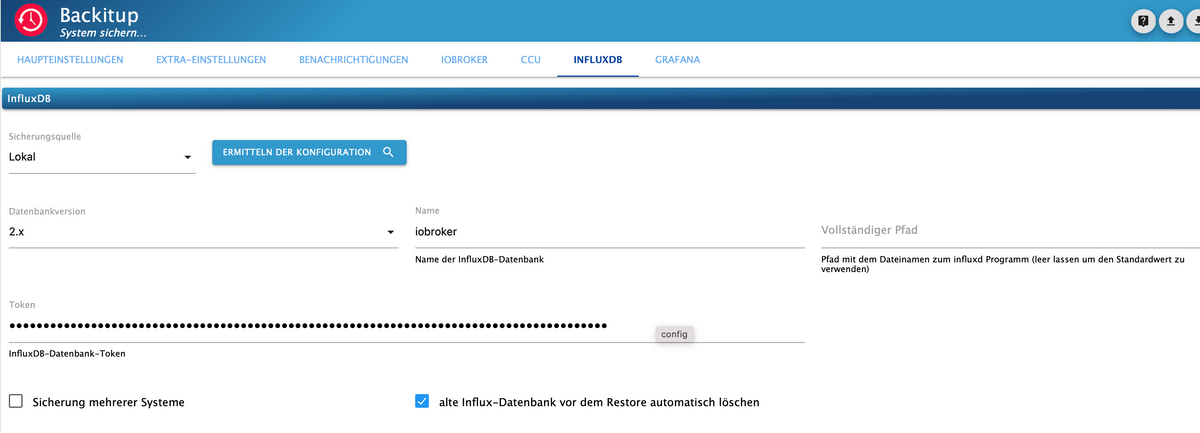
Im Laufe der Zeit war der Token - warum auch immer - ungültig geworden. Diesen habe ich erneuert. Seither funktioniert das Update ja auch wieder - leider nicht richtig.