NEWS
Homebridge Fehler Code 243
-
@marcelinho sagte in Homebridge Fehler Code 243:
Boot Target: graphical.target
Stell da um auf multi-user.
sudo systemctl set-default multi-user.target/dev/mmcblk0p2 ext4 29G 26G 2.1G 93% /
Dein root-Verzeichnis läuft voll.
Räum da auf.nodejs ist hinten und vorne falsch installiert.
iob nodejs-updateund nodejs18 darüber sauber installieren lassen.
Pending Updates: 180
System regelmäßig (bzw. überhaupt) pflegen.
Mit der influxdb gibt es wohl auch Trouble.
@thomas-braun said in Homebridge Fehler Code 243:
iob nodejs-update
Danke Dir, wie kann ich root-Verzeichnis aufräumen?
Influxdb läuft bisher problemlos - was kann ich da tun? -
@thomas-braun said in Homebridge Fehler Code 243:
iob nodejs-update
Danke Dir, wie kann ich root-Verzeichnis aufräumen?
Influxdb läuft bisher problemlos - was kann ich da tun?@marcelinho sagte in Homebridge Fehler Code 243:
Danke Dir, wie kann ich root-Verzeichnis aufräumen?
Erstmal schauen, was da so dickes drin liegt und wo man ansetzen muss.
Ich mach das immer persudo ncdu /ncdu muss u. U. noch nachinstalliert werden.
-
@thomas-braun said in Homebridge Fehler Code 243:
iob nodejs-update
Danke Dir, wie kann ich root-Verzeichnis aufräumen?
Influxdb läuft bisher problemlos - was kann ich da tun?@marcelinho sagte in Homebridge Fehler Code 243:
Influxdb läuft bisher problemlos - was kann ich da tun?
Wenn es problemlos liefe hättest du nicht die ganzen Meldungen im LogFile.
Ich setze influxdb aber nicht ein, muss dir vielleicht wer anders helfen.
@Marc-Berg ist hier der DB-Spezialist. -
@thomas-braun said in Homebridge Fehler Code 243:
iob nodejs-update
Danke Dir, wie kann ich root-Verzeichnis aufräumen?
Influxdb läuft bisher problemlos - was kann ich da tun?@marcelinho sagte in Homebridge Fehler Code 243:
Influxdb läuft bisher problemlos - was kann ich da tun?
Ich würde sagen, unter normalen Bedingungen bekommt man eine InfluxDB kaum in solche Größenordnungen wie bei dir. Der Klassiker ist, dass man versehentlich das Logging von Performancedaten aktiviert hat. Du kannst mal diesen Thread anschauen, ob das bei dir der Fall ist:
https://forum.iobroker.net/topic/73784/speicherplatzbelegung-influxdb2-nach-containerisierung
-
@marcelinho sagte in Homebridge Fehler Code 243:
Influxdb läuft bisher problemlos - was kann ich da tun?
Wenn es problemlos liefe hättest du nicht die ganzen Meldungen im LogFile.
Ich setze influxdb aber nicht ein, muss dir vielleicht wer anders helfen.
@Marc-Berg ist hier der DB-Spezialist.@thomas-braun also nodejs habe ich hinbekommen laut iob diag. Aber in Homebridge funktioniert es noch nicht...
======== Start marking the full check here =========
Skript v.2023-10-10 *** BASE SYSTEM *** Static hostname: raspberrypi Icon name: computer Operating System: Debian GNU/Linux 12 (bookworm) Kernel: Linux 6.1.0-rpi7-rpi-v8 Architecture: arm64 Model : Raspberry Pi 4 Model B Rev 1.5 Docker : false Virtualization : none Kernel : aarch64 Userland : arm64 Systemuptime and Load: 12:51:12 up 69 days, 17:46, 4 users, load average: 0.92, 0.67, 1.32 CPU threads: 4 *** RASPBERRY THROTTLING *** Current issues: No throttling issues detected. Previously detected issues: No throttling issues detected. *** Time and Time Zones *** Local time: Tue 2024-04-23 12:51:12 CEST Universal time: Tue 2024-04-23 10:51:12 UTC RTC time: n/a Time zone: Europe/Berlin (CEST, +0200) System clock synchronized: yes NTP service: active RTC in local TZ: no *** User and Groups *** pi /home/pi pi adm dialout cdrom sudo audio video plugdev games users input render netdev lpadmin gpio i2c spi iobroker *** X-Server-Setup *** X-Server: false Desktop: Terminal: tty Boot Target: multi-user.target *** MEMORY *** total used free shared buff/cache available Mem: 4.0G 2.9G 321M 17M 878M 1.1G Swap: 104M 104M 389K Total: 4.1G 3.0G 322M 3793 M total memory 2740 M used memory 1102 M active memory 2016 M inactive memory 306 M free memory 36 M buffer memory 801 M swap cache 99 M total swap 99 M used swap 0 M free swap Raspberry only: oom events: 0 lifetime oom required: 0 Mbytes total time in oom handler: 0 ms max time spent in oom handler: 0 ms *** FAILED SERVICES *** UNIT LOAD ACTIVE SUB DESCRIPTION 0 loaded units listed. *** FILESYSTEM *** Filesystem Type Size Used Avail Use% Mounted on udev devtmpfs 1.6G 0 1.6G 0% /dev tmpfs tmpfs 380M 1.3M 379M 1% /run /dev/mmcblk0p2 ext4 29G 27G 1.2G 96% / tmpfs tmpfs 1.9G 140K 1.9G 1% /dev/shm tmpfs tmpfs 5.0M 16K 5.0M 1% /run/lock /dev/mmcblk0p1 vfat 510M 73M 438M 15% /boot/firmware tmpfs tmpfs 380M 36K 380M 1% /run/user/1000 Messages concerning ext4 filesystem in dmesg: [Tue Feb 13 18:05:08 2024] Kernel command line: coherent_pool=1M 8250.nr_uarts=0 snd_bcm2835.enable_headphones=0 snd_bc_hdmi=0 smsc95xx.macaddr=D8:3A:DD:1A:71:9B vc_mem.mem_base=0x3ec00000 vc_mem.mem_size=0x40000000 console=ttyS0,115200s rootwait quiet splash plymouth.ignore-serial-consoles [Tue Feb 13 18:05:11 2024] EXT4-fs (mmcblk0p2): mounted filesystem with ordered data mode. Quota mode: none. [Tue Feb 13 18:05:14 2024] EXT4-fs (mmcblk0p2): re-mounted. Quota mode: none. Show mounted filesystems \(real ones only\): TARGET SOURCE FSTYPE OPTIONS / /dev/mmcblk0p2 ext4 rw,noatime |-/run/user/1000/doc portal fuse.portal rw,nosuid,nodev,relatime,user_id=1000,group_id=1000 `-/boot/firmware /dev/mmcblk0p1 vfat rw,relatime,fmask=0022,dmask=0022,codepage=437,iocharset=ascii,shortnam Files in neuralgic directories: /var: 18G /var/ 16G /var/lib 15G /var/lib/influxdb/engine/data/86690b2dbdd230c8/autogen 15G /var/lib/influxdb/engine/data/86690b2dbdd230c8 15G /var/lib/influxdb/engine/data Archived and active journals take up 699.9M in the file system. /opt/iobroker/backups: 213M /opt/iobroker/backups/ /opt/iobroker/iobroker-data: 308M /opt/iobroker/iobroker-data/ 191M /opt/iobroker/iobroker-data/files 57M /opt/iobroker/iobroker-data/files/javascript.admin 52M /opt/iobroker/iobroker-data/backup-objects 38M /opt/iobroker/iobroker-data/files/javascript.admin/static The five largest files in iobroker-data are: 24M /opt/iobroker/iobroker-data/files/web.admin/static/js/main.135279a0.js.map 22M /opt/iobroker/iobroker-data/files/modbus.admin/static/js/main.578d79d9.js.map 21M /opt/iobroker/iobroker-data/objects.jsonl 8.8M /opt/iobroker/iobroker-data/files/modbus.admin/static/js/main.578d79d9.js 8.7M /opt/iobroker/iobroker-data/states.jsonl USB-Devices by-id: USB-Sticks - Avoid direct links to /dev/* in your adapter setups, please always prefer the links 'by-id': /dev/serial/by-id/usb-ITead_Sonoff_Zigbee_3.0_USB_Dongle_Plus_c4452914ae9ded11bf33d1a5a7669f5d-if00-port0 *** NodeJS-Installation *** /usr/bin/nodejs v18.20.2 /usr/bin/node v18.20.2 /usr/bin/npm 10.5.0 /usr/bin/npx 10.5.0 /usr/bin/corepack 0.25.2 nodejs: Installed: 18.20.2-1nodesource1 Candidate: 18.20.2-1nodesource1 Version table: *** 18.20.2-1nodesource1 600 500 https://deb.nodesource.com/node_18.x nodistro/main arm64 Packages 100 /var/lib/dpkg/status 18.20.1-1nodesource1 600 500 https://deb.nodesource.com/node_18.x nodistro/main arm64 Packages 18.20.0-1nodesource1 600 500 https://deb.nodesource.com/node_18.x nodistro/main arm64 Packages 18.19.1-1nodesource1 600 500 https://deb.nodesource.com/node_18.x nodistro/main arm64 Packages 18.19.0+dfsg-6~deb12u1 500 500 http://deb.debian.org/debian-security bookworm-security/main arm64 Packages 18.19.0-1nodesource1 600 500 https://deb.nodesource.com/node_18.x nodistro/main arm64 Packages 18.18.2-1nodesource1 600 500 https://deb.nodesource.com/node_18.x nodistro/main arm64 Packages 18.18.1-1nodesource1 600 500 https://deb.nodesource.com/node_18.x nodistro/main arm64 Packages 18.18.0-1nodesource1 600 500 https://deb.nodesource.com/node_18.x nodistro/main arm64 Packages 18.17.1-1nodesource1 600 500 https://deb.nodesource.com/node_18.x nodistro/main arm64 Packages 18.17.0-1nodesource1 600 500 https://deb.nodesource.com/node_18.x nodistro/main arm64 Packages 18.16.1-1nodesource1 600 500 https://deb.nodesource.com/node_18.x nodistro/main arm64 Packages 18.16.0-1nodesource1 600 500 https://deb.nodesource.com/node_18.x nodistro/main arm64 Packages 18.15.0-1nodesource1 600 500 https://deb.nodesource.com/node_18.x nodistro/main arm64 Packages 18.14.2-1nodesource1 600 500 https://deb.nodesource.com/node_18.x nodistro/main arm64 Packages 18.14.1-1nodesource1 600 500 https://deb.nodesource.com/node_18.x nodistro/main arm64 Packages 18.14.0-1nodesource1 600 500 https://deb.nodesource.com/node_18.x nodistro/main arm64 Packages 18.13.0+dfsg1-1 500 500 http://deb.debian.org/debian bookworm/main arm64 Packages 18.13.0-1nodesource1 600 500 https://deb.nodesource.com/node_18.x nodistro/main arm64 Packages 18.12.0-1nodesource1 600 500 https://deb.nodesource.com/node_18.x nodistro/main arm64 Packages 18.11.0-1nodesource1 600 500 https://deb.nodesource.com/node_18.x nodistro/main arm64 Packages 18.10.0-1nodesource1 600 500 https://deb.nodesource.com/node_18.x nodistro/main arm64 Packages 18.9.1-1nodesource1 600 500 https://deb.nodesource.com/node_18.x nodistro/main arm64 Packages 18.9.0-1nodesource1 600 500 https://deb.nodesource.com/node_18.x nodistro/main arm64 Packages 18.8.0-1nodesource1 600 500 https://deb.nodesource.com/node_18.x nodistro/main arm64 Packages 18.7.0-1nodesource1 600 500 https://deb.nodesource.com/node_18.x nodistro/main arm64 Packages 18.6.0-1nodesource1 600 500 https://deb.nodesource.com/node_18.x nodistro/main arm64 Packages 18.5.0-1nodesource1 600 500 https://deb.nodesource.com/node_18.x nodistro/main arm64 Packages 18.4.0-1nodesource1 600 500 https://deb.nodesource.com/node_18.x nodistro/main arm64 Packages 18.3.0-1nodesource1 600 500 https://deb.nodesource.com/node_18.x nodistro/main arm64 Packages 18.2.0-1nodesource1 600 500 https://deb.nodesource.com/node_18.x nodistro/main arm64 Packages 18.1.0-1nodesource1 600 500 https://deb.nodesource.com/node_18.x nodistro/main arm64 Packages 18.0.0-1nodesource1 600 500 https://deb.nodesource.com/node_18.x nodistro/main arm64 Packages Temp directories causing npm8 problem: 0 No problems detected Errors in npm tree: *** ioBroker-Installation *** ioBroker Status iobroker is running on this host. Objects type: jsonl States type: jsonl Core adapters versions js-controller: 5.0.19 admin: 6.13.16 javascript: 7.8.0 Adapters from github: 3 Adapter State + system.adapter.admin.0 : admin : raspberrypi - enabled + system.adapter.alexa2.0 : alexa2 : raspberrypi - enabled + system.adapter.backitup.0 : backitup : raspberrypi - enabled + system.adapter.cloud.0 : cloud : raspberrypi - enabled + system.adapter.daikin-cloud.0 : daikin-cloud : raspberrypi - enabled + system.adapter.daikin.0 : daikin : raspberrypi - enabled + system.adapter.daikin.1 : daikin : raspberrypi - enabled + system.adapter.discovery.0 : discovery : raspberrypi - enabled + system.adapter.ecovacs-deebot.0 : ecovacs-deebot : raspberrypi - enabled + system.adapter.influxdb.0 : influxdb : raspberrypi - enabled + system.adapter.iqontrol.0 : iqontrol : raspberrypi - enabled + system.adapter.javascript.0 : javascript : raspberrypi - enabled + system.adapter.lg-thinq.0 : lg-thinq : raspberrypi - enabled + system.adapter.meross.0 : meross : raspberrypi - enabled + system.adapter.mqtt.0 : mqtt : raspberrypi - enabled + system.adapter.myenergi.0 : myenergi : raspberrypi - enabled + system.adapter.node-red.0 : node-red : raspberrypi - enabled + system.adapter.shelly.0 : shelly : raspberrypi - enabled + system.adapter.smart-eq.0 : smart-eq : raspberrypi - enabled + system.adapter.tesla-motors.0 : tesla-motors : raspberrypi - enabled + system.adapter.tuya.0 : tuya : raspberrypi - enabled + system.adapter.web.0 : web : raspberrypi - enabled + system.adapter.zigbee2mqtt.0 : zigbee2mqtt : raspberrypi - enabled + instance is alive Enabled adapters with bindings + system.adapter.admin.0 : admin : raspberrypi - enabled + system.adapter.influxdb.0 : influxdb : raspberrypi - enabled + system.adapter.mqtt.0 : mqtt : raspberrypi - enabled + system.adapter.node-red.0 : node-red : raspberrypi - enabled + system.adapter.shelly.0 : shelly : raspberrypi - enabled + system.adapter.web.0 : web : raspberrypi - enabled ioBroker-Repositories stable : http://download.iobroker.net/sources-dist.json beta : http://download.iobroker.net/sources-dist-latest.json Active repo(s): stable Installed ioBroker-Instances Used repository: stable Adapter "admin" : 6.13.16 , installed 6.13.16 Adapter "alexa2" : 3.26.5 , installed 3.26.5 Adapter "backitup" : 2.11.0 , installed 2.11.0 Adapter "cloud" : 5.0.1 , installed 5.0.1 Adapter "daikin" : 1.4.2 , installed 1.4.2 Adapter "daikin-cloud" : 0.3.0 , installed 0.3.0 Adapter "discovery" : 4.4.0 , installed 4.4.0 Adapter "ecovacs-deebot": 1.4.15 , installed 1.4.15 Adapter "homekit-controller": 0.5.10, installed 0.5.10 Adapter "influxdb" : 4.0.2 , installed 4.0.2 Adapter "iqontrol" : 2.3.0 , installed 2.3.0 Adapter "javascript" : 7.8.0 , installed 7.8.0 Controller "js-controller": 5.0.19 , installed 5.0.19 Adapter "lg-thinq" : 0.3.3 , installed 0.3.3 Adapter "meross" : 1.17.0 , installed 1.17.0 Adapter "modbus" : 6.1.0 , installed 6.1.0 Adapter "mqtt" : 5.2.0 , installed 5.2.0 Adapter "mqtt-client" : 1.7.0 , installed 1.7.0 Adapter "myenergi" : 0.0.3 , installed 0.0.3 Adapter "node-red" : 5.2.0 , installed 5.2.0 Adapter "openhab" : 1.1.0 , installed 1.1.0 Adapter "shelly" : 6.8.0 , installed 6.8.0 Adapter "simple-api" : 2.7.2 , installed 2.7.2 Adapter "smart-eq" : 0.0.4 , installed 0.0.6 Adapter "socketio" : 6.6.1 , installed 6.6.1 Adapter "tesla-motors" : 1.3.2 , installed 1.3.2 Adapter "tuya" : 3.15.0 , installed 3.15.0 Adapter "web" : 6.2.5 , installed 6.2.5 Adapter "ws" : 2.5.11 , installed 2.5.11 Adapter "zigbee" : 1.10.3 , installed 1.10.3 Adapter "zigbee2mqtt" : 2.13.6 , installed 2.13.6 Objects and States Please stand by - This may take a while Objects: 14990 States: 13387 *** OS-Repositories and Updates *** Hit:1 http://deb.debian.org/debian bookworm InRelease Hit:2 http://deb.debian.org/debian-security bookworm-security InRelease Hit:3 http://deb.debian.org/debian bookworm-updates InRelease Hit:4 http://archive.raspberrypi.com/debian bookworm InRelease Hit:5 https://repos.influxdata.com/debian stable InRelease Hit:6 https://apt.grafana.com stable InRelease Hit:7 https://deb.nodesource.com/node_18.x nodistro InRelease Hit:8 https://repo.homebridge.io stable InRelease Reading package lists... Pending Updates: 0 *** Listening Ports *** Active Internet connections (only servers) Proto Recv-Q Send-Q Local Address Foreign Address State User Inode PID/Program name tcp 0 0 127.0.0.1:39715 0.0.0.0:* LISTEN 112 46457213 2097759/homebridg tcp 0 0 127.0.0.1:9001 0.0.0.0:* LISTEN 1001 46540273 2123199/iobroker. tcp 0 0 127.0.0.1:9000 0.0.0.0:* LISTEN 1001 46539313 2123199/iobroker. tcp 0 0 127.0.0.1:39639 0.0.0.0:* LISTEN 112 46457242 2097771/homebridg tcp 0 0 127.0.0.1:631 0.0.0.0:* LISTEN 0 46142328 2081606/cupsd tcp 0 0 0.0.0.0:22 0.0.0.0:* LISTEN 0 17032 803/sshd: /usr/sb tcp 0 0 127.0.0.1:43327 0.0.0.0:* LISTEN 112 46458116 2097772/homebridg tcp 0 0 127.0.0.1:45013 0.0.0.0:* LISTEN 112 46455694 2097765/homebridg tcp 0 0 127.0.0.1:34425 0.0.0.0:* LISTEN 112 46480613 2097757/homebridg tcp 0 0 127.0.0.1:34275 0.0.0.0:* LISTEN 112 46457194 2097778/homebridg tcp 0 0 0.0.0.0:8080 0.0.0.0:* LISTEN 1000 684423 32124/node tcp 0 0 0.0.0.0:1880 0.0.0.0:* LISTEN 1001 46540528 2123279/node-red tcp 0 0 0.0.0.0:1882 0.0.0.0:* LISTEN 1001 46541106 2123467/io.shelly tcp 0 0 0.0.0.0:1883 0.0.0.0:* LISTEN 114 17024 779/mosquitto tcp 0 0 0.0.0.0:1885 0.0.0.0:* LISTEN 1001 46541132 2123482/io.mqtt.0 tcp 0 0 127.0.0.1:44081 0.0.0.0:* LISTEN 112 46456352 2097758/homebridg tcp 0 0 127.0.0.1:33795 0.0.0.0:* LISTEN 112 46457227 2097785/homebridg tcp6 0 0 :::8581 :::* LISTEN 112 46418999 2094723/hb-servic tcp6 0 0 :::45391 :::* LISTEN 112 46458125 2097771/homebridg tcp6 0 0 :::37166 :::* LISTEN 112 46456334 2097758/homebridg tcp6 0 0 :::53299 :::* LISTEN 112 46456339 2097772/homebridg tcp6 0 0 :::22 :::* LISTEN 0 17034 803/sshd: /usr/sb tcp6 0 0 :::3000 :::* LISTEN 113 46530636 2107469/grafana tcp6 0 0 :::52120 :::* LISTEN 112 46455673 2097785/homebridg tcp6 0 0 :::47961 :::* LISTEN 112 46455615 2097757/homebridg tcp6 0 0 ::1:631 :::* LISTEN 0 46142327 2081606/cupsd tcp6 0 0 :::39667 :::* LISTEN 112 46456297 2097759/homebridg tcp6 0 0 :::51798 :::* LISTEN 112 46457171 2097719/homebridg tcp6 0 0 :::44253 :::* LISTEN 112 46455623 2097778/homebridg tcp6 0 0 :::52403 :::* LISTEN 112 46456301 2097765/homebridg tcp6 0 0 :::8081 :::* LISTEN 1001 46538428 2123223/io.admin. tcp6 0 0 :::8082 :::* LISTEN 1001 46541385 2123559/io.web.0 tcp6 0 0 :::8086 :::* LISTEN 999 19857 1400/influxd tcp6 0 0 :::1883 :::* LISTEN 114 17025 779/mosquitto udp 0 0 0.0.0.0:47202 0.0.0.0:* 104 13649 516/avahi-daemon: udp 0 0 0.0.0.0:6666 0.0.0.0:* 1001 46543999 2123507/io.tuya.0 udp 0 0 0.0.0.0:6667 0.0.0.0:* 1001 46544000 2123507/io.tuya.0 udp 0 0 0.0.0.0:631 0.0.0.0:* 0 46142333 2081608/cups-brow udp 0 0 0.0.0.0:5353 0.0.0.0:* 112 46458119 2097759/homebridg udp 0 0 0.0.0.0:5353 0.0.0.0:* 112 46418996 2094723/hb-servic udp 0 0 0.0.0.0:5353 0.0.0.0:* 104 13647 516/avahi-daemon: udp6 0 0 :::39317 :::* 104 13650 516/avahi-daemon: udp6 0 0 fe80::81a3:20c2:583:546 :::* 0 20485 651/NetworkManage udp6 0 0 :::5353 :::* 104 13648 516/avahi-daemon: *** Log File - Last 25 Lines *** 2024-04-23 12:51:34.173 - error: zigbee2mqtt.0 (2123452) Publish 'get' 'color' to 'Nachtlicht Schlafzimmer' failed: 'E 2024-04-23 12:52:46.833 - warn: influxdb.0 (2123264) Point could not be written to database: admin 2024-04-23 12:52:46.836 - warn: influxdb.0 (2123264) Error on writePoint("{"value":7357,"time":"2024-04-23T10:52:35.89unexpected error writing points to database: timeout / "unexpected error writing points to database: timeout"" 2024-04-23 12:52:46.836 - info: influxdb.0 (2123264) Add point that had error for 0_userdata.0.Huawei.Inverter.Active_ 2024-04-23 12:52:46.849 - warn: influxdb.0 (2123264) Point could not be written to database: admin 2024-04-23 12:52:46.850 - warn: influxdb.0 (2123264) Error on writePoint("{"value":7357,"time":"2024-04-23T10:52:36.51unexpected error writing points to database: timeout / "unexpected error writing points to database: timeout"" 2024-04-23 12:52:46.850 - info: influxdb.0 (2123264) Add point that had error for 0_userdata.0.Huawei.Inverter.Input_P 2024-04-23 12:53:05.267 - warn: influxdb.0 (2123264) Point could not be written to database: admin 2024-04-23 12:53:05.270 - warn: influxdb.0 (2123264) Error on writePoint("{"value":3495,"time":"2024-04-23T10:52:53.02r: unexpected error writing points to database: timeout / "unexpected error writing points to database: timeout"" 2024-04-23 12:53:05.270 - info: influxdb.0 (2123264) Add point that had error for 0_userdata.0.Stromverbrauch.Einspeis 2024-04-23 12:53:09.343 - warn: influxdb.0 (2123264) Point could not be written to database: admin 2024-04-23 12:53:09.349 - warn: influxdb.0 (2123264) Error on writePoint("{"value":7381,"time":"2024-04-23T10:52:53.11unexpected error writing points to database: timeout / "unexpected error writing points to database: timeout"" 2024-04-23 12:53:09.350 - info: influxdb.0 (2123264) Add point that had error for 0_userdata.0.Huawei.Inverter.Active_ 2024-04-23 12:53:11.700 - warn: influxdb.0 (2123264) Point could not be written to database: admin 2024-04-23 12:53:11.701 - warn: influxdb.0 (2123264) Error on writePoint("{"value":7,"time":"2024-04-23T10:52:55.155Z"xpected error writing points to database: timeout / "unexpected error writing points to database: timeout"" 2024-04-23 12:53:11.701 - info: influxdb.0 (2123264) Add point that had error for BatterieEntladung to buffer again, e 2024-04-23 12:53:13.275 - warn: influxdb.0 (2123264) Point could not be written to database: admin 2024-04-23 12:53:13.276 - warn: influxdb.0 (2123264) Error on writePoint("{"value":8,"time":"2024-04-23T10:52:59.725Z"xpected error writing points to database: timeout / "unexpected error writing points to database: timeout"" 2024-04-23 12:53:13.276 - info: influxdb.0 (2123264) Add point that had error for BatterieEntladung to buffer again, e 2024-04-23 12:53:13.286 - warn: influxdb.0 (2123264) Point could not be written to database: admin 2024-04-23 12:53:13.286 - warn: influxdb.0 (2123264) Error on writePoint("{"value":0.6175750000000001,"time":"2024-04-se}): HttpError: unexpected error writing points to database: timeout / "unexpected error writing points to database: t 2024-04-23 12:53:13.287 - info: influxdb.0 (2123264) Add point that had error for Netzeinspeisung_Tag_Euro to buffer a 2024-04-23 12:53:13.290 - warn: influxdb.0 (2123264) Point could not be written to database: admin 2024-04-23 12:53:13.291 - warn: influxdb.0 (2123264) Error on writePoint("{"value":8.8225,"time":"2024-04-23T10:53:00.ror: unexpected error writing points to database: timeout / "unexpected error writing points to database: timeout"" 2024-04-23 12:53:13.291 - info: influxdb.0 (2123264) Add point that had error for 0_userdata.0.Stromverbrauch.Einspeis============ Mark until here for C&P =============
iob diag has finished.
-
@thomas-braun also nodejs habe ich hinbekommen laut iob diag. Aber in Homebridge funktioniert es noch nicht...
======== Start marking the full check here =========
Skript v.2023-10-10 *** BASE SYSTEM *** Static hostname: raspberrypi Icon name: computer Operating System: Debian GNU/Linux 12 (bookworm) Kernel: Linux 6.1.0-rpi7-rpi-v8 Architecture: arm64 Model : Raspberry Pi 4 Model B Rev 1.5 Docker : false Virtualization : none Kernel : aarch64 Userland : arm64 Systemuptime and Load: 12:51:12 up 69 days, 17:46, 4 users, load average: 0.92, 0.67, 1.32 CPU threads: 4 *** RASPBERRY THROTTLING *** Current issues: No throttling issues detected. Previously detected issues: No throttling issues detected. *** Time and Time Zones *** Local time: Tue 2024-04-23 12:51:12 CEST Universal time: Tue 2024-04-23 10:51:12 UTC RTC time: n/a Time zone: Europe/Berlin (CEST, +0200) System clock synchronized: yes NTP service: active RTC in local TZ: no *** User and Groups *** pi /home/pi pi adm dialout cdrom sudo audio video plugdev games users input render netdev lpadmin gpio i2c spi iobroker *** X-Server-Setup *** X-Server: false Desktop: Terminal: tty Boot Target: multi-user.target *** MEMORY *** total used free shared buff/cache available Mem: 4.0G 2.9G 321M 17M 878M 1.1G Swap: 104M 104M 389K Total: 4.1G 3.0G 322M 3793 M total memory 2740 M used memory 1102 M active memory 2016 M inactive memory 306 M free memory 36 M buffer memory 801 M swap cache 99 M total swap 99 M used swap 0 M free swap Raspberry only: oom events: 0 lifetime oom required: 0 Mbytes total time in oom handler: 0 ms max time spent in oom handler: 0 ms *** FAILED SERVICES *** UNIT LOAD ACTIVE SUB DESCRIPTION 0 loaded units listed. *** FILESYSTEM *** Filesystem Type Size Used Avail Use% Mounted on udev devtmpfs 1.6G 0 1.6G 0% /dev tmpfs tmpfs 380M 1.3M 379M 1% /run /dev/mmcblk0p2 ext4 29G 27G 1.2G 96% / tmpfs tmpfs 1.9G 140K 1.9G 1% /dev/shm tmpfs tmpfs 5.0M 16K 5.0M 1% /run/lock /dev/mmcblk0p1 vfat 510M 73M 438M 15% /boot/firmware tmpfs tmpfs 380M 36K 380M 1% /run/user/1000 Messages concerning ext4 filesystem in dmesg: [Tue Feb 13 18:05:08 2024] Kernel command line: coherent_pool=1M 8250.nr_uarts=0 snd_bcm2835.enable_headphones=0 snd_bc_hdmi=0 smsc95xx.macaddr=D8:3A:DD:1A:71:9B vc_mem.mem_base=0x3ec00000 vc_mem.mem_size=0x40000000 console=ttyS0,115200s rootwait quiet splash plymouth.ignore-serial-consoles [Tue Feb 13 18:05:11 2024] EXT4-fs (mmcblk0p2): mounted filesystem with ordered data mode. Quota mode: none. [Tue Feb 13 18:05:14 2024] EXT4-fs (mmcblk0p2): re-mounted. Quota mode: none. Show mounted filesystems \(real ones only\): TARGET SOURCE FSTYPE OPTIONS / /dev/mmcblk0p2 ext4 rw,noatime |-/run/user/1000/doc portal fuse.portal rw,nosuid,nodev,relatime,user_id=1000,group_id=1000 `-/boot/firmware /dev/mmcblk0p1 vfat rw,relatime,fmask=0022,dmask=0022,codepage=437,iocharset=ascii,shortnam Files in neuralgic directories: /var: 18G /var/ 16G /var/lib 15G /var/lib/influxdb/engine/data/86690b2dbdd230c8/autogen 15G /var/lib/influxdb/engine/data/86690b2dbdd230c8 15G /var/lib/influxdb/engine/data Archived and active journals take up 699.9M in the file system. /opt/iobroker/backups: 213M /opt/iobroker/backups/ /opt/iobroker/iobroker-data: 308M /opt/iobroker/iobroker-data/ 191M /opt/iobroker/iobroker-data/files 57M /opt/iobroker/iobroker-data/files/javascript.admin 52M /opt/iobroker/iobroker-data/backup-objects 38M /opt/iobroker/iobroker-data/files/javascript.admin/static The five largest files in iobroker-data are: 24M /opt/iobroker/iobroker-data/files/web.admin/static/js/main.135279a0.js.map 22M /opt/iobroker/iobroker-data/files/modbus.admin/static/js/main.578d79d9.js.map 21M /opt/iobroker/iobroker-data/objects.jsonl 8.8M /opt/iobroker/iobroker-data/files/modbus.admin/static/js/main.578d79d9.js 8.7M /opt/iobroker/iobroker-data/states.jsonl USB-Devices by-id: USB-Sticks - Avoid direct links to /dev/* in your adapter setups, please always prefer the links 'by-id': /dev/serial/by-id/usb-ITead_Sonoff_Zigbee_3.0_USB_Dongle_Plus_c4452914ae9ded11bf33d1a5a7669f5d-if00-port0 *** NodeJS-Installation *** /usr/bin/nodejs v18.20.2 /usr/bin/node v18.20.2 /usr/bin/npm 10.5.0 /usr/bin/npx 10.5.0 /usr/bin/corepack 0.25.2 nodejs: Installed: 18.20.2-1nodesource1 Candidate: 18.20.2-1nodesource1 Version table: *** 18.20.2-1nodesource1 600 500 https://deb.nodesource.com/node_18.x nodistro/main arm64 Packages 100 /var/lib/dpkg/status 18.20.1-1nodesource1 600 500 https://deb.nodesource.com/node_18.x nodistro/main arm64 Packages 18.20.0-1nodesource1 600 500 https://deb.nodesource.com/node_18.x nodistro/main arm64 Packages 18.19.1-1nodesource1 600 500 https://deb.nodesource.com/node_18.x nodistro/main arm64 Packages 18.19.0+dfsg-6~deb12u1 500 500 http://deb.debian.org/debian-security bookworm-security/main arm64 Packages 18.19.0-1nodesource1 600 500 https://deb.nodesource.com/node_18.x nodistro/main arm64 Packages 18.18.2-1nodesource1 600 500 https://deb.nodesource.com/node_18.x nodistro/main arm64 Packages 18.18.1-1nodesource1 600 500 https://deb.nodesource.com/node_18.x nodistro/main arm64 Packages 18.18.0-1nodesource1 600 500 https://deb.nodesource.com/node_18.x nodistro/main arm64 Packages 18.17.1-1nodesource1 600 500 https://deb.nodesource.com/node_18.x nodistro/main arm64 Packages 18.17.0-1nodesource1 600 500 https://deb.nodesource.com/node_18.x nodistro/main arm64 Packages 18.16.1-1nodesource1 600 500 https://deb.nodesource.com/node_18.x nodistro/main arm64 Packages 18.16.0-1nodesource1 600 500 https://deb.nodesource.com/node_18.x nodistro/main arm64 Packages 18.15.0-1nodesource1 600 500 https://deb.nodesource.com/node_18.x nodistro/main arm64 Packages 18.14.2-1nodesource1 600 500 https://deb.nodesource.com/node_18.x nodistro/main arm64 Packages 18.14.1-1nodesource1 600 500 https://deb.nodesource.com/node_18.x nodistro/main arm64 Packages 18.14.0-1nodesource1 600 500 https://deb.nodesource.com/node_18.x nodistro/main arm64 Packages 18.13.0+dfsg1-1 500 500 http://deb.debian.org/debian bookworm/main arm64 Packages 18.13.0-1nodesource1 600 500 https://deb.nodesource.com/node_18.x nodistro/main arm64 Packages 18.12.0-1nodesource1 600 500 https://deb.nodesource.com/node_18.x nodistro/main arm64 Packages 18.11.0-1nodesource1 600 500 https://deb.nodesource.com/node_18.x nodistro/main arm64 Packages 18.10.0-1nodesource1 600 500 https://deb.nodesource.com/node_18.x nodistro/main arm64 Packages 18.9.1-1nodesource1 600 500 https://deb.nodesource.com/node_18.x nodistro/main arm64 Packages 18.9.0-1nodesource1 600 500 https://deb.nodesource.com/node_18.x nodistro/main arm64 Packages 18.8.0-1nodesource1 600 500 https://deb.nodesource.com/node_18.x nodistro/main arm64 Packages 18.7.0-1nodesource1 600 500 https://deb.nodesource.com/node_18.x nodistro/main arm64 Packages 18.6.0-1nodesource1 600 500 https://deb.nodesource.com/node_18.x nodistro/main arm64 Packages 18.5.0-1nodesource1 600 500 https://deb.nodesource.com/node_18.x nodistro/main arm64 Packages 18.4.0-1nodesource1 600 500 https://deb.nodesource.com/node_18.x nodistro/main arm64 Packages 18.3.0-1nodesource1 600 500 https://deb.nodesource.com/node_18.x nodistro/main arm64 Packages 18.2.0-1nodesource1 600 500 https://deb.nodesource.com/node_18.x nodistro/main arm64 Packages 18.1.0-1nodesource1 600 500 https://deb.nodesource.com/node_18.x nodistro/main arm64 Packages 18.0.0-1nodesource1 600 500 https://deb.nodesource.com/node_18.x nodistro/main arm64 Packages Temp directories causing npm8 problem: 0 No problems detected Errors in npm tree: *** ioBroker-Installation *** ioBroker Status iobroker is running on this host. Objects type: jsonl States type: jsonl Core adapters versions js-controller: 5.0.19 admin: 6.13.16 javascript: 7.8.0 Adapters from github: 3 Adapter State + system.adapter.admin.0 : admin : raspberrypi - enabled + system.adapter.alexa2.0 : alexa2 : raspberrypi - enabled + system.adapter.backitup.0 : backitup : raspberrypi - enabled + system.adapter.cloud.0 : cloud : raspberrypi - enabled + system.adapter.daikin-cloud.0 : daikin-cloud : raspberrypi - enabled + system.adapter.daikin.0 : daikin : raspberrypi - enabled + system.adapter.daikin.1 : daikin : raspberrypi - enabled + system.adapter.discovery.0 : discovery : raspberrypi - enabled + system.adapter.ecovacs-deebot.0 : ecovacs-deebot : raspberrypi - enabled + system.adapter.influxdb.0 : influxdb : raspberrypi - enabled + system.adapter.iqontrol.0 : iqontrol : raspberrypi - enabled + system.adapter.javascript.0 : javascript : raspberrypi - enabled + system.adapter.lg-thinq.0 : lg-thinq : raspberrypi - enabled + system.adapter.meross.0 : meross : raspberrypi - enabled + system.adapter.mqtt.0 : mqtt : raspberrypi - enabled + system.adapter.myenergi.0 : myenergi : raspberrypi - enabled + system.adapter.node-red.0 : node-red : raspberrypi - enabled + system.adapter.shelly.0 : shelly : raspberrypi - enabled + system.adapter.smart-eq.0 : smart-eq : raspberrypi - enabled + system.adapter.tesla-motors.0 : tesla-motors : raspberrypi - enabled + system.adapter.tuya.0 : tuya : raspberrypi - enabled + system.adapter.web.0 : web : raspberrypi - enabled + system.adapter.zigbee2mqtt.0 : zigbee2mqtt : raspberrypi - enabled + instance is alive Enabled adapters with bindings + system.adapter.admin.0 : admin : raspberrypi - enabled + system.adapter.influxdb.0 : influxdb : raspberrypi - enabled + system.adapter.mqtt.0 : mqtt : raspberrypi - enabled + system.adapter.node-red.0 : node-red : raspberrypi - enabled + system.adapter.shelly.0 : shelly : raspberrypi - enabled + system.adapter.web.0 : web : raspberrypi - enabled ioBroker-Repositories stable : http://download.iobroker.net/sources-dist.json beta : http://download.iobroker.net/sources-dist-latest.json Active repo(s): stable Installed ioBroker-Instances Used repository: stable Adapter "admin" : 6.13.16 , installed 6.13.16 Adapter "alexa2" : 3.26.5 , installed 3.26.5 Adapter "backitup" : 2.11.0 , installed 2.11.0 Adapter "cloud" : 5.0.1 , installed 5.0.1 Adapter "daikin" : 1.4.2 , installed 1.4.2 Adapter "daikin-cloud" : 0.3.0 , installed 0.3.0 Adapter "discovery" : 4.4.0 , installed 4.4.0 Adapter "ecovacs-deebot": 1.4.15 , installed 1.4.15 Adapter "homekit-controller": 0.5.10, installed 0.5.10 Adapter "influxdb" : 4.0.2 , installed 4.0.2 Adapter "iqontrol" : 2.3.0 , installed 2.3.0 Adapter "javascript" : 7.8.0 , installed 7.8.0 Controller "js-controller": 5.0.19 , installed 5.0.19 Adapter "lg-thinq" : 0.3.3 , installed 0.3.3 Adapter "meross" : 1.17.0 , installed 1.17.0 Adapter "modbus" : 6.1.0 , installed 6.1.0 Adapter "mqtt" : 5.2.0 , installed 5.2.0 Adapter "mqtt-client" : 1.7.0 , installed 1.7.0 Adapter "myenergi" : 0.0.3 , installed 0.0.3 Adapter "node-red" : 5.2.0 , installed 5.2.0 Adapter "openhab" : 1.1.0 , installed 1.1.0 Adapter "shelly" : 6.8.0 , installed 6.8.0 Adapter "simple-api" : 2.7.2 , installed 2.7.2 Adapter "smart-eq" : 0.0.4 , installed 0.0.6 Adapter "socketio" : 6.6.1 , installed 6.6.1 Adapter "tesla-motors" : 1.3.2 , installed 1.3.2 Adapter "tuya" : 3.15.0 , installed 3.15.0 Adapter "web" : 6.2.5 , installed 6.2.5 Adapter "ws" : 2.5.11 , installed 2.5.11 Adapter "zigbee" : 1.10.3 , installed 1.10.3 Adapter "zigbee2mqtt" : 2.13.6 , installed 2.13.6 Objects and States Please stand by - This may take a while Objects: 14990 States: 13387 *** OS-Repositories and Updates *** Hit:1 http://deb.debian.org/debian bookworm InRelease Hit:2 http://deb.debian.org/debian-security bookworm-security InRelease Hit:3 http://deb.debian.org/debian bookworm-updates InRelease Hit:4 http://archive.raspberrypi.com/debian bookworm InRelease Hit:5 https://repos.influxdata.com/debian stable InRelease Hit:6 https://apt.grafana.com stable InRelease Hit:7 https://deb.nodesource.com/node_18.x nodistro InRelease Hit:8 https://repo.homebridge.io stable InRelease Reading package lists... Pending Updates: 0 *** Listening Ports *** Active Internet connections (only servers) Proto Recv-Q Send-Q Local Address Foreign Address State User Inode PID/Program name tcp 0 0 127.0.0.1:39715 0.0.0.0:* LISTEN 112 46457213 2097759/homebridg tcp 0 0 127.0.0.1:9001 0.0.0.0:* LISTEN 1001 46540273 2123199/iobroker. tcp 0 0 127.0.0.1:9000 0.0.0.0:* LISTEN 1001 46539313 2123199/iobroker. tcp 0 0 127.0.0.1:39639 0.0.0.0:* LISTEN 112 46457242 2097771/homebridg tcp 0 0 127.0.0.1:631 0.0.0.0:* LISTEN 0 46142328 2081606/cupsd tcp 0 0 0.0.0.0:22 0.0.0.0:* LISTEN 0 17032 803/sshd: /usr/sb tcp 0 0 127.0.0.1:43327 0.0.0.0:* LISTEN 112 46458116 2097772/homebridg tcp 0 0 127.0.0.1:45013 0.0.0.0:* LISTEN 112 46455694 2097765/homebridg tcp 0 0 127.0.0.1:34425 0.0.0.0:* LISTEN 112 46480613 2097757/homebridg tcp 0 0 127.0.0.1:34275 0.0.0.0:* LISTEN 112 46457194 2097778/homebridg tcp 0 0 0.0.0.0:8080 0.0.0.0:* LISTEN 1000 684423 32124/node tcp 0 0 0.0.0.0:1880 0.0.0.0:* LISTEN 1001 46540528 2123279/node-red tcp 0 0 0.0.0.0:1882 0.0.0.0:* LISTEN 1001 46541106 2123467/io.shelly tcp 0 0 0.0.0.0:1883 0.0.0.0:* LISTEN 114 17024 779/mosquitto tcp 0 0 0.0.0.0:1885 0.0.0.0:* LISTEN 1001 46541132 2123482/io.mqtt.0 tcp 0 0 127.0.0.1:44081 0.0.0.0:* LISTEN 112 46456352 2097758/homebridg tcp 0 0 127.0.0.1:33795 0.0.0.0:* LISTEN 112 46457227 2097785/homebridg tcp6 0 0 :::8581 :::* LISTEN 112 46418999 2094723/hb-servic tcp6 0 0 :::45391 :::* LISTEN 112 46458125 2097771/homebridg tcp6 0 0 :::37166 :::* LISTEN 112 46456334 2097758/homebridg tcp6 0 0 :::53299 :::* LISTEN 112 46456339 2097772/homebridg tcp6 0 0 :::22 :::* LISTEN 0 17034 803/sshd: /usr/sb tcp6 0 0 :::3000 :::* LISTEN 113 46530636 2107469/grafana tcp6 0 0 :::52120 :::* LISTEN 112 46455673 2097785/homebridg tcp6 0 0 :::47961 :::* LISTEN 112 46455615 2097757/homebridg tcp6 0 0 ::1:631 :::* LISTEN 0 46142327 2081606/cupsd tcp6 0 0 :::39667 :::* LISTEN 112 46456297 2097759/homebridg tcp6 0 0 :::51798 :::* LISTEN 112 46457171 2097719/homebridg tcp6 0 0 :::44253 :::* LISTEN 112 46455623 2097778/homebridg tcp6 0 0 :::52403 :::* LISTEN 112 46456301 2097765/homebridg tcp6 0 0 :::8081 :::* LISTEN 1001 46538428 2123223/io.admin. tcp6 0 0 :::8082 :::* LISTEN 1001 46541385 2123559/io.web.0 tcp6 0 0 :::8086 :::* LISTEN 999 19857 1400/influxd tcp6 0 0 :::1883 :::* LISTEN 114 17025 779/mosquitto udp 0 0 0.0.0.0:47202 0.0.0.0:* 104 13649 516/avahi-daemon: udp 0 0 0.0.0.0:6666 0.0.0.0:* 1001 46543999 2123507/io.tuya.0 udp 0 0 0.0.0.0:6667 0.0.0.0:* 1001 46544000 2123507/io.tuya.0 udp 0 0 0.0.0.0:631 0.0.0.0:* 0 46142333 2081608/cups-brow udp 0 0 0.0.0.0:5353 0.0.0.0:* 112 46458119 2097759/homebridg udp 0 0 0.0.0.0:5353 0.0.0.0:* 112 46418996 2094723/hb-servic udp 0 0 0.0.0.0:5353 0.0.0.0:* 104 13647 516/avahi-daemon: udp6 0 0 :::39317 :::* 104 13650 516/avahi-daemon: udp6 0 0 fe80::81a3:20c2:583:546 :::* 0 20485 651/NetworkManage udp6 0 0 :::5353 :::* 104 13648 516/avahi-daemon: *** Log File - Last 25 Lines *** 2024-04-23 12:51:34.173 - error: zigbee2mqtt.0 (2123452) Publish 'get' 'color' to 'Nachtlicht Schlafzimmer' failed: 'E 2024-04-23 12:52:46.833 - warn: influxdb.0 (2123264) Point could not be written to database: admin 2024-04-23 12:52:46.836 - warn: influxdb.0 (2123264) Error on writePoint("{"value":7357,"time":"2024-04-23T10:52:35.89unexpected error writing points to database: timeout / "unexpected error writing points to database: timeout"" 2024-04-23 12:52:46.836 - info: influxdb.0 (2123264) Add point that had error for 0_userdata.0.Huawei.Inverter.Active_ 2024-04-23 12:52:46.849 - warn: influxdb.0 (2123264) Point could not be written to database: admin 2024-04-23 12:52:46.850 - warn: influxdb.0 (2123264) Error on writePoint("{"value":7357,"time":"2024-04-23T10:52:36.51unexpected error writing points to database: timeout / "unexpected error writing points to database: timeout"" 2024-04-23 12:52:46.850 - info: influxdb.0 (2123264) Add point that had error for 0_userdata.0.Huawei.Inverter.Input_P 2024-04-23 12:53:05.267 - warn: influxdb.0 (2123264) Point could not be written to database: admin 2024-04-23 12:53:05.270 - warn: influxdb.0 (2123264) Error on writePoint("{"value":3495,"time":"2024-04-23T10:52:53.02r: unexpected error writing points to database: timeout / "unexpected error writing points to database: timeout"" 2024-04-23 12:53:05.270 - info: influxdb.0 (2123264) Add point that had error for 0_userdata.0.Stromverbrauch.Einspeis 2024-04-23 12:53:09.343 - warn: influxdb.0 (2123264) Point could not be written to database: admin 2024-04-23 12:53:09.349 - warn: influxdb.0 (2123264) Error on writePoint("{"value":7381,"time":"2024-04-23T10:52:53.11unexpected error writing points to database: timeout / "unexpected error writing points to database: timeout"" 2024-04-23 12:53:09.350 - info: influxdb.0 (2123264) Add point that had error for 0_userdata.0.Huawei.Inverter.Active_ 2024-04-23 12:53:11.700 - warn: influxdb.0 (2123264) Point could not be written to database: admin 2024-04-23 12:53:11.701 - warn: influxdb.0 (2123264) Error on writePoint("{"value":7,"time":"2024-04-23T10:52:55.155Z"xpected error writing points to database: timeout / "unexpected error writing points to database: timeout"" 2024-04-23 12:53:11.701 - info: influxdb.0 (2123264) Add point that had error for BatterieEntladung to buffer again, e 2024-04-23 12:53:13.275 - warn: influxdb.0 (2123264) Point could not be written to database: admin 2024-04-23 12:53:13.276 - warn: influxdb.0 (2123264) Error on writePoint("{"value":8,"time":"2024-04-23T10:52:59.725Z"xpected error writing points to database: timeout / "unexpected error writing points to database: timeout"" 2024-04-23 12:53:13.276 - info: influxdb.0 (2123264) Add point that had error for BatterieEntladung to buffer again, e 2024-04-23 12:53:13.286 - warn: influxdb.0 (2123264) Point could not be written to database: admin 2024-04-23 12:53:13.286 - warn: influxdb.0 (2123264) Error on writePoint("{"value":0.6175750000000001,"time":"2024-04-se}): HttpError: unexpected error writing points to database: timeout / "unexpected error writing points to database: t 2024-04-23 12:53:13.287 - info: influxdb.0 (2123264) Add point that had error for Netzeinspeisung_Tag_Euro to buffer a 2024-04-23 12:53:13.290 - warn: influxdb.0 (2123264) Point could not be written to database: admin 2024-04-23 12:53:13.291 - warn: influxdb.0 (2123264) Error on writePoint("{"value":8.8225,"time":"2024-04-23T10:53:00.ror: unexpected error writing points to database: timeout / "unexpected error writing points to database: timeout"" 2024-04-23 12:53:13.291 - info: influxdb.0 (2123264) Add point that had error for 0_userdata.0.Stromverbrauch.Einspeis============ Mark until here for C&P =============
iob diag has finished.
Bei den Updates war ein Kernel-Update dabei:
Neustart der Kiste erforderlich!iob stop sudo reboot -
@marcelinho sagte in Homebridge Fehler Code 243:
Influxdb läuft bisher problemlos - was kann ich da tun?
Ich würde sagen, unter normalen Bedingungen bekommt man eine InfluxDB kaum in solche Größenordnungen wie bei dir. Der Klassiker ist, dass man versehentlich das Logging von Performancedaten aktiviert hat. Du kannst mal diesen Thread anschauen, ob das bei dir der Fall ist:
https://forum.iobroker.net/topic/73784/speicherplatzbelegung-influxdb2-nach-containerisierung
@marc-berg ja das ist bei mir in der Tat so, ich schreibe viele Datenpunkte in die influxdb (siehe screenshot) die Scrapers habe ich nun gelöscht - wie kann ich nun die Daten bereinigen ? Danke auch Dir für deine Mühe/Hilfe.
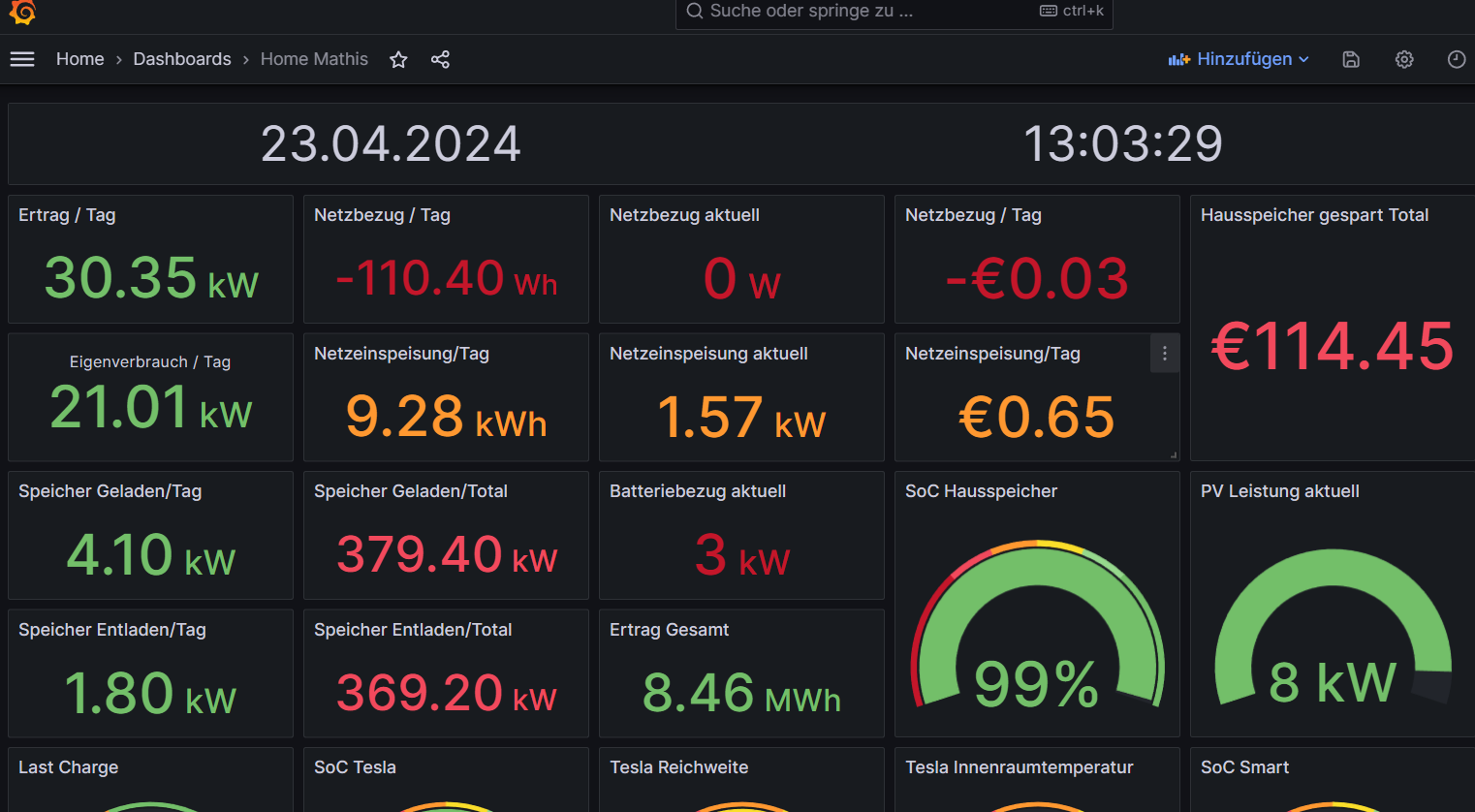
-
Bei den Updates war ein Kernel-Update dabei:
Neustart der Kiste erforderlich!iob stop sudo reboot@thomas-braun danke habe ich gemacht - Fehler bleibt bestehen :(
-
@marc-berg ja das ist bei mir in der Tat so, ich schreibe viele Datenpunkte in die influxdb (siehe screenshot) die Scrapers habe ich nun gelöscht - wie kann ich nun die Daten bereinigen ? Danke auch Dir für deine Mühe/Hilfe.
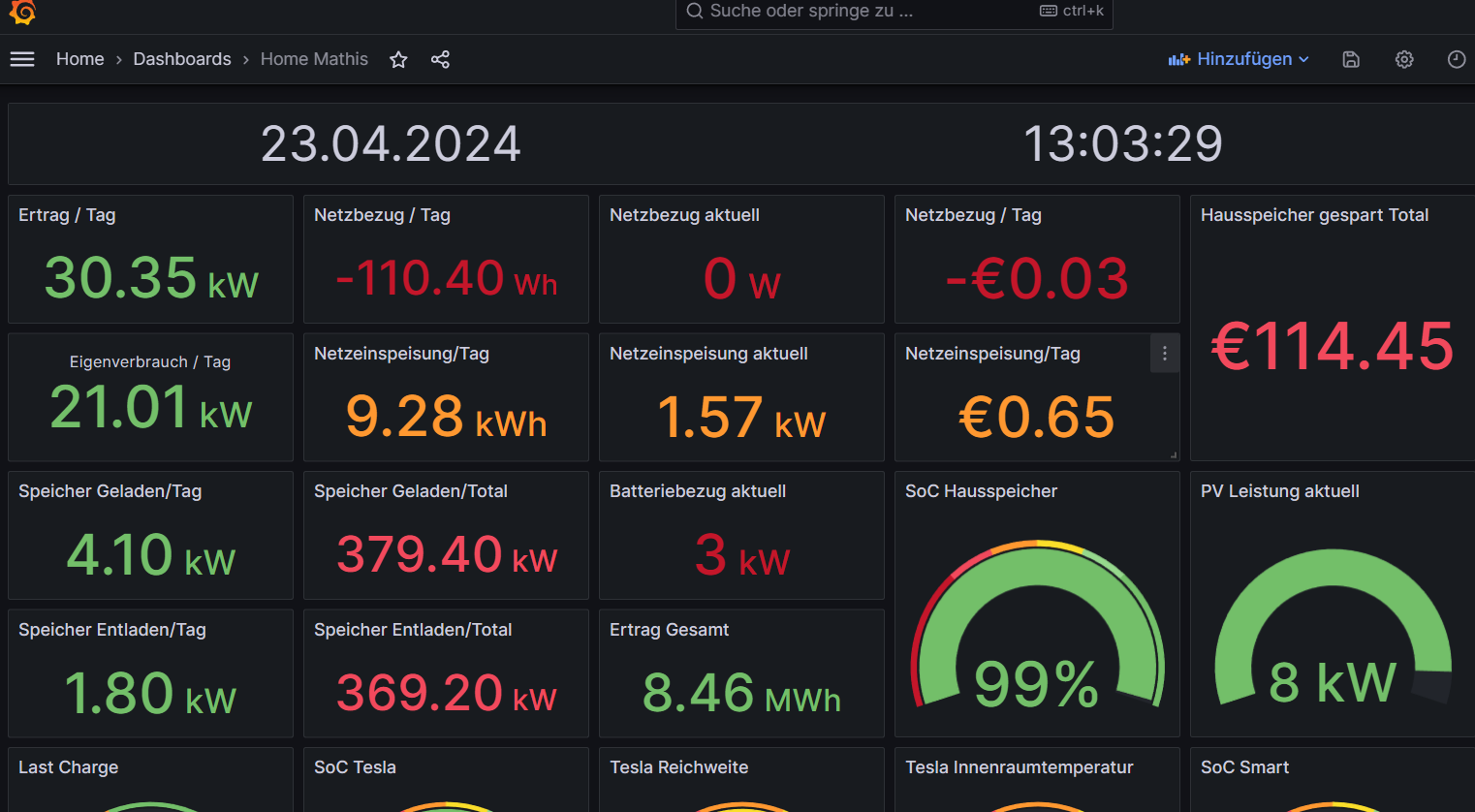
@marcelinho sagte in Homebridge Fehler Code 243:
wie kann ich nun die Daten bereinigen ?
Ja da hast du jetzt ein kleines Problem. Dadurch, dass die zu löschenden Daten mit in deinem ioBroker Bucket gelandet sind (so habe ich es verstanden), musst du diese einzeln auf der Kommandozeile löschen (Bucketname, Organisation und Measurement anpassen)
influx delete --bucket "iobroker" --predicate '_measurement="storage_cache_inuse_bytes"' --start '1970-01-01T00:00:00Z' --stop '2030-12-31T23:59:00Z' -o homebzw.:
influx delete --bucket "iobroker" --predicate '_measurement="storage_cache_inuse_bytes"' --start '1970-01-01T00:00:00Z' --stop '2030-12-31T23:59:00Z' -o home -t <token>Ich würde aber dringend empfehlen, die Daten dort rauszulöschen, da man ja in deinen Logs schon sieht, dass die Datenbank Probleme und Timeouts hat.
EDIT: hier ein kleines Script zum Löschen der Daten:
delete_scraper_data.sh -
@marcelinho sagte in Homebridge Fehler Code 243:
wie kann ich nun die Daten bereinigen ?
Ja da hast du jetzt ein kleines Problem. Dadurch, dass die zu löschenden Daten mit in deinem ioBroker Bucket gelandet sind (so habe ich es verstanden), musst du diese einzeln auf der Kommandozeile löschen (Bucketname, Organisation und Measurement anpassen)
influx delete --bucket "iobroker" --predicate '_measurement="storage_cache_inuse_bytes"' --start '1970-01-01T00:00:00Z' --stop '2030-12-31T23:59:00Z' -o homebzw.:
influx delete --bucket "iobroker" --predicate '_measurement="storage_cache_inuse_bytes"' --start '1970-01-01T00:00:00Z' --stop '2030-12-31T23:59:00Z' -o home -t <token>Ich würde aber dringend empfehlen, die Daten dort rauszulöschen, da man ja in deinen Logs schon sieht, dass die Datenbank Probleme und Timeouts hat.
EDIT: hier ein kleines Script zum Löschen der Daten:
delete_scraper_data.sh@marc-berg Danke nochmal, Nodered funktioniert jetzt auch - hat nur etwas Zeit gebraucht.
Bist der beste - Schönen Abend noch Marc :) -
Bei den Updates war ein Kernel-Update dabei:
Neustart der Kiste erforderlich!iob stop sudo reboot@thomas-braun wie besprochen die neue Auslesung / Fehler Homebridge bleibt bestehen:
======== Start marking the full check here =========Skript v.2023-10-10 *** BASE SYSTEM *** Static hostname: raspberrypi Icon name: computer Operating System: Debian GNU/Linux 12 (bookworm) Kernel: Linux 6.1.0-rpi7-rpi-v8 Architecture: arm64 Model : Raspberry Pi 4 Model B Rev 1.5 Docker : false Virtualization : none Kernel : aarch64 Userland : arm64 Systemuptime and Load: 15:54:39 up 22:08, 3 users, load average: 0.21, 0.31, 0.27 CPU threads: 4 *** RASPBERRY THROTTLING *** Current issues: No throttling issues detected. Previously detected issues: No throttling issues detected. *** Time and Time Zones *** Local time: Wed 2024-04-24 15:54:39 CEST Universal time: Wed 2024-04-24 13:54:39 UTC RTC time: n/a Time zone: Europe/Berlin (CEST, +0200) System clock synchronized: yes NTP service: active RTC in local TZ: no *** User and Groups *** pi /home/pi pi adm dialout cdrom sudo audio video plugdev games users input render netdev lp admin gpio i2c spi iobroker *** X-Server-Setup *** X-Server: false Desktop: Terminal: tty Boot Target: multi-user.target *** MEMORY *** total used free shared buff/cache available Mem: 4.0G 2.9G 288M 86K 858M 1.1G Swap: 104M 15M 89M Total: 4.1G 2.9G 378M 3793 M total memory 2774 M used memory 2927 M active memory 374 M inactive memory 274 M free memory 93 M buffer memory 726 M swap cache 99 M total swap 14 M used swap 85 M free swap Raspberry only: oom events: 0 lifetime oom required: 0 Mbytes total time in oom handler: 0 ms max time spent in oom handler: 0 ms *** FAILED SERVICES *** UNIT LOAD ACTIVE SUB DESCRIPTION 0 loaded units listed. *** FILESYSTEM *** Filesystem Type Size Used Avail Use% Mounted on udev devtmpfs 1.6G 0 1.6G 0% /dev tmpfs tmpfs 380M 1.2M 379M 1% /run /dev/mmcblk0p2 ext4 29G 20G 8.0G 71% / tmpfs tmpfs 1.9G 8.0K 1.9G 1% /dev/shm tmpfs tmpfs 5.0M 16K 5.0M 1% /run/lock /dev/mmcblk0p1 vfat 510M 73M 438M 15% /boot/firmware tmpfs tmpfs 380M 32K 380M 1% /run/user/1000 Messages concerning ext4 filesystem in dmesg: [Tue Apr 23 17:46:09 2024] Kernel command line: coherent_pool=1M 8250.nr_uarts=0 snd_bcm2835.enable_headphones=0 snd_bcm2835.enable_headphones=1 snd_bcm2835.ena ble_hdmi=1 snd_bcm2835.enable_hdmi=0 smsc95xx.macaddr=D8:3A:DD:1A:71:9B vc_mem. mem_base=0x3ec00000 vc_mem.mem_size=0x40000000 console=ttyS0,115200 console=tty 1 root=PARTUUID=1e048ecb-02 rootfstype=ext4 fsck.repair=yes rootwait quiet splas h plymouth.ignore-serial-consoles [Tue Apr 23 17:46:12 2024] EXT4-fs (mmcblk0p2): mounted filesystem with ordered data mode. Quota mode: none. [Tue Apr 23 17:46:14 2024] EXT4-fs (mmcblk0p2): re-mounted. Quota mode: none. Show mounted filesystems \(real ones only\): TARGET SOURCE FSTYPE OPTIONS / /dev/mmcblk0p2 ext4 rw,noatime `-/boot/firmware /dev/mmcblk0p1 vfat rw,relatime,fmask=0022,dmask=0022,codepag e=437,iocharset=ascii,shortname=mixed,errors=remount-ro Files in neuralgic directories: /var: 11G /var/ 8.9G /var/lib 8.3G /var/lib/influxdb/engine/data/86690b2dbdd230c8/autogen 8.3G /var/lib/influxdb/engine/data/86690b2dbdd230c8 8.3G /var/lib/influxdb/engine/data Archived and active journals take up 739.9M in the file system. /opt/iobroker/backups: 215M /opt/iobroker/backups/ /opt/iobroker/iobroker-data: 320M /opt/iobroker/iobroker-data/ 191M /opt/iobroker/iobroker-data/files 57M /opt/iobroker/iobroker-data/files/javascript.admin 52M /opt/iobroker/iobroker-data/backup-objects 38M /opt/iobroker/iobroker-data/files/javascript.admin/static The five largest files in iobroker-data are: 32M /opt/iobroker/iobroker-data/objects.jsonl 24M /opt/iobroker/iobroker-data/files/web.admin/static/js/main.135279a0.js.m ap 22M /opt/iobroker/iobroker-data/files/modbus.admin/static/js/main.578d79d9.j s.map 9.8M /opt/iobroker/iobroker-data/states.jsonl 8.8M /opt/iobroker/iobroker-data/files/modbus.admin/static/js/main.578d79d9.j s USB-Devices by-id: USB-Sticks - Avoid direct links to /dev/* in your adapter setups, please always prefer the links 'by-id': /dev/serial/by-id/usb-ITead_Sonoff_Zigbee_3.0_USB_Dongle_Plus_c4452914ae9ded11bf 33d1a5a7669f5d-if00-port0 *** NodeJS-Installation *** /usr/bin/nodejs v18.20.2 /usr/bin/node v18.20.2 /usr/bin/npm 10.5.0 /usr/bin/npx 10.5.0 /usr/bin/corepack 0.25.2 nodejs: Installed: 18.20.2-1nodesource1 Candidate: 18.20.2-1nodesource1 Version table: *** 18.20.2-1nodesource1 600 500 https://deb.nodesource.com/node_18.x nodistro/main arm64 Packages 100 /var/lib/dpkg/status 18.20.1-1nodesource1 600 500 https://deb.nodesource.com/node_18.x nodistro/main arm64 Packages 18.20.0-1nodesource1 600 500 https://deb.nodesource.com/node_18.x nodistro/main arm64 Packages 18.19.1-1nodesource1 600 500 https://deb.nodesource.com/node_18.x nodistro/main arm64 Packages 18.19.0+dfsg-6~deb12u1 500 500 http://deb.debian.org/debian-security bookworm-security/main arm64 P ackages 18.19.0-1nodesource1 600 500 https://deb.nodesource.com/node_18.x nodistro/main arm64 Packages 18.18.2-1nodesource1 600 500 https://deb.nodesource.com/node_18.x nodistro/main arm64 Packages 18.18.1-1nodesource1 600 500 https://deb.nodesource.com/node_18.x nodistro/main arm64 Packages 18.18.0-1nodesource1 600 500 https://deb.nodesource.com/node_18.x nodistro/main arm64 Packages 18.17.1-1nodesource1 600 500 https://deb.nodesource.com/node_18.x nodistro/main arm64 Packages 18.17.0-1nodesource1 600 500 https://deb.nodesource.com/node_18.x nodistro/main arm64 Packages 18.16.1-1nodesource1 600 500 https://deb.nodesource.com/node_18.x nodistro/main arm64 Packages 18.16.0-1nodesource1 600 500 https://deb.nodesource.com/node_18.x nodistro/main arm64 Packages 18.15.0-1nodesource1 600 500 https://deb.nodesource.com/node_18.x nodistro/main arm64 Packages 18.14.2-1nodesource1 600 500 https://deb.nodesource.com/node_18.x nodistro/main arm64 Packages 18.14.1-1nodesource1 600 500 https://deb.nodesource.com/node_18.x nodistro/main arm64 Packages 18.14.0-1nodesource1 600 500 https://deb.nodesource.com/node_18.x nodistro/main arm64 Packages 18.13.0+dfsg1-1 500 500 http://deb.debian.org/debian bookworm/main arm64 Packages 18.13.0-1nodesource1 600 500 https://deb.nodesource.com/node_18.x nodistro/main arm64 Packages 18.12.0-1nodesource1 600 500 https://deb.nodesource.com/node_18.x nodistro/main arm64 Packages 18.11.0-1nodesource1 600 500 https://deb.nodesource.com/node_18.x nodistro/main arm64 Packages 18.10.0-1nodesource1 600 500 https://deb.nodesource.com/node_18.x nodistro/main arm64 Packages 18.9.1-1nodesource1 600 500 https://deb.nodesource.com/node_18.x nodistro/main arm64 Packages 18.9.0-1nodesource1 600 500 https://deb.nodesource.com/node_18.x nodistro/main arm64 Packages 18.8.0-1nodesource1 600 500 https://deb.nodesource.com/node_18.x nodistro/main arm64 Packages 18.7.0-1nodesource1 600 500 https://deb.nodesource.com/node_18.x nodistro/main arm64 Packages 18.6.0-1nodesource1 600 500 https://deb.nodesource.com/node_18.x nodistro/main arm64 Packages 18.5.0-1nodesource1 600 500 https://deb.nodesource.com/node_18.x nodistro/main arm64 Packages 18.4.0-1nodesource1 600 500 https://deb.nodesource.com/node_18.x nodistro/main arm64 Packages 18.3.0-1nodesource1 600 500 https://deb.nodesource.com/node_18.x nodistro/main arm64 Packages 18.2.0-1nodesource1 600 500 https://deb.nodesource.com/node_18.x nodistro/main arm64 Packages 18.1.0-1nodesource1 600 500 https://deb.nodesource.com/node_18.x nodistro/main arm64 Packages 18.0.0-1nodesource1 600 500 https://deb.nodesource.com/node_18.x nodistro/main arm64 Packages Temp directories causing npm8 problem: 0 No problems detected Errors in npm tree: *** ioBroker-Installation *** ioBroker Status iobroker is running on this host. Objects type: jsonl States type: jsonl Core adapters versions js-controller: 5.0.19 admin: 6.13.16 javascript: 7.8.0 Adapters from github: 3 Adapter State + system.adapter.admin.0 : admin : raspberrypi - enabled, port: 8081, bind: 0.0.0.0, run as: admi n + system.adapter.alexa2.0 : alexa2 : raspberrypi - enabled + system.adapter.backitup.0 : backitup : raspberrypi - enabled + system.adapter.cloud.0 : cloud : raspberrypi - enabled + system.adapter.daikin-cloud.0 : daikin-cloud : raspberrypi - enabled + system.adapter.daikin.0 : daikin : raspberrypi - enabled + system.adapter.daikin.1 : daikin : raspberrypi - enabled + system.adapter.discovery.0 : discovery : raspberrypi - enabled + system.adapter.ecovacs-deebot.0 : ecovacs-deebot : raspberrypi - enabled + system.adapter.influxdb.0 : influxdb : raspberrypi - enabled, port: 8086 + system.adapter.iqontrol.0 : iqontrol : raspberrypi - enabled + system.adapter.javascript.0 : javascript : raspberrypi - enabled + system.adapter.lg-thinq.0 : lg-thinq : raspberrypi - enabled + system.adapter.meross.0 : meross : raspberrypi - enabled + system.adapter.mqtt.0 : mqtt : raspberrypi - enabled, port: 1885, bind: 0.0.0.0 + system.adapter.myenergi.0 : myenergi : raspberrypi - enabled + system.adapter.node-red.0 : node-red : raspberrypi - enabled, port: 1880, bind: 0.0.0.0 + system.adapter.shelly.0 : shelly : raspberrypi - enabled, port: 1882, bind: 0.0.0.0 + system.adapter.smart-eq.0 : smart-eq : raspberrypi - enabled + system.adapter.tesla-motors.0 : tesla-motors : raspberrypi - enabled + system.adapter.tuya.0 : tuya : raspberrypi - enabled + system.adapter.web.0 : web : raspberrypi - enabled, port: 8082, bind: 0.0.0.0, run as: admi n + system.adapter.zigbee2mqtt.0 : zigbee2mqtt : raspberrypi - enabled + instance is alive Enabled adapters with bindings + system.adapter.admin.0 : admin : raspberrypi - enabled, port: 8081, bind: 0.0.0.0, run as: admi n + system.adapter.influxdb.0 : influxdb : raspberrypi - enabled, port: 8086 + system.adapter.mqtt.0 : mqtt : raspberrypi - enabled, port: 1885, bind: 0.0.0.0 + system.adapter.node-red.0 : node-red : raspberrypi - enabled, port: 1880, bind: 0.0.0.0 + system.adapter.shelly.0 : shelly : raspberrypi - enabled, port: 1882, bind: 0.0.0.0 + system.adapter.web.0 : web : raspberrypi - enabled, port: 8082, bind: 0.0.0.0, run as: admi n ioBroker-Repositories stable : http://download.iobroker.net/sources-dist.json beta : http://download.iobroker.net/sources-dist-latest.json Active repo(s): stable Installed ioBroker-Instances Used repository: stable Adapter "admin" : 6.13.16 , installed 6.13.16 Adapter "alexa2" : 3.26.5 , installed 3.26.5 Adapter "backitup" : 2.11.0 , installed 2.11.0 Adapter "cloud" : 5.0.1 , installed 5.0.1 Adapter "daikin" : 1.4.2 , installed 1.4.2 Adapter "daikin-cloud" : 0.3.0 , installed 0.3.0 Adapter "discovery" : 4.4.0 , installed 4.4.0 Adapter "ecovacs-deebot": 1.4.15 , installed 1.4.15 Adapter "homekit-controller": 0.5.10, installed 0.5.10 Adapter "influxdb" : 4.0.2 , installed 4.0.2 Adapter "iqontrol" : 2.3.0 , installed 2.3.0 Adapter "javascript" : 7.8.0 , installed 7.8.0 Controller "js-controller": 5.0.19 , installed 5.0.19 Adapter "lg-thinq" : 0.3.3 , installed 0.3.3 Adapter "meross" : 1.17.0 , installed 1.17.0 Adapter "modbus" : 6.1.0 , installed 6.1.0 Adapter "mqtt" : 5.2.0 , installed 5.2.0 Adapter "mqtt-client" : 1.7.0 , installed 1.7.0 Adapter "myenergi" : 0.0.3 , installed 0.0.3 Adapter "node-red" : 5.2.0 , installed 5.2.0 Adapter "openhab" : 1.1.0 , installed 1.1.0 Adapter "shelly" : 6.8.0 , installed 6.8.0 Adapter "simple-api" : 2.7.2 , installed 2.7.2 Adapter "smart-eq" : 0.0.4 , installed 0.0.6 Adapter "socketio" : 6.6.1 , installed 6.6.1 Adapter "tesla-motors" : 1.3.2 , installed 1.3.2 Adapter "tuya" : 3.15.0 , installed 3.15.0 Adapter "web" : 6.2.5 , installed 6.2.5 Adapter "ws" : 2.5.11 , installed 2.5.11 Adapter "zigbee" : 1.10.3 , installed 1.10.3 Adapter "zigbee2mqtt" : 2.13.6 , installed 2.13.6 Objects and States Please stand by - This may take a while Objects: 14989 States: 13387 *** OS-Repositories and Updates *** Hit:1 http://deb.debian.org/debian bookworm InRelease Hit:2 http://deb.debian.org/debian-security bookworm-security InRelease Hit:3 http://deb.debian.org/debian bookworm-updates InRelease Hit:4 http://archive.raspberrypi.com/debian bookworm InRelease Hit:5 https://repos.influxdata.com/debian stable InRelease Hit:6 https://apt.grafana.com stable InRelease Hit:7 https://deb.nodesource.com/node_18.x nodistro InRelease Hit:8 https://repo.homebridge.io stable InRelease Reading package lists... Pending Updates: 3 *** Listening Ports *** Active Internet connections (only servers) Proto Recv-Q Send-Q Local Address Foreign Address State User Inode PID/Program name tcp 0 0 127.0.0.1:38691 0.0.0.0:* LISTEN 112 17194 1300/homebridge: @0 tcp 0 0 127.0.0.1:38543 0.0.0.0:* LISTEN 112 17159 1317/homebridge: ho tcp 0 0 127.0.0.1:40315 0.0.0.0:* LISTEN 112 17110 1290/homebridge: ho tcp 0 0 0.0.0.0:1880 0.0.0.0:* LISTEN 1001 26211 1952/node-red tcp 0 0 0.0.0.0:1883 0.0.0.0:* LISTEN 114 16746 786/mosquitto tcp 0 0 0.0.0.0:1882 0.0.0.0:* LISTEN 1001 19125 1561/io.shelly.0 tcp 0 0 0.0.0.0:1885 0.0.0.0:* LISTEN 1001 20031 1576/io.mqtt.0 tcp 0 0 127.0.0.1:46551 0.0.0.0:* LISTEN 112 21533 1634/homebridge: ho tcp 0 0 0.0.0.0:8080 0.0.0.0:* LISTEN 1000 21580 1617/node tcp 0 0 127.0.0.1:9001 0.0.0.0:* LISTEN 1001 16938 1082/iobroker.js-co tcp 0 0 127.0.0.1:9000 0.0.0.0:* LISTEN 1001 17920 1082/iobroker.js-co tcp 0 0 127.0.0.1:37849 0.0.0.0:* LISTEN 112 19798 1298/homebridge: ho tcp 0 0 127.0.0.1:35727 0.0.0.0:* LISTEN 112 17154 1291/homebridge: ho tcp 0 0 0.0.0.0:22 0.0.0.0:* LISTEN 0 17543 792/sshd: /usr/sbin tcp 0 0 127.0.0.1:631 0.0.0.0:* LISTEN 0 343770 9169/cupsd tcp 0 0 127.0.0.1:45139 0.0.0.0:* LISTEN 112 18280 1293/homebridge: ho tcp 0 0 127.0.0.1:39007 0.0.0.0:* LISTEN 112 19738 1319/homebridge: ho tcp6 0 0 :::52403 :::* LISTEN 112 19754 1298/homebridge: ho tcp6 0 0 :::44253 :::* LISTEN 112 19726 1317/homebridge: ho tcp6 0 0 :::1883 :::* LISTEN 114 16747 786/mosquitto tcp6 0 0 :::8081 :::* LISTEN 1001 19538 1140/io.admin.0 tcp6 0 0 :::8082 :::* LISTEN 1001 21629 1690/io.web.0 tcp6 0 0 :::8086 :::* LISTEN 999 16913 892/influxd tcp6 0 0 ::1:631 :::* LISTEN 0 343769 9169/cupsd tcp6 0 0 :::37166 :::* LISTEN 112 18883 1291/homebridge: ho tcp6 0 0 :::45391 :::* LISTEN 112 18903 1300/homebridge: @0 tcp6 0 0 :::8581 :::* LISTEN 112 17952 1058/hb-service tcp6 0 0 :::53299 :::* LISTEN 112 19213 1634/homebridge: ho tcp6 0 0 :::22 :::* LISTEN 0 17545 792/sshd: /usr/sbin tcp6 0 0 :::47961 :::* LISTEN 112 18841 1290/homebridge: ho tcp6 0 0 :::3000 :::* LISTEN 113 15360 1081/grafana tcp6 0 0 :::52120 :::* LISTEN 112 17120 1319/homebridge: ho tcp6 0 0 :::51798 :::* LISTEN 112 18821 1147/homebridge tcp6 0 0 :::39667 :::* LISTEN 112 18857 1293/homebridge: ho udp 0 0 0.0.0.0:5353 0.0.0.0:* 112 18887 1293/homebridge: ho udp 0 0 0.0.0.0:5353 0.0.0.0:* 112 17949 1058/hb-service udp 0 0 0.0.0.0:5353 0.0.0.0:* 104 14012 549/avahi-daemon: r udp 0 0 0.0.0.0:38879 0.0.0.0:* 104 14014 549/avahi-daemon: r udp 0 0 0.0.0.0:6666 0.0.0.0:* 1001 20514 1467/io.tuya.0 udp 0 0 0.0.0.0:6667 0.0.0.0:* 1001 20515 1467/io.tuya.0 udp 0 0 0.0.0.0:631 0.0.0.0:* 0 343790 9192/cups-browsed udp6 0 0 :::5353 :::* 104 14013 549/avahi-daemon: r udp6 0 0 :::49377 :::* 104 14015 549/avahi-daemon: r udp6 0 0 fe80::81a3:20c2:583:546 :::* 0 17593 652/NetworkManager *** Log File - Last 25 Lines *** 2024-04-24 15:56:16.028 - info: influxdb.0 (1208) Add point that had error for 0_userdata.0.Stromverbrauch.Netzbezug_W to buffer again, error-count=1 2024-04-24 15:56:16.031 - warn: influxdb.0 (1208) Point could not be written to database: admin 2024-04-24 15:56:16.032 - warn: influxdb.0 (1208) Error on writePoint("{"value":-2,"time":"2024-04-24T13:55:54.255Z","from":"system.adapter.javascript.0","q":0,"ack":false}): HttpError: unexpected error writing points to database: timeout / "unexpected error writing points to database: timeout"" 2024-04-24 15:56:16.032 - info: influxdb.0 (1208) Add point that had error for 0_userdata.0.Stromverbrauch.Netzbezug_W to buffer again, error-count=2 2024-04-24 15:56:16.037 - warn: influxdb.0 (1208) Point could not be written to database: admin 2024-04-24 15:56:16.037 - warn: influxdb.0 (1208) Error on writePoint("{"value":0,"time":"2024-04-24T13:55:54.255Z","from":"system.adapter.javascript.0","q":0,"ack":false}): HttpError: unexpected error writing points to database: timeout / "unexpected error writing points to database: timeout"" 2024-04-24 15:56:16.037 - info: influxdb.0 (1208) Add point that had error for 0_userdata.0.Stromverbrauch.Einspeisung_W to buffer again, error-count=1 2024-04-24 15:56:16.132 - warn: influxdb.0 (1208) Point could not be written to database: admin 2024-04-24 15:56:16.133 - warn: influxdb.0 (1208) Error on writePoint("{"value":-8,"time":"2024-04-24T13:56:05.088Z","from":"system.adapter.node-red.0","q":0,"ack":true}): HttpError: unexpected error writing points to database: timeout / "unexpected error writing points to database: timeout"" 2024-04-24 15:56:16.134 - info: influxdb.0 (1208) Add point that had error for 0_userdata.0.Huawei.Meter.Active_Power to buffer again, error-count=2 2024-04-24 15:56:16.154 - warn: influxdb.0 (1208) Point could not be written to database: admin 2024-04-24 15:56:16.155 - warn: influxdb.0 (1208) Error on writePoint("{"value":96,"time":"2024-04-24T13:55:59.437Z","from":"system.adapter.node-red.0","q":0,"ack":true}): HttpError: unexpected error writing points to database: timeout / "unexpected error writing points to database: timeout"" 2024-04-24 15:56:16.155 - info: influxdb.0 (1208) Add point that had error for BatterieProzent to buffer again, error-count=1 2024-04-24 15:56:16.165 - warn: influxdb.0 (1208) Point could not be written to database: admin 2024-04-24 15:56:16.165 - warn: influxdb.0 (1208) Error on writePoint("{"value":-8,"time":"2024-04-24T13:56:05.091Z","from":"system.adapter.javascript.0","q":0,"ack":false}): HttpError: unexpected error writing points to database: timeout / "unexpected error writing points to database: timeout"" 2024-04-24 15:56:16.165 - info: influxdb.0 (1208) Add point that had error for 0_userdata.0.Stromverbrauch.Netzbezug_W to buffer again, error-count=3 2024-04-24 15:56:16.173 - warn: influxdb.0 (1208) Point could not be written to database: admin 2024-04-24 15:56:16.173 - warn: influxdb.0 (1208) Error on writePoint("{"value":24.5,"time":"2024-04-24T13:55:02.852Z","from":"system.adapter.tuya.0","q":0,"ack":true}): HttpError: unexpected error writing points to database: timeout / "unexpected error writing points to database: timeout"" 2024-04-24 15:56:16.174 - info: influxdb.0 (1208) Add point that had error for EsszimmerThermostat to buffer again, error-count=1 2024-04-24 15:56:16.180 - warn: influxdb.0 (1208) Point could not be written to database: admin 2024-04-24 15:56:16.181 - warn: influxdb.0 (1208) Error on writePoint("{"value":98,"time":"2024-04-24T13:50:00.207Z","from":"system.adapter.node-red.0","q":0,"ack":true}): HttpError: unexpected error writing points to database: timeout / "unexpected error writing points to database: timeout"" 2024-04-24 15:56:16.181 - info: influxdb.0 (1208) Add point that had error for BatterieProzent to buffer again, error-count=2 2024-04-24 15:56:16.202 - warn: influxdb.0 (1208) Point could not be written to database: admin 2024-04-24 15:56:16.202 - warn: influxdb.0 (1208) Error on writePoint("{"value":24,"time":"2024-04-24T13:56:01.967Z","from":"system.adapter.tuya.0","q":0,"ack":true}): HttpError: unexpected error writing points to database: timeout / "unexpected error writing points to database: timeout"" 2024-04-24 15:56:16.203 - info: influxdb.0 (1208) Add point that had error for EsszimmerThermostat to buffer again, error-count=2============ Mark until here for C&P =============
-
@thomas-braun wie besprochen die neue Auslesung / Fehler Homebridge bleibt bestehen:
======== Start marking the full check here =========Skript v.2023-10-10 *** BASE SYSTEM *** Static hostname: raspberrypi Icon name: computer Operating System: Debian GNU/Linux 12 (bookworm) Kernel: Linux 6.1.0-rpi7-rpi-v8 Architecture: arm64 Model : Raspberry Pi 4 Model B Rev 1.5 Docker : false Virtualization : none Kernel : aarch64 Userland : arm64 Systemuptime and Load: 15:54:39 up 22:08, 3 users, load average: 0.21, 0.31, 0.27 CPU threads: 4 *** RASPBERRY THROTTLING *** Current issues: No throttling issues detected. Previously detected issues: No throttling issues detected. *** Time and Time Zones *** Local time: Wed 2024-04-24 15:54:39 CEST Universal time: Wed 2024-04-24 13:54:39 UTC RTC time: n/a Time zone: Europe/Berlin (CEST, +0200) System clock synchronized: yes NTP service: active RTC in local TZ: no *** User and Groups *** pi /home/pi pi adm dialout cdrom sudo audio video plugdev games users input render netdev lp admin gpio i2c spi iobroker *** X-Server-Setup *** X-Server: false Desktop: Terminal: tty Boot Target: multi-user.target *** MEMORY *** total used free shared buff/cache available Mem: 4.0G 2.9G 288M 86K 858M 1.1G Swap: 104M 15M 89M Total: 4.1G 2.9G 378M 3793 M total memory 2774 M used memory 2927 M active memory 374 M inactive memory 274 M free memory 93 M buffer memory 726 M swap cache 99 M total swap 14 M used swap 85 M free swap Raspberry only: oom events: 0 lifetime oom required: 0 Mbytes total time in oom handler: 0 ms max time spent in oom handler: 0 ms *** FAILED SERVICES *** UNIT LOAD ACTIVE SUB DESCRIPTION 0 loaded units listed. *** FILESYSTEM *** Filesystem Type Size Used Avail Use% Mounted on udev devtmpfs 1.6G 0 1.6G 0% /dev tmpfs tmpfs 380M 1.2M 379M 1% /run /dev/mmcblk0p2 ext4 29G 20G 8.0G 71% / tmpfs tmpfs 1.9G 8.0K 1.9G 1% /dev/shm tmpfs tmpfs 5.0M 16K 5.0M 1% /run/lock /dev/mmcblk0p1 vfat 510M 73M 438M 15% /boot/firmware tmpfs tmpfs 380M 32K 380M 1% /run/user/1000 Messages concerning ext4 filesystem in dmesg: [Tue Apr 23 17:46:09 2024] Kernel command line: coherent_pool=1M 8250.nr_uarts=0 snd_bcm2835.enable_headphones=0 snd_bcm2835.enable_headphones=1 snd_bcm2835.ena ble_hdmi=1 snd_bcm2835.enable_hdmi=0 smsc95xx.macaddr=D8:3A:DD:1A:71:9B vc_mem. mem_base=0x3ec00000 vc_mem.mem_size=0x40000000 console=ttyS0,115200 console=tty 1 root=PARTUUID=1e048ecb-02 rootfstype=ext4 fsck.repair=yes rootwait quiet splas h plymouth.ignore-serial-consoles [Tue Apr 23 17:46:12 2024] EXT4-fs (mmcblk0p2): mounted filesystem with ordered data mode. Quota mode: none. [Tue Apr 23 17:46:14 2024] EXT4-fs (mmcblk0p2): re-mounted. Quota mode: none. Show mounted filesystems \(real ones only\): TARGET SOURCE FSTYPE OPTIONS / /dev/mmcblk0p2 ext4 rw,noatime `-/boot/firmware /dev/mmcblk0p1 vfat rw,relatime,fmask=0022,dmask=0022,codepag e=437,iocharset=ascii,shortname=mixed,errors=remount-ro Files in neuralgic directories: /var: 11G /var/ 8.9G /var/lib 8.3G /var/lib/influxdb/engine/data/86690b2dbdd230c8/autogen 8.3G /var/lib/influxdb/engine/data/86690b2dbdd230c8 8.3G /var/lib/influxdb/engine/data Archived and active journals take up 739.9M in the file system. /opt/iobroker/backups: 215M /opt/iobroker/backups/ /opt/iobroker/iobroker-data: 320M /opt/iobroker/iobroker-data/ 191M /opt/iobroker/iobroker-data/files 57M /opt/iobroker/iobroker-data/files/javascript.admin 52M /opt/iobroker/iobroker-data/backup-objects 38M /opt/iobroker/iobroker-data/files/javascript.admin/static The five largest files in iobroker-data are: 32M /opt/iobroker/iobroker-data/objects.jsonl 24M /opt/iobroker/iobroker-data/files/web.admin/static/js/main.135279a0.js.m ap 22M /opt/iobroker/iobroker-data/files/modbus.admin/static/js/main.578d79d9.j s.map 9.8M /opt/iobroker/iobroker-data/states.jsonl 8.8M /opt/iobroker/iobroker-data/files/modbus.admin/static/js/main.578d79d9.j s USB-Devices by-id: USB-Sticks - Avoid direct links to /dev/* in your adapter setups, please always prefer the links 'by-id': /dev/serial/by-id/usb-ITead_Sonoff_Zigbee_3.0_USB_Dongle_Plus_c4452914ae9ded11bf 33d1a5a7669f5d-if00-port0 *** NodeJS-Installation *** /usr/bin/nodejs v18.20.2 /usr/bin/node v18.20.2 /usr/bin/npm 10.5.0 /usr/bin/npx 10.5.0 /usr/bin/corepack 0.25.2 nodejs: Installed: 18.20.2-1nodesource1 Candidate: 18.20.2-1nodesource1 Version table: *** 18.20.2-1nodesource1 600 500 https://deb.nodesource.com/node_18.x nodistro/main arm64 Packages 100 /var/lib/dpkg/status 18.20.1-1nodesource1 600 500 https://deb.nodesource.com/node_18.x nodistro/main arm64 Packages 18.20.0-1nodesource1 600 500 https://deb.nodesource.com/node_18.x nodistro/main arm64 Packages 18.19.1-1nodesource1 600 500 https://deb.nodesource.com/node_18.x nodistro/main arm64 Packages 18.19.0+dfsg-6~deb12u1 500 500 http://deb.debian.org/debian-security bookworm-security/main arm64 P ackages 18.19.0-1nodesource1 600 500 https://deb.nodesource.com/node_18.x nodistro/main arm64 Packages 18.18.2-1nodesource1 600 500 https://deb.nodesource.com/node_18.x nodistro/main arm64 Packages 18.18.1-1nodesource1 600 500 https://deb.nodesource.com/node_18.x nodistro/main arm64 Packages 18.18.0-1nodesource1 600 500 https://deb.nodesource.com/node_18.x nodistro/main arm64 Packages 18.17.1-1nodesource1 600 500 https://deb.nodesource.com/node_18.x nodistro/main arm64 Packages 18.17.0-1nodesource1 600 500 https://deb.nodesource.com/node_18.x nodistro/main arm64 Packages 18.16.1-1nodesource1 600 500 https://deb.nodesource.com/node_18.x nodistro/main arm64 Packages 18.16.0-1nodesource1 600 500 https://deb.nodesource.com/node_18.x nodistro/main arm64 Packages 18.15.0-1nodesource1 600 500 https://deb.nodesource.com/node_18.x nodistro/main arm64 Packages 18.14.2-1nodesource1 600 500 https://deb.nodesource.com/node_18.x nodistro/main arm64 Packages 18.14.1-1nodesource1 600 500 https://deb.nodesource.com/node_18.x nodistro/main arm64 Packages 18.14.0-1nodesource1 600 500 https://deb.nodesource.com/node_18.x nodistro/main arm64 Packages 18.13.0+dfsg1-1 500 500 http://deb.debian.org/debian bookworm/main arm64 Packages 18.13.0-1nodesource1 600 500 https://deb.nodesource.com/node_18.x nodistro/main arm64 Packages 18.12.0-1nodesource1 600 500 https://deb.nodesource.com/node_18.x nodistro/main arm64 Packages 18.11.0-1nodesource1 600 500 https://deb.nodesource.com/node_18.x nodistro/main arm64 Packages 18.10.0-1nodesource1 600 500 https://deb.nodesource.com/node_18.x nodistro/main arm64 Packages 18.9.1-1nodesource1 600 500 https://deb.nodesource.com/node_18.x nodistro/main arm64 Packages 18.9.0-1nodesource1 600 500 https://deb.nodesource.com/node_18.x nodistro/main arm64 Packages 18.8.0-1nodesource1 600 500 https://deb.nodesource.com/node_18.x nodistro/main arm64 Packages 18.7.0-1nodesource1 600 500 https://deb.nodesource.com/node_18.x nodistro/main arm64 Packages 18.6.0-1nodesource1 600 500 https://deb.nodesource.com/node_18.x nodistro/main arm64 Packages 18.5.0-1nodesource1 600 500 https://deb.nodesource.com/node_18.x nodistro/main arm64 Packages 18.4.0-1nodesource1 600 500 https://deb.nodesource.com/node_18.x nodistro/main arm64 Packages 18.3.0-1nodesource1 600 500 https://deb.nodesource.com/node_18.x nodistro/main arm64 Packages 18.2.0-1nodesource1 600 500 https://deb.nodesource.com/node_18.x nodistro/main arm64 Packages 18.1.0-1nodesource1 600 500 https://deb.nodesource.com/node_18.x nodistro/main arm64 Packages 18.0.0-1nodesource1 600 500 https://deb.nodesource.com/node_18.x nodistro/main arm64 Packages Temp directories causing npm8 problem: 0 No problems detected Errors in npm tree: *** ioBroker-Installation *** ioBroker Status iobroker is running on this host. Objects type: jsonl States type: jsonl Core adapters versions js-controller: 5.0.19 admin: 6.13.16 javascript: 7.8.0 Adapters from github: 3 Adapter State + system.adapter.admin.0 : admin : raspberrypi - enabled, port: 8081, bind: 0.0.0.0, run as: admi n + system.adapter.alexa2.0 : alexa2 : raspberrypi - enabled + system.adapter.backitup.0 : backitup : raspberrypi - enabled + system.adapter.cloud.0 : cloud : raspberrypi - enabled + system.adapter.daikin-cloud.0 : daikin-cloud : raspberrypi - enabled + system.adapter.daikin.0 : daikin : raspberrypi - enabled + system.adapter.daikin.1 : daikin : raspberrypi - enabled + system.adapter.discovery.0 : discovery : raspberrypi - enabled + system.adapter.ecovacs-deebot.0 : ecovacs-deebot : raspberrypi - enabled + system.adapter.influxdb.0 : influxdb : raspberrypi - enabled, port: 8086 + system.adapter.iqontrol.0 : iqontrol : raspberrypi - enabled + system.adapter.javascript.0 : javascript : raspberrypi - enabled + system.adapter.lg-thinq.0 : lg-thinq : raspberrypi - enabled + system.adapter.meross.0 : meross : raspberrypi - enabled + system.adapter.mqtt.0 : mqtt : raspberrypi - enabled, port: 1885, bind: 0.0.0.0 + system.adapter.myenergi.0 : myenergi : raspberrypi - enabled + system.adapter.node-red.0 : node-red : raspberrypi - enabled, port: 1880, bind: 0.0.0.0 + system.adapter.shelly.0 : shelly : raspberrypi - enabled, port: 1882, bind: 0.0.0.0 + system.adapter.smart-eq.0 : smart-eq : raspberrypi - enabled + system.adapter.tesla-motors.0 : tesla-motors : raspberrypi - enabled + system.adapter.tuya.0 : tuya : raspberrypi - enabled + system.adapter.web.0 : web : raspberrypi - enabled, port: 8082, bind: 0.0.0.0, run as: admi n + system.adapter.zigbee2mqtt.0 : zigbee2mqtt : raspberrypi - enabled + instance is alive Enabled adapters with bindings + system.adapter.admin.0 : admin : raspberrypi - enabled, port: 8081, bind: 0.0.0.0, run as: admi n + system.adapter.influxdb.0 : influxdb : raspberrypi - enabled, port: 8086 + system.adapter.mqtt.0 : mqtt : raspberrypi - enabled, port: 1885, bind: 0.0.0.0 + system.adapter.node-red.0 : node-red : raspberrypi - enabled, port: 1880, bind: 0.0.0.0 + system.adapter.shelly.0 : shelly : raspberrypi - enabled, port: 1882, bind: 0.0.0.0 + system.adapter.web.0 : web : raspberrypi - enabled, port: 8082, bind: 0.0.0.0, run as: admi n ioBroker-Repositories stable : http://download.iobroker.net/sources-dist.json beta : http://download.iobroker.net/sources-dist-latest.json Active repo(s): stable Installed ioBroker-Instances Used repository: stable Adapter "admin" : 6.13.16 , installed 6.13.16 Adapter "alexa2" : 3.26.5 , installed 3.26.5 Adapter "backitup" : 2.11.0 , installed 2.11.0 Adapter "cloud" : 5.0.1 , installed 5.0.1 Adapter "daikin" : 1.4.2 , installed 1.4.2 Adapter "daikin-cloud" : 0.3.0 , installed 0.3.0 Adapter "discovery" : 4.4.0 , installed 4.4.0 Adapter "ecovacs-deebot": 1.4.15 , installed 1.4.15 Adapter "homekit-controller": 0.5.10, installed 0.5.10 Adapter "influxdb" : 4.0.2 , installed 4.0.2 Adapter "iqontrol" : 2.3.0 , installed 2.3.0 Adapter "javascript" : 7.8.0 , installed 7.8.0 Controller "js-controller": 5.0.19 , installed 5.0.19 Adapter "lg-thinq" : 0.3.3 , installed 0.3.3 Adapter "meross" : 1.17.0 , installed 1.17.0 Adapter "modbus" : 6.1.0 , installed 6.1.0 Adapter "mqtt" : 5.2.0 , installed 5.2.0 Adapter "mqtt-client" : 1.7.0 , installed 1.7.0 Adapter "myenergi" : 0.0.3 , installed 0.0.3 Adapter "node-red" : 5.2.0 , installed 5.2.0 Adapter "openhab" : 1.1.0 , installed 1.1.0 Adapter "shelly" : 6.8.0 , installed 6.8.0 Adapter "simple-api" : 2.7.2 , installed 2.7.2 Adapter "smart-eq" : 0.0.4 , installed 0.0.6 Adapter "socketio" : 6.6.1 , installed 6.6.1 Adapter "tesla-motors" : 1.3.2 , installed 1.3.2 Adapter "tuya" : 3.15.0 , installed 3.15.0 Adapter "web" : 6.2.5 , installed 6.2.5 Adapter "ws" : 2.5.11 , installed 2.5.11 Adapter "zigbee" : 1.10.3 , installed 1.10.3 Adapter "zigbee2mqtt" : 2.13.6 , installed 2.13.6 Objects and States Please stand by - This may take a while Objects: 14989 States: 13387 *** OS-Repositories and Updates *** Hit:1 http://deb.debian.org/debian bookworm InRelease Hit:2 http://deb.debian.org/debian-security bookworm-security InRelease Hit:3 http://deb.debian.org/debian bookworm-updates InRelease Hit:4 http://archive.raspberrypi.com/debian bookworm InRelease Hit:5 https://repos.influxdata.com/debian stable InRelease Hit:6 https://apt.grafana.com stable InRelease Hit:7 https://deb.nodesource.com/node_18.x nodistro InRelease Hit:8 https://repo.homebridge.io stable InRelease Reading package lists... Pending Updates: 3 *** Listening Ports *** Active Internet connections (only servers) Proto Recv-Q Send-Q Local Address Foreign Address State User Inode PID/Program name tcp 0 0 127.0.0.1:38691 0.0.0.0:* LISTEN 112 17194 1300/homebridge: @0 tcp 0 0 127.0.0.1:38543 0.0.0.0:* LISTEN 112 17159 1317/homebridge: ho tcp 0 0 127.0.0.1:40315 0.0.0.0:* LISTEN 112 17110 1290/homebridge: ho tcp 0 0 0.0.0.0:1880 0.0.0.0:* LISTEN 1001 26211 1952/node-red tcp 0 0 0.0.0.0:1883 0.0.0.0:* LISTEN 114 16746 786/mosquitto tcp 0 0 0.0.0.0:1882 0.0.0.0:* LISTEN 1001 19125 1561/io.shelly.0 tcp 0 0 0.0.0.0:1885 0.0.0.0:* LISTEN 1001 20031 1576/io.mqtt.0 tcp 0 0 127.0.0.1:46551 0.0.0.0:* LISTEN 112 21533 1634/homebridge: ho tcp 0 0 0.0.0.0:8080 0.0.0.0:* LISTEN 1000 21580 1617/node tcp 0 0 127.0.0.1:9001 0.0.0.0:* LISTEN 1001 16938 1082/iobroker.js-co tcp 0 0 127.0.0.1:9000 0.0.0.0:* LISTEN 1001 17920 1082/iobroker.js-co tcp 0 0 127.0.0.1:37849 0.0.0.0:* LISTEN 112 19798 1298/homebridge: ho tcp 0 0 127.0.0.1:35727 0.0.0.0:* LISTEN 112 17154 1291/homebridge: ho tcp 0 0 0.0.0.0:22 0.0.0.0:* LISTEN 0 17543 792/sshd: /usr/sbin tcp 0 0 127.0.0.1:631 0.0.0.0:* LISTEN 0 343770 9169/cupsd tcp 0 0 127.0.0.1:45139 0.0.0.0:* LISTEN 112 18280 1293/homebridge: ho tcp 0 0 127.0.0.1:39007 0.0.0.0:* LISTEN 112 19738 1319/homebridge: ho tcp6 0 0 :::52403 :::* LISTEN 112 19754 1298/homebridge: ho tcp6 0 0 :::44253 :::* LISTEN 112 19726 1317/homebridge: ho tcp6 0 0 :::1883 :::* LISTEN 114 16747 786/mosquitto tcp6 0 0 :::8081 :::* LISTEN 1001 19538 1140/io.admin.0 tcp6 0 0 :::8082 :::* LISTEN 1001 21629 1690/io.web.0 tcp6 0 0 :::8086 :::* LISTEN 999 16913 892/influxd tcp6 0 0 ::1:631 :::* LISTEN 0 343769 9169/cupsd tcp6 0 0 :::37166 :::* LISTEN 112 18883 1291/homebridge: ho tcp6 0 0 :::45391 :::* LISTEN 112 18903 1300/homebridge: @0 tcp6 0 0 :::8581 :::* LISTEN 112 17952 1058/hb-service tcp6 0 0 :::53299 :::* LISTEN 112 19213 1634/homebridge: ho tcp6 0 0 :::22 :::* LISTEN 0 17545 792/sshd: /usr/sbin tcp6 0 0 :::47961 :::* LISTEN 112 18841 1290/homebridge: ho tcp6 0 0 :::3000 :::* LISTEN 113 15360 1081/grafana tcp6 0 0 :::52120 :::* LISTEN 112 17120 1319/homebridge: ho tcp6 0 0 :::51798 :::* LISTEN 112 18821 1147/homebridge tcp6 0 0 :::39667 :::* LISTEN 112 18857 1293/homebridge: ho udp 0 0 0.0.0.0:5353 0.0.0.0:* 112 18887 1293/homebridge: ho udp 0 0 0.0.0.0:5353 0.0.0.0:* 112 17949 1058/hb-service udp 0 0 0.0.0.0:5353 0.0.0.0:* 104 14012 549/avahi-daemon: r udp 0 0 0.0.0.0:38879 0.0.0.0:* 104 14014 549/avahi-daemon: r udp 0 0 0.0.0.0:6666 0.0.0.0:* 1001 20514 1467/io.tuya.0 udp 0 0 0.0.0.0:6667 0.0.0.0:* 1001 20515 1467/io.tuya.0 udp 0 0 0.0.0.0:631 0.0.0.0:* 0 343790 9192/cups-browsed udp6 0 0 :::5353 :::* 104 14013 549/avahi-daemon: r udp6 0 0 :::49377 :::* 104 14015 549/avahi-daemon: r udp6 0 0 fe80::81a3:20c2:583:546 :::* 0 17593 652/NetworkManager *** Log File - Last 25 Lines *** 2024-04-24 15:56:16.028 - info: influxdb.0 (1208) Add point that had error for 0_userdata.0.Stromverbrauch.Netzbezug_W to buffer again, error-count=1 2024-04-24 15:56:16.031 - warn: influxdb.0 (1208) Point could not be written to database: admin 2024-04-24 15:56:16.032 - warn: influxdb.0 (1208) Error on writePoint("{"value":-2,"time":"2024-04-24T13:55:54.255Z","from":"system.adapter.javascript.0","q":0,"ack":false}): HttpError: unexpected error writing points to database: timeout / "unexpected error writing points to database: timeout"" 2024-04-24 15:56:16.032 - info: influxdb.0 (1208) Add point that had error for 0_userdata.0.Stromverbrauch.Netzbezug_W to buffer again, error-count=2 2024-04-24 15:56:16.037 - warn: influxdb.0 (1208) Point could not be written to database: admin 2024-04-24 15:56:16.037 - warn: influxdb.0 (1208) Error on writePoint("{"value":0,"time":"2024-04-24T13:55:54.255Z","from":"system.adapter.javascript.0","q":0,"ack":false}): HttpError: unexpected error writing points to database: timeout / "unexpected error writing points to database: timeout"" 2024-04-24 15:56:16.037 - info: influxdb.0 (1208) Add point that had error for 0_userdata.0.Stromverbrauch.Einspeisung_W to buffer again, error-count=1 2024-04-24 15:56:16.132 - warn: influxdb.0 (1208) Point could not be written to database: admin 2024-04-24 15:56:16.133 - warn: influxdb.0 (1208) Error on writePoint("{"value":-8,"time":"2024-04-24T13:56:05.088Z","from":"system.adapter.node-red.0","q":0,"ack":true}): HttpError: unexpected error writing points to database: timeout / "unexpected error writing points to database: timeout"" 2024-04-24 15:56:16.134 - info: influxdb.0 (1208) Add point that had error for 0_userdata.0.Huawei.Meter.Active_Power to buffer again, error-count=2 2024-04-24 15:56:16.154 - warn: influxdb.0 (1208) Point could not be written to database: admin 2024-04-24 15:56:16.155 - warn: influxdb.0 (1208) Error on writePoint("{"value":96,"time":"2024-04-24T13:55:59.437Z","from":"system.adapter.node-red.0","q":0,"ack":true}): HttpError: unexpected error writing points to database: timeout / "unexpected error writing points to database: timeout"" 2024-04-24 15:56:16.155 - info: influxdb.0 (1208) Add point that had error for BatterieProzent to buffer again, error-count=1 2024-04-24 15:56:16.165 - warn: influxdb.0 (1208) Point could not be written to database: admin 2024-04-24 15:56:16.165 - warn: influxdb.0 (1208) Error on writePoint("{"value":-8,"time":"2024-04-24T13:56:05.091Z","from":"system.adapter.javascript.0","q":0,"ack":false}): HttpError: unexpected error writing points to database: timeout / "unexpected error writing points to database: timeout"" 2024-04-24 15:56:16.165 - info: influxdb.0 (1208) Add point that had error for 0_userdata.0.Stromverbrauch.Netzbezug_W to buffer again, error-count=3 2024-04-24 15:56:16.173 - warn: influxdb.0 (1208) Point could not be written to database: admin 2024-04-24 15:56:16.173 - warn: influxdb.0 (1208) Error on writePoint("{"value":24.5,"time":"2024-04-24T13:55:02.852Z","from":"system.adapter.tuya.0","q":0,"ack":true}): HttpError: unexpected error writing points to database: timeout / "unexpected error writing points to database: timeout"" 2024-04-24 15:56:16.174 - info: influxdb.0 (1208) Add point that had error for EsszimmerThermostat to buffer again, error-count=1 2024-04-24 15:56:16.180 - warn: influxdb.0 (1208) Point could not be written to database: admin 2024-04-24 15:56:16.181 - warn: influxdb.0 (1208) Error on writePoint("{"value":98,"time":"2024-04-24T13:50:00.207Z","from":"system.adapter.node-red.0","q":0,"ack":true}): HttpError: unexpected error writing points to database: timeout / "unexpected error writing points to database: timeout"" 2024-04-24 15:56:16.181 - info: influxdb.0 (1208) Add point that had error for BatterieProzent to buffer again, error-count=2 2024-04-24 15:56:16.202 - warn: influxdb.0 (1208) Point could not be written to database: admin 2024-04-24 15:56:16.202 - warn: influxdb.0 (1208) Error on writePoint("{"value":24,"time":"2024-04-24T13:56:01.967Z","from":"system.adapter.tuya.0","q":0,"ack":true}): HttpError: unexpected error writing points to database: timeout / "unexpected error writing points to database: timeout"" 2024-04-24 15:56:16.203 - info: influxdb.0 (1208) Add point that had error for EsszimmerThermostat to buffer again, error-count=2============ Mark until here for C&P =============
@marcelinho sagte in Homebridge Fehler Code 243:
Pending Updates: 3
Hau die noch rein.
Und deiner influxdb geht es immer noch nicht so richtig gut, würde ich sagen.
Wenn die da im Millisekundenbereich auf Fehler läuft kann das nicht gesund sein.Zu Homebridge: Mit ist immer noch nicht klar was genau du da machen willst.
-
@marcelinho sagte in Homebridge Fehler Code 243:
Pending Updates: 3
Hau die noch rein.
Und deiner influxdb geht es immer noch nicht so richtig gut, würde ich sagen.
Wenn die da im Millisekundenbereich auf Fehler läuft kann das nicht gesund sein.Zu Homebridge: Mit ist immer noch nicht klar was genau du da machen willst.
@thomas-braun mit sudo apt update & upgrade sollte das gehen oder?
Ich möchte Homebridge aktualisieren bzw alte plugins die nicht mehr benötigt werden löschen.
Influxdb habe ich gestern mit @Marc-Berg bereinigt. Wüsste nicht was da falsch gehen sollte in grafana wird alles korrekt angezeigt. -
@thomas-braun mit sudo apt update & upgrade sollte das gehen oder?
Ich möchte Homebridge aktualisieren bzw alte plugins die nicht mehr benötigt werden löschen.
Influxdb habe ich gestern mit @Marc-Berg bereinigt. Wüsste nicht was da falsch gehen sollte in grafana wird alles korrekt angezeigt.@marcelinho sagte in Homebridge Fehler Code 243:
Wüsste nicht was da falsch gehen sollte
Dann schau in das Log:
2024-04-24 15:56:16.028 - info: influxdb.0 (1208) Add point that had error for 0_userdata.0.Stromverbrauch.Netzbezug_W to buffer again, error-count=1 2024-04-24 15:56:16.031 - warn: influxdb.0 (1208) Point could not be written to database: admin 2024-04-24 15:56:16.032 - warn: influxdb.0 (1208) Error on writePoint("{"value":-2,"time":"2024-04-24T13:55:54.255Z","from":"system.adapter.javascript.0","q":0,"ack":false}): HttpError: unexpected error writing points to database: timeout / "unexpected error writing points to database: timeout"" 2024-04-24 15:56:16.032 - info: influxdb.0 (1208) Add point that had error for 0_userdata.0.Stromverbrauch.Netzbezug_W to buffer again, error-count=2 2024-04-24 15:56:16.037 - warn: influxdb.0 (1208) Point could not be written to database: admin 2024-04-24 15:56:16.037 - warn: influxdb.0 (1208) Error on writePoint("{"value":0,"time":"2024-04-24T13:55:54.255Z","from":"system.adapter.javascript.0","q":0,"ack":false}): HttpError: unexpected error writing points to database: timeout / "unexpected error writing points to database: timeout"" 2024-04-24 15:56:16.037 - info: influxdb.0 (1208) Add point that had error for 0_userdata.0.Stromverbrauch.Einspeisung_W to buffer again, error-count=1 2024-04-24 15:56:16.132 - warn: influxdb.0 (1208) Point could not be written to database: admin 2024-04-24 15:56:16.133 - warn: influxdb.0 (1208) Error on writePoint("{"value":-8,"time":"2024-04-24T13:56:05.088Z","from":"system.adapter.node-red.0","q":0,"ack":true}): HttpError: unexpected error writing points to database: timeout / "unexpected error writing points to database: timeout"" 2024-04-24 15:56:16.134 - info: influxdb.0 (1208) Add point that had error for 0_userdata.0.Huawei.Meter.Active_Power to buffer again, error-count=2 2024-04-24 15:56:16.154 - warn: influxdb.0 (1208) Point could not be written to database: admin 2024-04-24 15:56:16.155 - warn: influxdb.0 (1208) Error on writePoint("{"value":96,"time":"2024-04-24T13:55:59.437Z","from":"system.adapter.node-red.0","q":0,"ack":true}): HttpError: unexpected error writing points to database: timeout / "unexpected error writing points to database: timeout"" 2024-04-24 15:56:16.155 - info: influxdb.0 (1208) Add point that had error for BatterieProzent to buffer again, error-count=1 2024-04-24 15:56:16.165 - warn: influxdb.0 (1208) Point could not be written to database: admin 2024-04-24 15:56:16.165 - warn: influxdb.0 (1208) Error on writePoint("{"value":-8,"time":"2024-04-24T13:56:05.091Z","from":"system.adapter.javascript.0","q":0,"ack":false}): HttpError: unexpected error writing points to database: timeout / "unexpected error writing points to database: timeout"" 2024-04-24 15:56:16.165 - info: influxdb.0 (1208) Add point that had error for 0_userdata.0.Stromverbrauch.Netzbezug_W to buffer again, error-count=3 2024-04-24 15:56:16.173 - warn: influxdb.0 (1208) Point could not be written to database: admin 2024-04-24 15:56:16.173 - warn: influxdb.0 (1208) Error on writePoint("{"value":24.5,"time":"2024-04-24T13:55:02.852Z","from":"system.adapter.tuya.0","q":0,"ack":true}): HttpError: unexpected error writing points to database: timeout / "unexpected error writing points to database: timeout"" 2024-04-24 15:56:16.174 - info: influxdb.0 (1208) Add point that had error for EsszimmerThermostat to buffer again, error-count=1 2024-04-24 15:56:16.180 - warn: influxdb.0 (1208) Point could not be written to database: admin 2024-04-24 15:56:16.181 - warn: influxdb.0 (1208) Error on writePoint("{"value":98,"time":"2024-04-24T13:50:00.207Z","from":"system.adapter.node-red.0","q":0,"ack":true}): HttpError: unexpected error writing points to database: timeout / "unexpected error writing points to database: timeout"" 2024-04-24 15:56:16.181 - info: influxdb.0 (1208) Add point that had error for BatterieProzent to buffer again, error-count=2 2024-04-24 15:56:16.202 - warn: influxdb.0 (1208) Point could not be written to database: admin 2024-04-24 15:56:16.202 - warn: influxdb.0 (1208) Error on writePoint("{"value":24,"time":"2024-04-24T13:56:01.967Z","from":"system.adapter.tuya.0","q":0,"ack":true}): HttpError: unexpected error writing points to database: timeout / "unexpected error writing points to database: timeout"" 2024-04-24 15:56:16.203 - info: influxdb.0 (1208) Add point that had error for EsszimmerThermostat to buffer again, error-count=2Sieht für mich nicht gesund aus. Insbesondere nicht in der Frequenz mit der da Zeug geloggt wird. Das bläst dir alleine das Logfile in kürzester Zeit auf unnötige Größen auf.
Homebridge über den ham-Adapter? Der ist aber gar nicht installiert bei dir.
-
@thomas-braun mit sudo apt update & upgrade sollte das gehen oder?
Ich möchte Homebridge aktualisieren bzw alte plugins die nicht mehr benötigt werden löschen.
Influxdb habe ich gestern mit @Marc-Berg bereinigt. Wüsste nicht was da falsch gehen sollte in grafana wird alles korrekt angezeigt.@marcelinho sagte in Homebridge Fehler Code 243:
Influxdb habe ich gestern mit @Marc-Berg bereinigt
Jain. Du hattest den Speicherzeitraum der InfluxDB auf 90 Tage gesetzt und wir haben gesagt, dass die ungewollt geloggten Daten nach 90 Tagen endgültig raus sind.
Du könntest des Speicherzeitraum jetzt auch noch weiter verkürzen, um den Effekt zu beschleunigen.
Weiterhin kannst du in den Datenpunkteinstellungen des InfluxDB Adapters prüfen, ob du weniger Daten wegschreibst, indem du z.B. die Blockierzeit auf 30 Sekunden setzt.
-
@marcelinho sagte in Homebridge Fehler Code 243:
Wüsste nicht was da falsch gehen sollte
Dann schau in das Log:
2024-04-24 15:56:16.028 - info: influxdb.0 (1208) Add point that had error for 0_userdata.0.Stromverbrauch.Netzbezug_W to buffer again, error-count=1 2024-04-24 15:56:16.031 - warn: influxdb.0 (1208) Point could not be written to database: admin 2024-04-24 15:56:16.032 - warn: influxdb.0 (1208) Error on writePoint("{"value":-2,"time":"2024-04-24T13:55:54.255Z","from":"system.adapter.javascript.0","q":0,"ack":false}): HttpError: unexpected error writing points to database: timeout / "unexpected error writing points to database: timeout"" 2024-04-24 15:56:16.032 - info: influxdb.0 (1208) Add point that had error for 0_userdata.0.Stromverbrauch.Netzbezug_W to buffer again, error-count=2 2024-04-24 15:56:16.037 - warn: influxdb.0 (1208) Point could not be written to database: admin 2024-04-24 15:56:16.037 - warn: influxdb.0 (1208) Error on writePoint("{"value":0,"time":"2024-04-24T13:55:54.255Z","from":"system.adapter.javascript.0","q":0,"ack":false}): HttpError: unexpected error writing points to database: timeout / "unexpected error writing points to database: timeout"" 2024-04-24 15:56:16.037 - info: influxdb.0 (1208) Add point that had error for 0_userdata.0.Stromverbrauch.Einspeisung_W to buffer again, error-count=1 2024-04-24 15:56:16.132 - warn: influxdb.0 (1208) Point could not be written to database: admin 2024-04-24 15:56:16.133 - warn: influxdb.0 (1208) Error on writePoint("{"value":-8,"time":"2024-04-24T13:56:05.088Z","from":"system.adapter.node-red.0","q":0,"ack":true}): HttpError: unexpected error writing points to database: timeout / "unexpected error writing points to database: timeout"" 2024-04-24 15:56:16.134 - info: influxdb.0 (1208) Add point that had error for 0_userdata.0.Huawei.Meter.Active_Power to buffer again, error-count=2 2024-04-24 15:56:16.154 - warn: influxdb.0 (1208) Point could not be written to database: admin 2024-04-24 15:56:16.155 - warn: influxdb.0 (1208) Error on writePoint("{"value":96,"time":"2024-04-24T13:55:59.437Z","from":"system.adapter.node-red.0","q":0,"ack":true}): HttpError: unexpected error writing points to database: timeout / "unexpected error writing points to database: timeout"" 2024-04-24 15:56:16.155 - info: influxdb.0 (1208) Add point that had error for BatterieProzent to buffer again, error-count=1 2024-04-24 15:56:16.165 - warn: influxdb.0 (1208) Point could not be written to database: admin 2024-04-24 15:56:16.165 - warn: influxdb.0 (1208) Error on writePoint("{"value":-8,"time":"2024-04-24T13:56:05.091Z","from":"system.adapter.javascript.0","q":0,"ack":false}): HttpError: unexpected error writing points to database: timeout / "unexpected error writing points to database: timeout"" 2024-04-24 15:56:16.165 - info: influxdb.0 (1208) Add point that had error for 0_userdata.0.Stromverbrauch.Netzbezug_W to buffer again, error-count=3 2024-04-24 15:56:16.173 - warn: influxdb.0 (1208) Point could not be written to database: admin 2024-04-24 15:56:16.173 - warn: influxdb.0 (1208) Error on writePoint("{"value":24.5,"time":"2024-04-24T13:55:02.852Z","from":"system.adapter.tuya.0","q":0,"ack":true}): HttpError: unexpected error writing points to database: timeout / "unexpected error writing points to database: timeout"" 2024-04-24 15:56:16.174 - info: influxdb.0 (1208) Add point that had error for EsszimmerThermostat to buffer again, error-count=1 2024-04-24 15:56:16.180 - warn: influxdb.0 (1208) Point could not be written to database: admin 2024-04-24 15:56:16.181 - warn: influxdb.0 (1208) Error on writePoint("{"value":98,"time":"2024-04-24T13:50:00.207Z","from":"system.adapter.node-red.0","q":0,"ack":true}): HttpError: unexpected error writing points to database: timeout / "unexpected error writing points to database: timeout"" 2024-04-24 15:56:16.181 - info: influxdb.0 (1208) Add point that had error for BatterieProzent to buffer again, error-count=2 2024-04-24 15:56:16.202 - warn: influxdb.0 (1208) Point could not be written to database: admin 2024-04-24 15:56:16.202 - warn: influxdb.0 (1208) Error on writePoint("{"value":24,"time":"2024-04-24T13:56:01.967Z","from":"system.adapter.tuya.0","q":0,"ack":true}): HttpError: unexpected error writing points to database: timeout / "unexpected error writing points to database: timeout"" 2024-04-24 15:56:16.203 - info: influxdb.0 (1208) Add point that had error for EsszimmerThermostat to buffer again, error-count=2Sieht für mich nicht gesund aus. Insbesondere nicht in der Frequenz mit der da Zeug geloggt wird. Das bläst dir alleine das Logfile in kürzester Zeit auf unnötige Größen auf.
Homebridge über den ham-Adapter? Der ist aber gar nicht installiert bei dir.
@thomas-braun said in Homebridge Fehler Code 243:
ham-Adapter
Homebridge habe ich über die SD-Karte über ein Image installiert gehabt
https://smartapfel.de/homebridge/installieren/ -
@marcelinho sagte in Homebridge Fehler Code 243:
Influxdb habe ich gestern mit @Marc-Berg bereinigt
Jain. Du hattest den Speicherzeitraum der InfluxDB auf 90 Tage gesetzt und wir haben gesagt, dass die ungewollt geloggten Daten nach 90 Tagen endgültig raus sind.
Du könntest des Speicherzeitraum jetzt auch noch weiter verkürzen, um den Effekt zu beschleunigen.
Weiterhin kannst du in den Datenpunkteinstellungen des InfluxDB Adapters prüfen, ob du weniger Daten wegschreibst, indem du z.B. die Blockierzeit auf 30 Sekunden setzt.
@marc-berg ich habe im influx.db Adapter nun auch 90 Tage geändert und die Blockzeit auf 30 gesetzt - ist dies so korrekt?
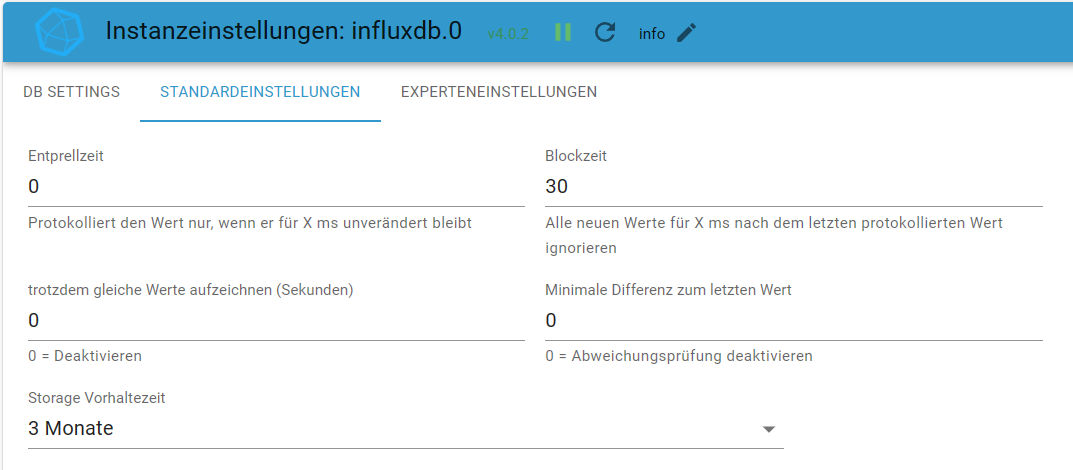
-
@thomas-braun said in Homebridge Fehler Code 243:
ham-Adapter
Homebridge habe ich über die SD-Karte über ein Image installiert gehabt
https://smartapfel.de/homebridge/installieren/Und wo ist da jetzt die Verbindung zum ioBroker?
-
@marc-berg ich habe im influx.db Adapter nun auch 90 Tage geändert und die Blockzeit auf 30 gesetzt - ist dies so korrekt?
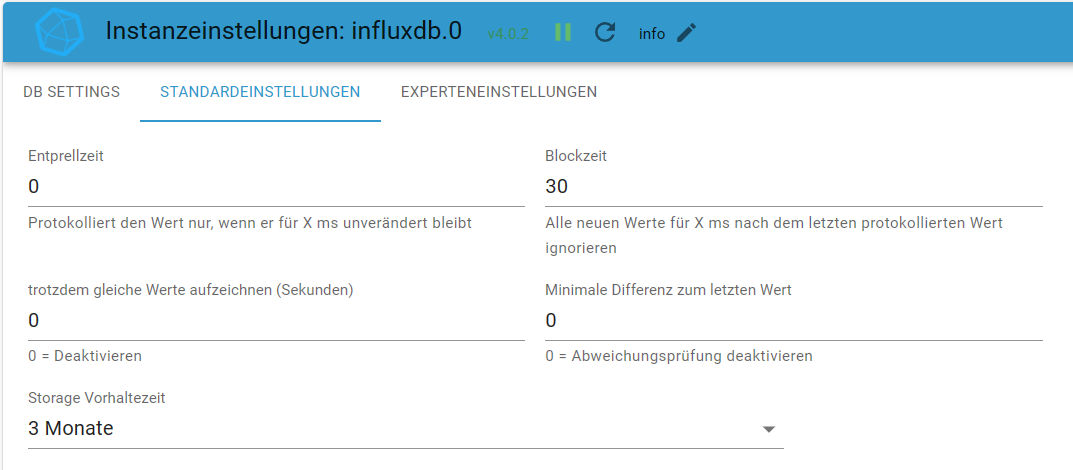
@marcelinho sagte in Homebridge Fehler Code 243:
ich habe im influx.db Adapter nun auch 90 Tage geändert und die Blockzeit auf 30 gesetzt - ist dies so korrekt?
Ob du die Einstellung für die Vorhaltezeit in der Instanz des Adapters änderst oder direkt in der Datenbank-Oberfläche ist völlig egal, das funktioniert beides.
Zur Blockzeit: Du hast jetzt lediglich die "Standardeinstellung" geändert, die angezogen wird, wenn du neue Datenpunkte mit der InfluxDB verbindest. Dies hat keine Auswirkungen auf schon bestehende Datenpunkte.
Du solltest also Datenpunkt für Datenpunkt durchgehen und jeweils schauen, ob du nur geänderte Werte aufzeichnen willst, ob du eine Blockzeit verwendest oder nur Änderungen protokollierst, wenn sich der Wert um x ändert.
Das kann man nicht pauschal empfehlen, es hängt einfach davon ab, welche Daten jeweils in welchen Intervallen reinfliegen. Ziel sollte jedenfalls sein, die Menge an Daten, die (vielleicht unnötigerweise) in die Datenbank geschrieben wird, auf ein sinnvolles Maß zu reduzieren.EDIT: Außerdem wird die Blockzeit in Millisekunden angegeben
-
Und wo ist da jetzt die Verbindung zum ioBroker?
@thomas-braun sagte in Homebridge Fehler Code 243:
Und wo ist da jetzt die Verbindung zum ioBroker?
Im Tab "DB Settings"!? :-)


