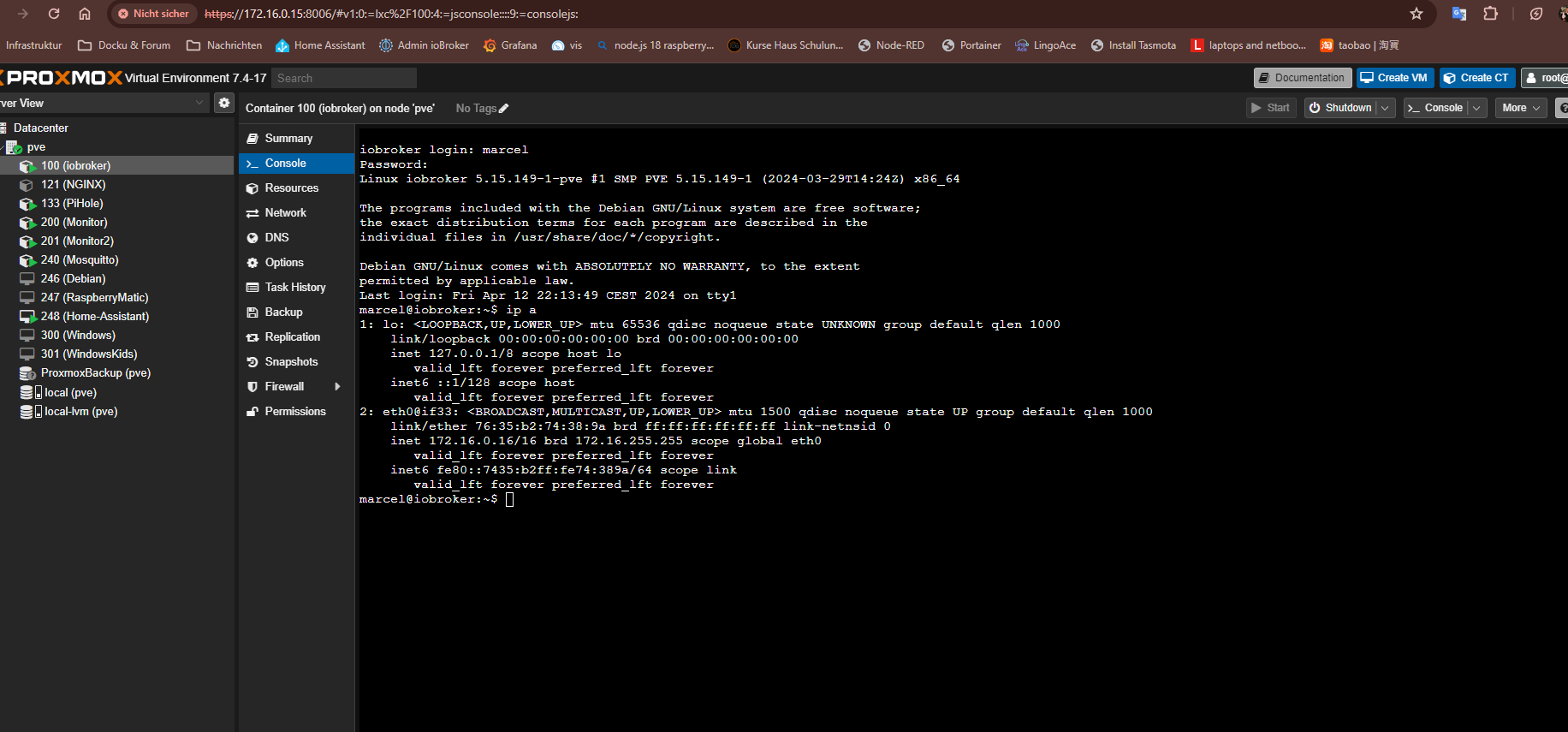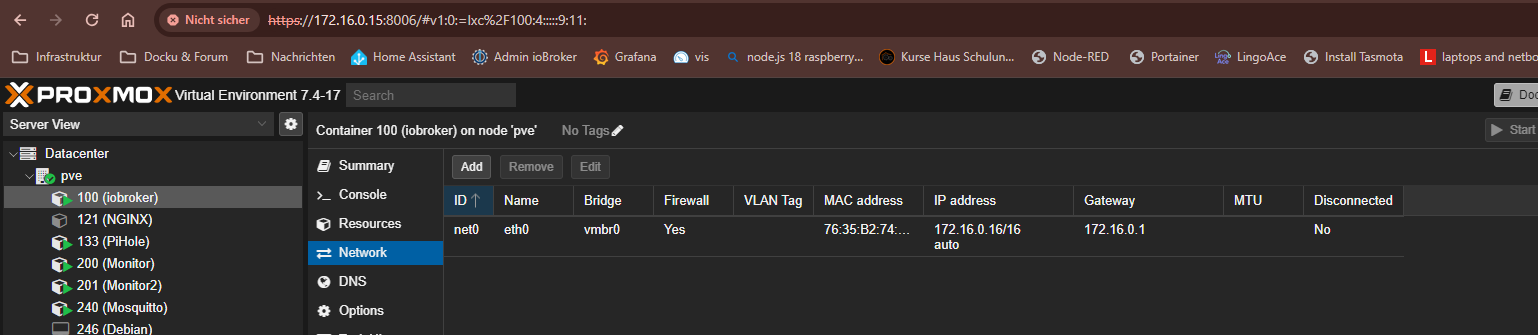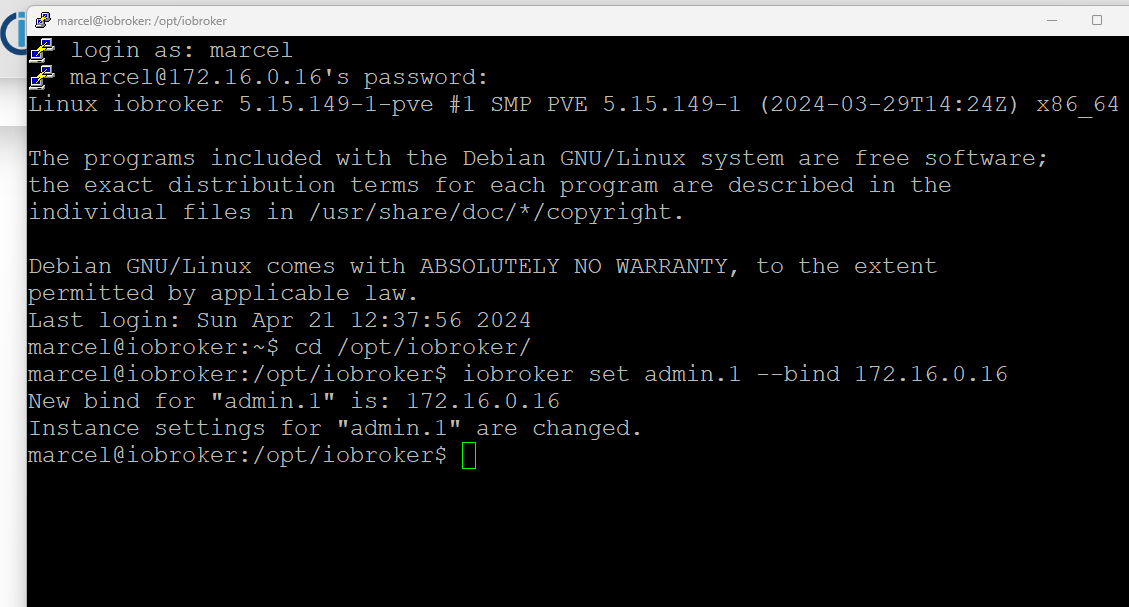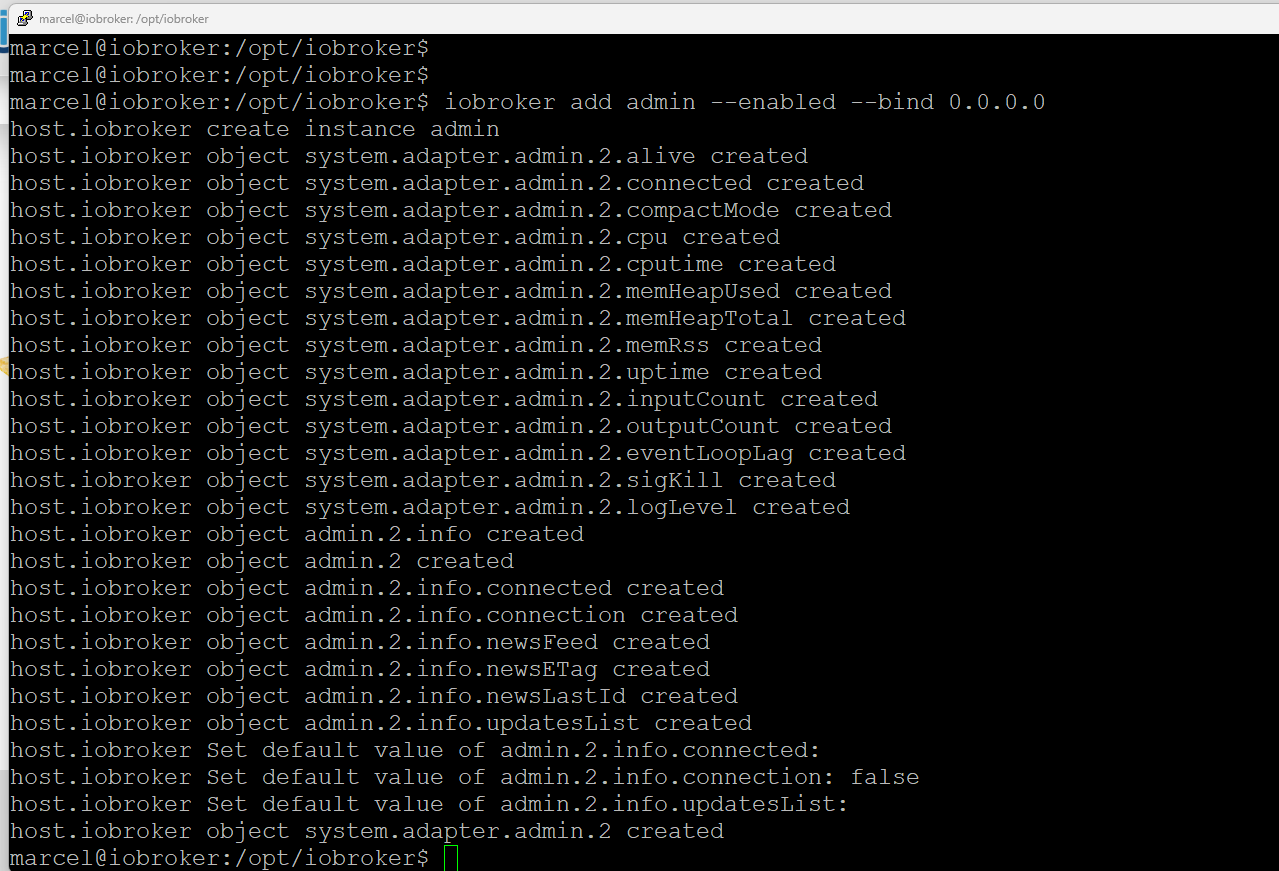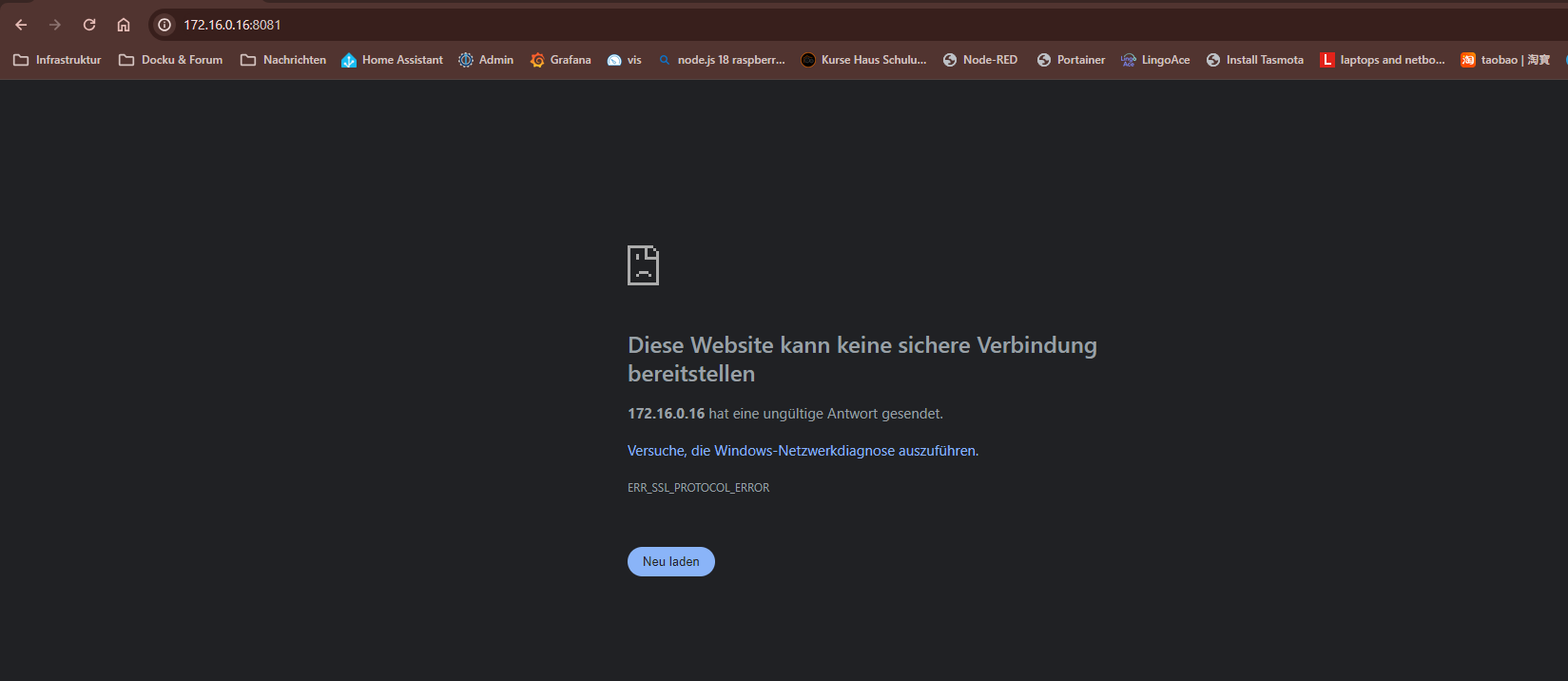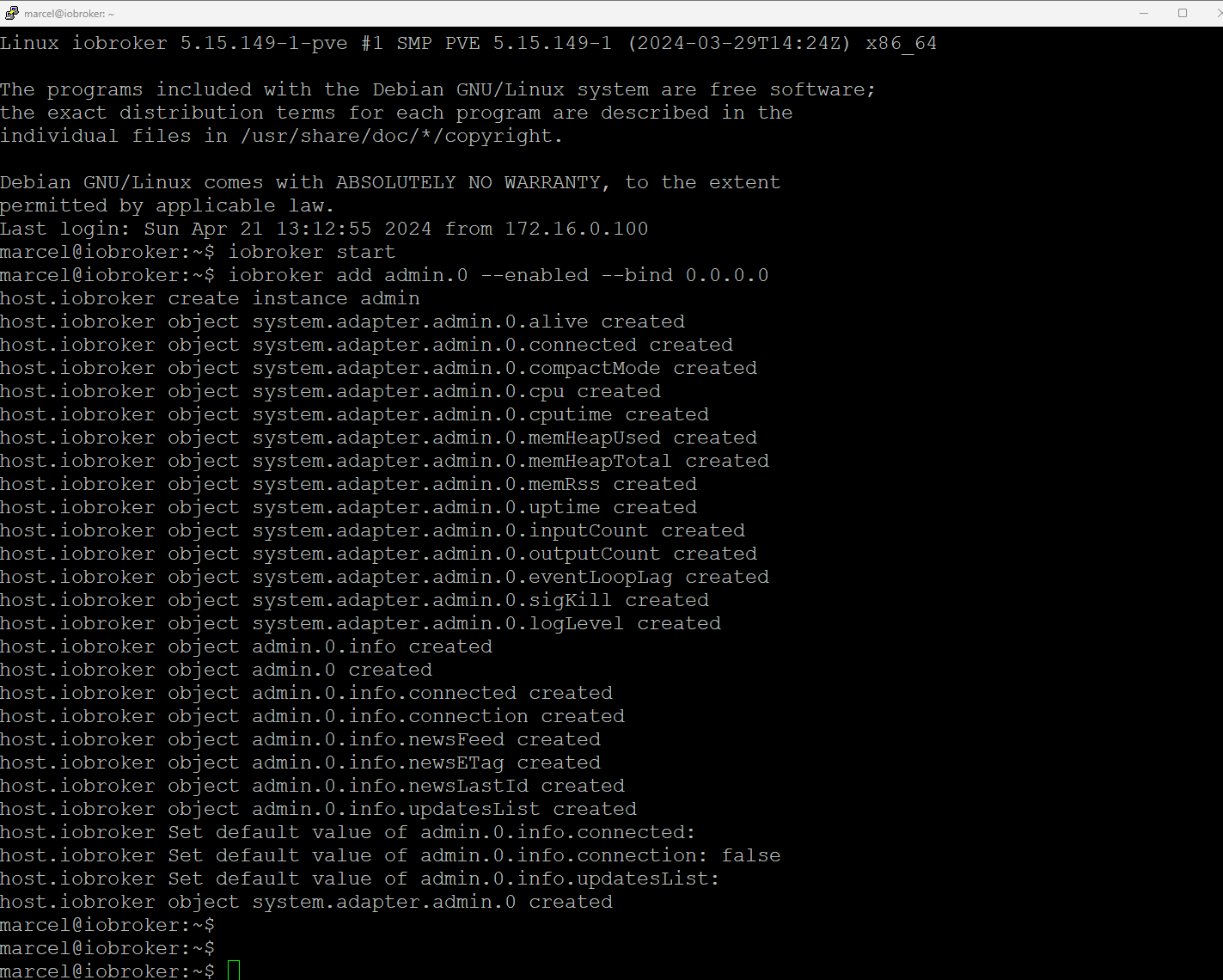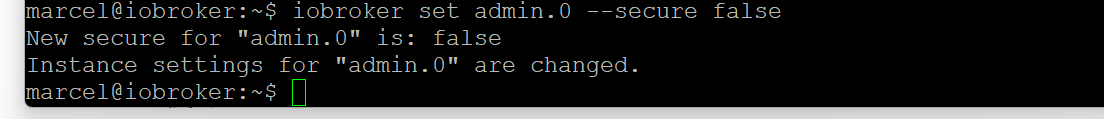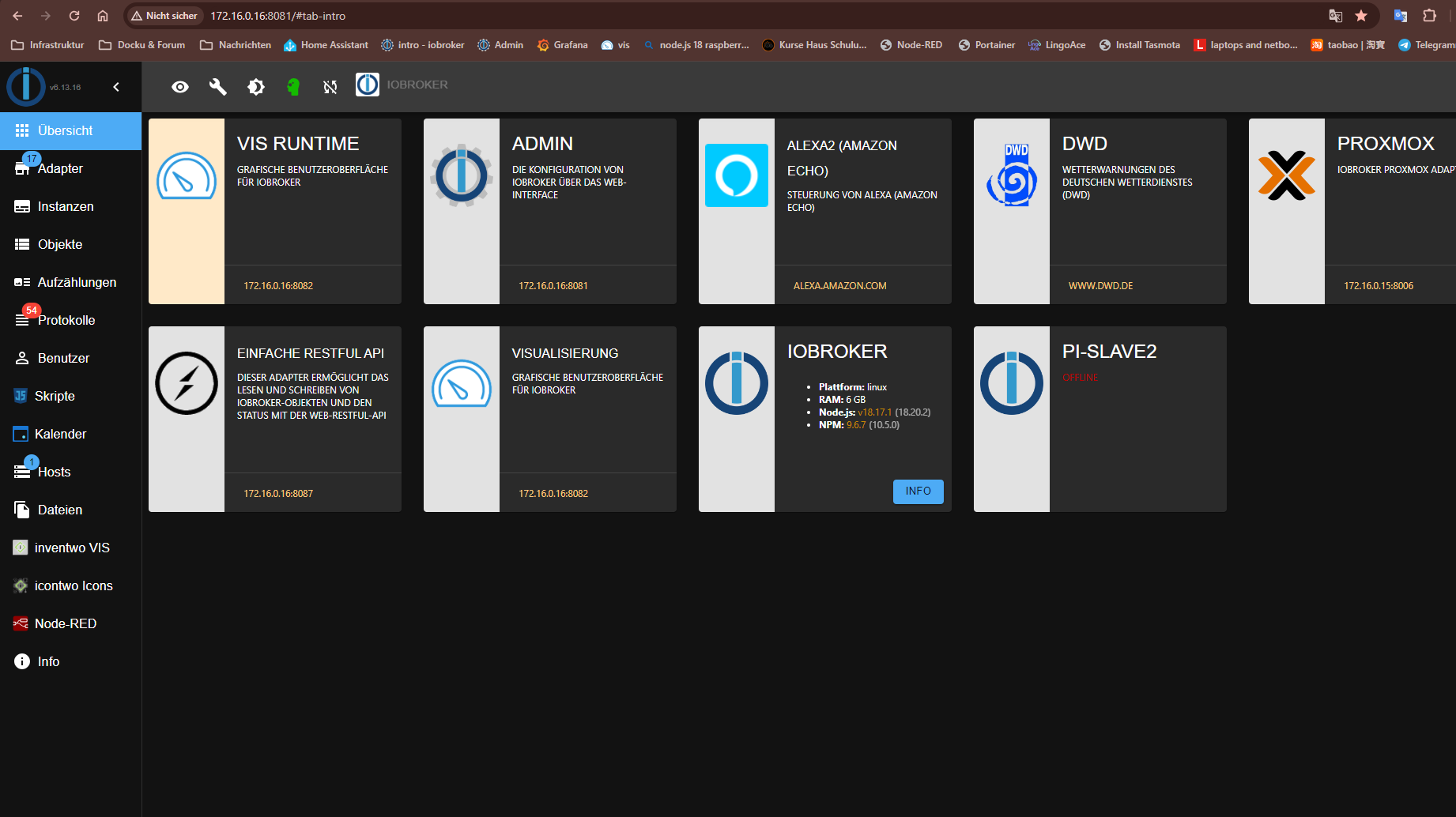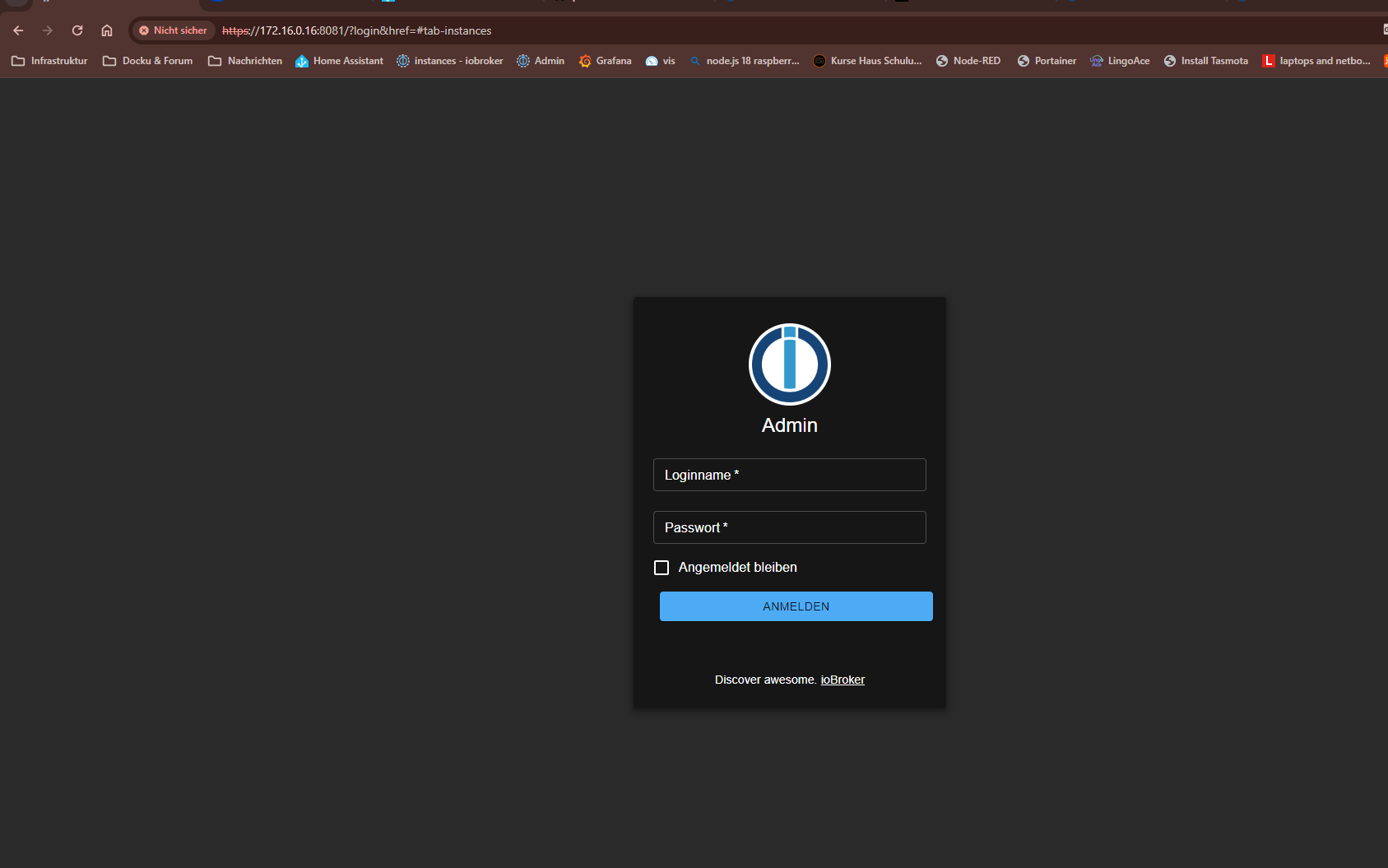NEWS
gelöst UniFi 172.16.0.1 IoBroker startet nicht im Browser
-
@marcel-drzal-0 warum möchtest du den admin auf eine feste ip binden?
iobroker add admin --enabled --bind 0.0.0.0admin 1 deaktivieren und deinen iobroker über die vergebene IP:Port aufrufen
-
@marcel-drzal-0 warum möchtest du den admin auf eine feste ip binden?
iobroker add admin --enabled --bind 0.0.0.0admin 1 deaktivieren und deinen iobroker über die vergebene IP:Port aufrufen
-
@marcel-drzal-0 warum möchtest du den admin auf eine feste ip binden?
iobroker add admin --enabled --bind 0.0.0.0admin 1 deaktivieren und deinen iobroker über die vergebene IP:Port aufrufen
@crunchip ich möchte den iOBroker schon über eine Statische ip ansprechen aber dies in UniFi aus machen, was ja schon geht
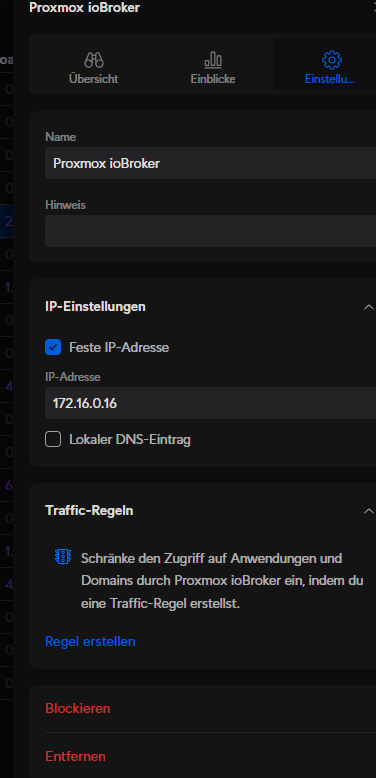
-
@marcel-drzal-0 sorry, dachte er legt Instanz 0 an
dann direkt mit angebeniobroker add admin.0 --enabled --bind 0.0.0.0die anderen kannst du dann löschen
iobroker del admin.1 iobroker del admin.2 -
@crunchip ich möchte den iOBroker schon über eine Statische ip ansprechen aber dies in UniFi aus machen, was ja schon geht
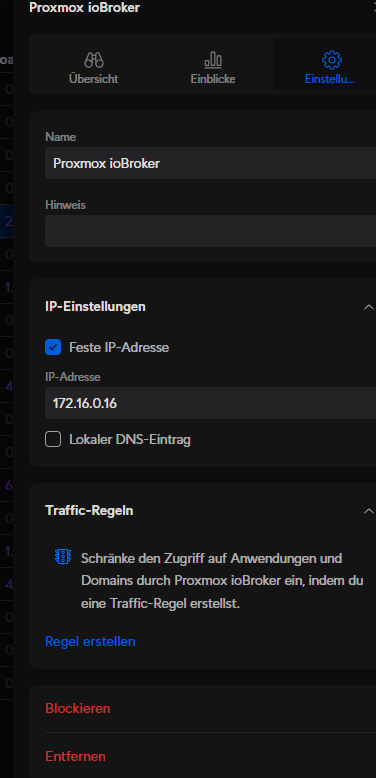
@marcel-drzal-0 sagte in gelöst UniFi 172.16.0.1 IoBroker startet nicht im Browser:
ich möchte den iOBroker schon über eine Statische ip ansprechen
hast du doch schon in deinem LXC vergeben
-
@marcel-drzal-0 sorry, dachte er legt Instanz 0 an
dann direkt mit angebeniobroker add admin.0 --enabled --bind 0.0.0.0die anderen kannst du dann löschen
iobroker del admin.1 iobroker del admin.2@crunchip die 0.0.0.0 setze ich dann die Iobroker IP ein?
-
@marcel-drzal-0 sagte in gelöst UniFi 172.16.0.1 IoBroker startet nicht im Browser:
ich möchte den iOBroker schon über eine Statische ip ansprechen
hast du doch schon in deinem LXC vergeben
LXC DHCP
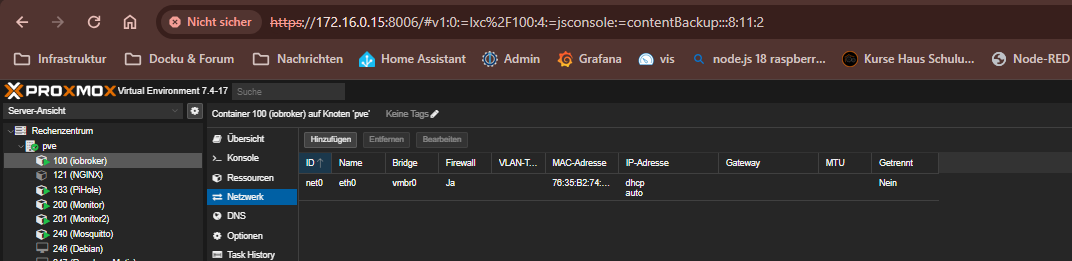
-
@crunchip die 0.0.0.0 setze ich dann die Iobroker IP ein?
@marcel-drzal-0 bind 0.0.0.0 bedeutet das der Adapter auf allen IP´s hört, egal welche IP letztendlich dein LXC hat, bindest du den admin auf eine feste IP muss auch der LXC diese haben.
folglich, spielst du ein backup deines iobrokers auf eine neue Maschine, stimmen die IP nicht mehr überein und ist so nicht mehr erreichbar -
@marcel-drzal-0 bind 0.0.0.0 bedeutet das der Adapter auf allen IP´s hört, egal welche IP letztendlich dein LXC hat, bindest du den admin auf eine feste IP muss auch der LXC diese haben.
folglich, spielst du ein backup deines iobrokers auf eine neue Maschine, stimmen die IP nicht mehr überein und ist so nicht mehr erreichbar -
@marcel-drzal-0 sorry, dachte er legt Instanz 0 an
dann direkt mit angebeniobroker add admin.0 --enabled --bind 0.0.0.0die anderen kannst du dann löschen
iobroker del admin.1 iobroker del admin.2@crunchip sagte in gelöst UniFi 172.16.0.1 IoBroker startet nicht im Browser:
iobroker del admin.1 iobroker del admin.2jetzt komm ich nicht mehr drauf
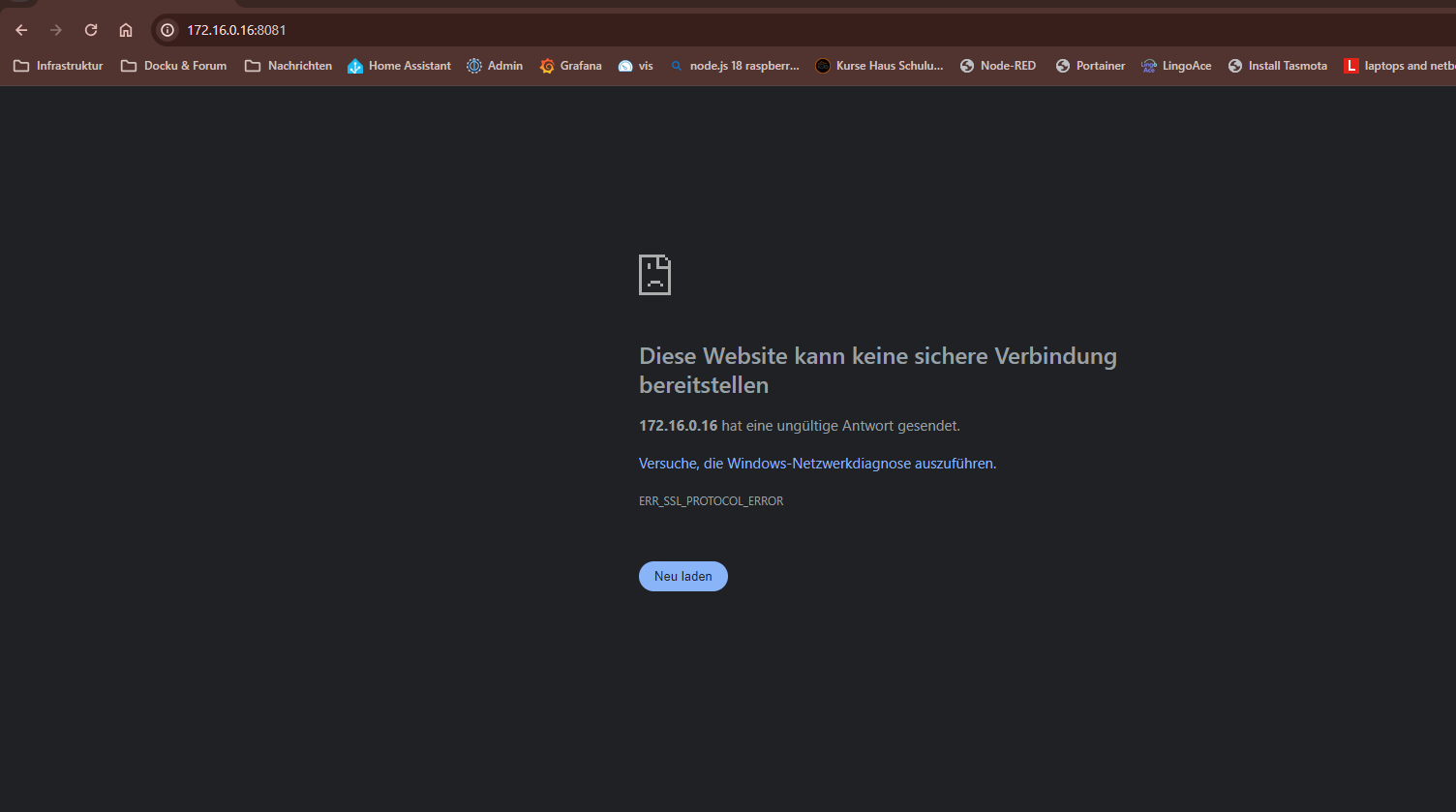
-
@crunchip sagte in gelöst UniFi 172.16.0.1 IoBroker startet nicht im Browser:
iobroker del admin.1 iobroker del admin.2jetzt komm ich nicht mehr drauf
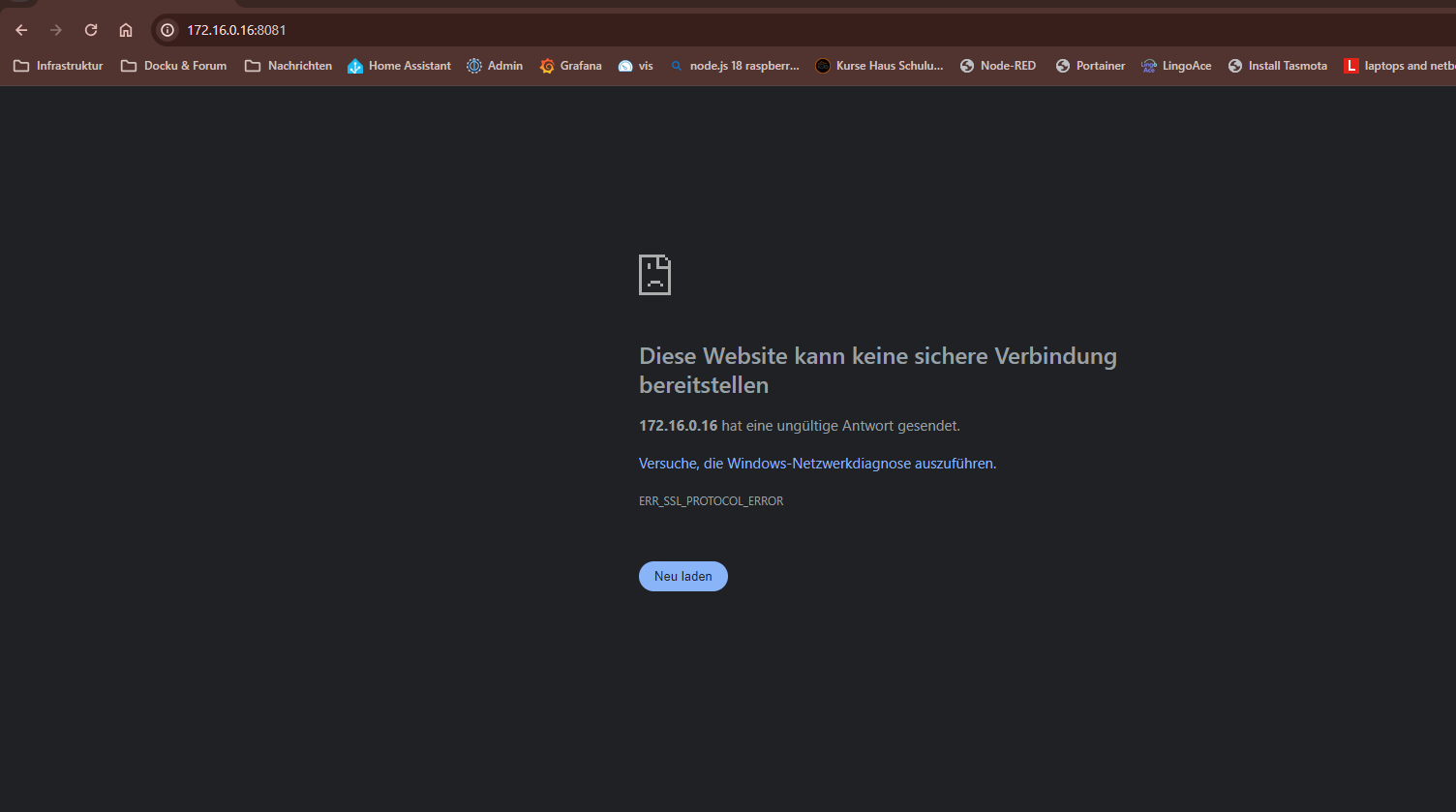
@marcel-drzal-0 du hast deinen lxc siehe oben, auf dhcp gestellt, welche Ip hat nun der Container?
ip addr -
@marcel-drzal-0 du hast deinen lxc siehe oben, auf dhcp gestellt, welche Ip hat nun der Container?
ip addrmarcel@iobroker:~$ ip a
1: lo: <LOOPBACK,UP,LOWER_UP> mtu 65536 qdisc noqueue state UNKNOWN group default qlen 1000
link/loopback 00:00:00:00:00:00 brd 00:00:00:00:00:00
inet 127.0.0.1/8 scope host lo
valid_lft forever preferred_lft forever
inet6 ::1/128 scope host
valid_lft forever preferred_lft forever
2: eth0@if5: <BROADCAST,MULTICAST,UP,LOWER_UP> mtu 1500 qdisc noqueue state UP group default qlen 1000
link/ether 76:35:b2:74:38:9a brd ff:ff:ff:ff:ff:ff link-netnsid 0
inet 172.16.0.16/16 brd 172.16.255.255 scope global dynamic eth0
valid_lft 86088sec preferred_lft 86088sec
inet6 fe80::7435:b2ff:fe74:389a/64 scope link
valid_lft forever preferred_lft forever -
marcel@iobroker:~$ ip a
1: lo: <LOOPBACK,UP,LOWER_UP> mtu 65536 qdisc noqueue state UNKNOWN group default qlen 1000
link/loopback 00:00:00:00:00:00 brd 00:00:00:00:00:00
inet 127.0.0.1/8 scope host lo
valid_lft forever preferred_lft forever
inet6 ::1/128 scope host
valid_lft forever preferred_lft forever
2: eth0@if5: <BROADCAST,MULTICAST,UP,LOWER_UP> mtu 1500 qdisc noqueue state UP group default qlen 1000
link/ether 76:35:b2:74:38:9a brd ff:ff:ff:ff:ff:ff link-netnsid 0
inet 172.16.0.16/16 brd 172.16.255.255 scope global dynamic eth0
valid_lft 86088sec preferred_lft 86088sec
inet6 fe80::7435:b2ff:fe74:389a/64 scope link
valid_lft forever preferred_lft foreveriob list instances -
iob list instances@crunchip sagte in
keine VerbindungUniFi 172.16.0.1 IoBroker startet nicht im Browser](/post/1152886):
iob list instances
marcel@iobroker:~$ iob list instances + system.adapter.admin.0 : admin : iobroker - enabled, port: 8081, bind: 0.0.0.0, run as: admin + system.adapter.alexa2.0 : alexa2 : iobroker - enabled + system.adapter.cloud.0 : cloud : iobroker - enabled + system.adapter.denon.0 : denon : iobroker - enabled + system.adapter.discovery.0 : discovery : iobroker - enabled system.adapter.dwd.0 : dwd : iobroker - enabled system.adapter.feiertage.0 : feiertage : iobroker - enabled + system.adapter.fullcalendar.0 : fullcalendar : iobroker - enabled system.adapter.hm-rpc.0 : hm-rpc : iobroker - disabled, port: 0 system.adapter.hpcontrol.0 : hpcontrol : iobroker - disabled system.adapter.icons-mfd-png.0 : icons-mfd-png : iobroker - disabled system.adapter.icons-mfd-svg.0 : icons-mfd-svg : iobroker - disabled + system.adapter.influxdb.0 : influxdb : iobroker - enabled, port: 8086 + system.adapter.influxdb.1 : influxdb : iobroker - enabled, port: 8086 + system.adapter.info.0 : info : iobroker - enabled + system.adapter.iot.0 : iot : iobroker - enabled + system.adapter.javascript.0 : javascript : iobroker - enabled + system.adapter.judoisoft.0 : judoisoft : iobroker - enabled + system.adapter.knx.0 : knx : iobroker - enabled, bind: 172.16.0.16 + system.adapter.luxtronik2.0 : luxtronik2 : iobroker - enabled, port: 8214 + system.adapter.mqtt.0 : mqtt : iobroker - enabled, port: 1886, bind: 192.168.178.16 system.adapter.node-red.0 : node-red : iobroker - disabled, port: 1880, bind: 192.168.178.16 + system.adapter.proxmox.0 : proxmox : iobroker - enabled, port: 8006 + system.adapter.pushover.0 : pushover : iobroker - enabled system.adapter.rpi2.1 : rpi2 : pi-slave2 - disabled + system.adapter.simple-api.0 : simple-api : iobroker - enabled, port: 8087, bind: 0.0.0.0, run as: admin + system.adapter.telegram.0 : telegram : iobroker - enabled, port: 8443, bind: 0.0.0.0 + system.adapter.telegram.1 : telegram : iobroker - enabled, port: 8443, bind: 0.0.0.0 system.adapter.vis-bars.0 : vis-bars : iobroker - disabled system.adapter.vis-canvas-gauges.0 : vis-canvas-gauges : iobroker - disabled system.adapter.vis-colorpicker.0 : vis-colorpicker : iobroker - disabled system.adapter.vis-fancyswitch.0 : vis-fancyswitch : iobroker - disabled system.adapter.vis-history.0 : vis-history : iobroker - disabled system.adapter.vis-hqwidgets.0 : vis-hqwidgets : iobroker - disabled system.adapter.vis-icontwo.0 : vis-icontwo : iobroker - disabled + system.adapter.vis-inventwo.0 : vis-inventwo : iobroker - enabled system.adapter.vis-jqui-mfd.0 : vis-jqui-mfd : iobroker - disabled system.adapter.vis-justgage.0 : vis-justgage : iobroker - disabled system.adapter.vis-lcars.0 : vis-lcars : iobroker - disabled system.adapter.vis-material-advanced.0 : vis-material-advanced : iobroker - disabled system.adapter.vis-metro.0 : vis-metro : iobroker - disabled system.adapter.vis-players.0 : vis-players : iobroker - disabled system.adapter.vis-timeandweather.0 : vis-timeandweather : iobroker - disabled system.adapter.vis-weather.0 : vis-weather : iobroker - disabled system.adapter.vis.0 : vis : iobroker - enabled + system.adapter.web.0 : web : iobroker - enabled, port: 8082, bind: 0.0.0.0, run as: admin + system.adapter.wled.0 : wled : iobroker - enabled system.adapter.yahka.0 : yahka : iobroker - disabled + instance is alive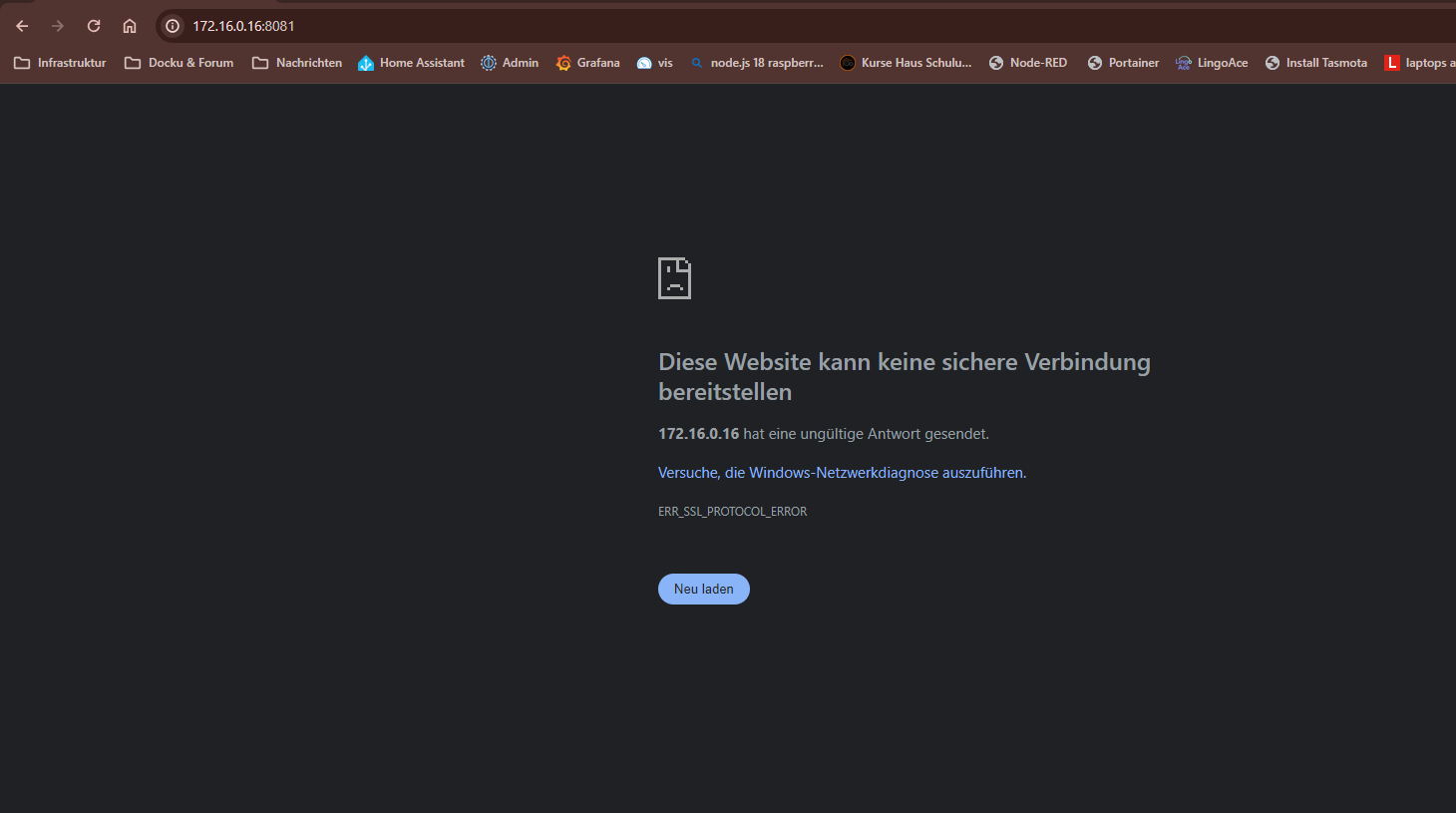
Debian GNU/Linux 11 iobroker tty1 iobroker login: marcel Password: Linux iobroker 5.15.149-1-pve #1 SMP PVE 5.15.149-1 (2024-03-29T14:24Z) x86_64 The programs included with the Debian GNU/Linux system are free software; the exact distribution terms for each program are described in the individual files in /usr/share/doc/*/copyright. Debian GNU/Linux comes with ABSOLUTELY NO WARRANTY, to the extent permitted by applicable law. Last login: Sun Apr 21 13:32:54 CEST 2024 from 172.16.0.100 on pts/3 marcel@iobroker:~$ ip a 1: lo: <LOOPBACK,UP,LOWER_UP> mtu 65536 qdisc noqueue state UNKNOWN group default qlen 1000 link/loopback 00:00:00:00:00:00 brd 00:00:00:00:00:00 inet 127.0.0.1/8 scope host lo valid_lft forever preferred_lft forever inet6 ::1/128 scope host valid_lft forever preferred_lft forever 2: eth0@if5: <BROADCAST,MULTICAST,UP,LOWER_UP> mtu 1500 qdisc noqueue state UP group default qlen 1000 link/ether 76:35:b2:74:38:9a brd ff:ff:ff:ff:ff:ff link-netnsid 0 inet 172.16.0.16/16 brd 172.16.255.255 scope global dynamic eth0 valid_lft 86090sec preferred_lft 86090sec inet6 fe80::7435:b2ff:fe74:389a/64 scope link valid_lft forever preferred_lft forever marcel@iobroker:~$ -
@marcel-drzal-0 es läuft aktuell ohne ssl
-
-
@marcel-drzal-0 sagte in UniFi 172.16.0.1 IoBroker startet nicht im Browser:
was heist das
http anstatt https
-
@marcel-drzal-0 sagte in UniFi 172.16.0.1 IoBroker startet nicht im Browser:
was heist das
http anstatt https
-
@marcel-drzal-0 im admin wieder dein ssl aktivieren, hattest du ja scheinbar Ursprünglich aktiv
-
@marcel-drzal-0 im admin wieder dein ssl aktivieren, hattest du ja scheinbar Ursprünglich aktiv