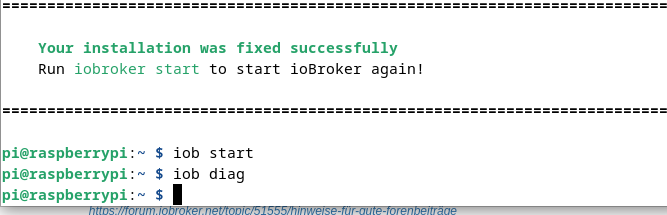NEWS
Test Adapter TrashSchedule
-
@codierknecht sagte in Test Adapter TrashSchedule:
Auf welcher Hardware?
@virus2k12 sagte in Test Adapter TrashSchedule:
und bremst den rpi aus
@djmarc75
Wer lesen kann, ist klar im Vorteil :blush: -
@virus2k12
Wie sieht denn Dein Schedule dazu aus?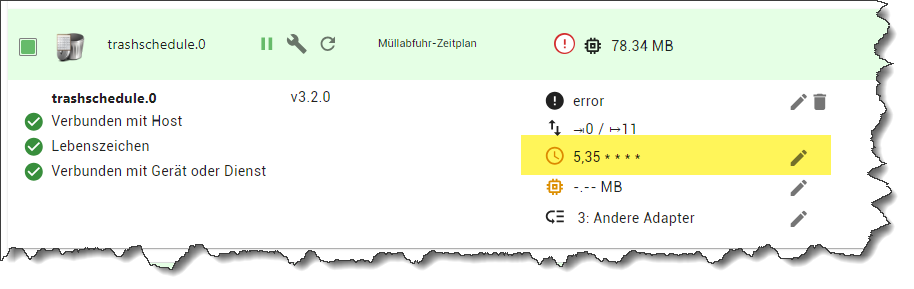
@codierknecht sagte in Test Adapter TrashSchedule:
Wie sieht denn Dein Schedule dazu aus?
@haus-automatisierung
By the way: Das Schedule steckt bei mir schon ewig drin.
Weiß jetzt aber gar nicht mehr warum.Wird das überhaupt gebraucht?
-
@virus2k12 sagte in Test Adapter TrashSchedule:
iob diag bringt mir garnichts, kommt nur der prompt.
na da kommen wir dem "Rätsel" schon näher
iob stop iob fix iob start ....warten... und dann nochmal iob diag -
@virus2k12 sagte in Test Adapter TrashSchedule:
machts nicht besser
- wie lange gewartet zwischen den Befehlen ?
- bitte keine Bildchen sondern Text immer hier in Codetags posten
-
@virus2k12 sagte in Test Adapter TrashSchedule:
machts nicht besser
- wie lange gewartet zwischen den Befehlen ?
- bitte keine Bildchen sondern Text immer hier in Codetags posten
-
@djmarc75 war alles wieder on im iob, alles Adapter grün.
grad eben nochmal eingegeben, keine Änderung.@virus2k12
Dann starte mal den kompletten PI neu. -
@djmarc75 war alles wieder on im iob, alles Adapter grün.
grad eben nochmal eingegeben, keine Änderung. -
@thomas-braun ich mach grade einen reboot, mal abwarten was er dann zeigt.
-
@thomas-braun sagt: das alles läuft
-
@virus2k12
Dann starte mal den kompletten PI neu. -
@thomas-braun sagt: das alles läuft
-
pi@raspberrypi:~ $ systemctl status iobroker.service * iobroker.service - ioBroker Server Loaded: loaded (/lib/systemd/system/iobroker.service; enabled; preset: ena> Active: active (running) since Thu 2024-03-07 13:41:39 CET; 27min ago Docs: http://iobroker.net Main PID: 1239 (iobroker.js-con) Tasks: 374 (limit: 4915) CPU: 1h 6min 20.668s CGroup: /system.slice/iobroker.service |-1239 iobroker.js-controller |-1454 io.admin.0 |-1466 io.history.0 |-1505 io.javascript.0 |-1525 io.telegram.0 |-1560 io.alexa2.0 |-1576 io.backitup.0 |-1614 io.hmip.0 |-1621 io.hue.0 |-1667 io.mqtt-client.0 |-1706 io.mqtt.1 |-1718 io.shelly.0 |-1759 io.sonoff.0 |-1773 io.tr-064.0 |-1801 io.tr-064.1 |-1812 io.tuya.0 |-1870 io.wifilight.0 |-1890 io.awtrix-light.0 |-1924 io.bring.0 |-1972 io.device-watcher.0 |-1983 io.discovery.0 |-2027 io.echarts.0 |-2068 io.hue-extended.0 |-2087 io.info.0 |-2160 io.simple-api.0 |-2171 io.snmp.0 |-2182 io.text2command.0 |-2211 io.trashschedule.0 |-2252 io.vesync.0 |-2263 io.vis-2.0 |-2305 io.vis-inventwo.0 |-2342 io.web.0 |-2349 io.wled.0 `-2372 io.ws.0 Mar 07 13:42:13 raspberrypi bash[1239]: host.raspberrypi check instance "system> Mar 07 13:42:13 raspberrypi bash[1239]: host.raspberrypi check instance "system> Mar 07 13:42:13 raspberrypi bash[1239]: host.raspberrypi check instance "system> Mar 07 13:42:13 raspberrypi bash[1239]: host.raspberrypi check instance "system> Mar 07 13:42:13 raspberrypi bash[1239]: host.raspberrypi check instance "system> Mar 07 13:42:13 raspberrypi bash[1239]: host.raspberrypi check instance "system> Mar 07 13:42:13 raspberrypi bash[1239]: host.raspberrypi check instance "system> Mar 07 13:42:13 raspberrypi bash[1239]: host.raspberrypi check instance "system> Mar 07 13:42:25 raspberrypi bash[1239]: ================================== > LO> Mar 07 13:42:28 raspberrypi bash[1239]: Send diag info: {"uuid":"a2e3c321-5dd7-> pi@raspberrypi:~ $ -
pi@raspberrypi:~ $ systemctl status iobroker.service * iobroker.service - ioBroker Server Loaded: loaded (/lib/systemd/system/iobroker.service; enabled; preset: ena> Active: active (running) since Thu 2024-03-07 13:41:39 CET; 27min ago Docs: http://iobroker.net Main PID: 1239 (iobroker.js-con) Tasks: 374 (limit: 4915) CPU: 1h 6min 20.668s CGroup: /system.slice/iobroker.service |-1239 iobroker.js-controller |-1454 io.admin.0 |-1466 io.history.0 |-1505 io.javascript.0 |-1525 io.telegram.0 |-1560 io.alexa2.0 |-1576 io.backitup.0 |-1614 io.hmip.0 |-1621 io.hue.0 |-1667 io.mqtt-client.0 |-1706 io.mqtt.1 |-1718 io.shelly.0 |-1759 io.sonoff.0 |-1773 io.tr-064.0 |-1801 io.tr-064.1 |-1812 io.tuya.0 |-1870 io.wifilight.0 |-1890 io.awtrix-light.0 |-1924 io.bring.0 |-1972 io.device-watcher.0 |-1983 io.discovery.0 |-2027 io.echarts.0 |-2068 io.hue-extended.0 |-2087 io.info.0 |-2160 io.simple-api.0 |-2171 io.snmp.0 |-2182 io.text2command.0 |-2211 io.trashschedule.0 |-2252 io.vesync.0 |-2263 io.vis-2.0 |-2305 io.vis-inventwo.0 |-2342 io.web.0 |-2349 io.wled.0 `-2372 io.ws.0 Mar 07 13:42:13 raspberrypi bash[1239]: host.raspberrypi check instance "system> Mar 07 13:42:13 raspberrypi bash[1239]: host.raspberrypi check instance "system> Mar 07 13:42:13 raspberrypi bash[1239]: host.raspberrypi check instance "system> Mar 07 13:42:13 raspberrypi bash[1239]: host.raspberrypi check instance "system> Mar 07 13:42:13 raspberrypi bash[1239]: host.raspberrypi check instance "system> Mar 07 13:42:13 raspberrypi bash[1239]: host.raspberrypi check instance "system> Mar 07 13:42:13 raspberrypi bash[1239]: host.raspberrypi check instance "system> Mar 07 13:42:13 raspberrypi bash[1239]: host.raspberrypi check instance "system> Mar 07 13:42:25 raspberrypi bash[1239]: ================================== > LO> Mar 07 13:42:28 raspberrypi bash[1239]: Send diag info: {"uuid":"a2e3c321-5dd7-> pi@raspberrypi:~ $Ruf das mal auf:
curl -L -o diag.sh https://iobroker.net/diag.sh && bash diag.shDürfte ein Netzwerk-Thema sein.
-
@virus2k12
Wie sieht denn Dein Schedule dazu aus?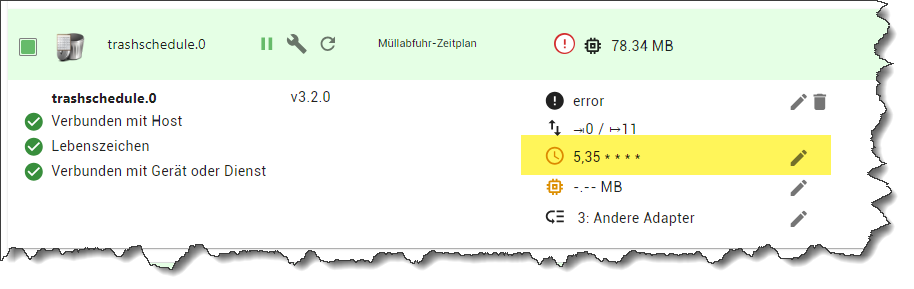
@codierknecht sagte in Test Adapter TrashSchedule:
@virus2k12
Wie sieht denn Dein Schedule dazu aus?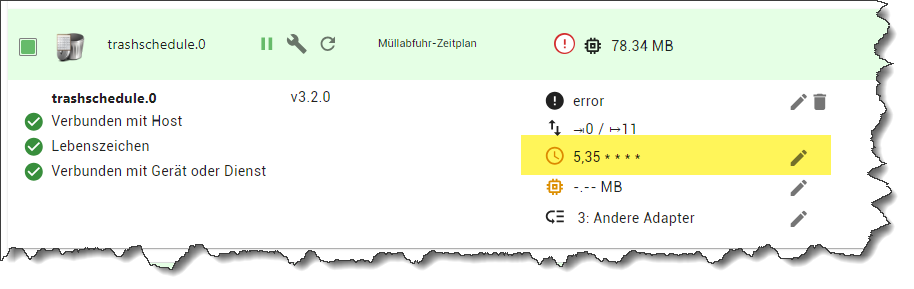
Warum hast Du denn einen Neustart-Zeitplan für die Instanz hinterlegt? Ist nicht notwendig.
@codierknecht sagte in Test Adapter TrashSchedule:
Wird das überhaupt gebraucht?
Nein. Das startet ja bei Dir die Instanz 2x jede Stunde neu. Warum sollte man das tun? Wäre das nötig, würde der Adapter das mitbringen. Ist halt auch eine Option für Experten und deswegen (aus Gründen) nur im Expertenmodus sichtbar.
-
@codierknecht sagte in Test Adapter TrashSchedule:
@virus2k12
Wie sieht denn Dein Schedule dazu aus?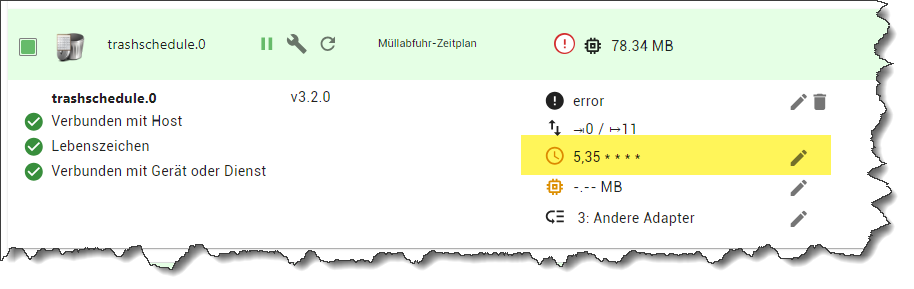
Warum hast Du denn einen Neustart-Zeitplan für die Instanz hinterlegt? Ist nicht notwendig.
@codierknecht sagte in Test Adapter TrashSchedule:
Wird das überhaupt gebraucht?
Nein. Das startet ja bei Dir die Instanz 2x jede Stunde neu. Warum sollte man das tun? Wäre das nötig, würde der Adapter das mitbringen. Ist halt auch eine Option für Experten und deswegen (aus Gründen) nur im Expertenmodus sichtbar.
@haus-automatisierung
Wie gesagt: Keine Ahnung, warum das drin ist.
Vielleicht mal zu Testzwecken reingekommen und vergessen wieder zu entfernen. -
@haus-automatisierung
Wie gesagt: Keine Ahnung, warum das drin ist.
Vielleicht mal zu Testzwecken reingekommen und vergessen wieder zu entfernen.@codierknecht sagte in Test Adapter TrashSchedule:
Vielleicht mal zu Testzwecken reingekommen
Expertenmodus einfach immer auslassen (wozu braucht man den überhaupt?) :)
-
@codierknecht sagte in Test Adapter TrashSchedule:
Vielleicht mal zu Testzwecken reingekommen
Expertenmodus einfach immer auslassen (wozu braucht man den überhaupt?) :)
@haus-automatisierung sagte in Test Adapter TrashSchedule:
Expertenmodus einfach immer auslassen
Ist er auch - in der Regel.
Und wenn ich ihn einschalte, dann nicht dauerhaft.@haus-automatisierung sagte in Test Adapter TrashSchedule:
wozu braucht man den überhaupt?
Um z.B. mal den Loglevel zu verändern.
Oder das Schedule für beispielsweise "iCal" oder "DasWetter", damit die ihre Daten nicht zu vollen Stunde holen. -
@haus-automatisierung sagte in Test Adapter TrashSchedule:
Expertenmodus einfach immer auslassen
Ist er auch - in der Regel.
Und wenn ich ihn einschalte, dann nicht dauerhaft.@haus-automatisierung sagte in Test Adapter TrashSchedule:
wozu braucht man den überhaupt?
Um z.B. mal den Loglevel zu verändern.
Oder das Schedule für beispielsweise "iCal" oder "DasWetter", damit die ihre Daten nicht zu vollen Stunde holen.@codierknecht sagte in Test Adapter TrashSchedule:
Oder das Schedule für beispielsweise "iCal" oder "DasWetter"
Für Schedule-Adapter kann man den Zeitplan auch ohne Expertenmodus anpassen :)
-
@codierknecht sagte in Test Adapter TrashSchedule:
Oder das Schedule für beispielsweise "iCal" oder "DasWetter"
Für Schedule-Adapter kann man den Zeitplan auch ohne Expertenmodus anpassen :)
@haus-automatisierung
Stimmt. Das mache ich halt so selten ;-)Für Loglevel braucht man den EM trotzdem. Aber eben auch nur sehr selten.
-
Hab mir eben auch mal den Adapter gegönnt ;)
@codierknecht sagte in Test Adapter TrashSchedule:
Bei mir funktioniert die 3.2.0 auch mit Loglevel "Info" völlig problemlos.
Dito
@virus2k12 sagte in Test Adapter TrashSchedule:
möchte wissen woran das liegt.
vll zeigst Du uns mal die Ausgabe von:
iob diag@djmarc75
Copy text starting here:======================= SUMMARY ======================= v.2023-10-25 Static hostname: raspberrypi Icon name: computer Operating System: Raspbian GNU/Linux 12 (bookworm) Kernel: Linux 5.10.103-v7l+ Architecture: arm Installation: native Kernel: armv7l Userland: armhf Timezone: Europe/Berlin (CET, +0100) User-ID: 1000 X-Server: true Boot Target: graphical.target Pending OS-Updates: 0 Pending iob updates: 1 Nodejs-Installation: /usr/bin/nodejs v18.19.1 /usr/bin/node v18.19.1 /usr/bin/npm 10.5.0 /usr/bin/npx 10.5.0 /usr/bin/corepack 0.22.0 Recommended versions are nodejs 18.19.1 and npm 10.2.4 Your nodejs installation is correct MEMORY: total used free shared buff/cache available Mem: 4.0G 3.0G 487M 13M 705M 1.0G Swap: 104M 104M 4.1K Total: 4.1G 3.1G 487M Active iob-Instances: 34 Active repo(s): Beta (latest) ioBroker Core: js-controller 5.0.19 admin 6.15.2 ioBroker Status: iobroker is running on this host. Objects type: jsonl States type: jsonl Status admin and web instance: + system.adapter.admin.0 : admin : raspberrypi - enabled, compact disabled, port: 8081, bind: 0.0.0.0, run as: admin + system.adapter.web.0 : web : raspberrypi - enabled, compact disabled, port: 8082, bind: 0.0.0.0, run as: admin Objects: 21621 States: 14503 Size of iob-Database: 27M /opt/iobroker/iobroker-data/objects.jsonl 115M /opt/iobroker/iobroker-data/states.jsonl =================== END OF SUMMARY ======================= Mark text until here for copying ===