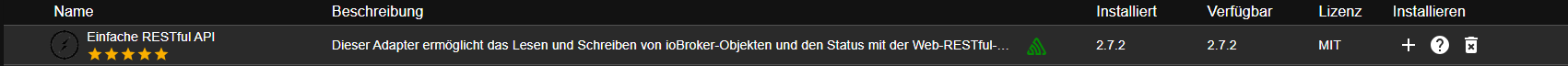NEWS
Adapter lässt sich nicht löschen
-
@ichwersonst sagte in Adapter lässt sich nicht löschen:
jemand helfen
klicke mal den Mülleimer an ;)
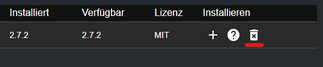
Hab ich bereits gemacht ... passiert das gleich wie über die Kommandozeile.
-
Hab ich bereits gemacht ... passiert das gleich wie über die Kommandozeile.
@ichwersonst dann wäre vielleicht ein Löschen vom Browsercache angebracht
-
hat leider auch nichts gebracht :man-shrugging:
-
hat leider auch nichts gebracht :man-shrugging:
@ichwersonst Häng mal debug an
iobroker delete simple-api --debug -
@ichwersonst Häng mal debug an
iobroker delete simple-api --debugiobroker delete simple-api --debug Delete adapter "simple-api" host.raspberrypi object simple-api deleted host.raspberrypi object simple-api.admin deleted up to date in 6s 59 packages are looking for funding run `npm fund` for details -
iobroker delete simple-api --debug Delete adapter "simple-api" host.raspberrypi object simple-api deleted host.raspberrypi object simple-api.admin deleted up to date in 6s 59 packages are looking for funding run `npm fund` for details@ichwersonst multihost ??
-
@ichwersonst multihost ??
Nicht das ich wüsste, wie kann ich es kontrollieren, dass sich da nichts versehentlich eingeschlichen hat?
-
Nicht das ich wüsste, wie kann ich es kontrollieren, dass sich da nichts versehentlich eingeschlichen hat?
@ichwersonst sagte in Adapter lässt sich nicht löschen:
wie kann ich es kontrollieren, dass sich da nichts versehentlich eingeschlichen hat?
Ein zweites System, auf welchem der ioBroker ebenfalls installiert wird und mit der Hauptinstanz verknüpft wird, schleicht sich wohl eher nicht einfach so ein :) Wenn Du davon nichts weißt, gibt es das auch nicht.
-
Nicht das ich wüsste, wie kann ich es kontrollieren, dass sich da nichts versehentlich eingeschlichen hat?
-
Skript v.2023-10-10 *** BASE SYSTEM *** Static hostname: raspberrypi Icon name: computer Operating System: Raspbian GNU/Linux 11 (bullseye) Kernel: Linux 6.1.21-v8+ Architecture: arm64 Model : Raspberry Pi 4 Model B Rev 1.5 Docker : false Virtualization : none Kernel : aarch64 Userland : armhf Systemuptime and Load: 10:44:00 up 68 days, 18:24, 1 user, load average: 1.06, 0.93, 0.68 CPU threads: 4 *** RASPBERRY THROTTLING *** Current issues: No throttling issues detected. Previously detected issues: No throttling issues detected. *** Time and Time Zones *** Local time: Tue 2024-02-27 10:44:01 CET Universal time: Tue 2024-02-27 09:44:01 UTC RTC time: n/a Time zone: Europe/Berlin (CET, +0100) System clock synchronized: yes NTP service: active RTC in local TZ: no *** User and Groups *** pi /home/pi pi adm dialout cdrom sudo audio video plugdev games users input render netdev lpadmin gpio i2c spi iobroker *** X-Server-Setup *** X-Server: false Desktop: Terminal: tty Boot Target: multi-user.target *** MEMORY *** total used free shared buff/cache available Mem: 3.8G 1.2G 917M 1.0M 1.7G 2.5G Swap: 99M 0B 99M Total: 3.9G 1.2G 1.0G 3793 M total memory 1201 M used memory 1495 M active memory 1121 M inactive memory 917 M free memory 345 M buffer memory 1328 M swap cache 99 M total swap 0 M used swap 99 M free swap Raspberry only: oom events: 0 lifetime oom required: 0 Mbytes total time in oom handler: 0 ms max time spent in oom handler: 0 ms *** FAILED SERVICES *** UNIT LOAD ACTIVE SUB DESCRIPTION * bthelper@hci0.service loaded failed failed Raspberry Pi bluetooth helper * deconz-init.service loaded failed failed deCONZ: ZigBee gateway -- Initialisation * deconz-update.service loaded failed failed deCONZ: ZigBee gateway -- Update Service * deconz-wifi.service loaded failed failed deCONZ: ZigBee gateway -- WIFI Service LOAD = Reflects whether the unit definition was properly loaded. ACTIVE = The high-level unit activation state, i.e. generalization of SUB. SUB = The low-level unit activation state, values depend on unit type. 4 loaded units listed. *** FILESYSTEM *** Filesystem Type Size Used Avail Use% Mounted on /dev/root ext4 56G 7.8G 46G 15% / devtmpfs devtmpfs 1.7G 0 1.7G 0% /dev tmpfs tmpfs 1.9G 0 1.9G 0% /dev/shm tmpfs tmpfs 759M 1.2M 758M 1% /run tmpfs tmpfs 5.0M 4.0K 5.0M 1% /run/lock /dev/sda1 vfat 253M 51M 202M 20% /boot tmpfs tmpfs 380M 16K 380M 1% /run/user/1000 Messages concerning ext4 filesystem in dmesg: [Wed Dec 20 16:19:31 2023] Kernel command line: coherent_pool=1M 8250.nr_uarts=1 snd_bcm2835.enable_headphones=0 snd_bcm2835.enable_headphones=1 snd_bcm2835.enable_hdmi=1 snd_bcm2835.enable_hdmi=0 smsc95xx.macaddr=D8:3A:DD:37:DD:BE vc_mem.mem_base=0x3eb00000 vc_mem.mem_size=0x3ff00000 console=tty1 root=PARTUUID=2a31fda3-02 rootfstype=ext4 fsck.repair=yes rootwait quiet splash plymouth.ignore-serial-consoles [Wed Dec 20 16:19:34 2023] EXT4-fs (sda2): mounted filesystem with ordered data mode. Quota mode: none. [Wed Dec 20 16:19:34 2023] VFS: Mounted root (ext4 filesystem) readonly on device 8:2. [Wed Dec 20 16:19:36 2023] EXT4-fs (sda2): re-mounted. Quota mode: none. Show mounted filesystems \(real ones only\): TARGET SOURCE FSTYPE OPTIONS / /dev/sda2 ext4 rw,noatime `-/boot /dev/sda1 vfat rw,relatime,fmask=0022,dmask=0022,codepage=437,iocharset=ascii,shortname=mixed,errors=remount-ro Files in neuralgic directories: /var: 2.2G /var/ 1.4G /var/log/journal/5530f3d80baf4cc0bb1ed682675aa129 1.4G /var/log/journal 1.4G /var/log 537M /var/cache Archived and active journals take up 1.3G in the file system. /opt/iobroker/backups: 59M /opt/iobroker/backups/ /opt/iobroker/iobroker-data: 788M /opt/iobroker/iobroker-data/ 521M /opt/iobroker/iobroker-data/history 157M /opt/iobroker/iobroker-data/files 59M /opt/iobroker/iobroker-data/backup-objects 57M /opt/iobroker/iobroker-data/files/javascript.admin The five largest files in iobroker-data are: 34M /opt/iobroker/iobroker-data/states.jsonl 22M /opt/iobroker/iobroker-data/files/web.admin/static/js/main.c05ba1d3.js.map 19M /opt/iobroker/iobroker-data/objects.jsonl 8.3M /opt/iobroker/iobroker-data/files/web.admin/static/js/main.c05ba1d3.js 7.0M /opt/iobroker/iobroker-data/files/javascript.admin/static/js/675.d0c8b930.chunk.js.map USB-Devices by-id: USB-Sticks - Avoid direct links to /dev/* in your adapter setups, please always prefer the links 'by-id': /dev/serial/by-id/usb-dresden_elektronik_ingenieurtechnik_GmbH_ConBee_II_DE2121476-if00 *** NodeJS-Installation *** /usr/bin/nodejs v18.19.1 /usr/bin/node v18.19.1 /usr/bin/npm 10.2.4 /usr/bin/npx 10.2.4 /usr/bin/corepack 0.22.0 nodejs: Installed: 18.19.1-1nodesource1 Candidate: 18.19.1-1nodesource1 Version table: *** 18.19.1-1nodesource1 1001 500 https://deb.nodesource.com/node_18.x nodistro/main armhf Packages 100 /var/lib/dpkg/status 18.19.0-1nodesource1 1001 500 https://deb.nodesource.com/node_18.x nodistro/main armhf Packages 18.18.2-1nodesource1 1001 500 https://deb.nodesource.com/node_18.x nodistro/main armhf Packages 18.18.1-1nodesource1 1001 500 https://deb.nodesource.com/node_18.x nodistro/main armhf Packages 18.18.0-1nodesource1 1001 500 https://deb.nodesource.com/node_18.x nodistro/main armhf Packages 18.17.1-1nodesource1 1001 500 https://deb.nodesource.com/node_18.x nodistro/main armhf Packages 18.17.0-1nodesource1 1001 500 https://deb.nodesource.com/node_18.x nodistro/main armhf Packages 18.16.1-1nodesource1 1001 500 https://deb.nodesource.com/node_18.x nodistro/main armhf Packages 18.16.0-1nodesource1 1001 500 https://deb.nodesource.com/node_18.x nodistro/main armhf Packages 18.15.0-1nodesource1 1001 500 https://deb.nodesource.com/node_18.x nodistro/main armhf Packages 18.14.2-1nodesource1 1001 500 https://deb.nodesource.com/node_18.x nodistro/main armhf Packages 18.14.1-1nodesource1 1001 500 https://deb.nodesource.com/node_18.x nodistro/main armhf Packages 18.14.0-1nodesource1 1001 500 https://deb.nodesource.com/node_18.x nodistro/main armhf Packages 18.13.0-1nodesource1 1001 500 https://deb.nodesource.com/node_18.x nodistro/main armhf Packages 18.12.0-1nodesource1 1001 500 https://deb.nodesource.com/node_18.x nodistro/main armhf Packages 18.11.0-1nodesource1 1001 500 https://deb.nodesource.com/node_18.x nodistro/main armhf Packages 18.10.0-1nodesource1 1001 500 https://deb.nodesource.com/node_18.x nodistro/main armhf Packages 18.9.1-1nodesource1 1001 500 https://deb.nodesource.com/node_18.x nodistro/main armhf Packages 18.9.0-1nodesource1 1001 500 https://deb.nodesource.com/node_18.x nodistro/main armhf Packages 18.8.0-1nodesource1 1001 500 https://deb.nodesource.com/node_18.x nodistro/main armhf Packages 18.7.0-1nodesource1 1001 500 https://deb.nodesource.com/node_18.x nodistro/main armhf Packages 18.6.0-1nodesource1 1001 500 https://deb.nodesource.com/node_18.x nodistro/main armhf Packages 18.5.0-1nodesource1 1001 500 https://deb.nodesource.com/node_18.x nodistro/main armhf Packages 18.4.0-1nodesource1 1001 500 https://deb.nodesource.com/node_18.x nodistro/main armhf Packages 18.3.0-1nodesource1 1001 500 https://deb.nodesource.com/node_18.x nodistro/main armhf Packages 18.2.0-1nodesource1 1001 500 https://deb.nodesource.com/node_18.x nodistro/main armhf Packages 18.1.0-1nodesource1 1001 500 https://deb.nodesource.com/node_18.x nodistro/main armhf Packages 18.0.0-1nodesource1 1001 500 https://deb.nodesource.com/node_18.x nodistro/main armhf Packages 12.22.12~dfsg-1~deb11u4 500 500 http://raspbian.raspberrypi.org/raspbian bullseye/main armhf Packages Temp directories causing npm8 problem: 0 No problems detected Errors in npm tree: *** ioBroker-Installation *** ioBroker Status iobroker is running on this host. Objects type: jsonl States type: jsonl Core adapters versions js-controller: 5.0.19 admin: 6.13.16 javascript: 7.8.0 Adapters from github: 1 Adapter State + system.adapter.admin.0 : admin : raspberrypi - enabled, port: 8081, bind: 0.0.0.0 (SSL), run as: admin + system.adapter.backitup.0 : backitup : raspberrypi - enabled + system.adapter.broadlink2.0 : broadlink2 : raspberrypi - enabled + system.adapter.broadlink2.1 : broadlink2 : raspberrypi - enabled + system.adapter.deconz.0 : deconz : raspberrypi - enabled, port: 80 system.adapter.flot.0 : flot : raspberrypi - enabled + system.adapter.history.0 : history : raspberrypi - enabled system.adapter.icons-icons8.0 : icons-icons8 : raspberrypi - enabled + system.adapter.info.0 : info : raspberrypi - enabled + system.adapter.javascript.0 : javascript : raspberrypi - enabled + system.adapter.lgtv.0 : lgtv : raspberrypi - enabled + system.adapter.pushbullet.0 : pushbullet : raspberrypi - enabled + system.adapter.sayit.0 : sayit : raspberrypi - enabled + system.adapter.shelly.0 : shelly : raspberrypi - enabled, port: 1883, bind: 0.0.0.0 + system.adapter.spotify-premium.0 : spotify-premium : raspberrypi - enabled system.adapter.vis-hqwidgets.0 : vis-hqwidgets : raspberrypi - enabled system.adapter.vis-jqui-mfd.0 : vis-jqui-mfd : raspberrypi - enabled system.adapter.vis-map.0 : vis-map : raspberrypi - enabled system.adapter.vis-timeandweather.0 : vis-timeandweather : raspberrypi - enabled system.adapter.vis.0 : vis : raspberrypi - enabled + system.adapter.vw-connect.0 : vw-connect : raspberrypi - enabled system.adapter.weatherunderground.0 : weatherunderground : raspberrypi - enabled + system.adapter.web.0 : web : raspberrypi - enabled, port: 8082, bind: 0.0.0.0, run as: admin + system.adapter.wled.0 : wled : raspberrypi - enabled + instance is alive Enabled adapters with bindings + system.adapter.admin.0 : admin : raspberrypi - enabled, port: 8081, bind: 0.0.0.0 (SSL), run as: admin + system.adapter.deconz.0 : deconz : raspberrypi - enabled, port: 80 + system.adapter.shelly.0 : shelly : raspberrypi - enabled, port: 1883, bind: 0.0.0.0 + system.adapter.web.0 : web : raspberrypi - enabled, port: 8082, bind: 0.0.0.0, run as: admin ioBroker-Repositories stable : http://download.iobroker.net/sources-dist.json beta : http://download.iobroker.net/sources-dist-latest.json Active repo(s): stable Installed ioBroker-Instances Used repository: stable Adapter "admin" : 6.13.16 , installed 6.13.16 Adapter "backitup" : 2.10.11 , installed 2.10.11 Adapter "broadlink2" : 2.1.5 , installed 2.1.5 Adapter "deconz" : 1.3.23 , installed 1.3.23 Adapter "flot" : 1.12.0 , installed 1.12.0 Adapter "history" : 3.0.1 , installed 3.0.1 Adapter "icons-icons8" : 0.0.1 , installed 0.0.1 Adapter "javascript" : 7.8.0 , installed 7.8.0 Controller "js-controller": 5.0.19 , installed 5.0.19 Adapter "lgtv" : 2.1.2 , installed 2.1.2 Adapter "pushbullet" : 2.0.1 , installed 2.0.1 Adapter "sayit" : 3.0.5 , installed 3.0.5 Adapter "shelly" : 6.6.1 , installed 6.6.1 Adapter "simple-api" : 2.7.2 , installed 2.7.2 Adapter "socketio" : 6.6.0 , installed 6.6.0 Adapter "spotify-premium": 1.3.1 , installed 1.3.1 Adapter "vis" : 1.5.4 , installed 1.5.4 Adapter "vis-hqwidgets": 1.4.0 , installed 1.4.0 Adapter "vis-jqui-mfd" : 1.0.12 , installed 1.0.12 Adapter "vis-map" : 1.0.5 , installed 1.0.5 Adapter "vis-timeandweather": 1.2.2, installed 1.2.2 Adapter "vw-connect" : 0.0.67 , installed 0.1.2 Adapter "weatherunderground": 3.6.0, installed 3.6.0 Adapter "web" : 6.2.3 , installed 6.2.3 Adapter "wled" : 0.7.2 , installed 0.7.2 Adapter "ws" : 2.5.10 , installed 2.5.10 Objects and States Please stand by - This may take a while Objects: 11747 States: 10419 *** OS-Repositories and Updates *** Hit:1 http://phoscon.de/apt/deconz bullseye InRelease Hit:2 http://deb.debian.org/debian bullseye-proposed-updates InRelease Hit:3 http://archive.raspberrypi.org/debian bullseye InRelease Hit:4 http://raspbian.raspberrypi.org/raspbian bullseye InRelease Hit:5 https://deb.nodesource.com/node_18.x nodistro InRelease Get:6 https://pkgs.tailscale.com/stable/raspbian bullseye InRelease Fetched 6566 B in 1s (4577 B/s) Reading package lists... Pending Updates: 0 *** Listening Ports *** Active Internet connections (only servers) Proto Recv-Q Send-Q Local Address Foreign Address State User Inode PID/Program name tcp 0 0 0.0.0.0:22 0.0.0.0:* LISTEN 0 483729882 22009/sshd: /usr/sb tcp 0 0 0.0.0.0:80 0.0.0.0:* LISTEN 1000 14972 407/deCONZ tcp 0 0 0.0.0.0:443 0.0.0.0:* LISTEN 1000 17947 407/deCONZ tcp 0 0 127.0.0.1:631 0.0.0.0:* LISTEN 0 535940889 6919/cupsd tcp 0 0 127.0.0.1:9000 0.0.0.0:* LISTEN 1001 495196727 11394/iobroker.js-c tcp 0 0 127.0.0.1:9001 0.0.0.0:* LISTEN 1001 495197780 11394/iobroker.js-c tcp 0 0 0.0.0.0:1883 0.0.0.0:* LISTEN 1001 495195773 11492/io.shelly.0 tcp6 0 0 :::22 :::* LISTEN 0 483729884 22009/sshd: /usr/sb tcp6 0 0 ::1:631 :::* LISTEN 0 535940888 6919/cupsd tcp6 0 0 :::8081 :::* LISTEN 1001 495198963 11412/io.admin.0 tcp6 0 0 :::8082 :::* LISTEN 1001 538970055 27524/io.web.0 udp 0 0 0.0.0.0:54990 0.0.0.0:* 1001 495199415 11812/io.broadlink2 udp 0 0 0.0.0.0:34604 0.0.0.0:* 1001 495195903 11577/io.broadlink2 udp 0 0 0.0.0.0:1900 0.0.0.0:* 1001 495201669 12310/io.deconz.0 udp 0 0 0.0.0.0:1900 0.0.0.0:* 1000 15021 407/deCONZ udp 0 0 0.0.0.0:68 0.0.0.0:* 0 16486 478/dhcpcd udp 0 0 0.0.0.0:39369 0.0.0.0:* 1001 495200649 11812/io.broadlink2 udp 0 0 0.0.0.0:631 0.0.0.0:* 0 535940895 6922/cups-browsed udp 0 0 0.0.0.0:15001 0.0.0.0:* 1001 495199411 11812/io.broadlink2 udp 0 0 0.0.0.0:15001 0.0.0.0:* 1001 495197971 11577/io.broadlink2 udp 0 0 0.0.0.0:41895 0.0.0.0:* 1001 495195861 11577/io.broadlink2 udp 0 0 0.0.0.0:54233 0.0.0.0:* 108 14849 401/avahi-daemon: r udp 0 0 0.0.0.0:46111 0.0.0.0:* 1001 495195862 11577/io.broadlink2 udp 0 0 0.0.0.0:5353 0.0.0.0:* 1001 495196928 11609/io.wled.0 udp 0 0 0.0.0.0:5353 0.0.0.0:* 108 14847 401/avahi-daemon: r udp 0 0 0.0.0.0:48556 0.0.0.0:* 1001 495199414 11812/io.broadlink2 udp6 0 0 :::1900 :::* 1001 495201671 12310/io.deconz.0 udp6 0 0 :::1900 :::* 1001 495201670 12310/io.deconz.0 udp6 0 0 :::38919 :::* 108 14850 401/avahi-daemon: r udp6 0 0 :::5353 :::* 108 14848 401/avahi-daemon: r *** Log File - Last 25 Lines *** 2024-02-27 10:39:22.013 - info: host.raspberrypi iobroker exit 0 2024-02-27 10:39:35.737 - info: host.raspberrypi iobroker del simple-api --debug 2024-02-27 10:39:38.275 - info: host.raspberrypi iobroker Delete adapter "simple-api" 2024-02-27 10:39:38.461 - info: host.raspberrypi iobroker host.raspberrypi Counted 1 meta of simple-api 2024-02-27 10:39:38.465 - info: host.raspberrypi iobroker host.raspberrypi Counted 1 adapter for simple-api 2024-02-27 10:39:38.733 - info: host.raspberrypi iobroker host.raspberrypi Counted 3 states (system.adapter.simple-api.*) from states 2024-02-27 10:39:40.368 - info: host.raspberrypi iobroker host.raspberrypi file simple-api.admin deleted 2024-02-27 10:39:40.376 - info: host.raspberrypi iobroker host.raspberrypi object simple-api deleted 2024-02-27 10:39:40.388 - info: host.raspberrypi iobroker host.raspberrypi object simple-api.admin deleted 2024-02-27 10:39:40.389 - info: host.raspberrypi iobroker host.raspberrypi Deleting 2 object(s). 2024-02-27 10:39:40.442 - info: host.raspberrypi iobroker host.raspberrypi Deleting 3 state(s). 2024-02-27 10:39:47.463 - info: host.raspberrypi iobroker 2024-02-27 10:39:47.464 - info: host.raspberrypi iobroker up to date in 6s59 packages are looking for funding run `npm fund` for details 2024-02-27 10:39:48.526 - info: host.raspberrypi iobroker exit 0 2024-02-27 10:40:12.643 - info: admin.0 (11412) <== Disconnect system.user.admin from ::ffff:192.168.178.202 admin 2024-02-27 10:40:16.068 - info: admin.0 (11412) ==> Connected system.user.admin from ::ffff:192.168.178.202 2024-02-27 10:40:31.630 - info: host.raspberrypi iobroker del simple-api --custom --debug 2024-02-27 10:40:34.305 - info: host.raspberrypi iobroker Delete adapter "simple-api" 2024-02-27 10:40:36.405 - info: host.raspberrypi iobroker host.raspberrypi object simple-api deleted 2024-02-27 10:40:36.408 - info: host.raspberrypi iobroker host.raspberrypi object simple-api.admin deleted 2024-02-27 10:40:43.422 - info: host.raspberrypi iobroker 2024-02-27 10:40:43.423 - info: host.raspberrypi iobroker up to date in 6s 2024-02-27 10:40:43.426 - info: host.raspberrypi iobroker 59 packages are looking for funding run `npm fund` for details 2024-02-27 10:40:44.487 - info: host.raspberrypi iobroker exit 0 2024-02-27 10:44:42.546 - warn: spotify-premium.0 (10695) too many requests, wait 75369sMir fällt auf jeden Fall auf, dass simple-api wohl noch irgendwie installiert ist sowie socket io und ws(web socket), die ich auch nicht mehr als Instanz habe und auch nicht mehr nutze.
-
Skript v.2023-10-10 *** BASE SYSTEM *** Static hostname: raspberrypi Icon name: computer Operating System: Raspbian GNU/Linux 11 (bullseye) Kernel: Linux 6.1.21-v8+ Architecture: arm64 Model : Raspberry Pi 4 Model B Rev 1.5 Docker : false Virtualization : none Kernel : aarch64 Userland : armhf Systemuptime and Load: 10:44:00 up 68 days, 18:24, 1 user, load average: 1.06, 0.93, 0.68 CPU threads: 4 *** RASPBERRY THROTTLING *** Current issues: No throttling issues detected. Previously detected issues: No throttling issues detected. *** Time and Time Zones *** Local time: Tue 2024-02-27 10:44:01 CET Universal time: Tue 2024-02-27 09:44:01 UTC RTC time: n/a Time zone: Europe/Berlin (CET, +0100) System clock synchronized: yes NTP service: active RTC in local TZ: no *** User and Groups *** pi /home/pi pi adm dialout cdrom sudo audio video plugdev games users input render netdev lpadmin gpio i2c spi iobroker *** X-Server-Setup *** X-Server: false Desktop: Terminal: tty Boot Target: multi-user.target *** MEMORY *** total used free shared buff/cache available Mem: 3.8G 1.2G 917M 1.0M 1.7G 2.5G Swap: 99M 0B 99M Total: 3.9G 1.2G 1.0G 3793 M total memory 1201 M used memory 1495 M active memory 1121 M inactive memory 917 M free memory 345 M buffer memory 1328 M swap cache 99 M total swap 0 M used swap 99 M free swap Raspberry only: oom events: 0 lifetime oom required: 0 Mbytes total time in oom handler: 0 ms max time spent in oom handler: 0 ms *** FAILED SERVICES *** UNIT LOAD ACTIVE SUB DESCRIPTION * bthelper@hci0.service loaded failed failed Raspberry Pi bluetooth helper * deconz-init.service loaded failed failed deCONZ: ZigBee gateway -- Initialisation * deconz-update.service loaded failed failed deCONZ: ZigBee gateway -- Update Service * deconz-wifi.service loaded failed failed deCONZ: ZigBee gateway -- WIFI Service LOAD = Reflects whether the unit definition was properly loaded. ACTIVE = The high-level unit activation state, i.e. generalization of SUB. SUB = The low-level unit activation state, values depend on unit type. 4 loaded units listed. *** FILESYSTEM *** Filesystem Type Size Used Avail Use% Mounted on /dev/root ext4 56G 7.8G 46G 15% / devtmpfs devtmpfs 1.7G 0 1.7G 0% /dev tmpfs tmpfs 1.9G 0 1.9G 0% /dev/shm tmpfs tmpfs 759M 1.2M 758M 1% /run tmpfs tmpfs 5.0M 4.0K 5.0M 1% /run/lock /dev/sda1 vfat 253M 51M 202M 20% /boot tmpfs tmpfs 380M 16K 380M 1% /run/user/1000 Messages concerning ext4 filesystem in dmesg: [Wed Dec 20 16:19:31 2023] Kernel command line: coherent_pool=1M 8250.nr_uarts=1 snd_bcm2835.enable_headphones=0 snd_bcm2835.enable_headphones=1 snd_bcm2835.enable_hdmi=1 snd_bcm2835.enable_hdmi=0 smsc95xx.macaddr=D8:3A:DD:37:DD:BE vc_mem.mem_base=0x3eb00000 vc_mem.mem_size=0x3ff00000 console=tty1 root=PARTUUID=2a31fda3-02 rootfstype=ext4 fsck.repair=yes rootwait quiet splash plymouth.ignore-serial-consoles [Wed Dec 20 16:19:34 2023] EXT4-fs (sda2): mounted filesystem with ordered data mode. Quota mode: none. [Wed Dec 20 16:19:34 2023] VFS: Mounted root (ext4 filesystem) readonly on device 8:2. [Wed Dec 20 16:19:36 2023] EXT4-fs (sda2): re-mounted. Quota mode: none. Show mounted filesystems \(real ones only\): TARGET SOURCE FSTYPE OPTIONS / /dev/sda2 ext4 rw,noatime `-/boot /dev/sda1 vfat rw,relatime,fmask=0022,dmask=0022,codepage=437,iocharset=ascii,shortname=mixed,errors=remount-ro Files in neuralgic directories: /var: 2.2G /var/ 1.4G /var/log/journal/5530f3d80baf4cc0bb1ed682675aa129 1.4G /var/log/journal 1.4G /var/log 537M /var/cache Archived and active journals take up 1.3G in the file system. /opt/iobroker/backups: 59M /opt/iobroker/backups/ /opt/iobroker/iobroker-data: 788M /opt/iobroker/iobroker-data/ 521M /opt/iobroker/iobroker-data/history 157M /opt/iobroker/iobroker-data/files 59M /opt/iobroker/iobroker-data/backup-objects 57M /opt/iobroker/iobroker-data/files/javascript.admin The five largest files in iobroker-data are: 34M /opt/iobroker/iobroker-data/states.jsonl 22M /opt/iobroker/iobroker-data/files/web.admin/static/js/main.c05ba1d3.js.map 19M /opt/iobroker/iobroker-data/objects.jsonl 8.3M /opt/iobroker/iobroker-data/files/web.admin/static/js/main.c05ba1d3.js 7.0M /opt/iobroker/iobroker-data/files/javascript.admin/static/js/675.d0c8b930.chunk.js.map USB-Devices by-id: USB-Sticks - Avoid direct links to /dev/* in your adapter setups, please always prefer the links 'by-id': /dev/serial/by-id/usb-dresden_elektronik_ingenieurtechnik_GmbH_ConBee_II_DE2121476-if00 *** NodeJS-Installation *** /usr/bin/nodejs v18.19.1 /usr/bin/node v18.19.1 /usr/bin/npm 10.2.4 /usr/bin/npx 10.2.4 /usr/bin/corepack 0.22.0 nodejs: Installed: 18.19.1-1nodesource1 Candidate: 18.19.1-1nodesource1 Version table: *** 18.19.1-1nodesource1 1001 500 https://deb.nodesource.com/node_18.x nodistro/main armhf Packages 100 /var/lib/dpkg/status 18.19.0-1nodesource1 1001 500 https://deb.nodesource.com/node_18.x nodistro/main armhf Packages 18.18.2-1nodesource1 1001 500 https://deb.nodesource.com/node_18.x nodistro/main armhf Packages 18.18.1-1nodesource1 1001 500 https://deb.nodesource.com/node_18.x nodistro/main armhf Packages 18.18.0-1nodesource1 1001 500 https://deb.nodesource.com/node_18.x nodistro/main armhf Packages 18.17.1-1nodesource1 1001 500 https://deb.nodesource.com/node_18.x nodistro/main armhf Packages 18.17.0-1nodesource1 1001 500 https://deb.nodesource.com/node_18.x nodistro/main armhf Packages 18.16.1-1nodesource1 1001 500 https://deb.nodesource.com/node_18.x nodistro/main armhf Packages 18.16.0-1nodesource1 1001 500 https://deb.nodesource.com/node_18.x nodistro/main armhf Packages 18.15.0-1nodesource1 1001 500 https://deb.nodesource.com/node_18.x nodistro/main armhf Packages 18.14.2-1nodesource1 1001 500 https://deb.nodesource.com/node_18.x nodistro/main armhf Packages 18.14.1-1nodesource1 1001 500 https://deb.nodesource.com/node_18.x nodistro/main armhf Packages 18.14.0-1nodesource1 1001 500 https://deb.nodesource.com/node_18.x nodistro/main armhf Packages 18.13.0-1nodesource1 1001 500 https://deb.nodesource.com/node_18.x nodistro/main armhf Packages 18.12.0-1nodesource1 1001 500 https://deb.nodesource.com/node_18.x nodistro/main armhf Packages 18.11.0-1nodesource1 1001 500 https://deb.nodesource.com/node_18.x nodistro/main armhf Packages 18.10.0-1nodesource1 1001 500 https://deb.nodesource.com/node_18.x nodistro/main armhf Packages 18.9.1-1nodesource1 1001 500 https://deb.nodesource.com/node_18.x nodistro/main armhf Packages 18.9.0-1nodesource1 1001 500 https://deb.nodesource.com/node_18.x nodistro/main armhf Packages 18.8.0-1nodesource1 1001 500 https://deb.nodesource.com/node_18.x nodistro/main armhf Packages 18.7.0-1nodesource1 1001 500 https://deb.nodesource.com/node_18.x nodistro/main armhf Packages 18.6.0-1nodesource1 1001 500 https://deb.nodesource.com/node_18.x nodistro/main armhf Packages 18.5.0-1nodesource1 1001 500 https://deb.nodesource.com/node_18.x nodistro/main armhf Packages 18.4.0-1nodesource1 1001 500 https://deb.nodesource.com/node_18.x nodistro/main armhf Packages 18.3.0-1nodesource1 1001 500 https://deb.nodesource.com/node_18.x nodistro/main armhf Packages 18.2.0-1nodesource1 1001 500 https://deb.nodesource.com/node_18.x nodistro/main armhf Packages 18.1.0-1nodesource1 1001 500 https://deb.nodesource.com/node_18.x nodistro/main armhf Packages 18.0.0-1nodesource1 1001 500 https://deb.nodesource.com/node_18.x nodistro/main armhf Packages 12.22.12~dfsg-1~deb11u4 500 500 http://raspbian.raspberrypi.org/raspbian bullseye/main armhf Packages Temp directories causing npm8 problem: 0 No problems detected Errors in npm tree: *** ioBroker-Installation *** ioBroker Status iobroker is running on this host. Objects type: jsonl States type: jsonl Core adapters versions js-controller: 5.0.19 admin: 6.13.16 javascript: 7.8.0 Adapters from github: 1 Adapter State + system.adapter.admin.0 : admin : raspberrypi - enabled, port: 8081, bind: 0.0.0.0 (SSL), run as: admin + system.adapter.backitup.0 : backitup : raspberrypi - enabled + system.adapter.broadlink2.0 : broadlink2 : raspberrypi - enabled + system.adapter.broadlink2.1 : broadlink2 : raspberrypi - enabled + system.adapter.deconz.0 : deconz : raspberrypi - enabled, port: 80 system.adapter.flot.0 : flot : raspberrypi - enabled + system.adapter.history.0 : history : raspberrypi - enabled system.adapter.icons-icons8.0 : icons-icons8 : raspberrypi - enabled + system.adapter.info.0 : info : raspberrypi - enabled + system.adapter.javascript.0 : javascript : raspberrypi - enabled + system.adapter.lgtv.0 : lgtv : raspberrypi - enabled + system.adapter.pushbullet.0 : pushbullet : raspberrypi - enabled + system.adapter.sayit.0 : sayit : raspberrypi - enabled + system.adapter.shelly.0 : shelly : raspberrypi - enabled, port: 1883, bind: 0.0.0.0 + system.adapter.spotify-premium.0 : spotify-premium : raspberrypi - enabled system.adapter.vis-hqwidgets.0 : vis-hqwidgets : raspberrypi - enabled system.adapter.vis-jqui-mfd.0 : vis-jqui-mfd : raspberrypi - enabled system.adapter.vis-map.0 : vis-map : raspberrypi - enabled system.adapter.vis-timeandweather.0 : vis-timeandweather : raspberrypi - enabled system.adapter.vis.0 : vis : raspberrypi - enabled + system.adapter.vw-connect.0 : vw-connect : raspberrypi - enabled system.adapter.weatherunderground.0 : weatherunderground : raspberrypi - enabled + system.adapter.web.0 : web : raspberrypi - enabled, port: 8082, bind: 0.0.0.0, run as: admin + system.adapter.wled.0 : wled : raspberrypi - enabled + instance is alive Enabled adapters with bindings + system.adapter.admin.0 : admin : raspberrypi - enabled, port: 8081, bind: 0.0.0.0 (SSL), run as: admin + system.adapter.deconz.0 : deconz : raspberrypi - enabled, port: 80 + system.adapter.shelly.0 : shelly : raspberrypi - enabled, port: 1883, bind: 0.0.0.0 + system.adapter.web.0 : web : raspberrypi - enabled, port: 8082, bind: 0.0.0.0, run as: admin ioBroker-Repositories stable : http://download.iobroker.net/sources-dist.json beta : http://download.iobroker.net/sources-dist-latest.json Active repo(s): stable Installed ioBroker-Instances Used repository: stable Adapter "admin" : 6.13.16 , installed 6.13.16 Adapter "backitup" : 2.10.11 , installed 2.10.11 Adapter "broadlink2" : 2.1.5 , installed 2.1.5 Adapter "deconz" : 1.3.23 , installed 1.3.23 Adapter "flot" : 1.12.0 , installed 1.12.0 Adapter "history" : 3.0.1 , installed 3.0.1 Adapter "icons-icons8" : 0.0.1 , installed 0.0.1 Adapter "javascript" : 7.8.0 , installed 7.8.0 Controller "js-controller": 5.0.19 , installed 5.0.19 Adapter "lgtv" : 2.1.2 , installed 2.1.2 Adapter "pushbullet" : 2.0.1 , installed 2.0.1 Adapter "sayit" : 3.0.5 , installed 3.0.5 Adapter "shelly" : 6.6.1 , installed 6.6.1 Adapter "simple-api" : 2.7.2 , installed 2.7.2 Adapter "socketio" : 6.6.0 , installed 6.6.0 Adapter "spotify-premium": 1.3.1 , installed 1.3.1 Adapter "vis" : 1.5.4 , installed 1.5.4 Adapter "vis-hqwidgets": 1.4.0 , installed 1.4.0 Adapter "vis-jqui-mfd" : 1.0.12 , installed 1.0.12 Adapter "vis-map" : 1.0.5 , installed 1.0.5 Adapter "vis-timeandweather": 1.2.2, installed 1.2.2 Adapter "vw-connect" : 0.0.67 , installed 0.1.2 Adapter "weatherunderground": 3.6.0, installed 3.6.0 Adapter "web" : 6.2.3 , installed 6.2.3 Adapter "wled" : 0.7.2 , installed 0.7.2 Adapter "ws" : 2.5.10 , installed 2.5.10 Objects and States Please stand by - This may take a while Objects: 11747 States: 10419 *** OS-Repositories and Updates *** Hit:1 http://phoscon.de/apt/deconz bullseye InRelease Hit:2 http://deb.debian.org/debian bullseye-proposed-updates InRelease Hit:3 http://archive.raspberrypi.org/debian bullseye InRelease Hit:4 http://raspbian.raspberrypi.org/raspbian bullseye InRelease Hit:5 https://deb.nodesource.com/node_18.x nodistro InRelease Get:6 https://pkgs.tailscale.com/stable/raspbian bullseye InRelease Fetched 6566 B in 1s (4577 B/s) Reading package lists... Pending Updates: 0 *** Listening Ports *** Active Internet connections (only servers) Proto Recv-Q Send-Q Local Address Foreign Address State User Inode PID/Program name tcp 0 0 0.0.0.0:22 0.0.0.0:* LISTEN 0 483729882 22009/sshd: /usr/sb tcp 0 0 0.0.0.0:80 0.0.0.0:* LISTEN 1000 14972 407/deCONZ tcp 0 0 0.0.0.0:443 0.0.0.0:* LISTEN 1000 17947 407/deCONZ tcp 0 0 127.0.0.1:631 0.0.0.0:* LISTEN 0 535940889 6919/cupsd tcp 0 0 127.0.0.1:9000 0.0.0.0:* LISTEN 1001 495196727 11394/iobroker.js-c tcp 0 0 127.0.0.1:9001 0.0.0.0:* LISTEN 1001 495197780 11394/iobroker.js-c tcp 0 0 0.0.0.0:1883 0.0.0.0:* LISTEN 1001 495195773 11492/io.shelly.0 tcp6 0 0 :::22 :::* LISTEN 0 483729884 22009/sshd: /usr/sb tcp6 0 0 ::1:631 :::* LISTEN 0 535940888 6919/cupsd tcp6 0 0 :::8081 :::* LISTEN 1001 495198963 11412/io.admin.0 tcp6 0 0 :::8082 :::* LISTEN 1001 538970055 27524/io.web.0 udp 0 0 0.0.0.0:54990 0.0.0.0:* 1001 495199415 11812/io.broadlink2 udp 0 0 0.0.0.0:34604 0.0.0.0:* 1001 495195903 11577/io.broadlink2 udp 0 0 0.0.0.0:1900 0.0.0.0:* 1001 495201669 12310/io.deconz.0 udp 0 0 0.0.0.0:1900 0.0.0.0:* 1000 15021 407/deCONZ udp 0 0 0.0.0.0:68 0.0.0.0:* 0 16486 478/dhcpcd udp 0 0 0.0.0.0:39369 0.0.0.0:* 1001 495200649 11812/io.broadlink2 udp 0 0 0.0.0.0:631 0.0.0.0:* 0 535940895 6922/cups-browsed udp 0 0 0.0.0.0:15001 0.0.0.0:* 1001 495199411 11812/io.broadlink2 udp 0 0 0.0.0.0:15001 0.0.0.0:* 1001 495197971 11577/io.broadlink2 udp 0 0 0.0.0.0:41895 0.0.0.0:* 1001 495195861 11577/io.broadlink2 udp 0 0 0.0.0.0:54233 0.0.0.0:* 108 14849 401/avahi-daemon: r udp 0 0 0.0.0.0:46111 0.0.0.0:* 1001 495195862 11577/io.broadlink2 udp 0 0 0.0.0.0:5353 0.0.0.0:* 1001 495196928 11609/io.wled.0 udp 0 0 0.0.0.0:5353 0.0.0.0:* 108 14847 401/avahi-daemon: r udp 0 0 0.0.0.0:48556 0.0.0.0:* 1001 495199414 11812/io.broadlink2 udp6 0 0 :::1900 :::* 1001 495201671 12310/io.deconz.0 udp6 0 0 :::1900 :::* 1001 495201670 12310/io.deconz.0 udp6 0 0 :::38919 :::* 108 14850 401/avahi-daemon: r udp6 0 0 :::5353 :::* 108 14848 401/avahi-daemon: r *** Log File - Last 25 Lines *** 2024-02-27 10:39:22.013 - info: host.raspberrypi iobroker exit 0 2024-02-27 10:39:35.737 - info: host.raspberrypi iobroker del simple-api --debug 2024-02-27 10:39:38.275 - info: host.raspberrypi iobroker Delete adapter "simple-api" 2024-02-27 10:39:38.461 - info: host.raspberrypi iobroker host.raspberrypi Counted 1 meta of simple-api 2024-02-27 10:39:38.465 - info: host.raspberrypi iobroker host.raspberrypi Counted 1 adapter for simple-api 2024-02-27 10:39:38.733 - info: host.raspberrypi iobroker host.raspberrypi Counted 3 states (system.adapter.simple-api.*) from states 2024-02-27 10:39:40.368 - info: host.raspberrypi iobroker host.raspberrypi file simple-api.admin deleted 2024-02-27 10:39:40.376 - info: host.raspberrypi iobroker host.raspberrypi object simple-api deleted 2024-02-27 10:39:40.388 - info: host.raspberrypi iobroker host.raspberrypi object simple-api.admin deleted 2024-02-27 10:39:40.389 - info: host.raspberrypi iobroker host.raspberrypi Deleting 2 object(s). 2024-02-27 10:39:40.442 - info: host.raspberrypi iobroker host.raspberrypi Deleting 3 state(s). 2024-02-27 10:39:47.463 - info: host.raspberrypi iobroker 2024-02-27 10:39:47.464 - info: host.raspberrypi iobroker up to date in 6s59 packages are looking for funding run `npm fund` for details 2024-02-27 10:39:48.526 - info: host.raspberrypi iobroker exit 0 2024-02-27 10:40:12.643 - info: admin.0 (11412) <== Disconnect system.user.admin from ::ffff:192.168.178.202 admin 2024-02-27 10:40:16.068 - info: admin.0 (11412) ==> Connected system.user.admin from ::ffff:192.168.178.202 2024-02-27 10:40:31.630 - info: host.raspberrypi iobroker del simple-api --custom --debug 2024-02-27 10:40:34.305 - info: host.raspberrypi iobroker Delete adapter "simple-api" 2024-02-27 10:40:36.405 - info: host.raspberrypi iobroker host.raspberrypi object simple-api deleted 2024-02-27 10:40:36.408 - info: host.raspberrypi iobroker host.raspberrypi object simple-api.admin deleted 2024-02-27 10:40:43.422 - info: host.raspberrypi iobroker 2024-02-27 10:40:43.423 - info: host.raspberrypi iobroker up to date in 6s 2024-02-27 10:40:43.426 - info: host.raspberrypi iobroker 59 packages are looking for funding run `npm fund` for details 2024-02-27 10:40:44.487 - info: host.raspberrypi iobroker exit 0 2024-02-27 10:44:42.546 - warn: spotify-premium.0 (10695) too many requests, wait 75369sMir fällt auf jeden Fall auf, dass simple-api wohl noch irgendwie installiert ist sowie socket io und ws(web socket), die ich auch nicht mehr als Instanz habe und auch nicht mehr nutze.
@ichwersonst Ich vermute, dass es teilweise Abhängigkeiten der Adapter voneinander gibt - also, wenn man Adapter X nutzt, muss auch Adapter Y installiert sein, socket io und ws wären solche Kandidaten, auf die andere Adapter ggfs. aufbauen ...
https://github.com/ioBroker/ioBroker.socketio
This adapter is used by WEB applications and adapters to communicate with ioBroker using websockets and the socket.io protocol.
-
@ichwersonst Ich vermute, dass es teilweise Abhängigkeiten der Adapter voneinander gibt - also, wenn man Adapter X nutzt, muss auch Adapter Y installiert sein, socket io und ws wären solche Kandidaten, auf die andere Adapter ggfs. aufbauen ...
https://github.com/ioBroker/ioBroker.socketio
This adapter is used by WEB applications and adapters to communicate with ioBroker using websockets and the socket.io protocol.
@martinp
Das klingt erstmal schlüssig, das stimmt.
Aber da bleibt für mich dennoch die Frage, warum sich simple-API nicht entfernen lässt. -
@ichwersonst Ich vermute, dass es teilweise Abhängigkeiten der Adapter voneinander gibt - also, wenn man Adapter X nutzt, muss auch Adapter Y installiert sein, socket io und ws wären solche Kandidaten, auf die andere Adapter ggfs. aufbauen ...
https://github.com/ioBroker/ioBroker.socketio
This adapter is used by WEB applications and adapters to communicate with ioBroker using websockets and the socket.io protocol.
hmm simple-api scheint zum web Adapter zu gehören.
Also wäre schon interessant, wenn noch jemand deine Vermutung bestätigen könnte :-) -
hmm simple-api scheint zum web Adapter zu gehören.
Also wäre schon interessant, wenn noch jemand deine Vermutung bestätigen könnte :-)@ichwersonst sagte in Adapter lässt sich nicht löschen:
hmm simple-api scheint zum web Adapter zu gehören.
Nicht zwingend. Kann genutzt werden, muss aber nicht. Das Paket wird zumindest mit web mitinstalliert
-
@ichwersonst sagte in Adapter lässt sich nicht löschen:
hmm simple-api scheint zum web Adapter zu gehören.
Nicht zwingend. Kann genutzt werden, muss aber nicht. Das Paket wird zumindest mit web mitinstalliert
@haus-automatisierung Interessant ist, dass ja irgendeine Art von "Notbremse" das laut Logging erfolgte ...
024-02-27 10:39:35.737 - info: host.raspberrypi iobroker del simple-api --debug 2024-02-27 10:39:38.275 - info: host.raspberrypi iobroker Delete adapter "simple-api" 2024-02-27 10:39:38.461 - info: host.raspberrypi iobroker host.raspberrypi Counted 1 meta of simple-api 2024-02-27 10:39:38.465 - info: host.raspberrypi iobroker host.raspberrypi Counted 1 adapter for simple-api 2024-02-27 10:39:38.733 - info: host.raspberrypi iobroker host.raspberrypi Counted 3 states (system.adapter.simple-api.*) from states 2024-02-27 10:39:40.368 - info: host.raspberrypi iobroker host.raspberrypi file simple-api.admin deleted 2024-02-27 10:39:40.376 - info: host.raspberrypi iobroker host.raspberrypi object simple-api deleted 2024-02-27 10:39:40.388 - info: host.raspberrypi iobroker host.raspberrypi object simple-api.admin deleted 2024-02-27 10:39:40.389 - info: host.raspberrypi iobroker host.raspberrypi Deleting 2 object(s). 2024-02-27 10:39:40.442 - info: host.raspberrypi iobroker host.raspberrypi Deleting 3 state(s).... delete verhindert hat, ohne eine Spur im Logging zu hinterlassen ...
Merkwürdig ...
Irgendwo scheint jedenfalls innerhalb von Iobroker eine Art Abhängigkeiten-Verwaltung vorhanden zu sein, die Löschen verhindert.
Ein entsprechende "iobroker" Kommandozeilen-Kommando scheint es aber nicht zu geben... -
@haus-automatisierung Interessant ist, dass ja irgendeine Art von "Notbremse" das laut Logging erfolgte ...
024-02-27 10:39:35.737 - info: host.raspberrypi iobroker del simple-api --debug 2024-02-27 10:39:38.275 - info: host.raspberrypi iobroker Delete adapter "simple-api" 2024-02-27 10:39:38.461 - info: host.raspberrypi iobroker host.raspberrypi Counted 1 meta of simple-api 2024-02-27 10:39:38.465 - info: host.raspberrypi iobroker host.raspberrypi Counted 1 adapter for simple-api 2024-02-27 10:39:38.733 - info: host.raspberrypi iobroker host.raspberrypi Counted 3 states (system.adapter.simple-api.*) from states 2024-02-27 10:39:40.368 - info: host.raspberrypi iobroker host.raspberrypi file simple-api.admin deleted 2024-02-27 10:39:40.376 - info: host.raspberrypi iobroker host.raspberrypi object simple-api deleted 2024-02-27 10:39:40.388 - info: host.raspberrypi iobroker host.raspberrypi object simple-api.admin deleted 2024-02-27 10:39:40.389 - info: host.raspberrypi iobroker host.raspberrypi Deleting 2 object(s). 2024-02-27 10:39:40.442 - info: host.raspberrypi iobroker host.raspberrypi Deleting 3 state(s).... delete verhindert hat, ohne eine Spur im Logging zu hinterlassen ...
Merkwürdig ...
Irgendwo scheint jedenfalls innerhalb von Iobroker eine Art Abhängigkeiten-Verwaltung vorhanden zu sein, die Löschen verhindert.
Ein entsprechende "iobroker" Kommandozeilen-Kommando scheint es aber nicht zu geben...So würde ich das irgendwie auch sehen.
Theoretisch müsste ja bei jedem, der KEINE Instanz von simple-api, websocket und socketio installiert hat aber z.B. eines Instanz des Web Adapter installiert hat, eine Versionsnummer in der "installiert" Spalte unter Adapter bei den 3 Adaptern stehen. -
@haus-automatisierung Interessant ist, dass ja irgendeine Art von "Notbremse" das laut Logging erfolgte ...
024-02-27 10:39:35.737 - info: host.raspberrypi iobroker del simple-api --debug 2024-02-27 10:39:38.275 - info: host.raspberrypi iobroker Delete adapter "simple-api" 2024-02-27 10:39:38.461 - info: host.raspberrypi iobroker host.raspberrypi Counted 1 meta of simple-api 2024-02-27 10:39:38.465 - info: host.raspberrypi iobroker host.raspberrypi Counted 1 adapter for simple-api 2024-02-27 10:39:38.733 - info: host.raspberrypi iobroker host.raspberrypi Counted 3 states (system.adapter.simple-api.*) from states 2024-02-27 10:39:40.368 - info: host.raspberrypi iobroker host.raspberrypi file simple-api.admin deleted 2024-02-27 10:39:40.376 - info: host.raspberrypi iobroker host.raspberrypi object simple-api deleted 2024-02-27 10:39:40.388 - info: host.raspberrypi iobroker host.raspberrypi object simple-api.admin deleted 2024-02-27 10:39:40.389 - info: host.raspberrypi iobroker host.raspberrypi Deleting 2 object(s). 2024-02-27 10:39:40.442 - info: host.raspberrypi iobroker host.raspberrypi Deleting 3 state(s).... delete verhindert hat, ohne eine Spur im Logging zu hinterlassen ...
Merkwürdig ...
Irgendwo scheint jedenfalls innerhalb von Iobroker eine Art Abhängigkeiten-Verwaltung vorhanden zu sein, die Löschen verhindert.
Ein entsprechende "iobroker" Kommandozeilen-Kommando scheint es aber nicht zu geben...@martinp sagte in Adapter lässt sich nicht löschen:
Irgendwo scheint jedenfalls innerhalb von Iobroker eine Art Abhängigkeiten-Verwaltung vorhanden zu sein, die Löschen verhindert.
Ja, ich hätte mir jetzt auch mehr Infos erhofft. Welche js-controller Version ist denn installiert?
EDIT: ah, js-controller: 5.0.19 - ich schau mal in den Code
-
@martinp sagte in Adapter lässt sich nicht löschen:
Irgendwo scheint jedenfalls innerhalb von Iobroker eine Art Abhängigkeiten-Verwaltung vorhanden zu sein, die Löschen verhindert.
Ja, ich hätte mir jetzt auch mehr Infos erhofft. Welche js-controller Version ist denn installiert?
EDIT: ah, js-controller: 5.0.19 - ich schau mal in den Code
Mh, normalerweise sollte es eine entsprechende Meldung geben, falls ein anderer Adapter diesen noch benötigt:
Uninstall npm wird aber fehlschlagen, weil ja der web adapter dieses npm paket gerne behalten würde. Eventuell kann @foxriver76 etwas dazu sagen
-
iobroker delete simple-api --debug Delete adapter "simple-api" host.raspberrypi object simple-api deleted host.raspberrypi object simple-api.admin deleted up to date in 6s 59 packages are looking for funding run `npm fund` for details@ichwersonst sagte in Adapter lässt sich nicht löschen:
iobroker delete simple-api --debug Delete adapter "simple-api" host.raspberrypi object simple-api deleted host.raspberrypi object simple-api.admin deleted up to date in 6s 59 packages are looking for funding run `npm fund` for detailsHm das Log ist komisch, schaut so aus als würde
npm uninstallBefehl laufen aber normal ist im npm output eine Zeileremoved 1 package in Xmsvor dem funding Aufruf. Was mich darauf schließen lässt, dass das Package wahrscheinlich wirklich schon gelöscht ist oder da web es wohl als Abhängigkeit in der package.json hat, weigert sich npm das weg zu räumen. Ich weiß aktuell leider nicht ob da was mit npm v10 bekannt ist, allerdings ist das bislang die erste Meldung in die Richtung.Du kannst mal checken ob es in deinem
node_modulesFolder noch da ist und ggf mal im/opt/iobrokerden Befehlnpm ls iobroker.simple-apiausführen und Ouput zeigen -
@ichwersonst sagte in Adapter lässt sich nicht löschen:
iobroker delete simple-api --debug Delete adapter "simple-api" host.raspberrypi object simple-api deleted host.raspberrypi object simple-api.admin deleted up to date in 6s 59 packages are looking for funding run `npm fund` for detailsHm das Log ist komisch, schaut so aus als würde
npm uninstallBefehl laufen aber normal ist im npm output eine Zeileremoved 1 package in Xmsvor dem funding Aufruf. Was mich darauf schließen lässt, dass das Package wahrscheinlich wirklich schon gelöscht ist oder da web es wohl als Abhängigkeit in der package.json hat, weigert sich npm das weg zu räumen. Ich weiß aktuell leider nicht ob da was mit npm v10 bekannt ist, allerdings ist das bislang die erste Meldung in die Richtung.Du kannst mal checken ob es in deinem
node_modulesFolder noch da ist und ggf mal im/opt/iobrokerden Befehlnpm ls iobroker.simple-apiausführen und Ouput zeigenIst es wirklich richtig, dass der Adapter ioBroker.web den Adapter ioBroker.simpl-api als npm dependency in package.json eingetragen hat:
"iobroker.simple-api": "^2.7.2",Normalerweise sollten doch Abhängigkeiten zu anderen Adaptern via io-package.json in "dependencies" angefordert werden.
Oder bring ich da was durcheinander?
Edit:
web hat auch"iobroker.ws": "2.5.11", "iobroker.socketio": "6.6.1",als npm dependencies eintragen in package.json.