NEWS
404 remote answer
-
Hallo zusammen,
wenn ich mich in die Cloud einlogge kommt folgende Fahlerseite
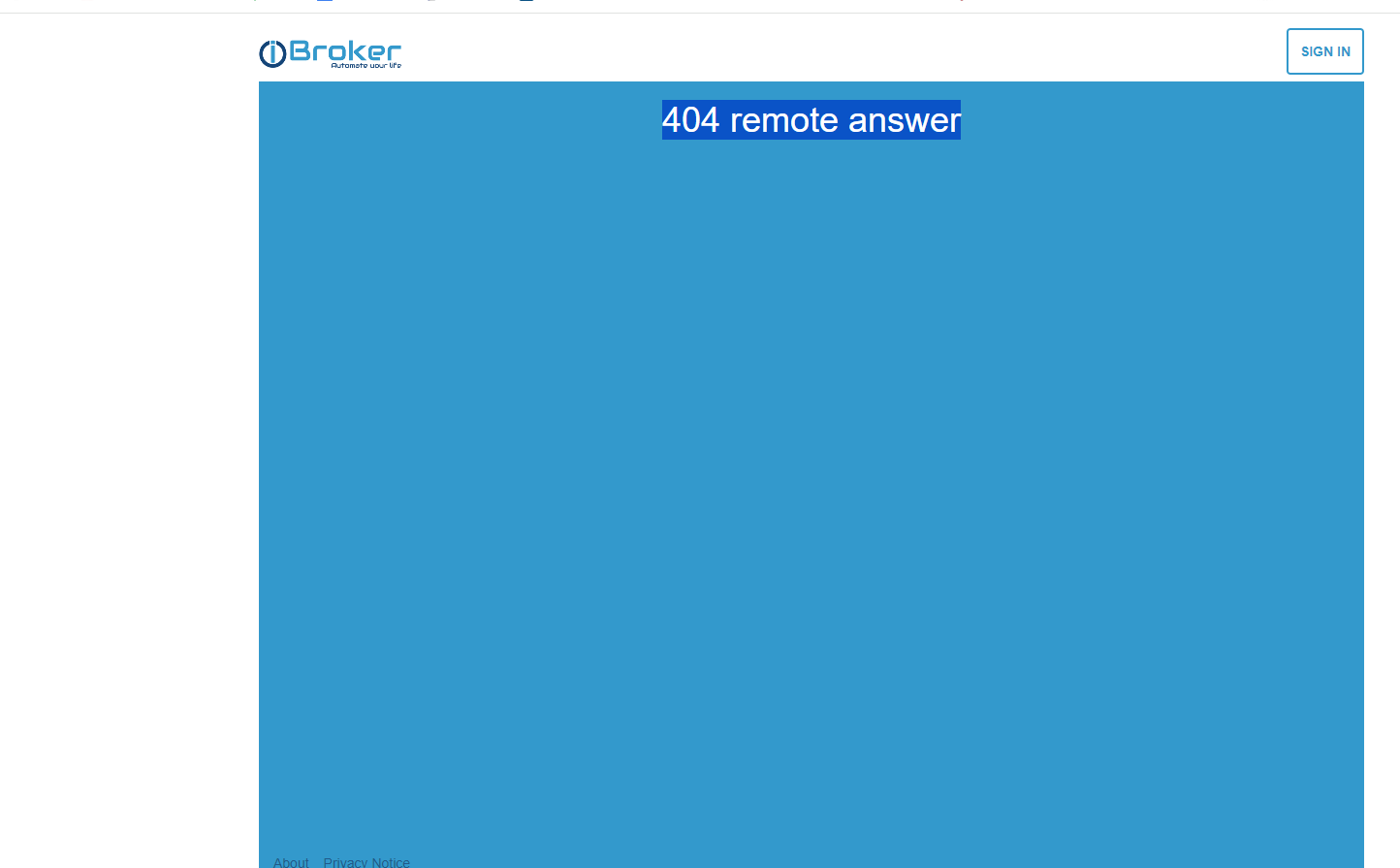
Gibt es hier ne Lösung?
Tobi
@armalite-2 sagte in 404 remote answer:
Gibt es hier ne Lösung?
404 heisst nicht erreichbar.
Das kann viele Gründe haben
-
Hallo zusammen,
wenn ich mich in die Cloud einlogge kommt folgende Fahlerseite
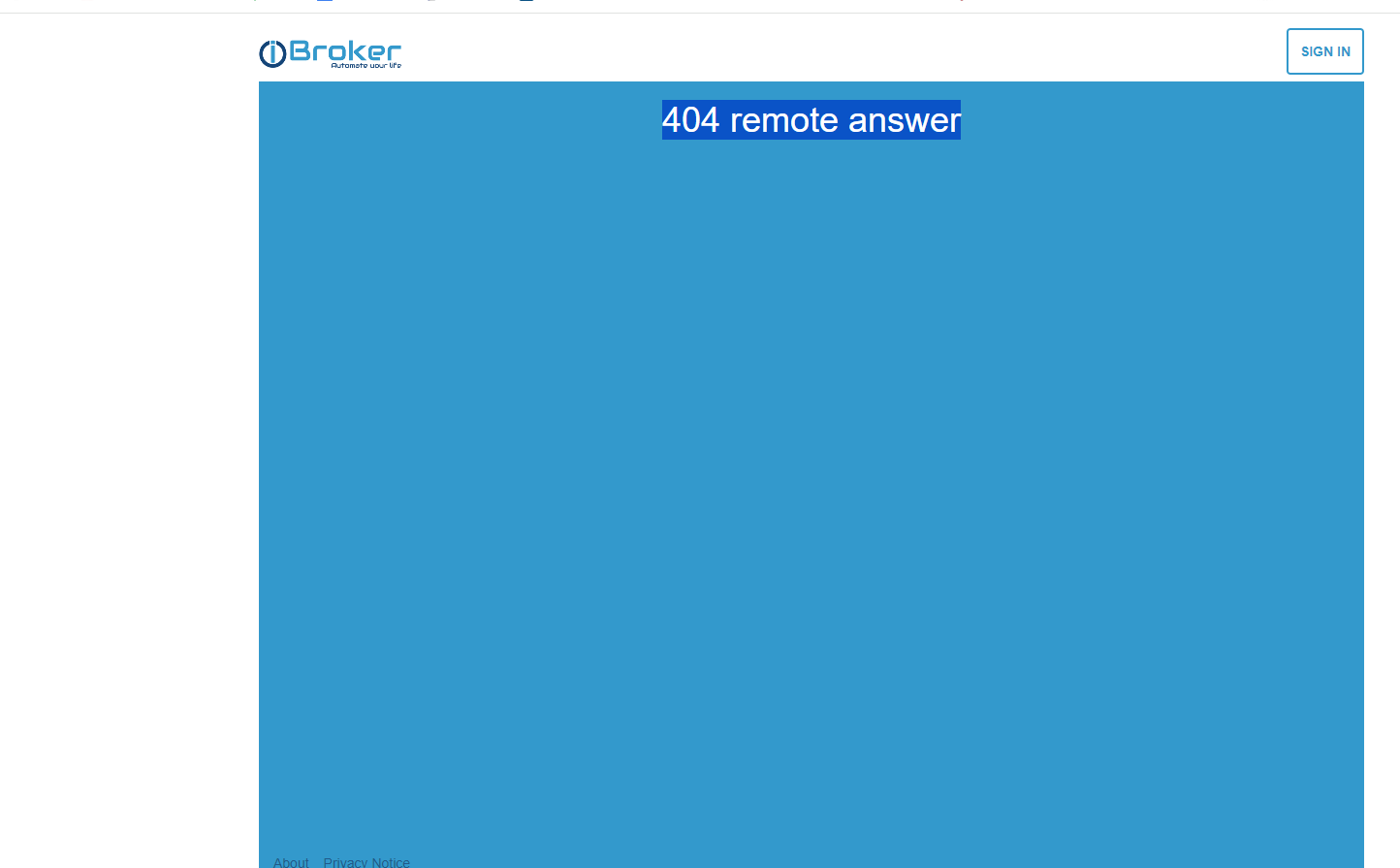
Gibt es hier ne Lösung?
Tobi
Hallo, ich habe daselbe Problem.
Ich habe zugriff auf VIS Editor und VIS Runtime.
Aber beim ADMIN bekomme ich dieselbe Fehlermeldung.
VG -
Hallo, ich habe daselbe Problem.
Ich habe zugriff auf VIS Editor und VIS Runtime.
Aber beim ADMIN bekomme ich dieselbe Fehlermeldung.
VG@maschl sagte in 404 remote answer:
Aber beim ADMIN bekomme ich dieselbe Fehlermeldung.
hast du den admin in der cloud instanz freigegeben?
ist aber nicht "das gleiche" Problem.
-
@maschl sagte in 404 remote answer:
Aber beim ADMIN bekomme ich dieselbe Fehlermeldung.
hast du den admin in der cloud instanz freigegeben?
ist aber nicht "das gleiche" Problem.
-
@homoran
im Web.0 Authentication ausgeschaltet und im
Cloud.0 Admin freigegeben
Nun funktionert es :-)Hallo! Ich habe auch das von @maschl beschriebene Problem. Pro Version mit eingetragenem App Key im Cloud Adapter. Im Webadapter den Zugriff von allen IPs zugelassen, der Port auf 8082, Ausführen als Admin und sonst keines der Häkchen gesetzt.
im Cloud Adapter die Webinstanz web.0 hinterlegt und in den Erweiterten Einstellungen den Administratorzugriff zugelassen.
Was mache ich falsch? Danke für die Hilfe! -
Hallo! Ich habe auch das von @maschl beschriebene Problem. Pro Version mit eingetragenem App Key im Cloud Adapter. Im Webadapter den Zugriff von allen IPs zugelassen, der Port auf 8082, Ausführen als Admin und sonst keines der Häkchen gesetzt.
im Cloud Adapter die Webinstanz web.0 hinterlegt und in den Erweiterten Einstellungen den Administratorzugriff zugelassen.
Was mache ich falsch? Danke für die Hilfe!@martin_olw warum Doppelpost?
Im anderen Thread hab ich danach gefragt -
@martin_olw warum Doppelpost?
Im anderen Thread hab ich danach gefragt@homoran Sorry, ich hatte weiter gesucht und gar nicht gesehen, dass es schon eine Antwort gibt. Ich würde mal hier in dem Thread bleiben. Passen denn die Einstellungen prinzipiell so? Nach was soll ich speziell schauen?
-
@homoran Sorry, ich hatte weiter gesucht und gar nicht gesehen, dass es schon eine Antwort gibt. Ich würde mal hier in dem Thread bleiben. Passen denn die Einstellungen prinzipiell so? Nach was soll ich speziell schauen?
@martin_olw sagte in 404 remote answer:
Passen denn die Einstellungen prinzipiell so?
in welchem Thread hast du die gepostet?
@martin_olw sagte in 404 remote answer:
dass es schon eine Antwort gibt
war ja eher eine Frage an dich.
Wie sieht denn dazu die Antwort aus? -
@martin_olw sagte in 404 remote answer:
Passen denn die Einstellungen prinzipiell so?
in welchem Thread hast du die gepostet?
@martin_olw sagte in 404 remote answer:
dass es schon eine Antwort gibt
war ja eher eine Frage an dich.
Wie sieht denn dazu die Antwort aus?@homoran Im Webadapter den Zugriff von allen IPs zugelassen, der Port auf 8082, Ausführen als Admin und sonst keines der Häkchen gesetzt.
im Cloud Adapter die Webinstanz web.0 hinterlegt und in den Erweiterten Einstellungen den Administratorzugriff zugelassen. -
@homoran Im Webadapter den Zugriff von allen IPs zugelassen, der Port auf 8082, Ausführen als Admin und sonst keines der Häkchen gesetzt.
im Cloud Adapter die Webinstanz web.0 hinterlegt und in den Erweiterten Einstellungen den Administratorzugriff zugelassen.@martin_olw bitte zeigen!
Das Vier Augen Prinzip zur Vermeidung von Fehlern erfordert visuellen Zugriff ;-)näheres dazu und mehr
https://forum.iobroker.net/topic/51555/hinweise-für-gute-forenbeiträge/1 -
@martin_olw bitte zeigen!
Das Vier Augen Prinzip zur Vermeidung von Fehlern erfordert visuellen Zugriff ;-)näheres dazu und mehr
https://forum.iobroker.net/topic/51555/hinweise-für-gute-forenbeiträge/1@homoran
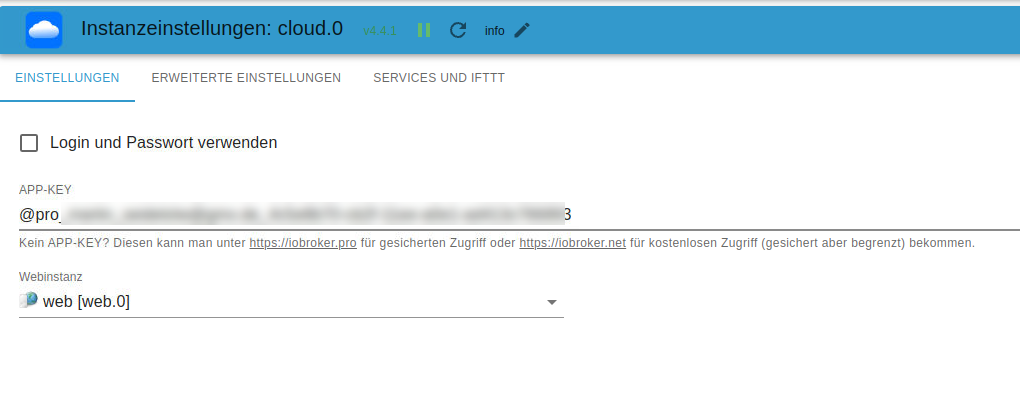
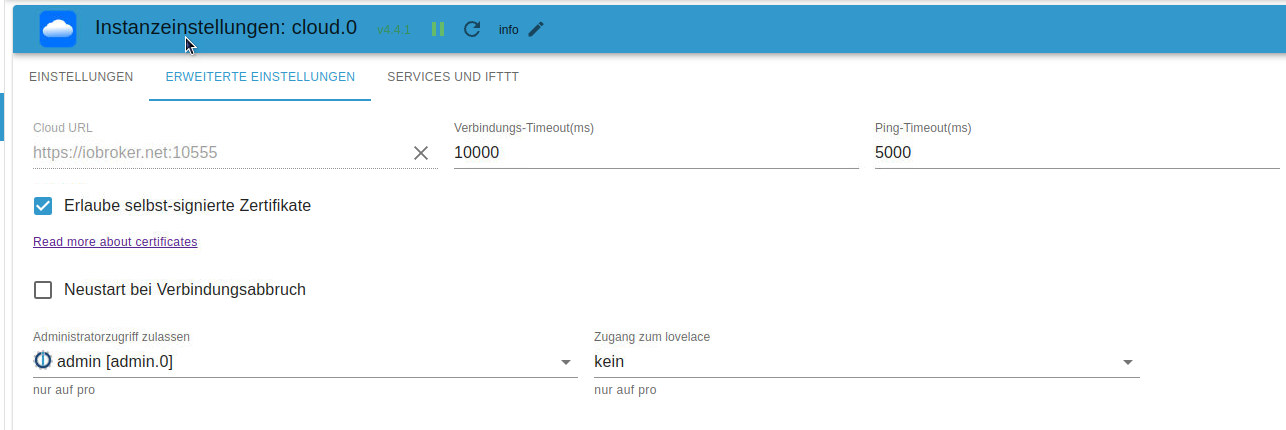
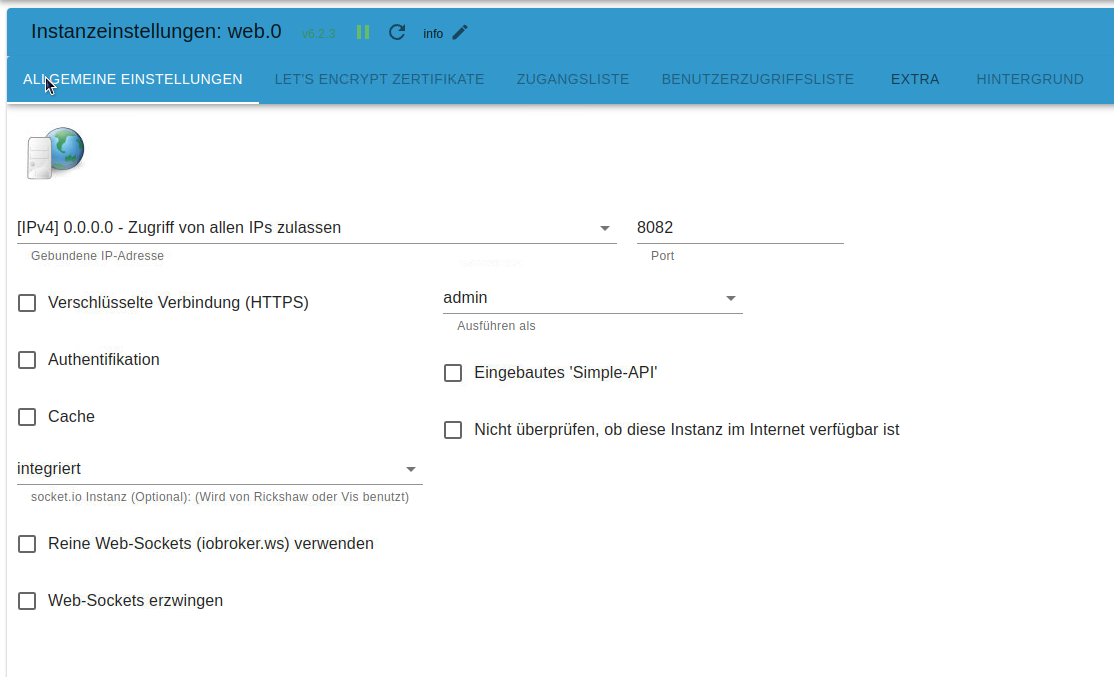
So sehen meine Einstellungen aus. -
@homoran
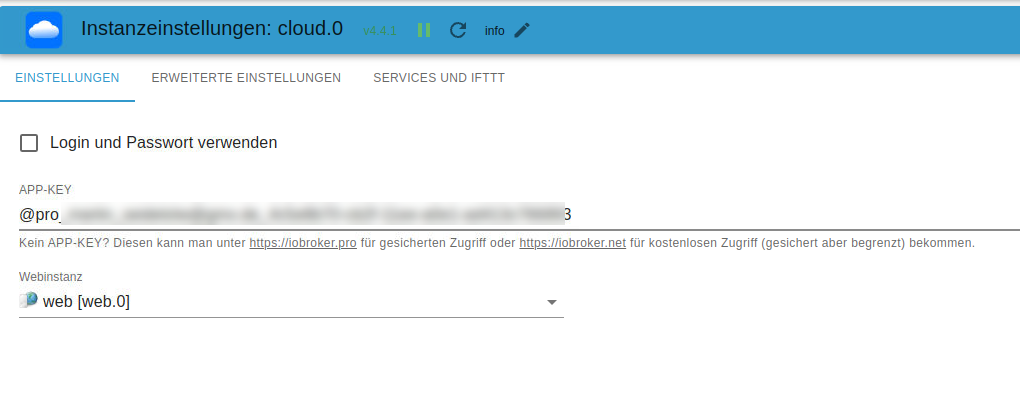
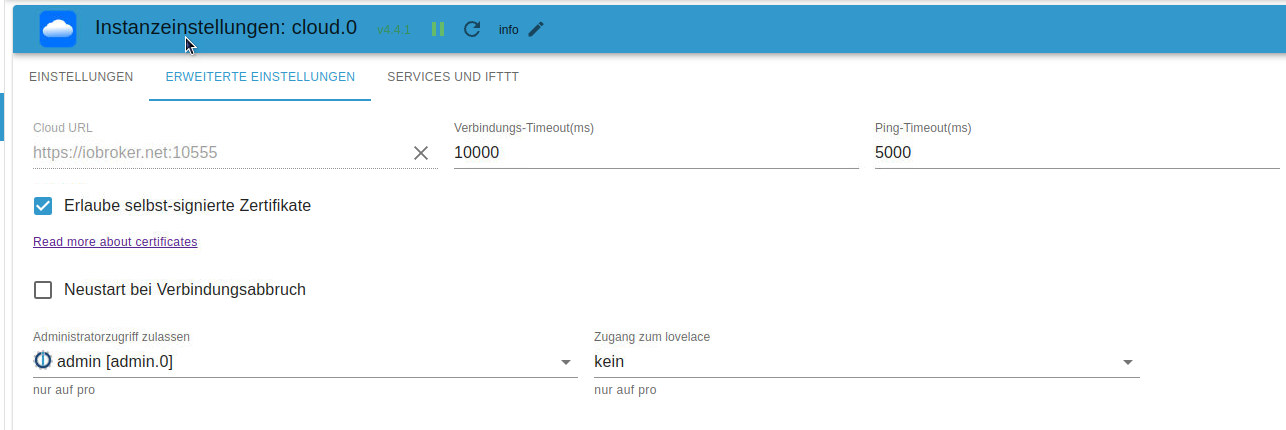
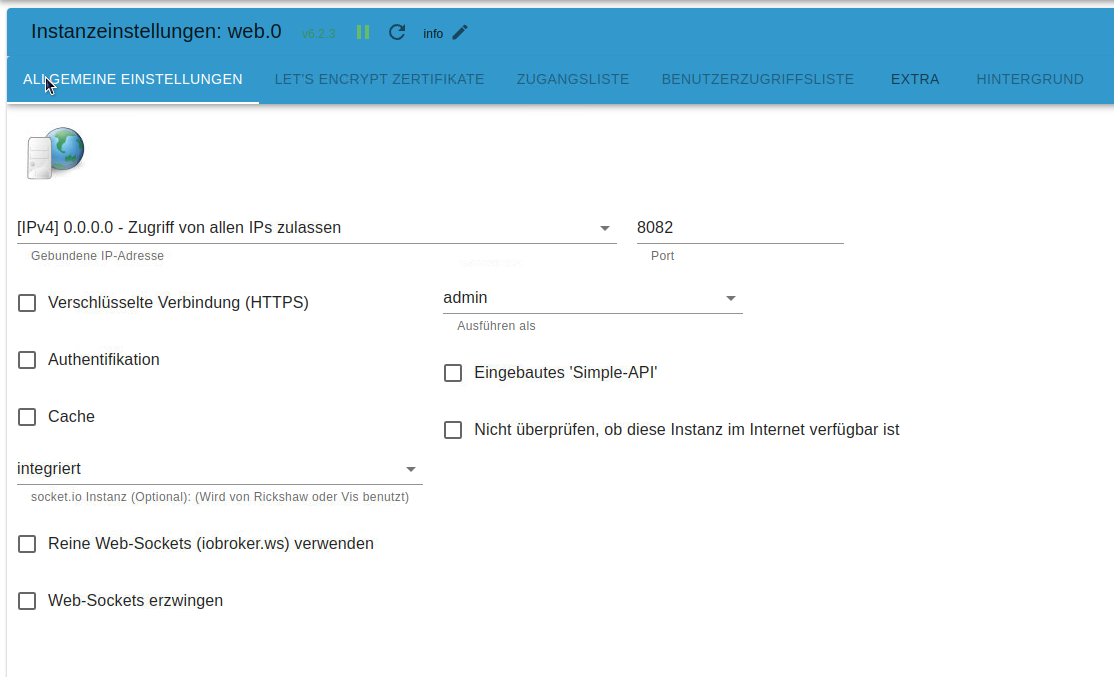
So sehen meine Einstellungen aus. -
@homoran Schon gesehen und Screenshot ausgetauscht.
-
@homoran Schon gesehen und Screenshot ausgetauscht.
Vielleicht hilft diese Information auch weiter?
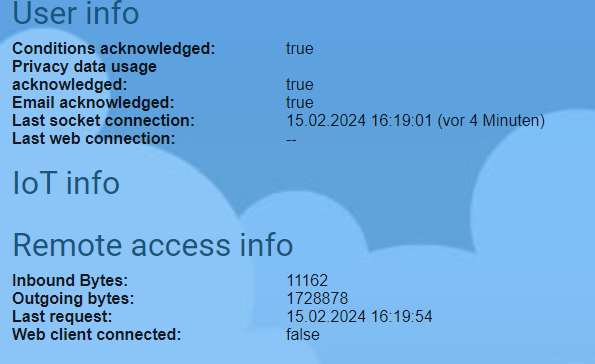
-
Vielleicht hilft diese Information auch weiter?
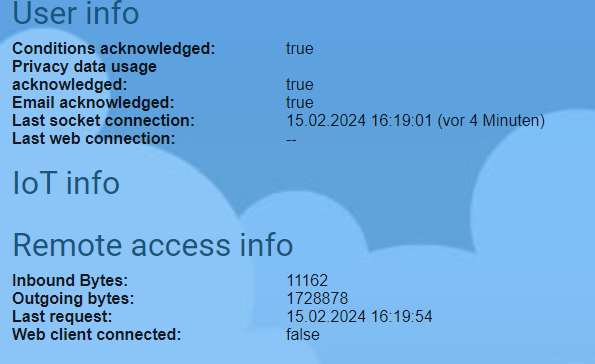
LÖSUNG dank der Hilfe von Denis aus dem ioBroker HQ gefunden:
Noch eine Instanz von admin (z.B. admin.1) erzeugen. Da die Authentifizierung nicht einschalten und nur für die IP 127.0.0.1 erlauben.
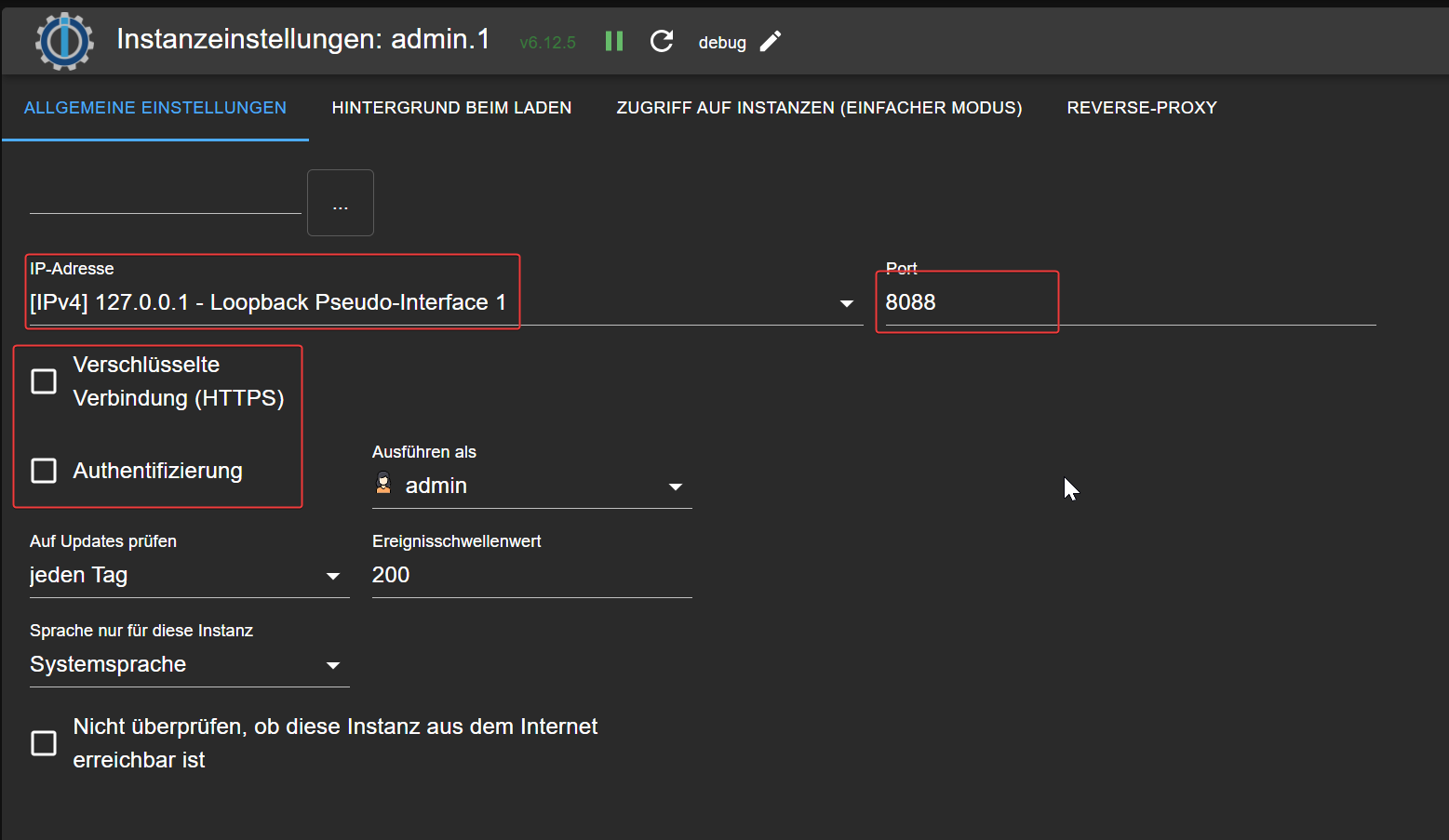
Danach admin.1 Instanz in cloud.0 konfigurieren.
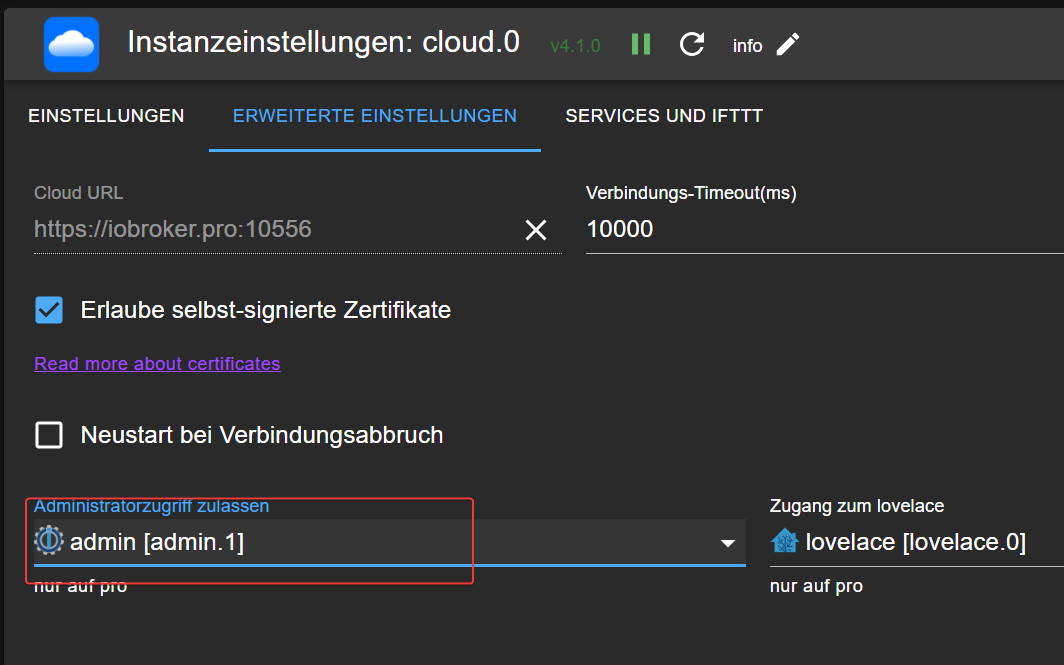
Vielleicht hilft das ja noch anderen weiter, die ähnliche Probleme haben.


