NEWS
Fehler: Probleme mit der Arbeitsspeicher-Verfügbarkeit
-
Losgelöst von deinem Problem ist auch dein nodejs-Setup verfummelt.
iob nodejs-updatesollte das wieder geraderücken. Finger weg von manuellen npm-Updates!
@thomas-braun Ok, woran hast du das gesehen? Man will ja etwas lernen :-)
-
@thomas-braun Ok, woran hast du das gesehen? Man will ja etwas lernen :-)
@pingus In aller Regel kann man das nur anhand eines Vergleiches des Installierten mit dem Soll-Stand feststellen
Node js hinkt etwas hinterher
18.17.1 vs 18.19.0NPM ist voraus
10.3.0 vs. 10.2.3
So sieht das bei mir aus:NPM: 10.2.3 Adapter-Anzahl: 524 Datenträgergröße: 62.4 GB Freier Festplattenspeicher: 53.7 GB Aktive Instanzen: 17 Pfad: /opt/iobroker/ Betriebszeit: 21 T. 17:40:56 aktiv: _nodeCurrent: 18.19.0 _nodeNewest: 18.19.0 _nodeNewestNext: 18.19.0 _npmCurrent: 10.2.3 _npmNewest: 10.2.3 _npmNewestNext: 10.2.3 -
@thomas-braun Ok, woran hast du das gesehen? Man will ja etwas lernen :-)
An deinem Screenshot mit den inkonsistenten Versionsnummern.
nodejs 18.17.1 ist zu alt, npm 10.3.0 ist zu neu.
Da hast du also von Hand dran herumgefummelt. npm wird aber NIE manuell angepackt, das kommt immer aus dem Paket 'nodejs'.Im Output von
iob diagmuss das so aussehen:
/usr/bin/nodejs v18.19.0 /usr/bin/node v18.19.0 /usr/bin/npm 10.2.3 /usr/bin/npx 10.2.3 /usr/bin/corepack 0.22.0 -
Danke euch, sollte jetzt passen. iob diag ist still und sagt nichts.
Ich habe jetzt mal die zweite Instanz deaktiviert und entfernt. Auf den Speicherverbrauch hat das keinen Einfluss.
10 GB RAM der VM zugewiesen und jetzt liegt der RAM Verbraucht in iob bei ca 33% ...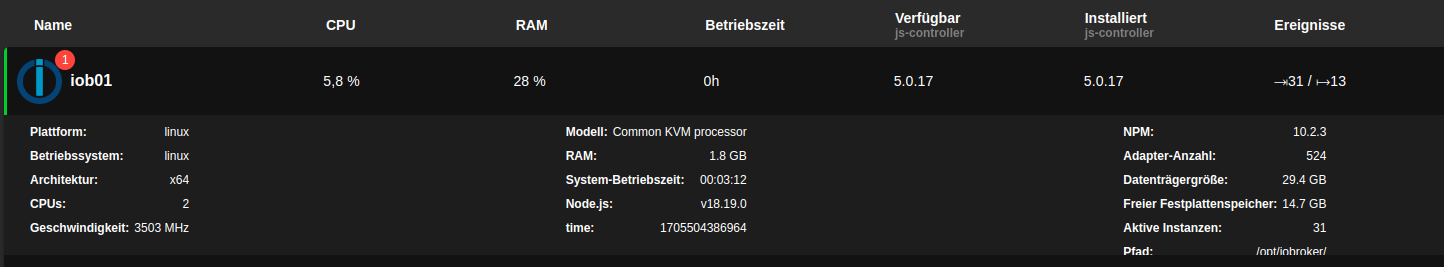
Mal kommende Updates abwarten.
-
Danke euch, sollte jetzt passen. iob diag ist still und sagt nichts.
Ich habe jetzt mal die zweite Instanz deaktiviert und entfernt. Auf den Speicherverbrauch hat das keinen Einfluss.
10 GB RAM der VM zugewiesen und jetzt liegt der RAM Verbraucht in iob bei ca 33% ...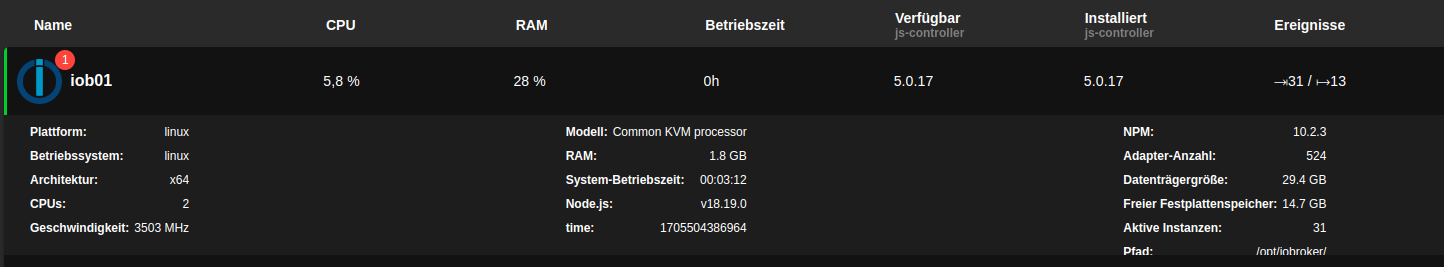
Mal kommende Updates abwarten.
@pingus sagte in Fehler: Probleme mit der Arbeitsspeicher-Verfügbarkeit:
iob diag ist still und sagt nichts.
Irgendwas wird es schon sagen.
-
Danke euch, sollte jetzt passen. iob diag ist still und sagt nichts.
Ich habe jetzt mal die zweite Instanz deaktiviert und entfernt. Auf den Speicherverbrauch hat das keinen Einfluss.
10 GB RAM der VM zugewiesen und jetzt liegt der RAM Verbraucht in iob bei ca 33% ...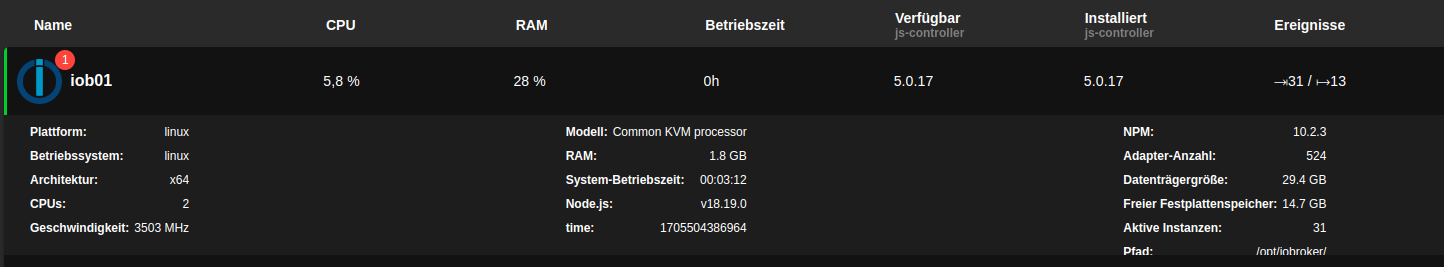
Mal kommende Updates abwarten.
@pingus sagte in Fehler: Probleme mit der Arbeitsspeicher-Verfügbarkeit:
10 GB RAM der VM zugewiesen
undxwarum steht im Screenshot 1.8GB?
-
@pingus sagte in Fehler: Probleme mit der Arbeitsspeicher-Verfügbarkeit:
iob diag ist still und sagt nichts.
Irgendwas wird es schon sagen.
@thomas-braun Ja, nach einen Neustart hat es funktioniert.
Nodejs-Installation: /usr/bin/nodejs v18.19.0 /usr/bin/node v18.19.0 /usr/bin/npm 10.2.3 /usr/bin/npx 10.2.3 /usr/bin/corepack 0.22.0ioBroker Core: js-controller 5.0.17 admin 6.12.0 -
@pingus sagte in Fehler: Probleme mit der Arbeitsspeicher-Verfügbarkeit:
10 GB RAM der VM zugewiesen
undxwarum steht im Screenshot 1.8GB?
-
@homoran Genau das frage ich mich auch :-)
Für mich leider immer relativ viel Aufwand für ioBroker im Vergleich zu Home Assistant oder fhem.
@pingus sagte in Fehler: Probleme mit der Arbeitsspeicher-Verfügbarkeit:
@homoran Genau das frage ich mich auch :-)
bitte
iob diagin der Langfassung. -
@pingus sagte in Fehler: Probleme mit der Arbeitsspeicher-Verfügbarkeit:
@homoran Genau das frage ich mich auch :-)
bitte
iob diagin der Langfassung.Ist das die Langfassung? Danke für die Unterstützung.
Oh, das ist ja noch Debian 10 :face_with_rolling_eyes:======================= SUMMARY ======================= v.2023-10-10 Static hostname: iob01 Icon name: computer-vm Chassis: vm Virtualization: kvm Operating System: Debian GNU/Linux 10 (buster) Kernel: Linux 4.19.0-26-amd64 Architecture: x86-64 Installation: kvm Kernel: x86_64 Userland: amd64 Timezone: Europe/Zurich (CET, +0100) User-ID: 1002 X-Server: false Boot Target: graphical.target Pending OS-Updates: 0 Pending iob updates: 0 Nodejs-Installation: /usr/bin/nodejs v18.19.0 /usr/bin/node v18.19.0 /usr/bin/npm 10.2.3 /usr/bin/npx 10.2.3 /usr/bin/corepack 0.22.0 Recommended versions are nodejs 18.19.0 and npm 10.2.3 Your nodejs installation is correct MEMORY: total used free shared buff/cache available Mem: 9G 2.7G 6.4G 8.0M 882M 7.0G Swap: 2.0G 0B 2.0G Total: 12G 2.7G 8.5G Active iob-Instances: 32 Active repo(s): stable ioBroker Core: js-controller 5.0.17 admin 6.12.0 ioBroker Status: iobroker is running on this host. Objects type: jsonl States type: jsonl Status admin and web instance: + system.adapter.admin.0 : admin : iob01 - enabled, port: 8081, bind: 0.0.0.0, run as: admin + system.adapter.web.0 : web : iob01 - enabled, port: 8082, bind: 0.0.0.0, run as: admin Objects: 45407 States: 41201 Size of iob-Database: 51M /opt/iobroker/iobroker-data/objects.jsonl 16M /opt/iobroker/iobroker-data/objects.json.migrated 16M /opt/iobroker/iobroker-data/objects.json.bak.migrated 43M /opt/iobroker/iobroker-data/states.jsonl 6.4M /opt/iobroker/iobroker-data/states.json.migrated 6.4M /opt/iobroker/iobroker-data/states.json.bak.migrated =================== END OF SUMMARY ==================== -
Ist das die Langfassung? Danke für die Unterstützung.
Oh, das ist ja noch Debian 10 :face_with_rolling_eyes:======================= SUMMARY ======================= v.2023-10-10 Static hostname: iob01 Icon name: computer-vm Chassis: vm Virtualization: kvm Operating System: Debian GNU/Linux 10 (buster) Kernel: Linux 4.19.0-26-amd64 Architecture: x86-64 Installation: kvm Kernel: x86_64 Userland: amd64 Timezone: Europe/Zurich (CET, +0100) User-ID: 1002 X-Server: false Boot Target: graphical.target Pending OS-Updates: 0 Pending iob updates: 0 Nodejs-Installation: /usr/bin/nodejs v18.19.0 /usr/bin/node v18.19.0 /usr/bin/npm 10.2.3 /usr/bin/npx 10.2.3 /usr/bin/corepack 0.22.0 Recommended versions are nodejs 18.19.0 and npm 10.2.3 Your nodejs installation is correct MEMORY: total used free shared buff/cache available Mem: 9G 2.7G 6.4G 8.0M 882M 7.0G Swap: 2.0G 0B 2.0G Total: 12G 2.7G 8.5G Active iob-Instances: 32 Active repo(s): stable ioBroker Core: js-controller 5.0.17 admin 6.12.0 ioBroker Status: iobroker is running on this host. Objects type: jsonl States type: jsonl Status admin and web instance: + system.adapter.admin.0 : admin : iob01 - enabled, port: 8081, bind: 0.0.0.0, run as: admin + system.adapter.web.0 : web : iob01 - enabled, port: 8082, bind: 0.0.0.0, run as: admin Objects: 45407 States: 41201 Size of iob-Database: 51M /opt/iobroker/iobroker-data/objects.jsonl 16M /opt/iobroker/iobroker-data/objects.json.migrated 16M /opt/iobroker/iobroker-data/objects.json.bak.migrated 43M /opt/iobroker/iobroker-data/states.jsonl 6.4M /opt/iobroker/iobroker-data/states.json.migrated 6.4M /opt/iobroker/iobroker-data/states.json.bak.migrated =================== END OF SUMMARY ====================@pingus sagte in Fehler: Probleme mit der Arbeitsspeicher-Verfügbarkeit:
Oh, das ist ja noch Debian 10
Und das muss ersetzt werden.
-
Ist das die Langfassung? Danke für die Unterstützung.
Oh, das ist ja noch Debian 10 :face_with_rolling_eyes:======================= SUMMARY ======================= v.2023-10-10 Static hostname: iob01 Icon name: computer-vm Chassis: vm Virtualization: kvm Operating System: Debian GNU/Linux 10 (buster) Kernel: Linux 4.19.0-26-amd64 Architecture: x86-64 Installation: kvm Kernel: x86_64 Userland: amd64 Timezone: Europe/Zurich (CET, +0100) User-ID: 1002 X-Server: false Boot Target: graphical.target Pending OS-Updates: 0 Pending iob updates: 0 Nodejs-Installation: /usr/bin/nodejs v18.19.0 /usr/bin/node v18.19.0 /usr/bin/npm 10.2.3 /usr/bin/npx 10.2.3 /usr/bin/corepack 0.22.0 Recommended versions are nodejs 18.19.0 and npm 10.2.3 Your nodejs installation is correct MEMORY: total used free shared buff/cache available Mem: 9G 2.7G 6.4G 8.0M 882M 7.0G Swap: 2.0G 0B 2.0G Total: 12G 2.7G 8.5G Active iob-Instances: 32 Active repo(s): stable ioBroker Core: js-controller 5.0.17 admin 6.12.0 ioBroker Status: iobroker is running on this host. Objects type: jsonl States type: jsonl Status admin and web instance: + system.adapter.admin.0 : admin : iob01 - enabled, port: 8081, bind: 0.0.0.0, run as: admin + system.adapter.web.0 : web : iob01 - enabled, port: 8082, bind: 0.0.0.0, run as: admin Objects: 45407 States: 41201 Size of iob-Database: 51M /opt/iobroker/iobroker-data/objects.jsonl 16M /opt/iobroker/iobroker-data/objects.json.migrated 16M /opt/iobroker/iobroker-data/objects.json.bak.migrated 43M /opt/iobroker/iobroker-data/states.jsonl 6.4M /opt/iobroker/iobroker-data/states.json.migrated 6.4M /opt/iobroker/iobroker-data/states.json.bak.migrated =================== END OF SUMMARY ====================@pingus sagte in Fehler: Probleme mit der Arbeitsspeicher-Verfügbarkeit:
Mem: 9G 2.7G 6.4G
dann sind die 2.8 die used MEM.
ist nur Summary, aber dafür reicht's
wenn @Thomas-braun noch nach Leichen im Keller suchen soll dann wäre die full Ausgabe besser,
-
@pingus sagte in Fehler: Probleme mit der Arbeitsspeicher-Verfügbarkeit:
Mem: 9G 2.7G 6.4G
dann sind die 2.8 die used MEM.
ist nur Summary, aber dafür reicht's
wenn @Thomas-braun noch nach Leichen im Keller suchen soll dann wäre die full Ausgabe besser,
@homoran sagte in Fehler: Probleme mit der Arbeitsspeicher-Verfügbarkeit:
wenn @Thomas-braun noch nach Leichen im Keller suchen soll dann wäre die full Ausgabe besser,
Das lese ich nur bis
Debian 10 'Buster'. Damit ist das Thema dann auch erledigt. Bis da Debian 12 'Bookworm' steht. Dann kann ich mir das anschauen. -
So, aktualisiert. RAM wird jetzt richtig angezeigt
======================= SUMMARY ======================= v.2023-10-10 Static hostname: iob01 Icon name: computer-vm Chassis: vm 🖴 Virtualization: kvm Operating System: Debian GNU/Linux 12 (bookworm) Kernel: Linux 6.1.0-17-amd64 Architecture: x86-64 Hardware Vendor: QEMU Hardware Model: Standard PC _i440FX + PIIX, 1996_ Firmware Version: rel-1.16.2-0-gea1b7a073390-prebuilt.qemu.org Installation: kvm Kernel: x86_64 Userland: amd64 Timezone: Europe/Zurich (CET, +0100) User-ID: 1000 X-Server: false Boot Target: graphical.target Pending OS-Updates: 0 Cannot download repository hash file from "http://download.iobroker.net/sources-dist-hash.json": timeout of 10000ms exceeded Cannot download repository hash file from "http://download.iobroker.net/sources-dist-hash.json": timeout of 10000ms exceeded Cannot download repository file from "http://download.iobroker.net/sources-dist.json": timeout of 10000ms exceeded Pending iob updates: 0 Nodejs-Installation: /usr/bin/nodejs v18.19.0 /usr/bin/node v18.19.0 /usr/bin/npm 10.2.3 /usr/bin/npx 10.2.3 /usr/bin/corepack 0.22.0 Recommended versions are nodejs 18.19.0 and npm 10.2.3 Your nodejs installation is correct MEMORY: total used free shared buff/cache available Mem: 10G 3.4G 6.2G 512K 1.1G 7.0G Swap: 1.0G 0B 1.0G Total: 11G 3.4G 7.2G Active iob-Instances: 39 Active repo(s): stable ioBroker Core: js-controller 5.0.17 admin 6.12.0 ioBroker Status: iobroker is running on this host. Objects type: jsonl States type: jsonl Status admin and web instance: + system.adapter.admin.0 : admin : iob01 - enabled, port: 8081, bind: 0.0.0.0, run as: admin + system.adapter.web.0 : web : iob01 - enabled, port: 8082, bind: 0.0.0.0, run as: admin Objects: 52392 States: 46342 Size of iob-Database: 37M /opt/iobroker/iobroker-data/objects.jsonl 16M /opt/iobroker/iobroker-data/states.jsonl =================== END OF SUMMARY ==================== -
So, aktualisiert. RAM wird jetzt richtig angezeigt
======================= SUMMARY ======================= v.2023-10-10 Static hostname: iob01 Icon name: computer-vm Chassis: vm 🖴 Virtualization: kvm Operating System: Debian GNU/Linux 12 (bookworm) Kernel: Linux 6.1.0-17-amd64 Architecture: x86-64 Hardware Vendor: QEMU Hardware Model: Standard PC _i440FX + PIIX, 1996_ Firmware Version: rel-1.16.2-0-gea1b7a073390-prebuilt.qemu.org Installation: kvm Kernel: x86_64 Userland: amd64 Timezone: Europe/Zurich (CET, +0100) User-ID: 1000 X-Server: false Boot Target: graphical.target Pending OS-Updates: 0 Cannot download repository hash file from "http://download.iobroker.net/sources-dist-hash.json": timeout of 10000ms exceeded Cannot download repository hash file from "http://download.iobroker.net/sources-dist-hash.json": timeout of 10000ms exceeded Cannot download repository file from "http://download.iobroker.net/sources-dist.json": timeout of 10000ms exceeded Pending iob updates: 0 Nodejs-Installation: /usr/bin/nodejs v18.19.0 /usr/bin/node v18.19.0 /usr/bin/npm 10.2.3 /usr/bin/npx 10.2.3 /usr/bin/corepack 0.22.0 Recommended versions are nodejs 18.19.0 and npm 10.2.3 Your nodejs installation is correct MEMORY: total used free shared buff/cache available Mem: 10G 3.4G 6.2G 512K 1.1G 7.0G Swap: 1.0G 0B 1.0G Total: 11G 3.4G 7.2G Active iob-Instances: 39 Active repo(s): stable ioBroker Core: js-controller 5.0.17 admin 6.12.0 ioBroker Status: iobroker is running on this host. Objects type: jsonl States type: jsonl Status admin and web instance: + system.adapter.admin.0 : admin : iob01 - enabled, port: 8081, bind: 0.0.0.0, run as: admin + system.adapter.web.0 : web : iob01 - enabled, port: 8082, bind: 0.0.0.0, run as: admin Objects: 52392 States: 46342 Size of iob-Database: 37M /opt/iobroker/iobroker-data/objects.jsonl 16M /opt/iobroker/iobroker-data/states.jsonl =================== END OF SUMMARY ====================@pingus sagte in Fehler: Probleme mit der Arbeitsspeicher-Verfügbarkeit:
Boot Target: graphical.target
Würde ich auf multi-user setzen.
sudo systemctl set-default multi-user.targetCannot download repository hash file from "http://download.iobroker.net/sources-dist-hash.json": timeout of 10000ms exceeded
Netzwerktrouble? IPv6 war zuletzt z. B. ein Thema.
-
@pingus sagte in Fehler: Probleme mit der Arbeitsspeicher-Verfügbarkeit:
Boot Target: graphical.target
Würde ich auf multi-user setzen.
sudo systemctl set-default multi-user.targetCannot download repository hash file from "http://download.iobroker.net/sources-dist-hash.json": timeout of 10000ms exceeded
Netzwerktrouble? IPv6 war zuletzt z. B. ein Thema.
@thomas-braun Danke Dir. IPv6 deaktiviert und jetzt ist alles ok bei iob diag. Für mich ist dieser Teil abgeschlossen.
-
@thomas-braun Danke Dir. IPv6 deaktiviert und jetzt ist alles ok bei iob diag. Für mich ist dieser Teil abgeschlossen.
@pingus sagte in Fehler: Probleme mit der Arbeitsspeicher-Verfügbarkeit:
IPv6 deaktiviert
Ich würde ja im Gegenteil schauen, das du einen vollständigen Zugang zum Internet hast und IPv6 vollständig einrichten.


