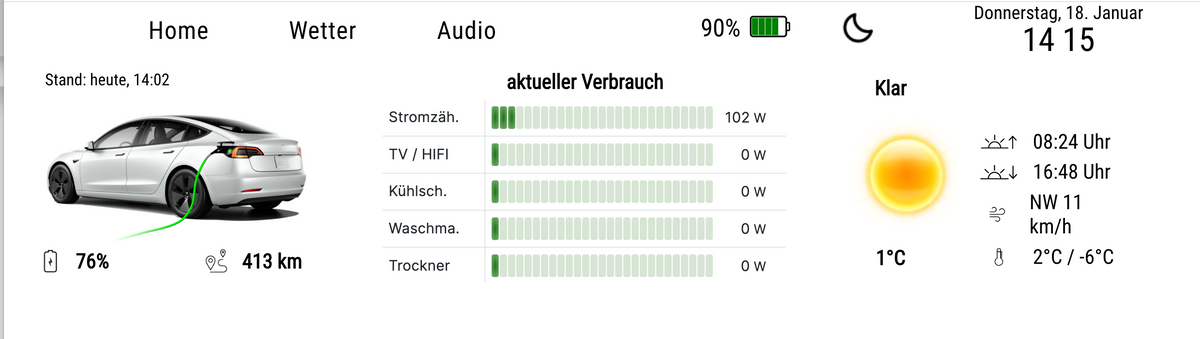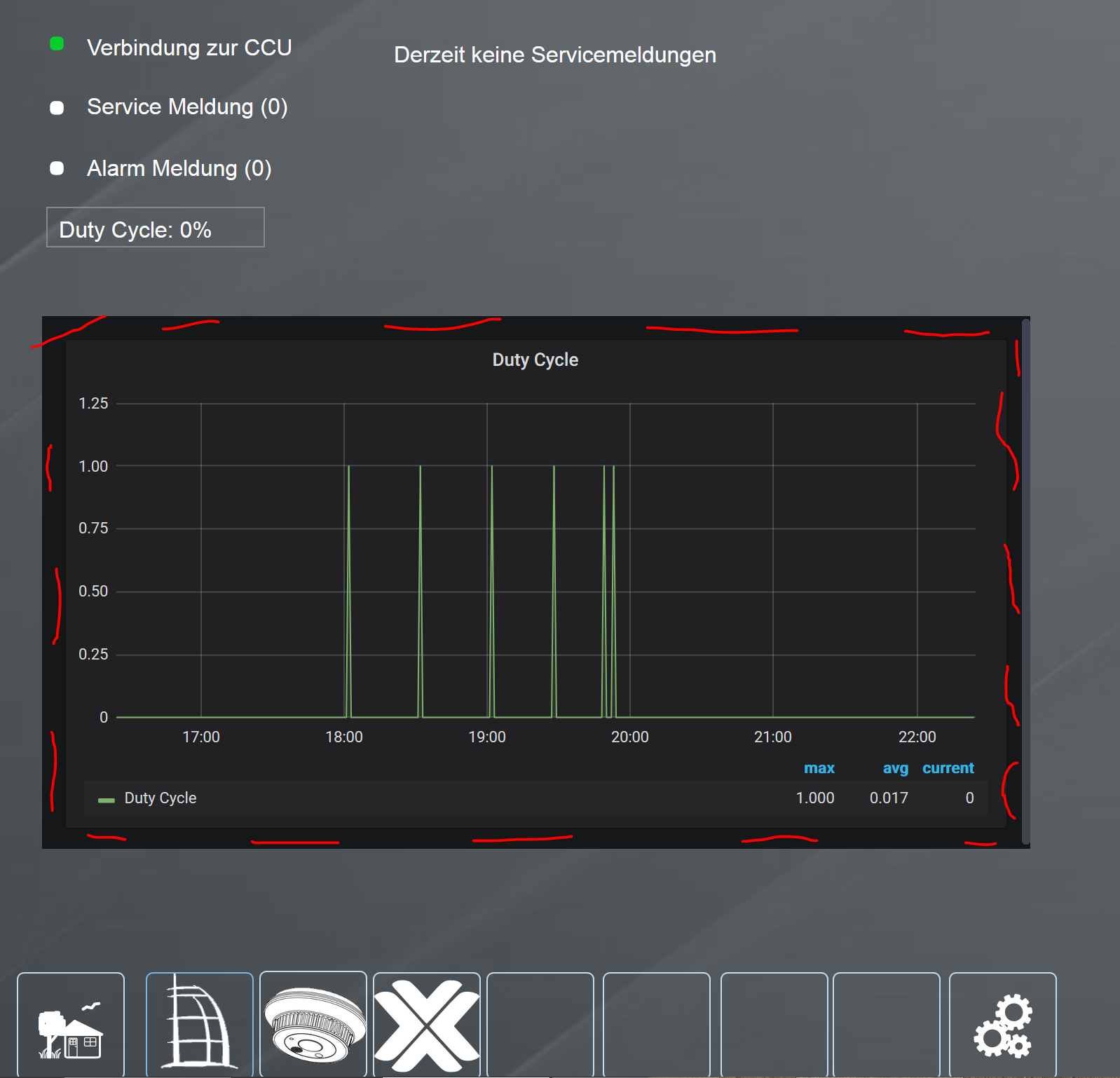NEWS
Hintergrund von Grafana Dashboard in VIS entfernen
-
@feuersturm sagte in Hintergrund von Grafana Dashboard in VIS entfernen:
Über die Theme Datei habe ich keine Möglichkeit gefunden den Rand zu entfernen bzw. diesen einzufärben.
Ich habe aber durch diese Quelle (https://community.grafana.com/t/how-to-share-panel-without-background-color/9909/4) einen anderen Weg gefunden der funktioniert :-)1. index.html von Grafana verändern
- Pfad: usr\share\grafana\public\views\index.html
- vor </head> folgendes hinzufügen
<link rel="stylesheet" href="http://192.xxx.xxx.xxx:8082/vis.0/mygrafana.css" type="text/css">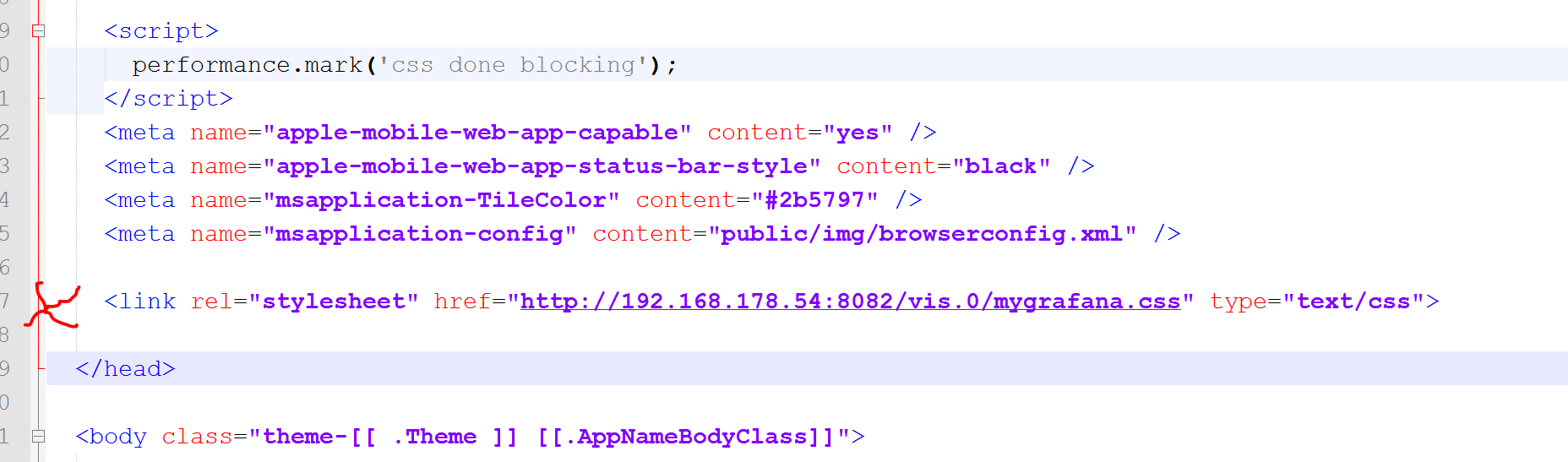
Die hier angezogene mygrafana.css Datei wird im folgenden Schritt erstellt
2. mygrafana.css
- Datei mygrafana.css mit folgendem Inhalt erstellen (Die Farbwerte passt ihr einfach nach euren Wünschen an.)
@charset "UTF-8"; .panel-container { background-color: #3cbaa7 !important; /*Hintergrundfarbe vom Container*/ border: 0px solid #3cbaa7 !important; } .dashboard-container{ background-color: #561c8c !important; /*Hintergrundfarbe vom Dahsboard auf dem der Container liegt*/ }- Datei über ioBroker VIS Editor mit dem Dateimanager "Menüpunkt "Setup → Dateimanager" hochladen. Erst danach ist die Datei auch wirklich für Grafana erreichbar
- Wenn Änderungen an der mygrafana.css Datei vorgenommen werden, muss zuerst die css Datei wieder über den Dateimanager gelöscht werden und danach die neue Version der mygrafana.css hochgeladen werden
3. Grafana neu starten
- Damit die Änderungen in der index.hmtl wirksam werden muss Grafana gestoppt und wieder gestartet werden
- service grafana-server stop
- service grafana-server start
Ergebnis
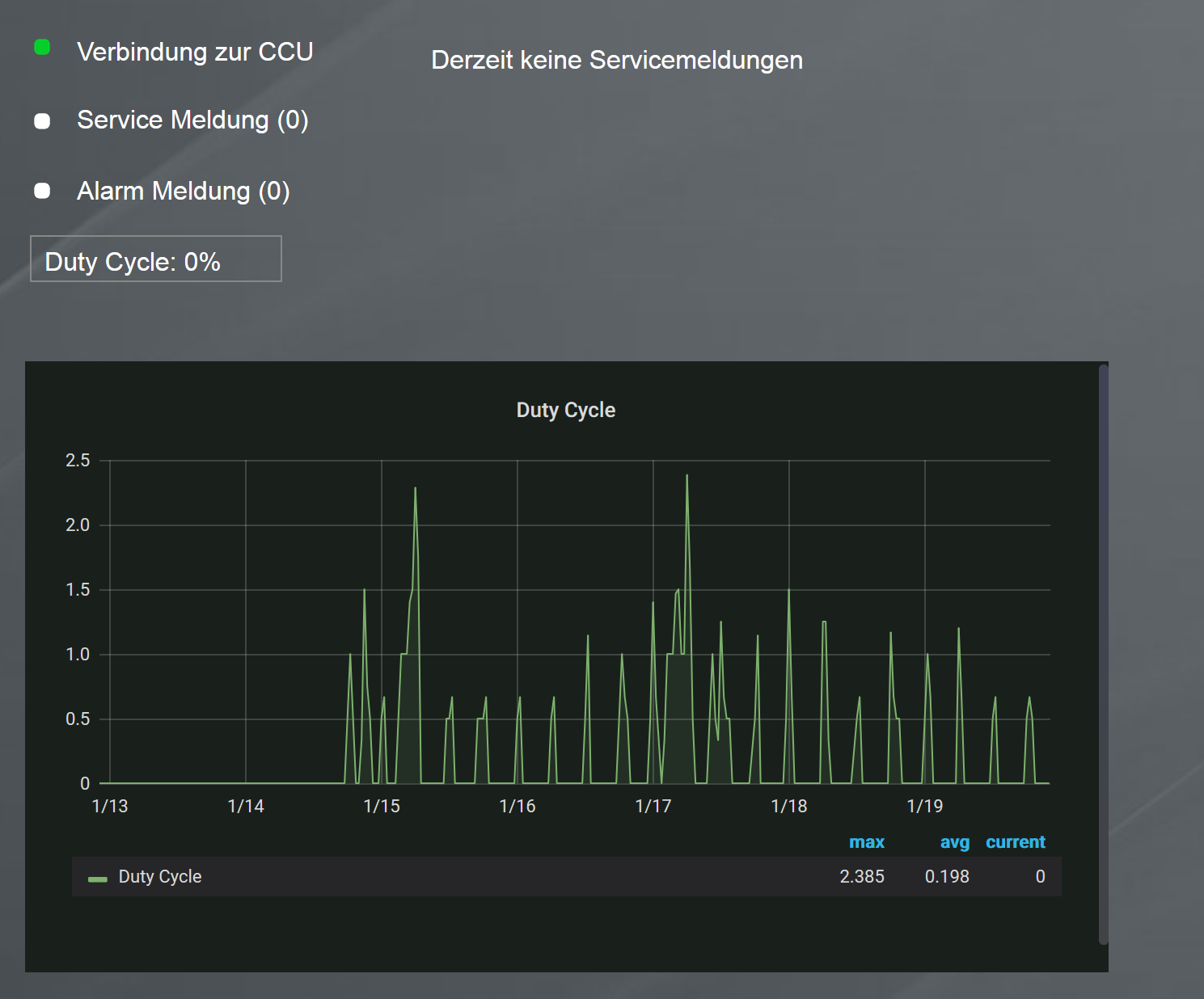
Die in der css Datei eingestellten Farben werden angewendet, wenn ihr das Dashboard über ein iframe + Link einbindet oder wenn ihr in Grafana den "Direct link rendered image" nutzt.Kurze Frage dazu. Ich habe grafana 8 in einer VM laufen. Hier funktioniert das ganze wi du es beschrieben hast. Jetzt habe ich ein LXC mit grafana 10 erstellt. Dort habe ich es genauso versucht, leider ohne Erfolg. Mach ich etwas falsch oder geht es unter grafana 10 so nicht mehr?
@saeft_2003 Ich hab es mit Grafana10 noch nicht wieder ausprobiert, kann dir daher leider nicht sagen ob es weiterhin gehen sollte oder ob die Änderung mittlerweile anders aussehen muss.
-
@saeft_2003 Ich hab es mit Grafana10 noch nicht wieder ausprobiert, kann dir daher leider nicht sagen ob es weiterhin gehen sollte oder ob die Änderung mittlerweile anders aussehen muss.
OK. Gibt es unter grafana 10 eine andere Möglichkeit den Hintergrund transparent oder eine feste Farbe zu machen?
-
OK. Gibt es unter grafana 10 eine andere Möglichkeit den Hintergrund transparent oder eine feste Farbe zu machen?
@saeft_2003 ich bin da aktuell raus, da ich in meiner vis kein grafana mehr einbette. Hab es nicht wirklich genutzt und daher ist es raus geflogen.
-
@feuersturm sagte in Hintergrund von Grafana Dashboard in VIS entfernen:
Über die Theme Datei habe ich keine Möglichkeit gefunden den Rand zu entfernen bzw. diesen einzufärben.
Ich habe aber durch diese Quelle (https://community.grafana.com/t/how-to-share-panel-without-background-color/9909/4) einen anderen Weg gefunden der funktioniert :-)1. index.html von Grafana verändern
- Pfad: usr\share\grafana\public\views\index.html
- vor </head> folgendes hinzufügen
<link rel="stylesheet" href="http://192.xxx.xxx.xxx:8082/vis.0/mygrafana.css" type="text/css">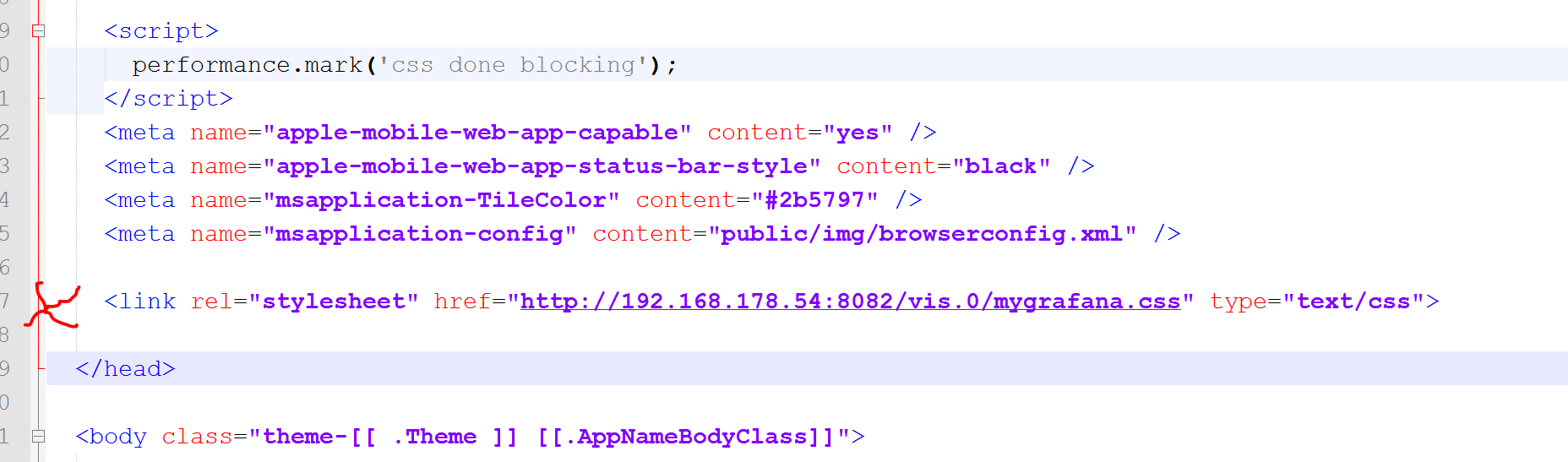
Die hier angezogene mygrafana.css Datei wird im folgenden Schritt erstellt
2. mygrafana.css
- Datei mygrafana.css mit folgendem Inhalt erstellen (Die Farbwerte passt ihr einfach nach euren Wünschen an.)
@charset "UTF-8"; .panel-container { background-color: #3cbaa7 !important; /*Hintergrundfarbe vom Container*/ border: 0px solid #3cbaa7 !important; } .dashboard-container{ background-color: #561c8c !important; /*Hintergrundfarbe vom Dahsboard auf dem der Container liegt*/ }- Datei über ioBroker VIS Editor mit dem Dateimanager "Menüpunkt "Setup → Dateimanager" hochladen. Erst danach ist die Datei auch wirklich für Grafana erreichbar
- Wenn Änderungen an der mygrafana.css Datei vorgenommen werden, muss zuerst die css Datei wieder über den Dateimanager gelöscht werden und danach die neue Version der mygrafana.css hochgeladen werden
3. Grafana neu starten
- Damit die Änderungen in der index.hmtl wirksam werden muss Grafana gestoppt und wieder gestartet werden
- service grafana-server stop
- service grafana-server start
Ergebnis
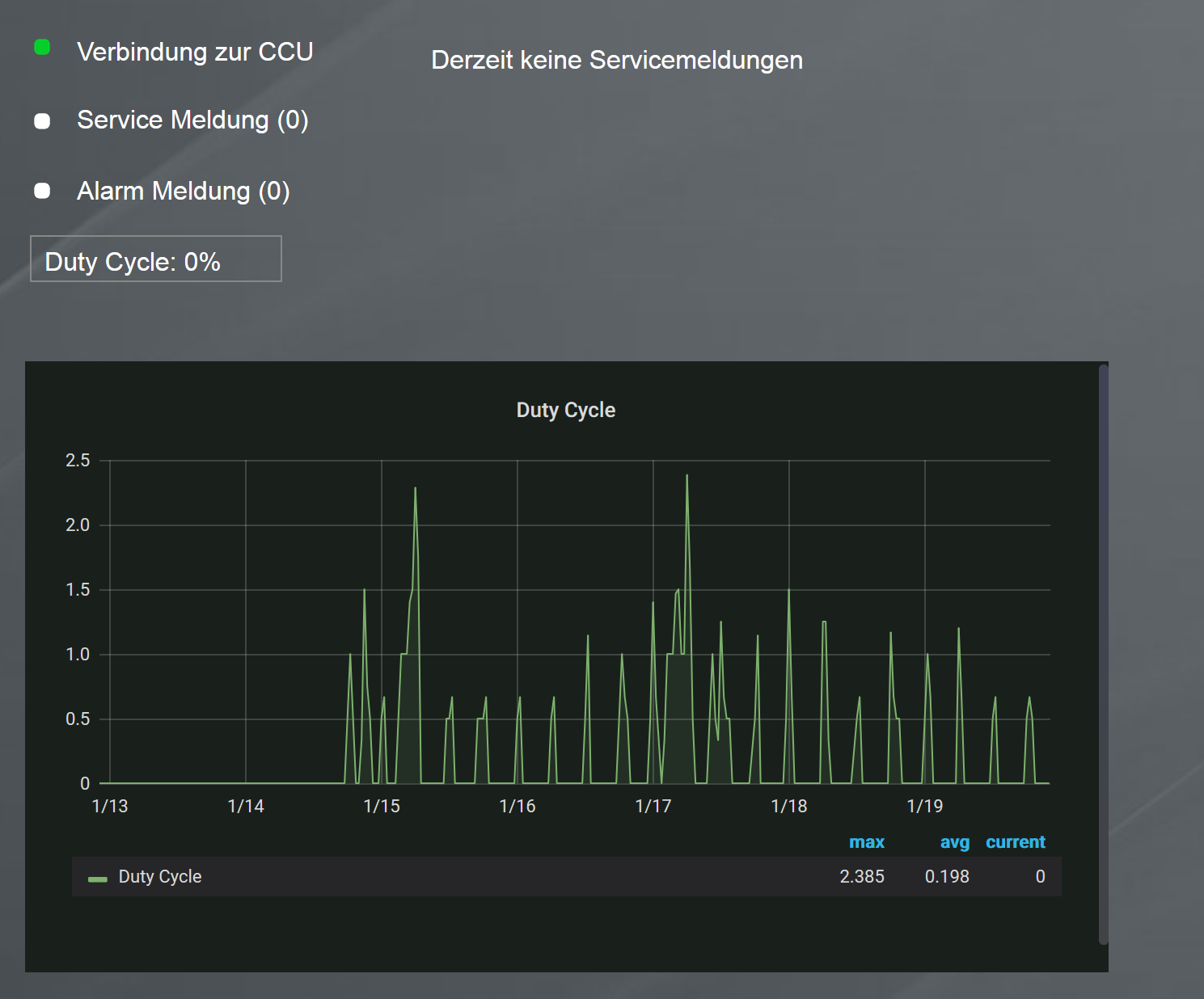
Die in der css Datei eingestellten Farben werden angewendet, wenn ihr das Dashboard über ein iframe + Link einbindet oder wenn ihr in Grafana den "Direct link rendered image" nutzt.Kurze Frage dazu. Ich habe grafana 8 in einer VM laufen. Hier funktioniert das ganze wi du es beschrieben hast. Jetzt habe ich ein LXC mit grafana 10 erstellt. Dort habe ich es genauso versucht, leider ohne Erfolg. Mach ich etwas falsch oder geht es unter grafana 10 so nicht mehr?
@saeft_2003 Ich habe Grafana 10 am laufen und es funktioniert.
Musste nach dem Upgrade allerdings die index.html erneut anpassen.weiterhin zu finden unter:
/usr/share/grafana/public/views/index.html<link rel="stylesheet" href="http://IPvonIobroker/vis.0/mygrafana4.css" type="text/css"> -
@saeft_2003 Ich habe Grafana 10 am laufen und es funktioniert.
Musste nach dem Upgrade allerdings die index.html erneut anpassen.weiterhin zu finden unter:
/usr/share/grafana/public/views/index.html<link rel="stylesheet" href="http://IPvonIobroker/vis.0/mygrafana4.css" type="text/css">Cool danke das muss ich ausprobieren!
-
@saeft_2003 Ich habe Grafana 10 am laufen und es funktioniert.
Musste nach dem Upgrade allerdings die index.html erneut anpassen.weiterhin zu finden unter:
/usr/share/grafana/public/views/index.html<link rel="stylesheet" href="http://IPvonIobroker/vis.0/mygrafana4.css" type="text/css">@bloop sagte in Hintergrund von Grafana Dashboard in VIS entfernen:
@saeft_2003 Ich habe Grafana 10 am laufen und es funktioniert.
Musste nach dem Upgrade allerdings die index.html erneut anpassen.weiterhin zu finden unter:
/usr/share/grafana/public/views/index.html<link rel="stylesheet" href="http://IPvonIobroker/vis.0/mygrafana4.css" type="text/css">Geht bei mir nicht mit meiner css.
Postest du bitte mal die Datei mygrafana4.css
-
@bloop sagte in Hintergrund von Grafana Dashboard in VIS entfernen:
@saeft_2003 Ich habe Grafana 10 am laufen und es funktioniert.
Musste nach dem Upgrade allerdings die index.html erneut anpassen.weiterhin zu finden unter:
/usr/share/grafana/public/views/index.html<link rel="stylesheet" href="http://IPvonIobroker/vis.0/mygrafana4.css" type="text/css">Geht bei mir nicht mit meiner css.
Postest du bitte mal die Datei mygrafana4.css
@saeft_2003
Besteht lediglich aus:@charset "UTF-8"; :root { color-scheme: none !important; } .panel-container { background-color: transparent !important; }index.html:
<!doctype html><html lang="en"><head>[[ if and .CSPEnabled .IsDevelopmentEnv ]]<meta http-equiv="Content-Security-Policy" content="[[.CSPContent]]"/>[[ end ]]<meta charset="utf-8"/><meta http-equiv="X-UA-Compatible" content="IE=edge,chrome=1"/><meta name="viewport" content="width=device-width"/><meta name="theme-color" content="#000"/><title>[[.AppTitle]]</title><base href="[[.AppSubUrl]]/"/><link rel="icon" type="image/png" href="[[.FavIcon]]"/><link rel="apple-touch-icon" sizes="180x180" href="[[.AppleTouchIcon]]"/><link rel="mask-icon" href="[[.ContentDeliveryURL]]public/img/grafana_mask_icon.svg" color="#F05A28"/>[[ if eq .ThemeType "light" ]]<link rel="stylesheet" href="[[.ContentDeliveryURL]]public/build/grafana.light.469af479381f2d6cb442.css"/>[[ else if eq .ThemeType "dark" ]]<link rel="stylesheet" href="[[.ContentDeliveryURL]]public/build/grafana.dark.886efb710af4d17a895d.css"/>[[ end ]]<script nonce="[[.Nonce]]">performance.mark('frontend_boot_css_time_seconds');</script><meta name="apple-mobile-web-app-capable" content="yes"/><meta name="apple-mobile-web-app-status-bar-style" content="black"/><meta name="msapplication-TileColor" content="#2b5797"/><meta name="msapplication-config" content="public/img/browserconfig.xml"/> <link rel="stylesheet" href="http://IPAdresse/vis.0/mygrafana4.css" type="text/css"> </head> <body class="theme-[[ .ThemeType ]] [[.AppNameBodyClass]]"><style> body.dashboard-solo { background: none !important; } .preloader__enter { opacity: 0; animation-name: preloader-fade-in; animation-iteration-count: 1; animation-duration: 0.9s; animation-delay: 1.35s; animation-fill-mode: forwards; } .preloader__bounce { text-align: center; animation-name: preloader-bounce; animation-duration: 0.9s; animation-iteration-count: infinite; } usw. -
@saeft_2003
Besteht lediglich aus:@charset "UTF-8"; :root { color-scheme: none !important; } .panel-container { background-color: transparent !important; }index.html:
<!doctype html><html lang="en"><head>[[ if and .CSPEnabled .IsDevelopmentEnv ]]<meta http-equiv="Content-Security-Policy" content="[[.CSPContent]]"/>[[ end ]]<meta charset="utf-8"/><meta http-equiv="X-UA-Compatible" content="IE=edge,chrome=1"/><meta name="viewport" content="width=device-width"/><meta name="theme-color" content="#000"/><title>[[.AppTitle]]</title><base href="[[.AppSubUrl]]/"/><link rel="icon" type="image/png" href="[[.FavIcon]]"/><link rel="apple-touch-icon" sizes="180x180" href="[[.AppleTouchIcon]]"/><link rel="mask-icon" href="[[.ContentDeliveryURL]]public/img/grafana_mask_icon.svg" color="#F05A28"/>[[ if eq .ThemeType "light" ]]<link rel="stylesheet" href="[[.ContentDeliveryURL]]public/build/grafana.light.469af479381f2d6cb442.css"/>[[ else if eq .ThemeType "dark" ]]<link rel="stylesheet" href="[[.ContentDeliveryURL]]public/build/grafana.dark.886efb710af4d17a895d.css"/>[[ end ]]<script nonce="[[.Nonce]]">performance.mark('frontend_boot_css_time_seconds');</script><meta name="apple-mobile-web-app-capable" content="yes"/><meta name="apple-mobile-web-app-status-bar-style" content="black"/><meta name="msapplication-TileColor" content="#2b5797"/><meta name="msapplication-config" content="public/img/browserconfig.xml"/> <link rel="stylesheet" href="http://IPAdresse/vis.0/mygrafana4.css" type="text/css"> </head> <body class="theme-[[ .ThemeType ]] [[.AppNameBodyClass]]"><style> body.dashboard-solo { background: none !important; } .preloader__enter { opacity: 0; animation-name: preloader-fade-in; animation-iteration-count: 1; animation-duration: 0.9s; animation-delay: 1.35s; animation-fill-mode: forwards; } .preloader__bounce { text-align: center; animation-name: preloader-bounce; animation-duration: 0.9s; animation-iteration-count: infinite; } usw.bei mir will es nicht funktionieren. Wenn ich die index datei von dir übernehme zerhaut es mir die ganzen charts... Wenn ich den head abschnitt von meiner grafana 8 index datei nehme startet grafna 10 nicht mehr.
So hab ich es jetzt aber der Hintergrund beibt der originale,
Index:
<!DOCTYPE html> <html lang="[[.User.Language]]"> <head> [[ if and .CSPEnabled .IsDevelopmentEnv ]] <!-- Cypress overwrites CSP headers in HTTP requests, so this is required for e2e tests--> <meta http-equiv="Content-Security-Policy" content="[[.CSPContent]]"/> [[ end ]] <meta charset="utf-8" /> <meta http-equiv="X-UA-Compatible" content="IE=edge,chrome=1" /> <meta name="viewport" content="width=device-width" /> <meta name="theme-color" content="#000" /> <title>[[.AppTitle]]</title> <base href="[[.AppSubUrl]]/" /> <link rel="icon" type="image/png" href="[[.FavIcon]]" /> <link rel="apple-touch-icon" sizes="180x180" href="[[.AppleTouchIcon]]" /> <link rel="mask-icon" href="[[.ContentDeliveryURL]]public/img/grafana_mask_icon.svg" color="#F05A28" /> <!-- If theme is "system", we inject the stylesheets with javascript further down the page --> [[ if eq .ThemeType "light" ]] <link rel="stylesheet" href="[[.ContentDeliveryURL]][[.Assets.CSSLight]]" /> [[ else if eq .ThemeType "dark" ]] <link rel="stylesheet" href="[[.ContentDeliveryURL]][[.Assets.CSSDark]]" /> [[ end ]] <script nonce="[[.Nonce]]"> performance.mark('frontend_boot_css_time_seconds'); </script> <meta name="apple-mobile-web-app-capable" content="yes" /> <meta name="apple-mobile-web-app-status-bar-style" content="black" /> <meta name="msapplication-TileColor" content="#2b5797" /> <meta name="msapplication-config" content="public/img/browserconfig.xml" /> <link rel="stylesheet" href="http://192.168.178.90:8082/vis.0/mygrafana2.css" type="text/css"> </head>CSS:
@charset "UTF-8"; :root { color-scheme: none !important; } .panel-container { background-color: transparent !important; }Hast du noch eine Idee was ich probieren kann?
-
bei mir will es nicht funktionieren. Wenn ich die index datei von dir übernehme zerhaut es mir die ganzen charts... Wenn ich den head abschnitt von meiner grafana 8 index datei nehme startet grafna 10 nicht mehr.
So hab ich es jetzt aber der Hintergrund beibt der originale,
Index:
<!DOCTYPE html> <html lang="[[.User.Language]]"> <head> [[ if and .CSPEnabled .IsDevelopmentEnv ]] <!-- Cypress overwrites CSP headers in HTTP requests, so this is required for e2e tests--> <meta http-equiv="Content-Security-Policy" content="[[.CSPContent]]"/> [[ end ]] <meta charset="utf-8" /> <meta http-equiv="X-UA-Compatible" content="IE=edge,chrome=1" /> <meta name="viewport" content="width=device-width" /> <meta name="theme-color" content="#000" /> <title>[[.AppTitle]]</title> <base href="[[.AppSubUrl]]/" /> <link rel="icon" type="image/png" href="[[.FavIcon]]" /> <link rel="apple-touch-icon" sizes="180x180" href="[[.AppleTouchIcon]]" /> <link rel="mask-icon" href="[[.ContentDeliveryURL]]public/img/grafana_mask_icon.svg" color="#F05A28" /> <!-- If theme is "system", we inject the stylesheets with javascript further down the page --> [[ if eq .ThemeType "light" ]] <link rel="stylesheet" href="[[.ContentDeliveryURL]][[.Assets.CSSLight]]" /> [[ else if eq .ThemeType "dark" ]] <link rel="stylesheet" href="[[.ContentDeliveryURL]][[.Assets.CSSDark]]" /> [[ end ]] <script nonce="[[.Nonce]]"> performance.mark('frontend_boot_css_time_seconds'); </script> <meta name="apple-mobile-web-app-capable" content="yes" /> <meta name="apple-mobile-web-app-status-bar-style" content="black" /> <meta name="msapplication-TileColor" content="#2b5797" /> <meta name="msapplication-config" content="public/img/browserconfig.xml" /> <link rel="stylesheet" href="http://192.168.178.90:8082/vis.0/mygrafana2.css" type="text/css"> </head>CSS:
@charset "UTF-8"; :root { color-scheme: none !important; } .panel-container { background-color: transparent !important; }Hast du noch eine Idee was ich probieren kann?
@saeft_2003
Hast du mal versuchtbody.dashboard-solo { background: none !important; }unter Style einzufügen?
<body class="theme-[[ .ThemeType ]] [[.AppNameBodyClass]]"><style> body.dashboard-solo { background: none !important; } .preloader__enter { opacity: 0;Ebenfalls würde ich die mygrafana.css komplett löschen. Vis neu starten anschließend neu hochladen und Grafana neu starten.
-
@saeft_2003
Hast du mal versuchtbody.dashboard-solo { background: none !important; }unter Style einzufügen?
<body class="theme-[[ .ThemeType ]] [[.AppNameBodyClass]]"><style> body.dashboard-solo { background: none !important; } .preloader__enter { opacity: 0;Ebenfalls würde ich die mygrafana.css komplett löschen. Vis neu starten anschließend neu hochladen und Grafana neu starten.
Danke probiere ich heute Abend mal aus.
-
@saeft_2003
Hast du mal versuchtbody.dashboard-solo { background: none !important; }unter Style einzufügen?
<body class="theme-[[ .ThemeType ]] [[.AppNameBodyClass]]"><style> body.dashboard-solo { background: none !important; } .preloader__enter { opacity: 0;Ebenfalls würde ich die mygrafana.css komplett löschen. Vis neu starten anschließend neu hochladen und Grafana neu starten.
@bloop sagte in Hintergrund von Grafana Dashboard in VIS entfernen:
body.dashboard-solo { background: none !important; }
Ich habs jetzt so gemacht und grafana neu gestartet (hab ich immer gemacht) und geht auch nicht...
<body class="theme-[[ .ThemeType ]] [[.AppNameBodyClass]]"> <style> body.dashboard-solo { background: none !important; } .preloader { height: 100%; flex-direction: column; display: flex; justify-content: center; align-items: center; } -
@bloop sagte in Hintergrund von Grafana Dashboard in VIS entfernen:
body.dashboard-solo { background: none !important; }
Ich habs jetzt so gemacht und grafana neu gestartet (hab ich immer gemacht) und geht auch nicht...
<body class="theme-[[ .ThemeType ]] [[.AppNameBodyClass]]"> <style> body.dashboard-solo { background: none !important; } .preloader { height: 100%; flex-direction: column; display: flex; justify-content: center; align-items: center; }@saeft_2003
Welche Grafana Version läuft bei dir?
Ich habe die 10.1.5 am laufen.Anderer Ansatz:
Ich habe für jedes in der VIS eingebettete Diagramm ein eigenes Dashboard erstellt (um die Größe richtig anpassen zu können) und die Visualization via Embed als iframe eingebettet. Hier würden sich auch unterschiedliche Themes auswählen lassen.
Hast du hier eventuell nicht das Default Theme ausgewählt? bzw. was ist in den Grundeinstellungen als Default definiert? In der config unter users / default_theme zu finden. - Bei mir dark -
@saeft_2003
Welche Grafana Version läuft bei dir?
Ich habe die 10.1.5 am laufen.Anderer Ansatz:
Ich habe für jedes in der VIS eingebettete Diagramm ein eigenes Dashboard erstellt (um die Größe richtig anpassen zu können) und die Visualization via Embed als iframe eingebettet. Hier würden sich auch unterschiedliche Themes auswählen lassen.
Hast du hier eventuell nicht das Default Theme ausgewählt? bzw. was ist in den Grundeinstellungen als Default definiert? In der config unter users / default_theme zu finden. - Bei mir darkIch hab 10.2.3 installiert. Als theme war dark gewählt das habe ich auf default gestellt. Später probiere ich es nochmal ob sich was geändert hat.
Meine charts sind auch über iframe in der VIS
-
Ich hab 10.2.3 installiert. Als theme war dark gewählt das habe ich auf default gestellt. Später probiere ich es nochmal ob sich was geändert hat.
Meine charts sind auch über iframe in der VIS
@saeft_2003
Hallo,
habt ihr eine funktionierende Lösung für die Version 10.2.3 gefunden?
Nach einem Systemupdate geht es bei mir auch nicht mehr.
Grüße Kail -
@saeft_2003
Hallo,
habt ihr eine funktionierende Lösung für die Version 10.2.3 gefunden?
Nach einem Systemupdate geht es bei mir auch nicht mehr.
Grüße KailNein hab leider keine Lösung gefunden. Von welcher Version hast du das Update gemacht, also mit welcher ging es bei dir noch?
-
Nein hab leider keine Lösung gefunden. Von welcher Version hast du das Update gemacht, also mit welcher ging es bei dir noch?
@saeft_2003
Der Vorgänger hatte höchstens eine 9 vorne in der Versionsnummer. Die genaue, kann ich Dir erst am Wochenende nennen. -
@saeft_2003
Der Vorgänger hatte höchstens eine 9 vorne in der Versionsnummer. Die genaue, kann ich Dir erst am Wochenende nennen.Sag bitte Bescheid falls du eine Lösung findest…
-
@saeft_2003
Bescheid
Habe mal analysiert und romprobiert. Folge Einträge entfernen bei mir den Hintergrund
in der 10.2.3. In meiner Vis stelle ich im iframe nur einzelne Diagramme dar und keine kompletten Dashboards.:root { color-scheme: none; } [class*="panel-container"] { background: transparent !important; } body.dashboard-solo { background: none !important; }Grüße Kail
-
@saeft_2003
Bescheid
Habe mal analysiert und romprobiert. Folge Einträge entfernen bei mir den Hintergrund
in der 10.2.3. In meiner Vis stelle ich im iframe nur einzelne Diagramme dar und keine kompletten Dashboards.:root { color-scheme: none; } [class*="panel-container"] { background: transparent !important; } body.dashboard-solo { background: none !important; }Grüße Kail
Ich bekomms nicht hin. Kannst du bitte mal deine index.html posten wo auf die grafana.css verwiesen wird.
-
Ich bekomms nicht hin. Kannst du bitte mal deine index.html posten wo auf die grafana.css verwiesen wird.
@saeft_2003
Meine Einträge sind direkt in der index.html.
index.html